Page 1
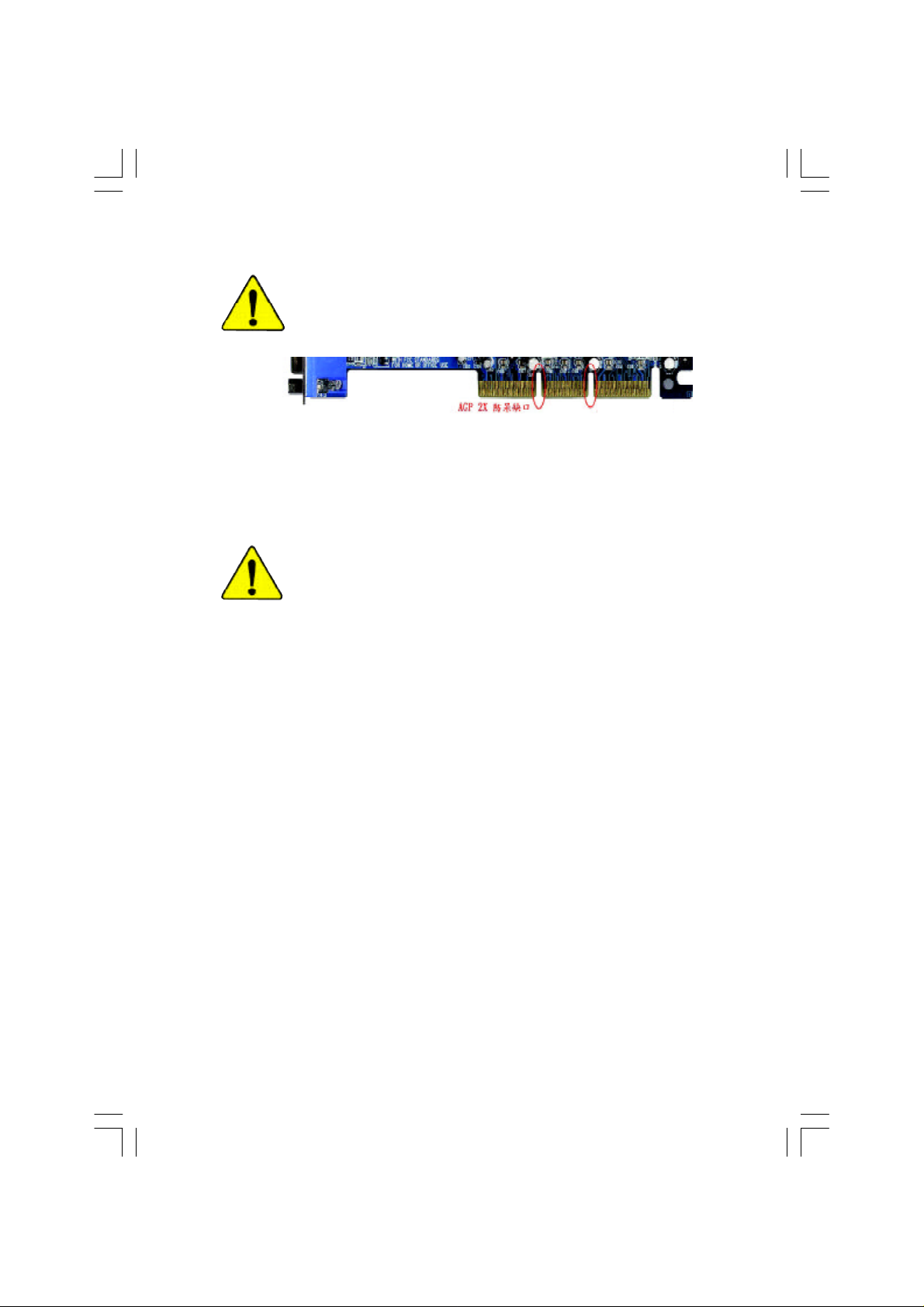
當您安裝AGP 卡時,請注意下述注意事項。
您的顯示卡若有AGP 4X/8X 防呆缺口(如下圖),請再次確
認此卡的規格為AGP 4X/8X(1.5V)。
AGP 4X/8X 防呆缺口
不要使用AGP 2X 卡,因為 SiS® 661FX 晶片組不支援AGP
2X ,若您使用 AGP 2X 卡時,可能造成系統無法正常開
機的情況,所以請使用AGP 4X/8X 卡。
範例一:Diamond Vipper V770 這塊顯示卡的金手指部份設
計成2X/4X插槽皆可使用,透過Jumper 可切換於2X或4X,
出廠預設值為2X(3.3V) ,若您使用此卡在 GA-8S661FXM
系列主機板上,而且沒有將 Jumper 切換至4X (1.5V)的
模式時,可能造成系統無法正常開機的情況。
範例二:某些SiS 305及Power Color 所生產的某些ATi Rage
128 Pro 等顯示卡的金手指部份設計成2X/4X 插槽皆可使
用,但只支援2X(3.3V),若您使用此卡在GA-8S661FXM
系列主機板上,可能造成系統無法正常開機的情
況。
注意:技嘉科技所生產的AG32S(G)顯示卡,雖然採用ATi
Rage 128 Pro晶片,但此卡設計符合AGP4X的規格,因此
不會發生如範例二中可能造成系統無法正常開機的情
況,請您安心使用。
Page 2
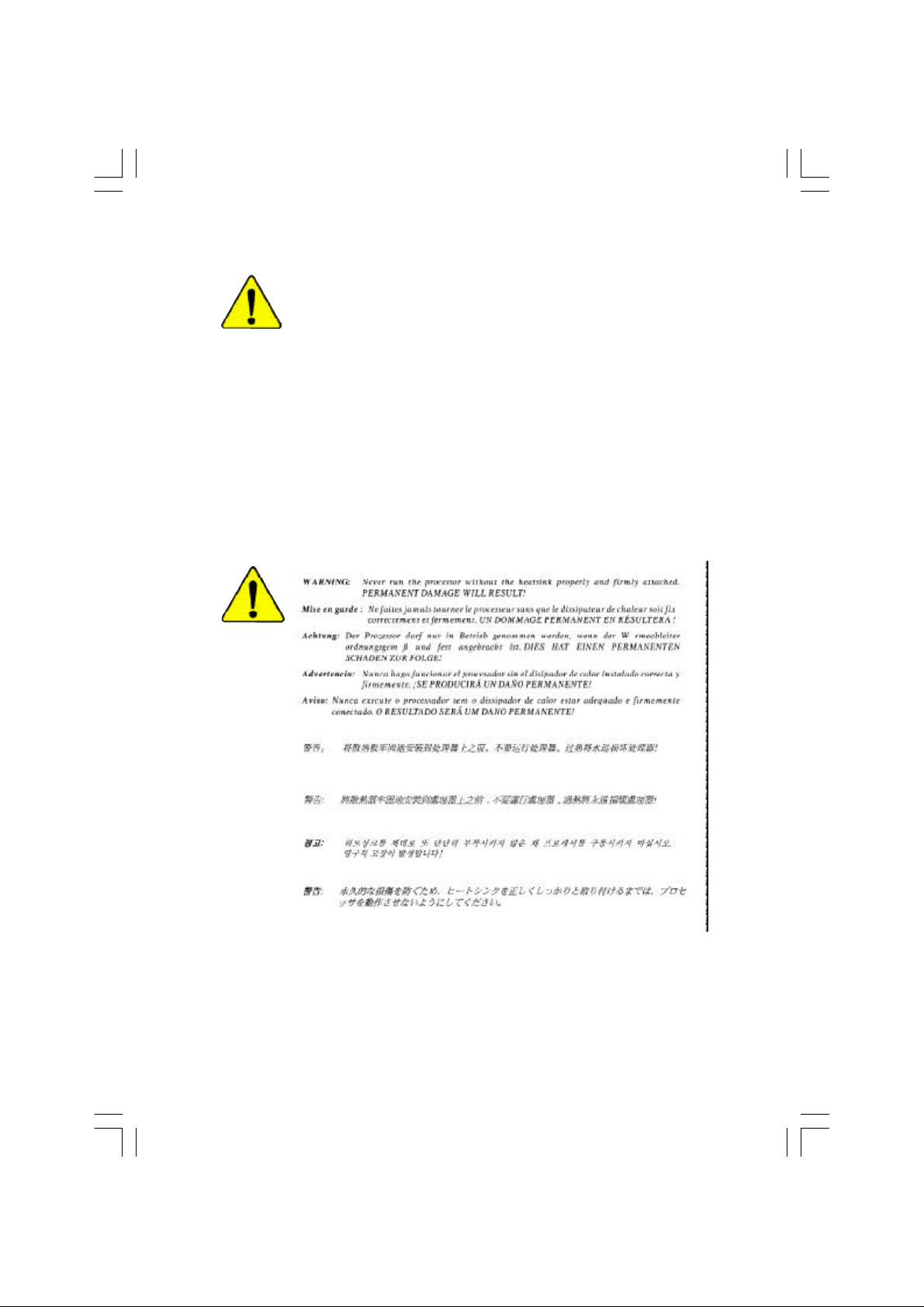
本手冊所有提及之商標與名稱皆屬該公司所有。
在科技迅速的發展下,此發行手冊中的一些規格可能會
有過時不適用的敘述,敬請見諒。
在此不擔保本手冊無任何疏忽或錯誤亦不排除會再更新
發行。手冊若有任何內容修改,恕不另行通知。
主機板上的任何貼紙請勿自行撕毀,否則會影響到產品
保固期限的認定標準。
Page 3
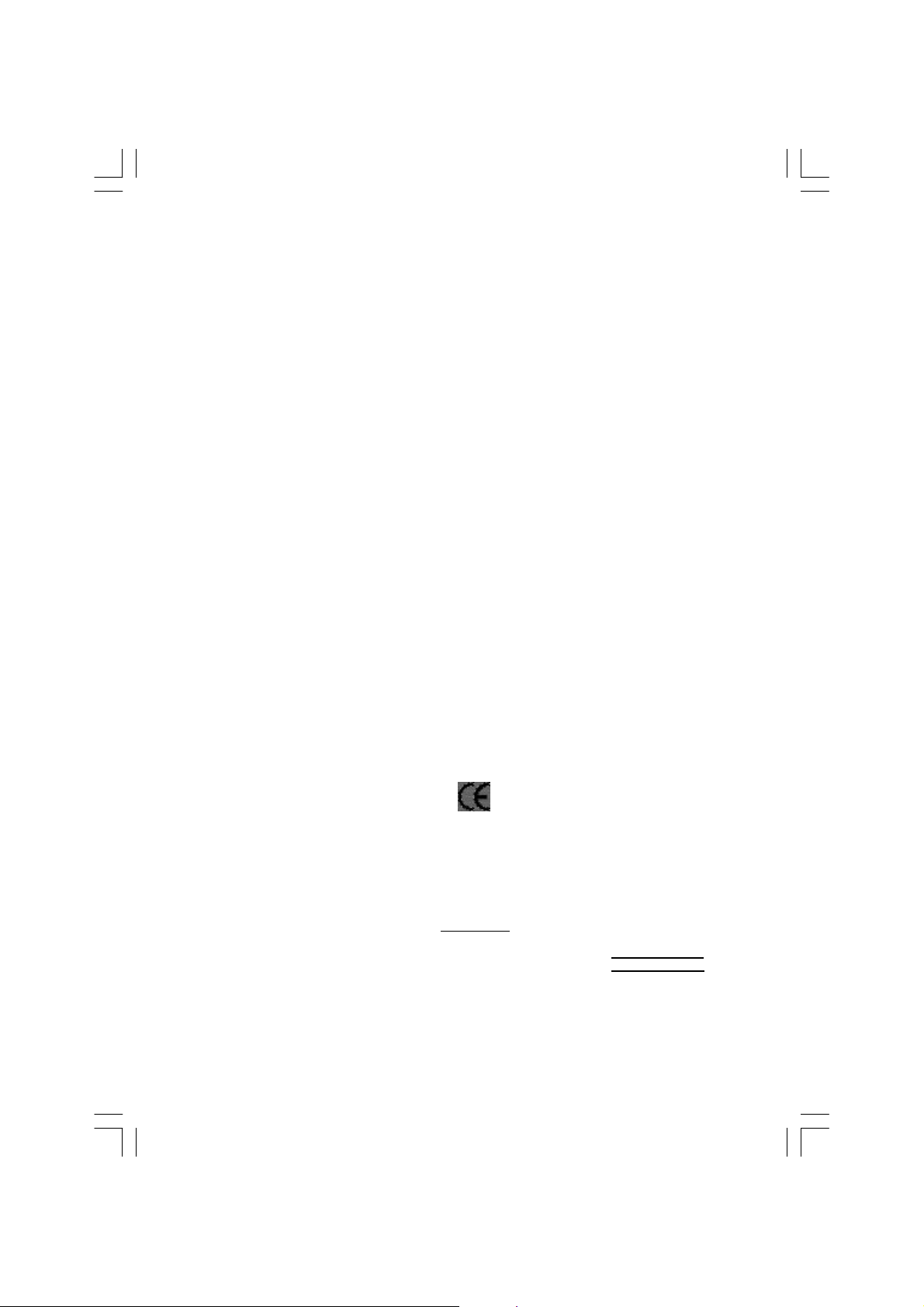
Ausschlager Weg 41, 1F, 20537 Hamburg, Germany
( description of the apparatus, system, installation to which it refers)
(reference to the specification under which conformity is declared)
in accordance with 89/336 EEC-EMC Directive
o EN 55011 Limits and methods of measurement
o EN 55013
o EN 55014 Limits and methods of measurement
o EN 55015 Limits and methods of measurement
o EN 55020
T EN 55022 Limits and methods of measurement
o DIN VDE 0855
o part 10
o part 12
T CE marking
o EN 60065
o EN 60335
of radio disturbance characteristics of
industrial,scientific and medical (ISM
high frequency equipm ent
Limits and methods of measurement
of radio disturbance characteristics of
broadcast receivers and associated
equipment
of radio disturbance characteristics of
household electrical appliances,
portable tools and similar electrical
apparatus
of radio disturbance characteristics of
fluorescent lamps and luminaries
Immunity from radio interference of
broadcast receivers and associated
equipment
of radio disturbance characteristics of
information technology equipment
Cabled distribution systems; Equipment
for receiving and/or distribution from
sound and television signals
The manufacturer also declares the conformity of above mentioned product
with the actual required safety standards in accordance with LVD 73/23 EEC
Safety requirements for mains operated
electronic and related apparatus for
household and similar general use
Safety of household and sim ilar
electrical appliances
(Stamp)
Declaration of Conformity
We, Manufacturer/Importer
(full address)
G.B.T. Technology Träding GMbH
declare that the product
Mother Board
GA-8S661FXM
is in conformity with
o EN 61000-3-2*
T EN 60555-2
o EN 61000-3-3* Disturbances in supply systems cause
T EN 60555-3
T EN 50081-1
T EN 50082-1
o EN 55081-2
o EN 55082-2
o ENV 55104
o EN50091-2
(EC conformity marking)
o EN 60950
o EN 50091-1
Manufacturer/Importer
Date : Sep. 17, 2 003
Disturbances in supply systems cause
by household appliances and similar
electrical equipment “Harmonics”
by household appliances and similar
electrical equipment “Voltage fluctuations”
Generic em ission standard Part 1:
Residual com mercial and light industry
Generic immunity standard Part 1:
Residual com mercial and light industry
Generic em ission standard Part 2:
Industrial environment
Generic em ission standard Part 2:
Industrial environment
lmmunity requirements for household
appliances tools and similar apparatus
EMC requirements for uninterruptible
power systems (UPS)
Safety for information technology equipment
including electrical bussiness equipment
General and Safety requirements for
uninterruptible power systems (UPS)
Signature:
Name:
Timmy Huang
Timmy Huang
Page 4
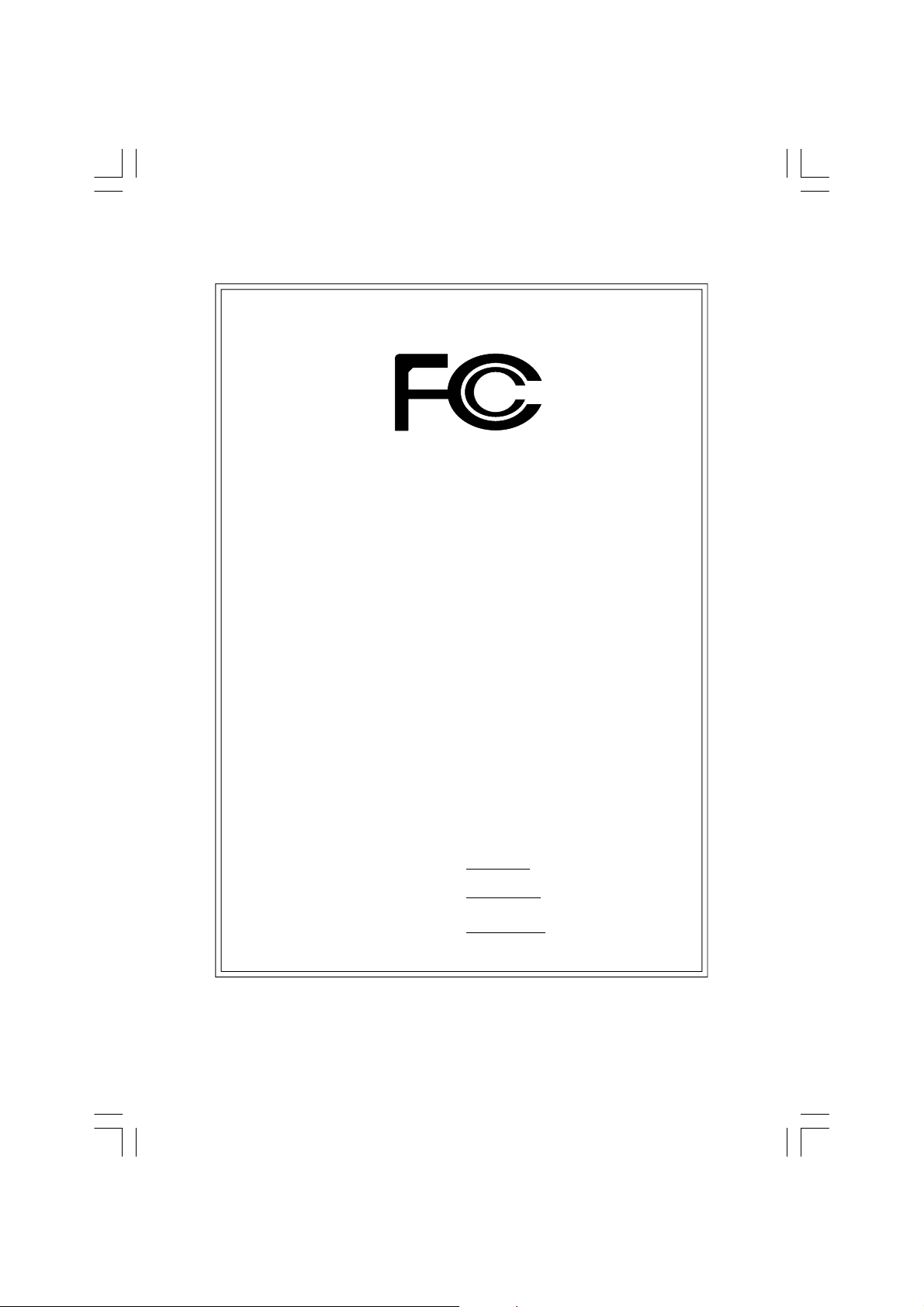
DECLARATION OF CONFORMITY
Per FCC Part 2 Section 2.1077(a)
Responsible Party Name:
Add ress:
Phone/Fax No:
hereby declares that the product
Produ ct Name:
Model Nu mber:
Conforms to the follow ing specifications:
FCC Part 15, Subpart B, Section 15.107(a) and Section 15.109
(a),Class B Digital Device
Supplementary Information:
This device complies with part 15 of the FCC Rules. Operation is
subject to t he following two conditions: (1) This device may not
cause harmful and (2) this device must accept any inference received,
including that may cause undes ired operation.
Representative Person’s Name:
Signature:
G.B.T. INC. (U.S.A .)
17358 Railroad Street
City of Indu stry, CA 91748
(818) 854-9338/ (818) 854-9339
Motherboard
GA-8S661FXM
ERIC LU
E r i c L u
Date:
Sep. 17, 2003
Page 5
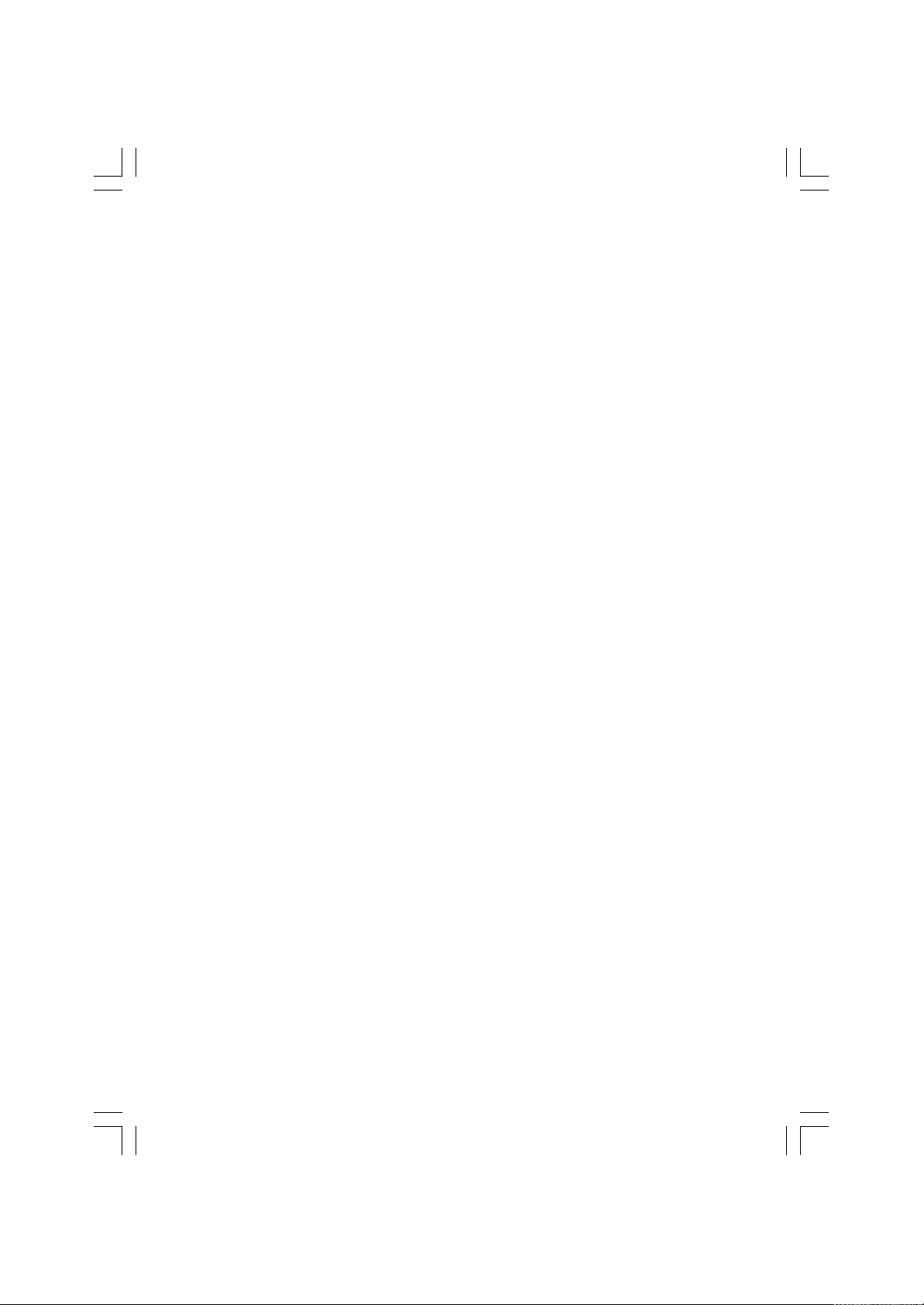
GA-8S661FXM系列
P4 泰坦系列主機板
中文安裝使用手冊
c_8s661fxm_1001_q.p65 ?2003/11/4, 上午 10:441
Pentium® 4處理器主機板
Rev. 1001
12MC-8S661FXM-1001
Page 6
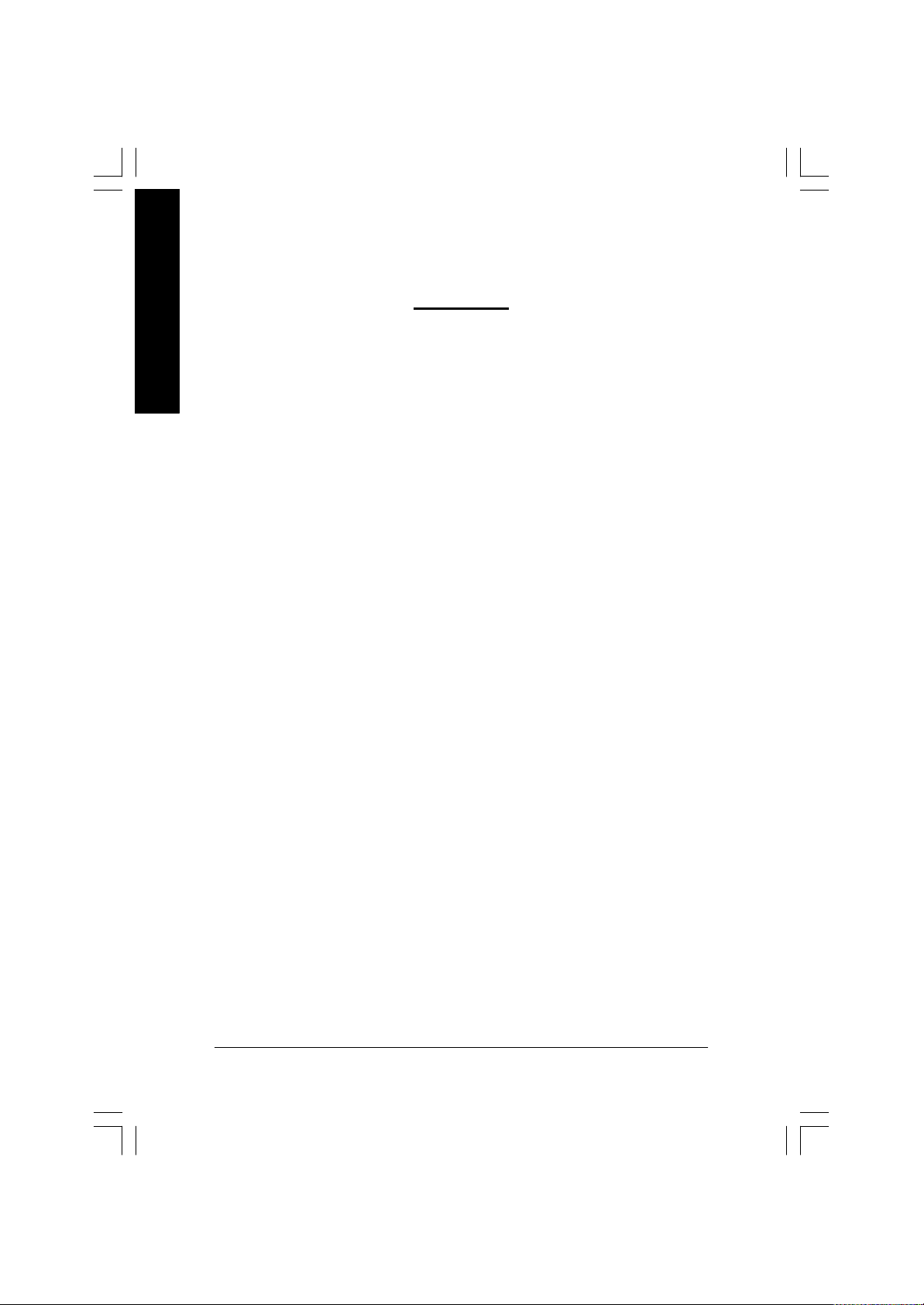
繁
體
中
目錄
文
清點附件..................................................................................4
警告標語..................................................................................4
第一章 序言............................................................................5
特色彙總................................................................................................................5
GA -8S661FXM 系列主機板 Layout圖 .......................................................... 7
晶片組功能方塊圖 ..........................................................................................8
第二章硬體安裝步驟.......................................................11
步驟1:安裝中央處理器(CPU)...............................................................12
步驟1-1:中央處理器之安裝 .......................................................................... 12
步驟1-2:中央處理器之散熱裝置安裝 .......................................................... 13
步驟2:安裝記憶體模組 ..........................................................................14
步驟3:安裝介面卡.....................................................................................15
步驟4 : 連接所有訊號線、 排線、 電源供應線及
面板控制線 ...............................................................................................16
步驟4-1:後方I/O裝置插座介紹 .................................................................... 16
步驟4-2:插座及跳線介紹 .............................................................................. 18
第三章BI OS 組態設定 ......................................................31
主畫面功能(BIOS 範例版本:E7) ...........................................................32
標準CMOS設定 ...............................................................................................34
進階 BIOS 功能設定 .......................................................................................37
c_8s661fxm_1001_q.p65 ?2003/11/4, 上午 10:442
- 2 -GA-8S661FXM系列主機板
Page 7
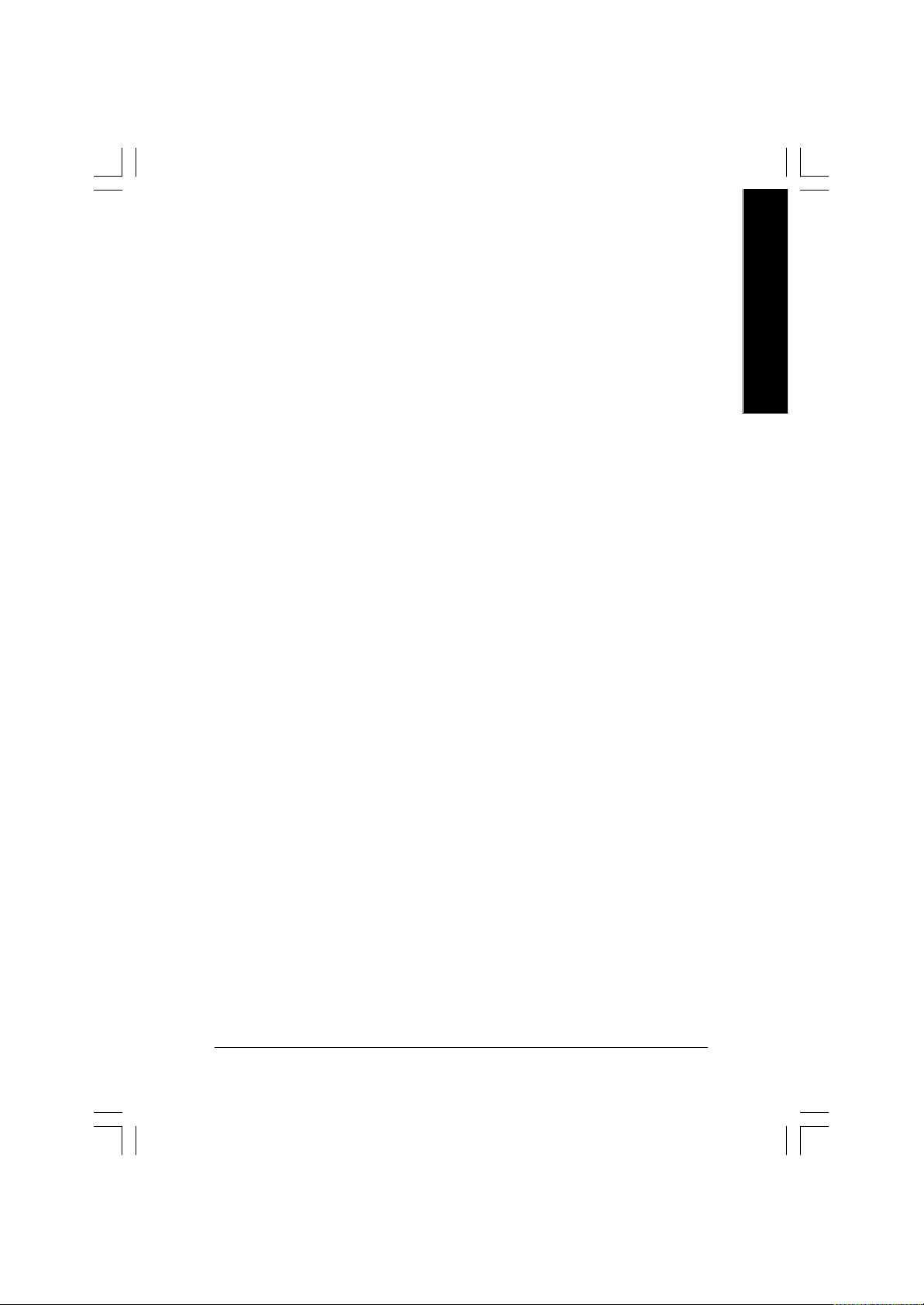
整合週邊設定...................................................................................................39
省電功能設定...................................................................................................43
隨插即用與PCI組態設定 ..........................................................................46
電腦健康狀態...................................................................................................47
頻率/電壓控制 ................................................................................................49
最高效能..............................................................................................................51
載入 Fail-Safe 預設值......................................................................................52
載入Optimized 預設值 ....................................................................................53
設定管理者 (Superv isor)/使用者(User)密碼 .........................................54
離開SET UP 並儲存設定結果 ...................................................................55
離開SET UP 但不儲存設定結果..............................................................56
第四章 技術文件參考資料............................................59
@BIOSTM介紹 ......................................................................................................59
Easy TuneTM 4介紹..............................................................................................60
BIOS更新方法介紹 ........................................................................................61
二聲/四聲 / 六聲道音效功能介紹........................................................77
Jack-Sensing功能介紹....................................................................................83
Xpress Recov ery 介紹 .........................................................................................85
繁
體
中
文
第五章 附錄..........................................................................89
c_8s661fxm_1001_q.p65 ?2003/11/4, 上午 10:443
目錄- 3 -
Page 8
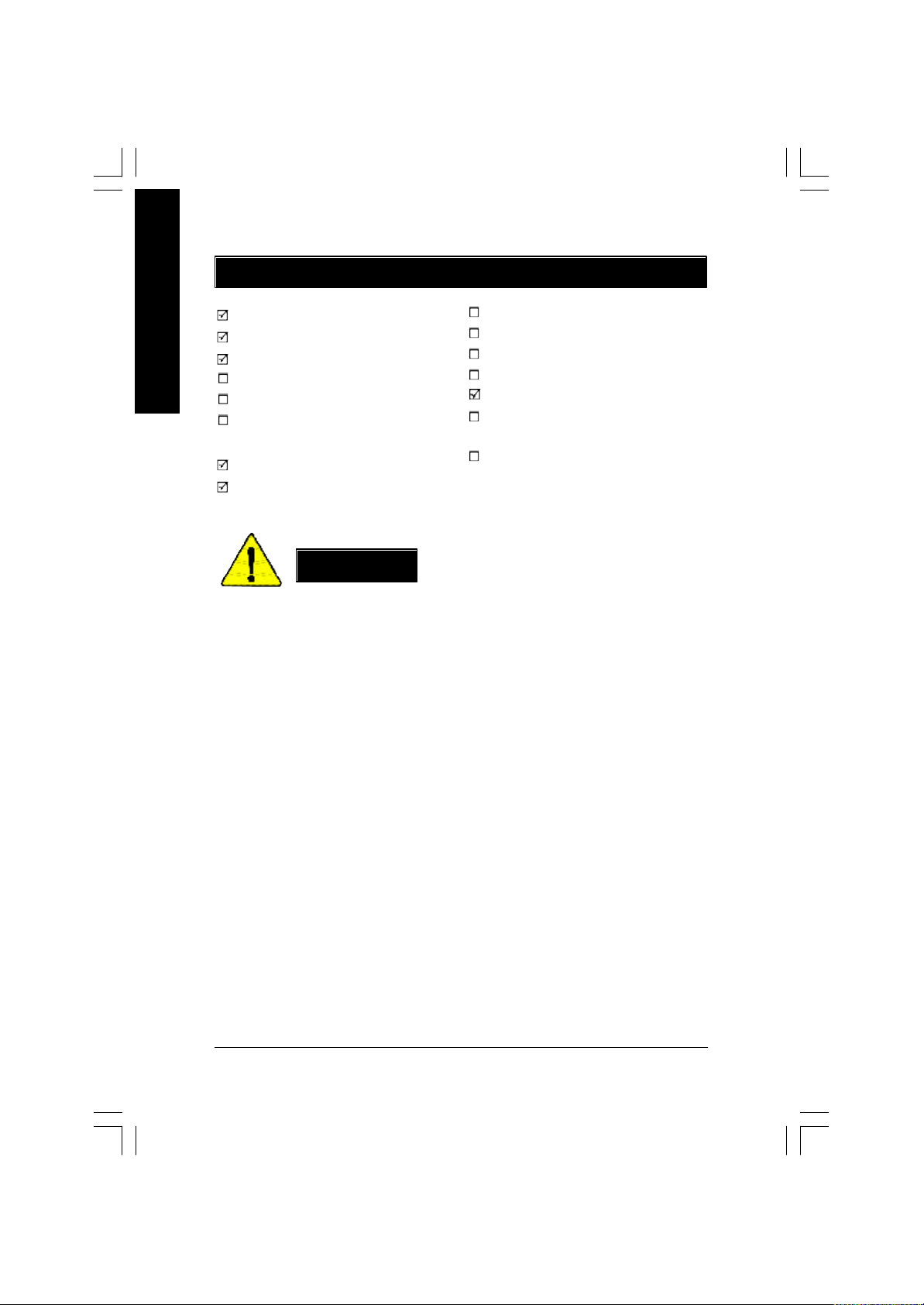
繁
清點附件
體
中
文
GA-8S661FXM 系列主機板一片
主機板驅動程式光碟片
GA-8S661FXM 系列中文安裝手冊
電腦組裝秘笈
SATA RAID使用手冊
GC-S ATA卡(選購配備)
(使用手冊;SATA排線x 1;電源連接線 x 1)
後方I/O裝置鐵片
IDE插座排線 x 1 / 軟碟插座排線 x 1
SATA插座排線 x 2
2埠通用串列埠插座排線 x 1
4埠通用串列埠插座排線 x 1
SPDIF-K it x 1 (SPDIF Out Kit)
IEEE1394 埠插座排線 x 1 (*)
Audio Combo Kit x 1
(SURR OUND-Kit + SPDIF Out Kit)
Motherboard Settings貼紙
警告標語
主機板由許多精密的積體電路及其他元件所構成,這些積體電路很容易因為遭到靜
電影響而損失。所以請在正式安裝前,做好下列準備。
1. 請將電腦的電源關閉,最好拔除電源插頭。
2. 拿取主機板時請儘量避免觸碰金屬接線部份。
3. 拿取積體電路元件(CPU 、RAM)時,最好能夠戴上有防靜電手環。
4. 在積體電路未安裝前,需將元件置放在靜電墊或防靜電袋內。
5. 當您將主機板中的 ATX電源供應器插座上的插頭拔除時,請確認電源供應器
的開關是關閉狀況。
安裝主機板至機殼中…
大多數電腦機殼的底部會有多個固定孔孔位,可使主機板確實固定並且不會短
路。請小心不要讓螺絲接觸到任何PCB板上的線路或零件,當印刷電路主機板表面
線路接近固定孔時,您可使用塑膠墊片來讓螺絲與主機板表面隔離過,避免造成主
機板損壞或故障。
" * "只支援GA-8S661FX M-F 。
c_8s661fxm_1001_q.p65 ?2003/11/4, 上午 10:444
- 4 -GA-8S661FXM系列主機板
Page 9
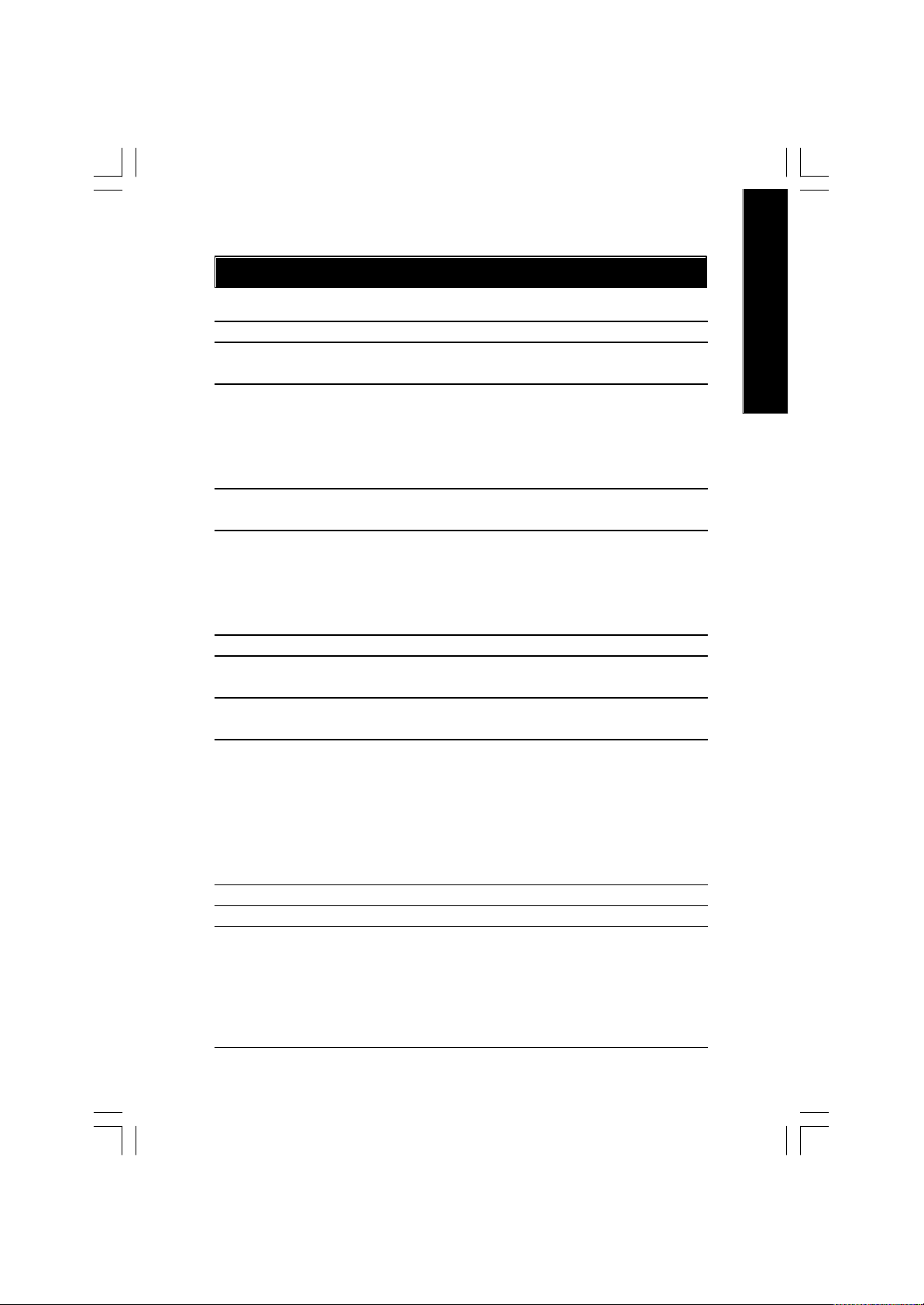
第一章 序言
繁
特色彙總
規格 — 主機板採四層設計Micro ATX規格 24.4 公分x 24.4公分
主機板 — GA-8S661FXM 系列主機板包括
GA-8S661FXM / GA-8S661FXM-F
中央處理器 — Socket 478支援最新 Intel Micro FC -PGA2 Pentium® 4處理器
— 支援Intel® Pentium® 4 (Northwood, Prescott) 處理器
— 支援Intel® Pentium® 4 Processor with HT Technology
— Intel® Pentium® 4 800/533/400MHz FSB
— 2nd快取記憶體取決於 CPU
晶片組 — SiS® 661FX HOST/AGP/Controller
— SiS® 963 (*) / 963L I /O Controller Hub
記憶體 — 2 184-pin DDR DIMM 插槽
— 支援DDR400/DDR333/DDR266 DIMM
— 支援128MB/256MB/512MB/1GB unbuffered DRAM
— 最大支援到 2GB
— 支援2.5V DDR SDRAM
I/O控制器 — IT8705
擴充槽 — 1 AGP擴充槽支援4X/8X (1.5V)裝置
— 3 PCI 擴充槽支援 33MHz及PCI 2.2 compliant
內建IDE — 2 IDE bus master (UDMA 33/ATA 66/ATA 100/ATA133) IDE 埠
可連接4 ATAPI裝置
內建周邊設備 — 1個軟碟插座支援兩台磁碟機(360K, 720K, 1.2M, 1.44M
及2.88M bytes)
— 1組並列埠插座可支援 Normal/EPP/ECP模式
— 1 組串列埠插座(COMA), 1 VGA 埠, 內建 COMB
— 支援6 組 USB 2.0/1.1 USB 埠插座(後端通用串列埠 x 2,
前端通用串列埠 x 4)
— 1組前端音源插座
內建IEEE1394 (*) — 內建RealTek 8801晶片
內建顯示晶片 — 內建SiS® 661FX 晶片
體
中
文
" * "只支援GA-8S661FX M-F 。
c_8s661fxm_1001_q.p65 ?2003/11/4, 上午 10:445
續下頁......
序言- 5 -
Page 10
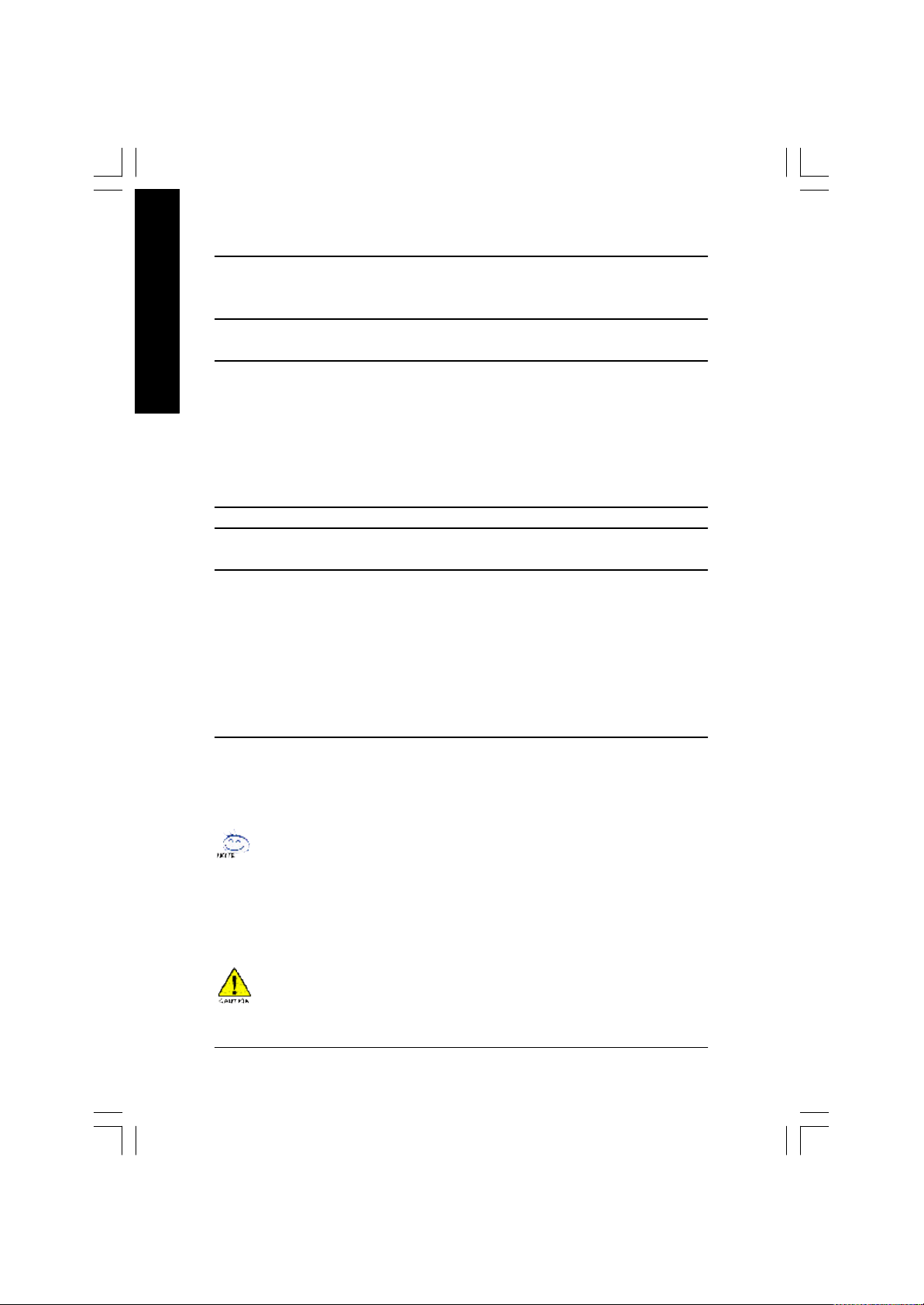
繁
體
中
文
硬體監控 — CPU / 系統風扇運轉偵測
— CPU / 系統溫度偵測
— 系統電壓偵測
內建網路晶片 — 內建RTL8100C 晶片
— 1組 RJ45 埠
內建音效晶片 — RealTek ALC655 CODEC
— 支援Jack-Sensing 功能
— Line Out : 2個前置喇叭
— Line In : 2 個後置喇叭(由軟體切換)
— Mic In : 中置 / 重低音(由軟體切換)
— SPDIF 輸入 / 輸出
— CD In / AUX In / Game Port
PS/2插座 — PS/2鍵盤插座及 PS/2滑鼠插座
BIOS — 使用經授權AWARD BIOS
— 支援Q-Flash
附加特色 — PS/2 鍵盤開機
— PS/2滑鼠開機
— 支援STR功能(Suspend-To-RAM)
— AC Recovery
— 鍵盤過電流保護
— 經由USB 鍵盤 / 滑鼠將系統從 S 3 喚醒
— 支援@BIOS
— 支援EasyTune 4
™
™
支援HT 功能條件如下:
您的電腦系統必須支援以下元件才能確定啟動Hyper-Threading Technology
- CPU: An Intel® Pentium 4 Processor w ith HT Technology
- Chipset: A SiS® Chipset that supports HT Technology
- BIOS: A BIOS that supports HT Technology and has it enabled
- OS: An operation sy stem that has optimizations for HT Technology
請依據您CPU的規格來設定CPU 的頻率,我們不建議您將系統速度設定超
過硬體之標準範圍,因為這些規格對於周邊設備而言並不算是符合標準規
格。如果您要將系統速度設定超出標準規格,請評估您的硬體規格,例
如:CPU 、顯示卡、記憶體、硬碟來設定。
c_8s661fxm_1001_q.p65 ?2003/11/4, 上午 10:446
- 6 -GA-8S661FXM系列主機板
Page 11
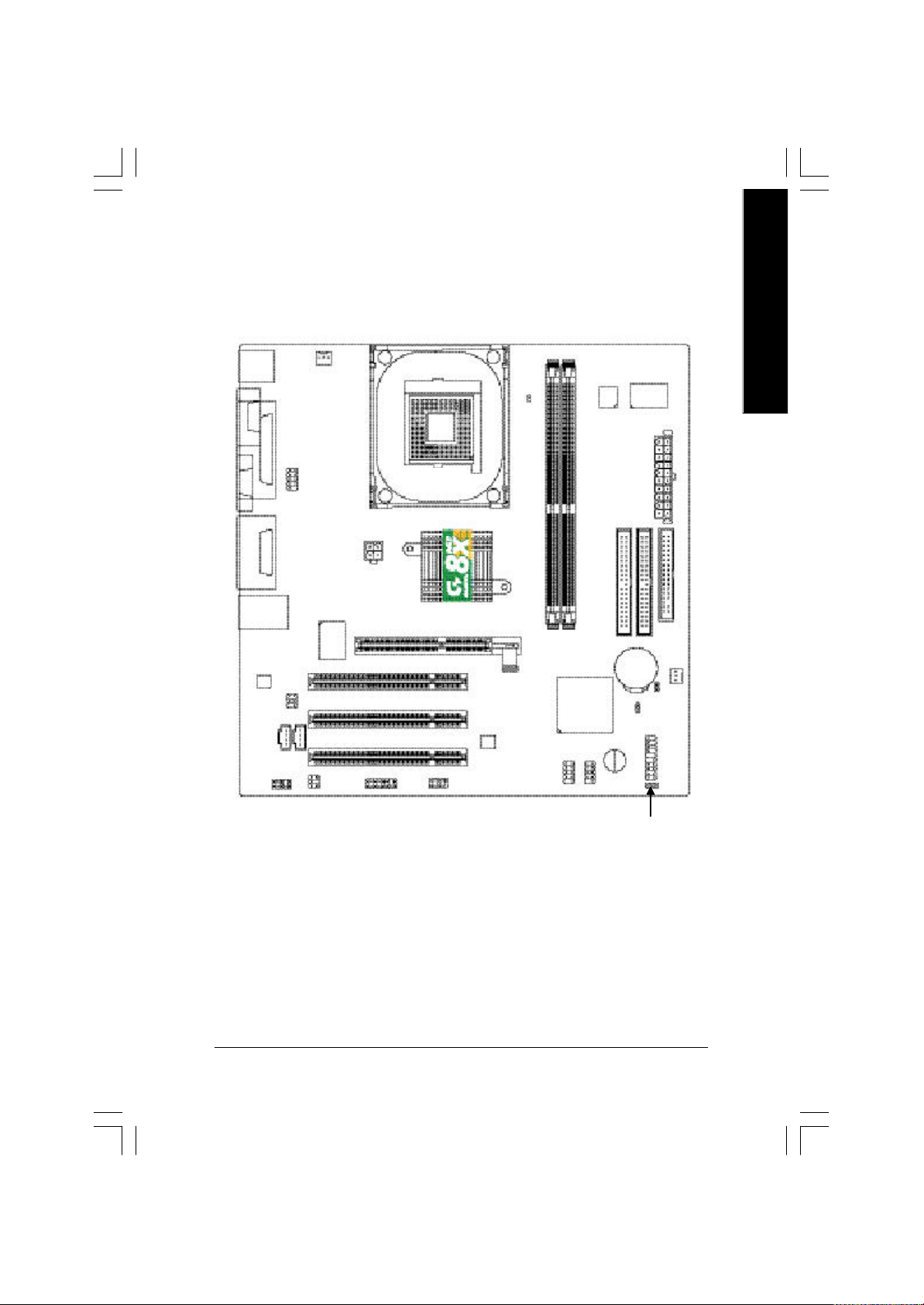
GA-8S661FXM系列主機板Layout圖
繁
體
中
KB_MS
VGA
LINE_OUTMIC_IN
LINE_IN
USB
CODEC
-F
COMA
LPT
GAME
LAN
AUX_IN
F_AUDIO
CPU_FAN
COMB
RTL
8100C
SPDIF_IO
CD_IN
SUR_CEN
ATX_12V
AGP
F1_1394 (*)
SOCKET 478
SiS 661FX
PCI1
PCI2
PCI3
F2_1394 (*)
RTL 8801(* )
BIOS
RAM_LED
GA-8S661FXM
DDR1
DDR2
SiS 963(*)
/ 963L
BUZZER
F_USB2
F_USB1
IT8705
IDE2
BATTERY
CI
ATX
IDE1
FDD
SYS
FAN
CLR_CMOS
F_PANEL
文
" * "只支援GA-8S661FX M-F 。
c_8s661fxm_1001_q.p65 ?2003/11/4, 上午 10:447
PWR_LED
序言- 7 -
Page 12
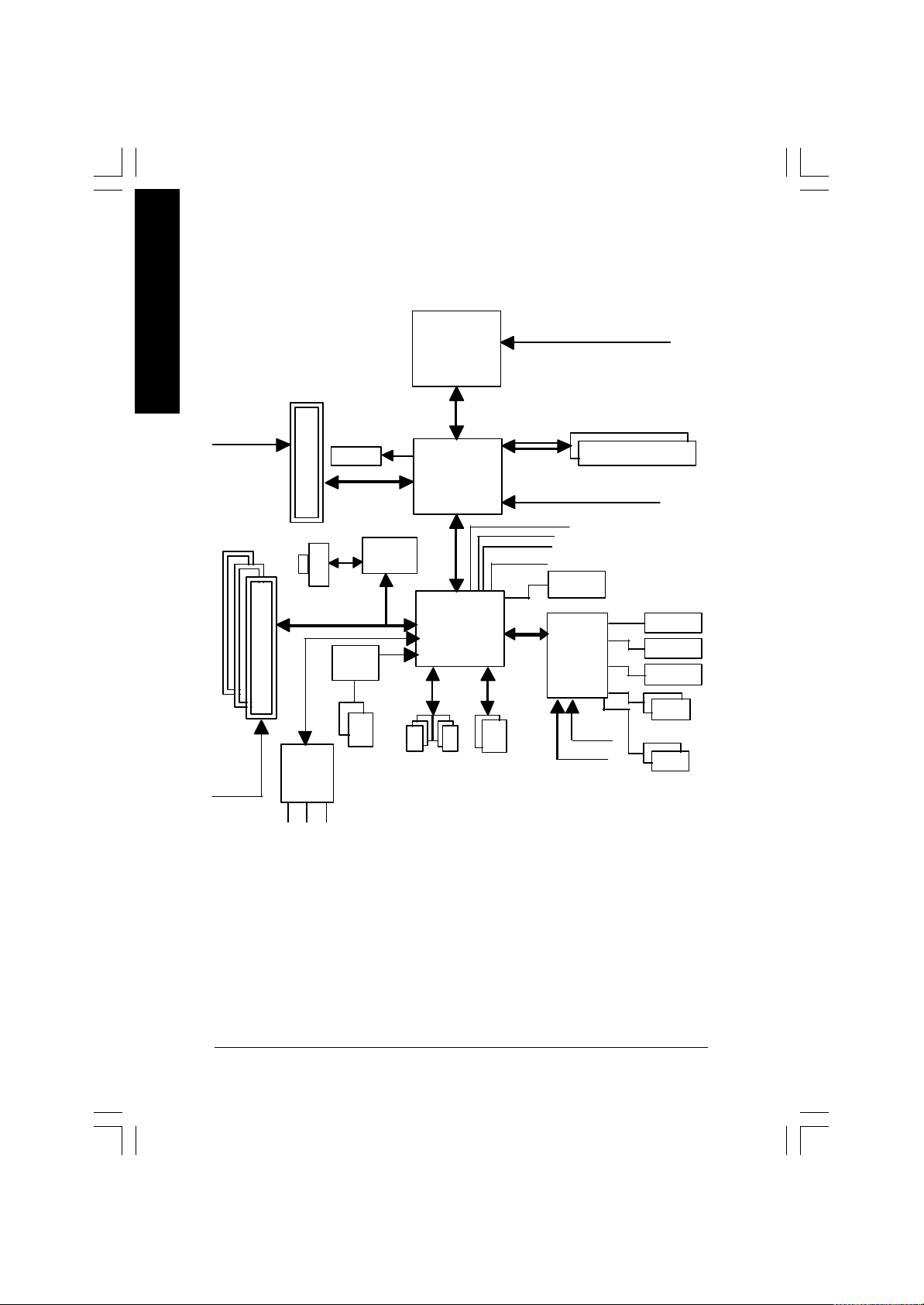
繁
體
中
文
晶片組功能方塊圖
AGP 4X/8X
AGPCLK
(66MHz)
VGA Port
3 PCI
RJ45
RTL
8100C
Pentium 4
Socket 478
CPU
Sy stem Bus
800/533/400MHz
SiS 661FX
CPUCLK+/- (100/133/200MHz)
266/333/400MHz
DDR RAM
MCHCLK (100/133/200MHz)
66 MHz
33 MHz
48 MHz
14.318 MHz
BIOS
RTL
8801 (*)
AC97 Link
LINE-IN
LINE-OUT
1394 (*)
Controller
AC97
CODEC
PCICLK
(33MHz)
MIC
" * "只支援GA-8S661FX M-F 。
SiS 963(*) / 963L
6 USB
ATA33/66/100/133
Ports
- 8 -GA-8S661FXM系列主機板
LPC BUS
IDE Channels
IT8705
24 MHz
33 MHz
Game Port
Floppy
LPT Port
PS/2 KB/Mouse
2 COM Ports
c_8s661fxm_1001_q.p65 ?2003/11/4, 上午 10:448
Page 13

繁
體
中
文
c_8s661fxm_1001_q.p65 ?2003/11/4, 上午 10:449
序言- 9 -
Page 14
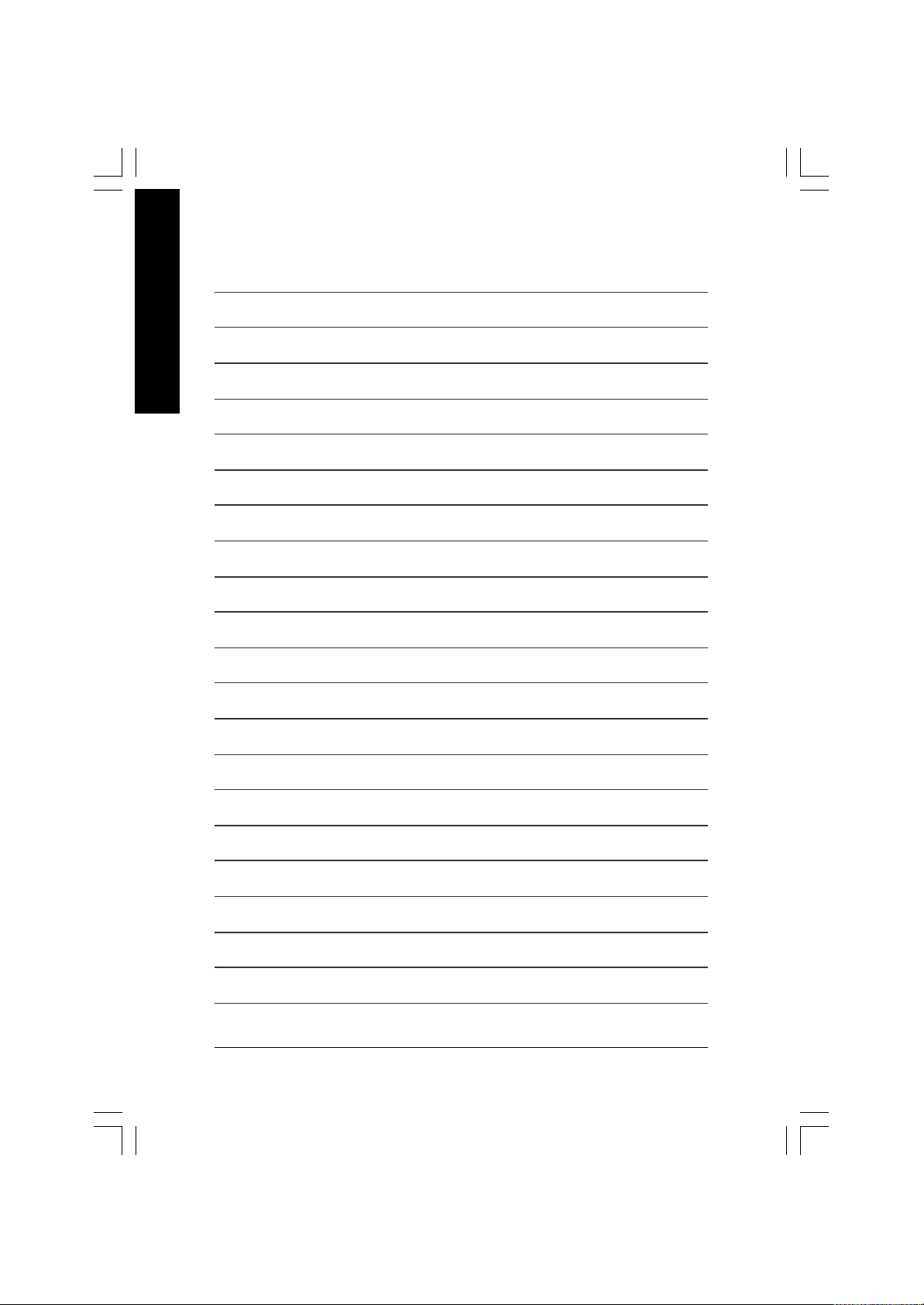
繁
體
中
文
c_8s661fxm_1001_q.p65 ?2003/11/4, 上午 10:4410
- 10 -GA-8S661FXM系列主機板
Page 15
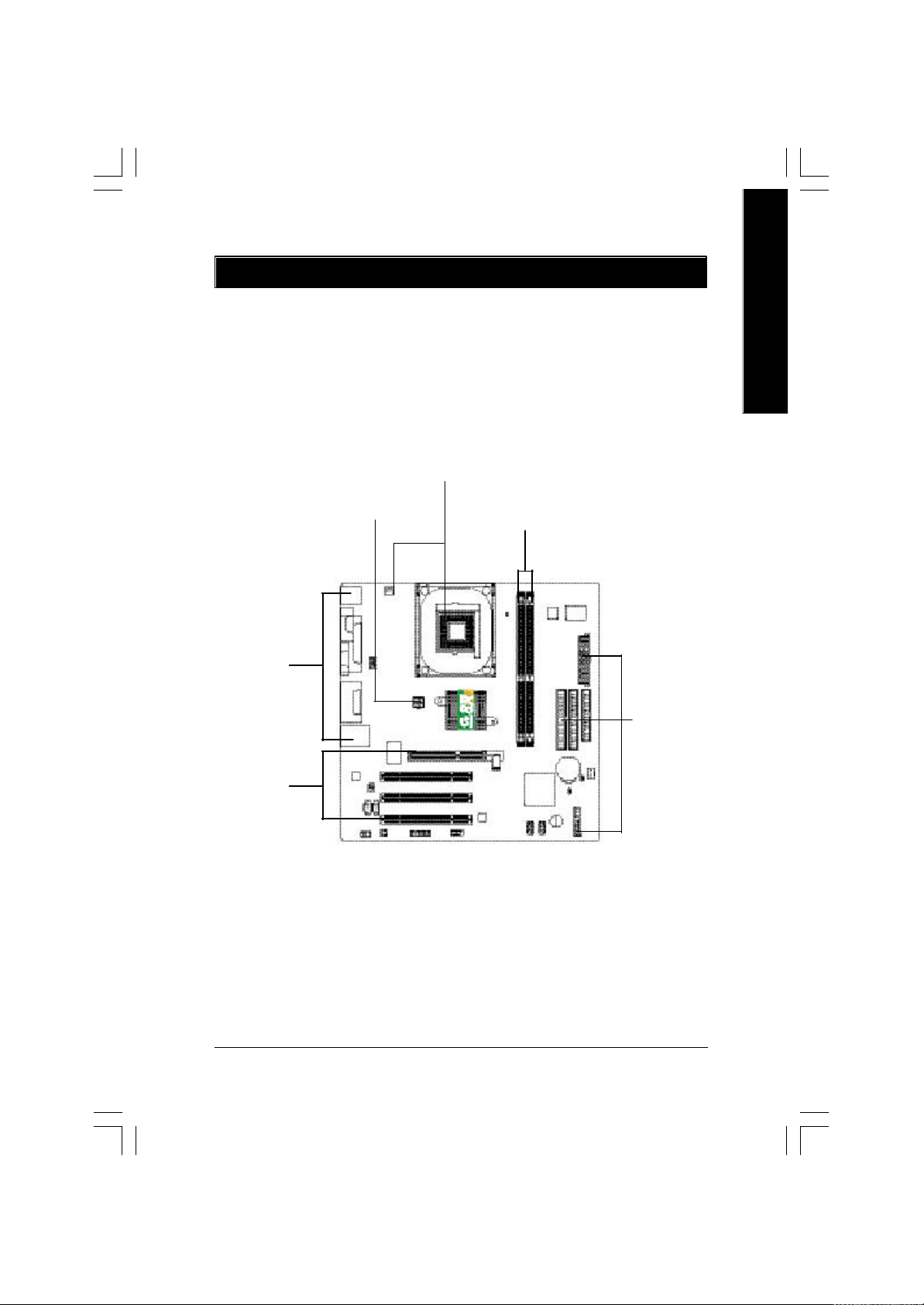
第二章 硬體安裝步驟
繁
請依據下列方式,完成電腦的安裝:
請依據下列方式,完成電腦的安裝:
步驟 1 - 安裝中央處理器 (CPU)
步驟 1 - 安裝中央處理器 (CPU)
步驟 2 - 安裝記憶體模組
步驟 2 - 安裝記憶體模組
步驟 3 - 安裝所有介面卡
步驟 3 - 安裝所有介面卡
步驟 4 - 連接所有訊號線、排線、電源供應線及面板控制線
步驟 4 - 連接所有訊號線、排線、電源供應線及面板控制線
步驟 5 - 完成 BIOS 組態設定
步驟 6 - 安裝軟體驅動程式
步驟 1
步驟 4
步驟 4
步驟 2
體
中
文
步驟 4
步驟 3
進行至此步驟,恭喜您已經完成硬體的組裝!
注意關閉主機後方電源供應器上的電源開關,接上電源線後請再做最後
的檢查確認 ,開啟電源供應器電源開關或將電源線接上交流電,您就可
以繼續 BIOS 的設定及軟體的安裝。
c_8s661fxm_1001_q.p65 ?2003/11/4, 上午 10:4411
硬體安裝步驟- 11 -
Page 16

繁
步驟1:安裝中央處理器(CPU)
體
中
文
在開始安裝中央處理器(CPU)前,請遵守下方的警告訊息:
1.請確認您使用的中央處理器為本主機板的支援範圍。
2.請注意CPU的第一腳位置,若您插入的方向錯誤,處理器
就無法插入,請立刻更改插入方向。
步驟1-1:中央處理器之安裝
連桿拉至
約 65度角
1. 將處理器插座連桿向上拉起
至約65度,連桿有時會有卡
住的感覺,此時稍加用力繼
續將連桿拉至90度,並會有
" 喀" 的聲音。
連桿
2. 將處理器插座連桿向上拉起
至90度角的位置。
第 1腳
3. 中央處理器正面
c_8s661fxm_1001_q.p65 ?2003/11/4, 上午 10:4412
第 1腳
4. 將處理器的第一腳(金色三
腳記號處)對準插座上的缺
腳記號再將處理器插入插
座。處理器插入定位後,
再將連桿向下按至原位。
- 12 -GA-8S661FXM系列主機板
Page 17
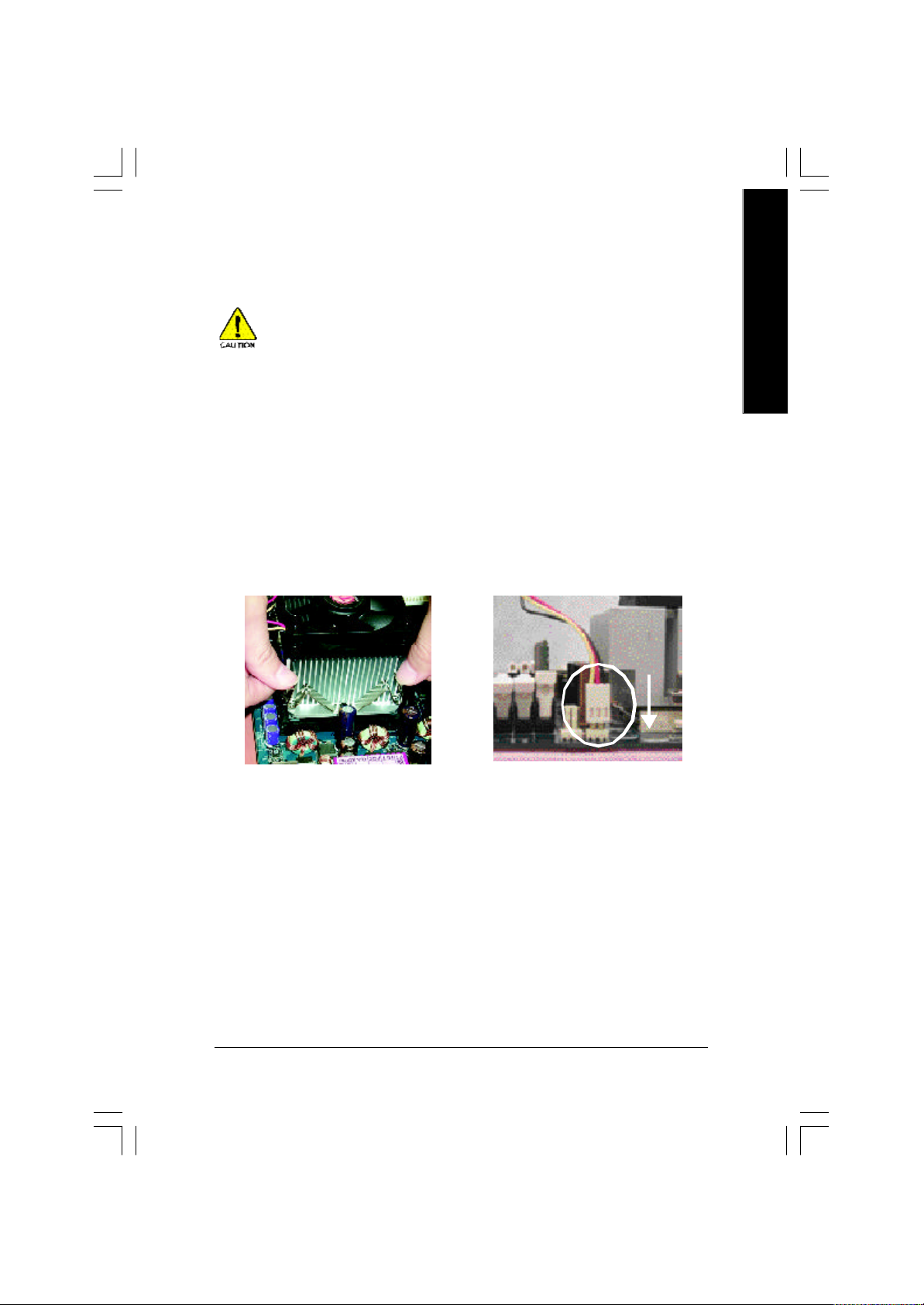
步驟1-2:中央處理器之散熱裝置安裝
繁
在開始安裝中央處理器(CPU)的散熱風扇前, 請遵守下方的
警告訊息:
1.使用經 Intel 認證過的散熱風扇。
2.CPU 與風扇之間建議黏上散熱膠帶以增強散熱效果。
(當塗抹在 CPU 上的散熱膏呈現硬化的現象時,可能會產
生散熱風扇黏住CPU的情況,在此情況下如果您想移除散
熱風扇將會有損毀CPU的可能。為避免此情況發生,我們
建議您可使用散熱膠帶來取代散熱膏,或是小心地移除散
熱風扇。)
3.依您實際所使用的散熱風扇,以正確方向將風扇確實扣
緊。確認 CPU散熱風扇電源線接至 CPU_FAN插座,完成安
裝。(詳細安裝步驟請參考散熱風扇的使用手冊。)
體
中
文
1. 先將CPU 散熱風扇一邊的卡
榫以平均施力的方式往下
壓,直至扣緊為止 ;以同樣
地方式再將另一邊卡榫扣
緊。
c_8s661fxm_1001_q.p65 ?2003/11/4, 上午 10:4513
2. 將C PU 散熱風扇的電源線
插入主機板上的"CPU_FAN"
插座。
硬體安裝步驟- 13 -
Page 18
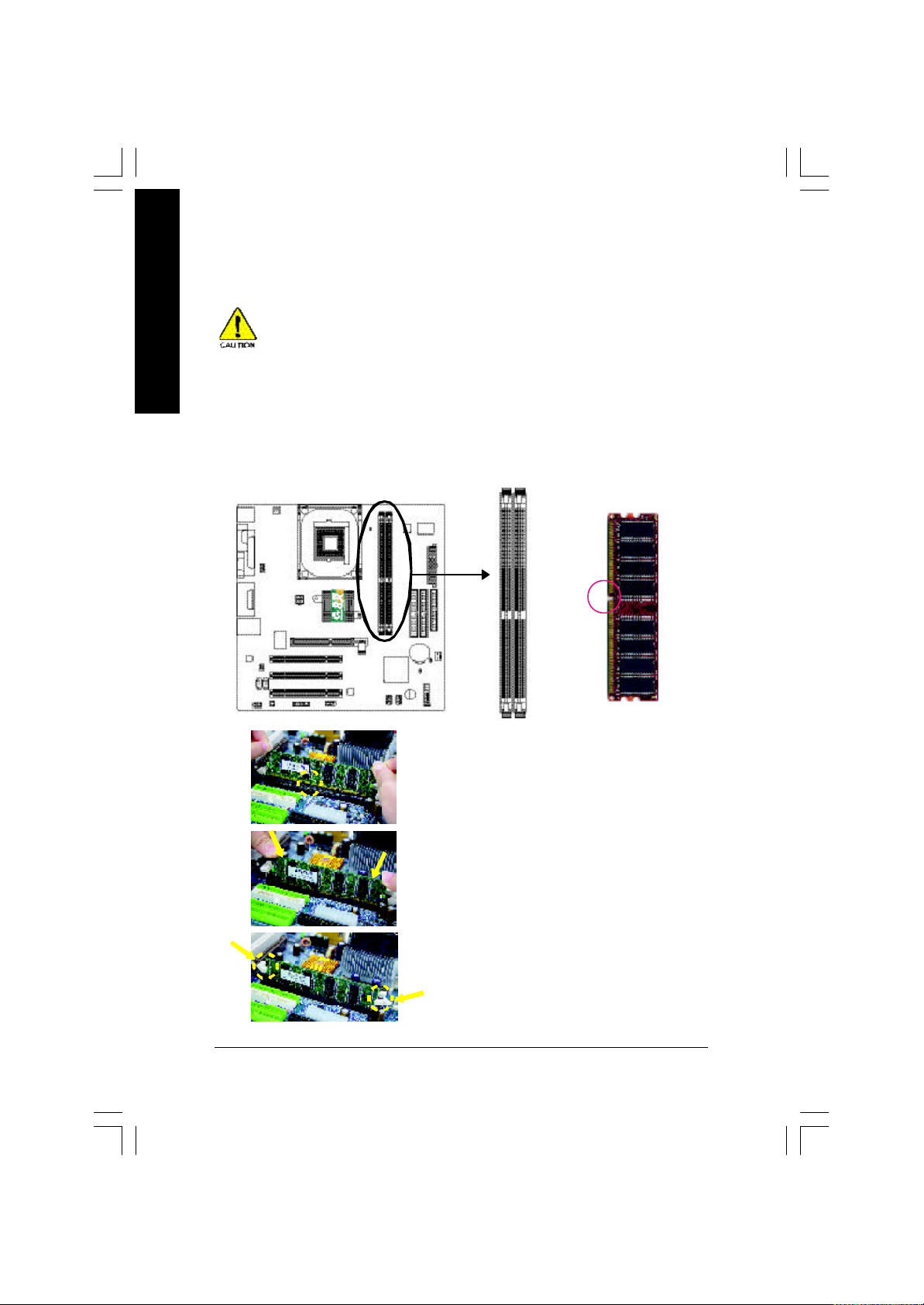
繁
步驟2:安裝記憶體模組
體
中
文
在開始安裝記憶體模組前,請遵守下方的警告訊息:
1.當RAM_LED記憶體指示燈在亮的狀態時,請勿插拔記憶體
模組。
2.記憶體模組設計有防呆標示 ,若您插入的方向錯誤 ,記憶
體模組就無法插入,請立刻更改插入方向。
此主機板有2個(DIMM)擴充槽,BIOS會自動偵測記憶體的規格及其大小。安裝記
憶體時只需插入插槽內即可,由於記憶體模組有一個凹痕,所以只能以一個方向插
入。在不同的插槽,記憶體大小可以不同。請先確認您所購買的記憶體模組適用本
主機板所支援的規格。
凹痕
DDR
1. 記憶體模組有一個凹痕,所以只能以一個方向
插入。
c_8s661fxm_1001_q.p65 ?2003/11/4, 上午 10:4514
2. 扳開記憶體模組插槽卡榫,以平均施力的方
式,將記憶體模組下壓推入插座 。記憶體模組
插入定位後,將卡榫向內按至卡住。
3. 將卡榫向內推 ,確實卡住記憶體模組 DIMM。
一旦固定位置,兩旁的卡榫便自動卡住記憶體
模組予以固定。試著輕輕搖動記憶體模組,若
不搖晃則裝置成功 。
- 14 -GA-8S661FXM系列主機板
Page 19
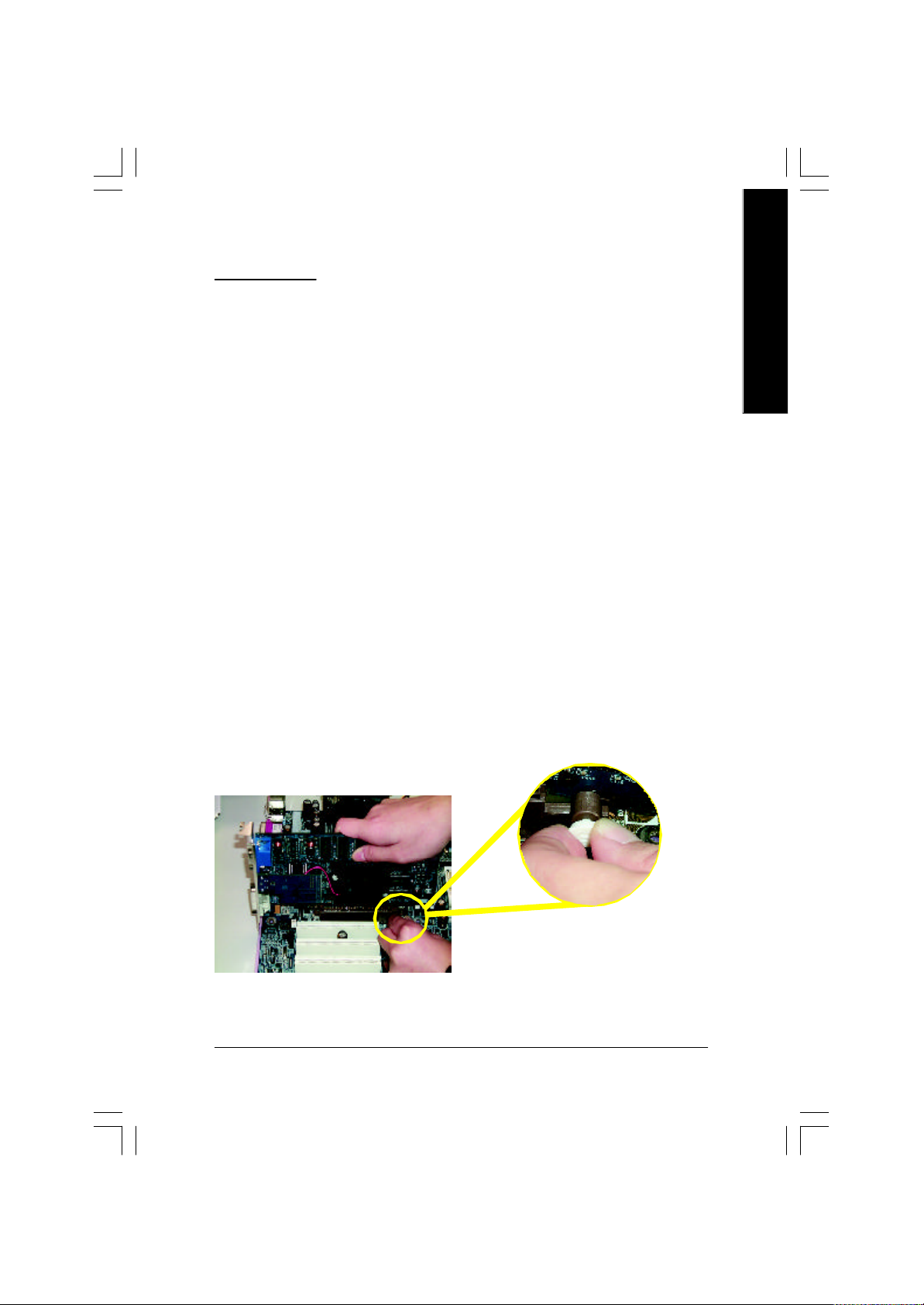
DDR 功能介紹
DDR(Double Data Rate)是PC 產業在SDRAM 架構上的一項重要演進,利用雙倍的
記憶體頻寬可解決系統資料的瓶頸問題。建立在 SDRAM 的基礎架構設計之上,
DDR是一項高效能及低成本兼具的創新技術,能使記憶體廠商、OEM系統廠商在
熟悉的標準上建構新一代的電腦系統產品。
因為具有優良可行性、價格以及整體市場的支援性,DDR S DRAM 將提供優良
的解決方式以及將現有的SDRAM 轉換到DDR SDRAM 的最佳路徑。
DDR可雙倍讀與寫的資料傳輸速率,利用最高可達3.2G B/s的傳輸速度,DDR能使
系統廠商建立一個高效能及低滯留時間的DRAM架構,適合在伺服器、工作站、高
階PC 以及進階整合性電腦系統使用。
步驟3:安裝介面卡
1. 在安裝介面卡之前請先詳細閱讀介面卡之使用手冊並將您電腦的電源關掉。
2. 將您電腦外殼拆除,並且讓自己保持接地。(為了使人體不帶電,以防止靜電傷
害電腦設備)。
3. 鬆開螺絲,移開介面卡安裝擴充槽旁的金屬擋片。
4. 將介面卡小心且確實的插入在擴充槽中。
5. 請確定所有介面卡皆確實固定插在該擴充槽,並將螺絲鎖回。
6. 重新將電腦機殼蓋上。
7. 接上電源線,若有必要請至BIOS 程式中設定介面卡之相關設定。
8. 安裝相關驅動程式。
繁
體
中
文
AGP 卡
c_8s661fxm_1001_q.p65 ?2003/11/4, 上午 10:4515
當您要安裝/ 移除AGP卡時,請將白色拉
桿向外拉,再將AGP卡緩緩插入AGP擴
充槽中,放開拉桿確實卡住AGP卡。
硬體安裝步驟- 15 -
Page 20
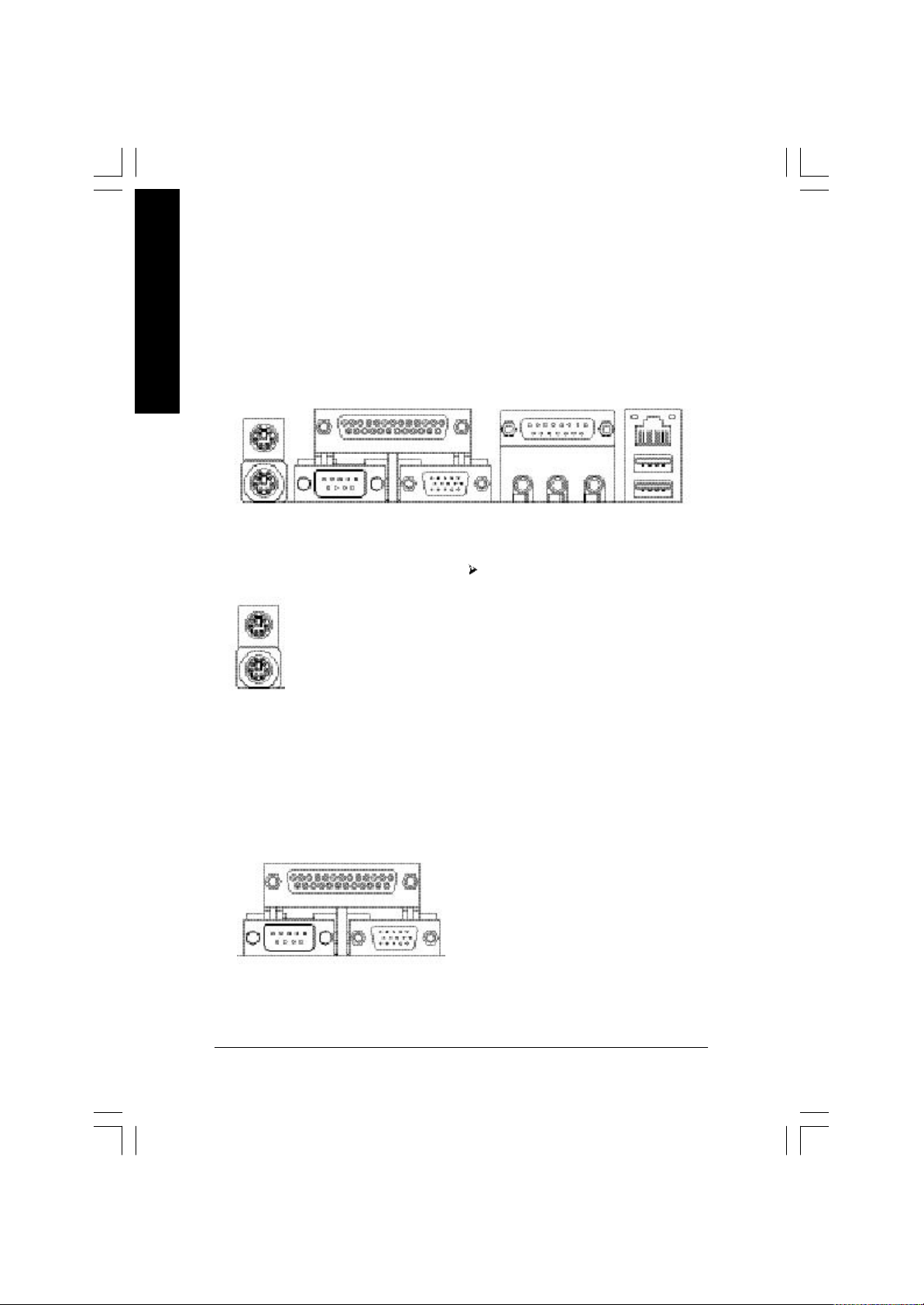
繁
步驟4:連接所有訊號線、排線 、電源供應線及
體
中
文
面板控制線
步驟4-1:後方I/O裝置插座介紹
u
u PS/2 鍵盤及 PS/2 滑鼠插座
v
PS/2 滑鼠插座
(6 pin Female)
PS/2 鍵盤插座
(6 pin Female)
w
x
本主機板提供標準PS /2 鍵盤介面及
PS/2滑鼠介面插座。
y
v COMA(串列埠 A) / VGA(螢幕接頭) / LPT(印表機並列埠插座)
並列埠插座
(25 pin Female)
串列埠A
(9 pin Male)
c_8s661fxm_1001_q.p65 ?2003/11/4, 上午 10:4516
Ø 本主機板支援一組標準的串列埠傳輸
協定之週邊裝置、一組螢幕插座及一
組標準的並列傳輸協定之週邊裝置,
您可以依據您的需求連接您需要的裝
置,如並列埠有印表機,串列埠有滑
鼠、數據機等。
螢幕接頭
(15 pin Female)
- 16 -GA-8S661FXM系列主機板
Page 21
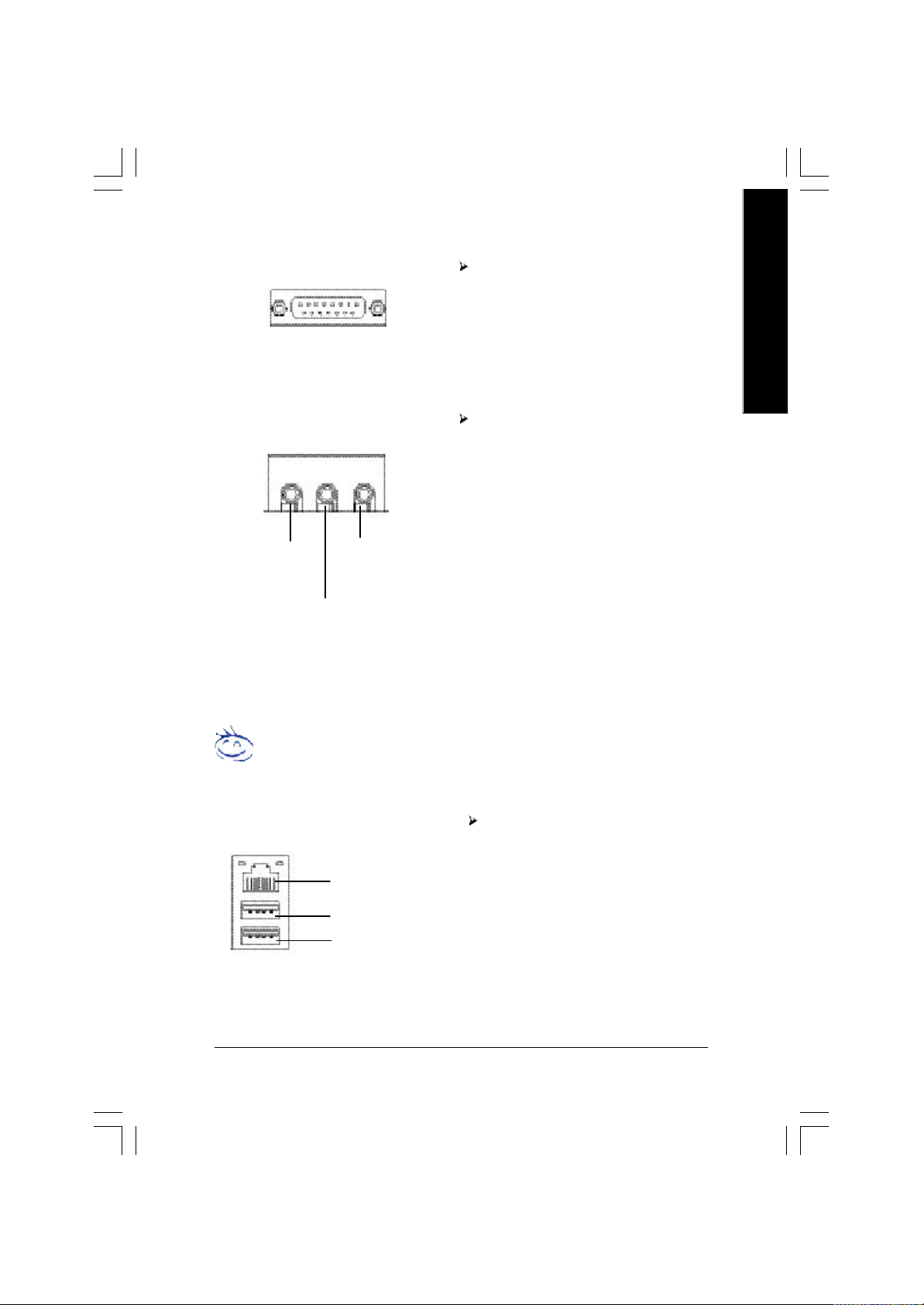
w 遊戲搖桿控制埠
遊戲搖桿控制埠
(15 pin Female)
本主機板支援標準的音效輸入接腳及遊
戲搖桿控制埠 ,您在設定完成內建音效
的驅動程式後 ,即可將喇叭輸出接腳接
在音源輸出端。
繁
體
中
文
x 音源插座
Line Out
(前置揚聲器)
(後置揚聲器)
MIC In
(中央/ 重低音聲道)
Line In
麥克風接腳可接在麥克風輸入端,至於
音源輸入端可以接上如:光碟機,隨身
聽及其他音源輸入接腳。您可以藉由音
效軟體去選擇使用2-/4-/6- 聲道音效功
能,假如你要啟動6-channel功能,請先
將音效軟體設妥,以下有2種硬體接法
提供你選擇。
方法一:
直接將前端喇叭接至"Line Out" 音源插
座,再將後端喇叭接至"Line In" 音源插
座,最後將中央重低音喇叭接至"Mic In"
音源插座。
方法二:
你可以參考第2 6頁,並聯絡相關代理商
購買SUR_CE N 連接排線套件。
若您需要更細部的 2-/4- /6- 聲道設定手冊, 請參考第 77 頁。
y 通用序列埠 / 網路插座
LAN (網路插座)
USB 0 (通用序列埠0)
USB 1 (通用序列埠1)
當你要使用通用串列埠連接埠時,必
須先確認您要使用的週邊裝置為標準
的USB介面,如:USB 鍵盤,滑鼠,
USB 掃瞄器, U SB ZIP , USB 喇叭
等…。而且您也必須確認您的作業系
統是否有支援此功能,或是需要另外
再掛其他的驅動程式,如此才能正常
工作,詳情請參考USB 週邊裝置的使
用手冊。
c_8s661fxm_1001_q.p65 ?2003/11/4, 上午 10:4517
硬體安裝步驟- 17 -
Page 22
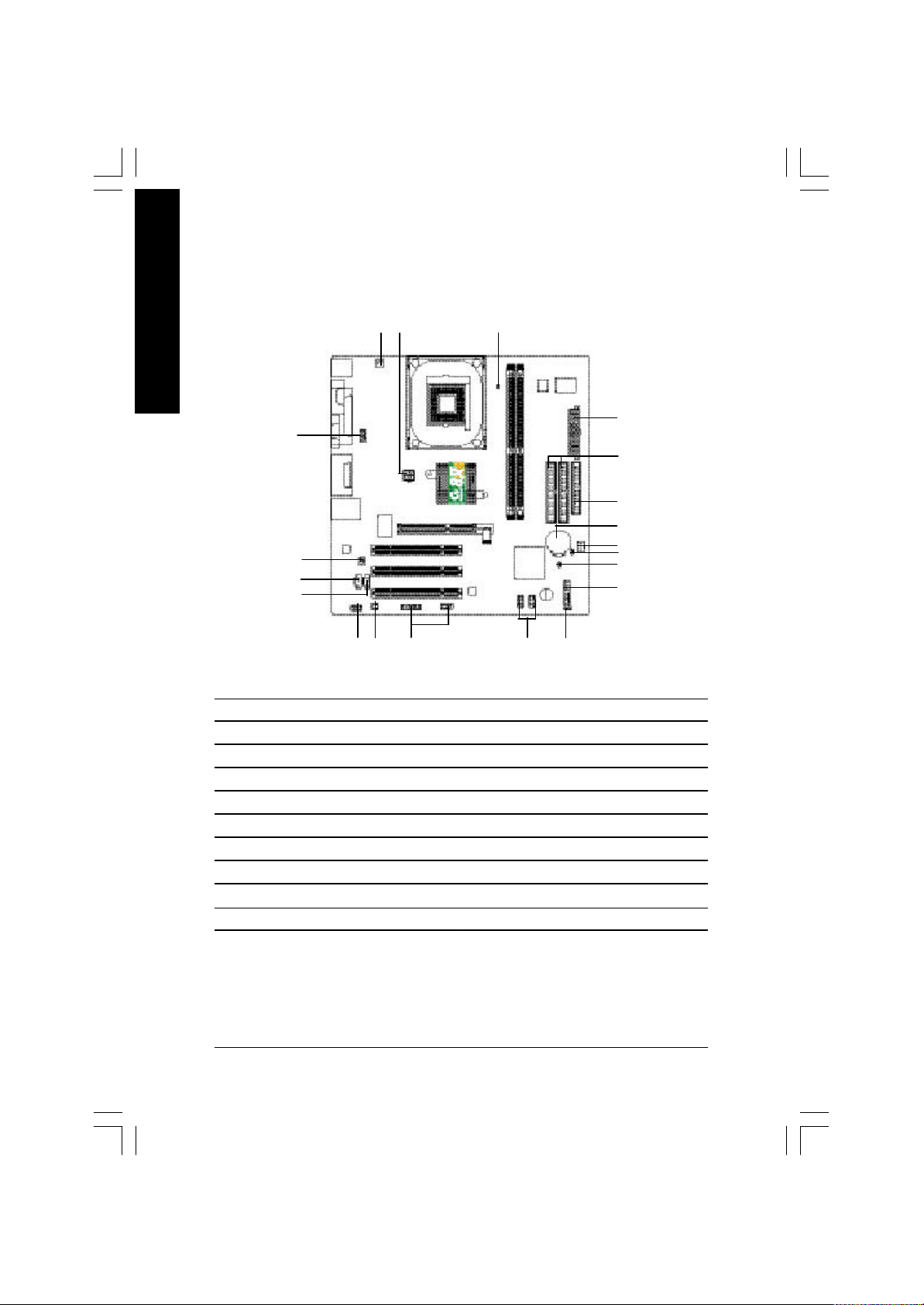
繁
體
中
文
步驟4-2:插座及跳線介紹
13
19
13
12
11
9
2
6
5
20
4
17
16
7
10
14 15
1) ATX_12V
2) ATX
3) CPU_FAN
4) SYS_FAN
5) FDD
6) IDE1 / IDE2
7) F_PANEL
8) PWR_LED
9) RAM_LED
10) F_AUDIO
" * "只支援GA-8S661FX M-F 。
18
8
11) CD_IN
12) AUX_IN
13) SPDIF_IO
14) SUR_CEN
15) F_USB1 / F_USB2
16) CI
17) CLR_CMOS
18) F1_1394 / F 2_1394 (*)
19) COMB
20) BAT
- 18 -GA-8S661FXM系列主機板
c_8s661fxm_1001_q.p65 ?2003/11/4, 上午 10:4518
Page 23
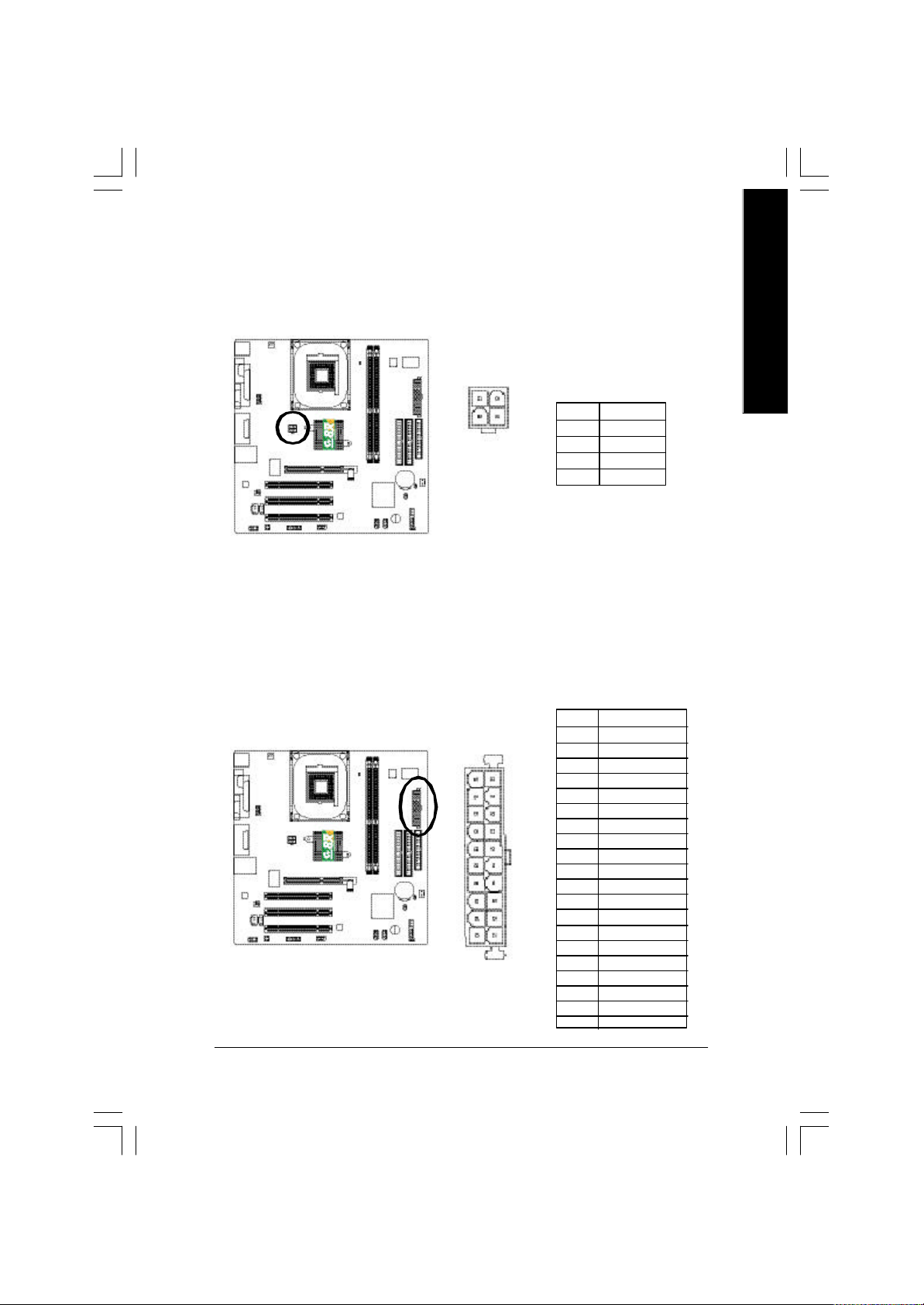
1) ATX_12V (+12V電源插座)
請特別注意,此ATX_12V電源插座為提供CPU 電源使用。若沒有插上ATX_12V電
源插座,系統將不會啟動。
2
4
1
3
接腳 定義
1 接地腳
2 接地腳
3 +12V
4 +12V
2) ATX (ATX Power電源插座)
請特別注意,先將 AC交流電(110/220V)拔除,再將 ATX電源插頭緊密的插入主機
板的 ATX電源插座,並接好其相關配備才可以將 AC交流電(110/220V)插入交流電
源插座。
10
1
20
11
接腳 定義
1 3.3V
2 3.3V
3 接地腳
4 VCC
5 接地腳
6 VCC
7 接地腳
8 Power Good
9 5V SB (stand by +5V)
10 +12V
11 3.3V
12 -12V
13 接地腳
14 PS_ON(soft on/off)
15 接地腳
16 接地腳
17 接地腳
18 -5V
19 VCC
20 VCC
繁
體
中
文
c_8s661fxm_1001_q.p65 ?2003/11/4, 上午 10:4519
硬體安裝步驟- 19 -
Page 24
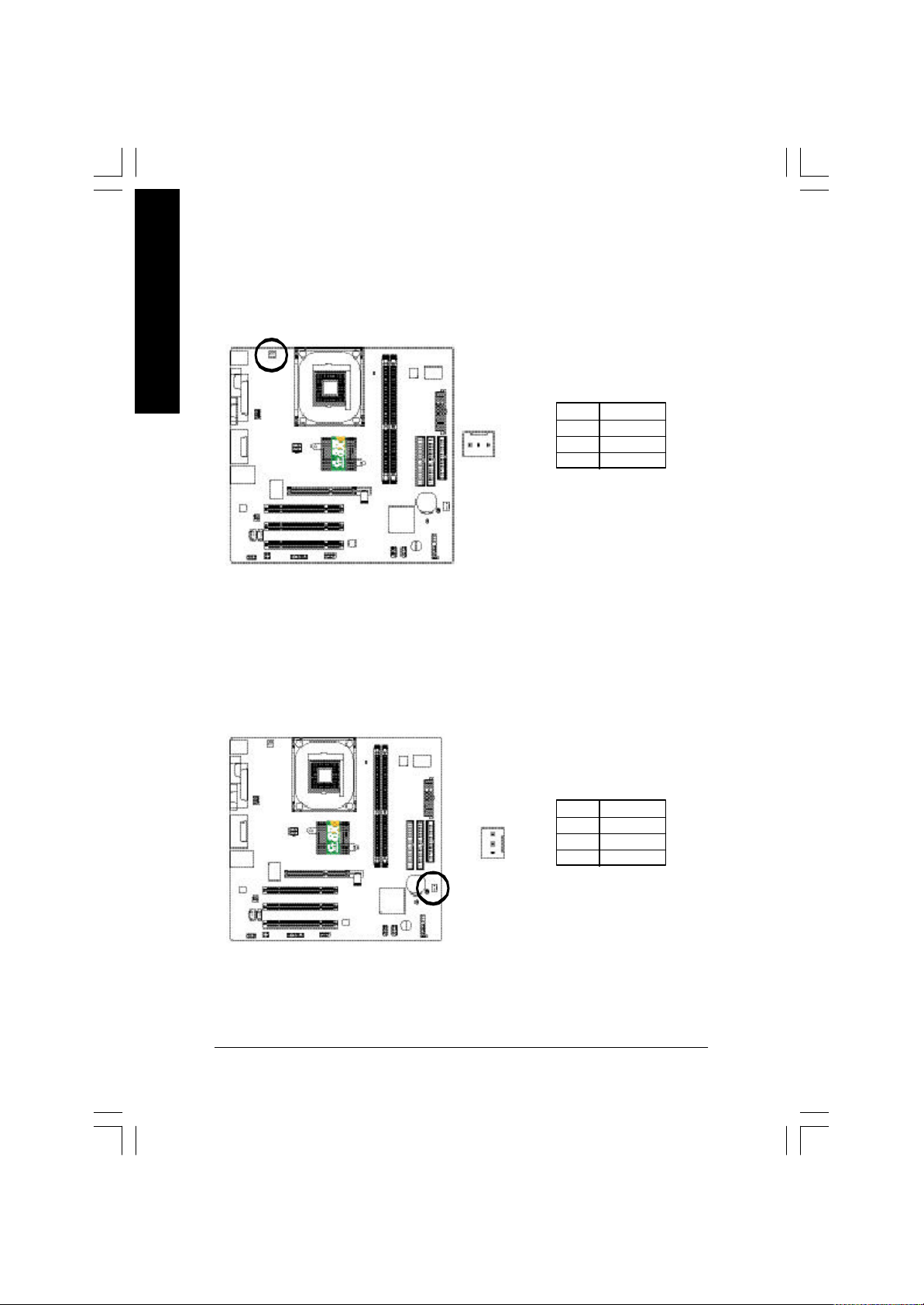
繁
體
中
文
3) CPU_FAN (CPU 散熱風扇電源插座)
請特別注意,當我們安裝處理器時要特別注意將散熱風扇安裝妥當,不然您的
處理器將處於不正常的工作環境,甚至會因為溫度過高,而燒毀處理器。此
CPU散熱風扇電源插座,提供最大電流及功率分別為600 毫安培。
接腳 定義
1 接地腳
1
2 +12V
3 Sense
4) SYS_FAN (系統散熱風扇電源插座)
請特別注意,當有些AGP或 PCI卡有散熱風扇接腳,我們即可以利用系統散熱
風扇接腳,來協助相關裝置散熱。
c_8s661fxm_1001_q.p65 ?2003/11/4, 上午 10:4520
接腳 定義
1 接地腳
2 +12V
3 Sense
1
- 20 -GA-8S661FXM系列主機板
Page 25
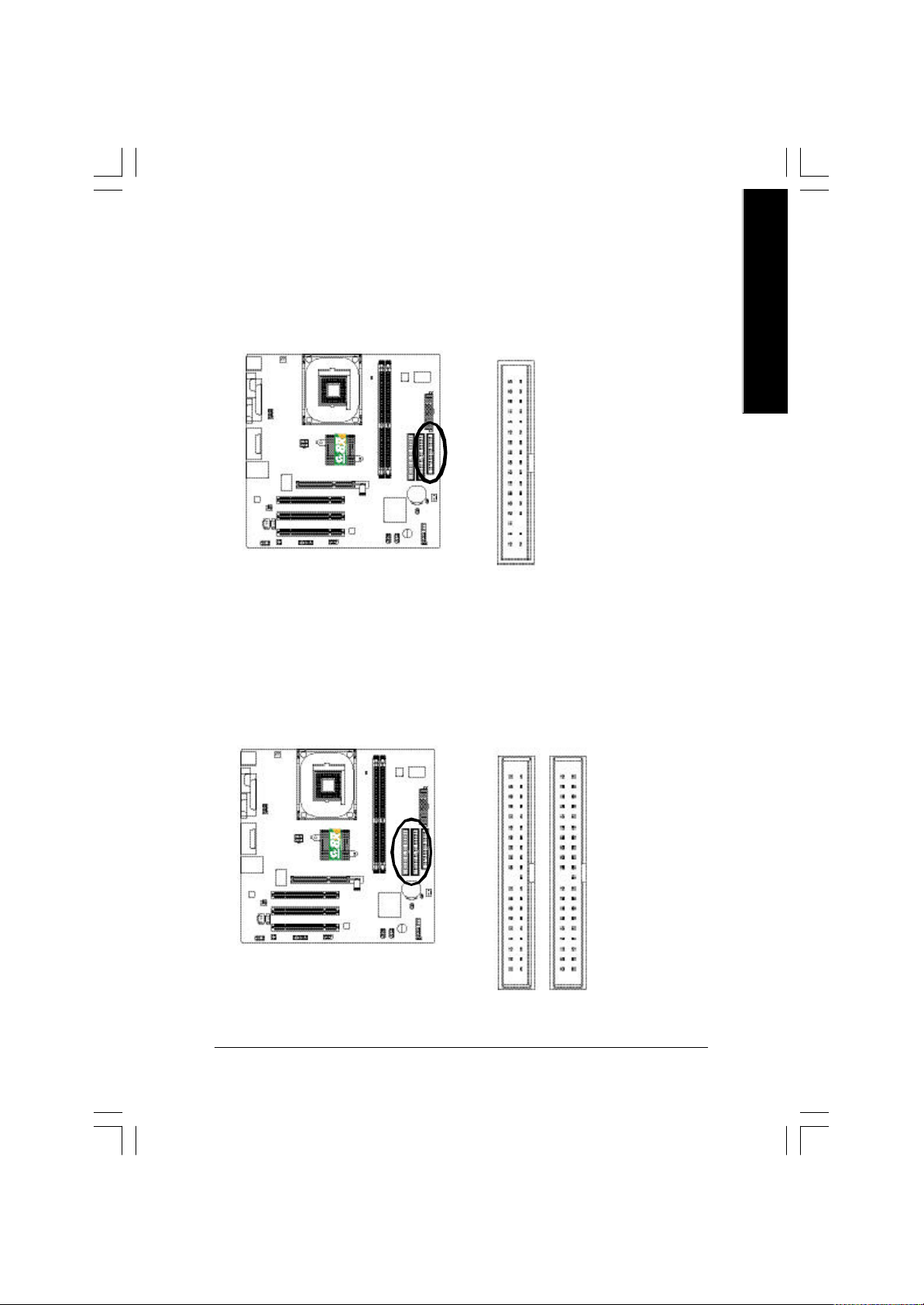
5) FDD (軟碟機插座)
請特別注意,這個插座用來連接軟式磁碟機的排線,而排線的另一端可以連接
一部軟式磁碟機。通常排線的第1 Pin會以紅色表示,請連接至插座的 Pin1 位
置。
繁
體
中
34
2
33
1
6) IDE1 / IDE2 (第一組及第二組 IDE 插座)
請特別注意:
請將您的第一顆硬碟連接第一組IDE插座。光碟機接至第二組 IDE插座。
3940
文
c_8s661fxm_1001_q.p65 ?2003/11/4, 上午 10:4521
IDE2
12
IDE1
硬體安裝步驟- 21 -
Page 26
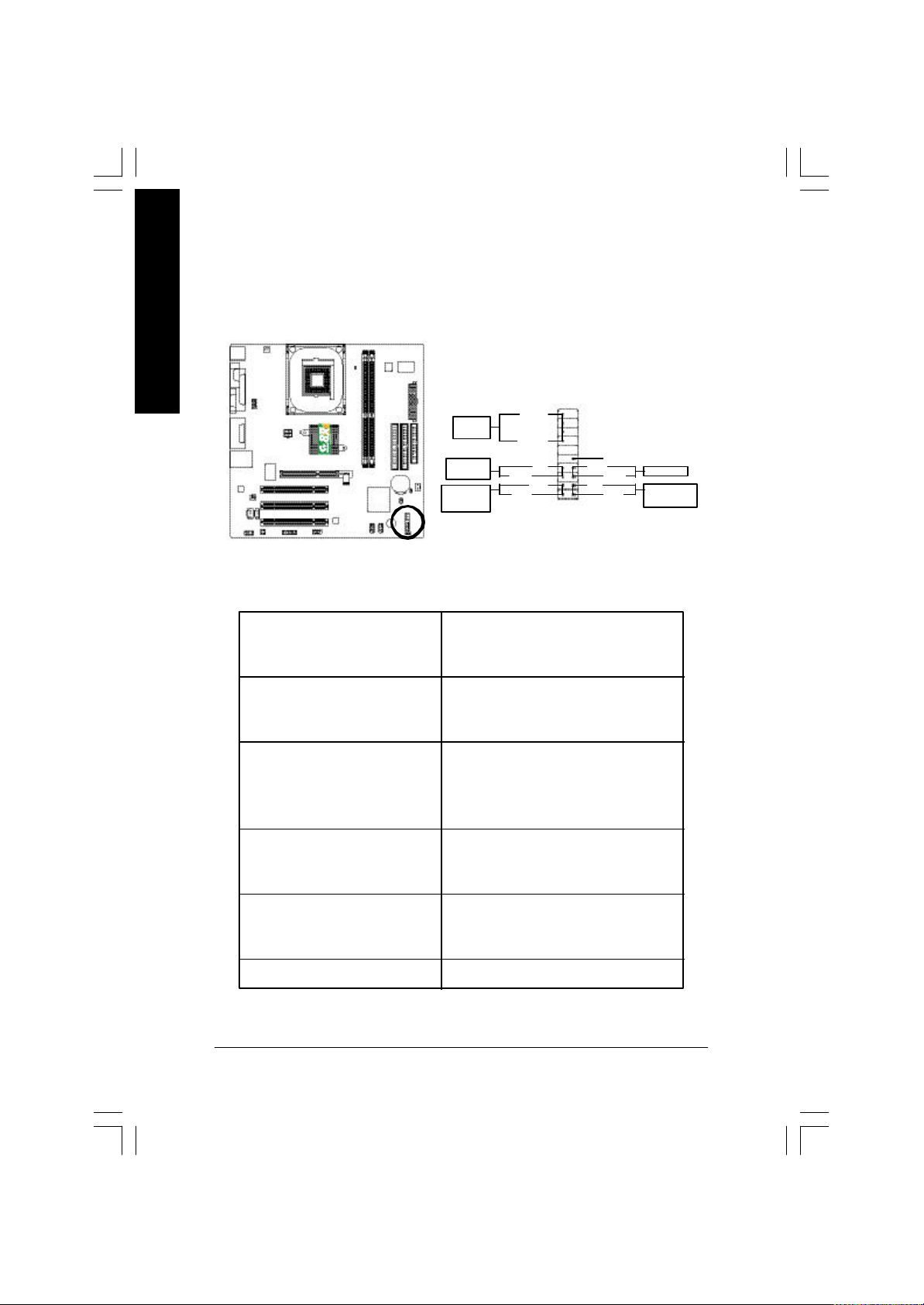
繁
體
中
文
7) F_PANEL (前端控制面板跳線)
請特別注意,當您購買電腦機殼時 ,電腦機殼的控制面板有電源指示燈,喇
叭,系統重置開關,電源開關等,你可以依據上列表格的定義加上連接。
PW-
MSG-
1920
1
NC
RE S+
1
RES-
HD-
HD+
111
12
Speaker
Connector
S of t P o we r
Connector
Message LED/
Power/
Sleep LED
SPEAK-
SPEAK+
PW+
MS G+
HD (IDE Hard Disk Active LED) Pin 1: LED anode(+)硬碟指示燈正極
硬碟動作指示燈;藍色 Pin 2: LED cathode(-)硬碟指示燈負極
M 請注意正負極性
SPK (Speaker Connector) Pin 1: VCC(+) +5v 電源接腳
喇叭接腳;橘色 Pin 2- Pin 3: NC 空腳
Pin 4: Data(-) 訊號接腳
RES (Reset Sw itch) Open: Normal Operation 一般運作
系統重置開關;綠色 Close: Reset Hardware Sy stem
強迫系統重置開機
M 無正負極性正反皆可使用
PW (Soft Power Connector) Open: Normal Operation 開路:一般運作
按鍵開關機紅色 Close: Pow er On/Off 短路:開機 / 關機
M 無正負極性正反皆可使用
MSG (Message LED/Pow er/Sleep LED) Pin 1: LED anode(+)省電指示燈正極
訊息指示燈;黃色 Pin 2: LED cathode(-)省電指示燈負極
M 請注意正負極性
NC 無作用
Reset Switch
IDE Har d Di sk
Activ e LED
c_8s661fxm_1001_q.p65 ?2003/11/4, 上午 11:0022
- 22 -GA-8S661FXM系列主機板
Page 27

8) PWR_LED
請特別注意,此PWR_LED是連接系統電源指示燈。指示系統處於ON或OFF,當
Pow er LED在 Suspend 模式下,會以閃爍的方式呈現 。如果您使用的是雙顏色的
pow er LED, LED會變顏色。
接腳 定義
1
1 MPD+
2 MPD3 MPD-
9) RAM_LED (記憶體電源指示燈)
當記憶體電源指示燈亮起時,千萬不可以插拔記憶體裝置,因為記憶體插槽還
有待機電源,可能會導致短路或者其他不可預知的問題,請將STR功能關閉或
將交流電源(AC110/220V)拆下再做記憶體插拔的動作。
繁
體
中
文
c_8s661fxm_1001_q.p65 ?2003/11/4, 上午 10:4523
_
+
硬體安裝步驟- 23 -
Page 28
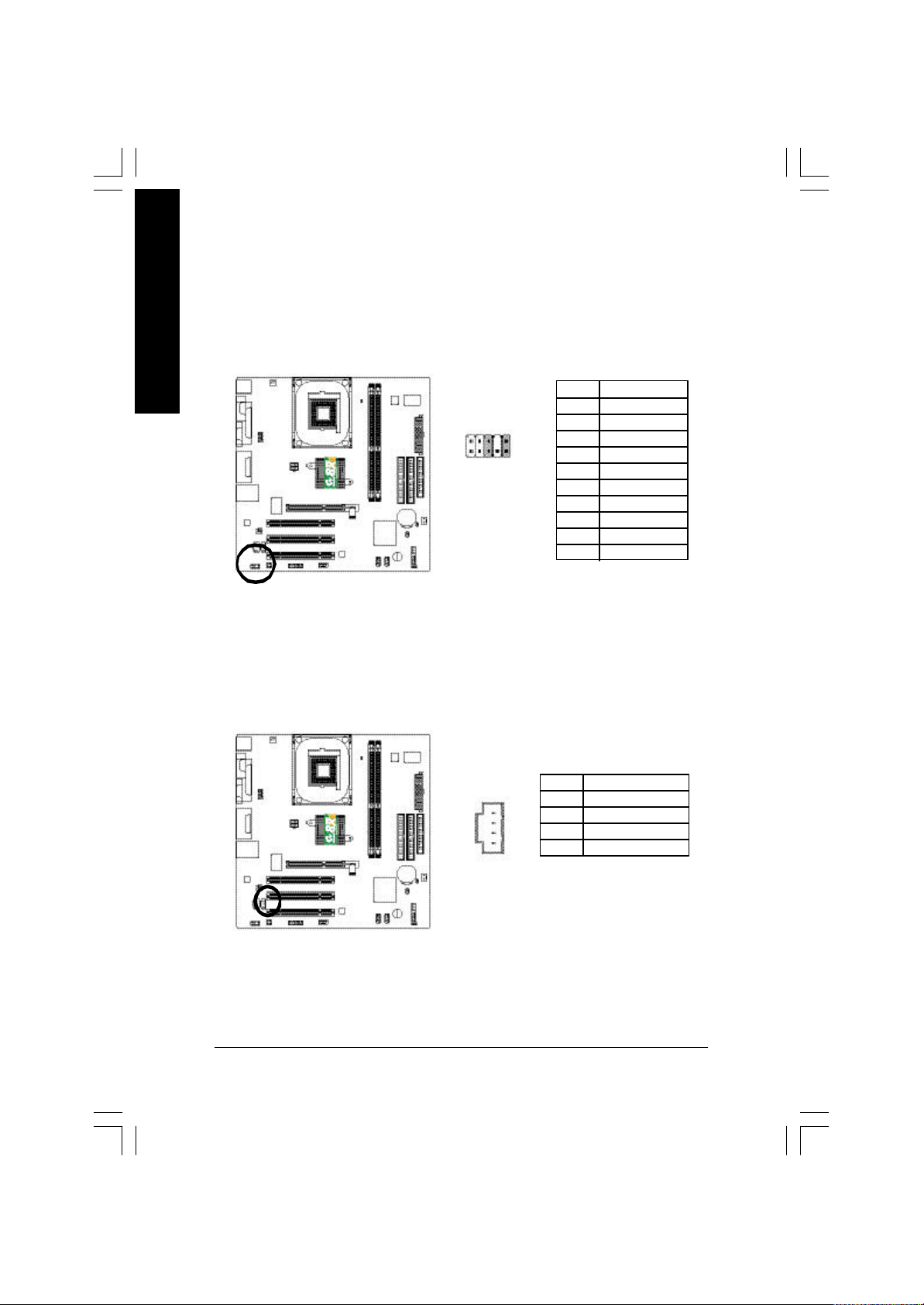
繁
體
中
文
10) F_AUDIO (第二組音源插座)
請特別注意,當您購買電腦機殼時,可以選購音效接腳是設計在電腦機殼的前
面面板上,此時就可以使用第二組音源接腳,如果有任何問題可就近向經銷商
詢問相關問題。注意 :若您要使用第二組音源接腳,請移除Pin5-6, Pin9-10的
Jumper。請注意,前方音源插座與後方音源插座只能擇一使用 。
接腳 定義
1 MIC
10
2
1
9
2 接地腳
3 REF
4 電源
5 Front Audio (R)
6 Rear Audio (R)
7 Reserved
8 無接腳
9 Front Audio (L)
10 Rear Audio (L)
11) CD_IN (光碟機音源插座)
光碟機音源插座:將 CD-ROM或 DVD-ROM 的 CD 音源連接至此主機板內建音效卡
中。
c_8s661fxm_1001_q.p65 ?2003/11/4, 上午 10:4524
1
- 24 -GA-8S661FXM系列主機板
接腳 定義
1 左聲道音源輸入
2 接地腳
3 接地腳
4 右聲道音源輸入
Page 29
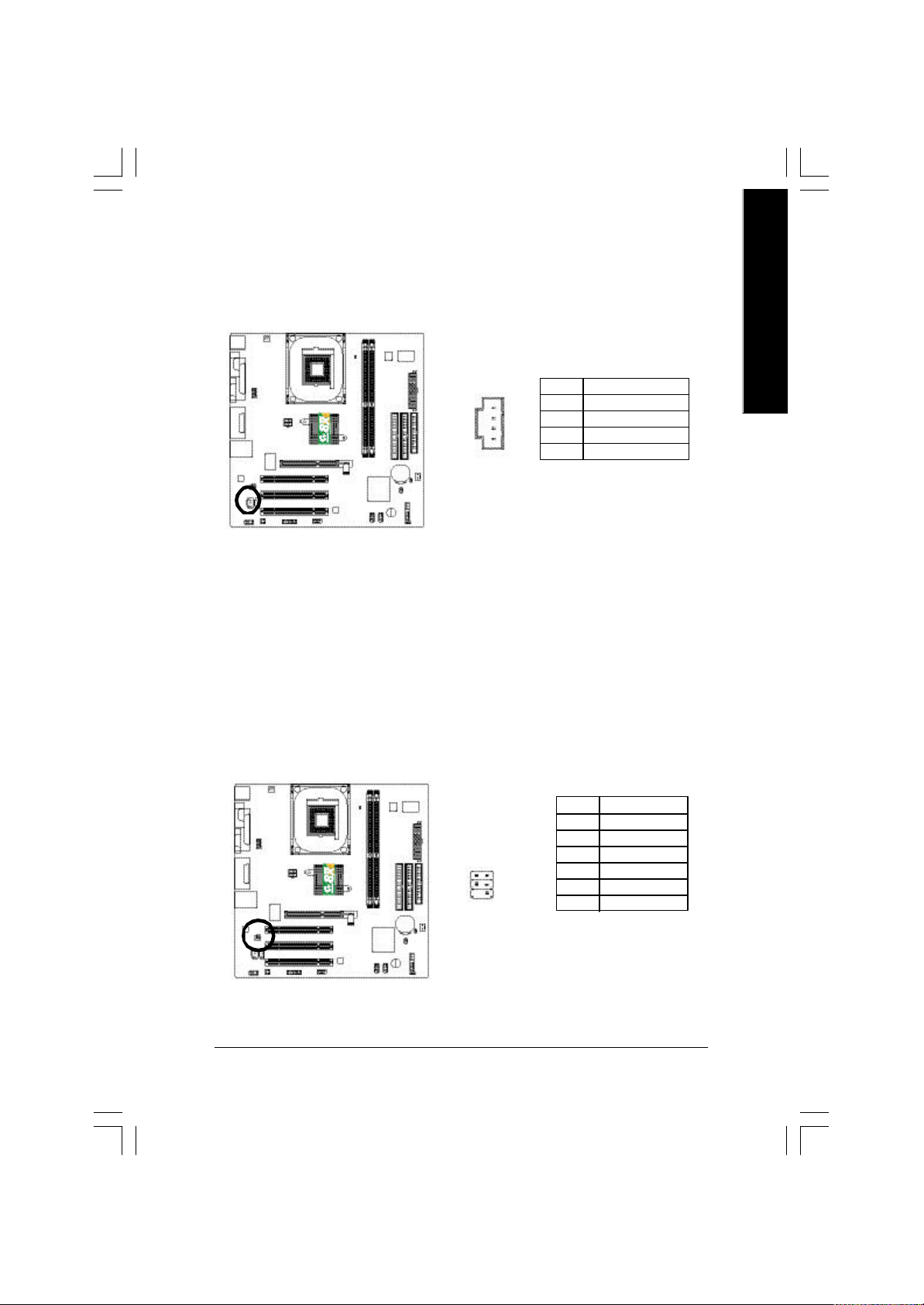
12) AUX_IN (外接音源輔助插座)
外接音源輔助插座 :將電視協調器或MPEG解壓縮卡的音源連接至主機板內建
音效卡中。
繁
體
中
1
接腳 定義
1 左聲道音源輸入
2 接地腳
3 接地腳
4 右聲道音源輸入
13) SPDIF_IO (SPDIF 輸入 / 輸出插座)
Sony /Philip Digital Interface Format 為新力 / 飛利浦所制定的數位介面格式, SPDIF 輸
出能夠提供數位音效給外接的喇叭或者第三代音效編碼格式(AC-3)解壓縮成杜比
數位格式 。請特別注意,使用此功能時,須確認您的音響系統具有數位輸入
(SPDIF In)功能。您所使用的SPDIF_IO套件是否與接腳定義吻合, 並是否正確安
裝;若安裝不當可能造成設備無法使用甚至於損毀。此SPDIF_IO排線為選擇性
的功能套件,建議您可以聯絡當地代理商購買。
接腳 定義
1 VCC
2 無接腳
5
162
3 SPDIF
4 SPDIFI
5 接地腳
6 接地腳
文
c_8s661fxm_1001_q.p65 ?2003/11/4, 上午 10:4525
硬體安裝步驟- 25 -
Page 30
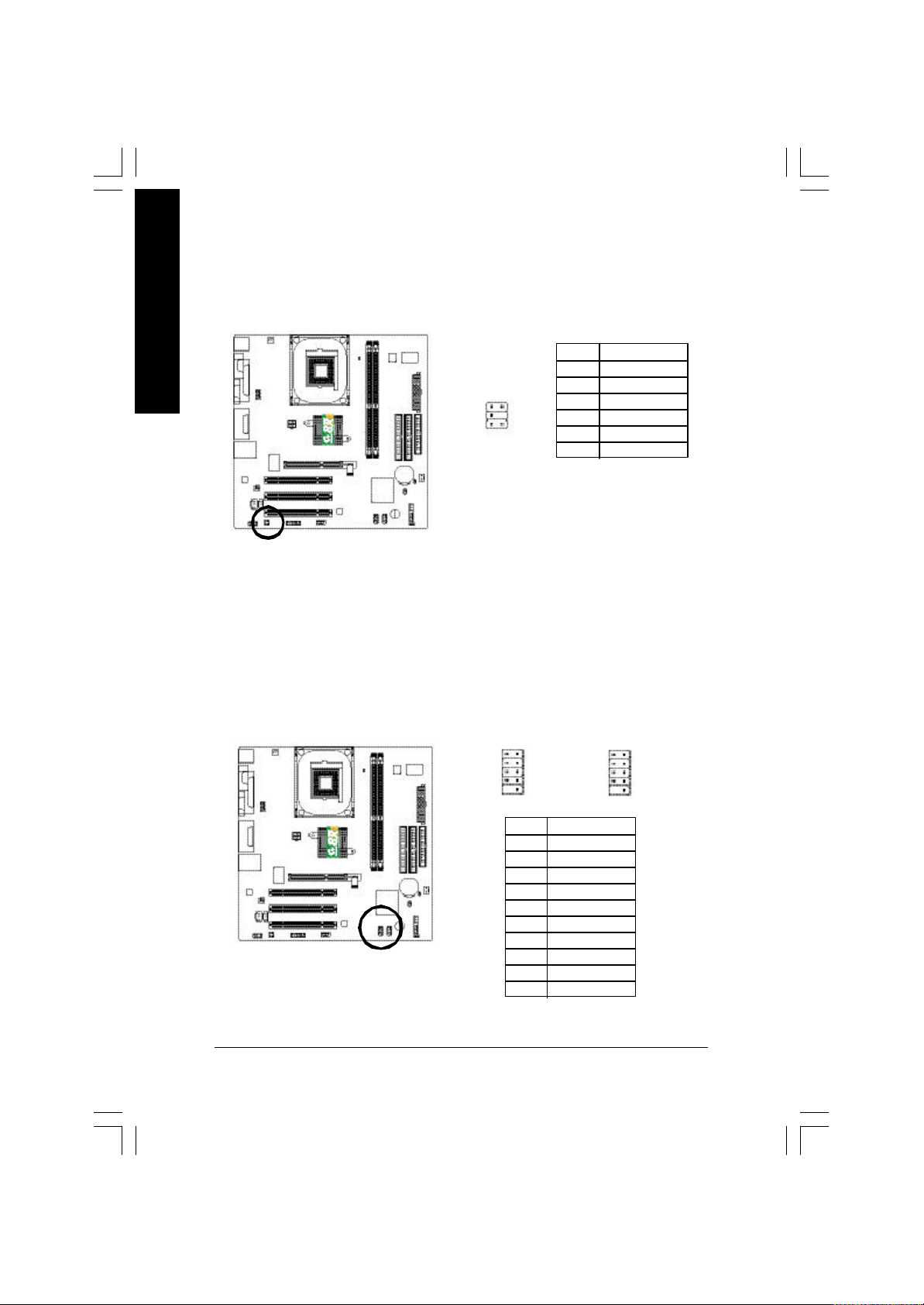
繁
體
14) SUR_C EN (中央聲道與重低音模組擴充插座)
請特別注意,您可以參考下列接腳定義,並聯絡相關代理商購買SUR_CEN連接
排線套件。
中
文
接腳 定義
1 SUR OUTL
1652
2 SUR OUTR
3 接地腳
4 無接腳
5 CENTER_OUT
6 BASS_OUT
15) F_USB1 / F_USB2 (前端通用串列埠插座,黃色)
您所使用的前端USB套件是否與接腳定義吻合,並是否正確安裝;若安裝不當
可能造成設備無法使用甚至於損毀。此前端USB排線為選擇性的功能套件,建
議您可以聯絡當地代理商購買。
1
F_USB1
2
F_USB2
1
2
c_8s661fxm_1001_q.p65 ?2003/11/4, 上午 10:4526
9
10
接腳 定義
1 電源
2 電源
3 USB Dx 4 USB Dy5 USB Dx +
6 USB Dy+
7 接地腳
8 接地腳
9 無接腳
10 無作用
- 26 -GA-8S661FXM系列主機板
9
10
Page 31

16) CI (電腦機殼被開啟偵測)
本主機板提供電腦機殼被開啟偵測功能,當您要使用此功能需搭配外接式偵測
裝置。
繁
體
中
接腳 定義
1 訊號腳
2 接地腳
1
17) CLR_CM OS (清除 CMOS 資料功能接腳)
請特別注意,您可以透過此跳線將您主機板內CMOS的資料清除乾淨,回到最
原始的設定。而為避免不當使用此功能,此跳線不附跳帽。如果您要使用Clear
CMOS功能,請將1-2Pin 短路。
開路:一般運作
文
c_8s661fxm_1001_q.p65 ?2003/11/4, 上午 10:4527
短路:清除CMOS內的資料
硬體安裝步驟- 27 -
Page 32

繁
體
中
文
18) F1_1394 / F2_1394 (IEEE1394 插座)(*)
電子電機工程師協會1394標準協定連接埠,IEEE1394:為(Insitute of Electrical Eletronics
Engineers)電子電機工程師協會所制定的串列匯流排介面標準具有高速、高頻寬
及熱插拔功能。您所使用的 IEEE1394套件是否與接腳的定義吻合,並是否正確
安裝;若安裝不當可能造成設備無法使用甚至於損毀。此前端 IEEE1394連接排
線為選擇性的功能套件,建議您可以聯絡當地代理商購買。
F2_1394
2 16
1 15
Pin No. Definition
1 電源
2 電源
3 TPA0+
4 TPA05 接地腳
6 接地腳
7 TPB0+
8 TPB09 電源
10 電源
11 TPA1+
12 TPA113 接地腳
14 無接腳
15 TPB1+
16 TPB1-
F1_1394
2 10
1
接腳 定義
1 TPA2+
2 TPA23 接地腳
4 接地腳
5 TPB2+
6 TPB27 電源
8 電源
9 無接腳
10 接地腳
19) COMB (串列埠 B)
請特別注意,串列埠B接腳是有方向性的,所以安裝串列埠 B裝置時,要特別
注意極性,而且串列埠B連接排線為選擇性的功能套件,可以聯絡相關代理商
購買。
9
(*) Only for GA-8S661FXM-F
c_8s661fxm_1001_q.p65 ?2003/11/4, 上午 10:4528
1
9210
- 28 -GA-8S661FXM系列主機板
接腳 定義
1 NDCDB2 NSINB
3 NSOUTB
4 NDTRB5 接地腳
6 NDSRB7 NRTSB8 NCTSB9 NRIB10 無接腳
Page 33

20) BATTERY (電池)
繁
體
+
警 告
如果電池有任何不正確的移除動作,
將會產生危險。
如果需要更換電池時請更換相同廠
牌、型號的電池。
有關電池規格及注意事項請參考電池
廠商之介紹。
若您要清除CMOS內的資料.. .
1. 請先將電腦關機並拔除電源插座。
2. 將電池從主機板拆下並等待30秒。
3. 再將電池重新裝好 。
4. 接上電源,即可開機。
中
文
c_8s661fxm_1001_q.p65 ?2003/11/4, 上午 10:4529
硬體安裝步驟- 29 -
Page 34

繁
體
中
文
c_8s661fxm_1001_q.p65 ?2003/11/4, 上午 10:4530
- 30 -GA-8S661FXM系列主機板
Page 35

第三章 BIOS 組態設定
繁
基本上主機板所附Award BIOS便包含了CMOS SETUP 程式,以供使用者自行依照
需求,設定不同的數據,使電腦正常工作,或執行特定的功能。
CMOS SETUP會將各項數據儲存於主機板上內建的CMOS SRAM中,當電源關閉時,
則由主機板上的鋰電池繼續供應CMOS SRAM 所需電力。
當電源開啟之後,BIO S 開始進行POS T(Power On Self Test開機自我測試)時,按
下<Del>鍵便可進入Award BIOS 的 CM OS SETUP 主畫面中。如果您需要進階的
BIOS設定,當您在BIOS設定畫面時按下"Ctrl+F1" 即可進入。
操作按鍵說明
< > 移到上一個項目
< > 移到下一個項目
< > 移到左邊的項目
< > 移到右邊的項目
<Enter> 確定選項
<Esc> 回到主畫面,或從主畫面中結束SETUP程式
<Page Up> 改變設定狀態,或增加欄位中之數值內容
<Page Down>改變設定狀態,或減少欄位中之數值內容
<F1> 顯示所有功能鍵的相關說明
<F2> 可顯示目前設定項目的相關說明
<F3> 功能保留
<F4> 功能保留
<F5> 可載入該畫面原先所有項目設定(但不適用主畫面)
<F6> 可載入該畫面之Fail-Safe預設設定(但不適用主畫面)
<F7> 可載入該畫面之Optimized預設設定(但不適用主畫面)
<F8> Q-Flash功能
<F9> 系統資訊
<F10> 儲存設定並離開CMOS SETUP 程式
體
中
文
c_8s661fxm_1001_b.p65 ?2003/11/4, 上午 10:4631
BIOS 組態設定- 31 -
Page 36

繁
體
中
文
如何使用輔助說明
主畫面的輔助說明
當您在SETUP主畫面時,隨著選項的移動,底下便跟著顯示︰目前被選到的SETUP
項目的主要設定內容。
設定畫面的輔助說明
當您在設定各個欄位的內容時,只要按下<F1>,便可得到該欄位的設定預設值
及所有可以的設定值,如 BIOS預設值或CMOS SETUP 預設值,若欲跳離輔助說明
視窗,只須按<Esc >鍵即可。
主畫面功能(BIOS 範例版本:E7)
當您進入CMOS SETUP設定畫面時,便可看到如下之主畫面,從主畫面中可以讓你
選擇各種不同之設定選單,你可以用上下左右鍵來選擇你要設定之選項並按Enter
進入子選單。
CMOS Setup Utility-Copyright (C) 1984-2003 Award Software
} Standard CMOS Features Top Performance
} Adv anced BIOS Features Load Fail-Safe Defaults
} Integrated Peripherals Load Optimized Defaults
} Pow er Management Setup Set Superv isor Password
} PnP/PCI Configurations Set User Password
} PC Health Status Sav e & Exit Setup
} Frequency /Voltage Control Ex it Without Sav ing
ESC: Quit higf: Select Item
F8: Q-Flash F10: Sav e & Exit Setup
Time, Date, Hard Disk Type...
圖 1:主畫面功能
l Standard CMOS Features (標準 CMOS設定)
設定日期、時間、軟硬碟規格、及顯示器種類。
l Ad vanced BIOS Features (進階 BIOS 功能設定)
設定BIOS提供的特殊功能,例如病毒警告、開機磁碟優先順序、磁碟代號交
換…等。
l Integrated Peripherals (整合週邊設定)
在此設定畫面包括所有週邊設備的的設定。如COM Port 使用的IRQ 位址,LPT
Port 使用的模式SPP、EPP 或 EC P以及IDE 介面使用何種DMA Mode…等。
c_8s661fxm_1001_b.p65 ?2003/11/4, 上午 10:4632
- 32 -GA-8S661FXM系列主機板
Page 37

l Power Management Setup (省電功能設定)
設定CP U 、硬碟、 GRE EN 螢幕等裝置的省電功能運作方式。
l PnP/PCI Configuration (隨插即用與 PCI 組態設定)
設定IS A 之 PnP即插即用介面以及PCI介面的相關參數。
l PC H ealth Status (電腦健康狀態)
系統自動偵測電壓,溫度及風扇轉速等。
l Frequency/Voltage Control (頻率 /電壓控制)
設定控制CPU 時脈及倍頻調整。
l Top Performance (最高效能)
如果您想使您的系統獲得最高效能,請將"Top Performance" 設定為 "Enabled" 。
l Load Fail-Safe Defaults (載入 Fail-Safe預設值)
執行此功能可載入BIOS的CMOS設定預設值,此設定是比較保守,但較能進
入開機狀態的設定值。
l Load Optimized Defaults (載入 Optimized預設值)
執行此功能可載入Optimized的CMOS設定預設值,此設定是較能發揮主機板
速度的設定。
l Set Supervisor Password (管理者的密碼)
設定一個密碼,並適用於進入系統或進入SETUP修改CMOS設定。
l Set U ser Password (使用者密碼)
設定一個密碼,並適用於開機使用PC 及進入BIO S 修改設定 。
l Save & Exit Setup (儲存並結束)
儲存所有設定結果並離開SETUP程式,此時BIOS會重新開機,以便使用新的
設定值,按<F10>亦可執行本選項。
l Exit Without Saving (結束 SETU P程式)
不儲存修改結果,保持舊有設定重新開機,按<ESC>亦可直接執行本選項。
繁
體
中
文
c_8s661fxm_1001_b.p65 ?2003/11/4, 上午 10:4633
BIOS 組態設定- 33 -
Page 38

繁
標準 CMOS 設定
體
中
文
CMOS Setup Utility-Copyright (C) 1984-2003 Award Software
Standard CMOS Features
Date (mm:dd:yy ) Mon, Jun 23 2003 Item Help
Time (hh:mm:ss) 17:56:23 Menu Lev el u
Change the day , month,
}IDE Primary Master [None] y ear
}IDE Primary Slav e [None]
}IDE Secondary Master [None] <Week>
}IDE Secondary Slav e [None] Sun. to Sat.
Driv e A [1.44M, 3.5"] <Month>
Driv e B [None] Jan. to Dec.
Floppy 3 Mode Support [Disabled]
<Day >
Halt On [All, But Keyboard] 1 to 31 (or max imum
allow ed in the month)
Base Memory 640K
Ex tended Memory 127M <Year>
Total Memory 128M 1999 to 2098
higf: Mov e Enter:Select +/-/PU/PD:Value F10:Sav e ESC:Exit F1:General Help
F5:Prev ious Values F6:Fail-Safe Defaults F7:Optimized Defaults
Date (mm:dd:yy) (日期設定)
即設定電腦中的日期,格式為「星期,月/日/年」,各欄位設定範圍如下
表示:
星期 由目前設定的「月/ 日 / 年」自萬年曆公式推算出今天為星期幾,此
欄位無法自行修改 。
月(mm) 1到 12月。
日(dd) 1到 28/29/ 30/31 日,視月份而定。
年(y y) 1999到 2098 年。
c_8s661fxm_1001_b.p65 ?2003/11/4, 上午 10:4634
圖 2:標準CMOS設定
- 34 -GA-8S661FXM系列主機板
Page 39

Time (hh:mm:ss) (時間設定)
即設定電腦中的時間是以24 小時為計算單位,格式為「時:分:秒」舉例而
言,下午一點表示方式為13 : 00 : 00。當電腦關機後,RTC功能會繼續執行,並由
主機板的電池供應所需電力。
繁
體
中
IDE Primary Master (Slave) / IDE Secondary Master (Slave)
(第一組硬碟 / 第二組硬碟參數設定)
設定第一、二組IDE硬碟參數規格,設定方式有兩種,建議的是設定方式是採方式
1,但經常更換IDE 硬碟的使用者則可採方式2 ,省去每次換硬碟都要重新設定
CMOS的麻煩。
方式1:設成User TYPE,自行輸入下列相關參數,即CYLS、HEADS、SECTORS、
MODE,以便順利使用硬碟。
方式2:設定AUTO,將TYPE及MODE 皆設定 AUTO,讓BIOS在 POST過程中,自
動測試IDE裝置的各項參數直接採用。
Cy linder Number of cylinders(磁柱的數量)
Head Number of heads(磁頭的數量)
Prec omp Write precomp
Landing Zone Landing zone
Sec tor Number of sectors(磁區的數量)
如果沒有裝設硬碟,請選擇"NONE"後按<Enter>
Drive A / Drive B (軟式磁碟機 A:/ B:種類設定)
可設定的項目如下表示:
None 沒有安裝磁碟機。
360K, 5.25" 5.25 吋磁碟機, 360KB 容量。
1.2M, 5.25" 5.25 吋磁碟機, 1.2MB 容量。
720K, 3.5" 3 吋半磁碟機, 720KB 容量。
1.44M, 3.5" 3 吋半磁碟機, 1.44MB 容量。
2.88M, 3.5" 3 吋半磁碟機, 2.88MB 容量。
文
Floppy 3 Mode Support (支援日本常用之 3 Mod e規格軟碟)
Disabled 沒有安裝任何 3 Mode 軟碟。
Drive A A:安裝的是 3 Mode軟碟。
Drive B B:安裝的是 3 Mode軟碟。
Both A:與B:安裝的都是3 Mode 軟碟。
c_8s661fxm_1001_b.p65 ?2003/11/4, 上午 10:4635
BIOS 組態設定- 35 -
Page 40

繁
體
中
文
H alt on (暫停選項設定)
當開機時,若POST偵測到異常,是否要提示並等候處理?可選擇的項目有:
All Errors 有何錯誤均暫停等候處理
NO Errors 不管任何錯誤,均開機
All, But Keyboard 有何錯誤均暫停,等候處理,除了鍵盤以外
All, But Diskette 有何錯誤均暫停,等候處理,除了軟碟以外
All, But Disk/Key 有何錯誤均提示,等候處理,除了軟碟、鍵盤以外
M emory (記憶體容量顯示)
目前主機板所安裝的記憶體皆由BIO S 之POST(Power On Self Test)自動偵測,並
顯示於STANDARD CMOS SE TUP 右下方。
Bas e Memory:傳統記憶體容量
PC 一般會保留640KB容量做為MS-DOS 作業系統的記憶體使用空間。
Extended Memory:延伸記憶體容量
可做為延伸記憶體的容量有多少,一般是總安裝容量扣除掉Base及Other
Memory之後的容量,如果數值不對,可能是有Module沒安裝好,請仔細檢查。
c_8s661fxm_1001_b.p65 ?2003/11/4, 上午 10:4636
- 36 -GA-8S661FXM系列主機板
Page 41

進階 BIOS 功能設定
繁
CMOS Setup Utility-Copyright (C) 1984-2003 Award Software
Adv anced BIOS Features
First Boot Device [Floppy] Item Help
Second Boot Device [HDD-0] Menu Level u
Third Boot Device [CDROM] Select Boot Device
Boot Up Floppy Seek [Disabled] priority
Passw ord Check [Setup]
CPU Hy per-Threading
Flex ible AGP 8X [Auto] Boot from floppy
Init Display First [AGP]
higf: Mov e Enter:Select +/-/PU/PD:Value F10:Sav e ESC:Exit F1:General Help
F5:Prev ious Values F6:Fail-Safe Defaults F7:Optimized Defaults
#
圖 3:進階BIOS功能設定
[Enabled] [Floppy ]
[LS120]
Boot from LS120
[HDD-0]
Boot from First HDD
[HDD-1]
Boot from second HDD
體
中
文
“ # ” 當您安裝了Intel® Pentium® 4 processor with HT Technology,系統將會自動
偵測並顯示此選項.
First / S econd / Third Boot Device (第一/二 / 三開機裝置)
Floppy 由軟碟機為第一優先的開機裝置。
LS120 由 LS120為第一優先的開機裝置。
HDD-0~3 由硬碟機為第一優先的開機裝置。
SCSI 由 SCSI 裝置為第一優先的開機裝置。
CDROM 由光碟機為第一優先的開機裝置。
ZIP 由 ZIP為第一優先的開機裝置。
USB-FDD 由 USB-FDD為第一優先的開機裝置。
USB-ZIP 由 USB-ZIP為第一優先的開機裝置。
USB-C DROM 由 USB-CDROM為第一優先的開機裝置。
c_8s661fxm_1001_b.p65 ?2003/11/4, 上午 10:4637
BIOS 組態設定- 37 -
Page 42

繁
體
USB-HDD 由 USB-HDD為第一優先的開機裝置。
LAN 由 LAN為第一優先的開機裝置。
Disabled 關閉此功能。
中
文
Boot Up Floppy Seek (開機時測試軟碟)
設定在PC 開機時, POST 程式需不需要對 FLOPPY 做一次 SEEK測試。
可設定的項目為:
Disabled 不必對 Floppy 做 Seek測試。(預設值)
Enabled 要對Floppy 做 Seek 測試。
Password Check (檢查密碼方式)
Sy stem 無論是開機或進入 CMOS SETUP 均要輸入密碼.
Setup 只有在進入 CMOS SETUP時才要求輸入密碼.(預設值)
欲取消密碼之設定時,只要於SETUP內重新設定密碼時,不要按任何鍵,直接
按< Enter>使密碼成為空白,即可取消密碼的設定。
CPU Hyp er-Threading
Enabled 啟動CPU Hyper Threading 功能,此功能只適用於支援多工處
Disabled 關閉此功能。
#
理器模式的作業系統。(預設值)
Flexible AGP 8X
8Auto 自動根據AGP 卡的穩定性及相容性來決定 AGP的傳輸模式。
(預設值)
84X 不管AGP 卡是支援何種模式皆以 4X 模式啟動。
Init Display First
當您系統中安裝AGP顯示卡及PCI 顯示卡時,此選項可以讓您設定系統從何處
開機。
PCI 系統會從 PCI 顯示卡開機。
AGP 系統會從內建 AGP 顯示卡開機。(預設值)
c_8s661fxm_1001_b.p65 ?2003/11/4, 上午 10:4638
- 38 -GA-8S661FXM系列主機板
Page 43

整合週邊設定
繁
CMOS Setup Utility-Copyright (C) 1984-2003 Aw ard Software
Integrated Peripherals
IDE1 Conductor Cable [Auto]
IDE2 Conductor Cable [Auto]
On-Chip Primary PCI IDE [Enabled]
On-Chip Secondary PCI IDE [Enabled]
AC97 Audio [Enabled]
USB Controller [Enabled]
USB Legacy Support [Disabled]
Onboard LAN dev ice [Enabled]
SIS-1394 Controller (*) [Enabled]
Onboard Serial Port 1 [3F8/IRQ4]
Onboard Serial Port 2 [2F8/IRQ3]
Onboard Parallel Port [378/IRQ7]
Parallel Port Mode [ECP]
ECP Mode Use DMA [3]
Game Port Address [201]
Midi Port Address [330]
Midi Port IRQ [10]
higf: Mov e Enter:Select +/-/PU/PD:Value F10:Sav e ESC:Exit F1:General Help
F5:Prev ious Values F6:Fail-Safe Defaults F7:Optimized Defaults
圖 4:整合週邊設定
Item Help
Menu Lev el u
[Auto]
Auto-detect IDE
cable ty pe
[ATA66/100/133]
Set Conductor cable
to ATA66/100/133(80
-pins)
[ATA33]
Set Conductor cable
to ATA33(40-pins)
體
中
文
IDE1 Conductor Cable
Auto 設定為自動偵測。(預設值)
ATA66/ 100133 設定 IDE1 排線為ATA66/100/133 (請確定您所使用的IDE裝置及
排線是否符合ATA66/100/133規格)。
ATA33 設定 IDE1 排線為 ATA33 (請確定您所使用的IDE裝置及排線是
否符合ATA33規格)。
" * " 只支援GA-8S661FXM-F。
c_8s661fxm_1001_b.p65 ?2003/11/4, 上午 10:4639
BIOS 組態設定- 39 -
Page 44

繁
體
中
文
IDE2 Conductor Cable
Auto 設定為自動偵測。(預設值)
ATA66/100/133 設定IDE2 排線為 ATA66/100133 (請確定您所使用的 IDE裝置及
排線是否符合ATA66/100/133規格)。
ATA33 設定 IDE2 排線為 ATA33 (請確定您所使用的IDE裝置及排線是
否符合ATA33規格)。
On-Chip Primary PCI IDE (晶片組內建第一個 channel的 PCI IDE介面)
Disabled 不使用。
Enabled 使用晶片組內建第一個channel的 IDE介面。(預設值)
On-Chip Secondary PCI IDE (晶片組內建第二個 channel的 IDE介面)
主機板上晶片組所內建的Secondary IDE介面是否使用。
Disabled 不使用。
Enabled 使用晶片組內建第二個channel的 PCI IDE介面。(預設值)
AC97 Aud io
Enabled 開啟 AC97 Audio 。(預設值)
Disabled 關閉 AC97 Audio 。
U SB Controller
Disabled 關閉 USB Controller。
Enabled 開啟 USB Controller 。(預設值)
U SB Legacy Sup port (支援 USB 規格配備)
Disabled 不支援USB規格的配備。(預設值)
8Enabled 支援USB規格的配備。
Onb oard LAN device (內建網路)
Enabled 開啟內建網路功能。(預設值)
Disabled 關閉此功能。
SIS-1394 Controller (*)
Enabled 啟動內建 SIS-1394 控制器。(預設值)
Disabled 關閉此功能。
" * " 只支援GA-8S661FXM-F。
c_8s661fxm_1001_b.p65 ?2003/11/4, 上午 10:4640
- 40 -GA-8S661FXM系列主機板
Page 45

Onb oard Serial Por t 1 (內建串列插座介面 1)
Disabled 關閉內建串列插座1。
3F8/ IRQ4 指定內建串列插座1為 COM 1 且使用為3F8位址。(預設值)
2F8/ IRQ3 指定內建串列插座1為 COM 2 且使用為2F 8 位址。
3E8/ IRQ4 指定內建串列插座1為 COM 3 且使用為3E8位址。
2E8/ IRQ3 指定內建串列插座1為 COM 4 且使用為2E8位址。
Auto 由 BIOS自動設定。
Onb oard Serial Por t 2 (內建串列插座介面 2)
Disabled 關閉內建串列插座2。
3F8/ IRQ4 指定內建串列插座2為 COM 1 且使用為3F 8 位址。
2F8/ IRQ3 指定內建串列插座2為 COM 2 且使用為2F8位址。(預設值)
3E8/ IRQ4 指定內建串列插座2為 COM 3 且使用為3E8位址。
2E8/ IRQ3 指定內建串列插座2為 COM 4 且使用為2E8位址。
Auto 由 BIOS自動設定。
Onb oard Parallel port (內建並列插座)
Disabled 關閉內建的並列插座。
378/ IRQ7 使用並指定內建並列插座位址為378/IRQ7。(預設值)
278/ IRQ5 使用並指定內建並列插座位址為278/IRQ5。
3BC/ IRQ7 使用並指定內建並列插座位址為 3BC/IRQ7 。
繁
體
中
文
Parallel Mode (並列插座模式)
SPP 使用一般的並列插座傳輸模式。
EPP 使用 EPP (Enhanced Parallel Port)傳輸模式。
ECP 使用 ECP (Extended Capabilities Port)傳輸模式。(預設值)
ECP+EPP 同時支援EPP及 ECP 模式。
ECP Mode Use DMA
1 設定 ECP Mode use DMA 為 1 。
3 設定 ECP Mode use DMA 為 3 。(預設值)
c_8s661fxm_1001_b.p65 ?2003/11/4, 上午 10:4641
BIOS 組態設定- 41 -
Page 46

繁
體
中
G ame Port Address
Disabled 關閉此功能。
201 設定 Gam e Port Address 為 201 。(預設值)
209 設定Game Port Address 為 209 。
文
M idi Port Address
Disabled 關閉此功能。
300 設定 Midi Port Address 為 300 。
330 設定Midi Port Address 為 330 。(預設值)
M idi Port IRQ
5 設定 Midi Port IRQ 為 5 。
10 設定Midi Port IRQ為 10。(預設值)
c_8s661fxm_1001_b.p65 ?2003/11/4, 上午 10:4642
- 42 -GA-8S661FXM系列主機板
Page 47

省電功能設定
繁
CMOS Setup Utility-Copyright (C) 1984-2003 Award Software
Pow er Management Setup
ACPI Suspend Ty pe [S1(POS)] Item Help
Soft-Off by PWR_BTTN [Off] Menu Level u
Sy stem After AC Back [Off] [S1]
IRQ [3-7, 9-15], NMI [Enabled] Set suspend type to
ModemRingOn [Enabled] Power On Suspend under
PME Ev ent Wake Up [Enabled] ACPI OS
Pow er On by Keyboard [Disabled] [S3]
Pow er On by Mouse [Disabled]
Resume by Alarm [Disabled] Set suspend ty pe to
x Month Alarm NA Suspend to RAM under
x Day (of Month) 0 ACPI OS
x Time (hh:mm:ss) 0 : 0 : 0
Pow er LED in S1 state [Blinking]
higf: Mov e Enter:Select +/-/PU/PD:Value F10:Sav e ESC:Exit F1:General Help
F5:Prev ious Values F6:Fail-Safe Defaults F7:Optimized Defaults
圖 5:省電功能設定
ACPI Suspend Type
S1(POS) 設定 ACPI Suspend ty pe 為 S1 。(預設值)
S3(STR) 設定 ACPI Suspend ty pe 為 S3 。
體
中
文
Soft-off by PWR_BTTN (關機方式)
Off 按下Soft-Off開關便直接關機。(預設值)
Suspend 按下Soft-Off開關 4 秒可直接關機,
若未按超過4秒則進入暫停模式 。
c_8s661fxm_1001_b.p65 ?2003/11/4, 上午 10:4643
BIOS 組態設定- 43 -
Page 48

繁
體
中
System after AC Back (電源回復時的系統狀態)
Off 電源回復時,需按PWR button才能重新啟動系統。(預設值)
On 電源回復時,立刻啟動系統。
Last State 電源回復時,恢復系統斷電前狀態。
文
IRQ [3-7, 9-15], NMI
Disabled 不使用此功能。
Enabled 開啟此功能。(預設值)
CModem Ring On
8Disabled 關閉此功能。
8Enabled 開啟此功能。(預設值)
PM E Event Wake Up (電源管理事件喚醒功能)
Disabled 關閉電源管理事件喚醒功能。(預設值)
Enabled 啟動電源管理事件喚醒功能。
Power On by Keyboard (設定鍵盤開機密碼)
Any Key 設定由鍵盤上的任何鍵來開機。
Pass word 設定 1-8 個字元為鍵盤密碼來開機。
Disabled 關閉此功能。(預設值)
Power On by Mouse
Disabled 關閉此功能。(預設值)
Enabled 啟動Pow er On by Mouse 功能。
c_8s661fxm_1001_b.p65 ?2003/11/4, 上午 10:4644
- 44 -GA-8S661FXM系列主機板
Page 49

Resume by Alarm (定時開機)
你可以將此選項設定為Enabled並輸入開機的時間。
Disabled 不啟動此功能。(預設值)
Enabled 啟動此功能。
若啟動定時開機,則可設定以下時間:
Month Alarm : NA, 1~12
Day (of Month) : 1~31
Time (hh : mm : ss) : (0~23) : (0~59) : (0~59)
Power LED in S1 state
Blinking Pow er LED在 S1 模式下,會以閃爍的方式呈現。(預設值)
Dual/Off 設定此選項有兩種情形,如果您使用的是單一顏色的power
LED , LED會關掉,那如果您使用的是雙顏色的 pow er LED ,
LED 會變顏色。
繁
體
中
文
c_8s661fxm_1001_b.p65 ?2003/11/4, 上午 10:4645
BIOS 組態設定- 45 -
Page 50

繁
隨插即用與 PCI 組態設定
體
中
文
CMOS Setup Utility-Copyright (C) 1984-2003 Award Software
PnP/PCI Configurations
PCI 1 IRQ Assignment [Auto] Item Help
PCI 2 IRQ Assignment [Auto] Menu Level u
PCI 3 IRQ Assignment [Auto]
Dev ice(s) using this
INT:
Display Cntrlr
-BUS 1 Dev 2 Func 3
higf: Mov e Enter:Select +/-/PU/PD:Value F10:Sav e ESC:Exit F1:General Help
F5:Prev ious Values F6:Fail-Safe Defaults F7:Optimized Defaults
圖 6:隨插即用與PCI 組態設定
PCI 1 IRQ Assignment
Auto 由 BIOS自動偵測。(預設值)
3,4, 5,7,9,10,11,12,14,15 PCI 插槽 1的 IRQ 設定為 3,4,5,7,9,10,11,12,14,15 。
PCI 2 IRQ Assignment
Auto 由 BIOS自動偵測。(預設值)
3,4, 5,7,9,10,11,12,14,15 PCI 插槽 2 的 IRQ 設定為3,4,5,7,9,10,11,12,14,15 。
PCI 3 IRQ Assignment
Auto 由 BIOS自動偵測。(預設值)
3,4, 5,7,9,10,11,12,14,15 PCI 插槽 3 的 IRQ 設定為3,4,5,7,9,10,11,12,14,15 。
c_8s661fxm_1001_b.p65 ?2003/11/4, 上午 10:4646
- 46 -GA-8S661FXM系列主機板
Page 51

電腦健康狀態
繁
CMOS Setup Utility-Copyright (C) 1984-2003 Award Software
PC Health Status
Reset Case Open Status [Disabled] Item Help
Case Opened No Menu Level u
Vcore 1.778V [Disabled]
VCC18 1.856V Don’t reset case
+3.3V 3.2V open status
+5V 4.945V
+12V 12.288V [Enabled]
Current Sy stem Temperature 33°C Clear case open
Current CPU Temperature 68°C status at nex t boot
Current CPU FAN Speed 5113 RPM
Current SYSTEM FAN Speed 0 RPM
higf: Mov e Enter:Select +/-/PU/PD:Value F10:Sav e ESC:Exit F1:General Help
F5:Prev ious Values F6:Fail-Safe Defaults F7:Optimized Defaults
圖 7:電腦健康狀態
體
中
文
Reset Case Open Status
重置Case Opened 狀況。
Case Opened
如果您的電腦外殼是關閉的, "Cas e Opened" 這項值將會是 "No"。
如果您的電腦外殼是曾經被打開的, " Case Opened"這項值將會是"YES"。
如果您希望重置"Case Opened"的值,將 "Reset Case Open Status"的值設為 "Enable"
並重新開機即可。
Current Voltage(V) Vcore / VCC18 / +3.3V / +5V / +12V (電壓偵測)
自動偵測電壓。
c_8s661fxm_1001_b.p65 ?2003/11/4, 上午 10:4647
BIOS 組態設定- 47 -
Page 52

繁
體
Current System/CPU Temp erature (系統 /CPU溫度偵測)
自動偵測系統/CPU溫度。
中
文
Current CPU /SYSTEM FAN Speed (RPM ) (CPU/系統風扇速度偵測)
自動偵測CPU/系統風扇的轉速。
c_8s661fxm_1001_b.p65 ?2003/11/4, 上午 10:4648
- 48 -GA-8S661FXM系列主機板
Page 53

頻率 / 電壓控制
繁
CMOS Setup Utility-Copyright (C) 1984-2003 Award Software
Frequency /Voltage Control
CPU Clock Ratio [15X] Item Help
Linear Frequency Control [Disabled] Menu Level u
x CPU Clock (MHz) 100
x DRAM Clock (MHz) AUTO
AGP/PCI Clock Control [AUTO]
x AGP Clock (MHz) 66
x PCI Clock (MHz) 33
higf: Mov e Enter:Select +/-/PU/PD:Value F10:Sav e ESC:Exit F1:General Help
F5:Prev ious Values F6:Fail-Safe Defaults F7:Optimized Defaults
圖 8:頻率/電壓控制
我們不建議您隨意使用此功能,因為可能造成系統不穩,或者不可預期之結
果。僅供電腦玩家使用。
如果系統在進入CMOS 設定工具程式前就已經當機,請再等 20 秒讓系統發生
逾時自動重新開機,開機後的系統會重新設CPU 時脈為預設值。
體
中
文
CPU Clock Ratio
若您所使用的CPU有鎖頻,這個選項將不會顯示或是無作用。
15X~21X 系統會自動偵測CPU 倍頻。
Linear Frequency Control
Disabled 關閉此功能。(預設值)
Enabled 開啟此功能。
c_8s661fxm_1001_b.p65 ?2003/11/4, 上午 10:4649
BIOS 組態設定- 49 -
Page 54

繁
體
中
CPU Clock (MHz)
100~355 選擇CPU 外頻為100M Hz至 355MHz 。
M我們不建議您隨意使用此功能,因為可能造成系統不穩,或者其它不可預期
之結果。僅供電腦玩家使用。
文
DRAM Clock (MHz)
請依據您的需要而設定。
M我們不建議您隨意使用此功能,因為可能造成系統不穩,或者其它不可預期
之結果。僅供電腦玩家使用。
AG P/PCI Clock Control
AUTO 自動調整 AGP/PCI clock 。
Manual 手動調整AGP/PCI clock。
M我們不建議您隨意使用此功能,因為可能造成系統不穩,或者其它不可預期
之結果。僅供電腦玩家使用。
AG P Clock (MHz)
請依據您的需要而設定。
M我們不建議您隨意使用此功能,因為可能造成系統不穩,或者其它不可預期
之結果。僅供電腦玩家使用。
PCI Clock (MHz)
此數值依AGP clock設定而定。
M我們不建議您隨意使用此功能,因為可能造成系統不穩,或者其它不可預期
之結果。僅供電腦玩家使用。
c_8s661fxm_1001_b.p65 ?2003/11/4, 上午 10:4650
- 50 -GA-8S661FXM系列主機板
Page 55

最高效能
CMOS Setup Utility-Copyright (C) 1984-2003 Award Software
}Standard CMOS Features Top Performance
}Adv anced Chipset Features Load Fail-Safe Defaults
}Integrated Peripherals Load Optimized Defaults
}Pow er Management Setup Set Supervisor Password
}PnP/PCI Configurations Set User Password
}PC Health Status Save & Exit Setup
}Frequency /Voltage Control Exit Without Saving
ESC:Quit higf:Select Item
F8: Q-Flash F10:Sav e & Exit Setup
Top Performance (最高效能)
如果您想使您的系統獲得最高效能,請將 "Top Performance" 設定為 "Enabled"
Disabled 關閉此功能。(預設值)
Enabled 啟動最高效能功能 。
Top Performance
Disabled...................[ n]
Enabled...................[ ]
hi: Mov e ENTER: Accept
ESC: Abort
圖 9:最高效能
繁
體
中
文
"Top Performance"能增加系統的執行速度。但不同的系統配置(包含硬體設備與OS)
則會產生不同的效果。例如,有些硬體設備在執行Windows XP時,會使系統變
的不穩定,但在執行Windows NT時卻能很穩定。因此,為避免發生上述的情形,
當您的系統硬體效能不足時,我們建議您將 "Top Performance"設定在 "Disabled"。
c_8s661fxm_1001_b.p65 ?2003/11/4, 上午 10:4651
BIOS 組態設定- 51 -
Page 56

繁
載入 F ail-Safe 預設值
體
中
文
CMOS Setup Utility-Copyright (C) 1984-2003 Award Software
}Standard CMOS Features Top Performance
}Adv anced Chipset Features Load Fail-Safe Defaults
}Integrated Peripherals Load Optimized Defaults
}Pow er Management Setup Set Supervisor Password
}PnP/PCI Configurations Set User Password
}PC Health Status Save & Exit Setup
}Frequency /Voltage Control Exit Without Saving
ESC:Quit higf:Select Item
F8: Q-Flash F10:Sav e & Exit Setup
請按<Y>、<Enter>,即可載入BIOS 預設值。
如果系統出現不穩定的情況,您不妨試試載入Fail-Safe Defaults,看看能否正常。當
然了,整個系統的各項效能都會變慢,因為Fail-Safe Defaults本來就是為了只求能開
機所做的預設值。
Load Fail-Safe Defaults (Y/N) ? N
Load Fail-Safe Defaults
圖 10:載入 Fail-Safe 預設值
c_8s661fxm_1001_b.p65 ?2003/11/4, 上午 10:4652
- 52 -GA-8S661FXM系列主機板
Page 57

載入 Optimized 預設值
繁
CMOS Setup Utility-Copyright (C) 1984-2003 Award Software
}Standard CMOS Features Top Performance
}Adv anced BIOS Features Load Fail-Safe Defaults
}Integrated Peripherals Load Optimized Defaults
}Pow er Management Setup Set Supervisor Password
}PnP/PCI Configurations Set User Password
}PC Health Status Save & Exit Setup
}Frequency /Voltage Control Exit Without Saving
ESC:Quit higf:Select Item
F8: Q-Flash F10:Sav e & Exit Setup
請按<Y>、<Enter>,即可載入出廠時的設定。
Load Optimized Defaults的使用時機為何呢?好比您修改了許多CMOS設定,最後覺得
不太妥當,便可執行此功能,以求系統的穩定度。
Load Optimized Defaults (Y/N) ? N
Load Optimized Defaults
圖 11:載入Optimized 預設值
體
中
文
c_8s661fxm_1001_b.p65 ?2003/11/4, 上午 10:4653
BIOS 組態設定- 53 -
Page 58

繁
設定管理者 (Sup ervisor)/ 使用者(User)密碼
體
中
文
CMOS Setup Utility-Copyright (C) 1984-2003 Award Software
}Standard CMOS Features Top Performance
}Adv anced BIOS Features Load Fail-Safe Defaults
}Integrated Peripherals Load Optimized Defaults
}Pow er Management Setup Set Supervisor Password
}PnP/PCI Configurations Set User Password
}PC Health Status Save & Exit Setup
}Frequency /Voltage Control Exit Without Saving
ESC:Quit higf:Select Item
F8: Q-Flash F10:Sav e & Exit Setup
最多可以輸入8個字元,輸入完畢後按下Enter,BIOS會要求再輸入一次,以確
定剛剛沒有打錯,若兩次密碼吻合,便將之記錄下來。
如果您想取消密碼,只需在輸入新密碼時,直接按Enter,這時BIOS會顯示「
PASSWORD DISABLED」,也就是關閉密碼功能,那麼下次開機時,就不會再被
要求輸入密碼了。
Enter Password:
Change/Set/Disable Password
圖 12:設定管理者 (Superv isor)/ 使用者(User)密碼
SU PERVISOR 密碼的用途
當您設定了Supervisor密碼時,當如果「Advanced BIOS Features」中的Password
Check項目設成SETUP,那麼開機後想進入CMOS SETUP就得輸入 Supervisor密
碼才能進入。
U SER 密碼的用途
當您設定了User密碼時,當如果「Advanced BIOS Features」中的Password Check
項目設成SYSTEM,那麼一開機時,必需輸入User或Supervisor密碼才能進入開
機程序。當您想進入CMOS SETUP時,如果輸入的是USER Pa ssword,很抱歉,
BIOS是不會允許的,因為只有Supervisor可以進入CMOS SETUP 中。
c_8s661fxm_1001_b.p65 ?2003/11/4, 上午 10:4654
- 54 -GA-8S661FXM系列主機板
Page 59

離開 SETUP 並儲存設定結果
繁
CMOS Setup Utility-Copyright (C) 1984-2003 Award Software
}Standard CMOS Features Top Performance
}Adv anced BIOS Features Load Fail-Safe Defaults
}Integrated Peripherals Load Optimized Defaults
}Pow er Management Setup Set Supervisor Password
}PnP/PCI Configurations Set User Password
}PC Health Status Save & Exit Setup
}Frequency /Voltage Control Exit Without Saving
ESC:Quit higf:Select Item
F8: Q-Flash F10:Sav e & Exit Setup
若按Y 並按下 Enter,即可儲存所有設定結果到 RTC中的CMOS並離開 Setup Utility。
若不想儲存,則按N 或Esc皆可回到主畫面中。
Save to CMOS and EXIT (Y/N) ? Y
Sav e Data to CMOS
圖 13:離開SETUP並儲存設定結果
體
中
文
c_8s661fxm_1001_b.p65 ?2003/11/4, 上午 10:4655
BIOS 組態設定- 55 -
Page 60

繁
離開 SETUP 但不儲存設定結果
體
中
文
CMOS Setup Utility-Copyright (C) 1984-2003 Award Software
}Standard CMOS Features Top Performance
}Adv anced BIOS Features Load Fail-Safe Defaults
}Integrated Peripherals Load Optimized Defaults
}Pow er Management Setup Set Supervisor Password
}PnP/PCI Configurations Set User Passw ord
}PC Health Status Save & Exit Setup
}Frequency /Voltage Control Exit Without Saving
ESC:Quit higf:Select Item
F8: Q-Flash F10:Sav e & Exit Setup
若按Y並按下Enter,則離開Setup Utility 。若按N 或Esc則可回到主畫面中
Quit Without Saving (Y/N)? N
Abandon all Data
圖 14:離開SETUP但不儲存設定結果
c_8s661fxm_1001_b.p65 ?2003/11/4, 上午 10:4656
- 56 -GA-8S661FXM系列主機板
Page 61

繁
體
中
文
c_8s661fxm_1001_b.p65 ?2003/11/4, 上午 10:4657
BIOS 組態設定- 57 -
Page 62

繁
體
中
文
c_8s661fxm_1001_b.p65 ?2003/11/4, 上午 10:4658
- 58 -GA-8S661FXM系列主機板
Page 63

第四章 技術文件參考資料
繁
@BIOS
™
介紹
技嘉科技 @BIOS™ 視窗版BIOS
更新軟體
技嘉科技繼視窗超頻軟體EasyTune III™之後再度推出另一石破天驚,為擺脫傳統
須在DOS模式下更新 BIOS之Windows版軟體!
技嘉科技@BIOS™為一提供使用者在視窗模式下更新BIOS的軟體,使用者可透
過@BIOS™友善的使用者界面,簡易的操作模式,從此更新、儲存BIOS不再是電腦
高手的專利,輕輕鬆鬆完成不可能的任務,更炫的是使用者可透過 @BIOS™與
Internet 連結,選取距離最近的BIOS伺服器並下載最新的BIOS更新,所有過程皆在
Windows模式下完成,從此不再害怕更新BIOS !
相信如此重量級的工具程式應是大家引領期盼很久了吧!試試技嘉科技@BIOS
從此更新BIOS不再驚聲尖叫!
體
中
文
™
c_8s661fxm_1001_t.p65 ?2003/11/4, 上午 10:4759
- 59 -
技術文件參考資料
Page 64

繁
EasyTune™ 4 介紹
體
中
文
技嘉視窗超頻軟體EasyTune 4 正式推出!
體驗電腦的極限一直是電腦玩家的最愛,
於是乎「超頻」這個動作就變得相當的熱
門,但是由於以往想玩超頻,必須對於主
機板的 BIOS 、 CPU 頻率 Jumper 、電壓等等
非得一清二處不可,這樣方能體驗極限 P C
速度的快感!不過,現在不需要這麼麻煩
啦!技嘉科技推出的視窗超頻軟體 EasyTune 4 讓您不需要 Jumper 、不用改 BIOS ,就
能在 Window s 作業系統下,輕輕鬆鬆的玩超頻喔!
EasyTune 4 根據您不同的需求有兩種的設計,一是簡易設定的「Easy Mode」,另
外則是更詳盡的進階設定「Advanced Mode」;如果您選擇的是「Easy Mode」,您
只需按下「Auto Optimize」選項, EasyTune 4 便會自動逐步的測出 CPU 最高的限度
喔!而如果您選擇「Advanced Mode」,那就會有更多設定會出現,像是 AGP 的頻
率啦、記憶體的工作時脈等等,您可以分項的逐步微調,讓各個項目都可以處於
工作的顛峰,想要讓電腦慢吞吞都難哩!
萬一超頻過頭怎麼辦呢?以往一不小心,就會把一些硬體配備給燒毀,但是聰明
的 EasyTune 4 則有自動保護的機制,如果您一下子「超過頭」, EasyTune 4 會立即
的將電腦重新啟動,並且讀取正常的預設值,藉此保護您的硬體不受到傷害!當
然啦,當您測試出極限頻率之後 ,您可以將此設定值儲存,這樣一來,每次進入
Windows 時就會載入,讓您的作業系統永遠跑的順暢無比!如果你覺得EasyTune 4
只能用來超頻那就大錯特錯囉! E asyTune 4 還具備有硬體監控的系統,隨時隨地
的幫您注意您系統的安全性,向是電壓、溫度等等,一發現硬體超出安全值,便
會立即的回報喔!這樣棒的軟體哪裡找呢? EasyTune 4 都已經附贈在您主機板的
驅動程式光碟中了,趕快體驗一下吧!
備註:
1. 相關主機板支援型號與資訊請至技嘉網站查詢。
2. 超頻乃非正常工作狀態之舉動,其極限值與各項周邊有關,技嘉科技無法
保證其超頻之下系統的穩定與硬體安全性。
c_8s661fxm_1001_t.p65 ?2003/11/4, 上午 10:4760
- 60 -GA-8S6 61FXM 系列主機板
Page 65

BIOS 更新方法介紹
繁
方法一:Q-Flash
Q-FlashTM 使用介紹
Q-FlashTM是一種用來更新 BIOS的工具。當使用者想要更新BIOS時,只要進入
BIOS選單中選擇Q-Flash工具就可以更新BIOS。使用者不需要進入任何作業系
統,如:DOS或者Windows,就可以使用 Q-Flash
任何複雜的步驟或進入任何作業系統就可以更新BIOS,因為它就在BIOS選單
中。
因為更新BIOS有潛在的風險,請小心的執行Q-FlashTM。 避免不當的操
作更新BIOS而造成系統損壞。
TM
。Q-FlashTM讓你不再需要操作
在開始之前:
在你使用Q-Flash
1. 請到技嘉網站下載符合您主機板型號最新的BIOS版本。
2. 解壓縮所下載的 BIOS檔案且把BIOS檔案(檔名為:主機板型號.Fxx,例如:
7VRXP.F12)存在磁碟片中。
3. 重新開機且按 Del進入 BIOS選單。
TM
來更新BIOS時,請依照以下的步驟:
體
中
文
使用Q-FlashTM 時,如果你目前的BIOS版本太舊的話,請不要一次跳太
多的BIOS版本更新。例如:請不要從F1版本跳到F12,但可以從F1到
F4或者從F4到F8,依此類推。
BIOS更新指導步驟分為以下兩個部分:
如果你的主機板是雙BIOS,請參考第一部份。
如果你的主機板是單BIOS,請參考第二部分。
c_8s661fxm_1001_t.p65 ?2003/11/4, 上午 10:4761
- 61 -
技術文件參考資料
Page 66

繁
體
中
第一部份: 在雙BIOS 主機板上使用Q-FlashTM 更新BIOS
有些技嘉的主機板是有雙BIOS的,因此在 BIOS選單有Q-FlashTM和 Dual BIOS兩種
功能選項。此兩種功能會在同一個螢幕上顯示。此部份只說明如何使用Q-Flash。
以下我們以GA-7VRXP 為例,來示範如何更新BIOS,從F10 更新到F12。
文
American Rele as e :0 8 /2 3/200 2
Megatrend s A MIBIOS ( C) 19 99 Ame rican Mega tren d
7VRXP F10
在更新之前BIOS
版本為F10
AMD-Athlo n(tm)Pro ce sso r- 133 3MHz
Check Syste m Heal th !
Checki ng NVRAM...U pd at e OK
262144KB
DEL:Ste up/Du al BIOS/ Q-Flash F8 :Bo ot Menu F12:N etwork b oo t TAB:Lo go
Auto-De tecti ng Pr i Mast er..IDE Hard Disk
Auto-Detecting Pri Sla ve...Not Detected
Auto- De te ct in g Sec Maste r..AT API CDROM
Auto-Detecting Sec Sla ve.. Not Detect ed
( C ) American Meg atrends Inc.,
62-2003-001199-00101111-040201-KT333-GA7VRXP1-
如何進入Q-FlashTM工具:
1: 在第一個開機畫面你必須按Del 來進入BIOS選單,才能使用Q-Flash
AMIBIOS SIMPLE SETUP UTILITY - VERSION 2.00
(C) 2001 American M egatrends, Inc. All Rights Reserv ed
STANDARD CMOS SETUP INTEGRATED PERIPHERALS
BIOS FEATURES SETUP HARDWARE MONITOR & MISC SETUP
CHIPSET FEATURES SETUP SUPERVISOR PASSWORD
POWER MANAGEMENT SETUP USER PASSWORD
PNP / PCI CONFIGURATION IDE HDD AUTO DETECTION
LOAD FAIL-SAFE DEFAULTS SAVE & EXIT SETUP
LOAD OPTIMIZED DEFAULTS EXIT WITHOUT SAVING
ESC: Quit hifg : Select Item F5: O ld Values F6: Fail-Safe V alues
F7: Optimized Values F8: Dual BIOS/Q-Flash F10:Sav e & Exit
Load Fail-Safe Defaults
TM
c_8s661fxm_1001_t.p65 ?2003/11/4, 上午 10:4762
- 62 -GA-8S6 61FXM 系列主機板
Page 67

步驟2:請按鍵盤上F8 鍵然後按Y 鍵來進入Q-FlashTM畫面
繁
STANDARD CMOS SETUP INTEGRATED PERIPHERALS
BIOS FEATURES SETUP HARDWARE MONITOR & MISC SETUP
CHIPSET FEATURES SETUP SUPERVISOR PASSWORD
POWER MANAGEMENT SETUP USER PASSWORD
PNP / PCI CONFIGURATION IDE HDD AUTO DETECTION
LOAD FAIL-SAFE DEFAULTS SAVE & EXIT SETUP
LOAD OPTIMIZED DEFAULTS EXIT WITHOUT SAVING
ESC: Quit hifg: Select Item F5: Old Values F6: Fail-Safe Values
探索 Q-Flash
TM
Q-Flash
/Dual BIOS utility 畫面包含了以下幾個主要選項
雙 BIO S
工具選
單
TM
Q-Flash
工具選單
AMIBIOS SIMPLE SETUP UTILITY - VERSION 2.00
(C) 2001 American M egatrends, Inc. All Rights Reserv ed
ENTER DUAL BIOS/Q-FLASH UTILITY (Y/N) ? Y
F7: Optimized Values F8: Dual BIOS/Q-Flash F10:Sav e & Exit
Load Fail-Safe Defaults
TM
/Dual BIOS 工具視窗
Boot From......... ................................ Main Bios
Main ROM Type/Size... ..................... SST 49LF003A 256K
Backup ROM Type/Size... ................. SST 49LF003A 256K
Wide Range Protection Disable
Enter : Run hi :Mov e ES C:Reset F10:Power Off
Dual BIOS Utility
Boot From Main Bios
Auto Recovery Enable
Halt On Error Disable
Copy M ain ROM Data to Backup
Load Default Settings
Save Settings to CMOS
Q-Flash Utility
Load M ain BIO S from Floppy
Load Backup BI OS from Floppy
Save Main BIOS to Floppy
Save Backup BIOS to Floppy
體
中
文
雙 BIOS標題
Q-FlashTM 標題
執行列
c_8s661fxm_1001_t.p65 ?2003/11/4, 上午 10:4763
- 63 -
技術文件參考資料
Page 68

繁
體
中
文
雙 BIOS工具選單:
包含八個工作選項與兩個顯示BIOS ROM 型號項目,選擇所要執行的項目並且按
Enter 鍵來執行。
Q-FlashTM 工具選單 :
包含四個工作選項,選擇所要執行的項目並且按Enter 鍵來執行。
執行列:
包含四種執行指令鍵來使用Q-Flash
作。
TM
Dual BIOS,請按上面所提及的指令鍵來動
使用Q-FlashTM 工具:
這一段教你如何使用Q-FlashTM 來更新BIOS。如同上面"開始之前"所提到的,您
必須先準備一張已存有您主機板型號BIOS檔案的磁碟片,並插入軟碟機裡。請
依照以下步驟來更新BIOS。
步驟:
1. 請用上下鍵來移動光棒到"Load Main BIOS from Floppy"選項且按Enter 鍵。
如果您想把目前的BIOS版本儲存備份起來的話,您可以先把光棒移到
"Save Main BIOS to Floppy"選項來儲存到磁碟片中
Boot From......... ................................ Main Bios
Main ROM Type/Size... ..................... SST 49LF003A 256K
Backup ROM Type/Size... ................. SST 49LF003A 256K
Enter : Run hi :Mov e ES C:Reset F10:Power Off
c_8s661fxm_1001_t.p65 ?2003/11/4, 上午 10:4764
Dual BIOS Utility
Wide Range Protection Disable
Boot From Main Bios
Auto Recovery E nable
Halt On Error Disable
Copy M ain ROM Data to Backup
Load Default Settings
Save Settings to CMOS
Q-Flash Utility
Load M ain BIO S from Floppy
Load Backup BI OS from Floppy
Save Main BIOS to Floppy
Save Backup BIOS to Floppy
- 64 -GA-8S6 61FXM 系列主機板
Page 69

之後,將出現一個視窗顯示目前存放在磁碟片中所有的檔案
2.請選擇您所要更新的BIOS檔案且按下Enter鍵
在此例子,磁碟片裡只存放所下載下來的BIOS檔案-7VRXP.F12
繁
體
請再次確認此BIOS檔為符合您主機板型號的正確BIOS檔案名稱
Boot From......... ................................ Main Bios
Main ROM Type/Size... ..................... SST 49LF003A 256K
Backup ROM Type/Size... ................. SST 49LF003A 256K
Wide Range Protection Disable
7VRXP.F12 256K
Total size: 1.39M Free size:1.14M
F5 : Refresh DEL : Delete
Enter : Run hi :Mov e ES C:Reset F10:Power Off
Dual BIOS Utility
Boot From Main Bios
1 file(s) found
Auto Recovery E nable
Halt On Error Disable
Copy M ain ROM Data to Backup
Load Default Settings
Save Settings to CMOS
Q-Flash Utility
Load M ain BIO S from Floppy
Load Backup BI OS from Floppy
Save Main BIOS to Floppy
Save Backup BIOS to Floppy
目前存放在磁碟片中的
BIOS 檔案名稱
在按下Enter鍵後,你將會看到螢幕顯示出正在從軟碟中讀取BIOS檔案
Boot From......... ................................ Main Bios
Main ROM Type/Size... ..................... SST 49LF003A 256K
Backup ROM Type/Size... ................. SST 49LF003A 256K
Wide Range Protection Disable
Reading BIOS file from floppy...
>>>>>>>>>>>>.. ....................
Don’t Turn Off Power O r Reset System
Enter : Run hi :Mov e ES C:Reset F10:Power Off
Dual BIOS Utility
Boot From Main Bios
Auto Recovery E nable
Halt On Error Disable
Copy M ain ROM Data to Backup
Load Default Settings
Save Settings to CMOS
Q-Flash Utility
Load M ain BIO S from Floppy
Load Backup BI OS from Floppy
Save Main BIOS to Floppy
Save Backup BIOS to Floppy
在此時,請勿關掉電
源或重新啟動系統!!
中
文
當開始更新BIOS時,請不要把磁碟片取出
c_8s661fxm_1001_t.p65 ?2003/11/4, 上午 10:4765
- 65 -
技術文件參考資料
Page 70

繁
讀完BIOS檔案後,您將看到一個確認對話方塊問您"是否確定更新BIOS?"
體
中
文
Boot From......... ................................ Main Bios
Main ROM Type/Size... ..................... SST 49LF003A 256K
Backup ROM Type/Size... ................. SST 49LF003A 256K
Wide Range Protection Disable
Are you sure to update BIOS?
[Enter] to continue or [Esc] to abort.....
Enter : Run hi :Mov e ES C:Reset F10:Power Off
Dual BIOS Utility
Boot From Main Bios
Auto Recovery E nable
Halt On Error Disable
CHECKSUM = 96D2
Copy M ain ROM Data to Backup
Load Default Settings
Save Settings to CMOS
Q-Flash Utility
Load M ain BIO S from Floppy
Load Backup BIOS from Floppy
Save Main BIOS to Floppy
Save Backup BIOS to Floppy
可以按Ente r 繼續更新或按
"ESC" 取消此動作
3. 當你確定更新BIOS時,請按Y 鍵,然後它將開始更新BIOS,並同時顯示目前
更新的進度
Boot From......... ................................ Main Bios
Main ROM Type/Size... ..................... SST 49LF003A 256K
Backup ROM Type/Size... ................. SST 49LF003A 256K
Wide Range Protection Disable
Programming N ow..... ..
>>>>>>>>>>>>.. ....................
Don’t Turn Off Power O r Reset System
Enter : Run hi :Mov e ES C:Reset F10:Power Off
Dual BIOS Utility
Boot From Main Bios
Auto Recovery E nable
Halt On Error Disable
Copy M ain ROM Data to Backup
Load Default Settings
Save Settings to CMOS
Q-Flash Utility
Load M ain BIO S from Floppy
Load Backup BI OS from Floppy
Save Main BIOS to Floppy
Save Backup BIOS to Floppy
更新BIOS 的速度
在此時,請勿關掉電源或
重新啟動系統,避免毀壞
BIOS rom!!
當開始更新BIOS時,請不要取出磁碟片
c_8s661fxm_1001_t.p65 ?2003/11/4, 上午 10:4766
- 66 -GA-8S6 61FXM 系列主機板
Page 71

4. 當完成BIOS更新後,請按任意鍵回到Q-FlashTM選單
繁
Boot From......... ................................ Main Bios
Main ROM Type/Size... ..................... SST 49LF003A 256K
Backup ROM Type/Size... ................. SST 49LF003A 256K
Wide Range Protection Disable
Enter : Run hi :Mov e ES C:Reset F10:Power Off
Dual BIOS Utility
Boot From Main Bios
Auto Recovery E nable
Halt On Error Disable
Copy M ain ROM Data to Backup
!! Copy BIOS completed - Pass !!
Load Default Settings
Please press any key to continue
Save Settings to CMOS
Q-Flash Utility
Load M ain BIO S from Floppy
Load Backup BI OS from Floppy
Save Main BIOS to Floppy
Save Backup BIOS to Floppy
你可以重複步驟1 ~ 4來更新備份BIOS
5.按下 Esc 鍵後,按 Y鍵來離開Q-FlashTM ,此時系統將自動重新開機
Boot From......... ................................ Main Bios
Main ROM Type/Size... ..................... SST 49LF003A 256K
Backup ROM Type/Size... ................. SST 49LF003A 256K
Dual BIOS Utility
體
中
文
Enter : Run hi :Mov e ES C:Reset F10:Power Off
c_8s661fxm_1001_t.p65 ?2003/11/4, 上午 10:4767
Wide Range Protection Disable
Boot From Main Bios
Auto Recovery Enable
Halt On Error Disable
Copy M ain ROM Data to Backup
Are you sure to RESET ?
Load Default Settings
[Enter] to continue or [E sc] to abort...
Save Settings to CMOS
Q-Flash Utility
Load M ain BIO S from Floppy
Load Backup BI OS from Floppy
Save Main BIOS to Floppy
Save Backup BIOS to Floppy
- 67 -
技術文件參考資料
Page 72

繁
重新開機之後,您將發現在第一個開機畫面的BIOS版本已變成您所更新的版本
體
中
文
American Rele as e :0 8 /2 3/200 2
Megatrend s A MIBIOS ( C) 19 99 Ame rican Mega tren d
7VRXP F12
更新 BIOS之後,
BIOS 版本變為
AMD-Athlo n(tm)Pro ce sso r- 133 3MHz
Check Syste m Heal th !
Checki ng NVRAM...U pd at e OK
262144KB
F12
DEL:Ste up/Du al BIOS/ Q-Flash F8 :Bo ot Menu F12:N etwork b oo t TAB:Lo go
Auto-De tecti ng Pr i Mast er..IDE Hard Disk
Auto-Detecting Pri Sla ve...Not Detected
Auto- De te ct in g Sec Maste r..AT API CDROM
Auto-Detecting Sec Sla ve.. Not Detect ed
( C ) American Meg atrends Inc.,
62-2003-001199-00101111-040201-KT333-GA7VRXP1-
以下是AMI BIOS選單畫面,您可以在AWARD BIOS選單找到相似的選項
6.系統開機之後,按Del 鍵進入BIOS 選單並移動光棒到 Load Fail-Safe Defaults 選項且
按 Enter 來載入BIOS 預設值。在BIOS更新之後,系統在正常情況下會重新去偵
測所有週邊裝置;因此,我們建議您在更新完BIOS之後,一定要重新載入
BIOS預設值。
AMIBIOS SIMPLE SETUP UTILITY - VERSION 2.00
(C) 2001 American M egatrends, Inc. All Rights Reserv ed
STANDARD CMOS SETUP INTEGRATED PERIPHERALS
BIOS FEATURES SETUP HARDWARE MONITOR & MISC SETUP
CHIPSET FEATURES SETUP SUPERVISOR PASSWORD
POWER MANAGEMENT SETUP USER PASSWORD
PNP / PCI CONFIGURATION IDE HDD AUTO DETECTION
LOAD FAIL-SAFE DEFAULTS SAVE & EXIT SETUP
請按Enter
鍵
LOAD OPTIMIZED DEFAULTS EXIT WITHOUT SAVING
ESC: Quit hifg: Select Item F5: Old Values F6: Fail-Safe Values
F7: Optimized Values F8: Dual BIOS/Q-Flash F10:Sav e & Exit
Load Fail-Safe Defaults
c_8s661fxm_1001_t.p65 ?2003/11/4, 上午 10:4768
- 68 -GA-8S6 61FXM 系列主機板
Page 73

AMIBIOS SIMPLE SETUP UTILITY - VERSION 2.00
(C) 2001 American M egatrends, Inc. All Rights Reserv ed
STANDARD CMOS SETUP INTEGRATED PERIPHERALS
BIOS FEATURES SETUP HARDWARE MONITOR & MISC SETUP
CHIPSET FEATURES SETUP SUPERVISOR PASSWORD
POWER MANAGEMENT SETUP USER PASSWORD
Load Fail- Safe Defaults (Y/N)? Y
Load Fail-Safe Defaults
請按Y鍵來載
入預設值
PNP / PCI CONFIGURATION IDE HDD AUTO DETECTION
LOAD FAIL-SAFE DEFAULTS SAVE & EXIT SETUP
LOAD OPTIMIZED DEFAULTS EXIT WITHOUT SAVING
ESC: Quit hifg: Select Item F5: Old Values F6: Fail-Safe Values
F7: Optimized Values F8: Dual BIOS/Q-Flash F10:Sav e & Exit
7. 請選擇 Save & Exit Setup儲存設定到CMOS並離開 BIOS選單,離開 BIOS選單之
後,系統將會重新開機。整個更新程序完成。
AMIBIOS SIMPLE SETUP UTILITY - VERSION 2.00
(C) 2001 American M egatrends, Inc. All Rights Reserv ed
STANDARD CMOS SETUP INTEGRATED PERIPHERALS
BIOS FEATURES SETUP HARDWARE MONITOR & MISC SETUP
CHIPSET FEATURES SETUP SUPERVISOR PASSWORD
POWER MANAGEMENT SETUP USER PASSWORD
SAVE to CMOS and EXIT (Y/N) ? Y
Load Fail-Safe Defaults
請按Y鍵來儲
存設定並且離
開
PNP / PCI CONFIGURATION IDE HDD AUTO DETECTION
LOAD FAIL-SAFE DEFAULTS SAVE & EXIT SETUP
LOAD OPTIMIZED DEFAULTS EXIT WITHOUT SAVING
ESC: Quit hifg : Select Item F5: O ld Values F6: Fail-Safe V alues
F7: Optimized Values F8: Dual BIOS/Q-Flash F10:Sav e & Exit
繁
體
中
文
c_8s661fxm_1001_t.p65 ?2003/11/4, 上午 10:4869
- 69 -
技術文件參考資料
Page 74

繁
第二部份: 在單BIOS主機板上使用Q-FlashTM 更新BIOS
體
中
文
這部分將指導您如何使用Q-FlashTM更新選單主機板的BIOS
進入Q-FlashTM 工具:
步驟1:在第一個開機畫面你必須按DEL來進入BIOS選單,才能使用Q-Flash
CM OS Setup Utility-Copyright (C) 1984-2002 Award Software
}Standard CMOS Features Top Performance
}Advanced BI OS Features Load Fail-Safe Defaults
} I ntegrated P eripherals Load Optimized Defaults
} P ow er M anagement Setup Set Superv isor Password
}PnP/P CI Configurations Set User Password
}PC Health Status Save & Exit Setup
} Frequency/Voltage Control Exit Without Sav ing
ESC:Quit higf:Select Item
F8: Q-Flash F10:Sav e & Exit Setup
Time, Date, Hard Disk Type...
步驟2:請按鍵盤上F8 鍵然後按Y 鍵來進入Q-FlashTM 工具
CM OS Setup Utility-Copyright (C) 1984-2002 Award Software
}Standard CMOS Features Top Performance
}Advanced BI OS Features Load Fail-Safe Defaults
} I ntegrated P eripherals Load Optimized Defaults
} P ow er M anagement Setup Set Superv isor Password
}PnP/P CI Configurations Set User Password
}PC Health Status Save & Exit Setup
} Frequency/Voltage Control Exit Without Sav ing
Enter Q-F lash Utility (Y/N) ? Y
ESC:Quit higf:Select Item
F8: Q-Flash F10:Sav e & Exit Setup
Time, Date, Hard Disk Type...
TM
c_8s661fxm_1001_t.p65 ?2003/11/4, 上午 10:4870
- 70 -GA-8S6 61FXM 系列主機板
Page 75

探索 Q-FlashTM 工具視窗
Q-FlashTM utility 畫面包含了以下幾個主要選項
繁
體
Q-Flash的工作
選單
Flash Type/ Size................SST 49LF002A 256K
Q-Flash Utility V1.30
Keep DMI DataEnable
Update BIOS from Floppy
Save BIOS to Floppy
Enter: Run h/i : Move ESC: Reset F10:Power Off
Q-Flash標題
執行列
Q-FlashTM 工作選單: 包含三個工作選項,選擇所要執行的項目並且按Enter 鍵來
執行。
執行列:包含四種執行指令鍵來使用Q-Flash,請鍵入上面所提及的指令鍵來動
作。
使用Q-FlashTM 工具:
這一段教你如何使用Q-FlashTM 來更新BIOS,如同上面"在開始之前"所提及的,
您必須先準備一張已存有您主機板型號BIOS檔案的磁碟片,並插入軟碟機
裡。請依照以下步驟來更新BIOS。
步驟:
1. 請用上下鍵來移動光棒到"Update BIOS from Floppy"選項且按Enter 鍵
如果您想把目前的BIOS版本儲存備份起來的話,您可以先把光棒移到
"Save Main BIOS to Floppy"選項來儲存到磁碟片中
中
文
Flash Type/ Size................SST 49LF002A 256K
Enter: Run h/i : Move ESC: Reset F10:Power Off
c_8s661fxm_1001_t.p65 ?2003/11/4, 上午 10:4871
Q-Flash Utility V1.30
Keep DMI DataEnable
Update BIOS from Floppy
Save BIOS to Floppy
- 71 -
技術文件參考資料
Page 76

繁
體
中
之後,將出現一個視窗顯示存放在磁碟片中所有的檔案;在此例子,磁碟片裡只
存放所下載下來的BIOS檔案-8GE800.F4
2. 選擇您所要更新的BIOS檔案且按下Enter鍵,以便開始讀取在磁碟片中的
BIOS檔案
文
請再次確認此BIOS檔為符合您主機板型號的正確BIOS檔案名稱
Flash Type/ Size................SST 49LF002A 256K
8GE800.F4 256K
Enter: Run h/i : Move ESC: Reset F10:Power Off
Total Size: 1.39M Free Size: 1.14M
F5: Refresh DEL: Delete
Flash Type/ Size................SST 49LF002A 256K
Enter: Run h/i : Move ESC: Reset F10:Power Off
Q-Flash Utility V1.30
Keep DMI DataEnable
Update BIOS from Floppy
Save BIOS to Floppy
1 File(s) found
Q-Flash Utility V1.30
Keep DMI DataEnable
Update BIOS from Floppy
Reading BIOS file from floppy .........
>>>>>>>>.......... .................
Don t turn off Power Or RESET S ystem
Save BIOS to Floppy
在磁碟片中
BIOS 檔案名稱
在此時,請勿
關掉電源或重
新啟動系統!!
讀完BIOS檔案後,您將看到一個確認對話方塊問您"是否確定更新BIOS"?
c_8s661fxm_1001_t.p65 ?2003/11/4, 上午 10:4872
- 72 -GA-8S6 61FXM 系列主機板
Page 77

Flash Type/ Size................SST 49LF002A 256K
Q-Flash Utility V1.30
繁
Keep DMI DataEnable
CHECKSUM = AC03
Are you sure to update BIOS?
[Enter] to continue updating B IOS or “ESC” to abort.
Enter: Run h/i : Move ESC: Reset F10:Power Off
Update BIOS from Floppy
Save BIOS to Floppy
你可以按Enter繼
續更新或按 ESC
來取消此動作
3. 當你確定更新BIOS時,請按Y 鍵,然後它將開始更新BIOS並同時顯示目前更
新的進度
Q-Flash Utility V1.30
Updating BIOS Now...
Keep DMI DataEnable
Update BIOS from Floppy
Save BIOS to Floppy
在此時,請勿關掉
電源或重新啟動系
統!!
更新BIOS
的進度
Flash Type/ Size................SST 49LF002A 256K
>>>>>>>>>>>>>.................
Do not Turn Off Power On RESET System
Enter: Run h/i : Move ESC: Reset F10:Power Off
4.當完成BIOS更新後,請按任意鍵回到Q-FlashTM選單
Flash Type/ Size................SST 49LF002A 256K
Please press any key to continue....
Enter: Run h/i : Move ESC: Reset F10:Power Off
Q-Flash Utility V1.30
Keep DMI DataEnable
!! Copy BIOS completed - pass !!
Update BIOS from Floppy
Save BIOS to Floppy
5.按下 Esc 鍵後,按 Y鍵來離開Q-FlashTM ,系統將自動重新開機
Flash Type/ Size................SST 49LF002A 256K
Q-Flash Utility V1.30
體
中
文
Enter: Run h/i : Move ESC: Reset F10:Power Off
6. 系統開機之後,按Del 鍵進入BIOS 選單並移動光棒到 Load Fail-Safe Defaults 選
項且按 Enter 來載入BIOS 預設值,請參考第一部份的步驟6到 7。
恭喜!!你已經成功地更新完BIOS !!
c_8s661fxm_1001_t.p65 ?2003/11/4, 上午 10:4873
Keep DMI DataEnable
Update BIOS from Floppy
Are you sure to RESET?
Save BIOS to Floppy
[Enter] to continue or [Esc] to abort....
- 73 -
技術文件參考資料
Page 78

繁
體
中
Update BIOS From Floppy (BIOS 燒錄工具程式)
!將存有BIOS檔案的磁碟片放入A:磁碟機,然後按<Enter>鍵。
1 File(s)
xxx x.xxx 256K
文
Total size: 1.39M Free size: 1.14M
F5: Refresh DEL: Delete
XXXX.XX表示 BIOS的檔名
!按<Enter>鍵
Are you sure to update BIOS?
[Enter] to contiune or [ESC] to abort ...
若您確定要開始燒錄BIOS程式,請按下<Enter>鍵,
否則按<Esc>離開此程式
!! Copy BIOS Completed - Pass !!
Please press any key to continue ...
恭喜您!!您已經順利的燒錄BIOS。
c_8s661fxm_1001_t.p65 ?2003/11/4, 上午 10:4874
- 74 -GA-8S6 61FXM 系列主機板
Page 79

方法二:@ BIOS
假如您沒有DOS開機片,我們建議您使用技嘉 @BIOS 更新程式。
繁
體
中
按這裡。
1. 按 "@BIOS"項目
(1)
3.請打勾"P"
1. 操作選項及步驟:
I. 透過 Internet 更新 BIOS:
a. 點選 "Internet Update"選項。
b. 點選 "Update New BIOS"。
c. 選擇 @BIOS 伺服器。
d. 選擇您使用本公司主機板正確的型號。
e. 系統將下載 BIOS 檔案,接著作更新的動作。
按這裡
(3)
文
2. 按開始/ 程式集 / GIGABYTE/
@BIOS.
(2)
4. 請選擇@BIOS伺服器,
然後按 "OK".
(4)
c_8s661fxm_1001_t.p65 ?2003/11/4, 上午 10:4875
- 75 -
技術文件參考資料
Page 80

繁
體
中
文
II. 不透過 Internet 更新 BIOS:
a. 不要點選 "Int ernet Update"選項。
b. 點選 "Update New BIOS"。
c. 在 "開啟舊檔的對話框中,將檔案類型改為 "All Files (*.*)"。
d. 找尋透過網站下載或其它管道得到之已解壓縮的BIOS檔案( 如:8S661FXM.E7)。
e. 接著按照指示完成更新的動作。
II I. 儲存BIOS 檔案:
在一開始的對話框中,"Save Current BIOS" 這個選項是讓您儲存目前使用版本的
BIOS 。
IV. 查看支援那些晶片組主機板及 Flash ROM 廠牌:
在一開始的對話框中,"About this program" 這個選項是讓您查閱 @BIOS 支援那些
晶片組系列的主機板,及支援那些Flash ROM的廠牌。
2. 注意事項:
a. 在上述操作選項 I 中,如果出現二個(含)以上的型號供您選擇時,請再次確
認您的主機板型號,因為選錯型號來更新 BIOS 時,會導致您的系統無法開
機。
b. 在上述操作選項 I I 中,已解壓縮的 BIOS 檔案所屬的主機板型號,一定要和
您的主機板型號相符,不然會導致您的系統無法開機。
c. 在上述操作選項 I 中,如果 @BIOS 伺服器找不到您主機板的 BIOS 檔案時,
請到本公司網站下載該主機板型號最新版的 BIOS 壓縮檔,然後經由解壓縮
後,利用步驟 II 的方法來更新 BIOS。
d. 在更新 BIOS 的過程中,絕對不能中斷。如果在更新的過程中斷的話,會導
致系統無法開機。
c_8s661fxm_1001_t.p65 ?2003/11/4, 上午 10:4876
- 76 -GA-8S6 61FXM 系列主機板
Page 81

二聲/ 四聲 / 六聲道音效功能介紹
(以下安裝設定適用於Windows98SE/2000/ME/XP)
二聲道喇叭連接與設定
立體聲道輸出為最基本的聲音輸出模式,可以連接立體聲道耳機或喇叭。採用立體
聲道喇叭輸出時,建議採用內建擴大器的產品,以提供最佳輸出效果。
步驟:
1. 將立體聲道喇叭或耳機音源插頭連接
至主機板後方音源輸出插孔。
音源輸出
2. 當你安裝完音效驅動程式,您可以在常
駐程式列找到 圖示,雙擊此圖示
「Sound Effect」進入音效選單。
繁
體
中
文
3. 選擇「Speaker Configurat ion」,點選左
方「2 channels mode for stereo speaker
output」,就完成立體聲道喇叭或耳機
設定。
c_8s661fxm_1001_t.p65 ?2003/11/4, 上午 10:4877
- 77 -
技術文件參考資料
Page 82

繁
四聲道喇叭連接與設定
體
中
文
步驟:
1. 將四聲道喇叭的音源插頭連接至主機
板後方插孔,前置左右聲道插頭連接
至音源輸出、後置左右環繞聲道插頭
連接至音源輸入。
2. 當你安裝完音效驅動程式,您可以在常
駐程式列找到 圖示,雙擊此圖示
「Sound Effect」進入音效選單。
3. 選擇「Speaker Configurat ion」,點選左
方「4 channels mode for 4 speaker output」,
並且取消「Only SURROUND-KIT」,按
下”OK”鍵,就完成四聲道喇叭設
定。
音源輸出
音源輸入
附註:
當 En vironment環境設定在 None 的情況
下,喇叭會以立體聲(二聲道)輸出,如要
以四聲道輸出時,請選擇其他的環境設
定。
c_8s661fxm_1001_t.p65 ?2003/11/4, 上午 10:4878
- 78 -GA-8S6 61FXM 系列主機板
Page 83

基本六聲道喇叭連接與設定
繁
一般六聲道喇叭系統提供了三組音源插頭,分別是前置左右聲道、後置左右環繞聲
道以及中央/重低音聲道。而技嘉主機板
者可依照不同的需求做選擇。
(註1)
依主機板規格不同,所支援多聲道的方式也有所差異,詳細規格請參閱使用者
手冊。
基本六聲道喇叭設定能讓主機板不須另外加裝任何模組,就能夠連接六聲道喇叭。
透過軟體設定就能將主機板後方的音源輸出、音源輸入與麥克風輸入的信號轉換成
前置左右聲道、後置左右環繞聲道以及中央/重低音聲道。
步驟:
1. 將六聲道喇叭的音源插頭連接至主機
板後方插孔,前置左右聲道插頭連接
至音源輸出、後置左右環繞聲道插頭
連接至音源輸入、中央/重低音聲道
插頭連接至麥克風輸入。
2. 當你安裝完音效驅動程式,您可以在常
駐程式列找到 圖示,雙擊此圖示
「Sound Effect」進入音效選單。
(註1)
可以提供兩種連接六聲道的方式,使用
音源輸出
音源輸入
麥克風輸入
體
中
文
3. 選擇「Speaker Configurat ion」,點選左
方「6 channels mode for 5.1 speaker
output」,並且取消
「Only SURROUND-KIT」,按”OK”按
鈕就完成基本六聲道喇叭設定。
c_8s661fxm_1001_t.p65 ?2003/11/4, 上午 10:4879
- 79 -
技術文件參考資料
Page 84

繁
體
中
文
進階六聲道喇叭設定: (使用Audio Combo Kit,另購配件)
(Audio Combo Kit,提供SPDIF output:光纖及同軸輸出模組及SOURROUND-Kit:環繞
及中置/重低音輸出模組)
若您是將六聲道喇叭音源插頭直接連接
主機後方插孔(使用基本6聲道喇叭設定)
音源輸入端及麥克風輸入端便無法使
用,因此當您想同時使用六聲道輸出及
音源輸入以及麥克風輸入時(例如使用已
內建的卡拉OK功能喇叭設定),建議選
購Audio Combo Kit 並使用進階6聲道喇叭
設定。
步驟:
1. 將「Audio Combo Kit」模組固定至機
殼後方。
2. 將「SURROUND-KIT」插頭連接至主機板SUR_CEN連接埠。
3. 將前置左右聲道插頭連接至音源輸
出、後置左右環繞聲道插頭連接至
SURROUND-KIT的 REAR R/L 輸出,中
央/重低音聲道插頭連接至
SURROUND-KIT的 SUB CENTER 輸
出。
c_8s661fxm_1001_t.p65 ?2003/11/4, 上午 10:4880
- 80 -GA-8S6 61FXM 系列主機板
Page 85

4. 在常駐程式列中選擇「Sound Effect」進
入音效選單。
5. 選擇「Speaker Configurat ion」,點選左
方「6 channels mode for 5.1 speaker
output」,並且選取
「Only SURROUND-KIT」,確定選單中
央視窗的「Phonejack Swit ch」顯示正確
輸出入後按”OK”按鈕就完成進階六
聲道喇叭設定。
基本與進階六聲道喇叭設定附註:
繁
體
中
文
當Environment環境設定在None的情況下,
喇叭會以立體聲(二聲道)輸出,如要以六
聲道輸出時,請選擇其他的環境設定。
c_8s661fxm_1001_t.p65 ?2003/11/4, 上午 10:4881
- 81 -
技術文件參考資料
Page 86

繁
SPDIF輸出模組安裝(另購配件)
體
中
文
如果需要輸出 SPDIF 數位音效訊號至
SPDIF杜比解碼器,請先安裝SPDIF輸出
模組。
1. 將SPDIF輸出模組安裝至電腦後方,
並且確實以螺絲固定。
2. 將SPDIF輸出模組連接至主機板
SPDIF的位置。
3. 將SPDIF與外部 SPDIF解碼器連接。
即可輸出SPDIF數位訊號。
c_8s661fxm_1001_t.p65 ?2003/11/4, 上午 10:4882
- 82 -GA-8S6 61FXM 系列主機板
Page 87

Jack-Sensing 功能介紹
繁
Jack-Sensing提供更方便的音源插座偵錯功能!
在Windows 98/98 SE/2000/ME的作業系統下您必須先安裝DirectX 8.1以上版本,
才能正常使用此功能。
Jack-Sensing 分為自動和手動兩部份,以下畫面以2-channel 為範例:
(作業系統為Windows XP):
音源插座介紹:
音源輸入孔可以接上如:光碟機,隨身
聽及其他音源輸入裝置。
音源輸出孔可以接上如:喇叭或耳機其
他音源輸出裝置。
麥克風孔即接麥克風。
自動偵測:
請依上列圖示插入正確裝置,如果安裝
正確即會出現右方圖示。當有立體音源
輸入時,才會顯示正確圖示。
體
中
文
c_8s661fxm_1001_t.p65 ?2003/11/4, 上午 10:4883
- 83 -
技術文件參考資料
Page 88

繁
體
中
文
若孔位插入錯誤的裝置,即會出現右方
圖示,且Jack-Sensing會出現提示警語。
手動設定:
若裝置插入正確孔位,卻出現錯誤之裝
置圖示時,請按" 手動選項"之後再選擇
正確的裝置。
c_8s661fxm_1001_t.p65 ?2003/11/4, 上午 10:4884
- 84 -GA-8S6 61FXM 系列主機板
Page 89

Xpress Recovery 介紹
繁
何謂Xpress Recovery?
此程式提供使用者做系統資料之備份及還原。使用者可在任何時候,將當時
的系統狀態備份起來,日後可利用先前完成之備份,恢復成當時的系統狀態,亦
可在系統遭破壞時,利用備份的資料復原系統,如此系統即可正常開機運作。
1. 此程式支援的檔案配置格式有FAT16、FAT32、NTFS。
2. 硬碟請務必接在IDE1的Master位置。
3. 只允許一個作業系統的存在。
4. 請務必使用有支援HPA規格之IDE硬碟。
5. 請務必將開機之分割區(Partition)做在第一順位,並且在製作備份之後,
請勿再變更開機分割區(Partition) 之大小。
6. 若已使用Ghost還原開機分割區為NTFS格式,則不建議再使用Xpress
Recovery。
1. 系統的資料量及硬碟讀取速度將會影響備份之速度。
2. 建議您在安裝完成作業系統及所需驅動程式、應用軟體後,請立即作
Xpress Recovery的動作。
Xpress Recovery 使用方法說明
進入Xpress Recovery有兩種方式: (如下圖)
1. 開機按下F9進入為文字模式。
在開機階段(power on self test)按下F9
Award Modular BIOS v6.00 PG, An Energy Star Al ly
Copyright (C) 1984-2002, Award Software, Inc.
Intel 865PE AGPSet BIOS for 8IPE1000MT F1
Check System Health OK
.
.
.
Press DEL to enter SETUP / Q-Flash, F9 For Xpress Recovery
08/16/2002-I845GE-6A69YG01C-00
F9 For Xpress Recovery
體
中
文
2. BIOS設定由CD-ROM開機進入為圖片模式。
在BIOS中"Advanced BIOS"內設定由 CD-ROM開機,放入隨貨附贈的驅動程式光
碟片後,儲存並離開。當出現"Boot from CD:"提示時,按任意鍵即可進入 Xpress
Rcovery程式。
.
.
Verifying DMI Pool Data
Boot from CD:
c_8s661fxm_1001_t.p65 ?2003/11/4, 上午 10:4885
Boot from CD:
- 85 -
技術文件參考資料
Page 90

繁
體
中
文
請使用方向鍵來移動光棒,並選擇所需項目後,再按下Enter進入選單。
文字模式:
Xpress Recovery V1.0 (C) Copy Right 2003. GIGABYTE Technilogy CO. , Ltd.
1. Execute Backup Utility
2. Execute Restore Utility
3. Remove Backup Im age
4. Exit an d Restart
圖片模式:
Xpress Recovery V1.0 (C) Copy Right 2003. GIGABYTE Technilogy CO. , Ltd.
若您已使用過由CD-ROM開機的方式進入Xpress Recovery,則之後由開機
按下F9的方式皆會進入圖片模式。
c_8s661fxm_1001_t.p65 ?2003/11/4, 上午 10:4886
1. Execute Backup Utility
2. Execute Restore Utility
3. Remove Backup Im age
4. Exit an d Restart
- 86 -GA-8S6 61FXM 系列主機板
Page 91

1.Execute Backup Utility:
! Press B to Backup your System or Esc to Exit
備份系統程式會自動掃瞄系統,並將系統資料備份至硬碟中。
繁
體
中
2.Execute Restore Utility:
! This program will recover your system to factory default.
Press R to recover your system.
Press Esc to exit
將先前的系統備份回存至硬碟中。
3.Remove Backup Image:
! Are you sure to remove backup image? (Y/N)
移除先前的系統備份。
4.Exit and Restart:
結束並重新啟動電腦。
文
c_8s661fxm_1001_t.p65 ?2003/11/4, 上午 10:4887
- 87 -
技術文件參考資料
Page 92

繁
體
中
文
c_8s661fxm_1001_t.p65 ?2003/11/4, 上午 10:4888
- 88 -GA-8S6 61FXM 系列主機板
Page 93

Revision History
第五章 附錄
繁
體
安裝驅動程式
以下安裝畫面為作業系統 Windows XP 下所示。
將驅動程式光碟片置入光碟機中,光碟機將自動執行,請參考以下步
驟進行安裝(若沒有自動執行該程式,請在"我的電腦 " 中雙擊光碟機圖
示,並執行其中的 setup.exe檔)。
安裝晶片組驅動程式
此頁顯示您的主機板所需要安裝之驅動程式. 請點選所需安裝的項目來安裝驅動程
式。或者,您可切換至 "Xpress Install" 安裝頁面,系統將自動為您安裝所
需之驅動程式。
中
文
"Xpress Install" 全自動安裝所採用的是 "一觸即發" 的安裝介面。先點選所要安裝的
驅動程式,並按下 "執行" 按鈕,系統會完全自動的為您安裝所點選的驅動程式。
c_8s661fxm_1001_a.p65 ?2003/11/4, 上午 10:4989
訊息:安裝部份的驅動程式時,您
的系統會自動的重新開機。在重新
開機後 "Xpress Install" 將會繼續安裝
其他的驅動程式。
我們建議您安裝此清單內的所有選項
附錄- 89 -
Page 94

繁
體
中
文
驅動程式安裝完成!
請您重新開啟電腦。
選項描述
n SIS AGP Driver
安裝SIS AGP 驅動程式。
n SIS 661FX VGA Driver
安裝SIS 661FX VGA 驅動程式。
n USB Patch for WinXP
使USB 介面在Windows XP的 S3 模式下能正常運作的修正程式。
n RealTek LAN Driver
Realtek 10/100 81XX系列晶片網路功能的驅動程式。
n RealTek AC97 Audio Driver
RealTek AC97 CODEC 的驅動程式。
n SIS USB 2.0 Driver
SiS USB 2.0專用驅動程式。
在Windows XP的作業系統下如果您要使用USB2.0裝置請安裝 Windows Service Pack。
安裝完成之後,在裝置管理員\通用序列匯流排控制器\ 之下可能會顯示"?",請將此
問號移除並重新開機。(系統會自動偵測 USB 2.0 驅動程式)
c_8s661fxm_1001_a.p65 ?2003/11/4, 上午 10:4990
- 90 -GA-8S661F XM 系列主機板
Page 95

軟體工具程式
繁
體
此頁面顯示技嘉科技所開發之工具軟體及全球知名軟體worldwide partners.
n Gigabyte Windows Utilities Manager (GWUM)
技嘉專屬工具軟體管理程式
n Gigabyte Management Tool (GMT)
監控位於網路上同一橋段的電腦系統
n EasyTune 4
視窗版的超頻及硬體監控軟體
n DMI Viewer
DMI/SMBIOS 資訊的視窗版瀏覽程式
n Face-Wizard
可更換開機畫面的工具程式
n @BIOS
技嘉科技視窗版BIOS 更新軟體
n Acrobat e-Book
Adobe e-Book 的閱讀軟體
n Acrobat Reader
一般的Adobe 閱讀軟體,支援.PDF 的文件格式
n Norton Internet Security(NIS)
整合性軟體包括anti-virus, ads, 等
n DirectX 9
安裝Microsoft DirectX 9可充分運用 3D繪圖晶片硬體的加速功能以促使作業系統
達到更好的3D效能。
中
文
c_8s661fxm_1001_a.p65 ?2003/11/4, 上午 10:4991
附錄- 91 -
Page 96

繁
體
中
文
軟體資訊
此頁面顯示本安裝光碟所存放之工具軟體以及驅動程式的相關位置
硬體資訊
此頁面顯示此主機板上各個裝置的相關資料
與我們聯絡
您可以於最後一頁查詢詳細的台灣總公司或全球技嘉分公司的資訊
c_8s661fxm_1001_a.p65 ?2003/11/4, 上午 10:4992
- 92 -GA-8S661F XM 系列主機板
Page 97

繁
安裝 EasyTune™ 4程式
視窗版的超頻及硬體監控軟體。
將驅動程式光碟片置入光碟機中,光碟機將自動執行,請參考以下步驟進行安裝
(若沒有自動執行該程式,請在" 我的電腦 " 中雙擊光碟機圖示,並執行其中的
setup.exe 檔)。
1. 按 "EasyTune4" 項目
(1) (2)
3. 按 "Finish" 重新開機
(3) (4)
4. 按右鍵啟動"EasyTune 4"
2. 按 "Next"
體
中
文
5. 按 "HELP" 鍵查詢
各選項功能
c_8s661fxm_1001_a.p65 ?2003/11/4, 上午 10:4993
附錄- 93 -
Page 98

繁
體
中
文
常見問題集
以下為使用時常見之問題,您可上技嘉網站之 " 問題集"頁面查詢更多特定主機板
之常見問題錦囊。(請至 http://tw.giga-byte.com/chinese-web/faq/faq.htm)
問題一:為何在 BIOS 選項中,少了很多以前都看得到的選項?
解答:新版的 BIO S 隱藏部份進階的選項。您可在開機後按 "Del"進入 BIOS 主畫面
後,按 "Ctrl + F1",即可使用原先被隱藏起來的進階選項。
問題二:為什麼電腦關機後,鍵盤 /光學滑鼠的燈還是亮著的?
解答:有些主機板在電腦關機後,仍留有少許待機電源,所以鍵盤/光學滑鼠的
燈仍會亮著。
問題三:我發現EasyTune™ 4有些選項無法使用,這是什麼原因造成的呢?
解答:由於EasyTune™ 4上的選項可用與否,取決於該機種是否支援。因此若您使
用的板子無法支援該選項的功能,EasyTune™ 4會自動鎖住該選項,使它無
法使用。
問題四:在有RAID功能的主機板上,為何我在安裝Win2000/XP且開機硬碟裝在IDE
3或 4的時候, RAID或 ATA 的驅動程式灌不起來 ?
解答:您需先將隨貨附的驅動程式光碟片中的一些檔案 ,複製到一片磁片裡。而
且在安裝的過程中,有較不一樣的步驟,所以請您參考網站上RAID專用手
冊內有詳細說明。
(請至 http://tw.giga-byte.com/chinese-web/support/user_pdf/raid_manual.pdf 下載)
問題五:我要如何才能清除 CMOS 裡的設定呢?
解答:若您的板子上有Clear CMOS 跳針,請參考手冊將特定針腳短路以清除CMOS
設定;若板子上沒有此跳針,您可以暫時將 CMOS的電池拔起,停止對
CMOS電力之供應,幾分鐘之後即可清除CMOS裡的設定值。建議您依下列
步驟進行:
步驟一:關掉電源
步驟二:將電源插頭由主機板上拔除(或是將電源供應器的電源線拔掉)
步驟三:小心地將主機板上的電池取出並且將它放置一旁約十分鐘。
(或您可使用例如螺絲起子之類的金屬物碰觸電池座的正負極
造成其短路約一分鐘)
步驟四:重新將電池裝回電池腳座裡
步驟五:連接電源插頭並執行開機
步驟六:按 Del 鍵進入 BIOS 畫面後選取 "Load Fail-Safe Defaults" 做使系統
最穩定的設定
步驟七:離開BIOS 畫面之前記得儲存BIOS 設定值並重新啟動電腦
c_8s661fxm_1001_a.p65 ?2003/11/4, 上午 10:4994
- 94 -GA-8S661F XM 系列主機板
Page 99

問題六:為什麼我覺得 BIOS 升級完後,系統好像變得不太穩定?
解答:請記得在每次升級完BIOS後,到BIOS 選項中選取"Load Fail-Safe Defaults"(或
"Load BIOS Defaults"項目做系統最穩定的設定並存檔。如果仍覺得有問題,
可再試試清除CMOS 設定。
問題七:為什麼我己經把喇叭開得很大聲了,卻還是只聽見很小的聲音呢?
解答:請確認您所使用的喇叭是否有電源或功率放大器的功能?如果沒有,請選
用有內建電源或功率放大器的喇叭試試看。
問題八:在有內建顯示卡功能的主機板上,我想要外加一張顯示卡,那要如何關
閉內建顯示功能呢 ?
解答:技嘉主機板有自動偵測的功能,因此當您外接顯示卡時會自動關閉掉內建
顯示卡的功能,所以不需再以手動調整。
問題九:為什麼我無法使用 IDE2?
解答:請參考使用手冊檢查看看 F_USB(Front USB)裡的 USB Over Current 針腳是否有
接任何線?如果您接的線並非原先主機板所附,請移除。記得不要自行接任
何非主機板所附的線至這個針腳上。
問題十:開機時所出現的嗶聲分別代表什麼意思呢?
解答:以下分別為 Award 及 AMI BIOS 的連續性嗶聲判讀表,僅供故障分析參考。
繁
體
中
文
AMI BIOS:
* 系統啟動正常嗶一聲
1短: 記憶體刷新錯誤
2短: 記憶體ECC 檢查錯誤
3短: 基本64k 記憶體檢查失敗
4短: 系統時間錯誤
5短: CPU 錯誤
6短: Gate A20錯誤
7短: CPU 中斷錯誤
8短: 顯示卡記憶體錯誤
9短: ROM 錯誤
10短: CMOS 讀寫錯誤
11短: 快取記憶體錯誤
AWARD BIO S:
1短:系統啟動正常
2短:CMOS 設定錯誤
1長 1短:記憶體或主機板錯誤
1長 2短:螢幕或顯示卡錯誤
1長 3短:鍵盤錯誤
1長 9 短:BIOS 記憶體錯誤
連續嗶聲:顯示卡未插好
連續急短聲:電源有問題
附錄- 95 -
c_8s661fxm_1001_a.p65 ?2003/11/4, 上午 10:4995
Page 100

繁
體
中
文
問題十一:如果在SATA 硬碟上想用RAID或ATA模式開機,如何在BIOS中設定?
解答:先安裝好 SAT A 的硬碟,在BIO S 中設定:
1. Advanced BIOS features--> SATA/RAID/SCSI boot order:"SATA"
2. Advanced BIOS features--> First boot device:"SCSI"
3. Integrated Peripherals--> Onboard H/W Serial ATA:"enable"
然後決定SATA 的功能模式(RAID 或 ATA):如果要做 RAID ,設定 Integrated Peripherals--> Serial ATA function:"RAID";否則設定 "BASE" 為一般IDE 使用。
問題十二:在有 RAID 功能的板子上,在 IDE3, IDE4 裝上硬碟後想用 RAID或 ATA
模式開機,如何在 BIOS 中設定?
解答:先安裝好硬碟在 IDE3 跟 IDE4 ,在 BIOS 中設定:
1. Advanced BIO S features--> (SATA)/RAID/SCSI boot order:"RAID"
2. Advanced BIOS features--> First boot device:"SCSI"
3. Integrated Peri pherals--> Onboard H/W ATA/RAID:"enable"
然後決定RAID 的功能模式(RAID 或 ATA):如果要做RAID ,設定 Integrated Peripherals--> RAID controller function : "RAID";否則設定 "ATA" 為一般 IDE 使用。
問題十三:在 IDE/ SCSI/ RAID Card 裝上硬碟後如何在BIOS 中設定開機?
解答:在 BIO S 中設定:
1. Advanced BIO S features--> (SATA)/RAID/SCSI boot order:"SCSI"
2. Advanced BIOS features--> First boot devi ce:"SCSI" 然後再在卡本身的BIOS 中設
定您所需的功能模式。
c_8s661fxm_1001_a.p65 ?2003/11/4, 上午 10:4996
- 96 -GA-8S661F XM 系列主機板
