Gigabyte GA-8IEMK User Manual
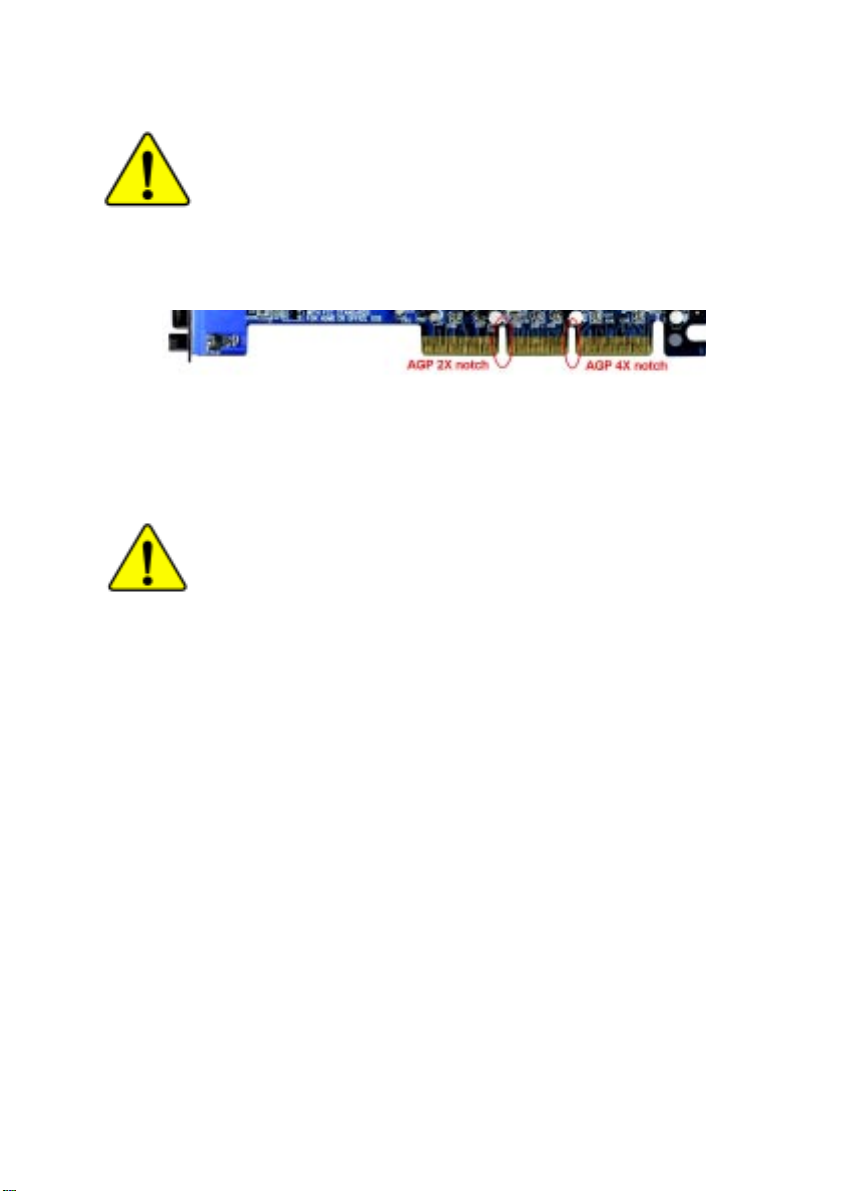
When you installing A G P card, please make sure the following
notice is fully understood and practiced. If your AGP card has
"AGP 4X notch"(show below), please make sure your AGP card is
AGP 4X (1.5V).
Do not use AGP 2 X c a r d ( 3.3V) in this motherboard. It will burn
and damage the motherboard due to Intel® 845(E/G) / 850(E)
chipset can't support AGP 2X(3.3V).
Example 1: Diamond Vipper V770 golden finger is compatible with 2X/
4X mode AGP slot. It can be switched between AGP 2X(3.3V) or
4X (1.5V) mode by adjusting the jumper. The factory default for this card
is 2X (3.3V). If you install this card in GA-8IEMK (or any AGP 4X only)
motherboards without switching the jumper to 4X mode (1.5V), it
will burn the motherboard.
Example 2: Some ATi Rage 128 Pro graphics cards made by “Power
Color”, the graphics card manufacturer & some SiS 305 cards, their
golden finger is compatible with 2X/4X mode AGP slot, but they support
2X(3.3V) only. If you install this card in GA-8IEMK (or any AGP 4X only)
motherboards, it will burn the motherboard.
Note : Although Gigabyte's AG32S(G) graphics card is based on ATi Rage
128 Pro chip, the design of AG32S(G) is compliance with AGP 4X (1.5V)
specification. Therefore, AG32S(G) will work fine with Intel® 845(E/G)
/ 850(E) based motherboards.
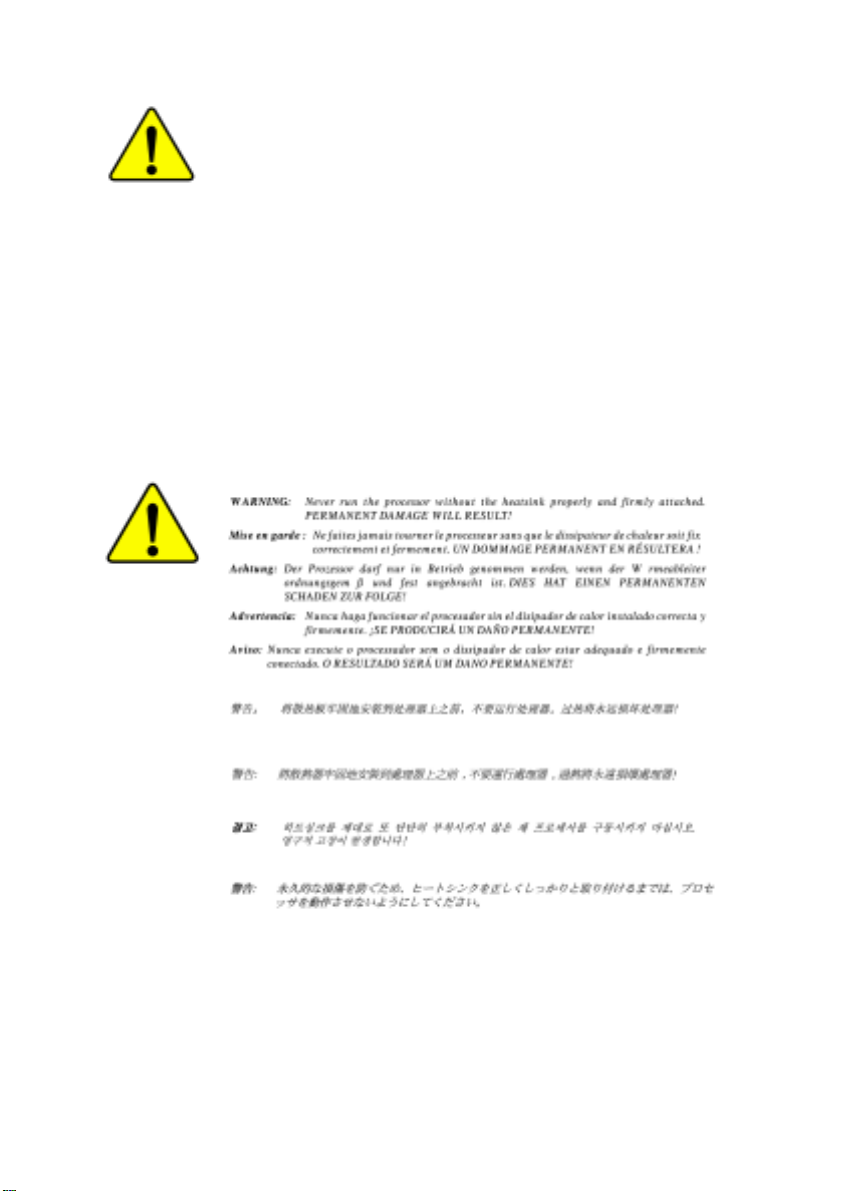
00
0 The author assumes no responsibility for any errors
00
or omissions that may appear in this document nor
does the author make a commitment to update the
information contained herein.
00
0 Third-party brands and names are the property of
00
their respective owners.
00
0 Please do not remove any labels on motherboard, this
00
may void the warranty of this motherboard.
00
0 Due to rapid change in technology, some of the
00
specifications might be out of date before publication
of this booklet.
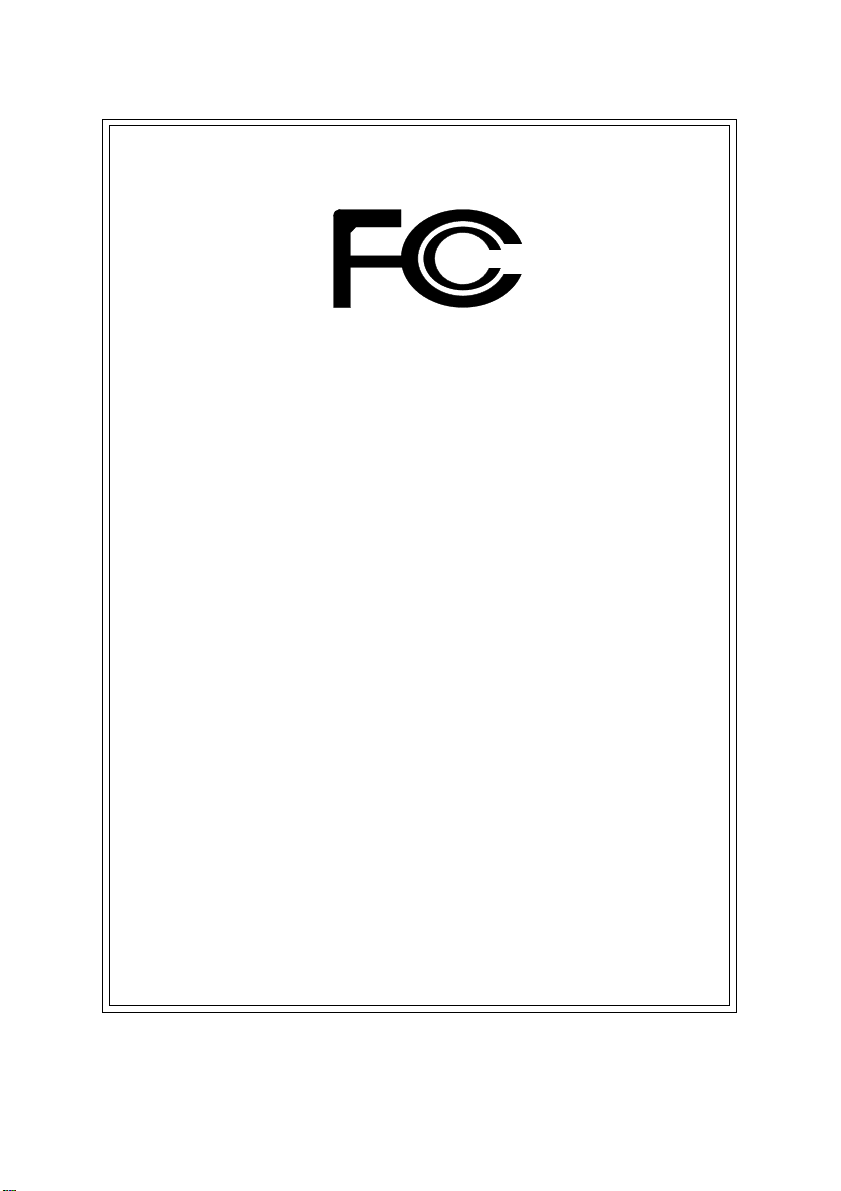
DECLARATION OF CONFORMITY
Per FCC Part 2 Section 2.1077(a)
Responsible Party Name:
Address:
Phone/Fax No:
hereby declares that the product
Product Name:
Model Number:
Conforms to the following specifications:
FCC Part 15, Subpart B, Section 15.107(a) and Section 15.109(a),
Class B Digital Device
Supplementary Information:
This device complies with part 15 of the FCC Rules. Operation is
subject to the following two conditions: (1) This device may not
cause harmful and (2) this device must accept any inference received,
including that may cause undesired operation.
Representative Person’s Name:
Signature:
G.B.T. INC. (U.S.A.)
17358 Railroad Street
City of Industry, CA 91748
(818) 854-9338/ (818) 854-9339
Motherboard
GA-8IEMK
ERIC LU
Eric Lu
Date:
June 26,2002
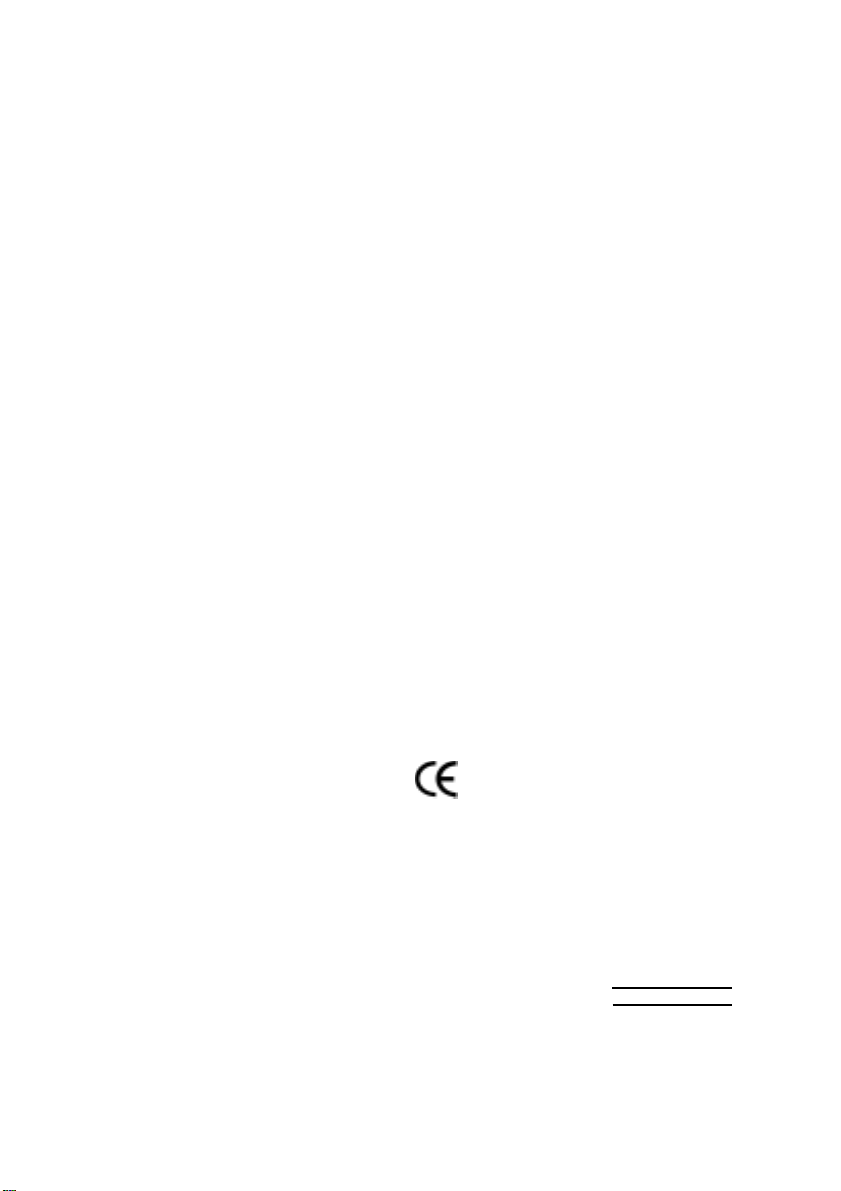
Ausschlager Weg 41, 1F, 20537 Hamburg, Germany
( description of the apparatus, system, installation to which it refers)
(reference to the specification under which conformity is declared)
in accordance with 89/336 EEC-EMC Directive
EN 55011 Limits and methods of measurement
EN 55013
EN 55014 Limits and methods of measurement
EN 55015 Limits and methods of measurement
EN 55020
77
7 EN 55022 Limits and methods of measurement
77
DIN VDE 0855
part 10
part 12
77
7 CE marking
77
EN 60065
EN 60335
of radio disturbance characteristics of
industrial,scientific and medical (ISM
high frequency equipment
Limits and methods of measurement
of radio disturbance characteristics of
broadcast receivers and associated
equipment
of radio disturbance characteristics of
household electrical appliances,
portable tools and similar electrical
apparatus
of radio disturbance characteristics of
fluorescent lamps and luminaries
Immunity from radio interference of
broadcast receivers and associated
equipment
of radio disturbance characteristics of
information technology equipment
Cabled distribution systems; Equipment
for receiving and/or distribution from
sound and television signals
The manufacturer also declares the conformity of above mentioned product
with the actual required safety standards in accordance with LVD 73/23 EEC
Safety requirements for mains operated
electronic and related apparatus for
household and similar general use
Safety of household and similar
electrical appliances
(Stamp)
Declaration of Conformity
We, Manufacturer/Importer
(full address)
G.B.T. Technology Träding GMbH
declare that the product
Mother Board
GA-8IEMK
is in conformity with
EN 61000-3-2*
77
7 EN 60555-2
77
EN 61000-3-3* Disturbances in supply systems cause
77
7 EN 60555-3
77
77
7 EN 50081-1
77
77
7 EN 50082-1
77
EN 55081-2
EN 55082-2
ENV 55104
EN50091-2
(EC conformity marking)
EN 60950
EN 50091-1
Manufacturer/Importer
Date : June 26, 2002
Disturbances in supply systems cause
by household appliances and similar
electrical equipment “Harmonics”
by household appliances and similar
electrical equipment “Voltage fluctuations”
Generic emission standard Part 1:
Residual commercial and light industry
Generic immunity standard Part 1:
Residual commercial and light industry
Generic emission standard Part 2:
Industrial environment
Generic emission standard Part 2:
Industrial environment
lmmunity requirements for household
appliances tools and similar apparatus
EMC requirements for uninterruptible
power systems (UPS)
Signature:
Name:
Timmy Huang
Timmy Huang

GA-8IEMK
P4 Titan DDR Motherboard
USER’S MANUAL
Pentium®4 Processor Motherboard
Rev. 1001
12ME-8IEMK-1001

English
Item Checklist ......................................................................................... 4
WARNING! ...............................................................................................4
Chapter 1 Introduction .............................................................................5
Chapter 2 Hardware Installation Process ................................................8
Table of Content
Features Summary ...................................................................................... 5
GA-8IEMK Motherboard Layout .................................................................. 7
Step 1: Install the Central Processing Unit (CPU)....................................... 9
Step 1-1: CPU Installation ................................................................................................. 9
Step 1-2: CPU Heat Sink Installation ............................................................................. 10
Step 2: Install memory modules ................................................................ 11
Step 3: Install expansion cards ................................................................. 12
Step 4: Connect ribbon cables, cabinet wires, and power supply ........... 13
Step 4-1: I/O Back Panel Introduction ............................................................................ 13
Step 4-2: Connectors Introduction .................................................................................. 15
Chapter 3 BIOS Setup .......................................................................... 22
The Main Menu (For example: BIOS Ver. : E1) ........................................ 23
Standard CMOS Features......................................................................... 25
Advanced BIOS Features .......................................................................... 28
Integrated Peripherals .............................................................................. 30
Power Management Setup ....................................................................... 35
- 2 -GA-8IEMK Motherboard

PnP/PCI Configurations ............................................................................. 38
PC Health Status........................................................................................ 39
Frequency/Voltage Control ........................................................................ 41
Top Performance ...................................................................................... 43
Load Fail-Safe Defaults ............................................................................. 44
Load Optimized Defaults ........................................................................... 45
Set Supervisor/User Password .................................................................. 46
Save & Exit Setup ....................................................................................... 47
Exit Without Saving .................................................................................... 48
Chapter 4 Technical Reference ............................................................ 49
Block Diagram ........................................................................................... 49
Q-Flash Introduction.................................................................................. 50
@ BIOSTM Introduction............................................................................... 52
Easy Tune
TM
4 Introduction ....................................................................... 53
English
Chapter 5 Appendix .............................................................................. 54
- 3 -
Table of Content
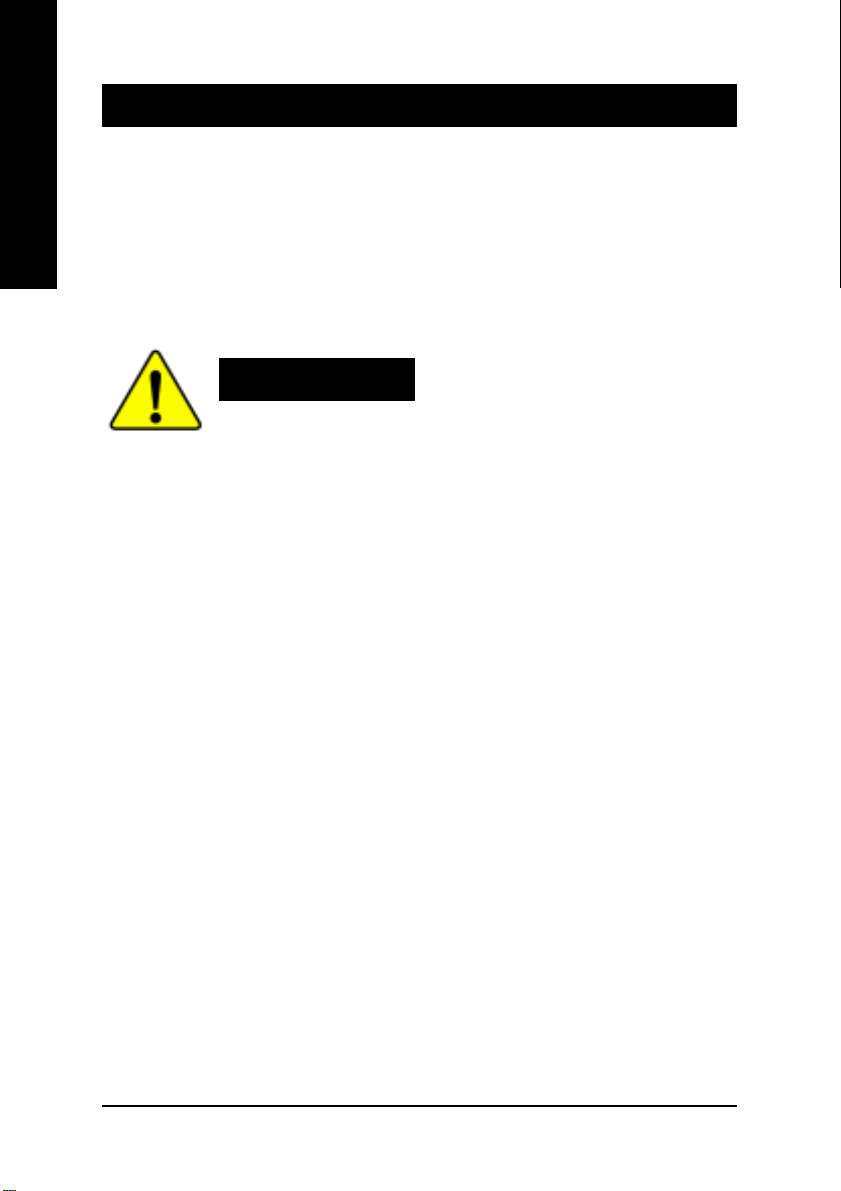
Item Checklist
The GA-8IEMK motherboard
English
IDE cable x 1 / Floppy cable x 1
CD for motherboard driver & utility (IUCD)
GA-8IEMK user’s manual
I/O Shield
Computer motherboards and expansion cards contain very delicate Integrated Circuit (IC) chips. To
protect them against damage from static electricity, you should follow some precautions whenever you
work on your computer.
Installing the motherboard to the chassis…
no slots to attach the spacers, do not become alarmed you can still attach the spacers to the mounting
holes. Just cut the bottom portion of the spacers (the spacer may be a little hard to cut off, so be careful
of your hands). In this way you can still attach the motherboard to the base without worrying about short
circuits. Sometimes you may need to use the plastic springs to isolate the screw from the motherboard
PCB surface, because the circuit wire may be near by the hole. Be careful, don’t let the screw contact
any printed circuit write or parts on the PCB that are near the fixing hole, otherwise it may damage the
board or cause board malfunctioning.
WARNING!
1. Unplug your computer when working on the inside.
2. Use a grounded wrist strap before handling computer components. If you do not have
one, touch both of your hands to a safely grounded object or to a metal object, such as
the power supply case.
3. Hold components by the edges and try not touch the IC chips, leads or connectors, or
other components.
4. Place components on a grounded antistatic pad or on the bag that came with the
components whenever the components are separated from the system.
5. Ensure that the ATX power supply is switched off before you plug in or remove the ATX
power connector on the motherboard.
If the motherboard has mounting holes, but they don’t line up with the holes on the base and there are
- 4 -GA-8IEMK Motherboard
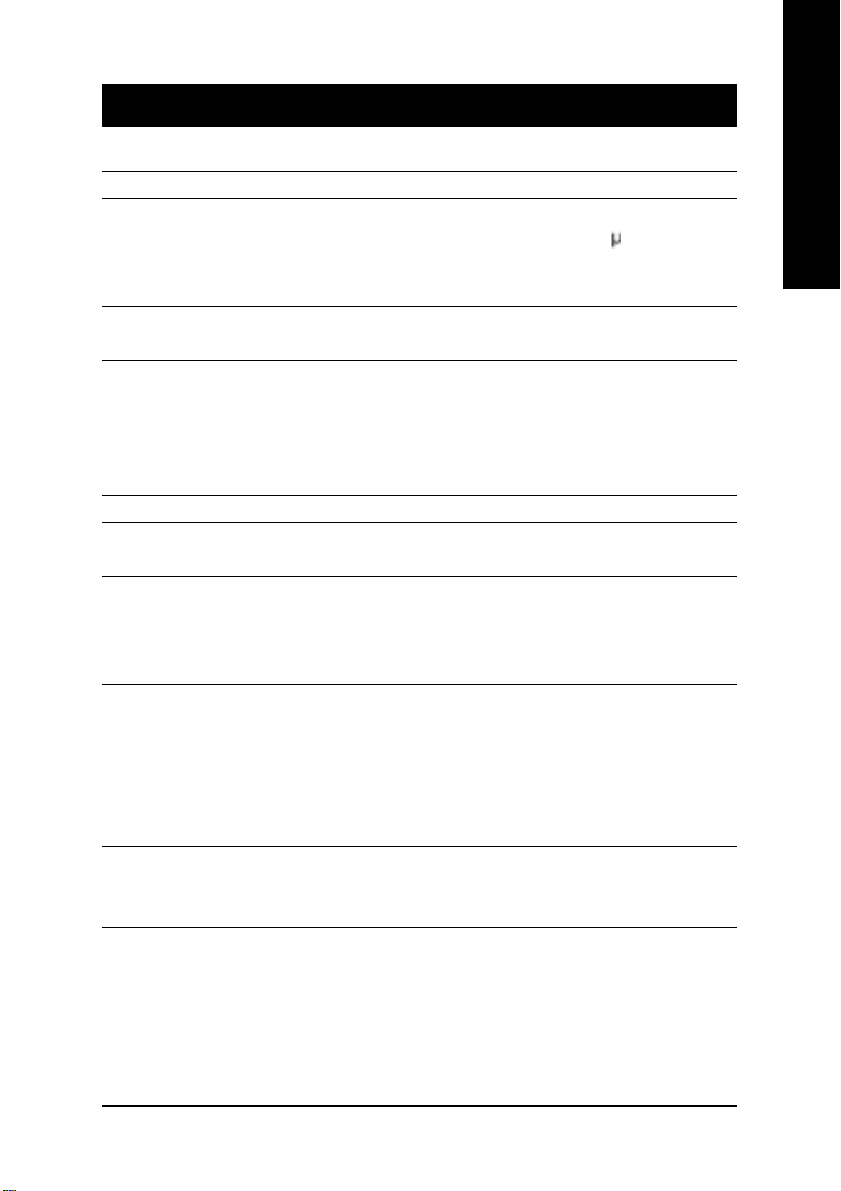
Chapter 1 Introduction
Features Summary
Form Factor y 24.4cm x 21cm Micro ATX size form factor, 4 layers PCB.
®
CPU y Socket 478 for Intel
y Support Intel
y Intel Pentium
y 2nd cache depend on CPU
Chipset y Chipset 82845E HOST/AGP/Controller
y Intel ICH4 I/O Controller Hub
Memory y 2 184-pin DDR DIMM sockets
y Supports DDR266/200 SDRAM
y Supports up to 2GB DRAM (Max)
y Supports only 2.5V DDR DIMM
y Supports 64bit ECC type DRAM integrity mode
I/O Control y Winbond W83627HF
Slots y 1 AGP support 4X(1.5V) device
y 3 PCI slot supports 33MHz & PCI 2.2 compliant
On-Board IDE y 2 IDE bus master (DMA33/ATA66/ATA100) IDE ports for up to 4
ATAPI devices
y Supports PIO mode3,4 (UDMA 33/ATA66/ATA100) IDE & ATAPI
CD-ROM
On-Board Peripherals y 1 Floppy port supports 2 FDD with 360K, 720K,1.2M, 1.44M
and 2.88M bytes.
y 1 Parallel port supports Normal/EPP/ECP mode
y 2 Serial ports (COMA&COMB)
y 6 x USB 2.0/1.1 (2 x Rear,4 xFront by cable )
y 1 IrDA connector for IR
Hardware Monitor y CPU/System Fan Revolution detect
y CPU/System Temperature detect
y System Voltage Detect
Micro FC-PGA2 Pentium® 4 processor
®
Pentium® 4 (Northwood, 0.13
®
4 400/533MHz FSB
m) processor
English
- 5 -
to be continued......
Introduction
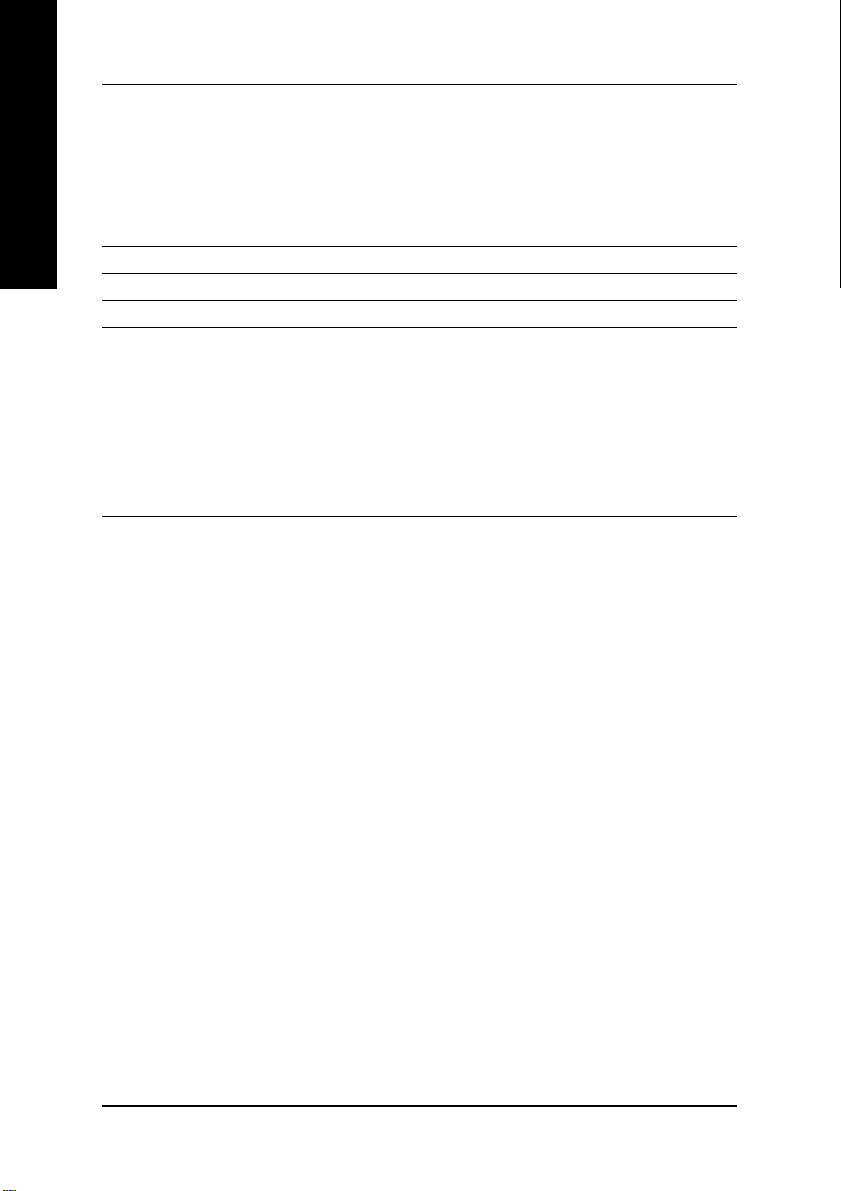
On-Board Sound y Realtek ALC650 CODEC
English
PS/2 Connector y PS/2 Keyboard interface and PS/2 Mouse interface
BIOS y Licensed AWARD BIOS, 2M bit FWH
On-Board LAN y Build in Kinnereth Chipset
Additional Features y PS/2 Keyboard power on by password
y Line Out / 2 front speaker
y Line In / 2 rear speaker(by s/w switch)
y Mic In / center& woofer(by s/w switch)
y SPDIF out : by s/w switch
y CD_In / AUX_In / Game port
y PS/2 Mouse power on
y STR(Suspend-To-RAM)
y AC Recovery
y USB KB/Mouse wake up from S3
y Supports @BIOS
y Supports EasyTune 4
Please set the CPU host frequency in accordance with your processor’s specifications.
We don’t recommend you to set the system bus frequency over the CPU’s specification
because these specific bus frequencies are not the standard specifications for CPU,
chipset and most of the peripherals. Whether your system can run under these specific
bus frequencies properly will depend on your hardware configurations, including CPU,
Chipsets,DDR, SDRAM,Cards….etc.
- 6 -GA-8IEMK Motherboard
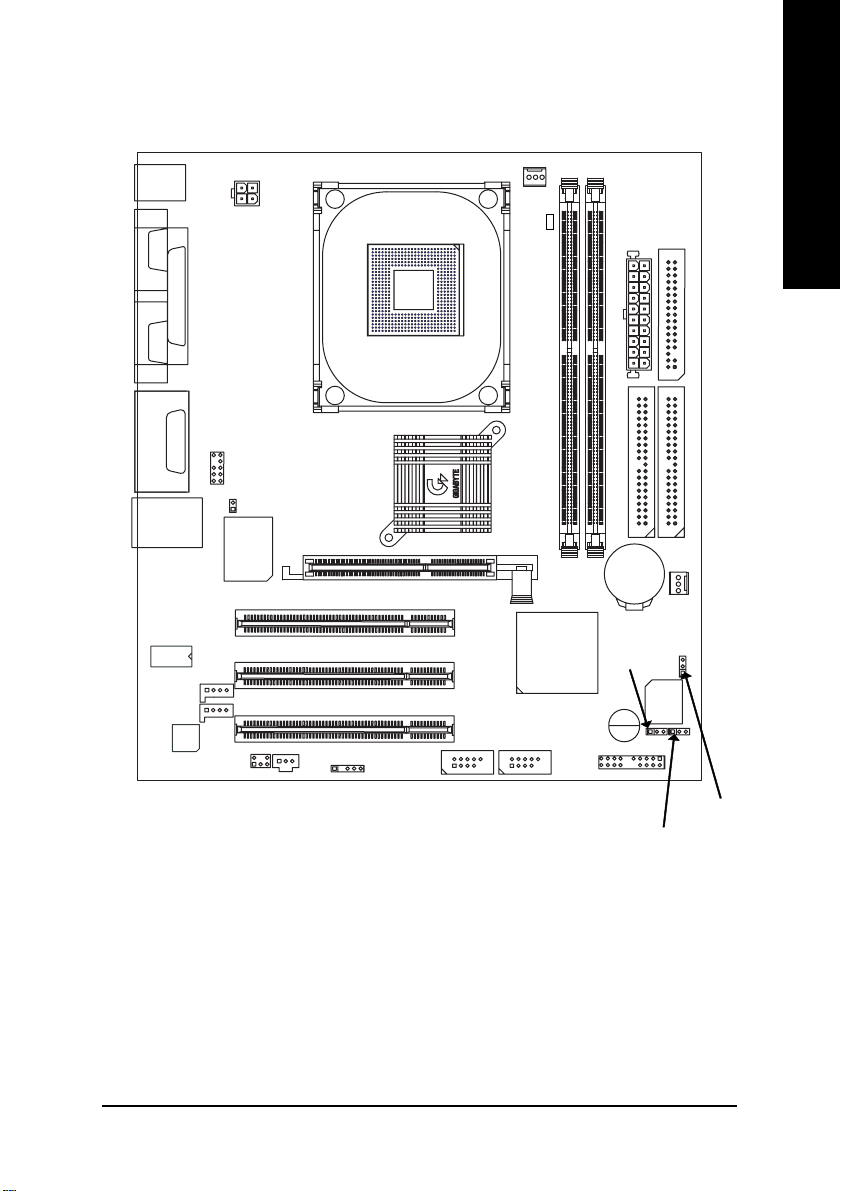
GA-8IEMK Motherboard Layout
KB_MS
ATX_12V
COMA
LPT
CPU_FAN
DIMM_LED2
ATX
English
FDD
COMB
LINE_OUT
GAME
LINE_IN
MIC_IN
USB
Kinnereth
AUX_IN
CD_IN
CODEC
LAN
SUR_CEN
F_AUDIO
CI
W83627HF
SPDIF
SOCKET478
IR
82845E
PCI1
PCI2
PCI3
AGP
F_USB1 F_USB2
GA-8IEMK
DDR1
ICH4
BIOS_WP
BUZZER
F_PANEL
IDE2
DDR2
BAT
IDE1
SYS_FAN
FWH
CLR_CMOS
PWR_LED
- 7 -
Introduction
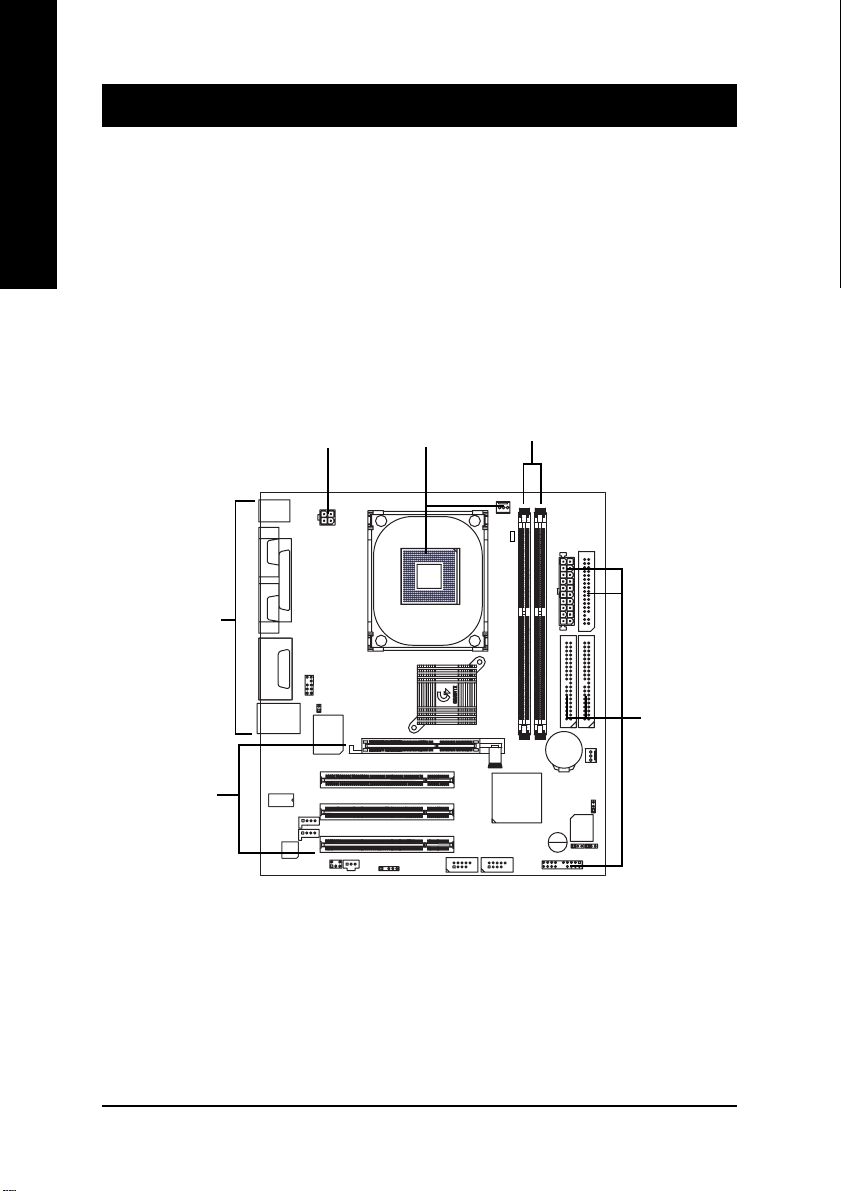
Chapter 2 Hardware Installation Process
To set up your computer, you must complete the following steps:
English
Step 1- Install the Central Processing Unit (CPU)
Step 2- Install memory modules
Step 3- Install expansion cards
Step 4- Connect ribbon cables, cabinet wires, and power supply
Step 5- Setup BIOS software
Step 6- Install supporting software tools
Step 4
Step 3
Step 4
Step 1
Step 2
Step 4
- 8 -GA-8IEMK Motherboard

Step 1: Install the Central Processing Unit (CPU)
Step 1-1: CPU Installation
There are two types for CPU socket, please take note of installing.
Type 1 Type 2
English
Angling the
rod to 65
1. Angling the rod to 65-degree, and then
continue pull the rod to 90-degree when
a noise “cough” made.
0
Pin1 indicator
3. CPU Top View
Socket
Actuation
Lever
2. Pull the rod to the 90-degree directly.
Pin1 indicator
4. Locate Pin 1 in the socket and look
for a (golden) cut edge on the CPU
upper corner. Then insert the CPU
into the socket.
Please make sure the CPU type is supported by the motherboard.
If you do not match the CPU socket Pin 1 and CPU cut edge well, it will cause
improper installation. Please change the insert orientation.
- 9 - Hardware Installation Process

Step 1-2: CPU Heat Sink Installation
English
1. Fasten the heatsink supporting-base
onto the CPU socket on the main-
board.
Please use Intel approved cooling fan.
We recommend you to apply the thermal tape to provide better heat
2. Make sure the CPU fan is plugged
to the CPU fan connector, than
install complete.
conduction between your CPU and heatsink.
(The CPU cooling fan might stick to the CPU due to the hardening of the
thermal paste. During this condition if you try to remove the cooling fan, you
might pull the processor out of the CPU socket alone with the cooling fan, and
might damage the processor. To avoid this from happening, we suggest you to
either use thermal tape instead of thermal paste, or remove the cooling fan with
extreme caution.)
Make sure the CPU fan power cable is plugged in to the CPU fan connector,
this completes the installation.
Please refer to CPU heat sink user’s manual for more detail installation
procedure.
- 10 -GA-8IEMK Motherboard

Step 2: Install memory modules
The motherboard has 2 dual inline memory module (DIMM) sockets. The BIOS will automatically
detects memory type and size. To install the memory module, just push it vertically into the DIMM
Socket. The DIMM module can only fit in one direction due to the notch. Memory size can vary between
sockets.
Support Unbuffered DDR DIMM Sizes type:
64 Mbit (2Mx8x4 banks) 64 Mbit (1Mx16x4 banks) 128 Mbit(4Mx8x4 banks)
128 Mbit(2Mx16x4 banks) 256 Mbit(8Mx8x4 banks) 256 Mbit(4Mx16x4 banks)
512 Mbit(16Mx8x4 banks) 512 Mbit(8Mx16x4 banks)
Notes: Double-sided x16 DDR memory devices are not support by Intel 845E/G chipset.
DDR
1. The DIMM slot has a notch, so the DIMM
memory module can only fit in one direction.
2. Insert the DIMM memory module vertically into the
DIMM socket. Then push it down.
3. Close the plastic clip at both edges of theDIMM socket
to lock the DIMM module.
Reverse the installation steps when you wish to
remove the DIMM module.
English
Please note that the DIMM module can only fit in one direction due to the two
notches. Wrong orientation will cause improper installation. Please change
the insert orientation.
- 11 - Hardware Installation Process
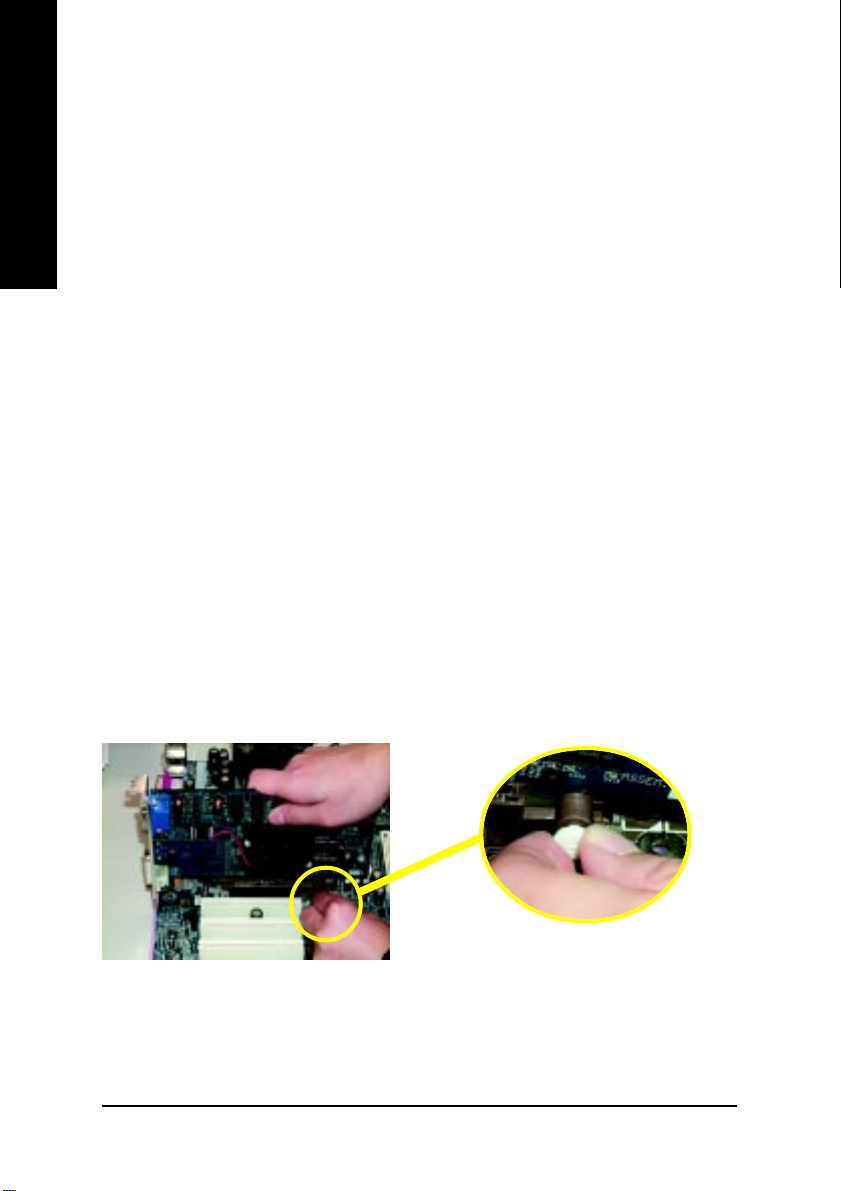
DDR Introduction
high performance and cost-effective solution that allows easy adoption for memory vendors, OEMs and
system integrators.
English
SDRAM infrastructure, yet makes awesome advances in solving the system performance bottleneck by
doubling the memory bandwidth. DDR SDRAM will offer a superior solution and migration path from
existing SDRAM designs due to its availability, pricing and overall market support. PC2100 DDR
memory (DDR266) doubles the data rate through reading and writing at both the rising and falling edge of
the clock, achieving data bandwidth 2X greater than PC133 when running with the same DRAM clock
frequency. With peak bandwidth of 2.1GB per second, DDR memory enables system OEMs to build
high performance and low latency DRAM subsystems that are suitable for servers, workstations, highend PC's and value desktop SMA systems. With a core voltage of only 2.5 Volts compared to
conventional SDRAM's 3.3 volts, DDR memory is a compelling solution for small form factor desktops
and notebook applications.
Step 3: Install expansion cards
1. Read the related expansion card’s instruction document before install the expansion card into
2. Remove your computer’s chassis cover, screws and slot bracket from the computer.
3. Press the expansion card firmly into expansion slot in motherboard.
4. Be sure the metal contacts on the card are indeed seated in the slot.
5. Replace the screw to secure the slot bracket of the expansion card.
6. Replace your computer’s chassis cover.
7. Power on the computer, if necessary, setup BIOS utility of expansion card from BIOS.
8. Install related driver from the operating system.
Established on the existing SDRAM industry infrastructure, DDR (Double Data Rate) memory is a
DDR memory is a sensible evolutionary solution for the PC industry that builds on the existing
the computer.
AGP Card
Please carefully pull out the small whitedrawable bar at the end of the AGP slot when
you try to install/ Uninstall the AGP card.
Please align the AGP card to the onboard
AGP slot and press firmly down on the slot .
Make sure your AGP card is locked by the
small white- drawable bar.
- 12 -GA-8IEMK Motherboard
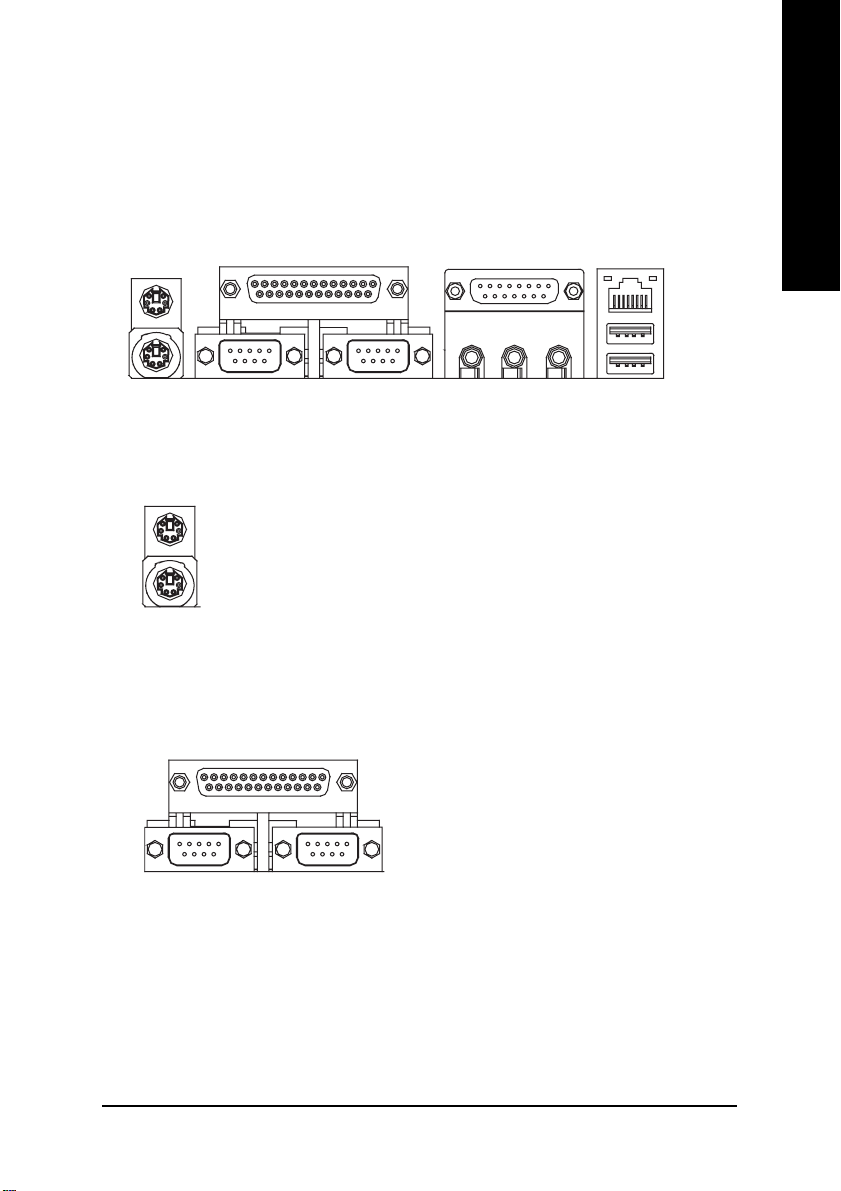
Step 4: Connect ribbon cables, cabinet wires, and power
supply
Step 4-1: I/O Back Panel Introduction
English
X
XX
X PS/2 Keyboard and PS/2 Mouse Connector
XX
YY
Y Parallel Port and Serial Ports (COMA/COMB)
YY
Y
PS/2 Mouse Connector
(6 pin Female)
PS/2 Keyboard Connector
(6 pin Female)
Parallel Port
(25 pin Female)
This connector supports standard PS/2
keyboard and PS/2 mouse.
This connector supports 2 standard COM ports
and 1 Parallel port. Device like printer can be
connected to Parallel port ; mouse and modem
etc can be connected to Serial ports.
Z
[
\
COMA
Serial Ports (9 pin Male)
COMB
- 13 - Hardware Installation Process
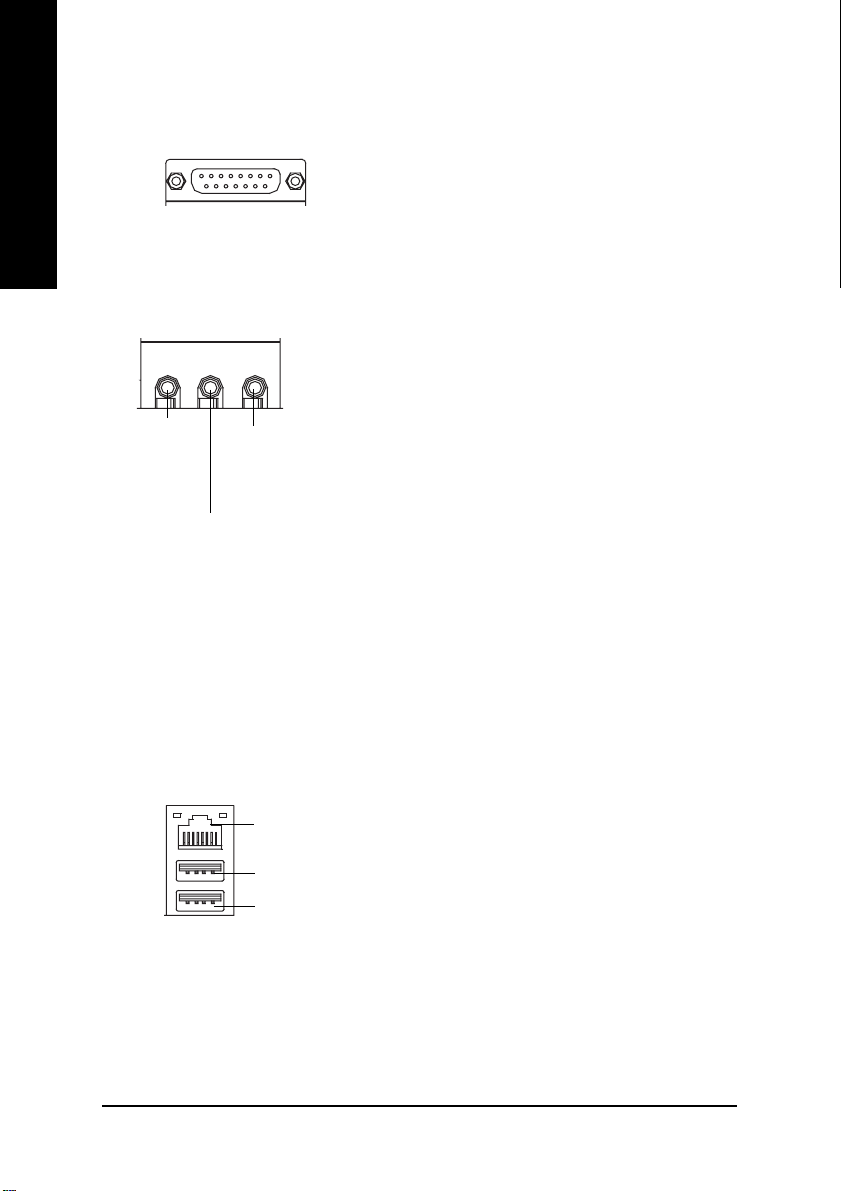
ZZ
Z Game /MIDI Ports
ZZ
English
This connector supports joystick, MIDI keyboard
and other relate audio devices.
Joystick/ MIDI (15 pin Female)
[[
[ Audio Connectors
[[
Line Out
(Front
Speaker)
(Rear Speaker)
\\
\ USB/LAN Connector
\\
MIC In
(Center and Subwoofer)
Line In
LAN
USB 1
USB 0
After install onboard audio driver, you may
connect speaker to Line Out jack, micro phone to
MIC In jack. Device like CD-ROM , walkman
etc can be connected to Line-In jack.
Please note:
You are able to use 2-/4-/6- channel audio feature
by S/W selection.
If you want to enable 6-channel function, you
have 2 choose for hardware connection.
Method1:
Connect “Front Speaker” to “Line Out”
Connect “Rear Speaker” to “Line In”
Connect “Center and Subwooferr” to “MIC Out “.
Method2:
You can refer to page 19, and contact your nearest
dealer for optional SUR_CEN cable.
Before you connect your device(s) into USB
connector(s), please make sure your device(s)
such as USB keyboard, mouse, scanner, zip,
speaker..etc. Have a standard USB interface.
Also make sure your OS (Win 95 with USB
supplement, Win98, Windows 2000, Windows
ME, Win NT with SP 6) supports USB controller.
If your OS does not support USB controller,
please contact OS vendor for possible patch or
driver upgrade. For more information please
contact your OS or device(s) vendors.
- 14 -GA-8IEMK Motherboard
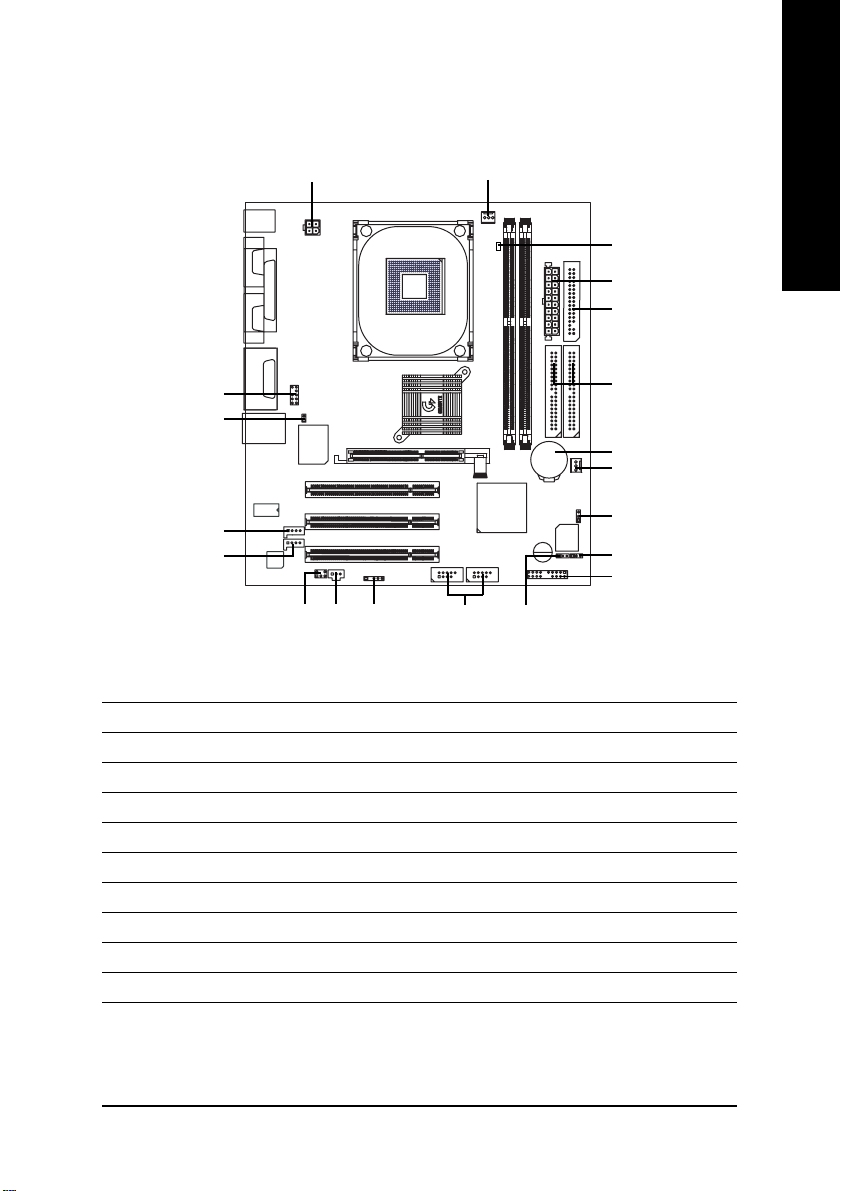
Step 4-2: Connectors Introduction
English
17
1
20
3
11
18
14
13
15
12
1) CPU_FAN 11) F_AUDIO
2) SYS_FAN 12) SUR_CEN
3) ATX_12V 13) CD_IN
4) ATX 14) AUX_IN
5) IDE1/IDE2 15) SPDIF
6) FDD 16) IR
7) DIMM_LED2 17) F_USB1/F_USB2
8) PWR_LED 18) CI
9) F_PANEL 19) CLR_CMOS
10) BAT 20) BIOS_WP
16
7
4
6
5
10
2
19
8
9
- 15 - Hardware Installation Process
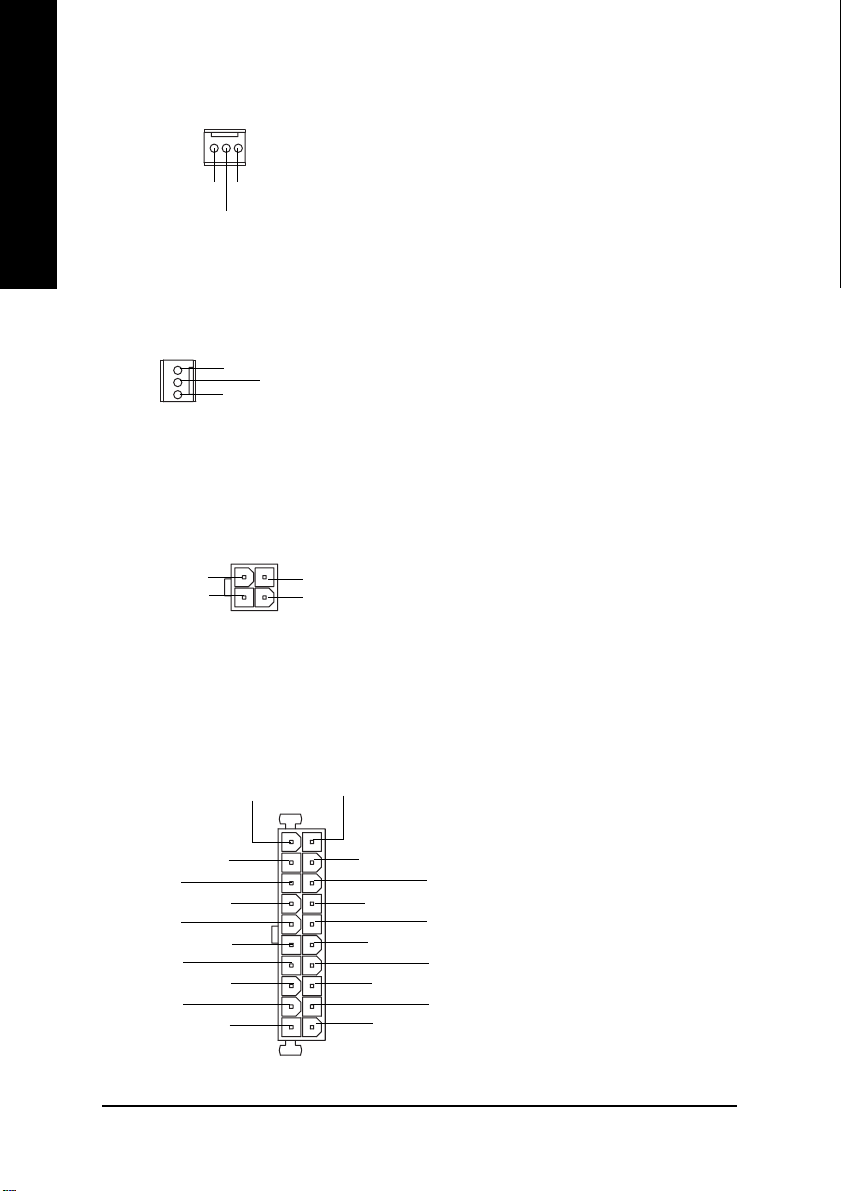
1) CPU_FAN (CPU FAN Connector)
English
1
Sense
GND
+12V/Control
Please note, a proper installation of the CPU
cooler is essential to prevent the CPU from
running under abnormal condition or damaged
by overheating.The CPU fan connector
supports Max. current up to 600mA .
2) SYS_FAN (System FAN Connector)
Sense
+12V/Control
1
GND
3) ATX_12V (+12V Power Connector)
24
+12V
+12V
3
GND
GND
1
4) ATX (ATX Power)
3.3V
-12V
GND
PS-ON(Soft On/Off)
GND
GND
GND
-5V
VCC
VCC
3.3V
1
3.3V
VCC
VCC
Power Good
+12V
This connector allows you to link with the
cooling fan on the system case to lower the
system temperature.
This connector (ATX +12V) supplies the CPU
operation voltage (Vcore).
If this " ATX+ 12V connector" is not
connected, system cannot boot.
AC power cord should only be connected to
your power supply unit after ATX power cable
and other related devices are firmly connected
to the mainboard.
GND
GND
GND
5V SB (Stand by +5V)
20
- 16 -GA-8IEMK Motherboard
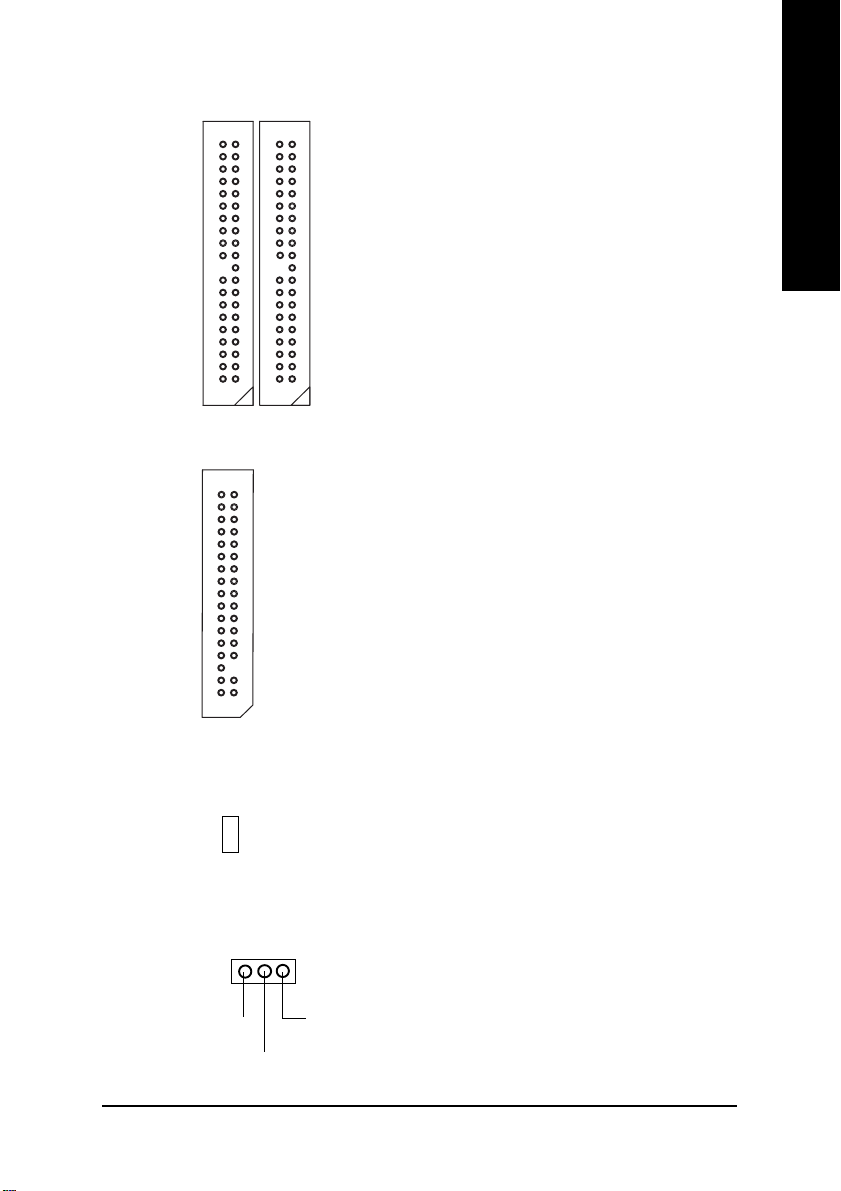
5) IDE1/IDE2 [IDE1 / IDE2 Connector(Primary/Secondary)]
Important Notice:
Please connect first harddisk to IDE1 and
connect CD-ROM to IDE2.
The red stripe of the ribbon cable must be the
same side with the Pin1.
English
IDE2
1
1
6) FDD (Floppy Connector)
7) DIMM_LED2
1
+
-
IDE1
Please connect the floppy drive ribbon cables
to FDD. It supports 360K,12M,1.44M and
2.88Mbytes floppy disk types.
The red stripe of the ribbon cable must be the
same side with the Pin1.
Do not remove memory modules while
DIMM LED is on. It might cause short or
other unexpected damages due to the 2.5V
stand by voltage. Remove memory modules
only when STR function is disabled by jumper
and AC Power cord is disconnected.
8) PWR_LED
1
MPD+
MPD-
MPD-
PWR_LED is connect with the system power
indicator to indicate whether the system is
on/off. It will blink when the system enters
suspend mode.
If you use dual color LED, power LED will turn
to another color.
- 17 - Hardware Installation Process
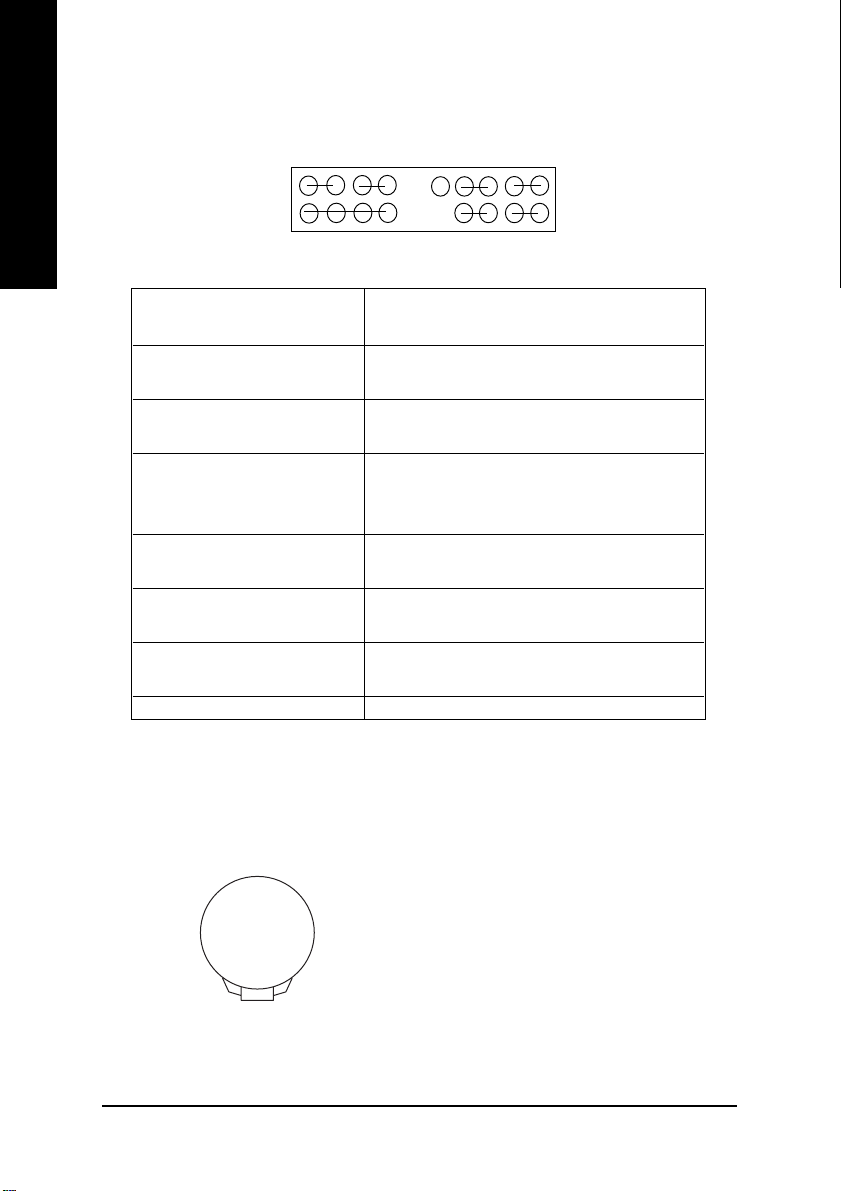
9) F_PANEL (2x10 pins connector)
English
GN-
GD-
GN+
GD+
1
SPK-
1
1
SPK+
Close: Entering Green Mode
Pin 2: LED cathode(-)
Pin 2: LED cathode(-)
Pin 2- Pin 3: NC
Pin 4: Data(-)
Close: Reset Hardware System
Close: Power On/Off
19
20
GN (Green Switch) Open: Normal Operation
GD (Green LED) Pin 1: LED anode(+)
HD (IDE Hard Disk Active LED) Pin 1: LED anode(+)
SPK (Speaker Connector) Pin 1: VCC(+)
RST (Reset Switch) Open: Normal Operation
PW (Soft Power Connector) Open: Normal Operation
MPD(Message LED/Power/ Pin 1: LED anode(+)
Sleep LED) Pin 2: LED cathode(-)
RSV N C
NC
RST+
1
PW-
RST-
1
PW+
HD-
MPD-
HD+
1
1
1
2
MPD+
Please connect the power LED, PC speaker, reset switch and power switch etc of your chassis front
panel to the F_PANEL connector according to the pin assignment above.
10) BAT (Battery)
Danger of explosion if battery is incorrectly
replaced.
+
Replace only with the same or equivalent
type recommended by the manufacturer.
Dispose of used batteries according to the
manufacturer’s instructions.
- 18 -GA-8IEMK Motherboard
CAUTION
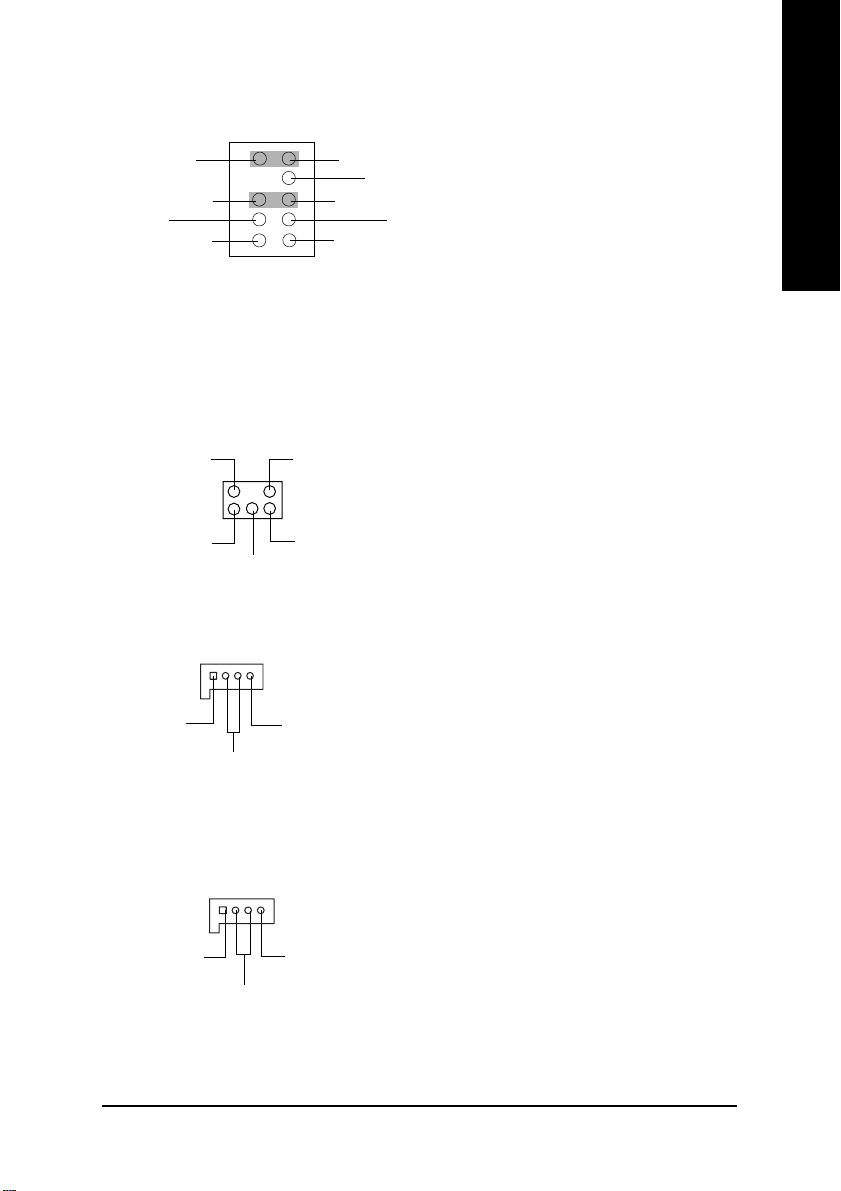
11) F_AUDIO (Front Audio Connector)
10 9
Rear Audio (L)
Rear Audio (R)
GND
21
Front Audio (L)
Reserved
Front Audio (R)
MIC
If you want to use "Front Audio" connector,
you must remove 5-6, 9-10 Jumper. In
order to utilize the front audio header, your
chassis must have front audio connector.
REFPOWER
Also please make sure the pin assigment
on the cable is the same as the pin
assigment on the MB header. To find out if
the chassis you are buying support
front audio connector, please contact your
dealer.
English
12) SUR_CEN
SUR OUTR
1
SUR OUTL
LEF_OUT
CENTER_OUT
GND
13) CD_IN (CD Audio Line In)
1
CD-L
GND
CD-R
14) AUX_IN (AUX In Connector)
1
AUX_L
AUX_R
Please contact your nearest dealer for optional
SUR_CEN cable.
Connect CD-ROM or DVD-ROM audio out
to the connector.
Connect other device(such as PCI TV Tunner
audio out )to the connector.
GND
- 19 - Hardware Installation Process
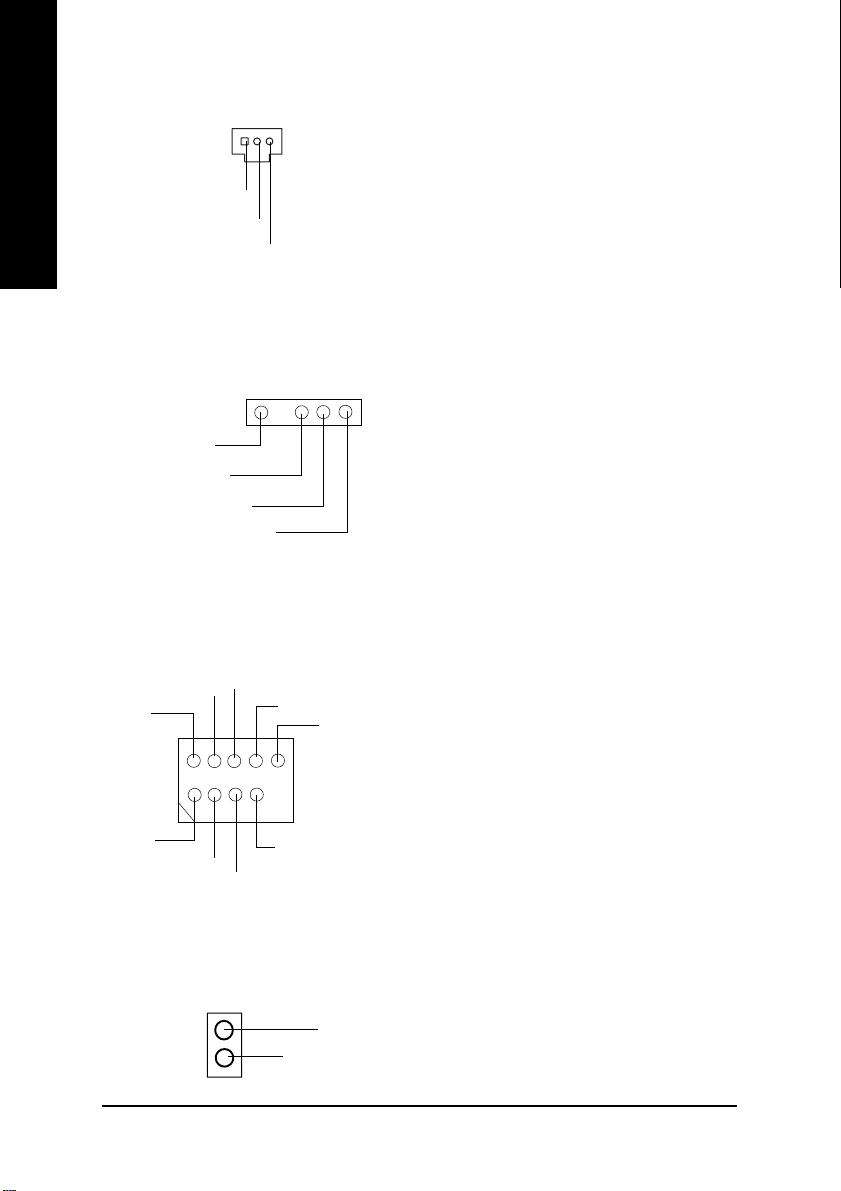
15) SPDIF (SPDIF)
English
1
VCC
SPDIF OUT
The SPDIF output is capable of providing digital
audio to external speakers or compressed AC3
data to an external Dolby Digital Decoder. Use
this feature only when your stereo system has
digital input function.
GND
16) IR (IR Connector)
1
VCC(+5V)
IR Data Input
GND
IR Data Output
Be careful with the polarity of the IR connector
17) F_USB1/F_USB2 (Front USB Connector)
Be careful with the polarity of the front
USB Dy+
USB Dy-
Power
1
Power
USB Dx-
GND
USB Over Current
GND
USB Dx+
while you connect the IR.
Please contact you nearest dealer for optional
IR device.
panel USB connector. Check the pin
assignment while you connect the front
panel USB cable. Please contact your
nearest dealer for optional front panel
USB cable.
18) CI (Case Open)
1
Signal
GND
This 2 pin connector allows your system to
enable or disable the “Case Open” item in BIOS
if the system case begin remove.
- 20 -GA-8IEMK Motherboard
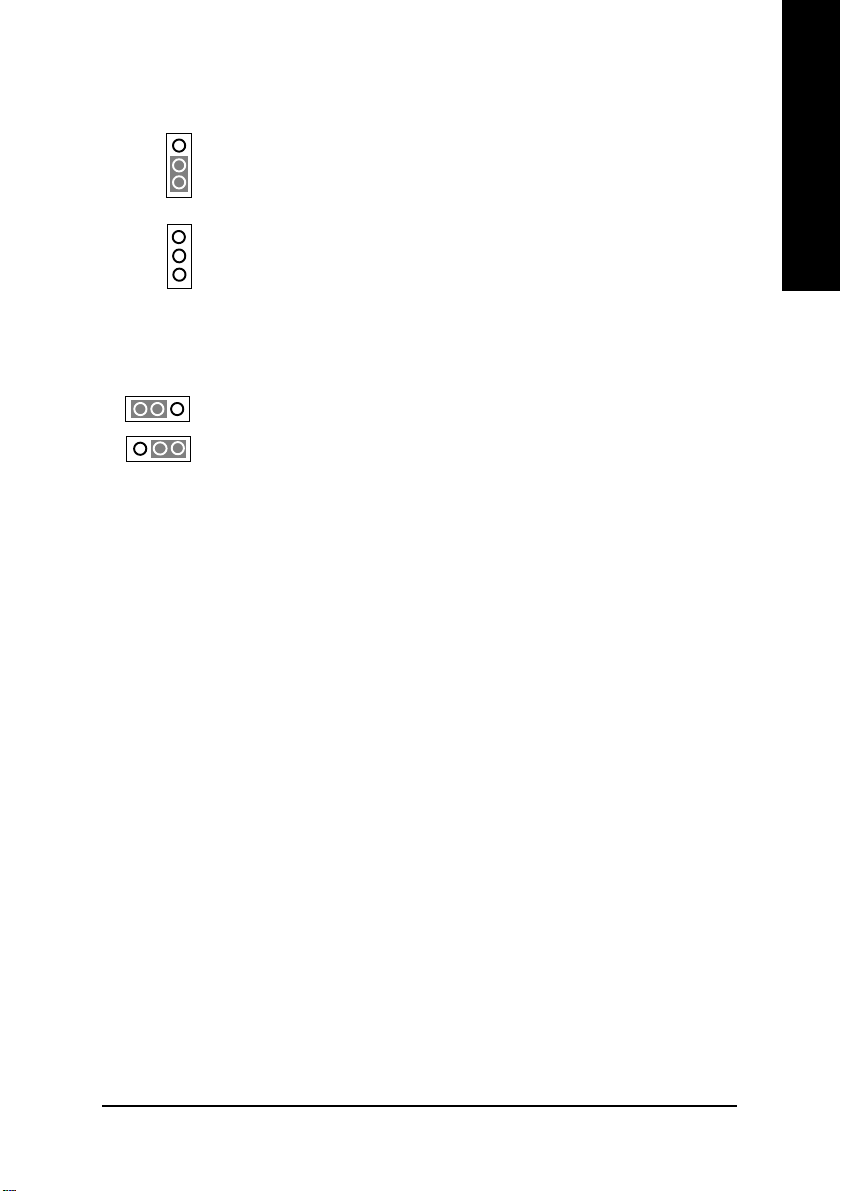
19) CLR_CMOS (Clear CMOS Function)
1-2 close: Clear CMOS
1
Open: Normal
1
Please note: You may clear the CMOS data to
its default values by this jumper.
Default doesn’t include the “Shunter” to prevent
from improper use this jumper. To clear CMOS,
temporarily short 1-2 pin.
20) BIOS_WP (BIOS Write Protection Function)
English
1
1
1-2 close: Write Protect Enable
2-3 close: Write Protect Disable (Default)
Please note: To flash/upgrade BIOS
on this MB BIOS_WP must be set to
2-3 close. We recommend BIOS_WP
to be set to "1-2 close", whenever user
does not need to flash/upgrade the
BIOS.
- 21 - Hardware Installation Process
