Gigabyte GA-7S748, GA-7S748-L User Manual [de]
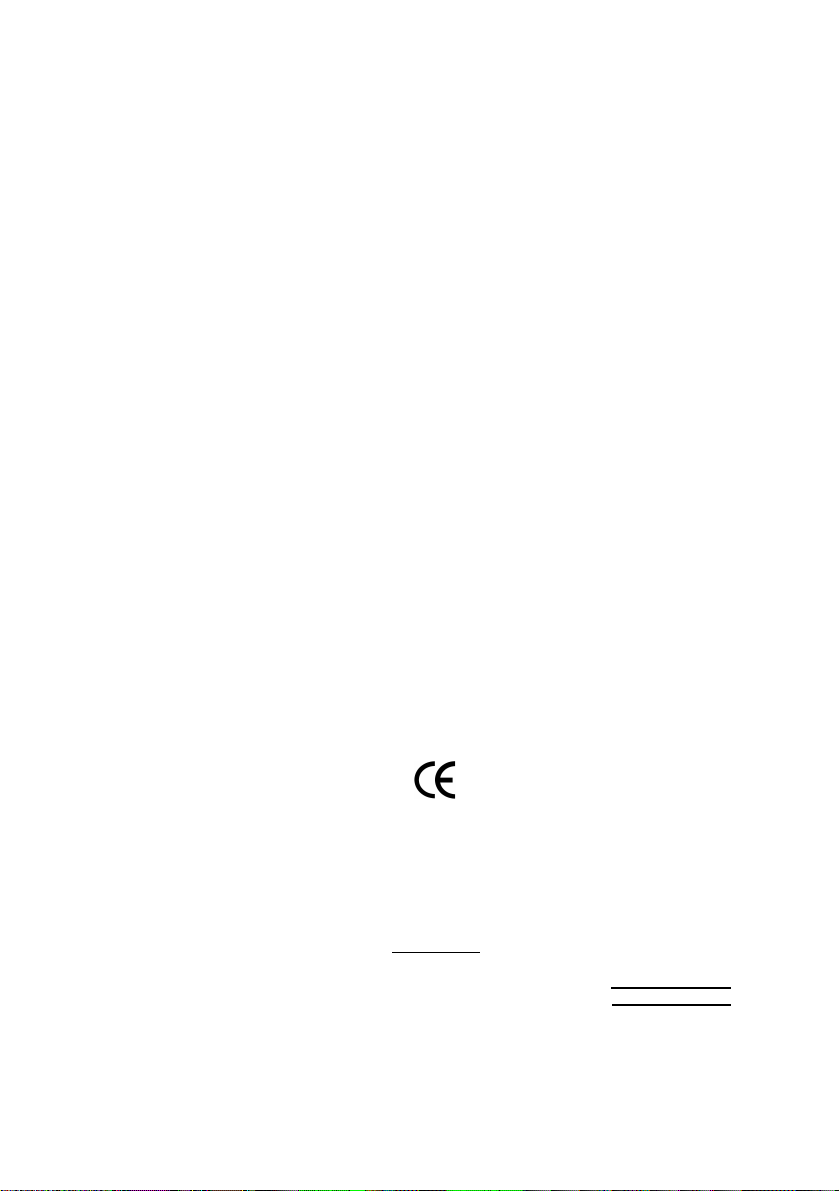
Ausschla ger Weg 41, 1F, 20537 Hamburg, Germany
( description of the apparatus, system, installation to which it refers)
(reference to the specification under which con formity is declared)
in accordance with 89/336 EEC-EMC Directive
o EN 55011 Limits and methods of measurement
o EN 55013
o EN 55014 Limits and methods of measurement
o EN 55015 Limits and methods of measurement
o EN 55020
T EN 55022 Limits and methods of measurement
o DIN VDE 0855
o part 10
o part 12
T CE marking
o EN 60065
o EN 60335
of radio disturbance characteristics of
industrial,scientific and medical (ISM
high frequency equipment
Limits and methods of measurement
of radio disturbance characteristics of
broadcast receivers and associated
equipment
of radio disturbance characteristics of
household electrical appliances,
portable tools and similar electrical
apparatus
of radio disturbance characteristics of
fluorescent lamps and luminaries
Immunity from radio interference of
broadcast receivers and associated
equipment
of radio disturbance characteristics of
information technology equipment
Cabled distribution systems; Equipment
for receiving and/or distribution from
sound and television signals
The manufacturer also declares the conformity of above mentioned product
with the actual required safety standards in accordance with LVD 73/23 EEC
Safety requirements for mains operated
electronic and related apparatus for
household and similar general use
Safety of household and similar
electrical appliances
(Stamp)
Declaration of Conformity
We, Manufacturer/Importer
(full address)
G.B.T. Technology Träding GMbH
declare that the product
Mother Board
GA-7S748
is in conformity with
o EN 61000-3-2*
T EN 60555-2
o EN 61000-3-3* Disturbances in supply systems cause
T EN 60555-3
T EN 50081-1
T EN 50082-1
o EN 55081-2
o EN 55082-2
o ENV 55104
o EN50091-2
(EC conformity marking)
o EN 60950
o EN 50091-1
Manufacturer/Importer
Date : September 15, 2003
Disturbances in supply systems cause
by household appliances and similar
electrical equipment “Harmonics”
by household appliances and similar
electrical equipment “Voltage fluctuations”
Generic emission standard Part 1:
Residual commercial and light industry
Generic immunity standard Part 1:
Residual commercial and light industry
Generic emission standard Part 2:
Industrial environment
Generic emission standard Part 2:
Industrial environment
lmmunity requirements for household
appliances tools and similar apparatus
EMC requirements for uninterruptible
power systems (UPS)
Safety for information technology equipment
including electrical bussiness equipment
General and Safety requirments for
uninterruptible power systems (UPS)
Signature:
Name:
Timmy Huang
Timmy Huang
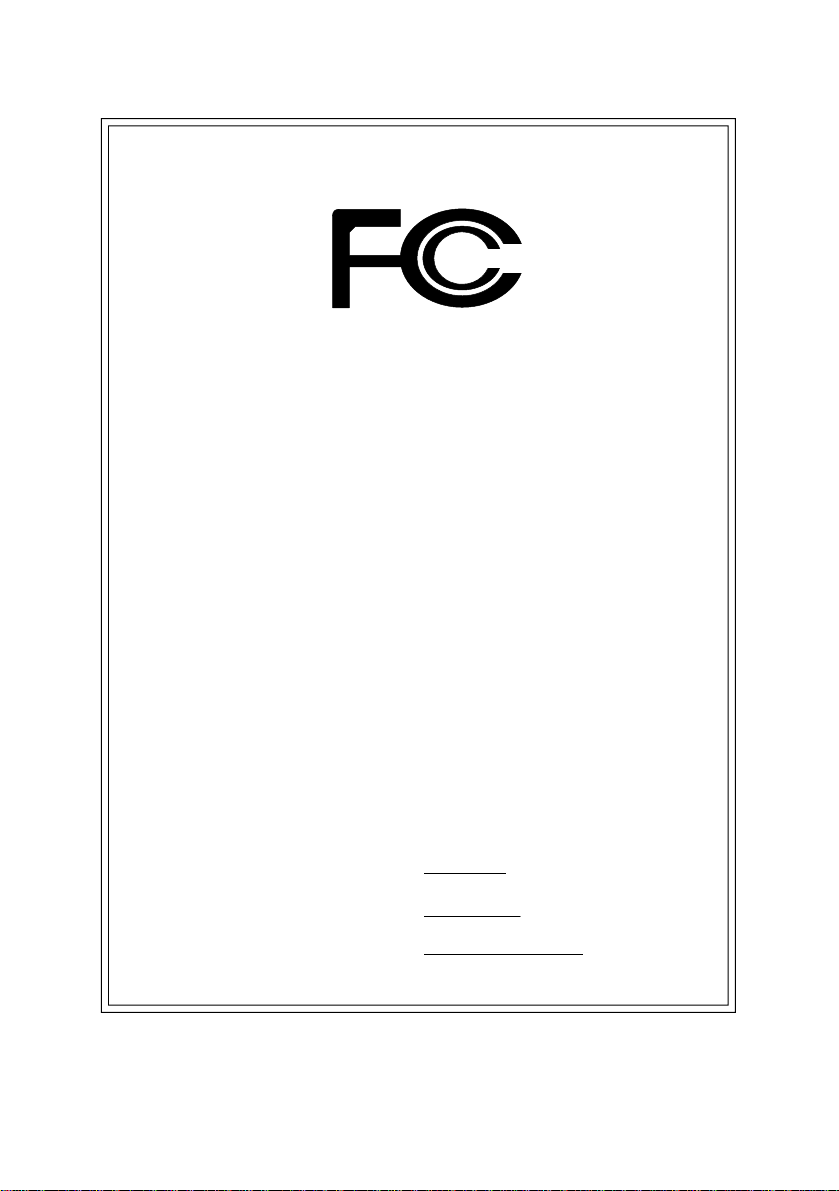
DECLARATION OF CONFORMITY
Per FCC Part 2 Section 2.1077(a)
Responsible PartName:
Address:
Phone/Fax No:
hereby declares that the product
Produ ct Name:
Model Nu mber:
Conforms to the following specifications:
FCC Part 15, Subpart B, Section 15.107(a) and Section 15.109
(a),Class B Digital D evice
Supplementary Information:
This device complies with part 15 of the FCC Rules. Operation is
subject to the following two conditions: (1) This device may not
cause harmful and (2) this device must accept any inference received,
including that may cause undes ired operation.
Representative Person’s Name:
Signature:
G.B.T. INC. (U .S.A.)
17358 Railroad Street
City of Indu stry, CA 91748
(818) 854-9338/ (818) 854-9339
Motherboard
GA-7S748
ERIC LU
Eric Lu
Date:
September 15, 2003

GA-7S748-Serie
AMD Socket A-Prozessor Motherboard
BENUTZERHANDBUCH
AMD Athlon™/ Athlon™ XP / Duron™ Socket A-Prozessor Motherboard
Rev. 1002
12MG-7S748-1002
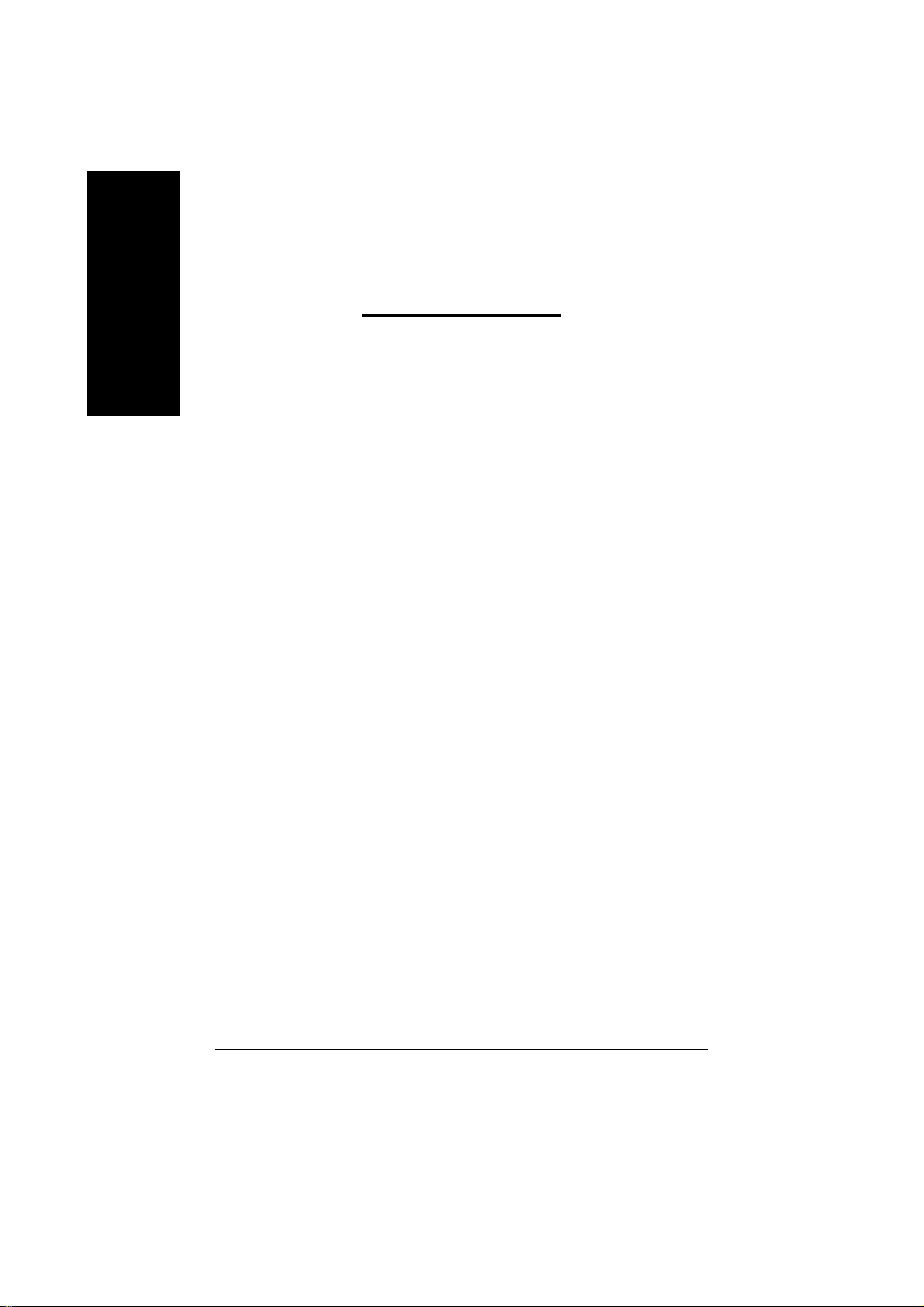
Deutsch
Lieferumfang ........................................................................................... 3
WARNUNG! ............................................................................................. 3
Kapitel 1 Einführung ................................................................................4
Kapitel 2 Hardwareinstallation .................................................................8
Inhaltsverzeichnis
Leistungsmerkmale ..................................................................................... 4
GA-7S748 Serie Motherboard-Layout ......................................................... 6
Blockdiagramm ........................................................................................... 7
Schritt 1 : Installieren der Central Processing Unit (CPU) .......................... 9
Schritt 1-1: Einstellen der CPU-Geschwindigkeit ..................................................... 9
Schritt 1-1: Installieren der CPU ............................................................................... 10
Schritt 1-3: Installieren des CPU-Kühlkörpers .......................................................... 11
Schritt 2: Installieren der Arbeitsspeichermodule .................................... 12
Schritt 3: Installieren der Erweiterungskarten........................................... 14
Schritt 4: Verbinden der Flachbandkabel, Gehäuseanschlüsse und
Stromversorgung ....................................................................... 15
Schritt 4-1 : Verbinden mit dem hinteren E/A-Feld .................................................. 15
Schritt 4-2 : Verbinden weiterer Anschlüssen ......................................................... 17
- 2 -GA-7S748-Serie Motherboard
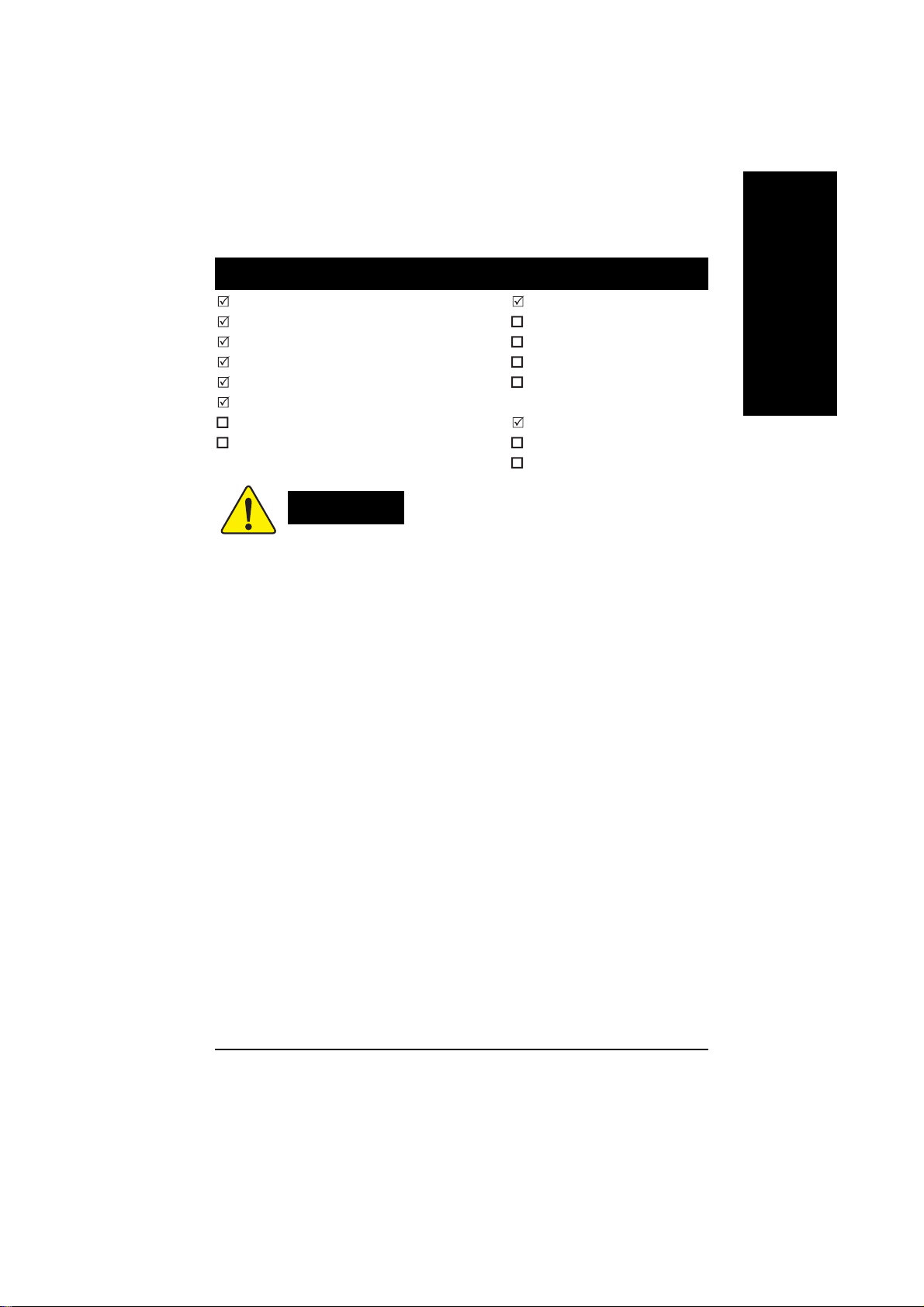
Lieferumfang
Das GA-7S748 oder GA-7S748-L Motherboard 2-Port USB-Kabel x 1
IDE-Kabel x 2 / Floppy-Kabel x 1 4-Port USB-Kabel x 1
Motherboardtreiber- & Utility-CD SPDIF-KIT x 1 (SPDIF Out KIT)
GA-7S748-Serie Benutzerhandbuch IEEE 1394-Kabel x1
E/A-Schirm Audio Combo Kit x 1
PC-Installation Kurzanleitung (SURROUND-Kit + SPDIF Out KIT)
RAID Handbuch Motherboardeinstellungsaufkleber
GC-SATA-Karte (Optional) SATA RAID Handbuch
(Handbuch; SATA-Kabel x 1; Stromkabel x 1) SATA-Kabel x 1
WARNUNG!
Computerhauptplatinen und Erweiterungskarten enthalten sehr empfindliche Chips mit integrierten
Schaltungen (IC-Chips). Um sie vor Schäden durch statische Elektrizität zu schützen, befolgen Sie
bitte immer die nachstehenden Vorsichtsmaßnahmen, wenn Sie Ihren Computer einrichten.
1. Stecken Sie Ihren Computer aus, wenn Sie innerhalb des Computers Änderungen vornehmen.
2. Tragen Sie eine Antistatik-Manschette, bevor Sie Computerkomponenten anlangen. Haben Sie
keine solche Manschette, dann berühren Sie bitte mit beiden Händen einen richtig geerderten
Gegenstand oder einen Metallgegenstand wie z.B. das Gehäuse des Computernetzteils.
3. Halten Sie die Komponenten am Rand und berühren möglichst nicht die IC-Chips, Leitungen,
Anschlüsse oder andere Bauteile.
4. Legen Sie die Komponenten immer auf eine geerdete Antistatik-Unterlage oder auf die originale
Verpackungstüte der Komponenten, wenn Sie die Komponenten aus dem Computersystem
herausnehmen.
5. Stellen Sie sicher, dass die ATX-Stromversorgung ausgeschaltet ist, bevor Sie den ATXStromanschluss in das Motherboard einstecken oder aus dem Motherboard herausziehen.
Einbau des Motherboards in das Computergehäuse...
Wenn das Motherboard über Befestigungslöcher verfügt, die sich aber nicht an den Löchern auf der
Bodenplatte ausrichten lassen und das Motherboard keine Schlitze für die Abstandhalter verfügt, dann
machen Sie sich keine Sorgen. Sie können die Abstandhalter trotzdem in den Anbringungslöchern
befestigen. Schneiden Sie den Bodenteil der Abstandhalter ab (der Abstandhalter könnte etwas hart und
schwer zu schneiden sein, also Vorsicht mit den Händen!). Auf diese Weise können Sie das Motherboard
immer noch an der Bodenplatte befestigen, ohne sich um Kurzschlüsse Sorgen machen zu müssen.
Manchmal ist es nötig, mit den Plastikfedern die Schrauben von der Platinenoberfläche des Motherboards
zu isolieren, da sich gedruckte Schaltungen oder Bauteile auf der Platine in der Nähe des Befestigungslochs
befinden. Sonst könnte das Motherboard Schaden davontragen oder Funktionsstörungen bekommen.
Deutsch
Warnung- 3 -
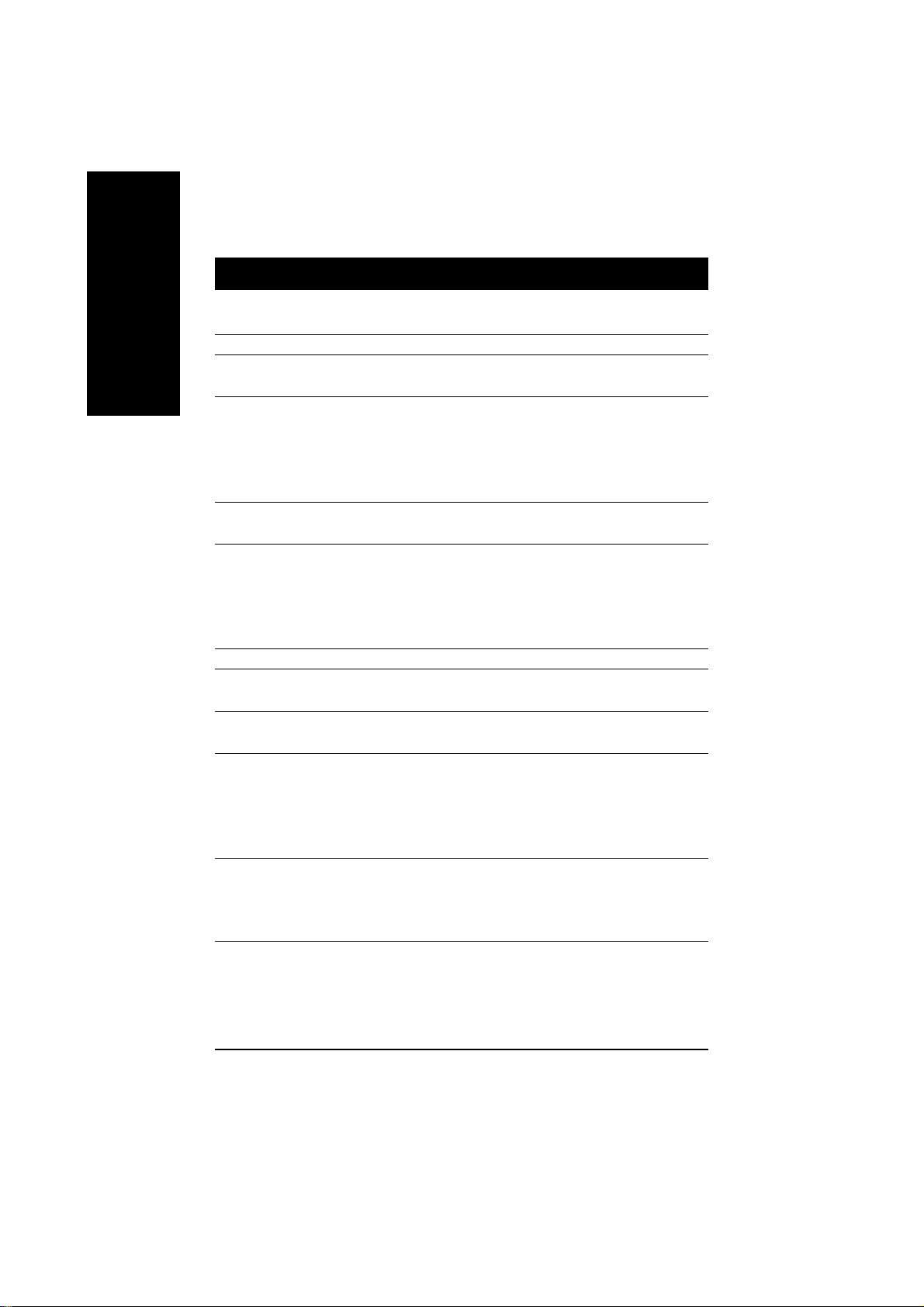
Kapitel 1 Einführung
Leistungsmerkmale
Deutsch
Formfaktor y 30,5cm x 20,0cm ATX-Formfaktor, 4 Schichten PCB
Motherboard y GA-7S748-Serie Motherboard:
CPU y Socket A-Prozessor
Chipsatz y SiS 748 Host/Memory Controller
Arbeitsspeicher y 3 184-pol. DDR-Steckplätze
E/A-Kontrolle y IT8705
Steckplätze y 1 AGP-Steckplatz, unterstützt 8X/4X Modus
Onboard-IDE y 2 IDE-Controller für IDE HDD/CD-ROM (IDE1, IDE2) mit PIO,
Onboard-Peripherie y 1 Floppy-Anschluss unterstützt 2 FDD mit 360K, 720K,1.2M, 1,
Hardware-Überwachung y CPU-/System-Lüfterdrehzahlerkennung
GA-7S748 und GA-7S748-L
AMD AthlonTM/AthlonTM XP/ Duron
128K L1 & 256K/64K L2 Cache On-Die
200/266/333/400 MHz FSB- und DDR-Busgeschwindigkeiten
y Unterstützt 1,4GHz und schnellere Prozessoren
y SiS 963L MuTIOL Media E/A
y Unterstützt DDR DRAM DDR266/DDR333/DDR400
y Unterstützt bis zu 2 ungepufferte DDR400 DIMM
y Unterstützt bis zu 3,0GB DDR (Max)
y Unterstützt nur 2,5V DDR DIMM
y 5 PCI-Steckplätze, unterstützt 33MHz & PCI 2.2-kompatibel
Bus Master (Ultra DMA33/ATA66/ATA100/ATA133)- Betriebsmodi.
44M und 2,88MB.
y 1 parallele Schnittstelle, unterstützt Normal/EPP/ECP-Modus
y 2 serielle Schnittstellen (COMA & COMB)
y 6 x USB 2.0/1.1 (2 über Kabel)
y CPU-Temperaturerkennung
y Systemspannungserkennung
y Thermo-Ausschaltfunktion
TM
(K7)
Fortsetzung folgt......
- 4 -GA-7S748-Serie Motherboard
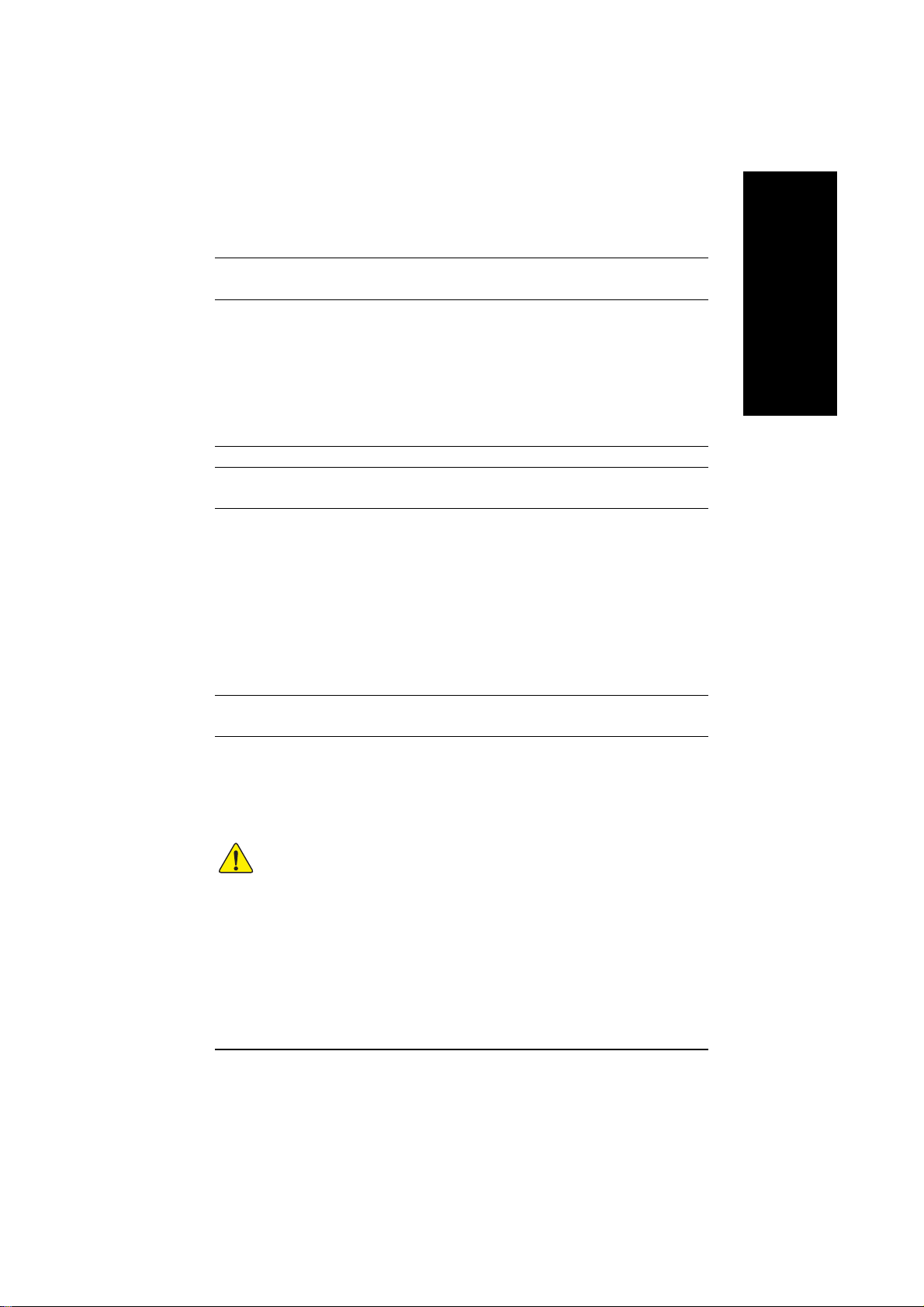
Onboard-LAN (*
)
y Integrierter RTL8201BL-Chipsatz
y 1 RJ45-Anschluss
Onboard-Sound y Realtek ALC655 CODEC
y Unterstützt Buchsenerkennung
y Line Out / 2 Frontlautsprecher
y Line In / 2 hintere Lautsprecher (über Software)
y Mic In / Mitte & Subwoofer (über Software)
y SPDIF Out /SPDIF In
y CD In / AUX In / Gameport
PS/2-Anschluss y PS/2-Tastaturschnittstelle und PS/2-Mausschnittstelle
BIOS y Lizenziertes Award BIOS
y Unterstützt Q-Flash
Zusätzliche Funktionen y PS/2-Tastatur Power-on mit Hilfe des Kennworts , PS/2-Maus
Power-on
y Weckfunktion vom externen Modem
y STR (Suspend-To-RAM)
y Netzwiederherstellung
y Poly-Sicherung für Tastaturüberspannungsschutz
y USB-Tastatur/-Maus wecken aus S3
y Unterstützt @BIOS
y Unterstützt EasyTune 4
Übertaktung y Überspannung (CPU/AGP/DDR) über BIOS
y Übertaktung (CPU/DDR) über BIOS
Deutsch
Stellen Sie bitte die CPU Host-Frequenz gemäß den Spezifikationen Ihres Prozessors ein.
Wir raten Ihnen davon ab, die System-Bus-Frequenz auf einen Wert höher als den
Spezifikationswert der CPU festzulegen, da solche Werte keine Standardspezifikationen für
CPU, Chipsätze und die meiste Peripherie sind. Es hängt von Ihrer Hardwarekonfiguration
inklusive CPU, Chipsätze, SDRAM, Karten usw. ab, ob Ihr System unter solchen
spezifischen Bus-Frequenzen arbeiten kann.
(*)
Nur beim GA-7S748-L.
- 5 -
Einführung
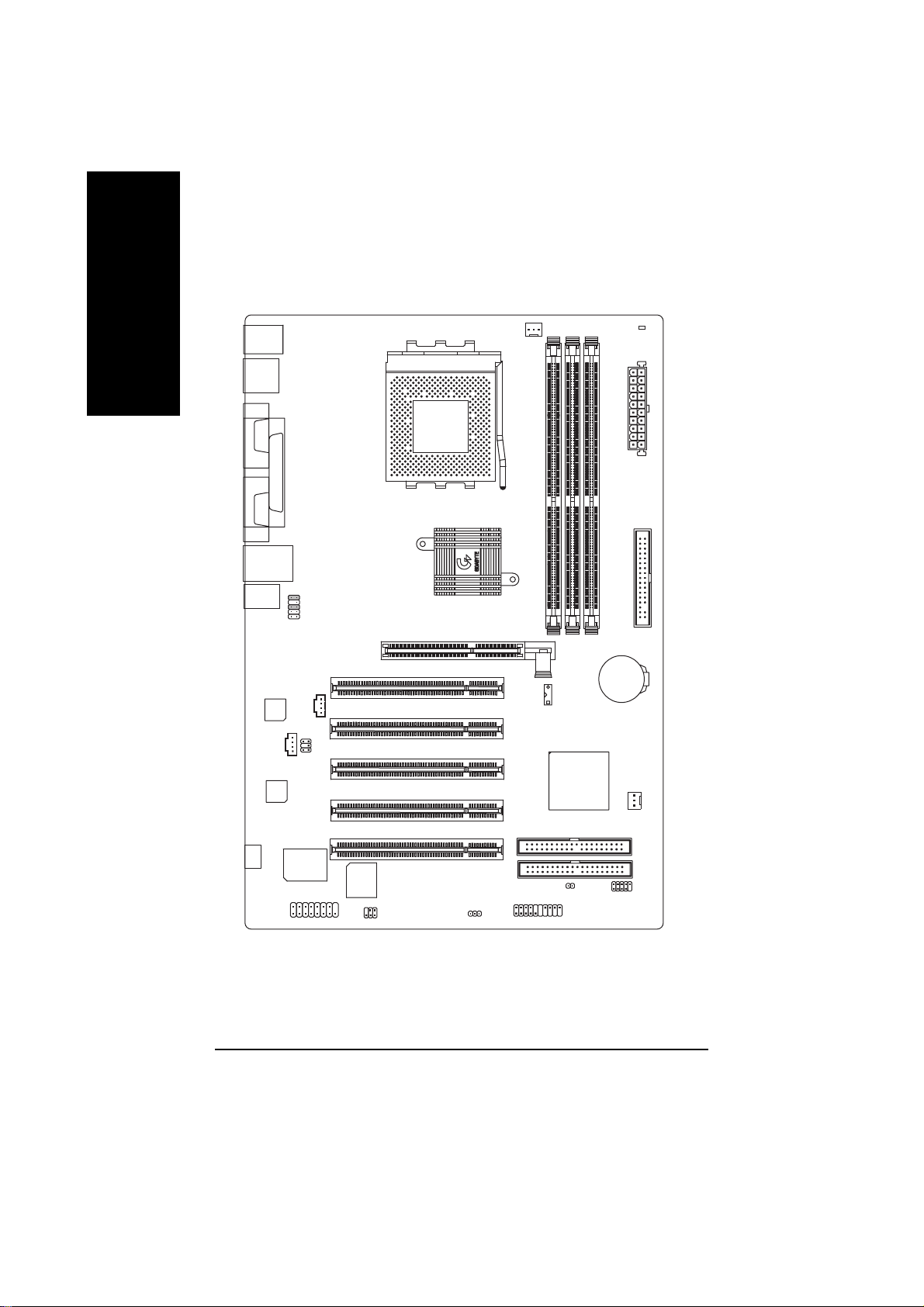
GA-7S748-Serie Motherboard-Layout
Deutsch
KB_MS
USB
COMA
COMB
USB_LAN(*
AUDIO
CODEC
CD_IN
RTL8201BL(*
LPT
)
F_AUDIO
SUR_CEN
)
AUX_IN
SOCKET A
SiS 748
CPU_FAN
AGP
PCI1
PCI2
PCI3
PCI4
GA-7S748
DDR1
DDR2
SW1
963L
RAM_LED
ATX
FDD
DDR3
BATTERY
SYS_FAN
)
*
(
-L
IT8705
GAME
(*)
Nur beim GA-7S748-L.
BIOS
SPDIF_IO
PWR_LED
- 6 -GA-7S748-Serie Motherboard
PCI5
CLR_PWD
F_PANEL
IDE1
IDE2
F_USB
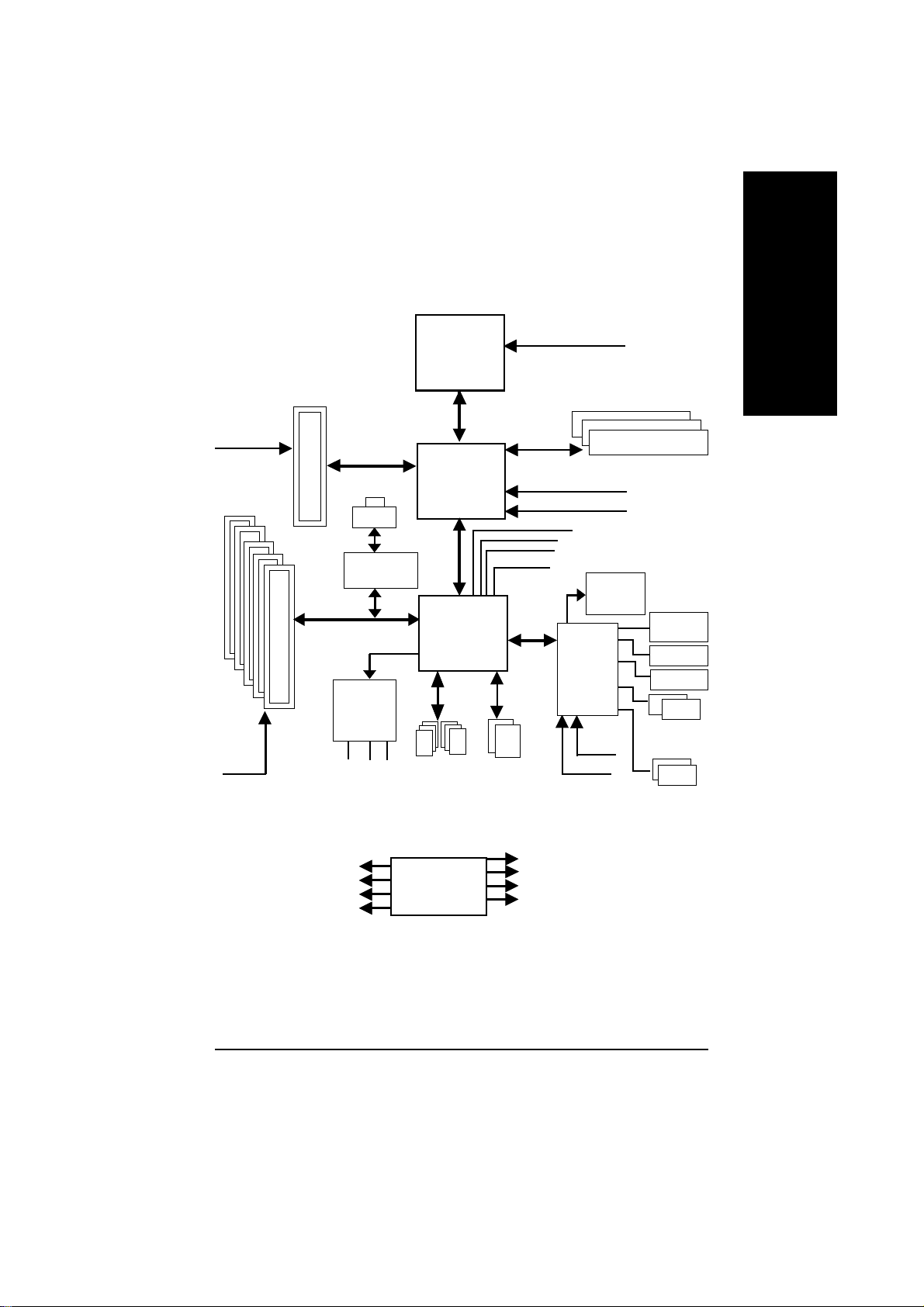
Blockdiagramm
Deutsch
AGPCLK
(66MHz)
5 PCI
PCICLK
(33MHz)
AGP 4X/8X
)
RJ45(*
RTL8201BL(*
AC97 Link
AC97
CODEC
MIC
LINE-IN
LINE-OUT
)
K7
Socket A
CPU
SiS 748
SiS 963L
6 USB
Ports
CPUCLK+/- (100/133/166/200 MHz)
System Bus
266/333/400 MHz
266/333/400 MHz
ZCLK (66/133MHz)
HCLK+/- (100/133/166/200MHz)
48 MHz
LPC BUS
ATA33/66/100/133
IDE Channels
66/133 MHz
33 MHz
14.318 MHz
IT8705
24 MHz
33 MHz
DDR
BIOS
Game Port
Floppy
LPT Port
PS/2
KB/Mouse
COM
Ports
PCICLK (33MHz)
USBCLK (48MHz)
14.318 MHz
33 MHz
(*)
Nur beim GA-7S748-L.
CLK GEN
- 7 -
ZCLK (66/133MHz)
CPUCLK+/- (100/133/166/200MHz)
AGPCLK (66MHz)
HCLK+/- (100/133/166/200MHz)
Einführung
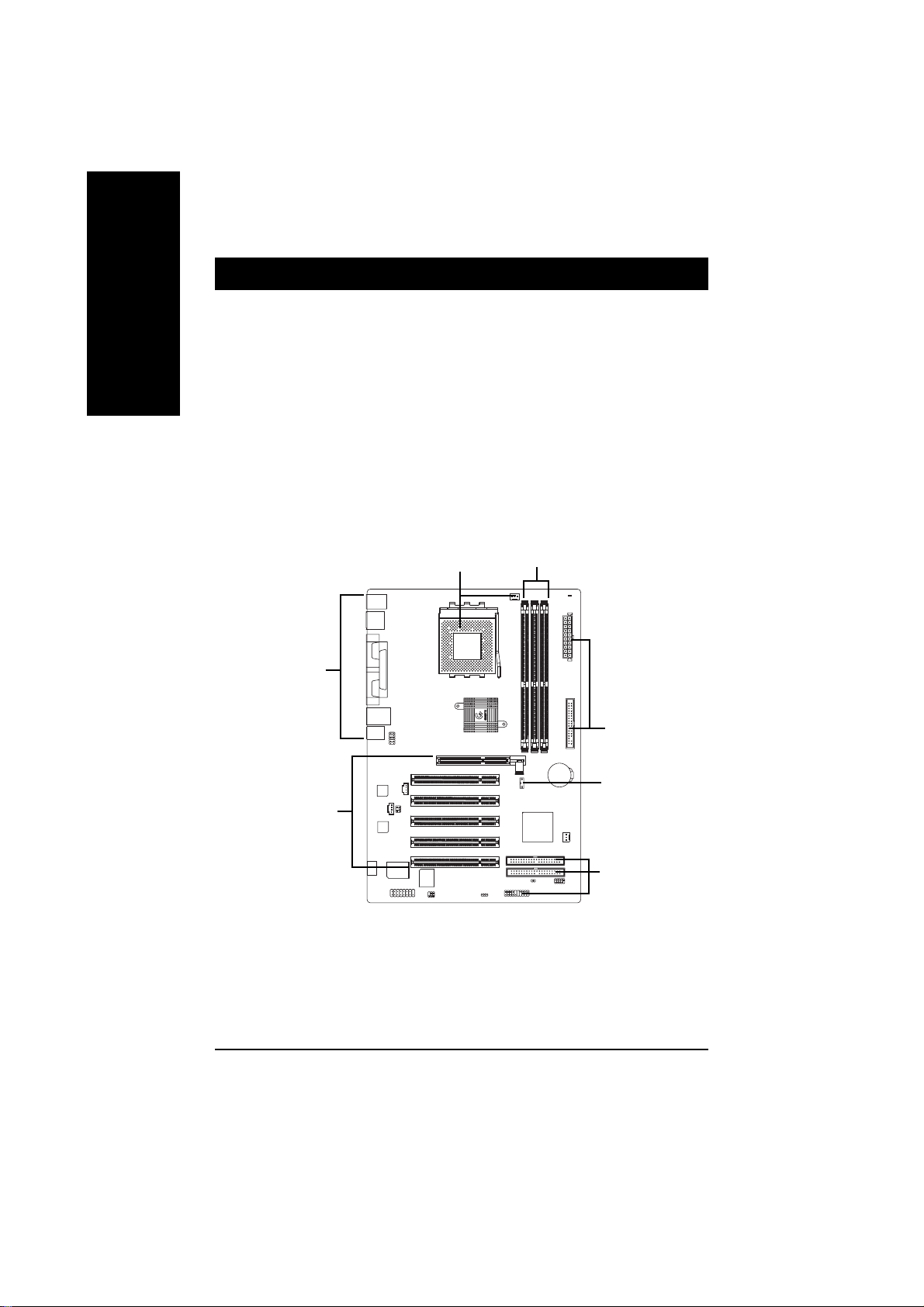
Kapitel 2 Hardwareinstallation
Um Ihren Computer einzurichten, müssen Sie die folgenden Schritte vervollständigen:
Deutsch
Schritt 1- Einstellen des Systemswitches (SW1)
Schritt 2- Installieren der Central Processing Unit (CPU)
Schritt 3- Installieren der Arbeitsspeichermodule
Schritt 4- Installieren der Erweiterungskarten
Schritt 5- Verbinden der Flachbandkabel, Gehäuseanschlüsse und Stromversorgung
Schritt 2
Schritt 5
Schritt 4
-L
Nach Vervollständigung dieser Schritte haben Sie die Hardwareinstallation
abgeschlossen! Schalten Sie bitte anschließend die Stromversorgung ein bzw. verbinden
Sie das Netzkabel mit einer Steckdose. Fahren Sie bitte mit der BIOS-Konfiguration/
Softwareinstallation fort.
Schritt 3
Schritt 5
Schritt 1
Schritt 5
- 8 -GA-7S748-Serie Motherboard
