Page 1
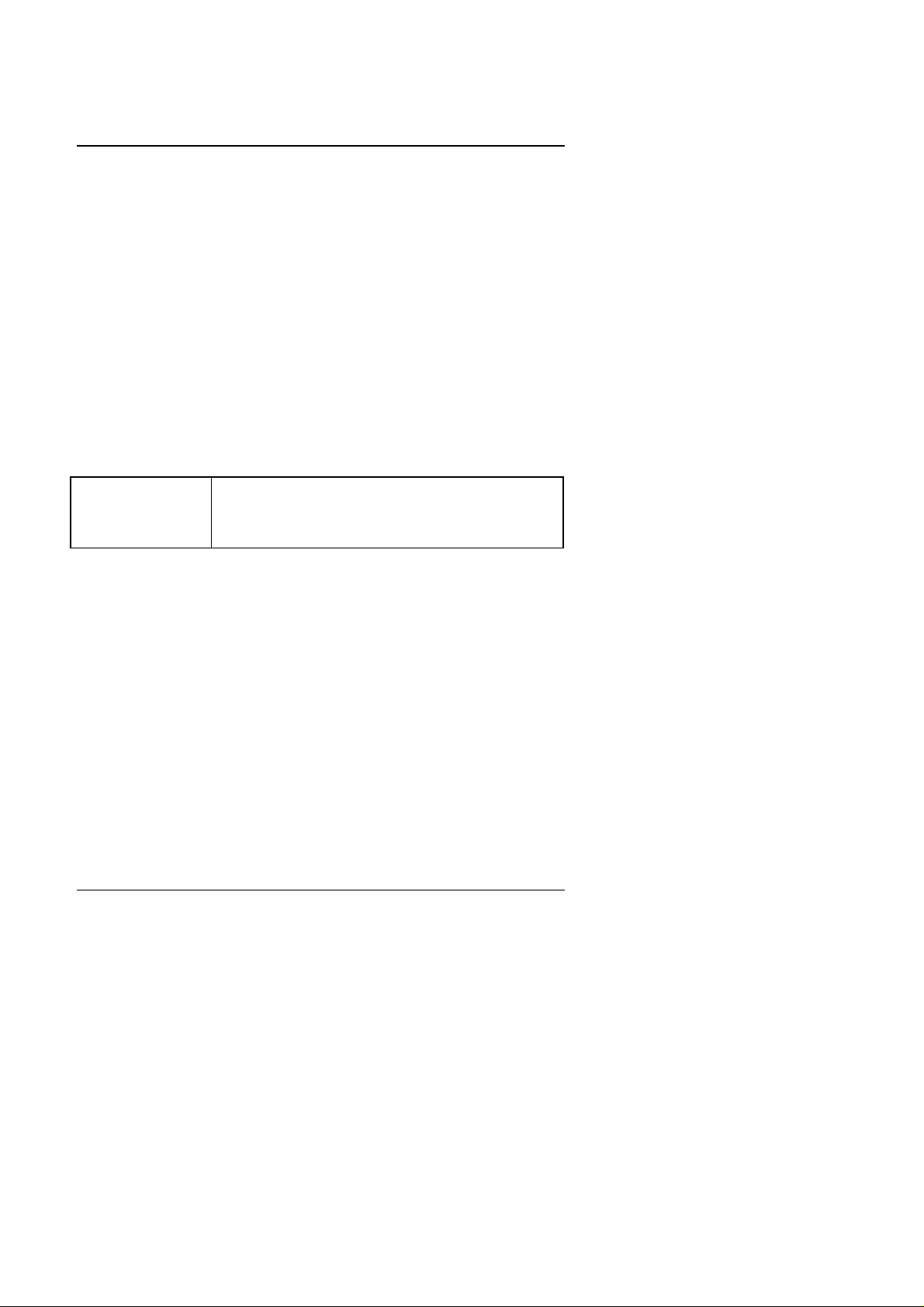
Hardware Installation
To complete the mainboard installation, the peripheral device could be
installed now. The basic system needs a display interface card.
If the PCI - Bus device is to be installed in the system, any one of five PCI Bus slots can be used.
3.12. KEYBOARD & PS/2 MOUSE INSTALLATION
The main board supports PS/2 connector type keyboard & Mouse (CN5).
The BIOS will auto detect whether the PS/2 Mouse is installed or nor &
assign IRQ12 for Mouse port if which was installed.
After installing the peripheral device, the user should check everything again,
and prepare to power-on the system.
3.13. KEYBOARD SETTING FUNCTION
After booting the O.S., there are some special functions used by keyboard as
follows:
"CTRL_ALT_DEL" − Pressing these keys simultaneously will cause
system to Warm Start (Software Reset).
3-7
Page 2

Page 3

GA-686LX
4. BIOS CONFIGURATION
Award's BIOS ROM has a built-in Setup program that allows users to modify
the basic system configuration.
This type of information is stored in battery-backed CMOS SRAM so that it
retains the Setup information when the power is turned off.
4.1. ENTERING SETUP
Power ON the computer and press <Del> immediately will allow you to enter
Setup.
The other way to enter Setup is to power on the computer, when the below
message appears briefly at the bottom of the screen during the POST
(Power On Self Test), press <Del> key or simultaneously
press <Ctrl>, <Alt>, and <Esc> keys.
Ÿ
TO ENTER SETUP BEFORE BOOT PRESS CTRL-ALT-ESC OR DEL KEY
If the message disappears before you respond and you still wish to enter
Setup, restart the system to try again by turning it OFF then ON or pressing
the "RESET" bottom on the system case.
You may also restart by simultaneously press <Ctrl>, <Alt>, and <Del> keys.
If you do not press the keys at the correct time and the system does not boot,
an error message will be displayed and you will again be asked to,
Ÿ
PRESS F1 TO CONTINUE, CTRL-ALT-ESC OR DEL TO ENTER SETUP
4-1
Page 4
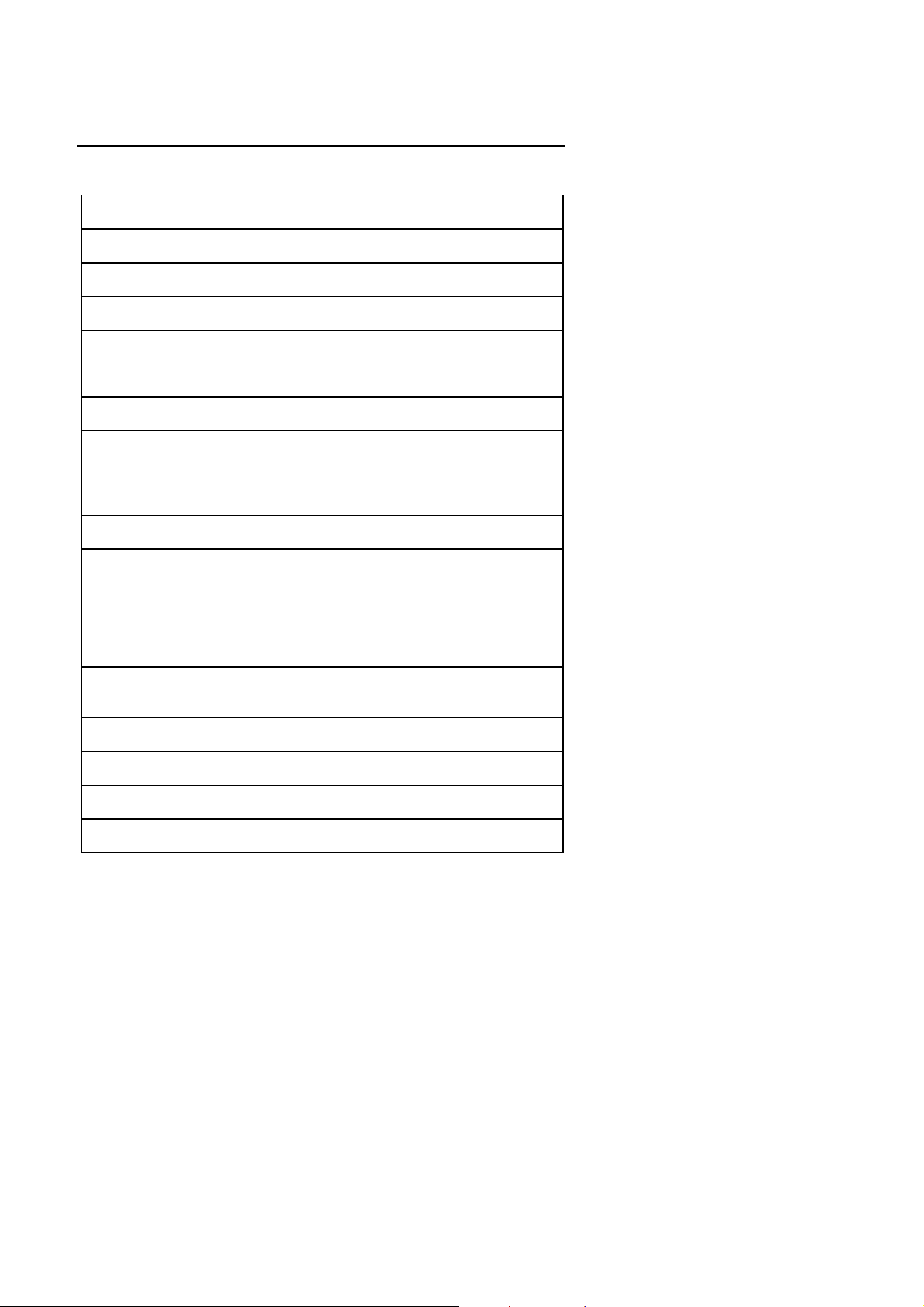
BIOS Configuration
4.2. CONTROL KEYS
Up arrow Move to previous item
Down arrow Move to next item
Left arrow Move to the item in the left hand
Right arrow Move to the item in the right hand
Esc key Main Menu - Quit and not save changes into CMOS
Status Page Setup Menu and Option Page Setup Menu -
Exit current page and return to Main Menu
PgUp key Increase the numeric value or make changes
PgDn key Decrease the numeric value or make changes
F1 key General help, only for Status Page Setup Menu and
Option Page Setup Menu
F2 key Change color from total 16 colors
F3 key Calendar, only for Status Page Setup Menu
F4 key Reserved
F5 key Restore the previous CMOS value from CMOS, only for
Option Page Setup Menu
F6 key Load the default CMOS value from BIOS default table,
only for Option Page Setup Menu
F7 key Load the default
F8 key Reserved
F9 key Reserved
F10 key Save all the CMOS changes, only for Main Menu
4-2
Page 5
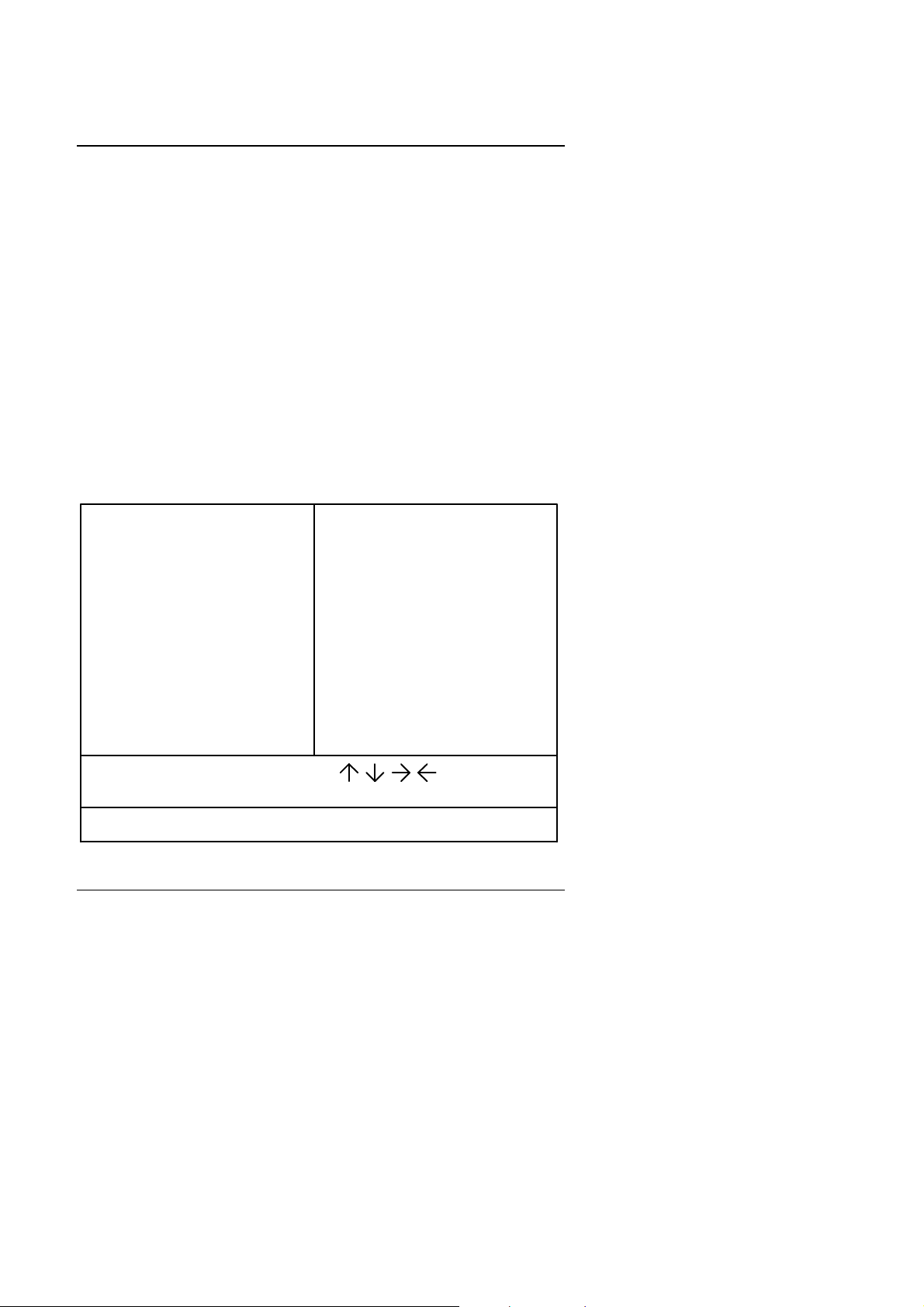
GA-686LX
4.3. GETTING HELP
4.3.1. Main Menu
The on-line description of the highlighted setup function is displayed at the
bottom of the screen.
4.3.2. Status Page Setup Menu / Option Page Setup Menu
Press F1 to pop up a small help window that describes the appropriate keys
to use and the possible selections for the highlighted item. To exit the Help
Window press <Esc>.
4.4. THE MAIN MENU
Once you enter Award BIOS CMOS Setup Utility, the Main Menu (Figure 4.1)
will appear on the screen.
The Main Menu allows you to select from seven setup functions and two exit
choices. Use arrow keys to select among the items and press <Enter> to
accept or enter the sub-menu.
ROM PCI / ISA BIOS
CMOS SETUP UTILITY
AWARD SOFTWARE, INC.
STANDARD CMOS SETUP
BIOS FEATURES SETUP
CHIPSET FEATURES SETUP
POWER MANAGEMENT SETUP
PNP/PCI CONFIGURATION
INTEGRATED PERIPHERALS
LOAD SETUP DEFAULTS
ESC
: Quit
F10
: Save & Exit Setup (Shift)F2
Time, Date, Hard Disk Type, ...
Figure 4.1: Main Menu
USER PASSWORD
IDE HDD AUTO DETECTION
SAVE & EXIT SETUP
EXIT WITHOUT SAVING
: Select Item
: Change Color
4-3
Page 6

BIOS Configuration
• Standard CMOS setup
This setup page includes all the items in a standard compatible BIOS.
• BIOS features setup
This setup page includes all the items of Award special enhanced
features.
• Chipset features setup
This setup page includes all the items of chipset special features.
• Power management setup
This setup page includes all the items of Green function features.
• PNP/PCI configuration
This setup page includes all the configurations of PCI & PNP ISA
resources.
• Integrated peripherals
This setup page includes all onboard peripherals.
• Load setup defaults
BIOS defaults indicates the most appropriate value of the system
parameter which the system would be in safe configuration.
• User password
Change, set, or disable password. It allows you to limit access to the
system and Setup, or just to Setup.
• IDE HDD auto detection
Automatically configure hard disk parameter.
• Save & exit setup
Save CMOS value changes to CMOS and exit setup.
• Exit without save
Abandon all CMOS value changes and exit setup.
4-4
Page 7
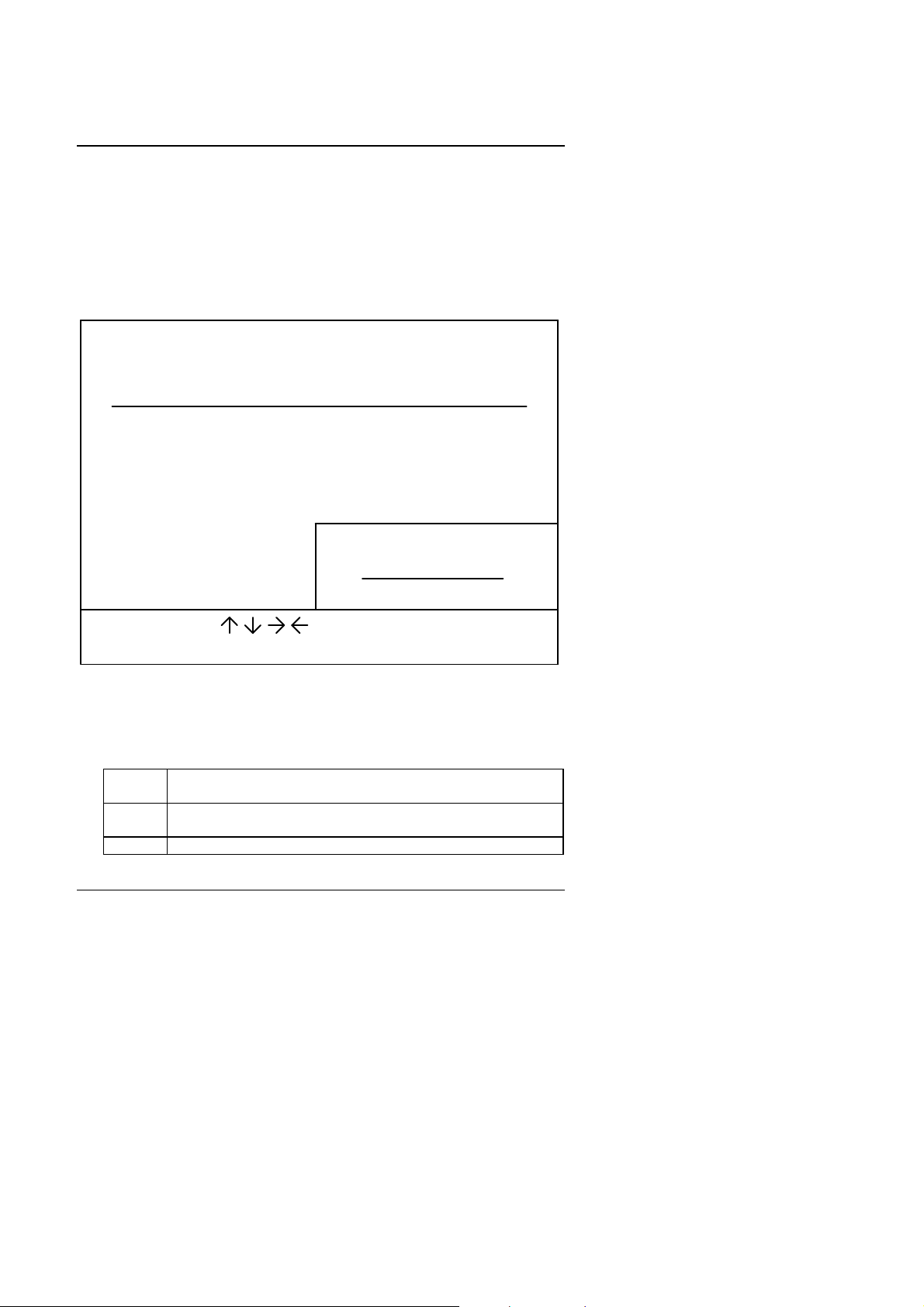
GA-686LX
4.5. STANDARD CMOS SETUP MENU
The items in Standard CMOS Setup Menu (Figure 4.2) are divided into 9
categories. Each category includes no, one or more than one setup items.
Use the arrows to highlight the item and then use the <PgUp> or <PgDn>
keys to select the value you want in each item.
ROM PCI / ISA BIOS
STANDARD CMOS SETUP
AWARD SOFTWARE, INC.
Date (mm:dd:yy)
Time (hh:mm:ss)
Primary
Primary
Secondary Master
Secondary
Driver A
Driver B
Floppy 3 Mode Support : Disabled
Video
Halt On : All Errors
ESCF1: Quit
: Help (Shift)F2
: Mon, Aug 25 1997
: 16 : 45 : 02
Master
Slave
Slave
: 1.44M , 3.5 in.
: None
: EGA/VGA
: Auto
: None
: None
: None
HEAD PRECOMP LANDZ SECTOR
CYLSHARD DISKS TYPE MODE
SIZE
0
0
0
0
Extended Memory:
: Select Item
: Change Color
000 0
Base Memory:
Other Memory:
Total Memory:
PU/PD/+/- : Modify
0
0000 0
0000 0
0000 0
640 K
15360 K
384 K
16384 K
Figure 4.2: Standard CMOS Setup Menu
• Date
The date format is <day>, <date> <month> <year>. Press <F3> to show
the calendar.
day The day, from Sun to Sat, determined by the BIOS and is
display-only
date The date, from 1 to 31 (or the maximum allowed in the
month)
month The month, Jan. through Dec.
Auto
---------
---------
---------
4-5
Page 8
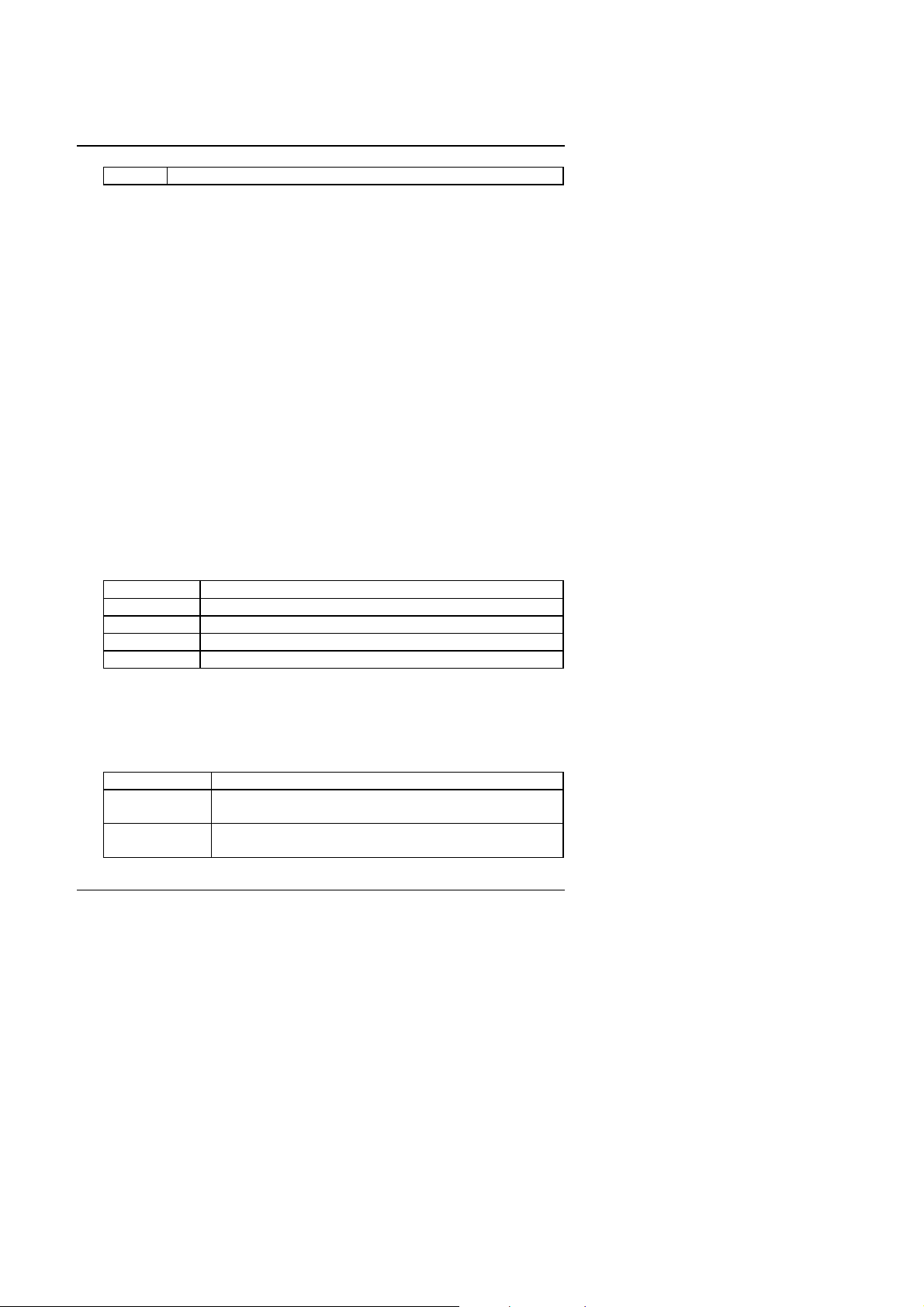
BIOS Configuration
year The year, from 1994 through 2079
• Time
The times format in <hour> <minute> <second>. The time is calculated
base on the 24-hour military-time clock. For example, 1 p.m. is
13:00:00.
• Primary HDDs / Secondary HDDs
The category identifies the types of hard disk drive C drives F 4 devices
that has been installed in the computer. There are 45 pre-defined types
and a user definable type. Type 1 to Type 45 are pre-defined. Type User
is user-definable and type Auto will automatically detect HDD's type.
Press PgUp or PgDn to select a numbered hard disk type or type the
number and press <Enter>. Note that the specifications of your drive
must match with the drive table. The hard disk will not work properly if
you enter improper information for this category.
If your hard disk drive type is not matched or listed, you can use Type
User to define your own drive type manually. If you select Type User,
related information is asked to be entered to the following items. Enter
the information directly from the keyboard and press <Enter>. Those
information should be provided in the documentation form your hard
disk vendor or the system manufacturer.
CYLS. Number of cylinders
HEADS number of heads
PRECOMP write precomp
LANDZONE landing zone
SECTORS number of sectors
If a hard disk has not been installed select NONE and press <Enter>.
• Drive A type / Drive B type
The category identifies the types of floppy disk drive A or drive B that
has been installed in the computer.
None No floppy drive installed
360K, 5.25 in. 5.25 inch PC-type standard drive; 360K byte
capacity.
1.2M, 5.25 in. 5.25 inch AT-type high-density drive; 1.2M byte
capacity (3.5 inch when 3 Mode is Enabled).
4-6
Page 9

GA-686LX
720K, 3.5 in. 3.5 inch double-sided drive; 720K byte capacity
1.44M, 3.5 in. 3.5 inch double-sided drive; 1.44M byte capacity.
2.88M, 3.5 in. 3.5 inch double-sided drive; 2.88M byte capacity.
• Floppy 3 Mode Support (for Japan Area)
Disable Normal Floppy Drive.
Drive A Drive A is 3 mode Floppy Drive.
Drive B Drive B is 3 mode Floppy Drive.
Both Drive A & B is 3 mode Floppy Drive.
• Video
The category detects the type of adapter used for the primary system
monitor that must matches your video display card and monitor.
Although secondary monitors are supported, you do not have to select
the type in setup.
EGA/VGA Enhanced Graphics Adapter/Video Graphics Array. For
EGA, VGA, SVGA, or PGA monitor adapters
CGA 40 Color Graphics Adapter, power up in 40 column mode
CGA 80 Color Graphics Adapter, power up in 80 column mode
MONO Monochrome adapter, includes high resolution
monochrome adapters
• Halt on
The category determines whether the computer will stop if an error is
detected during power up.
NO errors The system boot will not be stopped for any error
that may be detected
All errors Whenever the BIOS detects a non-fatal error the
system will be stopped and you will be prompted
All, But Keyboard The system boot will not stop for a keyboard
error; it will stop for all other errors
All, But Diskette The system boot will not stop for a disk error; it
will stop for all other errors
4-7
Page 10

BIOS Configuration
All, But Disk/Key The system boot will not stop for a keyboard or
disk error; it will stop for all other errors
• Memory
The category is display-only which is determined by POST (Power On
Self Test) of the BIOS.
Base Memory
The POST of the BIOS will determine the amount of base (or
conventional) memory installed in the system.
The value of the base memory is typically 512 K for systems
with 512 K memory installed on the motherboard, or 640 K for
systems with 640 K or more memory installed on the
motherboard.
Extended Memory
The BIOS determines how much extended memory is present
during the POST.
This is the amount of memory located above 1 MB in the CPU's
memory address map.
Expanded Memory
Expanded Memory in memory defined by the
Lotus/Intel/Microsoft (LIM) standard as EMS.
Many standard DOS applications can not utilize memory above
640 K; the Expanded Memory Specification (EMS) swaps
memory, which not utilized by DOS with a section, or frame, so
these applications, can access all of the system memory.
Memory can be swapped by EMS is usually 64 K within 1 MB or
memory above 1 MB, depends on the chipset design.
Expanded memory device driver is required to use memory as
Expanded Memory.
Other Memory
This refers to the memory located in the 640 K to 1024 K
address space. This is memory that can be used for different
applications.
DOS uses this area to load device drivers to keep as much
4-8
Page 11
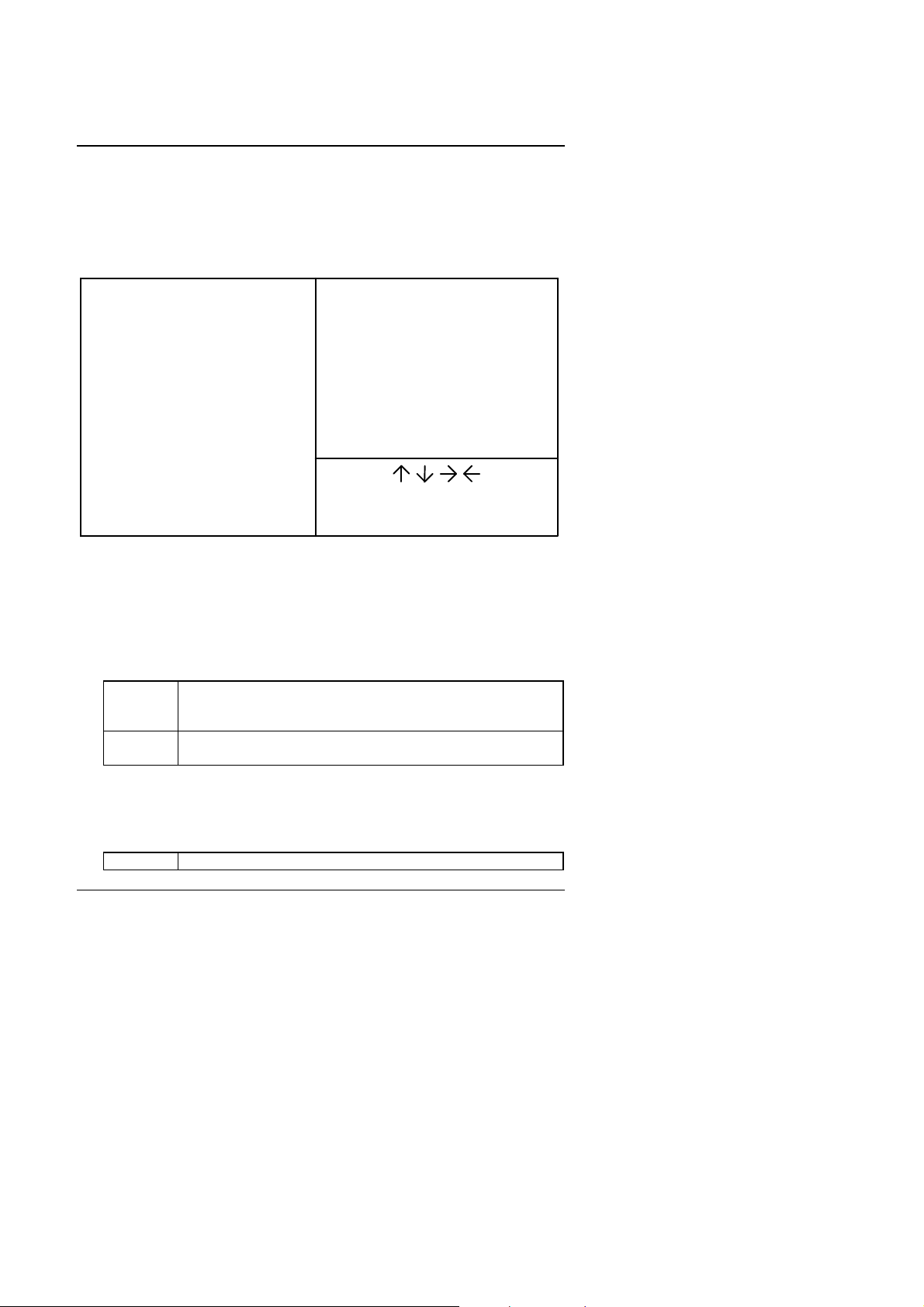
GA-686LX
base memory free for application programs. Most use for this
area is Shadow RAM.
4.6. BIOS FEATURES SETUP
ROM PCI / ISA BIOS
BIOS FEATURES SETUP
AWARD SOFTWARE, INC.
Virus Warning
CPU Internal Cache
External Cache
Quick Power On Self Test
Boot Sequence
Swap Floppy Drive : Disabled
Boot Up Floppy Seek
Boot Up NumLock Status
Typematic Rate Setting
Typematic Rate (Chars/Sec)
Typematic Delay (Msec)
Security Option
PCI/VGA Palette Snoop : Disabled
OS Select For DRAM >64MB : Non-OS2
: Disabled
: Enabled
: Enabled
: Enabled
: A, C, SCSI
: Enabled
: On
: Disabled
: 6
: 250
: Setup
Video BIOS Shadow
C8000 - CBFFF Shadow
CC000 - CFFFF Shadow : Disabled
ESC
: Quit
F1
: Help
F5
: Old Values
F7 : Load Setup Defaults
PU/PD/+/(Shift)F2
: Enabled
: Disabled
: DisabledD0000 - D3FFF Shadow
: DisabledD4000 - D7FFF Shadow
: DisabledD8000 - DBFFF Shadow
: DisabledDC000 - DFFFF Shadow
: Select Item
: Modify
: Color
Figure 4.3: BIOS Features Setup
• Virus Warning
This category flashes on the screen. During and after the system boots
up, any attempt to write to the boot sector or partition table of the hard
disk drive will halt the system and the following error message will
appear, in the mean time, you can run anti-virus program to locate the
problem. Default value is Disabled.
Enabled Activate automatically when the system boots up causing
a warning message to appear when anything attempts to
access the boot sector or hard disk partition table
Disabled No warning message to appear when anything attempts to
access the boot sector or hard disk partition table
• CPU Internal Cache / External Cache
These two categories speed up memory access. However, it depends on
CPU / chipset design. The default value is Enabled.
Enabled Enable cache
4-9
Page 12
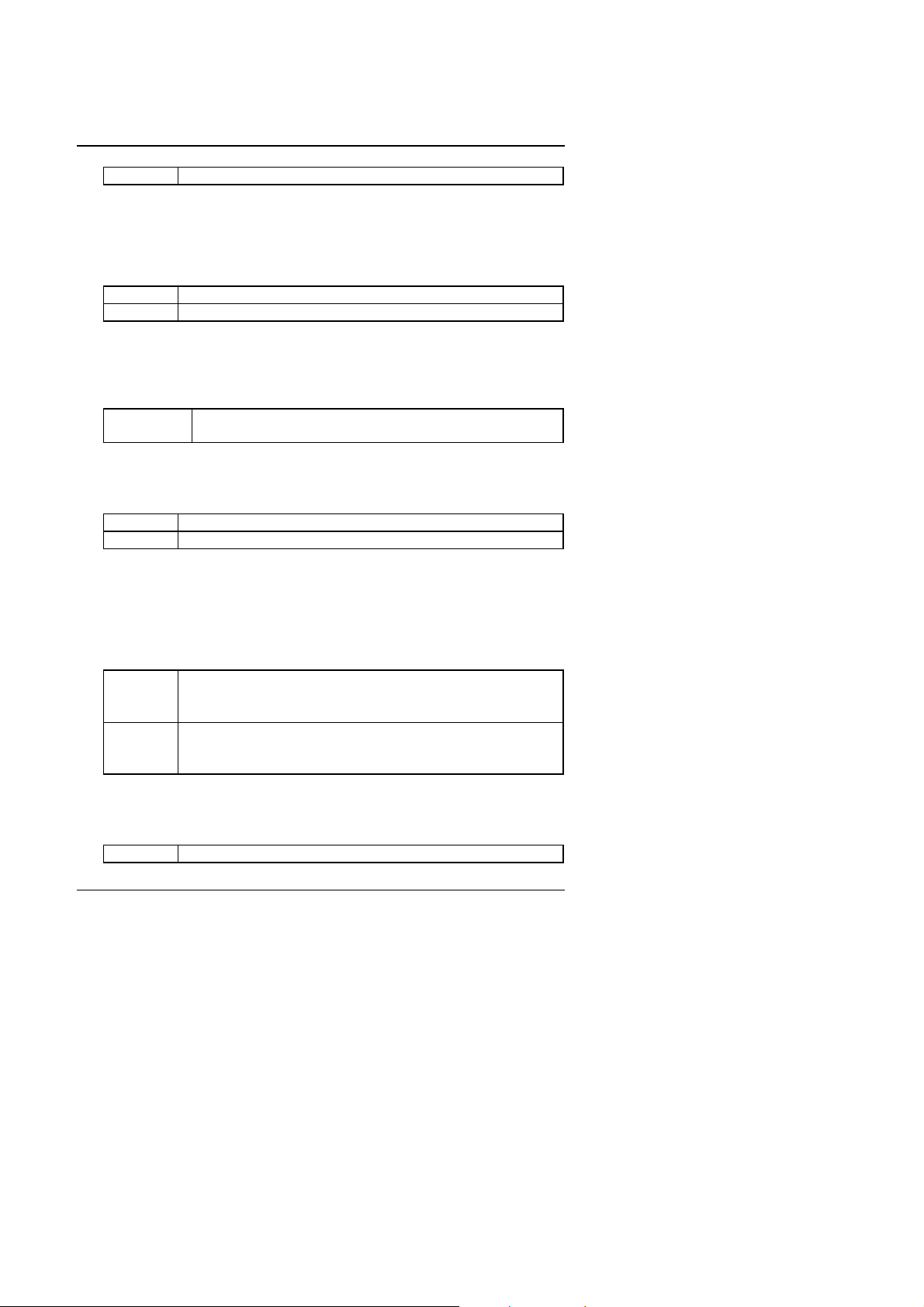
BIOS Configuration
Disabled Disable cache
• Quick Power On Self Test
This category speeds up Power On Self Test (POST) after you power on
the computer. If it is set to Enable, BIOS will shorten or skip some check
items during POST.
The default value is Disabled.
Enabled Enable quick POST
Disabled Normal POST
• Boot Sequence
This category determines which drive computer searches first for the
disk operating system (i.e., DOS). Default value is A, C, SCSI.
X1, X2, X3 System will first search for X1 disk drive then X2 disk
drive and then X3 disk drive.
• Swap Floppy Drive
The default value is Disabled.
Enabled Floppy A & B will be swapped under DOS
Disabled Floppy A & B will be normal definition
• Boot Up Floppy Seek
During POST, BIOS will determine if the floppy disk drive installed is 40
or 80 tracks. 360 K type is 40 tracks while 720 K, 1.2 M and 1.44 M are
all 80 tracks.
The default value is Enabled.
Enabled BIOS searches for floppy disk drive to determine if it is 40
or 80 tracks. Note that BIOS can not tell from 720 K, 1.2 M
or 1.44 M drive type as they are all 80 tracks
Disabled BIOS will not search for the type of floppy disk drive by
track number. Note that there will not be any warning
message if the drive installed is 360 K
• Boot Up NumLock Status
The default value is On.
On Keypad is number keys
4-10
Page 13
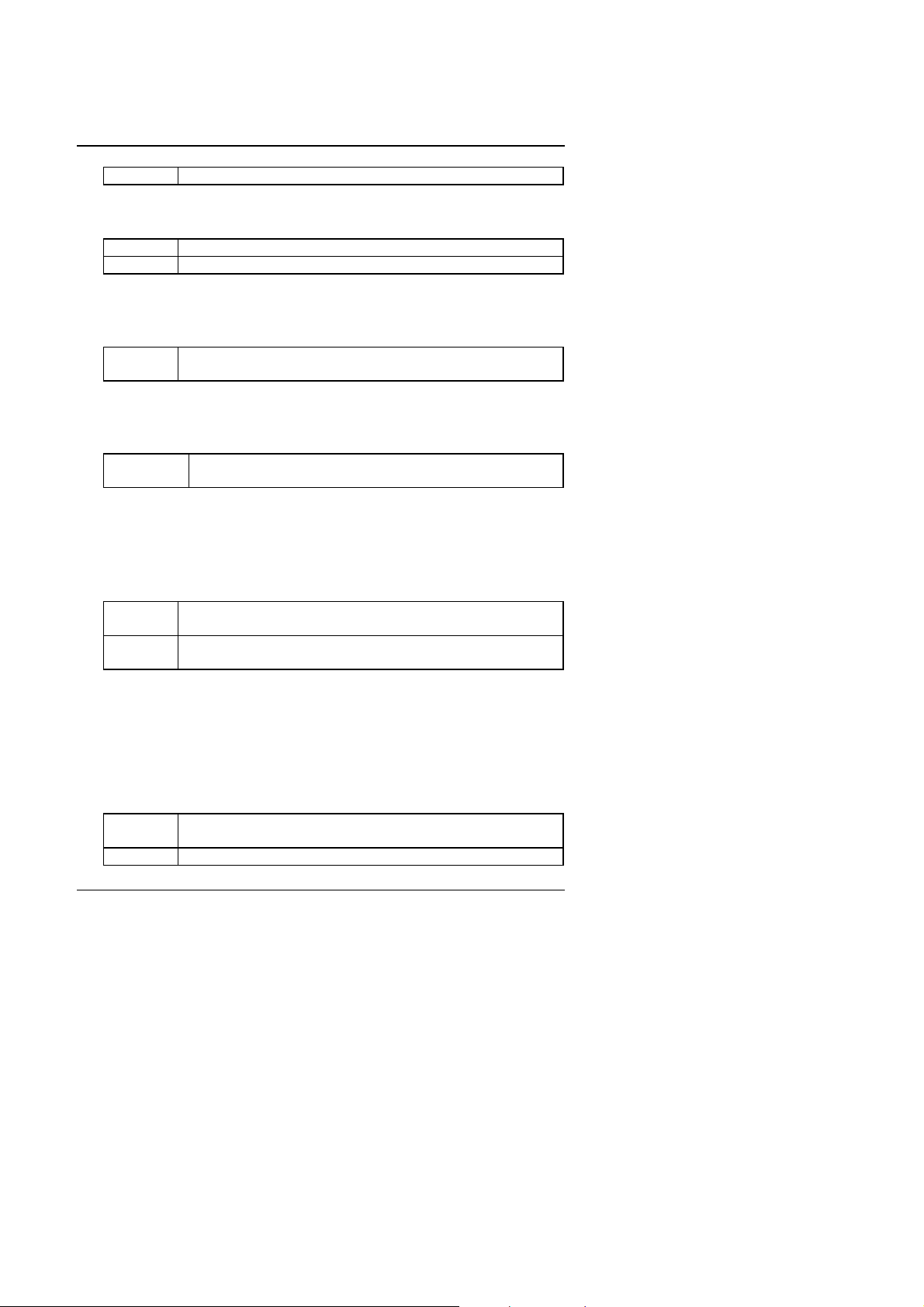
GA-686LX
Off Keypad is arrow keys
• Typematic Rate Setting
The default value is Disabled.
Enabled Enable Keyboard Typematic rate setting.
Disabled Disable Keyboard Typematic rate setting.
• Typematic Rate (Chars / Sec)
The default value is 6.
6-30 Set the maximum Typematic rate from 6 chars. Per
second to 30 chars. Per second.
• Typematic Delay (Msec)
The default value is 250.
250-1000 Set the time delay from first key to repeat the same key
in to computer.
• Security Option
This category allows you to limit access to the system and Setup, or just
to Setup.
The default value is Setup.
System The system will not boot and access to Setup will be
denied if the correct password is not entered at the prompt
Setup The system will boot, but access to Setup will be denied if
the correct password is not entered at the prompt
M
To disable security, select PASSWORD SETTING at Main Menu and
then you will be asked to enter password. Do not type anything and
just press <Enter>, it will disable security. Once the security is
disabled, the system will boot and you can enter Setup freely.
• PCI/VGA Palette Snoop
The default value are Disabled.
Enabled For having Video Card on ISA Bus and VGA Card on PCI
Bus.
Disabled For VGA Card only.
4-11
Page 14
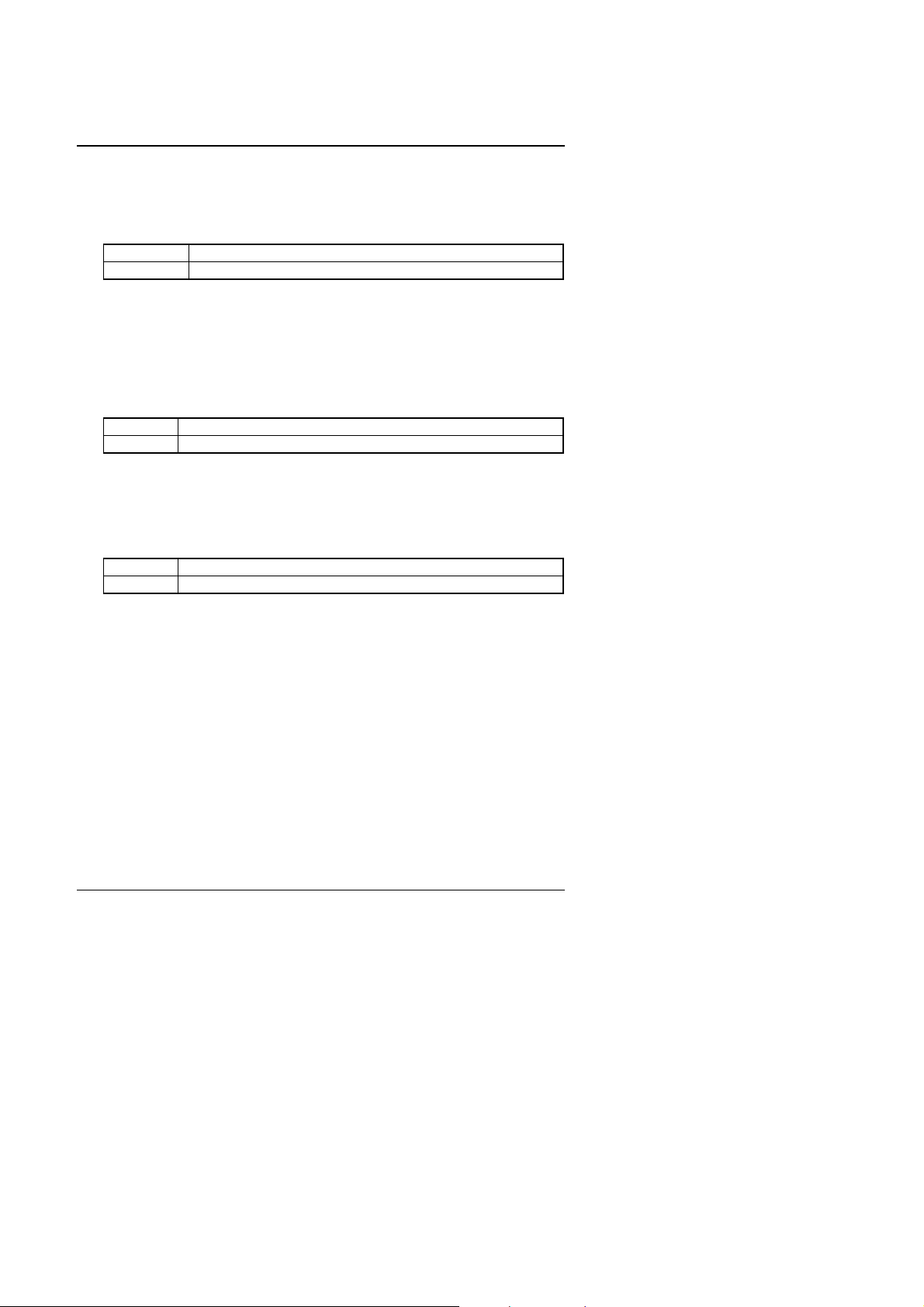
BIOS Configuration
• OS Select For DRAM>64MB
The default value is Non-OS2.
Non-OS2 Using non-OS2 operating system.
OS2 Using OS2 operating system and DRAM>64MB.
• Video BIOS Shadow
It determines whether video BIOS will copied to RAM, however, it is
optional from chipset design. Video Shadow will increase the video
speed.
The default value is Enable.
Enabled Video shadow is enabled
Disabled Video shadow is disabled
• C8000 - CFFFF Shadow / D0000 - DFFFF Shadow
These categories determine whether optional ROM will be copied to
RAM by 16 K byte.
The default value are Disabled.
Enabled Optional shadow is enabled
Disabled Optional shadow is disabled
4-12
Page 15
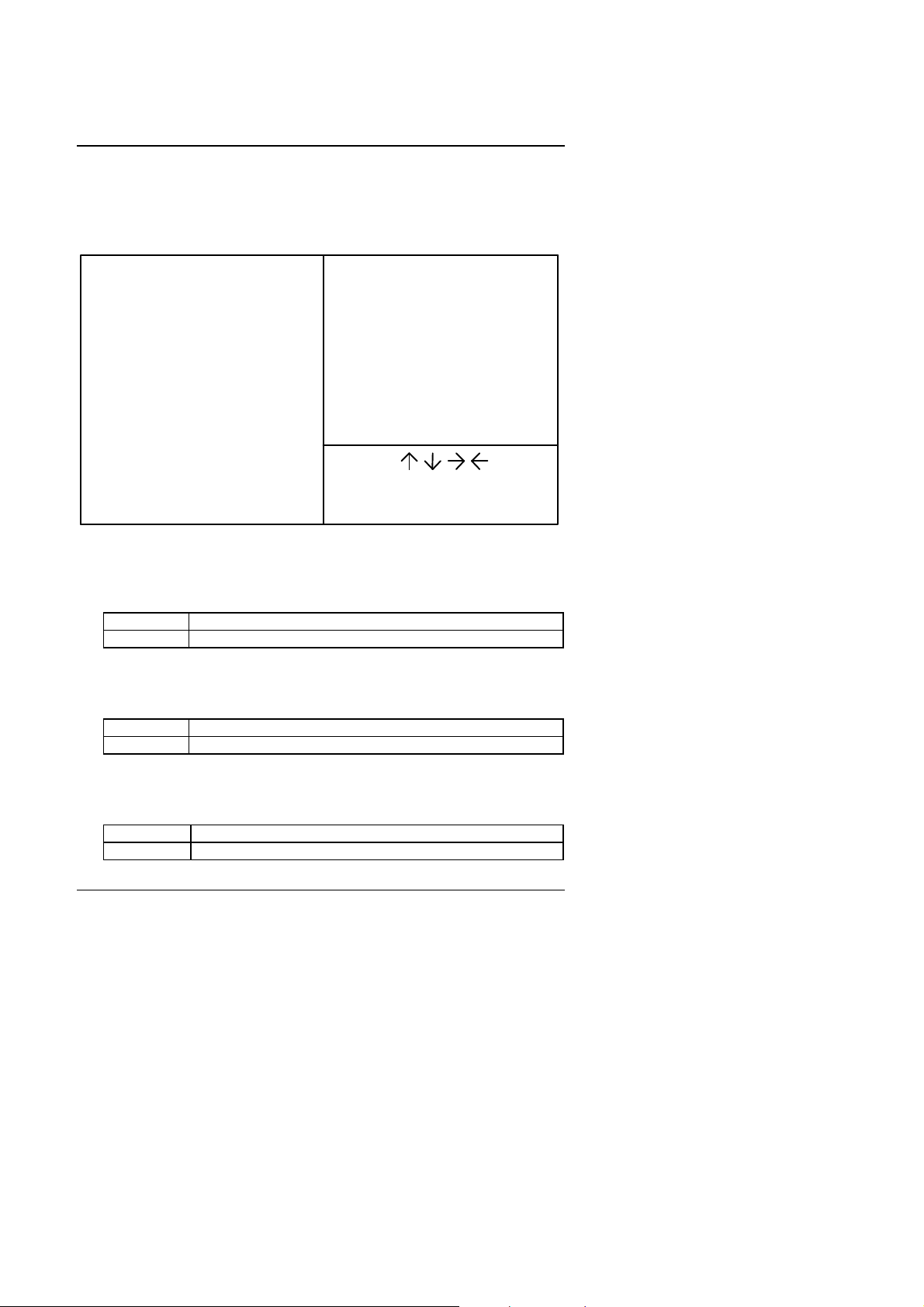
GA-686LX
4.7. CHIPSET FEATURES SETUP
ROM PCI / ISA BIOS
CHIPSET FEATURES SETUP
AWARD SOFTWARE, INC.
Auto Configuration
DRAM Speed Selection : Slow
DRAM Data Integrity Mode
Video RAM Cacheable : Disabled
Memory Hole At 15M-16M : Disabled
Delayed Transaction : Disabled
SDRAM RAS-to-CAS Delay
SDRAM RAS Precharge Time
SDRAM CAS latency Time
: Enabled
: Non-ECC
: Slow
: Slow
: 3
Figure 4.4: Chipset Features Setup
• Auto Configuration
The default value is Enabled.
Enable For 50 - 60ns EDO DRAM Timing.
Disable For slow speed DRAM Timing.
• DRAM speed selection
The default value is Slow.
CPU Temperature Select
CPU Temperature : High
Fan Failure Control : Disabled
CPU Fan Status : Fail
Power Supply +12V
Power Supply -12V
Power Supply +5V
Power Supply -5V
Battery Status
CPU VCore Voltage
: Quit
F1
: Help
F5
: Old Values
F7 : Load Setup Defaults
PU/PD/+/(Shift)F2
: 75¢J/167
: OK
: Fail
: OK
: Fail
: OK
: 2.8V
: Select ItemESC
: Modify
: Color
¢K
Slow For normal DRAM operation.
Fast For Fastest DRAM timing operation.
• DRAM Data Integrity Mode
The default value is Non-ECC.
Non-ECC For 64bit standard type DIMM module.
ECC For 72bit ECC type DIMM module.
4-13
Page 16
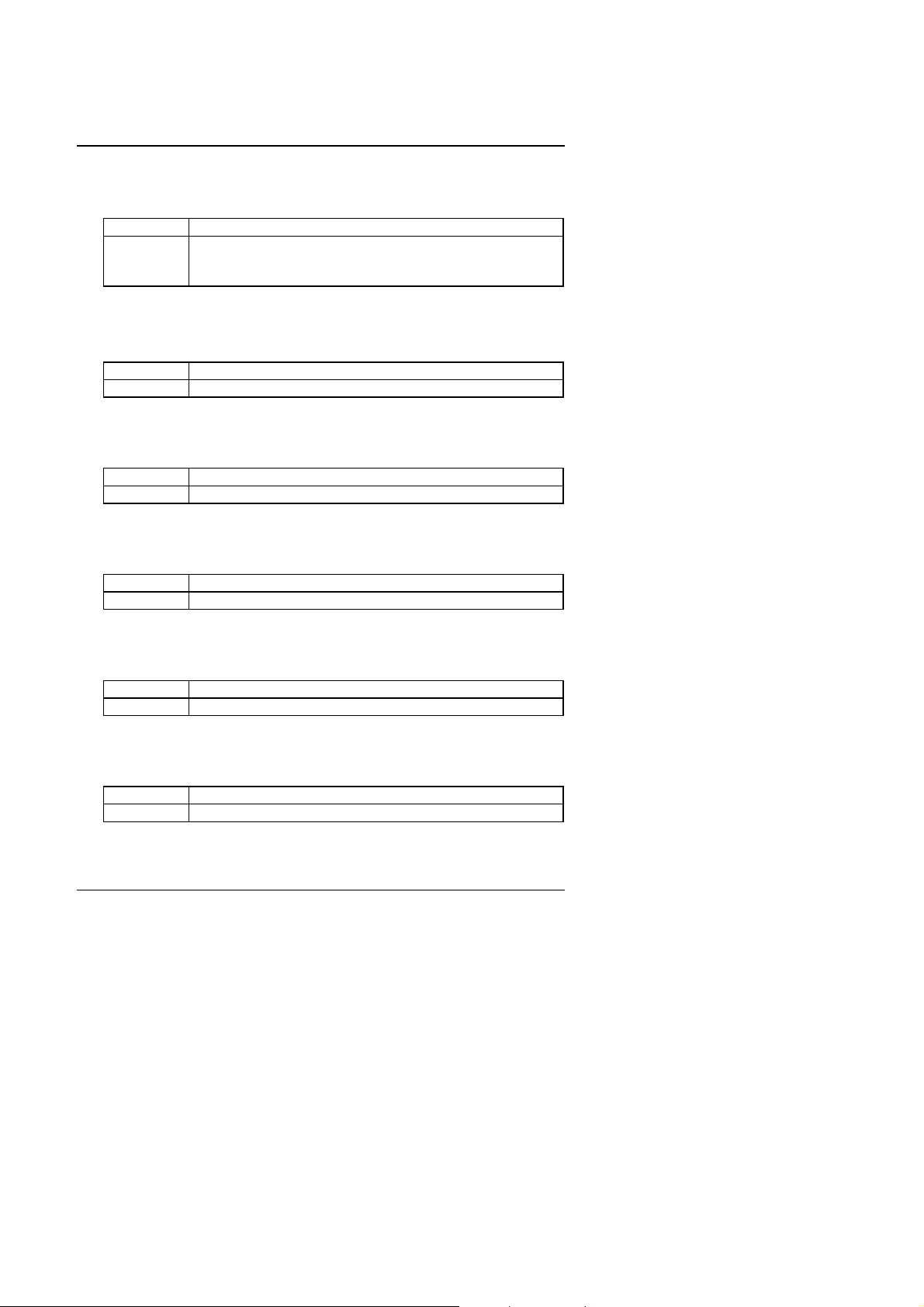
BIOS Configuration
• Video RAM Cacheable
The default value is Disabled.
Disabled Disable this function.
Enabled Enable this function to better VGA performance; while
some brands of VGA must be disabled this function
(e.g.ET4000W32P).
• Memory Hole At 15M-16M
The default value is Disabled.
Disabled Normal Setting.
Enabled Set Address=15~16MB remap to ISA BUS.
• Delayed Transaction
The default value is Disabled.
Disabled Normal operation.
Enabled For slow speed ISA device in system.
• SDRAM RAS-to-CAS Delay
The default value is Slow.
Slow For 67 / 83 MHz SDRAM DIMM module.
Fast For 100 MHz SDRAM DIMM module.
• SDRAM RAS Precharge Time
The default value is Slow.
Slow For 67 / 83 MHz SDRAM DIMM module.
Fast For 100 MHz SDRAM DIMM module.
• SDRAM CAS latency Time
The default value is 3.
3 For 67 / 83 MHz SDRAM DIMM module.
2 For 100 MHz SDRAM DIMM module.
4-14
Page 17
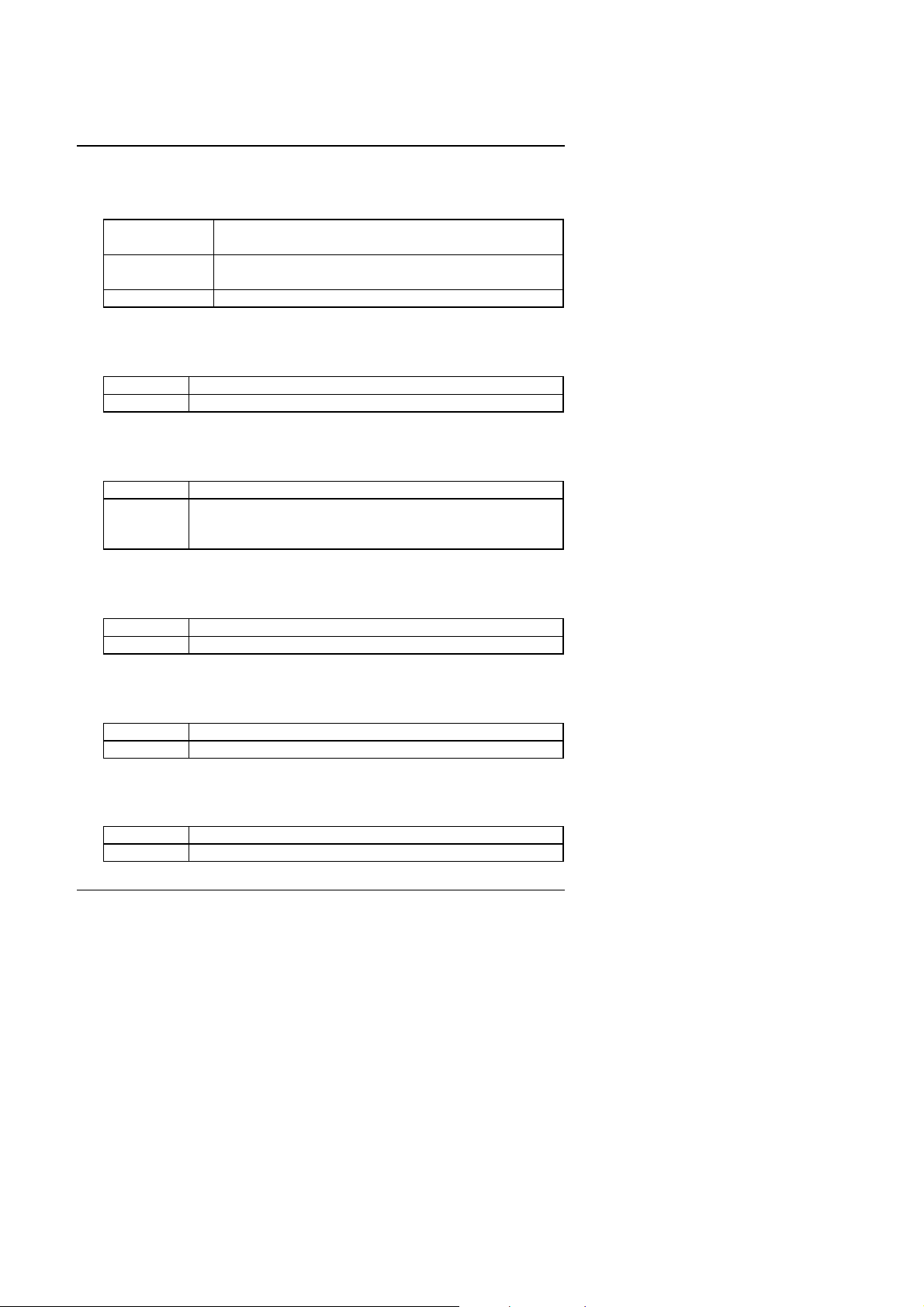
GA-686LX
• CPU Temperature Select
The default value is 75°C / 167°F.
75°C / 167°F Monitor CPU Temp. at 75°C, if Temp. > 75°C will
cause system alarming & slow down CPU speed.
70°C / 158°F Monitor CPU Temp. at 70°C, if Temp. > 70°C will
cause system alarming & slow down CPU speed.
Disabled Disable monitors CPU Temp. (Overheat) function.
• CPU Temperature
The default value depend on CPU TEMP. status.
High CPU overheats. (CPU Temperature is out of SPEC.)
OK CPU Temp. is in SPEC.
• Fan Failure Control
The default value is Disabled.
Disabled Disable monitor CPU FAN working status.
Enabled Enable monitor CPU FAN working if CPU FAN fail to
work, will cause system alarming & slow down CPU
speed.
• CPU Fan Status
The default value depends on system monitoring CPU FAN status.
Fail The CPU FAN fails to work.
OK The CPU FAN works normally.
• Power Supply +12V
The default value depends on system monitoring +12V voltage status.
Fail The +12 voltage from POWER supply is out of SPEC.
OK The +12 voltage from POWER supply is in SPEC.
• Power Supply -12V
The default value depends on system monitoring -12V voltage status.
Fail The -12 voltage from POWER supply is out of SPEC.
OK The -12 voltage from POWER supply is in SPEC.
4-15
Page 18

BIOS Configuration
• Power Supply +5V
The default value depends on system monitoring +5V voltage status.
Fail The +5V voltage from POWER supply is out of SPEC.
OK The +5V voltage from POWER supply is in SPEC.
• Power Supply -5V
The default value depends on system monitoring -5V voltage status.
Fail The -5V voltage from POWER supply is out of SPEC.
OK The -5V voltage from POWER supply is in SPEC.
• Battery Status
The default value depends on system monitoring Battery status.
Fail The Battery (3V) voltage is out of SPEC.
OK The Battery (3V) voltage is in SPEC.
• CPU VCore Voltage
1.8V~3.5V The voltage is current setting for CPU.
4-16
Page 19

GA-686LX
4.8. POWER MANAGEMENT SETUP
ROM PCI / ISA BIOS
POWER MANAGEMENT SETUP
AWARD SOFTWARE, INC.
Power Management
PM Control by APM
Video Off Method
Suspend Mode
HDD Power Down
VGA Active Monitor
Soft-off by PWR-BTTN
CPUFAN off In Suspend
Resume by Ring
IRQ 8 Break Suspend
Resume by Alarm
: Disabled
: Yes
: DPMS
: Disabled
: Disabled
: Disabled
: Instant-off
: Disabled
: Disabled
: Disabled
: Disabled
* * Reload Global Timer Events * *
IRQ3 [3-7,9-15] ,NMI : Enabled
Primary IDE 0
Primary IDE 1
Secondary IDE 0
Secondary IDE 1
Floppy Disk
Serial Port
Parallel Port
: Disabled
: Disabled
: Disabled
: Disabled
: Enabled
: Enabled
: Disabled
: Quit
F1
: Help
F5
: Old Values
F7 : Load Setup Defaults
PU/PD/+/(Shift)F2
Figure 4.5: Power Management Setup
• Power Management
The default value is Disabled.
Enabled Enable Green function.
Disabled Disable Green function.
Please disable Green Function for Non-S CPU in OS/2, Unix, Window
NT & Novell system.
• PM Control by APM
The default value is Yes.
Yes Enable software APM function.
No Disable software APM function.
4-17
: Select ItemESC
: Modify
: Color
Page 20

BIOS Configuration
• Video off Method
The default value is DPMS Support.
V/H SYNC + Blank BIOS will turn off V/H-SYNC when gets into
Green mode for Green monitor power saving.
Blank Screen BIOS will only black monitors when gets into
Green mode.
DPMS Support BIOS will use DPMS Standard to control VGA
card. (The Green type VGA card will turn of
V/H-SYNC automatically.)
• Suspend Mode
The default value is Disable.
Disable Disable Suspend Mode.
1 min - 1
Hour
Setup the timer to enter Standby Mode.
• HDD Power Down
The default value is Disable.
Disable Disable HDD Power Down mode function.
1-15 mins Enable HDD enters Power Down mode between 1 to 15
mins.
• VGA Active Monitor
The default value is Disable.
Disable Disable monitor VGA activity.
Enable Enable monitor VGA activity.
• Soft-off by PWR-BTTN
The default value is Instant-off.
Instant-off Soft switch ON/OFF for POWER ON/OFF
Delay 4 Sec. Soft switch ON 4sec. For POWER OFF, ON/OFF for
Enter/EXIT Suspend mode.
4-18
Page 21

GA-686LX
• CPUFAN off In Suspend
The default value is Disable.
Disable Disable this function.
Enable Stop CPU FAN when entering Suspend mode.
• Resume by Ring
The default value is Disable.
Disable Disable this function.
Enable Power ON system when Modem Ring On.
• IRQ 8 Break Suspend
The default value is Disable.
Disable Disable this function.
Enable Enable IRQ8(Timer) wake up system from Suspend.
• Resume by Alarm
The default value is Disabled.
Disable Disable this function.
Enable Enable alarm function to POWER ON system.
• Date / Time Alarm
The default value is Disabled.
Set up the Time for ALRM function.
• IRQ [3-7,9-15] , NMI
The default value is Enabled.
Disable Disable this function.
Enable Enable monitor IRQ [3-7,9-15] for Green event.
4-19
Page 22

• Primary IDE 0/1
The default value is Disabled.
Disable Disable this function.
Enable Enable monitor Primary IDE 0/1 for Green event.
• Secondary IDE 0/1
The default value is Disabled.
Disable Disable this function.
Enable Enable monitor Secondary IDE 0/1 for Green event.
• Floppy Disk
The default value is Enabled.
Disable Disable this function.
Enable Enable monitor Floppy Disk for Green event.
• Serial Port
The default value is Enabled.
Disable Disable this function.
Enable Enable monitor Serial Port for Green event.
BIOS Configuration
• Parallel Port
The default value is Disabled.
Disable Disable this function.
Enable Enable monitor Parallel Port for Green event.
4-20
Page 23

GA-686LX
4.9. PNP/PCI CONFIGURATION
ROM PCI / ISA BIOS
PNP/PCI CONFGURATION
AWARD SOFTWARE, INC.
PNP OS Installed : No Used MEM base addr : N/A
Resources Controlled by : Manual
Reset Configuration Data : Disabled
IRQ-3 assigned to
IRQ-4 assigned to
IRQ-5 assigned to
IRQ-7 assigned to
IRQ-9 assigned to
IRQ-10 assigned to
IRQ-11 assigned to
IRQ-12 assigned to
IRQ-14 assigned to
IRQ-15 assigned to
DMA-0 assigned to
DMA-1 assigned to
DMA-3 assigned to
DMA-5 assigned to
DMA-6 assigned to
DMA-7 assigned to
: Legacy ISA
: Legacy ISA
: PCI/ISA PnP
: Legacy ISA
: PCI/ISA PnP
: PCI/ISA PnP
: PCI/ISA PnP
: Legacy ISA
: Legacy ISA
: Legacy ISA
: PCI/ISA PnP
: PCI/ISA PnP
: PCI/ISA PnP
: PCI/ISA PnP
: PCI/ISA PnP
: PCI/ISA PnP
Figure 4.6: PCI Slot Configuration
*Used MEM Length : 8K
: Quit
F1
: Help
F5
: Old Values
F7 : Load Setup Defaults
PU/PD/+/(Shift)F2
: Select ItemESC
: Modify
: Color
* This option will show up if Used MEM addr is been C800 ~ DC00.
• PNP OS Installed
The default value is No.
Yes Enable PNP OS Installed function.
No Disable PNP OS Installed function.
• Resources Controlled by
The default value is Manual.
Manual User can set the PnP resource (I/O Address, IRQ & DMA
channels) used by legacy ISA DEVICE.
Auto BIOS automatically use these PnP rescuers.
• Reset Configuration Data
4-21
Page 24

BIOS Configuration
The default value is Disabled.
Disable Disable this function.
Enable Enable clear PnP information in EUCD.
• IRQ (3,4,5,7,9,10,11,12,14,15), DMA(0,1,3,5,6,7) assigned to
The default value is "Legacy ISA" or "PCI/ISA PnP".
Legacy ISA The resource is used by Legacy ISA device.
PCI/ISA PnP The resource is used by PCI/ISA PnP device (PCI or
ISA).
• Used MEM base addr
The default value is N/A.
N/A Disable the MEM. block using.
C800 ~ DC00 Select the MEM. block starting address.
• Used MEM Length
The default value is 8K.
8K ~
64K
Select the MEM. block size.
4-22
Page 25

GA-686LX
4.10. INTEGRATED PERIPHERALS
ROM PCI / ISA BIOS
INTEGRATED PERIPHERALS
AWARD SOFTWARE, INC.
IDE HDD Block Mode : Enabled
IDE Primary Master PIO
IDE Primary Slave PIO
IDE Secondary Master PIO
IDE Secondary Slave PIO
IDE Primary Master UDMA
IDE Primary Slave UDMA
IDE Secondary Master UDMA
IDE Secondary Slave UDMA
On-Chip Primary PCI IDE
On-Chip Secondary PCI IDE
USB Keyboard Support
: Auto
: Auto
: Auto
: Auto
: Auto
: Auto
: Auto
: Auto
: Enabled
: Enabled
: Disabled
Onboard FDD Controller
Onboard Serial Port1
Onboard Serial Port2
Onboard Parallel Port
Onboard Parallel Mode
: Enabled
: COM1/3F8
: Auto
: 378/IRQ7
: SPP
: Quit
F1
: Help
F5
: Old Values
F7 : Load Setup Defaults
PU/PD/+/(Shift)F2
Figure 4.7: Load Setup Defaults
• IDE HDD Block Mode
The default value is Enabled.
Enabled Enable IDE HDD Block Mode
Disabled Disable IDE HDD Block Mode
• IDE Primary Master PIO (for onboard IDE 1st channel).
The default value is Auto.
Auto BIOS will automatically defect the IDE HDD Accessing
mode.
Mode0~4 Manually set the IDE Accessing mode.
• IDE Primary Slave PIO (for onboard IDE 1st channel).
4-23
: Select ItemESC
: Modify
: Color
Page 26

BIOS Configuration
The default value is Auto.
Auto BIOS will automatically defect the IDE HDD Accessing
mode.
Mode0~4 Manually set the IDE Accessing mode.
• IDE Secondary Master PIO (for onboard IDE 2nd channel).
The default value is Auto.
Auto BIOS will automatically defect the IDE HDD Accessing
mode.
Mode0~4 Manually set the IDE Accessing mode.
• IDE Secondary Slave PIO (for onboard IDE 2nd channel).
The default value is Auto.
Auto BIOS will automatically defect the IDE HDD Accessing
mode.
Mode0~4 Manually set the IDE Accessing mode.
• IDE Primary Master UDMA.
The default value is Auto.
Auto BIOS will automatically defect the IDE HDD Accessing
mode.
Disabled Disable UDMA function.
• IDE Primary Slave UDMA.
The default value is Auto.
Auto BIOS will automatically defect the IDE HDD Accessing
mode.
Disabled Disable UDMA function.
• IDE Secondary Master UDMA.
The default value is Auto.
Auto BIOS will automatically defect the IDE HDD Accessing
mode.
Disabled Disable UDMA function.
• IDE Secondary Slave UDMA.
4-24
Page 27

GA-686LX
The default value is Auto.
Auto BIOS will automatically defect the IDE HDD Accessing
mode.
Disabled Disable UDMA function.
• On-Chip Primary IDE
The default value is Enabled.
Enabled Enable onboard 1st channel IDE port.
Disabled Disable onboard 1st channel IDE port.
• On-Chip Secondary IDE
The default value is Enabled.
Enabled Enable onboard 2nd channel IDE port.
Disabled Disable onboard 2nd channel IDE port.
• USB Keyboard Support
The default value is Disabled.
Enabled Enable USB Keyboard Support.
Disabled Disable USB Keyboard Support.
• Onboard FDD Controller
The default value is Enabled.
Enabled Enable onboard FDD port.
Disabled Disable onboard FDD port.
• Onboard Serial Port 1
The default value is COM1/3F8.
Auto BIOS will automatically setup the port A address.
COM1/3F8 Enable onboard Serial port A and address is 3F8.
COM2/2F8 Enable onboard Serial port A and address is 2F8.
COM3/3E8 Enable onboard Serial port A and address is 3E8.
COM4/2E8 Enable onboard Serial port A and address is 2E8.
Disabled Disable onboard Serial port A.
• Onboard Serial Port 2
The default value is Auto.
4-25
Page 28

Auto BIOS will automatically setup the port B address.
COM1/3F8 Enable onboard Serial port B and address is 3F8.
COM2/2F8 Enable onboard Serial port B and address is 2F8.
COM3/3E8 Enable onboard Serial port B and address is 3E8.
COM4/2E8 Enable onboard Serial port B and address is 2E8.
Disabled Disable onboard Serial port B.
• Onboard Parallel port
The default value is 378/IRQ7.
378 Enable onboard LPT port and address is 378/IRQ7.
278 Enable onboard LPT port and address is 278/IRQ5.
Disabled Disable onboard LPT port.
3BC Enable onboard LPT port and address is 3BC/IRQ7.
• Onboard Parallel Mode
The default value is SPP.
SPP Using Parallel port as Normal Printer Port.
EPP Using Parallel port as Enhanced Parallel Port.
ECP Using Parallel port as Extended Capabilities Port.
ECP+EPP Using Parallel port as ECP & EPP mode.
BIOS Configuration
4-26
Page 29

GA-686LX
4.11. LOAD SETUP DEFAULTS
ROM PCI / ISA BIOS
LOAD SETUP DEFAULTS
AWARD SOFTWARE, INC.
STANDARD CMOS SETUP
BIOS FEATURES SETUP
CHIPSET FEATURES SETUP
POWER MANAGEMENT SETUP
PNP/PCI CONFIGURATION
INTEGRATED PERIPHERALS
LOAD SETUP DEFAULTS
ESC
: Quit
F10
: Save & Exit Setup (Shift)F2
Load SETUP Defaults except Standard CMOS SETUP
Load SETUP Defaults (Y/N)? N
USER PASSWORD
IDE HDD AUTO DETECTION
SAVE & EXIT SETUP
EXIT WITHOUT SAVING
: Select Item
: Change Color
Figure 4.7: Load Setup Defaults
• Load SETUP Defaults
To load SETUP defaults value to CMOS SRAM, enter "Y". If not, enter
"N".
M
If there is any problem occurred, loading SETUP DEFAULTS step is
recommended.
4-27
Page 30

BIOS Configuration
4.12. USER PASSWORD
When you select this function, the following message will appear at the
center of the screen to assist you in creating a password.
ENTER PASSWORD
ROM PCI / ISA BIOS
USER PASSWORD
AWARD SOFTWARE, INC.
STANDARD CMOS SETUP
BIOS FEATURES SETUP
CHIPSET FEATURES SETUP
POWER MANAGEMENT SETUP
PNP/PCI CONFIGURATION
INTEGRATED PERIPHERALS
LOAD SETUP DEFAULTS
ESC
: Quit
F10
: Save & Exit Setup (Shift)F2
Enter Password:
Change / Set / Disable Password
USER PASSWORD
IDE HDD AUTO DETECTION
SAVE & EXIT SETUP
EXIT WITHOUT SAVING
: Select Item
: Change Color
Figure 4.8: Password Setting
Type the password, up to eight characters, and press <Enter>. The
password typed now will clear and previously entered password from CMOS
memory. You will be asked to confirm the password. Type the password
again and press <Enter>. You may also press <Esc> to abort the selection
and not enter a password.
To disable password, just press <Enter> when you are prompted to enter
password. A message will confirm the password being disabled. Once the
password is disabled, the system will boot and you can enter Setup freely.
PASSWORD DISABLED
If you select System at Security Option of BIOS Features Setup Menu, you
will be prompted for the password every time the system is rebooted or any
time you try to enter Setup. If you select Setup at Security Option of BIOS
Features Setup Menu, you will be prompted only when you try to enter
4-28
Page 31

GA-686LX
Setup.
4.13. IDE HDD AUTO DETECTION
ROM PCI / ISA BIOS
IDE HDDD AUTO DETECTION
AWARD SOFTWARE, INC.
CYLS. HEAD PRECOMP LANDZ SECTOR
SIZETYPEHARD DISKS MODE
Select Primary Master Option (N=Skip): N
OPTION SIZE CYLS. HEAD PRECOMP LANDZ SECTOR MODE
1 (Y)
521
1060
2
521
530
3
521
530
16
32
32
ESC
65535
65535
0
: Skip
1059
1059
1059
63
63
63
NORMAL
LBA
LARGE
Figure 4.9: IDE HDD Auto Detection
Type "Y" will accept the H.D.D. parameter reported by BIOS.
Type "N" will keep the old H.D.D. parameter setup. If the hard disk cylinder
NO. is over 1024, then the user can select LBA mode or LARGER mode for
DOS partition LARGE than 528 MB.
4-29
Page 32

4.14. HDD LOW LEVEL FORMAT
ROM PCI / ISA BIOS
USER PASSWORD
AWARD SOFTWARE, INC.
BIOS Configuration
STANDARD CMOS SETUP
BIOS FEATURES SETUP
CHIPSET FEATURES SETUP
POWER MANAGEMENT SETUP
PNP/PCI CONFIGURATION
INTEGRATED PERIPHERALS
LOAD SETUP DEFAULTS
ESC
: Quit
F10
: Save & Exit Setup (Shift)F2
Hard Disk Low Level Format Utility
USER PASSWORD
IDE HDD AUTO DETECTION
SAVE & EXIT SETUP
EXIT WITHOUT SAVING
Figure 4.12: HDD Low Level Format
HDD Low Level Format Utility:
In main manual: There are three options to choose:
one is: SELECT DRIVE: "C" or "D".
another one is: BAD TRACK LIST: User can auto, add,
modify, delete, clear for bad track of HDD.
the other one is : PREFORMAT: Lower Level Format HDD.
: Select Item
: Change Color
4-30
Page 33

GA-686LX
4.15. SAVE & EXIT SETUP
AWARD SOFTWARE, INC.
ROM PCI / ISA BIOS
SAVE & EXIT SETUP
STANDARD CMOS SETUP
BIOS FEATURES SETUP
CHIPSET FEATURES SETUP
POWER MANAGEMENT SETUP
PNP/PCI CONFIGURATION
INTEGRATED PERIPHERALS
LOAD SETUP DEFAULTS
ESC
: Quit
F10
: Save & Exit Setup (Shift)F2
SAVE to CMOS and EXIT (Y/N)? N
Save Data to CMOS & Exit SETUP
USER PASSWORD
IDE HDD AUTO DETECTION
SAVE & EXIT SETUP
EXIT WITHOUT SAVING
: Select Item
: Change Color
Figure 4.10: Save & Exit Setup
Type "Y" will quit the Setup Utility and save the user setup value to RTC
CMOS SRAM.
Type "N" will return to Setup Utility.
4-31
Page 34

4.16. EXIT WITHOUT SAVING
ROM PCI / ISA BIOS
EXIT WITHOUT SAVING
AWARD SOFTWARE, INC.
BIOS Configuration
STANDARD CMOS SETUP
BIOS FEATURES SETUP
CHIPSET FEATURES SETUP
POWER MANAGEMENT SETUP
PCI CONFIGURATION
INTEGRATED PERIPHERALS
LOAD SETUP DEFAULTS
ESC
: Quit
F10
: Save & Exit Setup (Shift)F2
Quit Without Saving (Y/N)? N
Abandon all Datas & Exit SETUP
USER PASSWORD
IDE HDD AUTO DETECTION
SAVE & EXIT SETUP
EXIT WITHOUT SAVING
: Select Item
: Change Color
Figure 4.11: Exit Without Saving
Type "Y" will quit the Setup Utility without saving to RTC CMOS SRAM.
Type "N" will return to Setup Utility.
4-32
Page 35

GA-686LX
5. AT TECHNICAL INFORMATION
5.1. I/O BUS CONNECTOR PIN OUT
5.1.1. ISA SLOT PIN OUT
B01
A01
-I/O CH CHKGND
B02
A02
A03
A04
A05
A06
A07
A08
A09
A10
A11
A12
A13
A14
A15
A16
A17
A18
A19
A20
A21
A22
A23
A24
A25
A26
A27
A28
A29
A30
A31
SD07
SD06
SD05
SD04
SD03
SD02
SD01
SD00
-I/O CH RDY
AEN
SA19
SA18
SA17
SA16
SA15
SA14
SA13
SA12
SA11
SA10
SA09
SA08
SA07
SA06
SA05
SA04
SA03
SA02
SA01
SA00
-MEMCS16
-MASTER
RESET
+5V
IRQ9
-5V
DRQ2
-12V
0WS
+12V
GND
-SMEMW
-SMEMR
-IOW
-IOR
-DACK3
-DRQ3
-DACK1
-DRQ1
-REFRESH
BCLK
IRQ7
IRQ6
IRQ5
IRQ4
IRQ3
-DACK2
T/C
BALE
+5V
OSC
GND
B03
B04
B05
B06
B07
B08
B09
B10
B11
B12
B13
B14
B15
B16
B17
B18
B19
B20
B21
B22
B23
B24
B25
B26
B27
B28
B29
B30
B31
-I/OCS16
IRQ10
IRQ11
IRQ12
IRQ15
IRQ14
-DACK0
DRQ0
-DACK5
DRQ5
-DACK6
DRQ6
-DACK7
DRQ7
+5V
GND
D01
D02
D03
D04
D05
D06
D07
D08
D09
D10
D11
D12
D13
D14
D15
D16
D17
D18
C01
C02
C03
C04
C05
C06
C07
C08
C09
C10
C11
C12
C13
C14
C15
C16
C17
C18
SBHE
LA23
LA22
LA21
LA20
LA19
LA18
LA17
-MEMR
-MEMW
SD08
SD09
SD10
SD11
SD12
SD13
SD14
SD15
5-1
Page 36

5.1.2. PCI - BUS SLOT PIN OUT
B01
A01
-12V
NC
GND
NC
VCC
VCC
INTB#
INTD#
PST#1
NC
PST#2
GND
GND
NC
GND
CLK
GND
REQ#
VCC
AD_31
AD_29
GND
AD_27
AD_25
NC
CBE#3
AD_23
GND
AD_21
AD_19
NC
AD_17
CEB#2
GND
IRDY#
NC
DEVSEL#
GND
LOCK#
PERR#
B02
B03
B04
B05
B06
B07
B08
B09
B10
B11
B12
B13
B14
B15
B16
B17
B18
B19
B20
B21
B22
B23
B24
B25
B26
B27
B28
B29
B30
B31
B32
B33
B34
B35
B36
B37
B38
B39
B40
A02
A03
A04
A05
A06
A07
A08
A09
A10
A11
A12
A13
A14
A15
A16
A17
A18
A19
A20
A21
A22
A23
A24
A25
A26
A27
A28
A29
A30
A31
A32
A33
A34
A35
A36
A37
A38
A39
A40
NC
+12V
NC
NC
VCC
INTA#
INTC#
VCC
NC
VCC
NC
GND
GND
NC
RST#
VCC
GNT#
GND
NC
AD_30
NC
AD_28
AD_26
GND
AD_24
IDSEL
NC
AD_22
AD_20
GND
AD_18
AD_16
NC
FRAME#
GND
TRDY#
GND
STOP#
NC
SDONE
AT Technical Information
B41
NC
NC
GND
GND
NC
GND
VCC
NC
VCC
VCC
B42
B43
B44
B45
B46
B47
B48
B49
B52
B53
B54
B55
B56
B57
B58
B59
B60
B61
B62 A62
SERR#
CBE#1
AD_14
AD_12
AD_10
AD_08
AD_07
AD_05
AD_03
AD_01
A41
A42
A43
A44
A45
A46
A47
A48
A49
A52
A53
A54
A55
A56
A57
A58
A59
A60
A61
SBO#
GND
PAR
AD_15
NC
AD_13
AD_11
GND
AD_09
CBE#0
NC
AD_06
AD_04
GND
AD_02
AD_00
VCC
NC
VCC
VCC
5-2
Page 37

GA-686LX
5.2. I/O & MEMORY MAP
MEMORY MAP:
I/O MAP:
[0000000-009FFFF] System memory used by DOS and application program.
[00A0000-00BFFFF] Display buffer memory for VGA/ EGA/CGA/MONOCHROME adapter.
[00C0000-00DFFFF] Reserved for I/O device BIOS ROM or RAM buffer.
[00E0000-00EFFFF] Reserved for PCI device ROM.
[00F0000-00FFFFF] System BIOS ROM.
[0100000-BFFFFFF] System extension memory.
[000-01F] DMA controller.(Master)
[020-021] INTERRUPT controller.(Master)
[022-023] CHIPSET control registers I/O ports.
[040-05F] TIMER control registers.
[060-06F] KEYBOARD interface controller.(8042)
[070-07F] RTC ports & CMOS I/O ports.
[080-09F] DMA register.
[0A0-0BF] INTERRUPT controller.(Slave)
[0C0-0DF] DMA controller.(Slave)
[0F0-0FF] MATH COPROCESSOR
[1F0-1F8] HARD DISK controller.
[278-27F] PARALLEL port-2.
[2B0-2DF] GRAPHICS adapter controller.
[2F8-2FF] SERIAL port-2.
[360-36F] NETWORK ports.
[378-37F] PARALLEL port-1
[3B0-3BF] MONOCHROME & PRINTER adapter.
[3C0-3CF] EGA adapter.
[3D0-3DF] CGA adapter.
[3F0-3F7] FLOPPY DISK controller.
[3F8-3FF] SERIAL port-1.
5.3. TIMER & DMA CHANNELS MAP
TIMER MAP: TIMER Channel-0 System timer interrupt
DMA CHANNELS: DMA Channel-0 Available
TIMER Channel-1 DRAM REFRESH request
TIMER Channel-2 SPEAKER tone generator
DMA Channel-1 IBM SDLC
DMA Channel-2 FLOPPY DISK adapter
DMA Channel-3 Available
DMA Channel-4 Cascade for DMA controller 1
DMA Channel-5 Available
DMA Channel-6 Available
DMA Channel-7 Available
5-3
Page 38

AT Technical Information
5.4. INTERRUPT MAP
NMI: Parity check error
IRQ (H/W): 0 System TIMER interrupt from TIMER-0
1 KEYBOARD output buffer full
2 Cascade for IRQ 8-15
3 SERIAL port 2
4 SERIAL port 1
5 PARALLEL port 2
6 FLOPPY DISK adapter
7 PARALLEL port 1
8 RTC clock
9 Available
10 Available
11 Available
12 Available
13 MATH coprocessor
14 HARD DISK adapter
15 Available
5-4
Page 39

GA-686LX
5.5. RTC & CMOS RAM MAP
RTC & CMOS: 00 Seconds
01 Second alarm
02 Minutes
03 Minutes alarm
04 Hours
05 Hours alarm
06 Day of week
07 Day of month
08 Month
09 Year
0A Status register A
0B Status register B
0C Status register C
0D Status register D
0E Diagnostic status byte
0F Shutdown byte
10 FLOPPY DISK drive type byte
11 Reserve
12 HARD DISK type byte
13 Reserve
14 Equipment byte
15 Base memory low byte
16 Base memory high byte
17 Extension memory low byte
18 Extension memory high byte
19-2d
2E-2F
30 Reserved for extension memory low byte
31 Reserved for extension memory high byte
32 DATE CENTURY byte
33 INFORMATION FLAG
34-3F Reserve
5-5
Page 40

AT Technical Information
40-7f Reserved for CHIPSET SETTING DATA
5-6
Page 41

Appendix A: Post Message
APPENDIX A: POST MESSAGE
When the BIOS encounters an error that requires the user to correct
something, either a beep code will sound or a message will be displayed in a
box in the middle of the screen and the message PRESS F1 TO CONTINUE,
CTRL-ALT-ESC OR DEL TO ENTER SETUP will be shown in the
information box at the bottom.
• POST BEEP
Currently there is only one beep code in BIOS. This code indicates that
a video error has occurred and the BIOS cannot initialize the video
screen to display any additional information. This beep code consists of
a single long beep followed by two short beeps.
• ERROR MESSAGE
Once or more of the following messages may be displayed if the BIOS
detects an error during the POST. This list includes message for both
the ISA and the EISA BIOS.
Ö CMOS BATTERY HAS FAILED
CMOS battery is no longer functional. It should be replaced.
Ö CMOS CHECKSUM ERROR
Checksum of CMOS is incorrect. This can indicate that CMOS has
become corrupt. This error may have been caused by a weak battery.
Check the battery and replace if necessary.
Ö DISK BOOT FAILURE, INSERT SYSTEM DISK AND PRESS ENTER
No boot device was found. Insert a system disk into Drive A: and press
<Enter>. If you assumed the system would boot from the hard drive,
make sure the controller is inserted correctly and all cables are properly
attached. Also be sure the disk is formatted as a boot device. Then
reboot the system.
Ö DISKETTE DRIVES OR TYPES MISMATCH ERROR - RUN SETUP
Type of diskette drive installed in the system is different from the CMOS
definition. Run Setup to re-configure the drive type correctly.
Ö DISPLAY SWITCH IS SET INCORRECTLY
A-1
Page 42

GA-686LX
Display switch on the motherboard can be set to either monochrome or
color. This indicates the switch is set to a different setting than indicated
in Setup.
Determine which setting is correct, and then either turn off the system
and change the jumper, or enter Setup and change the VIDEO selection.
Ö DISPLAY TYPE HAS CHANGED SINCE LAST BOOT
Since last powering off the system, the display adapter has been
changed. You must configure the system for the new display type.
Ö EISA Configuration Checksum Error
PLEASE RUN EISA CONFIGURATION UTILITY
The EISA non-volatile RAM checksum is incorrect or cannot correctly
read the EISA slot. This can indicate either the EISA non-volatile
memory has become corrupt or the slot has configured incorrectly. Also
be sure the card is installed firmly in the slot.
Ö EISA Configuration Is Not Complete
PLEASE RUN EISA CONFIGURATION UTILITY
The slot configuration information stored in the EISA non-volatile
memory is incomplete.
F When either of these errors appear, the system will boot in ISA mode,
which allows you to run the EISA Configuration Utility.
Ö ERROR ENCOUNTERED INITIALIZING HARD DRIVE
Hard drive cannot be initialized. Be sure the adapter is installed correctly
and all cables are correctly and firmly attached. Also be sure the correct
hard drive type is selected in Setup.
Ö ERROR INITIALIZING HARD DISK CONTROLLER
Cannot initialize controller. Make sure the cord is correctly and firmly
installed in the bus. Be sure the correct hard drive type is selected in
Setup. Also check to see if any jumper needs to be set correctly in the
hard drive.
Ö FLOPPY DISK CNTRLR ERROR OR NO CNTRLR PRESENT
A-2
Page 43

Appendix A: Post Message
Cannot find or initialize the floppy drive controller. Make sure the
controller is installed correctly and firmly. If there are no floppy drives
installed, be sure the Diskette Drive selection in Setup is set to NONE.
Ö Invalid EISA Configuration
PLEASE RUN EISA CONFIGURATION UTILITY
The non-volatile memory containing EISA configuration information was
programmed incorrectly or has become corrupt. Re-run EISA
configuration utility to correctly program the memory.
F When this error appears, the system will boot in ISA mode, which allows
you to run the EISA Configuration Utility.
Ö KEYBOARD ERROR OR NO KEYBOARD PRESENT
Cannot initialize the keyboard. Make sure the keyboard is attached
correctly and no keys are being pressed during the boot.
If you are purposely configuring the system without a keyboard, set the
error halt condition in Setup to HALT ON ALL, BUT KEYBOARD. This
will cause the BIOS to ignore the missing keyboard and continue the
boot.
Ö Memory Address Error at ...
Indicates a memory address error at a specific location. You can use
this location along with the memory map for your system to find and
replace the bad memory chips.
Ö Memory parity Error at ...
Indicates a memory parity error at a specific location. You can use this
location along with the memory map for your system to find and replace
the bad memory chips.
Ö MEMORY SIZE HAS CHANGED SINCE LAST BOOT
Memory has been added or removed since the last boot. In EISA mode
use Configuration Utility to re-configure the memory configuration.
In ISA mode enter Setup and enter the new memory size in the memory
fields.
Ö Memory Verify Error at ...
A-3
Page 44

GA-686LX
Indicates an error verifying a value already written to memory. Use the
location along with your system's memory map to locate the bad chip.
Ö OFFENDING ADDRESS NOT FOUND
This message is used in conjunction with the I/O CHANNEL CHECK and
RAM PARITY ERROR messages when the segment that has caused the
problem cannot be isolated.
Ö OFFENDING SEGMENT:
This message is used in conjunction with the I/O CHANNEL CHECK and
RAM PARITY ERROR messages when the segment that has caused the
problem has been isolated.
Ö PRESS A KEY TO REBOOT
This will be displayed at the bottom screen when an error occurs that
requires you to reboot. Press any key and the system will reboot.
Ö PRESS F1 TO DISABLE NMI, F2 TO REBOOT
When BIOS detects a Non-maskable Interrupt condition during boot, this
will allow you to disable the NMI and continue to boot, or you can reboot
the system will the NMI enabled.
Ö RAM PARITY ERROR - CHECKING FOR SEGMENT ...
Indicates a parity error in Random Access Memory.
Ö Should Be Empty But EISA Board Found
PLEASE RUN EISA CONFIGURATION UTILITY
A valid board ID was found in a slot that was configured as having no
board ID.
F When this error appears, the system will boot in ISA mode, which allows
you to run the EISA Configuration Utility.
Ö Should Have EISA Board But Not Found
A-4
Page 45

Appendix A: Post Message
PLEASE RUN EISA CONFIGURATION UTILITY
The board installed is not responding to the ID request, or no board ID
has been found in the indicated slot.
F When this error appears, the system will boot in ISA mode, which allows
you to run the EISA Configuration Utility.
Ö Slot Not Empty
Indicates that a slot designated as empty by the EISA Configuration
Utility actually contains a board.
F When this error appears, the system will boot in ISA mode, which allows
you to run the EISA Configuration Utility.
Ö SYSTEM HALTED, (CTRL-ALT-DEL) TO REBOOT ...
Indicates the present boot attempt has been aborted and the system
must be rebooted. Press and hold down the CTRL and ALT keys and
press DEL.
Ö Wrong Board In Slot
PLEASE RUN EISA CONFIGURATION UTILITY
The board ID does not match the ID stored in the EISA non-volatile
memory.
F When this error appears, the system will boot in ISA mode, which allows
you to run the EISA Configuration Utility.
A-5
Page 46

Page 47

GA-686LX
APPENDIX B: POST CODES
F EISA POST codes are typically output to port address 300h. ISA POST
codes are typically output to port address 80h.
POST Name Description
C0 Turn Off Chipset
Cache
1 Processor Test 1 Processor Status (1 FLAGS) Verification.
2 Processor Test 2 Read/Write/Verify all CPU registers except SS, SP,
3 Initialize Chips Disable NMI, PIE, AIE, UEI, SQWV.
4 Test Memory
Refresh Toggle
5 Blank video,
Initialize keyboard
6 Reserved
7 Test CMOS
Interface and
Battery Status
BE Chipset Default
Initialization
C1 Memory presence
test
C5 Early Shadow OEM Specific-Early Shadow enable for fast boot.
C6 Cache presence
test
OEM Specific-Cache control.
Test the following processor status flags
carry, zero, sign, overflow,
The BIOS will set each of these flags, verify they are
set, then turn each flag off and verify it is off.
and BP with data pattern FF and 00.
Disable video, parity checking, DMA.
Reset math coprocessor.
Clear all page registers, CMOS shutdown byte.
Initialize timer 0, 1, and 2, including set EISA timer to a
known state.
Initialize DMA controllers 0 and 1.
Initialize interrupt controllers 0 and 1.
Initialize EISA extended registers.
RAM must be periodically refreshed in order to keep
the memory from decaying. This function assures that
the memory refresh function is working properly.
Keyboard controller initialization.
Verifies CMOS is working correctly, detects bad
battery.
Program chipset registers with power on BIOS
defaults.
OEM Specific-Test to size on-board memory.
External cache size detection.
B-1
Page 48

Appendix B: Post Codes
8 Setup low memory Early chip set initialization.
Memory presence test.
OEM chip set routines.
Clear low 64 K of memory.
Test first 64 K memory.
9 Early Cache
Initialization
A Setup Interrupt
Vector Table
Cyrix CPU initialization.
Cache initialization.
Initialize first 120 interrupt vectors with
SPURIOUS_INT-HDLR and initialize INT 00h-1Fh
according to INT_TBL.
B Test CMOS RAM
Checksum
Test CMOS RAM Checksum, if bad, or insert key
pressed, load defaults.
C Initialize keyboard Detect type of keyboard controller (optional).
Set NUM_LOCK status.
D Initialize Video
Interface
Detect CPU clock.
Read CMOS location 14h to find out type of video in
use.
Detect and Initialize Video Adapter.
E Test Video Memory Test video memory, write sign-on message to screen.
Setup shadow RAM - Enable shadow according to
Setup.
F Test DMA
Controller 0
BIOS checksum test.
Keyboard detect and initialization.
10 Test DMA
Controller 1
11 Test DMA Page
Test DMA Page Registers.
registers
12-13 Reserved
14 Test Timer Counter2Test 8254 Timer 0 Counter 2.
15 Test 8259-1 Mask
Bits
16 Test 8259-2 Mask
Bits
17 Test Stuck 8259's
Interrupt Bits
18 Test 8259 Interrupt
Functionality
19 Test Stuck NMI
Bits (Parity/IO
Verify 8259 Channel 1 masked interrupts by alternately
turning off and on the interrupt lines.
Verify 8259 Channel 2 masked interrupts by alternately
turning off and on the interrupt lines.
Turn off interrupts then verify no interrupt mask
register is on.
Force an interrupt and verify the interrupt occurred.
Verify NMI can be cleared.
B-2
Page 49

GA-686LX
Check)
1A Display CPU clock.
1B-1E Reserved
1F Set EISA Mode If EISA non-volatile memory checksum is good,
20 Enable Slot 0 Initialize slot 0 (System Board).
21-2F Enable Slots 1-15 Initialize slot 1 through 15.
30 Size Base and
Extended Memory
31 Test Base and
Extended Memory
execute EISA initialization. If not, execute ISA tests an
clear EISA mode flag.
Test EISA Configuration Memory Integrity (checksum
& communication interface).
Size base memory from 256 K to 640 K extended
memory above 1 MB.
Test base memory from 256 K to 640 K and extended
memory above 1 MB using various patterns.
F This will be skipped in EISA mode and can be
"skipped" with ESC key in ISA mode.
32 Test EISA
Extended Memory
If EISA Mode flag is set then test EISA memory found
in slots initialization.
F This will be skipped in ISA mode and can be
"skipped" with ESC key in EISA mode.
33-3B Reserved
3C Setup Enabled
3D Initialize & Install
Mouse
3E Setup Cache
Controller
3F Reserved
BF Chipset
Initialization
40 Display virus protest disable or enable.
41 Initialize Floppy
Drive & Controller
42 Initialize Hard Drive
& Controller
43 Detect & Initialize
Serial/Parallel Ports
44 Reserved
45 Detect & Initialize
Math Coprocessor
46 Reserved
Detect if mouse is present, initialize mouse, install
interrupt vectors.
Initialize cache controller.
Program chipset registers with Setup values.
Initialize floppy disk drive controller and any drives.
Initialize hard drive controller and any drives.
Initialize any serial and parallel ports (also game port).
Initialize math coprocessor.
B-3
Page 50

Appendix B: Post Codes
47 Reserved
48-4D Reserved
4E Manufacturing
POST Loop or
Display Messages
4F Security Check Ask password security (optional).
50 Write CMOS Write all CMOS values back to RAM and clear screen.
51 Pre-boot Enable Enable parity checker.
52 Initialize Option
ROMs
Reboot if Manufacturing POST Loop pin is set.
Otherwise display any messages (i.e., any non-fatal
errors that were detected during POST) and enter
Setup.
Enable NMI, Enable cache before boot.
Initialize any option ROMs present from C8000h to
EFFFFh.
F When FSCAN option is enabled, will initialize
from C8000h to F7FFFh.
53 Initialize Time
Value
60 Setup Virus Protect Setup virus protect according to Setup
61 Set Boot Speed Set system speed for boot
62 Setup NumLock Setup NumLock status according to Setup
63 Boot Attempt Set low stack.
B0 Spurious If interrupt occurs in protected mode.
B1 Unclaimed NMI If unmasked NMI occurs, display
E1-EF Setup Pages E1 - Page 1, E2 - Page 2, etc.
FF Boot
Initialize time value in 40h: BIOS area.
Boot via INT 19h.
Press F1 to disable NMI, F2 reboot.
B-4
Page 51

GA-686LX
APPENDIX C: BIOS DEFAULT DRIVE TABLE
Type Size
(MB)
1 10 MB 306 4 17 128 305 TEAC SD510
2 20 MB 615 4 17 300 615 Seagate ST225,
3 31 MB 615 6 17 300 615
4 62 MB 940 8 17 512 940
5 47 MB 940 6 17 512 940
6 20 MB 615 4 17 65535 615 Seagate ST125
7 31 MB 462 8 17 256 511
8 30 MB 733 5 17 65535 733 Tandon TM703
9 112 MB 900 15 17 65535 901
10 20 MB 820 3 17 65535 820
11 35 MB 855 5 17 65535 855
12 50 MB 855 7 17 65535 855
13 20 MB 306 8 17 128 319 Disctron526,
14 43 MB 733 7 17 65535 733
16 20 MB 612 4 17 0 663 Microscience
17 41 MB 977 5 17 300 977
18 57 MB 977 7 17 65535 977
19 60 MB 1024 7 17 512 1023
20 30 MB 733 5 17 300 732
21 43 MB 733 7 17 300 732
22 30 MB 733 5 17 300 733 Seagate ST4038
23 10 MB 306 4 17 0 336
24 54 MB 925 7 17 0 925 Seagate ST4051
Cylinders Heads Sectors Write /
Precomp
Land
Zone
Example Model
MMI 112, 5412
ST4026
Tandon TM262
MMI M125
HH725
Syquest3250,
3425
C-1
Page 52

Appendix C: BIOS Default Drive Table
25 69 MB 925 9 17 65535 925 Seagate ST4096
26 44 MB 754 7 17 754 754 Maxtor2085
27 69 MB 754 11 17 65535 754 Maxtor2140,
Priam S14
28 41 MB 699 7 17 256 699 Maxtor2190,
Priam S19
29 68 MB 823 10 17 65535 823 Maxtor1085
Micropolis1325
30 53 MB 918 7 17 918 918 Maxtor1105,
31 94 MB 1024 11 17 65535 1024 Maxtor1170
32 128 MB 1024 15 17 65535 1024 CDC9415
33 43 MB 1024 5 17 1024 1024
34 10 MB 612 2 17 128 612
35 77 MB 1024 9 17 65535 1024
36 68 MB 1024 8 17 512 1024
37 41 MB 615 8 17 128 615
38 25 MB 987 3 17 987 987
39 57 MB 987 7 17 987 987 Maxtor1140,
40 41 MB 820 6 17 820 820 Seagate ST251
41 41 MB 977 5 17 977 977 Seagate ST4053
42 41 MB 981 5 17 981 981 Miniscribe3053/
43 48 MB 830 7 17 512 830 Miniscribe 3650
44 69 MB 830 10 17 65535 830 Miniscribe 3650
45 114 MB 917 15 17 65535 918 Conner CP3104
46 152 MB 1224 15 17 65535 1223 Conner CP3204
User
1120, 4780
4380
Miniscribe3053/
6053
6053 RLL
RLL
C-2
Page 53

GA-686LX
APPENDIX D: PROBLEM SHEET
1. Customer Data
Name
Address
2. Mainboard Date
Model NO.
Serial No.
3. System Configuration
CPU Type:
CPU Brand:
CPU Speed:
DRAM Type:
DRAM Speed:
DRAM Total Size:
DRAM Brand:
SRAM Size:
SRAM Part No.
Video Card:
Video Chip or Brand:
Floppy Drive A Capacity & Brand:
Floppy Drive B Capacity & Brand:
Storage Controller Type
Hard Drive C Brand & Type:
Hard Drive D Brand & Type:
LAN Controller Type:
LAN Card Brand & Model:
Serial / Parallel Chip Brand & Model:
Mouse Brand & Model:
O.S.
4. AUTOEXEC.BAT & CONFIG.SYS File:
GA- Rev. No.
q 1 q 2 q 4 q 8 q 16 q 32 MB
q 80 q 70 q 60 ns
MB
q 64KB q 128 KB q 256 KB q 512 KB
TAG: DATA:
q MFM q RLL q IDE q EDSI q SCSI
q DOS q OS/2 q NETWARE q UNIX / XENIX Ver.:
Tel. No.
Fax. No.
Purchase Date
5. Problem Description:
D-1
Page 54

GA-686LX
R-01-01-070903
E-1
Page 55

APPENDIX E: FCC DOCUMENT
Conforms to the following specifications:
following two conditions: (1) This device may not cause harmful interference,
and (2) this device must accept any inference received, including interference
Appendix E: FCC Document
DECLARATION OF CONFORMITY
Per FCC Part 2 Section 2. 1077(a)
FCC Compliance Statement:
This equipment has been tested and found to
Responsible Party Name: G.B.T. INC.
Address: 18305 Valley Blvd., Suite#A
LA Puent, CA 91744
Phone/Fax No: (818) 854-9338/ (818) 854-9339
hereby declares that the product
Product Name:
Mother Board
Model Number:
GA-686LX
FCC Part 15, Subpart B, Section 15.107(a) and Section 15.109(a),
Class B Digital Device
Supplementary Information:
This device complies with part 15 of the FCC Rules. Operation is subject to the
that may cause undesired operation.
Representative Person's Name: ERIC LU
Signature:
Date: Aug. 14, 1997
Eric Lu
comply with limits for a Class B digital device ,
pursuant to Part 15 of the FCC rules. These
limits are designed to provide reasonable
protection against harmful interference in
residential installations. This equipment
generates, uses, and can radiate radio
frequency energy, and if not installed and used
in accordance with the instructions, may
cause harmful interference to radio
communications. However, there is no
guarantee that interference will not occur in a particular installation. If this
equipment does cause interference to radio or television equipment reception,
which can be determined by turning the equipment off and on, the user is
encouraged to try to correct the interference by one or more of the following
measures:
-Reorient or relocate the receiving antenna
-Move the equipment away from the receiver
-Plug the equipment into an outlet on a circuit different from that to
which the receiver is connected
-Consult the dealer or an experienced radio/television technician for
additional suggestions
You are cautioned that any change or modifications to the equipment not
expressly approve by the party responsible for compliance could void Your
authority to operate such equipment.
This device complies with Part 15 of the FCC Rules. Operation is subjected
to the following two conditions 1) this device may not cause harmful
interference and 2) this device must accept any interference received,
E-1
Page 56

GA-686LX
including interference that may cause undesired operation.
E-1
