Page 1
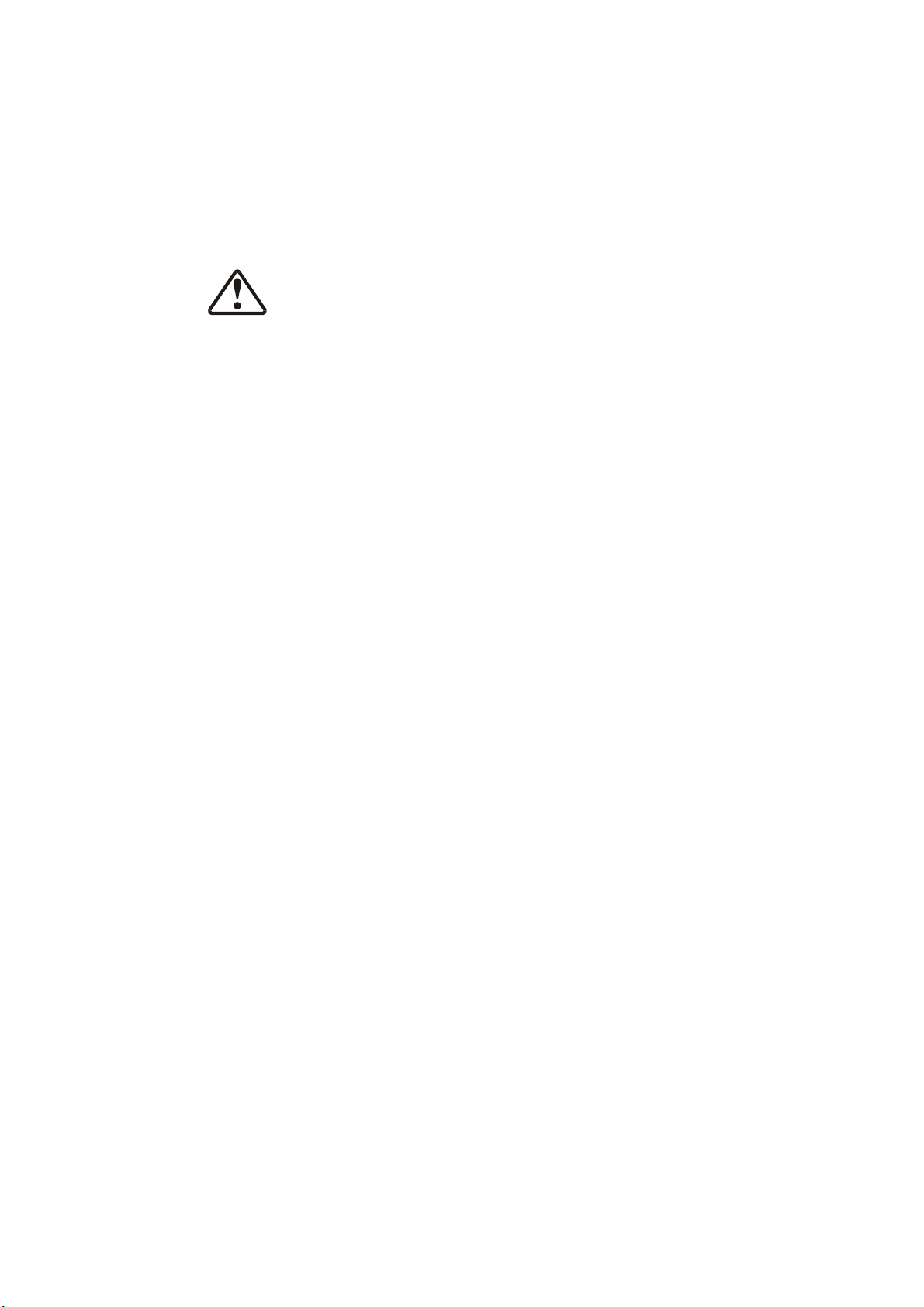
FCC COMPLICANCE STATEMENT
For Users in the USA
This equipment has been tested and found to comply with the limits for
a Class B digital device, pursuant to Part 15 of FCC Rules. These rules
are designed to provide reasonable protection against harmful
interference when the equipment is operated in a residential installation.
This equipment generates, uses, and can radiate radio frequency energy,
and if not installed and used in accordance witch the installation., May
cause harmful interference to radio communications.
However, there is no guarantee that interference will not occur in a
particular installation. If this equipment does cause harmful interference to
radio or television reception, which can be determined by turning the
equipment off and on, you are encouraged to try to correct the
interference by one or more of the following measures:
yReorient the receiving antenna
yIncrease the separation between the equipment and receiver.
yConnect the equipment into an outlet on a circuit different from that to
which the receiver is connected.
yConsult the dealer or an experienced radio/TV technician for help.
Notes:
Unauthorized changes or modifications may void the user's right to operate the
equipment.
Only equipment certified to comply with Class B (computer input/output devices,
terminals, printers, etc.) should be attached to this equipment and all such
equipment must be connected with shielded interface cables.
Page 2
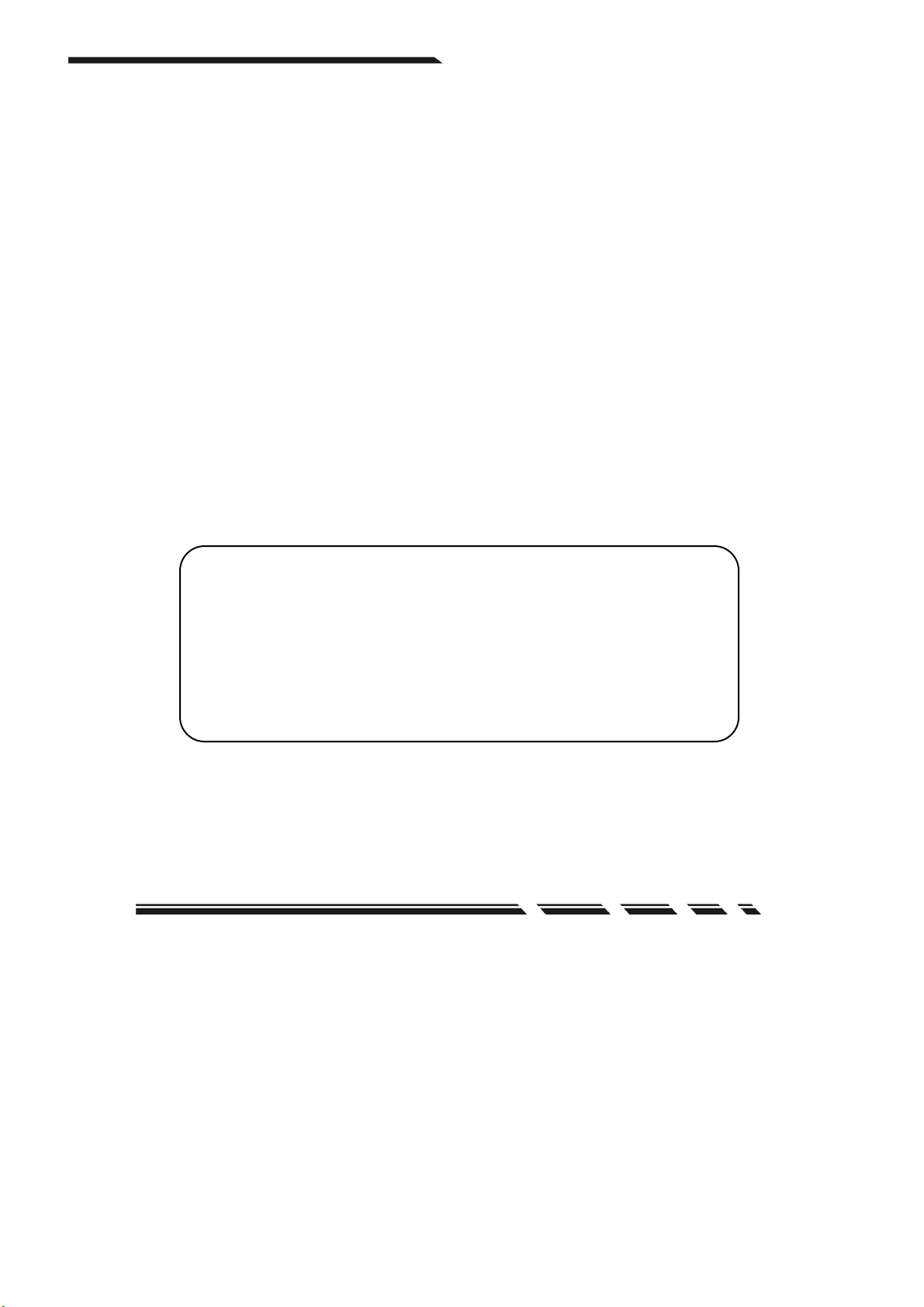
G-MAXTM Flex ATX Series User’s Manual
Copyright Notice
Copyright 2003 Gigabyte Technology.
All Rights Reserved. No part of this documentation, including but not limited to the products
and software described in it, may be reproduced, transmitted, transcribed, stored in a
retrieval system, or translated into any language, in any form or by any means without the
express written permission of Gigabyte Technology.
Trademarks
Products and corporate names appearing in this manual may be registered trademarks or
copyrights of their respective companies and are used only for identification or explanation
purposes without intent to infringe.
Other product names used in this manual may be trademarks or registered trademarks of
their respective owners.
The author assumes no responsibility for any errors or omissions that may appear in this
document nor does the author make a commitment to update the information contained
herein. Third-party brands and names are the property of their respective owners.
Disclaimer
The information contained in this documentation is subject to change without notice.
Gigabyte Technology makes no representations or warranties of any kind, either express
or implied, with respect to the contents hereof, including but not limited to implied
warranties of merchantability or fitness for a particular purpose. In no event shall Gigabyte
Technology. Be liable for any loss of profits, loss of business, loss of data, interruption of
business, or indirect, special, incidental, or consequential damages of any kind arising from
the use of this product or documentation. Gigabyte Technology reserves the right to revise
or change this product or documentation at any time without obligation of Gigabyte
Technology. To notify any person of such revision or changes.
Thank you for purchasing and adopting the G-MAX
TM
FA Series as your favorite
computer product.
To assure the safe application of this product, please carefully read the following:
► Please strictly follow the labeled warnings and instructions given.
► Before disassembling or cleaning this product, make sure the power connector is
unplugged.
► Never wipe the interior of the system with water or dip the system in water.
► Before connecting to any peripheral, please turn off the power of the system.
►Ensure that the voltage select switch is in the correct position for the type of voltage
you use(115V/230V).
May/2003
P. E 1
Page 3
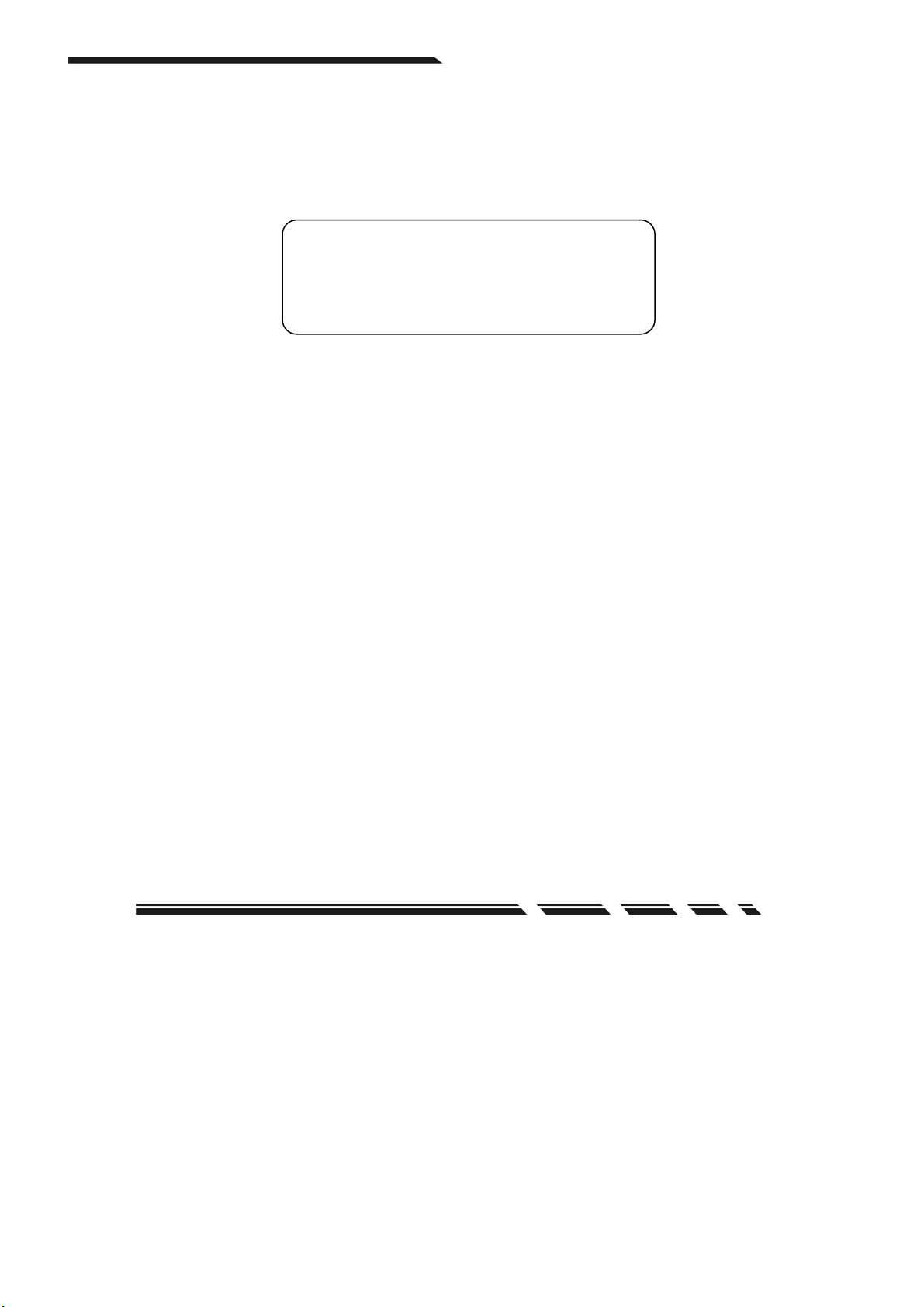
G-MAXTM Flex ATX Series User’s Manual
█ Feature
G-MAXTM FA Series adopts the motherboard designed and developed advanced Flex ATX
form factor which allows you to work seamlessly with the Windows operating system.
The nimble design of the book size casing not only gives convenient assembling and
maintenance but also allows you to easily upgrade in the future!
If the battery is not properly handled, there may be a risk
of explosion; make sure you are using the same or
equivalent battery. Please dispose the used battery
according to the instructions given by the manufacturer.
WARNING
█ Product Overview
G-MAXTM series product, to adopt main board of design and development by GIGABYTE
that is Flex ATX mechanical design in advance, let you work smoothly in Windows
environment.
Flex ATX adopt dexterous mechanical design, so it is ease by assembly and safeguard.
Specification Overview
- Book Size Chassis
- Flex ATX Motherboard
- Power Supply
- CPU Cooler (Option)
- DVD-ROM / CD-ROM (Option)
- 1.44" Floppy
- Multi I/O Card(Option)
- Keyboard(Option)
- Power Cord
- Accessory Box Content
Motherboard User's Manual
System User's Manual
Driver CD
HDD IDE Cable
Foot Stand
Screw Bag
Mouse (Option)
P. E 2
Page 4

G-MAXTM Flex ATX Series User’s Manual
(Op
I. Chassis
►Dimension 410(D)mm x 89(W)mm x 305(H)mm
This chassis is made with material complied with UL specification and designed for
space saving and easy open with thumbscrew. There are one 5.25” and two 3.5”
drive bays. This chassis complies with corresponding EMC and safety regulations.
II. Motherboard
See Motherboard Manual for details.
III. Power Supply
The F-ATX switching power supply included with this product supports soft off
function. Hence, the system can be shut down automatically. Default input voltage
setting is 230V.
0 Note: Please check the voltage requirements in the country you reside before
turning on the PC.
█ Package Contents
Software and
Manuals
Foot Stand
Mouse
PC
Cables
tion)
CPU cooler (Option)
Keyboard
(Option)
Power Cord
P. E 3
Page 5

G-MAXTM Flex ATX Series User’s Manual
█ Assembling the System
►HDD Assembly
1. Unscrew each side of the chassis and push the panel together with the uppercase
toward the front.
2. Take both the screws on the front end off and pull the HDD supporting frame out.
3. CPU
3-1. Connect fan power connector of CPU cooler to CPU FAN on the motherboard.
3-2. Place the CPU into the CPU socket on the motherboard. Make sure that you
have lifted the transversal lever and aligned the aslant side of the CPU along the
aslant side of the CPU socket.
3-3. After CPU is secured tightly onto the CPU socket, release the transversal lever
and attach it to the CPU socket.
3-4. Evenly spread the heat dispersion paste on the CPU and make sure it totally
covers the CPU. The CPU fan must be tightly attached on the CPU to maximize
the effect of heat dispersion.
HDD frame
P. E 4
Page 6

G-MAXTM Flex ATX Series User’s Manual
CPU Pin
Set CPU clock frequency in BIOS Setup if needed, see Motherboard User’s Manual for
details.
4. Memory
Position notches. Make sure that the notches should align the pin on memory
slot on the motherboard
Evenly spread the heat
dispersion paste on the CPU
Click cooler lock
on the pin at sides
of CPU socket.
Notches at sides
of module
transversal lever
Pull the
Power Supply
Fix the cooler on
the rack.
DDR
P. E 5
Page 7

G-MAXTM Flex ATX Series User’s Manual
In this section we will guide you to install memory module. First, make sure the
position notches at the bottom of the module should align to the pins on the module
sockets on the motherboard, then push the module downward until the locks hook
up notches at sides.
Locks: make sure they hook up the notches at sides of module
5. Insert the HDD into the frame and position the screws accordingly.
6. Connect the IDE cable included in the accessory box to the connector on the hard
disc. Make sure that the RED wire on the ribbon should be connected to PIN 1 of
hard drive.
1.7.Connect power connector to the hard disk drive.
Connect to
Hard Disk Drive
Power connector
P. E 6
Page 8

G-MAXTM Flex ATX Series User’s Manual
8. Put the assembled HDD frame back to the chassis and tighten the screw accordingly.
9. Connect another end of the IDE connector to the IDE-1 bus on the motherboard.
10. Put the top supporting frame back to the chassis and tighten the screws to the
chassis.
Tighten the screw.
IDE-1
CAUTION !
Screwed carefully for the flat cables.
P. E 7
Page 9

G-MAXTM Flex ATX Series User’s Manual
11. Confirming all the connections were done correctly .
12. Put the uppercase back to the chassis and tighten the screws back.
.
█ Introducing the Functions
►Front Panel
Optical Device Button
Optical Device Tray
Drive Cabinet Door
Floppy
*PCMCIA Port
Power Button
Power LED
HDD LED
Audio Out
MIC In
USB Port
Floppy
*SPDIF Out
*1394 Port
*PCMCIA
Button
P. E 8
Page 10

G-MAXTM Flex ATX Series User’s Manual
►Rear Panel
►Remarks
1.It is recommended to use a high-quality optical disk to avoid the risk of breaking
disks during the operation of the high-speed optical disk drive.
2.Some of the items labeled with "*" may be different from the hardware
specifications listed in this manual and such items are based on the actual
shipment.
►Cautions for Safety
1. There is a risk of explosion if the Lithium battery of the system is not installed
properly. Therefore, make sure you are using the same branded battery or
equivalent one recommended by the manufacturer when replacing the batteries.
Follow the instructions given by the manufacturer to handle the disposed batteries.
2. When the users install a modem card on their own, please pay attention to the
following:
I. Please avoid using the telephone wire smaller than that of the No. 26 AWG to
prevent fire accidents.
Power Socket
Keyboard Port (PS/2)
COM Port
COM Port / VGA Port
Audio Out
Audio In
MIC In
USB Port
II.When the modem card is installed or uninstalled, please unplug the
telephone line from the jack.
Voltage Switch
Mouse Port(PS/2)
LPT Port
Game Port
LAN Port
*1394 Port
P. E 9
