Page 1

G-MAXTM Flex ATX Series User’s M anual
Co pyr igh t No ti ce
Copyright 2002 Gigabyt e Technology.
All Rights Reserved. No part of this doc umentation, including but not limited to the products
and software described in it, may be reproduced, trans mitted, transcribed, stored in a
retrieval system, or translated into any language, in any form or by any means without the
express written permission of Gigabyte Technology.
Trademarks
Products and corporate names appearing in this manu al may be registered trademarks or
copyrights of their respective companies and are used only for identification or explanat ion
purposes without intent to infringe.
Other product names us ed in t his manual may be tr ademarks or registered tradem arks of
their respective owners.
The aut hor assum es no responsibility for any errors or omissions t hat may appear in this
document nor does the aut hor make a commitment to update the informat ion c ont ained
herein. Third-party brands and names are the property of their respective owners.
Disclaimer
The information contained in this documentat ion is subject to change without notice.
Gigabyte Technology makes no representations or warranties of any kind, either express
or implied, with respect to the cont ent s hereof, including but not limited t o implied
warranties of merchantability or fitness for a part icular purpose. In no event shall Gigabyt e
Technology. Be liable for any loss of profits, loss of business, loss of data, interruption of
business, or indirect, special, incident al, or consequential damages of any kind arising from
the use of this product or documentat ion. Gigabyt e Technology reserves t he right to revise
or change this product or document at ion at any time wit hout obligation of Gigabyte
Technology. To not ify any person of such revision or c hanges.
May/ 2002
P. E1
Page 2

G-MAXTM Flex ATX Series User’s M anual
N
This system unit is designed to be st able, safe, and easy to use. The sys tem can be
upgraded and exp anded in function easily if c orrect procedure is followed.
For your own safety and t o avoid accident al damage to your system, please ensure you
follow the following precautions:
Follow all the warnings and instructions m arked on the products.
To rem ove or c lean t he product, remember to unplug the power co rd.
Before connect ing any peripheral equipment, please unplug the power cord from t he
The AC input supplies power to the system unit. Check your dealer if you can not
G-MAX
is Flex ATX mechanical design in advance, let you work smoot hly in Windows
environment .
Flex ATX adopt dexterous mechanical design, so it is ease b y assembly & safeguard.
Specification Overview
Pr e fa ce
Place your system unit in a cool, clean space, to be far away from water, heat and
dust.
system unit to prevent unexpected dam age.
recognize the t ype of the power supply.
I ntr od u cti on
TM
Flex ATX chassis
Flex ATX m ain board of GIGABYTE
Power supply
DV D-RO M / CD-RO M
1.44 “FDD
Power cord
CAUTI O
Danger of explosion if battery is incorrectly replac ed.
Replace only with the sam e or equivalent type
recommen ded by the manufacture.
Dispose of used batteries according
t o the m anufact urer’s instructions.
series product , to adopt main board of design & development by GIGABYTE that
Keyboard (option)
Multi I/O card (option)
P4 CPU cooler (option)
Assembly Box Content
Main board user’s manual
User’s manual
Driver CD
HDD IDE cable
Cable tie
Foot s tand
Screw bag
Mouse (option)
SPDIF cable (For those models with SPDIF only)
DVD Media Player
(Fo r those models with DVD-ROM only)
P. E2
Page 3

G-MAXTM Flex ATX Series User’s M anual
s
C
Ite ms included in the pa cka ge
Sof tware and
Manuals
P4 CPU c oo ler (Option)
P
Ca bl e
Foot St an d
Mo use ( O pt ion)
Keyb oard
(Option)
Pow er Cord
P. E3
Page 4
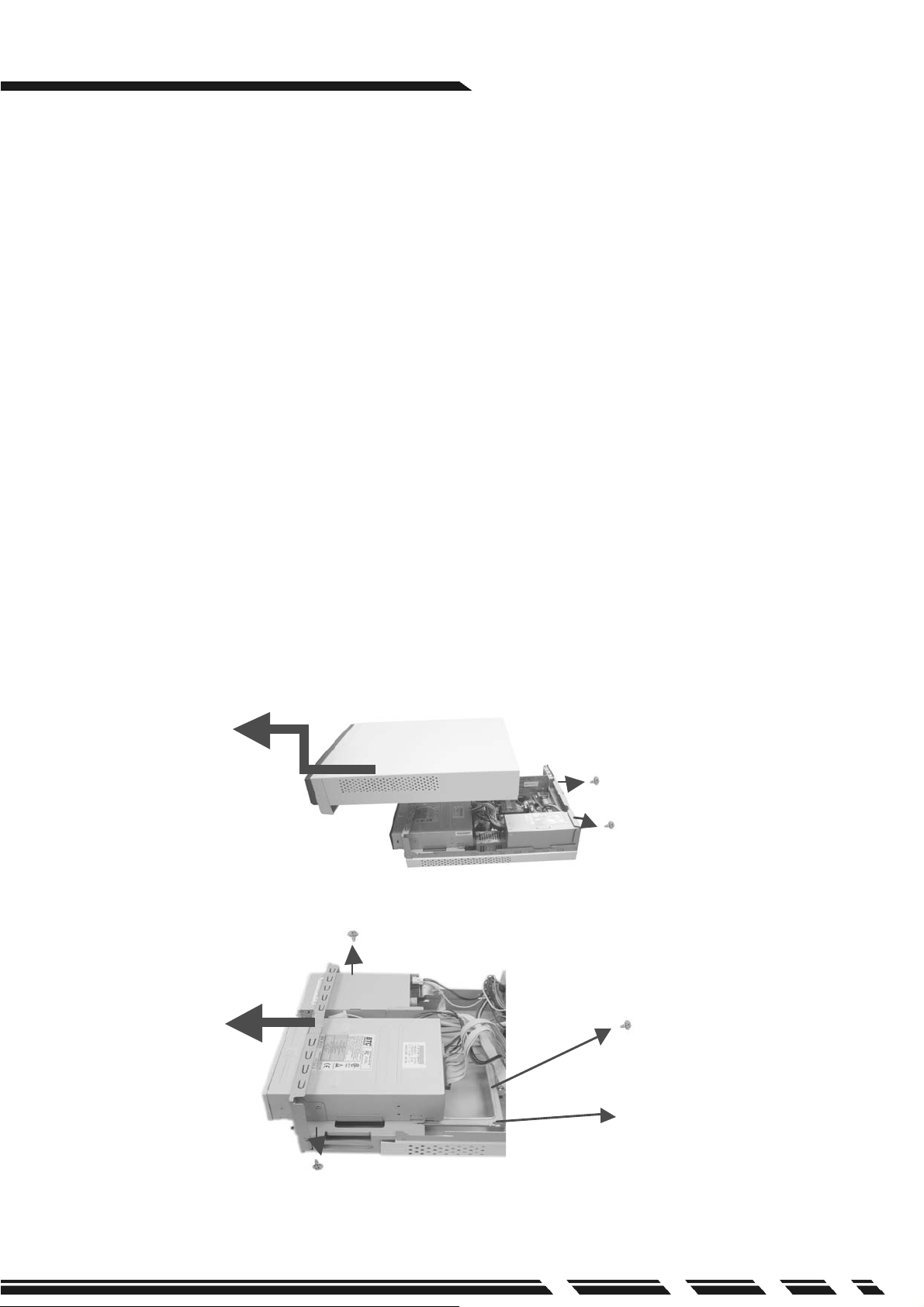
G-MAXTM Flex ATX Series User’s M anual
I . Cha ssi s
ŜDimension 410(D)mm x 89(W)mm x 305(H)mm
This chassis is made with material complied wit h UL specification and designed for
s pace saving and easy open wit h thumbscrew. There are one 5.25” and two 3.5”
drive bays. This chassis com plies with corresponding EMC and safet y regulations.
II. Motherboard
See M otherboard Manua l for details.
III. Power Supply
The ATX swit ching power supply included with this product s upports soft off function.
Hence, the system can be shut down autom atically. Default input voltage setting is
230V.
Note : Please check the voltage requirements in the count ry y ou reside before
turning on the PC.
IV. Syste m Component Installation
■HDD As sem bly
1. Unscrew each side of the chassis and push th e panel t ogether with t he uppercase
toward the front.
2. Take both the screws on the front end off and pull the HDD supporting frame out.
P. E4
HDD fr a m e
Page 5
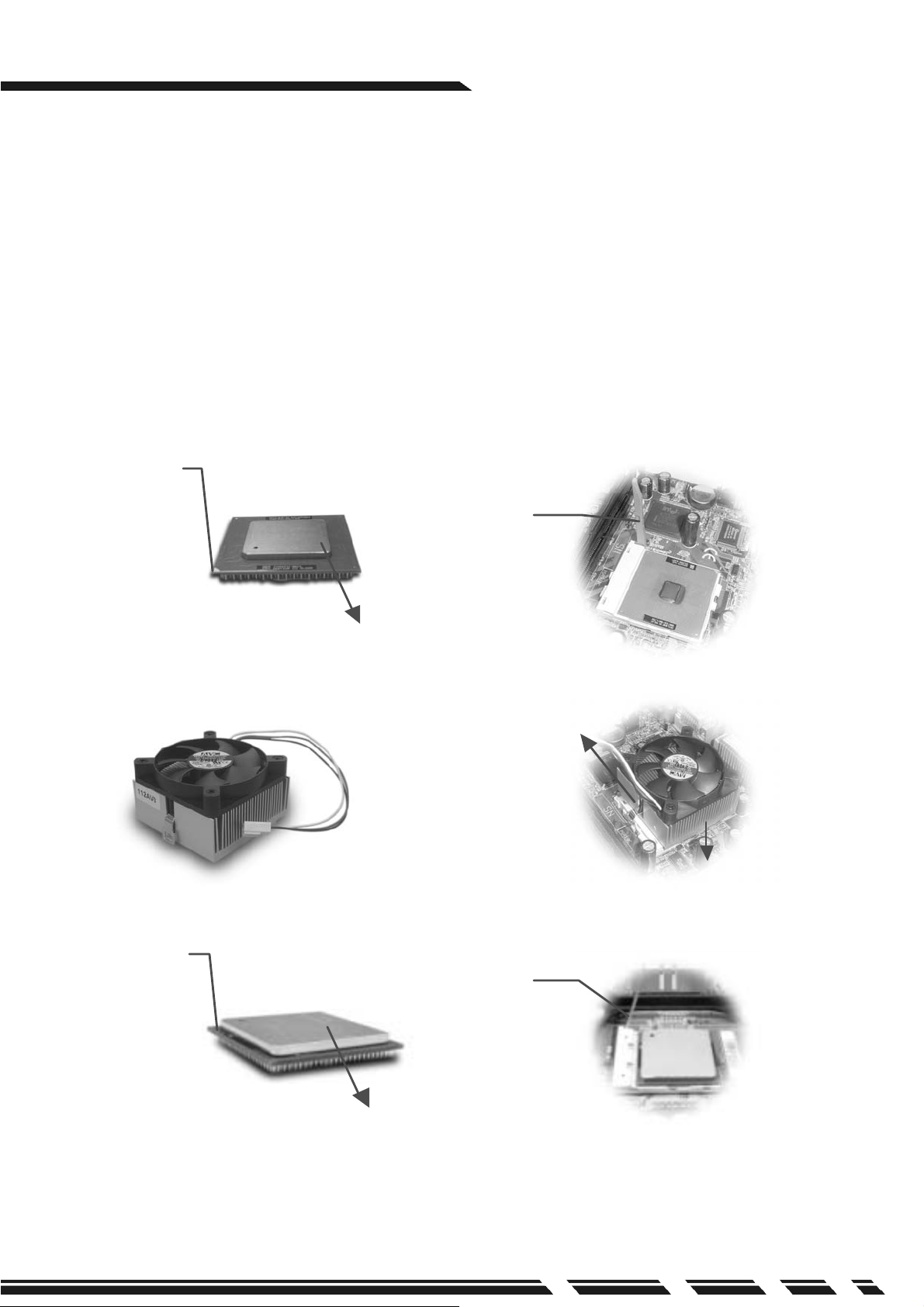
G-MAXTM Flex ATX Series User’s M anual
r
A
r
A
3. CPU
In this section you will find the gis t of CPU installation.
3-1. Insert CPU into the CPU socke t. Before inst allation, lift up the lever and align
th e cut of the CPU with the marking on the socket.
3-2. Pull down the lever to lock the CPU on the s ocket after inst allation.
3-3. Apply t hermal grease to the t op of the CPU. Thermal grease should cover the
entire s urface of t he integrated heat spreader. Make sure that you should keep
the cooler tight against the CPU to obtain the best co oling performance.
3-4. Connec t fan power connector to CPU FAN on t he motherboard.
A. Fo r I ntel
Pe ntium
Ƿ
and Intel Ce l e r on processors
CPU Pin
Leve
pply thermal grease to the top
of the CPU properly.
Click cooler lock
on the pin at sides
of CPU socket.
CP U Pin
B. Fo r Inte l
Pe n ti um 4 processors
Leve
Install cooler on top of CPU
pply thermal grease to the top
of the CPU properly.
P. E5
Page 6
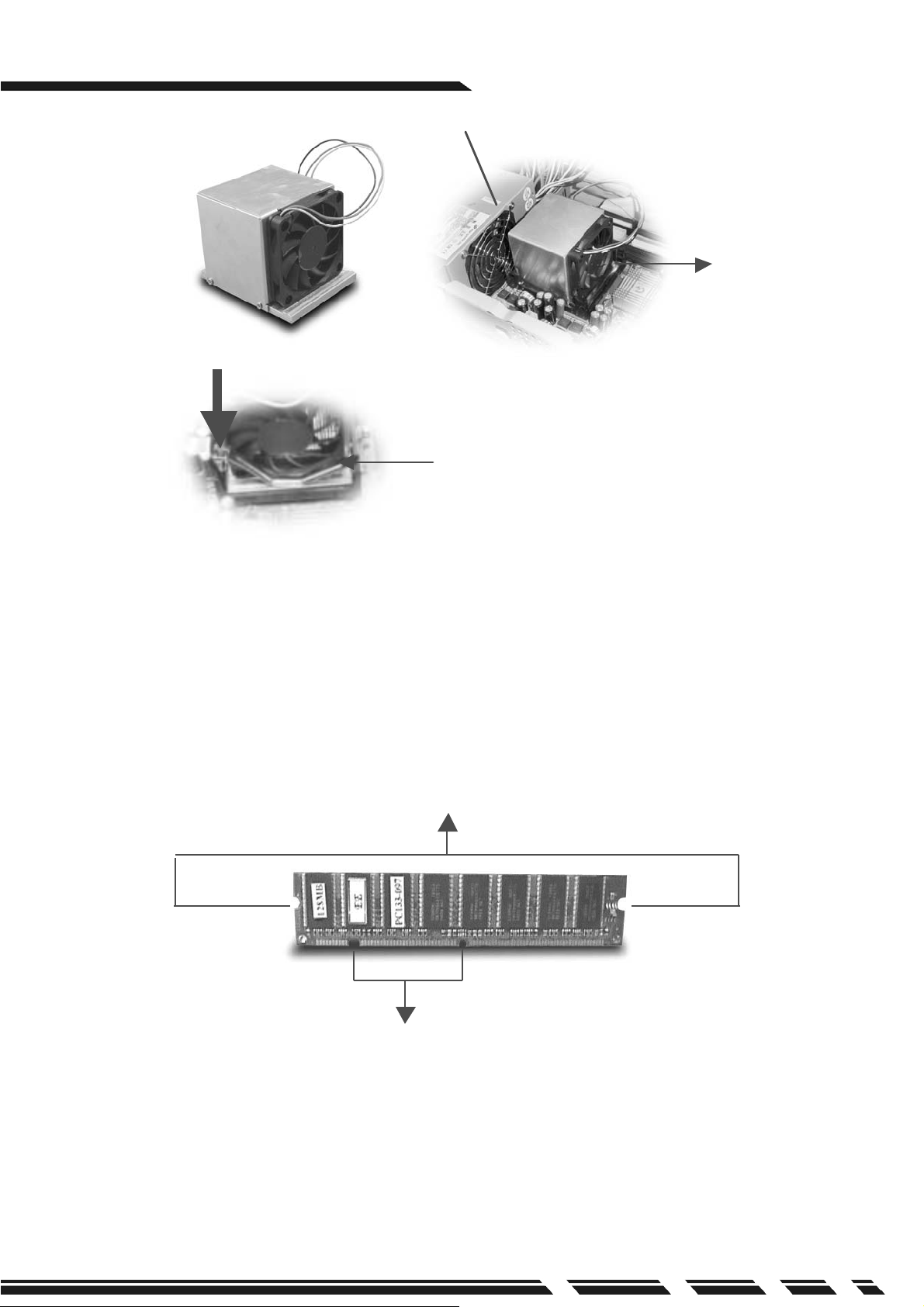
G-MAXTM Flex ATX Series User’s M anual
Power Supply
Set CPU clock frequency in BIOS Setup if needed, see Motherboard Manual for details.
Install cooler on
top of CPU
Click cooler lock
on t he pin at sides
of CPU socket.
4. Memory
Position notches. Make sure that the notches should align the pin on memory
slot on the m ot herboard
Notches at sides
of module
SDRAM
P. E6
Page 7

G-MAXTM Flex ATX Series User’s M anual
e
k
Position notches. Make sure that the notches should align the pin on memory
slot on the m ot herboard
In this section we will guide you to install memory module. First, make sure the
position notches at the bottom of the m odule should a lign to t he pins on the modul
sockets on the m otherboard, then push the module downward until the locks hoo
up not ches at s ides.
Locks: make sure they hook up t he notches at sides of module
Notches at sides
of module
DDR
5. Insert the HDD into the frame and position the sc rews accord ingly.
P. E7
Page 8

G-MAXTM Flex ATX Series User’s M anual
6. Connect the IDE cab le included in t he accessory box to t he connector on the hard
disc. Make s ure that the RED wire on the ribbon should be connected t o PIN 1 of
hard drive.
7. Connect power connector t o the hard disc.
Connect to HDD dis c
Power connector
8. Put the assembled HDD frame back to the chass is and t ighten t he screws
accordingly.
Tighten the screw.
P. E8
Page 9

G-MAXTM Flex ATX Series User’s M anual
9. Connect another end of the IDE connector to the IDE-1 bus on t he motherboard.
10. Put the assembled HDD fram e back to the chassis and tight en the screws t o the
chassis.
IDE-1
11. Put t he front panel bac k to the chassis.
Screwed carefully for t he flat cables.
CAUTI ON!
HDD frame
12. Confirming all the c onnec tions were done correctly.
P. E9
Page 10

V. Syste m Installat ion a nd Use r’s Gu ide
■F ront Panel
CD-ROM Button
CD-ROM Tray
G-MAXTM Flex ATX Series User’s M anual
Power Button
P owe r LE D
Drive Cabinet Door
HDD LE D
Audio Out
MIC In
USB Hub 2.0/ 1.1
Floppy
*P CM CIA Por t
P. E1 0
Floppy
*SPDIF
*1394 Hub
*PCMCIA
Button
Page 11

ŜRear Panel
A
A
n
G-MAXTM Flex ATX Series User’s M anual
ŜNote
Power Inlet
Keyboard Port (PS/2)
COM Port
COM Port / VGA Port
udio Out
udio I
MIC In
US B Hub
I. To avoid breaking dis c during high-speed operation, we recom mend you to
use high quality CD/ Recordable CD/ Re-writable CD.
II. Specification with “Ŏ” m ark are subject to change without notice.
III. For latest drivers update, please visit our W eb site listed below:
http:// www.gigabyt e.c om.tw/products/plat_index.htm → FA Series →
Volt age Switch
Mouse Port(PS/ 2)
LPT Port
Game Port
LAN Port
* 1394 Hub
Not e s
Ŝ
Important Safety Instructions
Cau tion –To reduce the risk of fire, use only No.26 AWG or larger telephone line cord.
Caution –Always disconnect all telephone lines from the wall outlet before servicing or
dis assembly this equipm ent.
Cau tion –Danger of explosion if battery is incorrectly replaced.
Replace only with the same or equivalent type recomm ended by the
manufac turer. Dispose used batt eries acc ording to the m anufacturer’s
instructions.
P. E11
Page 12

G-MAXTM Flex ATX Series User’s M anual
▓User’s Guide for SPDIF (For those m odels with SPDIF only)
1. Insert the Driver CD that was included in access ory box into your CD-ROM. Inst all
or upgrade the audio driver.
2. If SPDIF can’t out put normally after audio driver is updated, pleas e operate st ep by
step as below.
(A)Click on Start Programs Accessories Entertainment
Volume Control
P. E1 2
Page 13

G-MAXTM Flex ATX Series User’s M anual
A
Enable Selec t
(B)Volume Control Options Advanced Controls
Selec t
Propert ies Playback SPDIF OK
dd
Select
P. E1 3
Page 14

G-MAXTM Flex ATX Series User’s M anual
Enable
(C)Select SPDIF Advanced Sam pling rate conversion for SPDIF output
Close Finish
3. Sim ilar procedures will be applied to different W indows
enable t he SPDIF function.
P. E1 4
®
operat ing systems to
Page 15

G-MAXTM Flex ATX Series User’s M anual
For th ose mo dels wit h SPDI F on l y
▓User’s Guide for Digit al CD audio
1. Insert the Driver CD that was included in accessory box into your CD-ROM. Install or
upgrade the audio driver.
2. If th e digital CD audio can’t output normally after audio driver is updated, please
operate st ep by step as below.
(A) Click on Start Settings Control Panel
(B) Selec t “System Propert ies”
P. E1 5
Page 16

G-MAXTM Flex ATX Series User’s M anual
(C) Selec t Hardware Device Manager
P. E1 6
Page 17

G-MAXTM Flex ATX Series User’s M anual
(D) Selec t DVD/CD-ROM drivers Properties
(E) Selec t ”Enable digital CD audio for this CD-ROM device” OK
P. E1 7
Page 18

G-MAXTM Flex ATX Series User’s M anual
(F) Select “ YES”
3. The “Enable digit al CD audio for this CD-ROM device” option in Windows
Windows
4. Similar procedures will be applied to different Windows
the digital CD audio function.
®
XP is default set to “Enable”.
®
operating systems t o enable
®
ME and
P. E1 8
