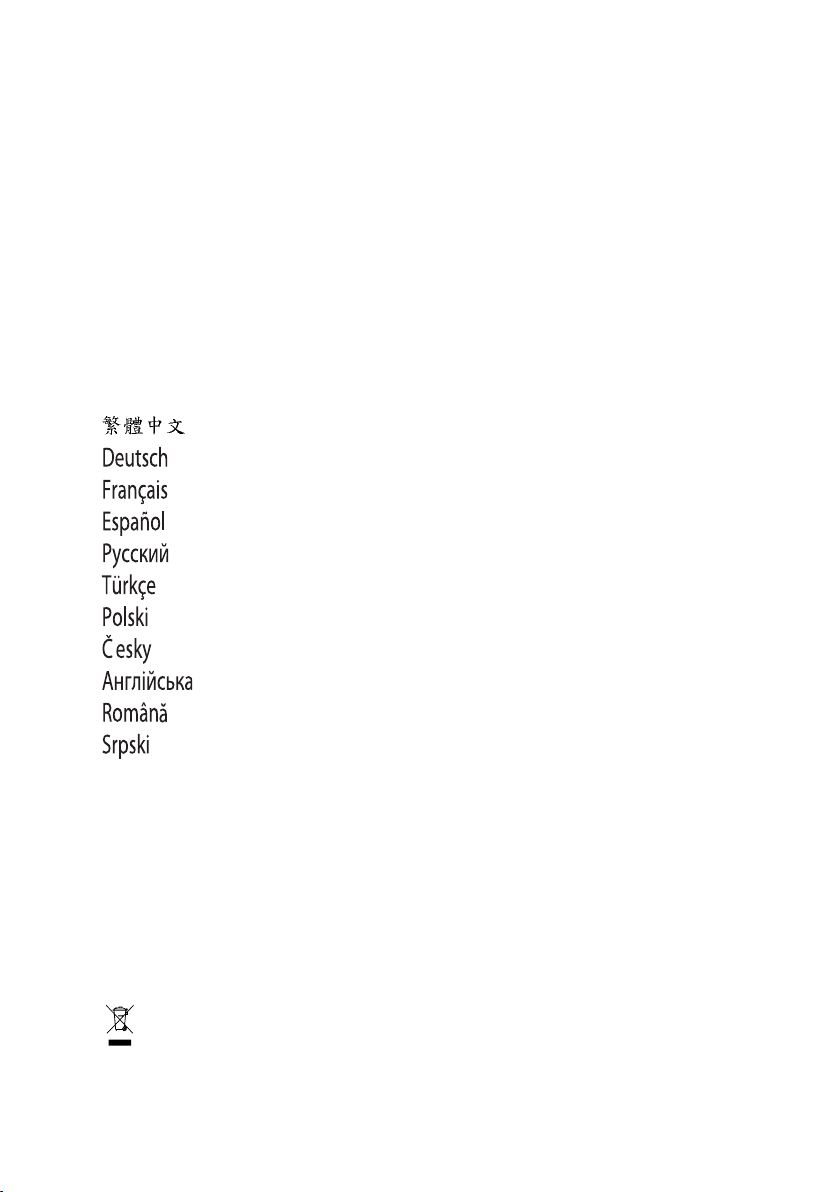
GT -E8000
PCI-E Hybrid TV Card
Rev. 101
12MM-E8000-101R
User's Manual
English
* The WEEE marking on the product indicates this product must not be disposed of with user's other household waste
and must be handed over to a designated collection point for the recycling of waste electrical and electronic equipment!!
* The WEEE marking applies only in European Union's member states.

1. Introduction
English
1.1. Features
a. Watch Digital TV (DVB-T)
b. Watch Analog TV (NTSC/PAL/SECAM)
c. FM radio receiver
d. Remote control for Gigabyte PVR and MCE
e. Instant and scheduled TV program recording
f. Support recording Analog TV in the formats of MPEG1/ MPEG2/ MPEG 4 /
IPod / PSP and Digital TV in MPEG2
g. Video capture function - ‘S-video in’, ‘Composite in’ and ‘Audio in’
h. Support world-wide SAP and Stereo sound
i. Support Teletext and EPG system
j. TV Time Shift Viewing - Pause the Live TV programs or go back to the previous
section without missing a second
k. Capture snapshots of TV images
l. Support HDTV
m. Compact/low profile design - can be used for consumer electronics cases
n. Support Microsoft Windows® 2000, XP, MCE and Windows® VISTA MCE
1.2. System Requirements
z
Intel Pentium® 4 2.0GHz (or higher) processor or AMD Athlon 2.0 GHz processor (For the Time-
Shifting function, Pentium® 4 2.4GHz or higher processor is recommended.)
z
One open PCI-E slot
z
256MB system memory (recommend 512MB or more)
z
Graphics card (supporting Microsoft® DirextX® 9.0 or update)
z
Sound card
z
CD-ROM or DVD-ROM player
z
100 MB or larger hard disc space for installation(1GB free hard disk space is recommended for
the Time-Shifting function.)
z
Windows® 2000, XP, MCE and Vista MCE Service Pack 2 or update
z
Microsoft® DirextX® 9.0 or update
GT-E8000 PCI-E Hybrid TV Card - 2 -
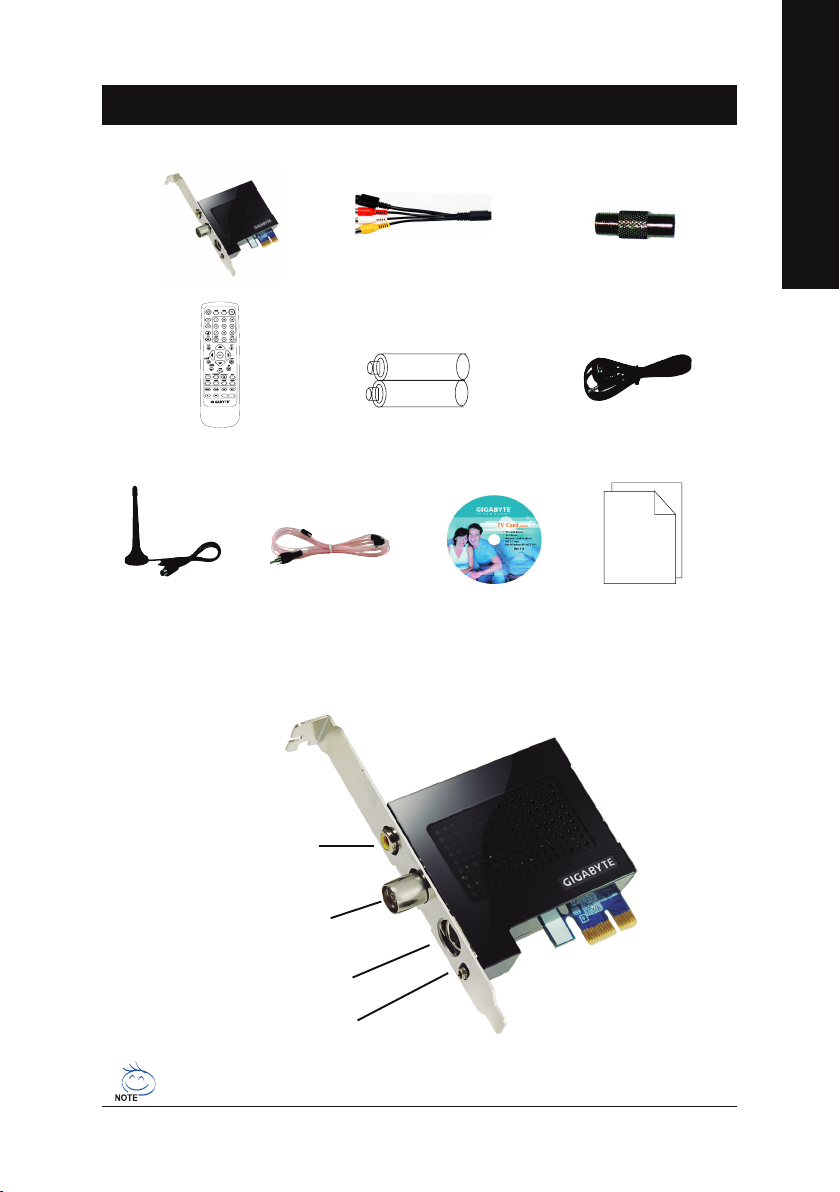
2.
Operation Instructions
2.1.
Package Contents
English
E8000 TV Card
Remote Control
Digital TV antenna FM antenna
2.2.
Device connection
FM Signal Input
Video Capture Cable
Battery(AAA* 2)
Installation CD
TV Signal Adaptor
IR cable
GIGABYTE
User’s manual
TV Signal Input(DVB-T Digital
and Analog Signal)
AV (Composite) Input
Remote Signal Input
All the drawings in the guide are diagrams. About components’ quantity and style shall
depend on substances.
Operation Instructions- 3 -
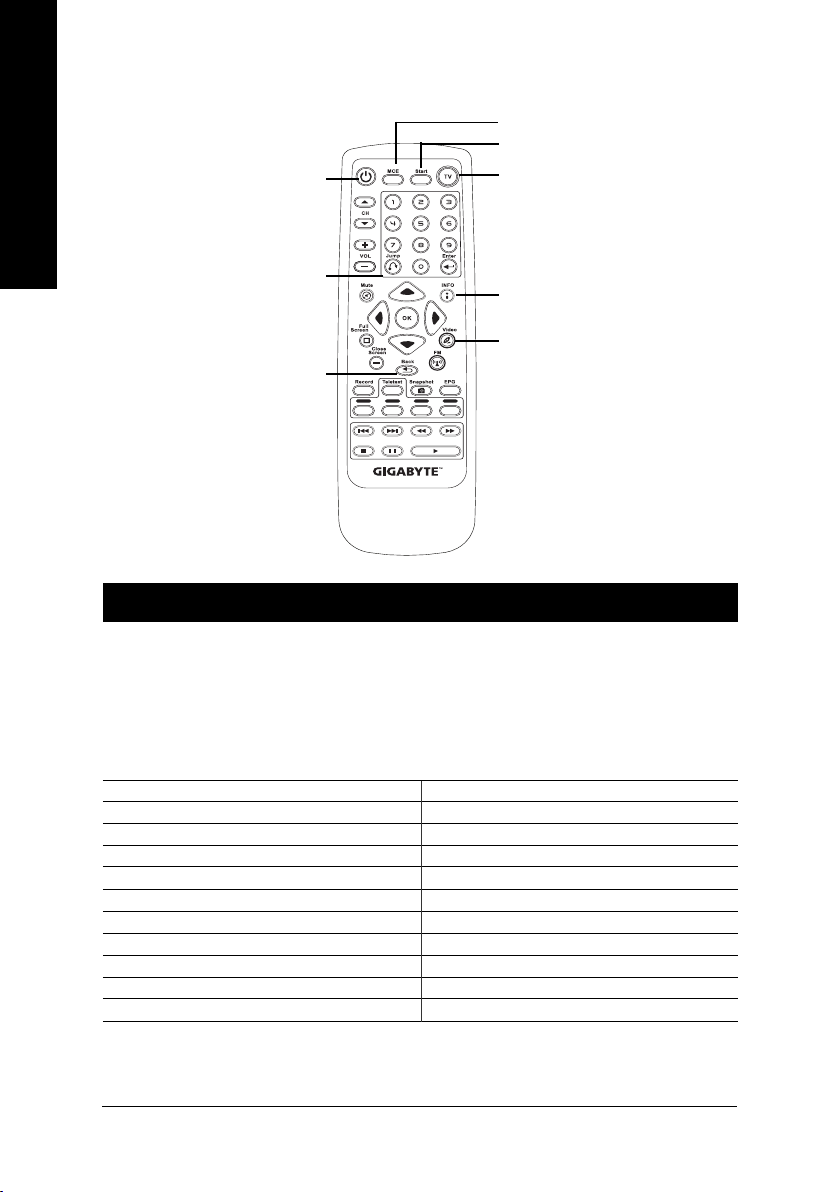
English
2.3. Remote control function
Power(entering or waking up
from the standby mode)
Switch back to the previous
channel
Switch back to the previous
page
Turn on MCE
Start the PVR TV Player
In PVR:ATV/DTV Switch
In MCE:Enter TV
Help
In PVR:History
In MCE:Go to My Video
3. FAQ
Q1: Can I watch digital television and analog television at the same time?
A: No. You can only watch either digital or analog television at one time. To switch between these two
TV systems, you have to manually change the TV signal sources.
Q2: How much hard disc space will be occupied while recording digital and analog TV
programs, respectively?
A:
Analog Television Digital Television
VCD -> 0.7 GB per hour DTV HD -> 5.31 GB per hour
PSP Normal -> 0.17 GB per hour DTV SD -> 1.62 GB ~ 3.38 GB per hour
Good -> 0.23 GB per hour
Best -> 0.35 GB per hour
IPOD Normal -> 0.46 GB per hour
Good -> 0.69 GB per hour
Best -> 1.15 GB per hour
DVD Normal -> 2.48GB per hour
Good -> 3.47 GB per hour
Best -> 3.96 GB per hour
Q3: What is the format of recorded video?
A: Analog TV programs can be recorded in the formats of MPEG1, MPEG2, MPEG4, IPOD and PSP;
for digital TV, programs can only be recorded in the format of MPEG2.
GT-E8000 PCI-E Hybrid TV Card - 4 -
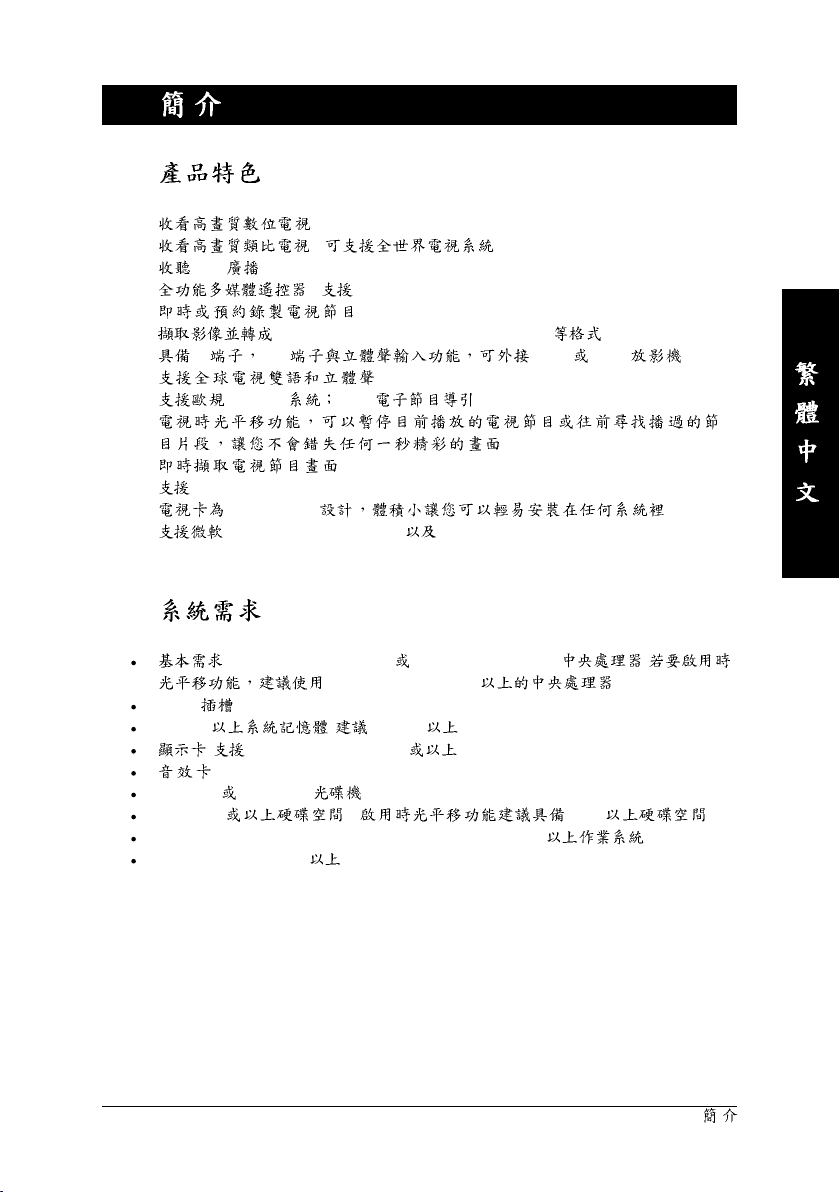
1.
1.1.
a. DVB-T
b.
c. FM
d. ( Gigabyte PVR / MCE)
e.
f. MPEG1/ MPEG2/ MPEG 4 / IPod / PSP
g. S AV VCD DVD
h.
i. teletext EPG
j.
k.
l. HDTV
m.
n. Windows® 2000, XP, MCE Windows® VISTA MCE
low profile
1.2.
Intel Pentium® 4 2.0GHz AMD Athlon 2.0 GHz (
PCI-E
256MB ( 512MB )
( Microsoft® DirextX® 9.0 )
( NTSC/PAL/SECAM)
Pentium® 4 2.4GHz .)
CD-ROM DVD-ROM
100 MB ( 1GB )
Windows® 2000, XP, MCE and Vista MCE Service Pack 2
Microsoft® DirextX® 9.0
- 1 -

2.
2.1.
2.2.
(AAA * 2)
GIGABYTE
FM
FM
(DVB-T
/ )
AV
(Composite )
GT-E8000 PCI-E - 2 -
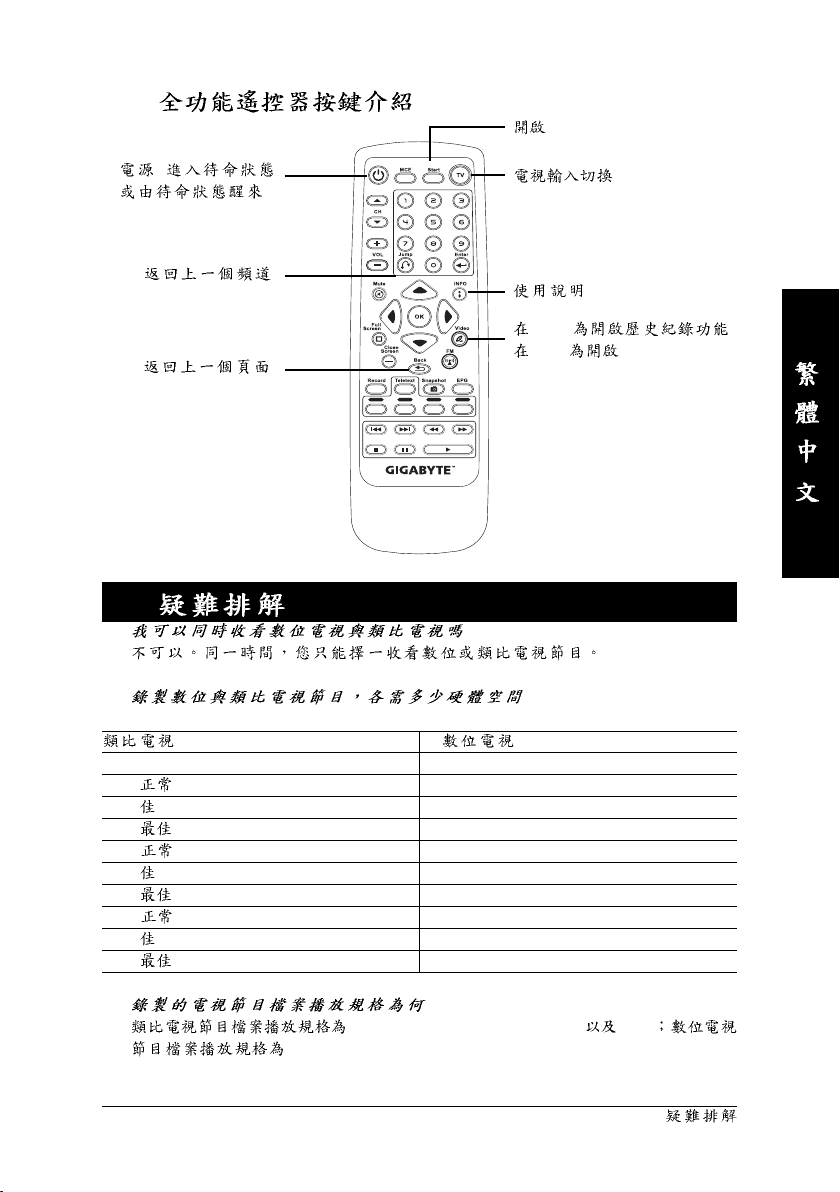
2.3.
PVR TV Player
(
)
3.
Q1: ?
A:
Q2: ?
A:
(ATV / DTV)
PVR
MCE My Video
VCD -> 0.7 GB per hour DTV HD -> 5.31 GB per hour
PSP -> 0.17 GB per hour DTV SD -> 1.62 GB ~ 3.38 GB per hour
-> 0.23 GB per hour
-> 0.35 GB per hour
IPOD -> 0.46 GB per hour
-> 0.69 GB per hour
-> 1.15 GB per hour
DVD -> 2.48GB per hour
-> 3.47 GB per hour
-> 3.96 GB per hour
Q3: ?
A: MPEG1, MPEG2, MPEG4, IPOD PSP
MPEG2
- 3 -

1. Einleitung
Deutsch
1.1. Funktionen
a. Digitalfernsehen (DVB-T)
b. Analoges Fernsehen (NTSC/PAL/SECAM)
c. FM Radio Empfänger
d. Fernbedienung für Gigabyte PVR (Persönlicher Video-Recorder) und MCE
e. Sofortige und programmierte Aufzeichnung des Fernsehprogramms
f. Unterstützung der Aufzeichnungsformate MPEG1/MPEG2/MPEG4/IPOD/PSP für analoges
Fernsehen und MPEG2 für Digitalfernsehen
g. Video-Capture-Funktion-‚S-Video’, ‚Composite’ und ‚Audio’
h. Unterstützt weltweit SAP und Stereo-Klang
i. Unterstützung von Teletext und EPG.-Systemen
j. Zeitversetztes Fernsehen – unterbrechen Sie Live-TV-Programme oder springen Sie zu einer
anderen Stelle im Film zurück, ohne dabei eine Sekunde zu verlieren.
k. Aufzeichnen von Schnappschüssen des Fernsehbildes
l. Unterstützung von HDTV
m. Kompaktes/Flachbildschirm-Design – auch geeignet für den Einsatz im Bereich der
Consumer-Electronics
n. Unterstützung von MS Windows 2000, XP, MCE und Vista MCE
1.2. Systemanforderungen
Intel Pentium
zeitversetzte Fernsehen wird ein Pentium
Ein freier PCI-E-Slot
256 MB RAM (empfohlen 512 MB oder mehr)
Grafikkarte (mit Mit Microsoft DirectX
Soundkarte
CD-ROM- oder DVD-ROM-Laufwerk
Mindestens 100 MB freier Festplattenspeicher für die Intallation (1 GB freier Speicher wird für das
zeitversetzte Fernsehen empfohlen)
Windows 2000, XP, MCE und Vista MCE Service Pack 2, oder höhere
Microsoft
®
4 2.0GHz (oder höher) Prozessor oder AMD Athlon 2.0 GHz Prozessor (Für das
®
DirextX® 9.0 oder höher
®
4 2.4GHz oder höherer Prozessor empfohlen.)
®
9.0-Unterstützung)
GT-E8000 PCI-E Hybrid TV Karte - 1 -
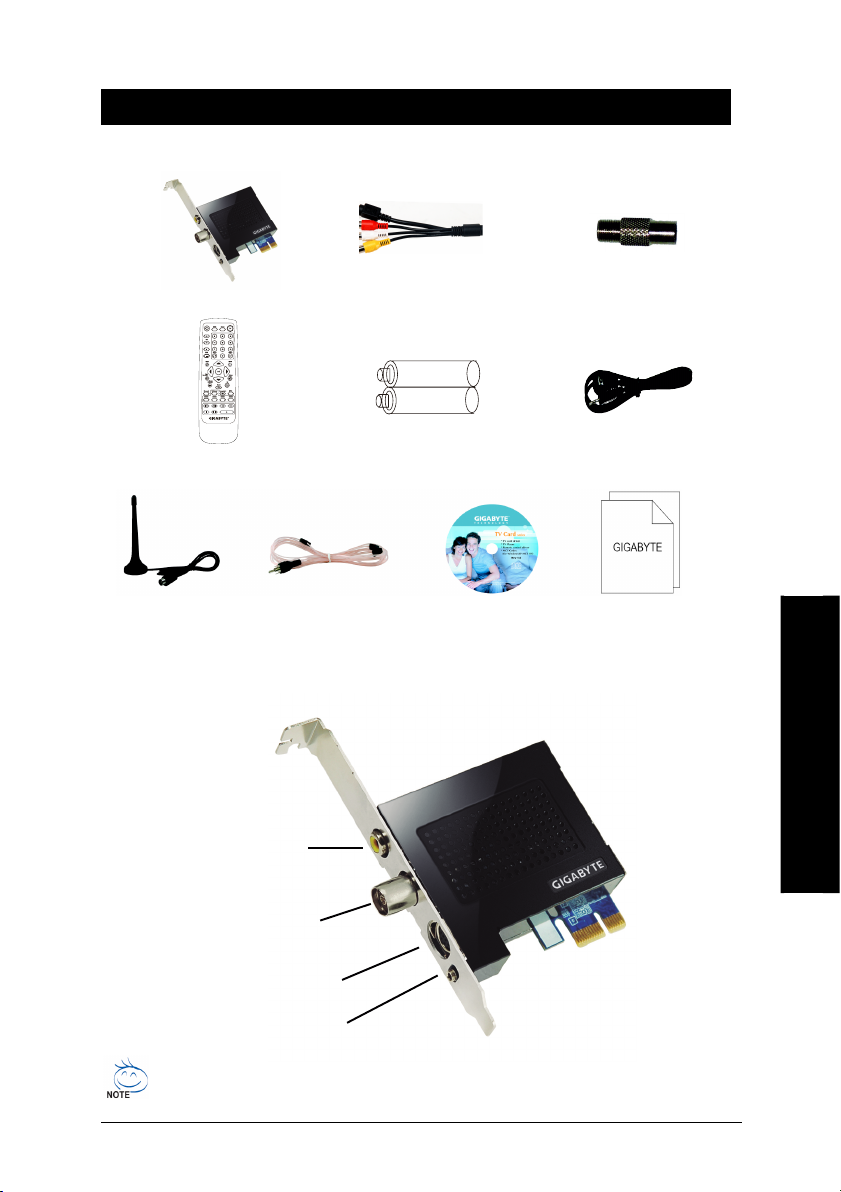
2 Anweisung
2.1. Packungsinhalt
E8000 TV-Karte
Fernbedienung Batterie (AAA * 2) IR-Kabel
Digital-TV-Antenne
(PCI-E)
FM-Antenne Bedienungsanleitung Installations-CD
2.2. Anschlüsse
Video-Aufzeichnungs-Kabel TV-Signal-Adapter
Deutsch
FM-Signal-Eingang
TV-Signal-Eingang (Digital und
analog)
AV-Eingang (composite)
Eingang Fernsteuerung
Alle Zeichnungen im Führer sind Diagramme. Die Quantität und Art der Bestandteile hängen von
den Substanzen ab.
gnusiewnA - 2 -
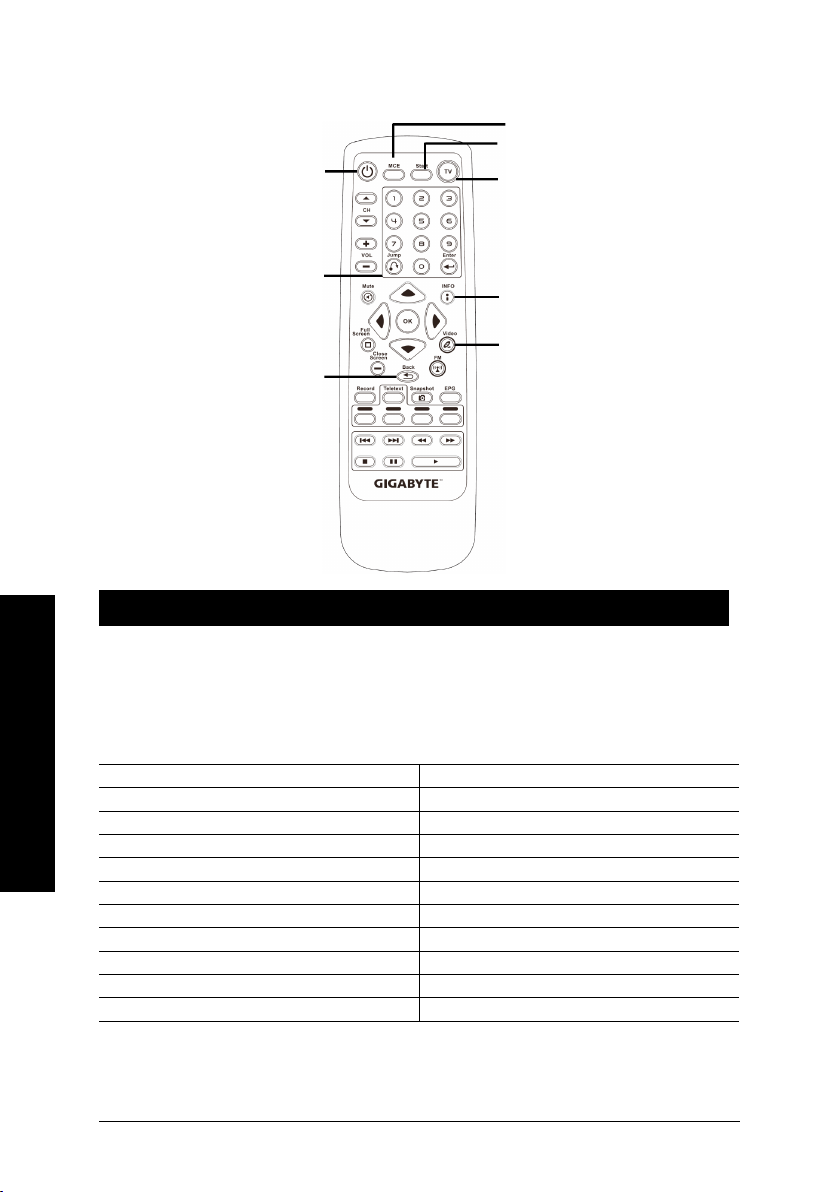
2.3. Funktionen der Fernbedienung
MCE anmachen
Deutsch
Ein-/Aus-Schalter (Stand-by-Modus
ein- oder ausschalten)
Zurück zum vorherigen Kanal
Zurück zur vorherigen Seite
TV-Player starten
Wechseln zwischen ATV / DTV
Hilfe
PVR-Historie; Mein Video im
MCE wählen
3. Häufig gestellte Fragen
F1: Kann ich gleichzeitig digitales und analoges Fernsehen sehen?
A: Nein, Sie können nur digitales oder analoges Fernsehen zur selben Zeit empfangen. Um zwischen
beiden Systemen hin- und herzuschalten, ist ein manueller Wechsel der TV-Signalquellen erforderlich.
F2: Wie viel Festplattenspeicher wird während der Aufnahmen von digitalem und analogem
Fernsehen benötitgt?
A:
Analoges Fernsehen Digitalfernsehen
VCD -> 0.7 GB pro Stunde DTV HD -> 5.31 GB pro Stunde
PSP Normal -> 0.17 GB pro Stunde DTV SD -> 1.62 GB ~ 3.38 GB pro Stunde
Gut -> 0.23 GB pro Stunde
Sehr gut -> 0.35 GB pro Stunde
IPOD Normal -> 0.46 GB pro Stunde
Gut -> 0.69 GB pro Stunde
Sehr gut -> 1.15 GB pro Stunde
DVD Normal -> 2.48GB pro Stunde
Gut -> 3.47 GB pro Stunde
Sehr gut -> 3.96 GB pro Stunde
F3: Welches Aufzeichnungsformat wird verwendet?
A: Analoge TV-Programme können in den Formaten MPEG1, MPEG2, MPEG4, IPOD und PSP
aufgezeichnet werden; digitale Programme werden im MPEG2-Format aufgezeichnet.
GT-E8000 PCI-E Hybrid TV Karte - 3 -

1. Introduction
1.1. Caractéristiques
a. Regarder la TV numérique (DVB-T)
b. Regarder la TV Analogique (NTSC/PAL/SECAM)
c. Récepteur radio FM
d. Télécommande pour Gigabyte PVR et MCE
e. Enregistrement immédiat et programmé des programmes TV
f. Supporte l’enregistrement de la TV analogique dans les formats
MPEG1/MPEG2/MPEG4/IPod/PSP et la TV numérique dans le format MPEG2
g. Fonction de capture Vidéo – ‘Entrée S-vidéo’, ‘Entrée Composite’ et ‘Entrée Audio’
h. Supporte le son Stéréo et la fonction internationale SAP
i. Supporte les systèmes Télétexte et EPG
j. Visualisation décalée de la TV - Pause du programme en direct ou retour à la section précédente
sans perdre une seconde
k. Capture des images TV
l. Supporte l’HDTV
m. Design compact, profile bas – peut être utilisé avec les boîtiers de grande consommation
n. Supporte Microsoft Windows
1.2. Configuration requise
Processeur Intel Pentium
fonction de décalage temporel, un processeur Pentium
Un emplacement PCI-E libre
256Mo de mémoire système (512Mo ou plus recommandé)
Carte graphique (supportant Microsoft
Carte son
Lecteur CD-ROM ou DVD-ROM
100Mo ou plus d’espace disque libre pour l'installation (1Go d’espace libre est recommandé pour
la fonction Décalage Temporel.)
Windows
Microsoft
®
2000, XP, MCE et Vista MCE Service Pack 2 ou mise à jour
®
DirextX® 9.0 ou mise à jour
®
2000, XP, MCE et Windows® VISTA MCE.
®
4 2.0GHz (ou supérieur) ou processeur AMD Athlon 2.0 GHz (Pour la
®
DirectX® 9.0 ou mise à jour)
®
4 2.4 GHz ou supérieur est recommandé.)
Français
- 1 - Introduction
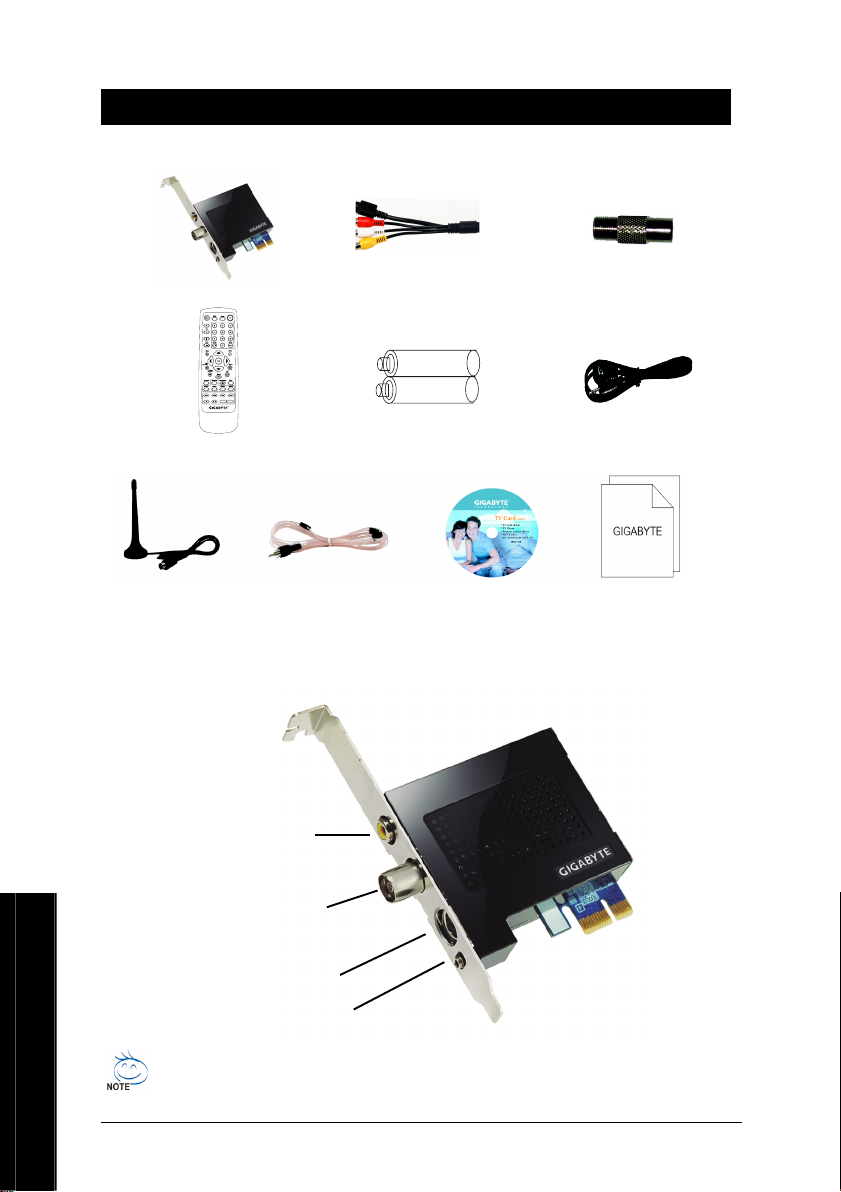
2 Instructions de fonctionnement
t
Français
2.1. Contenu de l'emballage
Carte TV
E8000 Câble de capture
Télécommande PILE (AAA* 2) Câble IR
Antenne TV
Numérique
Antenne FM CD d’installation MANUEL
vidéo
2.2. Branchement du périphérique
Entrée du signal FM
Adaptateur du
signal TV
UTILISATEUR
Entrée du signal TV (DVB-T
Signal Numérique et
Analogique)
Entrée AV (Composite)
Entrée du signal distan
Tous les dessins de ce guide sont des schémas. La quantité et le style des composants dépendent du produit.
Carte TV Hybride PCI-E GT-E8000 - 2 -

2.3. Fonctions de la télécommande
Power (Mise en veille ou Mise
sous tension)
Retour vers la chaîne précédente
Retour vers la page précédente
Mise sous tension du MCE
Démarre le lecteur TV PVR
En mode PVR : Bascule ATV/DTV
En mode MCE : Affichage TV
Aide
En mode PVR : Historique
En mode MCE : Affichage de Ma Vidéo
Français
3. FAQ
Q1: Est-il possible de regarder simultanément la télévision numérique et analogique ?
A: Non. Il n’est possible de regarder que la télévision numérique ou analogique au même moment. Afin
de basculer entre ces deux systèmes TV, il faut changer manuellement les sources du signal TV.
Q2: Quel est l’espace disque respectif lors de l'enregistrement de programmes TV analogiques et
numériques ?
A:
Télévision Analogique Télévision Numérique
VCD -> 0.7 Go par heure DTV HD -> 5.31 Go par heure
PSP Normal -> 0.17 Go par heure DTV SD -> 1.62 Go ~ 3.38 Go par heure
Bon -> 0.23 Go par heure
Excellent -> 0.35 Go par heure
IPOD Normal -> 0.46 Go par heure
Bon -> 0.69 Go par heure
Excellent -> 1.15 Go par heure
DVD Normal -> 2.48 Go par heure
Bon -> 3.47 Go par heure
Excellent -> 3.96 Go par heure
Q3: Quel est le format de la vidéo enregistrée ?
A: La TV Analogique peut être enregistrée dans les formats MPEG1, MPEG2, MPEG4, IPOD et PSP ;
pour la TV numérique, les programmes ne peuvent être enregistrés que dans le format MPEG2.
- 3 - FAQ

1. Introducción
Español
1.1. Características
a. Visión de TV digital (DVB-T)
b. Visión de TV analógica (NTSC/PAL/SECAM)
c. Receptor de radio FM
d. Mando a distancia para PVR y MCE Gigabyte
e. Grabación de programas de TV instantáneo y programado
f. Admite grabación de TV analógica en los formato MPEG1/ MPEG2/ MPEG 4 / IPod / PSP y de TV
digital en MPEG2
g. Función de captura de vídeo - «entrada de vídeo S», «entrada compuesta» y «entrada de audio»
h. Admite SAP mundial y sonido estéreo
i. Admite teletexto y sistema EPG
j. Visión de TV con control de tiempo (time shift) - Pueden interrumpirse los programas de TV o
volver a la sección anterior sin perder un segundo
k. Capture instantáneas de las imágenes de TV
l. Soporta HDTV
m. Diseño compacto y discreto. Puede utilizarse en cajas de dispositivos electrónicos para
consumidores.
®
n. Soporta Microsoft Windows
2000, XP, MCE y Windows® VISTA MCE
1.2. Requisitos del sistema
Procesador Intel Pentium
control de tiempo time-shifting, se recomienda un procesador Pentium
Una ranura PCI-E abierta
256 MB de memoria de sistema (se recomiendan 512 MB o más)
Tarjeta gráfica (admite Microsoft
Tarjeta de sonido
Reproductor CD-ROM o DVD-ROM
Espacio libre en disco duro de 100 MB o superior para la instalación (se recomienda un espacio
libre en el disco duro de 1 GB para la función de cambio de tiempo, time shift).
Windows
Microsoft
®
2000, XP, MCE y Vista MCE Paquete de servicio 2 o actualización
®
DirextX® 9.0 o actualización
®
4 2,0 GHz (o superior) o AMD Athlon 2,0 GHz (Para la función de
®
DirextX® 9.0 o una actualización)
®
4 2,4 GHz o superior).
Tarjeta PCI-E de TV híbrida GT-E8000 - 1 -

2 Instrucciones de manejo
2.1. Contenidos del paquete
Español
Tarjeta TV
Mando a distancia Batería (AAA* 2) Cable IR
Antena de TV
digital
E8000 Cable de captura de
vídeo
Antena FM CD de
instalación
Adaptador de
2.2. Conexión de dispositivos
Entrada de señal de FM
señal TV
MANUAL DE
USUARIO
Entrada de señal de TV (señal
digital DVB-T y analógica)
Entrada de AV (compuesto)
Entrada de señal remota
Todas las imágenes en la guía son meramente ilustrativos. La cantidad y el estilo de los
componentes dependen de sus materiales.
ojenam ed senoiccurtsnI - 2 -

2.3. Funciones del mando a distancia
Encendido (entrada o salida
Español
del modo de espera)
Vuelta al canal anterior
Vuelta a la página anterior
Encendido de MCE
Inicio del reproductor de TV PVR
En PVR: Cambio ATV/DTV
En MCE: Entrada en TV
Ayuda
En PVR: Historia
En MCE: Ir a My Video (mí vídeo)
3. FAQ
Q1: ¿Puedo ver televisión digital y analógica a la vez?
A: No. Sólo puede verse televisión analógica o digital en un momento dado. Para cambiar entre estos
dos sistemas de TV, debe cambiar manualmente las fuentes de señal de TV.
Q2: ¿Cuándo espacio del disco duro estará ocupado al grabar programas de TV digital y
analógica, respectivamente?
A:
Televisión analógica Televisión digital
VCD -> 0,7 GB por hora DTV HD -> 5,31 GB por hora
PSP Normal -> 0,17 GB por hora DTV SD -> 1,62 GB ~ 3,38 GB por hora
Buena -> 0,23 GB por hora
Óptima -> 0,35 GB por hora
IPOD Normal -> 0,46 GB por hora
Buena -> 0,69 GB por hora
Óptima -> 1,15 GB por hora
DVD Normal -> 2,48 GB por hora
Buena -> 3,47 GB por hora
Óptima -> 3,96 GB por hora
Q3: ¿Cuál es el formato del vídeo grabado?
A: Los programas de televisión analógica pueden grabarse en los formatos siguientes: MPEG1, MPEG2,
MPEG4, IPOD y PSP. Para televisión digital, los programas sólo pueden grabarse en formato MPEG2.
Tarjeta PCI-E de TV híbrida GT-E8000 - 3 -

1. Введение
1.1. Характеристики
a. Просмотр цифрового ТВ (DVB-T)
b. Просмотр аналогового ТВ (NTSC/PAL/SECAM)
c. FM-радиоприемник
d. Пульт дистанционного управления для Gigabyte PVR и MCE
e. Мгновенная запись телепрограмм и запись по таймеру
f. Поддержка аналогового ТВ в форматах MPEG1/MPEG2/MPEG 4/IPod/PSP и цифрового ТВ в
формате MPEG2
g. Функция видеозахвата — вход S-video, вход композитного сигнала и аудиовход
h. Поддержка международного SAP и стереозвука
i. Поддержка телетекста и системы EPG
j. Просмотр ТВ со сдвигом во времени — приостанавливайте прямые трансляции
телепрограмм или возвращайтесь к предыдущей части, не пропуская ни секунды
k. Создание снимков телеэкрана
l. Поддержка HDTV
m. Компактность/малая высота — может устанавливаться в электронных корпусах
потребительского класса
n. Поддержка Microsoft Windows
1.2. Требования к системе
Процессор Intel Pentium
сдвига во времени рекомендуется процессор Pentium
Один свободный слот PCI-E
Системная память 256 Мб (рекомендуется 512 Мб или больше)
Видеокарта (с поддержкой Microsoft
Звуковая карта
Привод компакт- или DVD-дисков
Пространство на жестком диске 100 Мб или больше для установки (для функции сдвига во
времени рекомендуется свободное пространство на жестком диске 1 Гб)
Windows
Microsoft
®
2000, XP, MCE и Vista MCE с пакетом обновления 2 или обновление
®
DirextX® 9.0 или обновление
®
2000, XP, MCE и Windows® VISTA MCE
®
4 2,0 ГГц (или выше) или процессор AMD Athlon 2,0 ГГц (для функции
®
DirectX® 9.0 или обновления)
®
4 2,4 ГГц или выше).
Русский
- 1 - Введение

2 Инструкции по эксплуатации
2.1. Содержимое упаковки
ТВ-карта
Пульт дистанционного
управления
E8000 Кабель видеозахвата
Батарея (AAA* 2) ИК-кабель
Адаптер ТВ-сигнала
Русский
Антенна
цифрового ТВ
FM-антенна Установочный
2.2. Подключение устройства
компакт-диск
Руководство
пользователя
Вход FM-сигнала
Вход ТВ-сигнала (цифровой
и аналоговый сигнал DVB-T)
Вход AV (композитный)
Вход удаленного сигнала
Все чертежи в руководстве выполнены схематично. Количество и исполнение компонентов
зависят от обстоятельств.
Комбинированная ТВ-карта PCI-E GT-E8000 - 2 -

2.3. Функция дистанционного управления
Запуск ТВ-проигрывателя PVR
Питание (переход в режим
ожидания или выход из
него)
Переключение на предыдущий
канал
Переключение на предыдущую
страницу
В режиме PVR: переключение
ATV/DTV
В режиме MCE: переключение в
ТВ-
Справка
В режиме PVR: журнал
В режиме MCE: переключение
на мое видео
Включение MCE
Русский
режим
3. Часто задаваемые вопросы
B1: Можно ли смотреть цифровое и аналоговое телевидение одновременно?
O: Нет. Единовременно можно смотреть либо цифровое, либо аналоговое телевидение. Для
переключения между этими двумя ТВ-системами следует вручную переключить источники
ТВ-сигнала.
B2: Сколько пространства жесткого диска требуется для записи цифровых и
аналоговых телепрограмм соответственно?
O:
Аналоговое телевидение Цифровое телевидение
VCD -> 0,7 Гб в час DTV HD -> 5,31 Гб в час
PSP Нормальное качество -> 0,17 Гб в час DTV SD -> 1,62 Гб ~ 3,38 Гб в час
Хорошее качество -> 0,23 Гб в час
Высокое качество -> 0,35 Гб в час
IPOD Нормальное качество -> 0,46 Гб в час
Хорошее качество -> 0,69 Гб в час
Высокое качество -> 1,15 Гб в час
DVD Нормальное качество -> 2,48 Гб в час
Хорошее качество -> 3,47 Гб в час
Высокое качество -> 3,96 Гб в час
B3: В каком формате записывается видео?
O: Аналоговые телепрограммы можно записывать в форматах MPEG1, MPEG2, MPEG4, IPOD и
PSP; цифровые телепрограммы можно записывать только в формате MPEG2.
- 3 - Часто задаваемые вопросы

1. Giriş
Türkçe
1.1. Özellikler
a. Dijital TV (DVB-T) Seyretme
b. Analog TV (NTSC/PAL/SECAM) Seyretme
c. FM radyo alıcısı
d. Gigabyte PVR ve MCE ile ilgli uzaktan kumanda
e. Anlık ve programlı TV program kaydı
f. Analog TC’nin MPEG1 / MPEG2 / MPEG 4 / IPod / PSP ve Digital TV’nin MPEG2 formatında kayıt
desteği
g. Görüntü yakalama işlevi – “S-video in”, “Composite in” ve “Audio in”
h. Dünya çapında SAP and Stereo ses desteği
i. Telemetin ve EPG sistem desteği
j. Zaman Kaydırmalı TV Gösterimi – Canlı TV programlarının duraklatılması veya daha önceki
bölüme hiç zaman kaybedilmeden geri dönülmesi
k. TV görüntülerinin anlık olarak yakalanması
l. HDTV desteği
m. Tüketilen elektronik eleman kutularında düşük profilli toplu tasarım kullanılır
®
n. Microsoft Windows
2000, XP, MCE ve Windows® VISTA MCE desteği
1.2. Sistem İhtiyaçları
Intel Pentium
için ise, Pentium
Bir adet açık PCI-E yuvası
256MB’lık sistem belleği (512MB veya daha fazla kapasitede sistem belleği tavsiye olunur).
Microsoft
Ses kartı
CD-ROM veya DVD-ROM oynatıcı
Kurma için 100 MB veya daha fazla disk alanı, Zaman Kaydırma İşlevi için ise, 1 GB serbest sabit
disk alanı tavsiye olunur.
Windows
Microsoft
®
4 2.0GHz (veya daha yüksek) veya AMD Athlon 2.0 GHz, Zaman Kaydırma İşlevi
®
4 2.4GHz veya daha yüksek işlemci tavsiye olunur.
®
DirextX® 9.0 veya güncellemesini destekleyen Grafik kartı
®
2000, XP, MCE ve Vista MCE Servis Paketi 2 veya güncellemesi
®
DirextX® 9.0 veya güncellemesi
GT-E8000 PCI-E Karma TV Kartı - 1 -

2 Çalıştırma Talimatı
2.1. Paket İçeriği
E8000 TV Kartı Görüntü Yakalama
Kablosu
Uzaktan Kumanda 2 Ad. Pil (AAA*) Kırmızı Ötesi kablo
Dijital TV anteni FM anteni CD takma Kullanıcı Elkitabı
TV Sinyal
Adaptörü
2.2. Aygıtı bağlama
FM Sinyal Girişi
Türkçe
TV DVB-T Digital ve Analog
Sinyal Girişi
Karma AV Girişi
Uzaktan Kumanda Sinyal
Kılavuz içerisindeki şekillerin tamamı çizim olup, yapı unsurlarının miktarı ve tipi bu unsurlara
değişir.
laÇ - 2 - ıştırma Talimatı

2.3. Uzaktan kumanda işlevi
MCE açıcısı
Türkçe
Bekleme veya teyakkuz modunda
giren enerji
PVR TV Göstericisi başlatıcısı
PVR’de: ATV/DTV Anahtarı
MCE’de: TV girişi
Gerisin geriye bir önceki kanala
bağlama
Gerisin geriye bir önceki sayfaya
bağlama
Yar dım
PVR’de: Geçmiş
MCE’de: Videoma Git
3. Sıkça Sorulan Sorular
S1: Dijital ve analog televizyonu aynı zamanda seyredebilir miyim?
C: Hayır. Ya dijital veya analog televizyon seyredebilirsiniz. Bu iki TV sistemin birisinden diğerine
geçmek için, TV sinyal kaynağını elle değiştirmeniz gerekir.
S2: Dijital ve analog TV programlarını kaydederken sıra ile ne kadar sabit disk alanı işgal edilir?
C:
Analog Televizyon Dijital Televizyon
VCD -> 0.7 GB DTV HD, saatte-> 5.31 GB
PSP Standart, saatte -> 0.17 GB DTV SD, saatte-> 1.62 GB ~ 3.38 GB
İyi, saatte -> 0.23 GB
Çok iyi, saatte -> 0.35 GB
IPOD Standart, saatte -> 0.46 GB
İyi, saatte -> 0.69 GB
Çok iyi, saatte -> 1.15 GB
DVD Standart, saatte -> 2.48 GB
İyi, saatte -> 3.47 GB
Çok iyi, saatte -> 3.96 GB
S3: Video hangi formatta kaydedilir?
C: Analog TV programları; MPEG1, MPEG2, MPEG4, IPOD ve PSP formatlarında, dijital TV programları
ise sadece MPEG2 formatında kaydedilir.
GT-E8000 PCI-E Karma TV Kartı - 3 -

1. Wstęp
1.1. Charakterystyka
a. Odbiór cyfrowej TV (DVB-T)
b. Odbiór analogowej TV (NTSC/PAL/SECAM)
c. Odbiornik radiowy FM
d. Pilot zdalnego sterowania do Gigabyte PVR oraz MCE
e. Natychmiastowe oraz programowane nagrywanie programu TV
f. Obsługa nagrywania TV analogowej w formatach MPEG1 / MPEG2 / MPEG 4 / IPod / PSP oraz
TV cyfrowej w MPEG2
g. Funkcja przechwytywania obrazu - ‘S-video in’, ‘Composite in’ oraz ‘Audio in’
h. Obsługa drugiego kanału dźwięku oraz dźwięku stereo
i. Obsługa telegazety oraz systemu elektronicznego programu telewizyjnego
j. Przesuwanie w czasie oglądanego programu TV - wstrzymywanie programów TV, nadawanych na
żywo, lub powrót do poprzedniej sekcji bez opuszczenia nawet jednej sekundy
k. Zrzuty ekranu z obrazów TV
l. Obsługa HDTV
m. Kompaktowy/nie rzucający się w oczy wygląd - może być użyta w obudowach elektroniki użytkowej
n. Obsługa Microsoft Windows
1.2. Wymagania systemowe
Procesor Intel Pentium
przesuwania w czasie zaleca się procesor Pentium
Jedno wolne gniazdo PCI-E
Pamięć RAM 256 MB (zalecane 512 MB lub więcej)
Karta graficzna (obsługująca Microsoft
Karta dźwiękowa
Napęd CD-ROM lub DVD-ROM
100 MB lub więcej wolnego miejsca na dysku twardym do instalacji (1 GB wolnego miejsca na
dysku jest zalecany do funkcji przesuwania w czasie.)
Windows
Microsoft
®
2000, XP, MCE oraz Vista MCE Service Pack 2 lub wyższe
®
DirextX® 9.0 lub wyższy
®
2000, XP, MCE oraz Windows® VISTA MCE
®
4 2,0 GHz (lub wyższy) lub procesor AMD Athlon 2,0 GHz (do funkcji
®
DirextX® 9.0 lub wyższy)
®
4 2,4 GHz lub wyższy.)
Polski
- 1 - Wstęp

2 Instrukcja obsługi
Polski
2.1. Zawartość opakowania
Cyfrowa antena TV Antena FM CD z
Karta TV
E8000 Kabel do
Pilot zdalnego
sterowania
Bateria (AAA*2) Kabel IR
przechwytywania obrazu
oprogramowaniem
2.2. Podłączanie urządzeń
Adapter sygnału TV
Instrukcja
użytkownika
Wejście sygnału FM
Wejście sygnału TV (sygnału
cyfrowego DVB-T oraz
sygnału analogowego)
Wejście AV (Composite)
Wejście sygnału pilota
Wszystkie rysunki w instrukcji są diagramami. Ilość komponentów oraz styl będą zależeć od
konkretnego przypadku.
GT-E8000 Hybrydowa karta TV PCI-E - 2 -

2.3. Funkcje pilota zdalnego sterowania
Włącznik (wejście lub wyjście z
trybu gotowości)
Powrót do poprzedniego kanału
Powrót do poprzedniej strony
Włączenie MCE
Uruchomienie Odtwarzacza PVR TV
W PVR: Przełącznik analogowej
TV/cyfrowej TV
W MCE: Wejście do TV
Pomoc
W PVR: Historia
W MCE: Przejdź do Moich
Filmów Wideo
Polski
3. Często zadawane pytania
P1: Czy mogą oglądać telewizję cyfrową oraz analogową na raz?
Odp. Nie. Możesz oglądać albo telewizję cyfrową, albo analogową na raz. Aby przełączyć między tymi
dwoma systemami TV musisz ręcznie zmienić źródła sygnału telewizyjnego.
P2: Ile miejsca na dysku twardym zostanie zajęte podczas nagrywania odpowiednio programów
TV cyfrowych i analogowych?
Odp.
Telewizja analogowa Telewizja cyfrowa
VCD -> 0,7 GB / godzina DTV HD -> 5,31 GB / godzina
PSP Normalna -> 0,17 GB / godzina DTV SD -> 1,62 GB ~ 3,38 GB / godzina
Dobra -> 0,23 GB / godzina
Najlepsza -> 0,35 GB / godzina
IPOD Normalna -> 0,46 GB / godzina
Dobra -> 0,69 GB / godzina
Najlepsza -> 1,15 GB / godzina
DVD Normalna -> 2,48 GB / godzina
Dobra -> 3,47 GB / godzina
Najlepsza -> 3,96 GB / godzina
P3: W jakim formacie jest nagrywany film wideo?
Odp. Programy analogowej TV mogą być nagrane w formatach MPEG1, MPEG2, MPEG4, IPOD i PSP;
programy cyfrowej TV mogą być nagrane wyłącznie w formacie MPEG2.
- 3 - Często zadawane pytania

1. Úvod
Česky
1.1. Vlastnosti
a. Sledování digitální televize (DVB-T)
b. Sledování analogové televize (NTSC/PAL/SECAM)
c. Přijímač FM rozhlasu
d. Dálkové ovládání pro Gigabyte PVR a MCE
e. Okamžitý a naprogramovaný záznam televizního programu
f. Podporuje záznam analogové televize ve formátech MPEG1 / MPEG2 / MPEG 4 / IPod / PSP a
digitální televize v MPEG2
g. Funkce zachycení videa - 'vstup S-video', 'vstup Kompozitní' a 'vstup Audio'
h. Podporuje celosvětový SAP a stereo zvuk
i. Podporuje Teletext a systém EPG
j. Sledování televize s časovým posunem - pozastavení živých televizních programů nebo přechod
na předchozí část bez zmeškání druhé části
k. Zachycení snímků televizních obrázků
l. Podporuje HDTV
m. Kompaktní design s nízkým profilem - může být použito pro pouzdra na spotřební elektroniku
®
n. Podporuje Microsoft Windows
2000, XP, MCE a Windows® VISTA MCE
1.2. Systémové požadavky
Procesor Intel Pentium
posunu doporučeno Pentium
Jeden volný konektor PCI-E
256 MB systémové paměti (doporučeno 512 MB nebo více)
Grafická karta (podporující Microsoft
Zvuková karta
Přehrávač CD-ROM nebo DVD-ROM
Prostor na pevném disku 100 MB nebo více pro instalaci (pro funkci časového posunu je
doporučen 1 GB volného prostoru na pevném disku.)
Windows
Microsoft
®
2000, XP, MCE a Vista MCE Service Pack 2 nebo jeho aktualizace
®
DirextX® 9.0 nebo jeho aktualizace
®
4 2,0 GHz (nebo vyšší) nebo AMD Athlon 2,0 GHz (pro funkcí časového
®
4 2,4 GHz nebo vyšší)
®
DirextX® 9.0 nebo vyšší)
Hybridní televizní karta PCI-E GT-E8000 - 1 -

2 Provozní pokyny
í
A
2.1. Obsah balení
Česky
Televizní karta
Dálkové ovládání Baterie (2 ks AAA) Kabel IR
Digitální televizní
anténa
E8000 Kabel pro snímání
videa
FM anténa Instalační CD Uživatelská
2.2. Připojení zařízení
Adaptér
televizního signálu
příručka
Vstup FM signálu
Vstup televizního signálu
(digitální signál z DVB-T
a analogový signál)
V (kompozitní) vstup
Vstup signálu dálkového ovládán
Všechny výkresy v tomto návodu jsou schémata. Počet dílů a styl bude záviset na okolnostech.
ynykop ínzovorP - 2 -

2.3. Funkce dálkového ovládání
Zapnutí MCE
Spuštění televizního přehrávače PVR
Česky
Napájení (zapnutí nebo probuzení
z pohotovostního režimu)
Přepnutí zpět na předchozí kanál
Přepnutí zpět na předchozí stranu
V PVR: přepínač ATV/DTV
V MCE: zapnutí televize
Nápověda
V PVR: historie
V MCE: přechod na Moje video
3. Často kladené otázky
Otázka 1: Mohu sledovat současně digitální a analogovou televizi?
A: Ne. V daném okamžiku můžete sledovat jen digitální nebo analogovou televizi. K přepnutí mezi
Otázka 2: Kolik prostoru na pevném disku bude obsazeno při záznamu digitálního příp.
A:
Analogová televize Digitální televize
VCD -> 0,7 GB za hodinu DTV HD -> 5,31 GB za hodinu
PSP Normální -> 0,17 GB za hodinu DTV SD -> 1,62 GB ~ 3,38 GB za hodinu
IPOD Normální -> 0,46 GB za hodinu
DVD Normální -> 2,48 GB za hodinu
Otázka 3: Jaký je formát zaznamenaného videa?
A: Analogové televizní programy mohou být zaznamenány ve formátech MPEG1, MPEG2, MPEG4,
Hybridní televizní karta PCI-E GT-E8000 - 3 -
těmito dvěma televizními systémy musíte ručně změnit zdroje televizního signálu.
analogového programu?
Dobrý -> 0,23 GB za hodinu
Nejlepší -> 0,35 GB za hodinu
Dobrý -> 0,69 GB za hodinu
Nejlepší -> 1,15 GB za hodinu
Dobrý -> 3,47 GB za hodinu
Nejlepší -> 3,96 GB za hodinu
IPOD a PSP; pro digitální televizi mohou být programy zaznamenány jen ve formátu MPEG2.

1. Введення
1.1. Функції
a. Перегляд цифрового TV (DVB-T)
b. Перегляд аналогового TV (NTSC/PAL/SECAM)
c. Радіо приймач FM
d. Дистанційний пульт до Gigabyte PVR та MCE
e. Миттєвий та запрограмований запис TV програм
f. Підтримка запису програм аналогового TV в форматах MPEG1 / MPEG2 / MPEG 4 / IPod /
PSP та цифрового TV в MPEG2
g. Функція „захвату” відео зображення - 'S-video in', 'Composite in' та 'Audio in'
h. Підтримка звуку в форматах SAP та Стерео
i. Підтримка систем Телетекст та EPG
j. Функція перегляду TV зі здвигом – Призупинення
частин без приривання програм
k. Захват зображень з TV програм
l. Підтримка HDTV
m. Компактний низько профільний дизайн – може переноситися в кейсах для побутових
приладів
®
n. Підтримка Microsoft Windows
2000, XP, MCE та Windows® VISTA MCE
1.2. Системні вимоги
Процесор Intel Pentium
здвигу програм рекомендовано процесор Pentium
Один вільний роз’їм PCI-E
Пам’ять 256 Мб (рекомендовано 512 Мб)
Відео карта *(підтримка Microsoft
Звукова карта
Програвач дисків CD-ROM або DVD-ROM
100 Мб або більше вільного місця на жорсткому диску (рекомендовано 1 Гб вільного місця на
жорсткому диску для функції часового здвигу програм)
Windows
Microsoft
®
2000, XP, MCE та Vista MCE Service Pack 2 або вищі версії
®
DirextX® 9.0 або вищі версії
®
4 2.0Ггц (або вище) або AMD Athlon 2.0 Ггц (для функцій часового
®
DirextX® 9.0 та вище)
програм або повернення до попередніх
®
4 2.4Ггц або вище).
Англійська
- 1 - Введення

2 Інструкція з в використання
Англійська
2.1. Вміст пакунку
TV картка
Дистанційний пульт Батарейки (AAA* 2) Інфрачервоний кабель
Цифрова TV
антена
E8000 Кабель відео захвату TV
Радіо антена FM Інсталяційний
компакт-диск
Керівництво
2.2. Приєднання пристроїв
Адаптер відео
сигналу
користувача
Роз’їм радіо FM
Роз’їм TV кабелю (DVB-T
цифровий або
аналоговий)
Роз’їм AV (Композитний)
Роз’їм дистанційного пульту
Всі малюнки в керівництві - діаграми. Якість компонентів та вигляд залежить від матеріалів.
Гібридна TV картка GT-E8000 типу PCI-E - 2 -

2.3. Інструкція к дистанційному пульту
A
Живлення (включення або
пробудження з режиму
очікування)
Переключення на попередній
канал
Переключення на попередню
сторінку
Включення MCE
Пуск програвача PVR TV
В режимі PVR: перемикач
В режимі MCE: пуск TV
Допомога
В режимі PVR: Історія
В режимі MCE: Переход до Моє Відео
TV/DTV
Англійська
3. Відповіді на питання, що задаються найчастіше
Питання 1: Чи можна дивитися аналогове та цифрове телебачення одночасно?
Відповідь: Ні. Ви можете дивитися або цифрове або аналогове телебачення. Для переключення
Питання 2: Скільки потрібно міста на жосткому диску при записі програм з аналогового та
Відповідь:
Аналогове телебачення Цифрове
VCD -> 0.7 Гб на годину DTV HD -> 5.31 Гб на годину
PSP Нормальний -> 0.17 Гб на годину DTV SD -> 1.62 Гб ~ 3.38 Гб на годину
IPOD Нормальний -> 0.46 Гб на годину
DVD Нормальний -> 2.48 Гб на годину
Питання 3: Який формат записаного відео?
Відповідь: Програми аналогового TV можна записувати MPEG1, MPEG2, MPEG4, IPOD та PSP;
- 3 - Відповіді на питання, що задаються найчастіше
між цими двома TV системами треба вручну міняти тип TV сигналу.
цифрового TV (відповідно)?
телебачення
Хороший -> 0.23 Гб на годину
Найкращій -> 0.35 Гб на годину
Хороший -> 0.69 Гб на годину
Найкращій -> 1.15 Гб на годину
Хороший -> 3.47 Гб на годину
Найкращій -> 3.96 Гб на годину
програми цифрового TV можна записувати в форматі MPEG2.

1. Introducere
Română
1.1. Caracteristici
a. Urmăriţi programe TV digitale (sistem DVB-T)
b. Urmăriţi programe TV analogice (sistem NTSC/PAL/SECAM)
c. Receptor radio FM
d. Telecomandă pentru Gigabyte PVR şi MCE
e. Înregistrare instantanee şi programată a emisiunilor TV
f. Suportă înregistrarea programelor TV analogice în sistemul MPEG1 / MPEG2 / MPEG 4 / IPod /
PSP şi a programelor TV digitale în formatul MPEG2
g. Funcţie captură video – „S-video in”, „Composite in” şi „Audio in”
h. Suport pentru SAP la nivel internaţional şi sunet Stereo
i. Suport pentru Teletext şi sistem EPG
j. Funcţie TV Time Shift Viewing (Comutare în timp real TV) – Punere în pauză a programelor TV live
sau navigare la secţiunea precedentă fără a pierde nicio secundă
k. Capturi de ecran pentru imagini TV
l. Suport pentru HDTV
m. Design cu profil compact/redus – poate fi folosit pentru carcase de aparate electronice
®
n. Suport pentru Microsoft Windows
2000, XP, MCE şi Windows® VISTA MCE
1.2. Cerinţe de sistem
Procesor Intel Pentium
de comutare în timp real se recomandă un procesor Pentium
O fantă PCI-E liberă
256 MO de memorie de sistem (se recomandă 512 MO sau mai mult)
Placă grafică (cu suport pentru Microsoft
Placă de sunet
Unitate CD-ROM sau DVD-ROM
Spaţiu pe unitatea de disc dur: 100 MO sau mai mult pentru instalare (pentru funcţia de comutare
în timp real se recomandă 1 GO de spaţiu liber pe unitatea de disc dur).
Windows
Microsoft
®
2000, XP, MCE şi Vista MCE Service Pack 2 sau mai nou
®
DirextX® 9.0 sau mai nou
®
4 la 2,0 GHz (sau mai puternic) sau AMD Athlon la 2,0 GHz (pentru funcţia
®
DirectX® 9.0 sau mai nou)
®
4 la 2,4 GHz sau mai puternic)
Cartelă TV GT-E8000 PCI-E Hybrid - 1 -

2 Instrucţiuni de utilizare
2.1. Conţinut pachet
Cartelă TV
Telecomandă 2 baterii AAA Cablu IR
Antenă TV digitală Antenă FM CD de instalare Manualul
E8000 Cablu de captură video Adaptor semnal TV
utilizatorului
2.2. Conectare dispozitiv
Intrare semnal FM
Română
Intrare semnal TV (semnal
digital şi analog DVB-T)
Intrare AV (Composite)
Intrare semnal telecomandă
Toate desenele din acest ghid sunt diagrame. Cantitatea şi stilul componentelor vor depinde de
substanţe.
curtsnI - 2 - ţiuni de utilizare

2.3. Funcţie telecomandă
Română
Alimentare (intrare sau ieşire
din modul Standby)
Comutare la canalul anterior
Comutare la pagina precedentă
Activare MCE
Pornire player PVR TV
În PVR: Comutare ATV/DTV
În MCE: Intrare mod TV
Ajutor
În PVR: Istoric
În MCE: Salt la My Video
3. Întrebări frecvente
Î1: Pot urmări în acelaşi timp programe de televiziune digitală şi analogică?
R: Nu. Puteţi urmări în orice moment numai programe de televiziune digitală sau programe de
televiziune analogică. Pentru a comuta între aceste două sisteme TV, trebuie să modificaţi manual
sursele de semnal TV.
Î2: Cât spaţiu va fi ocupat pe unitatea de disc dur atunci când se înregistrează programe de
televiziune digitală, respectiv analogică?
R:
Televiziune analogică Televiziune digitală
VCD -> 0,7 GO per oră DTV HD -> 5,31 GO per oră
PSP Calitate normală -> 0,17 GO per oră DTV SD -> 1,62 GO ~ 3,38 GO per oră
Calitate bună -> 0,23 GO per oră
Cea mai bună calitate -> 0,35 GO per oră
IPOD Calitate normală -> 0,46 GO per oră
Calitate bună -> 0,69 GO per oră
Cea mai bună calitate -> 1,15 GO per oră
DVD Calitate normală -> 2,48 GO per oră
Calitate bună -> 3,47 GO per oră
Cea mai bună calitate -> 3,96 GO per oră
Î3: Care este formatul pentru fişierele video înregistrate?
R: Programele TV analogice pot fi înregistrate în formatele MPEG1, MPEG2, MPEG4, IPOD şi PSP;
programele TV digitale pot fi înregistrate numai în formatul MPEG2.
Cartelă TV GT-E8000 PCI-E Hybrid - 3 -

1. Uvod
1.1. Karakteristike
a. Gledajte ditigalni TV (DVB-T)
b. Gledajte analogni TV (NTSC/PAL/SECAM)
c. FM radio prijemnik
d. Daljinski upravljač za Gigabyte PVR i MCE
e. Trenutno i isprogramirano snimanje TV programa
f. Podržava snimanje analogne TV u formatima MPEG1 / MPEG2 / MPEG 4 / IPod / PSP i digitalne
TV u MPEG2
g. Funckija snimanja – “ulaz za S-video signal”, “ulaz za kompozitni signal” i “ ulaz za audio signal”
h. Podržava svetski SAP i stereo zvuk
i. Podržava teletekst i EPG sistem
j. TV gledanje sa promenom vremena – pauziraj žive TV programe ili vrati se nazad na prethodan
odeljak bez gubitka gledanja ijedne sekunde
k. Fotografiši brz snimak TV slika
l. Podržava HDTV
m. Kompaktan/mali dizajn – može biti upotrebljen za kućišta potrošačke elektronike
n. Podržava Microsoft Windows
1.2. Sistemski zahtevi
Intel Pentium
promenom vremena, preporučujemo Pentium
Jedna otvorena PCI-E priključnica
Sistemska memorija 256MB (preporučujemo 512MB ili više)
Grafička kartica (koja podržava Microsoft
Zvučna kartica
CD-ROM ili DVD-ROM plejer
Potrebno 100 MB prostor na čvrstom disku ili više za instaliranje (preporučujemo 1GB slobodnog
prostora na čvrstom disku za funkciju gledanje sa promenom vremena.)
Windows
Microsoft
®
4 2.0GHz (ili jači) procesor ili AMD Athlon 2.0 GHz procesor (za funkciju gledanje sa
®
2000, XP, MCE i Vista MCE servis pakete 2 ili novije
®
DirextX® 9.0 ili novije
®
2000, XP, MCE i Windows® VISTA MCE
®
4 2.4GHz ili jači procesor.)
®
DirextX® 9.0 ili novije)
Srpski
- 1 - Uvod

2 Instrukcje za rad
A
2.1. Sadržaj pakovanja
E8000 TV kartica Kabl za učitavanje
Daljinski upravljač Baterije (AAA* 2) IR kabl
Digitalna TV
antena
FM antena CD za
video signala
instaliranje
2.2. Konekcije uređaja
Adapter TV
signala
Korisničko
uputstvo
FM ulaz signal
TV ulaz signala (DVB-T digitalni
i analogni signal)
V (kompozitni) ulaz
Daljinski ulaz signala
Srpski
GT-E8000 PCI-E hibridna TV kartica - 2 -
Svi crteži u vodiču sudijagrami. Kvantitet i stil komponente zavisi od njegove konstrukcije.

2.3. Funkcije daljinskog upravljača
Napajanje (ulaz ili buđenje iz
režima stanje pripravnosti)
Vraćanje nazad na prethodni
kanal
Vraćanje nazad na prethodnu
stranicu
Uključi MCE
Pokreni PVR TV plejer
U PVR: ATV/DTV prekidač
U MCE: unesi TV
Pomoć
U PVR: istorijat
U MCE: idi na moj video
Srpski
3. FAQ (najčešće postavljana pitanja)
P1: Mogu li istovremeno da gledam analogni i digitalni TV?
O: Ne. Možete da gledate samo ili digitalnu ili analognu telviziju u isto vreme. Da biste izvršili promenu
između ova dva sistema, morate ručno da promenite izvor TV signala.
P2: Koliko će biti zauzet prostor na čvrstom disku dok se vrši snimanje digitalnih i analogniu TV
programa, svaki dotično?
O:
Analogna tevelizija Digitalni televizija
VCD -> 0.7 GB za jedan sat DTV HD -> 5.31 GB za jedan sat
PSP Normalno -> 0.17 GB za jedan sat DTV SD -> 1.62 GB ~ 3.38 GB za jedan sat
Dobro -> 0.23 GB za jedan sat
Najbolje -> 0.35 GB za jedan sat
IPOD Normalno -> 0.46 GB za jedan sat
Dobro -> 0.69 GB za jedan sat
Najbolje -> 1.15 GB za jedan sat
DVD Normalno -> 2.48 GB za jedan sat
Dobro -> 3.47 GB za jedan sat
Najbolje -> 3.96 GB za jedan sat
P3: Koji je format snimljenog video signala?
O: Analogni TV programi se mogu snimati u formatima MPEG1, MPEG2, MPEG4, IPOD i PSP; za
digitalni TV, programi mogu samo biti snimani u formatu MPEG2.
- 3 - FAQ (najčešće postavljana pitanja)



