Page 1
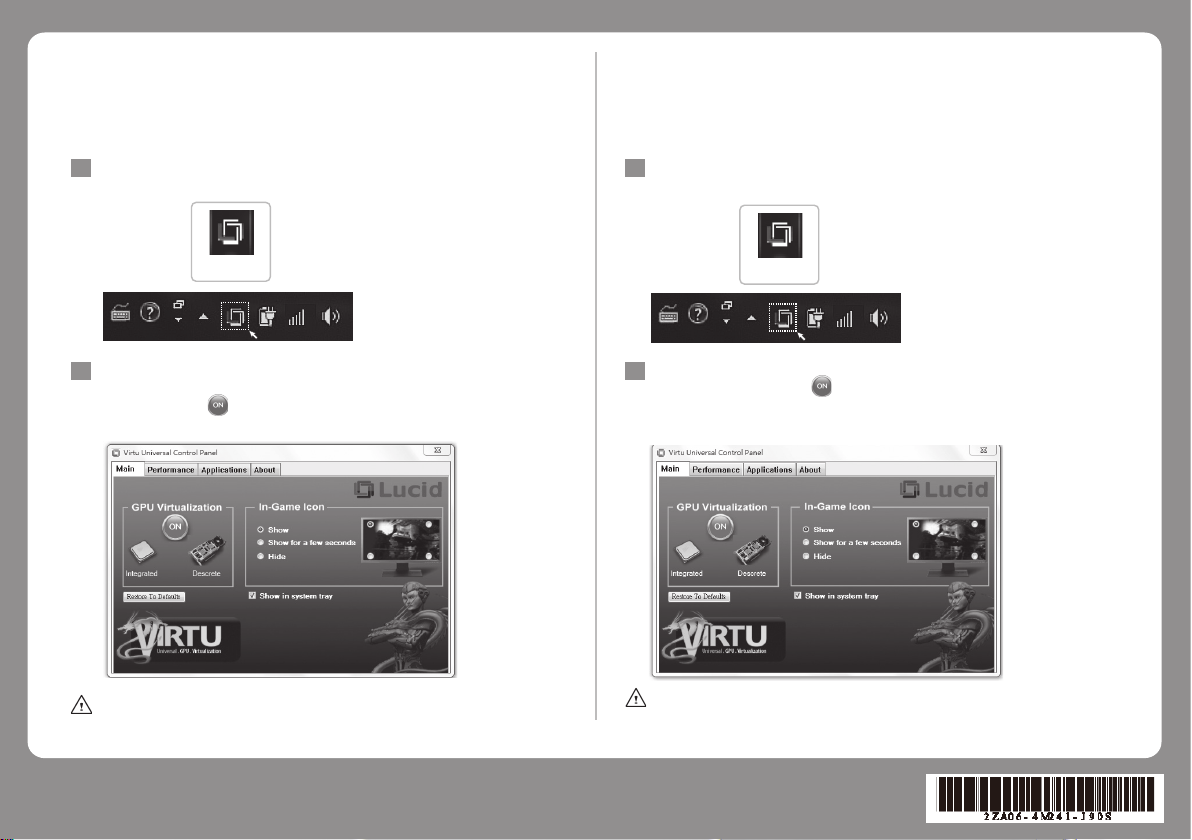
Docking Station Tips :
VIRTU Universal software optimizes your computing experience and gaming
performance by automatically switching between Integrated Graphics and
the Discrete GPU when the notebook is docked in the Docking Station.
When you have installed the VIRTU Universal software, it can be found
1
in the Notication Area on the right side of the taskbar(as shown).
擴充基座小秘訣 :
使用擴充基座時,可透過VIRTU Universal軟體達成獨顯與內顯間智慧切換,滿足
最佳的視覺品質與遊戲效能。請依照下列步驟執行:
當您安裝完VIRTU Universal軟體,可於右下角工具列的通知區域找到此軟體
1
圖示。(如圖所示)
VIRTU Universal
software icon
Double click the VIRTU Universal software icon to call out the VIRTU
2
Universal Control Panel. VIRTU is enabled when “GPU Virtualization”
is indicated as . You will be able to enjoy desktop level graphics
performance on the notebook when docked in the docking station(as shown).
Note: You can change the display mode on the VIRTU icon in the “In-Game
Icon” under the Main Menu.
VIRTU Universal
軟體圖示
雙擊VIRTU Universal軟體圖示呼叫出VIRTU Universal Control Panel,確認
2
GPU Virtualization顯示為 ,表示VIRTU功能為開啟狀態。當您的電腦已嵌
入擴充基座,即可享受筆電變桌機的極速快感。(如圖所示)
注意: 在”In-Game Icon”可選擇遊戲中VIRTU圖示的顯示方式。
