Page 1
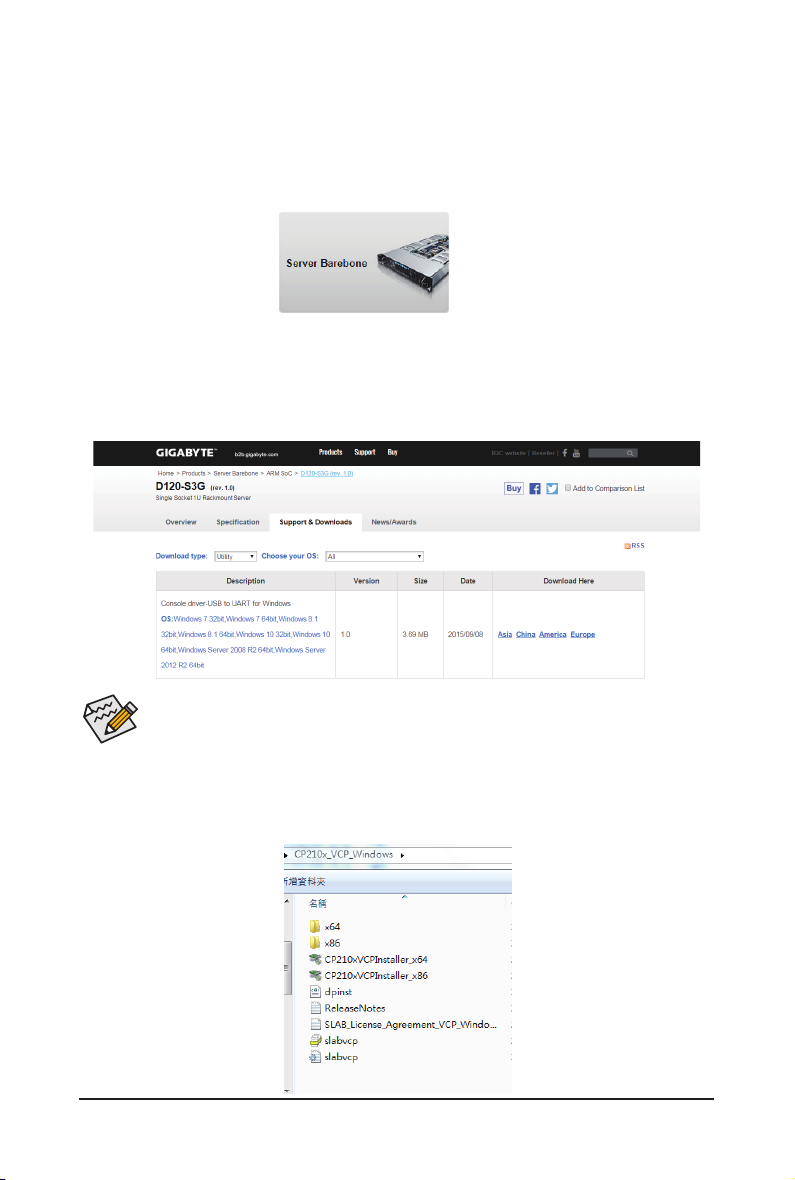
Congure the BMC to Gather IP address
1. Install the UART driver in the client system.
2. To dowload the UART driver, go to Gigabyte website: http://b2b.gigabyte.com/
3. Select product category.
4. Select D120-S3G.
5. Go to Support & Downloads. Select Uitlity from Download type and choose your
OS. Save the le (Download Console driver-USB to UART for Windows) to a
known location on your client system.
6. Unzip CP210x_VCP_Windows.zip.
NOTE! Verify that the name of the le is CP210x_VCP_Windows.zip.
7. 32 bits OS: Run CP210x_VCP_Windows\CP210xVCPInstaller_x86.exe
64 bits OS : Run CP210x_VCP_Windows\CP210xVCPInstaller_x64.exe
8. Connect server and client by using a micro-USB cable.
Hardware Installation - 1 -
Page 2
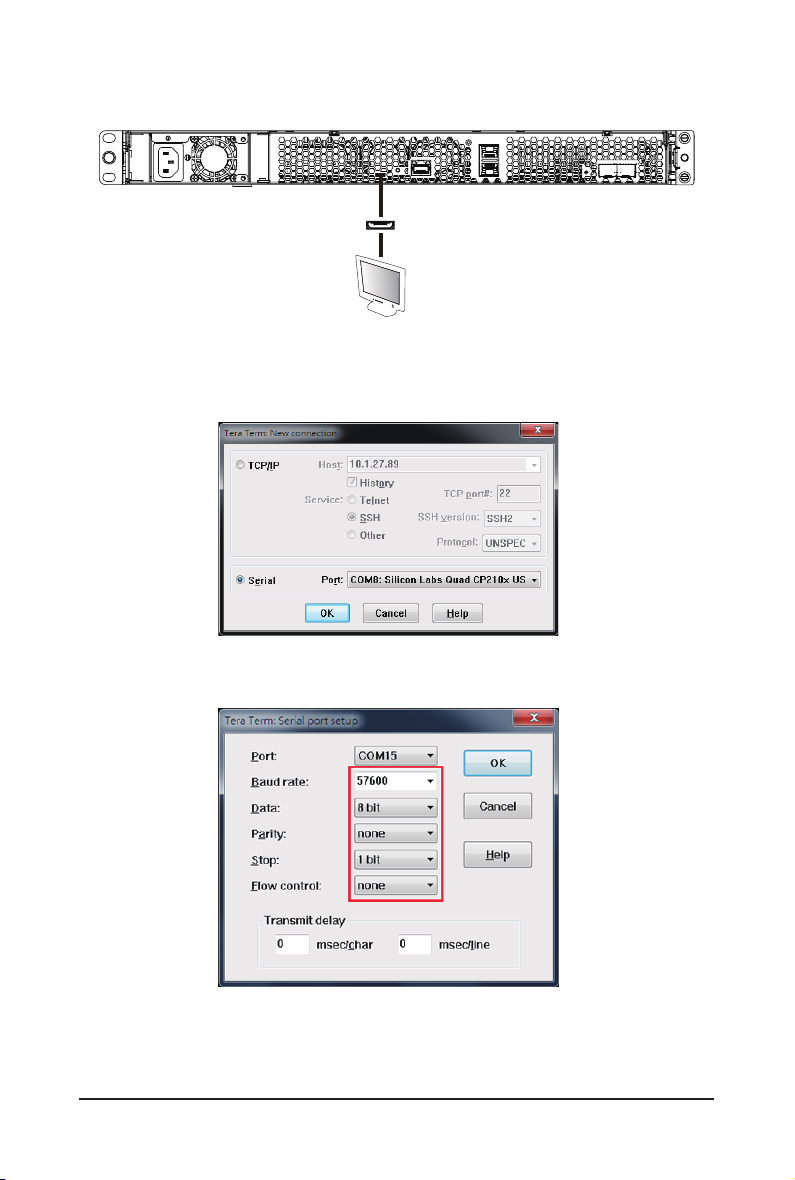
9. Press Power button to power on the server.
10. Select the console tool you are familiar with to use for your client system.
Run the console tool.
11. Cosole prompts. Select Serial and Click OK.
12. Congure the serail console settings.
- 2 - Hardware Installation
Page 3

13. Rerun the console tool and cosole prompts.
14. Enter the following command to login the system:
[SYS PWD -U admin password]
15. Enter the following command to check the BMC rmware version:
[18 00 01]
16. Enter the following command to get the BMC IP address in command prompt.
[30 00 02 01 03 00 00]
The IP address is represented in hexadecimal numbers.
Convert hexadecimal to decimal, the IP adress is: 192.168.0.152
17. Enter the following command to logout the system.
[SYS PWD -X]
- 3 - Hardware Installation
