Page 1
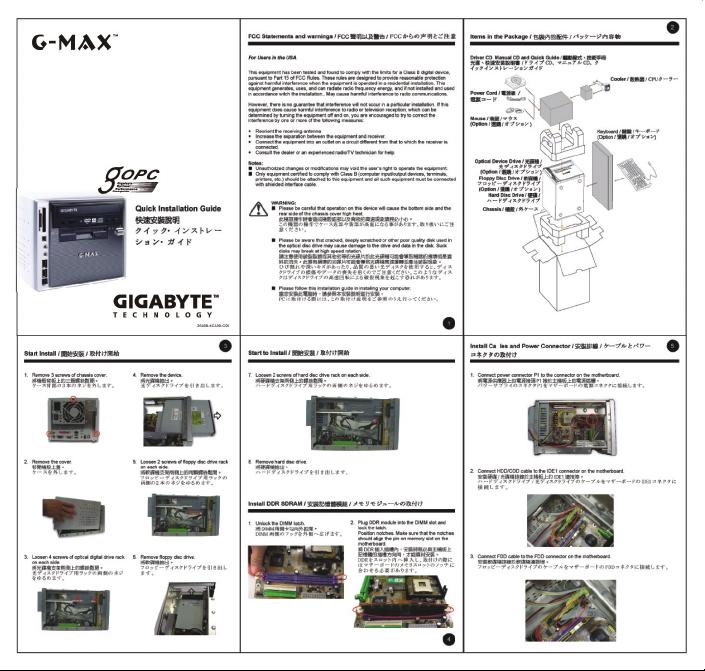
Page 2
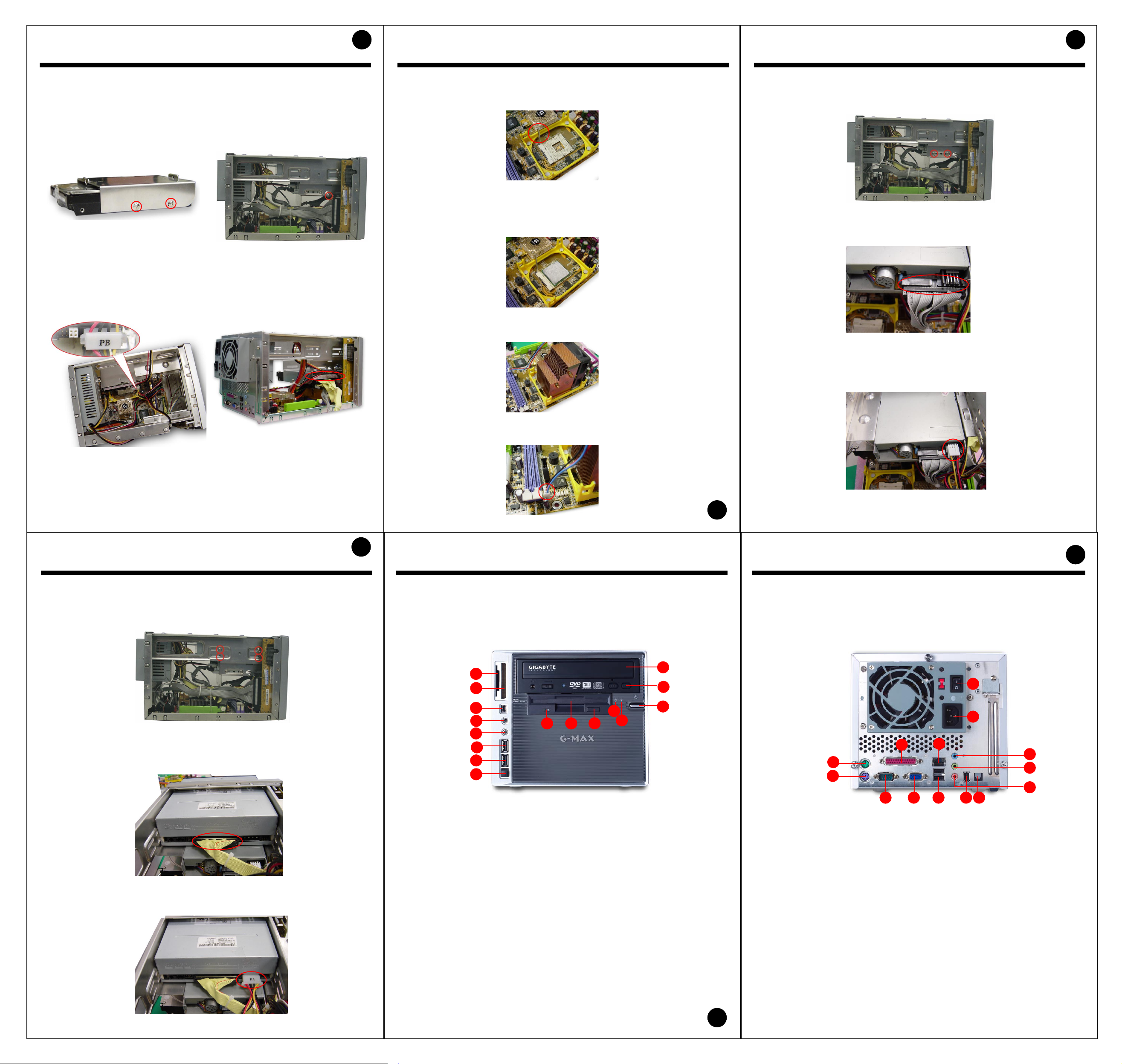
Install Hard Disc /
安裝硬碟安裝硬碟
安裝硬碟
安裝硬碟安裝硬碟
/ /
ハードディスクの取付けハードディスクの取付け
/
ハードディスクの取付け
/ /
ハードディスクの取付けハードディスクの取付け
6
安裝安裝
CPUCPU
Install CPU and Cooler /
安裝
安裝安裝
CPU
CPUCPU
與散熱器與散熱器
與散熱器
與散熱器與散熱器
/ /
/ CPU
/ /
とクーラーの取付けとクーラーの取付け
とクーラーの取付け
とクーラーの取付けとクーラーの取付け
Install Floppy Disc Drive /
取付け取付け
取付け
取付け取付け
安裝軟碟機安裝軟碟機
安裝軟碟機
安裝軟碟機安裝軟碟機
/ /
フロッピーディスクドライブのフロッピーディスクドライブの
/
フロッピーディスクドライブの
/ /
フロッピーディスクドライブのフロッピーディスクドライブの
8
1. Place hard disc on the rack and tighten the
hard disc with 2 screws on each side.
安裝硬碟機於支架上並將機身分別以兩顆螺
絲固定於兩側支架上。
ハードディスクをラックに入れ、本体両
側をそれぞれ 2 本のネジでラックに固定し
ます。
2. Connect hard disc power connector to the
hard disc.
將電源線接於硬碟機上的電源孔。
電源ケーブルをハードディスクの電源コ
ネクタに接続します。
3. Tighten the hard disc with 2 screws on its
upper rack.
安裝硬碟機於上方軟碟機支架上並將機身
分別以兩顆螺絲固定於支架上。
ハードディスクをフロッピーディスク上
方のラックに2 本のネジで固定します。
4. Plug hard disc cable to the hard disc.
安裝排線於硬碟機 IDE 連接埠。
ハードディスクケーブルをハードディス
クに接続すします。
1. Pull up the CPU socket lever to 90-degree angle.
將主機板上的 CPU 腳座拉桿往外推出 90 度。
マザーボード上の CPU ソケットのレバーを90 度上に引き上げます。
2. Place your CPU in the socket.
將 CPU 放入腳座。
CPU をソケットに取付けます。
3. Apply the thermal grease on top of the CPU die properly.
將散熱膏均勻塗抹於 CPU 上。
サーマルグリースをCPU の上に均一に塗ります。
4. Place the cooler on top of the CPU die and tighten the cooler with two clips.
將散熱膏置於 CPU 上方並將散熱器以兩只扣具栓緊。
クーラーをCPU 上部に置き、2 個のクリップでしっかりとめます。
1. Place floppy disc drive on the rack and tighten the disc with 2 screws on each side.
安裝軟碟機於支架上並將機身以兩顆螺絲固定於兩側支架上。
フロッピーディスクドライブをラック上に置き、本体両側を 2 本のネジでラックに固定しま
す。
2. Plug floppy disc drive cable to the disc.
安裝排線於軟碟機連接埠。
フロッピーディスクドライブケーブルをコネクタに接続します。
Install Optical Disc Drive /
1. Place CD-ROM or DVD-ROM on the rack and tighten the device with 4 screws on each side.
安裝光碟機於支架上並將乘有以四顆螺絲固定於兩側支架上。
光ディスクドライブをラック上に置き、本体両側を 4 本のネジでラックに固定します。
安裝光碟機安裝光碟機
安裝光碟機
安裝光碟機安裝光碟機
/ /
光ディスクドライブの取付け光ディスクドライブの取付け
/
光ディスクドライブの取付け
/ /
光ディスクドライブの取付け光ディスクドライブの取付け
3. Connect floppy disc drive power connector to the disc.
將電源線接於軟碟機上的連接埠。
電源ケーブルをフロッピーディスクドライブのコネクタに接続します。
5. Plug the cooler’s power cord to the connector on the motherboard.
將散熱器的電源線接於主機板上的連接埠。
クーラーの電源ケーブルをマザーボードの CPU ファンコネクタに接続します。
7
9
11
Front Panel /
正面構造正面構造
正面構造
正面構造正面構造
/ /
正面の構造正面の構造
/
正面の構造
/ /
正面の構造正面の構造
Rear Panel /
背面構造背面構造
背面構造
背面構造背面構造
/ /
背面の構造背面の構造
/
背面の構造
/ /
背面の構造背面の構造
2. Plug optical disc drive cable to the device.
安裝排線於光碟機上的連接埠。
光ディスクドライブケーブルをコネクタに取付けます。
3. Connect optical disc drive power connector to the device.
將電源線接於光碟機上的連接埠。
電源ケーブルを光ディスクドライブのコネクタに接続します。
9
10
11
12
13
14
15
16
1. DVD-ROM Slot (option) / 光碟機插槽(選購) / 光ディスクドライブのスロット(オプション)
2. DVD-ROM Eject Button / 光碟機退出按鍵 / 光ディスクイジェクトボタン
3. Power Button / 電源按鈕 / 電源ボタン
4. Power LED / 電源指示燈 / パワーLED
5. Hard Disc Drive LED / 硬碟指示燈 / HDD アクセスランプ
6. Floppy Eject Button / 軟碟機退出按鍵 / フロッピーイジェクトボタン
7. Floppy Disc Drive Slot / 軟碟機插槽 / フロッピーディスクドライブのスロット
8. Floppy Disc Drive LED / 軟碟機指示燈 / FDD アクセスランプ
9. CF/MD Card Slot / CF/MD 卡插槽 / CF/MD カードスロット
10. SD/MMC/SM/MS Card Slot / SD/MMC/SM/MS 卡插槽 / SD/MMC/SM/MS カードスロット
11. IEEE 1394 Port / IEEE 1394 插槽 / IEEE 1394 ポート
12. Microphone Jack / 麥克風插孔 / マイクロホンジャック
13. Headphone Jack / 耳機插孔 / ヘッドホーンジャック
14. USB Port / USB 插槽 / USB ポート
15. USB Port / USB 插槽 / USB ポート
16. SPDIF Out / 光纖音效輸出 / SP/DIF 光デジタル出力
7
5
68
4
1
2
3
1
2
5
3
4
1. Power Switch / 電源開關 / 電源スイッチ
2. AC Power Inlet / AC 電源線插孔 / AC 電源コネクタ
3. PS/2 Mouse Port / PS/2 滑鼠連接埠 / PS/2 マウスポート
4. PS/2 Keyboard Port / PS/2 鍵盤連接埠 / PS/2 キーボードポート
5. Parallel Port / 並列埠 / パラレルポート
6. External Monitor Port / 外接顯示器連接埠 / オンボードVGA コネクタ
7. COM Port / 串列埠 / COM ポート
8. Network Jack / 網路連接埠 / LAN ポート
9. USB Ports / USB 插槽 / USB ポート
10. Line-in Jack / 音效輸入插孔 / 音声入力(Line-in)ジャック
11. Headphone Jack / 耳機插孔 / ヘッドホーンジャック
12. Microphone Jack / 麥克風插孔 / マイクロホンジャック
13. SPDIF Out / 光纖音效輸出 / SP/DIF 光デジタル出力
14. IEEE 1394 Port / IEEE 1394 插槽 / IEEE 1394 ポート
8
67 9 14
13
10
11
12
10
