GIGABYTE Aivia Neon Owner's Manual

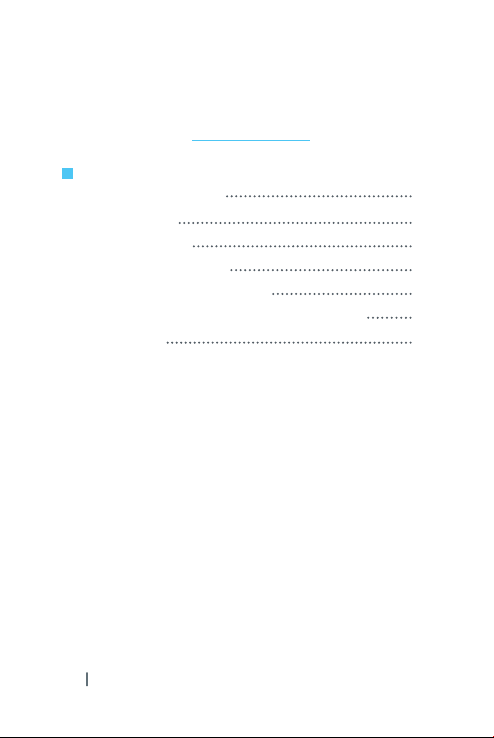
Contents
English
Aivia Neon & Accessories
Set Up Aivia Neon
Software Installation
Mouse Button Instructions
Air Presenter Mouse Introduction
“Touch and Charge” – How to charge the battery
Troubleshooting
Aivia Neon Wireless Presenter Mouse
2
3
5
6
7
8
10
11

Aivia Neon & Accessories
Indication Light
Scroll
Aivia Painter Key
(See P.6)
Aivia-Cursor Key
(See P.7)
Aivia Neon Wireless Presenter Mouse
Portable Nano Receiver & Charger
(See P.8)
Aivia Neon Wireless Presenter Mouse
GIGABYTE
Free-Scrolling Key
(See P.6)
Laser Pointer
(See P.6)
*Do NOT stare into beam.
3
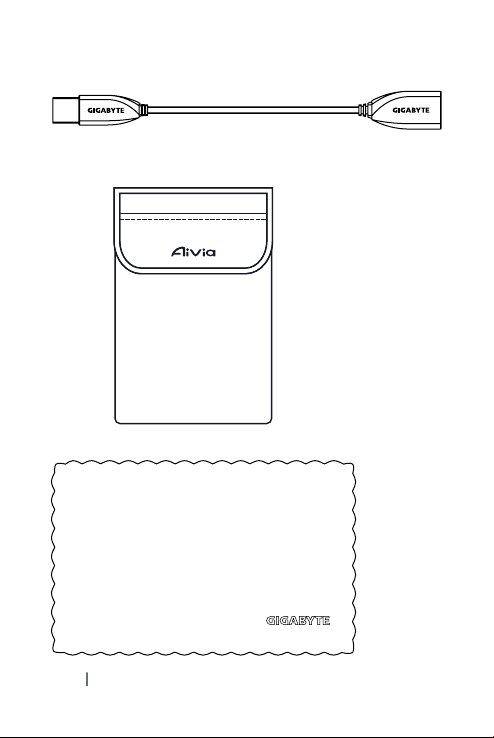
USB Port extension cable
Bag
Cloth
Aivia Neon Wireless Presenter Mouse
4
