Page 1
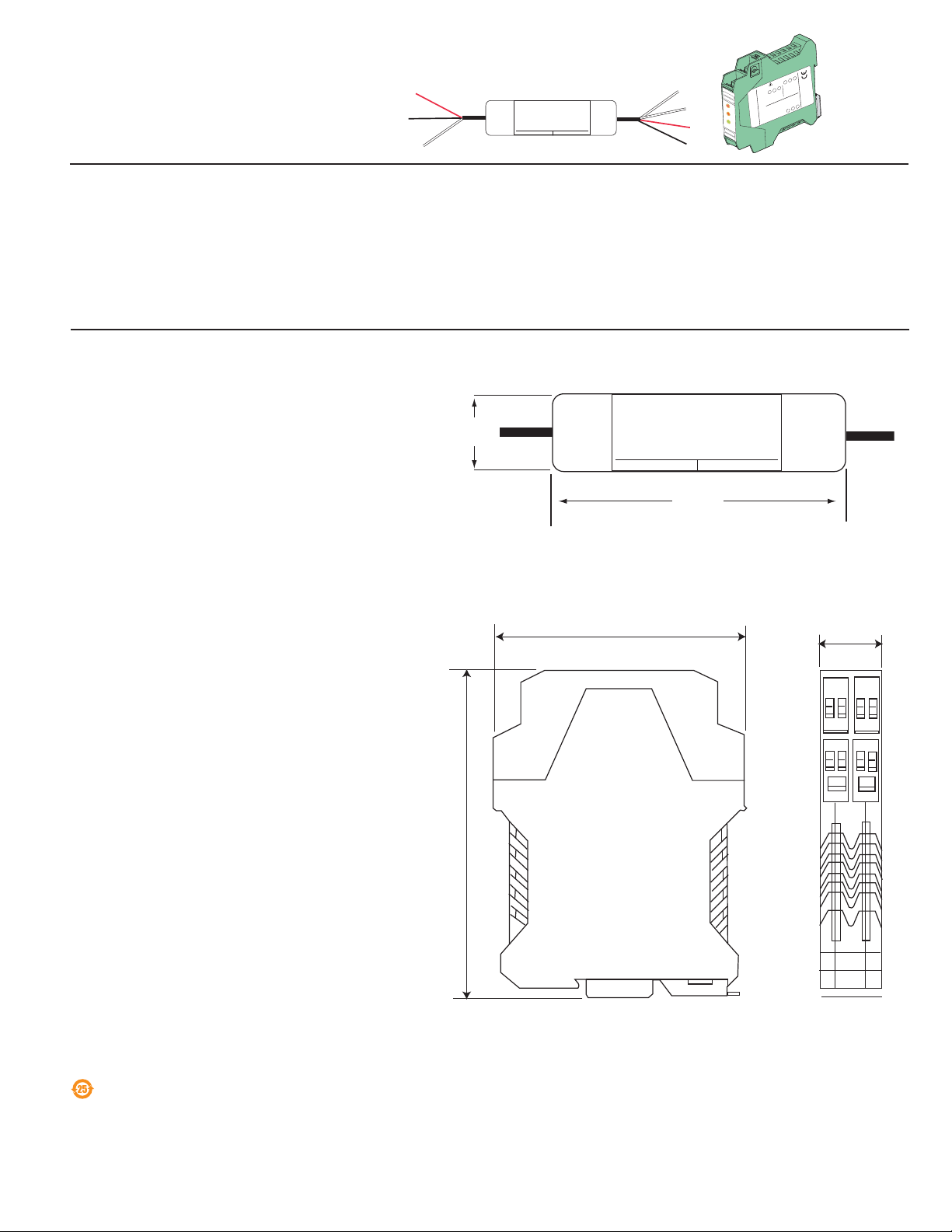
Input
4-to-20 mA
Output
S
3
L
Signet 8058 i-Go™
4-20 mA to S
3
L Converter
+GF+
4-20 mA input S3L Output
58.610D
Input
4-to-20 mA
Output
S
3
L
104mm
(4.1 in.)
16 mm
(0.63 in.)
Signet 8058 i-Go™
4-20 mA to S3L Converter
+GF+
4-20 mA input S3L Output
114.5 mm (4.51 in.)
99 mm (3.90 in.)
22.5 mm
(0.89 in.)
3-80
English
Signet 8058 i-Go™ Signal Converter
*3-8058.090*
3-8058.090 Rev. D 06/12 English
X
A
M
C
D
V
5
3
Loop1 + 1
+
G
F
+
3
2
1
6 5 4
Lo
op1
P
W
R
Loo
p2
P
W
R
S L
3
D
A
Sig
TA
n
et 8058
N
/C
7 8 9
Loop1 - 2
N/C 3
r
te
r
Loop2+ 4
Loop2 - 5
Input
N/C 6
i-Go™
onve
4-20 mA
C
3
58
L
9 GND
3
8 S L
S
7 +5VDC
to
A
m
3
S L
Output
4-20
80
+GF+
Description
The 8058 Signal Converter accepts any 4 to 20 milliamp (mA) signal and converts it into the serial data format known as S3L (Signet
Serial Sensor Link) for use by the Signet 8250, 8350, 8450, and Multi-Parameter and SmartPro instruments.
• When used with the Multi-Parameter and SmartPro instruments, all programming uses the instrument's familiar setup menus.
• When used with ProcessPro transmitters, the 8058 is confi gured at the factory to the user's specifi cations.
• The 8058-1 wire-mount version is easily mounted anywhere in the interconnnecting wiring between a single 4 to 20 mA source and
the instrument.
• The 8058-2 DIN-rail mounted version converts two separate 4 to 20 mA source signals into the S3L format.
Specifi cations
General
Input: 4 to 20 mA current loop(s), passive
(external power required)
Input range: 3.6 to 22.1 mA
Output: Digital (S3L) output
3-8058-2: calibrated mA
Accuracy: ± 32 μA @ 25 °C
Resolution: < 16 μA
Update rate: 500 mS
Temp. Drift: ±1 μA per °C, max.
Electrical
Power req.: 4.5 to 6.5 VDC @ < 3.0 mA
Max. voltage: 35 VDC
Max. current: 40 mA
Isolation: Up to 48 V AC/DC
Voltage drop: 5 VDC max.
Reverse polarity protected
Cable:
3-8058-1: 400 mm (15 in.) input,
3-8058-2: No cable provided
Max. recommended cable extensions:
• Loop in: 300 m (1000 ft)
• S
Environmental
Operating Ambient Temperature:
-10 to 55 °C (14 to 131 °F)
Storage Temperature:
-20 to 85 °C (-4 to 185 °F)
Relative Humidity:
3-8058-1: 0 to 100%, condensing
3-8058-2: 0 to 90%, non-condensing
Shipping Weight:
3-8058-1: 0.09 kg (0.20 lb)
3-8058-2: 0.11 kg (0.25 lb)
Standards and Approvals
CE
200 mm (8 in.) output
(customer supplied)
3
L out: per S3L guidelines
China RoHS (Go to gfsignet.com for details)
Dimensions
16 mm
(0.63 in)
104 mm
(4.1 in.)
3-8058-1 Signal Converter, wire-mount
3-8058-2 Signal Converter, DIN-rail mount
Page 2
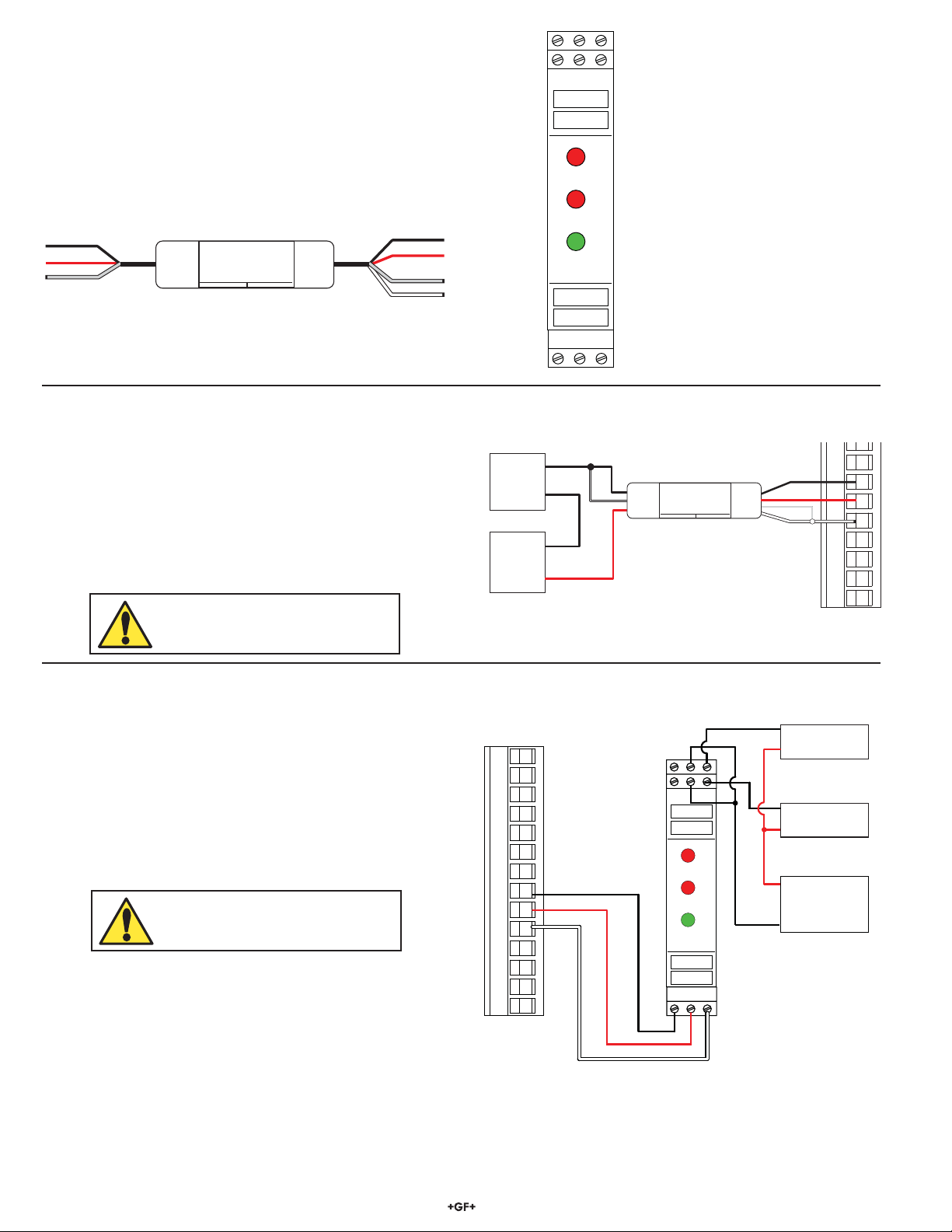
7
8
9
10
11
12
13
14
Input
4-20 mA
Output
S
3
L
Signet 8058 i-Go™
4-20 mA to S
3
L Converter
+GF+
4-20 mA input S3L Output
+
+
-
-
RED: (Loop +)
BLACK (5 VDC)
RED (S
3
L)
WHITE (GROUND)
4 to 20 mA
Loop Source
Loop Power
VDC
BLACK (Loop -)
Tie SHIELD to BLACK
SHIELD
SHIELD
8900 terminals
Tie SHIELD to WHITE
Wiring
Wiring Tips:
• Do not route sensor cable in conduit containing AC power wiring. Electrical
noise may interfere with the signal.
• Routing cable in grounded metal conduit will help prevent electrical noise and
mechanical damage.
• Seal cable splices tightly to prevent moisture damage.
• The cable length from the 8058 to the 8900/9900 must not exceed the S
limitations as defi ned in the instruction manuals.
3
L
+GF+ SIGNET
3 2 1
6 5 4
Loop1
PWR
Loop2
PWR
Two 4 to 20 mA loop signals can be
connected to the 8058-2.
The red Loop LEDs indicate when one
or both of the 4 to 20 mA loop inputs
are powered.
BLACK (Loop -)
RED (Loop +)
SHIELD
4-20 mA
Input
+GF+
4-20 mA input S3L Output
Signet 8058 i-Go™
4-20 mA to S
3
L Converter
8058-1 wiring
L
3
S
Output
BLACK (5 VDC)
RED (S
SHIELD
WHITE (GND)
3
L)
N/C
8058-2
7 8 9
The green DATA LED indicates when
S3L
DATA
the data output is active.
interface
3
L output terminals carry the input
The S
loop signals.
8058-1 Wire Mount to Signet 8900 Multi-Parameter Controller
3
1. Wire the 8058-1 between the 4 to 20 mA loop source and the 8900 S
L input terminals as illustrated.
2. In the 8900 menu, assign a channel for this input, and specify the
input parameter.
If the 4 to 20 mA SOURCE is one of the standard 8900 input
parameters (Flow, pH, Conductivity, etc.) select that channel type.
If the 4 to 20 mA SOURCE is not included in the 8900 menu,
select OTHER (4-20) and then set additional labels and
abbreviations per the 8900 instructions.
3. Follow complete instructions in the 8900 manual to set up the
new channel.
CAUTION
Loop power must not exceed 35 VDC.
8058-2 DIN Rail Mount to Signet 8900 Multi-Parameter Controller
1. Wire the 8058-2 between the 4 to 20 mA loop source and the 8900 S
2. In the 8900 menu, assign a channel for this input, and specify
the input parameter.
If the 4 to 20 mA SOURCE is one of the standard 8900 input
parameters (Flow, pH, Conductivity, etc.) select that channel
type.
If the 4 to 20 mA SOURCE is not included in the 8900 menu,
select OTHER (4-20) and then set additional labels and
abbreviations per the 8900 instructions.
3. Follow complete instructions in the 8900 manual to set up the
new channel.
CAUTION
Loop power must not exceed 35 VDC.
The 8058-2 accepts two 4 to 20 mA loop input signals and
converts them into two S
3
L serial data signals for input to the
Signet 8900, where each loop is completely independent. The
8058 transmits information to identify the two signals by using the
serial number of the 8058 converter:
• The manufacture date of the 8058 is included in the serial number label
on the instrument.
• The 8058 converter transmits the serial number onto the S3L bus as the
ID for the Loop 1.
• The 8058 transmits a second serial number for Loop 2 by by adding 12
to the month. (6040630.... becomes 6041830....)
2 8058 i-Go™ Signal Converter
3
L input terminals as illustrated.
BLACK
1
2
3
4
5
6
7
8
9
10
11
12
13
14
8900 terminals
BLACK (5 VDC)
3
L)
RED (S
WHITE (GROUND)
Loop 1: 6 04 06 30 1234
Loop 2: 6 04 18 30 1234
X
X
+GF+ SIGNET
3 2 1
6 5 4
Loop1
PWR
Loop2
PWR
S L
DATA
N/C
7 8 9
Year
mfg
3
BLACK
Month
mfg
RED
Day
mfg
-
4-20 mA Loop 1
+
-
4-20 mA Loop 2
+
+
12-24 VDC
-
Source
Source
Power
Supply
SequentialDisregard
Page 3

7
6
5
13
12
11
Input
4-to-20 mA
Output
S
3
L
Signet 8058 i-Go™
4-20 mA to S
3
L Converter
+GF+
4-20 mA input S3L Output
+
-
+
-
BLACK (5 VDC)
RED (S
3
L)
WHITE (GND)
8350-1
8450-1
Terminals
8250-2
8350-2
8450-2
Terminals
RED
4 to 20 mA
Loop Source
Loop Power
VDC
Tie SHIELD
to BLACK
SHIELD
BLACK
Tie SHIELD
to WHITE
16
15
14
13
12
11
18
17
16
15
14
13
Input
4-to-20 mA
Output
S
3
L
Signet 8058 i-Go™
4-20 mA to S
3
L Converter
+GF+
4-20 mA input S3L Output
Input
4-to-20 mA
Output
S
3
L
Signet 8058 i-Go™
4-20 mA to S
3
L Converter
+GF+
4-20 mA input S3L Output
+
-
+
-
+
-
+
-
8350-3
8450-3
Terminals
8250-3
Terminals
BLACK (5 VDC)
RED (S3L)
RED (S
3
L)
WHITE (GND)
BLACK (5 VDC)
WHITE (GND)
Tie SHIELD
to WHITE
Tie SHIELD
to WHITE
RED
4 to 20 mA
Loop Source
Loop Power
VDC
Tie SHIELD
to BLACK
SHIELD
4 to 20 mA
Loop Source
Loop Power
VDC
BLACK
RED
BLACK
Tie SHIELD
to BLACK
SHIELD
8058-1 Wire Mount to Signet 9900 Transmitter
1. Wire the 8058-1 between the 4 to 20 mA loop source and the 9900 S3L input terminals as illustrated.
2. In the 9900 INPUT TYPE menu, specify 4-20 mA INPUT.
Set additional labels and abbreviations per the 9900 instructions.
3. Follow complete instructions in the 9900 manual.
CAUTION
Loop power must not exceed 35 VDC.
Signet 8058 i-Go™
4-20 mA to S
8058-1
3
L Converter
S3L Output
3
Output
L
S
Black
Red
9900 S3L
Terminals
V+
White
Shield
DATA
SHLD
GND
8058-2 DIN Rail Mount to Signet 9900 Transmitter
BLACK
-
4-20 mA Loop 1
Source
+
1. Wire ONLY Channel 1, terminals 1 and 2, of the 8058-2 between the 4 to 20 mA loop
source and the 9900 S3L input terminals as illustrated.
2. In the 9900 INPUT TYPE menu, specify 4-20 mA INPUT.
Set additional labels and abbreviations per the 9900 instructions.
3. Follow complete instructions in the 9900 manual.
CAUTION
Loop power must not exceed 35 VDC.
8058-2
+GF+ SIGNET
3 2 1
6 5 4
Loop1
PWR
Loop2
PWR
3
S L
DATA
N/C
7 8 9
RED (S
BLACK (5 VDC)
WHITE (GND)
3
L)
RED
BLACK
V+
+
DATA
NOTE: Connect
Channel 1 ONLY.
Power
Supply
12-24 VDC
-
SHLD
GND
9900 S
Terminals
3
L
Wiring: 8058-1 Wire Mount to Signet 8250, 8350 and 8450 ProcessPro Transmitters
When used in conjunction with the Signet ProcessPro Pressure, Temperature or Level Transmitters, the 8058 serves to expand the
operating range beyond the specifi cations of sensors available directly from Signet.
1. Order the 8058 according to the instructions on page 4. The 8058 MUST be factory confi gured for these applications.
2. Connect the 8058 between the 4 to 20 mA loop source and the ProcessPro S
3. Follow the complete CALIBRATION instructions in the ProcessPro manual.
3
L input terminals as illustrated.
CAUTION
Loop power must not exceed 35 VDC.
3 8058 i-Go™ Signal Converter
Page 4

Wiring: 8058-2 DIN Rail Mount to Signet 8250, 8350, and 8450 ProcessPro Transmitters
16
15
14
13
12
11
18
17
16
15
14
13
3 2 1
6 5 4
7 8 9
Loop1
PWR
N/C
S L
DATA
3
Loop2
PWR
+GF+ SIGNET
+
+
-
+
-
-
8350-3
8450-3
Terminals
8250-3
Terminals
Power
Supply
12-24 VDC
4-20 mA Loop 2
Source
4-20 mA Loop 1
Source
BLACK (5 VDC)
BLACK
BLACK
RED
WHITE (GROUND)
RED (S
3
L)
When using the 8058-2 with the Signet 8250-3, 8350-3 or 8450-3, both loop sources must be of the same TYPE, and the 8058-2 MUST
be factory confi gured to the correct range.
1. Order the 8058-2 according to the instructions below. The 8058 MUST be factory
confi gured for these applications.
2. Connect the 8058 between the 4 to 20 mA loop source and the ProcessPro S
3
L
input terminals as illustrated.
3. Follow the complete CALIBRATION instructions in the ProcessPro manual.
CAUTION
Loop power must not exceed 35 VDC.
IMPORTANT! SPECIAL INFORMATION for ProcessPro Users:
The following information is REQUIRED with all converters that will be connected to:
Signet 8250 Level Transmitter
Signet 8350 Temperature Transmitter
Signet 8450 Pressure Transmitter
1. Select the 8058 model preferred:
______ 3-8058-1S Wire-mount current to S
______ 3-8058-2S DIN rail mount current to S
3
L converter (for use with 8250, 8350 or 8450-1 or -2 model Transmitters)
3
L converter, dual input (for use with 8250-3, 8350-3 or 8450-3 Transmitters)
2. Specify the Signet ProcessPro model to be connected to the 8058:
______ 8250 Level Transmitter ______ 8350 Temperature Transmitter ______ 8450 Pressure Transmitter
3. Specify the operating range and engineering units from the input 4-20 mA loop source:
Loop 1: 4 mA = _______________(specify units) 20 mA = _______________(specify units)
Loop 2 (-3 models only): 4 mA = _______________(specify units) 20 mA = _______________(specify units)
Note: For dual-loop systems, both input loops must be the same parameter, but the ranges may be different.
4. Contact a Signet representative
Due to the customization requirements, the 8058 Converter requires special handling when intended for use with ProcessPro
transmitters. Consult with Signet product specialist for these requirements.
Ordering Information
Mfr. Part No. Code Description
3-8058-1 159 000 966 Wire-mount current to S3L converter for use with Signet 8900 or 9900
3-8058-2 159 000 967 DIN rail mount current to S3L converter, dual input for use with Signet 8900 or 9900
NOTE: If the 8058 converter is to be used with any 8250, 8350 or 8450 ProcessPro Transmitter, add S to the order number, complete
the information noted above, and contact your Signet representative.
Georg Fischer Signet LLC, 3401 Aerojet Avenue, El Monte, CA 91731-2882 U.S.A. • Tel. (626) 571-2770 • Fax (626) 573-2057
For Worldwide Sales and Service, visit our website: www.gfsignet.com • Or call (in the U.S.): (800) 854-4090
For the most up-to-date information, please refer to our website at www.gfsignet.com
3-8058.090 Rev. D 06/12 English © Georg Fischer Signet LLC 2012
