Page 1
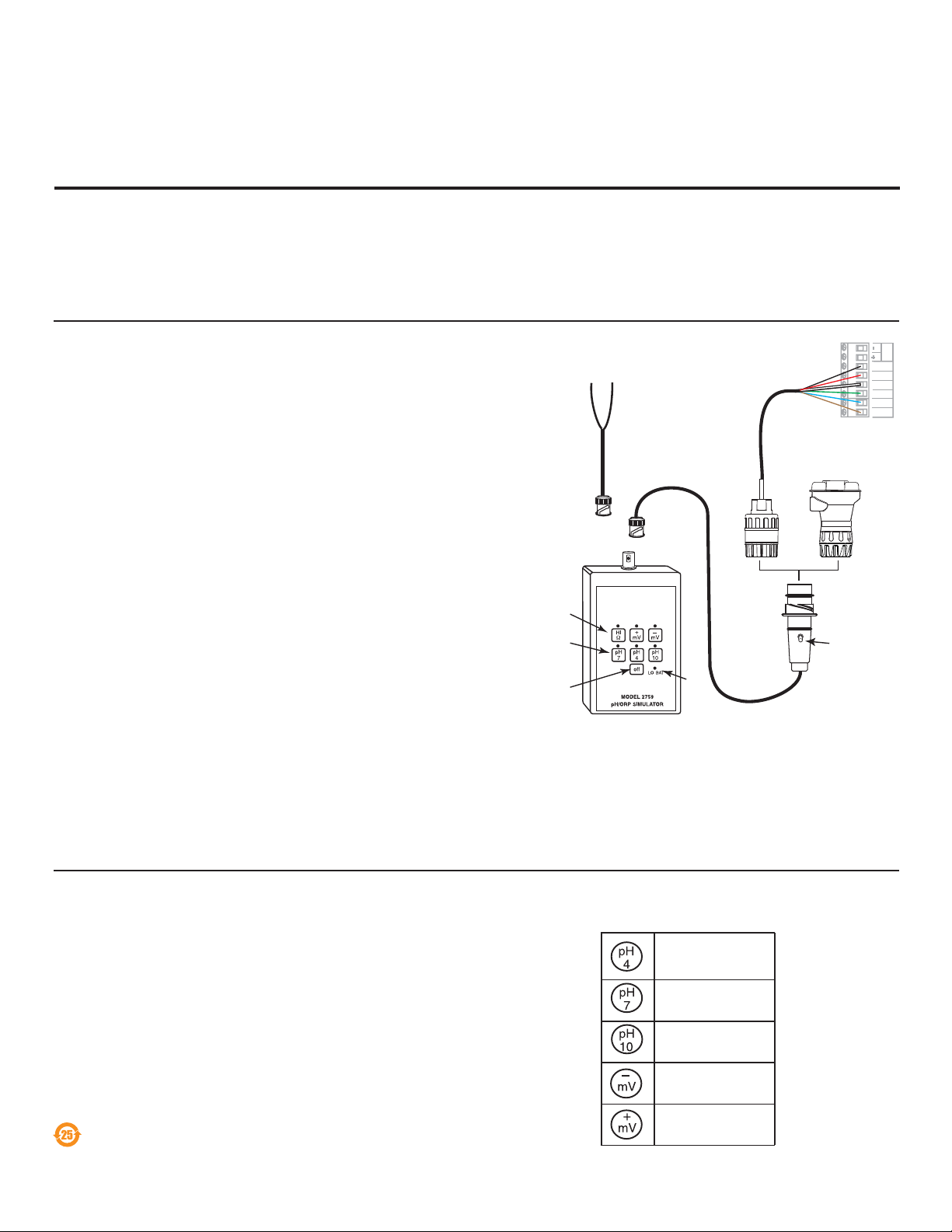
Signet 2759 pH/ORP Simulator and System Tester
English
*3-2759.090*
1. Description
2. Specifi cations
3-2759.090 Rev. F 10/12 English
3. Troubleshooting ProcessPro, ProPoint and 2760 Preamplifi er
4. Troubleshooting 2750 pH/ORP Electronics
5. pH and ORP System Response Chart
1. Description
The Signet 2759 pH/ORP Simulator is a battery-powered millivolt generator that simulates pH values of 4, 7 and 10, plus ORP values of
± 700 mV. This device is useful as a troubleshooting aid and for general verifi cation of system operation. It is not a substitute for periodic
system calibration with pH buffers or test solutions. Accessory adapter cables (sold separately) enable the 2759 to connect directly to
2750 pH/ORP Sensor Electronics or 2760 pH/ORP Preamplifi er. The adapters include a selector switch for pH or ORP simulation. The
switch triggers automatic sensor-recognition software in Signet pH/ORP instrumentation.
Features:
V -
Signet
Instrument
G
V +
T -
T +
Iso. Gnd
mV Input
A) Power OFF Button
B) Output simulation buttons and indicators.
Simulate pH and ORP output at fi ve fi xed values:
pH 4, pH 7, pH 10, –700 mV and +700 mV.
Pressing one of these buttons turns the 2759 on.
C) Low battery indicator
D) High switch:
• Adds 1000 M resistance in series with output.
• Simulates high impedance of pH electrodes.
Used to verify proper preamplifi er operation.
E) Adapter cable:
PN 3-2759.391 for use with the 2750 or 2760.
F) Bypass adapter cable:
PN 3-2759.390 (included with 2759) to connect directly to an instrument.
F
E
IH
D
B
A
+GF+
1K
10K
ORP
3K
C
mA
4-20
G) Mode selector switch:
Trigger automatic sensor recognition software in Signet pH/ORP instrumentation.
• Top = 1K for a Signet 8900 or 9900 instrument needing PT1000 temperature compensation input.
• Middle = 10K for ORP simulation.
• Bottom = 3K for Signet 5700 and 8750 instruments needing a 3K temperature compensation input.
H) 2750 Sensor Electronics
I) 2760 Preamplifi er
2. Specifi cations
mV Value
mV output accuracy: ............. ± 0.6 mV (± 0.01 pH)
pH system temperature simulation:
w/2750 adapter: ............... 1.1 K = 25 ºC (± 4 ºC)
w/2760 adapter: ............... 3 K = 25 ºC (± 4 ºC)
High resistor value: ........... 1000 M
Battery: ................................. 9V alkaline
Life: 400 hours
Dimensions: .......................... 100 x 75 x 23 mm
(3.94 x 2.95 x 0.91 in.)
Weight: ................................. 120 grams (5 oz.)
China RoHS
For more information go to www.gfsignet.com
+177 mV
0 mV
-177 mV
-700 mV
+700 mV
Page 2
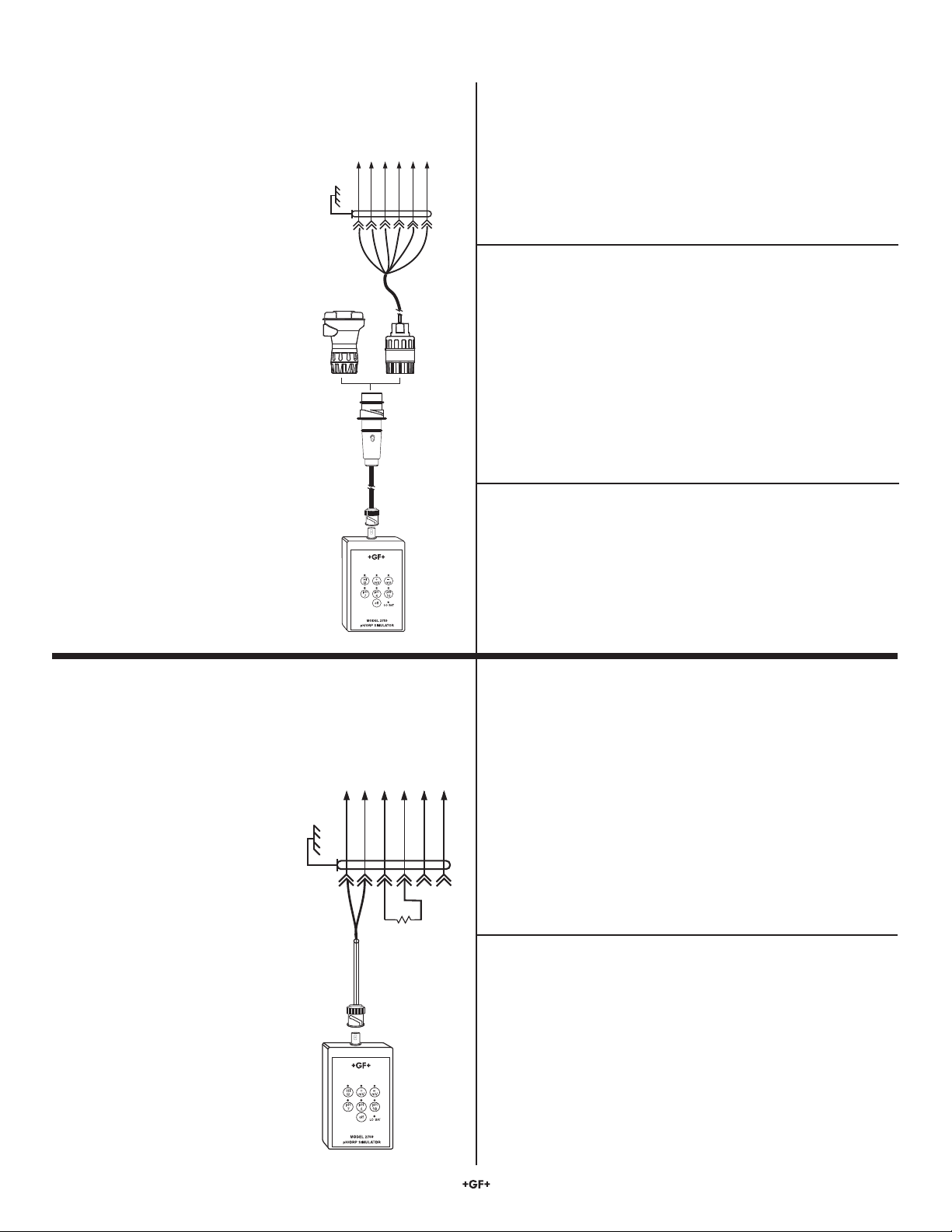
3. Troubleshooting ProcessPro, ProPoint, and
2760 Preamplifi er
(mV input)
(iso. ground)
(T+)
(V-)
(V+)
(T-)
A
Brown
Blue
Green
White
Red
Black
Silver (earth ground)
Step 1: Routine maintenance and calibration using buffers
• The most common problem in pH or ORP systems are related
to electrode depletion or physical obstruction and fouling.
• Perform routine electrode maintenance, including cleaning and
inspection of the electrode, then calibrate the system using
buffer solutions. See the electrode and 2760 Preamplifi er
manuals for more information.
Does the meter respond to buffers correctly?
Yes: Problem resolved by cleaning/calibration.
No: Go to next step.
Connecting the 2759 output to the
3-2759.391 adapter cable then
connecting to the 2760 preamplifi er
simulates the output of the pH/ORP
electrode.
This confi guration is used to verify
general system operation. Every
element of the system is tested except
the electrode.
1K
10K
ORP
3K
• Press any output simulation button to
turn the 2759 on.
• Press OFF button to turn the 2759 off.
Connecting the 2759 directly to the meter with the 3-2759.390
Bypass cable simulates the output of the 2760 preamplifi er.
Step 2: Electrode
Connect 2759 as in "A"
This step requires the 3-2759.391 adapter cable.
• Connect the 2759 to the appropriate adapter cable, then insert
adapter into 2760 preamplifi er.
• Slide the Mode selector switch to the proper position.
• Press output simulation buttons and then HI button.
(The HI button must be pressed after each output button.)
• See Section 5: Response Chart for proper display
Does the meter read valid temp and pH/ORP?
Yes: The electrode is at fault. Replace the electrode.
No: Go to next step.
Step 3: Verify meter calibration
• Recalibrate the temperature, standard and slope in meter, using
2759 as input.
• Press output simulation buttons.
See Section 5: Response chart for proper display
Does the meter display valid pH or ORP?
Yes: Problem resolved by meter calibration.
No: Go to next step.
Step 4: Check the meter and preamplifi er
Connect 2759 as in "B"
• Connect the 2759 directly into the meter using the bypass
adapter cable.
• Connect a 3 K resistor (not supplied) to the temp input of
(mV input)
B
(Iso. Gnd)
Brown
Blue
(T+)
Green
White
(V-)
(V+)
(T-)
the meter.
• Press output simulation buttons.
Red
Does the meter display a valid temperature (20 ºC to 30 ºC)
Black
and pH/ORP?
Yes: If there are no cable junctions from the preamplifi er to the
Silver (earth ground)
&HQWHU
conductor
(clear)
3 Kȍ#&
Shield
meter, replace the preamplifi er. If there are junctions, go to
next step.
No: Problem is in meter. Repair or replace the meter.
Step 5: Check interconnecting cable and junctions
• Connect 2759 and bypass cable at any J-Box or cable splice
between the preamplifi er and the meter.
• Press output simulation buttons.
See Section 5: Response chart for proper display
Does the meter read valid temp and pH/ORP?
• Press any output simulation button to
turn the 2759 on.
• Press OFF button to turn the 2759 off.
2 Signet 2759 pH/ORP Simulator and System Tester
Yes: Problem is preamplifi er or cable from preamplifi er to junction.
No: Problem is in cable.
Check all terminals and splices. Replace cable if necessary.
Page 3

SW2
Run
Cal
SW1
D1
+
S
-
BLK
RED
WHT
SHLD
Input from 2750
Output to
external equipment
4. Troubleshooting 2750 pH/ORP Electronics
Before using the 2759:
• The most common cause of pH/ORP system problems is electrode depletion.
• Perform routine electrode maintenance, including cleaning and inspection of the electrode, then calibrate the system.
• See the electrode and 2750 Sensor manuals for detailed information.
If the problem persists, or to verify general system operation:
This test procedure requires the 3-2759.391 adapter cable.
Connecting the 2759 output to the 3-2759.391 adapter cable then connecting the adapter into the 2750 sensor electronics simulates the
output of the pH/ORP electrode.
• Always use the HI button with the 3-2759.391 adapter cable.
• Connect the 2759 to the 3-2759.391 adapter cable, then insert adapter into 2750 electronics.
• Monitor the 2750 output using current monitoring device.
• Slide the 2759 Mode selector switch to the proper position (pH or ORP).
• Press output simulation buttons and then HI button.
(The HI button must be pressed after each output button.)
See Section 5: Response Chart for proper display.
Does the meter read a valid temp and pH/ORP?
Yes: The system is working fi ne or there is a problem with the electrode. Replace the electrode if necessary.
No: Problem is in 2750 Sensor Electronics. Replace the 2750.
• Press any output simulation button to turn the 2759 on.
• Press OFF button to turn the 2759 off.
Signet 2759 pH/ORP Simulator and System Tester
1K
10K
ORP
3K
3
Page 4

5. pH and ORP System Response Chart
2759 Button pH System Response ORP System Response*
2750 current output: 20 mA (max. output)
–700 mV
10 pH (–177 mV)
7 pH (0 mV)
4 pH (+177 mV)
+700 mV
* 4 to 20 mA output values assume factory full span settings: pH: 0 to 14 (+414 mv to –414 mV)
ORP: –1000 to +2000 mV
5700 pH display: 15 pH
8750 pH display: 15 pH
2750 current output: 15.4 mA
All pH displays: 10 pH
2750 current output: 12 mA
All pH displays: 7 pH
2750 current output: 8.6 mA
All pH displays: 4 pH
2750 current output: 4 mA (min. output)
5700 pH display: 0 pH
8750 pH display: 0 pH
2750 current output: 5.6 mA
All ORP displays: –700 mV
2750 current output: 8.4 mA
All ORP displays: –177 mV
2750 current output: 9.3 mA
All ORP displays: 0 mV
2750 current output: 10.3 mA
All ORP displays: +177 mV
2750 current output: 13.1 mA
All ORP displays: +700 mV
Ordering Information
Mfr. Part No. Code Description
3-2759 159 000 762 pH/ORP Simulator/System Tester (includes bypass adapter cable)
Parts and accessories
Mfr. Part No. Code Description
3-2759.390 159 000 763 Bypass Adapter Cable (included with 2759)
3-2759.391 159 000 764 2750/2760 Adapter Cable
Georg Fischer Signet LLC, 3401 Aero Jet Avenue, El Monte, CA 91731-2882 U.S.A. • Tel. (626) 571-2770 • Fax (626) 573-2057
For Worldwide Sales and Service, visit our website: www.gfsignet.com • Or call (in the U.S.): (800) 854-4090
For the most up-to-date information, please refer to our website at www.gfsignet.com
3-2759.090 Rev. F 10/12 English © Georg Fischer Signet LLC 2012
