German Light Products KNV Line User Manual
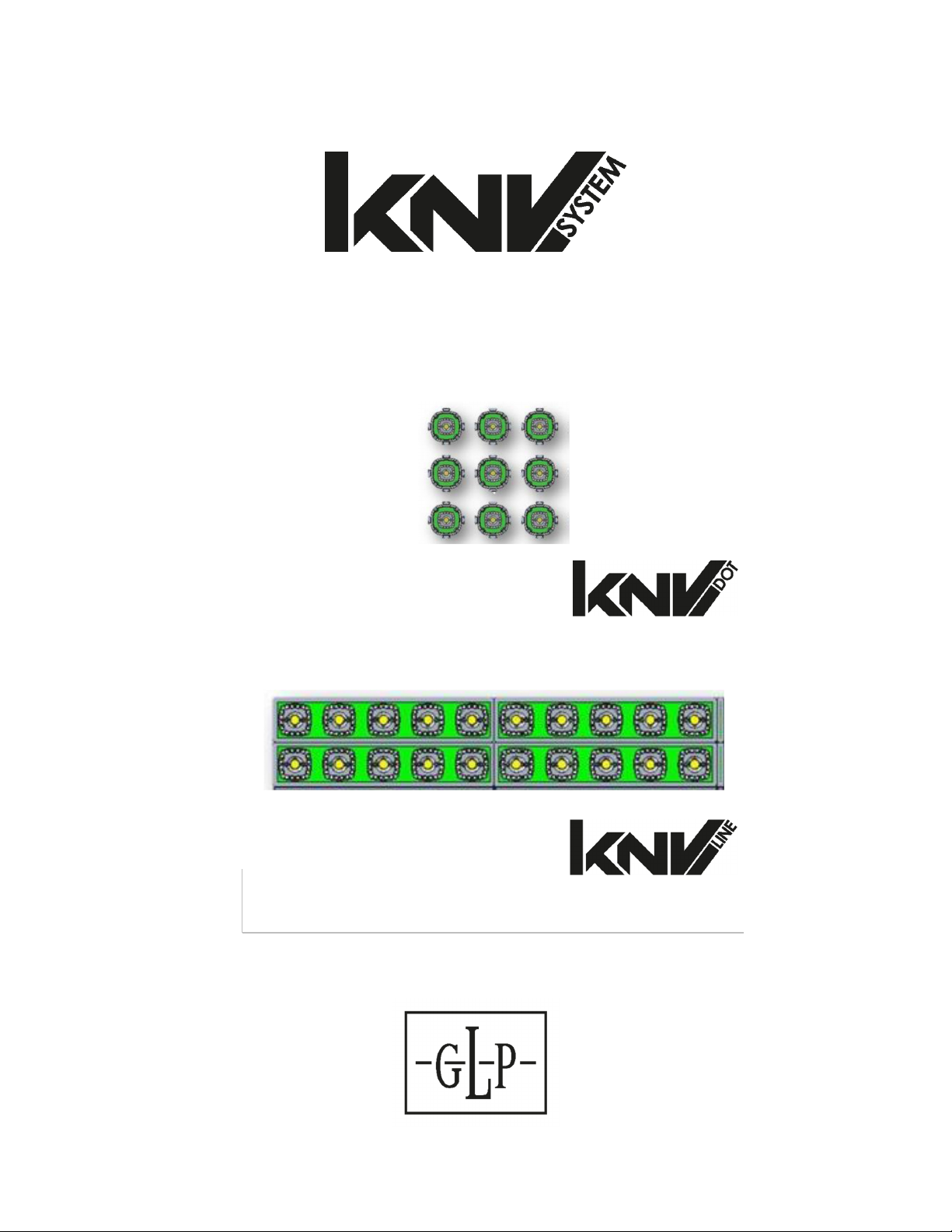
Software Version 11.0
DMX Channel Index

GLP® KNV Dot and KNV Line DMX Channel Index – Revision B
This manual covers fixture software version 11.0
© 2018-2019 German Light Products GmbH. All rights reserved.
The marks ‘GLP’ and ‘German Light Products’ are trademarks registered as the property of German
Light Products GmbH in Germany, in the United States of America and in other countries.
The information contained in this document is subject to change without notice. German Light
Products GmbH and all affiliated companies disclaim liability for any injury, damage, direct or
indirect loss, consequential or economic loss or any other loss occasioned by the use of, inability to
use or reliance on the information contained in this document.
Manufacturer’s head office:
German Light Products GmbH (GLP), Industriestrasse 2, 76307 Karlsbad, Germany
Tel (Germany): +49 7248 92719 - 0
Service & Support EMEA:
GLP, Industriestrasse 2, 76307 Karlsbad, Germany
Tel. (Germany): +49 7248 9271955
Email: support@glp.de
www.glp.de
Service & Support USA:
GLP USA, 1145 Arroyo St., Ste. A, 91340 San Fernando, California
Tel (USA): +1 818 767 8899
Support (US): info@germanlightproducts.com
www.germanlightproducts.com

Table of Contents
1. KNV Dot and Line Pixel mapping ............................................................. 4
2. DMX control modes ................................................................................... 7
Managing unused DMX channels ...................................................... 8
Special notes on the DMX tables ........................................................ 8
3. Control channel layout ............................................................................. 9
DMX Mode 1: RGBW 16-bit .................................................................. 9
DMX Mode 2: White strobe with FX, RGB with FX ............................ 11
DMX Mode 3: RGB strobe with FX, White individual pixels ............. 18
DMX Mode 4: White strobe with FX, RGB 25-pixel ........................... 23
DMX Mode 5: Multi-layer RGBW with FX ........................................... 29
DMX Mode 6: RGBW 25-pixel, 8-bit ................................................... 36
DMX Mode 7: RGBW 25-pixel, 16-bit ................................................. 40
DMX Mode 8: RGBW 25-pixel, 8-bit with RGBW FX .......................... 45
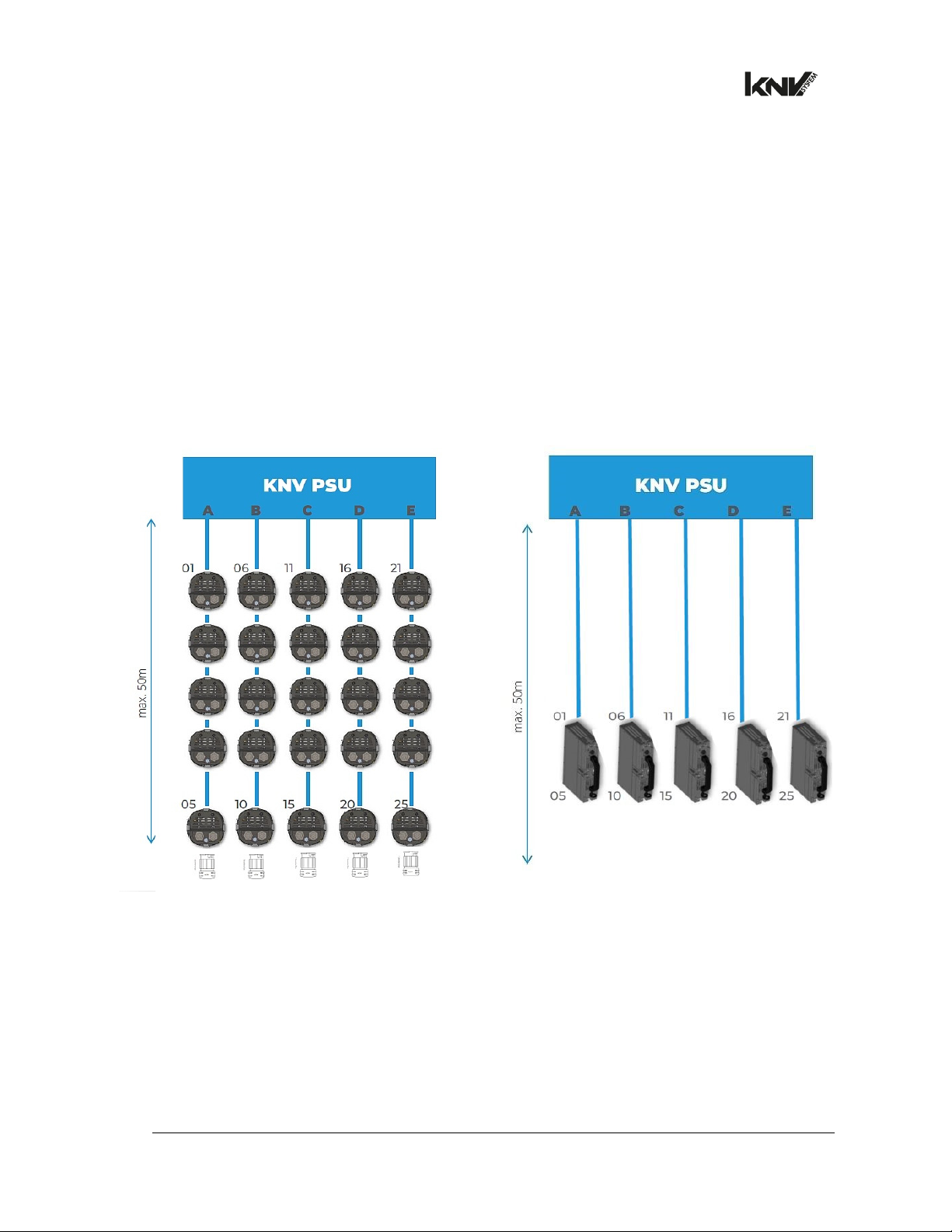
www.glp.de
1. KNV Dot and Line Pixel mapping
See Figure 1 and Figure 2. Pixels are automatically mapped as shown when you
connect KNV Dot and / or Line fixtures to a KNV PSU.
For example:
● If you connect a chain of five KNV Dots to Output D on the PSU, the first KNV Dot in
the chain will respond to commands sent to Pixel 16 and the last KNV Dot in the
chain will respond to commands sent to Pixel 20.
● If you connect a KNV Line to Output B on the PSU, the first pixel of the KNV Line (the
pixel at the cable entry end of the fixture) will respond to commands sent to Pixel
06. The last pixel of the KNV Line (the pixel at the safety cable attachment end of
the fixture) will respond to commands sent to Pixel 10.
Figure 1. Pixel mapping – KNV Dot only and Line only
4 KNV Dot and Line DMX Channel Index Rev. B

German Light Products®
Figure 2. Pixel mapping – KNV Dot and Line mixed
KNV Dot and Line fixtures can be integrated into installations containing KNV Dot and
Arc fixtures if you follow the pixel mapping guidelines below.
Matching normal pixel orientation in KNV Cube and Arc fixtures
To create a matrix of KNV Dot or Line fixtures that have the same 5 x 5 pixel layout as a
KNV Cube or Arc fixture in its normal (unmirrored and unrotated) pixel configuration,
see Configuration A below: install the KNV Dots or Lines horizontally running from left to
right, connecting the top row of pixels to PSU output A, the next row down to PSU
output B and so on until you connect the bottom row of pixels to PSU output E.
KNV Cube / Arc,
normal pixel orientation
01 02 03 04 05
06 07 08 09 10
11 12 13 14 15
16 17 18 19 20
Configuration A: KNV Dot / Line
installed in horizontal rows
A
B
C
D
01 02 03 04 05
06 07 08 09 10
11 12 13 14 15
16 17 18 19 20
21 22 23 24 25
E
21 22 23 24 25
KNV Dot and Line DMX Channel Index Rev. B 5
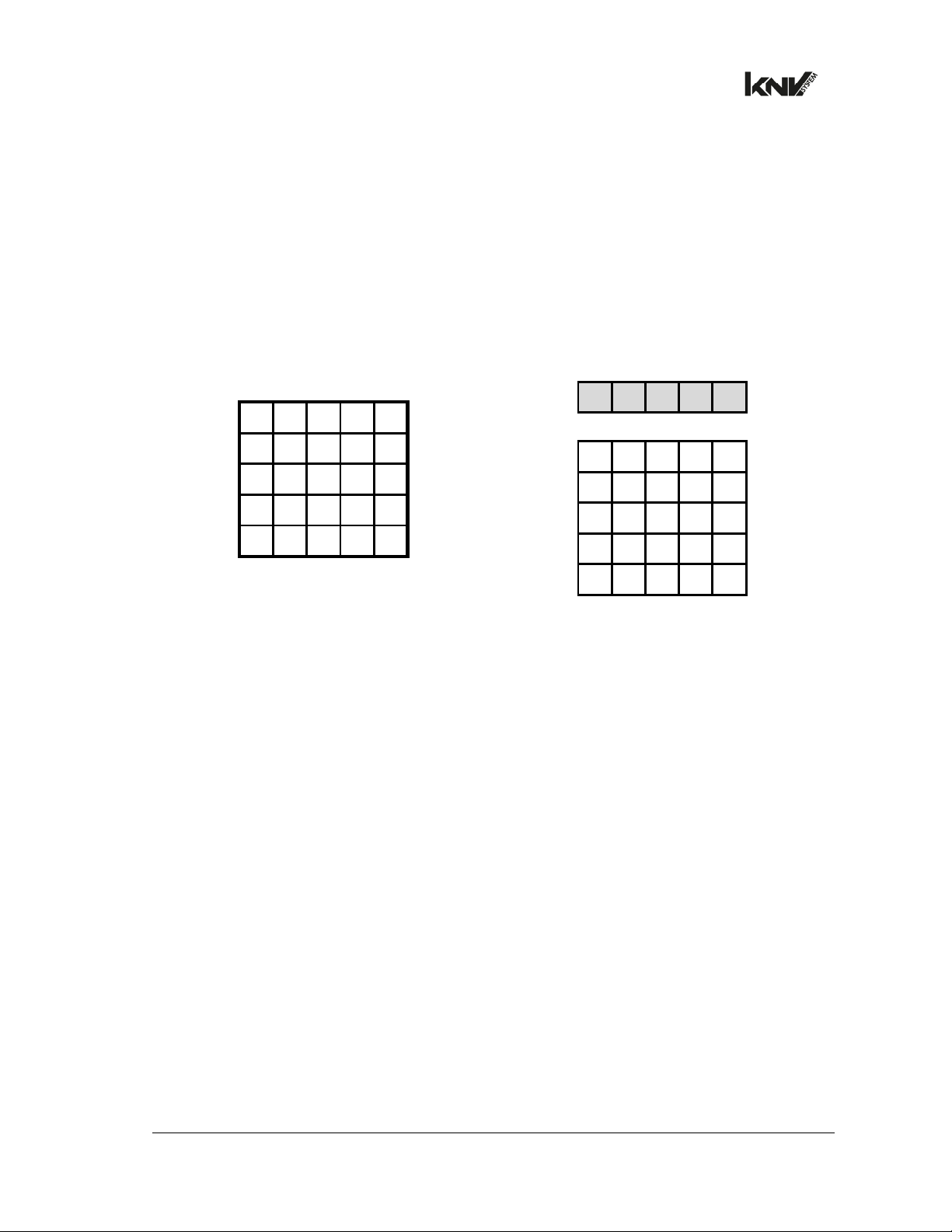
www.glp.de
Hanging vertically downwards and adjusting KNV Cube and Arc fixtures
If you prefer to create a matrix of KNV Dot or Line fixtures hanging vertically
downwards from PSU outputs A to E (as shown in Figure 1, Figure 2 and Configuration B
below) but you still want identical pixel mapping with a KNV Cube or Arc fixture, open
the Fixture Settings control menu on the KNV Cube or Arc, set Pixel Mirrored to ON and
set Pixel Rotation to 90° CCW. The pixels in the KNV Cube or Arc will be mapped as
shown below.
KNV Cube / Arc,
Pixel Mirrored = ON
Pixel Rotation = 90° CCW
01 06 11 16 21
02 07 12 17 22
03 08 13 18 23
04 09 14 19 24
05 10 23 20 25
Configuration B: KNV Dot / Line
suspended in vertical chains
A B C D E
01 06 11 16 21
02 07 12 17 22
03 08 13 18 23
04 09 14 19 24
05 10 23 20 25
6 KNV Dot and Line DMX Channel Index Rev. B
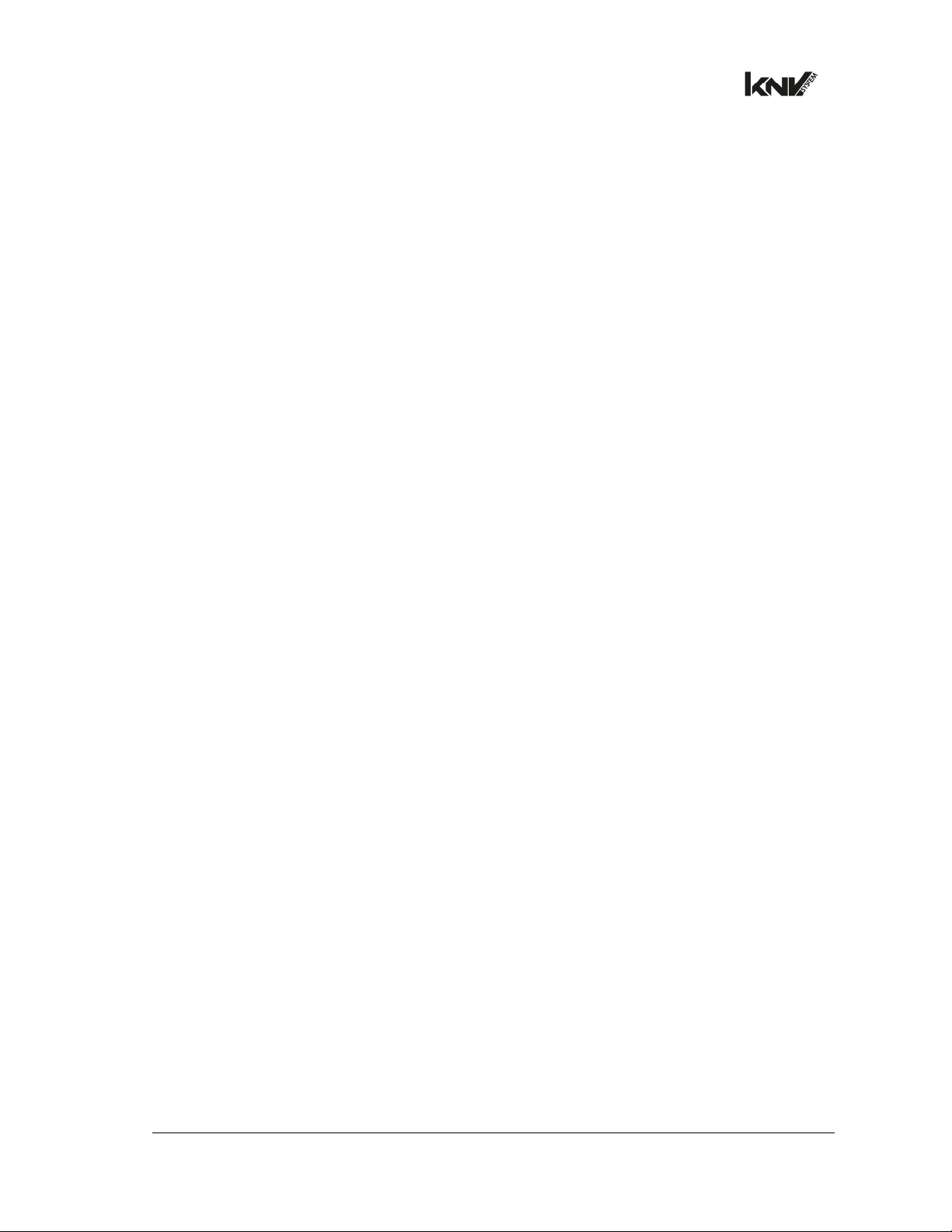
German Light Products®
2. DMX control modes
Eight DMX control modes are available in the KNV Dot and Line.
Note that the DMX channel layout in KNV Dot and Line fixtures is not exactly the same
as the channel layout in KNV Cube and Arc fixtures.
In all DMX modes, a Control / Settings channel lets you adjust fixture settings remotely
from the DMX control desk.
● DMX Mode 1 lets you control all 25 pixels together as a group with 16-bit resolution. A
separate Shutter channel provides strobe, pixel and ramp-up/down effects. This
extra shutter affects all white and all RGB LEDs by default, but you can change this
setting via the Control/Settings DMX Channel or the fixture’s control panel so that
the shutter applies to white LEDs only or RGB LEDs only.
● DMX Mode 2 splits the KNV into a White Strobe and a separate RGB Strobe, each
with standard strobe light control channels: Intensity, Flash Rate and Flash Duration.
In addition, the Flare effect and pre-programmed dynamic FX are available for
each strobe.
● DMX Mode 3 provides an RGB strobe plus 25 individually controllable white pixels.
The RGB strobe has standard strobe control channels: Intensity, Flash Rate and Flash
Duration. It also has the Flare effect and pre-programmed dynamic FX. The 25
individual white pixels have a separate Shutter channel with strobe, pixel and rampup/down effects.
● DMX Mode 4 provides a White Strobe plus 25 individually controllable RGB pixels.
The White strobe has standard strobe control channels: Intensity, Flash Rate and
Flash Duration. It also has the Flare effect and pre-programmed dynamic FX. The 25
individual RGB pixels have a separate Shutter channel with strobe, pixel and rampup/down effects.
● DMX Mode 5 provides three different layers:
- The Base Layer has lowest priority (other layers override it), so it acts as a
background layer. The Base layer has RGBW intensity control.
- Layer 2 has priority over the base layer, so it acts as a middle layer.
- Layer 3 has highest priority, so it acts as a top layer.
- Layers 2 and 3 both have standard RGBW strobe control channels plus the Flare
effect and pre-programmed dynamic FX. Layers 2 and 3 also have a 16-bit Layer
Master Channel that controls the transparency of the layer.
FX layer priorities work in true color, which means that colors are not mixed. If you
run a red snake FX on Layer 2 over the top of a blue background on the Base
Layer, the snake will be red, not a mix of blue and red.
Applying transparency to a layer allows the color of the background layer or the
lower priority layer to shine through.
If you want to dim a layer’s colors without color from lower priority layers shining
through, reduce the intensity of the colors without applying transparency to the
layer. If you reduce the intensity of all the colors to zero, you can run a black effect
over the top of lower priority layers.
KNV Dot and Line DMX Channel Index Rev. B 7

www.glp.de
● DMX Mode 6 provides master shutter/strobe control plus 8-bit RGBW control of 25
individual pixels.
● DMX Mode 7 provides master shutter/strobe control plus 16-bit RGBW control of 25
individual pixels.
● DMX Mode 8 provides a base Layer 1 with RGBW 8-bit control of 25 individual pixels
and an additional Layer 2 with RGBW FX.
● In DMX Modes 2, 3, 4, 5 and 8 if no FX is selected (FX Selection channel is set to zero),
the Flash rate channel controls the flash rate of the Strobe. If an FX is selected, the
Flash rate channel is redeployed and controls the speed of the effect instead.
● DMX Modes 6 and 7 give individual control of 25 separate pixels plus a master
Shutter channel. The extra shutter with strobe, pixel and ramp-up/down effects
affects all the LEDs (white and RGB), by default, but you can change this setting via
the Control / Settings DMX Channel or the fixture’s control panel so that the shutter
applies to white LEDs only or to RGB LEDs only.
Managing unused DMX channels
If you connect less than 25 pixels to a KNV PSU and you are operating in DMX Modes 3,
4, 6, 7 and 8, you can reduce the DMX footprint of the installation by deleting unused
DMX channels in your controller patch. This will free up channels for use by other
fixtures.
To give an example:
● You are operating in DMX Mode 6 and you only need to control 10 pixels. You have
set the PSU to DMX address 001
● Connect pixels 1 – 5 to PSU output A and pixels 6 – 10 to PSU output B.
● PSU outputs C, D and E will not be connected to pixels.
● The KNV PSU will only work with data sent on DMX channels 001 – 042. DMX channels
043 – 102 will be ignored. You can simply unpatch these channels in your controller
and give the next fixture DMX address 043.
Special notes on the DMX tables
In the following DMX channel layout tables:
● Default settings are indicated with bold type.
● ‘L = xx’ indicates the length of the FX expressed as the number of steps that make
up the FX (like the number of frames in an animation). If a pattern is listed as ‘L = 10’,
the FX consists of ten steps.
● FX crossfade times apply to crossfading between the steps in the FX. If you apply a
long crossfade time to a moving FX pattern, it will appear to leave a tail behind it as
the pixels in the pattern fade down to zero.
● Where commands are marked with an asterisk * you must send that value
continuously for 3 seconds (or other duration if indicated in the table) to apply the
command.
8 KNV Dot and Line DMX Channel Index Rev. B
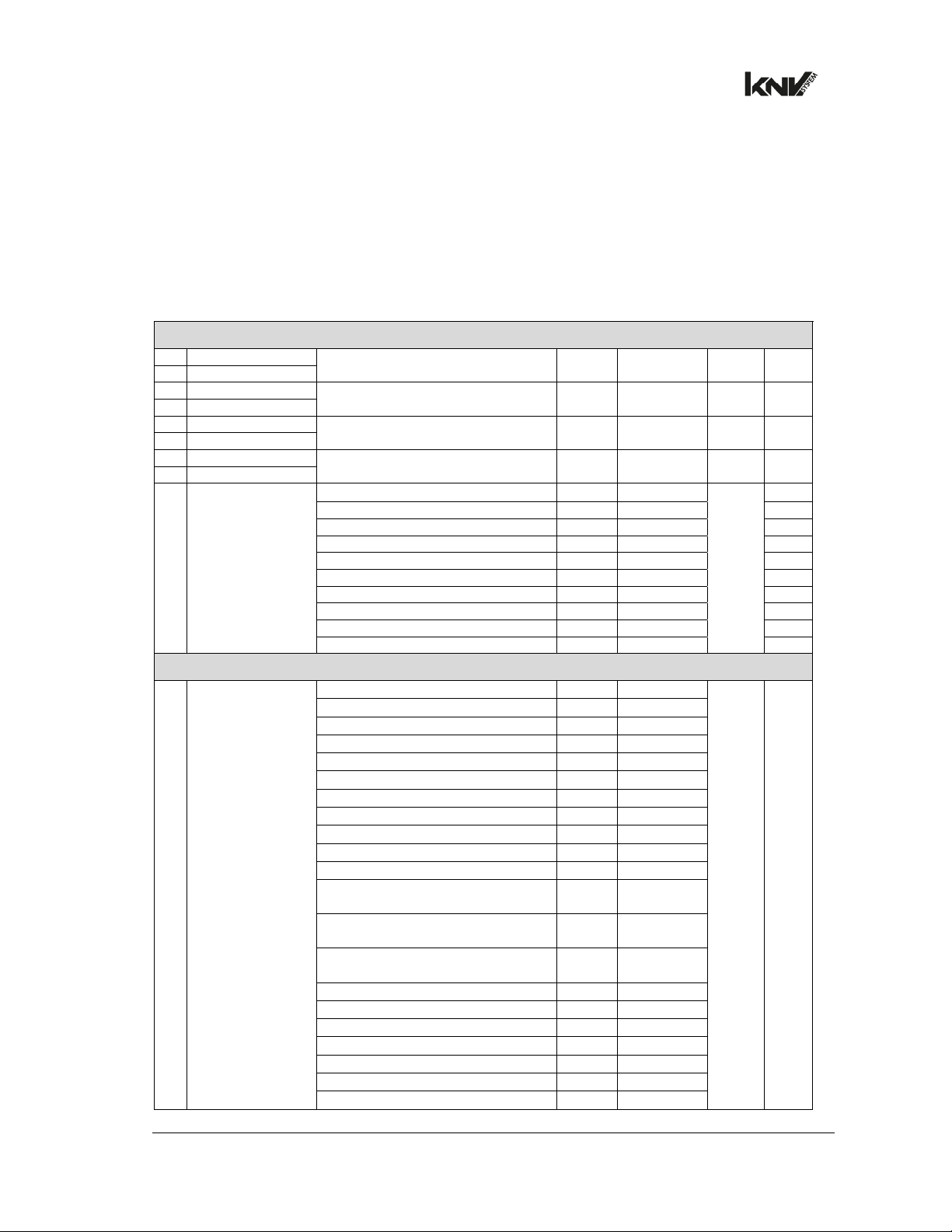
German Light Products® DMX Mode 1
3. Control channel layout
DMX Mode 1: RGBW 16-bit
10 DMX Channels
Channel Command
RGBW
1 Red coarse
2 Red fine
3 Green coarse
4 Green fine
5 Blue coarse
6 Blue fine
7 White coarse
8 White fine
9 Shutter
Control / Settings
10 Control / Settings
Red intensity 0-100% 0-65535 0-100% 0 Fade
Green intensity 0-100% 0-65535 0-100% 0 Fade
Blue intensity 0-100% 0-65535 0-100% 0 Fade
White intensity 0-100% 0-65535 0-100% 0 Fade
Shutter closed 0-4 0-1.6%
Sync ramp up slow > fast 5-39 2.0-15.3% Fade
Sync ramp down slow > fast 40-74 15.7-29.0% Fade
Sync ramp up-down slow > fast 75-109 29.4-%42.7 Fade
Sync double flash slow >fast 110-144 43.1-56.5% Fade
Random pixel slow > fast 145-179 56.9-70.2% Fade
Random strobe slow > fast 180-214 70.6-83.9% Fade
Sync strobe 0.289 > 16.67 Hz 215-249 84.3-97.6% Fade
Hyperspeed 250-252 98.0-98.8% Snap
Open 253-255 99.2-100% Snap
Idle 0-11 0-4.3% 0 Snap
Effect sync – Immediate (1 sec.) 12-15 4.7-5.9%
Effect sync – Power line (3 sec.) 16-29 6.3-11.4%
Effect sync – Internal (3 sec.) 30-32 11.8-12.5%
No function 33-38 12.9-14.9%
Dimmer flash Off* 39-41 15.3-16.1%
Dimmer flash On* 42-44 16.5-17.3%
No function 45-47 17.6-18.4%
Dimming curve Soft* 48-50 18.8-19.6%
Dimming curve Linear* 51-53 20.0-20.8%
No function 54-56 21.2-22.0%
Extra Shutter RGBW*
(Modes 1/6/7)
Extra Shutter RGB only*
(Modes 1/6/7)
Extra Shutter White only*
(Modes 1/6/7)
No function 66-68 25.9-26.7%
Fan mode regulated* 69-71 27.1-27.8%
Fan mode high* 72-74 28.2-29.0%
Fan mode medium* 75-77 29.4-30.2%
Fan mode low* 78-80 30.6-31.4%
No function 81-83 31.8-32.5%
Display On* 84-86 32.9-33.7%
DMX
range Percent
57-59 22.4-23.1%
60-62 23.5-24.3%
63-65 24.7-25.5%
Default
DMX Fade
255
Snap
KNV Dot and Line DMX Channel Index Rev. B 9
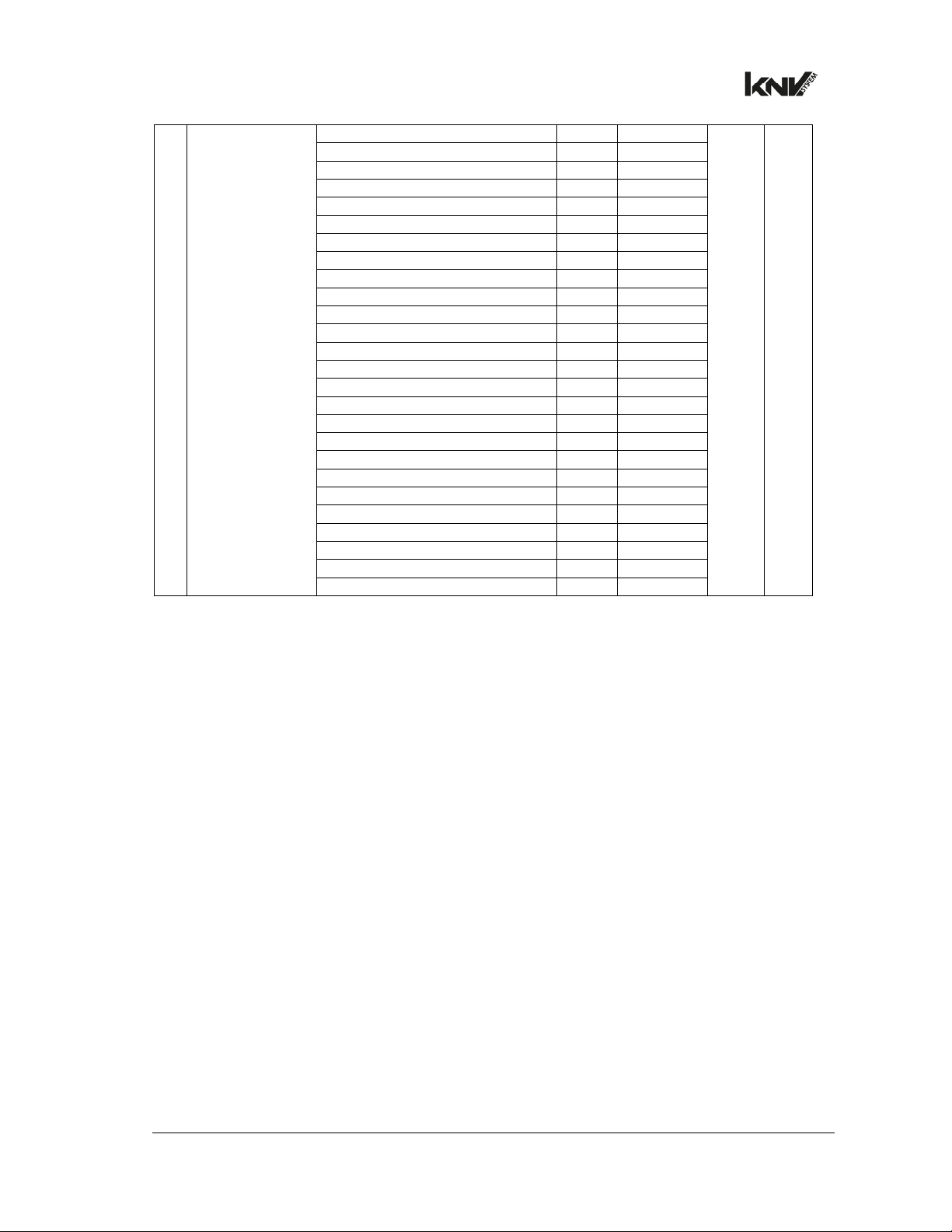
www.glp.de DMX Mode 1
Display Off* 87-89 34.1-34.9%
Display Auto* 90-92 35.3-36.1%
Display invert Off* 93-95 36.5-37.3%
Display invert On* 96-98 37.6-38.4%
No DMX = Capture scene* 99-101 38.8-39.6%
No DMX = Stand-alone* 102-104 40.0-40.8%
No DMX = Blackout* 105-107 41.2-42.0%
No DMX = Hold* 108-110 42.4-43.1%
Test pattern On* 111-113 43.5-44.3%
Test pattern Off* 114-116 44.7-45.5%
No function 117-134 45.9-52.5%
White output limitation Off* 135-137 52.9-53.7%
White output limitation 80%* 138-140 54.1-54.9%
White output limitation 60%* 141-143 55.3-56.1%
White output limitation 40%* 144-146 56.5-57.3%
White output limitation 20%* 147-149 57.6-58.4%
White output limitation 10%* 150-152 55.8-59.6%
No function 153-158 60.0-62.0%
RGB output limitation Off%* 159-161 62.4-63.1%
RGB output limitation 80%* 162-164 63.5-64.3%
RGB output limitation 60%* 165-167 64.7-65.5%
RGB output limitation 40%* 168-170 65.9-66.7%
RGB output limitation 20%* 171-173 67.1-67.8%
RGB output limitation 10%* 174-176 68.2-69.0%
No function 177-251 69.4-98.4%
Reboot fixture* 252-255 98.8-100%
10 KNV Dot and Line DMX Channel Index Rev. B
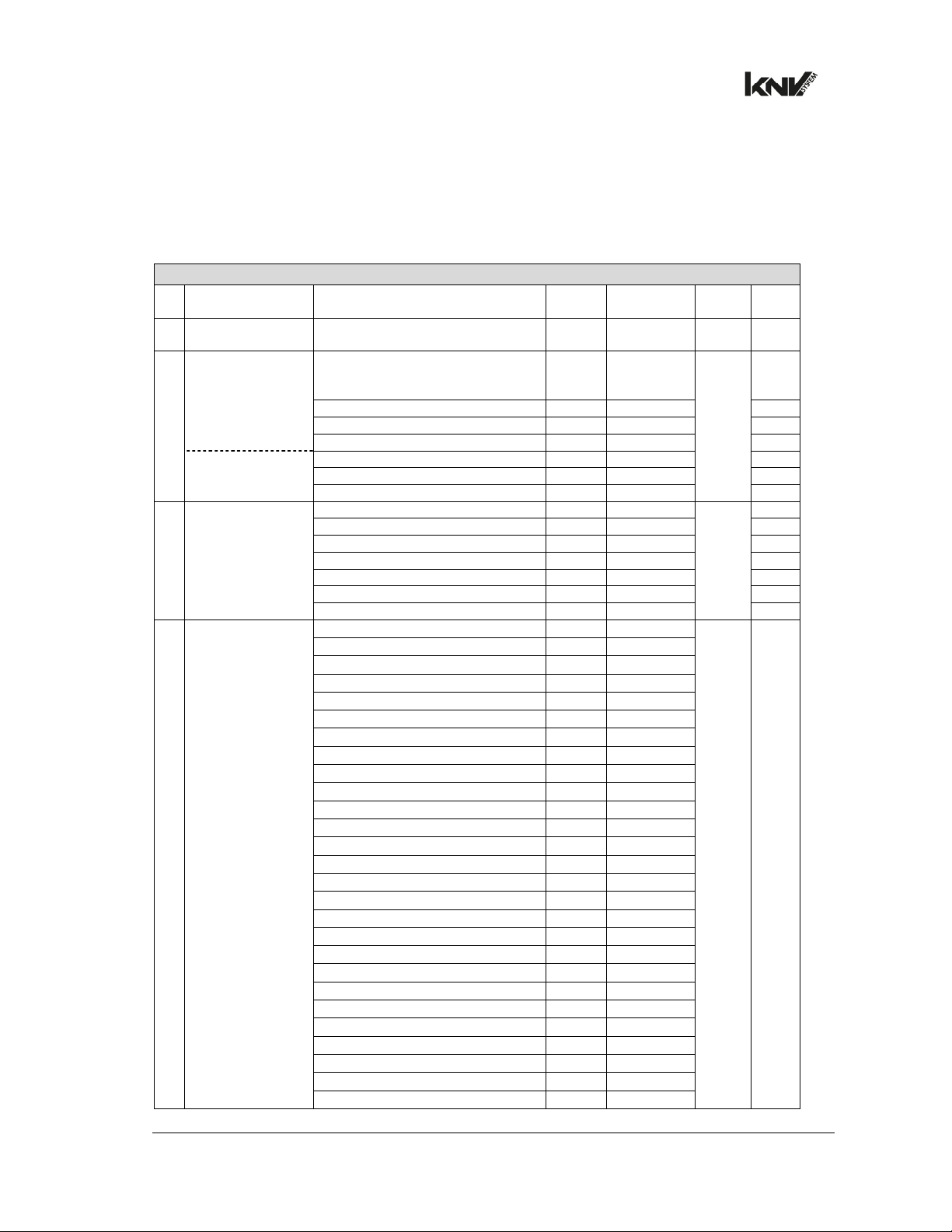
German Light Products® DMX Mode 2
DMX Mode 2: White strobe with FX, RGB with FX
23 DMX Channels
Channel Command
Channel group A: White strobe with FX
White LEDs
1
intensity
White LEDs flash
2
duration
White LEDs flash
rate (if FX are not
active)
3
FX speed (if FX
are active)
White LEDs Flare
4
effect
White LEDs FX
5
selection
Intensity 0-100% 0-255 0-100% 0 Fade
Flash duration 7-650 ms 0-255 0-100% 0 Fade
No flash
Single flash if Dimmer Flash = ON
and value is changed on Ch 1
Flash rate 0.289-16.67 Hz 2-250 0.8-98% Fade
Hyperspeed 251-252 98.4-98.8% Snap
Continuously on 253-255 99.2-100% Snap
FX speed = stop 0-1 0-0.4% Snap
FX speed = slow > fast 2-253 0.8-98.8% Fade
FX speed = stop 254-255 99.2-100% Snap
Off 0-9 0-3.5% 0 Snap
Slow > fast 10-49 3.9-19.2% Fade
Off 50-59 19.6-23.1% Snap
Random slow > fast 60-109 23.5-42.7% Fade
Off 110-119 43.1-46.7% Snap
Random pixel slow > fast 120-169 47.1-66.3% Fade
Off 170-255 66.7-100% Snap
Sync strobe - all 0-2 0-0.8% 0 Snap
Sync strobe - circle mask 3-5 1.2-2.0%
Sync strobe - 4 dot mask 6-8 2.4-3.1%
Sync strobe - 1 dot mask 9-11 3.5-4.3%
Random strobe - all 12-14 4.7-5.5%
Random strobe - circle mask 15-17 5.9-6.7%
Random strobe - 4 dot mask 18-20 7.1-7.8%
Random strobe - 1 dot mask 21-23 8.2-9.0%
Lite in/out - all 24-26 9.4-10.2%
Lite in/out - circle mask 27-29 10.6-11.4%
Lite in/out - 4 dot mask 30-32 11.8-12.6%
Lite in/out - 1 dot mask 33-35 12.9-13.7%
Snake 36-38 14.1-14.9%
Raindrops 39-41 15.3-16.1%
Random pixel 42-44 16.5-17.3%
Random fake x 2 (L = 13) 45-47 17.6-18.4%
Random fake x 4 (L = 7) 48-50 18.8-19.6%
Line (L = 5) 51-53 20.0-20.8%
Double line (L = 3) 54-56 21.2-22.0%
Corner to corner line (L = 9) 57-59 22.4-23.1%
Tilted double lines (L = 5) 60-62 23.5-24.3%
Tilted double lines in to out (L = 3) 63-65 24.7-25.5%
Center line running dot (L = 5) 66-68 25.9-26.7%
Middle line running dot (L = 5) 69-71 27.1-27.8%
Outer line running dot (L = 5) 72-74 28.2-29.0%
Corner to corner (L = 5) 75-77 29.4-30.2%
Arrow (L = 7) 78-80 30.6-31.4%
DMX
range Percent
0-1 0-0.4% 0 Snap
Default
DMX Fade
KNV Dot and Line DMX Channel Index Rev. B 11
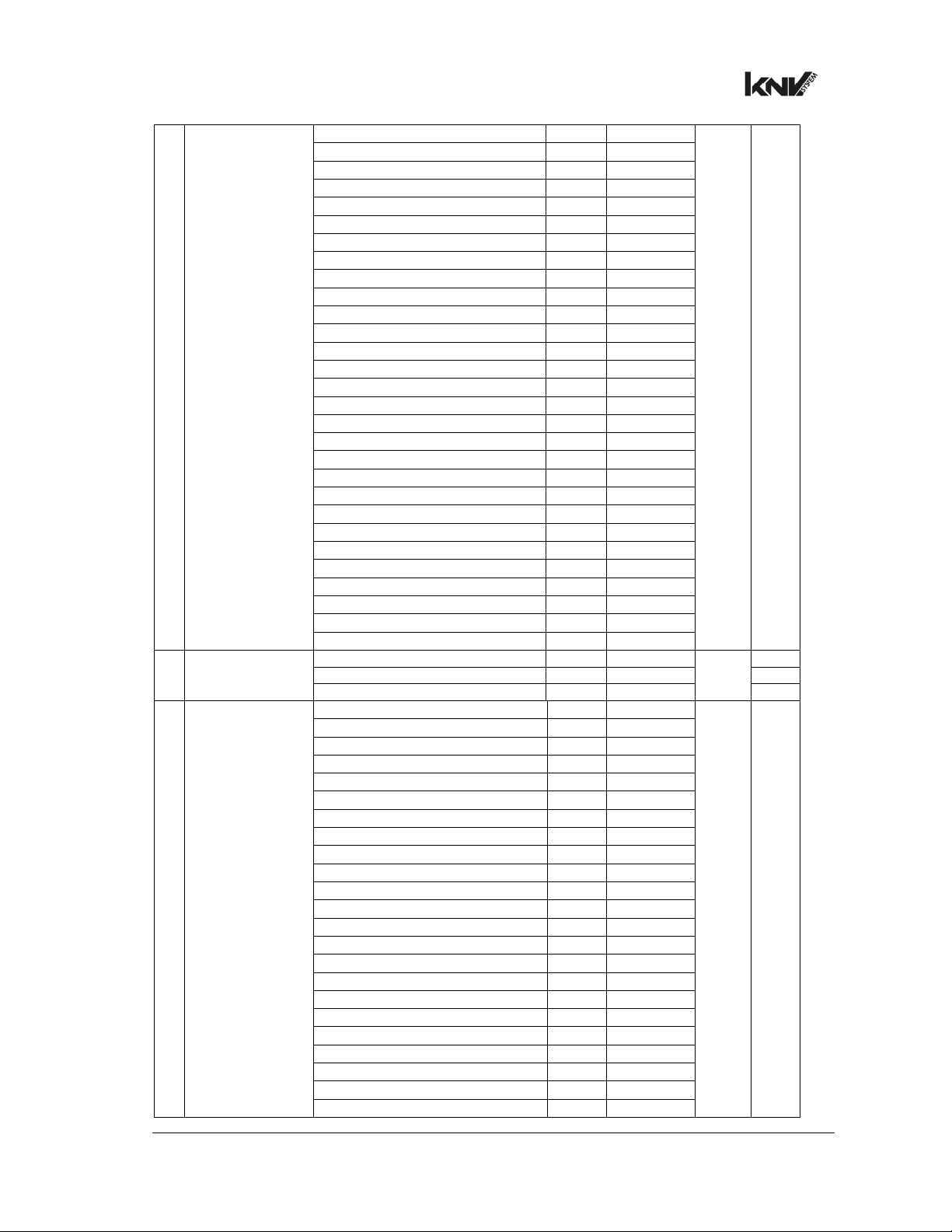
www.glp.de DMX Mode 2
Wave (L = 8) 81-83 31.8-32.5%
Wheel (L = 8) 84-86 32.9-33.7%
Half wheel (L = 16) 87-89 34.1-34.9%
Circling dot (L = 8) 90-92 35.3-36.1%
Outer circle (L = 8) 93-95 36.5-37.3%
Inner circle (L = 4) 96-98 37.6-38.4%
Outer 4 dots (L = 4) 99-101 38.8-39.6%
Outer single dot (L = 16) 102-104 40.0-40.8%
Middle single dot (L = 8) 105-107 41.2-42.0%
Spinning 2x1 dots (L = 8) 108-110 42.4-43.1%
Asymmetrical 4 dots (L = 8) 111-113 43.5-44.3%
Symmetrical 4 dots (L = 8) 114-116 44.7-45.5%
Square (L = 3) 117-119 45.9-46.7%
Inside out (L = 6) 120-122 47.1-48.8%
Inside out 2 (L = 3) 123-125 48.2-49.0%
Abstract 1 (L = 3) 126-128 49.4-50.2%
Abstract 2 (L = 3) 129-131 50.6-51.4%
Abstract 3 (L = 3) 132-134 51.8-52.5%
Hash tag (L = 2) 135-137 52.9-53.7%
Flip flop (L = 2) 138-140 54.1-54.9%
Jumping slash (L = 13) 141-143 55.3-56.1%
Jumping ‘L’ (L = 12) 144-146 56.5-57.3%
Jumping pins (L = 12) 147-149 57.6-58.4%
Fat dot (L = 4) 150-152 58.8-59.6%
Bars (L = 2) 153-155 60.0-60.8%
3 x lines (L = 5) 156-158 61.2-62.0%
2 x lines (L = 5) 159-161 62.4-63.1%
Spiral (L = 28) 162-164 63.5-64.3%
Off - No Strobe or FX 165-255 64.7-100%
White LEDs FX
6
crossfade time
White LEDs FX
7
orientation
Off 0-1 0-0.4% 0 Snap
Crossfade fast > slow 2-127 0.8-49.8% Fade
Crossfade and tail slow > fast 128-255 50.2-100% Fade
Off 0-4 0-1.6% 0 Snap
Rotate 90° 5-9 2.0-3.5%
Rotate 180° 10-14 3.9-5.5%
Rotate 270° 15-19 5.9-7.5%
Horizontal flip 20-24 7.8-9.4%
Rotate 90° & vertical flip 25-29 9.8-11.4%
Rotate 180° & horizontal flip 30-34 11.8-13.3%
Rotate 270° & vertical flip 35-39 13.7-15.3%
Off 40-44 15.7-17.3%
Random rotate & flip 45-49 17.7-19.2%
Random position 50-54 19.6-21.2%
Rotate 90° & random position 55-59 21.6-23.1%
Rotate 180° & random position 60-64 23.5-25.1%
Rotate 270° & random position 65-69 25.5-27.1%
Off 70-74 27.5-29.0%
Bounce 75-79 29.4-31.0%
Rotate 90° & bounce 80-84 31.4-32.9%
Rotate 180° & bounce 85-89 33.3-34.9%
Rotate 270° & bounce 90-94 35.3-36.9%
Off 95-99 37.3-38.8%
Rotate CCW at end 100-104 39.2-40.8%
Rotate CW at end 105-109 41.2-42.7%
Random rotate at end 110-114 43.1-44.7%
12 KNV Dot and Line DMX Channel Index Rev. B
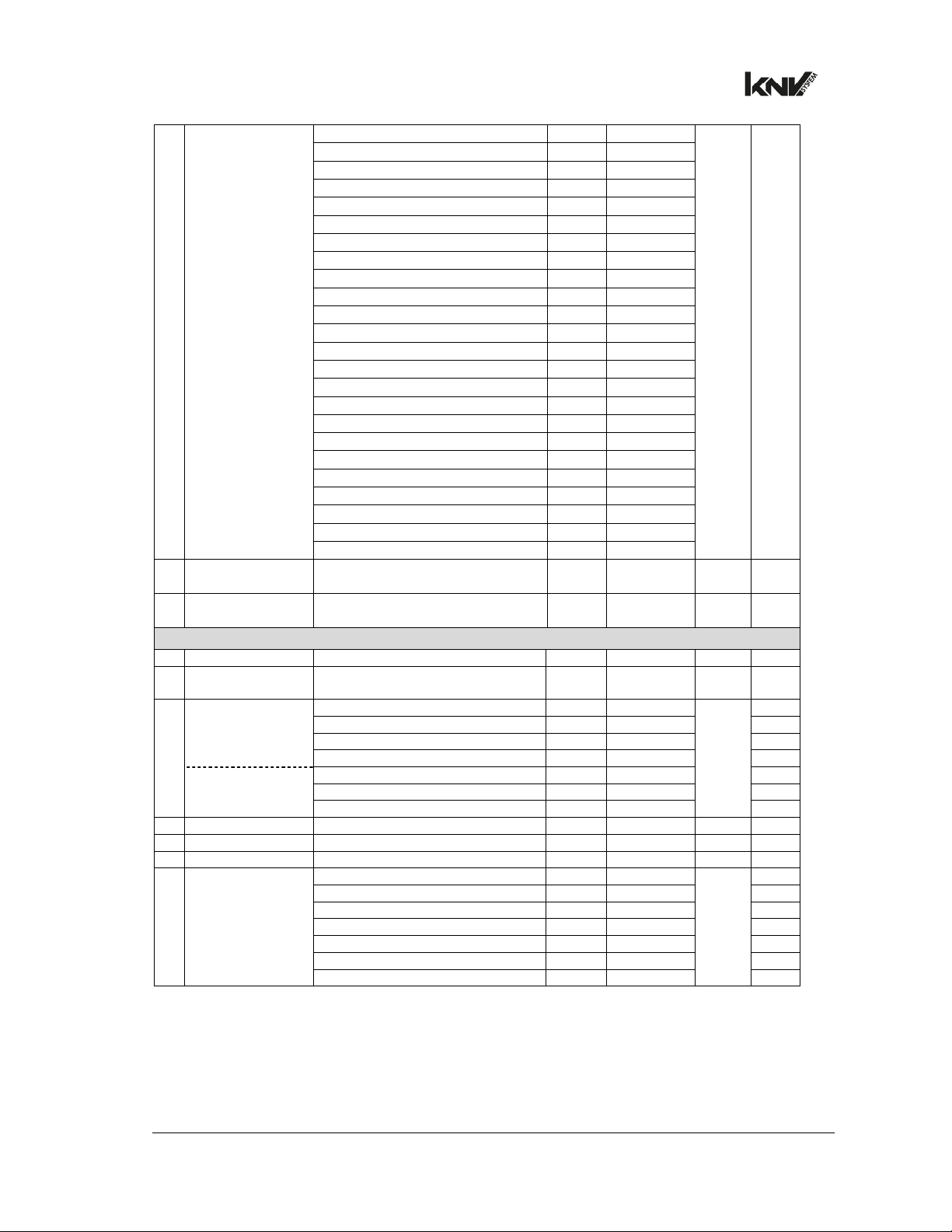
German Light Products® DMX Mode 2
Off 115-134 45.1-52.5%
Rotate 90° ** 135-139 52.9-54.5%
Rotate 180° ** 140-144 54.9-56.5%
Rotate 270° ** 145-149 56.9-58.4%
Horizontal flip ** 150-154 58.8-60.4%
Rotate 90° & vertical flip ** 155-159 60.8-62.4%
Rotate 180° & horizontal flip ** 160-164 62.7-64.3%
Rotate 270° & vertical flip ** 165-169 64.7-66.3%
Off 170-174 66.7-68.2%
Random rotate & flip ** 175-179 68.6-70.2%
Random position ** 180-184 70.6-72.2%
Rotate 90° & random position ** 185-189 72.5-74.1%
Rotate 180° & random position ** 190-194 74.5-76.1%
Rotate 270° & random position ** 195-199 76.5-78.0%
Off 200-204 78.4-80.0%
Bounce ** 205-209 80.4-82.0%
Rotate 90° & bounce ** 210-214 82.4-83.9%
Rotate 180° & bounce ** 215-219 84.3-85.9%
Rotate 270° & bounce ** 220-224 86.3-87.8%
Off 225-229 88.2-89.8%
Rotate CCW at end ** 230-234 90.2-91.8%
Rotate CW at end ** 235-239 92.2-93.7%
Random rotate at end ** 240-244 94.1-95.7%
Off 245-255 96.1-100%
8 White LEDs FX
offset
9 White LEDs FX
length
Channel group B: RGB strobe with FX
10 RGB LEDs dimmer Intensity 0-100% 0-255 0-100% 0 Fade
RGB LEDs flash
11
duration
RGB LEDs flash
rate (if FX are not
active)
12
FX speed (if FX
are active)
13 Red Red intensity 0-100% 0-255 0-100% 255 Fade
14 Green Green intensity 0-100% 0-255 0-100% 255 Fade
15 Blue Blue intensity 0-100% 0-255 0-100% 255 Fade
RGB LEDs Flare
16
effect
0-100% 0-255 0-100% 0 Fade
0-100% 0-255 0-100% 0 Fade
Flash duration 7-650 ms 0-255 0-100% 0 Fade
No flash 0-1 0-0.4% 0 Snap
Flash rate 0.289-16.67 Hz 2-250 0.8-98% Fade
Hyperspeed 251-254 98.4-99.6% Snap
Continuously on 255 100% Snap
FX speed = stop 0-1 0-0.4% Snap
FX speed = slow > fast 2-253 0.8-98.8% Fade
FX speed = stop 254-255 99.2-100% Snap
Off 0-9 0-3.5% 0 Snap
Slow > fast 10-49 3.9-19.2% Fade
Off 50-59 19.6-23.1% Snap
Random slow > fast 60-109 23.5-42.7% Fade
Off 110-119 43.1-46.7% Snap
Random pixel slow > fast 120-169 47.1-66.3% Fade
Off 170-255 66.7-100% Snap
KNV Dot and Line DMX Channel Index Rev. B 13
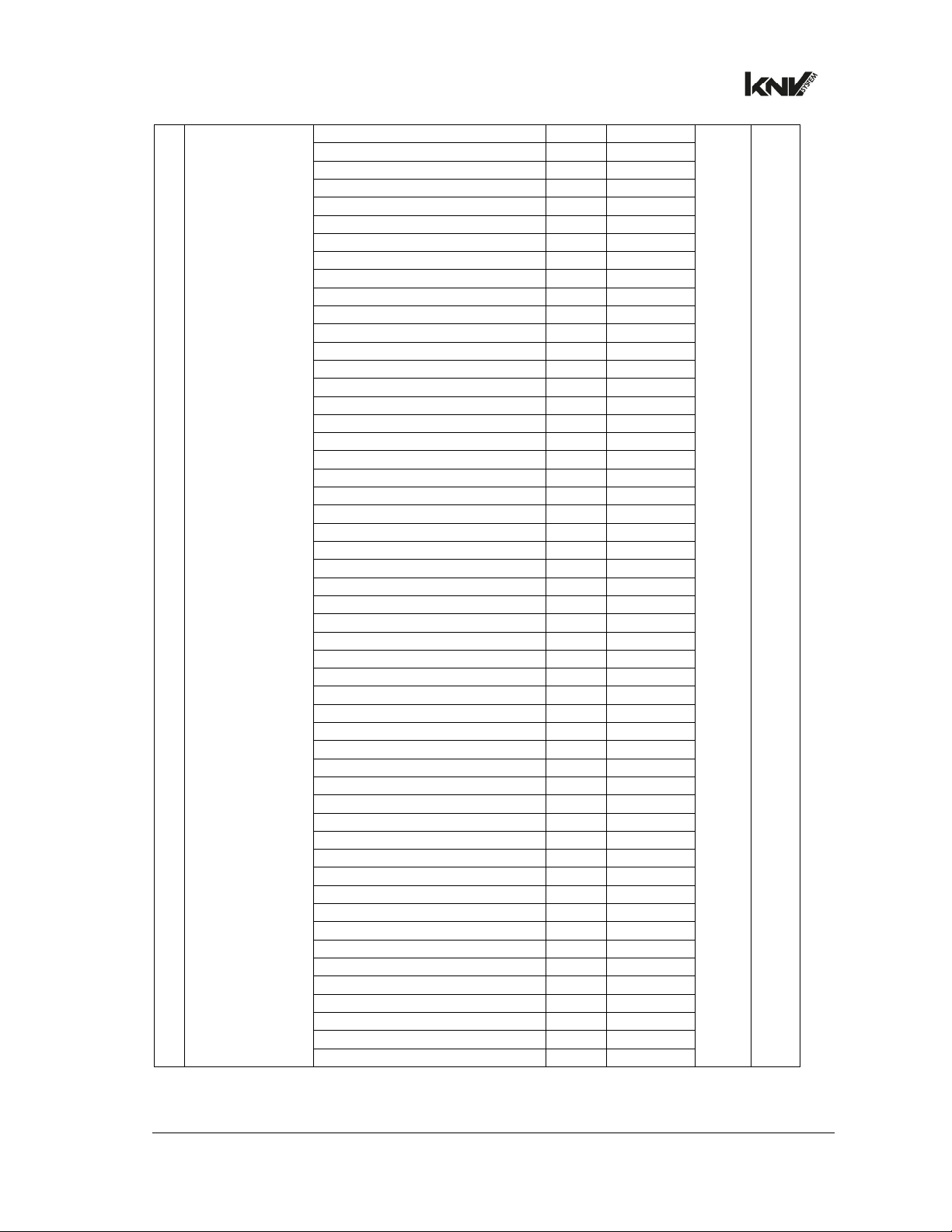
www.glp.de DMX Mode 2
Sync strobe - all 0-2 0-0.8% 0 Snap
Sync strobe - circle mask 3-5 1.2-2.0%
Sync strobe - 4 dot mask 6-8 2.4-3.1%
Sync strobe - 1 dot mask 9-11 3.5-4.3%
Random strobe - all 12-14 4.7-5.5%
Random strobe - circle mask 15-17 5.9-6.7%
Random strobe - 4 dot mask 18-20 7.1-7.8%
Random strobe - 1 dot mask 21-23 8.2-9.0%
Lite in/out - all 24-26 9.4-10.2%
Lite in/out - circle mask 27-29 10.6-11.4%
Lite in/out - 4 dot mask 30-32 11.8-12.6%
Lite in/out - 1 dot mask 33-35 12.9-13.7%
Snake 36-38 14.1-14.9%
Raindrops 39-41 15.3-16.1%
Random pixel 42-44 16.5-17.3%
Random fake x 2 (L = 13) 45-47 17.6-18.4%
Random fake x 4 (L = 7) 48-50 18.8-19.6%
Line (L = 5) 51-53 20.0-20.8%
Double line (L = 3) 54-56 21.2-22.0%
Corner to corner line (L = 9) 57-59 22.4-23.1%
Tilted double lines (L = 5) 60-62 23.5-24.3%
Tilted double lines in to out (L = 3) 63-65 24.7-25.5%
Center line running dot (L = 5) 66-68 25.9-26.7%
Middle line running dot (L = 5) 69-71 27.1-27.8%
Outer line running dot (L = 5) 72-74 28.2-29.0%
RGB LEDs FX
17
selection
Corner to corner (L = 5) 75-77 29.4-30.2%
Arrow (L = 7) 78-80 30.6-31.4%
Wave (L = 8) 81-83 31.8-32.5%
Wheel (L = 8) 84-86 32.9-33.7%
Half wheel (L = 16) 87-89 34.1-34.9%
Circling dot (L = 8) 90-92 35.3-36.1%
Outer circle (L = 8) 93-95 36.5-37.3%
Inner circle (L = 4) 96-98 37.6-38.4%
Outer 4 dots (L = 4) 99-101 38.8-39.6%
Outer single dot (L = 16) 102-104 40.0-40.8%
Middle single dot (L = 8) 105-107 41.2-42.0%
Spinning 2x1 dots (L = 8) 108-110 42.4-43.1%
Asymmetrical 4 dots (L = 8) 111-113 43.5-44.3%
Symmetrical 4 dots (L = 8) 114-116 44.7-45.5%
Square (L = 3) 117-119 45.9-46.7%
Inside out (L = 6) 120-122 47.1-48.8%
Inside out 2 (L = 3) 123-125 48.2-49.0%
Abstract 1 (L = 3) 126-128 49.4-50.2%
Abstract 2 (L = 3) 129-131 50.6-51.4%
Abstract 3 (L = 3) 132-134 51.8-52.5%
Hash tag (L = 2) 135-137 52.9-53.7%
Flip flop (L = 2) 138-140 54.1-54.9%
Jumping slash (L = 13) 141-143 55.3-56.1%
Jumping ‘L’ (L = 12) 144-146 56.5-57.3%
Jumping pins (L = 12) 147-149 57.6-58.4%
Fat dot (L = 4) 150-152 58.8-59.6%
Bars (L = 2) 153-155 60.0-60.8%
14 KNV Dot and Line DMX Channel Index Rev. B
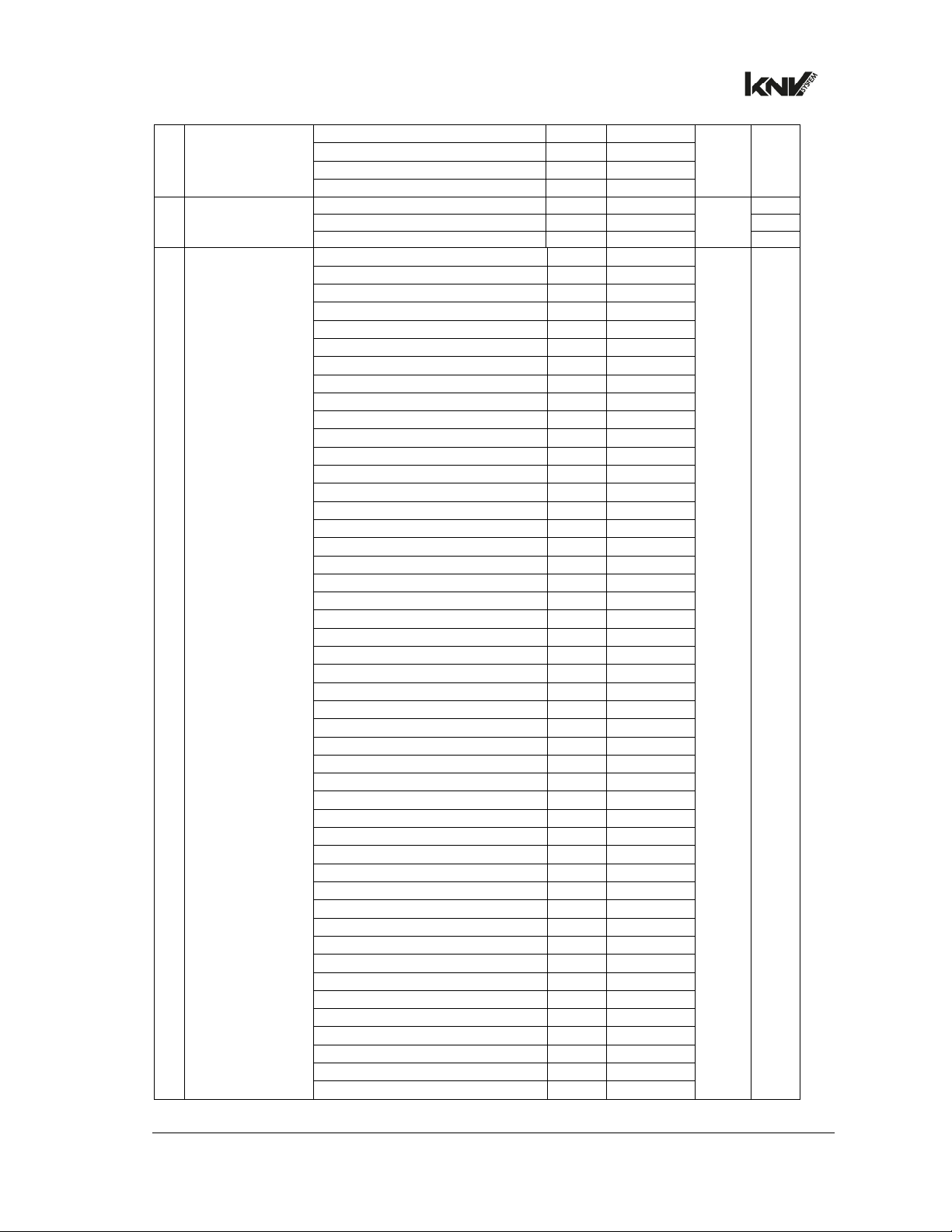
German Light Products® DMX Mode 2
3 x lines (L = 5) 156-158 61.2-62.0%
RGB LEDs FX
18
crossfade time
RGB LEDs FX
19
orientation
2 x lines (L = 5) 159-161 62.4-63.1%
Spiral (L = 28) 162-164 63.5-64.3%
Off - No Strobe or FX 165-255 64.7-100%
Off 0-1 0-0.4% 0 Snap
Crossfade fast > slow 2-127 0.8-49.8% Fade
Crossfade and tail slow > fast 128-255 50.2-100% Fade
Off 0-4 0-1.6% 0 Snap
Rotate 90° 5-9 2.0-3.5%
Rotate 180° 10-14 3.9-5.5%
Rotate 270° 15-19 5.9-7.5%
Horizontal flip 20-24 7.8-9.4%
Rotate 90° & vertical flip 25-29 9.8-11.4%
Rotate 180° & horizontal flip 30-34 11.8-13.3%
Rotate 270° & vertical flip 35-39 13.7-15.3%
Off 40-44 15.7-17.3%
Random rotate & flip 45-49 17.7-19.2%
Random position 50-54 19.6-21.2%
Rotate 90° & random position 55-59 21.6-23.1%
Rotate 180° & random position 60-64 23.5-25.1%
Rotate 270° & random position 65-69 25.5-27.1%
Off 70-74 27.5-29.0%
Bounce 75-79 29.4-31.0%
Rotate 90° & bounce 80-84 31.4-32.9%
Rotate 180° & bounce 85-89 33.3-34.9%
Rotate 270° & bounce 90-94 35.3-36.9%
Off 95-99 37.3-38.8%
Rotate CCW at end 100-104 39.2-40.8%
Rotate CW at end 105-109 41.2-42.7%
Random rotate at end 110-114 43.1-44.7%
Off 115-134 45.1-52.5%
Rotate 90° ** 135-139 52.9-54.5%
Rotate 180° ** 140-144 54.9-56.5%
Rotate 270° ** 145-149 56.9-58.4%
Horizontal flip ** 150-154 58.8-60.4%
Rotate 90° & vertical flip ** 155-159 60.8-62.4%
Rotate 180° & horizontal flip ** 160-164 62.7-64.3%
Rotate 270° & vertical flip ** 165-169 64.7-66.3%
Off 170-174 66.7-68.2%
Random rotate & flip ** 175-179 68.6-70.2%
Random position ** 180-184 70.6-72.2%
Rotate 90° & random position ** 185-189 72.5-74.1%
Rotate 180° & random position ** 190-194 74.5-76.1%
Rotate 270° & random position ** 195-199 76.5-78.0%
Off 200-204 78.4-80.0%
Bounce ** 205-209 80.4-82.0%
Rotate 90° & bounce ** 210-214 82.4-83.9%
Rotate 180° & bounce ** 215-219 84.3-85.9%
Rotate 270° & bounce ** 220-224 86.3-87.8%
Off 225-229 88.2-89.8%
Rotate CCW at end ** 230-234 90.2-91.8%
Rotate CW at end ** 235-239 92.2-93.7%
Random rotate at end ** 240-244 94.1-95.7%
Off 245-255 96.1-100%
KNV Dot and Line DMX Channel Index Rev. B 15
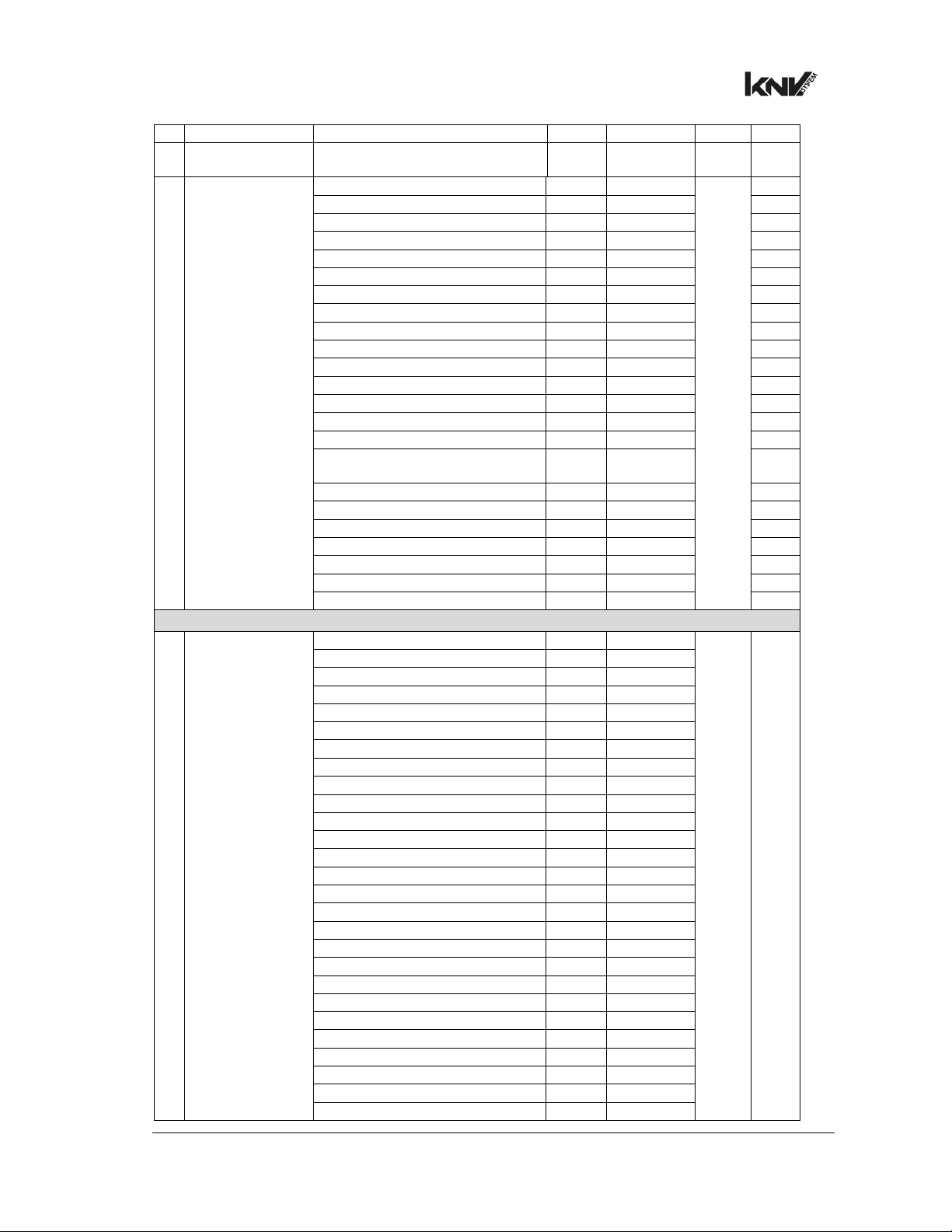
www.glp.de DMX Mode 2
20 RGB LEDs FX offset 0-100% 0-255 0-100% 0 Fade
21 RGB LEDs FX
length
RGB LEDs color
22
generator
Control / Settings
23 Control / Settings
0-100% 0-255 0-100% 0 Fade
Off 0-9 0-3.5% 0 Snap
Random all pixels RGBCMY 10-19 3.9-7.5% Snap
Random single pixel RGBCMY 20-29 7.8-11.4% Snap
Random all pixels bright colors 30-39 11.8-15.3% Snap
Random single pixel bright colors 40-49 15.7-19.2% Snap
Red / Blue 50-59 19.6-23.1% Snap
Red / Green 60-69 23.5-27.1% Snap
Blue / Green 70-79 27.5-31.0% Snap
Yellow / Magenta 80-89 31.4-34.9% Snap
Yellow / Cyan 90-99 35.3-38.8% Snap
Cyan / Magenta 100-109 39.2-42.7% Snap
Yellow / Blue 110-119 43.1-46.7% Snap
Green / Magenta 120-129 47.1-50.6% Snap
Red / Green / Blue 130-139 51.0-54.5% Snap
Red / Yellow / Blue 140-149 54.9-58.4% Snap
Red / Green / Blue / Yellow /
Magenta / Cyan 150-159
Red / Green / Blue - Horizontal line 160-169 62.7-66.3% Snap
Red / Green / Blue - Vertical line 170-179 66.7-70.2% Snap
No function 180-219 70.6-85.9% Snap
Color scroll, slow -> fast 220-229 86.3-89.8% Fade
Lite in 230-239 90.2-93.7% Snap
Lite out 240-249 94.1-97.6% Snap
Off 250-255 98.0-100% Snap
Idle 0-11 0-4.3% 0 Snap
Effect sync – Immediate (1 sec.) 12-15 4.7-5.9%
Effect sync – Power line (3 sec.) 16-29 6.3-11.4%
Effect sync – Internal (3 sec.) 30-32 11.8-12.5%
No function 33-38 12.9-14.9%
Dimmer flash Off* 39-41 15.3-16.1%
Dimmer flash On* 42-44 16.5-17.3%
No function 45-47 17.6-18.4%
Dimming curve Soft* 48-50 18.8-19.6%
Dimming curve Linear* 51-53 20.0-20.8%
No function 54-68 21.2-26.7%
Fan mode regulated* 69-71 27.1-27.8%
Fan mode high* 72-74 28.2-29.0%
Fan mode medium* 75-77 29.4-30.2%
Fan mode low* 78-80 30.6-31.4%
No function 81-83 31.8-32.5%
Display On* 84-86 32.9-33.7%
Display Off* 87-89 34.1-34.9%
Display Auto* 90-92 35.3-36.1%
Display invert Off* 93-95 36.5-37.3%
Display invert On* 96-98 37.6-38.4%
No DMX = Capture scene* 99-101 38.8-39.6%
No DMX = Stand-alone* 102-104 40.0-40.8%
No DMX = Blackout* 105-107 41.2-42.0%
No DMX = Hold* 108-110 42.4-43.1%
Test pattern On* 111-113 43.5-44.3%
Test pattern Off* 114-116 44.7-45.5%
58.8%-62.4%
Snap
16 KNV Dot and Line DMX Channel Index Rev. B
