Page 1

GV-LPR
Qualified Image Criteria
© 2010 GeoVision, Inc. All rights reserved.
All GeoVision Products are manufactured in Taiwan.
2010/11
English
LPR-QG-A
Page 2
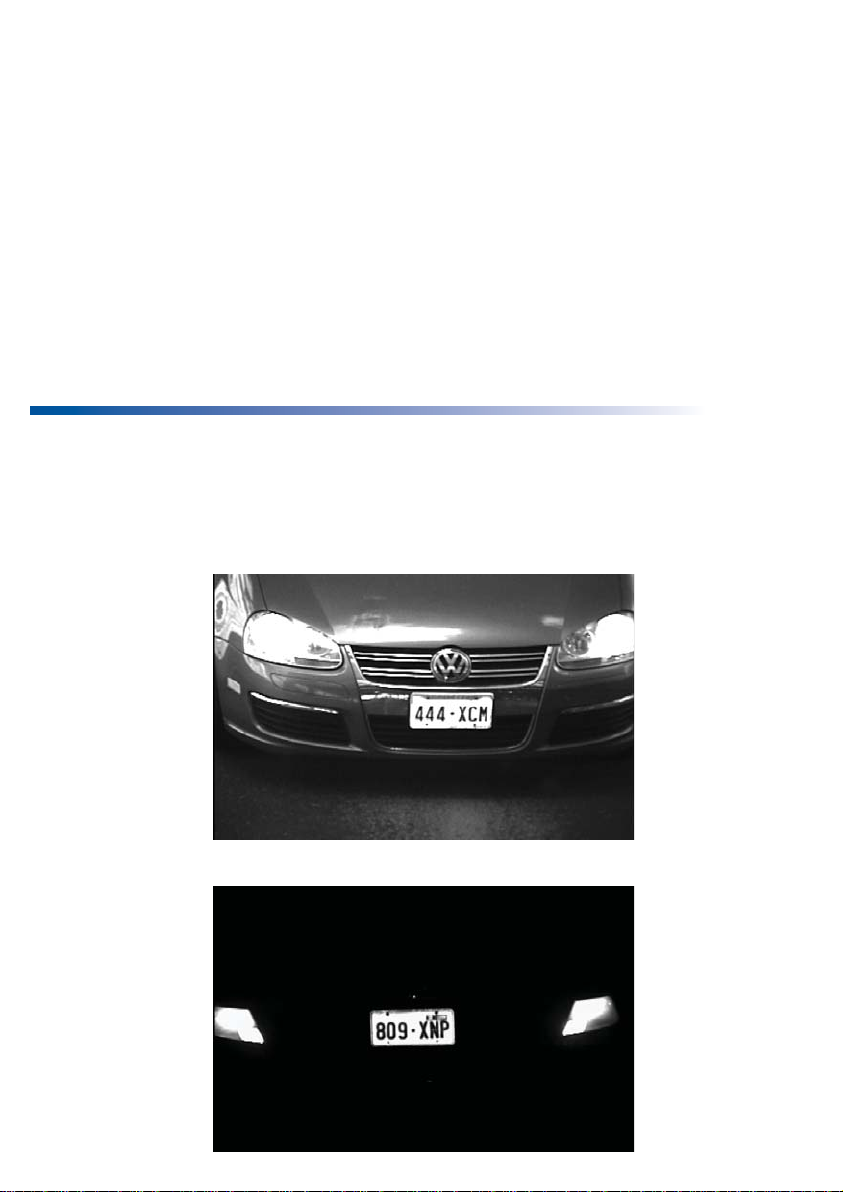
To increase the license plate recognition accuracy, you need to install the LPR
camera in the proper way to capture the qualified plate images. When you
install the LPR camera, there are certain criteria to meet, including the plate
size, the lighting condition and the angle of the camera. In this document, we
provide the qualified image examples, and the unqualified image examples,
which are generated when the LPR camera is set in an improper way. We also
provide the easy installation instructions on how to fix those unqualified plate
images.
The qualified image examples
You should capture and fill the image with a full width of vehicle. In this way,
the height of the captured plate characters would approximately fall between
30 and 35 pixels.
Day
Example
Night
Example
Page 3
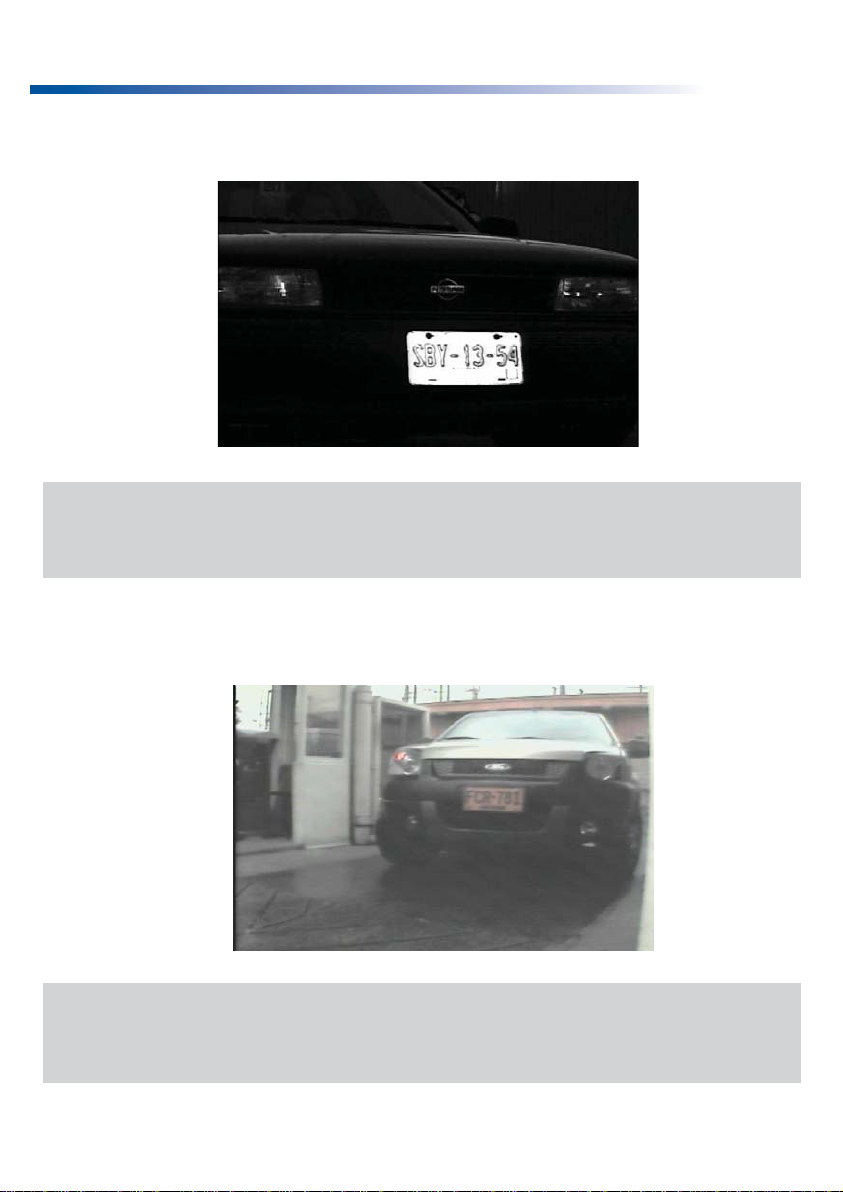
The unqualified image examples
The plate is the hollow-letter type:
Example
Try to:
Reduce the illumination.
The image is unclear:
Example
Try to:
Adjust the focus or the shutter speed of the camera.
Page 4
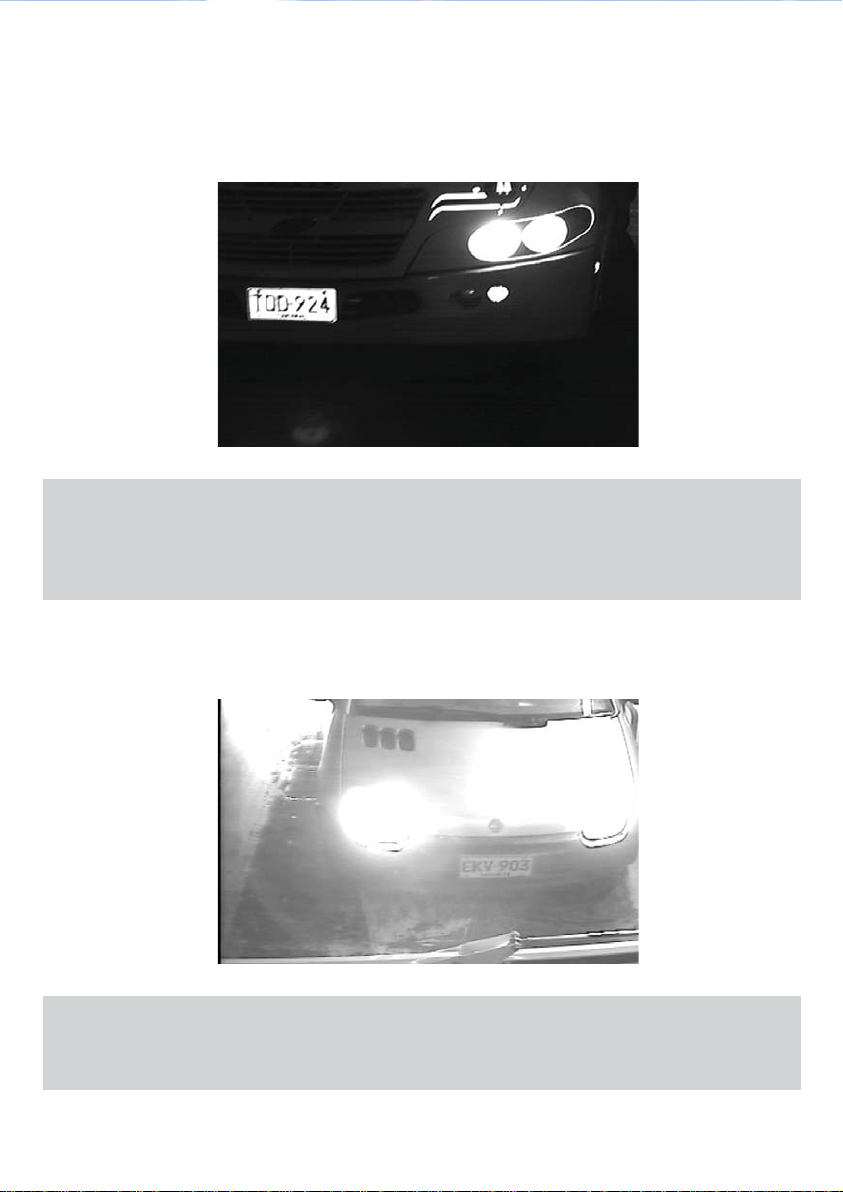
The image is overexposed:
Example
Try to:
Reduce the illumination, or adjust the angle or the setup direction of the
camera.
The image is interfered by the headlight:
Example
Try to:
Use the professional LPR camera to avoid the headlight interference.
Page 5

The plate size is too small:
Example
Try to:
Zoom in the camera or reduce the distance between the camera and the
vehicle. You should capture and fill the image with a full width of vehicle.
The plate size is too big:
Example
Try to:
Zoom out the camera or enlarge the distance between the camera and
the vehicle. You should capture and fill the image with a full width of
vehicle.
Page 6

The image contrast is low:
Example
Try to:
Improve the lighting condition.
The plate is slanted:
Example
8°
More than 8°
Try to:
Adjust the camera setup angle and make sure the angle of deviation in
the captured license plate is within eight degrees.
Continued on the reverse
Page 7

The plate is in shadow:
Example
Try to:
Avoid placing the camera where it can be subjected to direct sunlight or
reflections. Visible shadow edges in the camera view may degrade the
recognition accuracy.
Page 8

LPR Camera Installation Guidelines
Camera Installation
● Installing the camera in the front (Recommended): Install the camera in
the upper front of the vehicle as shown below. Ensure to install the camera
to meet the following conditions. In this way, the height of the captured plate
characters would approximately fall between 30 and 35 pixels.
◦ The captured image should be filled with a full width of the vehicle.
◦ The distance between the vehicle and the camera should be within 5 to
50 meters; the camera height should be within 3 to 9 meters; the camera
setup angle should be within 30 degrees.
< 30°
3~9M
5~50M
Page 9

● Installing the camera on the side: Install the camera in the side front of
the vehicle as shown below. To avoid capturing unnecessary contents in the
image, the camera should be installed in a higher position to capture the
front part of the vehicle only. The camera setup angle should also be within
15 degrees.
< 15°
Page 10

Detection Mode
You can set up two detection modes in the GV-LPR System: Motion
Detection mode and I/O Device mode. In the Motion Detection mode, the
GV-LPR System starts recognition when any motion is detected. It is normally
used on freeway recognition where the vehicle speed is high. In the I/O
Detection mode, the GV-LPR System starts recognition when the input device
is triggered. The input trigger will further trigger the output device. This mode is
normally used for a car park or an entrance.
● Motion Detection Mode: The camera is triggered to capture images by
motion detection. It is recommended when no frequent false motions, such
as from animals or people, occurred in the recognition area, or when the
false image capture is not an issue for you. The benefit of this mode is that
the license plate will surely be captured in the image.
● I/O Detection Mode: The camera is triggered to capture images by input
triggers, such as the IR sensor or the Magnetic Loop Detector. The benefits
of this mode are that the false motion detection can be avoided and the
CPU load is lower.
Page 11

Page 12

9F, No. 246, Sec. 1, Neihu Rd., Neihu District, Taipei, Taiwan
Tel: +886-2-8797-8376 Fax: +886-2-8797-8335
support@geovision.com.tw
http://www.geovision.com.tw
