Geovision GV-POE0801 Installation
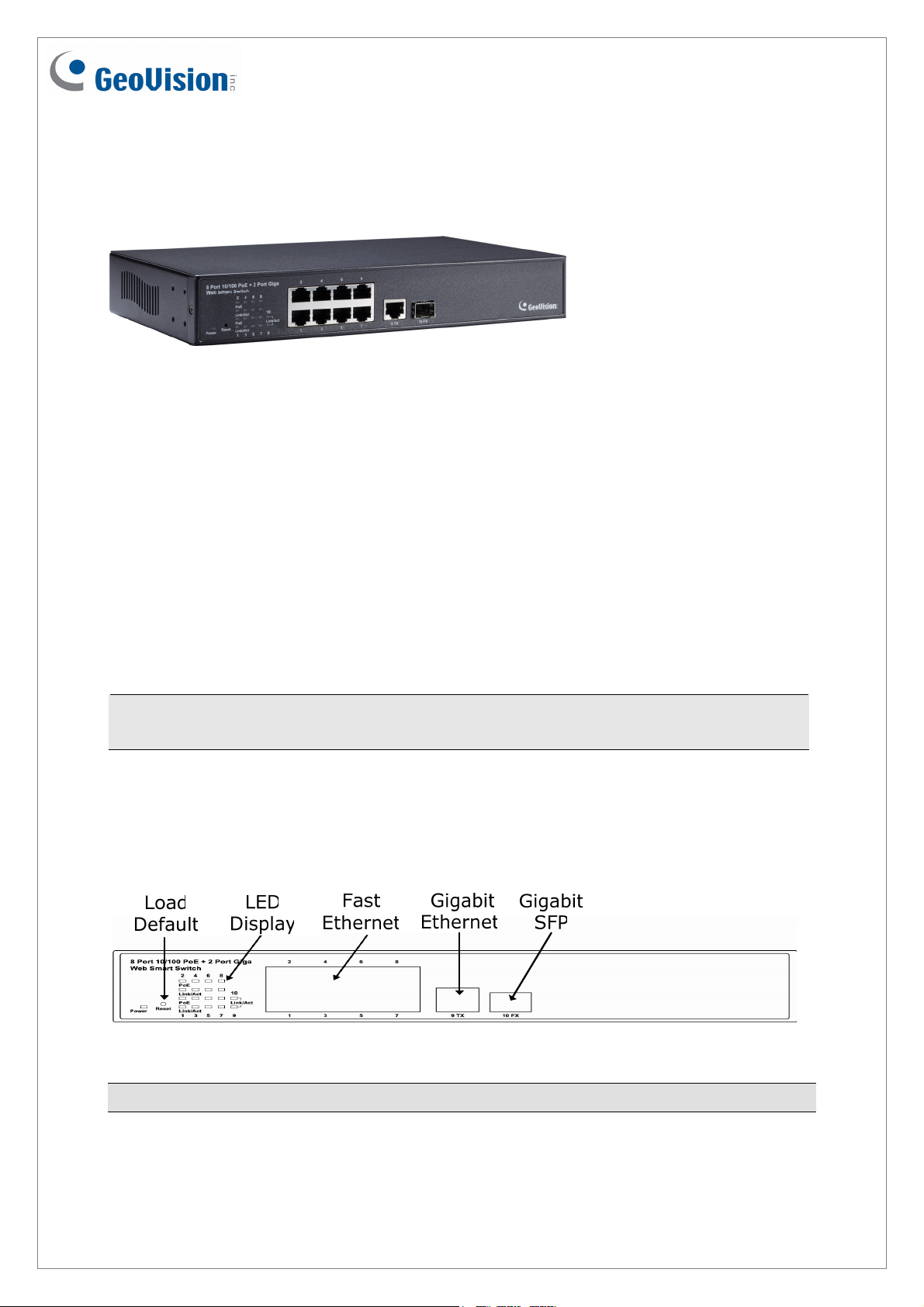
GV-POE0801 8-Port 802.3at Web Management PoE Switch
Packing List
1. GV-POE0801 x 1
2. AC Power Cord x 1
3. Screw x 8
4. Rack Mount Kit x 1
5. Software CD x 1
6. GV-POE0801 Quick Start Guide x 1
Note: If any of these items is found missing or damaged, please contact your local
supplier for replacement.
Front Panel
Note: The Gigabit Ethernet port and Gigabit SFP port can both work at the same time.
May 2, 2014
1
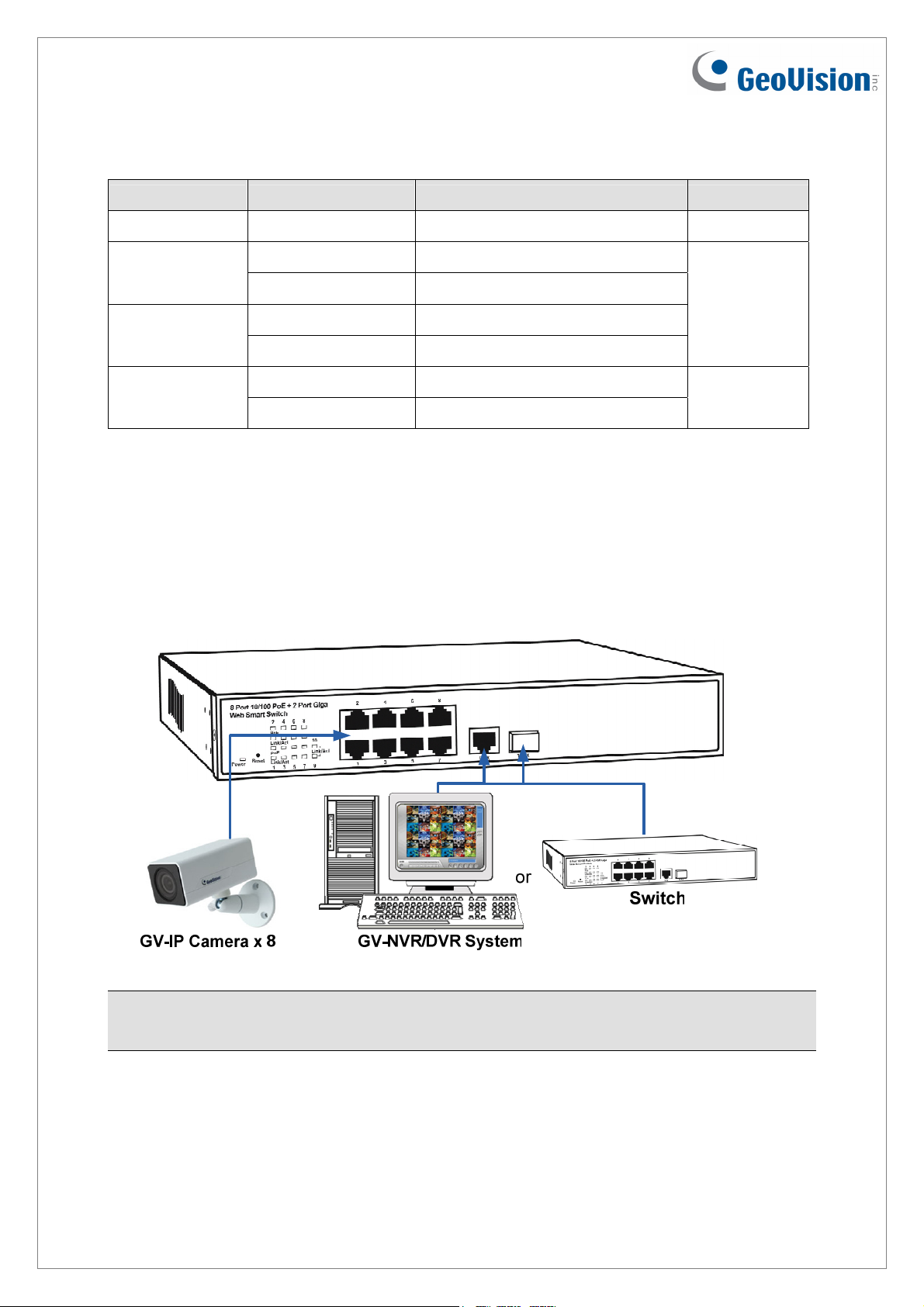
LED indicators on the switch:
LED Color/Status Description No. of LED
Power Amber On Power on Power
Link / ACT
PoE
Link / ACT
Green On Link Up
Green Blinking Data activating
Amber On Port is linked to Power Device
Off No Power Device is connected
Green On Link Up
Green Blinking Data activating
Port 1~8
(10/100 M)
Port 9~10
(1000 M)
Connecting up to 8 GV-IP Cameras and 1 GV-DVR/NVR System
Through twisted pair cables, this switch can be connected to up to 8 GV-IP Cameras and 1
GV-NVR/DVR System. You can also extend the connections by connecting to other switches.
Note: The maximum cable length for Ethernet is 100 meters. For connection that exceeds
100 meters, you can use the Gigabit SFP port.
2
May 2, 2014
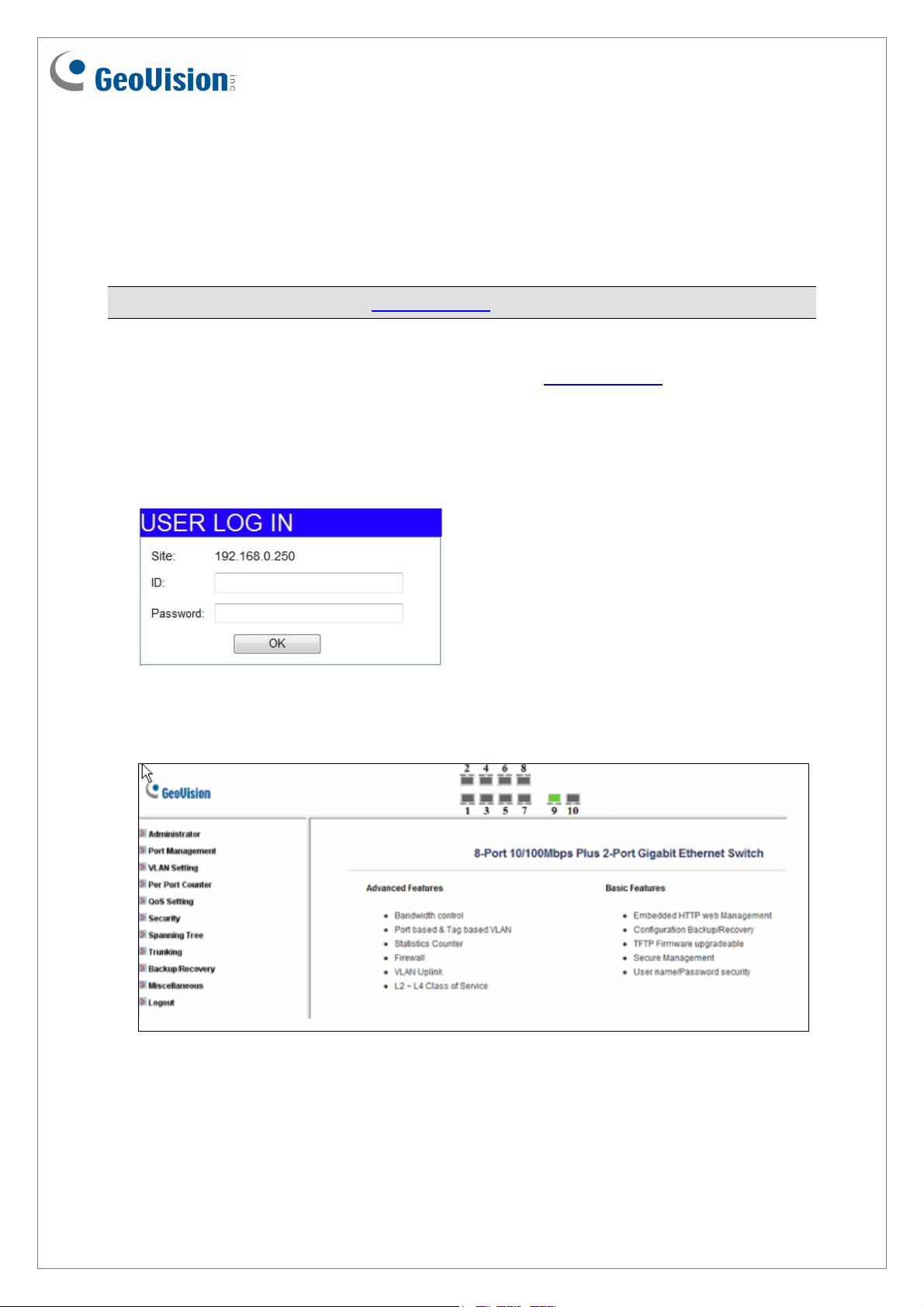
Accessing Web Interface
Users can log in the Web interface to manage and set up the switch. Follow the below steps
to log in the Web user interface.
Note: The device has a default IP \\192.168.0.250. The ID and Password to log in are admin.
1. To access the Web user interface, type the default IP \\192.168.0.250
browser.
2. When the User Log In page appears, type the default ID and password admin and click
OK.
3. When you successfully log in, the Main Page appears. Select the functions from the left
menu to manage the switch.
into your Web
May 2, 2014
3
