Page 1

1
LED
Display
GV-POE0400-V2 4-Port 802.3at PoE Switch
Packing List
1. GV-POE0400-V2 x 1
2. AC Power Cord x 1
3. Power Adapter x 1
4. Download Guide x 1
5. GV-POE0400-V2 Installation Guide x 1
Note: If any of these items is found missing or damaged, please contact your local
supplier for replacement.
Front Panel
December 13, 2017
Page 2
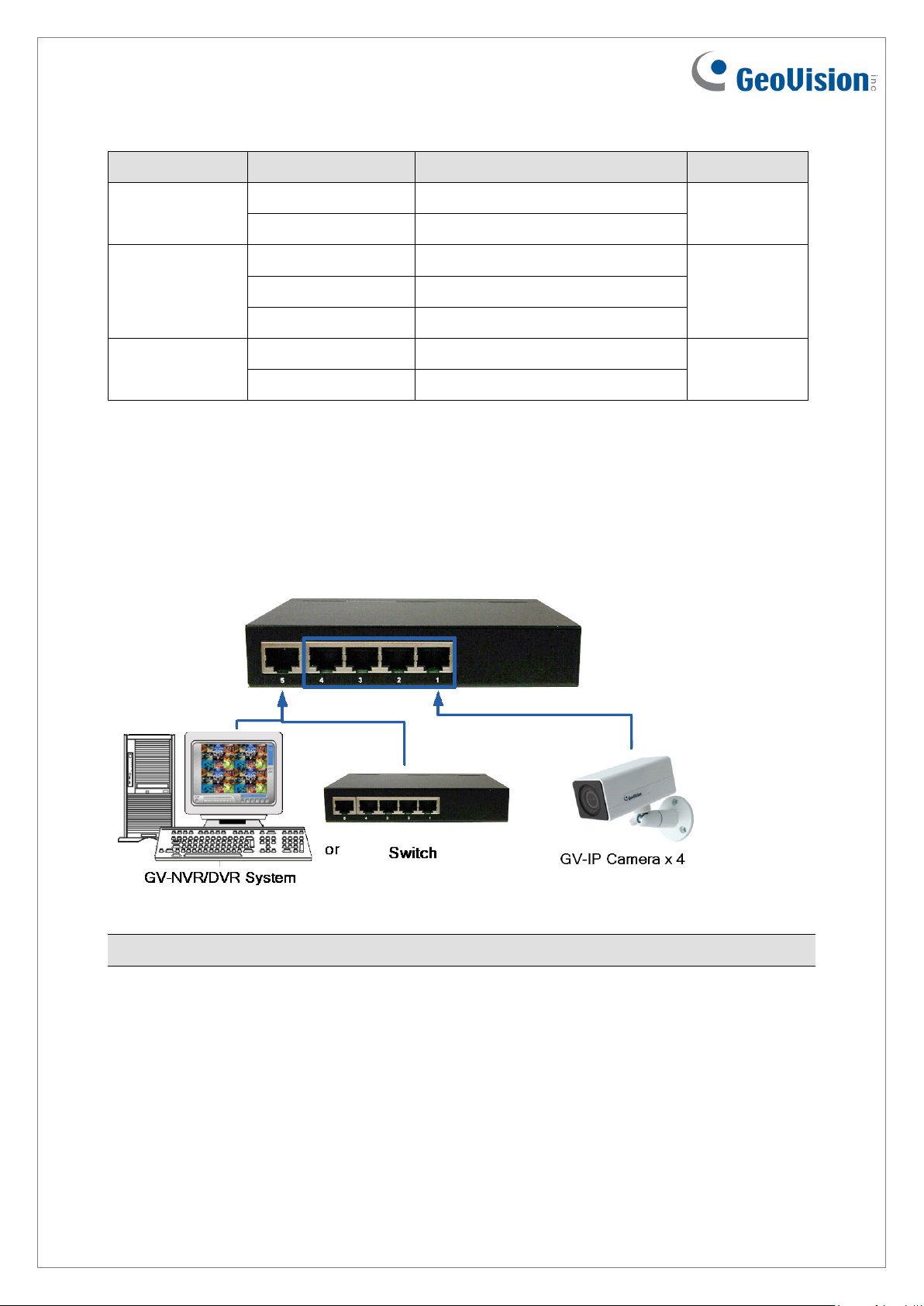
2
LED indicators on the switch:
LED Color/Status Description No. of LED
Amber On Power on
Power
Off Power off
Green On Link Up
Link / ACT
Green Blinking Data is transmitting or receiving
Off No connection
Power
Port 1~5
(10/100 M)
Amber On Port is linked to Power Device
PoE
Off No Power Device is connected
Port 1~4
(10/100 M)
Connecting up to 4 GV-IP Cameras and 1 GV-DVR/NVR System
Through twisted pair cables, this switch can be connected to up to 4 GV-IP Cameras and 1
GV-NVR/DVR System. You can also extend the connections by connecting to other switches.
Note: The maximum cable length for Ethernet is 100 meters.
December 13, 2017
Page 3

3
Ports
Performance
Mechanical Characteristics
Electrical Characteristics
General
Standards and Regulatory
Specifications
Number of Ports
MAC Address 1 K
Buffer Memory 384 K bits
Transmission Method Store and Forward
Transmission Media
Filtering / Forwarding
Rates
LED Indicators
Input 100 ~ 240 V/AC, 50 ~ 60 Hz
PoE
Power
Output
5 ports (Fast Ethernet 10/100BaseTX, 4 ports with IEEE
802.3at PSE)
10BaseT Cat. 3, 4, 5 UTP/STP
100BaseTX Cat. 5 UTP/STP
10 Mbps port - 14,880 pps
100 Mbps port - 148,800 pps
Per Port: Link/Act
PoE Act/Status
Power
IEEE 802.3at Compliant Voltage, Per Port Max. 30 watts
(4 Ports at Full 15.4 W / 2 Ports at Full 30 W)
Max. Power Consumption 65 W (ADP with Level VI certificated)
Dimensions (H x W x D) 24 x 130 x 98 mm (0.94 x 5.11 x 3.86”)
Weight 0.76 kg (1.68 lb)
Operating Temperature 0°C ~ 40°C (32°F ~ 104°F)
Storage Temperature -20°C ~ 90°C (-4°F ~ 194°F)
Humidity 10% ~ 90% RH (non-condensing)
IEEE 802.3at PoE+ / PSE
Standards
Regulatory CE, FCC Class A
Note: Specifications are subject to change without prior notice.
IEEE 802.3 10BaseT
IEEE 802.3u 100BaseTX
IEEE 802.3x Flow Control
December 13, 2017
