Page 1
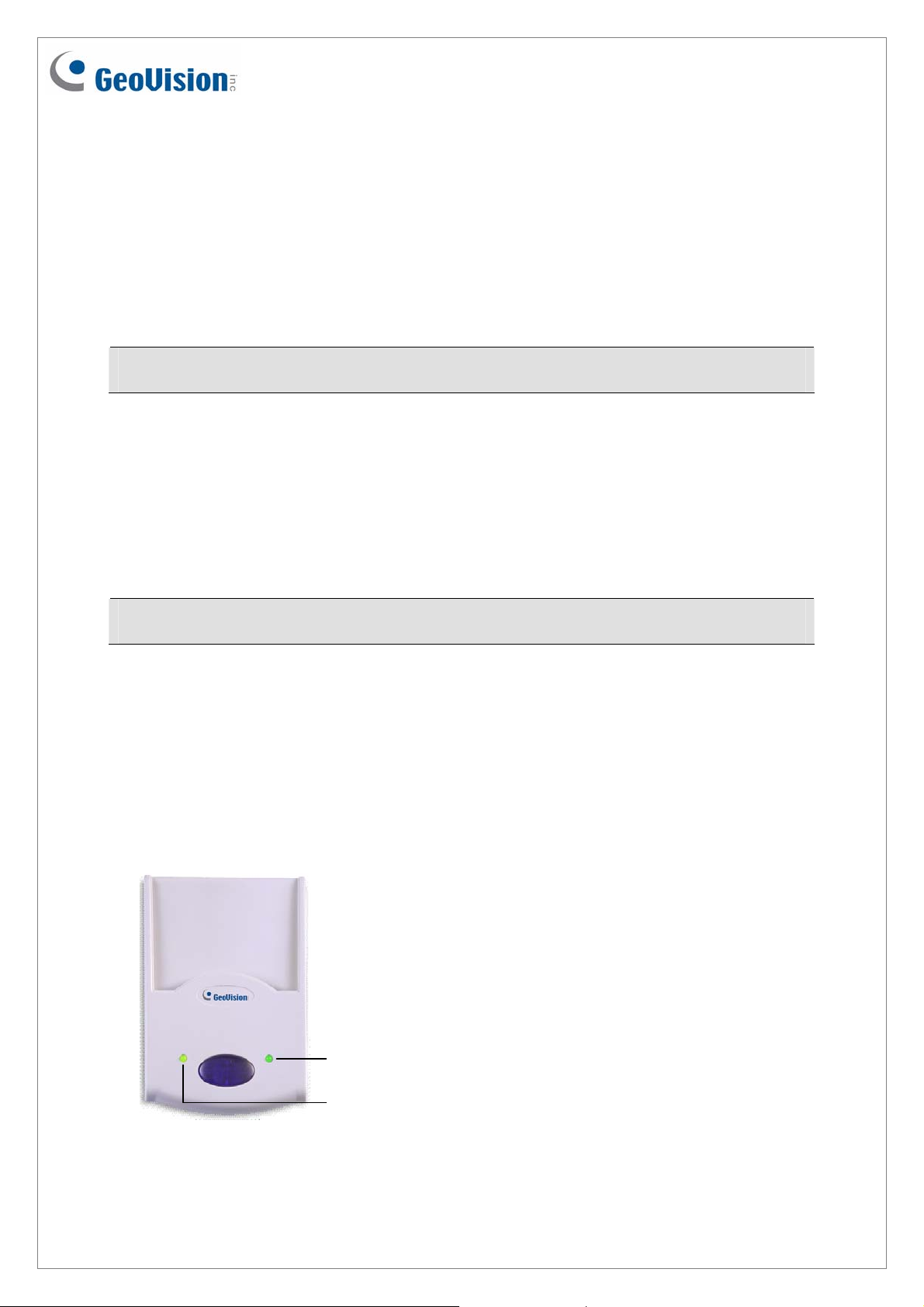
GV-PCR310 Enrollment Reader
The GV-PCR310 is a USB card reader designed to assist with card enrollment to GVASManager. It reads and transfers the identification data of a detected card to GVASManager. The user can conveniently establish user accounts on GV-ASManager by
inserting the cards in the GV-PCR310 Enrollment Reader.
IMPORTANT: GV-PCR310 is only compatible with GV-ASManager V4.1 or later.
1. Packing List
z GV-PCR310 Enrollment Reader x 1
z Velcro patch x 2 (sets)
z GV-PCR310 Installation Guide x 1
Note: Optionally purchase the 13.56 MHz GV-AS ID Card / Tag or GV-AS ID F Card / Tag.
2. Installation
Put GV-PCR310 Enrollment Reader on a surface as a desktop device or secure it to the wall
using the supplied Velcro patch.
3. Panel Overview
August 19, 2013
Power LED
Status LED
1
Page 2
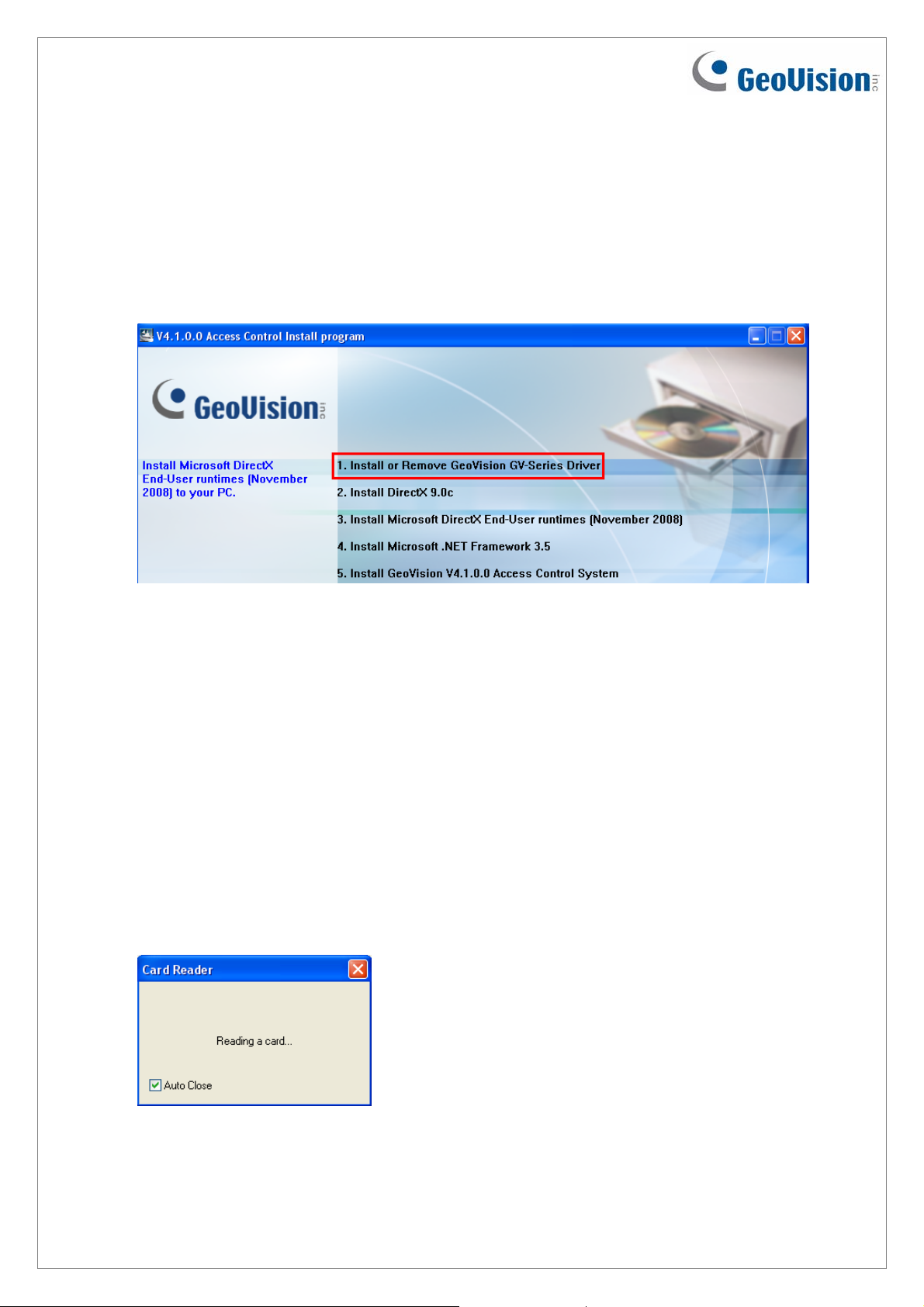
4. Setting up GV-PCR310 with GV-ASManager
1. Plug GV-PCR310’s USB connector to the computer installed with GV-ASManager. The
power LED turns on.
2. Insert the GV-ASManager Software DVD to the computer. The DVD runs automatically
and this window appears.
3. Select Install or Remove GeoVision GV-Series Driver, select Install GeoVision USB
Devices Driver and follow the on-screen instructions.
5. Adding a Card Using GV-PCR310 Enrollment Reader
Follow the steps below to add a card to GV-ASManager.
1. On the GV-ASManager’s main window, select Personnel and then select Cards. The
Card List window appears.
2. Click the Card Reader button for GV-ASManager to detect the reader. When the reader
is detected, this dialog box appears and the status LED flashes.
2
August 19, 2013
Page 3

3. Insert your card to the reader. The status LED becomes steadily green and this window
appears.
4. Configure the information if necessary. For details, see 4.3.1 Adding a Single Card, GV-
ASManager User’s Manual on the GV-ASManager Software DVD.
5. Click OK to finish. This card is added to the GV-ASManager.
August 19, 2013
3
Page 4

6. Specifications
System Requirements
32-bit
OS
64-bit
GV-AS Manager Version
Operational
Frequency
Distance
Environmental
Operating Temperature
Operating Humidity
Mechanical
LED Indicator
Connector
Dimensions
Windows XP / Vista / 7 / 8 / Server 2008
Windows 7 / 8 / Server 2008 R2 / Server 2012
V4.1 or later
13.56 MHz, ISO14443A MIFARE Classic
2 cm
-10 ~ 60°C (14 ~ 140°F)
10 ~ 90% RH (non-condensing)
2 LED (power, status)
USB
65 x 100 x 24.7 mm (2.6’’ x 3.9’’ x 0.97’’)
Cable Length
Weight
Others
Certification
All specifications are subject to change without notice.
160 cm (63’’)
115 g (0.25 lb)
CE, FCC
4
August 19, 2013
