Page 1
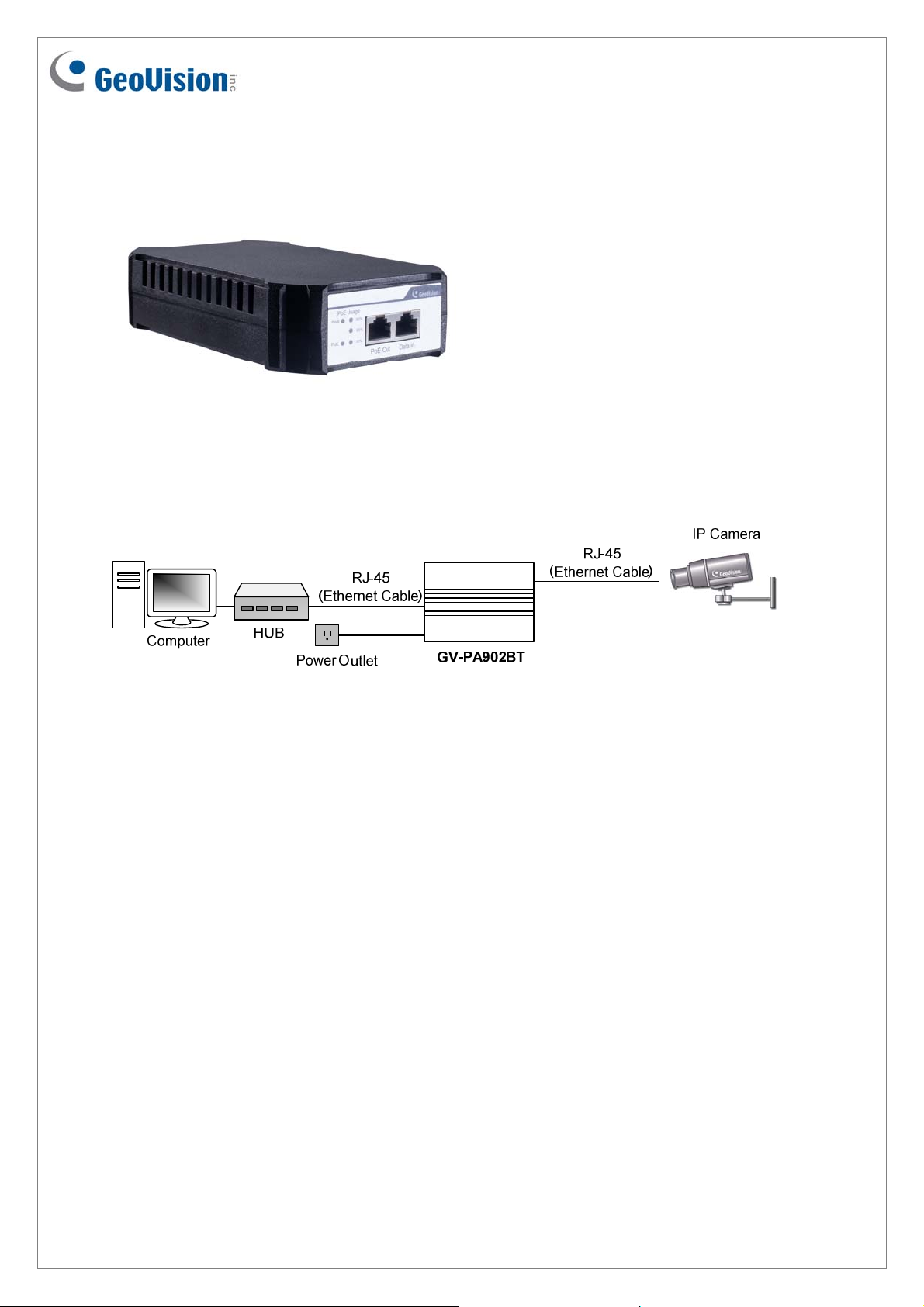
GV-PA902BT Gigabit BT PoE++ Ada p ter
GVPA902BT is a 1-Port 10/100/1000 Mbps Gigabit Power over Ethernet (PoE) adapter.
The adapter supports IEEE802.3af/at/bt Power over Ethernet standard, with a maximum
power output of 95 W through a single Ethernet cable. Adopting the PoE adapter enables
you to mount an IP camera anywhere in a building where power outlets are not available.
Packing List
1. GV-PA902BT x 1
2. Power Cord x 1
3. Rubber Feet x 4
Connections
Two Ethernet cables are required for the connection.
1. Connect one end of the first Ethernet cable into the “Data in” port on the GV-PA902BT,
and the other end to the LAN port on a Hub / Router.
2. Connect one end of the second Ethernet cable into the “PoE Out” port on the GVPA902BT, and the other end to the IP camera.
3. Connect the GV-PA902BT to power using the supplied power cord.
April 13, 2020
1
Page 2
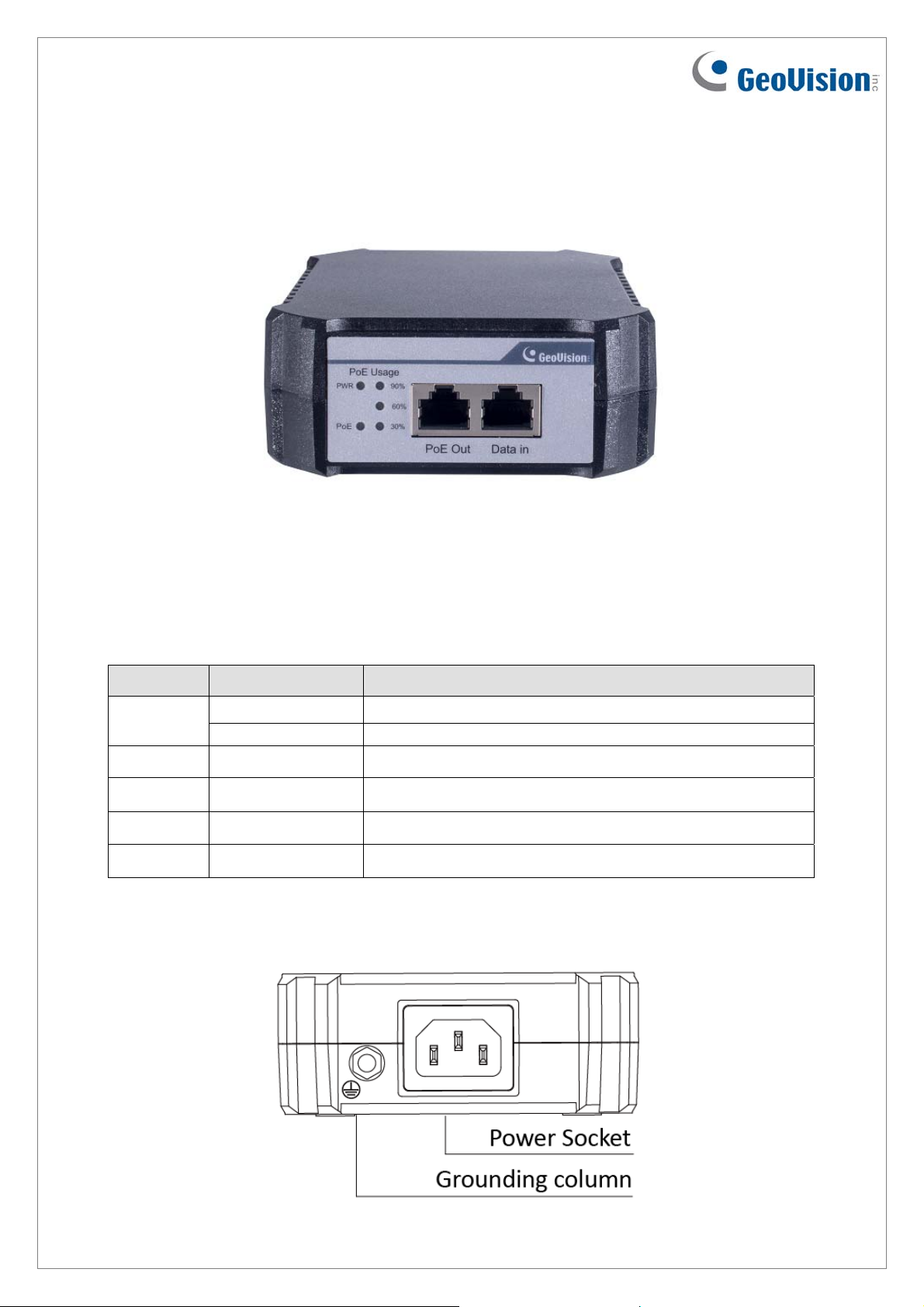
Hardware Description
Front Panel
Intelligent display of PoE power supply
When using the PoE power supply to connect the PD equipment, wait patiently for about 10
seconds while connecting.
LED indicator
LED Color/Status Description
PWR
PoE Green On Power is supplied to connected devices
30% Green On Power output reaches 30%
60% Green On Power output reaches 60%
90% Green On Power output reaches 90%
Rear Panel
Green On Power on
Off Power off
2
April 13, 2020
Page 3

Mount Installation
Desktop
To install GV-PA902BT on a leveled surface, attach the four supplied rubber feet at the
bottom of the adapter as illustrated and place it on a leveled surface.
Wall
For wall mount, insert on the desired wall two self-prepared screws that align to the base of
the GV-PA902BT. Tighten the screws to the point where there are about 1.5 mm left hanging
out and hang the GV-PA902BT onto the screws.
Specifications
For detailed specifications, see Datasheet
April 13, 2020
3
