Page 1

Quick Start Guide
GV-3D People Counter V2
V1.00
Before attempting to connect or operate this product,
please read these instructions carefully and save this manual for future use.
3DPC2V10-QG-A
Page 2
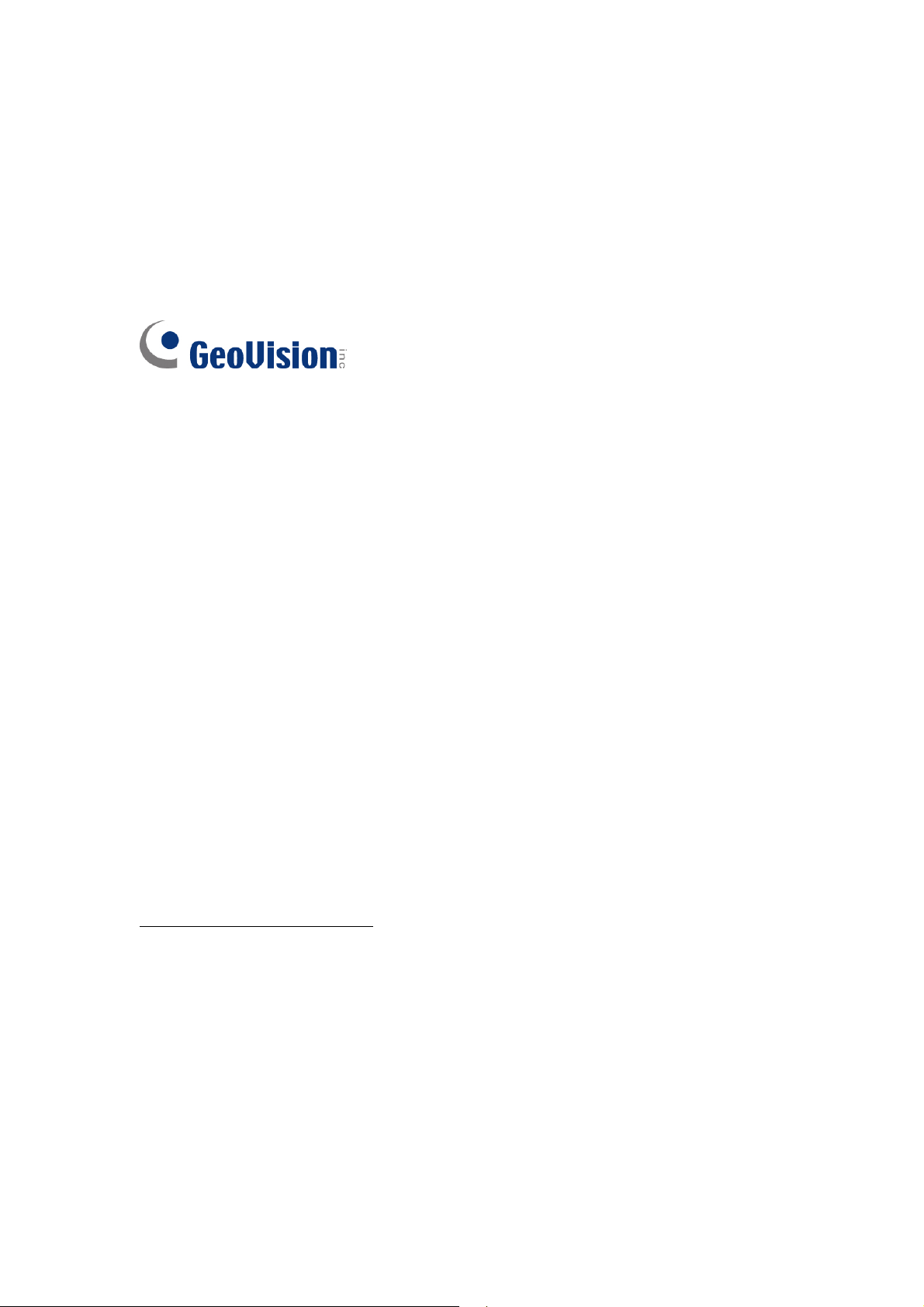
© 2017 GeoVision, Inc. All rights reserved.
Under the copyright laws, this manual may not be copied, in whole or in part,
without the written consent of GeoVision.
Every effort has been made to ensure that the information in this manual is
accurate. GeoVision, Inc. makes no expressed or implied warranty of any kind
and assumes no responsibility for errors or omissions. No liability is assumed
for incidental or consequential damages arising from the use of the information
or products contained herein. Features and specifications are subject to
change without notice.
Note: No memory card slot or local storage function for Argentina.
GeoV
9F, No. 246, Sec. 1, Neihu Rd.,
Neihu District, Taipei, Taiwan
Tel: +886-2-8797-8377
Fax: +886-2-8797-8335
http://www.geovision.com.tw
Trademark
series products are trademarks of GeoVision, Inc. Windows is the registered
trademark of Microsoft Corporation.
August, 2017
ision, Inc.
s used in this manual: GeoVision, the GeoVision logo and GV
Page 3

1
Contents
1. Introduction .................................................................................................................... 2
1.1 Packing List ............................................................................................................................. 2
1.2 Options .................................................................................................................................... 3
2. Overview ......................................................................................................................... 2
2.1 Bottom View ............................................................................................................................ 2
2.2 Rear View ................................................................................................................................ 3
3. Connection ..................................................................................................................... 4
4. Wall / Ceiling Mount ....................................................................................................... 5
5. Accessing the Web Interface ........................................................................................ 7
5.1 Setting the GV-3D People Counter V2 ................................................................................... 8
5.2 Accessing Counting Results .................................................................................................. 11
6. Upgrading the Firmware .............................................................................................. 12
Page 4

2
1. Introduction
elcome to the GV-3D People Counter V2 Quick Start Guide. In the following sections, you
W
will learn about the basic installations and configurations of the GV-3D People Counter V2.
For the detailed user’s manual, see GV-3D People Counter V2 User’s Manual.
1.1 Packing List
1. GV-3D People Counter V2
5. I
nstallation Sticker x 2 (Wall mount /
Ceiling mount)
2. S
3. Ce
4. W
DHC Micro SD card
iling Mount Kit
all Mount Kit
6. S
7. A
8. D
9. Warranty Card
crews
nchor
ocuments Download Guide
Page 5
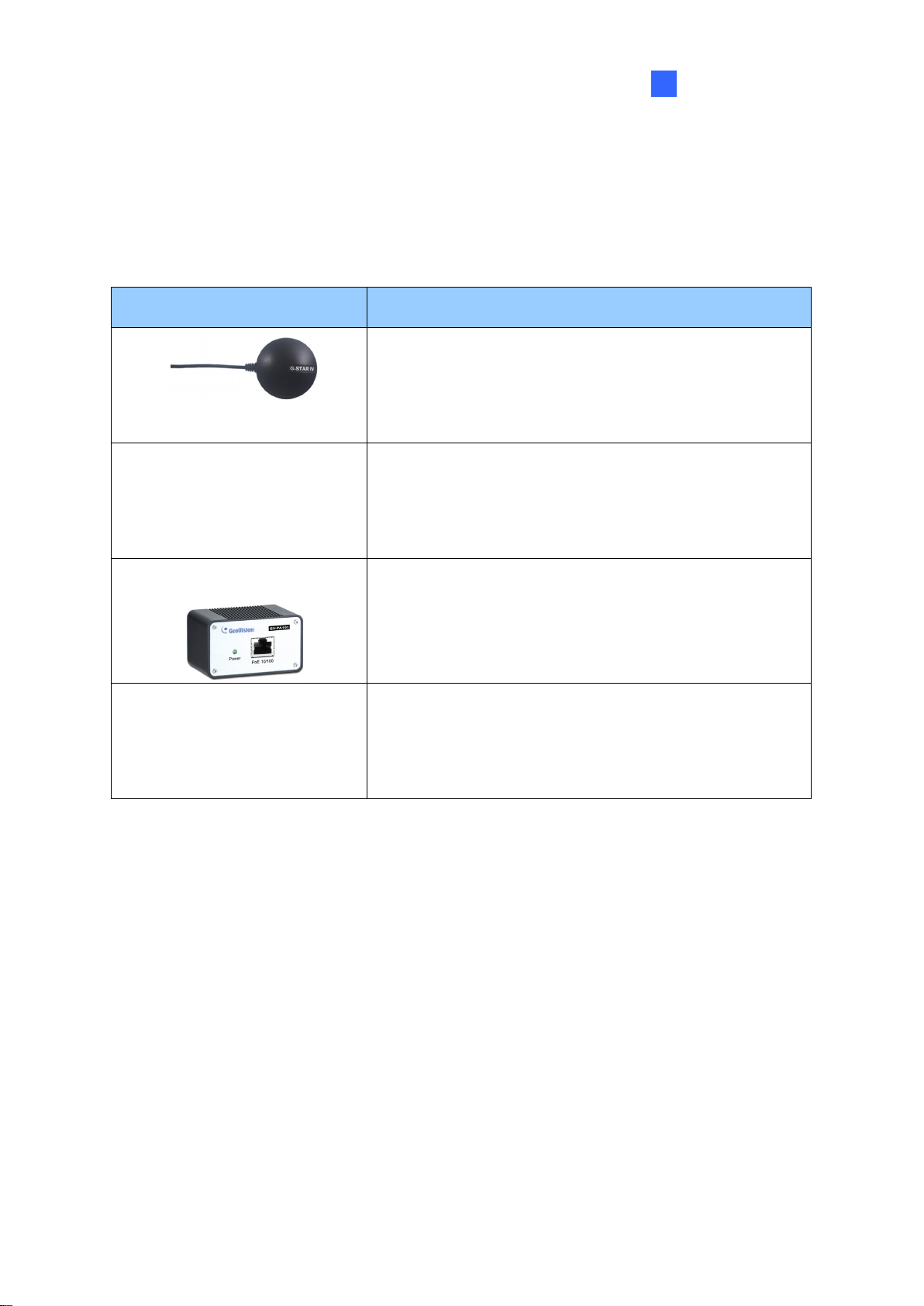
Introduction
3
1
1.2 Options
Optional devices can expand your GV-3D People Counter V2’s capabilities and versatility.
Contact your dealer for more information.
ptions for GV-3D People Counter V2
O
Options Description
Receive the GPS signals for 3D People Counter V2
positioning.
GV-GPS Receiver
Through a Web browser, the GV-Web Report keeps
GV-Web Report
GV-PA191
GV-POE Switch
track of and analyzes the people counting results from
up to 1000 units of GV-3D People Counter V2s.
Compatible version: V2.2.6.0 or later.
The GV-PA191 is a Power over Ethernet (PoE) adapter
designed to provide power to the IP device through a
single Ethernet cable.
The GV-POE Switch is designed to provide power along
with network connection for IP devices. The GV-POE
Switch is available in various models with different
numbers and types of ports.
Page 6

2
2. Overview
2.1 Bottom View
No. Name Function
1 Lens Fixed lens for capturing people image.
Page 7

3
2
2.2 Rear View
1 2 3 4
No. Name Function
Overview
1 Ethernet Port A plug for PoE (IEEE 802.3af).
2 Default Button It resets all configurations to their factory settings.
3 Terminal Block
4 Memory Card Slot
The connectors for the sensor input, alarm output and GPS
receiver.
Insert a micro SD card (SD/SDHC/SDXC/UHS ‐I, Class 10) to
store recording data.
Page 8

4
3. Connection
1
2
The instructions below describe the basic connection required to operate GV-3D People Counter V2.
1. Connect to a standard network cable or PoE for power supply and Internet connection.
2. Insert a micro SD card.
Note: GV-3D People Counter V2 only supports PoE. You may purchase GV-PA191 PoE adapter to
connect to your router. See 1.2 Options.
Page 9

5
4. Wall / Ceiling Mount
You can use the Wall / Ceiling Mount Kit to mount GV-3D People Counter V2 on a desired location.
W
all Mount
1. Remove the GV-3D People Counter V2’s outer case.
Ceiling Mount
Page 10

6
4
Wall / Ceiling Mount
2. Secure the desired mounting kit to the designated position with 2 screws.
Ground Wire
3. Put the outer case back.
4. Put the installation sticker to the wall with the arrow pointing up.
5. Drill 2 holes according to the sticker and insert the 2 screw anchors to the 2 holes.
6. Secure the the GV-3D People Counter V2 to the wall with 2 long screws.
7. Optionally install the ground wire with the screw as shown below:
Page 11
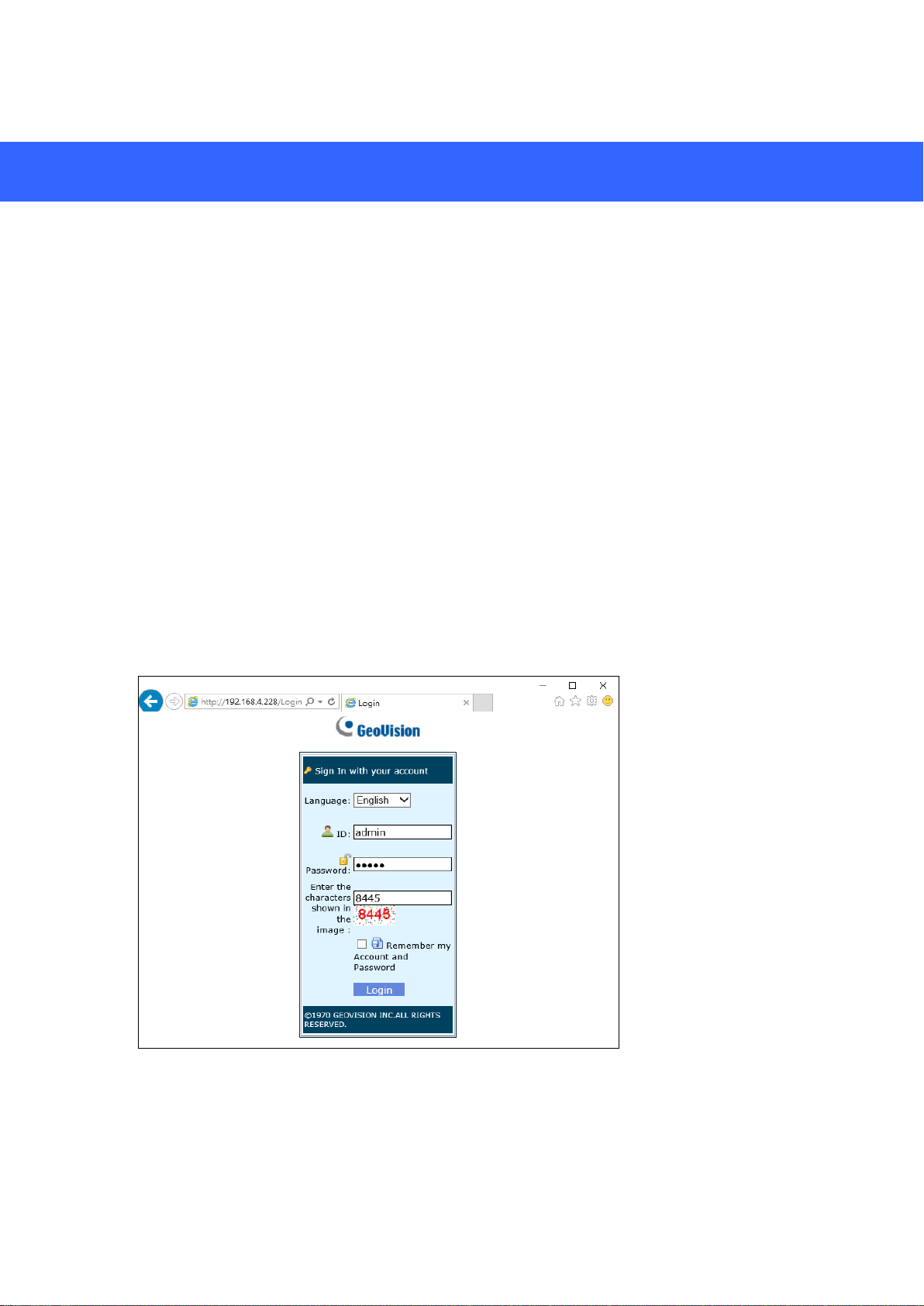
7
5. Accessing the Web Interface
After installing the GV-3D People Counter V2 on the network, you can access GV-Web Report
Lite to look up counting data. The GV-Web Report Lite is a Web s
erver built in the GV-3D
People Counter V2. By default, when the GV-3D People Counter V2 is installed to a LAN with
the DHCP server, the GV-3D People Counter V2 uses a dynamic IP address assigned by the
server. If installed in a LAN without the DHCP server, the default IP address 192.168.0.10
will be applied.
em Requirements
Syst
To access GV-3D People Counter V2 through Web browser, ensure your PC is in good
network connection, and use the following web browser:
Microsoft Internet Explorer 10 or above
Logging In
In your Web browser, type the IP address or the domain name of the GV-3D People
1.
Counter V2 in the Location / Address field.
Figure 3-1
1. Select a different Language if needed.
2. Type the ID and password. The default ID and password are admin.
3. Type the characters shown in the image and click Login.
Page 12

8
5.1 Setting the GV-3D People Counter V2
1. To set the GV-3D People Counter V2, click the Setup tab on the top. This dialog box
appears.
2. Draw a box on the live view to mark the boundary of the detection zone. To change the
di
rection of the In / Out arrows, click the Change button after In/Out Direction Change on
the right.
Page 13

Accessing the Web Interface
9
5
3. For more precise counting results, specify the height of the GV-3D People Counter V2 in
t
he Device Height field and the minimum people height in the Minimum People Height
field. Select the Device and Object Distance to adjust range of people counting.
4. Clic
k the Detail button to see an illustration of the detectable height range and the
dimensions of the detection area based on the height you specified.
Page 14
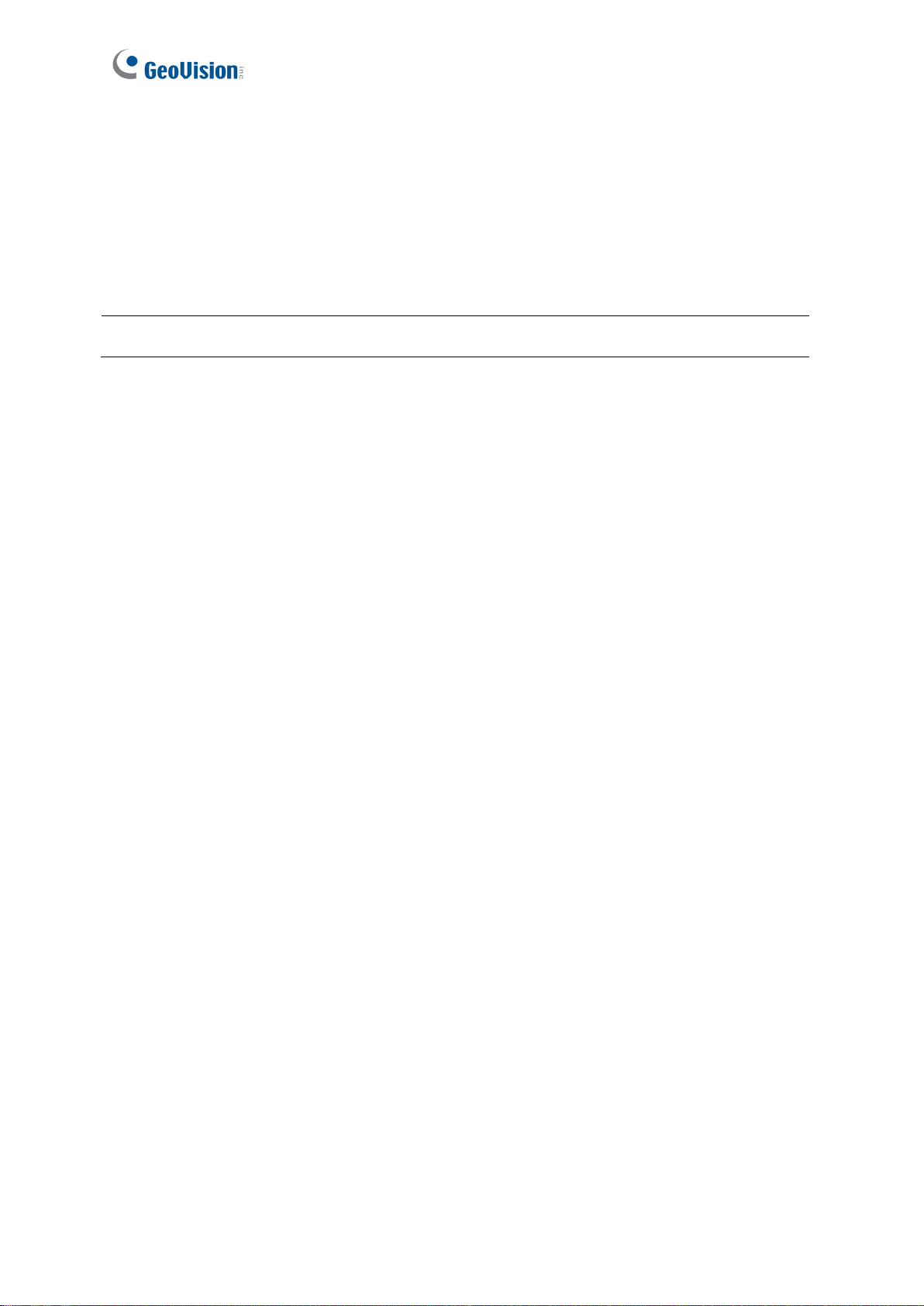
10
5. To send People Counting data to other GV-Web Report Lite Server and / or GV-Web
R
eport, select Report to Server and type the IP address, port, name and password of t
GV-W
eb Report Lite or GV-Web Report.
details, see 3.2 The Web Interface in the GV-3D People Counter V2 User’s Manual.
For
N
ote: GV-3D People Counter V2 is only compatible with GV-Web Report V2.2.6.0 or later.
he
Page 15

Accessing the Web Interface
11
5
5.2 Accessing Counting Results
After setting up the GV-3D People Counter V2 to start collecting data, you can access the people
counts, tables and charts. Use one of the tabs below in GV-Web Report Lite to look up the data.
Device: Displays the counted data and graphs from all connected GV-3D People
Counter V2. The data is updated every minute.
Group: You can group the connected GV-3D People Counter V2 and see the data of the
set group.
Log: Allows you to look up the data of a specified time period from the selected GV-3D
People Counter V2.
Query: Provides the daily, weekly, monthly and yearly people counting graphs and
tables.
details, see 3.3 The Web Interface in the GV-3D People Counter V2 User’s Manual.
For
Page 16

12
6. Upgrading the Firmware
We will periodically release the updated firmware on the website. You can update firmware by
using GV-Web Report Lite.
1. D
2. Log onto the GV-Web Report Lite and click Setup on the upper right.
3. Select the FW tab.
4. In the Upload File field, click Open to select the firmware file
5. Clic
ownload the latest firmware to your computer.
.
k Apply to begin updating firmware. The device will restart after the firmwar
upgr
ade is complete.
e
