Page 1
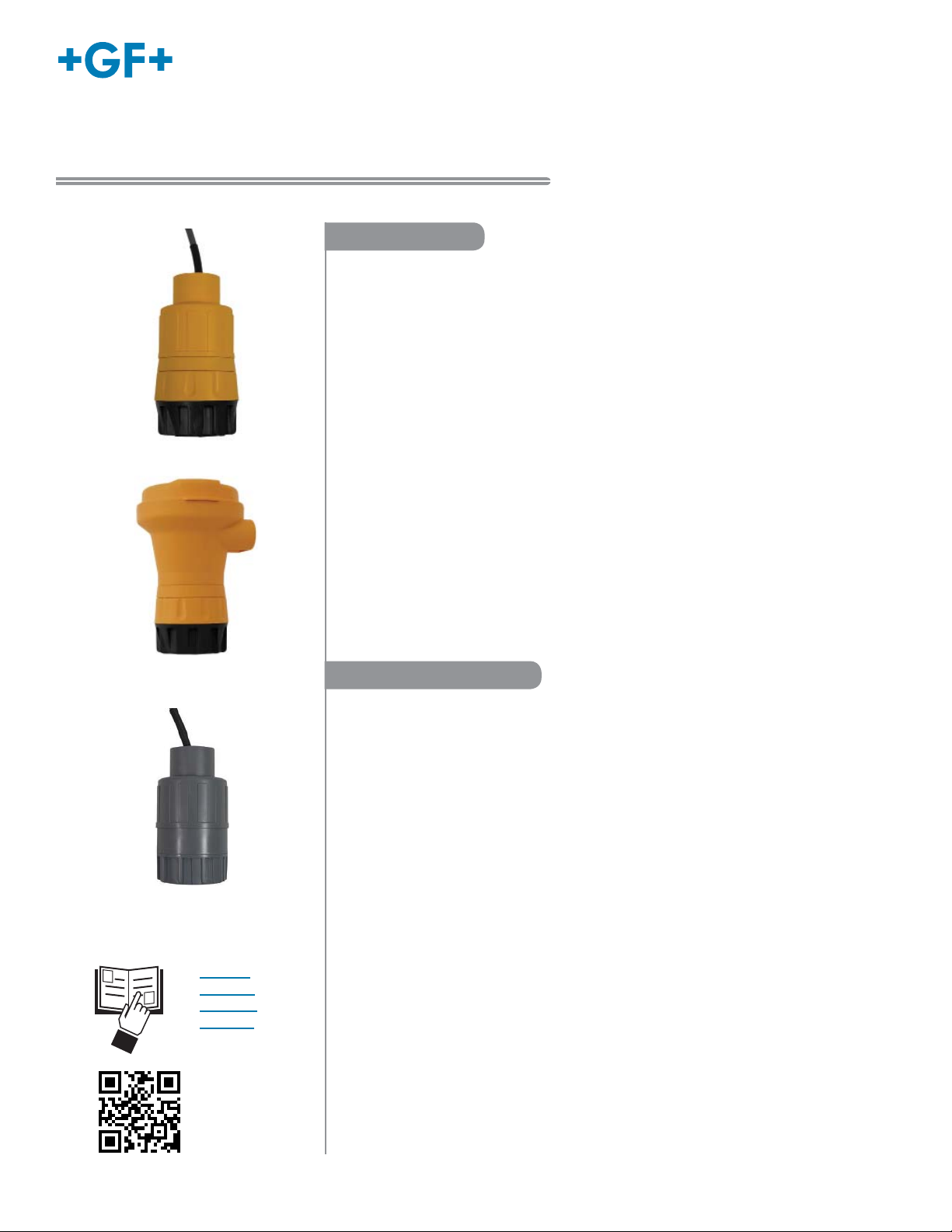
Signet 2751 DryLoc® pH/ORP Smart Sensor Electronics
*3-2751.090*
3-2751.090 Rev. B 08/17
Operating Instructions
Description
Signet 3-2751 pH/ORP Smart Sensor Electronics is a blind transmitter that processes
analog signals from a pH or ORP electrode and transmits digital data via a three wire
2751-1
cable to a 9900 or 9950 Signet transmitter or a Signet 0486 Profi bus Concentrator. The
serial bus, Signet Serial Sensor Link (S
technology from Signet.
The Signet 2751 can also output the signal over a 4 to 20 mA current loop with a
pre-set scale without the expense of local display. Preamplifi cation is built-in reducing
system costs while ensuring absolute signal integrity up to 305 m (1,000 ft).
The Smart Sensor Electronics self-confi gure for pH or ORP via automatic recognition
of electrode type. The DryLoc electrode connector quickly forms a robust assembly
with the sensor for submersible and in-line installations. The Smart Sensor Electronics
offers broken glass and high impedance detection, remote calibration, storage of
environmental extremes, and manufacturing electrode data. (see page 10 for details).
NEMA 4X Junction Boxes are integral parts of the in-line version and are available as
accessories for the submersible version.
The optional EasyCal feature allows simple push-button calibration and includes an
LED for visual feedback.
3
L) is the latest development in leading-edge
English
2751-2
2751-3, 2751-4
• English
• Deutsch
• Français
• Español
Table of Contents
Warranty Information ...............................................................................2
Product Registration ................................................................................2
Safety Information ...................................................................................2
Chemical Compatibility ............................................................................2
Specifi cations ..........................................................................................3
In-line Installation.....................................................................................4
Mounting Position ....................................................................................5
In-line Assembly ......................................................................................5
Submersible Installation ..........................................................................7
Digital (S3L) Wiring ..................................................................................8
4 to 20 mA Loop Wiring ...........................................................................8
Calibration ...............................................................................................9
2751 Advanced Features.......................................................................10
Troubleshooting .....................................................................................10
Parts and Accessories ........................................................................... 11
Ordering Information..............................................................................12
Page 2
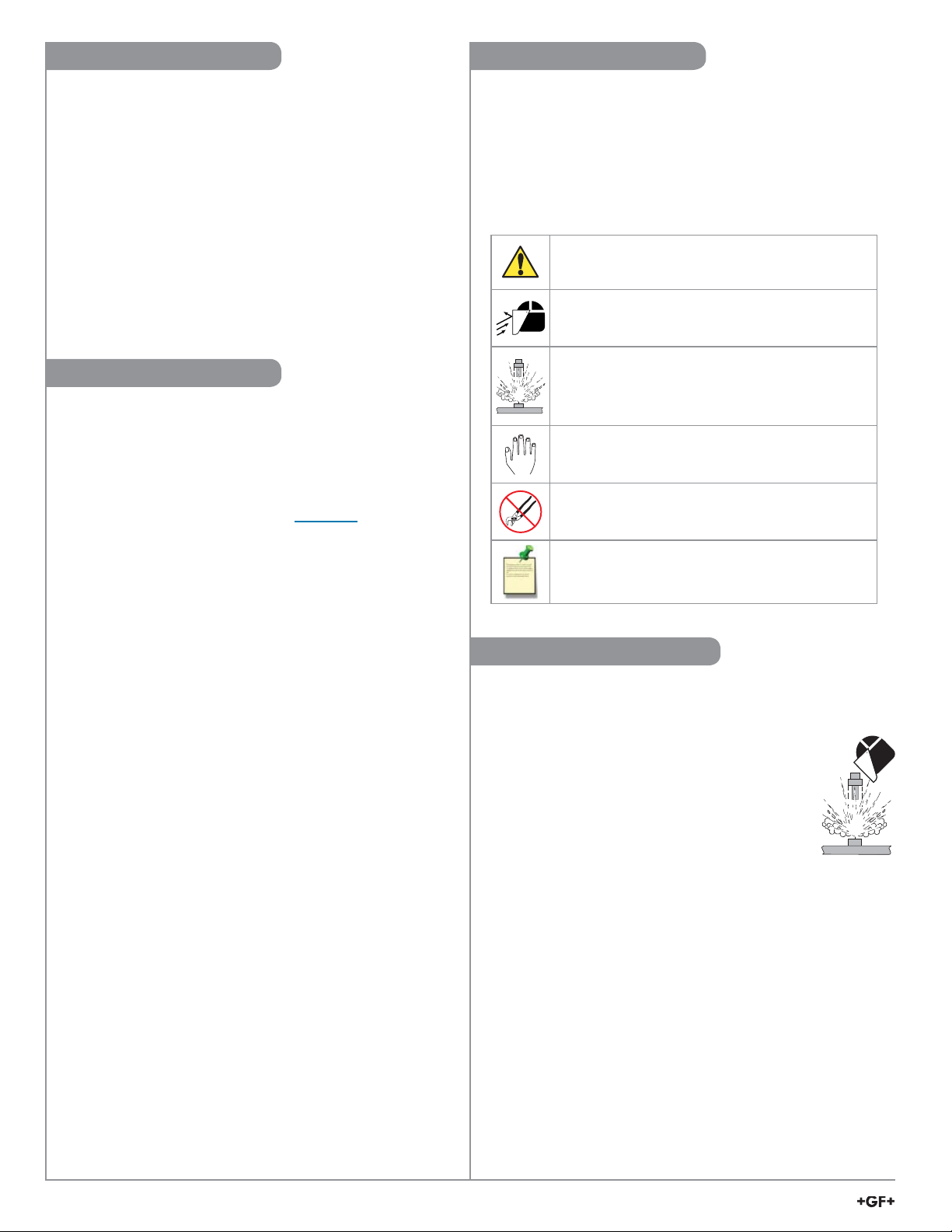
Warranty Information
Safety Information
Refer to your local Georg Fischer Sales offi ce for the most
current warranty statement.
All warranty and non-warranty repairs being returned must
include a fully completed Service Form and goods must be
returned to your local GF Sales offi ce or distributor.
Product returned without a Service Form may not be
warranty replaced or repaired.
Signet products with limited shelf-life (e.g. pH, ORP, chlorine
electrodes, calibration solutions; e.g. pH buffers, turbidity
standards or other solutions) are warranted out of box but not
warranted against any damage, due to process or application
failures (e.g. high temperature, chemical poisoning, dry-out) or
mishandling (e.g. broken glass, damaged membrane, freezing
and/or extreme temperatures).
Product Registration
Thank you for purchasing the Signet line of Georg Fischer
measurement products.
If you would like to register your product(s), you can now register
online in one of the following ways:
• Visit our website www.gfsignet.com. Under Service and
Support click on Product Registration Form
• If this is a pdf manual (digital copy),
click here
1. Depressurize and vent system prior to installation or removal.
2. Confi rm chemical compatibility before use.
3. Do not exceed maximum temperature/pressure specifi cations.
4. Wear safety goggles or faceshield during installation/service.
5. Do not alter product construction.
6. When using chemicals or solvents care should be taken
and appropriate eye, face, hand, body, and/or respiratory
protection should be used.
Caution / Warning / Danger
Indicates a potential hazard. Failure to follow all warnings
may lead to equipment damage, injury, or death
Personal Protective Equipment (PPE)
Always utilize the most appropriate PPE during
installation and service of Signet products.
Pressurized System Warning
Sensor may be under pressure, take caution to vent
system prior to installation or removal. Failure to do so
may result in equipment damage and/or serious injury.
Hand Tighten Only
Overtightening may permanently damage product threads
and lead to failure of the retaining nut.
Do Not Use Tools
Use of tool(s) may damage product beyond repair and
potentially void product warranty.
Note / Technical Notes
Highlights additional information or detailed procedure.
Chemical Compatibility
The retaining nuts of pH and ORP sensors are not designed
for prolonged contact with aggressive substances.
Strong acids, caustic substances and solvents
or their vapor may lead to failure of the retaining
nut, ejection of the sensor and loss of the process
fl uid with possibly serious consequences, such as
damage to equipment and serious personal injury.
Retaining nuts that may have been in contact with
such substances e.g. due to leakage or spilling,
must be replaced.
2
2751 DryLoc pH/ORP Smart Sensor Electronics
Page 3
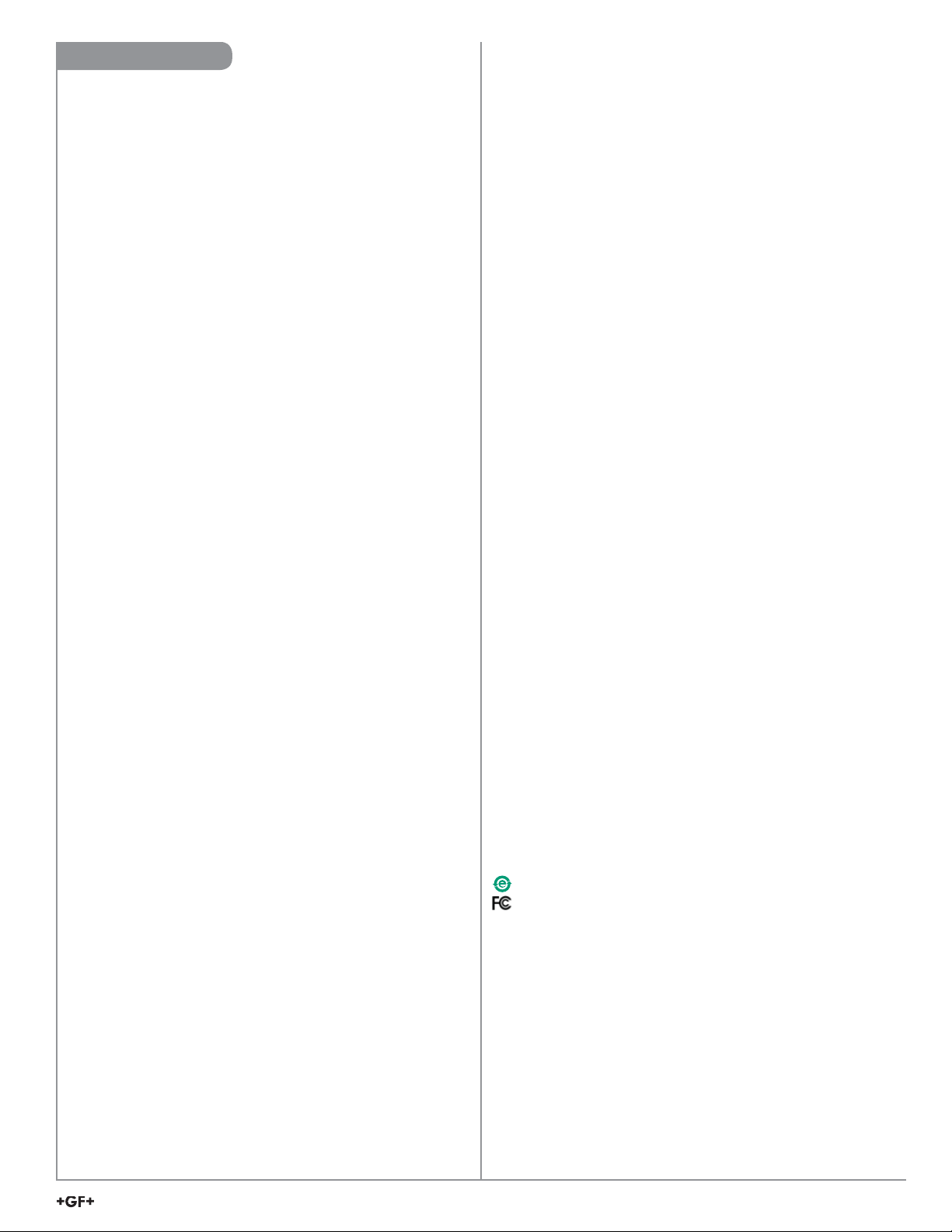
Specifi cations
General
Compatible Electrodes ............... Signet DryLoc Electrodes
(PT1000 or 3K Balco
temperature sensor
versions for pH)
Operational Range ..................... -1.00 to 15.00 pH,
-2000 to +2000 mV ORP,
0 °C to 85 °C (32 °F to 185 °F)
Response Time (includes electrode response):
pH ........................................... <6 s for 95% of change
ORP ........................................application dependent
pH Temp T90 ......................... 200 s (2724 and 2734)
132 s (2726 and 2736)
438 s (2756-WT)
Materials
2751-1, 2751-2 (in-line) ............... PBT (thermal plastic polyester),
PP (retaining nut)
2751 -3, -4 (submersible) ............ CPVC
Cable for 2751 -3, -4 submersible versions:
4.6 m (15 ft) 3-conductor shielded, 22 AWG
• May be extended up to 305 m (1000 ft) with current output
• May be extended up to 305 m (1000 ft) with (S3L) output
Weight:
2751-2 (in-line)..... ....................... 0.75 kg
2751-1 (in-line) &
2751 -3, -4 (submersible).... ........ 0.64 kg
Environmental
Ambient Temp. ...........................0 °C to 85 °C (32 °F to 185 °F)
Storage Temp. ........................... -20 °C to 85 °C (-4 °F to 185 °F)
Relative Humidity ....................... 95% max, non-condensing
Immunity .....................................EN50082-2
Emissions ...................................EN50081-1
Enclosure Rating
2751 -1, 2751 -2 (in-line) .......... NEMA 4X/IP65
(with electrode connected)
2751 -3, 2751 -4 (submersible) NEMA 6P/IP68
(with electrode and watertight
extension pipe connected)
Electrical
Input Impedance ........................>10
11
Input response time ...................500 ms
Temperature drift........................ ±0.002 pH per ºC,
±0.1 mV ORP per ºC
Input resolution ...........................0.02 pH, 1 mV ORP, 0.3 ºC
Current output
pH .............................................. Fixed 4 to 20 mA, isolated,
0 to 14 pH
(custom scaling available)
ORP ............................................ Fixed 4 to 20 mA, isolated,
–1000 to +2000 mV
(custom scaling available,
–2000 to +2000 mV)
Power ......................................... 12-24 VDC ± 10% regulated
for 4 to 20 mA output
Max Loop Resistance ................100 max. @ 12V
400 max. @ 18V
700 max. @ 24V
Loop Accuracy............................±32 A @ 25 ºC
Temperature drift........................±1 A per ºC
Output resolution ........................± 5 A
Error indication ...........................3.6 mA, 22 mA or none
Update Rate.............. .................0.5 seconds
3
Digital (S
L) output:
Description ................................. Serial ASCII,
TTL level 9600 bps
Power ......................................... 5 to 6.5 VDC ± 5% regulated
supply, 2.5 mA max
Update Rate.............. .................0.5 seconds
Available Data...... ......................Raw mV, pH or ORP, Glass
Impedance (pH), Minimum and Maximum pH, Minimum
and Maximum mV (ORP), Minimum Temperature (pH),
Maximum Temperature (pH), Model Number, Serial Number,
Manufacturing Date, Runtime, Slope pH/mV, Measurement
Offset, and Temperature Offset (pH)
System Accuracy:
pH ........................................... ± 0.02 pH @ 25 °C
ORP ........................................ ± 1.5 mV @ 25 °C
Temperature ..... .....................0.4 °C
Resolution:
pH ........................................... 0.01 pH
ORP ........................................1.5 mV
Temperature. ..........................0.1 °C
Error indication ...........................Temp output "+999.9"
Standards and Approvals
• CE, RoHS Compliant
• Manufactured under ISO 9001 for Quality,
ISO 14001 for Environmental Management and
OHSAS 18001 for Occupational Health and Safety.
China RoHS (Go to www.gfsignet.com for details)
Declaration of Conformity according to FCC Part 15.
This device complies with Part 15 of the FCC rules.
Operation is subject to the following two conditions:
(1) This device may not cause harmful interference, and,
(2) This device must accept any interference received,
including interference that may cause undesired operation.
2751 DryLoc pH/ORP Smart Sensor Electronics
3
Page 4
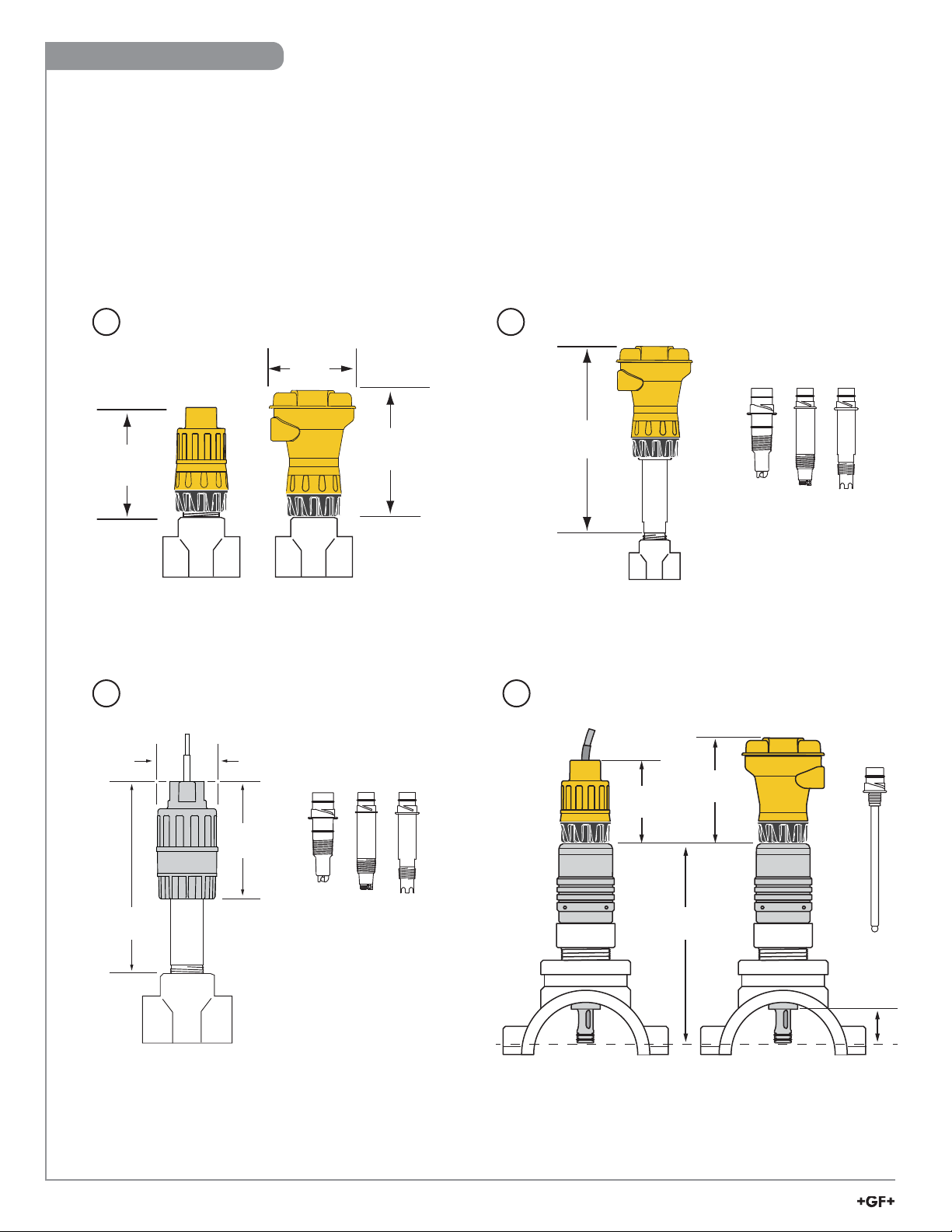
In-Line Dimensions
1. 2751-1 In-Line sensor (without EasyCal) is designed for applications where electrode calibration is facilitated by remote equipment.
• A Signet installation fi tting (12.7 mm to 101.6 mm [1/2 in. to 4 in.]), Wet-Tap assembly or a threaded tee is required to secure the
electrode in the pipe.
2. 2751-2 In-Line sensor includes EasyCal.
• 272X, 273X, 276X and 277X series of sensors thread directly into standard 1 in or ¾ in NPT fi ttings.
• The Signet Measurement and Instrumentation catalog offers a complete selection of fi ttings.
• 272x and 273x series of pH and ORP electrodes are compatible with Signet Installation Fittings.
3. The 2751-3 and 2751-4 submersible sensor electronics are recommended for in-line applications using the 272X, 273X, 276X and the
277x series threaded DryLoc sensors.
4. 2756 and 2757 Wet-Tap sensors require the 3719 Wet-Tap assembly and can use the 2751-1 or 2751-2 versions.
1 2
94 mm
(3.7 in.)
*
**
140 mm
117 mm
(4.6 in.)
2751-1 and 2751-2 with 272X, 273X, 276X OR 277X sensors
(5.5 in.)
3 4
56.6 mm
(2.23 in.)
*
102 mm
(4.02 in.)
**
229 mm
(9.0 in.)
83 mm
(3.27 in)
11 4 mm
(4.5 in)
*
190.6 mm
(7.5 in.)
2751-3 and 2751-4 with 272X, 273X, 2764 or 2774 sensors
* NOTE:
Lightly lubricate O-rings with a non-petroleum based, viscous lubricant
(grease) compatible with the system.
4
2751 DryLoc pH/ORP Smart Sensor Electronics
248 mm
(9.75 in)
*
2751-1 and 2751-2 with
3719 Wet Tap and 2756 or 2757 Sensors
*
45 mm
(1.75 in)
Page 5

Mounting Position
OK
Wet-Tap electrodes, 2724, 2734,
and 2774 series electrodes
OK OKOK
Mounting Angle using GF Signet Fittings.
*Avoid locations with air pockets and/or sediment (90° and 270°).
*
OK
OKOK
OK
OK
*
OK
OK
OK
*
*
2764 series electrodes MUST be mounted upright.
• Vertical (0°) position optimum.
• DO NOT install within 30º of horizontal
(Contact factory for horizontal or
inverted installation requirements).
Vertical ± 60°
YESYES
NONO
NO
NO
30°30°
When mounting in a standard threaded fi tting, the electrode must
be mounted horizontal to 60 degrees below horizontal position only:
90°
NO
NO NO
180°
240°
YESYES
NO
270°
300°
0°
2751 In-Line pH Sensor Assembly
NOTE: This procedure applies to systems using
2724-2726 and 2734-2736 electrodes.
If the 3719 pH/ORP Wet-Tap is used,
refer to the 3719 manual for instructions.
NO
1. Insert electrode into Signet installation fi tting.
Seat the electrode tabs into the alignment notches in the fi tting.
Lubricate O-rings
with a non-petroleum
based, viscous lubricant
(grease) compatible
with the system.
2751 DryLoc pH/ORP Smart Sensor Electronics
5
Page 6

2751 In-Line pH Sensor Assembly - continued
2. Thread the in-line retaining nut onto fi tting to secure the electrode into place.
HAND-TIGHTEN THE THREADED NUT ONTO THE INSTALLATION FITTING.
DO NOT USE TOOLS! DO NOT USE THREAD SEALANT OR LUBRICANTS
ON THE FITTING THREADS OR THE SENSOR CAP.
Chemical Compatibility Warning
• The retaining nuts of pH and ORP sensors are not designed for prolonged contact
with aggressive substances.
• Strong acids, caustic substances and solvents or their vapor may lead to failure of
the retaining nut, ejection of the sensor and loss of the process fl uid with possibly
serious consequences, such as damage to equipment and serious personal injury.
• Retaining nuts that may have been in contact with such substances e.g. due to
leakage or spilling, must be replaced.
Note:
Keep the electrical interconnection between electrode and
sensor electronics dry and clean at all times.
3. Unlock the ring on base of 2751 (the ring is unlocked when the
lines on the ring and body of the 2751 are not aligned.)
LUBRICATE O-RINGS WITH A NON-PETROLEUM BASED,
VISCOUS LUBRICANT (GREASE) COMPATIBLE WITH THE SYSTEM.
Locking Ring
Retaining nut
Unlocked
The molded alignment
marks are enhanced
for clarity.
The molded alignment marks
4. Place 2751 onto top of electrode and turn until the assembly
are enhanced for clarity.
drops into position.
1
5. Turn locking ring
/4 turn to secure the 2751 assembly.
(The ring is locked when the line on the ring and
the line on the body of the 2751 are aligned.)
Locked
In-Line Sensor and Electrode Removal
• To remove electronics assembly only: Turn locking ring
1
/4 turn; lift assembly straight up.
• To remove electrode from the pipe: Remove electronics assembly, then unthread retaining nut; pull electrode straight up.
• To remove the complete 2751 system: Hold locking ring in place. Unthread retaining nut and pull electrode straight up.
CAUTION!
• Do not remove the electrode from a pressurized pipe.
• Wear appropriate protective clothing when working with chemicals in pressurized pipe.
6
2751 DryLoc pH/ORP Smart Sensor Electronics
Page 7

2751 -3, -4 Submersible Sensor Assembly and Installation
1. Insert electrode into base of the
2751-3 or 2751-4 and turn until
keyed contacts are seated.
NOTE: Lubricate O-ring if installing
sensor is diffi cult.
2751-3: ¾ in. NPT threads
2751-4: ISO 7-1/R¾ threads
Lubricate O-rings with a
non-petroleum based, viscous
lubricant (grease) compatible
with the system.
NOTE:
Keep the electrical interconnection between electrode
and sensor electronics dry and clean at all times.
2. Thread retaining nut over
electrode and hand-tighten
onto 2751.
3. Attach ¾ in. watertight pipe to the top of the 2751.
Secure the threaded connection to prevent any leakage.
• For additional defense against possible accumulation
of condensation at the back seal area of the sensor, fi ll
the lower 75 mm to 100 mm (3 in. to 4 in.) of conduit or
extension pipe with a fl exible sealant such as silicone.
Fill with 75-100 mm
(3-4 in.) of sealant
221 mm
(8.7 in.)
Use standard installation
hardware to connect the
submersible 2751 -3 or -4
directly to external equipment.
Fill with 75 mm to 100 mm
*
(3 in. to 4 in.) of sealant
The 8052-1 NPT Mount Junction box
(or 8052-2 with EasyCal) connects to
¾ in. pipe or conduit and provides
convenient wiring termination.
94 mm
(3.7 in.)
107 mm
(4.2 in.)
OROR
The 8050-1 Universal Mount junction
box (or 8050-2 with EasyCal) mounts
fl at onto a wall or can be strapped to
a post or pipe.
107 mm
(4.2 in.)
94 mm
(3.7 in.)
½ in. NPT
threads
82.5 mm
(3.25 in.)
*
Cable supplied:
5 m (15 ft) 3-conductor + shield, 22 AWG.
• May be extended up to 305 m (1000 ft) with current output.
• May be extended up to 305 m (1000 ft) with Digital (S3L) output.
2751 DryLoc pH/ORP Smart Sensor Electronics
7
Page 8

Digital (S3L) Wiring
• When the 2751 is powered with 5 VDC, the digital (S3L) serial data output is automatically selected.
• (S3L) data is used exclusively by Signet instruments.
• Remove approximately 10 mm (0.4 in.) of insulation and tin each conductor before inserting into connectors
• To add the EasyCal function the 2751-1, 2751-3 and 2751-4 use the 8050-2 or 8052-2 junction box
3
L) with no junction box
(S
9900 S3L Inputs
V+
Black
Red
White
Shield
Optional Earth ground
3
• Connect the 2751 cable directly to (S
L) I/O terminals.
• 8900 and 9900 users:
If this direct wiring is used, set the CALIBRATE menu to
perform Calibration at "INSTRUMENT"
(S3L) with junction box
2751-2
SW2
SHLD
DATA
GND
Run Cal
4
+
3
2
-
1
S
+
-
S
2751-1
+
D1
-
S
SW1
4
3
2
1
4
3
2
1
Black
Red
White
Shield
8050-2, 8052-2
SW2
SW1
Cal
Run
+
-
S
9900 S
8050-1, 8052-1
D1
+
-
S
3
L Inputs
V+
DATA
GND
SHLD
Optional
Earth ground
• Connect the 2751 terminals as shown to any digital (S
3
L)
terminals.
• 8900 and 9900 users:
If using EasyCal, set the CALIBRATE menu to either perform
Calibration at "SENSOR" or "INSTRUMENT"
• If SENSOR, use standard buffer values
(pH 4, 7, or Light's Solution; ORP 264, 87, or 469 mV) to
perform periodic calibration.
• If INSTRUMENT, any pH/ORP value can be used.
4 to 20 mA Loop Wiring
• When the 2751 is powered with 12 to 24 VDC, the 4 to 20 mA loop output is automatically selected.
• Remove approximately 10 mm (0.4 in.) of insulation and tin each conductor before inserting into connectors.
• To add the EasyCal function the 2751-1, 2751-3 and 2751-4 use the 8050-2 or 8052-2 junction box
Current loop with no junction box
Black
White
Red
Power Supply
+
12 to 24 VDC
-
PLC or Recorder
-
Loop Input
+
4 to 20 mA
No Connection
Shield
Optional Earth ground
• Connect the 2751 cable directly to a Loop device as shown.
• This confi guration does not provide any calibration capability
within the 2751 system. Periodic calibration must be performed
at the external equipment.
Current loop with junction box
2751-1
+
D1
-
S
SW1
Red
4
4
3
2
1
8050-2, 8052-2
+
-
S
Run Cal
+
2751-2
SW2
+
-
S
4
3
2
1
3
-
S
Optional Earth ground
Black
2
1
• When the 2751 includes a terminal block, connect the 2751
terminals to the Loop device as shown.
• If the 2751 includes the EasyCal accessory, use standard pH
buffer values (pH 4, 7, or 10) for pH or quinhydrone saturated
pH 4 or 7 or Light's solution for ORP to perform periodic
calibration.
SW2
SW1
D1
Cal
Run
Power Supply
+
12 to 24 VDC
-
PLC or Recorder
-
+
8050-1, 8052-1
+
-
S
Loop Input
4 to 20 mA
8
2751 DryLoc pH/ORP Smart Sensor Electronics
Page 9

Calibration
All 2751 pH/ORP Smart Sensor Electronics are factory-calibrated for maximum out-of-the-box accuracy. Periodic recalibration is
required to compensate for electrode aging.
The optional EasyCal feature allows calibration to be performed local at the sensor.
SW1 EasyCal button
SW2 RUN/CALIBRATE switch for (S3L) system
D1 EasyCal Indicator (green LED)
Run
SW2
Cal
D1
8052-2
Run Cal
+
-
S
8050-2
SW1
+
-
S
Required Equipment:
• 2751-2 with built-in EasyCal or Any 2751 with 8050-2 or 8052-2 junction box with EasyCal
• Standard pH buffers (pH 4, 7 or 10)
• Quinhydrone saturated standard pH buffers (pH 4, or pH 7) or Light's Solution, 469 mV
EasyCal Procedure:
The fi rst step (Reset) is recommended each time an electrode is replaced, but is NOT necessary upon initial installation or periodic
calibration.
In fact, for periodic calibration it is best for the electrode/sensor assembly to remain intact to minimize the possibility of moisture or other
contamination entering the electrical interconnection area. The electrode/sensor connection must remain dry and clean at all times.
1. Reset the 2751 pH/ORP Smart Sensor Electronics to factory calibration: With no electrode connected to the Sensor, press and hold
SW1 until the LED (D1) comes on steady then goes off again (approx. 10 seconds). When the LED goes off, one blink will occur. This
indicates the reset was successful. Release SW1; reset is complete.
2. Connect an electrode to the 2751 pH/ORP Smart Sensor Electronics.
3. If (S3L) output is being used, place SW2 in the “Cal” position. If 4 to 20 mA output is being used, SW2 position is of no
consequence.
4. Place the electrode/sensor assembly into a calibration solution as follows: (If the electrode is “healthy”, then the 2751 will automatically
recognize the solution. The order in which the solutions are used during the calibration procedure is of no consequence).
The 2751 ORP EasyCal is a single point calibration.
• For pH calibration, use any two of these international standards: pH 4.0, 7.0 or 10.0 buffer solutions.
(Signet part number 3-0700.390 contains one capsule of each value)
• To produce standards for ORP calibration, mix the chemical Quinhydrone into pH 7.0 and 4.0 buffers to saturation (1/8g per 50 ml).
The 2751 can also use Light's Solution (469 mV), a commercial ORP calibration solution, for ORP calibration.
The 2751 offers a one point ORP calibration, for this reason only a single buffer near your operating point is required for EasyCal.
• Regardless of the size of the container used for calibration, one inch of solution is adequate to completely submerge the tip of the
electrode.
• Allow at least 30 seconds for the electrode response to stabilize before calibration.
5. Press and hold SW1 for approximately 8 to 10 seconds. During this time, the LED (D1) will come on steady then go back off.
Release SW1 (If the LED blinks several times rapidly, the calibration was not successful. See the troubleshooting section.)
6. Remove the electrode/sensor assembly from the fi rst calibration solution, rinse the electrode with clean water, and
place it in the second solution.
NOTE: If using the 2751 Smart Sensor Electronics, only a single point is used to calibrate the 2751 and ORP electrode.
• Allow at least 30 seconds for the electrode response to stabilize before calibration.
7. Press and hold SW1 for approximately 8 to 10 seconds. During this time, the LED will come on steady then go back off. Release SW1.
(If the LED blinks several times rapidly, the calibration was not successful. See the troubleshooting section.)
3
8. For (S
L) systems ONLY: Return SW2 to the RUN position.
SW2
2751-2
4
3
2
1
SW1
D1
Calibration is complete. Return the system to service.
2751 DryLoc pH/ORP Smart Sensor Electronics
9
Page 10

2751 Advanced Features
The Signet 2751 Smart Sensor Electronics brings new features to Signet's line of pH and ORP products.
A complete system consists of:
1. 9900 Transmitter Generation IV (or later) or 9950* Dual Channel Transmitter or 0486 Profi bus Concentrator
2. 2751 Smart Sensor Electronics
3. Memory chip enabled electrode
Remote calibration of the sensors
• Calibrate the electrode in a laboratory environment and install it in the fi eld to minimize system downtime.
• Remote calibration can be performed via one set of 2751 and 9900 Gen IV (or later) and used with another set.
• Select "Sensor Data" screen in 9900 Transmitter to complete initialization of probe at the 9900 Transmitter
On-line sensor diagnostics
• 2751 is capable of automatic measurement of the temperature compensated glass impedance (for pH only).
• In 9900 Transmitter (Gen IV or later), pH INPUT menu, the user can select the interval of the glass impedance measurement.
Factory default is at 60 minutes.
• The glass impedance measurement takes on average 10 seconds to complete. During this time the pH monitoring is not active. The output pH is held
at the pH value just prior to performing the impedance measurement. Users should perform glass impedance measurements at times when process
pH is not likely to change.
• For process solutions of low conductivity, impedance measurement is not recommended. This is because the sample solution itself has high resistance
which adds up to the measured impedance. Below 100 S, glass impedance can reach 3 times the factory glass impedance. The automatic
impedance measurement function and the HI GLASS IMPEDANCE WARNING in this application should be set to OFF in the 9900 Transmitter.
Monitor pH sensor for broken pH glass
• When used with a 9900 Transmitter (Gen IV or later), 9950 Dual Channel Transmitter* or 0486 Profi bus Concentrator,
a BROKEN GLASS alarm will be displayed when pH glass impedance falls below 3 M.
• Earlier versions of the 9900 (Gen I-III) and all 8900 transmitters will display a CHECK SENSOR warning when broken glass is detected.
• Note: to take full advantage of the Broken Glass alarm feature, a pH probe built after 07/2017 is needed.
Monitor sensor glass for High Impedance conditions
• High glass Impedance can be caused by chemical attack on the glass, fouling of the sensor or built up material on the glass, or if the sensor drys out.
• In the pH INPUT menu users can set up the HI GLASS IMPEDANCE WARNING to OFF, 3X, 4X or 5X of the factory measured glass impedance.
All users should set up this condition. A setting of 3X may be appropriate. Please note that factory default is OFF.
• The 9900 Transmitter (Gen IV or later) will display a HIGH IMPEDANCE warning when the sensor impedance exceeds the value set in the
pH INPUT menu.
Monitor Reference Impedance
• Only available for electrodes with a solution ground (Differential electrodes, 276X only).
• Values below 3 M indicate a broken reference glass.
• Values above 200 M indicate a severely coated or dried reference glass.
Record and display minimum and maximum process variables, and total runtime hours of sensor
• pH electrode: the memory chip will store the minimum and maximum recorded temperatures, the minimum and maximum recorded pH
values and the total runtime hours of the sensor.
• ORP electrode: the memory chip will store the minimum and maximum recorded mV values and the total run time hours of the sensor.
• These values are accessible via the 9900 Transmitter (Gen IV or later), or 9950 Dual Channel Transmitters* to aid in the evaluation of environmental
factors versus sensor longevity
Record and display calibration information data
• Includes: Factory calibration pH/ORP, factory calibration temperature for pH, user pH/ORP offset, user pH/ORP slope effi ciency and
temperature offset for pH.
• pH slope (the potential difference developed by the electrode per pH unit, U/pH) is displayed in percent units where 100 represents a slope of
±59.16 mV/pH at 25° C. In practice a new electrode reaches at best 99.8% of the theoretical value.
• A new electrode should have a slope between 93.2% to 103%. As electrode ages, the slope decreases gradually.
Note: Older 9900 Gen IV instruments, units built before 11/18/15, S/N 6151118xxxx, will display slope effi ciency as a decimal number instead of
Display manufacture data via the 9900 (Gen IV or later) or
• Includes: sensor model number, serial number, and measured factory glass impedance.
2751 Blind Mode Advanced Features
2751 pH/ORP Smart Sensor Electronics can be used in blind mode (outputs the signal in 4-20 mA current loop with a pre-set scale) without the need of a
local display.
Using Signet 3-0252 Confi guration tool**, users can set alarm conditions using the loop output to produce optional error outputs of 3.6 mA, 22 mA or none.
• Error output conditions can be individually set, only one condition can occur at a time.
• The alarm conditions in the priority order are: 1) Missing Probe, 2) Out of Operational Range (i.e. pH range is 0 to 14 pH, ORP range: -1000 to +2000
• When more than one alarm condition exists, the state of the current loop is set by the higher priority condition. Missing probe has the highest priority (1)
• During normal operation, there is no access to the measured glass impedance, reference impedance or Sensor Data (blind).
• During operation, 2751 reads and write information in the sensor memory chip. Blind users do not have access to that information unless the 2751 is
percent, e.g. 0.98 = 98%
9950* Transmitters
mV), 3) Low Glass Impedance, 4) High Glass Impedance, 5) Low Reference Impedance, 5) High Reference Impedance and 6) OFF
connected to a display: 9900, 9950 or Profi bus Concentrator.
* Users of 9950 Gen I and 9950 (Gen 2a) should update to 9950 (Gen 2b, available in Q4) to take full advantage of the 2751 features and benefi ts.
Visit www.gfsignet.com for the latest software update.
** Support for the advanced alarm conditions in blind mode with the 0252 Confi guration T ool will be available in Q4, 2017
10
2751 DryLoc pH/ORP Smart Sensor Electronics
Page 11

Troubleshooting
LED and Output Condition Possible Causes Suggested Solutions
Current Output:
LED off, current output is 3.6 mA or 22 mA
3
L): Transmitter displays "Check Sensor"
(S
or "Broken Glass"
During EasyCal, the LED blinks rapidly for
4 seconds and the current output is frozen
at a fi xed value.
After completing calibration procedure, the
output values are inaccurate.
Sensor Data screen for a probe with
memory chip is not available in the 9900
Gen IV
Transmitter displays the wrong Sensor
Data information
Transmitter displays the incorrect glass
impedance after disconnecting a probe
with memory chip and connecting a probe
without memory chip.
When removing a broken glass probe
and alarm triggered, the alarm continues
after new, non-memory chip electrode was
installed.
• No electrode or damaged
electrode installed.
• Bad/dirty contacts between
electrode and 2751.
• The buffer solution is outside of
the accepted tolerance for the
2751.
• The electrode is depleted
(> 1.1 pH or 65 mV offset).
• Insuffi cient time allowed
for electrode stabilization during
calibration.
• Error during electrode connection
to the 2751
• Probe connected before 2751
acknowledged removal of the
previous probe.
• 9900 and 2751 communication
• Install/replace electrode.
• Check interconnection between electrode and 2751,
clean contacts, and/or lubricate sensor o-ring.
• pH system: Use fresh 4 pH, 7 pH, or
10 pH buffer and restart the calibration.
• ORP system: Use fresh 4 pH and 7 pH buffer solution
saturated with
Quinhydrone, or Light's Solution.
• Clean or replace the electrode.
Recalibrate:
• Verify that test solutions are at room temperature
• Wait at least 30 seconds after placing electrode in
solution before pressing
S1 EasyCal button.
• Disconnect the sensor from 2751 and re-connect again
• Disconnect the probe, wait to see "CHECK SENSOR"
alarm (roughly 3 seconds) prior to inserting new sensor
• After connecting the new probe, allow 30 seconds
before performing a manual glass impedance
measurement. If the broken glass alarm is on,
performing a manual glass impedance measurement
will clear the error. Remember to allow at least 30
seconds wait time from the time the new electrode was
connected.
Parts and Accessories
Mfr. Part No. Code Description
3-0700.390 198 864 403 pH Buffer Kit
3-2700.395 159 001 605 Calibration kit: included 3 PP cups, cup stand, 1 pint pH 4.01, 1 pint pH 7.00
3-2759 159 000 762 pH/ORP Simulator/System tester
3-2759.391 159 000 764 Adapter cable to connect 2759 and 2751
3-8050-1 159 000 753 Universal Mount Junction Box
3-8050-2 159 000 754 Universal Mount Junction Box with EasyCal
3-9900.392-1 159 000 839 Liquid tight connector kit, NPT (1 connector)
3-9900.392-2 159 000 840 Liquid tight connector kit, PG 13.5 (1 connector)
3822-7004 159 001 581 pH 4.01 buffer solution, 1 pint (473 ml) bottle
3822-7007 159 001 582 pH 7.00 buffer solution, 1 pint (473 ml) bottle
3822-7010 159 001 583 pH 10.00 buffer solution, 1 pint (473 ml) bottle
3822-7115 159 001 606 20 gram bottle Quinhydrone for ORP calibration
5523-0322 159 000 761 Cable, 3-conductor + shield (blk/red/wht/shld) 22 AWG (per ft)
P31515-0P200 159 000 630 Universal Pipe Adapter PVC
P31515-0C200 159 000 631 Universal Pipe Adapter CPVC
P31515-0V200 159 000 459 Universal Pipe Adapter PVDF
7310-1024 159 873 004 24 VDC power supply, 10W, 0.42 A
7310-2024 159 873 005 24 VDC power supply, 24W, 1.0 A
7310-4024 159 873 006 24 VDC power supply, 40W, 1.7 A
7310-6024 159 873 007 24 VDC power supply, 60W, 2.5 A
7310-7024 159 873 008 24 VDC power supply, 96W, 4.0 A
3-8050.390-1 159 001 702 Retaining Nut Replacement Kit, NPT, Valox
3-8050.390-3 159 310 116 Retaining Nut Replacement Kit, NPT, PP
3-0252 159 001 808 Confi guration tool
- 159 399 007 9900 pH Calibrator
®
2751 DryLoc pH/ORP Smart Sensor Electronics
11
Page 12

Ordering Information
2751 DryLoc pH/ORP Smart Sensor Electronics
Mfr. Part No. Code Description
3-2751-1 159 001 804 In-line Smart Sensor Electronics with 4.6 m (15 ft) cable (recommended for use with 9900 or 9950)
3-2751-2 159 001 805
3-2751-3 159 001 806 Submersible Smart Sensor Electronics with 4.6 m (15 ft) cable, ¾ in. NPT threads
3-2751-4 159 001 807 Submersible Smart Sensor Electronics with 4.6 m (15 ft) cable, ISO 7/1-R¾ threads
DryLoc pH Electrodes
3-2724-00 159 001 547 Flat pH Electrode, DryLoc, PT1000, ¾ in. NPT or Signet fi ttings
3-2724-01 159 001 548 Flat pH Electrode, DryLoc, PT1000, ISO 7/1-R¾ or Signet fi ttings
3-2724-HF-10 159 001 771 HF Resistant, Flat pH Electrode, DryLoc, 3K Balco, ¾ in. NPT or Signet fi ttings
3-2724-HF-11 159 001 772 HF Resistant, Flat pH Electrode, DryLoc, 3K Balco, ISO 7/1-R¾ or Signet fi ttings
3-2726-00 159 001 555 Bulb pH Electrode, DryLoc, PT1000, ¾ in. NPT or Signet fi ttings
3-2726-01 159 001 556 Bulb pH Electrode, DryLoc, PT1000, ISO 7/1-R¾ or Signet fi ttings
3-2726-HF-00 159 001 551 HF Resistant, Bulb pH Electrode, DryLoc, PT1000, ¾ in. NPT or Signet fi ttings
3-2726-HF-01 159 001 552 HF Resistant, Bulb pH Electrode, DryLoc, PT1000, ISO 7/1-R¾ or Signet fi ttings
3-2726-LC-00 159 001 559 Low Conductivity, Bulb pH Electrode, DryLoc, PT1000, ¾ in. NPT or Signet fi ttings
3-2726-LC-01 159 001 560 Low Conductivity, Bulb pH Electrode, DryLoc, PT1000, ISO 7/1-R¾ or Signet fi ttings
3-2734-00 159 001 774 Flat pH Electrode + Memory Chip, DryLoc, PT1000, ¾ in. NPT or Signet fi ttings
3-2734-01 159 001 775 Flat pH Electrode + Memory Chip, DryLoc, PT1000, ISO 7/1-R¾ or Signet fi ttings
3-2734-HF-00 159 001 776 HF Resistant, Flat pH Electrode + Memory Chip, DryLoc, PT1000, ¾ in. NPT or Signet fi ttings
3-2734-HF-01 159 001 777 HF Resistant, Flat pH Electrode + Memory Chip, DryLoc, PT1000, ISO 7/1-R¾ or Signet fi ttings
3-2736-00 159 001 778 Bulb pH Electrode + Memory Chip, DryLoc, PT1000, ¾ in. NPT or Signet fi ttings
3-2736-01 159 001 779 Bulb pH Electrode + Memory Chip, DryLoc, PT1000, ISO 7/1-R¾ or Signet fi ttings
3-2736-HF-00 159 001 780 HF Resistant, Bulb pH Electrode + Memory Chip, DryLoc, PT1000, ¾ in. NPT or Signet fi ttings
3-2736-HF-01 159 001 781 HF Resistant, Bulb pH Electrode + Memory Chip, DryLoc, PT1000, ISO 7/1-R¾ or Signet fi ttings
3-2756-WT 159 000 834 Electrode, pH (glass body), DryLoc, bulb, PT1000, wet-tap
3-2756-WTP 159 001 390 Electrode, pH (plastic body), DryLoc, bulb, PT1000, wet-tap
3-2764-2 159 000 944 Differential electrode, pH, DryLoc, fl at, PT1000, 1 in. NPT process connection
3-2766-2 159 000 950 Differential electrode, pH, DryLoc, bulb, PT1000, 1 in. NPT process connection
3-2774-1 159 000 956 Electrode, pH, DryLoc, fl at, PT1000, ¾ in. NPT process connection
3-2776-1 159 000 960 Electrode, pH, DryLoc, bulb, PT1000, ¾ in. NPT process connection
DryLoc ORP (Redox) Electrodes
3-2725-60 159 001 561 Flat ORP Electrode, DryLoc, 10K ID, ¾ in. NPT or Signet fi ttings
3-2725-61 159 001 562 Flat ORP Electrode, DryLoc, 10K ID, ISO 7/1-R¾ or Signet fi ttings
3-2735-60 159 001 782 Flat ORP Electrode, DryLoc, 10K ID, ¾ in. NPT or Signet fi ttings
3-2735-61 159 001 783 Flat ORP Electrode, DryLoc, 10K ID, ISO 7/1-R¾ or Signet fi ttings
3-2757-WT 159 000 835 Electrode, ORP (glass body), DryLoc, bulb, 10K ID, Wet-Tap
3-2757-WTP 159 001 391 Electrode, ORP (plastic body), DryLoc, bulb, 10K ID, Wet-Tap
3-2765-1 159 000 946 Differential electrode, ORP, DryLoc, fl at, 10K ID, 1 in. NPT process connection
3-2767-1 159 000 952 Differential electrode, ORP, DryLoc, bulb, 10K ID, 1 in. NPT process connection
3-2775 159 000 957 Electrode, ORP, DryLoc, fl at, 10K ID, ¾ in. NPT process connection
3-2777 159 000 961 Electrode, ORP, DryLoc, bulb, 10 K ID, ¾ in. NPT process connection
In-line Smart Sensor Electronics with Junction Box and EasyCal (recommended for current loop
and 0486)
Georg Fischer Signet LLC, 3401 Aero Jet Avenue, El Monte, CA 91731-2882 U.S.A. • Tel. (626) 571-2770 • Fax (626) 573-2057
For Worldwide Sales and Service, visit our website: www.gfsignet.com • Or call (in the U.S.): (800) 854-4090
For the most up-to-date information, please refer to our website at www.gfsignet.com
3-2751.090 Rev. B 08/17 English © Georg Fischer Signet LLC 2017
