GEONAUTE G-EYE Quick Start Manual
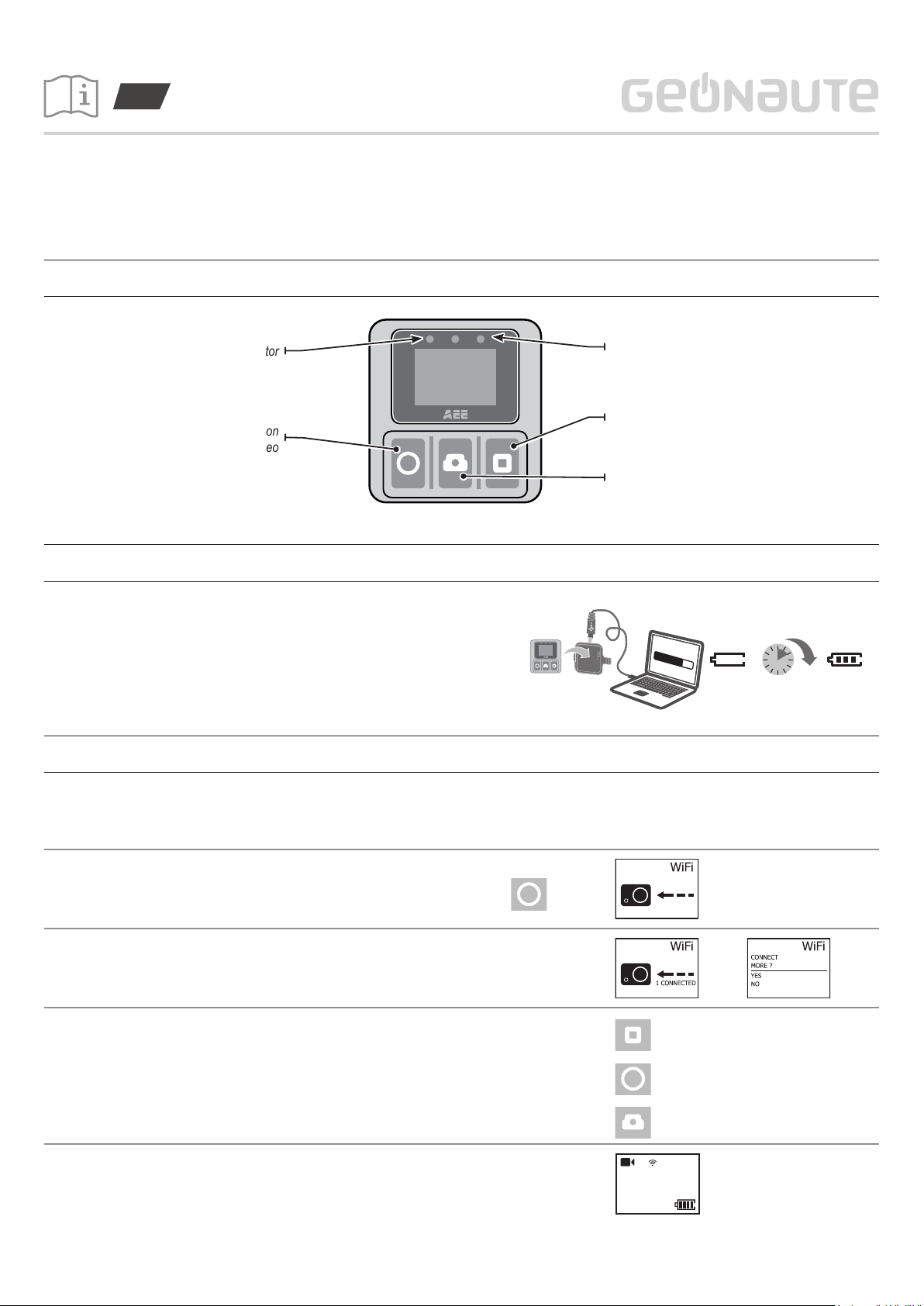
EN
G-EYE Watch Remote
Your WiFi remote control is splash proof (do not submerge) and can control up to 3 cameras at the same
time.
The remote control is compatible with GEONAUTE cameras: G-EYE 300, G-EYE 500 and G-EYE 700.
REMOTE CONTROL DESCRIPTION
ON / recharging indicator
ON/OFF button
Start video
CHARGING THE BATTERY
The battery life of the remote control is 4 hours maximum.
Charging the battery takes around 2 hours.
PAIRING PROCEDURE
WIFI indicator
Scroll / Stop video button
Validation button / Take photos
12
39
2 h
6
A. The WiFi on your GEONAUTE camera must be set to STA (see the user manual for your camera: support.
geonaute.com) and activated.
B. Switch on your remote control by holding down the button
C. Wait between 20 and 30 seconds
Scroll down through the menu
D. Select the number of cameras you want to control:
E. Control the camera
Scroll up through the menu
Conrm your choice
1080P- 50
100-0088
2H30
1/3
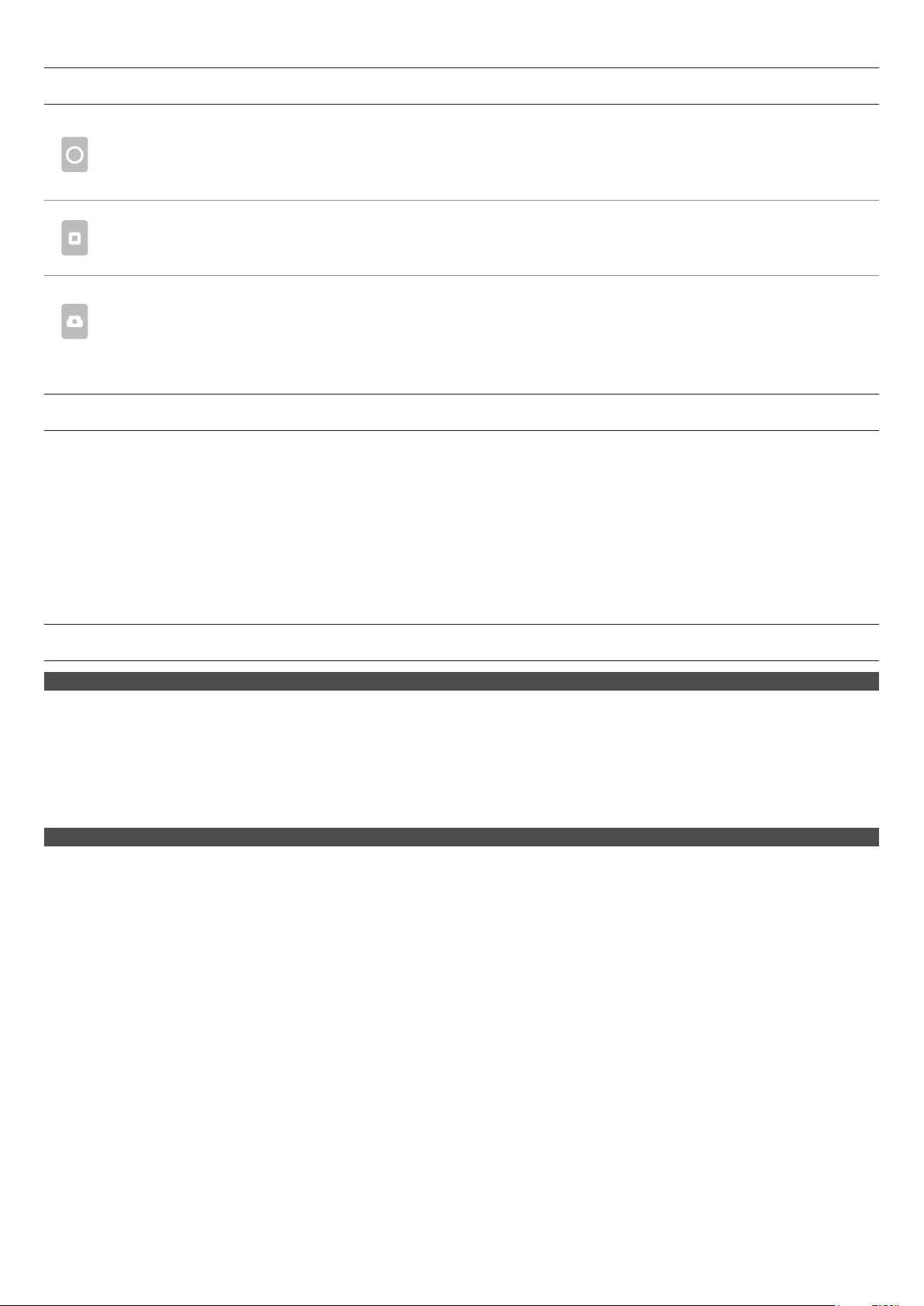
FUNCTION LIST
• Press and hold: ON/OFF
• Camera in video mode: briey press to start lming.
• Camera in photo mode: briey press to switch to video mode.
• Camera in parameters mode: briey press to conrm your choice.
• Camera in video mode: briey press to stop lming.
• Camera in parameters mode: briey press to scroll down.
• Camera in video mode: briey press to switch to photo mode.
• Camera in photo mode: briey press to take a photo.
• Hold down (3 seconds): to return to the parameters or change the view modes.
• A short press in parameters mode: to go back and exit the menu.
PRECAUTIONS FOR USE
Î After using in a salty environment, gently rinse your remote control with water and allow it to dry.
Î Handle the device with care. Do not drop or expose it to serious impacts.
Î This product conforms to the waterproong standard IP67 which means that it can be exposed to rain but
cannot be submerged in water.
Î For greater safety, do not touch the buttons while in use. Losing concentration can be dangerous.
Î Do not disassemble this product as this could cause damage and void the warranty.
Î Using this device in extreme cold (at temperatures below -10°C) could cause a decrease in the battery’s
capacity, and hence reduce the product’s battery life.
WARRANTIES, LEGAL NOTICES
LIMITED LIABILITY
• GEONAUTE is not responsible for accidents or injuries that result from handling or use of this product while
participating in high-risk sports. Specically, GEONAUTE wishes to inform the user about the possible risk of
losing concentration due to handling the product in dangerous conditions.
• The user is warned that s/he assumes all legal responsibility for the shooting, sharing, and publishing of
images captured by this product.
WARRANTY
• GEONAUTE guarantees the original buyer that this product is free of defects due to materials or
manufacture for two years starting from the date of purchase. Please ensure that you keep the invoice as
proof of purchase.
• The warranty does not cover damage resulting from misuse, from a failure to respect the precautions for
use, from accidents, from improper maintenance or from commercial use of the product.
• The warranty does not cover damage resulting from repairs carried out by persons not authorised by
GEONAUTE.
• The warranties herein expressly supersede all other warranties, including the implicit warranty of fair
marketable quality and/or tness for purpose. Under no circumstances will GEONAUTE be held liable for
any damage, whether direct or indirect, general or specic, caused by or related to the use of this instruction
manual or the product it describes.
• During the warranty period, the item will either be repaired free of charge by an authorised repair service or
replaced free of charge (depending on the distributor).
• The warranty does not cover the battery or cracked or broken casings showing visible signs of impacts.
2/3
