Genius MP3-DJ520 User Manual [zh]
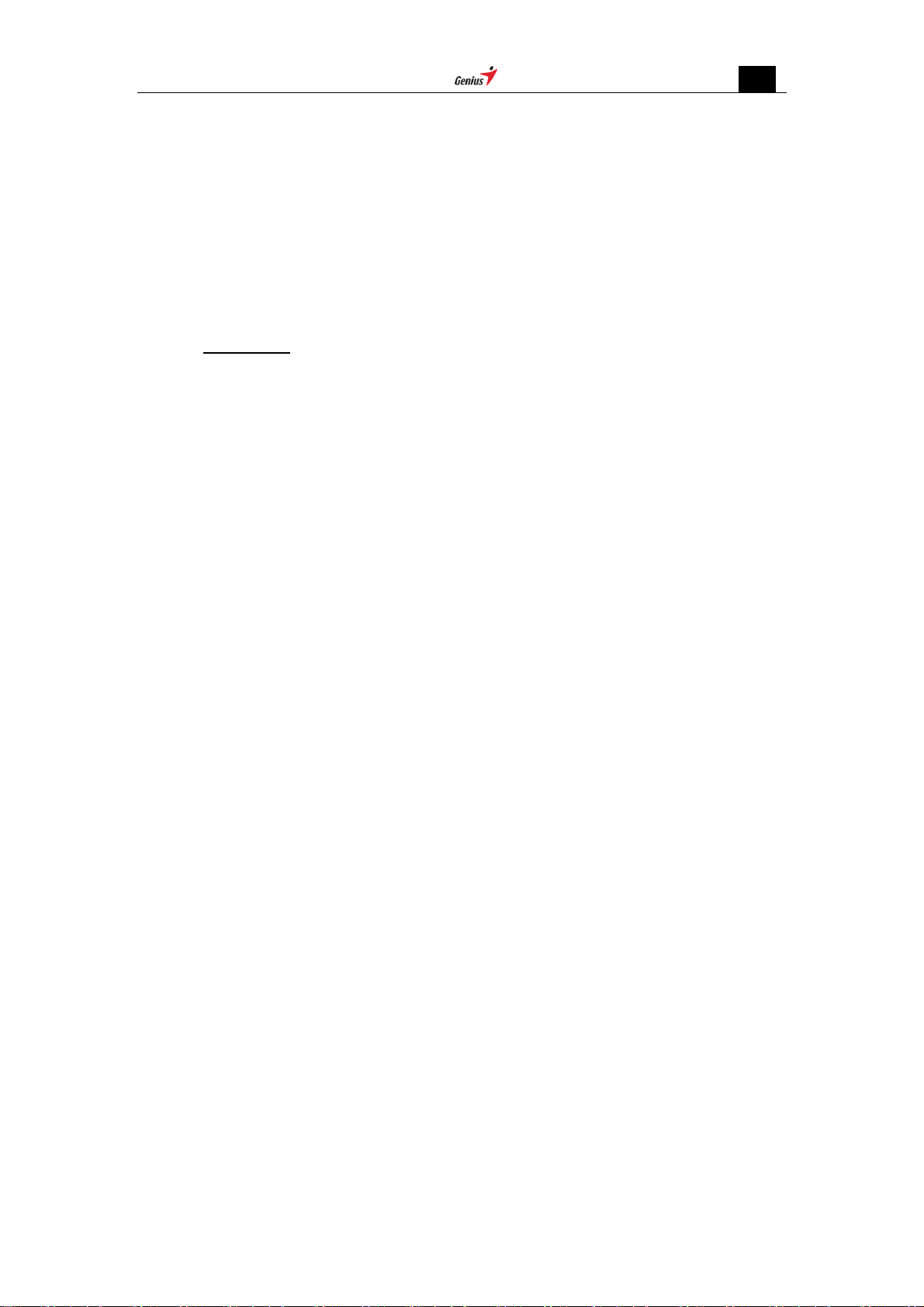
中文
說明書
1. 本機介面...............................................................2
2. 開機
……………………………………………………….....2
3. 基本操作…………………………………………………….3
3.1 音樂模式......................................................................3
3.2 錄音模式………………………………………………….8
3.3 錄音播放模式…………………………………………….9
3.4 FM 調頻模式……………………………………………..11
3.5 系統設置…………………………………………………12
3.6 退出……………………………………………………….13
4. 疑難解答…………………………………………………….14
__________________________________________________________________________________________________
1
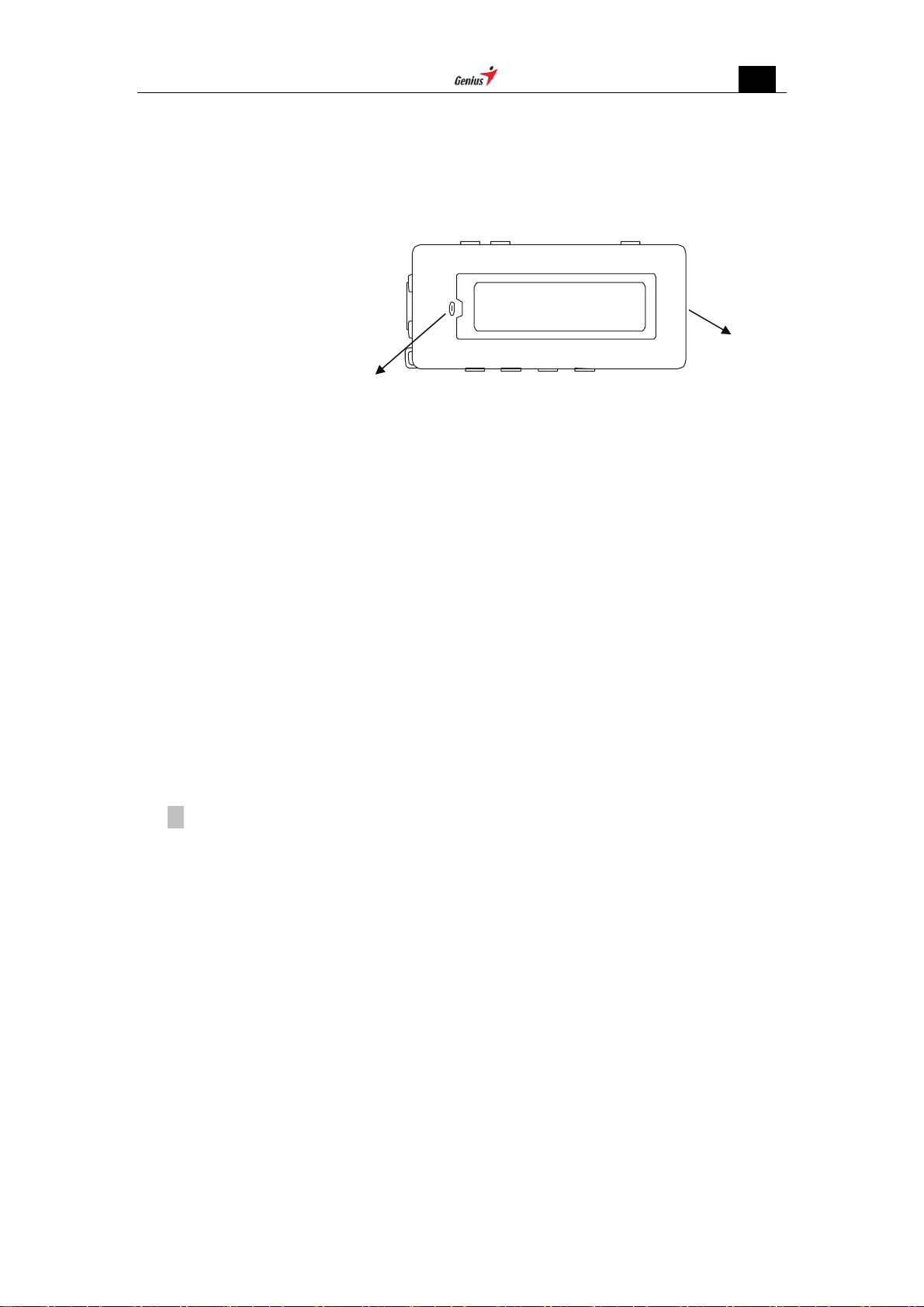
中文
一、本機介面
1.1. 主功能表介面:
ON/O FFVOL+ VOL-
EARPHONE
Microphone
DISPLAY
USB connector
MENUPREVPLAYNEXT
1.2. 按鍵、開關及介面
該播放器共有七個按鍵(Key):
z ON/OFF 電源開關
z PLAY/PAUSE/STOP 鍵:開機(長按)、播放、暫停、確認鍵、停止,關機(長按)。
z PREV 鍵:上一首(短按)或快退(長按)。
z NEXT 健:下一首(短按)或快進(長按)。
z MENU 鍵:模式鍵。
z VOL+鍵
z VOL-鍵
注:按鍵有短按、長按和按住三種操作方法:
1
、短按:按下到放開的時間小於 2 秒;
○
2
、長按:按下到放開的時間大於 2 秒小於 5 秒;
○
○3、按住:按下後始終不鬆手。
1.3. PORT:
z USB:標準 USB 插頭。
z EARPHONE:耳機標準插孔。
1.4. 錄音:
z Mic:輸入錄音。
二、開機
2.1. 開機
本機不連接到電腦時,先把電源鍵撥到左邊,再按住 PLAY 鍵 2 秒以上開機。
__________________________________________________________________________________________________
2
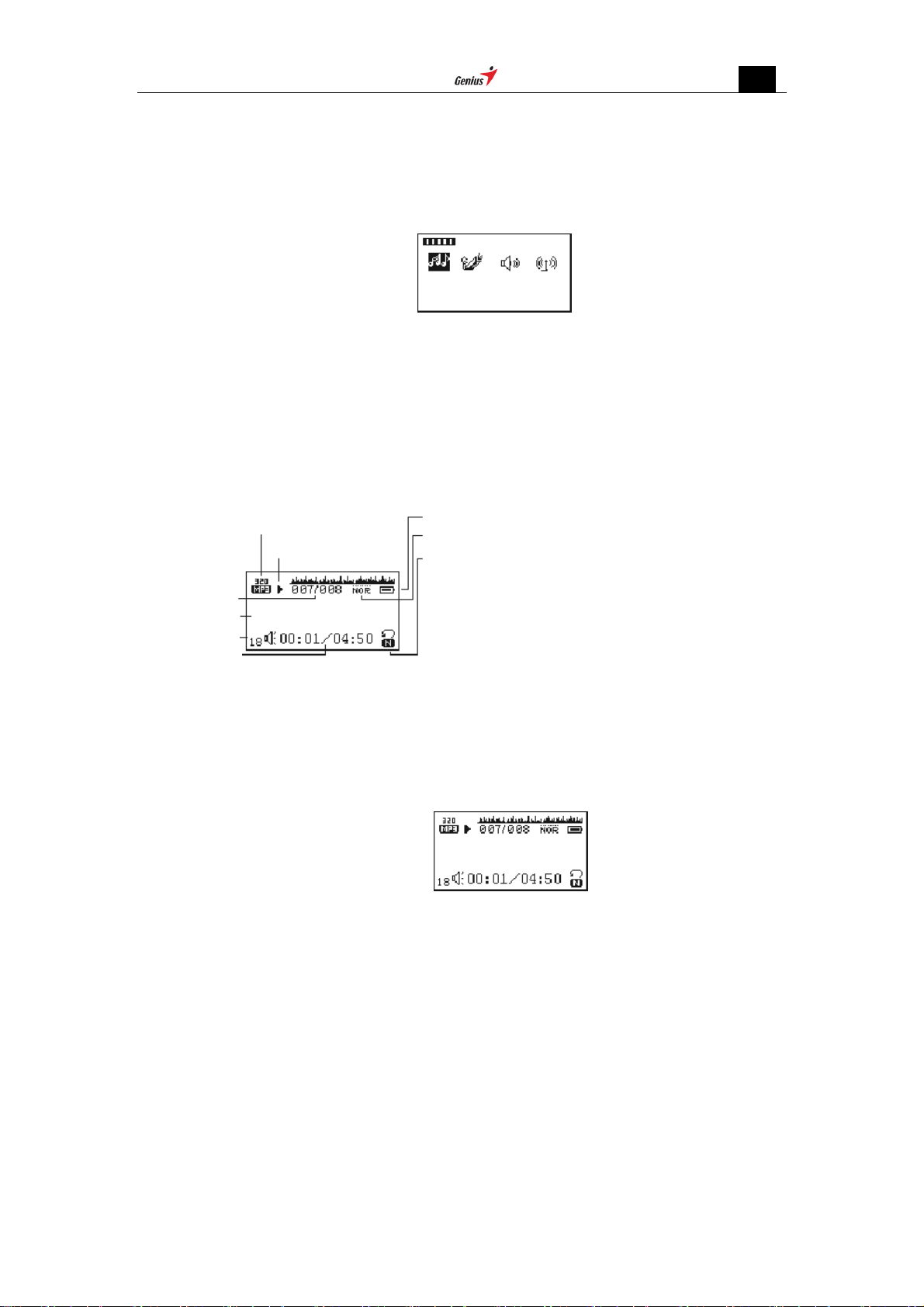
中文
2.2. 功能選擇
在主功能表狀態下,短按 NEXT 鍵或 PREV鍵可以迴圈選擇各個模式,然後短按 MENU
鍵會選擇進入相關模式,顯示幕顯示相關內容。Music Record Voice FM Setting Exit.
Music
三、具體應用
3.1. MUSIC 模式
在 MUSIC 模式,系統可以播放 MP3 檔和 WMA 檔等歌曲,並支援歌詞同步顯示!
3.1.1. 介面說明
Bit rate/File Mode
Song number
Song/artist
Vol ume Ic on
Play times
Play mode
Say you say me
Battery Icon
EQ Mode
Circle Mode
如果當前歌曲有歌詞檔匹配,系統會自動播放歌詞。
3.1.2. MUSIC 播放狀態:
3.1.2.1. 基本功能
在 MUSIC 待機狀態短按 PLAY 鍵開始播放 MUSIC,如下所示:
Say you say me
在 MUSIC 播放狀態下:
短按 PLAY 鍵,進入暫停狀態。
長按 PLAY 鍵,停止播放。如按住不放,進入關機省電模式。
按住 NEXT 鍵或 PREV 鍵不放,在當前播放音樂中快退或快進選擇音樂段。
短按 NEXT 鍵或 PREV 鍵,則向前或向後選擇新的音樂播放。
短按 VOL 鍵,進入音量調節模式。
長按 VOL 鍵,調節音量大小。
短按 MENU 鍵,進入 MUSIC 設置。
__________________________________________________________________________________________________
3
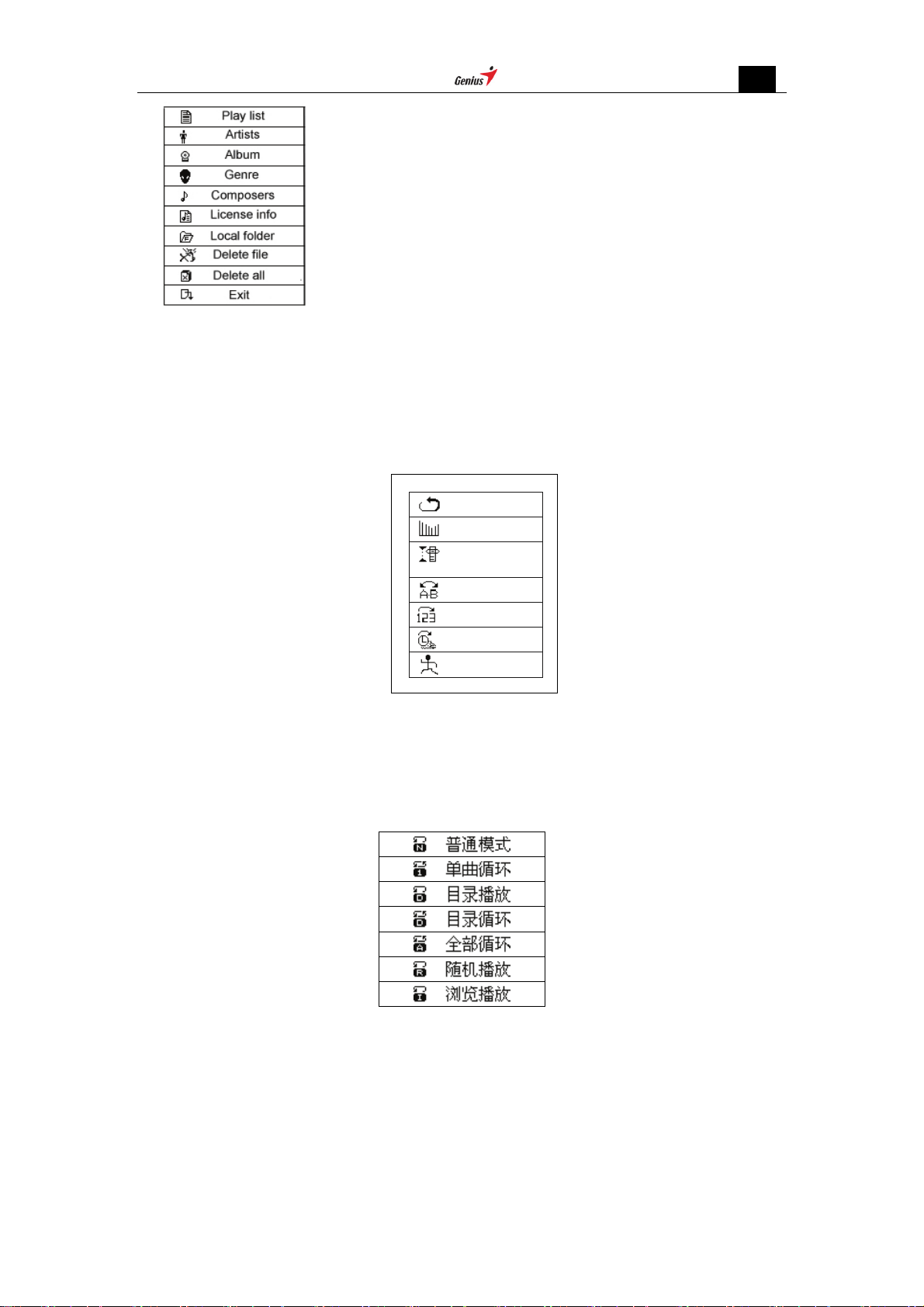
中文
長按 MENU 鍵,進入主菜單。
3.1.2.2. 音量調節:
進入音量調節模式後,短按 NEXT 鍵或者 PREV鍵,調整播放時音量的大小,音量的圖
示相應變化。可以短按(單步),也可以長按(連續)。
3.1.2. 3. MUSIC 設置
在 MUSIC 播放狀態,短按 MENU 鍵進入 MUSIC 設置。顯示如下:
Repeat
Equalizer
Temporate
Replay
Replay times
Replay gap
Exit
z 迴圈模式設置:
進入迴圈模式設定,再短按 NEXT 或PREV 鍵,選擇各種迴圈模式,可設置為普通模式
(Normal ),單曲迴圈(Repeat One),目錄播放(Folder),目錄迴圈(Repeat Folder),
全部迴圈(Repeat All),隨機播放(Random),流覽播放(Intro)。
普通模式(Normal ):當前目錄的歌曲播放完後,繼續播放後一個目錄的音樂,直到播
放完所有檔後停止。
單曲迴圈(Repeat One):重複播放一個單一的音樂。
目錄播放(Folder):播放檔夾內所有的音樂。
目錄迴圈(Repeat Folder):重複播放檔夾內所有的音樂。
全部迴圈(Repeat All):重複播放全部的音樂。
__________________________________________________________________________________________________
4
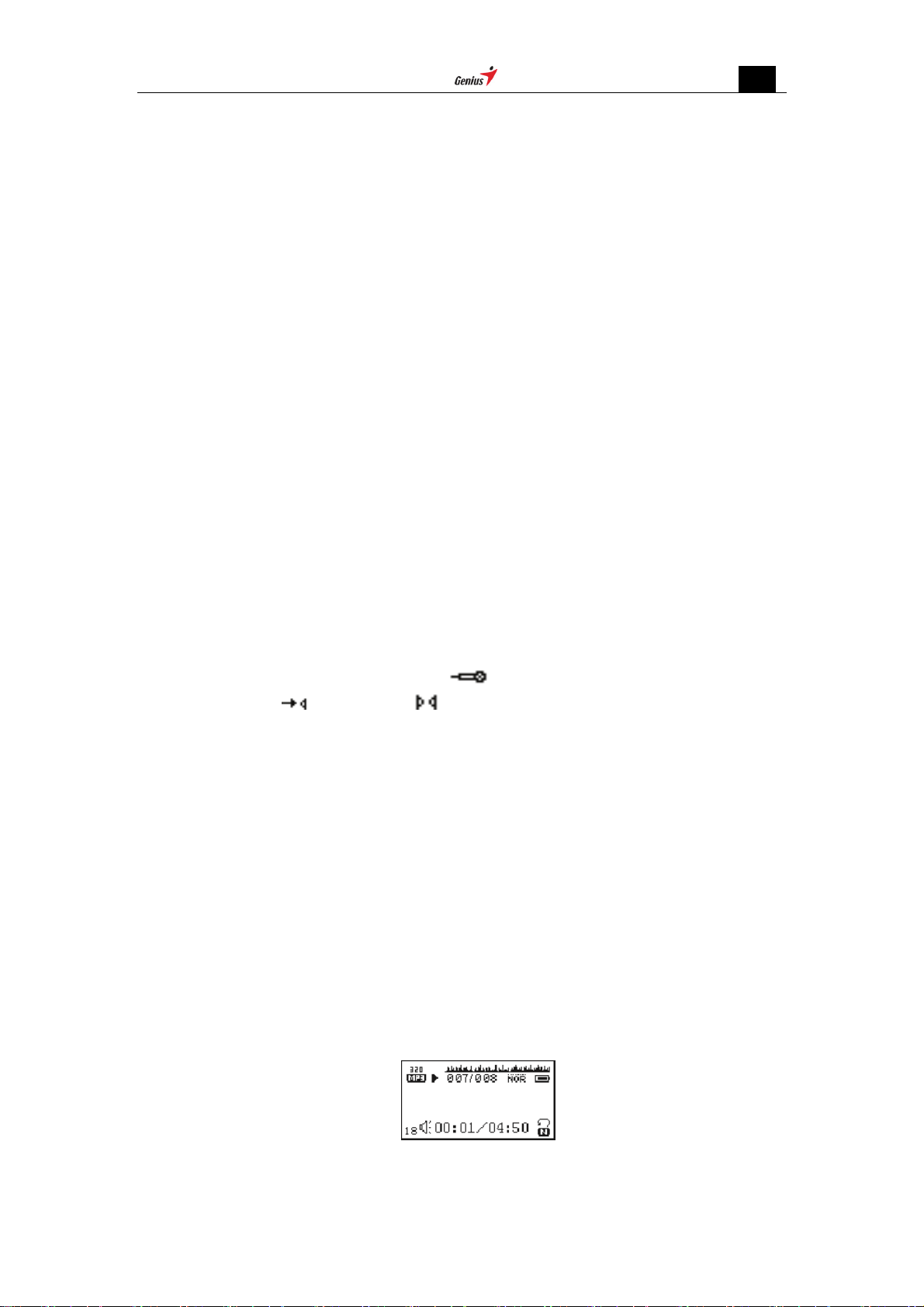
中文
隨機播放(Random):隨機播放當前檔夾的音樂。
流覽播放(Intro):順序播放當前檔夾所有音樂的前 10 秒。
z 音效模式設置:
進入音效模式設定,再短按 NEXT 或 PREV 鍵,可進入迴圈設置選擇 EQ效果:分別是:
NATU 代表 NATURAL(普通)、ROCK 代表 ROCK(搖滾)、POP 代表 POP(流行)、CLAS
代表 CLASSIC(古典)、SOFT 代表 SOFT(柔和)、JAZZ 代表 JAZZ(爵士)、DBB 代表 DBB
(重低音)。
z 播放速度設置:
進入播放速度設置後按 NEXT 或 PREV 鍵選擇播放速度,從+8 到-8 間調節,+8 為最快速
度播放,-8 為最慢速度播放,0 為正常播放速度(只有 MP3 格式檔才有此功能)。
z 複讀模式設置:
在功能表中選擇複讀模式,進入後。顯示“A-B",“A"開始閃爍。單按 NEXT 鍵確
定第一點,“A"停止閃爍,“B"開始閃爍,單按 NEXT/鍵確定第二點,開始迴圈複讀,
單按 MENU 鍵將結束功能選擇過程,返回正常播放狀態。單按 PREV 鍵是上述 NEXT 鍵功
能級別上的逆反過程。
短按 A-B 鍵,已確定“A"點,“B"開始閃爍,單按 NEXT 鍵確定第二點,開始迴圈
複讀,如再單按 NEXT 鍵跳到對比/跟讀,單按 MENU 鍵將結束功能選擇過程,返回正常播
放狀態。
z 對比/跟讀設置:
在 A-B 複讀中,短按 NEXT 鍵,出現“
NEXT 鍵,即出現“
"符,再出“ ",此時為對比。
"符,此為錄音,總長為 4S,錄好後短按
z 複讀次數設置:
複讀的次數決定被選中的複讀檔在複讀幾次後退出功能。有 1-10 次供選擇。
z 複讀間隔設置:
複讀間隔決第一次複讀和第二次複讀之間的間隔時間,有 1-10 秒供選擇。
z 退出:
退回至正在播放狀態。
3.1.3. MUSIC 暫停播放狀態
MUSIC 暫停狀態,如下所示:
Say you say me
短按 PLAY 鍵,繼續播放。
__________________________________________________________________________________________________
5
