Page 1
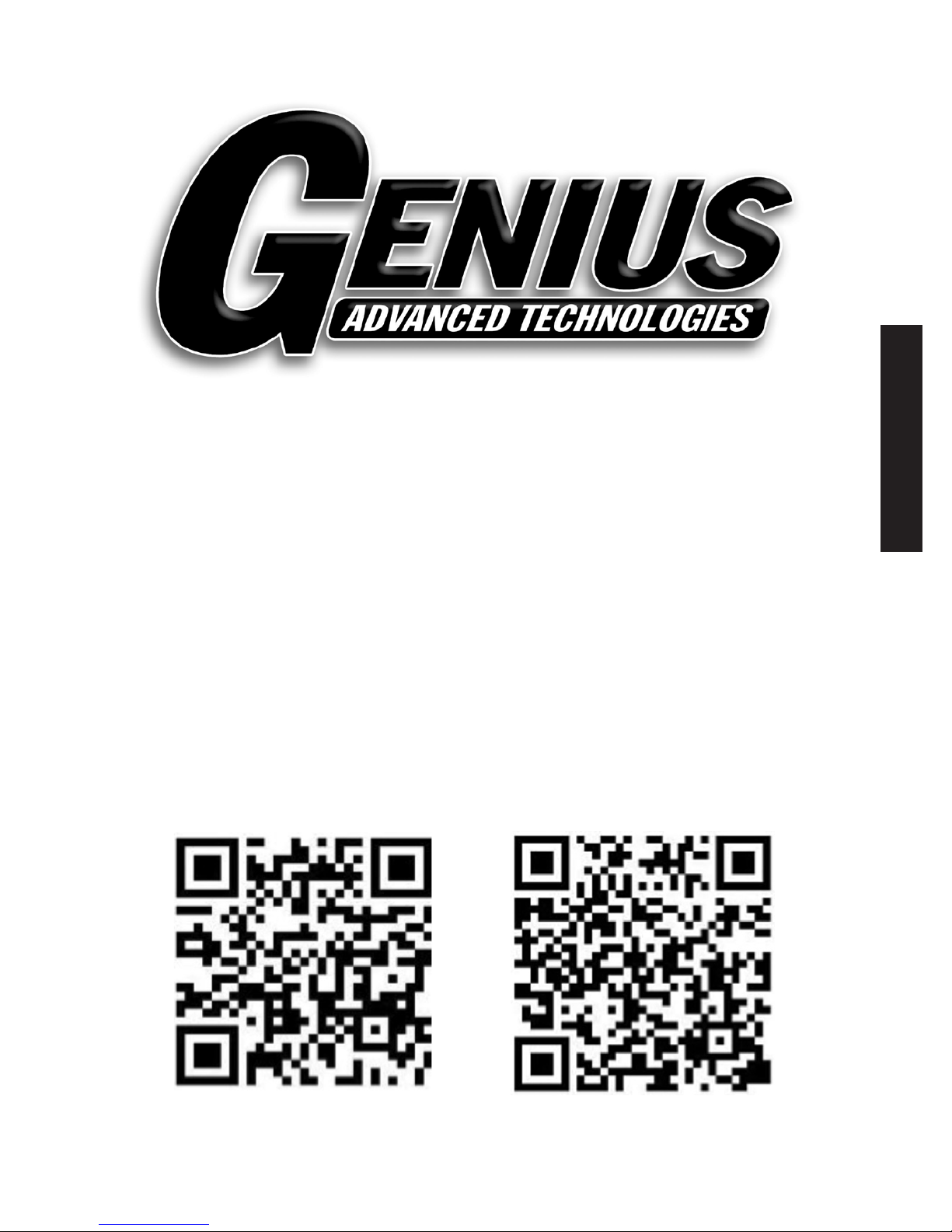
ENGLISH
Genius Advanced Technologies
www.geniuscaralarm.com
1
User Manual
Android App
Download
Iphone App
Download
Genius GPS / GSM 810
Real Time GPS Tracker
Page 2

ENGLISH
Genius Advanced Technologies
www.geniuscaralarm.com
2
Genius GPS / GSM 810
Real Time GPS Tracker
Welcome to use this real time car GPS tracker Genius-810.This product
is with GPS module and GSM module, that has many new and unique
functions, such as built in rechargeable battery for power down alarm &
tracker removed alarm, built in microphone for listen sound in car, real
time uploading current location to server, playing back history tracking
on website or mobile phone, SMS locate with google map, sensitive
shock sensor built in to control power saving etc. the tracker can auto
congure APN & GPRS setting, also user can send SMS to set the APN
& GPRS. it is very easy to install and using, just connect the power sup-
ply is OK, and it is wide working voltage range (9-30V), it can be used
as car (12V) or tuck (24V) bus etc.
With GPS and GSM, the tracker sends the present location informa-
tion through GPRS to internet server, so that user visit the website
www.geniusgps.com with the applied user’s name and password (de-
fault user name and password are the last 7 digitals of the ID) through
any computer with available internet, current location checking, history
tracking playing back, alarm & running report etc can be operated, it is
used for alarm, eet management, anti-hijack etc. Normally the platform
service charge is free (some distributor maybe sale different package
of 1 or 2 years service charge free), please conrm your expired date
after login the website, and the tracker will be active after the tracker
power on.
User can download Android or iPhone iOS app software to android or
iPhone mobile phone, click the app, logon with user name and password, you can locate current location & display history tracking, the
user name and password is same with the website login. Also following
999GPS ofcial account on WeChat software, map or text description
location can be sed back by WeChat. Basically using mobile phone
send SMS or call the tracker can get the SMS of the current location
Google map link.
This GPS tracker can be used as car alarm, eet management, driver
management etc, it can be used for tracking cars, company vehicles,
buses, taxis, trucks, etc.
Page 3

ENGLISH
Genius Advanced Technologies
www.geniuscaralarm.com
3
Content:
Main unit, GSM antenna, GPS antenna, Speaker, Microphone, Wires,
Manual
Before Using
This tracker is suit for 12V and 24V vehicles, please conrm this rst.
1. Install SIM card
Push the yellow point of the SIM card holder on one side of the main
box, the SIM card holder will come out, pull out the holder, and put
the SIM card in the holder, please pay attention on the SIM card
metal pin face up (don’t face down to the plastic holder), and inert the
SIM card holder in the device.
Note:
1. This tracker use 2G GSM network, and it upload tracking only
through GPRS, it can not work in CDMA network or 3G(WCDMA or
CDMA2000) network.
2. Please conrm the PIN code of the SIM card is disabled.
3. Before installing or uninstalling the SIM card, please power off the
tracker.
2. Power ON / OFF
• Switching the power switch on one side of the main box to “ON”
position will power on the system, and switching the power switch to
“OFF” position will power off the system.
Main Unit
Microphone
GSM Antenna
Wires
GPS Antenna
Speakers
Page 4
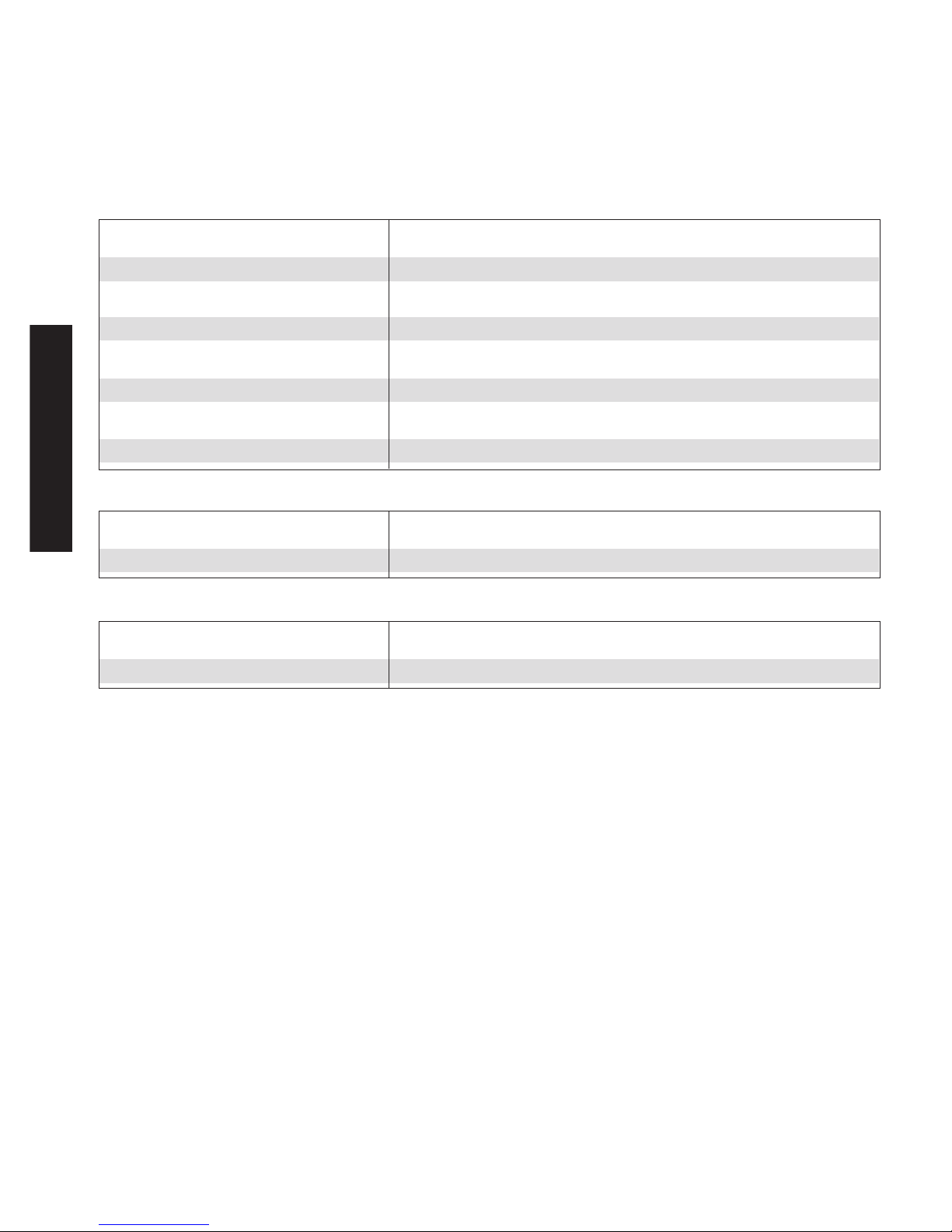
ENGLISH
Genius Advanced Technologies
www.geniuscaralarm.com
4
• When the power on the system, the device will recharge the backup
battery automatically.
3.LEDashindicator
System LED indicator (Green & Red 2 color LED)
GSM LED Indicator (BLUE LED)
GPS LED Indicator (GREEN LED)
4.Rechargeandpowersupply
- Warning: this tracker only uses the 9-28V DC power supply, too
high voltage or AC voltage may damage the tracker or even cause
accidents, so please check the power supply rst before installing.
- After the backup battery is full, the built in recharging circuit will
stop recharging, and if the tracker do not move, the tracker will go to
sleep, then the tracker will cost few power and will not make the car
battery can not start car engine.
5.Backtodefaultset(Factoryconguration)
Power off the system, press the external “SOS” button and don’t re-
lease, switch the power switch to ON position to power on the system, a few seconds later the GREEN LED will ash 10 times and turn
ON continuously, and then release the “SOS” button, the tracker is
back to default conguration.
Both of GSM and GPS signal are OK
GSM network is OK but the GPS signal is weak
Incoming a call or making a call.
System is searching for the GSM network.
System power off
Uploading location to website
Recording location to memory
GPRS and GPS power off
Searching the GSM network
The GSM signal is good
Searching for the GPS signal
GPS signal is good
Green Flash once
Green Flash twice
Green Flash quickly
Green Always ON
Green Always OFF
RED Flash once
RED Flash twice
RED Always OFF
Flash quickly
Flash slowly
Always On
Flash Slowly
Page 5

ENGLISH
Genius Advanced Technologies
www.geniuscaralarm.com
5
Notes: After back to default set, all IP / APN / GPRS / TIME ZONE
setting are deleted and back to default, all preset phone number are
deleted and password change to 123456, all the alarm setting is can-
celled, if the IP/APN/GPRS name& password/TIMEZONE have been
changed, you need set these again by sending SMS.
6. ANTENNA
The Antenna of GSM and GPS are external, please conrm to install
the antenna on the place that have good GSM & GPS signal
7.ON/ACCControlUploadingandPowerSaving
This tracker using ACC/ON signal to control uploading and GPS ON/
OFF, when the ACC/ON signal is active, the tracker will turn on GPS
and upload location automatically, when the ACC/ON signal is inactive, the tracker will turn off GPS & GPRS automatically (Stop upload-
ing location), this can save the car battery power, otherwise maybe
cause the battery can not start car engine.
8. Using Condition
The working temperature is -20 0C to 60 0C, over this range the
specication maybe can not reach the standard level, the storage
temperature can reach to -40 0C to 80 0C.
Installation Guide
• Before power on, please install the GSM SIM card, the GSM
antenna, the GPS antenna the microphone and the speaker, according to the map 1, like below:
• Install the wire set, according to map 2, like below:
Page 6
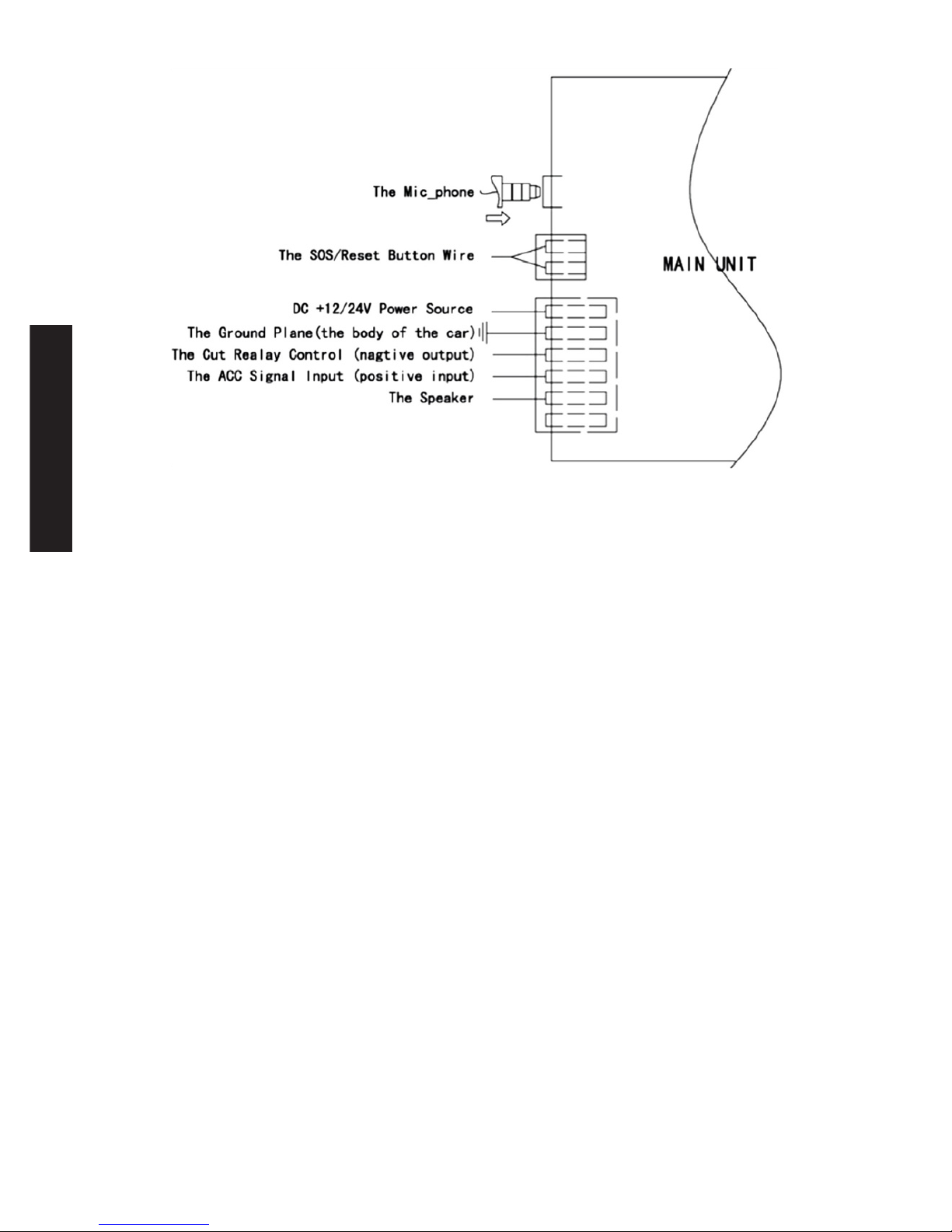
ENGLISH
Genius Advanced Technologies
www.geniuscaralarm.com
6
Map1: Install the GSM SIM card, the GSM antenna and the GPS
antenna
Map2: Install the microphone and the speaker and the wire set
Notes: We do not recommend connect the engine cut wire or
use stop engine running function, it is dangerous to stop the
engine running when driving.
How to Use
First to buy a 2G GSM phone SIM card, which needs SMS service and
incoming caller ID display and GPRS function, and please disable the
PIN code of the SIM card, this SIM card phone number is the tracker
number and all the operations (calling and sending SMS) to the tracker
is this number.
After install the SIM card to tracker, power on the tracker, send SMS to
tracker to set APN name and GPRS user name & password rst , but for
some mobile phone company, it is not necessary to set APN or GPRS
user name & password, please call your mobile phone to conrm these.
Please conrm the tracker can receive the GPS signal and GSM signal (you should in the outdoor to get GPS signal, Green LED will ash
once every 4 seconds means GSM and GPS signal well), when the
tracker begin to move, the tracker will upload the location to the website
Page 7

ENGLISH
Genius Advanced Technologies
www.geniuscaralarm.com
7
(Default IP is 58.64.155.133,8011, you should set IP rst if the IP is
changed, notice will display on website if IP is changed )
The real time tracking platform: www.geniusgps.com
Platform user name and password is the last 7 digital number of the
tracker’s ID number, The label on the back of the device has print the
S/N number, this number is the ID number, also user can send SMS
“ID*password” (Tracker default password is 123456) to the tracker to
check the ID number, user can change the password and user information (Such as car plate, phone number ), but can not change the user
name, our administrator can change the user name by user request
(ask your dealer to contact us), User login the website can see the current location on the Google map, also user can display the history track-
ing in the specied date and time.
If you have several trackers, we can create a user that can see all your
trackers after you login, this can be used as eet management, ask your
dealer to contact us to get your administrator user name and password
of your eet.
The data & time of the tracker upload to the website is GMT time
(Greenwich Mean Time, add or minus a xed digit is your local time),
you can send a SMS to the tracker to change the time to your local
time,(“TIMEZONE*123456*XXX”, XXX is from -12 to +12, for example:
Newyork is -05, Paris is +01).
PlatformOperationGuide
This platform is designed by our company, and is only suit for our real
time tracking series products, for example CCTR-800/801/802/808/810
etc. you can select the different langue version at the rst page, website
is: www.gpsgps.com
Every tracker have a unique user name and password, the user name
is the last 7 digital number of the tracker, for example the tracker ID is:
CW0810C12345678901, and then the user name on the platform of
this tracker is : 5678901, and the platform password for this user name
also is :5678901. Please send SMS “ID*123456” to tracker to check the
tracker ID.
user can change the password and user information (Such as car plate,
phone number ), but can not change the user name, our administrator
can change the user name by user request, also if you have several
Page 8

ENGLISH
Genius Advanced Technologies
www.geniuscaralarm.com
8
trackers, we can create a user that can see all your trackers after you
login, ask your dealer to contact us.
InstructionDescription
CheckTrackerIDNumber:
The tracker ID is print on the label of the tracker, the S/N number on
the label is the ID, Also if the label is missing, send SMS “ID*123456”
to tracker, in which, “ID” is the xed command and “123456”is the
password. Having successfully been made, there will be a SMS “ID:
CW0800C12345678901”, in which, “CW0800C12345678901” is the ID
and every tracker corresponds to the only number. This number is used
to differ the tracking uploaded to the website from others. the last 7 digital number of the tracker ID is the user name and password of the tracker
on the platform, for example the tracker ID is : CW0800C12345678901,
and then the user name on the platform of this tracker is : 5678901, and
the platform password for this user name also is :5678901,user can
login the platform to change the password.
SettheTimeZoneofLocalTime:
The data & time of the tracker upload to the website is GMT time (Green-
wich Mean Time, add or minus a xed digit is your local time), you can
send a SMS to the tracker to change your upload time from GMT to
your local time automatically, Send SMS “TIMEZONE*123456*XXX” to
the tracker, in which, “TIMEZONE” is the xed command, “123456” is
the password and XXX is the time zone of your local time, it is from -12
to +12, for example: Newyork is -05, Paris is +01. Having successfully
been set , there will be a SMS “TIME ZONE XXX”.
Notice: please conrm your local time zone, and if the time zone is not
set, the tracker will upload tracking with GMT time (Greenwich Mean
Time).
Page 9

ENGLISH
Genius Advanced Technologies
www.geniuscaralarm.com
9
SetWebsiteServerIP:
Send SMS “IP*123456*58.64.155.133,8011” to the tracker, in
which, “IP” is the xed command, “123456” is the password and
“58.64.155.133,8011” is the IP address of the server computer of
our website. Having successfully been set , there will be a SMS “IP:
58.64.155.133,8011”. However, the IP address may be changed with
the upgrade of our service so please see to the notices on our website
or to inquire the agents.
Notice: The tracker has default IP address is : “113.106.89.149,9066”,
it is necessary to set again, unless our IP address has been changed
or you change the setting, If the IP is changed, we will notice on the
website.
SetAPNname:
For some mobile phone company, there must be to set the APN name to
get through the internet by GPRS. Send SMS “APN*123456*apnname”
to the tracker, in which, “APN” is the xed command, “123456” is the
password and “apnname” is the APN name of a mobile phone company.
Having successfully been made, there will be a SMS “APN: apnname”.
Notice: Some mobile company is not necessary to set APN or GPRS
user name & password, please contact your mobile company to conrm
this, or get APN and GPRS user name & password from your mobile
phone company that the tracker used.
SetGPRSUserName&Password:
Send SMS “USERNAME*123456*username*password” to the tracker,
“USERNAME” is a command, “123456” is the password of the tracker; “username” is the mobile company GPRS user name, “password”
is the mobile company GPRS password, if the operation is success,
the tracker will send back the information “Username:username,
Password:password”, please call the mobile phone service hotline to
get the GPRS username and password, some mobile company do
not need set the GPRS username and password. if the password is
not right, the operation is fault, the tracker will send back information
“Wrong Password”
Note: before upload the tracking user need set IP, APN, GPRS user
name & password (2G GSM network APN, GPRS name &password, 3G
network is not suit for this tracker), these only need set once, and will
be saved in the tracker. But if the tracker is back to default, then these
setting need be set again.
Page 10

ENGLISH
Genius Advanced Technologies
www.geniuscaralarm.com
10
Add/Delete/Checkpresetnumber:
The preset phone number is used to send alarm information by SMS,
or use mobile phone to locate the tracker without platform, if the preset phone number is not set, then the alarm information can not send
to user by SMS (battery low, SOS, etc).
1. Add preset phone number by SMS
Send SMS“ADDPHONE*123456*A*number”(Not including the quo-
tation marks “ ”, Number means the telephone number you want preset, the following is same) to tracker is OK, “ADDPHONE” is a command; “123456” is password; “A” is preset number location, every
tracker have 3 preset phone number locations, A and B, and C, so
you can preset 3 phone numbers, if the add operation is success, the
tracker will send back the information ”Add Preset Phone OK”, if the
password is not right, the operation is fault, the tracker will send back
information “Wrong Password”.
2. Delete preset phone number by SMS
Send SMS “DELETEPHONE*123456*A” to the tracker, “DELETE-
PHONE” is a command; “123456” is password; “A” is preset phone
number location, there are 3 locations “A” and “B” and “C”; if the de-
lete operation is success, the tracker will send back the information
”Delete Preset Phone OK”, if the password is not right, the operation
is fault, the tracker will send back information “Wrong Password”.
3. Check preset phone number by SMS
Send SMS “CHECKPHONE*123456” to tracker, “CHECKPHONE”
is a command; “123456” is password; if the operation is success, the tracker will send back the information “Preset Phone A:
13322990998- B-13316868198-C-13322990033 , the phone number
is just an example. if the password is not right, the operation is fault,
the tracker will send back information or “Wrong Password”.
Change/CheckPassword
1. Change tracker password
Send SMS “CHANGEPASSWORD*123456*888888” to tracker,
“CHANGEPASSWORD” is a command; “123456” is old password;
“888888” is new password; if the operation is success, the tracker will
send the information “ New Password-888888” to every preset phone
number, if the password is not right, the operation is fault, the tracker
will send back information “Wrong Password”.
Note: Only preset phone can change the password.
Page 11

ENGLISH
Genius Advanced Technologies
www.geniuscaralarm.com
11
2. Check tracker password
Send SMS “CHECKPASSWORD” to the tracker, “CHECKPASS-
WORD” is a command, if the operation is success, the tracker will
send back the information “Password-888888”; “888888”is an exam-
ple.
Note: Only preset phone can check the password.
Keep On line (keep upload tracking):
Normally the upload location is controlled by ON wire signal, when
the car is turn on, the tracker will begin to upload tracking to server,
also you can trigger the tracker to upload the tracking all the time.
Send SMS “KEEPONLINE *123456” to tracker, “KEEPONLINE” is a
command, “123456” is password, After receive this SMS, the tracker
will keep upload the current location and will not go to sleep mode
however the tracker is moving or not or the KEY ON signal is ON or
not, this mode can be used as tracking stolen car. This status can be
cancelled by “CANCELALARM” operation (back to ON wire control
uploading).
Notes: The Following instruction such as SMS locate, LINK locate,
Shock alarm, can be work without platform, these can be used like
normal personal SMS tracker without platform.
Locate the tracker by calling the
tracker(Platformisnotnecessary):
1. Using preset phone call the tracker, after ring 3 times, the tracker
will hang up the call automatically
and locate immediately, 10 seconds later, the tracker will send
back the SMS location information
(map website link) of current location to the caller. user can use mobile phone to click the website link
to visit internet, and the location
on map will display on the mobile
phone(the phone SIM card need
enable the GPRS function). If the
tracker has not preset number, any
phone call can trigger the tracker
to locate immediately, if the tracker
has preset number, then only preset
Page 12

ENGLISH
Genius Advanced Technologies
www.geniuscaralarm.com
12
phone call can trigger the tracker to locate immediately.
2. Basic Location information including Map Website Link, Battery etc.
the SMS information sample is as follow: http://www.
followmegps.mobi/map.aspx?lat=40.756441&lng=-
73.986378&l=enBattery:91%
SendaSMStriggerlocatebymaplink(Platformisnotnecessary)
Send SMS “LINKLOCATE*123456” to the tracker, “LINKLOCATE” is
a command, “123456” is password; the tracker will locate immediately
and send back the location information (map website internet link) of
current location to the caller. use smart phone to click the website link to
visit internet, and the location will display on the map on your phone(the
smart phone SIM card need enable the GPRS function), if the password
is not right, the operation is fault, the tracker will send back information
“Wrong Password.
EnableShock&MoveAlarm(Canbeusedascaralarm):
Send SMS “SHOCKALARM*123456” to tracker, “SHOCKALARM” is a
command, “123456” is password, the tracker will send back the information “Set Shock Alarm OK” to indicate the operation is success, if the
password is not right, the operation is fault, the tracker will send back
information “Wrong Password”
After enable shock alarm, the system will check shock sensor, if the
shock sensor is trigger, the tracker will send alarm and location information by SMS to who set the alarm, and also send the alarm information
to the website server, and later every 2 minutes the tracker will send
alarm information by SMS if the tracker keep moving. 3 times alarm later, shock alarm will stop, user can send SMS to enable the shock alarm
again, this function will not turn on GPS continuously, it will turn on GPS
only when the shock alarm is trigger, so it will not reduce battery power.
The shock & move alarm SMS is as follow:
Shock Alarm
http://www.followmegps.mobi/map.aspx?lat=40.756441&lng=-
73.986378&l=en Battery:91%
LowBatteryAlarm:
When the tracker battery voltage is low, the GREEN LED of the tracker
will ash 3 or 4 times, and then the tracker will automatically send bat-
Page 13

ENGLISH
Genius Advanced Technologies
www.geniuscaralarm.com
13
tery low information to the rst preset phone number. the battery life
can last about 1-2 days according the different using condition. (For
example GPS and GSM signal is not good will reduce the battery time,
and keep moving and uploading will also make the battery time reduce
to less 1 day.)
Cancel All Alarm Setting
Cancel all the alarm setting: Send SMS “CANCELALARM*123456” to
tracker, “CANCELALARM” is a command, “123456” is password, the
tracker will send back information “All Alarm Cancel”, and cancel all the
shock alarm setting in the tracker. if the password is not right, the opera-
tion is fault, the tracker will send back information “Wrong Password”.
Auto Re-power On and Reset Tracker
Auto power off and power on and Cancel all the alarm setting: Send
SMS “RESET*123456” to tracker, “RESET” is a command, “123456” is
password, The tracker will power off and then power on automatically,
this will take a few minutes, and then cancel all the alarm setting in the
tracker, including shock alarm, over area alarm, over speed alarm, keep
online(change to shock control), stop working(change to start working),
etc. the tracker will send back information “Reset Tracker”, if the password is not right, the operation is fault, the tracker will send back infor-
mation “Wrong Password”.
“SOS”Emergency
Press the “SOS” button 6 seconds, rst the LED will ash fast, then the
LED will turn OFF, release the button, the tracker will send SOS help
information to all 3 preset phone.
HELP ! ! !
http://www.followmegps.mobi/map.aspx?lat=40.756441&lng=-
73.986378&l=enBattery:91%
If the tracker receive the HELP information, please note that the SOS
button must be pressed, please call the driver to conrm with the user is
safe or not or call the police.
The SOS function need installing the external SOS button, install the
external SOS button in a hidden place that driver can press the button.
Page 14

ENGLISH
Genius Advanced Technologies
www.geniuscaralarm.com
14
Instruction List
Function
Set Time Zone
Set IP address
Set APN name
Set GPRS user name &
password
Check tracker ID
Number
Add phone number
Delete phone number
Check preset phone
number
Change password
Check password
Send SMS trigger map
link report location
Set shock & move alarm
Keep On Line
Cancel All Alarm
Setting
Auto Re-power on &
Reset tracker
Request Talking to
Tracker
Monitor sound around
Tracker
Remote Stop Engine
Running
SOS Emergency
SMS Instruction
TIMEZONE*123456*XXX
IP*58.64.155.133,8011
APN*123456*apnname
USERNAME*123456*
username*password
ID*123456
ADDPHONE*123456*
A*13322990033
DELETEPHONE*
123456*A
CHECKPHONE*123456
CHANGEPASSWORD*
123456*888888
CHECKPASSWORD
LINKLOCATE*123456
SHOCKALARM*123456
KEEPONLINE*123456
CANCELALARM*
123456
RESET*123456
TALK*123456*
MONITOR*123456*
STOPENGINE*123456
Press SOS button until
the GREEN LED turn o
Note
Any mobile phone can set
Any mobile phone can set
Any mobile phone can set
Any mobile phone can set
Any mobile phone can set
Any mobile phone can set
Any mobile phone can
delete
Any mobile phone can
check
Only preset phone can
change
Only preset phone can
check
Any mobile phone can set
Any mobile phone can set
Any mobile phone can set
Any mobile phone can set
Any mobile phone can set
Only preset phone can set
Only preset phone can set
Only preset phone can set
Reply
Time Zone is XXX
IP: 58.64.155.133,8011
APN:apnname
Username:username,
Password:password
ID:CW0810C12345678901
Add Preset Phone OK
Delete Preset Phone OK
A:13316868198;
B:13322990998;
C:13322990033;
New Password: 888888
Password: 888888
Current location map
website link
Set Shock & Move Alarm OK
Trigger tracker upload
location continuously
All Alarm Cancel
Tracker Re-power on and
cancel all alarm setting
Pick up the calling and
begin to talk
Pick up the calling and then
monitoring
Car engine Stop running
HELP + location information
Note
XXX is from -12 to +12
Reply to operation phone
Reply to operation phone
Reply to operation phone
Reply to operation phone
Reply to the operation phone
Reply to the operation phone
Reply to the operation phone
Reply to operation preset
phone
Reply to operation preset
phone
Reply to operation phone
Reply to operation phone
Reply to operation phone
Reply to operation phone
Reply to operation phone
Reply to operation phone
Reply to operation phone
Reply to operation phone
Send SOS HELP information
to all preset phone
Page 15

ENGLISH
Genius Advanced Technologies
www.geniuscaralarm.com
15
1. Please add preset phone rst then change the password.
2. All the SMS information is in English word, “*” is the star key, “” is
not including in the SMS information, it is just used to indicate the
information.
Notes:
1. Please conrm that the SIM card PIN code has been disabled, it
means if mobile phone use this SIM card, it is not necessary to input
any password. Otherwise the tracker can not nd GSM network, the
Green LED will keep ON .
2. This tracker use 2G GSM network, and it upload tracking only
through 2G GPRS, it can not work in CDMA network or 3G(WCDMA
or CDMA2000) network.
3. The antenna of GSM and GPS is external, please note that the an-
tenna install location of the tracker must can receive the GPS & GSM
signal, normally the back of the seat or arm rest box or under the
back window or room on the panel etc. please leave away the tracker
from big metal, and keep away from the magnetic components.
4. The tracker built in high capacity Li battery, recharge one time can
use about 1-2 days (standby mode), also you can connect the tracker
to the car battery all the time, this can keep the tracker has power
supply continuously, and the charging circuit will control the recharging.
5. The tracker built in GSM and GPS module, so please power off the
tracker at the special place that restrict using mobile phone, such as
on the plane, etc.
6. The GPS need 10-200 seconds to locate the position, when the GSM
signal is weak or the network is very busy, the SMS maybe delay to
send by the GSM network, this is normal.
7. The tracking data on our server will keep 3-6 months, the old data will
be deleted.
TroubleShooting
1. The tracker auto power off: please conrm the tracker power supply
is good, and the fuse on the VCC line is good.
2. After power on the tracker, the tracker GREEN LED keep on, and it
has not any repose, and no ring, please conrm the SIM card has
been installed properly, the SIM card PIN code is disable, and the
SIM card has enough charge, and the mobile phone can work well
in that place. If the tracker work well the Green LED will ash once
every 4 seconds.
Page 16

ENGLISH
Genius Advanced Technologies
www.geniuscaralarm.com
16
3. If the tracker can not upload location to website, please conrm the
SIM card has GPRS function, and has set the APN or GPRS username & password (call the mobile phone hotline to conrm it is nec-
essary to set these or not). if the tracker do not move, the tracker will
not upload tracking, try moving with the tracker.
4. If the tracker can not send back information by SMS, please conrm
the SIM card has ID caller display function and SMS service function,
and please read the SMS information of the tracker sending back,
and check the instruction & password is right or not.
5. When call the tracker, it has ringing, but it will not hang up the calling,
please check the tracker has set the preset phone number, use the
preset phone or delete the preset phone number or let the tracker
back to default is OK.
6. Can not login the platform: use SMS to check the ID of the tracker,
and try it again, if not success please contact us.
7. After go out the under ground park, some tracking will lost, the GSM
and GPS module will take a few minutes to receive signal and relocate, some tracking maybe lost, this is normal.
8. Some time some location point is lost, this is normal, in the transmit
process, some point maybe is lost, but this will not happen very often.
GSM Module
GSM Frequency
GSM / GPS Antenna
GPS Cold Start Time
Recharging Current
Uploading Current
Working Temperature
Storage Temperature
SIMCOM 900
850/900/1800/1900 MHz
Built in
36 seconds
< 5V/300mA
<200mA / 5V
-20 0C to +55 0C
-40 0C to +80 0C
GPS Module
GPS channel
Locate precision
GPS Hot Start Time
Standby Current
Battery
Absolute Temperature
Sirf-Star or MTK
32 channels
5-20 Meters
1 second
< 10 mA
800mAh
-35 0C to +70 0C
Page 17

ENGLISH
Genius Advanced Technologies
www.geniuscaralarm.com
17
Warranty
Thissystem has been tested before sold. We strongly recom-
mendyoutogetthissysteminstalledbyprofessional.Thereis
aone-yearwarrantyexceptthefollowingcondition:
1.Installed,xed,orchangedbypersonallyorunprofessional.
2. Warranty will eliminate if the ownership of the tracker has
beenchanged.
3.Partsdamagedbyman-made.
4.Battery,adapter,wires,etc.
Warning:this device is just anauxiliary product that applying
thelocationofcurrentobject,wehavenotanyresponsibilityif
youhavedamageorlostinusingthistracker.
Notes: The explanation of this manual is belonged to our com-
pany, some small changes may not notice customer, if you
have any problem please contact us, thanks!
Customer Name
Customer Phone
Model
Purchase Date
Distributor
Tracker SIM card
Serial Number
Expired Date
