Page 1

Genius Car Alarm
www.alarmasgenius.com
1
722 Car Alarm 2 way
Page 2

Genius Car Alarm
www.alarmasgenius.com
2
Dear customer,
Thank you very much for your purchasing of the
2 way car alarm products we manufactured.
1. This product is designed to install on all 12V
universal vehicle. The system possesses
multi-functions. For your understanding about
the product, read the instruction carefully to
implement its features fully.
2. If the system manual shows note like “refer
Alarm function RF programmed”, this function
becomes effective only after installation of
additional equipment as is required by the
system and also needed to be program.
3. Besides the functions described in the
manual, the system can also support the
following products:
A) Engine Start Module: When combined with
engine start module, it is possible to remote
control and monitor of vehicle like engine start
or shutdown (effective range about 1000
meters).
B) GSM Module (Mobile Phone Module): When
combined with GSM module, if the vehicle is in
an abnormal condition, system will
automatically notify two-way remote. Moreover,
it will send a short message (SMS) and make
a phone call to inform car owner about car
condition. On the phone, GSM module will
automatically play voice message which tells
Page 3

Genius Car Alarm
www.alarmasgenius.com
3
car owner’s car condition. Of course, from
outside call in to the machine go through the
voice message guide to make command such
as system arm/disarm, door lock/unlock,
engine start/ shut down etc… You even can
use short message (SMS) to control system.
The system can be programmed to hold 4
different sets of phone numbers to inform car
owner. Because of using the telephone net,
car owner at anytime and anywhere to know
car condition.
C) Satellite Tracking Module (GSM/GPS/GIS):
When combined with satellite tracking module,
all the above functions in (B) GSM Module
would be included in the system. Moreover, car
owner can use short message (SMS) to notify
location of the car. Because the system
includes GIS (Geographic Information System),
car owner can use the short message displays
in mobile phone in order to find out the location
of the car. Message also told owner car status
such as if the car is on the move or not and with
report of speed of the car (km/hr). When car
had been lost, the message would be able to
trace it. This function helps car owner to search
car back without the need of E-map, PDA and
other people’s assistance.
Page 4

Genius Car Alarm
www.alarmasgenius.com
4
System function guide
2-way LCD Transmitter indication······················· 5
Transmitter control quick table··························· 7
Multi-function switch quick table ························· 8
Remote door lock/arm····································· 10
Window auto roll up········································ 10
Defective zone bypass···································· 10
Remote door unlock/disarm ····························· 10
Dome light···················································· 10
Security diagnostic report ······························· 11
Auto relocked ············································· 11
Door auto lock/unlock upon ignition ··················· 11
Sensor by pass ············································· 12
How to adjust internal shock sensor sensitivity ··· 12
Auto arm······················································ 13
Remote alarm audible/mute mode ····················· 14
Remote valet ON /OFF mode ··························· 14
Remote check car status ································· 14
Remote car search········································· 14
Remote active channel # 1 ······························ 15
Remote panic················································ 15
Remote anti-carjack ······································ 15
Switch-controlled anti-carjack standby and cancel 15
Stop and go·················································· 17
Auto-immobilized mode··································· 18
Alarm indication············································· 18
Manual disarm ·············································· 19
Use PIN secure code procedure ···················· 19
How to use PIN code to disarm the system ········ 20
How to change PIN code for security needs ········ 20
Page 5

Genius Car Alarm
www.alarmasgenius.com
5
Learn codes of the new remote transmitter ········ 21
Reminder of allowed number of remotes ··········· 22
PIN Switch test for alert L E D ·························· 22
Indicator alert L E D table ······························· 23
Hopping code transition ································· 23
Low battery indicator for transmitter ················ 23
Out-of-range indication ·································· 24
Transmitter’s button locked/unlocked ················ 24
Transmitter light ········································· 24
Other Remote control Function ························· 25
Remote engine start and shutdown ··················· 27
Fixed time auto-start······································· 27
Extra engine running timer ····························· 28
Alarm installation guide
Main system wire guide··································· 29
Alarm function RF program ······························ 31
Restore RF alarm function to factory default ········ 31
Alarm function RF program table······················· 32
Alarm function RF program table explanation ······ 33
Door lock wire diagrams·································· 36
Alarm module wiring diagram ··························· 38
Start function RF program································ 39
Restore RF start function to factory default·········· 39
Start function RF program table ························ 40
Start function RF program table explanation ········ 41
Engine start module wire guide························· 42
Page 6

Genius Car Alarm
www.alarmasgenius.com
6
2- way LCD transmitter
One way transmitter
The 2-way LCD transmitter displays more the 20 different screen
to provide real-time indications for feature activation and system
status. The different display indication are shown below for
reference
Page 7

Genius Car Alarm
www.alarmasgenius.com
7
1. Disarm
2. Audible arm
3. Silent arm
4. Shock trigger bypass
5. Button locked
6. Warn-away trigger
7. Shock trigger
8. Door open
9. Hood open
10. Trunk open
11. Valet mode
12. Anti-carjack
13. Ignition key on
14. Auto immobilize
15. Auto arm
16. Brake pedal
17. Engine running
18. Fixed auto start
19. Receiver indicator
20. Low battery
Page 8

Genius Car Alarm
www.alarmasgenius.com
8
Transmitter control quick function table
The two-way and one-way remotes’ function table
• Indicates “Press and release” of specified button
For 2 way remote, it indicates “ Press and hold specified button” for 1
second (LCD vibrates and beeps) for level shift
For one way remote, it indicates “ Press and hold specified button” for 1
second (LED lights green) for level shift
• • (S1 ) Indicates “Press button twice within 1 sec”.
1
2
3
Function
4
5
Arm (Lock)
1 •
Ignition OFF
Disarm (Unlock)
2 •
Ignition OFF
Lock
1 •
Ignition ON
Unlock
2 •
Ignition ON
All Shock Sensor by
pass
1 •• (s1)
At armed
Valet Mode On/ Off
1 1 •
At disarm mode
Audible /Silent choice
4 •
Ignition OFF
Remote Engine Start&
shutoff
2 2 • need ESM
Ignition OFF
Fixed auto start
2 1 • need ESM
Ignition OFF
Stop and go
2 • 1 •
Ignition ON
Check status
3 •
Any time
Car Finder
3 •• (s1 )
Any time
Trunk Release
3 3 •
Any time
Panic
1 with 2
Ignition OFF
Remote Anti carjack On
1 with 2
Ignition ON
Remote Anti carjack Off
2 •
Any time
Immobilize On/Off
2 3 •
Any time
Last door arm On/Off
2 4 •
Any time
Button lock On
1 with 4 (press and hold 1sec)
Any time
Button lock On
2 with 4 (press and hold 1sec)
Any time
Adjust shock sensor
4 4 •
At disarm
Reset/lamp
5 •
Other function
Page 9

Genius Car Alarm
www.alarmasgenius.com
9
Multi-function switch quick function table
Function
Multi-functio
n switch
Process
To turn on
anti-hijack
stand-by
Press 1 time
switch LED
and parking
light one time
System enters anti-carjack
stand-by. If triggered by
door, Anti-carjack first
stage is initiated
To turn off
anti-hijack
stand-by
Press 1 time
switch again
LED and parking flash
three time or If ignition is
turned off, anti-carjack
standby mode was cleared
At anti-hijack at
first trigger stage
turn off
Hold switch 3
sec siren
chips
If ignition turn-off is
followed by siren chirps.
Anti-carjack mode was
cleared
At anti-hijack at
full stage trigger
turn Off
Hold switch 3
sec siren
chips
If ignition turn-off is
followed by siren chirps.
Anti-carjack mode is
cleared, but still in
arm/lock mode
At normal time
Valet mode
On/Off
Hold switch 3
sec siren
chips
If ignition turn-off is
followed by siren chirps
Valet mode On/OFF
Manual
disarm
Press 3 times ,
siren chips
Ignition off siren chips =
Manual disarm system.
If ignition turn-off is
followed by siren chirps.
Manual disarm is done.
Ignition must be ON
Manual
arm
Then
open car
door
Press 3 times,
siren chips
If ignition turn-off is
followed by siren chirps..
Then 20 sec later, system
enters arm mode..
Page 10

Genius Car Alarm
www.alarmasgenius.com
10
Function
Multi
function
switch
Process
Immobilize
active reset
Off
Press 1 time
switch
Disable Immobilized function
Reset new
PIN code
Press 4
times, siren
chips
Ignition ONPress 1 times
siren chips = Set 1st new PIN
codePress 1 times siren chips
= Set 2nd new PIN code
Alarm
function
programmable
Press 5
times, siren
chips
If ignition turn-off is followed
by siren chirps. System enters
alarm function programmable
stage.
Start function
programmable
Press 6
times, siren
chips
If ignition turn-off is followed
by siren chirps. System enters
start function programmable
stage.
Learn codes
of new
remote.
Press 7
times, siren
chips
Ignition On is followed by
siren chirps system enter learn
codes mode.
Reset to alarm
function
factory default
Press 9 times
siren chips
Ignition On is followed by
siren chirps. Press switch one
time, system chirps, press
remote button System
resets function to factory
default
Ignition must be OFF
Reset to start
function
factory default
Press 10
times siren
chips
Ignition On is followed by
siren chirps. Press switch one
time, system chirps, press
remote button System
resets function to factory
default
Page 11

Genius Car Alarm
www.alarmasgenius.com
11
Remote door lock/arm (audio and mute) alert
1. When system enters arm mode, alter LED flashes to avoid thief
break in. If car under security system, door, trunk, hood, ignition,
brake and shock sensor would be guarded. If system had been
triggered, engine can’t start by using the key and siren chirps
and 2-way remote gets triggered message simultaneously.
2. Press and release button1 Siren chirp once (or no chips if
in mute mode) with parking light flash. The car door is locked
and system enters arm mode. Refer picture No.2 or 3
3. Window auto roll upAfter the main system enters arm/lock.it
auto roll up the electronic powered window (an accessory is
require refer Alarm function RF programmed 6 times ).
4. Defective zone bypassIf system enters arm mode. the system
siren sounds long chirps 4 times and/or the remote unit sounds
alarm. The main system detects a defective zone somewhere as
the case of un-closed.(The remote shows triggered zones on its
LCD). The system will automatically bypass the defective zone
and enter arm mode. After the defective zone is corrected. The
system enters full arm mode.
Remote door unlock/disarm
1. When system enters disarm, security system will disable.
2. Press and release button2 The main system will unlock the
door. Siren chirps 2 with flashes of parking light
(Or no chips if select “Smart Siren” mode. Refer RF programmed 8
times). Refer picture No.1
3. Dome light After the main system enters disarm/unlock or
while in arm mode. If the alarm is triggered. The dome light will
automatically turn ON. This can illuminate the car’s interior for
owner’s checking need and is also a warning against theft. (an
Page 12

Genius Car Alarm
www.alarmasgenius.com
12
accessory is require refer Alarm function RF programmed 6
times).
4. Security diagnostic report and stage disarmAfter the main
system enters disarm if siren chirps 4 times or remote unit
makes 4 buzzer sounds. This indicate the system detected
some defective zones (The triggered zones will appear in the
remote LCD). And need press and release button2 The
main system will unlock the door. The alert LED flashes until
turn on ignition by key.
Purpose: To indicate if the vehicle has been triggered in arm mode
5. Auto relockAfter the main system enters disarm if the door is
not opened within 30 sec after it is unlocked by the remote unit,
the main system will automatically lock/arm itself (refer Alarm
function RF programmed 7 times) .
Purpose: Avoid system enters disarm abnormally (for example,
accidentally press remote button.) Moreover, system will
automatically enter arm mode again.
6. Door auto lock/unlock upon ignition
5-1) In disarm/unlock into the car. When the ignition key is
turned to “ON” all the car doors close and pedal brake is
depressed.will immediate auto lock door.(refer Alarm
function RF program 2 )
5-2) Before leaving the car. If the ignition key is turned to
“OFF” with the key all the car doors will unlock.
Purpose: When driving, door enters auto lock/unlock according to
this feature has been set up or not.
Page 13
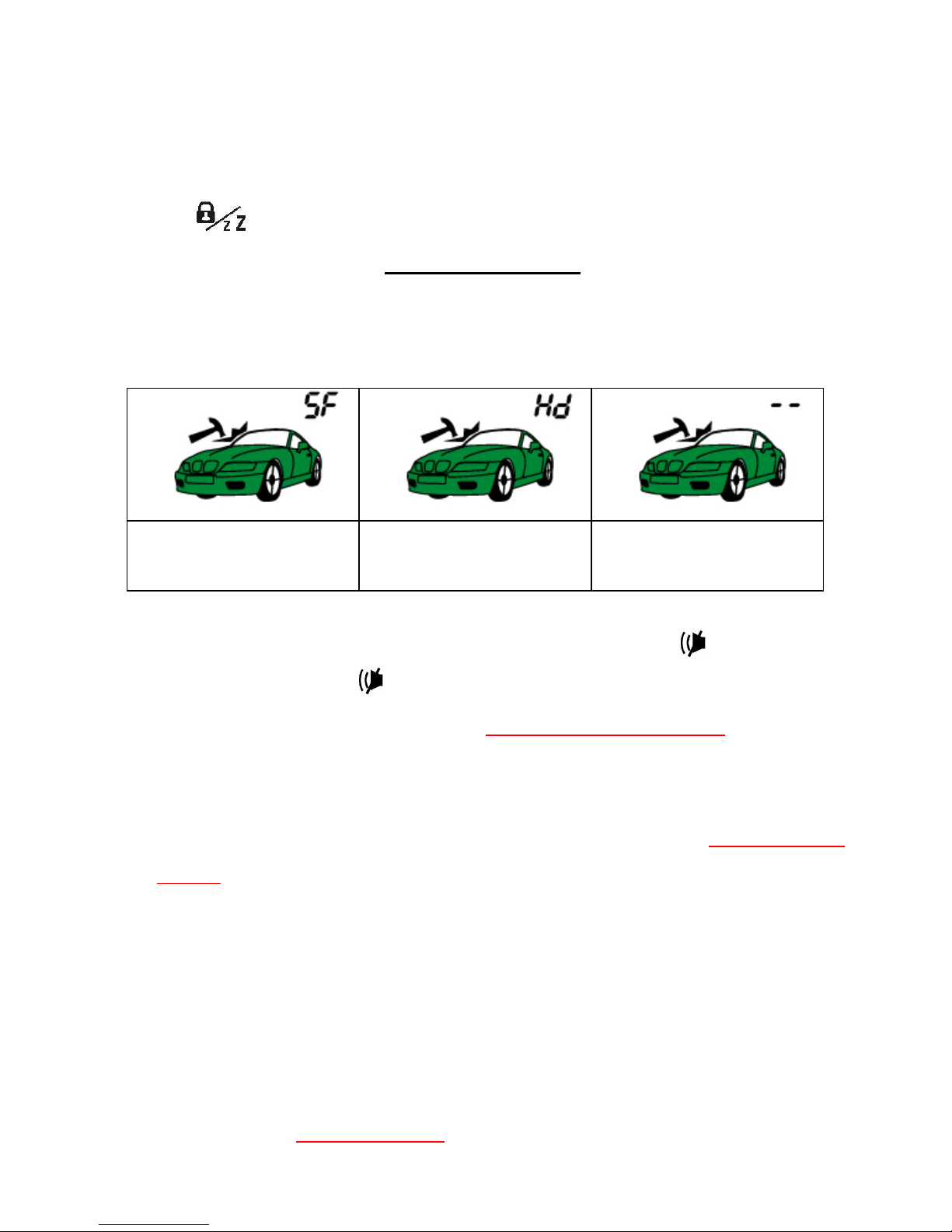
Genius Car Alarm
www.alarmasgenius.com
13
Shock Sensor by pass
1. The sensor by pass feature is the system armed the shock
sensor will ineffective.
2. The system must be in arm mode then press and release button
1 twice. The main system shock sensor all stage
becomes ineffective. Refer picture No.4
Purpose: Car park in a noisily environment.
How to adjust internal shock sensor sensitivity
21.Readyto accept
light impact
22.Ready to accept
heavy impact
23.Failure and
jump out
1. Sensor can only be adjusted under the disarm mode.
2. To enter sensor adjustment mode, press & hold4 first , then
press and hold 4 again, system will sound 2 long beeps.
3. When LCD displays icon (Refer picture No.21) following
system’s 1 long beep, excert light impact on to the car. System
will sound one short beep to confirm this setting is done.
4. Again excert heavy impact on to the car when icon (Refer picture
No.22) is shwon. If system sounds 2 short beeps, this setting is
done.
5. System will automatically jump out.the sensor adjustment mode in
the end.
6. During any process of sensnor adjustment under 2 conditions
below, the settings will be nullified
A) If “light impact” is not received by the system within 10 sec
while picture No.21 displays. The system will sound 4
Page 14
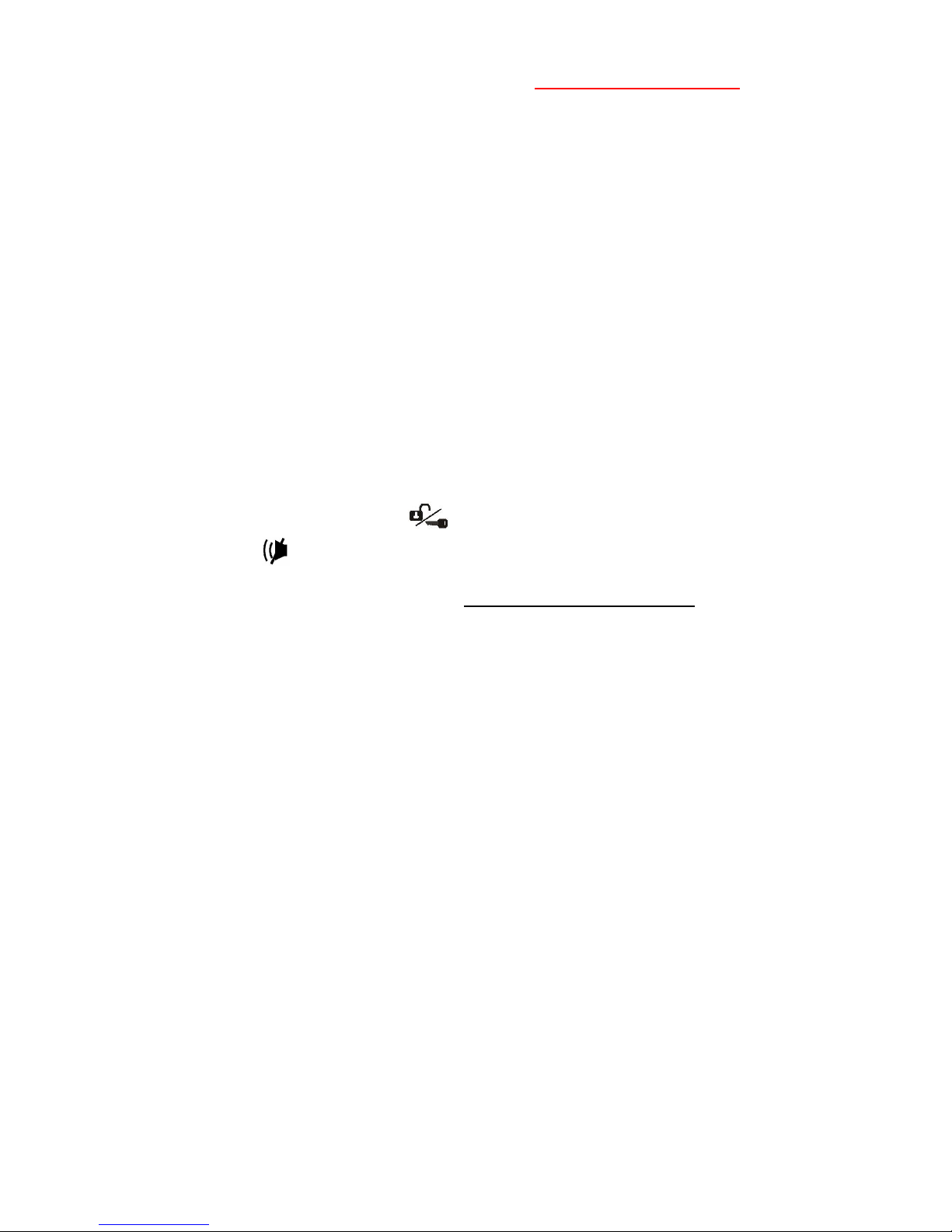
Genius Car Alarm
www.alarmasgenius.com
14
beeps and LCD display icon (Refer picture No.23) to notify
“ nullify”.
B) If “heavy impact” is weaker than “light impact”, the system
does not recognize this and will nullify this process. Excert
“heavy impact” again.
7. If sensor sensitivity needs re-adjustment, follow the above
procedure from step 2 to 5.
Auto arm & (without or with lock) upon closing
Last door
1. The auto arm feature allows the system to arm automatically
without user intervention.
2. Press and hold button2 for level shift ,then Press and release
button4 to select On/Off Auto arm. If select it in ON mode
the LCD remote will show it. Refer picture No.15
3. When auto arm mode is ONClose all the doors first. Then turn
ignition to OFF. Open the door to leave out and close it. Siren will
sound as confirmation the system has entered 10 sec countdown
before auto arming is activated.(auto arm with door-lock or
without locking refer Alarm function RF program 4 ).
Purpose: Without using hand to control remote, the system enters arm
mode itself.
4. At below situation the auto arm function will disable.
A) If the car any door is opened while the ignition is form ON
to OFF .
B) During into 10 sec countdown the door close twice.
Purpose: Remind user that system enters auto arm and door has been
lock.
Page 15

Genius Car Alarm
www.alarmasgenius.com
15
Remote alarm audible/mute mode
1. When remote system, the siren can be selected audible/mute mode
Refer picture No.2 or 3.
2. Ignition must be at OFF position. Press and release button4
to select the audible or mute alert modes.
3. If system choose “audible mode”, siren sounds different chirps
depending on remote command.
4. If system choose “mute mode”, siren will not response with sound
against any remote command except for car search.
Remote valet ON /OFF mode
1. When valet turn ON, the system’s all functions are inoperative
except for the remote door lock/unlock and trunk releases and
check search car remain operable
2. The system must be in disarm mode. Press and hold button
1 for level shift ,then Press and release button1 to
select On/Off valet On or OFF. If select it in ON mode the LCD
remote will show it. Refer picture No.11
Purpose: Avoid others to make unnecessary commands. For example,
friends or repairer play your remote.
Remote check car status
1. Press and release button3 to check the current car status. The
parking light flashes 3 times.
2. The current car status will show on remote LCD.
Remote car search
Press and release twice button3 The system siren chirps 6 times
with 6 flashes light to help easily locate the car.
Page 16

Genius Car Alarm
www.alarmasgenius.com
16
Remote active channel # 1
Press and hold button 3 for level shift ,then Press and release
button3 To active channel #1 (for example) trunk release. The
parking light will flash. Refer picture No.10 (refer Alarm function RF
program 9 ).
Purpose: User can use this function in order to control car equipments.
Remote panic
1. Ignition must be at OFF position.
2. Press and hold 1 with2 button together , the parking
light flashes 3 times and siren chirps 3 times. The system auto into
arm and lock mode.
Purpose: To panic and avoid trespass.
Remote anti-carjack
1. Ignition must be at ON position.
2. Press and hold1 with2 button simultaneously. The
system will enter full stage of anti-carjack mode.
3. While the remote anti-carjack is being activated, press and release
button2 button to disable this function.
Purpose: Engine will shutdown and can not start any more when car has
been robbed.
Switch-controlled anti-carjack standby and
cancel
1. Turn ON/OFF anti-carjack at standby mode
1-1) To turn ON anti-carjack standby modeIgnition must be at ON
and with all the doors closed ; if push multi function switch one
time ,the system will enter anti-carjack standby mode.
1-2) Disable anti-carjack at standby modeJust turn off ignition
Page 17

Genius Car Alarm
www.alarmasgenius.com
17
without opening the car door. The system will jump out of anti
carjack standby mode.
2. To trigger anti-carjack mode
2-1) Triggering of anti carjack first stage modeDuring anti-carjack
standby mode. If the door is opened and close, the system enter
anti-carjack trigger first stage mode. The parking light flashes for
30 sec to show first stage mode is initiated but the siren did not
chirps the engine is running normally at this stage. If first stage
mode didn’t interrupted on time, the system will enters second
stage anti-carjack mode. Refer to picture No.12
2-2) Enter second stage of anti-carjack mode Follow first stage
system will auto into anti-carjack second stage mode the parking
light flashes with siren chirps for 30 sec when this stage initiates.
Engine will keep on running. If this stage is not interrupted, full
anti carjack function will be triggered.
2-3) To disable first and second stage anti-carjack modePress and
release remote button2 or (press and hold multi function
switch 3 sec. the siren chirps then turn ignition OFF). The system
will jump out of anti carjack mode.
3. Enter full stage of anti-carjack mode Follow second stage
system will auto into anti-carjack full triggering stage mode.
system have AB kind of state.(refer alarm RF programmed 11 ).
A) Anti-carjack safe modeThe parking light flashes with
siren alert which time if brake pedal is depressed the engine
runs chokes for 45 sec then shuts down the engine. If in this
time the ignition still at ON position the parking light and
siren continuous flashes and alert.
NoteSelect safe mode the main unit orange/violet wire needs
connect to pedal brake switch
B) Anti-carjack auto modeThe parking light flashes with
Page 18

Genius Car Alarm
www.alarmasgenius.com
18
siren alert the engine runs chokes for 45 sec then shuts
down the engine. If in this time the ignition still at ON
position the parking light continuous flashes and siren alert.
4. To disable full stage of anti-carjack mode The system have A
B kind of way to turn OFF full stage of anti-carjack ( refer alarm
RF programmed 5 to controlled by secure PIN code or not ).
A) For system uncontrolled by PIN codePress and release
remote button 2 button (or) press & hold multi
function switch for3 sec. Turn ignition OFF when siren
chirps. Anti-carjack triggering mode is disabled but system
still remains in arm mode.
B) For system controlled by secure PIN codeAnti-carjack
triggering can only be done by means of secure PIN code.
Refer to secure PIN code procedure.
Stop and go
1. To identify engine is running by key and ignition at ON position
2. Open the door then get off the vehicle and don’t close the door.
3. Press and release button2 then close all the car doors.
4. Press and release button1 of the remote. The system enters
arm/lock mode bypassing shock sensor and ignition.
( If the system doesn’t enter arm mode within 15 seconds, the stop
and go feature will not be available.)
Purpose: Car is under security system when user leave car in short
period of time and engine is still running.
Page 19

Genius Car Alarm
www.alarmasgenius.com
19
Auto-immobilizer mode ON/OFF
1. Under this mode feature engine start by the ignition key is
disabled
2. Press and hold button2 for level shift ,then Press and release
button3 to select ON/OFF auto-immobilizer mode. The
LCD remote shows only valet ON mode if valet is selected ON.
Refer to picture No.14
3. At auto-immobilizer ON mode the system automatically enters
immobilizer mode (engine defeat relay is activated) after 30 sec
from ignition OFF.
4. The immobilizer mode will indicated by dash LED whenever the
ignition is turned ON.
5. To clear immobilizer activated modePress and release button
2 of the remote unit (or) turn the ignition OFF first and then
push the “1’ time the multi function switch.
Purpose: The engine start is disabled even with the ignition key. This
feature give protection to car if car owner forgets to do command when
leaving his car.
Alarm indication
1. In arm modeIf the car detects any impact, the shock sensor’s first
stage is triggered. Parking light will flash. Refer to picture No.6
2. If the heavier impact is detected by the main system. the siren
blurts for 27 sec with parking light flashing for the same time.
Refer to picture No.7
3. If the trigger is caused by other means like door-open, trunk/hood
open or ignition “ON”. The siren blurts 30 sec with parking light
flashing for the same time and the engine run is disabled. Refer to
picture No.8910.13.
4. While the alert is being triggered in arm mode, press and release
Page 20

Genius Car Alarm
www.alarmasgenius.com
20
button2 once to terminate alarm triggering The 2nd press and
release of button 2 makes the main system enter
unlock/disarm mode. The alert LED flashes until turn on ignition
by key.
Manual disarm
1 When remote had lost or broken use manual disarm function to
cancel arm mode.
2 Need to be confirmed that system is settled in which of following
situations in order to set up this function. The system have AB
kind of way to manual arm or disarm system ( depend alarm RF
programmed 5 to controlled by secure PIN code or not ).
A) For system uncontrolled by secure PIN code While
system at arm mode If user want to manual to “disarm”
system . Turn the ignition key to ON position and need
open the door. Push “3’ time the multi function switch.
Then turn off ignition the siren will chirp to indicate
become disarm.
B) For system controlled by secure PIN codeRefer use PIN
code procedure.
Use PIN secure code procedure
1. The system had to programmed to secure PIN code mode before if
want to using PIN code procedure to manually disarm and to
deactivate the anti-hijack in finally stage active mode. If didn’t
programmed to PIN code mode that can’t using PIN code to
disarm system.
2. The system default PIN code digit number is
1st digit code
2nd digit code
(X) time
(Y) time
Page 21

Genius Car Alarm
www.alarmasgenius.com
21
How to use PIN code to disarm the system
3-1) Turn the ignition to ON position and it is necessary to open car
door.
3-2) Press and release the multi function switch (X) times (X is “1”as
the factory default or the new 1st digit if reassigned)
3-3) Turn the ignition OFF. Then turn ON the ignition again.
3-4) Press and release the multi function switch (Y) times (Y is “1”as
the factory default or the new 2nd digit if reassigned)
3-5) Turn the ignition OFF. After the system verifies PIN codes, it
disarms itself.
3. The PIN code can be re-assigned by the car owner. Refer to the
procedure to enter PIN setting mode and re-assign a new PIN code
if desired.
How to change PIN code for security need
1. First ignition had to turn at OFF position.
2. Press and release multi function switch”4”times then turn the
ignition ON which is followed by 4 siren chirps.
3. Press multi function switch once then siren a chirp to confirm into
set new PIN 1st digit code (X) time. To using remote to set first
digit code refer below.
3-1) To assign PIN code digit number at “1” time. Press and release
1 button remote unit. The siren 1 chirp to confirm.
3-2) To assign PIN code digit number at “2” time. Press and release
2 button remote unit. The siren 2 chirp to confirm.
3-3) To assign PIN code digit number at “3” time. Press and release
3 button remote unit. The siren 3 chirp to confirm.
3-4) To assign PIN code digit number at “4” time. Press and release
4 button remote unit. The siren 4 chirp to confirm.
Page 22

Genius Car Alarm
www.alarmasgenius.com
22
4. Press multi function switch once again then siren 2 chirps to
confirm into set new PIN 2nd digit code (Y) time. To using remote
to set first digit code refer below.
4-1) To assign PIN code digit number at “1” time. Press and release
1 button remote unit. The siren 1 chirp to confirm.
4-2) To assign PIN code digit number at “2” time. Press and release
2 button remote unit. The siren 2 chirp to confirm.
4-3) To assign PIN code digit number at “3” time. Press and release
3 button remote unit. The siren 3 chirp to confirm.
4-4) To assign PIN code digit number at “4” time. Press and release
4 button remote unit. The siren 4 chirp to confirm.
5. Turn the ignition to OFF finish set PIN code process.
6. You are advised to note down the new PIN codes for your future
reference.
Purpose: User can having his/her own PIN code for security need.
Learn codes of the new remote transmitter
1. Ignition had to at OFF position.
2. Press multi function switch7times. Then immediate turn
ignition to ON position. The siren & LED indicator will “7” chips
and burn the mean is system into learn newly remote mode
process.
3. Press and release newly remote button3 & 4 simultaneously
till the siren chirps 1 time confirming code learning is completed.
4. Then other remote did process 3. To allow the main system learn
coding of each transmitter. (Maximum 4 remotes can be learned
by the system).
5. The system will automatically jump out of learning mode if no
signal is received within 6 sec. from the last signal or turn OFF
ignition.
Page 23

Genius Car Alarm
www.alarmasgenius.com
23
NoteThe pre-memorized coding will be erased each time the learning
mode is activated. Re-do the code learning in this case.
Reminder of allowed number of remotes
Security reason. This allows you to know how many remotes are
memorized up to date.
Turn ignition to ON position. Press and release button3 of remote
and observe LED flash pattern. For example 2 times of flash Indicates
that system has already learned 2 remote units.
Purpose: Allow car owner knows how many remotes are memorized
up-to-date (Avoid others to make copy of the remote by using original
remote).
PIN Switch test for alert L E D
1. The system must be in disarm mode with the ignition ON
2. If all the switches are in good condition, opening of any of car
door, trunk or hood can make the LED flash. The LED turns off
when they are closed.
Purpose: Remind driver that which district is unusual.
Page 24

Genius Car Alarm
www.alarmasgenius.com
24
Indicator alert L E D table
Different standby
modes
Ignition at OFF
position LED blinking
Ignition at ON
position LED
blinking
System in arm mode
* * * * * *
*
Immobilization active
Burn on
Valet mode ON
Burn on
Engine start
Burn on
Fix time auto start
** ** ** **
Hijack trigger first stage
mode
* * * * *
Reminder allowed
number remotes
Depend how
many unit and
flash that
Any zoon Pin switch test
If any zoom
trigger will *
* * * * *
*
Hopping code transition
This system’s transmission uses hopping code technology that ensures
total prevention from being counterfeited by code grabbers.
Purpose: Avoid others from being counterfeited by code grabbers
Low battery indicator for transmitter
When low battery icon displays on the remote LCD, its battery is about
to exhaust. Insert the new batteryAlkaline battery of size AAA is
recommended Refer picture to No.20
Page 25

Genius Car Alarm
www.alarmasgenius.com
25
Monitoring standby indication
1. If the LCD shows flashing antenna, the remote is monitoring the
car. Refer to picture No.19
2. After 1 minute from the system disarm, the remote stops
monitoring and its antenna disappears from LCD.
Purpose: User can monitor any condition happens for the car.
Out-of-range indication
When operator the remote’s function button and sound low tonebu
the mean is the remote out of range from the car.
Purpose: User knows if the remote function or monitoring is
out-of-range or not.
Transmitter’s button locked/unlocked
1. Press and release button4 with1 the remote’s key pad is
locked.. Refer to picture No.5
2. Press and release button4 with2 the remote’s key pad is
unlocked.
Purpose: Avoid kids play remote and accidentally press remote button.
Transmitter light
Press and release the remote light will burn few second.
Page 26

Genius Car Alarm
www.alarmasgenius.com
26
Other Remote Control Functions
The LCD remote control unit has basic features of (a) EL backlight (b)
different time indication of Real time, alarm clock, count-down
timer and follow the procedure as below
Operation of keys
Functions
Press 5
Backlight ON
(automatic turn-off after
few sec)
Notes
Press and hold 5
3 secs
Entry/exit of adjust
mode by hour,
confirmed by 2 beeps,
exit by 1 beep.
Press5 1 times
Minute entry (adjust
mode)
Press5 2 times
Hour entry (to adjust
start clock)
Press5 3 times
Min entry (to adjust start
clock)
Press5 4 times
ON/OFF choice for start
clock
Press5 5 times
Hour entry (to adjust
countdown timing)
Press5 6 times
Min entry (to adjust
countdown timing)
Press5 7 times
ON/OFF choice for
countdown timing
While in each time entry
mode:
Press3 to choose
“ON” or adjustment
upwards
Press and hold 3 for
quick adjustment upwards
Press4 to choose
“OFF” or adjust
downwards
Press and hold 4 for
quick adjustment
downwards
Press and hold 1 sec
1 +4
LCD Remote Control
button lock ON
Press and hold 1 sec
2 +4
LCD Remote Control
button lock OFF
Page 27

Genius Car Alarm
www.alarmasgenius.com
27
Additional engine start module is required to using
below function
Remote engine start and shutdown forauto gear
car
1. Pre-condition for to allow this features is
1-1) The car must be in neutral gear or parking mode
1-2) Hood must be closed. Refer to picture No.9
1-3) Don’t depress pedal brake. Refer picture to No.16
1-4) Valet needs off mode. Refer picture to No.11
2. Press and hold button2 for level shift ,then Press and release
button2 to remote engine start (or) shutdown. Refer picture
to No.17
Purpose: In winter, remote engine start will help car to warm up;
however, in summer it will turn on air condition system.
How to shift to key-controlled engine run afterwards the remote
engine run is done.
After engine run by remote unit, driver gets inside and inserts the
ignition key. Turn it to ON position and then step on the brake.
When parking light flashes 4 times and LCD screen displays Key
icon, the engine run is being controlled by key. Turning the
ignition to OFF can shut down the engine.
2-1) When remote engine start and the door was closed system will
enter arm and lock mode automatically.( refer start RF
programmed 4 times ).
Purpose: Security system is activated when remote engine start.
2-2) The parking light flashes slowly while the engine is running.( refer
start RF programmed 6 ).
B) Engine will automatically shutdowns after its programmed
runtime is over for example 5 minutes(refer start RF programmed
2 ).
Page 28

Genius Car Alarm
www.alarmasgenius.com
28
3-1) While at arm mode and remote engine shutdown. The system will
auto relock again For the car with the factory-installed device of
auto door-unlock upon ignition.( refer start RF programmed 7 ).
Remote engine start or shutdown formanual
gear car
1. The following procedures are for system enters stop and go feature
2. Let engine run by ignition key. Door must close. Brake pedal is
depressed and press and release2 button, system ignition
relay will active.
3. The key turn ignition off while the engine is still running (Engine
goes on running at this stage by system).
4. Then open the car door. Get off and re-close the door
5. Press and release 1 the system to make system enter
arm/lock (Engine will automatically shut off at this stage).The
system’s start is operable afterwards. If there is any mistake in the
procedures, the system’s engine start is disabled.
6. Press and hold button2 for level shift ,then Press and release
button2 to remote engine start (or) shutdown. Refer picture
to No.17
Purpose: Manual gear car owner can safely remote engine start.
Fixed time auto-start
1. Press and hold2 enter deep command first. Then press and
release1 again to select fixed auto-start time ON/OFF.
2. During the auto-start time ON mode, the engine will automatically
start at time interval beginning from mode initiation (Example for
time interval as 2448412 hours refer start RF programmable
3 ). Refer picture to No.18
3. After fixed auto-start mode is on, if brake pedal had stepped, this
Page 29

Genius Car Alarm
www.alarmasgenius.com
29
function would be disable and ICON would be disappear. User has
to re-set the function in order to turn on fixed auto-start mode
again.
Purpose: This can auto-start to do battery charging for car if it would be
left over a long period without driving
Extra engine running timer
1. RF programmed the function needs turn on.
2. Let engine run by ignition key. Door must close. Brake pedal is
depressed and press and release2 button, system ignition
relay will active.
3. Turn the ignition off while the engine is still running (Engine goes
on running at this stage by system).
4. Then open the car door. Get off and re-close the door
5. Press and release1 button the system to make system enter
arm/lock (Engine goes on running at this stage by system refer
start RF programmable 1).
Purpose: While engine hi-speed running and immediately turn off to
protect the engine life.
Page 30

Genius Car Alarm
www.alarmasgenius.com
30
Main system wire guide
1. Red wire: 12v (+) positive input.
1) Locate the 12v wire of the ignition switch and connect it with this. This
supplies (+) 12V power with over 15 amps current , regardless of position of
battery.
2) The short red wire is connected door lock black /red harness if triggered by
(+).
2. Black wire: ground (-) input.
Connect this wire to the ground. The short black wire is connected door lock
black /red harness if triggered by (-).
3. Blue wire: channel output (-) to dome light or window roll up (Refer to
alarm RF Program 6th )
This wire circuit can be programmed for different mode options as below.
Mode 1and 2 for dome light
While remote disarming, this wire provides 20/30sec of (-) 300mA to turn the
dome light through the external relay.
Mode 3 and 4 for roll up window
While remote arming, this wire provides 20/3030sec of (-)to roll up power
window through the external relay.
4. Black/Yellow wire: start or ignition killer output (-)
1. N/C( Normally Close Mode)(Refer to alarm RF Program 10th)
If this mode is chosen, there is negative output at arm and immobilized time. But
there is no negative output when the system enters remote engine start even
system in arm mode.
2. N/O( Normally Open Mode)
If this mode is chosen, there is no negative output at arm and immobilized time.
But there is negative output when the system enters remote engine start even
system in arm mode.
Note
A) If system is pre-installed without remote start module, use this wire to kill
the car’s start motor or ignition.
B) If system is pre-installed with remote start module, use this wire to kill the
car’s ignition wire.
Page 31

Genius Car Alarm
www.alarmasgenius.com
31
5. Orange/violet wire input
Pedal break switch’s:Normally rear brake light trigger negative (-) while pedal
break become positive (+) connect to orange/violet . This wire needs installation
effective function below
System use pedal break to do ignition upon on auto door lock.
System use pedal break to do anti-hijack programmed safe mode
System installation start module to do allowed or not allowed engine start.
6. Blue/Red wire: door switch trigger (+) (alarm RF Program 3rd)
While the door open switch trigger (+) connect with the Blue/Red. If the door
closed the trigger not immediate disappear need programmed
7. Orange/White wire: trunk pin switch (-) trigger input
While trunk open switch trigger-that connect with the orange/white wire.
8. Green/Black wire: direction light (+) output at 7.5 A
Output 12V(+) by internal relay for the direction light.
9. Green/Yellow wire: direction light (+) output at 7.5 A
Output 12V(+) by internal relay for the direction light.
10. Yellow wire: for ignition (+) input
Connect to ignition switch area that shows + 12V when the ignition key is turned
to “ignition” and “start” position wire.
11. Grey wire: Siren output (+) 1.5 A (Refer to alarm RF Program 8th)
The main system feeds different (+) 12v of 1.5A for alert signal directly
connect with siren or use an additional relay to connect with the horn.
12. Yellow /Black wire: Active channel 1output (-) of 300ma (Refer to alarm
RF Program 9th)
Remote To active channel #1 this wire pulse output. The pulse time would be
programmed.
13. Blue/Black wire: door pin switch trigger (-) input
While the door open switch trigger (-) connect with the Blue/Black. If the door
closed the trigger not immediate disappear need programmed
14. Orange/Gray wire: hood pin switch trigger (-) input
Page 32

Genius Car Alarm
www.alarmasgenius.com
32
Alarm function RF program
1. Let ignition at OFF position
2. Press multi function switch5times,
3. Immediately turn ignition ON. The siren sounds 5 chips & LED indicator
flashes to indicate function RF programmable mode is activated.
4. While in the active programming mode. Each press on multi function switch
is followed by one siren chirp & one LED flash and each fifth press is
followed by a long chirp. Chirping pattern enables the programmer to know
which features active mode he has achieved.
5. When the desired function changeable level is reached, press the related
button for function selection. Siren chips 1~ 4 times for confirmation. Refer
to below Alarm function RF program table.(as shown in the Default change
by remote’s button column). The factory default is described in the V shaded
background.
6. After 10 sec or turning off ignition, system will automatically jump out RF
feature programming.
Restore RF alarm function to factory default
1. Let ignition at Off position
2. Press multi function switch 9 times
3. Immediately turn ignition. On The siren sounds 9 chips & LED flashes to
confirm system’s entry into standby RF function to factory default setting.
4. Press multi function switch 1 time The siren chips again .Then use remote
button1to get the system restore RF features to the factory default.
Page 33

Genius Car Alarm
www.alarmasgenius.com
33
Alarm function RF program
table
Default change by remote’s button
M.F.
switch
Features active
mode with factory
default
1
2
3
4
1
st
Door unlock/lock
output current
0.8/0.8
□
3.6/36
□
0.8 twice
/0.8
□
note
2nd
Door lock/unlock
upon ignition
on/off
brake
pedal
□
ON
□
Auto Lock
off unlock
on
□
Off
3rd
Delay door switch
time
□
Smart
bypass for
Dome light
for Pin
switch
□
Pin switch
delay 30
sec
□
Pin switch
45 delay
sec
4th
Auto arm or lock
upon last door
close
□
Without
lock
With lock
□
With lock
□
With lock
5th
Manual disarm
with or w/o pin
code
Without pin
□
With pin
code
□
With pin
code
□
With pin
code
6th
Blue wire output
active
Disarm 20
□
Disarm 30
□
Arm 20
□
Arm 30
7th
Auto rearm on/off
On □ Off
□
Off
□
Off
8th
Smart siren or
Horn selection
□
Siren
Smart siren
□
for Horn
□
for Horn
9th
Yellow/white CH #
1 output pulse
time
0. 8sec
□
10 sec
□
30 sec
□
On/off
10th
Start or ignition
killer N/C N/O
N/C
□
N/O
□
N/O
□
N/O
11th
Remote and
Switch-controlled
Anti-carjack
Safe mode
□
auto mode
□
Off
□
Off
Page 34

Genius Car Alarm
www.alarmasgenius.com
34
Alarm Function RF Program Table Explanation
1
st.
Door lock/unlock output current time
1. Lock - 0,8sec; Unlock - 0,8sec (for electric system)
2. Lock - 3,6sec; Unlock - 3,6sec (for pneumatic system)
3. Lock - 0,8sec; Unlock - 2 pulse of 0,8sec (for 2 stage unlock cars)
4. Lock - 30sec; Unlock - 0,8sec ("comfort" output for Mercedes cars)
2nd Door lock/unlock upon ignition ON/OFF
1. All doors must be closed and turn ignition ON. If brake pedal is
depressed, system will auto door-lock. It will immediately unlock when
the ignition is turned OFF.
2. Car door is locked upon ignition ON. It will immediately unlock when
the ignition is OFF.
3. Car door is not locked upon ignition ON. It will immediately unlock
when the ignition is OFF.
4. Car door is not lock / unlock upon ignition ON/ OFF.
3rd Delay door switch time
1. Detect car’s dome light wire Smart BypassWhich system into arm the
door zoom detect effective will after the trigger disappear. If the
triggered connection after 60 sec. the siren will chips 4 times and LCD
show door open.
2. Detects door pin switch instantlyWhen system enters arm ,system
detects door zone immediately .In other word ; after arm if door is
opened, the system will auto by pass. Siren chips and LCD displays
door open.
3. Detects door pin switch after 30 sec When system enters
arm ,system detects door zone after 30 second . In other word; after
arm if door is opened, the system will auto by pass. Siren chips and
LCD displays door open
4. Detects door pin switch after 45 sec When system enters
arm ,system detects door zone after 45 second . But after 45 sec, if
Page 35

Genius Car Alarm
www.alarmasgenius.com
35
the triggered zone still exists, the system will auto by pass. Siren
chips and LCD displays door open
4th Last door close with arm and lock
1. Last door close with only arm but without lock.
2. Last door close with arm and door lock.
5th Manual disarm using with or without pin code
1. Off. Using manual to disarm system.
2. Using manual disarm using pin code (Refer to pin code explanation)
6th Blue wire output active
1. For dome lightWhile remote disarming, this wire provides 20sec of
(-) 300mA current to turn the dome light ON through the external
relay.
2. For dome lightWhile remote disarming, this wire provides 30sec of
(-) 300mA current to turn the dome light ON through the external
relay.
3. For window rollupWhile remote arming, this wire provides 20sec of
(-) 300mA current to roll up the electric window through the external
relay
4. For window rollupWhile remote arming, this wire provides 30sec of
(-) 300mA current to roll up the electric window through the external
relay .Auto rearm with off.
7th Auto rearmed ON/OFF
1. Auto rearmed ON.
2. Auto rearmed OFF.
8th Siren or Horn chirp time selection
1. Siren modeThe system enter audio arm mode the siren chip and
disarm the siren will chip 2 times, and in silent arm mode. If
Page 36

Genius Car Alarm
www.alarmasgenius.com
36
triggered, the siren will not blurt.
2. “Smart Siren “ modeChoose this mode to allow system in audio
arm mode. The siren chips upon disarming will not chips. But into
disarm if siren wills 4 chips this mean is during arm mode which
zoon trigger report.
3. Choice this mode to allow system in active arm mode as in note 1.
Extra relay is required and its triggering is by horn.
4. Choice this mode to allow system in active arm mode as in note 1.
Extra relay is required and its triggering is by horn.
9th Choice No. 12 Yellow/white wire output pulse time
1. Each output time at 0.8 sec. for trunk release when activated
channel # 1.
2. Each output time at 10 sec. for user need activated channel # 1.
3. Each output time at 30 sec. for user need activated channel # 1.
4. Each output time ON/OFF. For user need activated channel # 1.
10th Choice No. 4 black/yellow wire’s while start or ignition killer active
1. N/C( Normally Close Mode)
If this mode is chosen, there is negative output at arm and immobilized
time. But there is no negative output when the system enters remote
engine start even system in arm mode.
2. N/O( Normally Open Mode)
If this mode is chosen, there is no negative output at arm and
immobilized time. But there is negative output when the system enters
remote engine start even system in arm mode.
11th Remote and Switch-controlled Anti-carjack function
1. Safe mode. If this mode is chosen, anti-carjack full trigger is initiated
when brake pedal is depressed while in anti-carjack standby mode.
2. Auto mode. If this mode is chosen, anti-carjack full trigger is
automatically initiated without the need to depress brake pedal while
Page 37

Genius Car Alarm
www.alarmasgenius.com
37
in anti-carjack standby mode.
3. OFF mode. If this mode is chosen, remote and switch-controlled
anti-carjack function are disabled.
Page 38

Genius Car Alarm
www.alarmasgenius.com
38
Door lock wire diagrams
Page 39

Genius Car Alarm
www.alarmasgenius.com
39
Page 40

Genius Car Alarm
www.alarmasgenius.com
40
Alarm module wiring diagram
Page 41

Genius Car Alarm
www.alarmasgenius.com
41
Start function RF program
1. Let ignition at OFF position
2. Press multi function switch 6 times
3. Immediately turn ignition ON. The siren sounds 6 chips & LED
indicator flashes to indicate function RF programmable mode is
activated.
4. While in the active programming mode. Each press on multi function
switch is followed by one siren chirp & one LED flash and each fifth
press is followed by a long chirp. Chirping pattern enables the
programmer to know which features active mode he has achieved.
5. When the desired function changeable level is reached, press the
related button for function selection. Siren chips 1~ 4 times for
confirmation. Refer to below RF feature program table.(as shown in
the Default change by remote’s button column). The factory default
is described in the shaded background.
6. After 10 sec or turning off ignition, system will automatically jump out
RF feature programming.
Restore RF start function to factory default
1. Let ignition at Off position
2. Press multi function switch 10 times
3. Immediately turn ignition. On The siren sounds 10 chips & LED
flashes to confirm system’s entry into standby RF function to factory
default setting.
4. Press multi function switch 1 time The siren chips again .Then use
remote button to get the system restore RF features to the
factory
Page 42

Genius Car Alarm
www.alarmasgenius.com
42
Below functions need engine start module
Start function RF
program table
Default change by remote’s button
M.F.
switch
Features
active
mode with
factory
default
1
2
3
4
1st
Extra
engine
running
time
Off
□
1 min
□
3 min
□
6 min
2nd
Each time
remote
running
time
5 □
10
□
15
□
20
3rd
Fixed
interval
auto start
24hours
□
48 hours
□
4 hours
□
12 hours
4th
Remote
start with or
without
lock/arm
On
□
Off
5th
Remote
start park
light active.
On flash
□
On steady
□
Off
6
th
In arm
mode after
remote
engine shot
off the door
will auto
lock once.
Off
□
On
Page 43

Genius Car Alarm
www.alarmasgenius.com
43
Start Function RF Program Table Explanation
1st. Extra engine running time
1. Choose this mode if the extra engine running timer is not needed.
2. From the time ignition is turned “OFF” by key, engine will keep on
running for 1 min. and turn itself off automatically.
3. From the time ignition is turned “OFF” by key, engine will keep on
running for 3 min and turn itself off automatically.
4. From the time ignition is turned “OFF” by key, engine will keep on
running for 6 min and turn itself off automatically.
2nd Each time remote start running time
1. At this mode., remote engine starts with the engine run for” 5 ” min
then auto shutoff.
2. At this mode., remote engine starts with engine run for “ 10 ” min then
auto shutoff.
3. At this mode., remote engine starts with engine run for “15 “min then
auto shutoff.
4. At this mode., remote engine starts with engine run for “ 20” min then
auto s shutoff.
3
rd
Fixed interval auto start
1. At this mode., the system auto-starts with “24” hours interval .
2. At this mode, the system auto-starts with “48” hours interval .
3. At this mode, the system auto-starts with “4” hours interval .
4. At this mode., the system auto-starts with “12” hours interval .
4
th
Remote start with or without lock/arm
1. At this mode; if remote engine started with door being closed , the
system will automatically enter arm/lock and start engine.
2. At this mode; if remote engine started, the system will not
automatically enter arm/lock and start engine.
Page 44

Genius Car Alarm
www.alarmasgenius.com
44
5
th
Remote start park light active
1. If remote engine start the alarm system park light will auto flash.
2. If remote engine start the alarm system park light will auto steady
on.
3. If remote engine start the alarm system park light will not active.
6
th
In arm mode after remote engine shot off the door will auto lock
once .
1. OFF.
2. ON. For car with the factory-installed device of auto door-unlock upon
ignition. use this option.
Engine Start Module wire guide
6 PIN wire
1. Blue wire = ACC output (+). The wire becomes active after 10 sec
from remote engine run .
2. Yellow wire = IGN1 output (+).The wire is active during remote
start and engine run
3. Green wire = IGN2 output (+) The wire is active depending on
slider switch No.3 option
4. Small Black/yellow wire = Cut off the car’s start wire and connect
wire section of key side input (+) with this
5. Big Black/yellow wire = Cut off the car’s start wire and connect
wire section of motor side output (+) with this
6. Red wire = Positive power input 30a (+)
Note: The thin Black/yellow & thick Black/yellow wires work for anti-grind
features
1) During remote stat & engine run, these will protect start in case that
ignition key is used to start again
2) At arm mode, these will disable start motor if ignition key is used to
start engine
8 PIN wire
Page 45

Genius Car Alarm
www.alarmasgenius.com
45
1. Black wire: Connect this to Ground input (-)
2. Gray/black wire = This wire will detect the RPM or Oil signal input
depending on the slide switch’s position .
Switch No.2 select OFF position and system gray/black wire needs
connected to car’s tachometer the system will depend RPM
signal to confirmed engine start successful or not.
Switch No.2 select ON position and system gray/black wire is not
connected (open) the system will depend voltage to confirmed
engine start successful or not. If the wire connected to
generator the system will depend generator signal to confirmed
engine start successful or not.
3. Black/red wire : This works to disarm factory security output (-). If the
car is pre-installed with security device “like transponder”, this circuit is
used to bypass it with the need of other external device.
RPM signal LED
Following procedure below, LED flashes proves Gray/black wire
finds correct Tach wire
1) Firstly, slide switch #2 to RPM option
2) Then slide switch # 6 to ON
3) Touch gray/black wire tip to any possible Tach wire’s metal part
4) Led flashes when gray/black has connection with Tach. Connect
them.
Pre-test for correct wiring that will assure practical remote engine
start
(a) Firstly connect main wire harness and engine start detect wire with
EMS . Press “ start engine running test switch” and see if the engine
is started. The engine start confirms the wiring is correct.
(b) Press again “start engine running test switch” to shutdown engine.
(c) Go on connecting wire between ESM and car alarm module.
(d) if step (a) test fails, re-check if all wires are properly connected.
Page 46

Genius Car Alarm
www.alarmasgenius.com
46
Start engine running test switch
1) Using this switch to test whether the remote start module is installed
successful or not.
2) If the installation is well done, by pressing this switch one time the
remote start module will activate and the engine will run. The second
press on this switch the engine will stop. After this procedure, just
connect the data wire of remote start module with main unit of car
alarm.
3) Please check the installed wire if the engine can’t run successfully
by
pressing the switch. Please pay more attention that only the remote
start module can do engine running that you can connect remote
startmodule with main unit of car alarm.
Connect alarm system data input/output
If the Remote Start Module are installed, this connector does
inter-communication works between main system.
Slider switch select function
1. Voltage mode crank time. OFF = 0.8 sec. ON = 1.8 sec.
2. Engine start sense. OFF = Tach for RPM. ON = Generate or voltage
3. Ignition 2 relay program. OFF= Crank output ON= Crank no output
4. Transmission mode OFF= automatic transmission ON=manual
5. Gas/Diesel mode OFF=Gas ON=Diesel
6. RPM signal LED ON=turn on the RPM LED for Tach
location/testing.
Page 47

Genius Car Alarm
www.alarmasgenius.com
47
