Genie SX-180 Specifications

Instruction Manual
Digital Clock
models 75099, 75111, 75112, 75114
CONTENTS
Unpacking Instructions ........... 2
Package Contents .................. 2
Product Registration ............... 2
Features & Benets................. 3
Clock Setup ........................... 4
Set the Time, Date & Units ...... 5
Questions? Contact Customer Support at
www.AcuRite.com/support or email support@chaney-inst.com
Backlight Settings....................5
Care & Maintenance.............. 6
Specications......................... 6
FCC Information .................... 6
Customer Support .................. 7
Warranty............................... 7
SAVE THIS MANUAL FOR FUTURE REFERENCE.
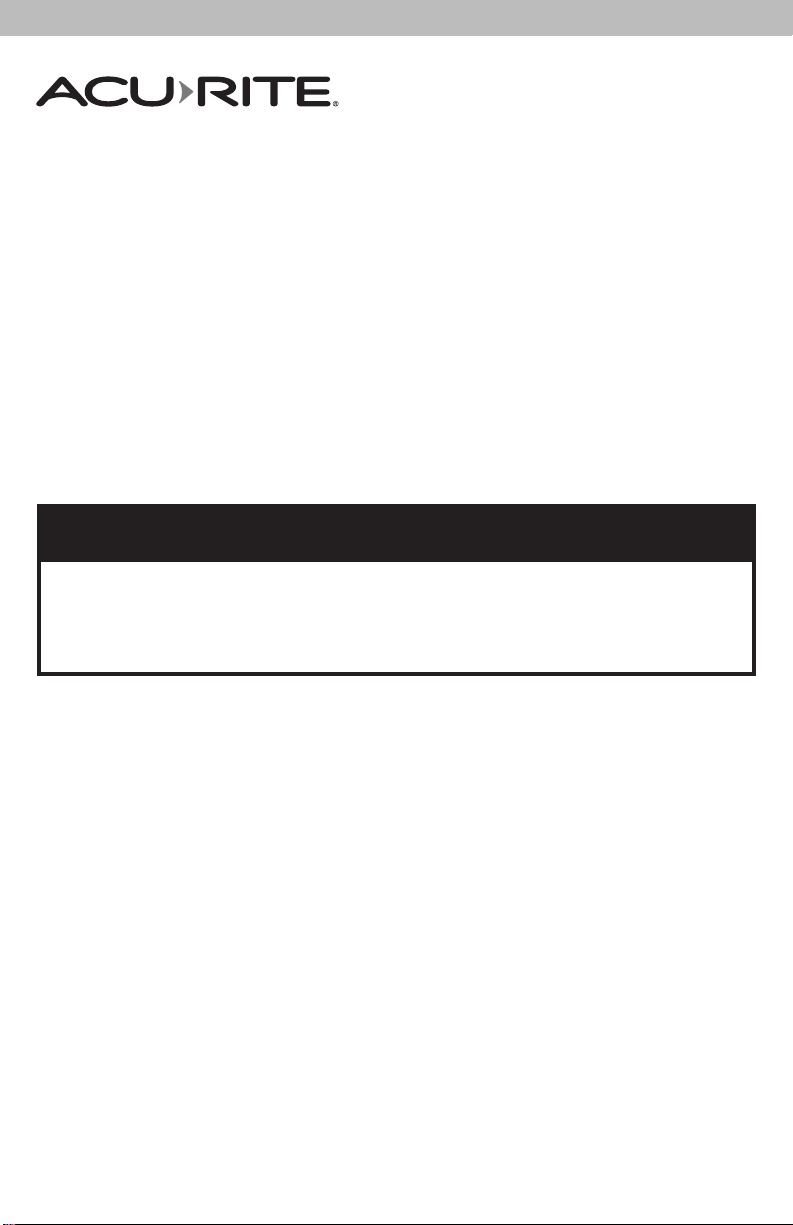
Congratulations on your new AcuRite product. To ensure the best
possible product performance, please read this manual in its entirety
and retain it for future reference.
Unpacking Instructions
Remove the protective lm that is applied to the LED screen prior to using this
product. Locate the tab and peel off to remove.
Package Contents
1. Digital Clock
2. Power Adapter
3. Instruction Manual
PRODUCT MUST BE REGISTERED
IMPORTANT
TO RECEIVE WARRANTY SERVICE
PRODUCT REGISTRATION
Register online to receive 1 year warranty protection
www.AcuRite.com
2

Features & Benets
1
2
1. Clock 8. Power Adapter
2. AM/PM Indicator
3. Integrated Hang Holes
For easy wall mounting.
4. Fold-Out Stand
5. Battery Compartment Cover
6. Battery Compartment
7. Built-In Cord Storage
Secures excess cord.
9.
Button
For setup preferences.
10. SET Button
For setup preferences.
11.
Button
For setup preferences.
3
11
10
9
4
8
7
6
5
3
