Page 1
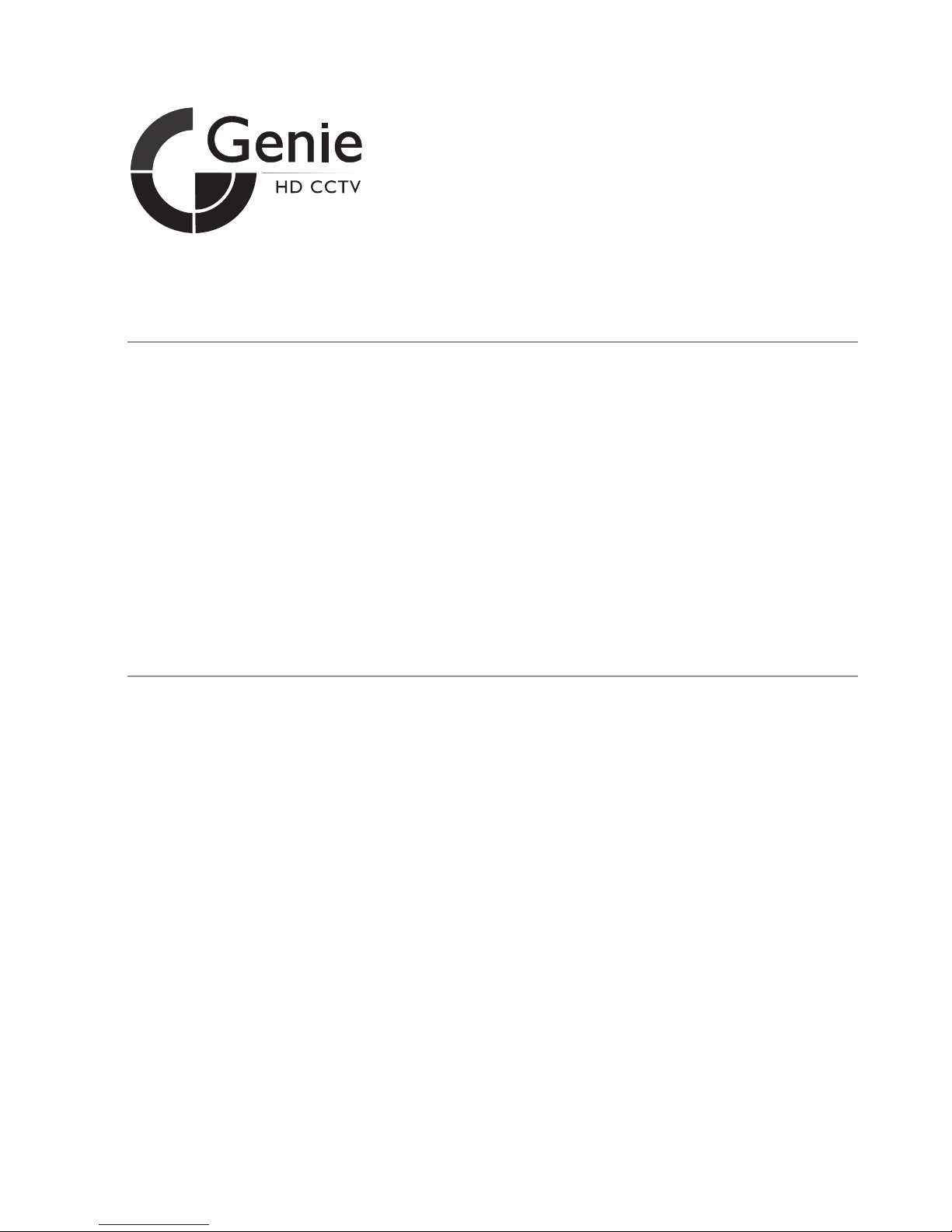
HD-SDI 2MP
Real WDR Cameras
User Manual
Page 2

HD-SDI 2MP Real WDR Cameras
2
CAUTION
RISK OF ELECTRIC SHOCK
DO NOT OPEN
CAUTION:TO REDUCE THE RISK OF ELECTRIC SHOCK
DO NOT REMOVE COVER(OR BACK).
NO USER-SERVICEABLE PARTS INSIDE.
REFER SERVICING TO QUALIFIED SERVICE PERSONNEL.
ISO14001
CAUTION
RISK OF ELECTRIC SHOCK
DO NOT OPEN
CAUTION:TO REDUCE THE RISK OF ELECTRIC SHOCK
DO NOT REMOVE COVER(OR BACK).
NO USER-SERVICEABLE PARTS INSIDE.
REFER SERVICING TO QUALIFIED SERVICE PERSONNEL.
ISO14001
CAUTION
RISK OF ELECTRIC SHOCK
DO NOT OPEN
CAUTION:TO REDUCE THE RISK OF ELECTRIC SHOCK
DO NOT REMOVE COVER(OR BACK).
NO USER-SERVICEABLE PARTS INSIDE.
REFER SERVICING TO QUALIFIED SERVICE PERSONNEL.
ISO14001
The lightning flash with an arrowhead symbol, within an equilateral
triangle is intended to alert the user to the presence of uninsulated
dangerous voltage within the product's enclosure that may be of
sufficient magnitude to constitute a risk of electric shock to persons.
The exclamation point within an equilateral triangle is intended to alert
the user to the presence of important operating and maintenance
(servicing) instructions in the literature accompanying the appliance.
INFORMATION - This equipment has been tested and found to comply with
limits for a Class A digital device, pursuant to part 15 of the FCC Rules & CE
Rules. These limits are designed to provide reasonable protection against
harmful interference when the equipment is operated in a commercial
environment.This equipment generates, uses, and can radiate radio frequency
energy and, if not installed and used in accordance with the instruction
manual, may cause harmful interference to radio communications.
Operation of this equipment in a residential area is likely to cause harmful
interference in which case the user will be required to correct the interference
at his own expense.
WARNING - Changes or modifications not expressly approved by the
manufacturer could void the user’s authority to operate the equipment.
This installation should be made by a qualified service person and
should conform to all local codes.
CAUTION : To prevent electric shock and risk of fire hazards:
•
Do NOT use power sources other than those specified.
•
Do NOT expose this appliance to rain or moisture.
Page 3

HD-SDI 2MP Real WDR Cameras
3
Contents
General Features..........................................................................................4
Precautions..................................................................................................5
Safety Instructions.......................................................................................6
How to Set Up the Camera Menu..............................................................7
Menu Set Up..............................................................................................10
Lens............................................................................................................11
Exposure....................................................................................................11
WDR............................................................................................................14
White Balance............................................................................................15
Day & Night................................................................................................16
NR...............................................................................................................17
Special........................................................................................................18
Adjust.........................................................................................................23
Reset..........................................................................................................24
Exit..............................................................................................................24
Specication..............................................................................................25
Troubleshooting.........................................................................................32
Page 4

HD-SDI 2MP Real WDR Cameras
4
General Features
• HD (High Denition) Surveillance
• 2DNR / 3DNR
• Smart-IR
• Sens-Up
• Defog
• HLC (High Light Compensation)
• Privacy Zone
• OSD
• Privacy Masking
• ACCE (Adaptive Color & Contrast Enhanment)
• WDR (Wide Dynamic Range)
Page 5
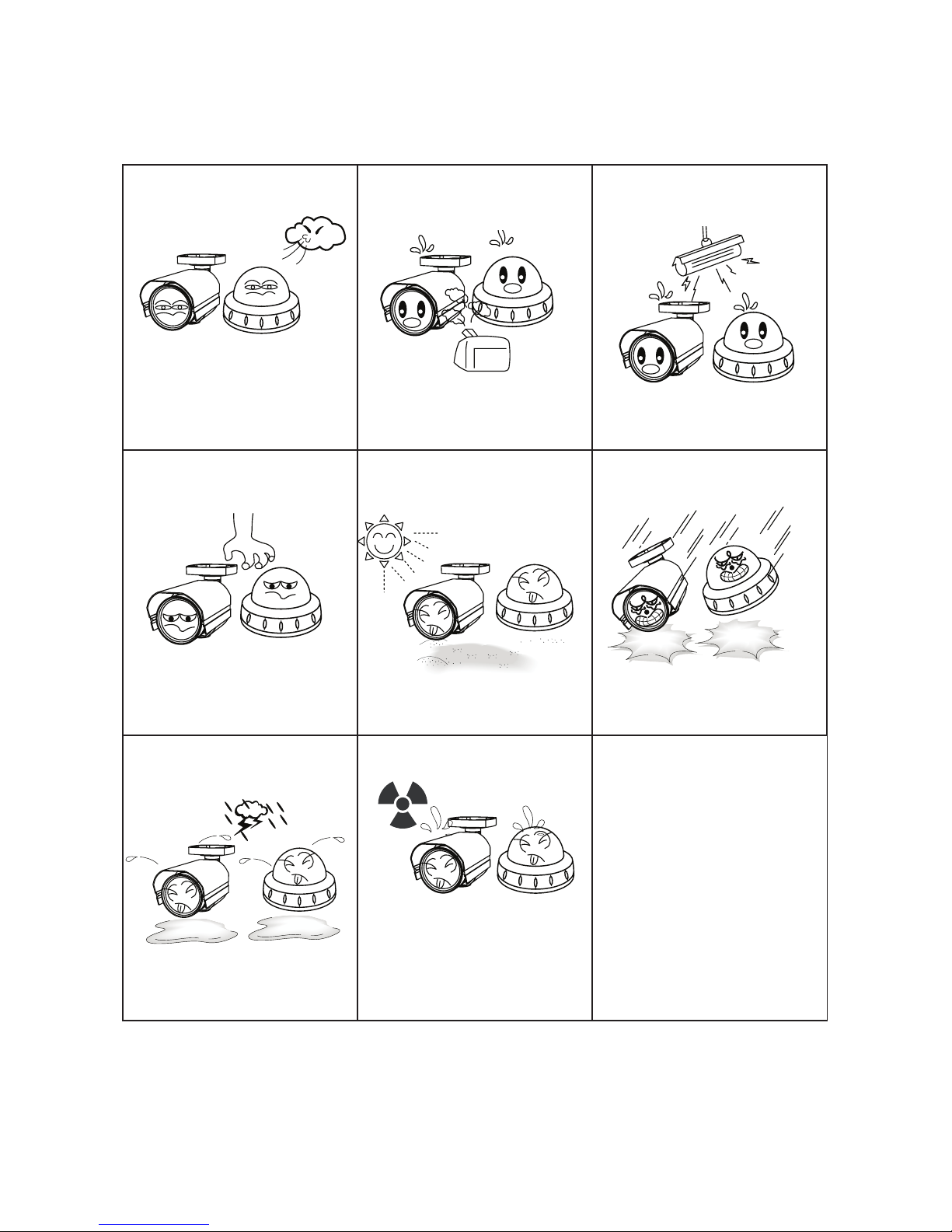
HD-SDI 2MP Real WDR Cameras
5
Precautions
Do not install the camera in
extreme temperature
conditions.
Only use the camera under conditions
where temperatures are between
-10°C and +50°C. Be especially careful
to provide ventilation when operating
under high temperatures.
Do not install or use the
camera in an environment
where the humidity is high.
Do not install or use the camera in
an environment where the humidity
is high.
Do not install the camera
under unstable lighting
conditions.
Severe lighting change or flicker can
cause the camera to work improperly.
Do not touch the front lens of
the camera.
Do not expose internal grade
cameras (Mini Domes) to rain
or moisture.
This is one of the most important parts of
the camera. Be careful not to leave
fingerprints on the lens cover.
Never keep the camera
pointed directly at strong
light.
It can cause malfunctions to occur.
Do not drop the camera or
subject it to physical shocks.
Do not expose the camera to
radioactivity.
If it gets wet, wipe dry immediately.
Liquids can contain minerals that
corrode the electronic components.
If exposed to radioactivity the CCD
will fail.
NOTE
•
If a camera is exposed to spotlights,
or objects which reflect strong light,
smearing or blooming may occur.
•
Please check that the power satisfies
the normal specification before
connecting the camera.
Page 6

HD-SDI 2MP Real WDR Cameras
6
Safety Instructions
Precautions for Use
• This camera should only be installed by qualied personnel.
• There are no user serviceabe parts inside.
• Do not disassemble this camera other than to make initial adjustments.
• Use appropriate low voltage power cable to prevent re or electrical shock.
• Please ensure your installation area can support the weight of the camera.
Please handle this Camera carefully
• Do not use strong or abrasive detergents when cleaning the camera.
• Do not expose the camera to direct sunlight.
• Do not install the camera in places where humidity is high.
• Do not install near cooling or heating devices.
• Do not expose an internal grade camera to rain or moisture.
Page 7
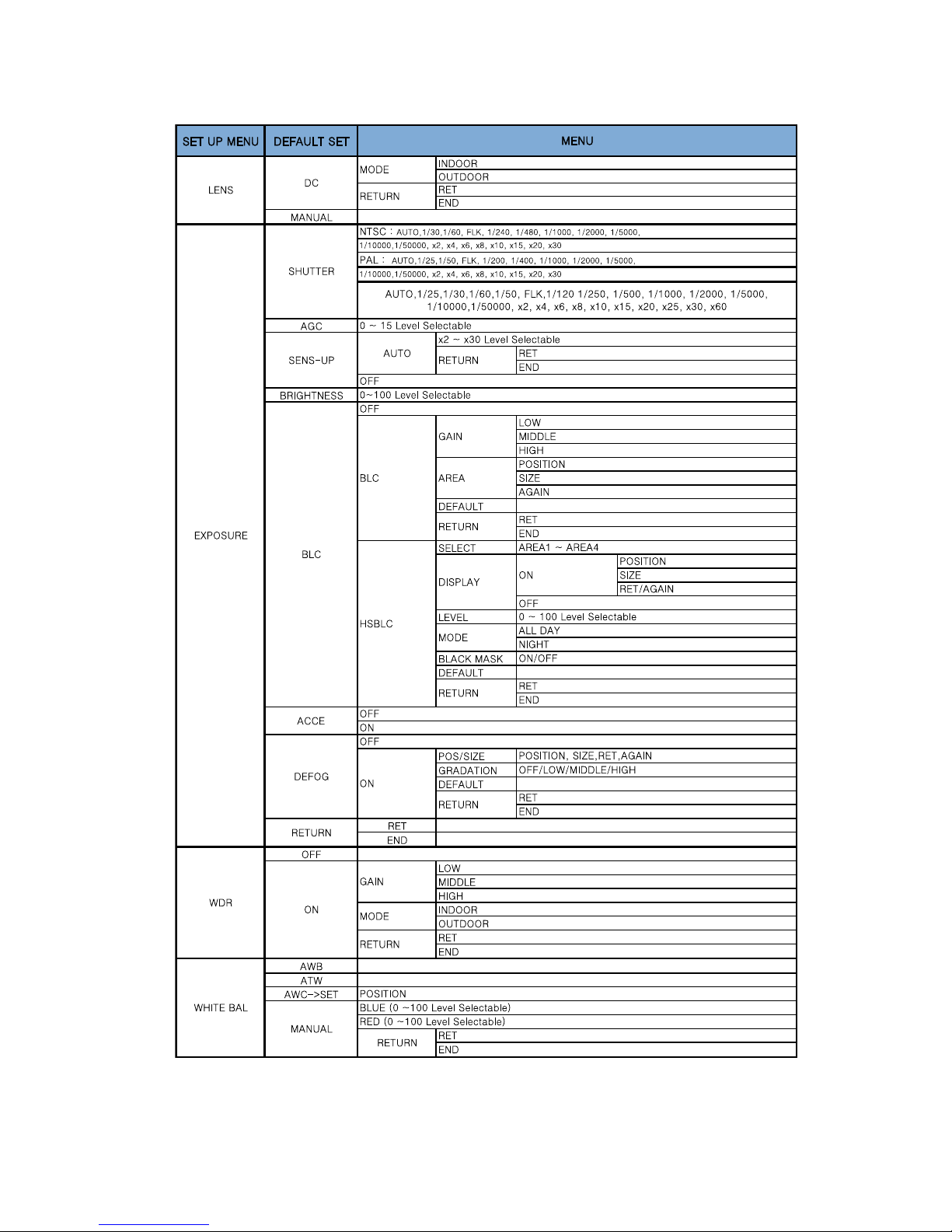
HD-SDI 2MP Real WDR Cameras
7
How to Set Up the Camera Menu
Page 8
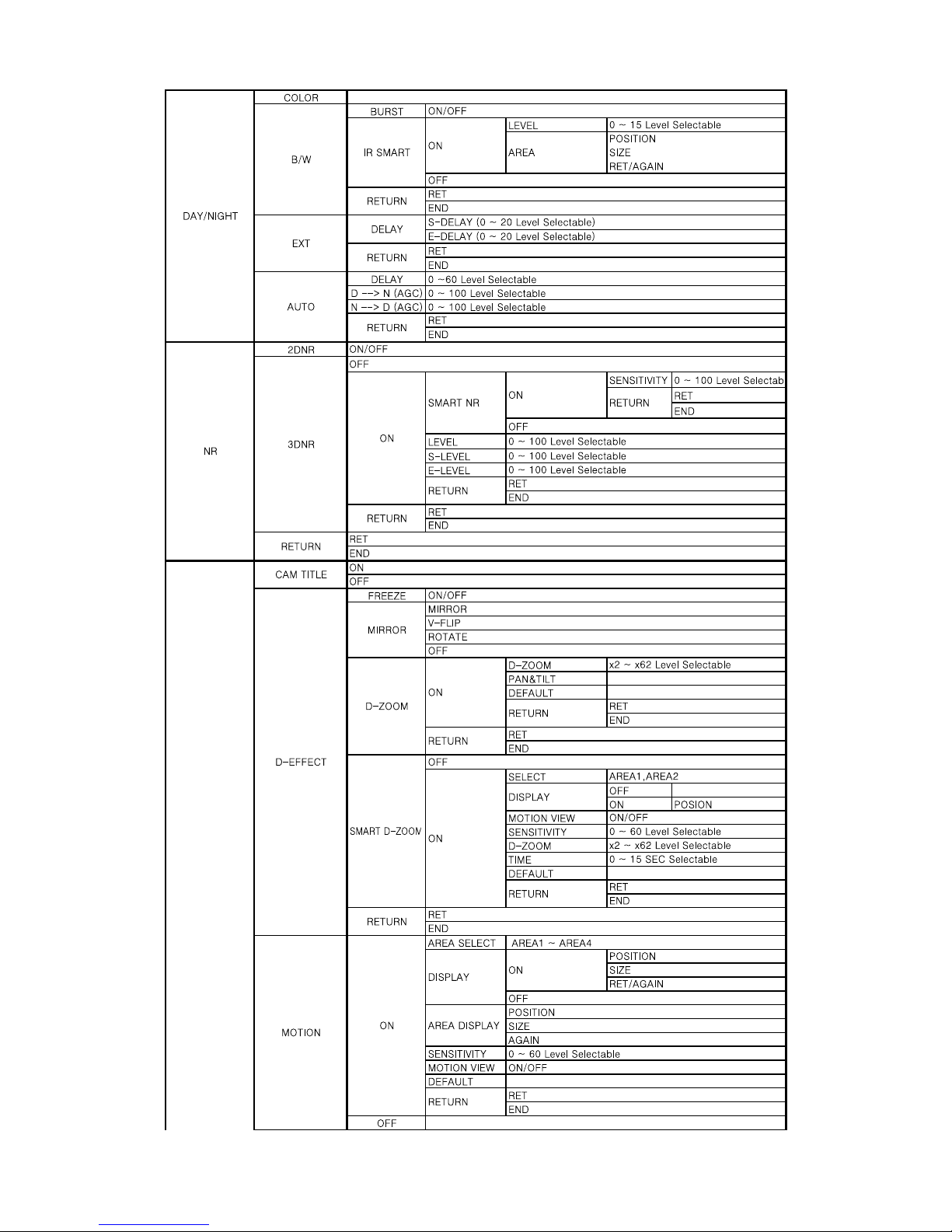
HD-SDI 2MP Real WDR Cameras
8
Page 9
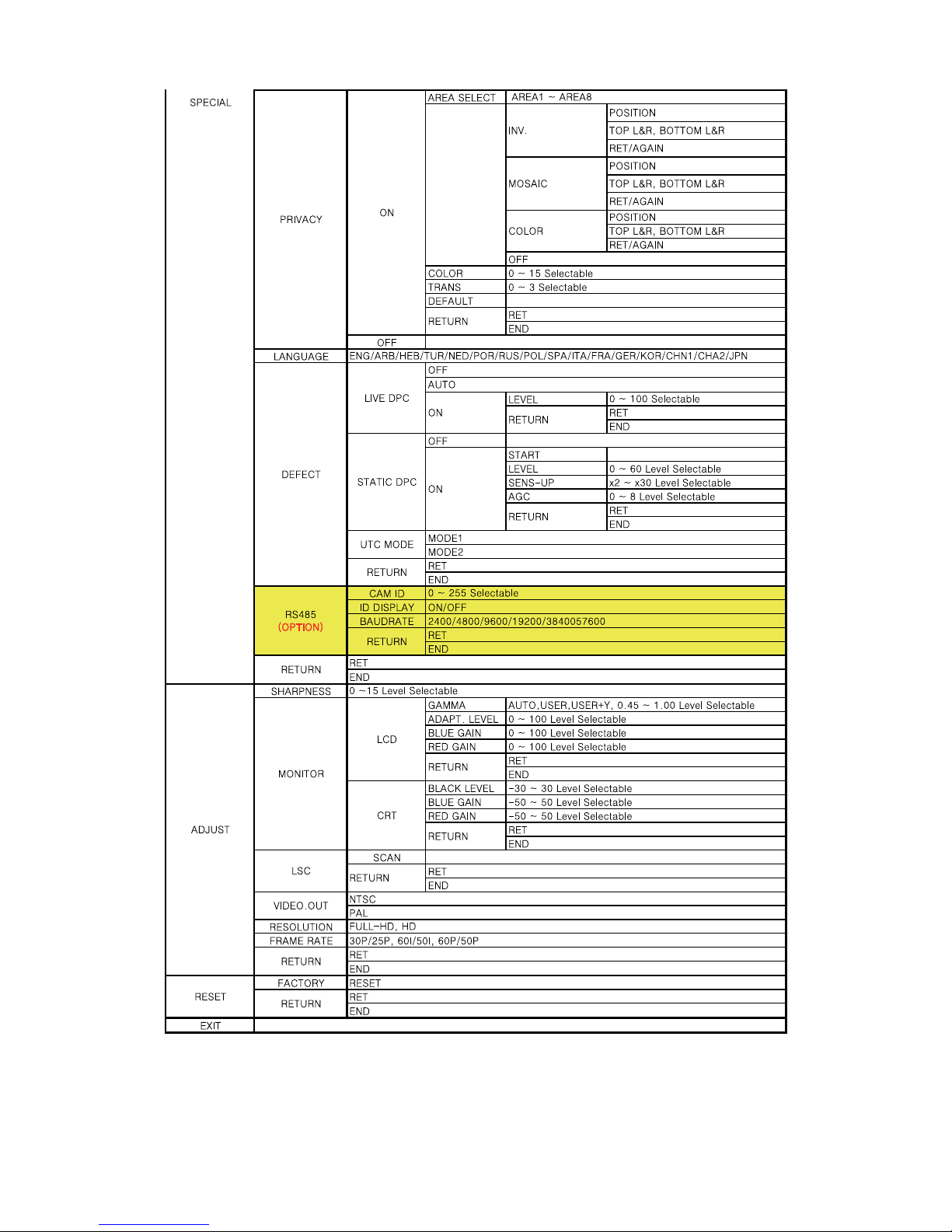
HD-SDI 2MP Real WDR Cameras
9
Page 10
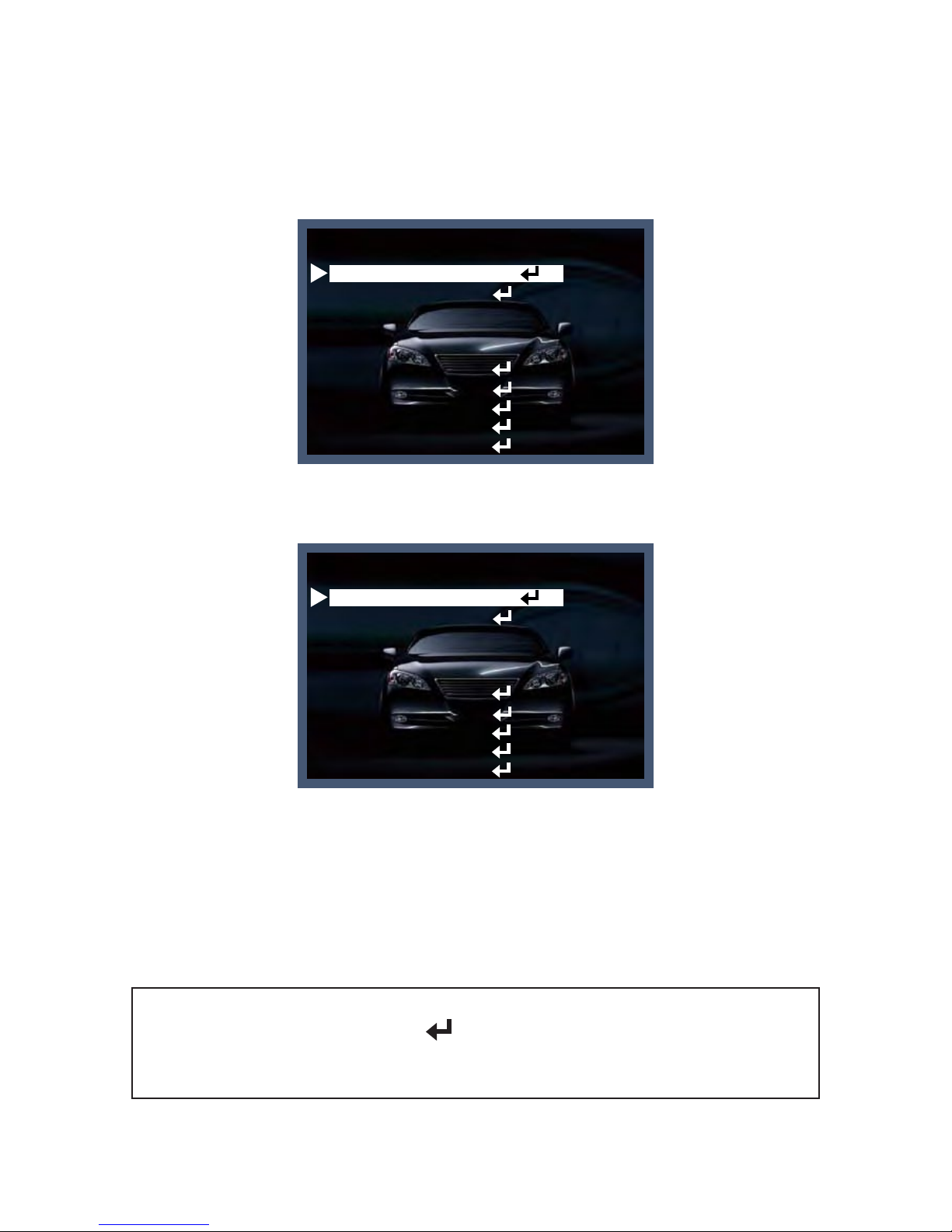
HD-SDI 2MP Real WDR Cameras
10
Menu Set Up
Menu settings can be selected using the buttons inside the camera.
1. Press the SET button.
* The Main Menu will be displayed on the monitor.
2. Move and select the required function using the Up and Down buttons.
3. Change Menu settings using the Left or Right buttons.
* Available values are displayed by pressing the Left and Right buttons.
Press the buttons until the desired value is displayed.
4. After altering the setting, move the cursor to EXIT and press the SET button to exit.
NOTE
* Move to the available submenu by moving arrow to desired feature.
* A submenu is not available when this symbol is displayed “---”.
MAIN MENU
1.LENS
2.EXPOSURE
3.WDR
4.WHITE BAL
5.DAY&NIGHT
6.NR
7.SPECIAL
8.ADJUST
9.RESET
10.EXIT
DC
AUTO
OFF
ATW
COLOUR
MAIN MENU
1.LENS
2.EXPOSURE
3.WDR
4.WHITE BAL
5.DAY&NIGHT
6.NR
7.SPECIAL
8.ADJUST
9.RESET
10.EXIT
DCAUTO
OFF
ATW
COLOUR
Page 11
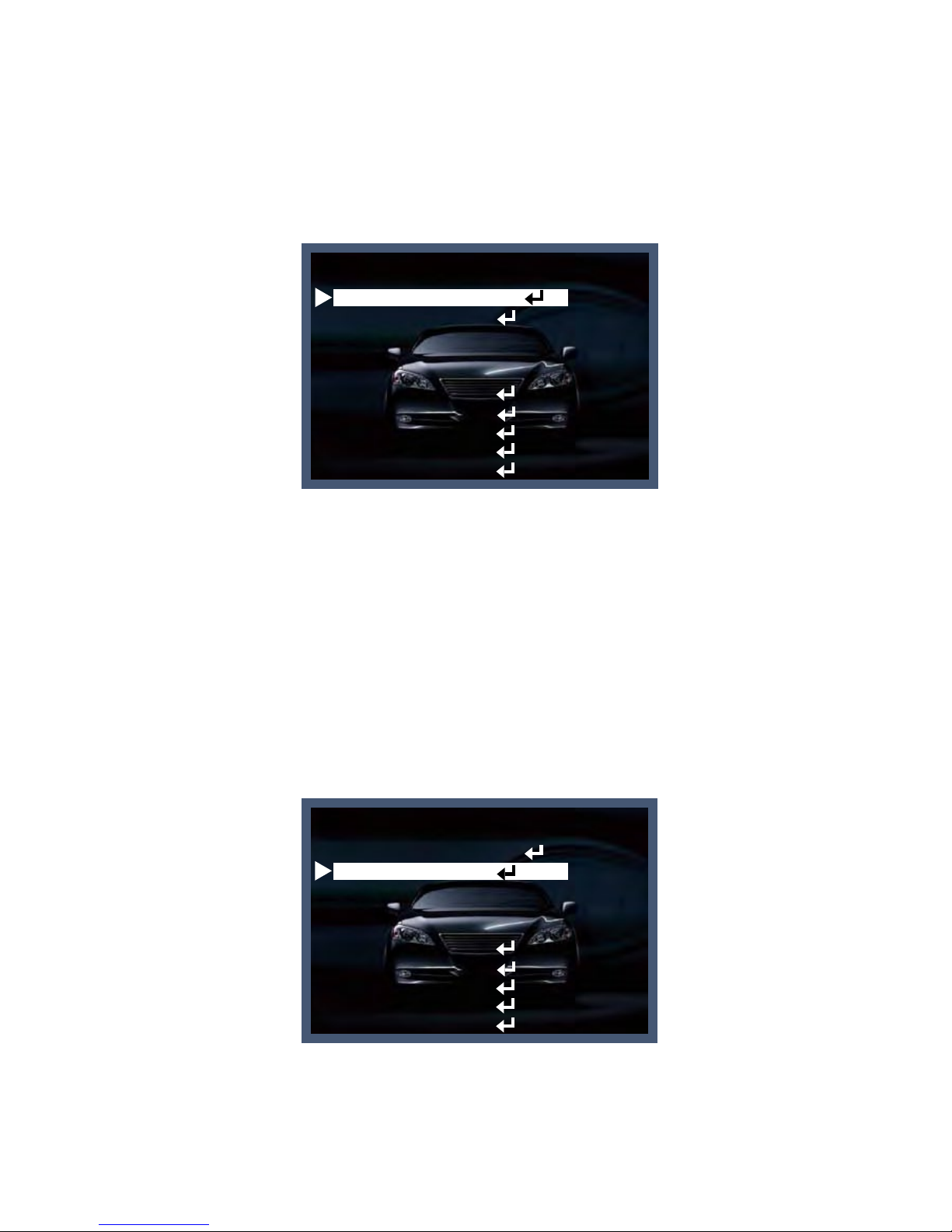
HD-SDI 2MP Real WDR Cameras
11
Lens
This function adjusts the brightness of the image being displayed on the monitor.
1. Move the cursor to LENS using the Up and Down buttons on the Set Up Menu screen.
2. Select the desired lens type by pressing the Left or Right button.
Exposure
1. On the Main Menu, Select EXPOSURE using the Up or Down buttons.
MAIN MENU
1.LENS
2.EXPOSURE
3.WDR
4.WHITE BAL
5.DAY&NIGHT
6.NR
7.SPECIAL
8.ADJUST
9.RESET
10.EXIT
DCAUTO
OFF
ATW
COLOUR
MAIN MENU
1.LENS
2.EXPOSURE
3.WDR
4.WHITE BAL
5.DAY&NIGHT
6.NR
7.SPECIAL
8.ADJUST
9.RESET
10.EXIT
DC
OFF
ATW
COLOUR
Page 12

HD-SDI 2MP Real WDR Cameras
12
2. Select the desired shutter mode by pressing the Left or Right button.
• Electronic Shutter: DC Lens is set by default to 1/60 and Manual is defaulted to the Auto Shutter
setting, but can be adjusted from 1/60 to 1/100,000. Sens-Up does not work when in Manual.
• AGC (Auto Gain Control): The higher the AGC level is, the more noise will appear.
- LEVEL 0 : AGC OFF
- LEVEL 1 : 2.8 dB
- LEVEL 2 : 5.6 dB
- LEVEL 3 : 8.4 dB
- LEVEL 4 : 11.2dB
- LEVEL 5 : 14 dB
- LEVEL 6 : 16.8dB
- LEVEL 7 : 19.6dB
NOTE
* Sens-Up mode does not work while the Electronic shutter is set to Manual.
• Sens Up: The degree of darkness is automatically sensed and compensated for.
- Off: Deactivated status
- Auto: Sens-Up is in automatic mode and the gain is decided by the low luminance level.
NOTE
* Sens-Up mode does not work when AGC is off.
EXPOSURE
1.SHUTTER
2.AGC
3.SENS-UP
4.BRIGHTNESS
5.BLC
6.ACCE
7.DEFOG
8.RETURN
AUTO
15
AUTO
40
OFF
OFF
OFF
RET
IIIIIIIIII IIIIIIIIII
|
IIIIIIIIII IIIIIIIIII
|
SENS-UP
1.SENS-UP
2.RETURN
x8
RET
- LEVEL 8 : 22.4dB
- LEVEL 9 : 25.2dB
- LEVEL 10 : 28 dB
- LEVEL 11 : 30.8dB
- LEVEL 12 : 33.6dB
- LEVEL 13 : 36.4dB
- LEVEL 14 : 39.2dB
- LEVEL 15 : 42 dB
Page 13

HD-SDI 2MP Real WDR Cameras
13
• Brightness: When DC is selected, the Brightness Control Range is 1~100
NOTE
* When you select the Mode Setup, you can select INDOOR or OUTDOOR depending on the
installation environment.
• BLC (Black Light Compensation): The camera is equipped with 3D-DNR which provides intelligent
light level control to overcome strong backlit conditions.
- Off: Deactivated status
- BLC: The BLC area can be set by the user to compensate for backlit installation environments.
- HSBLC: If the scene contains an extremely bright light source, such as car headlights, HSBLC can
be used to mask them. This is especially useful for number plate recognition.
Normal
HSBLC
DC LENS
1.MODE
2.RETURN
INDOOR
RET
BLC
1.GAIN
2.AREA
3.DEFAULT
4.RETURN
MIDDLE
RET
HSBLC
1.SELECT
2.DISPLAY
3.LEVEL
4.MODE
5.BLACK MASK
6.DEFAULT
7.RETURN
AREA1
ON
20
ALL DAY
ON
RET
IIIIIIIIII IIIIIIIIII
|
Page 14

HD-SDI 2MP Real WDR Cameras
14
• DEFOG: The Defog function aids object recognition in foggy conditions.
DEFOG OFF DEFOG ON
• Return: Save the set values and exit from the menu.
* ACCE: Contrast enhancement by Digital Dynamic Range Compensation.
- OFF: ACCE function does not operate.
WDR
This camera which is using DSP provides intelligent light level control to overcome even strong backlight
conditions.
- Off: Deactivated Status.
- Indoor Compensation: To be used when the camera is installed in the indoor circumstances.
- Outdoor Compensation: To be used when the camera is installed in the outdoor circumstances
WDR OFF WDR ON
Page 15

HD-SDI 2MP Real WDR Cameras
15
White Balance
Use this function when adjustment of the colour output is needed.
1. Move the triangular cursor to WHITE BAL on the Main Menu screen, using the Up and Down buttons
2. Select the desired mode using the Left and Right buttons.
MAIN MENU
1.LENS
2.EXPOSURE
3.WDR
4.WHITE BAL
5.DAY&NIGHT
6.NR
7.SPECIAL
8.ADJUST
9.RESET
10.EXIT
DC
OFF
ATW
COLOUR
Select the most appropriate mode for the prevailing installation conditions.
• ATW: Use this mode when the colour temperature is from 1,800K to 10,500K.
• AWB: Use this mode when the colour temperature is from 3,000K to 7,000K.
• AWC SET: Direct and focus the camera toward a blank white sheet of paper and press the SET
button. If the lighting conditions change re-calibration will be required.
• MANUAL: Manual setting allows for more detailed colour control. First adjust the white balance using
either ATW or AWB. Then change to manual mode and press the SET button.
MANUAL WB
1.BLUE
2.RED
3.RETURN
50
50
RET
IIIIIIIIII IIIIIIIIII|
IIIIIIII IIIIIIIIIIII|
NOTE
White Balance may not work correctly in the following conditions:
* When there is a very high colour temperature within the subject, for example a sunset in a clear sky.
* It is very dark
* If the camera is pointed towards uorescent light, or there is a drastic change in lighting, the White
Balance operation may become unstable.
* In these conditions, AWB mode is recommended.
Page 16

HD-SDI 2MP Real WDR Cameras
16
Day & Night
The Day & Night menu is used to set the camera video output.
1. Select Day & Night using the Up or Down button on the set up menu screen.
2. Select the desired mode using the Left or Right buttons.
• Colour: The video output remains in colour mode at all times.
• B/W: The video output remains in monochrome at all times.
- Burst: Removes the colour element and makes the video output monochrome.
- Smart IR: Eliminates IR saturation caused by objects which are close to the camera. Only for
cameras equipped or used with IR LED’s.
DAY&NIGHT B/W
BURST
IR SMART
RETURN
• Auto: Automatically switches to colour during daytime and monochrome at night time, or low light
environments. The switching time is adjustable - both day to night and night to day.
• EXT: Select the mode using the Right or Left button.
MAIN MENU
1.LENS
2.EXPOSURE
3.WDR
4.WHITE BAL
5.DAY&NIGHT
6.NR
7.SPECIAL
8.ADJUST
9.RESET
10.EXIT
DC
OFF
ATW
COLOUR
DAY&NIGHT B/W
1.BURST
2.IR SMART
3.RETURN
OFF
ON
RET
DAY&NIGHT AUTO
1.DELAY
4.RETURN
3
65
30
RET
IIIIIIIIII IIIIIIIIII|
IIIIIIII IIIIIIIIIIII
|
IIII IIIIIIIIIIIIIIII
|
EXT
1.S-DELAY
2.E-DELAY
3.RETURN
3
4
RET
IIII IIIIIIIIIIIIIIII
|
IIII IIIIIIIIIIIIIIII|
Page 17

HD-SDI 2MP Real WDR Cameras
17
NR
MAIN MENU
1.LENS
2.EXPOSURE
3.WDR
4.WHITE BAL
5.DAY&NIGHT
6.NR
7.SPECIAL
8.ADJUST
9.RESET
10.EXIT
DC
OFF
ATW
COLOUR
This function makes the noise of the low light background decrease and is the most highlighted feature
using DSP chip.
1. Move the cursor to NR using the Up and Down buttons.
2. Select the mode using the Right or Left button.
3. The NR level is adjustable from 0~200. Change to On and press the SET button.
• Off: Deactivated status.
• On: The compensation level is 0~200.
NR
1.2DNR
2.3DNR
3.RETURN
ON
ON
RET
NOTE
* When the NR function is activated noise cancellation is extremely effective. However, ghosting can
occur if the level is set too high.
3DNR decreases noise caused by low luminance levels.
1. Move the arrow indicator to NR by using the Up and Down button.
2. Select whether or not to activate 2DNR by using the Left and Right buttons.
- Based on noise variance from AGC value
- 2D-edge preserving & at area noise reduction
3. Select whether or not to activate 3DNR by using the Left and Right buttons.
- Motion adaptive temporal IIR ltering
- Edge preserving & ghost elimination
- Adaptive weight control by noise level
Page 18

HD-SDI 2MP Real WDR Cameras
18
Special
This menu is used to select additional control functions.
1. When the Main Menu is displayed, select SPECIAL using the Up and Down buttons.
2. Select one of the modes using the Up and Down buttons.
• CAM (Camera) TITLE: This function is used to display the camera title on the monitor and recorded
footage. Up to 15 alphanumeric characters can be displayed, and positioned, on the screen. Move the
cursor to CAMERA TITLE using the Up and Down buttons and set to On using the left or Right button.
Enter the chosen ID and press the Set button on END to complete the procedure.
NR
1.2DNR
2.3DNR
3.RETURN
ON
ON
RET
* Select RETURN by using the Up or Down button to return to Set Up menu.
MAIN MENU
1.LENS
2.EXPOSURE
3.WDR
4.WHITE BAL
5.DAY&NIGHT
6.NR
7.SPECIAL
8.ADJUST
9.RESET
10.EXIT
DC
OFF
ATW
COLOUR
MAIN MENU
1.CAM TITLE
2.D-EFFECT
3.MOTION
4.PRIVACY
5.LANGUAGE
6.DEFECT
7.UTC MODE
8.RETURN
OFF
OFF
OFF
ENG
MODE1
RET
Page 19

HD-SDI 2MP Real WDR Cameras
19
CAM TITLE
0 1 2 3 4 5 6 7 8 9
A B C D E F G H I J K
L M N O P Q R S T U V
W X Y Z → ← ↑↓ ( )
α - _ ■ / = & : , .
← → CLR POS END
CAMERA 001
_ _ _ _ _ _ _ _ _ _ _ _ _ _ _
NOTE
* If you need to erase a character, move the cursor on the empty space before the 0. Characters will be
erased, one by one, by pressing the Set button. Selecting the CLR option deletes all characters.
• D-EFFECT: This function allows the video image to be manipulated.
D-EFFECT
1.FREEZE
2.MIRROR
3.D-ZOOM
4.SMART DZOOM
5.RETURN
OFF
OFF
OFF
OFF
RET
- FREEZE: Causes the video image to freeze.
- MIRROR: Causes the video image to be reversed vertically or horizontally.
Page 20

HD-SDI 2MP Real WDR Cameras
20
- Return: Save and return to the SPECIAL menu.
• MOTION: Detects movement of a subject within a pre-dened are(s). When MOTION is On, a new
sub-menu is displayed when the Set button is pressed.
- D-Zoom: Implements a digital zoom of the image with x1~x32 magnication.
NOTE
* When you use the digital zoom, SMART DZOOM and DIS cannot be used.
D-ZOOM
1.D-ZOOM
2.PAN TILT
3.DEFAULT
4.RETURN
x2.0
RET
MOTION
1.SELECT
2.DISPLAY
3.SENSITIVITY
4.MOTION VIEW
5.DEFAULT
6.RETURN
AREA1
ON
30
ON
RET
IIIIIIIIIIIIIIII IIII|
Page 21

HD-SDI 2MP Real WDR Cameras
21
When the Menu Screen is displayed, use the Up or Down botton to access the MOTION Menu
- AREA: Up to 4 areas can be designated.
- AREA DISPLAY: The area screen should be activated - set to On - after selecting it. Activation
displays the selected area on the screen.
- VALUE (Sensitivity): The higher the set value, the higher the sensitivity.
- MOTION VIEW: If the camera detects motion, the sentence “Motion Detected” appears on the
monitor.
- RETURN: Save and return to the SPECIAL menu.
POSITION SIZE
• PRIVACY: The Privacy function is used to mask certain areas of the surveillance scene. Up to 8 areas
can be dened and their size is adjustable. Fifteen colours are available to differentiate areas. When
RETURN is selected all changes ae saved.
PRIVACY
1.SELECT
2.DISPLAY
3.COLOUR
4.TRANS
5.DEFAULT
6.RETURN
AREA1
COLOUR
2
3
RET
Page 22

HD-SDI 2MP Real WDR Cameras
22
• DEFECT: White spot defects can be eliminated - up to a maximum of 512 points.
• UTC Mode : MODE1, MODE2
- UTC Control adjustable
• LANGUAGE : You can select OSD language ENG/ARB/HEB/TUR/NED/POR/SPA/ITA/FRA/GER/
KOR/CHN1 CHN2/JPN.
- STAIC DPC : You can eliminate white spots (defect) up to max.512 points.
- START: Press Set button on the “<┛” mark, It will start to eliminate defects “PROCESSING NOW…”
sentence will be displayed on the monitor.
- RETURN: Save the setting value of this menu, return to the SPECIAL menu.
- LEVEL: You can set the size of DEFECT from 0 to 40.
- SENS-UP: Up : To eliminate defect, set the high level of Sense Up. You can set to max. 64x, but 32x is
the best setting value to eliminate defect.
- AGC Level
MAIN MENU
1.CAM TITLE
2.D-EFFECT
3.MOTION
4.PRIVACY
5.LANGUAGE
6.DEFECT
7.UTC MODE
8.RETURN
OFF
OFF
OFF
ENG
MODE1
RET
DEFECT
1.LIVE DPC
2.STATIC DPC
3.RETURN
AUTO
ON
RET
- LIVE DPC : Auto default
Page 23

HD-SDI 2MP Real WDR Cameras
23
• SHARPNESS: The outline of an image becomes sharp and more distinct as the level of sharpness
increases.
Adjust
This function is used to control the brightness of the monitor.
1. When the Main Menu is displayed select ADJUST using the Up and Down buttons.
2. Select the desired mode by using the Up or Down button.
MAIN MENU
1.LENS
2.EXPOSURE
3.WDR
4.WHITE BAL
5.DAY&NIGHT
6.NR
7.SPECIAL
8.ADJUST
9.RESET
10.EXIT
DC
OFF
ATW
COLOUR
ADJUST
1.SHARPNESS
2.MONITOR
3.LSC
4.VIDEO OUT
5.RESOLUTION
6.FRAME RATE
7.RETURN
8
LCD
OFF
NTSC
FULL HD
60P
RET
IIIIIIIIII IIIIIIIIII
|
• Monitor: Change the setting value which is suitable for the monitor.
- LCD: Select this when you use the LCD monitor. (You can adjust the Gamma, Level, Blue& Red
Gain on the submenu)
- CRT: Select this when you use the CRT monitor. (You can adjust the Level, Blue & Red Gain on
the submenu)
• LSC : Lens shading
• VIDEO OUT: NTSC / PAL
• RESOLUTION: FULL HD / HD
• FRAME RATE: 30P, 60I, 60P (NTSC) / 25P, 50I, 50P (PAL)
Page 24

HD-SDI 2MP Real WDR Cameras
24
Reset
The camera is reset to factory default values.
Exit
Select EXIT and press the Set button to save the current settings and exit the Set Up menu.
MAIN MENU
1.LENS
2.EXPOSURE
3.WDR
4.WHITE BAL
5.DAY&NIGHT
6.NR
7.SPECIAL
8.ADJUST
9.RESET
10.EXIT
DC
OFF
ATW
COLOUR
MAIN MENU
1.LENS
2.EXPOSURE
3.WDR
4.WHITE BAL
5.DAY&NIGHT
6.NR
7.SPECIAL
8.ADJUST
9.RESET
DC
OFF
ATW
COLOUR
10.EXIT
Page 25

HD-SDI 2MP Real WDR Cameras
25
Specication
Model Number HDB2810IR
Image Sensor 1/3” Panasonic 2.1 Mega CMOS Sensor
Resolution 1080P Full-HD
Effective Pixels 1944 (H) x 1092 (V), 2.12M Pixels
Total Pixels 2010 (H) x 1108 (V), 2.22M Pixels
Scanning System Progressive Scan
S/N Ratio More than 50dB
Frame Rate PAL: 25P/50I/50P
Video Output 1.0Vp-p Composite. 75Ω
Minimum Illumination 0 Lux (IR LED ON)
Lens DC Auto Iris Varifocal Lens (2.8-10 mm)
Electronic Shutter Speed AUTO /FLK/ 1/60 Sec ~ 1/50000 Sec, x2, x4, x6, x8, x10,
x15, x20,x25, x30
OSD Built-In
BLC OFF / BLC
HSBLC OFF / HSBLC
WDR (Wide Dynamic Range) ON / OFF (Low, Middle, High)
Digital Noise Reduction 2D, 3DNR, (Smart-NR)
Day & Night AUTO / COLOUR / B&W / EXT
White Balance ATW / AWC -> Set / Manual / AWB
Smart-IR ON / OFF
Sens-Up (x2 ~ x30)
Motion ON / OFF (4 Area)
Defog 0 (Position, Area Ajustable)
AGC 0 ~ 15 (Level Adjustable)
ACCE OFF / ON
D-Zoom (x2 ~ x62)
Smart D-Zoom (2 Area)
Defect Live DPC / Static DPC (2048EA)
Privacy Masking ON / OFF (8 Area)
Mirror MIRROR,V-FLIP, ROTATE
Freeze ON / OFF
Sharpness 0~15 (Level Adjustable)
Lens Shading Compensation (LSC) SCAN
RS-485 (Protocol) 0
Coaxial Communication (UTC) MODE1 / MODE2
Language ENG / ARB / HEB / TUR / NED / POR / RUS / POL / SPA /
ITA / ITA / FRA / GER / KOR / CHN1 / CHA2 / JPN
Power Consumption IR LED ON : 700mA Max
Power Supply Dual Voltage (DC12V / AC24V)
Operating Temperature -10°C ~ +50°C RH 95% Max.
Storage Temperature -20°C ~ +60°C RH 95% Max.
Dimensions (W x H x D) 95 x 80 x 265 mm
Weight 1500g
Features and specications are subject to change for further improvement without notice
Page 26

HD-SDI 2MP Real WDR Cameras
26
Model Number HDC221
Image Sensor 1/3” Panasonic 2.1 Mega CMOS Sensor
Resolution 1080P Full-HD
Effective Pixels 1944 (H) x 1092 (V), 2.12M Pixels
Total Pixels 2010 (H) x 1108 (V), 2.22M Pixels
Scanning System Progressive Scan
S/N Ratio More than 50dB
Frame Rate PAL: 25P/50I/50P
Video Output 1.0Vp-p Composite. 75Ω
Minimum Illumination Colour: 0.5 Lux @ F1.2, 0.01 Lux (Sens-Up x30)
B&W: 0.3 Lux @ F1.2, 0.001 Lux (Sens-Up x30)
Lens C&CS Mount Lens
Electronic Shutter Speed AUTO /FLK/ 1/60 Sec ~ 1/50000 Sec, x2, x4, x6, x8, x10,
x15, x20,x25, x30
OSD Built-In
BLC OFF / BLC
HSBLC OFF / HSBLC
WDR (Wide Dynamic Range) ON / OFF (Low, Middle, High)
Digital Noise Reduction 2D, 3DNR, (Smart-NR)
Day & Night AUTO / COLOUR / B&W / EXT
White Balance ATW / AWC -> Set / Manual / AWB
Smart-IR ON / OFF
Sens-Up (x2 ~ x30)
Motion ON / OFF (4 Area)
Defog 0 (Position, Area Ajustable)
AGC 0 ~ 15 (Level Adjustable)
ACCE OFF / ON
D-Zoom (x2 ~ x62)
Smart D-Zoom (2 Area)
Defect Live DPC / Static DPC (2048EA)
Privacy Masking ON / OFF (8 Area)
Mirror MIRROR,V-FLIP, ROTATE
Freeze ON / OFF
Sharpness 0~15 (Level Adjustable)
Lens Shading Compensation (LSC) SCAN
RS-485 (Protocol) 0
Coaxial Communication (UTC) MODE1 / MODE2
Language ENG / ARB / HEB / TUR / NED / POR / RUS / POL / SPA /
ITA / ITA / FRA / GER / KOR / CHN1 / CHA2 / JPN
Power Consumption 120mA
Power Supply Dual Voltage (DC12V / AC24V)
Dimensions (W x H x D) 58 x 52 x 123 mm
Weight 350g
Specication
Features and specications are subject to change for further improvement without notice
Page 27

HD-SDI 2MP Real WDR Cameras
27
Model Number HDI221
Image Sensor 1/3” Panasonic 2.1 Mega CMOS Sensor
Resolution 1080P Full-HD
Effective Pixels 1944 (H) x 1092 (V), 2.12M Pixels
Total Pixels 2010 (H) x 1108 (V), 2.22M Pixels
Scanning System Progressive Scan
S/N Ratio More than 50dB
Frame Rate PAL: 25P/50I/50P
Video Output 1.0Vp-p Composite. 75Ω
Minimum Illumination Colour: 0.5 Lux @ F1.2, 0.01 Lux (Sens-Up x30)
B&W: 0.3 Lux @ F1.2, 0.001 Lux (Sens-Up x30)
Lens DC Auto Iris Varifocal Lens (2.8 - 10mm)
Electronic Shutter Speed AUTO /FLK/ 1/60 Sec ~ 1/50000 Sec, x2, x4, x6, x8, x10,
x15, x20,x25, x30
OSD Built-In
BLC OFF / BLC
HSBLC OFF / HSBLC
WDR (Wide Dynamic Range) ON / OFF (Low, Middle, High)
Digital Noise Reduction 2D, 3DNR, (Smart-NR)
Day & Night AUTO / COLOUR / B&W / EXT
White Balance ATW / AWC -> Set / Manual / AWB
Smart-IR ON / OFF
Sens-Up (x2 ~ x30)
Motion ON / OFF (4 Area)
Defog 0 (Position, Area Ajustable)
AGC 0 ~ 15 (Level Adjustable)
ACCE OFF / ON
D-Zoom (x2 ~ x62)
Smart D-Zoom (2 Area)
Defect Live DPC / Static DPC (2048EA)
Privacy Masking ON / OFF (8 Area)
Mirror MIRROR,V-FLIP, ROTATE
Freeze ON / OFF
Sharpness 0~15 (Level Adjustable)
Lens Shading Compensation (LSC) SCAN
RS-485 (Protocol) 0
Coaxial Communication (UTC) MODE1 / MODE2
Language ENG / ARB / HEB / TUR / NED / POR / RUS / POL / SPA /
ITA / ITA / FRA / GER / KOR / CHN1 / CHA2 / JPN
Power Consumption 120mA
Power Supply Dual Voltage (DC12V / AC24V)
Dimensions (W x H x D) 150 x 120 x 150 mm
Weight 600g
Specication
Features and specications are subject to change for further improvement without notice
Page 28

HD-SDI 2MP Real WDR Cameras
28
Model Number HDV221
Image Sensor 1/3” Panasonic 2.1 Mega CMOS Sensor
Resolution 1080P Full-HD
Effective Pixels 1944 (H) x 1092 (V), 2.12M Pixels
Total Pixels 2010 (H) x 1108 (V), 2.22M Pixels
Scanning System Progressive Scan
S/N Ratio More than 50dB
Frame Rate PAL: 25P/50I/50P
Video Output 1.0Vp-p Composite. 75Ω
Minimum Illumination Colour: 0.5 Lux @ F1.2, 0.01 Lux (Sens-Up x30)
B&W: 0.3 Lux @ F1.2, 0.001 Lux (Sens-Up x30)
Lens DC Auto Iris Varifocal Lens (2.8 - 10mm)
Electronic Shutter Speed AUTO /FLK/ 1/60 Sec ~ 1/50000 Sec, x2, x4, x6, x8, x10,
x15, x20,x25, x30
OSD Built-In
BLC OFF / BLC
HSBLC OFF / HSBLC
WDR (Wide Dynamic Range) ON / OFF (Low, Middle, High)
Digital Noise Reduction 2D, 3DNR, (Smart-NR)
Day & Night AUTO / COLOUR / B&W / EXT
White Balance ATW / AWC -> Set / Manual / AWB
Smart-IR ON / OFF
Sens-Up (x2 ~ x30)
Motion ON / OFF (4 Area)
Defog 0 (Position, Area Ajustable)
AGC 0 ~ 15 (Level Adjustable)
ACCE OFF / ON
D-Zoom (x2 ~ x62)
Smart D-Zoom (2 Area)
Defect Live DPC / Static DPC (2048EA)
Privacy Masking ON / OFF (8 Area)
Mirror MIRROR,V-FLIP, ROTATE
Freeze ON / OFF
Sharpness 0~15 (Level Adjustable)
Lens Shading Compensation (LSC) SCAN
RS-485 (Protocol) 0
Coaxial Communication (UTC) MODE1 / MODE2
Language ENG / ARB / HEB / TUR / NED / POR / RUS / POL / SPA /
ITA / ITA / FRA / GER / KOR / CHN1 / CHA2 / JPN
Power Consumption 120mA
Power Supply Dual Voltage (DC12V / AC24V)
Dimensions (W x H x D) 150 x 120 x 150 mm
Weight 1400g
Specication
Features and specications are subject to change for further improvement without notice
Page 29

HD-SDI 2MP Real WDR Cameras
29
Model Number HDV221IR
Image Sensor 1/3” Panasonic 2.1 Mega CMOS Sensor
Resolution 1080P Full-HD
Effective Pixels 1944 (H) x 1092 (V), 2.12M Pixels
Total Pixels 2010 (H) x 1108 (V), 2.22M Pixels
Scanning System Progressive Scan
S/N Ratio More than 50dB
Frame Rate PAL: 25P/50I/50P
Video Output 1.0Vp-p Composite. 75Ω
Minimum Illumination Colour: 0.5 Lux @ F1.2, 0.01 Lux (Sens-Up x30)
B&W: 0.3 Lux @ F1.2, 0.001 Lux (Sens-Up x30)
Lens DC Auto Iris Varifocal Lens (2.8 - 10mm)
Electronic Shutter Speed AUTO /FLK/ 1/60 Sec ~ 1/50000 Sec, x2, x4, x6, x8, x10,
x15, x20,x25, x30
OSD Built-In
BLC OFF / BLC
HSBLC OFF / HSBLC
WDR (Wide Dynamic Range) ON / OFF (Low, Middle, High)
Digital Noise Reduction 2D, 3DNR, (Smart-NR)
Day & Night AUTO / COLOUR / B&W / EXT
White Balance ATW / AWC -> Set / Manual / AWB
Smart-IR ON / OFF
Sens-Up (x2 ~ x30)
Motion ON / OFF (4 Area)
Defog 0 (Position, Area Ajustable)
AGC 0 ~ 15 (Level Adjustable)
ACCE OFF / ON
D-Zoom (x2 ~ x62)
Smart D-Zoom (2 Area)
Defect Live DPC / Static DPC (2048EA)
Privacy Masking ON / OFF (8 Area)
Mirror MIRROR,V-FLIP, ROTATE
Freeze ON / OFF
Sharpness 0~15 (Level Adjustable)
Lens Shading Compensation (LSC) SCAN
RS-485 (Protocol) 0
Coaxial Communication (UTC) MODE1 / MODE2
Language ENG / ARB / HEB / TUR / NED / POR / RUS / POL / SPA /
ITA / ITA / FRA / GER / KOR / CHN1 / CHA2 / JPN
Power Consumption 120mA
Power Supply Dual Voltage (DC12V / AC24V)
Dimensions (W x H x D) 150 x 120 x 150 mm
Weight 1400g
Specication
Features and specications are subject to change for further improvement without notice
Page 30

HD-SDI 2MP Real WDR Cameras
30
Model Number HDMCD21W
Image Sensor 1/3” Panasonic 2.1 Mega CMOS Sensor
Resolution 1080P Full-HD
Effective Pixels 1944 (H) x 1092 (V), 2.12M Pixels
Total Pixels 2010 (H) x 1108 (V), 2.22M Pixels
Scanning System Progressive Scan
S/N Ratio More than 50dB
Frame Rate PAL: 25P/50I/50P
Video Output 1.0Vp-p Composite. 75Ω
Minimum Illumination Colour: 0.5 Lux @ F1.2, 0.01 Lux (Sens-Up x30)
B&W: 0.3 Lux @ F1.2, 0.001 Lux (Sens-Up x30)
Lens 3mm Fixed Board Lens
Electronic Shutter Speed AUTO /FLK/ 1/60 Sec ~ 1/50000 Sec, x2, x4, x6, x8, x10,
x15, x20,x25, x30
OSD Built-In
BLC OFF / BLC
HSBLC OFF / HSBLC
WDR (Wide Dynamic Range) ON / OFF (Low, Middle, High)
Digital Noise Reduction 2D, 3DNR, (Smart-NR)
Day & Night AUTO / COLOUR / B&W / EXT
White Balance ATW / AWC -> Set / Manual / AWB
Smart-IR ON / OFF
Sens-Up (x2 ~ x30)
Motion ON / OFF (4 Area)
Defog 0 (Position, Area Ajustable)
AGC 0 ~ 15 (Level Adjustable)
ACCE OFF / ON
D-Zoom (x2 ~ x62)
Smart D-Zoom (2 Area)
Defect Live DPC / Static DPC (2048EA)
Privacy Masking ON / OFF (8 Area)
Mirror MIRROR,V-FLIP, ROTATE
Freeze ON / OFF
Sharpness 0~15 (Level Adjustable)
Lens Shading Compensation (LSC) SCAN
RS-485 (Protocol) 0
Coaxial Communication (UTC) MODE1 / MODE2
Language ENG / ARB / HEB / TUR / NED / POR / RUS / POL / SPA /
ITA / ITA / FRA / GER / KOR / CHN1 / CHA2 / JPN
Power Consumption 120mA
Power Supply DC12V
Dimensions (W x H x D) 54 x 50 x 54 mm
Weight 300g
Specication
Features and specications are subject to change for further improvement without notice
Page 31

HD-SDI 2MP Real WDR Cameras
31
Specication
Model Number HDMCD21IRW
Image Sensor 1/3” Panasonic 2.1 Mega CMOS Sensor
Effective Pixels 1944 (H) X 1092 (V), 2.12M Pixels
Total pixels 2010 (H) X 1108 (V), 2.22M Pixels
Scanning System Progressive Scan
S/N Ratio More than 50dB
Resolution 1080P Full-HD
Frame Rate PAL 25P/50I/50P
Video Output 1.0Vp-p Composite. 75Ω
Minimum Illumination 0 Lux
OSD Built-In
BLC OFF / BLC
HSBLC OFF / HSBLC
White Balance ATW / AWC -> Set / Manual / AWB
Shutter Speed AUTO /FLK/ 1/60 Sec ~ 1/50000 Sec, x2, x4, x6, x8, x10,
x15, x20,x25, x30
Sens-Up (x2 ~ x30)
AGC 0~15 (Level Adjustable)
Digital Noise Reduction 2D, 3DNR (Smart-NR)
WDR (Wide Dynamic Range) ON / OFF (Low, Middle, High)
De-Fog 0 (Position, Area Ajustable)
ACCE OFF / ON
Motion ON / OFF (4 Area)
Privacy ON / OFF (8 Area)
Mirror MIRROR,V-FLIP, ROTATE
Freeze ON / OFF
Sharpness 0~15 (Level Adjustable)
Day & Night AUTO/ COLOUR / B&W / EXT
D-Zoom (x2 ~ x62)
Smart D-Zoom (2 Area)
Defect Live DPC / Static DPC (2048EA)
Lens Shading (LSC) SCAN
Smart-IR ON / OFF
RS-485 (Protocol) 0
Coaxial Communication (UTC) MODE1 / MODE2
Language ENG / ARB / HEB / TUR / NED / POR / RUS / POL /
SPA / ITA / FRA / GER / KOR / CHN1 / CHA2 / JPN
Power DC12V
Power Consumption IR LED ON: 300mA Max
Lens 3mm Fixed Board Lens
Operating Conditions Temperature: -10 ~ +50°C RH 95% Max.
Humidity: -20 ~ +60°C RH 95% Max.
Dimension(W x H x D) 54 x 50 x 54 mm
Weight 300g
Page 32

HD-SDI 2MP Real WDR Cameras
32
Troubleshooting
Problem Possible Cause
Nothing appears on the screen. • Check the power cable, power supply output
and video connection between the camera and
monitor.
The image on the screen is dim. • Are the camera lens or the lens glass dirty?
(Clean the lens / glass with a soft clean cloth)
• Adjust the monitor controls, as required.
• If the camera is facing a very strong light,
change the camera position.
• Adjust the lens focus.
The image on the screen is dark. • Adjust the contrast control of the monitor.
• If there is an intermediate device, correctly set
the 75 Ω/Hi-z.
The camera is not working properly and the sur-
face of the camera is hot.
• Check the camera is correctly connected to an
appropriate regulated power source.
Motion Detection is not activated. • Has MOTION DET been set to ON in the
menu?
• Has MD AREA been properly dened?
The colour of the picture is not correct. • Check the settings in WHITE BALANCE menu.
The image on the screen ickers. • Make sure that the camera isn’t facing direct
sunlight or uorescent lighting. If necessary,
change the camera position.
The SENS UP does not work. • Check that the AGC setting in the EXPOSURE
menu isn’t set to OFF.
• Check that the EXPOSURE menu and make
sure SHUTTER is set to ------.
Page 33

HD-SDI 2MP Real WDR Cameras
33
Memo
Page 34

HD-SDI 2MP Real WDR Cameras
34
Memo
Page 35

HD-SDI 2MP Real WDR Cameras
35
Memo
Page 36

GENIE CCTV LTD.
CCTV House, City Park, Watchmead, Welwyn Garden City, Hertfordshire, AL7 ILT
Tel: +44 (0) 1707 330541 Fax: +44 (0) 1707 330543
www.geniecctv.com
Edition. GN-September 2014
