Page 1

BDVR Series
DIGITAL VIDEO RECORDER
User Guide
BDVR-4 4 Channels
BDVR-8 8 Channels
BDVR-16 16 Channels
Page 2

User Guide
• Thank you for purchasing this Digital Video Recorder.
• Before using the Digital Video Recorder, please ensure that you read and
understand the User Guide.
• Please retain the User Guide for future reference.
• Before connecting and installing any third party cameras, monitors, alarms and
computers, please refer to the appropriate instruction manual for their correct
operation.
SAFETY PRECAUTIONS
CAUTION:
TO REDUCE THE RISK OF ELECTRIC SHOCK, DO NOT REMOVE COVER (OR BACK).
NO USER SERVICEABLE PARTS INSIDE. REFER SERVICING TO QUALIFIED
SERVICE PERSONNEL.
BDVR Manual 1 Version 1.2
Page 3
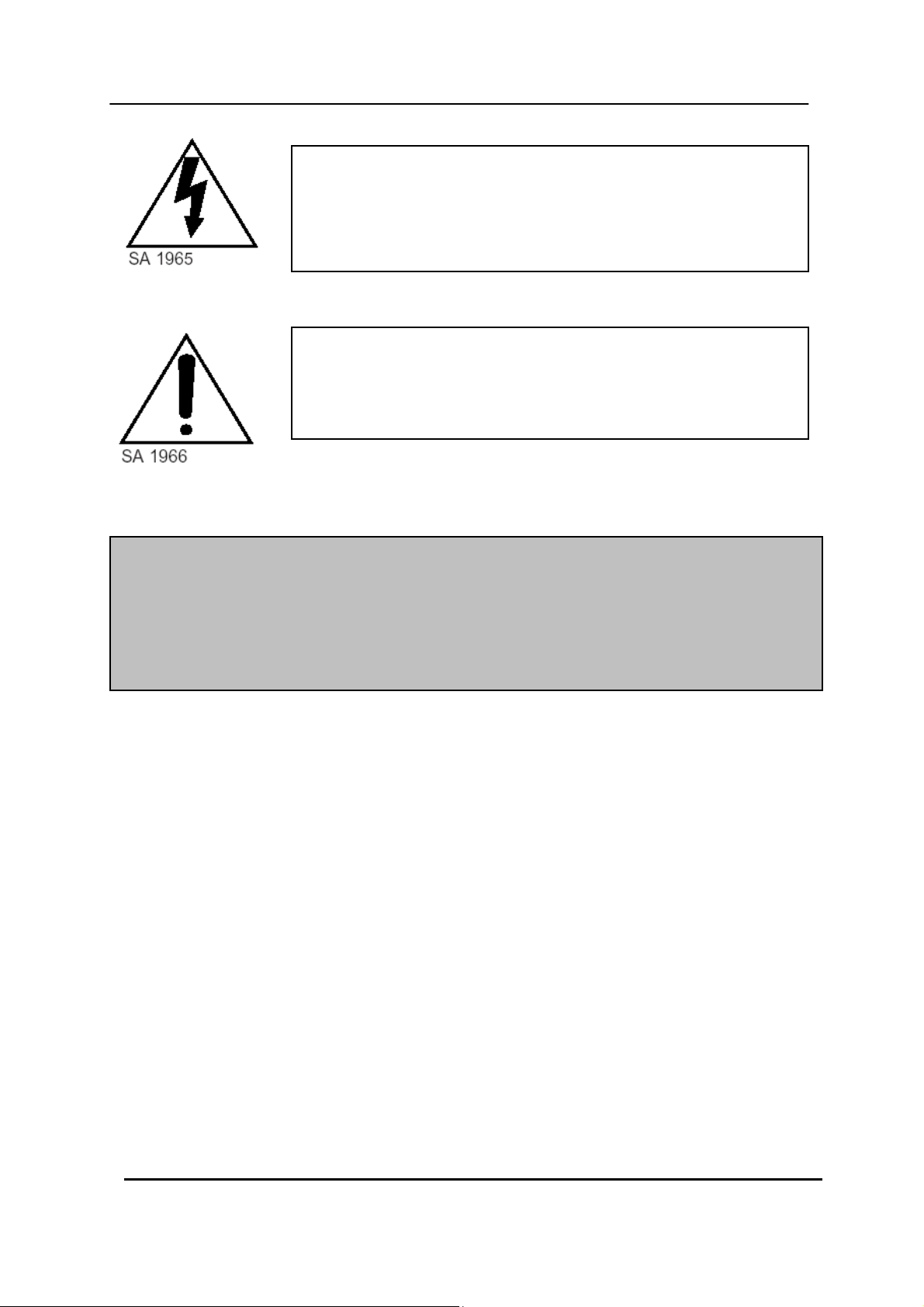
The lightning flash with arrowhead symbol, within an equilateral
triangle, is intended to alert the user to the presence of un-insulated
“dangerous voltage” within the product’s enclosure that may be of
sufficient magnitude to constitute a risk of electric shock to persons.
The exclamation point within an equilateral triangle is intended to alert
the user to the presence of important operating and maintenance
(servicing) instructions in the literature accompanying the appliance.
WARNING:
TO PREVENT FIRE OR ELECTRIC SHOCK HAZARD,
DO NOT EXPOSE THIS APPLIANCE TO RAIN OR MOISTURE.
Contents
Disclaimer ............................................................................................... 5
Warning ................................................................................................... 5
Caution .................................................................................................... 7
Preventing Malfunctions ........................................................................ 7
Package Contents .................................................................................. 8
I.CONTROLS ........................................................................................... 9
1. Front Panel ...................................................................................................... 9
2. Rear Panel Connectors ................................................................................ 12
3. Remote Controller ........................................................................................ 13
4. Virtual Keypad for Mouse Control. ............................................................. 14
II. INSTALLATION & CONNECTIONS .................................................. 15
1. Camera, Monitor, Microphone, Alarm sensor and Power cord ................ 15
2. PC System Requirement for Network Connection. .................................... 18
III.QUICK SETUP ................................................................................... 19
BDVR Manual 2 Version 1.2
Page 4

1. TIME .............................................................................................................. 20
2. RECORD ....................................................................................................... 21
3. ADVANCED ................................................................................................... 22
IV.LIVE VIEWING ................................................................................... 23
1. Display Overview .......................................................................................... 23
2. Multi Screen Display and Sequencing ........................................................ 24
2.1 Full Screen Display ....................................................................................................... 24
2.2 Multi Screen Display
2.3 Repositioning ................................................................................................................. 25
and Sequencing Display. .......................................................... 24
3. Zooming ........................................................................................................ 25
4. Spot Monitor .................................................................................................. 26
V. OPERATION ...................................................................................... 27
1. Main Menu Overview .................................................................................... 27
2. Display Option .............................................................................................. 28
2.1. Display Setup .................................................................................................................. 28
2.2. Sequential Setup (Auto Sequence) ............................................................................... 29
3. Camera Setup ............................................................................................... 30
4. Motion Recording ......................................................................................... 32
5. Continuous Recording (Normal Recording) ............................................... 34
6. Alarm Recording ........................................................................................... 36
6.1. Record Setup ................................................................................................................... 36
6.2. Alarm Setup ..................................................................................................................... 37
6.3. Recording Priority ........................................................................................................... 38
7. Schedule Recording ..................................................................................... 40
8. Network Setup .............................................................................................. 43
8.1. IP Setup ............................................................................................................................ 43
8.2. E-Mail ................................................................................................................................ 45
8.3 DDNS ................................................................................................................................. 46
8.4. MISC. ................................................................................................................................ 47
9. System Setup ................................................................................................ 48
9.1. General ............................................................................................................................. 48
9.2. Time .................................................................................................................................. 49
9.3. Account ............................................................................................................................ 50
9.4. DISK .................................................................................................................................. 51
9.5. UPDA TE ............................................................................................................................ 52
9.6. INFO .................................................................................................................................. 53
VI.PAN/TILT ZOOM CONTROL ............................................................. 54
BDVR Manual 3 Version 1.2
Page 5

1. P.T.Z. Menu .................................................................................................... 54
2. Preset & Tour ................................................................................................ 55
3. Custom Functions ........................................................................................ 55
VII.SEARCH/ PLAYBACK ..................................................................... 58
1. Time Search .................................................................................................. 58
2. Log List Search/Alarm, Motion Search ....................................................... 59
VIII.BACKUP .......................................................................................... 60
1. USB Memory Stick Backup .......................................................................... 60
2. External USB HDD Backup .......................................................................... 61
3. External CD/DVD –RW Backup .................................................................... 64
4. How to Play Backup Data in USB Memory Stick Backup .......................... 65
5. Back up Range Setup ................................................................................... 66
Ⅸ.CLIENT PROGRAM .......................................................................... 67
1. DVR Player Program Introduction ............................................................... 68
1.1 Installation ........................................................................................................................ 68
1.2. How to Install ................................................................................................................... 68
2. Features ......................................................................................................... 70
2.1. CMS Overview ................................................................................................................. 70
2.2. Functions ......................................................................................................................... 71
3. DVR Control .................................................................................................. 81
3.1. Set List Manager ............................................................................................................. 82
3.2. Condition of DVR ............................................................................................................ 83
3.3. Indication of Camera ...................................................................................................... 84
3.4. Live Viewing .................................................................................................................... 86
3.5. Context Menu .................................................................................................................. 88
3.6. Playback ........................................................................................................................... 90
3.7. DVR Menu Setup ............................................................................................................. 94
4. Virtual DVR .................................................................................................... 95
4.1. What is Virtual DVR......................................................................................................... 95
4.2. Virtual Set List Manager ................................................................................................. 95
4.3. Editing Virtual DVR ......................................................................................................... 97
4.4. Live Viewing on Virtual DVR .......................................................................................... 98
Appendix 1: VIEW ONLY .................................................................................. 98
BDVR Manual 4 Version 1.2
Page 6

Disclaimer
z The information in this manual is believed to be accurate and reliable as of the date of
publication. The information contained herein is subject to change without notice. Revisions or
New editions to this publication may be issued to incorporate such change
z We makes no warranties for damages resulting from corrupted or lost data due to a mistaken
operation or malfunction of the Digital Video Recorder, the software, the hard drives, personal
computers, peripheral devices, or unapproved/unsupported devices.
Warning
z Do not cover the ventilation opening or slots on the outer casing. To prevent the appliance
from overheating, provide at least two inches of air space around the vent and the slots.
z Do not drop metallic parts through slots. This could permanently damage the Digital Video
Recorder. Immediately turn the DVR’s power off or unplug the power cord from the power
BDVR Manual 5 Version 1.2
Page 7

outlet. Contact a qualified service personnel authorised by your equipment distributor
z Do not attempt to disassemble or alter any part of the equipment that is not expressly
described in this guide. Disassembly or alteration may result in high voltage electrical shock.
Qualified service personnel authorised by your equipment distributor should conduct internal
inspections, alterations and repairs.
z Stop operating the equipment immediately if it emits smoke or noxious fumes. Failure to do
so may result in fire or electrical shock. Immediately turn the DVR’s power off, remove the
power cable from the power outlet. Confirm that smoke and fume emissions have ceased.
Please consult your DVR distributor.
z Stop operating the equipment if a heavy object is dropped or the casing is damaged. Do not
strike or shake. Failure to do so may result in fire or electrical shock. Immediately turn the
DVR’s power off or unplug the power cord from the power outlet. Please consult your DVR
distributor.
z Do not allow the equipment come into contact with, or become immersed in, water or other
liquids. Do not allow liquids to enter the interior. The DVR has not been waterproofed. If
the exterior comes into contact with liquids or salt air, wipe it dry with a soft, absorbent cloth.
In the event that the water or other foreign substances enter the interior, immediately turn the
DVR’s Power off or unplug the power cord from the power outlet. Continued use of the
equipment may result in fire or electrical shock. Please consult your DVR distributor.
z Do not use substances containing alcohol, benzene, thinners or other flammable substances
to clean or maintain the equipment. The use of these substances may lead to fire. Use a
dry cloth on a regular periodic basis and wipe away the dust and dirt that collects on the
device. In dusty, humid or greasy environments, the dust that collects around the ventilation
or the slots on the outer casing over long periods of time may become saturated with humidity
and short-circuit, leading to fire.
z Do not cut, damage, alter or place heavy items on the power cord. Any of these actions may
cause an electrical short circuit, which may lead to fire or electrical shock.
z Do not handle the device or power cord if your hands are wet. Handling it with wet hands
may lead to electrical shock. When unplugging the cord, ensure that you hold the solid
portion of the plug. Pulling on the flexible portion of the cord may damage or expose the wire
and insulation, creating the potential for fires or electrical shocks.
z Use only the recommended power accessories. Use of power sources not expressly
recommended for this equipment may lead to overheating, distortion of the equipment, fire,
electrical shock or other hazards.
z Do not place the batteries near a heat source or expose them to direct flame or heat. Neither
should you immerse them in water. Such exposure may damage the batteries and lead to
BDVR Manual 6 Version 1.2
Page 8

the leakage of corrosive liquids, fire, electrical shock, explosion or serious injury.
z Do not attempt to disassemble, alter or apply heat to the batteries. There is serious risk of
injury due to an explosion. Immediately flush with water any area of the body, including the
eyes and mouth, or clothing that comes into contact with the inner contents of the battery. If
the eyes or mouth contact these substances, immediately flush with water and seek medical
assistance from a medical professional.
z Avoid dropping or subjecting the batteries to severe impacts that could damage the casings.
It could lead to leakage and injury.
z Do not short-circuit the battery terminals with metallic objects, such as key holders. It could
lead to overheating, burns and other injuries.
z The supplied power supply and power cord are designed for exclusive use with the Digital
Video Recorder. Do not use it with other products or batteries. There is a risk of fire and
other hazards.
Caution
z Do not operate the appliance beyond its specified temperature, humidity or power source
ratings. Do not use the appliance in an extreme environment where there is high
temperature or high humidity. Use the device at temperatures within +0°C - +40°C (32°F -
104°F) and humidity below 90 %. The normal operating power source for this device is DC
12V 50/60Hz.
Preventing Malfunction
z Avoid Strong Magnetic Fields. Never place the DVR in close Proximity to electric motors or
other equipment generating strong electromagnetic fields. Exposures to strong magnetic fields
may cause malfunctions or corrupt image data.
z Avoid Condensation Related Problems. Moving the equipment rapidly between hot and cold
temperatures may cause condensation (water droplets) to form on its external and internal
surfaces. You can avoid this by placing the equipment in an airtight, resalable plastic bag and
BDVR Manual 7 Version 1.2
Page 9

letting it adjust to temperature changes slowly before removing it from the bag.
z If Condensation forms inside the Digital Video Recorder. Stop using the equipment
immediately if you detect condensation. Continued use may damage the equipment. Remove
the power cord from the power outlet and wait until the moisture evaporates completely before
resuming use.
CAUTION
- Risk of Explosion if a battery is replaced with an incorrect type. Dispose of used batteries in
accordance with the instructions.
- The socket-outlet should be installed near the equipment and easily
accessible
Package Contents
Please check the package and contents for visible damage. If any components are damaged or
missing, do not attempt to use the unit, contact the supplier immediately. If the unit must be
returned, it must be shipped in the original packing box.
CONTENTS QUANTITY REMARK
DIGITAL VIDEO RECORDER 1 UNIT
CLIENT SOFTWARE CD 1
REMOTE CONTROLLER 1
BATTERY (COIN-CR2025) 1
AC ADAPTER 1
POWER CORD 1
USER GUIDE 1
BDVR Manual 8 Version 1.2
Page 10

I.CONTROLS
1. Front Panel
< 4 Channel >
< 8 Channel>
< 16 Channel>
1. Mode indicator : 3 LEDs display the status of the Digital Video Recorder.
Power (Blue), Recording (Red) and HDD (Green)
BDVR Manual 9 Version 1.2
Page 11

2. Playback / Record Control: These functions are used in Live mode or
Playback mode.
1) Direction buttons: In Menu setup mode, are used to move the cursor.
2)
① Log : Press this button to access the log list.
② Stop : This button stops playback
3)
① Reverse Step : This button is used to move backwards, field by field, during STILL
mode
② Fast Rewind : This button is used to fast rewind during PLAYBACK mode.
③ REC : Press to start recording. Press the button again to stop.
4)
① Clear : This button is used to hide the On-Screen-Display information such as the
time, date and channel icons. This button removes alert icons on the corner of the
screen (AL, VL and PL). This button is also used to turn off the alarm buzzer.
② Still or Playback: This button is used to still or 1 x playback during playback mode.
5)
[LOG / Playback Stop]
[R step or FR / REC ]
[Clear / Still or Playback] :
[Schedule / F step or FF] :
① Schedule : Press this button to make scheduled recording standby. Press the button
again to stop.
② Forward step : This button is used to move forward field by field (picture by picture)
during STILL mode
③ F.F. : This button is used to Fast Forward during PLAYBACK mode.
3. Menu / ESC Button :
① Menu : Press this button to display the MAIN MENU screen.
② ESC : Press this button to exit a menu without saving.
4. . Enter :
: Press this button to save menu settings
BDVR Manual 10 Version 1.2
Page 12

5. . QUAD
: Press this button to display the cameras in multi-screen view.
6. . Channel / Numeric Buttons :
Press the buttons to enter data or make selections. Press “–” or “+” to enter appropriate
numbers when prompted for a password, or appropriate dates in schedule option mode.
[-, +] : To decrease settings, To increase settings
7. Remote control signal receiver :
Do not block the receiver port on the unit. Doing so may cause the remote controller to
function improperly.
8. POWER button:
Press this button to turn the power on; press again to turn the power off. The POWER LED
indicator is lit when the power is on.
9. USB Port: USB port allows light backups of video files to devices.
BDVR Manual 11 Version 1.2
Page 13

2. Rear Panel Connectors
1) CAM1~4 or 1~8: BNC input (Camera 1~4 or 1~8) connectors
2) MONITOR (Composite Output) : BNC standard composite video output connector.
3) SPOT : Spot Out connector
4) AUDIO Input / SPEAKER (Output) connectors : RCA
5) VGA Out connector
6) LAN (RJ-45 Ethernet Port) : For connecting to remote PC via Ethernet network.
7) MOUSE connection : Connect PS2 USB mouse to this port. To use USB only mouse,
connect it to USB port at rear panel.
8) SENSOR (ALARM IN 1~4 or 1~8) : For connecting alarm inputs.
9) RELAY (ALARM OUT 1) : For connecting alarm out relays.
10) RS-422 : For connecting to PTZ camera.
11) RS-232C : Development purposes only.
12) POWER : DC power Jack
13) FIELD GND : Ground
BDVR Manual 12 Version 1.2
Page 14

3. Remote Controller
BDVR Manual 13 Version 1.2
Page 15

4. Virtual Keypad for Mouse Control.
This DVR can be controlled by Mouse. Connect a mouse via USB port before use. Right
clicking on the mouse in Live mode and Playback mode, displays the following Virtual
Remote Controller and Virtual Keypad and can be used to enter PASSWORD and Camera
Name etc
Repositioning
INFORMATION
DISPLAY MODE
TIME SEARCH
SPOT OUT
ZOOM
ENTER
- BUTTON
REWIND
STOP
PLAY
RECORD
NUMBERS & ALPHABET
LOG
BACK UP
PAN/TILT/ZOOM
CANCEL / OSD OFF
MENU
+ BUTTON
FAST FORWARD
SCHEDULE REC
ON/OFF
STEP
[LIVE] [PLAYBACK]
[Virtual Keypad]
BDVR Manual 14 Version 1.2
Page 16

II. INSTALLATION & CONNECTIONS
1. Camera, Monitor, Microphone, Alarm Sensor and Power Cord
1-1. System Configuration Diagram
The following illustration is showing a fully installed system.
BDVR Manual 15 Version 1.2
Page 17

1-2. CAMERA
This product can be installed for 4~16 cameras, dependant on Model number.
Connect cameras to the VIDEO IN (BNC) on the back panel of the machine.
To connect a PTZ camera, connect the PTZ camera’s control line to the RS-422 TX+,
RS-422 TX- terminal and connect the video output to one out of VIDEO IN on the back panel
of the product.
PTZ CAMERA
BDVR Manual 16 Version 1.2
Page 18

1.3 AUDIO
The system has one channel audio input and output. To record and playback audio signals,
connect an audio device (microphone) to the AUDIO IN (1 Vp-p @600
the AUDIO OUTPUT (see illustration below).
ohms) and speaker to
1.4 MONITOR
There are three video outputs (2 x BNC, 1 x VGA) on the rear panel of the system.
Connect monitors depending on your application.
1 x BNC for Main composite video output.
1 x BNC for Spot composite video output.
1 x VGA output.
BDVR Manual 17 Version 1.2
