Geniatech U6800 Quick Install Manual

Hybrid DVB-T U6800 Stick
Quick install manual
1. Getting Started
Hybrid DVB-T U6800 stick is fully compatible for your desktop PC or laptop use. Its tiny
size design with high speed USB2.0 interface lets you enjoy digital (FTA) Radio and TV
programs and Analog TV programs.
Important Notice: “All channels are subject to coverage and may be changed from time to
time. Reception may depend on the type and condition of your existing aerial. Aerial
upgrade may be required. Please confirm coverage in your area.” We strongly recommend
that you install an outdoors antenna when you use the DTV receiver indoors.
1.1 Feature
• Advanced TV Application
Watch DVB-T/World Wilde Analogue TV and FM on PC
Rewind and fast forward live TV shows with Always Time Shifting recording
Electronic Program Guide (EPG)
Support HDTV Receiving
• Listen to DVB-T digital radio
Receive digital radio stations from your PC
Automatic station searching
1

Create favorite stations for convenient listening
• Digital Personal Video Recording
Schedule TV recording and save directly to your PC’s hard drive
1.2 System Requirements
Recommended OS system(Watching TV and recording)
2.0 GHz CPU
256 MB RAM (minimum), 512 MB RAM recommended
Sound card for audio
One free USB2.0 interface
CD-ROM (install driver & application)
Windows XP Service Pack2
1.3 U6800 Contents
U6800 DVB-T Hybrid Stick x1
Remote Controller x1
A/V Cable x1
USB Cable (Optional) x1
DVB-T Antenna (Optional) x1
Software CD (Driver/Application Software and Quick installation Guide)
2. Connections
2.1 U6800 Connection (Only DVB-T)
1. Connecting RF Converter to antenna (for analog TV) or digital antenna (for digital TV).
2. Connecting RF converter to DVB-T Hybrid U6800 TV Receiver.
2

2.1 Connecting DVB-T Hybrid U6800 TV Receiver to USB interface on your PC or
laptop.
2.2 When you want to switch Analog, please switch to Analog Antenna (DVB-T Antenna
can’t receive the Analog TV Channel)
2.3 Input Connections
3

3. Driver and Software installation
Step1: OS will remind a new hardware-- “New Hardware Device”. Please choose “Cancel”,
Step2: When insert CD, OS will promote setup automatically. Click “Software Install” or run
DVB-T_Install.exe, then press “next ” to continue.
4
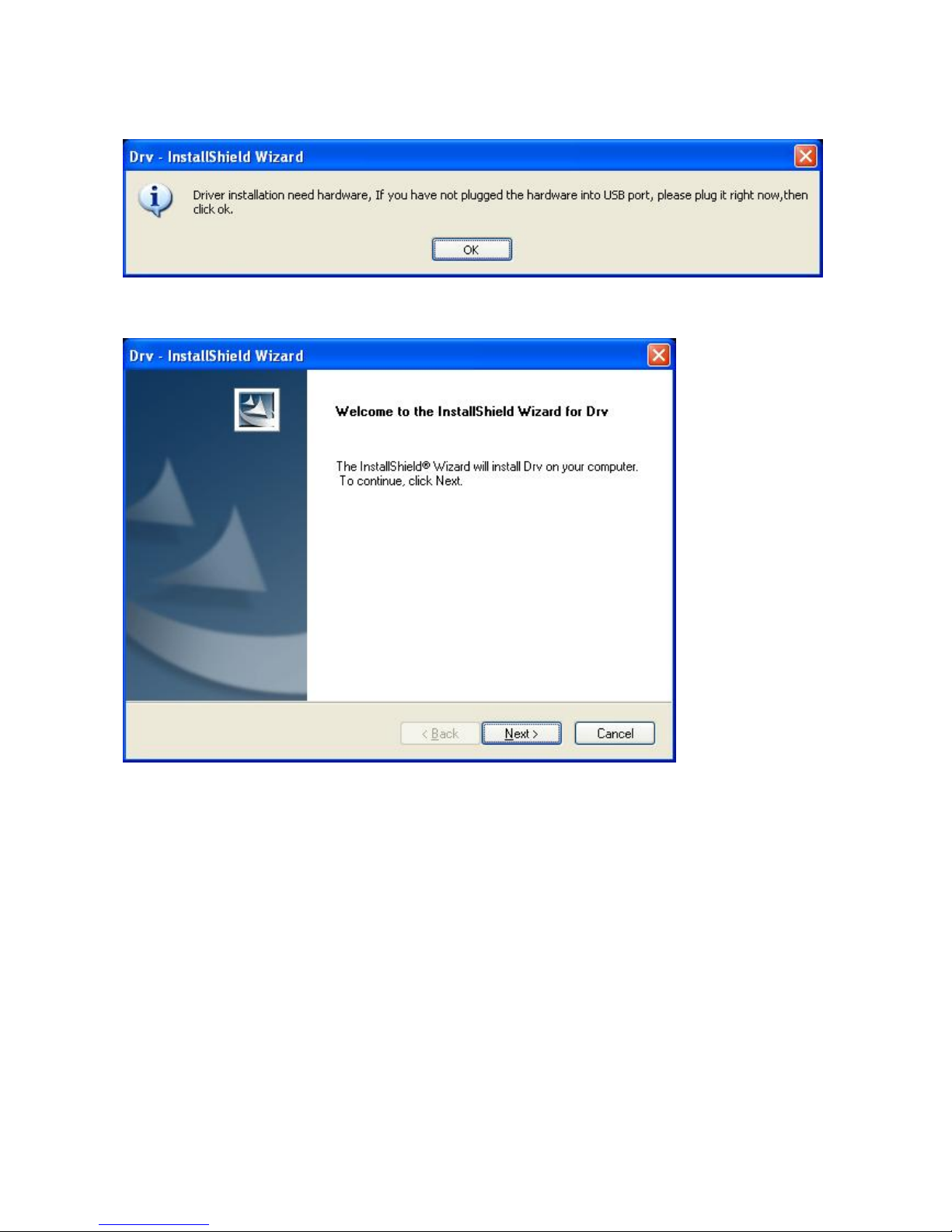
Step3: Note whether it is correct to connecting device, If correct connecting, please click
"OK".
Step4: Click “next” to continue installation
Step5:Click “Install” to continue installation driver
5
