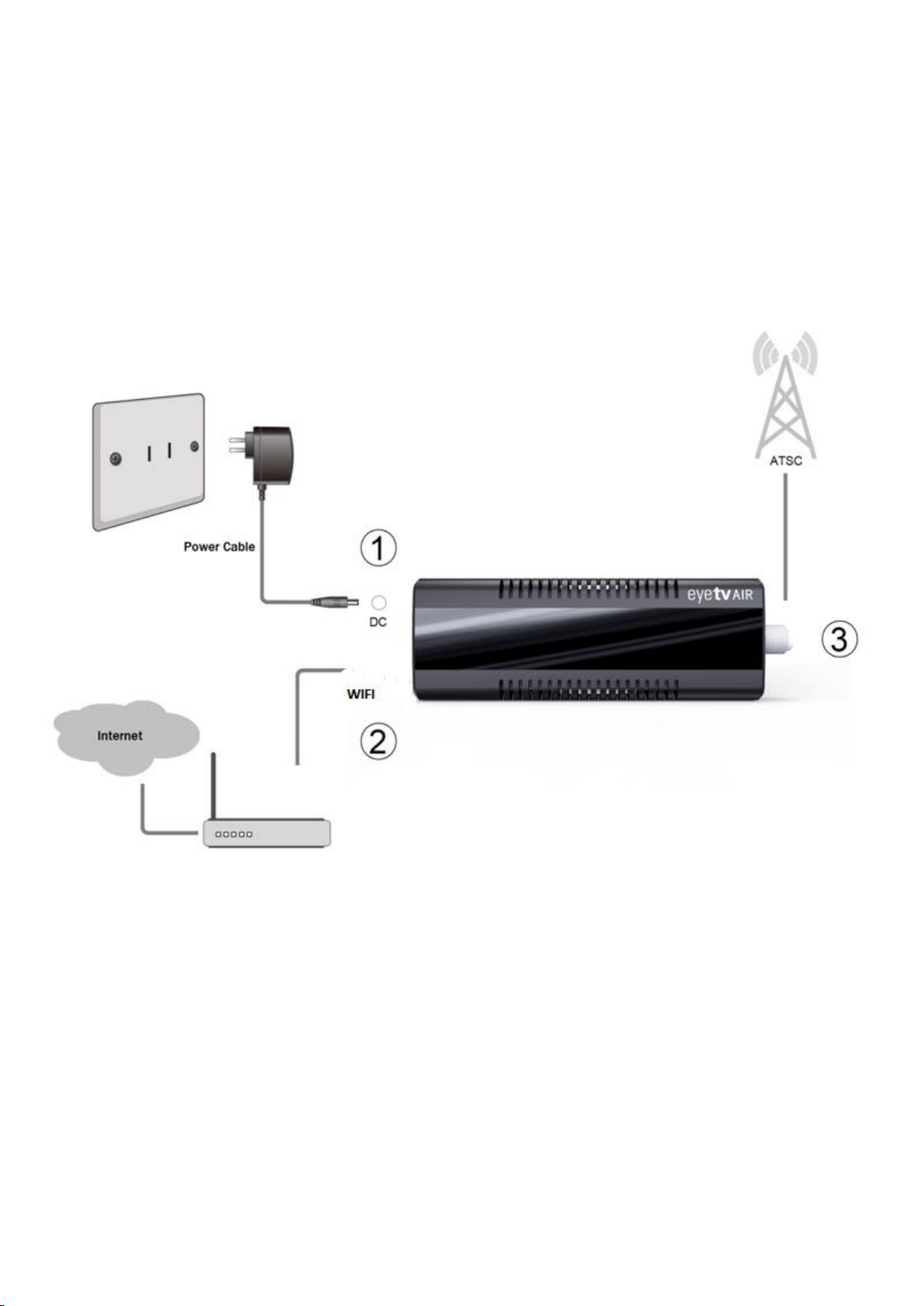
Setting up Eye TV Netstream Air
①Power supply(DC 5V 2A)
Connection power supply
②Connect with network
start wifi network, use password to get in the network
③Antenna inputs
Antenna connection RF head
On your mobile device
1.Download the free EyeTV Netstream
app by Geniatech Systems from the App
for iOS,or Google play or the Amazon
Appstore for Android
Eye TV Netstream Air Quick Start Guide
This is Eye TV Netstream Air(ATSC)
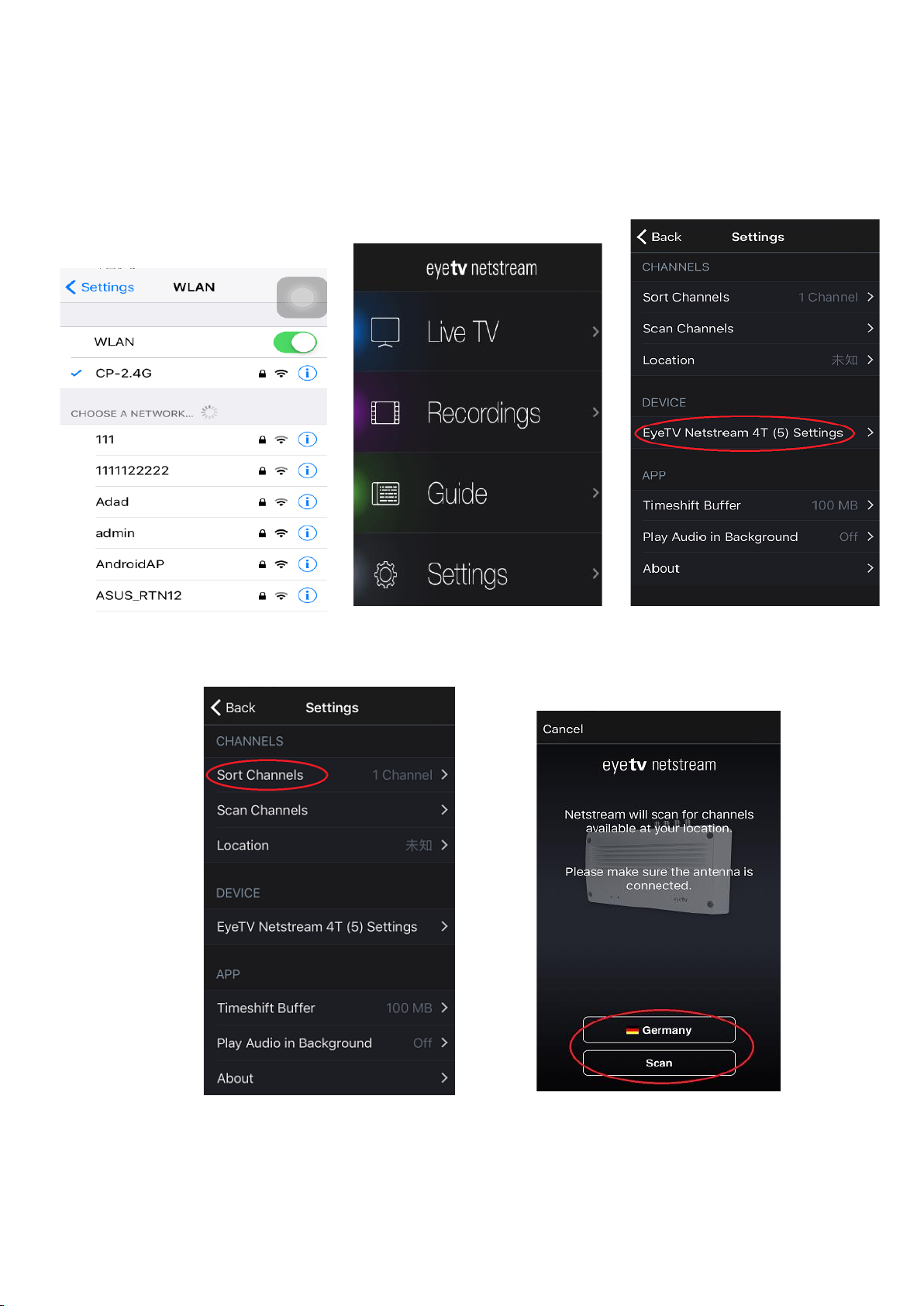
①iPhone, Android phone or iPad and
tablet PCs, MAC and other settings to
connect Wifi
Netstream
②Running program NetStream app
③ Device connection
④Scan Channels
⑤Select countries and regions, and
then conduct the program search
2.Start the EyeTV Netstream app and follow the-screen instructions
