Genex Telecom GR3000 Users Manual
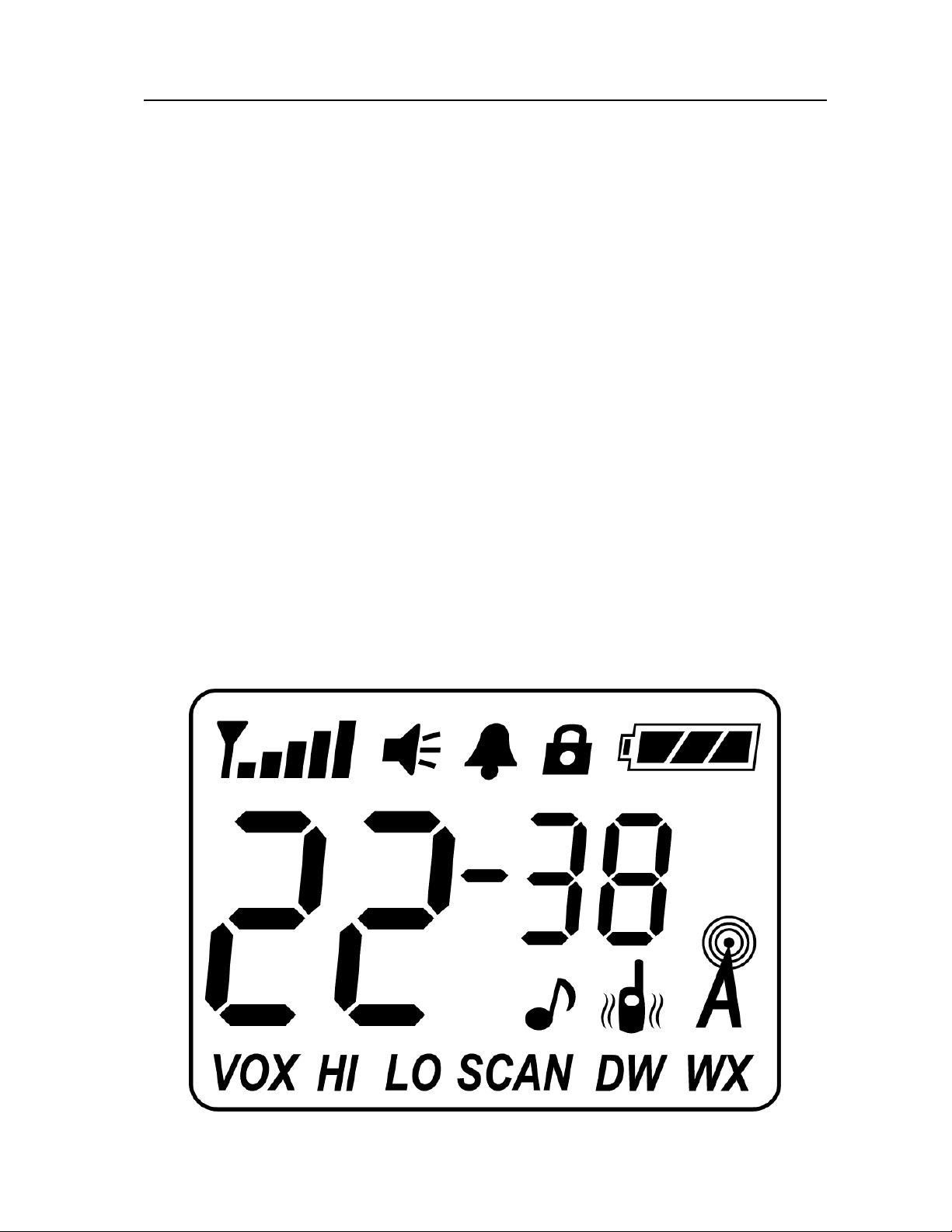
GMRS-1904BLT Basic Operation 03-03-28
1. General Specification
- Power On/Off Volume
- PTT Key : Side [ Tact SW ]
- Monitor Key : Side [ Tact SW ]
- UP Key : Top
- Down Key : Top
- SCAN Key : Top
- CALL Key : Top
- Function Key : Top
- EXT Mic/Charge Jack[ 2.5? ]
- EXT Speaker Jack[ 3.5? ]
2. FUNCTION Flow Chart
1) GMRS
? FUNCTION ? CHANNEL ? CTCSS ? PWR Hi/Low ? DW ? VOX ? BEEP ?
Roger Beep ? Ringer Tone ? Vibration ? FUNCTION
2) Weather
? FUNCTION ? Alert ? BEEP ? FUNCTION
3. LCD Display
1 of 9
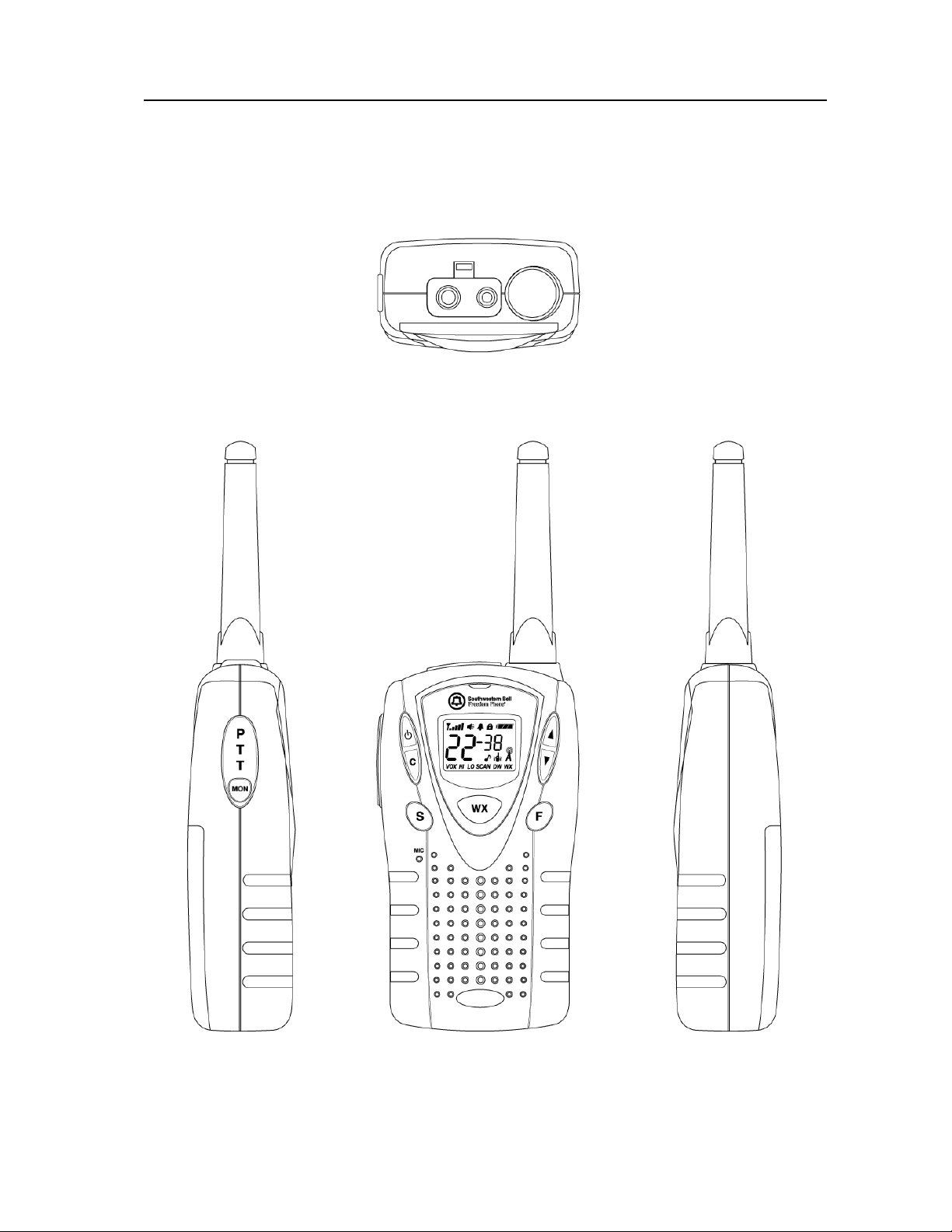
GMRS-1904BLT Basic Operation 03-03-28
4. FRONT, SIDE, TOP OVER VIEW
2 of 9
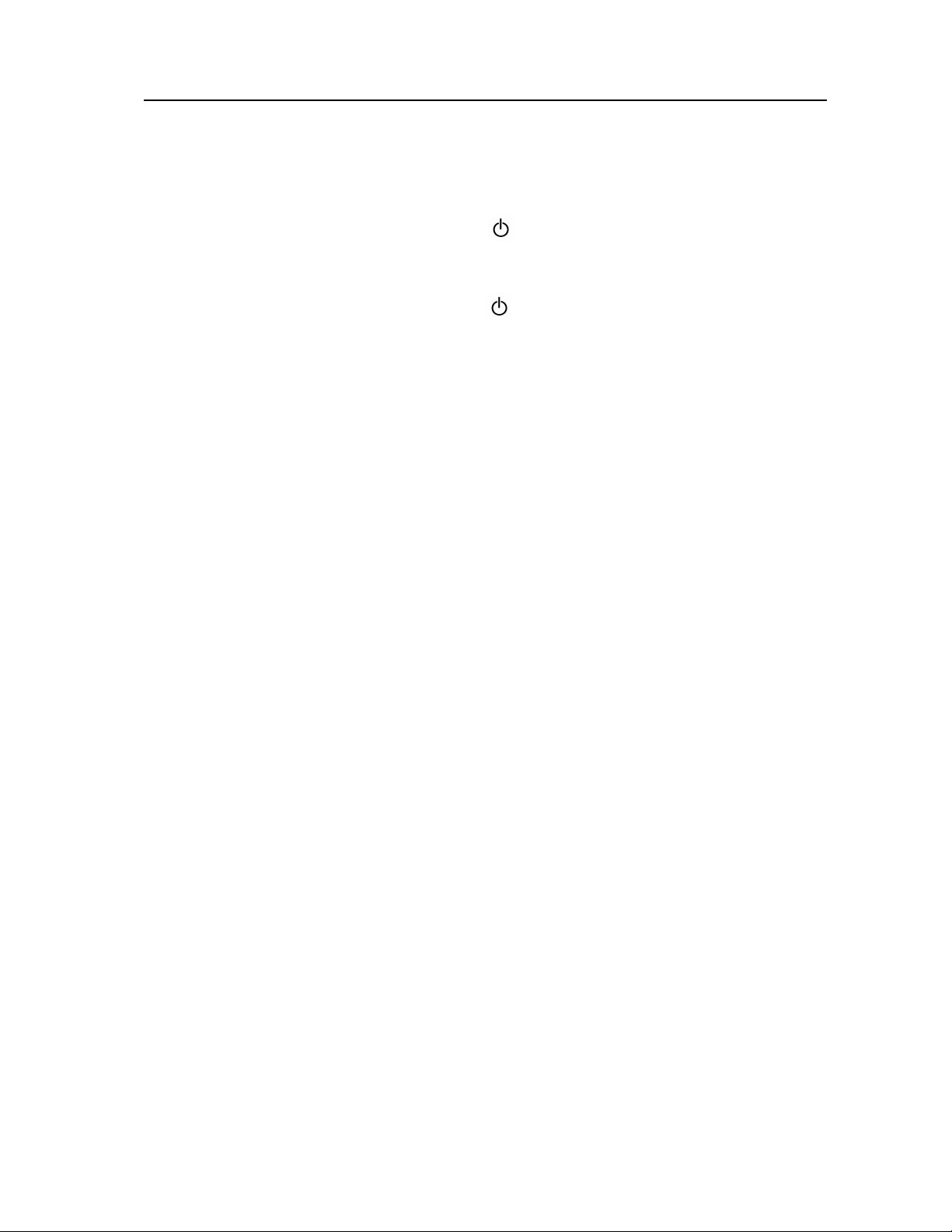
GMRS-1904BLT Basic Operation 03-03-28
5. Operating Instruction
1) On/Off & Volume control Switch
- Radio ON : Press and hold down the Power[ ] button for over 2seconds.
All indicators will appear momentarily on the LCD and you will hear short beep sound.
- Radio Off : Press and hold down the Power[ ] button for over 2seconds until all indicators
Disappear on the LCD.
- Volume setting : Press up[?] or down[?] button to choose the adjust level that is most
- Comfortable for you.
2) Setting the Channel
GMRS-1904BLT has 22 main channels.
? To select the channel
- Turn the radio on
- Press Function[F] button once, Press up[?] or down[?] button to choose the channel.
3) Setting the Tone Code(CTCSS)
GMRS-1904BLT has 38 CTCSS Codes
? To set the Tone Codes(CTCSS)
- Press Function[F] button once more,[XX
-00
up to 38] will appear and tone code digit will blink
on the LCD. " 00 " means no CTCSS code.
- Press up[?] or down[?] button to choose the desired sub-channel to use.
- Press the PTT button or Function[F] button to confirm.
4) Setting the Transmit Power HI/LO
- HI : 1.6W TX power (ERP)
- LO : 500mW TX power
? To set the TX output power
- Press the Function[F] button until the [ Po LO or HI ] appears.
- Press the up[?] button or down [?] button to set the TX power
- Press the PTT button or Function[F] button to confirm.
- HI or LO will appear on the LCD.
3 of 9
