General Tools WBGT8778 User Manual
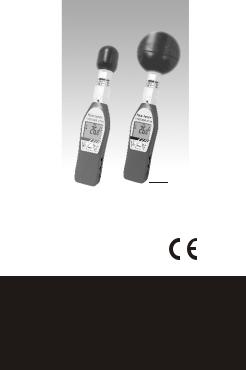
OPERATION MANUAL
HEAT INDEX WBGT METER
8758 8778
Model:  8758
8758
 8778
8778

INTRODUCTION
Thank you for purchasing the Heat Index
WBGT meter. The handy meter measures air temperature, globe temperature, and humidity to give heat stress index for using in control of physical activity in hot environment to limit the danger of heatrelated injuries
WBGT(wet-bulb globe temperature) was developed as a monitoring basis at US military training camps and became widespread for the use in workplaces and sports situations. It is suggested in an international standard ISO 7243 and many governments such as OSHA (US
Occupational Safety & Health Administration), SMA(Sports Medicine Australia), and Japan Society for Occupational
Health in establishing the permissible heat exposure limits in occupational health, sports or other physical activities.
(See appendix)
The applications of the heat index can be in construction, iron and steel foundries, bricks-firing plants, glass facilities, boiler rooms, mining sites, army training, marathon, beach activities and so on.
Features:
 Direct measurement of the radiation effect with a brass black ball.
Direct measurement of the radiation effect with a brass black ball.
 Adjustable WBGT alarm threshold
Adjustable WBGT alarm threshold
 Audible beeper for heat stress monitoring
Audible beeper for heat stress monitoring
 Sensor protecting mechanism
Sensor protecting mechanism
 Easy self calibration for humidity
Easy self calibration for humidity
 PC connect for data analysis
PC connect for data analysis
1

CONTROLS AND INDICATORS
LCD display
Symbol indication
WBGT Wet Bulb Globe Temperature
TG |
Black Globe Temperature |
TA |
Air Temperature |
%Relative Humidity
C/F |
Celsius/Fahrenheit |
|
IN |
Indoor (no sun) |
|
OUT |
Outdoor (full sun) |
|
|
Low battery indicator |
|
DP/REC |
Vain icons in these |
|
|
|
models. |
Function Keys
NEXT
MODE
 +
+
NEXT +
Turn on and off the meter
Enter alarm setting mode Select digit in setting mode Exit from setting mode Select display mode
Shift IN/OUT mode
Increase value in setting
MODE
 Set as non-sleep MODE Select oC or oF
Set as non-sleep MODE Select oC or oF
Enter RH calibration
2

OPERATING INSTRUCTIONS
1. POWER ON/OFF
Press  to turn on and turn off the meter. All indicators are shown on the LCD when power on, and then enter measuring mode.
to turn on and turn off the meter. All indicators are shown on the LCD when power on, and then enter measuring mode.
2. MEASUREMENT
Slide down the protecting sheath of sensor before measurements.
Pull up to protect sensor Design patent
pending
Select display mode
The meter measures TA(Air Temp), TG (Globe Temp.), RH (Relative
Humidity), and calculates WBGT. Press MODE to select modes. An icon shows on the top to indicate the current operation mode. (Fig. A)
Fig. A
IN/OUT switch
To measure WBGT without or with direct sun exposure under IN/OUT
MODE
modes, hold down  for more than 1 second to switch.
for more than 1 second to switch.
Select Unit
Press MODE and NEXT simultaneously in measuring mode to select oC or oF.
3
