Page 1
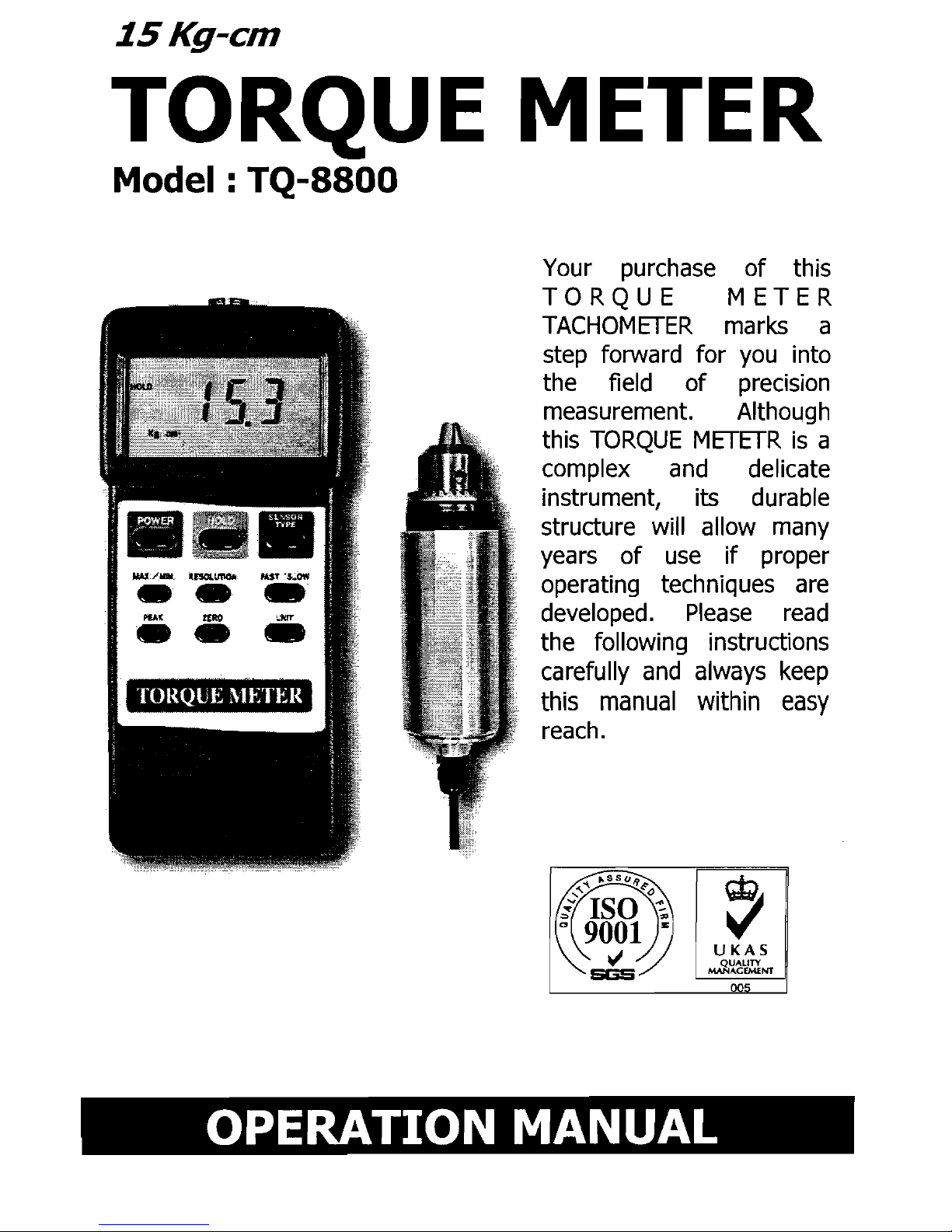
15
Kg-em
TORQUE METER
TORQUE METER
Model :
TQ-8800
Your purchase
of
this
TORQUE
METER
TACHOMETER
marks a
step forward for
you
into
the field
of
precision
measurement. Although
this
TORQUE
METETR
is
a
complex
and
delicate
instrument, its durable
structure will allow many
years
of
use
if
proper
operating techniques
are
developed.
Please
read
the following instructions
carefully
and
always
keep
this
manual
within
easy
reach.
~
UKAS
~~~~NT
OPERATION
MANUAL
Page 2
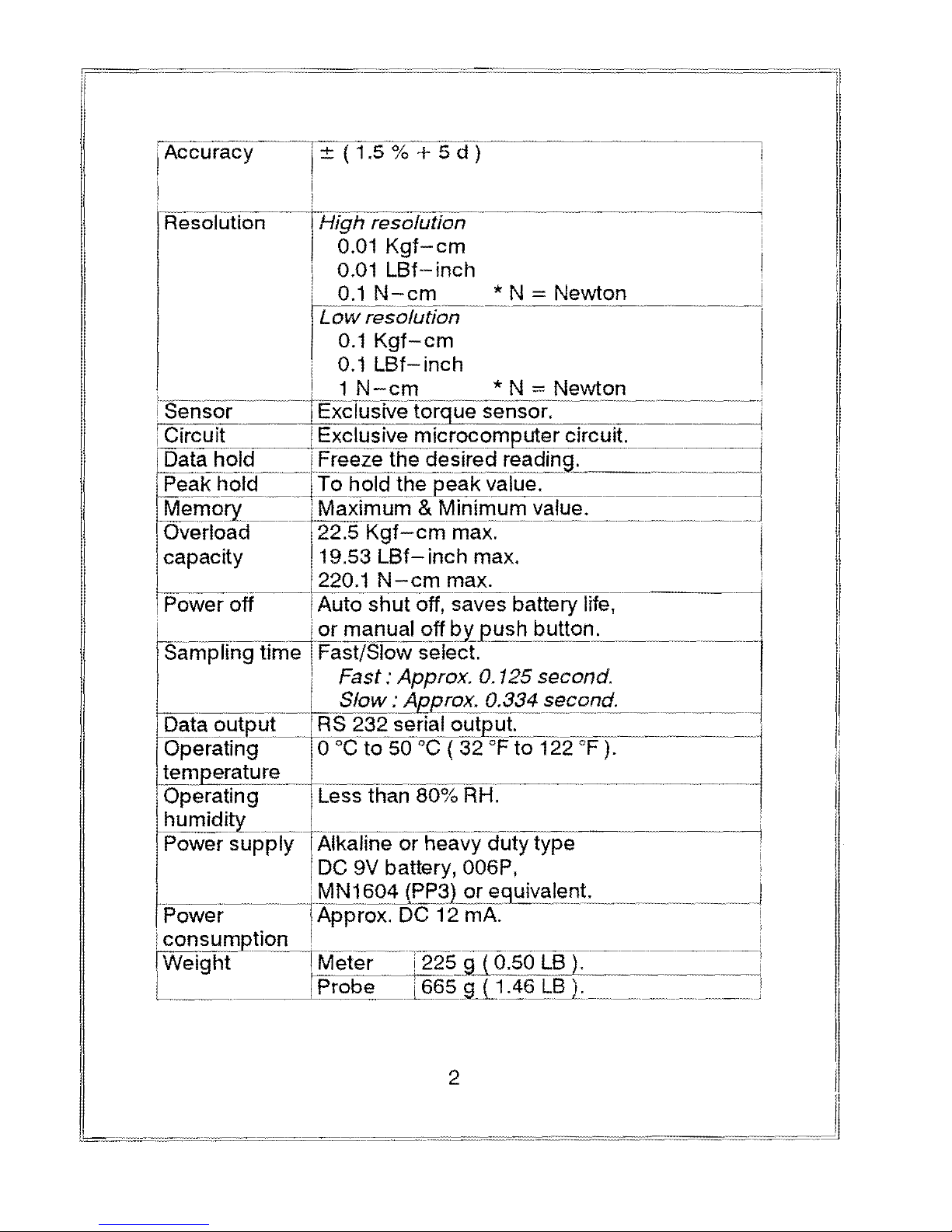
2
Page 3
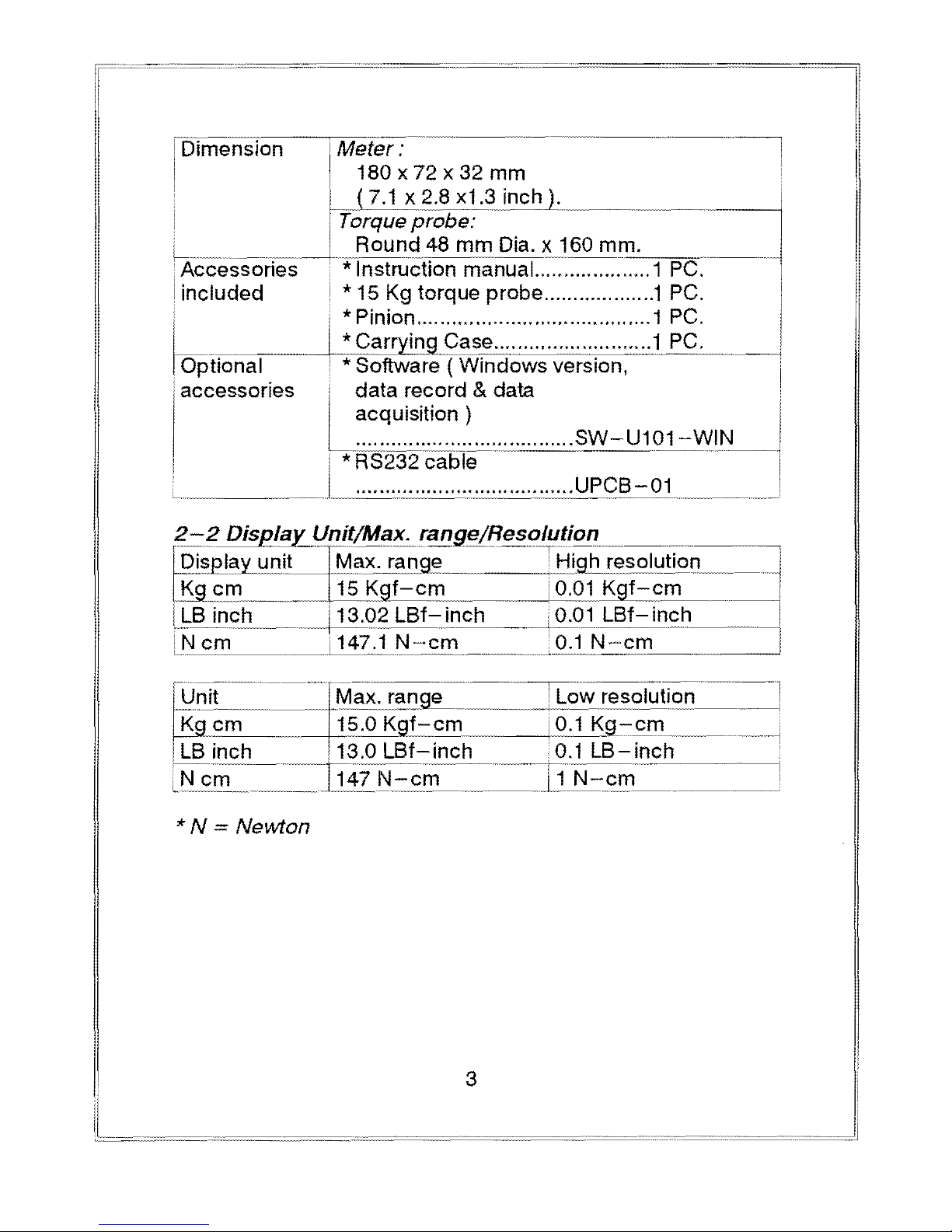
i
i Dimension
11
M~~;
~
~2
x 32 mm
-~-
--
-
--
~-I
J
7.1
x 2.8 x1.3 inch
).---------i
Torque probe:
k~~~
_
Roun
c!:l8 mm pia.
~§O
mm:......-;--=:;;,
. Accessories *Instruction manuaL .................. 1
PC.
included *
15
Kg
torque probe ................... 1
PC.
·
i * Pinion ........................................ 1
PC.
~
__
-+I*
Carrying Case ........................... 1
PC:_.
__..--"
Optional • * Software ( Windows version,
b
accessories data record &data •
acquisition)
.....................................
SW-U101-WIN
.....................................
UPC8-01
*N
= Newton
3
Page 4
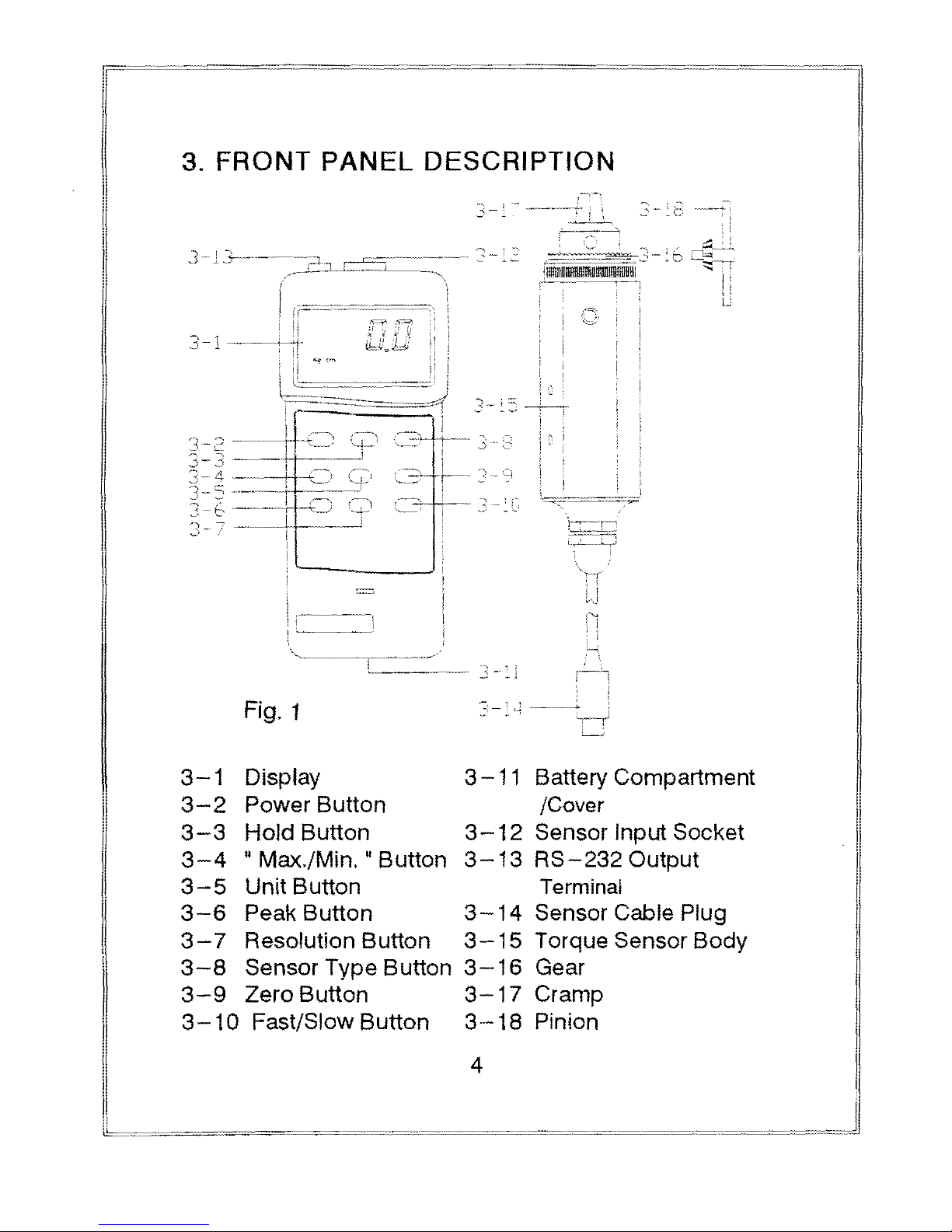
3.
FRONT PANEL DESCRIPTION
Fig. 1
3
-1
Display 3
-11
Battery Compartment
3-2
Power Button /Cover
3-3
Hold Button
3-12
Sensor Input Socket
3-4
"Max./Min.
1/
Button
3-13
RS-232
Output
3-5
Unit Button
Terminal
3-6
Peak Button
3-14
Sensor Cable Plug
3-7
Resolution Button
3-15
Torque Sensor Body
3-8
Sensor Type Button
3-16
Gear
3-9
Zero Button
3-17
Cramp
3-10
Fast/Slow Button
3-18
Pinion
4
Page 5

MEASURING
PROCEDURE
) Plug in the
II
Sensor Cable
Plug" ( 3-14,
Fig. 1 ) to
meter's
"Sensor
Input Socket
II
( 3
-12,
Fig. 1
).
Power
on
the
meter
by push
the
II
Power Button
II
( 3 - 2, Fig. 1
).
Push
the"
Sensor Type Button
II
( 3 -
8,
Fig 1 ) to check
if
the
meter's sensor type
is
same
as
the external torque sensor.
Push the "Sensor Type Button
':
the
LCD
will
show
"15Kgcm
".
Unit
Button
Push
the"
Unit
Button"
(3-5,
Fig.
1)
to select the unit
Kgf-cm,
LBf-inch
or N-cm
(Newton-cm).
Resolution Button
Push
the"
Resolution
Button"
(3-7,
Fig. 1 ) to select the
High resolution
or
Low resolution.
@;;!~"!;,~
~S~l:foIution=-=--=1
~cm
_______Q:Q!J<.gf-c~
__
J
LB
inch
LBf-
inch
L.N_c__m
_____
.--Li
_O_.1_N
__
-_c_m~
__
._1
* N = Newton
Select
low
resolution
Resoluti;;n---l
i Display unit
IKgcm
O.1J:<.fL-cm
-
-=inch--:
'LBinch
L..=:.
__
..~.__
..~.___
..
~._
cm
*N
= Newton
Fast/Slow Button
-'-'---'_.
__
._.-
The"
Fast/Slow
Button" ( 3-10,
Fig. 1 )
is
used to select
the
fast sampling time
or
slow sampling time.
* Fast sampling time,
displD.Y
11411
show
the"
F "
indicD.tor.
* Slow sampling time, display
will
show
the"
S "indicator.
5
Page 6

7) To connect the
II
Cramp
II
(
3-17,
Fig.
1 )
to
the measured
installation and use
the"
Opinion
II
( 3
-18,
Fig.
1 ) to lock
the
II
Gear"
(3
16,
Fig. 1
).
Ref. Fig. 2 & Fig.
3.
t
To
screw
the
probe
on
the
table
or
use
the
vise
to
hold
the
probe
assuredly.
Fig. 2
Fig. 3
6
Page 7

8)
Zero
Button
Before
the
measurement,
if
the
meter
not
show zero
value, it
can
push
the"
Zero
Button"
(
3-9,
Fig. 1 ) to
tare
the
display value,
the
LCD
will
change
to zero value.
9)
Apply
the
torque
force,
the
LCD
will
show
the
measured
torque
value.
10)
Peak
hold
During
the
measurement,
push
the"
Peak
Button" ( 3-6,
Fig. 1 ),
the
LCD
will
show
the"
PEAK"
indicator &
the
display will
hold
the
peak
value.
Remalk:
Under
the
peak
hold
function, the sampling time
rviil
define to "Fast
sampling"
& the disiplay \lill
show
the
"F
"indicator.
11)
Data
Hold
During
the
measurement,
pushing
the"
Hold
Button"
( 3 -
3,
Fig. 1 ) will freeze
the
measured
value & display will
indicate"
HOLD"
symbol. Push
the"
Hold
Button"
again
to
release
the
data
hold function.
12)
Data
Record
(Maximum,
Minimum
reading)
*
The
DATA
RECORD
function displays
the
maximum
and
minimum
readings.
To
start
the
DATA
RECORD
function, press
the"
Max.IMin.
Button" ( 3-4,
Fig. 1 )
once. "
REC
" symbol will
appear
on
the
LCD
display.
*
With
the"
REC
" symbol
on
the
display:
(a) Push
the"
Max.IMin.
Button" ( 3-4,
Fig. 1 )
once,
the"
Max"
symbol along with
the
maximum
value will
appear
on
the
display.
7
Page 8
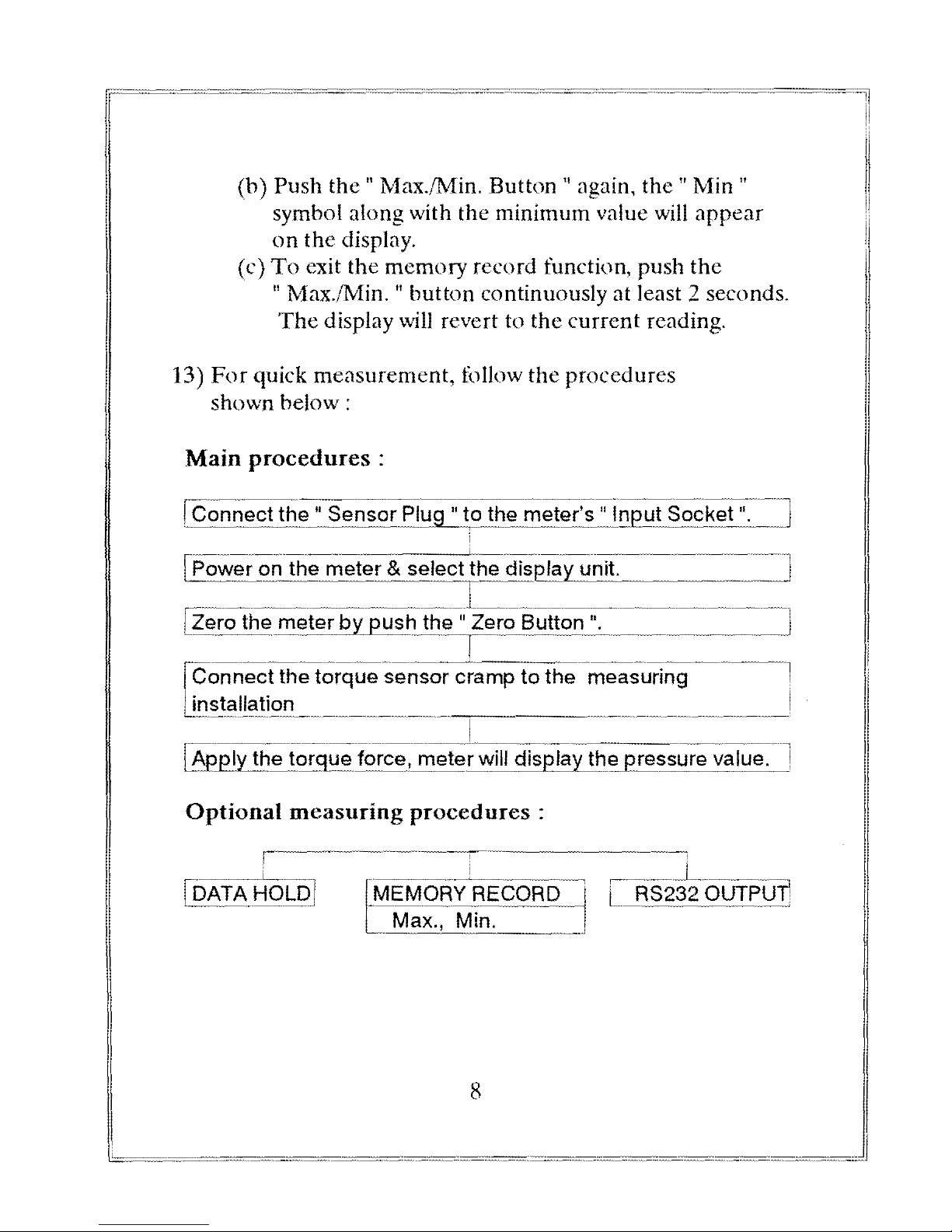
(b) Push the
II
Max./Min.
Button"
again, the
\I
Min
II
symbol along with the minimum value
will
appear
on
the display.
(c)
To
exit the memory record function, push the
"
Max./lVIin.
\I
button continuously at least 2 seconds.
The
display
will
revert to the current reading.
13)
For
quick measurement, follow the procedures
shown
below:
Main
procedures
:
unit.
;nn,np,~tthe
torque
sensor
cramp
to
the
measuring
Optional
measuring
procedures:
8
Page 9

Power
management
:
@lio
POWE~~
or
[MANUAL POWER OFF
.~
(Not activated during
Memory Record Selection)
5.
AUTO
POWER
DISABLE
The
instrument has built
in"
Auto
Power Shut
-off"
in
order
to prolong battery life.
The
meter
will
switch
off
automatically if
none ofthe
buttons are pressed within approx.
10 min.
To
disable
this
feature,
Select
the
memory
record
function
during
measurement,
by
pressing
the"
Max./Min. n button ( 3-4,
Fig.
1 ).
6.
RS232
PC
SERIAL
INTERFACE
The
instrument features an RS232 output via 3.5 mm
Terminal (
3-13,
Fig. 1
).
The
connector
output
is a
16
digit
data
stream which
can
be
utilized to the user's specitic application.
An
RS232
lead
with
the
following
connection
will
be
required
to
link
the
instrument
with
the
PC
serial
input.
9
Page 10

Center
Pin......................................... Pin 2
Ground/shield ......................................
Pin
5
The
16
digit data stream will be displayed in the
following
format:
10
Page 11

7. BATTERY
REPLACEMENT
1) When
the
left
corner
of
LCD
display show"
It
is
necessary to replace
the
battery. However, within
specit1cation measurement may still be made for several
hours after low battery indicator appears before
the
instrument
become
inaccurate.
2) Slide the Battery Cover (
3-11,
Fig. 1 ) away from the
instrument and remove the battery.
3) Install
a 9 V battery ( heavy
duty)
and replace the cover.
8.
OTHER
OPTIONAL
ACCESSORIES
!
RS~232
cable, •
R8=232
cable,
used
for
connecting-~!
rv10del
:
u~gB_--=0-=1-+'~Ath~ftee-=tr()s.r:9I:etUu
...
mwehtoel~e&h-athredwca()~rme
~I!
..
~p
..
uter._
Application
Software ( Window
version)
Torque
meter + RS-232
cable
+
Computer
+ software
SW-U101-WIN
(SW-U101-
WIN)
I
whole
system
can
execute
as a data
logger,
data
recorder
....
record
data
can
be
retrieved
for
EXCELL,
123 .....
11
0007-
TO-8800
