Page 1

50:1 ULTRA WIDE-RANGE
DATA LOGGING IR THERMOMETER
WITH “K” PORT
USER’S MANUAL
IRT855DL
Please read this manual carefully and thoroughly before using this product.
Page 2

TABLE OF CONTENTS
Introduction . . . . . . . . . . . . . . . . . . . . . . . . . . . . . . . . . . . . . . . . . . . . . . . . . . . . 2 –3
Key Features . . . . . . . . . . . . . . . . . . . . . . . . . . . . . . . . . . . . . . . . . . . . . . . . . . . . . . 3
Safety Instructions. . . . . . . . . . . . . . . . . . . . . . . . . . . . . . . . . . . . . . . . . . . . . . . . . . 3
What’s in the Package . . . . . . . . . . . . . . . . . . . . . . . . . . . . . . . . . . . . . . . . . . . . . . . 3
Product Overview. . . . . . . . . . . . . . . . . . . . . . . . . . . . . . . . . . . . . . . . . . . . . . . . 4 –5
Setup Instructions . . . . . . . . . . . . . . . . . . . . . . . . . . . . . . . . . . . . . . . . . . . . . . . . . . 5
Operating Instructions . . . . . . . . . . . . . . . . . . . . . . . . . . . . . . . . . . . . . . . . . . . 6 – 10
Making Basic Temperature Measurements. . . . . . . . . . . . . . . . . . . . . . . . . . . . 6
Using the “K” Type Temperature Probe . . . . . . . . . . . . . . . . . . . . . . . . . . . . 6 –7
Accounting for Emissivity . . . . . . . . . . . . . . . . . . . . . . . . . . . . . . . . . . . . . . 7 –8
Setting and Arming Temperature Alarms . . . . . . . . . . . . . . . . . . . . . . . . . . . . . 8
Storing & Recalling Records . . . . . . . . . . . . . . . . . . . . . . . . . . . . . . . . . . . . 8 –9
Measurement Lock Mode . . . . . . . . . . . . . . . . . . . . . . . . . . . . . . . . . . . . . . . . . 9
Data Logging. . . . . . . . . . . . . . . . . . . . . . . . . . . . . . . . . . . . . . . . . . . . . . . 9 – 10
Specifications . . . . . . . . . . . . . . . . . . . . . . . . . . . . . . . . . . . . . . . . . . . . . . . . 10 – 11
Operating & Maintenance Tips. . . . . . . . . . . . . . . . . . . . . . . . . . . . . . . . . . . . . . . . 11
Warranty Information. . . . . . . . . . . . . . . . . . . . . . . . . . . . . . . . . . . . . . . . . . . 11 – 12
Return for Repair Policy. . . . . . . . . . . . . . . . . . . . . . . . . . . . . . . . . . . . . . . . . . . . . 12
INTRODUCTION
Thank you for purchasing General Tools & Instruments’ IRT855DL 50:1 Ultra Wide-Range Data
Logging IR Thermometer with “K” Port. Please read this user’s manual carefully and thoroughly
before using the instrument.
The IRT855DL measures surface temperature using either of two methods: non-contact (using
an IR thermometer with a laser pointer) or contact (using a “K” type thermocouple). A “K” type
bead thermocouple with a measurement range of -40° to 500°F (-40° to 260°C) is included in
the package. Non-contact measurements made by the IRT can be adjusted for the emissivity
of the surface, increasing the accuracy of readings.
The instrument automatically stores (records) up to 100 temperature readings in nonvolatile
memory for later recall. During a single scanning session, the IRT855DL can simultaneously
display real-time measurements on a primary (larger) readout and the maximum, minimum or
average measurement, or the largest difference between measurements, during that session
on a secondary (smaller) readout. Its range and D:S ratio make this IRT suitable for use in
superheated and subcooled applications.
2
Page 3
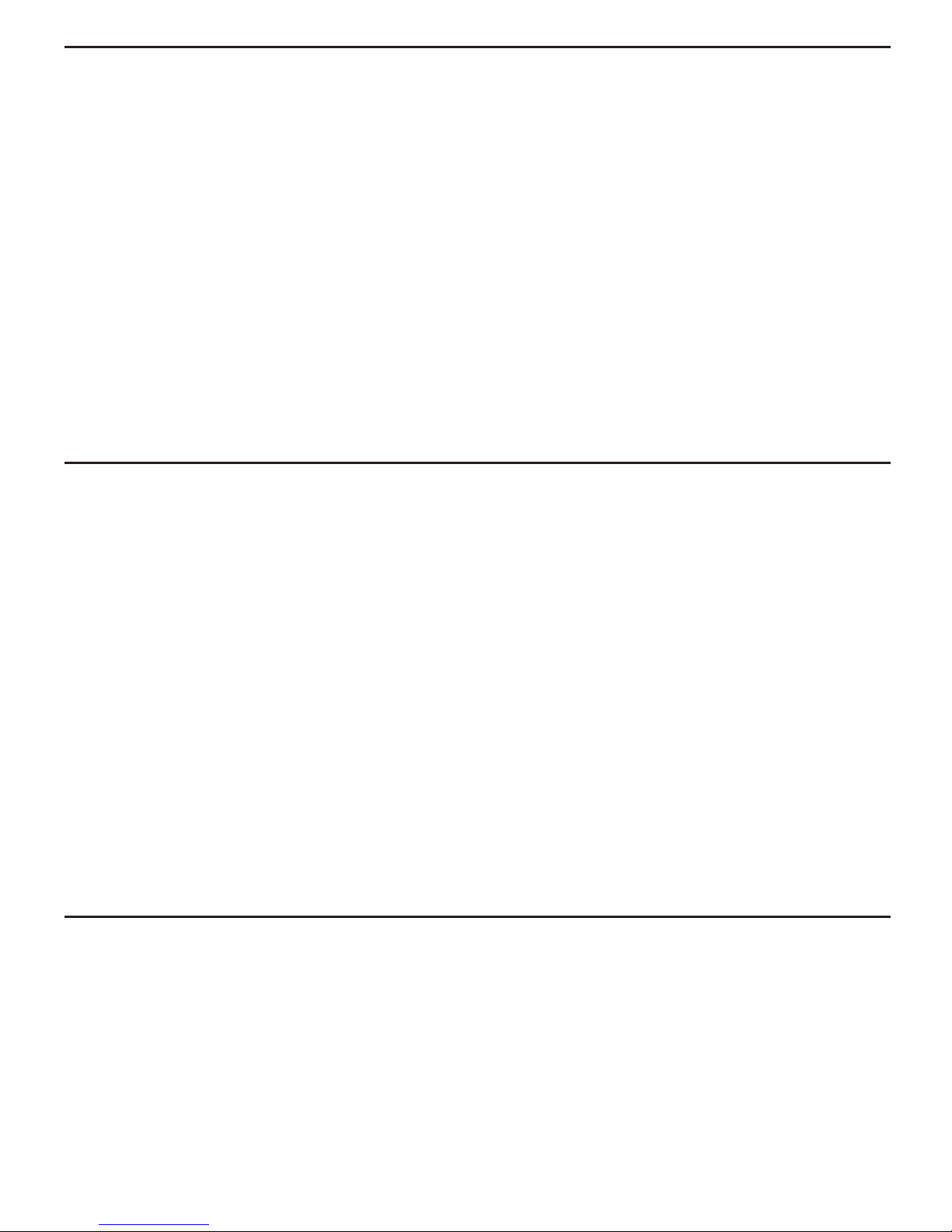
KEY FEATURES
• Extremely wide measurement range • Adjustable emissivity • Laser pointer
• Includes “K” port and “K” type bead thermocouple for making contact surface
temperature measurements
• Includes USB port and cable and PC interface-data logging software on mini-disc
• Releasing trigger holds measurement
• Can store and recall up to 100 temperature readings
• Min/Max/Avg/Dif displays • Adjustable Hi and Lo temperature alarm setpoints
• Large backlit LCD w/dual 4-digit readouts
• Auto power off (can be disabled for data logging and is automatically disabled in
measurement lock mode)
• °C/°F and laser on/off buttons • Low battery indicator
SAFETY INSTRUCTIONS
WARNING!
The IRT855DL is a Class 2 laser product that emits less than 1mW of radiation at a wavelength
between 630 and 670nm. Avoid looking directly at the laser pointer. U.S. law prohibits pointing
a laser beam at aircraft; doing so is punishable by a fine of up to $10,000 and imprisonment.
The laser may cause discomfort if viewed directly. Your eyes’ natural aversion reflex will
prevent you from looking at the beam long enough to cause harm. As a precaution, keep the
IRT855DL out of the hands of children, especially if you have pets.
Never stare at the laser beam through binoculars or a magnifying glass.
Do not operate the IRT in the presence of flammable or explosive gases or in environments full
of dust or static electricity.
Do not operate the unit near a source of a strong electromagnetic field, such as an arc welder
or an induction heater.
Be careful not to burn yourself when attaching the bead thermocouple probe to a hot surface.
WHAT’S IN THE PACKAGE
The IRT855DL comes in a custom metal carrying case inside a cardboard box. Also in the case
are:
• A “K” type bead thermocouple with a range of -40° to 500°F (-40° to 260°C)
• A cable with a full-size USB plug at one end and a micro-USB plug at the other
• PC interface-data logging software on a mini-disc
• (1) “9V” battery • This user's manual • A 9V AC adaptor
3
Page 4

PRODUCT OVERVIEW
Fig. 1 shows all of the controls, indicators and physical structures of the IRT855DL. Fig. 2
shows all possible indications on the LCD. Familiarize yourself with the position and meaning
of all buttons, indicators, physical structures and display indications before moving on to the
Setup Instructions and Operating Instructions.
A. LCD
B. /▲. Used to turn laser pointer on and off. Also used to increment number of selected
memory storage location and value of High and Low alarm setpoint.
C.
MODE
button. Used to choose Min, Max, Dif or Avg value for display on secondary
readout. Also used to save emissivity setting.
D. /▼. Used to turn backlight on and off. Also used to decrement number of selected
memory storage location and value of High and Low alarm setpoint.
E.
°C/°F
button. Toggles between
two measurement units.
F.
SEL
button. Enables display of
temperature value measured
by “K” type probe on primary
readout. Also used to view
and adjust values of
(emissivity setting) and
HAL
and
LAL
(Hi and Low
temperature alarm setpoints)
G.
MEM
button. Used to store
measurements in on-board
memory. Also used to save
/settings of
,
HAL
and
LAL
.
H.
RCL
button. Used to recall and
delete stored readings.
I.
USB
button. Used to enter Measurement Lock mode and to enable PC interface
J. Measurement trigger K. Laser pointer aperture L. Battery compartment
M. Micro-USB jack N. Jack for 9VDC adaptor output O. Tripod mount
P. Jack for “K” type thermocouple with spade lugs
Q. Laser Identification/Certification/Warning/Safety labels
4
Fig. 1. The IRT855DL’s controls, indicators and
physical structures
BOTTOM
O
A
O
D
O
L
O
Q
O
E
O
B
O
C
O
K
O
O
OMONO
P
OFOGOHOIO
J
IR = -25 ° to 3002 °F (-32° to 1650°C
)
K (TC) = -40° to 2498°F (-40° to 1370°C
)
IRT855DL
IR Thermometer
D
:
S
=
5
0
:
1
2
5
@
1
2
5
0
5
0
@
2
5
0
0
7
5
@
3
7
5
0
1
@
5
0
2
@
1
0
0
3
@
1
5
0
i
n
c
h
m
m
Complies with 21 CFR 1040.1 0 and 1040.11
except for deviations pursu ant to Laser Notice
No. 50, dated June 24, 2007 .
Page 5

1. Emissivity readout
2. °C/°F unit
3. Primary display
4.
HAL
and
LAL
: Indicate that secondary
readout is showing High or Low alarm
setpoint.
HIB
and
LOB
: Indicate that High
and Low alarms are armed.
5. Low battery indication
6.
MEM
: Indicates measured value on
primary readout is being stored.
RCL
: Indicates measured value is being
recalled for display on primary readout.
Two-digit number indicates number of
selected memory location.
7. Indicates USB cable is plugged into instrument
8. Secondary readout
9. Indicate that secondary readout is displaying a Minimum, Maximum, Difference or Average
value
10. Indicates that primary readout is showing value measured by “K” type thermocouple
11. Indicates measurement is being held
12. Laser pointer “on” indication
13. Measurement mode indication (flashing
SCAN
for normal operation, constant
SCAN
for
Measurement Lock mode)
SETUP INSTRUCTIONS
INSTALL BATTERY
To open the battery compartment (Fig. 1, Callout L):
1) Grab the battery compartment cover between your thumb and forefinger and slide it
down on its track to expose the wired battery socket.
2) Plug the included “9V” battery into the socket. The terminals of the battery and the
socket mate in only one way, with the smaller male terminal plugging into the larger
female terminal.
3) Slide the battery compartment up on its track until it latches shut.
5
Fig. 2. All possible indications on the
IRT855DL’s LCD
Page 6

OPERATING INSTRUCTIONS
MAKING BASIC TEMPERATURE MEASUREMENTS
Point the IRT855DL “gun” at various objects within view, including those not at ambient
temperature (for example, a light bulb or an airconditioner or heating register) while squeezing and
holding the measurement trigger (Fig. 1, Callout J). Note
that in this mode, called “SCAN” mode, the temperature
shown on the primary readout tracks the surface
temperatures of the objects scanned, with a fast response
time of 0.5 seconds. Also note that when you release the
trigger, the primary readout automatically holds the last
scanned temperature. To view max, min, avg, or
differential temperatures captured over a measurement
session (the time interval between the IRT powering on
and off), press the
MODE
button on the panel to toggle
through the options. The figure at right shows the position
of each of the four session display options in the
sequence of
MODE
button presses.
Repeat this procedure while looking closely at the display.
Note that when you squeeze and hold the trigger:
• The IRT855DL sounds two beeps.
• The display backlight comes on.
•
SCAN
illuminates and blinks.
• A temperature reading is displayed in the IRT’s default measurement unit of °C.
(To convert the reading to °F, press the
°C/°F
button below the display).
To hold a temperature reading
, release the measurement trigger. Note that when you do so,
HOLD
appears on the left side of the LCD at the level of the primary readout.
To turn on the laser pointer
, press the ▼ button.
USING THE “K” TYPE TEMPERATURE PROBE
To prepare to use the “K” type probe to measure the temperature of a surface, insert its spade
lugs into the two-slot jack at the bottom of the IRT (Fig. 1, Callout P). Then attach the beaded
end of the probe to the surface. If the surface is extremely hot, take care not to burn yourself
when attaching the probe.
To make the measurement
, squeeze the trigger to power on the instrument and press the
SEL
button (Fig. 1, Callout F) once to switch the IRT855DL to "K" type probe measurement mode.
The temperature measured by the probe will appear on the primary readout, with the term
K-TC
at its left to indicate the source of the reading.
6
The measurement session display
options available via the MODE
button
Page 7

!WARNING!
Never attach a thermocouple probe to any component of an energized electrical or electronic
circuit.
Note that there may be a difference between the temperatures of a surface measured using
the IRT and through the “K” type thermocouple. Often, the reason is that the IRT measurement
may have failed to account for the emissivity of the target surface.
ACCOUNTING FOR EMISSIVITY
The emissivity of a material is a measure of its ability to radiate thermal energy. A dimensionless
quantity between 0 and 1, it represents the ratio of how much energy an object can radiate,
compared to an ideal “black” body radiator with an emissivity of 1.
Most organic materials and painted or oxidized surfaces
have an emissivity of 0.95. For this reason, the factory
preset emissivity of the IRT855DL’s temperature sensor is
0.95. The readings might not be accurate when measuring
shiny metal surfaces. To correct the readings, you can use
opaque photo paper or black paint to cover the target. Wait
until the temperature of the photo paper or paint is the
same as that of the target. Then, measure the temperature
of the photo paper or the surface of the paint. Squeeze the
measurement trigger to power on the IRT and press the
SEL
button twice to enter emissivity viewing and setting mode,
as shown in the figure at the right.
The emissivity symbol
and the term
EMS
will appear at
the top right of the LCD, at the left of the factory-default
value of
: 0.95. Press the ▲ or ▼ button to change the
emissivity value to the value for the material shown in the table below. Once you have adjusted
the value, press the
MODE
button to save the setting.
Material Emissivity Material Emissivity
Aluminum 0.30 Glass 0.90 to 0.95
Asphalt 0.95 Iron Oxides 0.78 to 0.82
Concrete 0.95 Paint 0.80 to 0.95
Asbestos 0.95 Plastic 0.85 to 0.95
Ceramics 0.95 Paper 0.70 to 0.94
Brass 0.50 Plaster 0.80 to 0.90
Brick 0.90 Rubber 0.95
Carbon 0.85 Wood 0.90
Sludge 0.94 Textile 0.94
7
The functions available via the
SEL button
K-TC
measurement
view and set
HAL
view and set
LAL
view and set
Page 8

Frozen Food 0.90 Lead 0.50
Hot Food 0.93 Marble 0.94
Ice 0.98 Cloth (black) 0.98
Snow 0.90 Sand 0.90
Human Skin 0.98 Water 0.93
SETTING & ARMING TEMPERATURE ALARMS
To set the high alarm level (HAL), squeeze the trigger to power the IRT on and press the
SEL
button three times.
HAL
and the current value of the HAL setpoint will appear on the secondary
display. Press the ▼ or ▲ button to change the setpoint to the desired value. The new setting
will be saved automatically, with no need to press an additional button.
To arm the high-temperature alarm, press the
MEM
button (Fig. 1, Callout G) while the
secondary display is showing
HAL
and the high alarm setpoint. Doing so causes the term
HIB
to appear at the right of
HAL
. To disarm the alarm and make HIB disappear, press the
MEM
button again.
To set the low alarm level (LAL), squeeze the trigger to power on the IRT and press the
SEL
button four times.
LAL
and the current value of the LAL setpoint will appear on the secondary
display. To change the LAL setpoint, press the ▼ or ▲ button until the new setting is onscreen. The new setting will be saved automatically, with no need to press an additional
button.
To arm the low-temperature alarm, press the
MEM
button while the secondary display is
showing
LAL
and the low alarm setpoint. Doing so causes the term
LIB
to appear at the right
of
LAL
. To disarm the alarm and make LIB disappear, press the
MEM
button again.
Whenever a temperature measured by the IRT is higher or lower than an armed high- or lowtemperature alarm, the beeper will sound repeatedly and
HAL
or
LAL
will flash.
Note: A high or low alarm cannot be set for surface temperatures measured by the “K” type
probe.
STORING & RECALLING RECORDS
The IRT855DL has enough on-board memory to store 100 temperature measurements.
Although emissivity values cannot be stored in the IRT855DL's on-board memory, they can be
displayed by the Temperature Test program (see screen shot on p. 10) as adjuncts to real-time
temperature measurements.
To save a record
, press the
MEM
button with a temperature reading on the primary display
and the current emissivity setting in the upper right corner of the LCD. Doing so will cause
MEM
to appear briefly on the bottom line, at the left of the number of the memory location that
will store the record.
Each subsequent press of the
MEM
button will increment the memory location counter by one.
8
Page 9

When all locations are occupied, the memory location counter will read 99 and pressing the
MEM
button will not store on-screen data. It is then time to clear the memory. Although
individual memory locations cannot be cleared, the entire memory can be cleared by pressing
and holding the
SEL
button with the unit operating in Recall mode.
To operate in Recall mode (for the purpose of recalling stored records), squeeze the trigger to
power on the instrument and press the
RCL
button (Fig. 1, Callout H). The record that was
most recently accessed will appear on-screen, along with its memory location number. To view
the contents of other locations, navigate to them by pressing the ▼ and ▲ buttons.
MEASUREMENT LOCK MODE
Operating in this mode makes it unnecessary to keep squeezing the trigger to make
measurements.
To enter Measurement Lock mod
e, squeeze the trigger to power on the instrument and press
the
USB
button (Fig. 1, Callout I).
USB
will appear in the bottom left corner of the LCD. Within
10 seconds, press and hold the
SEL
button for at least three seconds. Doing so will cause
SCAN
to appear on the top line of the LCD, just as it does when making normal
measurements. However, note that releasing the trigger does not cause
SCAN
to be replaced
by HOLD, as in normal operation.
In Measurement Lock mode, you can make multiple measurements without squeezing the
trigger simply by pointing the IRT at different targets over time. The 10-second Auto Power Off
function is disabled in Measurement Lock mode, as is your ability to store and recall readings.
But you can still use the
MODE
button to view Min/Max/Avg and Dif values since the beginning
of the measurement session.
Although Measurement Lock mode extends the length of measurement sessions beyond the
10-second APO interval, this convenience comes with a downside. If you forget to exit
Measurement Lock mode and leave the IRT unattended, continuous operation will quickly
discharge the battery—especially if the laser pointer is left on. For this reason, it is important
that you remember to exit Measurement Lock mode before leaving the IRT unattended. To do
so, press the
USB
button. Note that doing so causes
SCAN
to be replaced by
HOLD
with the
trigger released—just as in normal operation.
DATA LOGGING
To configure the IRT855DL for data logging:
1) Begin powering the IRT through the included 9V AC adaptor. To connect the adaptor, insert
its round plug into the DC9V jack on the bottom of the unit (Fig. 1, Callout N) and its twin AC
plugs into a 110/220V receptacle.
2) Attach the IRT to a tripod via the threaded tripod mount (Fig. 1, Callout O) on the gun in front
of the measurement trigger.
3) Connect the IRT to your PC by inserting the micro-USB plug end of the included USB cable
into the USB jack (Fig. 1, Callout M) on the bottom of the IRT, and the full-size USB plug at
the other end into a USB port of the PC.
9
Page 10

4) Install the software driver and temperature data logging program on the included mini-disc
on your PC. Begin by placing the disc in your PC’s CD tray. Then open the <Release> folder
and double-click on the <Temperature.exe> file. The program will install automatically.
5) Begin operating the IRT855DL in Measurement Lock mode by squeezing the trigger,
pressing the
USB
button, and pressing and holding the
SEL
button for at least three
seconds.
The real-time temperature measurements made continuously by the IRT855DL will
automatically be visible in graphical and tabular form on the Temperature Test program (see
screen shot below). One dashboard at the left of the screen keeps track of Max, Min and Avg
temperature values as
they change, while a
second dashboard lets
you adjust the values
of
HAL
and
LAL
.
The Temperature Test
data logging program
included with the
IRT855DL
SPECIFICATIONS
IR Temperature Measurement Range: -25° to 3002°F (-32° to 1650°C)
IRT Measurement Accuracy: ±5.4°F (3°C) from -25° to 59°F (-32° to 15ºC);
±(1.5% of reading + 3.6°F/2°C) from 59° to 122°F (15° to 50°C);
±(1.5% of reading + 1.8°F/1.0°C) from 122° to 950°F (50° to 510°C);
±1.5% of reading above 950°F (510°C)
Repeatability: < ±0.5% of the reading, or 0.9°F (0.5°C)
“K” Port Measurement Range: -40° to 2498°F (-40° to 1370°C)
“K” Port Measurement Accuracy: ±1.5% of reading + 1.8°F (1°C)
Distance-to-Spot (D:S) Ratio: 50:1
Display Resolution: 0.1°
Response Time: 0.5 sec
10
Page 11

Optical Response: 8 μm to 14 μm
Operating Temperature: 14° to 122°F (-10° to 50°C) from 10 to 90%RH
Dimensions: 5.5 x 2.2 x 7.5 in. (140 x 56 x 190mm)
Weight: 17.64 oz. (500g)
Power Source: “9V” battery
OPERATING & MAINTENANCE TIPS
All IR thermometers, including the IRT855DL, take the average temperature of all objects
within a circular target area defined by the distance-to-spot ratio (field of view) of the IR
sensor and lens. Depending on the distance to the target, the target area may include both the
target and background objects in the thermometer’s field of view. If background objects in the
field of view are cooler than the target, the measured temperature will be lower than the
target’s actual temperature. If background objects are hotter than the target, the measured
temperature will be higher than the target’s actual temperature. The IRT855DL’s large D:S ratio
of 50:1 enables narrow measurement of high-temperature objects (up to 3000ºF/1650ºC) from
a safe distance.
To eliminate measurement error, move the IRT855DL close enough to the target
so the circle
created by the targeting laser falls just within the boundary of the object being measured.
Clean the lens often—but never use a solvent. Abrupt temperature changes will cause
condensation and possible vapor penetration. Clean after vapor evaporates. Blow off loose
particles with clean, compressed air. Gently brush remaining debris away with a lens hair
brush. Carefully wipe the surface with a moist cotton swab.
Avoid water, moisture and corrosive gas or liquids. The housing can be cleaned with a wet
sponge.
Remove the battery when storing this product for an extended period of time.
Do not drop or disassemble the instrument or immerse in water.
WARRANTY INFORMATION
General Tools & Instruments’ (General’s) IRT855DL Ultra Wide-Range Data Logging IR
Thermometer with “K” Port is warranted to the original purchaser to be free from defects in
material and workmanship for a period of three years. Subject to certain restrictions, General
will repair or replace this instrument if, after examination, the company determines it to be
defective in material or workmanship. The warranty period begins on the date of purchase. You
are encouraged to register your product online. General will extend your warranty an additional
60 days if you register at www.generaltools.com/ProductRegistry.
This warranty does not apply to damages that General determines to be from an attempted
repair by non-authorized personnel or misuse, alterations, normal wear and tear, or accidental
11
Page 12

damage—including dropping the unit. The defective unit must be returned to General Tools &
Instruments or to a General-authorized service center, freight prepaid and insured.
Acceptance of the exclusive repair and replacement remedies described herein is a condition
of the contract for purchase of this product. In no event shall General be liable for any
incidental, special, consequential or punitive
damages, or for any cost, attorneys’ fees,
expenses, or losses alleged to be a consequence of damage due to failure of, or defect in any
product including, but not limited to, any claims for loss of profits.
Register now at www.generaltools.com/ProductRegistry to receive a 60-day extension to your
warranty.
RETURN FOR REPAIR POLICY
Every effort has been made to provide you with a reliable product of superior quality. However,
in the event your instrument requires repair, please contact our Customer Service to obtain an
RGA (Return Goods Authorization) number before forwarding the unit via prepaid freight to the
attention of our Service Center at this address:
General Tools & Instruments
75 Seaview Drive
Secaucus, NJ 07094-1806 212-431-6100
Remember to include a copy of your proof of purchase, your return address, and your phone
number and/or e-mail address.
12
General Tools & Instruments
GeneralToolsNYC
GENERAL TOOLS & INSTRUMENTS
75 Seaview Drive
Secaucus, NJ 07094-1806
PHONE (212) 431-6100
FAX (212) 431-6499
TOLL FREE (800) 697-8665
e-mail: sales@generaltools.com
www.generaltools.com
IRT855DL User’s Manual
Specifications subject to change without notice
©2015 GENERAL TOOLS & INSTRUMENTS
NOTICE - WE ARE NOT RESPONSIBLE FOR TYPOGRAPHICAL ERRORS.
MAN# IRT855DL
9/1/15
