Page 1
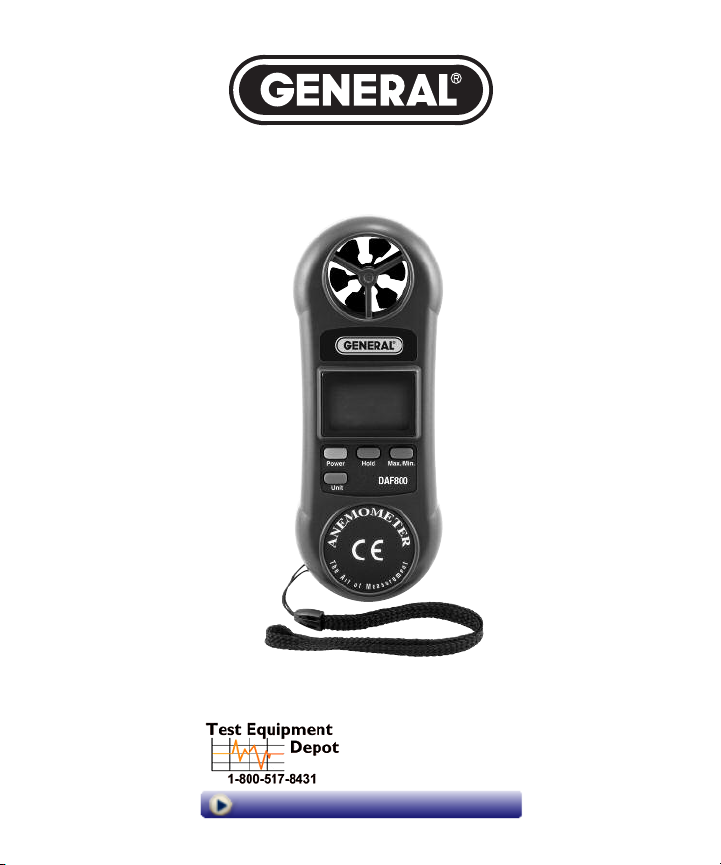
MINI DIGITAL AIRFLOW METER
USER’S MANUAL
DAF800
99 Washington Street
Melrose, MA 02176
Phone 781-665-1400
Toll Free 1-800-517-8431
Visit us at www.TestEquipmentDepot.com
Please read this manual carefully and thoroughly before using this product.
Page 2

TABLE OF CONTENTS
Introduction . . . . . . . . . . . . . . . . . . . . . . . . . . . . . . . . . . . . . . . . . . . 2
Key Features. . . . . . . . . . . . . . . . . . . . . . . . . . . . . . . . . . . . . . . . 2 –3
What’s In the Box . . . . . . . . . . . . . . . . . . . . . . . . . . . . . . . . . . . . . . . 3
Product Overview . . . . . . . . . . . . . . . . . . . . . . . . . . . . . . . . . . . . . . . 3
Setup Instructions. . . . . . . . . . . . . . . . . . . . . . . . . . . . . . . . . . . . . . . 4
Install Battery . . . . . . . . . . . . . . . . . . . . . . . . . . . . . . . . . . . . . . . 4
Operating Instructions . . . . . . . . . . . . . . . . . . . . . . . . . . . . . . . . 4 –6
Measuring Real-time Air Speeds. . . . . . . . . . . . . . . . . . . . . . 4 –5
Recording and Displaying Maximum and Minimum Speeds
Specifications . . . . . . . . . . . . . . . . . . . . . . . . . . . . . . . . . . . . . . . . . . 6
Maintenance Tips . . . . . . . . . . . . . . . . . . . . . . . . . . . . . . . . . . . . . . . 7
Warranty Information . . . . . . . . . . . . . . . . . . . . . . . . . . . . . . . . . 7 –8
Return for Repair Policy . . . . . . . . . . . . . . . . . . . . . . . . . . . . . . . . . . 8
. . 5 –6
INTRODUCTION
Thank you for purchasing General Tools & Instruments’ DAF800 Mini Digital
Airflow Meter. Please read this user’s manual carefully and thoroughly before
using the product.
The DAF800 is an inexpensive one-piece vane anemometer that can accurately
measure airflow speeds in ducts and at input and output grilles of HVAC/R
systems.
KEY FEATURES
• Five available air velocity units: ft./min, m/sec, kmph, mph, knots
• Low-friction ball vane wheels provide high accuracy at all air speeds
• Min/max memory + data hold
• 10-minute Auto Power Off (disabled during Min/Max recording sessions)
2
Page 3

• Small and light enough for one-handed operation
• Includes wrist strap
• CE and RoHS approved
• 1 year limited warranty
WHAT’S IN THE BOX
The meter comes in a white box along with this user’s manual. A “9V” battery
not
to power the unit is
included.
PRODUCT OVERVIEW
The figure below shows all controls and components on the front of the meter
as well as the location of the battery compartment, which is accessible from
the back of the unit.
A
A. Vane sensor
B. LCD
Power
C.
D.
E.
F.
G. Wrist strap
H. Battery compartment
button
Hold
button
Max./Min.
Unit
button
(on back)
button
B
C
F
H
D
E
G
3
Page 4

SETUP INSTRUCTIONS
INSTALL BATTERY
To open the battery compartment, turn the meter over and use a small Phillipshead screwdriver to loosen and remove the single screw securing the battery
compartment cover. Plug a “9V” battery into the wired socket inside the
compartment. The terminals of the battery and the socket mate in only one
way, with the smaller male terminal plugging into the larger female terminal.
Secure the battery compartment by replacing its cover and reinstalling and
tightening the Phillips-head screw.
Complete setup by carefully removing the plastic film protecting the LCD.
OPERATING INSTRUCTIONS
MEASURING REAL-TIME AIR SPEEDS
Power
To begin, press the front-panel
sounding a single beep. Then press the
to choose from among five widely used air speed units. The options are (in the
button-press sequence):
•
Km/h
(kilometers per hour)—the factory default unit
•
M/S
(meters per second)
•
fpm
(feet per minute)
•
mph
(miles per hour)
•
Knot
(knots)
The meter will “remember” your last selection when it is powered off and will
resume using that unit upon restart. So if you always use the same unit, you
will never have to press the
To extend battery life, when operating in real-time mode the DAF800 will
automatically power itself off following any 10-minute period in which no frontpanel button is pressed. The meter will sound two beeps twice when this Auto
Unit
button. The meter will respond by
Unit
button below it one or more times
button again.
4
Page 5

Power Off (APO) function is activated. The APO function is disabled when
operating in Min/Max recording mode (see next section).
To make a measurement
, position the vane at the top of the meter
perpendicular to the source of air or wind. Allow time for the reading to
stabilize. It makes no difference whether the front of back of the vane faces
the wind or air flow.
To hold any reading
the hold and resume displaying real-time values, press the
(“freeze” the display), press the
Hold
button. To release
Hold
button again.
This function is very useful for making measurements in low light or when the
source of air or wind is above your head, below your knees or around a corner.
You can make a measurement, hold it, and then read the display up to
10 minutes later after positioning the LCD at eye level.
RECORDING AND DISPLAYING
MAXIMUM AND MINIMUM SPEEDS
The DAF800 can record the maximum and minimum (fastest and slowest) air
speed values measured over a user-selectable period of time. The Min/Max
recording function is handy for noting fluctuations in the output of a fan over
time.
During these recording sessions, the meter’s Auto Power Off function is
disabled to enable recording for longer than 10 minutes. The only limit on
recording duration is remaining battery life.
To begin recording Max and Min readings
air or wind and then press the
Max./Min.
, first position the vane in the flow of
button on the right side of the front
panel. If you begin recording before positioning the vane, your Min. reading will
0.0
always be recorded as
Pressing the
Max./Min.
(zero).
button will cause the term
REC
to appear at the top left
of the LCD. The meter will continue to record Max and Min values—but display
real-time values—until you press the
To display the maximum air speed
session, briefly press the
Max./Min.
Max./Min.
button again.
measured during the current recording
button. (
Do not
press and hold the button;
this will stop recording). The LCD will display the maximum value below the
Max
term
on the top line.
5
Page 6

To display the minimum air speed
session, briefly press the
hold the button.) The LCD will now display the minimum value below the term
Min
on the top line.
Once you have pressed the
cannot resume displaying real-time readings without ending the recording
session.
To end the recording session, press and hold the
REC
cause the
real-time air speed measurements.
term to disappear. The meter will then resume displaying
Max./Min.
measured during the current recording
button again. (Again, do not press and
Max./Min.
button with
REC
on the top line, you
Max./Min.
button. This will
SPECIFICATIONS
Measurement Ranges 1.4 to 108 km/hr, 0.4 to 30m/sec,
80 to 5910 fpm, 0.9 to 67 mph, 0.8 to 58.3 knots
Measurement Accuracy ±3% of full-scale value below 20m/sec;
±4% of full-scale value above 20m/sec
Measurement Resolutions 0.1 km/hr, 0.1m/sec, 1 fpm, 0.1 mph, 0.1 knots
Display Size 1.3 in. (33mm) diagonal
Digit Height 3/8 in. (10mm)
Auto Power Off Trigger 10 minutes of front-panel inactivity (disabled in
Min/Max recording mode)
Current Consumption 17mADC
Dimensions 6.15 x 2.36 x 1.29 in. (156 x 60 x 33mm)
Weight (including battery) 5.6 oz. (159g)
Power Source 1 “9V” battery (not included)
6
Page 7

MAINTENANCE TIPS
When the icon appears in the upper left corner of the LCD, it’s time to
change the meter’s “9V” battery (although measurements will remain valid for
several hours after the icon first appears). To change the battery, follow the
Setup Instructions on p. 4.
Remove the battery if you do not expect to use the meter for an extended
period of time (months or years).
Do not drop or disassemble the meter or immerse it in water.
To clean the housing or LCD, use a dry or damp cloth. Avoid using chemical
cleaners.
WARRANTY INFORMATION
General Tools & Instruments’ (General’s) DAF800 Mini Digital Airflow Meter is
warranted to the original purchaser to be free from defects in material and
workmanship for a period of one year. Subject to certain restrictions, General
will repair or replace this instrument if, after examination, the company
determines it to be defective in material or workmanship. The warranty period
begins on the date of purchase. You are encouraged to register your product
online. General will extend your warranty an additional 60 days if you register at
www.generaltools.com/ProductRegistry.
This limited warranty does not apply to damages that General determines to be
from an attempted repair by non-authorized personnel or misuse, alterations,
normal wear and tear, or accidental damage. The defective unit must be
returned to General Tools & Instruments or to a General-authorized service
center, freight prepaid and insured.
Acceptance of the exclusive repair and replacement remedies described herein
is a condition of the contract for purchase of this product. In no event shall
General be liable for any incidental, special, consequential or punitive damages,
or for any cost, attorneys’ fees, expenses, or losses alleged to be a
consequence of any damage due to failure of, or defect in any product
including, but not limited to, any claims for loss of profits.
7
Page 8

Register now at www.generaltools.com/ProductRegistry to receive a 60-day
extension to your warranty.
RETURN FOR REPAIR POLICY
Every effort has been made to provide you with a reliable product of superior
quality. However, in the event your instrument requires repair, please contact
our Customer Service to obtain an RGA (Return Goods Authorization) number
before forwarding the unit via prepaid freight to the attention of our Service
Center at this address:
Remember to include a copy of your proof of purchase, your return address,
and your phone number and/or e-mail address.
99 Washington Street
Melrose, MA 02176
Phone 781-665-1400
Toll Free 1-800-517-8431
Visit us at www.TestEquipmentDepot.com
Specifications subject to change without notice
NOTICE - WE ARE NOT RESPONSIBLE FOR TYPOGRAPHICAL ERRORS.
©2013 GENERAL TOOLS & INSTRUMENTS
MAN# DAF800
8/16/13
8
