Page 1

MINI ANEMOMETER-
PSYCHROMETER
WITH COMPASS
AND MEMORY
USER’S MANUAL
DAF3012M
99 Washington Street
Melrose, MA 02176
Phone 781-665-1400
Toll Free 1-800-517-8431
Visit us at www.TestEquipmentDepot.com
Page 2
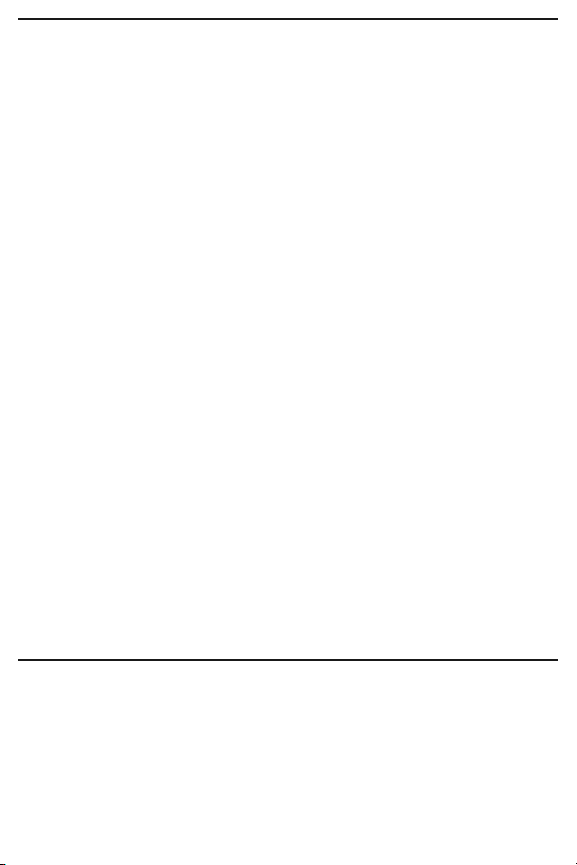
TABLE OF CONTENTS
Introduction . . . . . . . . . . . . . . . . . . . . . . . . . . . . . . . . . 2 –3
Key Features . . . . . . . . . . . . . . . . . . . . . . . . . . . . . . . . . . . 3
What’s In the Package . . . . . . . . . . . . . . . . . . . . . . . . . . . 4
Product Overview . . . . . . . . . . . . . . . . . . . . . . . . . . . . 4 –5
Setup Instructions . . . . . . . . . . . . . . . . . . . . . . . . . . . . . . . 6
Activate Battery . . . . . . . . . . . . . . . . . . . . . . . . . . . . 6
Operating Instructions . . . . . . . . . . . . . . . . . . . . . . . 6 – 13
Measuring Air/Wind Speed and Temperatures . . 7 –9
Displaying Min/Max/Avg Air and Wind Speeds
. . 9 – 10
Measuring Relative Humidity (RH) . . . . . . . . . . . . . 10
Measuring Barometric Pressure . . . . . . . . . . . . . . . 10
Storing and Recalling Records . . . . . . . . . . . . 11 – 12
Using and Calibrating the Compass . . . . . . . . 12 – 13
Specifications . . . . . . . . . . . . . . . . . . . . . . . . . . . . . 13 – 14
Maintenance Tips . . . . . . . . . . . . . . . . . . . . . . . . . . . . . . 14
Warranty Information . . . . . . . . . . . . . . . . . . . . . . . . . . . 15
Return for Repair Policy . . . . . . . . . . . . . . . . . . . . . . . . . 16
INTRODUCTION
Thank you for purchasing General Tools & Instruments’
DAF3012M Mini Anemometer-Psychrometer with Compass and
Memory. Please read this user’s manual carefully and thoroughly
before using the product.
2
Page 3

The DAF3012M is a one-piece vane anemometer-psychrometer
that can measure all parameters needed to monitor environmental
conditions indoors or track weather conditions outdoors.
KEY FEATURES
• Measures:
Ambient temperature
Dew Point and Wet Bulb temperatures
Wind Chill Index (WCI)
Air/wind speed and direction
Relative humidity (RH)
Barometric pressure
• Stores/recalls 20 pairs of readings
• All temperatures displayable in °F (default) or °C
• Five available air/wind speed units: ft./min, mph, m/sec, km/hr,
knots
• Min, Max and Avg session values for air/wind speed
• Barometric pressure readings available in kPa or mbar
• Large backlit dual readout LCD
• 5-minute Auto Power Off
• Small and light enough for one-handed operation
• Includes vane and sensor cap with wrist strap
• Tripod mount
• CE and RoHS approved
• 1 year limited warranty
3
Page 4
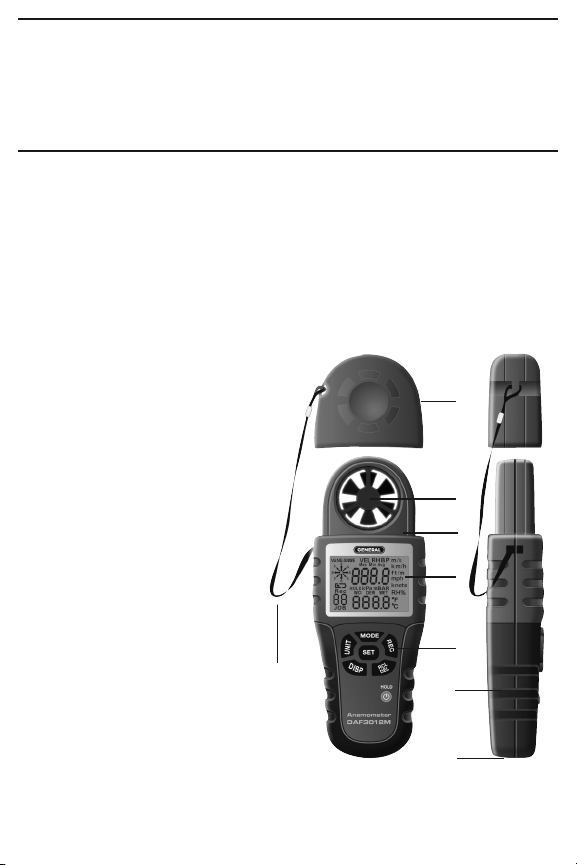
WHAT’S IN THE PACKAGE
The meter comes in a blister pack with a “CR2032” button cell
pre-installed in the battery compartment. A hard copy of this
user’s manual is inside the blister card.
PRODUCT OVERVIEW
Fig. 1 below shows all controls, indicators and physical structures
of the DAF3012M, as well as the location of the battery
compartment. Fig. 2 shows all possible indications on the
meter’s LCD.
Fig. 1. The controls,
indicators and
physical structures
of the DAF3012M
A
A. Vane and sensor
protection cap
B. Vane
C. Temperature-humidity
sensor
D. LCD
E. Keypad
F. Battery compartment
G. Wrist strap
H. Threaded tripod
mounting hole
4
B
C
D
E
G
F
H
Page 5
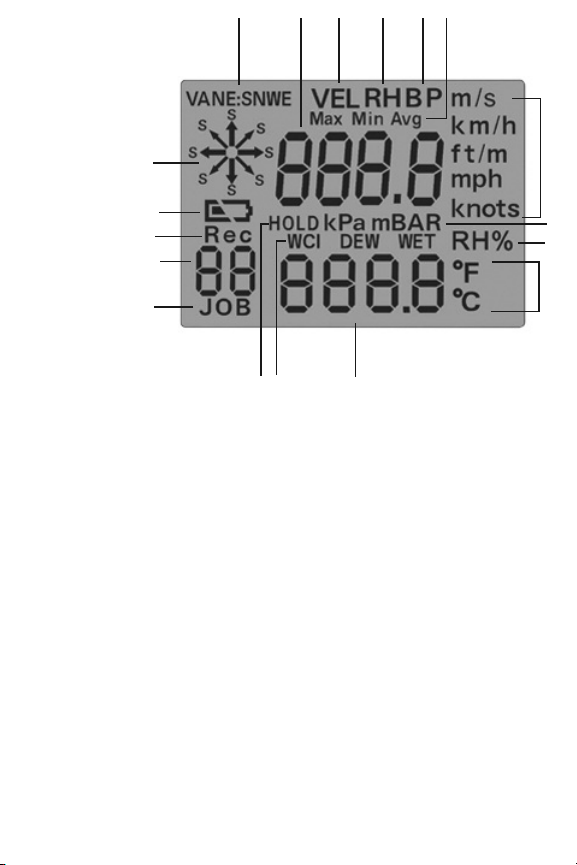
A. Air/wind
Q R A
B CD
speed mode
indicator
B. RH mode
indicator
C. Barometric
P
pressure
mode
indicator
D. Air/wind
O
N
M
speed
session
L
value
indicators
KJ
I
E. Air/wind
speed units
F. Barometric pressure units
G. RH unit
Fig. 2.
All possible display
indications
H. Temperature units
I. Lower readout
J. Wind Chill Index, Dew Point and Wet Bulb indicators
K. Measurement HOLD indicator
L. Memory pointer
M. Memory counter
N. Memory recall mode indicator
O. Low battery indicator
P. Compass
Q. Bearing readout
R. Upper readout
E
F
G
H
5
Page 6

SETUP INSTRUCTIONS
ACTIVATE BATTERY
1. Turn the meter over and use your thumbs or a coin to turn the
battery compartment cover (Fig. 1, Callout F) clockwise
30 degrees, in the direction marked OPEN.
2. Pull and discard the tab under the pre-installed battery.
3. Replace the battery compartment cover and turn it
counterclockwise 30 degrees until it snaps shut.
Complete Setup by carefully removing the plastic film protecting
the LCD.
OPERATING INSTRUCTIONS
To power on the DAF3012M, press the red button. The LCD
will illuminate with the backlight on and show all possible display
indications for 2 seconds. The unit will then automatically enter
the measurement mode in which it was operating when it
powered off. The backlight will turn off after 15 seconds if no
front-panel button is pressed during that period. Pressing any
button begins another 15 seconds of backlight.
To power off the DAF3012M, press and hold the button for at
least 2 seconds.
To change measurement mode, start by pressing the MODE
button. This will cause the icon of the current mode to begin
flashing on the top line. Then press the SET button once or twice,
until the icon of the mode you want begins flashing on the top line.
The figure below shows the three measurement modes in their
sequence of selection using the SET button.
VEL
6
RH
BP
Page 7

When the icon of the mode you want appears, flashing, on the top
line, press the MODE button once to stop it from flashing. Doing
this will cause one or more measurement unit icons below to
begin flashing. Press the MODE button again to stop those icons
from flashing. This causes the meter to enter real-time
measurement mode for the chosen parameter (air/wind speed,
RH or barometric pressure).
To hold any pair of measurements (“freeze” the readouts), briefly
press (but do not hold) the button (which has HOLD stenciled
above it). To release the hold and resume displaying real-time
values, briefly press the button again. This function is very useful
for making measurements in low light or when the source of air or
wind is above your head, below your knees, or around a corner. You
can make a measurement, hold it, and then read the display up to
5 minutes later after positioning the LCD at eye level.
Why do you have only 5 minutes? To extend battery life, the
DAF3012M automatically powers itself off following any 5-minute
period in which no front-panel button is pressed.
MEASURING AIR/WIND SPEED AND
TEMPERATURES
To make an air/wind speed measurement, unsnap the vane
and sensor protection cap (Fig. 1, Callout A) and let it hang from
the unit by the wrist strap. Turn the vane at the top of the unit
perpendicular to the source of air or wind. It makes no difference
whether the front of back of the vane faces the flow. The
measured air/wind speed value will appear on the upper readout.
Allow a few seconds for the reading to stabilize.
The DAF3012M’s factory default air/wind speed measurement unit
is feet/minute (ft/m). To change the air speed unit, begin by
pressing the UNIT button. This will cause ft/m to begin flashing on
the right side of the upper readout (Fig. 2, Callout E). Then, within
15 seconds (before the backlight extinguishes), press the SET
7
Page 8

button. This will change the flashing ft/m term to mph, also
flashing. Press the SET button again and mph will turn to knots.
Press it again to change knots to m/s.
Press the SET button as many times as
necessary until the air/wind speed unit
you prefer appears, flashing, at the
right of the upper readout. To save this
unit, press the UNIT button. The figure
at right shows the five available
air/wind speed units in their selection
sequence.
When you press the UNIT button to
save your preferred air/wind speed unit, °F—the DAF3012M’s
factory default temperature measurement unit—will begin
flashing in the lower right corner of the LCD. To keep °F as the
temperature measurement unit, begin by pressing the UNIT
button. This will cause °F to stop flashing and the meter to
resume displaying real-time air/wind speed and temperature
measurements. To change the temperature unit to °C, press the
SET button, followed by the UNIT button to save the selection.
The DAF3012M will “remember” the air/wind speed and
temperature units (as well as its operating mode and other
selected units and parameters) in use each time it powers off and
will resume operating in that mode and with those units upon
restart. So if you always use ft/m and °F for air/wind speed and
temperature measurements, you need not perform any of the
above steps. And if you always use the same air/wind speed and
temperature units (other than ft/m and °F), you need only perform
the above procedure once. Unlike many instruments, changing the
battery does not reset all units to their factory default.
As mentioned earlier, the DAF3012M automatically begins
measuring and displaying ambient temperature upon startup. To
display other temperatures whose calculation includes the
8
Page 9

effect of wind speed or humidity (Wind Chill Index, or Wet Bulb
and Dew Point temperatures, respectively), begin by pressing the
MODE button with the meter operating in air/wind speed mode
(with VEL appearing on the top line of the LCD). This will cause
VEL to begin flashing. Then press the MODE button again. On
meters that have come fresh from the factory, this will cause the
three terms WCI, DEW and WET to appear, flashing, above the
lower readout (Fig. 2, Callout J). Within 15 seconds (before the
backlight turns off), press the SET button as many times as
necessary until the temperature you want appears by itself,
flashing, above the lower readout. Note that the temperature
below changes with each press of the SET button. To save the
temperature you want, press the MODE button while its
abbreviated term (WCI, DEW or WET) is flashing.
As with air/wind speed units, the type of temperature you select
and save becomes the display default until you change it.
When operating in Wind Chill Index mode, make sure the vane is
perpendicular to the wind direction.
DISPLAYING MIN/MAX/AVG AIR
AND WIND SPEEDS
The DAF3012M keeps track of the maximum and minimum
(fastest and slowest) and average air speed values recorded over
a measurement “session”—the period of time during which you
measure speeds at multiple locations and/or speeds of multiple
devices. The session begins when you power on the DAF3012M;
it typically ends 5 minutes after you finish making measurements
with the activation of the APO function.
The value of being able to quickly determine, for example, the
fastest and slowest fans of a group should be obvious.
To display the maximum, minimum or average air/wind speed
during a measurement session, press the DISP button as many
times as necessary until the label of the desired value (Max, Min
9
Page 10

or Avg) appears above the upper
readout (Fig. 2, Callout D). The figure
at right shows the three available
session parameters in their selection
sequence relative to real-time
measurement mode.
MEASURING RELATIVE
HUMIDITY (RH)
To enter RH mode, press the SET
button with VEL flashing on the top line of the LCD. This will
change the flashing term to RH. To stop RH from flashing, press
the MODE button.
The DAF3012M will now display real-time RH values on the upper
readout and the current Wind Chill Index or Dew Point or Wet Bulb
temperature on the lower readout. To change the unit of
temperature measurement to or from °F or °C, press the SET
button, followed by the UNIT button to save the selection. To leave
the unit unchanged, press the UNIT button.
MEASURING BAROMETRIC PRESSURE
To enter barometric pressure mode, press the SET button with RH
flashing on the top line of the LCD. This will change the flashing
term to BP. To stop BP from flashing, press the MODE button.
You can now enter your preference for using the metric or Imperial
unit for barometric pressure—the kilopascal (kPa) or millibar
(mBAR), respectively. To change kPa to mBAR, begin by pressing
the UNIT button. This will cause kPa to begin flashing between
the upper and lower readouts (Fig. 2, Callout F). Then press the
SET button, followed by the UNIT button to save the selection.
Saving the selected barometric pressure unit will cause the
default temperature unit at the right of the lower readout to begin
flashing. To change the unit, press the SET button, followed by the
UNIT button to save the selection. To leave the unit unchanged,
press the UNIT button.
10
Page 11

STORING AND RECALLING RECORDS
The DAF3012M can store up to 20 pairs of the measurements
shown on the upper and lower readouts for later recall in
chronological order (the order in which they were stored).
To store the pair of readings currently on-screen, press the
REC button. The readings will be stored at the location indicated
by the memory counter (Fig. 2, Callout M) above the memory
pointer JOB (Callout L). Note that each press of the REC button
increments the memory counter by 1. The DAF3012M’s memory is
nonvolatile, so stored pairs of readings (collectively called a
Record) are retained when the meter powers off, and also after
the battery is changed.
To recall one or more readings, make sure the meter is
operating in one of the three real-time measurement modes
(air/wind speed, RH or barometric pressure), with no terms
flashing on screen. Then press the RCL/DEL button once. This
will replace the term JOB by the memory recall mode indicator
Rec (Fig. 2, Callout N) above. Both readouts will switch to
displaying the oldest record saved (the pair of readings in memory
location 01).
To display the next-newest record, press the SET button. Continue
pressing the SET button to sequentially display all stored records
in the order in which they were saved. Pressing the SET button
with the newest record on-screen resets the memory counter to
01. To exit memory recall mode, briefly press (but do not hold) the
RCL/DEL button. This will replace the term Rec above the storage
location number by the term JOB below it.
When the DAF3012M’s 20-record memory is full, pressing the
REC button will not store the current pair of readings—in other
words, the memory is not over-writing. To store readings with a
full memory, you must delete one or more records manually.
11
Page 12

To delete an individual record, first make sure the meter is
operating in one of the three real-time measurement modes.
Then,
1. Press the RCL/DEL button to enter memory recall mode, with
Rec replacing JOB at the lower left of the LCD.
2. Press the SET button repeatedly until the record to be deleted is
on-screen, with its memory location number shown below Rec.
3. Briefly press (but do not hold) the REC button to delete the
record. This will change Rec to JOB (indicating exit from
memory recall mode) and change the readouts to the nextnewest pair of stored readings. If no newer readings have been
stored, the readouts will switch to the next-oldest pair of
readings.
To bulk-erase the memory (delete all records), press and hold
the REC button for at least 2 seconds with the meter operating in
one of its three real-time measurement modes. This will reset the
memory counter to 01.
USING AND CALIBRATING THE COMPASS
The DAF3012M is equipped with a magnetometer (electronic
compass) capable of displaying direction within 45 degrees using
the standard terms N, NE, E, SE, S, SW, W and NW. Bearings are
simultaneously shown in two places: in the upper left corner of
the LCD (Fig. 2, Callout Q), and below it at the end of an arrow
pointing in that direction (Callout P).
To provide accurate readings, the compass should be calibrated
after each battery replacement. To begin the calibration
process, take the meter outdoors to minimize the effects of
indoor electromagnetic interference (EMI). Then:
1. Use the MODE and SET buttons to place the meter in air/wind
speed measurement mode, with VEL visible but not flashing on
the top line of the LCD.
12
Page 13

2. Press and hold the RCL/DEL button until OH appears on the
upper readout and OL appears on the lower readout.
3. Holding the meter facing up in front of you, rotate your body
through three full 360° turns.
4. Press and hold the RCL/DEL button until OH and OL are
replaced by real-time air/wind speed and temperature readings
on the upper and lower readouts.
SPECIFICATIONS
Air/Wind Speed Measurement Range:
80 to 5910 ft./min (0.4 to 30 m/s)
Air/Wind Speed Measurement Accuracy:
±(3% of full-scale value + 40 ft./min (0.2 m/s))
Air/Wind Speed Measurement Resolution: 1 ft./min (0.1 m/s)
Temperature Measurement Range: -4° to 158°F (-20° to 70°C)
Temperature Measurement Accuracy: ±1.8°F (1°C) from 14° to
104°F (-10° to 40°C); ±3.6°F (2°C) elsewhere in range
Temperature Measurement Resolution: 0.1°
Relative Humidity (RH) Measurement Range: 0 to 100%
RH Measurement Accuracy/Resolution: ±3% from 20 to 80%RH;
±5% elsewhere/ 0.1%RH
Dew Point Measurement Range: -67° to 122°F (-55° to 50°C)
Wet Bulb Measurement Range: -31° to 122°F (-35° to 50°C)
Barometric Pressure Measurement Range:
30 to 120 kPa (300 to 1200 mbar)
Barometric Pressure Measurement Accuracy/Resolution:
±1 kPa (0.1 mbar), from 70 to 115 kPa (700 to 1150 mbar);
±2 kPa (0.2 mbar) elsewhere in range
Response Time: <2 seconds for air/wind speed
13
Page 14

Display Size: 1.34 x 0.94 in. (34 x 24mm)
Auto Power Off Trigger: 5 minutes of front-panel inactivity
Backlight Duration: 15 seconds (without front-panel activity)
Current Consumption: <3 mA with backlight off,
<10 mA with backlight on
Operating Temperature: -4°to 158°F (-20° to 70°C)
@ 5 to 95%RH, non-condensing
Storage Temperature (without battery): -22° to 140°F
(-30° to 60°C) @ <85%RH
Dimensions: 5.83 x 2.08 x 0.87 in. (148 x 53 x 22mm)
Weight (without battery): 2.93 oz. (83g)
Power Source: (1) “CR2032” battery (pre-installed)
MAINTENANCE TIPS
When the icon appears on the left side of the LCD (Fig. 2,
Callout O), it’s time to change the anemometer’s “CR2032” battery
(although measurements will remain valid for several hours after
the icon first appears). To change the battery, follow the Setup
Instructions on p. 6.
Remove the battery if you do not expect to use the DAF3012M for
an extended period of time (months or years).
Replace the vane and sensor protection cap (Fig. 1, Callout A)
following each measurement session.
Do not drop or disassemble the unit or immerse it in water.
Do not operate the DAF3012M:
• Near a magnet
• Near equipment like arc welders and induction heaters that
generate an electromagnetic field
14
Page 15

• In environments full of water vapor, dust or static electricity
To clean the housing or LCD, use a dry or damp cloth. Avoid using
chemical cleaners.
WARRANTY INFORMATION
General Tools & Instruments’ (General’s) DAF3012M Mini
Anemometer-Psychrometer with Compass and Memory is
warranted to the original purchaser to be free from defects in
material and workmanship for a period of one year. Subject to
certain restrictions, General will repair or replace this instrument
if, after examination, the company determines it to be defective in
material or workmanship. The warranty period begins on the date
of purchase. You are encouraged to register your product online.
General will extend your warranty an additional 60 days if you
register at www.generaltools.com/ProductRegistry.
This limited warranty does not apply to damages that General
determines to be from an attempted repair by non-authorized
personnel or misuse, alterations, normal wear and tear, or
accidental damage. The defective unit must be returned to
General Tools & Instruments or to a General-authorized service
center, freight prepaid and insured.
Acceptance of the exclusive repair and replacement remedies
described herein is a condition of the contract for purchase of this
product. In no event shall General be liable for any incidental,
special, consequential or punitive damages, or for any cost,
attorneys’ fees, expenses, or losses alleged to be a consequence
of any damage due to failure of, or defect in any product
including, but not limited to, any claims for loss of profits.
Register now at www.generaltools.com/ProductRegistry to receive
a 60-day extension to your warranty.
15
Page 16

RETURN FOR REPAIR POLICY
General Tools & Instruments
GeneralToolsNYC
Every effort has been made to provide you with a reliable product
of superior quality. However, in the event your instrument requires
repair, please contact our Customer Service to obtain an RGA
(Return Goods Authorization) number before forwarding the unit
via prepaid freight to the attention of our Service Center at this
address:
Remember to include a copy of your proof of purchase, your
return address, and your phone number and/or e-mail address.
99 Washington Street
Melrose, MA 02176
Phone 781-665-1400
Toll Free 1-800-517-8431
Visit us at www.TestEquipmentDepot.com
Specifications subject to change without notice
NOTICE - WE ARE NOT RESPONSIBLE FOR TYPOGRAPHICAL ERRORS.
DAF3012M User’s Manual
©2014 GENERAL TOOLS & INSTRUMENTS
MAN# DAF3012M
9/2/14
