Page 1
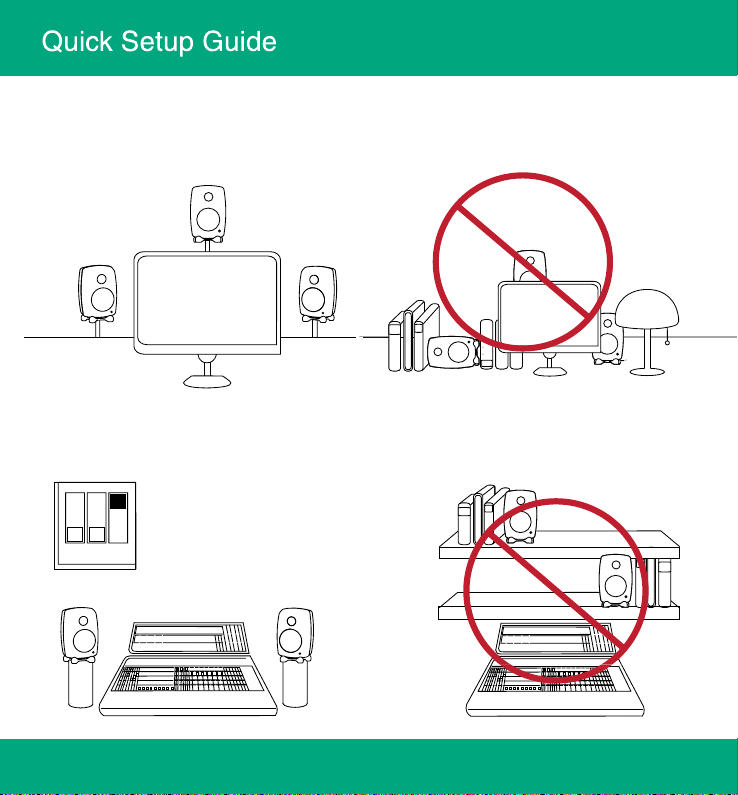
Loudspeaker placement
Desktop Positioning
ON
1 2 3
Desktop Control
OFF
Page 2
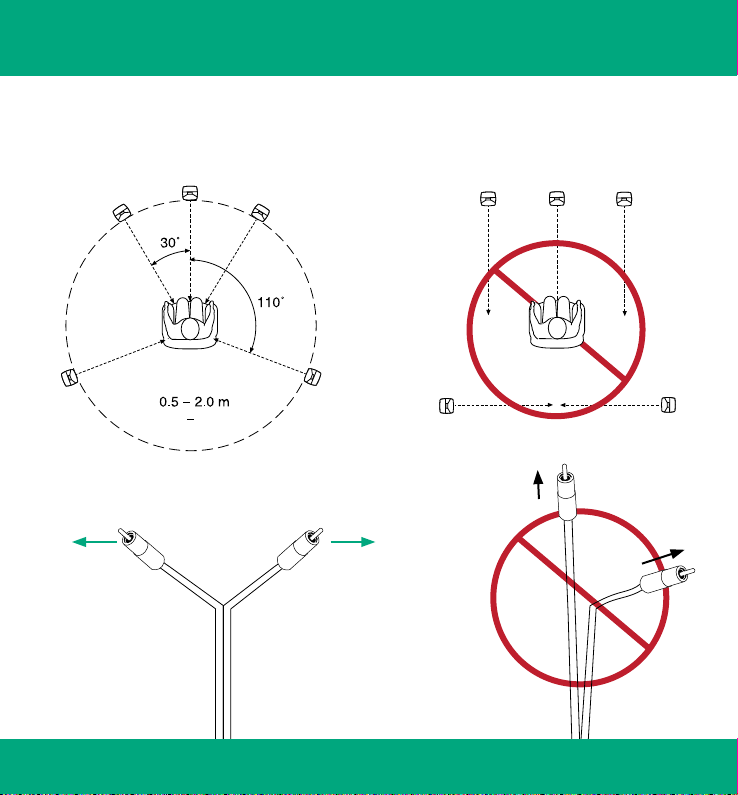
Loudspeaker Angle and Distance
C
L
LS
Listening Distance
1'6" 6'6"
Splitting the RCA cable
R
RS
L
LS
Loudspeaker Angle and Distance
C
R
RS
Page 3
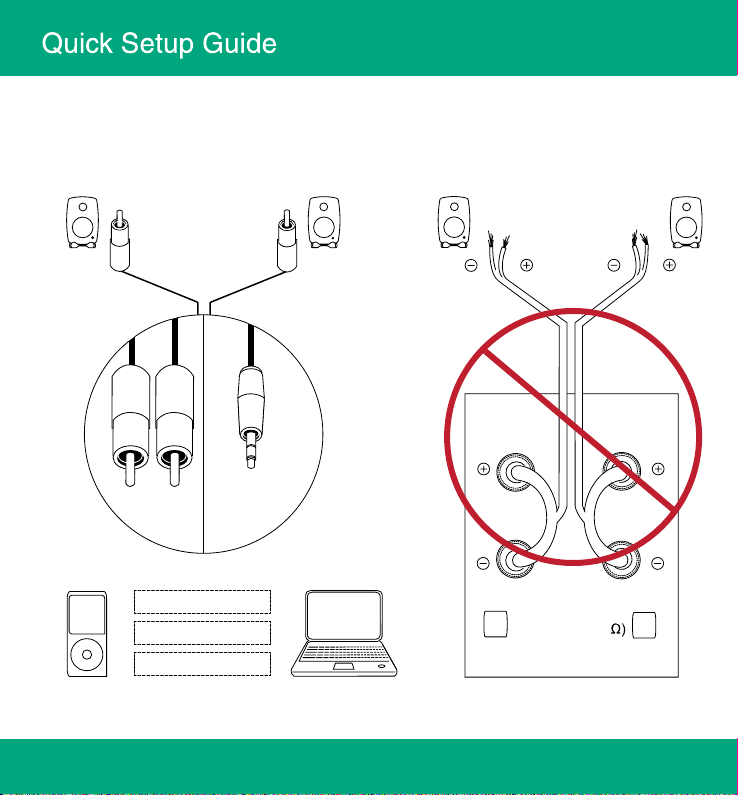
Connecting the 6010A
RCA
RCA MINIJACK
PRE OUT
PREAMPLIFIER
LINE OUT
L
SPEAKERS (8
R
Page 4
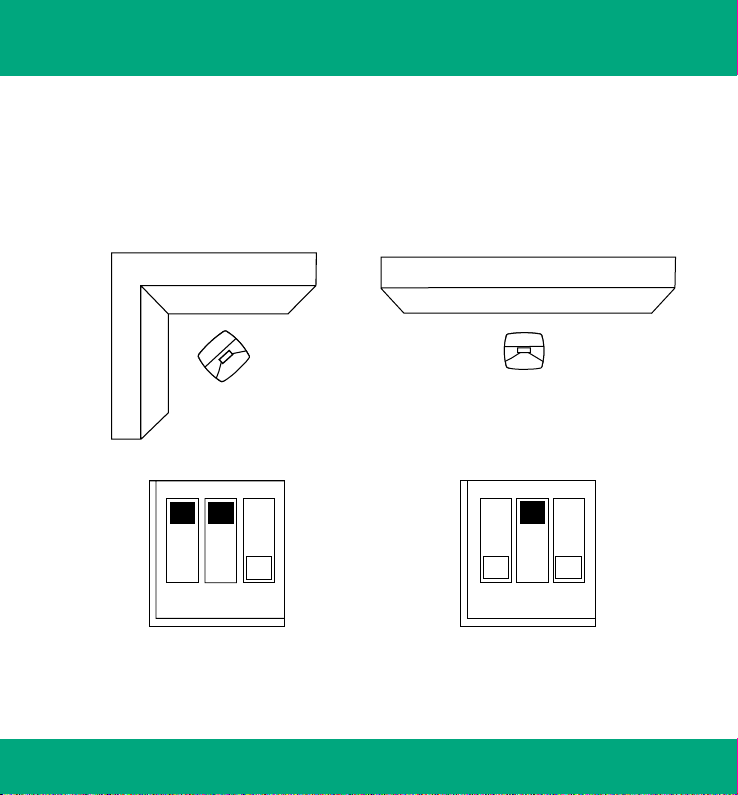
Using Tone Controls
Corner
1 2 3
-6 dB Bass tilt
ON
OFF
Against a wall
ON
OFF
1 2 3
-4 dB Bass tilt
Page 5

6010A
Operating Manual 2-7
Betriebsanleitung 8-13
Manuel d´utilisation 14-19
Käyttöohje 20-25
Bruksanvisning 26-31
Page 6

Operating Manual
6010A
Active Monitoring System
General description
The bi-amplified Genelec 6010A is an extremely
compact two way active loudspeaker designed for
home theaters and professional multimedia applications. As an active loudspeaker, it contains drivers,
power amplifiers, active crossover filters and protection circuitry. The MDE™ (Minimum Diffraction
Enclosure™) loudspeaker enclosure is made of diecast aluminium and shaped to reduce edge diffraction. Combined with the advanced Directivity Control
Waveguide
frequency balance in difficult acoustic environments.
If necessary, the bass response of the 6010A’s can
be extended with a Genelec 5040A subwoofer.
TM
(DCWTM), this design provides excellent
Packing contents
Each 6010A is supplied with a wall bracket, a mains
cable, a 3.5 mm Jack to 2 x RCA signal cable, an
RCA to RCA signal cable, this operating manual and
a quick setup guide. After unpacking, place the loudspeaker in its required listening position.
Mounting considerations
Align the loudspeakers correctly
Always place the loudspeakers so that their acoustic
axes converge at ear height at the listening position
(see Figures 1 and 2). Only vertical placement of
loudspeakers is preferred, as it minimises acoustical cancellation problems around the crossover
frequency.
Maintain symmetry
Check that the loudspeakers are placed symmetrically and at an equal distance from the
listening position. If possible, place the system so that the listening position is on the centerline of the room and the loudspeakers are
placed at an equal distance from the centerline.
Minimise reflections
Acoustic reflections from objects close to the loudspeakers like desks, cabinets, computer monitors
etc. can cause unwanted colouration and blurring of the sound image. These reflections can
be minimised by placing the loudspeaker clear of
such surfaces.
Minimum clearances
Sufficient cooling for the amplifier and functioning of
the reflex port must be ensured if the loudspeaker is
installed in a restricted space such as a cabinet or
integrated into a wall structure.
The surroundings of the loudspeaker must always be open to the listening room with a minimum
clearance of 2.5 centimeters (1”) behind, above
and on both sides of the loudspeaker. The space
adjacent to the amplifier must either be ventilated
or sufficiently large to dissipate heat so that the
ambient temperature does not rise above 35 degrees Celsius (95°F)
English 1
Page 7
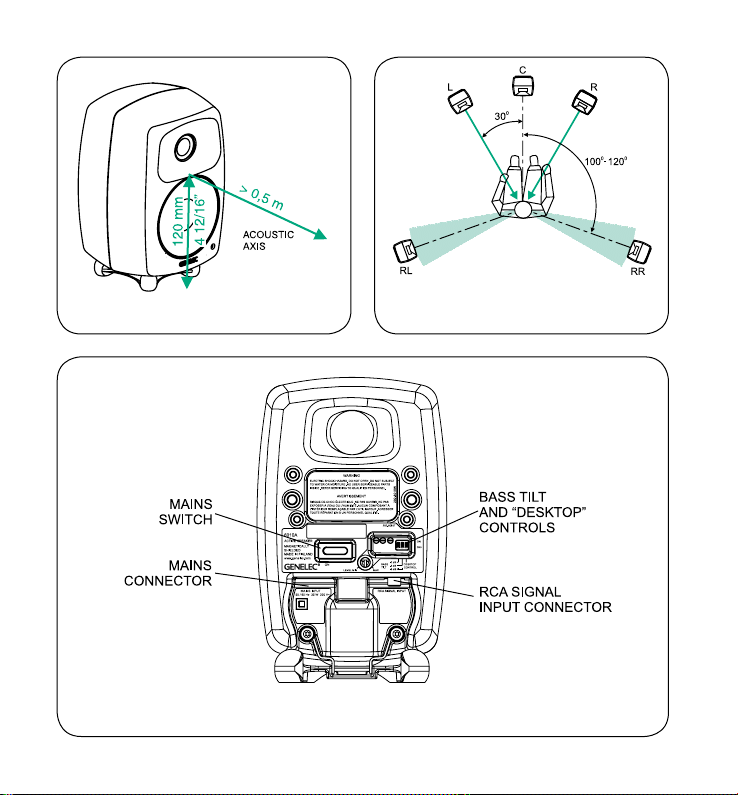
Figure 1. Location of the acoustic axis
Figure 3. Control and connector layout on the rear panel of a 6010A.
2 English
Figure 2. Correct alignment of the loudspeakers
in a 5-channel system.
Page 8
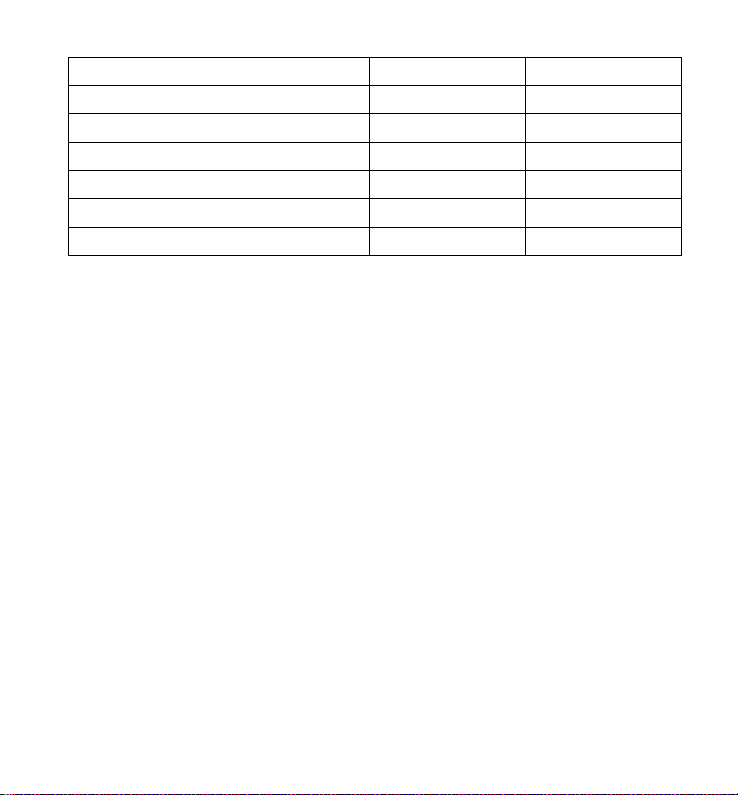
Loudspeaker Mounting Position Desktop Bass Tilt
Flat anechoic response
Free standing in a damped room
Free standing in a reverberant room
Near to a wall
Near field on a reflective surface
In a corner or a cabinet
Table 1: Suggested tone control settings for differing acoustical environments
OFF OFF
OFF OFF
OFF -2 dB
OFF -6 dB
ON (-4 dB @ 200 Hz) -2 dB
OFF -6 dB
Connections
Connect the loudspeaker to a mains connection
with the supplied mains cable. Check that the loudspeaker and the signal source are powered off.
The 6010A has an unbalanced RCA 10 kOhm
audio input connector. The signal cables provided
with the loudspeaker allow it to be connected to
a line level audio source with either 3.5 mm Jack
or RCA type audio connectors. Suitable audio
sources are preamplifiers, computer sound cards,
portable audio players, “PRE OUT” connectors on
a Home Theater receiver etc.
As an active loudspeaker, the 6010A contains
its own amplifiers, no separate power amplifier is
needed. Never connect the 6010A to the loudspeaker outputs of a power amplifier or an integrated amplifier or receiver. Once the connections
have been made, the loudspeakers are ready to
be switched on.
Controls
The input sensitivity of the 6010A can be
matched to the output of the audio source by
adjusting the “LEVEL” trim on the rear panel with
a screwdriver.
The frequency response of the Genelec 6010A
can be adjusted to match the acoustic environment
by setting the tone control switches on the rear
panel. The controls are “Bass Tilt” and “Desktop
Control”. Table 1 shows some examples of typical
settings in various situations. Figure 4 shows the
effect of the controls on the anechoic response.
The factory setting for all tone controls is “OFF”
to give a flat anechoic response. Always start adjustment by setting all switches to “OFF” position.
Measure or listen systematically through the different combinations of settings to find the best frequency balance.
Bass Tilt
The Bass Tilt control offers three attenuation levels
for the bass response of the loudspeaker, usually
necessary when the loudspeakers are placed near a
wall or other room boundaries. The attenuation levels
are -2 dB (switch 1 “ON”), -4 dB (switch 2 “ON”) and
-6 dB (both switches “ON”).
English 3
Page 9
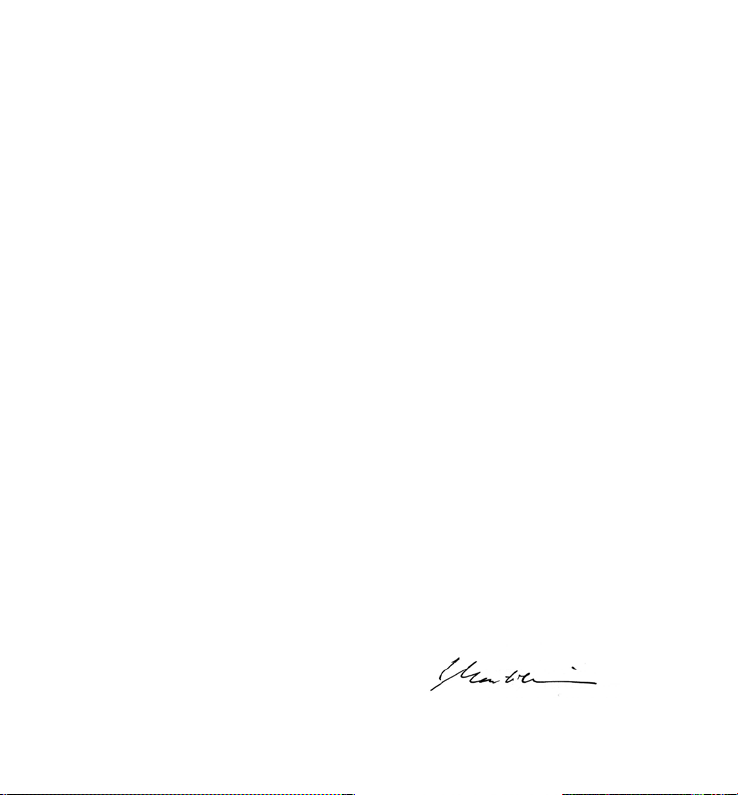
Desktop Control
The “Desktop” low frequency control (switch
3) attenuates the bass frequencies around
200 Hz by 4 dB. This feature is designed to compensate for the boost often occurring in this frequency range when there is a table or similar
horizontal surface between the listener and the
loudspeaker.
Mounting options
The 6010A offers several mounting options: The
Iso-Pod™ (Isolation Positioner/Decoupler™) vibration insulating table stand allows tilting the
loudspeaker for correct alignment of the acoustic axis. A rigid wall bracket provided with the
6010A allows suspending the loudspeaker on
a wall in two different angles. On the rear of the
loudspeaker is a 3/8” UNC threaded hole compatible with standard microphone stands and
a wide range of Genelec accessories. On the
rear there are also three pairs of threaded holes
compatible with Omnimount
brackets. For a full list of available options, please
consult Genelec’s accessories catalogue at www.
genelec.com or contact your Genelec dealer.
®
, VESA and Sanus
Maintenance
No user serviceable parts are to be found within
the amplifier unit. Any maintenance or repair of the
6010A unit should only be undertaken by qualified
service personnel.
Safety considerations
Although the 6010A has been designed in accordance with international safety standards, the following warnings and cautions should be observed
to ensure safe operation and to maintain the loudspeaker under safe operating conditions:
4 English
Serv icing a nd adjustment mus t on ly be •
performed by qualified service personnel. The
loudspeaker must not be opened.
Do not expose the loudspeaker to water or •
moisture. Do not place any objects filled with
liquid, such as vases on the loudspeaker or
near it.
This loudspeaker is capable of producing sound •
pressure levels in excess of 85 dB, which may
cause permanent hearing damage.
Free flow of air behind the loudspeaker is •
necessary to maintain sufficient cooling. Do not
obstruct airflow around the loudspeaker.
Note that the amplifier is not completely •
disconnected from the AC mains service unless
the mains power cord is removed from the
amplifier or the mains outlet.
Guarantee
This product is guaranteed for a period of two years
against faults in materials or workmanship. Refer to
supplier for full sales and guarantee terms.
EC DECLARATION OF CONFORMITY
This is to certify that the Genelec Monitoring System
6010A conforms to the following standards:
Safety: EN 60065: 2002 + A1:2006 / IEC 60065:2001
7th Edition + A1: 2005
EMC: EN 55020 A2: 2008
EN 55013: (2001)+ A1 : 2003 + A2: 2009
EN 61000-3-2: 2006
EN 61000-3-3 A2: 2005
The product herewith complies with the requirements
of The Low Voltage Directive 2006/95/EC and EMC
Directive 2004/108/EC
Signed:
Ilpo Martikainen
Chairman of the Board
12-January-2009
Page 10
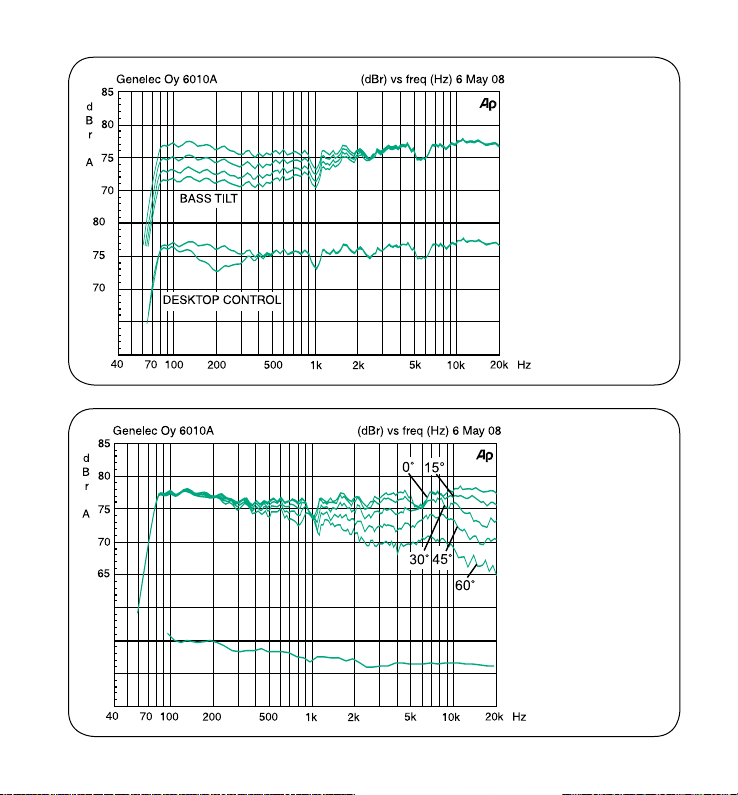
Figure 4. The curves
show the effect of the
“Bass Tilt” and “Desktop” controls on the free
fie ld respon se of t he
6010A
Figure 5. The upper
curve group shows
the horizontal directivity characteristics of the
6010A measured at 1 m.
The lower curve shows
the system's power response.
English 5
Page 11
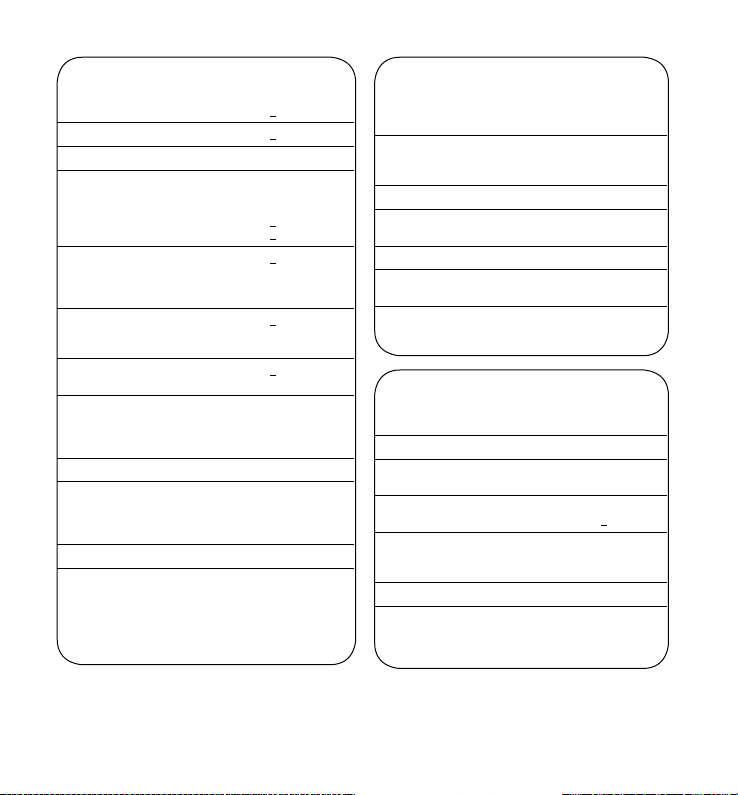
SYSTEM SPECIFICATIONS
Lower cut-off frequency, –3 dB: < 73 Hz
Upper cut-off frequency, –3 dB: > 21 kHz
Free field frequency response (± 2.5 dB): 74 Hz–18 kHz
Max. short term sine wave acoustic output
on axis in half space, averaged from
100 Hz to 3 kHz
@ 1 m
@ 0.5 m
Maximum long term RMS acoustic output
in same conditions with IEC weighted
noise (limited by driver unit protection
circuit) @ 1 m:
Maximum peak acoustic output per pair
on top of console, @ 1 m distance with
music material:
Self generated noise level in free field @
1 m on axis (A-weighted):
Harmonic distortion at 85 dB SPL @
1 m on axis
Freq: 70…400 Hz
>400 Hz
Drivers:
Bass
Treble
Weight: 1.4 kg (3.1 lb)
Dimensions:
Height including Iso-Pod™ table stand
Height without Iso-Pod™ table stand
Width
Depth
> 93 dB SPL
> 99 dB SPL
> 91 dB SPL
> 102 dB
< 5 dB
< 3 %
< 0.5 %
76 mm (3”) cone
3
/4”)
19 mm (
metal dome
195 mm (711/16”)
181 mm (71/8”)
121 mm (43/4”)
114 mm (41/2”)
CROSSOVER SECTION
Input connector: Input: RCA female 10 kOhm: pin +,
Input level for 90 dB SPL output at 1 m: -6 dBu at
Level control range relative to max output: -12 dB
Desktop control operating range: 0 to –4 dB
Crossover frequency, Bass/Treble: 3.0 kHz
Bass Tilt control operating range in –2 dB
steps:
The ‘CAL’ position is with all tone controls set to ‘off’ and the
input sensitivity control to maximum (fully clockwise)
.
sleeve -
volume
control max
@ 200 Hz
0 to –6 dB
@ 100 Hz
AMPLIFIER SECTION
Bass amplifier power with an 8 Ohm load: 12 W
Treble amplifier power with an 8 Ohm load: 12 W
Long term output power is limited by driver
unit protection circuitry
Amplifier system distortion at nominal output
THD+N:
Mains voltage: 100, 120,
Voltage operating range: ±10 %
Power consumption
Idle
Full output
.
< 0.08 %
220 or
230 V
5 VA
35 VA
6 English
Page 12

Betriebsanleitung
6010A
Aktives Monitorsystem
Einleitung
Der aktive Genelec 6010A ist ein extrem kompakt
gebauter Zweiweg-Lautsprecher für Heimkino- und
professionelle Multimediaanwendungen. Als aktiver Lautsprecher enthält der 6010A neben den
Lautsprecherchassis auch Endstufen, aktive Frequenzweiche und Schutzschaltungen. Das MDE™Lautsprechergehäuse (Minimum Diffraction Enclosure™) besteht aus Aluminium-Druckguss. Seine gerundeten Gehäusekanten reduzieren Beugungseffekte. Zusammen mit der DCW™-Schallführung (Directivity Control Waveguide™) sichert dieses Design
eine exzellente Balance des Frequenz-Spektrums
in schwieriger akustischer Umgebung. Bei Bedarf
kann die Tiefenwiedergabe des 6010A mit Hilfe des
GENELEC-Subwoofers 5040A erweitert werden.
Lieferumfang
Jeder 6010A wird mit Wandhalter, Netzkabel, Kabel
mit 3,5mm-Stecker und zwei RCA-Steckern, Kabel
mit beidseitig RCA-Steckern, Betriebsanleitung und
Kurzanleitung ausgeliefert. Stellen Sie den Lautsprecher nach dem Auspacken an die gewünschte
Position.
Aufstellungsempfehlung
Lautsprecher ausrichten
Die akustischen Achsen aller Lautsprecher sollen
sich in Ohrhöhe am Hörplatz treffen (siehe Abbildungen 1 und 2). Die Hochkant-Aufstellung der
Lautsprecher ist vorteilhaft, weil die bei liegender
Aufstellung auftretenden Auslöschungen im Bereich
der Übergangsfrequenz vermieden werden.
Symmetrie beachten
Die Lautsprecher sollen symmetrisch und mit identischer Entfernung zur Hörposition platziert werden.
Nach Möglichkeit sollen die Lautsprecher mit gleichem Abstand zu einer gedachten, den Raum mittig
durchneidenden Linie angeordnet werden.
Reflexionen minimieren
Akustische Reflexionen durch Gegenstände in der
Nähe des Lautsprechers (Tischplatten, Schränke,
Computermonitore) können unerwünschte Färbungen und eine unscharfe Ortung verursachen. Diese
Auswirkungen lassen sich verringern, indem die
Lautsprecher fern dieser Flächen platziert werden.
Mindestabstände
Die ausreichende Kühlung des Verstärkers und das
Funktionieren des Bassreflexkanals müssen sichergestellt sein, wenn der Lautsprecher in einem begrenzten Raum, beispielsweise in einem Möbelstück
oder in einer Wandnische montiert wird.
Die Umgebung des Lautsprechers muss deshalb
in Richtung des Hörraums offen sein. Der Mindestabstand zum Gehäuse soll hinten, oben und seitlich
mindestens 25 mm betragen. Der an die rückwärtig angeordnete Elektronik angrenzende Luftraum
muss entweder belüftet oder ausreichend groß
sein, damit die Umgebungstemparatur 35°C nicht
übersteigt.
Deutsch 7
Page 13

Abbildung 1. Lage der akustischen Achse
Abbildung 3. Anordnung der Anschlüsse und Einstellmöglichkeiten auf der Rückseite des 6010A-Gehäuses
8 Deutsch
Abbildung 2. Korrekte Ausrichtung der Lautsprecher eines 5-Kanal-Systems
Page 14

Lautsprecherposition Desktop-Filter Bass Tilt-Filter
Reflexionsfreier Raum
Freistehend in gedämpftem Raum
Freistehend in halligem Raum
Wandnahe Positionierung
Im Nahfeld auf einer reflektierenden Fläche
In einer Ecke oder eingebaut in ein Möbelstück
Tabelle 1: Filtereinstellungsvorschläge für unterschiedliches akustisches Umfeld
OFF
OFF
OFF
OFF
ON (-4 dB @ 200 Hz)
OFF
OFF
OFF
-2 dB
-6 dB
-2 dB
-6 dB
Anschlüsse
Verbinden Sie den Lautsprecher und Steckdose mit
dem mitgelieferten Netzkabel. Vergewissern Sie sich
vor dem Anschließen, dass Lautsprecher und Signalquelle ausgeschaltet sind.
Der 6010A verfügt über einen unsymmetrischen
RCA-Audioeingang mit einer Eingangsimpedanz
von 10 kOhm. Die mitgelieferten Audiokabel erlauben den Anschluss von Quellen mit 3,5 mm
Klinkenbuchse oder RCA-Buchsen. Geeignete
Audioquellen sind beispielsweise Vorverstärker,
Computersoundkarten, portable Audioplayer und
Surround-Receiver mit „PRE OUT“-Anschlüssen.
Als aktiver Lautsprecher verfügt der 6010A über
eingebaute Endstufen. Es sind deshalb keine weiteren Leistungsverstärker notwendig. Der 6010A
darf keinesfalls mit dem Lautsprecherausgang von
Endstufen, Vollverstärkern oder Receivern verbunden werden.
Sind alle Verbindungen hergestellt, kann der
Lautsprecher eingeschaltet werden.
Einstellmöglichkeiten
Die Anpassung der Eingangsempfindlichkeit des
6010A an die Signalquelle kann mit Hilfe eines
Schraubendrehers an dem „LEVEL“-Regler auf der
Gehäuserückseite vorgenommen werden.
Der Frequenzgang des GENELEC 6010A lässt
sich zur Anpassung an die akustische Umgebung
mit den DIP-Schaltern an der Gehäuserückseite
beeinflussen. Die Filterfunktionen sind „Bass Tilt“
und „Desktop Control“. Die Tabelle 1 zeigt typische
Einstellungen für unterschiedliche Positionen im
Raum. Abbildung 4 zeigt die Wirkung der Einstellungen im reflexionsfreien Raum. Ab Werk sind alle
Schalter in der Position „OFF“, die einen ebenen
Frequenzgang in reflexionsarmen Räumen ergibt.
Diese Einstellung ist ein guter Ausgangspunkt für
Optimierungen. Die beste Balance der Frequenzbereiche findet sich bei Messung oder Hörtest durch
versuchsweises Aktivieren der verschiedenen Einstellkombinationen.
Bass Tilt
Das „Bass-Tilt“-Filter erlaubt eine Abschwächung
der Basswiedergabe in drei Stufen. Diese wird
üblicherweise notwendig, wenn der Lautsprecher
nahe einer Wand oder einer anderen raumbegrenzenden Fläche aufgestellt wird. Die Absenkungsstufen sind -2 dB (Schalter 1 auf „ON“), -4
dB (Schalter 2 auf „ON“) und -6 dB (beide Schalter
auf „ON“).
Deutsch 9
Page 15

Desktop Control
Das „Desktop“-Filter (Schalter 3) aktiviert eine 4 dBAbsenkung der Bassfrequenzen um 200Hz. Diese
Filter eignet sich zur Kompensation von Anhebungen,
die durch die Nähe einer horizontalen Fläche (beispielsweise einer Tischplatte) verursacht werden.
Montage
Der 6010A bietet mehrere Befestigungsmöglichkeiten: Der Iso-Pod™ (Isolation Positioner/Decoupler™)
ermöglicht die Neigung des Lautsprechers, um die
akustische Achse korrekt auszurichten. Der mitgelieferte Wandhalter erlaubt die Wandaufhängung in
zwei vertikalen Winkeln. Auf der Rückseite befindet
sich ein nach unten gerichtetes 3/8“-Gewinde, das
zu Standard-Mikrofonstativen und zu weiteren Zubehörartikeln passt. Ebenfalls auf der Rückseite angeordnet sind drei Paar Gewindebohrungen, die zu
Halterungen von Omnimount®, VESA und SANUS
passen. Eine vollständige Übersicht der verfügbaren
Optionen ist im „Accessories-Catalogue“ auf www.
genelec.com oder beim Genelec-Händler erhältlich.
Instandhaltung
Innerhalb des 6010A befinden sich keine Bauteile,
die vom Anwender gewartet werden können. Eine
Instandsetzung darf nur von qualifiziertem Fachpersonal ausgeführt werden.
Sicherheitsvorschriften
Der 6010A ist entsprechend internationalen Sicherheits-Standards konstruiert. Für einen sicheren Betrieb müssen die folgenden Warnhinweise beachtet
werden:
Instandsetzungen und Einstellungen dürfen nur •
von qualifiziertem Fachpersonal ausgeführt
werden. Das Gehäuse darf nicht geöffnet
werden.
Der 6010A darf nicht Wasser oder •
Verschmutzung ausgesetzt werden. Mit
Flüssigkeit gefüllte Behältnisse wie Vasen
sollen nicht nahe dem 6010A aufgestellt
werden.
Dieser Lautsprecher kann Pegel von über 85 dB •
erz e ugen , d ie blei ben de Hörs chäd en
verursachen können.
Die ungehinderte Luftbewegung an der •
Gehäuserückseite ist für die Kühlung notwendig.
Deshalb darf Luftbewegung in der Umgebung
des Gehäuses nicht eingeschränkt werden.
Beachten Sie, dass die Verstärkerelektonik •
erst dann vollständig von der Stromversorgung
getrennt ist, wenn das Stromversorgungskabel
aus Steckdose oder Lautsprecher entfernt
wurde.
Garantie
Für dieses Produkt wird eine zweijährige Garantie
auf Material- und Produktionsfehler gewährt. Wenden Sie sich an Ihren Lieferanten bezüglich der Liefer- und Garantiebedingungen.
EG KONFORMITÄTSERKLÄRUNG
This is to certify that the Genelec Monitoring System
6010A conforms to the following standards:
Safety: EN 60065: 2002 + A1:2006 / IEC 60065:2001
7th Edition + A1: 2005
EMC: EN 55020 A2: 2008
EN 55013: (2001)+ A1 : 2003 + A2: 2009
EN 61000-3-2: 2006
EN 61000-3-3 A2: 2005
The product herewith complies with the requirements
of The Low Voltage Directive 2006/95/EC and EMC
Directive 2004/108/EC
Signed:
Ilpo Martikainen
Chairman of the Board
12-January-2009
10 Deutsch
Page 16

Abbildung 4. Das Diagramm zeigt die Auswirkung der Filter “Bass
Tilt” und “Desktop” auf
den Frequenzgang des
6010A.
Abbildung 5. Die obere Kurvenschar zeigt
die horizontale Abstrahlcharakteristik des
6010A ge me ss en in
einem Meter Abstand.
Die untere Kurve zeigt
das Bündelungsmaß.
Deutsch 11
Page 17

TECHNISCHE DATEN
Lower cut-off frequency, –3 dB: < 73 Hz
Upper cut-off frequency, –3 dB: > 21 kHz
Free field frequency response (± 2.5 dB): 74 Hz–18 kHz
Max. short term sine wave acoustic output
on axis in half space, averaged from
100 Hz to 3 kHz
@ 1 m
@ 0.5 m
Maximum long term RMS acoustic output
in same conditions with IEC weighted
noise (limited by driver unit protection
circuit) @ 1 m:
Maximum peak acoustic output per pair
on top of console, @ 1 m distance with
music material:
Self generated noise level in free field @
1 m on axis (A-weighted):
Harmonic distortion at 85 dB SPL @
1 m on axis
Freq: 70…400 Hz
>400 Hz
Drivers:
Bass
Treble
Weight: 1.4 kg (3.1 lb)
Dimensions:
Height including Iso-Pod™ table stand
Height without Iso-Pod™ table stand
Width
Depth
> 93 dB SPL
> 99 dB SPL
> 91 dB SPL
> 102 dB
< 5 dB
< 3 %
< 0.5 %
76 mm (3”) cone
3
/4”)
19 mm (
metal dome
195 mm (711/16”)
181 mm (71/8”)
121 mm (43/4”)
114 mm (41/2”)
FREQUENZWEICHE UND FILTER
Input connector: Input: RCA female 10 kOhm: pin +,
Input level for 90 dB SPL output at 1 m: -6 dBu at
Level control range relative to max output: -12 dB
Desktop control operating range: 0 to –4 dB
Crossover frequency, Bass/Treble: 3.0 kHz
Bass Tilt control operating range in –2 dB
steps:
The ‘CAL’ position is with all tone controls set to ‘off’ and the
input sensitivity control to maximum (fully clockwise)
.
sleeve -
volume
control max
@ 200 Hz
0 to –6 dB
@ 100 Hz
VERSTÄRKER
Bass amplifier power with an 8 Ohm load: 12 W
Treble amplifier power with an 8 Ohm load: 12 W
Long term output power is limited by driver
unit protection circuitry
Amplifier system distortion at nominal output
THD+N:
Mains voltage: 100, 120,
Voltage operating range: ±10 %
Power consumption
Idle
Full output
.
< 0.08 %
220 or
230 V
5 VA
35 VA
12 Deutsch
Page 18

Manuel d’utilisation
6010A
Description générale
Le Genelec 6010A est un haut-parleur actif à deuxvoies extrêmement compact conçu pour le home
cinéma et les applications multimédia professionnelles. En tant qu’ haut-parleur actif, il contient les
transducteurs, les amplificateurs, les filtres séparateurs actifs et les circuits de protection. Le caisson
MC
(Minimum Diffraction EnclosureMC) du haut-
MDE
parleur est fait d’aluminium moulé sous pression
et est conçu pour réduire la diffraction aux arêtes.
Combiné au guide d’onde à directivité contrôlée
MC
(Directivity Control WaveguideMC), ce design
DCW
procure un excellent équilibre tonal même dans des
environnements acoustiques difficiles. Si nécessaire, il est possible d’étendre la bande passante
du 6010A vers le bas en ajoutant un caisson grave
Genelec 5040A.
Contenu de l’emballage
Chaque 6010A est livré avec un support mural, un
cordon d’alimentation secteur, un câble avec fiche
3.5 mm à 2 fiches RCA, un câble signal à fiches
RCA – RCA, ce manuel d’utilisation et un guide de
configuration rapide. Après l’avoir déballé, placer le
haut-parleur à la position d’écoute désirée.
Considérations lors de
l’installation
Positionner les haut-parleurs correctement
Toujours placer les haut-parleurs de façon à ce
que leurs axes acoustiques (voir illustrations 1 &
2) convergent à hauteur d’oreilles vers la position
d’écoute. Seul le positionnement vertical est recom-
Haut-parleur Actif
mandé, puisqu’il minimise les problèmes d’annulations acoustiques dans la plage du séparateur de
fréquences.
Maintenir la symétrie
S’assurer que les haut-parleurs soient placés symétriquement par rapport à l’axe de la pièce, et qu’ils
soient équidistants de la position d’écoute. Si possible, installer le système de façon à ce que la position
d’écoute soit dans l’axe médian de la pièce et que
les haut-parleurs soient équidistants de cet axe.
Minimiser les réflexions
Les réflexions acoustiques d’objets proches des
haut-parleurs, tel que bureaux, meubles, écrans
d’ordinateur, etc peuvent estomper, colorer et
brouiller l’image sonore. Ces réflexions peuvent être
minimisées en plaçant les haut-parleurs loin de ces
surfaces réfléchissantes.
Dégagement minimal
On doit prévoir un espace suffisant pour le refroidissement de l’amplificateur et pour le bon fonctionnement de l’évent quand le haut-parleur est installé
dans un espace restreint tel un meuble ou une structure murale. Il faut toujours laisser autour du hautparleur un dégagement qui donne sur la position
d‘écoute. Un espace minimal de 2.5 centimètres (1
pouces) doit être laissé derrière, au-dessus, et de
chaque côté du haut-parleur. L’espace adjacent à
l’amplificateur doit être soit ventilé, soit de dimensions suffisantes pour dissiper la chaleur de façon
à ce que la température ambiante n’excède pas 35
degrés Celsius (95°F).
Français 13
Page 19

Illustration 1. Position de l’axe acoustique
Illustration 3. Contrôles et disposition des connecteurs sur la face arrière de la 6010A
14 Français
Illustration 2. Positionnement correct des hautparleurs pour un système multicanal à 5 canaux
Page 20

Emplacement de l’enceinte Desktop Bass Tilt
Réponse plane anéchoïque
En champ libre dans une pièce absorbante
En champ libre dans une pièce réverbérante
Proche d’une paroi
Écoute rapprochée sur une surface réfléchissante
Dans un coin ou un meuble
Tableau 1: Recommandation sur les réglages de tonalité dans différents environnements acoustiques
OFF
OFF
OFF
OFF
ON (-4 dB @ 200 Hz)
OFF
OFF
OFF
-2 dB
-6 dB
-2 dB
-6 dB
Connexion
Branchez le haut-parleur au secteur au moyen du
cordon d’alimentation fournit. Assurez-vous d’abord
que les haut-parleurs ainsi que les sources audio
soient éteintes.
Le 6010A possède une entrée audio RCA asymétrique de 10 kOhm. Les câbles de signal fournis avec le haut-parleur permettent une connexion
audio avec des sources ayant soit des fiches 3.5
mm ou des fiches RCA. Les diverses sources audio
peuvent être des préamplificateurs, des cartes son,
des lecteurs audio portables, les sorties ‘PRE OUT’
d’un récepteur home cinéma, etc.
En tant que haut-parleur actif, le 6010A contient
ses propres amplificateurs, et donc aucun amplificateur séparé n’est nécessaire. Ne jamais connecter le 6010A aux bornes de sortie ‘haut-parleurs’
d’un amplificateur de puissance ou d’un amplificateur AV intégré. Une fois les connexions faites, on
peut allumer les haut-parleurs.
Commandes
La sensibilité de l’entrée audio du 6010A peut être
ajustée au niveau de sortie de la source audio en
tournant la commande ‘LEVEL’ sur le panneau arrière du haut-parleur avec un tournevis.
La réponse en fréquence du Genelec 6010A
peut s’accorder à l’environnement acoustique en
ajustant les commandes de tonalité sur l’arrière du
haut-parleur. Les commandes sont ‘Bass Tilt’, et
‘Desktop Control’. Le tableau 1 montre des exemples d’ajustements typiques dans différentes situations. L’illustration 4 montre l’effet des commandes
sur la réponse en chambre anéchoïque. Les réglages d’usine pour toutes les commandes de tonalité sont la position ‘OFF’ qui fournit une réponse
plane en chambre anéchoïque. On devrait toujours
commencer les ajustements avec tous les commutateurs en position OFF. Mesurez ou écoutez systématiquement les différentes combinaisons pour
trouver le meilleur équilibre tonal.
Commande Bass Tilt
Le circuit Bass Tilt procure trois niveaux d’atténuation pour la réponse en basses fréquences du
haut-parleur, généralement nécessaire lorsque celui-ci est placé près d’un mur ou autres parois. Les
niveaux d’atténuation sont -2 dB (commutateur 1
‘ON’), -4 dB (commutateur 2 ‘ON’), -6 dB (les deux
commutateurs ‘ON’).
Commande Desktop
La commande des basses fréquences “Desktop”
(commande 3) atténue les graves de 4 dB autour
Français 15
Page 21

de 200 Hz. Cette commande permet de compenser
l’augmentation des graves qui se produit généralement dans cette plage de fréquences lorsqu’une
table, ou autres surfaces planes, se trouve entre
l’auditeur et le haut-parleur.
Options de montage
Le 6010A offre plusieurs options de montage. Le support de table isolant contre les vibrations Iso-Pod
(Isolation Positioner/Decoupler
le haut-parleur pour un alignement correct de l’axe
acoustique. Le support mural rigide fournit avec le
haut-parleur permet de suspendre celui-ci à un mur
à deux angles différents. A l’arrière du haut-parleur
se trouve un orifice fileté 3/8” UNC qui permet le
montage sur un pied de microphone standard et qui
est compatible avec un vaste choix d’accessoires
Genelec. L’arrière de l’enceinte comprend aussi trois
paires de trous filetés compatibles avec les supports
Omnimount
talogue d’accessoires Genelec à www.genelec.com,
®
, VESA et Sanus. Veuillez consulter le ca-
ou contactez votre revendeur Genelec le plus proche,
pour la liste complète des options disponibles.
MC
) permet d’incliner
Ne pas exposer le haut-parleur à l’eau ou à •
l’humidité. Ne pas placer d’objet rempli de
li qui de, te l un vas e, sur ou près du
haut-parleur.
Ce haut-parleur peut générer des niveaux de •
pression acoustique supérieurs à 85 dB SPL, ce
qui pourrait entraîner des dommages
permanents à l’ouïe.
Une circulation d’air derrière le haut-parleur est •
MC
nécessaire afin de permettre le refroidissement
de l’amplificateur. Ne pas obstruer le flux d’air
autour du haut-parleur.
Notez que l’amplificateur n’est pas •
complètement débranché du secteur tant que
le c ordon n’e st pas débranché, s oi t du
haut-parleur ou de la prise d’alimentation
secteur.
Garantie
Ce produit est garanti pour une période de deux ans
contre les défauts de matériaux ou de fabrication.
Vous référer au fournisseur pour les détails complets
des termes de vente et de garantie.
Entretien
Cet appareil ne comporte aucune pièce pouvant être
réparée par l’utilisateur. Confiez l’entretien ou la réparation de votre 6010A à un service technique qualifié.
Considérations sécuritaires
Bien que le 6010A ait été conçu pour répondre aux
normes de sécurité internationales, afin d’assurer
une utilisation sécuritaire et de maintenir l’appareil
en condition d’utilisation sécuritaire, veuillez observer les avertissements suivants;
L’entretien ou la réparation ne doit être confié •
qu ’à u n se r vic e te chniq ue qu alifi é. Le
haut-parleur ne doit pas être ouvert.
16 Français
Déclaration de conformité CE
Traduit pour l’information de l’utilisateur seulement, le texte de la
déclaration officielle est en anglais. Ce document confirme que le
système de moniteur GENELEC 6010A est conforme aux standards suivants;
Sécurité: EN 60065: 2002 + A1:2006 / IEC 60065:2001 7th Édition
+ A1: 2005
EMC: EN 55020 A2: 2008, EN 55013: (2001)+ A1 : 2003 + A2:
2009, EN 61000-3-2: 2006, EN 61000-3-3 A2: 2005
Ce produit est conforme aux demandes de la Directive de Basse
Tension 2006/95/EC et Directive EMC 2004/108/EC.
Signé:
Position: Président du Conseil d’Administration
Date: 12 Janvier 2009
Ilpo Martikainen
Page 22

Illustration 4. Les courbes montrent l’effet des
commandes “Bass Tilt” et
“Desktop” sur la réponse
en fréquence en champ
libre de la 6010A
Illustration 5. Le groupe
de courbes montre les
caractéristiques de directivité horizontale de
la 6010A mesurées à 1
m. La courbe inférieure
montre la réponse en
puissance de l’enceinte.
Français 17
Page 23

SPECIFICATIONS DES ENCEINTES
Limite en basses fréquences à –3 dB: < 73 Hz
Limite en hautes fréquences à –3 dB:
Réponse en fréquence en champ libre
(± 2.5 dB):
Niveau sinusoidal maximum à court
terme, dans l’axe, demi espace, moyenne
de 100 Hz à 3 kHz
@ 1 m
@ 0.5 m
Niveau RMS maximum à long terme,
dans les conditions ci-dessus avec un
signal IEC pondéré (limité par le circuit de
protection du transducteur):
Niveau maximum en crête, par paire, audessus du bandeau de console @ 1 m de
l’ingénieur avec un signal musicall:
Bruit de fond en champ libre @ 1 m dans
l’axe (pondération-A):
Distortion harmonique à 85 dB SPL @ 1
m dans l’axe
Freq: 70…400 Hz
>400 Hz
Transducteurs:
Grave
Aigu
Poids: 1.4 kg (3.1 lb)
Dimensions:
Hauteur (avec socle de support)
Hauteur (sans socle de support)
Largeur
Profondeur
18 Français
> 21 kHz
74 Hz–18 kHz
> 93 dB SPL
> 99 dB SPL
> 91 dB SPL
> 102 dB
< 5 dB
< 3 %
< 0.5 %
76 mm (3”) cône
19 mm (
dôme en métal
195 mm (7
181 mm (71/8”)
121 mm (43/4”)
114 mm (41/2”)
SECTION FILTRES
Connecteur d’entrée: RCA femelle,
10 kOhm:
Niveau d’entrée pour un signal de sortie
de 90 dB SPL à 1 m:
Plage du contrôle de volume relatif à la
sortie maximum:
Contrôle du Desktop de: 0
Fréquence de coupure grave/aigu: 3.0 kHz
Contrôle du Bass tilt par pas de –2 dB: 0
La position ‘CAL’ se réfère à tous les contrôles de tonalité
sur ‘off’ et le contrôle du volume sur maximum (butée sens
horaire).
.
broche +,
extérieur -
-6 dBu avec
contrôle de
volume au max
-12 dB
à
–4 dB
@ 200 Hz
à
–6 dB
@ 100 Hz
SECTION AMPLIFICATION
Amplificateur de grave, puissance de
sortie avec charge de 8 Ohm:
Amplificateur d’aigu, puissance de sor tie
3
/4”)
11
avec charge de 8 Ohm:
La puissance de sortie à long terme est limitée par les circuits
de protection des transducteurs
Distortion du système d’amplification en
niveau nominal DHT:
/16”)
Voltage d’alimentation: 100, 120, 220 ou
Tolérance de l’alimentatio: ±10 %
Consommation de puissance
En veille
Sortie maximale
.
12 W
12 W
< 0.08 %
230 V
5 VA
35 VA
Page 24

Käyttöohje
Yleistä
GENELEC 6010A on pienikokoinen, mutta erittäin
suorituskykyinen aktiivikaiutin. Se soveltuu kotistudioihin, multimediatuotantoon, tietokoneiden audiojärjestelmiin ja kotiteattereihin. Kaiutinkoteloon on
integroitu päätevahvistimet, säädettävän aktiivisen
jakosuotimen ja kaiutinelementtien ylikuormitussuojauspiirit. Uusi Minimum Diffraction Enclosure™
(MDE™)–kotelorakenne ja edelleen kehitetty Directivity Control Waveguide™ (DCW™)–suuntain takaavat tasapainoisen toiston vaikeissakin akustisissa
ympäristöissä. Tarvittaessa 6010A:n bassotoistoa
voidaan tukea Genelec 5040A–subwooferilla.
Toimitussisältö
Genelec 6010A-aktiivikaiuttimien mukana toimitetaan ripustin seinään kiinnittämistä varten, virtajohto
ja signaalikaapelit, joilla kaiutin voidaan kytkeä joko
RCA- tai 3.5 mm jakkiliittimeen. Lisäksi kaiuttimen
mukana toimitetaan käyttöohje ja pika-asennusopas.
Tarkastettuasi pakkauksen sisällön, sijoita kaiu-
tin paikoilleen.
Kaiuttimien sijoitus
Kohdista kuuntelupisteeseen
Suuntaa kaiuttimet kuuntelualueen keskipisteeseen pään korkeudelle. Suuntaus on tehty oikein,
kun kaikkien kaiuttimien akustiset akselit (kuva 1)
leikkaavat kuuntelupisteessä. Kaiuttimet kannattaa
sijoittaa pystyasentoon, mikä minimoi vaihevirheet
jakotaajuudella.
6010A
Aktiivikaiutin
Sijoita symmetrisesti
Sijoita kaiuttimet samalle etäisyydelle kuuntelupisteestä ja mahdollisimman symmetrisesti sekä
toistensa, että huoneen rajapintojen suhteen. Tämä
toteutuu, kun kuuntelupiste on huoneen keskilinjalla
ja kaiuttimet sijoitetaan symmetrisesti keskilinjan
suhteen.
Minimoi heijastukset
Kaiuttimen lähellä sijaitsevista esineistä ja pinnoista tulevat akustiset heijastukset voivat aiheuttaa
toiston värittymistä ja sumentaa äänikuvaa. Tämä
kannattaa ottaa huomioon kaiuttimia sijoitettaessa
ja mahdollisuuksien mukaan siirtää heijastuksia aiheuttavat tietokoneen näytöt, kaapit tms. pois kaiuttimien läheltä ja sijoittaa kaiuttimet niin, että ne ovat
kauempana jäljelle jäävistä heijastuksia aiheuttavista pinnoista.
Vähimmäisetäisyydet
ahvistimien jäähdytyksen ja refleksiputken toimin-
V
nan takaamiseksi pitää kaiuttimien taakse, sivuille
ja päälle jäädä kuunteluhuoneeseen avautuva, vähintään 2,5 senttimet
käyttää tilassa, jonka lämpötila on yli 35° C.
Pöytäjalusta ja kiinnitysmahdollisuudet
Kaiuttimien mukana toimitettava Isolation Positioner/Decoupler™ (Iso-Pod™) -jalusta mahdollistaa
kaiuttimen kallistamisen ylä- tai alaviistoon.
Kaiuttimen mukana toimitettava seinäripustimen
avulla kaiutin voidaan kiinnittää seinään kahteen
eri kulmaan vaaka- tai pystyasentoon. 6010A on
lisäksi varustettu Omnimount®-, VESA- ja Sanus-
rin vapaatila. Kaiutinta ei saa
Suomi 19
Page 25

Kuva 1. Akustisen akselin sijainti.
Kuva 3. 6010A:n liitännät ja säätimet.
20 Suomi
Kuva 2. Oikea kaiuttimien sijoittelu viisikanavaisessa surround-järjestelmässä.
Page 26

Kaiuttimien sijoitus Desktop Bass Tilt
Kaiuttomassa tilassa
Kaukana seinistä vaimennetussa tilassa
Kaukana seinistä kaikuvassa tilassa
Lähellä seinää
Pöytätason tai muun heijastavan pinnan päällä
Nurkassa
Taulukko 1: Suositeltavat taajuusvastesäätimien (tone control) asetukset kaiuttimien sijoituksen mukaan
OFF
OFF
OFF
OFF
ON (-4 dB @ 200 Hz)
OFF
OFF
OFF
-2 dB
-6 dB
-2 dB
-6 dB
yhteensopivilla kierteytyksillä ja 3/8” UNC-mutterikierteellä, jolla kaiutin voidaan kiinnittää mikrofonitelineeseen.
Liitännät
Ennen kuin teet mitään kytkentöjä, varmista, että
kaikista laitteista on kytketty virta pois. Audiosignaalia varten kaiuttimissa on 10 kOhm:in RCA-liitin.
Kaiuttimen mukana toimitettavien signaalijohtojen
avulla se voidaan kytkeä 3,5 mm plugiliittimeen tai
RCA-liittimeen.
Genelec 6010A–aktiivikaiuttimet saa kytkeä
ainoastaan linjatasoista signaalia antavaan äänilähteeseen, ei milloinkaan päätevahvistimen tai
integroidun vahvistimen kaiutinliittimiin. Sopivia
äänilähteitä ovat esimerkiksi tietokoneen äänikortti,
etuvahvistin, kannettava CD/MP3-soitin, kotiteatterivahvistimen PRE OUT-liitännät.
Kytke virta päälle vasta kun kaikki liitännät on
tehty.
Virtakytkin ja säätimet
6010A:n virtakytkin on sijoitettu kaiuttimen takapaneeliin. Kytke virta pois aina kun kaiutinta ei käytetä.
Kaiuttimen ottoliitännän herkkyys (äänenvoimakkus)
voidaan säätää sopivaksi takapaneelissa olevalla
säätimellä.
6010A:n taajuusvastetta voidaan muokata kuuntelutilan akustisista ominaisuuksista ja kaiuttimien
sijoituksesta johtuvien toistovirheiden kompensoimiseksi. Säätö tehdään kaiuttimen takapaneelissa
olevien “bass tilt”- ja ”desktop”-kytkimien avulla.
Kaikki säädöt asetetaan tehtaalla asentoon “OFF”,
mikä antaa tasaisen taajuusvasteen kaiuttomassa
tilassa. Säätöjen vaikutus toistovasteeseen on esitetty kuvassa 4.
Suosittelemme akustisen mittausjärjestelmän
(esim. MLSSA tai WinMLS) käyttöä kaiuttimien säätämisessä. Ellei tällaista ole käytettävissä, säätö
voidaan tehdä myös korvakuulolta sopivia testiäänitteitä ja -signaaleja hyväksikäyttäen. Taulukko
1 sisältää muutamia suuntaa antavia säätöesimerkkejä. Kaiuttimien sijoitus ja akustinen ympäristö vaikuttaa ratkaisevasti säätötarpeeseen, joten säätöön
kannattaa ryhtyä vasta kun kuuntelutilan järjestys
on saatu lopulliseen muotoonsa.
Bass tilt
Bass tilt–säädön avulla voidaan vaimentaa kaiuttimen toistoa 2 kHz:n alapuolella. Tämä on usein tar-
Suomi 21
Page 27

peen, kun kaiutin sijoitetaan lähelle seinää tai muuta
rajapintaa. Vaimennustasoja on kolme: –2 dB (kytkin
1 “ON”), –4 dB (kytkin 2 “ON”) ja –6 dB (kytkimet 1
ja 2 “ON”).
Desktop
Desktop-säätö (kytkin 3)
nuksen 200 Hz:n kohdalle kompensoimaan pöytätason tai muun kaiuttimen ja kuuntelijan välissä
sijaitsevan vaakasuoran tason aiheuttaman korostuman.
aktivoi 4 dB:n vaimen-
Takuu
Genelec Oy antaa tuotteilleen kahden vuoden takuun
ostopäivästä lukien. Takuu kattaa valmistusvirheet ja
materiaaliviat.
Turvallisuusohjeita
Genelec-aktiivikaiuttimet on suunniteltu ja valmistettu täyttämään kansainväliset turvallisuusnormit.
Virheellisestä käytöstä saattaa kuitenkin seurata
vaaratilanne, joten seuraavia ohjeita on aina noudatettava:
Laitetta ei saa asettaa alttiiksi kosteudelle tai •
roiskevedelle. Se on tarkoitettu käytettäväksi
ainoastaan kuivassa huonetilassa.
Huolto- ja korjaustoimia saa suorittaa vain •
valmistajan valtuuttama huoltohenkilöstö.
Älä avaa kaiutinkoteloa tai irrota laitteesta •
mitään osia.
Huomaa, että vahvistin ei ole täysin •
jännitteetön ellei virtajohtoa ole irrotettu
pistokkeesta.
•
VAROITUS!
Genelec 6010A-aktiivikaiuttimet pystyvät tuottamaan
yli 85 desibelin äänenpaineen, mikä voi aiheuttaa
pysyvän kuulovaurion.
Huolto
Kaikki huolto- ja korjaustoimet on annettava valmistajan tai valmistajan valtuuttaman huoltohenkilöstön
suoritettaviksi. Älä avaa laitetta itse.
22 Suomi
EU-vaatimustenmukaisuusvakuutus
Genelec 6010A-aktiivikaiuttimet täyttävät seuraavien
EU-direktiivien vaatimukset:
Pienjännitedirektiivi 2006/95/EC ja EMC-direktiivi
2004/108/EC
Testauksessa on käytetty seuraavia standardeja:
Sähköturvallisuus:
EN 60065: (2002) + A1:(2006) / IEC 60065: (2001) 7.
painos + A1:(2005)
EMC:
EN 55013: (2001) + A1:(2003)
EN 55020: (2002), A1: (2003)
EN 61000-3-2 (2000)
EN 61000-3-3 (1995)
Ilpo Martikainen
Hallituksen puheenjohtaja
15. elokuuta 2008
Page 28

Kuva 4. Taajuusvastesäätimien vaikutus
6010A:n toistovasteeseen.
Kuva 5. Ylemmät käyrät
esitttävät 6010A:n
taajuusvasteen eri kulmista mitattuna (kaiutin
pystyasennossa, mittausetäisyys 1 m). Alempi käyrä on kaiuttimen
tehovaste.
Suomi 23
Page 29

TEKNISET TIEDOT
Alarajataajuus,
Ylärajataajuus,
Taajuusvaste vapaakentässä
Hetkellinen maksimiäänenpaine mitattuna
sinisignaalilla
taajuusalueella 100 Hz...3 kHz:
Suurin jatkuva (RMS) äänenpaine IECpainotetulla kohinalla mitattuna (elementtien suojapiirin rajoittama) @ 1 m:
Kaiutinparin tuottama äänenpaineen
huippuarvo (peak) musiikkimateriaalilla 1
metrin mittausetäisyydellä:
Akustinen pohjakohinataso 1 m:n
etäisyydellä:
Harmoninen särö 80 dB 1 m mittausakselilla:
Kaiutinelementit:
Paino: 1.4 kg (3.1 lb)
Mitat:
–3 dB: < 73 Hz
–3 dB: > 21 kHz
(± 2.5 dB): 74 Hz–18 kHz
puoliavaruuteen. Keskiarvo
@ 1 m
@ 0,5 m
Taajuus: 70…400 Hz
>400 Hz
Basso
Diskantti
Korkeus
(mukaanlukien Iso–Pod™ pöytäjalusta)
Korkeus
(ilman Iso–Pod™ pöytäjalustaa)
Leveys
Syvyys
> 93 dB SPL
> 99 dB SPL
> 91 dB SPL
> 102 dB
< 5 dBA
< 3 %
< 0.5 %
76 mm (3”)
kartio
19 mm (3/4”)
metallikalotti
195 mm (711/16”)
181 mm (71/8”)
121 mm (43/4”)
114 mm (41/2”)
JAKOSUODIN
Audiosignaalin ottoliitin: RCA naaras,
Tarvittava signaalitaso 90 dB SPL
äänenpaineen tuottamiseen 1 m:n
mittausetäisyydellä:
Herkkyyssäätimen vaikutus (vaimennus
maksimiäänenpaineesta):
Desktop-säädön vaikutus:
Jakotaajuus:
Bass tilt-säädön vaikutus (2 dB:n portain):
Säätimien ‘CAL’ asento: Kaikki tajuusvastesäätimet asennossa
“off” ja äänenvoimakkuuden säätimet maksimiasennossa.
.
0
10 kOhm
–6 dBu
herkkyyssäädön
maksimiasetuksella
-12 dB
...
–4 dB
@ 200 Hz
3.0 kHz
0
...
–6 dB
@ 100 Hz
VAHVISTIN
Bassovahvistimen teho 8 Ohmin
kuormalla:
Diskanttivahvistimen teho 8 Ohmin
kuormalla:
Kaiutinelementtien suojauselektroniikka rajoittaa vahvistimien
jatkuvaa tehoa
Vahvistimien särö nimellisteholla
THD + N:
Käyttöjännite:
Sallittu jännitteen vaihtelu:
Tehonkulutus:
Ilman kuormaa
Maksimikuormalla
.
12 W
12 W
< 0.08 %
230 V
±10 %
5 VA
35 VA
24 Suomi
Page 30

Bruksanvisning
Allmän beskrivning
Genelec 6010A är en (bi-ampad,) ytterst kompakt
2-vägs, aktiv högtalare (med separata slutsteg för
varje element) som har designats för hemmabio- och
professionella multimediatillämpningar. Det är en aktiv högtalare med högtalarelement, effektförstärkare
(slutsteg), aktivt delningsfilter och skyddskretsar. Den
speciella MDE™ (Minimum Diffraction Enclosure™)
-lådan är tillverkad av formgjuten aluminium som har
formats för att minimera diffraktionsfenomen.
Tillsammans med den avancerade Directivity
Control Waveguide
skapa en mycket jämn och balanserad frekvensgång, även i svåra akustiska miljöer. När det behövs
kan man komplettera 6010A:s basåtergivning med
hjälp av en Genelec 5040A subbas.
Förpackningens innehåll
Varje 6010A levereras med en vägghållare, en nätsladd, en anslutningskabel; tele till RCA, en RCA till
RCA, denna bruksanvisning och en snabbstartsguide.
Efter uppackningen bör högtalaren placeras i
önskad lyssningsposition.
Monteringsanvisningar
Rikta högtalarna korrekt
Placera alltid högtalarna så att skärningspunkten för
deras akustiska axlar hamnar i öronhöjd vid lyssningsplatsen (se fig 1 och 2). Placera högtalarna
vertikalt för att minimera akustiska utsläckningseffekter vid högtalarens brytfrekvens.
TM
(DCWTM) kan denna design
6010A
Aktiv högtalare
Tänk på symmetrin
Kontrollera att högtalarna placerats symmetriskt och
på samma avstånd från lyssningspositionen. Om
möjligt, placera systemet så att lyssningspositionen
är belägen på rummets centrumlinje och så att högtalarna befinner sig på samma avstånd från denna.
Minimera reflektioner
Akustiska reflektioner från föremål nära högtalarna,
som till exempel bord, skåp, datorskärmar etc, kan
skapa oönskade färgningar och luddighet i ljudbilden. Dessa reflektioner kan minimeras genom att
man undviker att placera högtalarna i närheten av
sådana föremål.
Säkerhetsavstånd
Man måste säkerställa kylning av förstärkaren och
funktionen hos basreflexporten om högtalarna placeras i ett trångt utrymme som till exempel i ett skåp
eller infällda i väggen. Det måste alltid finnas ett fritt
utrymme om minst 2,5 cm på högtalarens alla sidor
(undersidan undantagen); alltså ovanför, bakom och
på båda sidor om högtalaren.
Utrymmet närmast förstärkaren måste endera
vara väl ventilerat eller tillräckligt stort för att inte
den omgivande temperaturen ska överstiga 35 grader Celsius
Anslutningar
Anslut högtalaren till nätet med den medföljande
nätsladden. Kontrollera först att högtalaren och signalkällan är avstängda.
Svenska 25
Page 31

Figur 1: Bestämning av den akustiska axeln.
Figur 3: Kontrollernas och anslutningarnas placering på 6010A:s baksidespanel.
26 Svenska
Figur 2: Korrekt placering av högtalarna i ett
5-kanalssystem.
Page 32

Högtalarens placering i rummet Desktop Bass Tilt
Ekofritt rum
Fritt placerad i dämpat rum
Fritt placerad i rum med efterklang
Nära vägg
Närfält på en reflekterande yta
I ett hörn eller i ett skåp
Tabell 1: Lämpliga tonkontrollinställningar för olika akustiska miljöer
OFF OFF
OFF OFF
OFF -2 dB
OFF -6 dB
ON (-4 dB @ 200 Hz) -2 dB
OFF -6 dB
6010A har en obalanserad 10 kiloohms RCA-
ljudingång.
Med hjälp av de medföljande kablarna kan den
anslutas till en signalkälla med endera 3,5 mm telejack eller RCA- (phono-) kontakter. Lämpliga signalkällor är förförstärkare, ljudkort till datorer, bärbara
ljudspelare (DAT- eller hårddiskbaserade), Pre Oututgången på en hemmabioanläggning etc.
Eftersom 6010A är en aktiv högtalare, och därför
har en inbyggd förstärkare, behövs ingen extern för-
Den får aldrig anslutas till högtalarutgång-
stärkare.
en på en effektförstärkare, en integrerad förstärkare
eller reciever. Så snart anslutningen gjorts kan man
koppla på högtalarna.
Kontroller
Ingångskänsligheten hos 6010A kan anpassas till
nivån på signalkällan genom att man justerar Leveltrimpoten på högtalarens baksida med hjälp av en
skruvmejsel.
Frekvensåtergivningen hos Genelec 6010A kan
anpassas till den akustiska miljö, som den ska användas i, med hjälp av tonomkopplarna på baksidespanelen.
Dessa kontroller är Bass Tilt och Desktop Control. Tabell 1 visar några typiska inställningar för
olika situationer. Figur 4 visar effekten av dessa
inställningar i ett ekofritt rum.
Fabriksinställningen hos alla dess tonkontroller
är Off för att ge en rak grundkurva i en mätsituation.
Börja alla justeringar i detta läge. Mät, eller lyssna,
systematiskt samtidigt som ni går igenom de olika
inställningarna för att komma fram till den bästa balansen på ljudkurvan.
Bass Tilt
Bass Tilt-kontrollen erbjuder tre olika dämpnivåer
hos högtalaren, ofta användbart när högtalaren placeras nära en vägg eller liknande.
Dämpnivåerna -2 dB (switch 1 ON), -4 dB (switch 2
ON) och -6 dB (båda switcharna ON).
Desktop Control
Desktop-lågfrekvenskontrollen (switch 3) dämpar
basfrekvensen vid 200 Hz med 4 dB. Denna funktion är till för att kompensera för den höjning som
ofta sker i detta register när ett (skriv-) bord eller
en liknande yta befinner sig mellan lyssnaren och
högtalaren.
Svenska 27
Page 33

Monteringsalternativ
6010A erbjuder flera olika monteringsalternativ:
Iso-Poden™ (Isolation Positioner/Decoupler™), det
vibrationsisolerande bordsstativet gör det möjligt att
tilta (luta) högtalaren för att på så sätt justera dess
akustiska axel (riktningen).
Ett stadigt väggstativ som medföljer 6010A gör
det möjligt att montera högtalaren på en vägg i två
olika vinklar.
På högtalarens baksida finns ett 3/8” UNCgängat hål som passar till ett vanligt standardmikrofonstativ och en mängd olika Genelec-tillbehör. På
baksidan finns även tre par olika hål som passar
till Omnimount®-, VESA- och Sanus-hållare. För en
komplett lista på de tillgängliga alternativen var vänlig konsultera Genelecs tillbehörskatalog på www.
genelec.com eller kontakta din närmaste Genelecförsäljare.
Underhåll & Service
Inga delar som användaren själv kan reparera återfinns i förstärkardelen. All service eller reparation av
6010A ska göras av kvalificerad servicepersonal.
Säkerhetsföreskrifter
Även om alla internationella säkerhetskrav har följts
vid tillverkningen av 6010A, bör största vikt läggas
vid följande varningar, för att man på så sätt ska kunna arbeta under säkra förhållanden med högtalaren:
Service och underhåll på högtalaren får endast •
göras av kvalificerad servicepersonal.
Högtalaren får inte öppnas.•
Utsätt inte högtalaren för vatten eller fukt. •
Placera inte föremål som innehåller vätska
ovanpå eller i närheten av högtalaren.
Högtalaren kan producera ljudtryck som •
överstiger 85 dB, vilket kan förorsaka
permanenta hörselskador.
Ett fritt flöde av luft runt högtalaren är •
nödvändigt för att ge tillräcklig kylning. Förhindra
inte detta luftflöde.
Tänk på att förstärkaren inte är helt frånkopplad •
från nätspänningen förrän nätsladden dragits ur
förstärkaren eller vägguttaget.
Garanti
Denna produkt har två års garanti mot material- eller
tillverkningsfel. Vänd er till er återförsäljare för för att
få alla försäljnings- och garantivillkor.
EC Declaration of Conformity
Denna paragraf säkerställer att Genelec Active
Loudspeaker 6010A uppfyller följande standarder:
Säkerhet:
EN 60065: 2002 + A1:2006 / IEC 60065:2001 7th
Edition + A1: 2005
EMC:
EN 55020 : 2002 + A1 : 2003
EN 55013: (2001)+ A1 : 2003
EN 61000-3-2 (2000)
EN 61000-3-3 (1995)
Denna produkt följer direktiven i The Low Voltage
Directive 2006/95/EC och EMC Directive 2004/108/
EC
Undertecknat:
Ilpo Martikainen
Befattning: Styrelseordförande
Datum: 15-maj-2008
28 Svenska
Page 34

Figur 4. Ovanstående
kurvor visar effekten av
de olika inställningarna
hos Bas Tilt- och Desktop-kontrollerna i fritt fält
med 6010A.
Figur 5. Den övre gruppen av kurvor visar den
horisontella riktningskarakteristiken hos 6010A
mätt vid 0, 15, 30 samt
45 graders vinkel på 1
m avstånd. Den undre
visar systemets effektkurva.
Svenska 29
Page 35

TEKNISKA FAKTA
Undre brytfrekvens, –3 dB
Övre brytfrekvens, –3 dB
Frekvensomfång
Maximalt kortvarigt ljudtryck, sinusvåg, på
högtalarens axel, medelvärde från
100 Hz till 3 kHz:
@ 1 m
@ 0,5 m
Maximalt långvarigt RMS-ljudtryck under
samma förhållanden, med IEC-vägt brust
(begränsat av högtalarens överstyrningsskydd) @ 1 m:
Maximalt ljudtryck per par @ 1 m med
musikmaterial:
Egenbrus i fritt fält @ 1 m on axis:
Harmonisk distorsion vid 80 dB SPL @
1 m on axis
:
Frekvens
>400 Hz
Element:
Bas
Diskant
Vikt
: 1.4 kg (3.1 lb)
Mått:
Höjd (med Iso-Pod™ bordsstativ)
Höjd (utan Iso-Pod™ bordsstativ)
Bredd
Djup
: < 73 Hz
: > 21 kHz
(± 2.5 dB): 74 Hz–18 kHz
> 93 dB SPL
> 99 dB SPL
> 91 dB SPL
> 102 dB
< 5 dBA
< 3 %
< 0.5 %
76 mm (3”)
konhögtalare
19 mm (3/4”)
metalldom
195 mm (711/16”)
181 mm (71/8”)
121 mm (43/4”)
114 mm (41/2”)
: 70…400 Hz
DELNINGSFILTER
Ingångskontakt: RCA-hona
Insignal för 90 dB SPL utsignal på
1 m avstånd:
Volymkontrollens omfång:
Desktop-kontrollens omfång:
Delningsfrekvens, Bas/Diskant:
Bas Tilt-kontrollens omfång i –2 dB-steg: 0 ...
CAL-läget (kalibreringsläget) är med alla tonkontroller i off-läge
(av) och ingångskänsligheten i maxläge (fullt medurs).
.
0
FÖRSTÄRKARDEL
Basförstärkarens uteffekt vid 8 Ohms
belastning:
Diskantförstärkarens uteffekt vid 8 Ohms
belastning:
Långvarig överstyrning förhindras av högtalarens
överbelastningsskydd.
VFörstärkarens distorsion vid nominell
uteffektt THD + N:
Nätspänning:
Spänningstolerans:
Effektförbrukning:
Tomgång
Full uteffekt
.
10 kOhm
-6 dBu med
volymkontrollen
på max
-12 dB relativt max
utsignal
...
–4 dB
@ 200 Hz
3.0 kHz
–6 dB
@ 100 Hz
12 W
12 W
< 0.08 %
230 V
±10 %
5 VA
35 VA
30 Svenska
Page 36

International enquiries
Genelec, Olvitie 5
FI 74100, Iisalmi, Finland
Phone +358 17 83881
Fax +358 17 812 267
Email genelec@genelec.com
In Sweden
Genelec Sverige
Ellipsvägen 10B
P.O. Box 5521,
S-141 05 Huddinge
Phone +46 8 449 5220
Fax +46 8 708 7071
Email info@genelec.com
In the USA
Genelec, Inc., 7 Tech Circle
Natick, MA 01760, USA
Phone +1 508 652 0900
Fax +1 508 652 0909
Email genelec.usa@genelec.com
In China
Beijing Genelec Audio Co. Ltd
Jianwai SOHO, Building 12,
Room 2605
D-1504, Chaoyang District
Beijing 100022, China
Phone +86 10 8580 2180
Fax +86 10 8580 2181
Email genelec.china@genelec.com
www.genelec.com
Genelec Document D0074R001b Copyright Genelec Oy 1.2010. All data subject to change without prior notice.
