Page 1

Accessories for
Genelec monitors
September 2019
Page 2
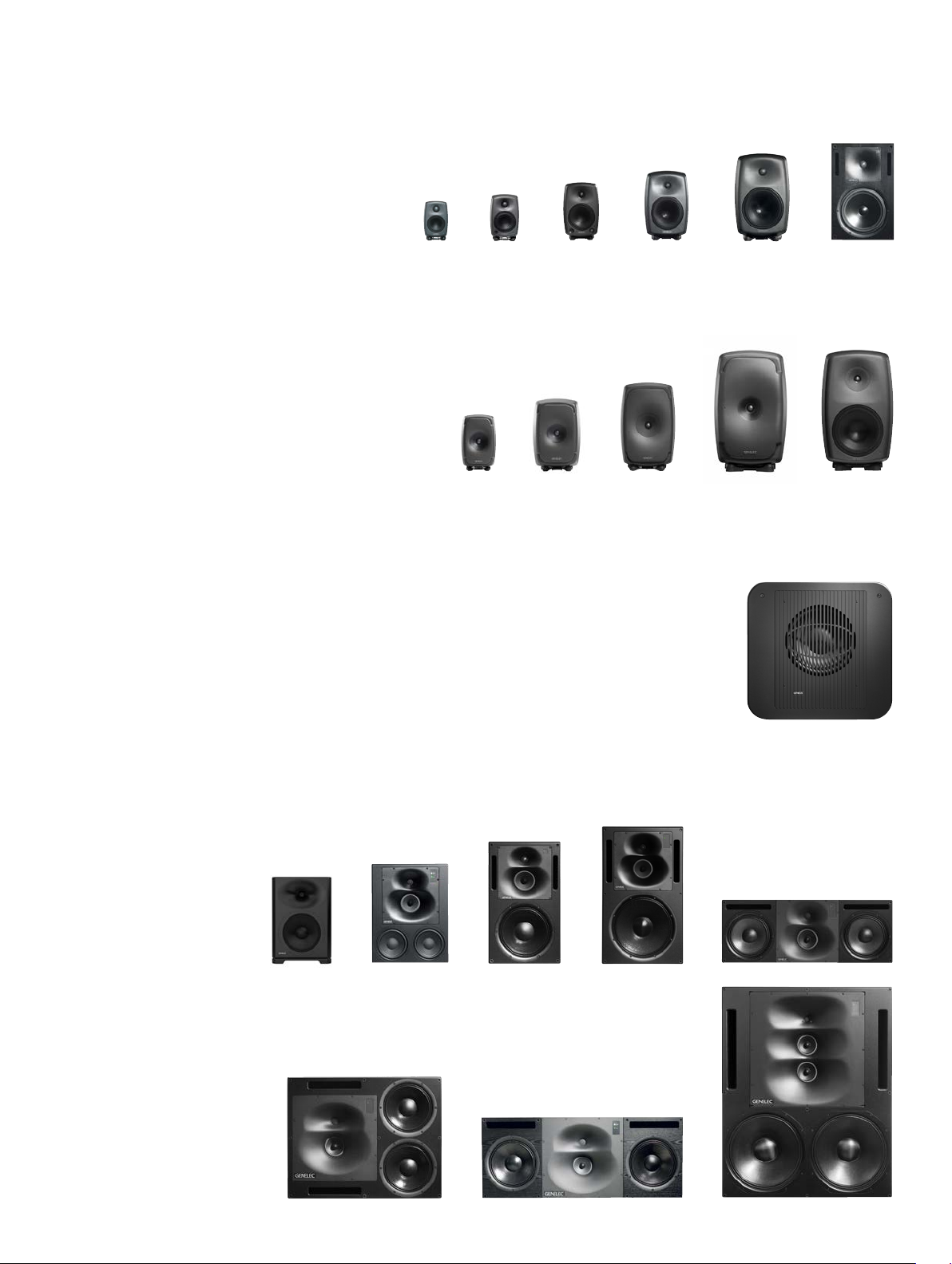
Classic studio monitors
8010
8020 / 8320
8030 / 8330
8040 / 8340
8050 / 8350
1032
The Ones and other coaxial SAM™ monitors
8331
8341
8351
8361
8260
Classic and SAM™ series studio subwoofers
7040
7050 / 7350
7360
7370
7380
SAM™ master studio monitors
S360
1238DF
1237
1238
1238AC
1234
1234AC
1236
Page 3

Contents
8010, 4010 & G1 ............................................................ 5
8020, 8320, 4020 & G2 ................................................ 13
8030, 8330, 4030 & G3 ................................................ 21
8040, 8340, 4040 & G4 ................................................ 33
8050, 8350 & G5 .......................................................... 45
8331, 8341, 8351, 8361 & 8260 ................................... 57
S360 ........................................................................... 77
Other ........................................................................... 81
Drawings and measurements monitor models ..............90
3Accessories for Genelec monitors
Page 4

Page 5

ACCESSORIES FOR GENELEC MONITORS
8010
4010
G1
Page 6
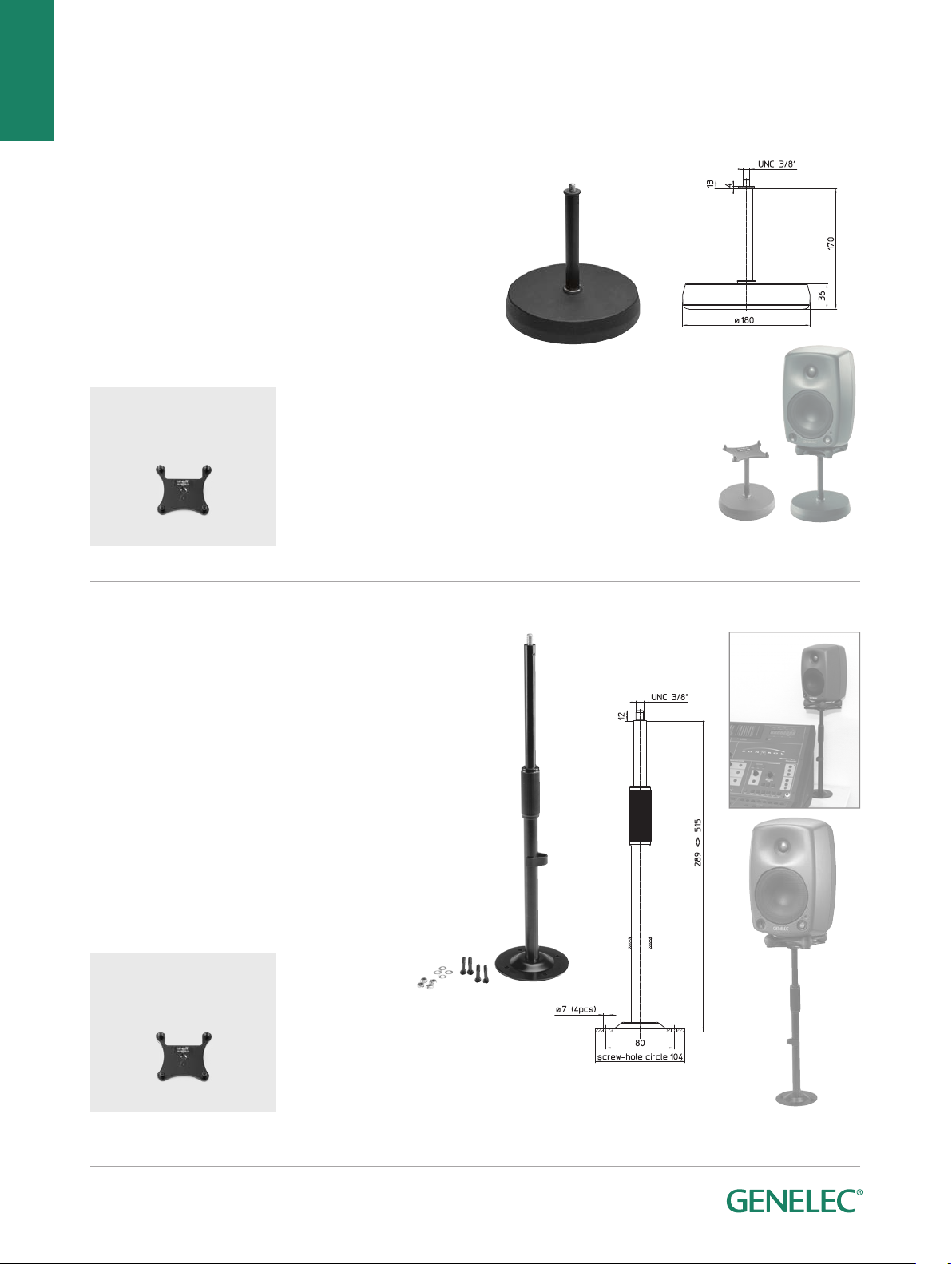
80 10
Short table stand
Short table stand providing a raised position for near-field monitors. Suitable for 8010, 8020, 8030 and 8040. Heavy black cast iron
base with anti-vibration rubber ring, diameter 17 mm. Mounting 3/8”
thread on the tube top. Preferably used together with stand plates
for better positioning. The 8020 and 8030 models have an integrated
3/8" thread for possible direct fixing without stand plate. The 8040
model must be installed with a stand plate. Not to be used with 8331.
8000-406
Adjustable height table stand
Adjustable height table stand for 8010, 8020 and 8030 with a base
plate that can be attached to a table or flat surface. Preferably
used with stand plate and Iso-Pod for better monitor orientation
(see picture below). The telescopic tube length (301 to 527 mm)
is designed for optimum monitor positioning behind or above
computer screens. Screws and fixing nuts for a 40 mm thick table
are included.
8000-425B
40 10
G1
Table stands
Short table stand (17 cm) (K&M 23310-370-55)
8000-406
Associated products
8000-406 with stand plate.
8010-408
Associated products
6
Adjustable height table stand (301-527 mm)
(K&M 23360-300-55)
8010-408
Speaker tted on
8000-425B with
stand plate.
Page 7
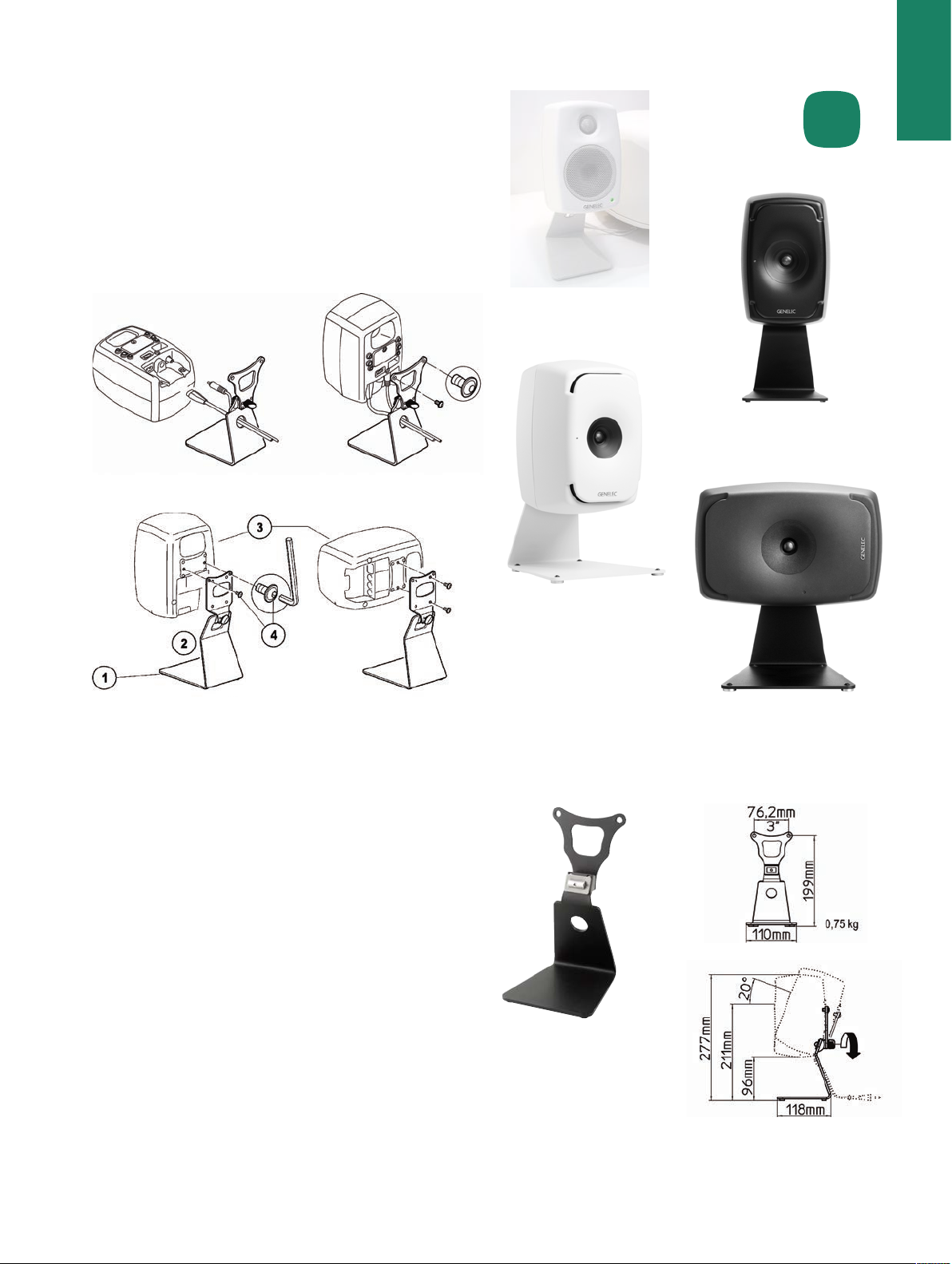
80 10
L-shape table stands
With these stands it is easy to position the speaker on a table with
better aiming to the listening position, causing less reflections from
the table surface. All stands have 0-20 degree tilt angle adjustment
upwards.
For 8010 and 8X20 sizes vertical mounting. For 8X3X, 8X4X and 8X5X
sizes vertical and also horizontal mounting is possible.
Models shown on the next pages.
and 8351
Table stand L-shape for 8010
Design L-shape table stand for 8010, with adjustable tilt angle up.
Available in black and white powder coat finish.
8010-320B
8010-320W
New
L-shape stand 8010-320W
and 8010
L-shape stand 8000-323B
and 8331
40 10
G1
Table stand L-shape for 8010, black
(K&M 23271-000-56)
Table stand L-shape for 8010, white
(K&M 23271-000-68)
L-shape stand 8000-325W
and 8341
8010-320B
L-shape stand 8000-325B
7Accessories for Genelec monitors | 8010, 4010 & G1
Page 8
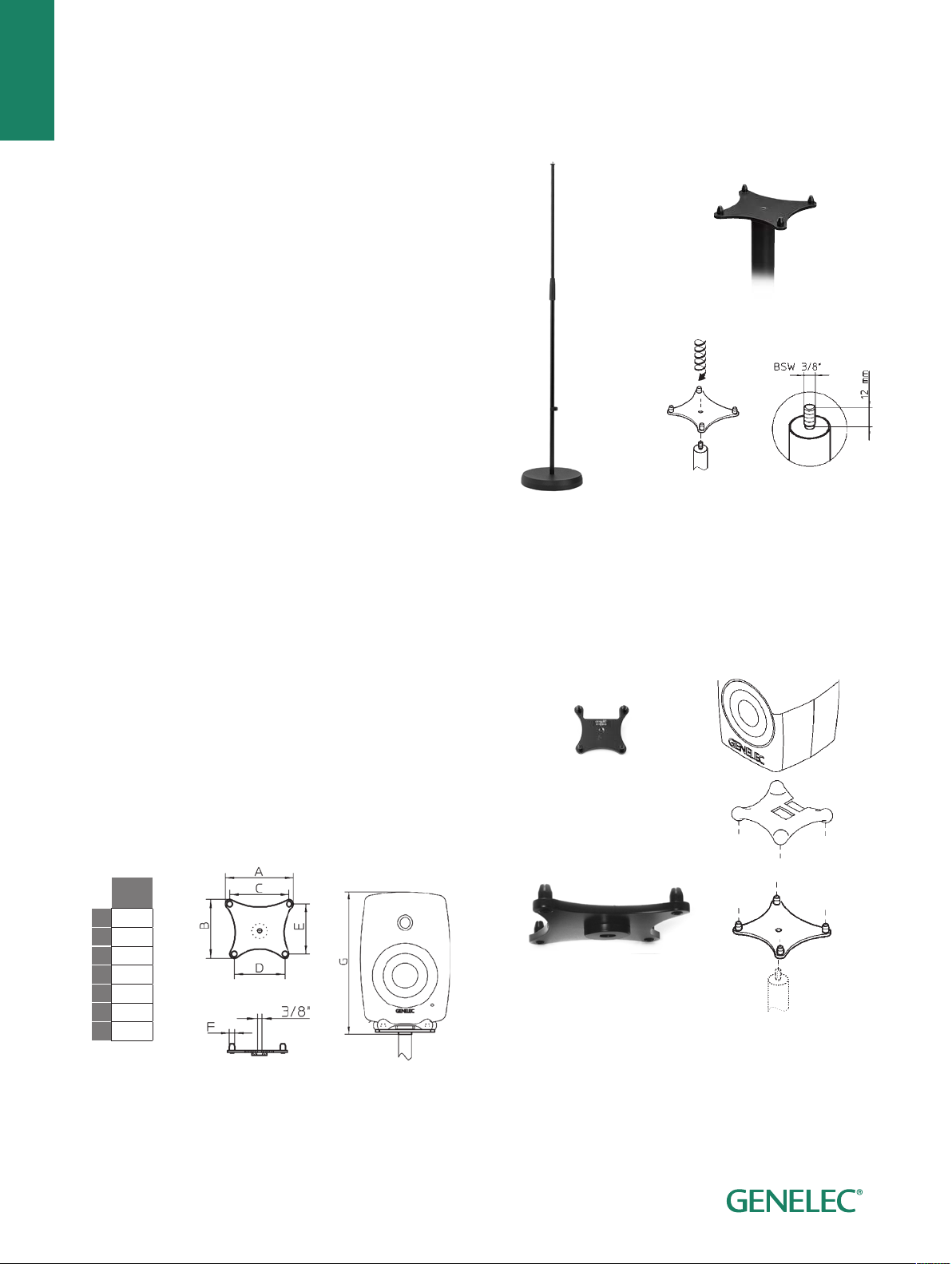
80 10
Floor stand
Floor stand for 8010, 8020 and 8030, preferably used together with
stand plates. Cast iron base with anti-vibration rubber ring. Weight:
5.4 kg. Height: 870 to 1565 mm. Base diameter: 250 mm. Packing:
single cardboard box. Suitable for all models between 8010 – 8330.
Not to be used with 8331.
8000-403
Stand plate for 8010
Genelec stand plates are designed for use together with the Iso-Pod
that comes with all 8000 series monitors. The Iso-Pod allows you to
tilt the monitor for optimal alignment. Simply mount the stand plate
onto the 3/8” thread on the tube and ensure tight screw connection.
Place the Iso-Pod over the four pins of the stand plate.
8010-408
8010-408W
Bsp.: 8260-415B
Gewinde BSW 3/8”
Länge 12 mm
Bsp.: 8260-415B
Gewinde BSW 3/8”
Länge 12 mm
(mm)
40 10
G1
Floor stands
Floor stand (mic stand) (K&M 26000-329-55)
8000-403
Stand plates
Stand plate for 8010 Iso-Pod, black (K&M 19621-329-55)
8010
A 93
B 88
C 77
D 66
E 72
F ø 7, 5
G 207
Stand plate for 8010 Iso-Pod, white (K&M 19621-329-57)
8010-408
Stand plate and
Iso-Pod assembly.
8
Page 9
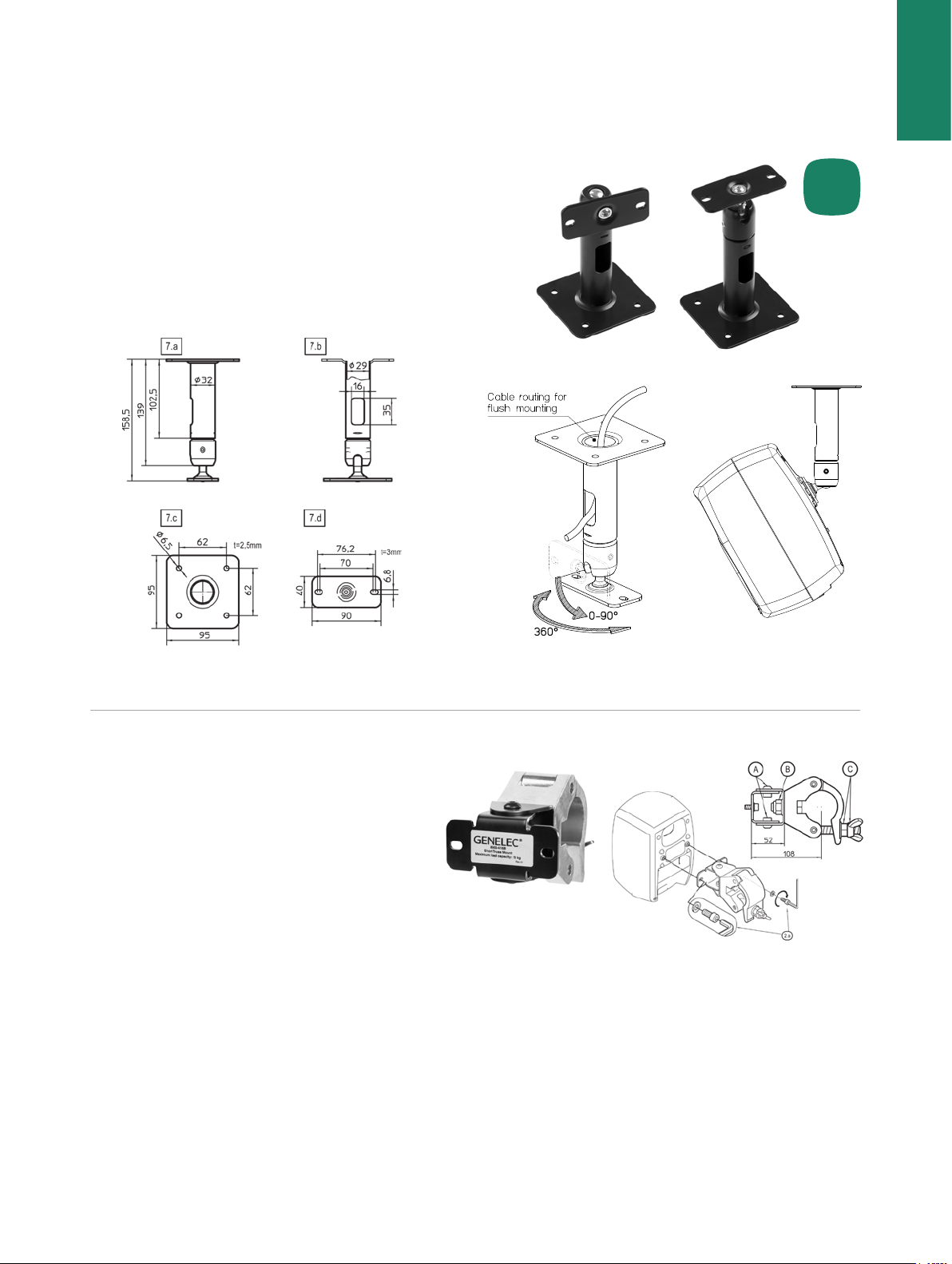
Ceiling mounts
Short ceiling mount
Short and versatile ceiling mount, with a ball joint enabling 360
degree rotation and maximum 90 degree tilt, depending on the loudspeaker model and mounting. Suitable for XX10, XX20, XX30 sizes,
including 8331. Available in black and white powder coat finish.
8000-202B
8000-202W
CORRECT: loosened, but
still in mesh
WARNING: not engaged!
swivel range up/down +/-90°
Distance Cable bushing Ceiling plate Monitor plate
horizontal
rotation
360°
vertical
rotation
360°
bottom-up
view
SICHERHEITSHINWEISE
- Nur für GENELEC Monitore: 6010/8010/4010/G One/8x20/4020/G Two
- Nicht für Außen- bzw. Feuchträume
- Beachten Sie die örtlich gültigen Befestigungsanweisungen
- (evtl. abweichend von den Beispielen in Kapitel 2.)
- Benutzen Sie 4 Schrauben/Anker für die Wandbefestigung
- Montage durch ausgebildetes Installationspersonal
- Montage nur an geeigneter Wand/Decke mit entsprechendem
- Montagematerial (nicht im Lieferumfang)
- Ungeeignet sind Wände/Decken die zu schwach sind oder hinter
- denen Strom- und Wasserleitungen oder dgl. verlegt sind.
- Im Zweifel einen qualifizierten Fachmann zu Rate ziehen.
- Prüfen Sie regelmäßig die Festigkeit der Installation.
- Das Kugelgelenk ist durch zwei Gewindestifte (2.5) mit dem Halterohr
- verbunden; diese müssen stets fest angezogen sein (6Nm) und dürfen
- nur bei Neuausrichtung der Box gelockert werden. Dabei die Box durch
eine zweite Person halten lassen, um ein Wegkippen zu verhindern.
- Aufmerksame Handhabung erforderlich, da die
Verstellmöglichkeiten Einklemmgefahren bergen
GEBRAUCHSANLEITUNG
1. BESTANDTEILE
1. Deckenhalter: 1.1 Deckenplatte - 1.2 Haltearm - 1.3 Klemmbolzen
2. Monitorhalter: 2.1 Monitorplatte - 2.2 Flanschschraube M6 x 16 mm -SW4 - 2.3 Kugelgelenkbolzen
2.4 Gelenkkörper - 2.5 Gewindestift mit Spitze M6 x 10 mm, SW3 (2x)
3. Zubehörbeutel: 3.1 Schlüssel SW3 - 3.2 Schlüssel SW4 - 3.3 Flanschschraube M6 x 12 mm -SW4 (2x)
2. DECKENMONTAGE/OPTIONEN
Beachten Sie die Beschaffenheit der Decke:
- Beton, Vollstein - siehe 2.b.1
- Holz - siehe 2.b.2
- Lochsteine, - Trockenbauelemente, - u.a.
erfordern spezielle Dübel/Verankerungen.
Im Zweifel einen Experten zu Rate ziehen.
2.a Deckenplatte ausrichten und Bohrlöcher markieren
2.b Bohren der vier Löcher / OPTIONEN
2.b.1 Universaldübel: ø6 - Loch ø6 - Schraube ø4-5
2.b.1 Universaldübel: ø8 ø8 ø6
2.b.2 Holzschrauben: --- ø3 ø5
2.b.2 (ohne Dübel) --- ø4 ø6
2.c Bohrlöcher ausblasen und ggf. Dübel setzen.
2.d Deckenplatte mit vier Schrauben/Dübeln befestigen. (siehe 2.b).
3. KABEL-INSTALLATION
BEACHTE:
bei Unterputz-
Kabel-Installation
- Öffnung Deckenplatte:
- ø 29 mm
- Kabelausgang:
- 35 x 16 mm
8000-202B/W Deckenhalterung für GENELEC 6010/8010/4010/G One/8x20/4020/G Two
4. MONTAGE des MONITORS
4.a
8000-202_K&M_24476-000-xx.pdf 1 2018-04-05 15:20
still in mesh
vertical
rotation
360°
bottom-up
view
SICHERHEITSHINWEISE
- Nur für GENELEC Monitore: 6010/8010/4010/G One/8x20/4020/G Two
- Nicht für Außen- bzw. Feuchträume
- Beachten Sie die örtlich gültigen Befestigungsanweisungen
- (evtl. abweichend von den Beispielen in Kapitel 2.)
- Benutzen Sie 4 Schrauben/Anker für die Wandbefestigung
- Montage durch ausgebildetes Installationspersonal
- Montage nur an geeigneter Wand/Decke mit entsprechendem
- Montagematerial (nicht im Lieferumfang)
- Ungeeignet sind Wände/Decken die zu schwach sind oder hinter
- denen Strom- und Wasserleitungen oder dgl. verlegt sind.
- Im Zweifel einen qualifizierten Fachmann zu Rate ziehen.
- Prüfen Sie regelmäßig die Festigkeit der Installation.
- Das Kugelgelenk ist durch zwei Gewindestifte (2.5) mit dem Halterohr
- verbunden; diese müssen stets fest angezogen sein (6Nm) und dürfen
- nur bei Neuausrichtung der Box gelockert werden. Dabei die Box durch
eine zweite Person halten lassen, um ein Wegkippen zu verhindern.
- Aufmerksame Handhabung erforderlich, da die
Verstellmöglichkeiten Einklemmgefahren bergen
GEBRAUCHSANLEITUNG
1. BESTANDTEILE
1. Deckenhalter: 1.1 Deckenplatte - 1.2 Haltearm - 1.3 Klemmbolzen
2. Monitorhalter: 2.1 Monitorplatte - 2.2 Flanschschraube M6 x 16 mm -SW4 - 2.3 Kugelgelenkbolzen
2.4 Gelenkkörper - 2.5 Gewindestift mit Spitze M6 x 10 mm, SW3 (2x)
3. Zubehörbeutel: 3.1 Schlüssel SW3 - 3.2 Schlüssel SW4 - 3.3 Flanschschraube M6 x 12 mm -SW4 (2x)
2. DECKENMONTAGE/OPTIONEN
Beachten Sie die Beschaffenheit der Decke:
- Beton, Vollstein - siehe 2.b.1
- Holz - siehe 2.b.2
- Lochsteine, - Trockenbauelemente, - u.a.
erfordern spezielle Dübel/Verankerungen.
Im Zweifel einen Experten zu Rate ziehen.
2.a Deckenplatte ausrichten und Bohrlöcher markieren
2.b Bohren der vier Löcher / OPTIONEN
2.b.1 Universaldübel: ø6 - Loch ø6 - Schraube ø4-5
2.b.1 Universaldübel: ø8 ø8 ø6
2.b.2 Holzschrauben: --- ø3 ø5
2.b.2 (ohne Dübel) --- ø4 ø6
2.c Bohrlöcher ausblasen und ggf. Dübel setzen.
2.d Deckenplatte mit vier Schrauben/Dübeln befestigen. (siehe 2.b).
3. KABEL-INSTALLATION
BEACHTE:
bei Unterputz-
Kabel-Installation
- Öffnung Deckenplatte:
- ø 29 mm
- Kabelausgang:
- 35 x 16 mm
8000-202B/W Deckenhalterung für GENELEC 6010/8010/4010/G One/8x20/4020/G Two
4. MONTAGE des MONITORS
CORRECT: loosened, but
still in mesh
WARNING: not engaged!
horizontal
rotation
360°
vertical
rotation
360°
bottom-up
view
SICHERHEITSHINWEISE
- Nur für GENELEC Monitore: 6010/8010/4010/G One/8x20/4020/G Two
- Nicht für Außen- bzw. Feuchträume
- Beachten Sie die örtlich gültigen Befestigungsanweisungen
- (evtl. abweichend von den Beispielen in Kapitel 2.)
- Benutzen Sie 4 Schrauben/Anker für die Wandbefestigung
- Montage durch ausgebildetes Installationspersonal
- Montage nur an geeigneter Wand/Decke mit entsprechendem
- Montagematerial (nicht im Lieferumfang)
- Ungeeignet sind Wände/Decken die zu schwach sind oder hinter
- denen Strom- und Wasserleitungen oder dgl. verlegt sind.
- Im Zweifel einen qualifizierten Fachmann zu Rate ziehen.
- Prüfen Sie regelmäßig die Festigkeit der Installation.
- Das Kugelgelenk ist durch zwei Gewindestifte (2.5) mit dem Halterohr
- verbunden; diese müssen stets fest angezogen sein (6Nm) und dürfen
- nur bei Neuausrichtung der Box gelockert werden. Dabei die Box durch
eine zweite Person halten lassen, um ein Wegkippen zu verhindern.
- Aufmerksame Handhabung erforderlich, da die
Verstellmöglichkeiten Einklemmgefahren bergen
GEBRAUCHSANLEITUNG
1. BESTANDTEILE
1. Deckenhalter: 1.1 Deckenplatte - 1.2 Haltearm - 1.3 Klemmbolzen
2. Monitorhalter: 2.1 Monitorplatte - 2.2 Flanschschraube M6 x 16 mm -SW4 - 2.3 Kugelgelenkbolzen
2.4 Gelenkkörper - 2.5 Gewindestift mit Spitze M6 x 10 mm, SW3 (2x)
3. Zubehörbeutel: 3.1 Schlüssel SW3 - 3.2 Schlüssel SW4 - 3.3 Flanschschraube M6 x 12 mm -SW4 (2x)
2. DECKENMONTAGE/OPTIONEN
Beachten Sie die Beschaffenheit der Decke:
- Beton, Vollstein - siehe 2.b.1
- Holz - siehe 2.b.2
- Lochsteine, - Trockenbauelemente, - u.a.
erfordern spezielle Dübel/Verankerungen.
Im Zweifel einen Experten zu Rate ziehen.
2.a Deckenplatte ausrichten und Bohrlöcher markieren
2.b Bohren der vier Löcher / OPTIONEN
2.b.1 Universaldübel: ø6 - Loch ø6 - Schraube ø4-5
2.b.1 Universaldübel: ø8 ø8 ø6
2.b.2 Holzschrauben: --- ø3 ø5
2.b.2 (ohne Dübel) --- ø4 ø6
2.c Bohrlöcher ausblasen und ggf. Dübel setzen.
2.d Deckenplatte mit vier Schrauben/Dübeln befestigen. (siehe 2.b).
3. KABEL-INSTALLATION
BEACHTE:
bei Unterputz-
Kabel-Installation
- Öffnung Deckenplatte:
- ø 29 mm
- Kabelausgang:
- 35 x 16 mm
8000-202B/W Deckenhalterung für GENELEC 6010/8010/4010/G One/8x20/4020/G Two
4. MONTAGE des MONITORS
4.a
SICHERHEITSHINWEISE
- Nur für GENELEC Monitore: 6010/8010/4010/G One/8x20/4020/G Two
- Nicht für Außen- bzw. Feuchträume
- Beachten Sie die örtlich gültigen Befestigungsanweisungen
- (evtl. abweichend von den Beispielen in Kapitel 2.)
- Benutzen Sie 4 Schrauben/Anker für die Wandbefestigung
- Montage durch ausgebildetes Installationspersonal
- Montage nur an geeigneter Wand/Decke mit entsprechendem
- Montagematerial (nicht im Lieferumfang)
- Ungeeignet sind Wände/Decken die zu schwach sind oder hinter
- denen Strom- und Wasserleitungen oder dgl. verlegt sind.
- Im Zweifel einen qualifizierten Fachmann zu Rate ziehen.
- Prüfen Sie regelmäßig die Festigkeit der Installation.
- Das Kugelgelenk ist durch zwei Gewindestifte (2.5) mit dem Halterohr
- verbunden; diese müssen stets fest angezogen sein (6Nm) und dürfen
- nur bei Neuausrichtung der Box gelockert werden. Dabei die Box durch
eine zweite Person halten lassen, um ein Wegkippen zu verhindern.
- Aufmerksame Handhabung erforderlich, da die
Verstellmöglichkeiten Einklemmgefahren bergen
GEBRAUCHSANLEITUNG
1. BESTANDTEILE
1. Deckenhalter: 1.1 Deckenplatte - 1.2 Haltearm - 1.3 Klemmbolzen
2. Monitorhalter: 2.1 Monitorplatte - 2.2 Flanschschraube M6 x 16 mm -SW4 - 2.3 Kugelgelenkbolzen
2.4 Gelenkkörper - 2.5 Gewindestift mit Spitze M6 x 10 mm, SW3 (2x)
3. Zubehörbeutel: 3.1 Schlüssel SW3 - 3.2 Schlüssel SW4 - 3.3 Flanschschraube M6 x 12 mm -SW4 (2x)
2. DECKENMONTAGE/OPTIONEN
Beachten Sie die Beschaffenheit der Decke:
- Beton, Vollstein - siehe 2.b.1
- Holz - siehe 2.b.2
- Lochsteine, - Trockenbauelemente, - u.a.
erfordern spezielle Dübel/Verankerungen.
Im Zweifel einen Experten zu Rate ziehen.
2.a Deckenplatte ausrichten und Bohrlöcher markieren
2.b Bohren der vier Löcher / OPTIONEN
2.b.1 Universaldübel: ø6 - Loch ø6 - Schraube ø4-5
2.b.1 Universaldübel: ø8 ø8 ø6
2.b.2 Holzschrauben: --- ø3 ø5
2.b.2 (ohne Dübel) --- ø4 ø6
2.c Bohrlöcher ausblasen und ggf. Dübel setzen.
2.d Deckenplatte mit vier Schrauben/Dübeln befestigen. (siehe 2.b).
3. KABEL-INSTALLATION
BEACHTE:
bei Unterputz-
Kabel-Installation
- Öffnung Deckenplatte:
- ø 29 mm
- Kabelausgang:
- 35 x 16 mm
8000-202B/W Deckenhalterung für GENELEC 6010/8010/4010/G One/8x20/4020/G Two
4. MONTAGE des MONITORS
easy handling,
adjustable direction and angle
2. MONITOR MOUNTING
Bolt together GENELEC Monitor
with the SHORT TRUSS MOUNT.
2.a
Use both allen head screws
M6 x 14 (AF 5 mm) with washers.
Short truss mount
Short truss mount with clamp for Ø 50 mm tube. Adaptable
for 8000 and 4000 series.
8000-416B
for GENELEC 6010, 8010, 8020, 8030, 8040, 8050
easy handling,
adjustable direction and angle
2. MONITOR MOUNTING
Bolt together GENELEC Monitor
with the SHORT TRUSS MOUNT.
2.a
Use both allen head screws
M6 x 14 (AF 5 mm) with washers.
Short ceiling mount ball joint, black (K&M 24476-000-55)
Short ceiling mount ball joint, white (K&M 24476-000-57)
80 10
40 10
G1
New
Short truss mount with clamp
(K&M 24493-000-55)
Torque 8 Nm (5,9 lb-ft)
9Accessories for Genelec monitors | 8010, 4010 & G1
Page 10

80 10
Fixed wall mount
Wall mount bracket for 4010. Tiltable 30°. Available in black and
white. Included with each 4010.
8010-410B
8010-410W
Fixed wall mount
Wall mount for 8020 and 8030/8130. Available in black and white.
Included with each 8020.
4000-410B
4000-410W
Short wall mount
Short and versatile wall mount, with a ball joint enabling 360 degree
rotation and maximum 90 degree tilt, depending on the loudspeaker
model and mounting. Suitable for XX10, XX20, XX30 sizes, including
8331. Available in black and white powder coat finish.
8000-420CB
8000-420CW
40 10
G1
Wall mounts
Wall mount bracket, black (Genelec)
Wall mount bracket, white (Genelec)
Wall mount (simple bracket), black (Genelec)
Wall mount (simple bracket), white (Genelec)
Short wall mount, black (K&M 24469-019-55)
Short wall mount, white (K&M 24469-019-57)
10
New
Page 11
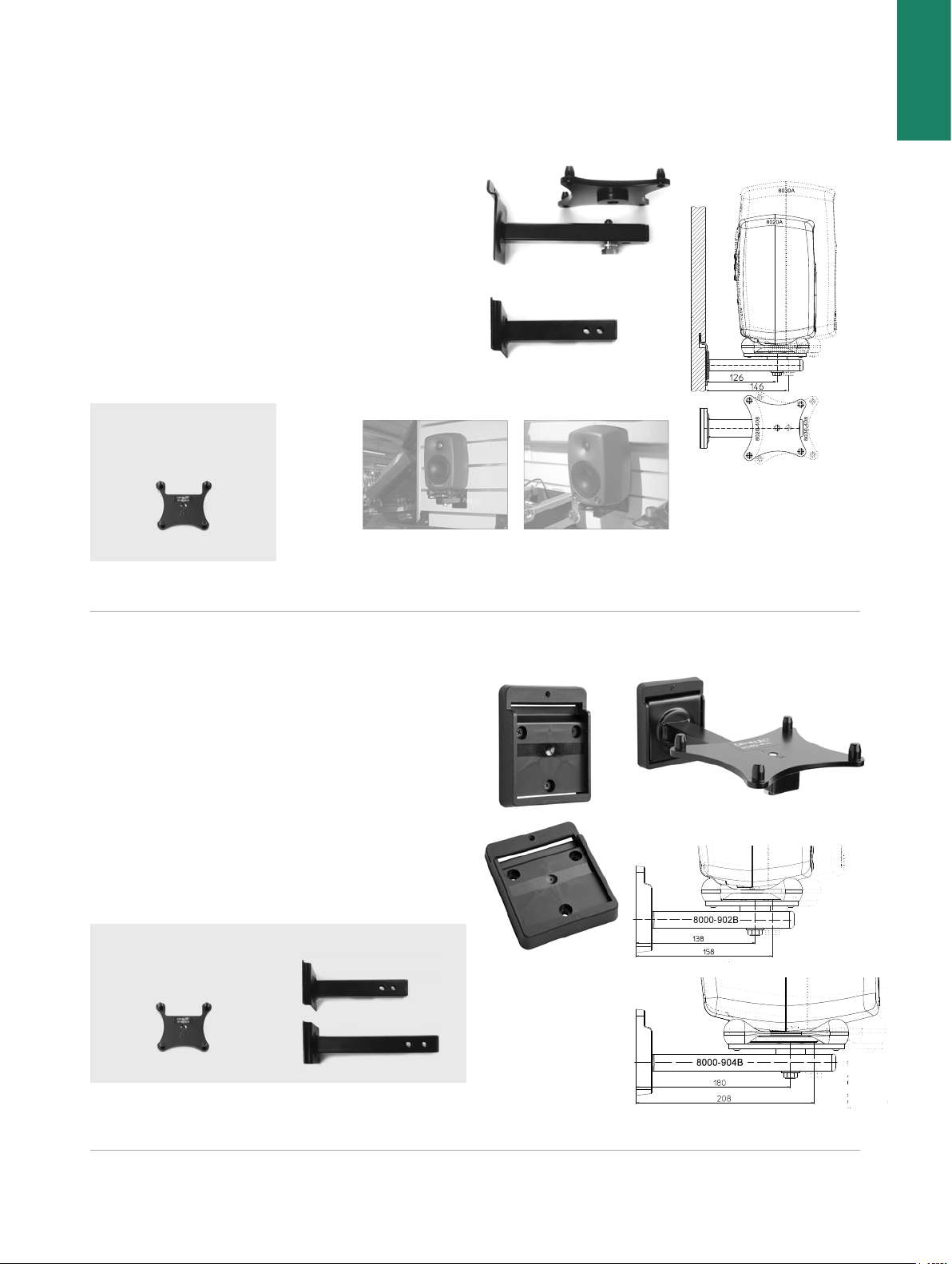
Slatwall mounts and adapters
Slatwall brackets
Slatwall brackets for 8000 series monitors. Each bracket can
support one stand plate to allow easy positioning and angling of
the monitors.
Short slatwall bracket
Slatwall bracket for 8010, 8020 and 8030 / 8130.
8000-902B
Wall mount adapter
Practical plastic adapter to which it is easy to attach a Slatwall arm
and additional Stand-plate. The adapter is attached to the wall using
3 screws. An additional security screw ensures that the product
support arm is stable and held in place. Can handle weight of up to
8250 models. Dimensions 101 x 84 x 18 mm. For Slatwall brackets
8000-902B and 8000-904B.
8000-909B
Slatwall bracket 8020 - 8030/8130
(K&M 44102-029-55)
Associated products
8020 and 8030 / 8130 on
short slatwall bracket.
80 10
40 10
G1
8010-408
Associated products
Wall mount adapter for slatwall brackets, black
(K&M 44060-000-55)
8010-408
8000-902B
8000-904B
11Accessories for Genelec monitors | 8010, 4010 & G1
Page 12
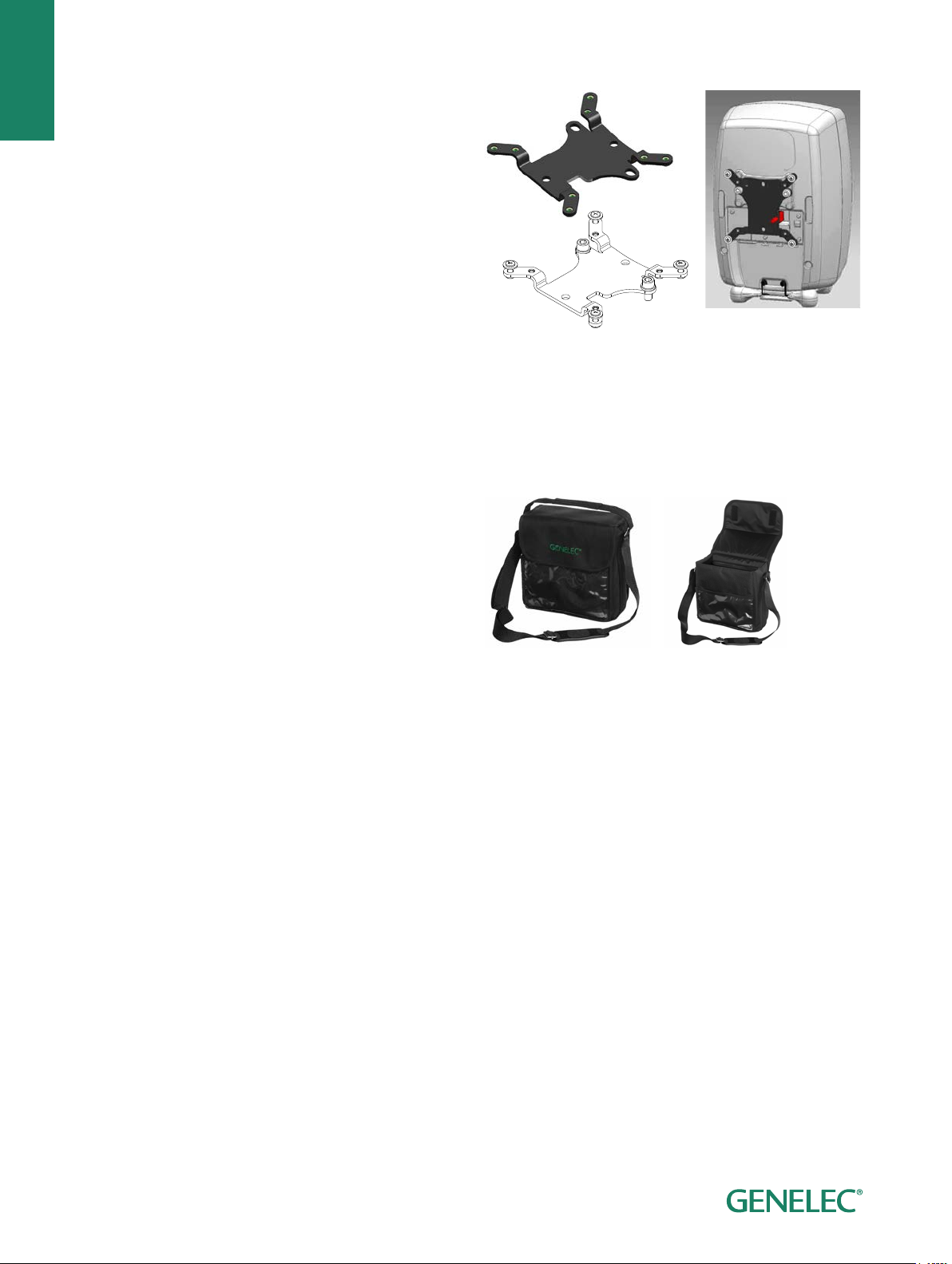
80 10
VESA-adapter for 8000-series
Today many broadcast environments and post-production studios have changed the way of installing video monitors. Instead of
using 19" rack systems such LCD /Plasma screens are now placed
in so-called flat “media walls”. All of them feature the international
mechanical mounting system called VESA standard.
We all know pictures need to be completed with sound, and therefore we have made a simple adapter fitting all Genelec 8000-speakers. With this small adapter one can mount 8000 series monitors into
any kind of VESA 75/100 based accessories.
8000-437B
Bags for Genelec loudspeakers
Soft transportation bags for Genelec loudspeakers.
8010-424
40 10
G1
VESA adapter 75/100 mm (K&M 24483-015-55)
Carrying accessories
Soft carrying bag for two pcs 8010 (Genelec)
12
Page 13

ACCESSORIES FOR GENELEC MONITORS
8020
8320
4020
G2
Page 14
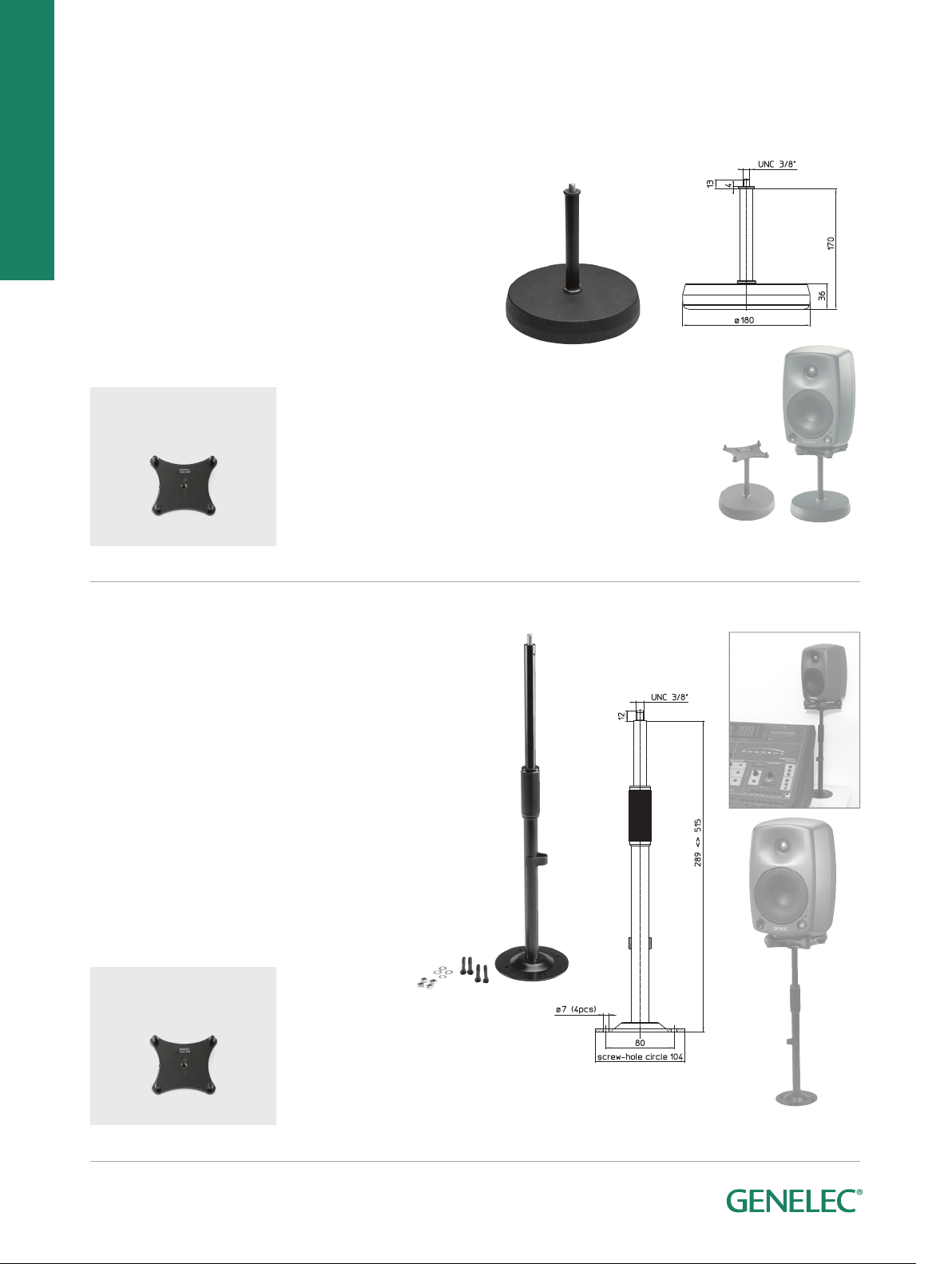
8020
Short table stand
Short table stand providing a raised position for near-field monitors. Suitable for 8010, 8020, 8030 and 8040. Heavy black cast iron
base with anti-vibration rubber ring, diameter 17 mm. Mounting 3/8”
thread on the tube top. Preferably used together with stand plates
for better positioning. The 8020 and 8030 models have an integrated
3/8" thread for possible direct fixing without stand plate. The 8040
model must be installed with a stand plate. Not to be used with 8331.
8000-406
Adjustable height table stand
Adjustable height table stand for 8010, 8020 and 8030 with a base
plate that can be attached to a table or flat surface. Preferably
used with stand plate and Iso-Pod for better monitor orientation
(see picture below). The telescopic tube length (301 to 527 mm)
is designed for optimum monitor positioning behind or above
computer screens. Screws and fixing nuts for a 40 mm thick table
are included.
8000-425B
8320
4020
G2
Table stands
Short table stand (17 cm) (K&M 23310-370-55)
8000-406
Associated products
8000-406 with stand plate.
8020-408
Associated products
14
Adjustable height table stand (301-527 mm)
(K&M 23360-300-55)
8020-408
Speaker tted on
8000-425B with
stand plate.
Page 15

L-shape table stands
With these stands it is easy to position the speaker on a table with
better aiming to the listening position, causing less reflections from
the table surface. All stands have 0-20 degree tilt angle adjustment
upwards.
For 8010 and 8X20 sizes vertical mounting. For 8X3X, 8X4X and 8X5X
sizes vertical and also horizontal mounting is possible.
Models shown on the next pages.
Table stand L-shape for 8020
Design L-shape table stand for 8X2X, with adjustable tilt angle up.
Available in black and white powder coat finish.
8020-320B
8020-320W
143
New
8020
8320
4020
G2
L-shape stand 8010-320W
and 8010
L-shape stand 8000-323B
and 8331
Table stand L-shape for 8020, black
(K&M 23274-015-56)
Table stand L-shape for 8020, white
(K&M 23274-015-68)
L-shape stand 8000-325W
and 8341
L-shape stand 8000-325B
and 8351
8020-320B
15Accessories for Genelec monitors | 8020, 8320, 4020 & G2
Page 16
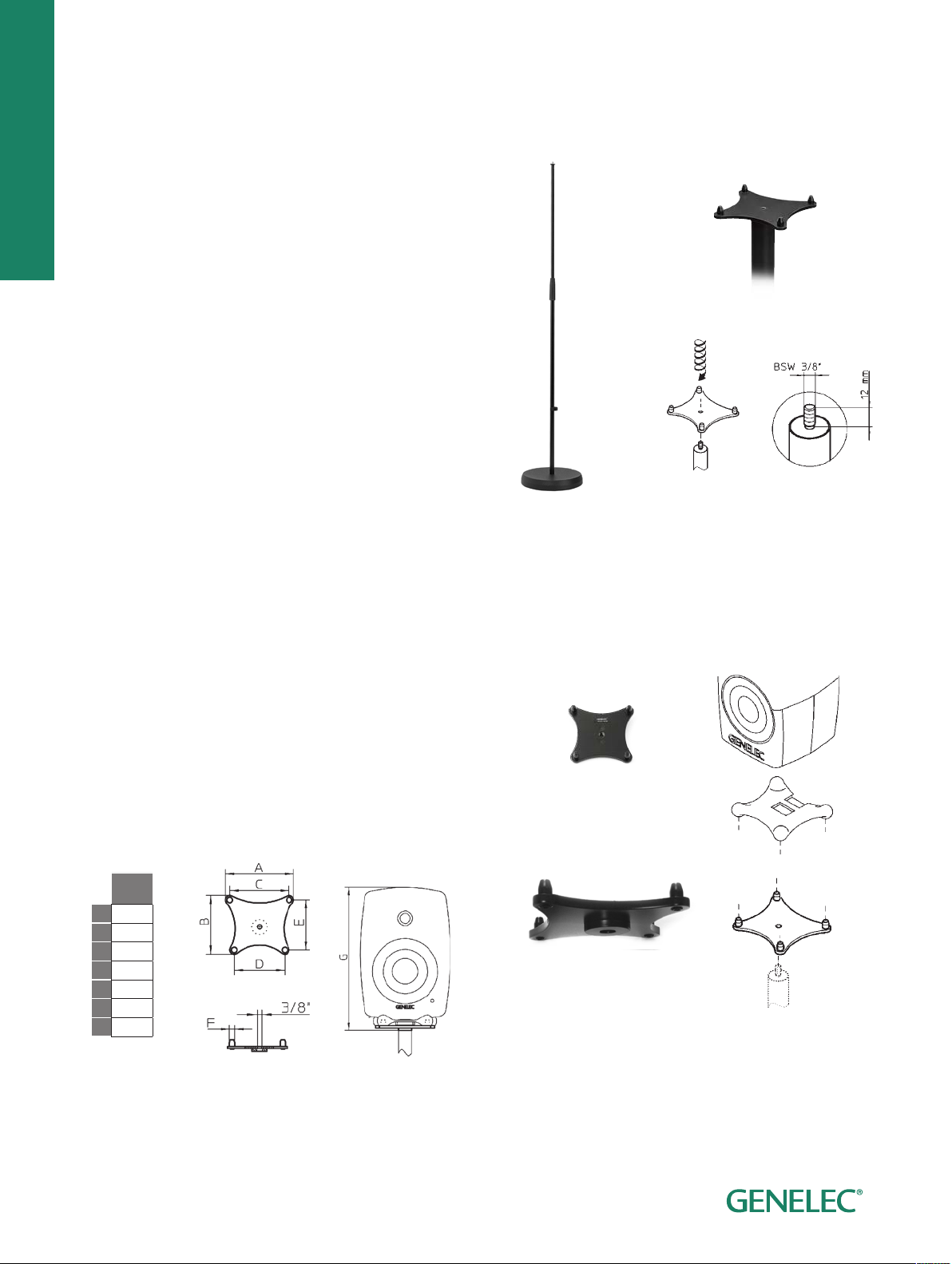
8020
Floor stand
Floor stand for 8010, 8020 and 8030, preferably used together with
stand plates. Cast iron base with anti-vibration rubber ring. Weight:
5.4 kg. Height: 870 to 1565 mm. Base diameter: 250 mm. Packing:
single cardboard box. Suitable for all models between 8010 – 8330.
Not to be used with 8331.
8000-403
Stand plate for 8020
Genelec stand plates are designed for use together with the Iso-Pod
that comes with all 8000 series monitors. The Iso-Pod allows you to
tilt the monitor for optimal alignment. Simply mount the stand plate
onto the 3/8” thread on the tube and ensure tight screw connection.
Place the Iso-Pod over the four pins of the stand plate.
8020-408
Bsp.: 8260-415B
Gewinde BSW 3/8”
Länge 12 mm
Bsp.: 8260-415B
Gewinde BSW 3/8”
Länge 12 mm
(mm)
8320
4020
G2
Floor stands
Floor stand (mic stand) (K&M 26000-329-55)
8000-403
Stand plates
Stand plate for 8020 Iso-Pod (K&M 19622-329-55)
8020
A 114
B 108
C 96
D 82
E 90
F ø 10
G 254
8020-408
Stand plate and
Iso-Pod assembly.
16
Page 17
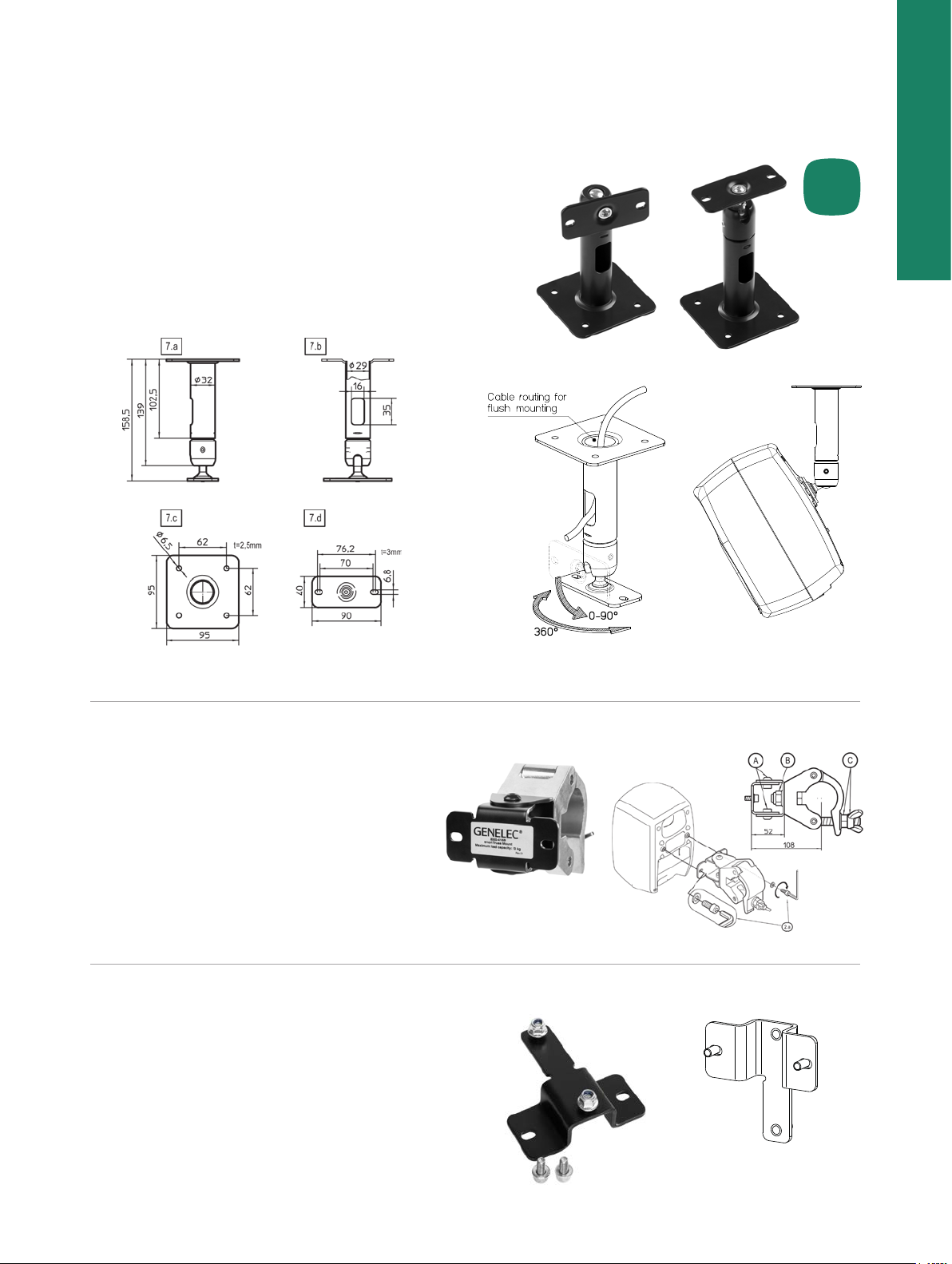
Ceiling mounts
Short ceiling mount
Short and versatile ceiling mount, with a ball joint enabling 360
degree rotation and maximum 90 degree tilt, depending on the loudspeaker model and mounting. Suitable for XX10, XX20, XX30 sizes,
including 8331. Available in black and white powder coat finish.
8000-202B
8000-202W
CORRECT: loosened, but
still in mesh
WARNING: not engaged!
swivel range up/down +/-90°
Distance Cable bushing Ceiling plate Monitor plate
horizontal
rotation
360°
vertical
rotation
360°
bottom-up
view
SICHERHEITSHINWEISE
- Nur für GENELEC Monitore: 6010/8010/4010/G One/8x20/4020/G Two
- Nicht für Außen- bzw. Feuchträume
- Beachten Sie die örtlich gültigen Befestigungsanweisungen
- (evtl. abweichend von den Beispielen in Kapitel 2.)
- Benutzen Sie 4 Schrauben/Anker für die Wandbefestigung
- Montage durch ausgebildetes Installationspersonal
- Montage nur an geeigneter Wand/Decke mit entsprechendem
- Montagematerial (nicht im Lieferumfang)
- Ungeeignet sind Wände/Decken die zu schwach sind oder hinter
- denen Strom- und Wasserleitungen oder dgl. verlegt sind.
- Im Zweifel einen qualifizierten Fachmann zu Rate ziehen.
- Prüfen Sie regelmäßig die Festigkeit der Installation.
- Das Kugelgelenk ist durch zwei Gewindestifte (2.5) mit dem Halterohr
- verbunden; diese müssen stets fest angezogen sein (6Nm) und dürfen
- nur bei Neuausrichtung der Box gelockert werden. Dabei die Box durch
eine zweite Person halten lassen, um ein Wegkippen zu verhindern.
- Aufmerksame Handhabung erforderlich, da die
Verstellmöglichkeiten Einklemmgefahren bergen
GEBRAUCHSANLEITUNG
1. BESTANDTEILE
1. Deckenhalter: 1.1 Deckenplatte - 1.2 Haltearm - 1.3 Klemmbolzen
2. Monitorhalter: 2.1 Monitorplatte - 2.2 Flanschschraube M6 x 16 mm -SW4 - 2.3 Kugelgelenkbolzen
2.4 Gelenkkörper - 2.5 Gewindestift mit Spitze M6 x 10 mm, SW3 (2x)
3. Zubehörbeutel: 3.1 Schlüssel SW3 - 3.2 Schlüssel SW4 - 3.3 Flanschschraube M6 x 12 mm -SW4 (2x)
2. DECKENMONTAGE/OPTIONEN
Beachten Sie die Beschaffenheit der Decke:
- Beton, Vollstein - siehe 2.b.1
- Holz - siehe 2.b.2
- Lochsteine, - Trockenbauelemente, - u.a.
erfordern spezielle Dübel/Verankerungen.
Im Zweifel einen Experten zu Rate ziehen.
2.a Deckenplatte ausrichten und Bohrlöcher markieren
2.b Bohren der vier Löcher / OPTIONEN
2.b.1 Universaldübel: ø6 - Loch ø6 - Schraube ø4-5
2.b.1 Universaldübel: ø8 ø8 ø6
2.b.2 Holzschrauben: --- ø3 ø5
2.b.2 (ohne Dübel) --- ø4 ø6
2.c Bohrlöcher ausblasen und ggf. Dübel setzen.
2.d Deckenplatte mit vier Schrauben/Dübeln befestigen. (siehe 2.b).
3. KABEL-INSTALLATION
BEACHTE:
bei Unterputz-
Kabel-Installation
- Öffnung Deckenplatte:
- ø 29 mm
- Kabelausgang:
- 35 x 16 mm
8000-202B/W Deckenhalterung für GENELEC 6010/8010/4010/G One/8x20/4020/G Two
4. MONTAGE des MONITORS
4.a
8000-202_K&M_24476-000-xx.pdf 1 2018-04-05 15:20
still in mesh
vertical
rotation
360°
bottom-up
view
SICHERHEITSHINWEISE
- Nur für GENELEC Monitore: 6010/8010/4010/G One/8x20/4020/G Two
- Nicht für Außen- bzw. Feuchträume
- Beachten Sie die örtlich gültigen Befestigungsanweisungen
- (evtl. abweichend von den Beispielen in Kapitel 2.)
- Benutzen Sie 4 Schrauben/Anker für die Wandbefestigung
- Montage durch ausgebildetes Installationspersonal
- Montage nur an geeigneter Wand/Decke mit entsprechendem
- Montagematerial (nicht im Lieferumfang)
- Ungeeignet sind Wände/Decken die zu schwach sind oder hinter
- denen Strom- und Wasserleitungen oder dgl. verlegt sind.
- Im Zweifel einen qualifizierten Fachmann zu Rate ziehen.
- Prüfen Sie regelmäßig die Festigkeit der Installation.
- Das Kugelgelenk ist durch zwei Gewindestifte (2.5) mit dem Halterohr
- verbunden; diese müssen stets fest angezogen sein (6Nm) und dürfen
- nur bei Neuausrichtung der Box gelockert werden. Dabei die Box durch
eine zweite Person halten lassen, um ein Wegkippen zu verhindern.
- Aufmerksame Handhabung erforderlich, da die
Verstellmöglichkeiten Einklemmgefahren bergen
GEBRAUCHSANLEITUNG
1. BESTANDTEILE
1. Deckenhalter: 1.1 Deckenplatte - 1.2 Haltearm - 1.3 Klemmbolzen
2. Monitorhalter: 2.1 Monitorplatte - 2.2 Flanschschraube M6 x 16 mm -SW4 - 2.3 Kugelgelenkbolzen
2.4 Gelenkkörper - 2.5 Gewindestift mit Spitze M6 x 10 mm, SW3 (2x)
3. Zubehörbeutel: 3.1 Schlüssel SW3 - 3.2 Schlüssel SW4 - 3.3 Flanschschraube M6 x 12 mm -SW4 (2x)
2. DECKENMONTAGE/OPTIONEN
Beachten Sie die Beschaffenheit der Decke:
- Beton, Vollstein - siehe 2.b.1
- Holz - siehe 2.b.2
- Lochsteine, - Trockenbauelemente, - u.a.
erfordern spezielle Dübel/Verankerungen.
Im Zweifel einen Experten zu Rate ziehen.
2.a Deckenplatte ausrichten und Bohrlöcher markieren
2.b Bohren der vier Löcher / OPTIONEN
2.b.1 Universaldübel: ø6 - Loch ø6 - Schraube ø4-5
2.b.1 Universaldübel: ø8 ø8 ø6
2.b.2 Holzschrauben: --- ø3 ø5
2.b.2 (ohne Dübel) --- ø4 ø6
2.c Bohrlöcher ausblasen und ggf. Dübel setzen.
2.d Deckenplatte mit vier Schrauben/Dübeln befestigen. (siehe 2.b).
3. KABEL-INSTALLATION
BEACHTE:
bei Unterputz-
Kabel-Installation
- Öffnung Deckenplatte:
- ø 29 mm
- Kabelausgang:
- 35 x 16 mm
8000-202B/W Deckenhalterung für GENELEC 6010/8010/4010/G One/8x20/4020/G Two
4. MONTAGE des MONITORS
CORRECT: loosened, but
still in mesh
WARNING: not engaged!
horizontal
rotation
360°
vertical
rotation
360°
bottom-up
view
SICHERHEITSHINWEISE
- Nur für GENELEC Monitore: 6010/8010/4010/G One/8x20/4020/G Two
- Nicht für Außen- bzw. Feuchträume
- Beachten Sie die örtlich gültigen Befestigungsanweisungen
- (evtl. abweichend von den Beispielen in Kapitel 2.)
- Benutzen Sie 4 Schrauben/Anker für die Wandbefestigung
- Montage durch ausgebildetes Installationspersonal
- Montage nur an geeigneter Wand/Decke mit entsprechendem
- Montagematerial (nicht im Lieferumfang)
- Ungeeignet sind Wände/Decken die zu schwach sind oder hinter
- denen Strom- und Wasserleitungen oder dgl. verlegt sind.
- Im Zweifel einen qualifizierten Fachmann zu Rate ziehen.
- Prüfen Sie regelmäßig die Festigkeit der Installation.
- Das Kugelgelenk ist durch zwei Gewindestifte (2.5) mit dem Halterohr
- verbunden; diese müssen stets fest angezogen sein (6Nm) und dürfen
- nur bei Neuausrichtung der Box gelockert werden. Dabei die Box durch
eine zweite Person halten lassen, um ein Wegkippen zu verhindern.
- Aufmerksame Handhabung erforderlich, da die
Verstellmöglichkeiten Einklemmgefahren bergen
GEBRAUCHSANLEITUNG
1. BESTANDTEILE
1. Deckenhalter: 1.1 Deckenplatte - 1.2 Haltearm - 1.3 Klemmbolzen
2. Monitorhalter: 2.1 Monitorplatte - 2.2 Flanschschraube M6 x 16 mm -SW4 - 2.3 Kugelgelenkbolzen
2.4 Gelenkkörper - 2.5 Gewindestift mit Spitze M6 x 10 mm, SW3 (2x)
3. Zubehörbeutel: 3.1 Schlüssel SW3 - 3.2 Schlüssel SW4 - 3.3 Flanschschraube M6 x 12 mm -SW4 (2x)
2. DECKENMONTAGE/OPTIONEN
Beachten Sie die Beschaffenheit der Decke:
- Beton, Vollstein - siehe 2.b.1
- Holz - siehe 2.b.2
- Lochsteine, - Trockenbauelemente, - u.a.
erfordern spezielle Dübel/Verankerungen.
Im Zweifel einen Experten zu Rate ziehen.
2.a Deckenplatte ausrichten und Bohrlöcher markieren
2.b Bohren der vier Löcher / OPTIONEN
2.b.1 Universaldübel: ø6 - Loch ø6 - Schraube ø4-5
2.b.1 Universaldübel: ø8 ø8 ø6
2.b.2 Holzschrauben: --- ø3 ø5
2.b.2 (ohne Dübel) --- ø4 ø6
2.c Bohrlöcher ausblasen und ggf. Dübel setzen.
2.d Deckenplatte mit vier Schrauben/Dübeln befestigen. (siehe 2.b).
3. KABEL-INSTALLATION
BEACHTE:
bei Unterputz-
Kabel-Installation
- Öffnung Deckenplatte:
- ø 29 mm
- Kabelausgang:
- 35 x 16 mm
8000-202B/W Deckenhalterung für GENELEC 6010/8010/4010/G One/8x20/4020/G Two
4. MONTAGE des MONITORS
4.a
SICHERHEITSHINWEISE
- Nur für GENELEC Monitore: 6010/8010/4010/G One/8x20/4020/G Two
- Nicht für Außen- bzw. Feuchträume
- Beachten Sie die örtlich gültigen Befestigungsanweisungen
- (evtl. abweichend von den Beispielen in Kapitel 2.)
- Benutzen Sie 4 Schrauben/Anker für die Wandbefestigung
- Montage durch ausgebildetes Installationspersonal
- Montage nur an geeigneter Wand/Decke mit entsprechendem
- Montagematerial (nicht im Lieferumfang)
- Ungeeignet sind Wände/Decken die zu schwach sind oder hinter
- denen Strom- und Wasserleitungen oder dgl. verlegt sind.
- Im Zweifel einen qualifizierten Fachmann zu Rate ziehen.
- Prüfen Sie regelmäßig die Festigkeit der Installation.
- Das Kugelgelenk ist durch zwei Gewindestifte (2.5) mit dem Halterohr
- verbunden; diese müssen stets fest angezogen sein (6Nm) und dürfen
- nur bei Neuausrichtung der Box gelockert werden. Dabei die Box durch
eine zweite Person halten lassen, um ein Wegkippen zu verhindern.
- Aufmerksame Handhabung erforderlich, da die
Verstellmöglichkeiten Einklemmgefahren bergen
GEBRAUCHSANLEITUNG
1. BESTANDTEILE
1. Deckenhalter: 1.1 Deckenplatte - 1.2 Haltearm - 1.3 Klemmbolzen
2. Monitorhalter: 2.1 Monitorplatte - 2.2 Flanschschraube M6 x 16 mm -SW4 - 2.3 Kugelgelenkbolzen
2.4 Gelenkkörper - 2.5 Gewindestift mit Spitze M6 x 10 mm, SW3 (2x)
3. Zubehörbeutel: 3.1 Schlüssel SW3 - 3.2 Schlüssel SW4 - 3.3 Flanschschraube M6 x 12 mm -SW4 (2x)
2. DECKENMONTAGE/OPTIONEN
Beachten Sie die Beschaffenheit der Decke:
- Beton, Vollstein - siehe 2.b.1
- Holz - siehe 2.b.2
- Lochsteine, - Trockenbauelemente, - u.a.
erfordern spezielle Dübel/Verankerungen.
Im Zweifel einen Experten zu Rate ziehen.
2.a Deckenplatte ausrichten und Bohrlöcher markieren
2.b Bohren der vier Löcher / OPTIONEN
2.b.1 Universaldübel: ø6 - Loch ø6 - Schraube ø4-5
2.b.1 Universaldübel: ø8 ø8 ø6
2.b.2 Holzschrauben: --- ø3 ø5
2.b.2 (ohne Dübel) --- ø4 ø6
2.c Bohrlöcher ausblasen und ggf. Dübel setzen.
2.d Deckenplatte mit vier Schrauben/Dübeln befestigen. (siehe 2.b).
3. KABEL-INSTALLATION
BEACHTE:
bei Unterputz-
Kabel-Installation
- Öffnung Deckenplatte:
- ø 29 mm
- Kabelausgang:
- 35 x 16 mm
8000-202B/W Deckenhalterung für GENELEC 6010/8010/4010/G One/8x20/4020/G Two
4. MONTAGE des MONITORS
easy handling,
adjustable direction and angle
2. MONITOR MOUNTING
Bolt together GENELEC Monitor
with the SHORT TRUSS MOUNT.
2.a
Use both allen head screws
M6 x 14 (AF 5 mm) with washers.
Short truss mount
Short truss mount with clamp for Ø 50 mm tube. Adaptable
for 8000 and 4000 series.
8000-416B
for GENELEC 6010, 8010, 8020, 8030, 8040, 8050
easy handling,
adjustable direction and angle
2. MONITOR MOUNTING
Bolt together GENELEC Monitor
with the SHORT TRUSS MOUNT.
2.a
Use both allen head screws
M6 x 14 (AF 5 mm) with washers.
T-adapter plate
T-adapter plate for Genelec 8320 and 8330.
8000-454B
Short ceiling mount ball joint, black (K&M 24476-000-55)
Short ceiling mount ball joint, white (K&M 24476-000-57)
Short truss mount with clamp
(K&M 24493-000-55)
T-adapter plate (K&M 24452-000-55)
Torque 8 Nm (5,9 lb-ft)
New
8020
8320
4020
G2
17Accessories for Genelec monitors | 8020, 8320, 4020 & G2
Page 18
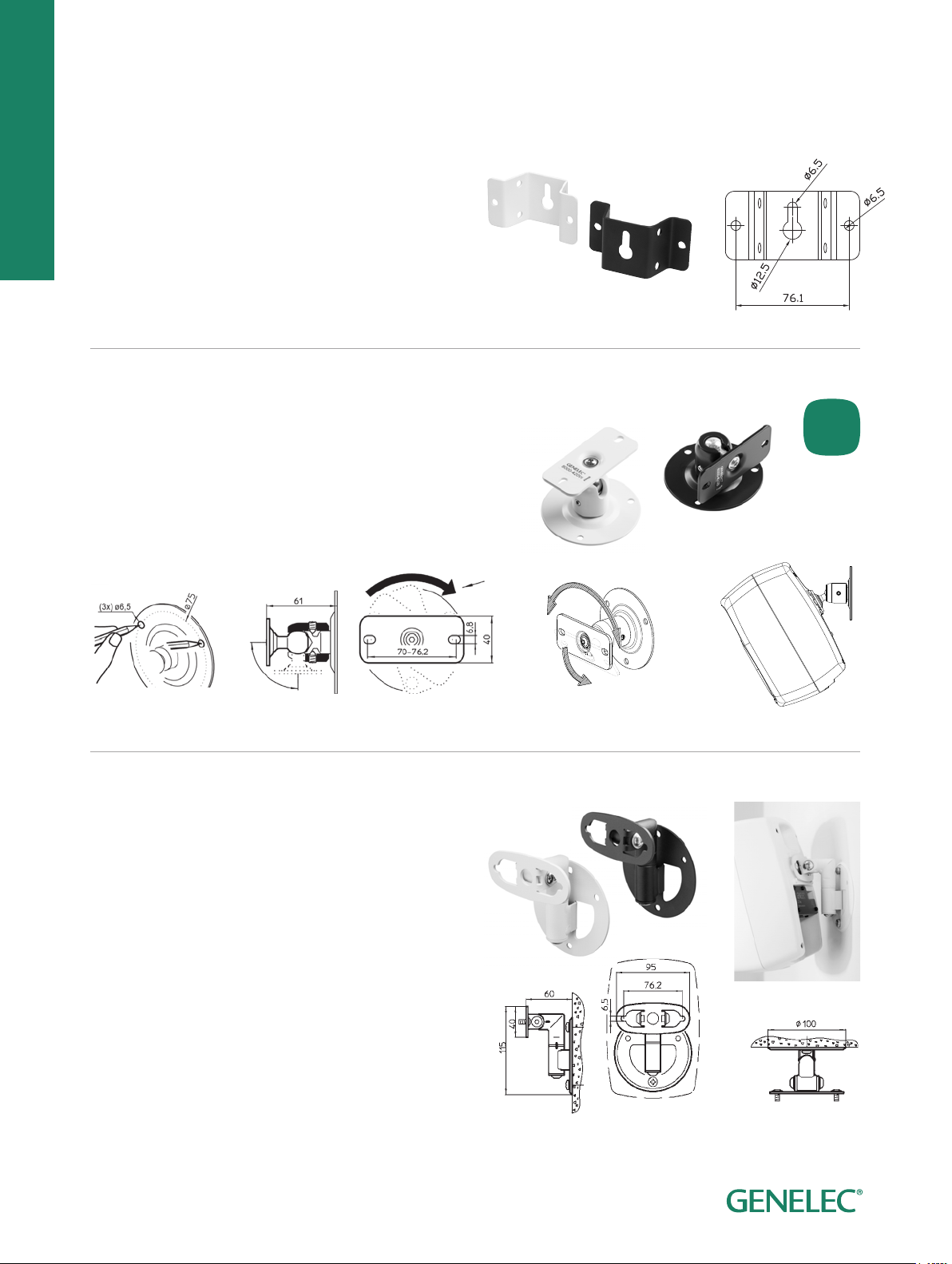
8020
Fixed wall mount
Wall mount for 8020 and 8030/8130. Available in black and white.
Included with each 8020.
4000-410B
4000-410W
Short wall mount
Short and versatile wall mount, with a ball joint enabling 360 degree
rotation and maximum 90 degree tilt, depending on the loudspeaker
model and mounting. Suitable for XX10, XX20, XX30 sizes, including
8331. Available in black and white powder coat finish.
8000-420CB
8000-420CW
Adjustable wall mount with T-plate
Wall mount bracket for 8010, 8020 and 8030. Available in black and
white.
8000-422B
8000-422W
8320
4020
G2
Wall mounts
Wall mount (simple bracket), black (Genelec)
Wall mount (simple bracket), white (Genelec)
New
Short wall mount, black (K&M 24469-019-55)
Short wall mount, white (K&M 24469-019-57)
Wall mount with T-plate, black (K&M 24160-000-56)
Wall mount with T-plate, white (K&M 24160-000-57)
18
Page 19
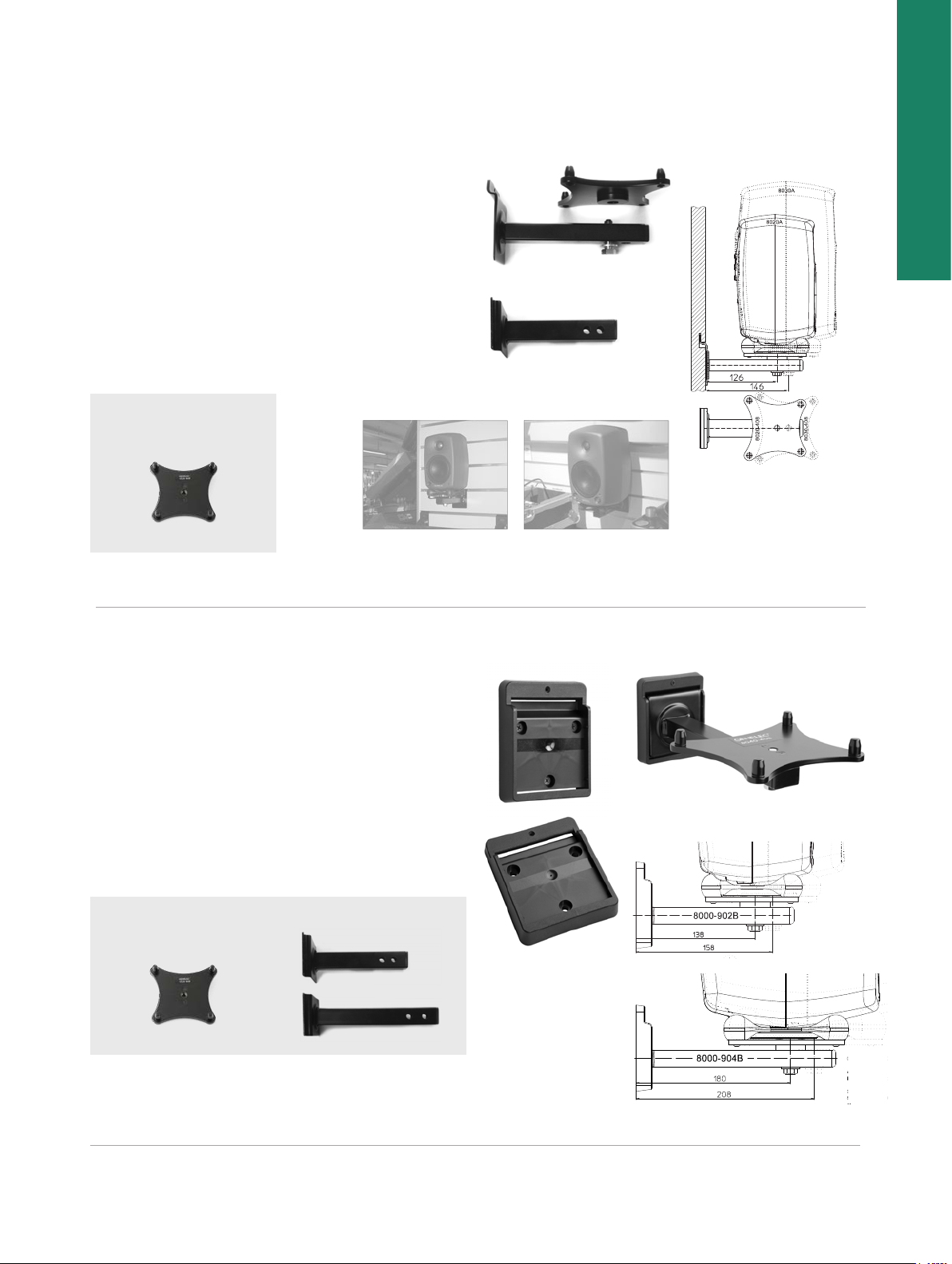
Slatwall mounts and adapters
Slatwall brackets
Slatwall brackets for 8000 series monitors. Each bracket can
support one stand plate to allow easy positioning and angling of
the monitors.
Short slatwall bracket
Slatwall bracket for 8010, 8020 and 8030 / 8130.
8000-902B
Wall mount adapter
Practical plastic adapter to which it is easy to attach a Slatwall arm
and additional Stand-plate. The adapter is attached to the wall using
3 screws. An additional security screw ensures that the product
support arm is stable and held in place. Can handle weight of up to
8250 models. Dimensions 101 x 84 x 18 mm. For Slatwall brackets
8000-902B and 8000-904B.
8000-909B
Slatwall bracket 8020 - 8030/8130
(K&M 44102-029-55)
Associated products
8020-408
8020 and 8030 / 8130 on
short slatwall bracket.
8020
8320
4020
G2
Associated products
Wall mount adapter for slatwall brackets, black
(K&M 44060-000-55)
8000-902B
8020-408
8000-904B
19Accessories for Genelec monitors | 8020, 8320, 4020 & G2
Page 20
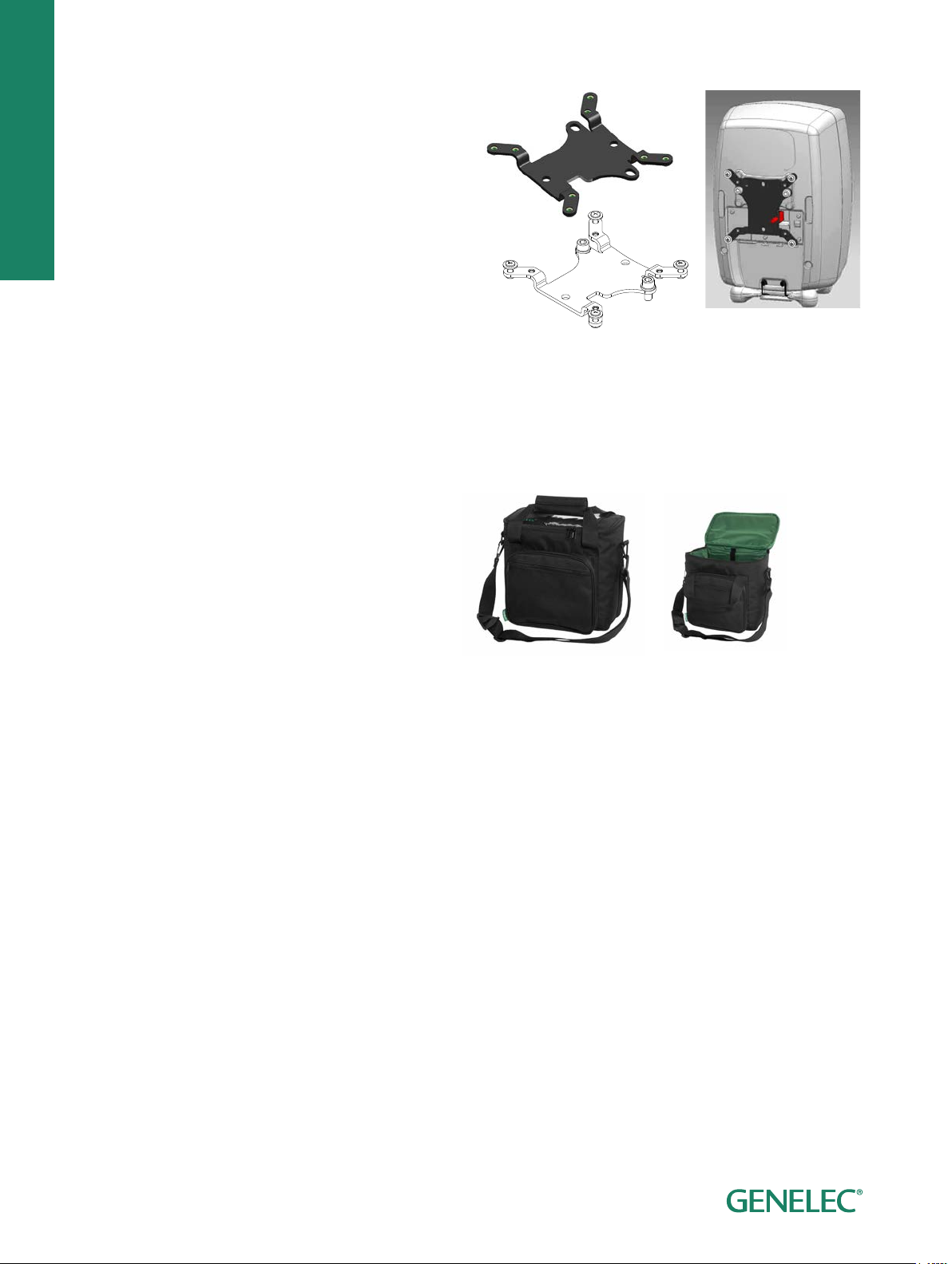
8020
VESA-adapter for 8000-series
Today many broadcast environments and post-production studios have changed the way of installing video monitors. Instead of
using 19" rack systems such LCD /Plasma screens are now placed
in so-called flat “media walls”. All of them feature the international
mechanical mounting system called VESA standard.
We all know pictures need to be completed with sound, and therefore we have made a simple adapter fitting all Genelec 8000-speakers. With this small adapter one can mount 8000 series monitors into
any kind of VESA 75/100 based accessories.
8000-437B
Bags for Genelec loudspeakers
Soft transportation bags for Genelec loudspeakers.
8020-423
8320
4020
G2
VESA adapter 75/100 mm (K&M 24483-015-55)
Carrying accessories
Soft carrying bag for two pcs 8X20 (Genelec)
20
Page 21

ACCESSORIES FOR GENELEC MONITORS
8030
8330
4030
G3
Page 22
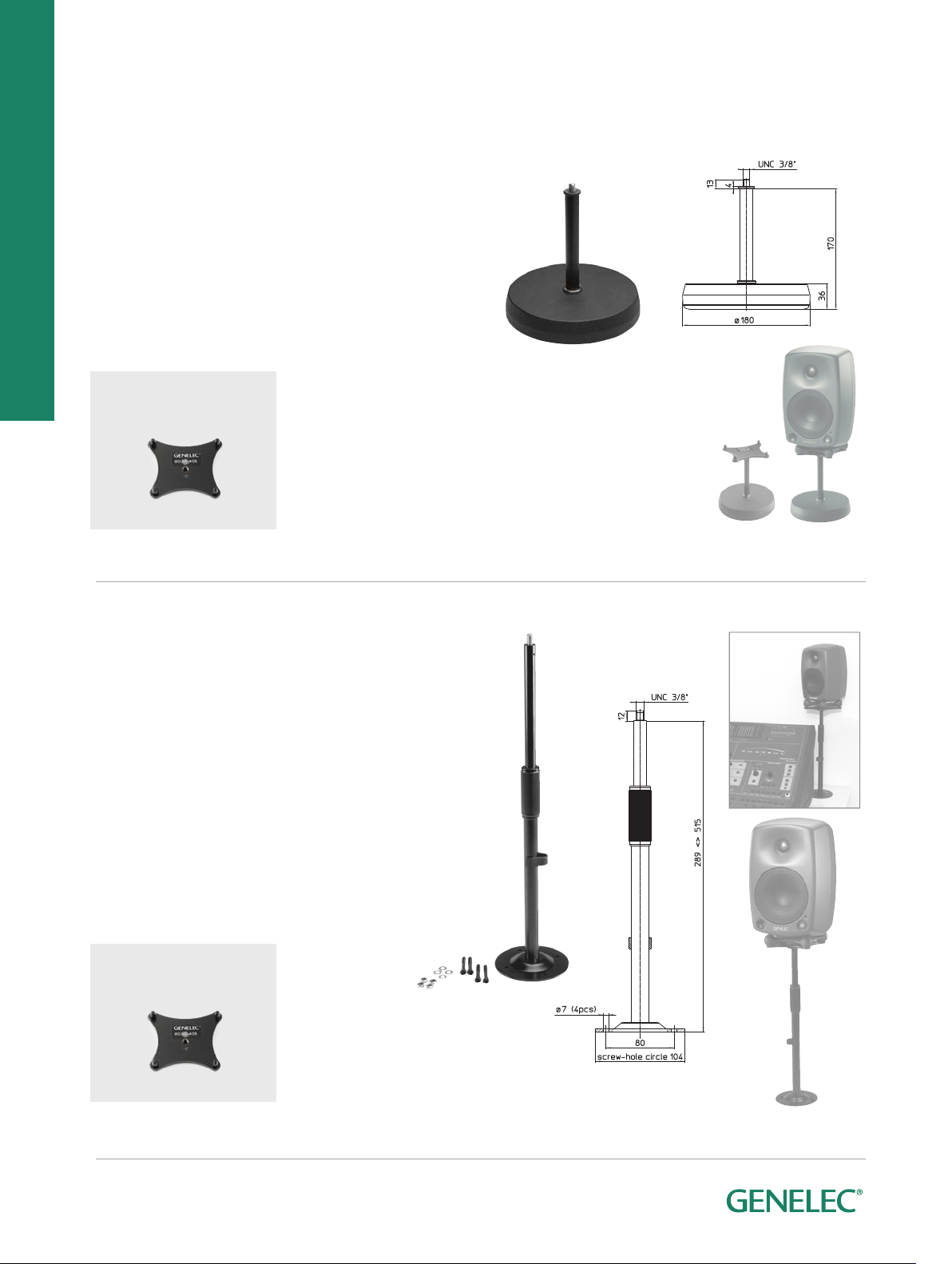
8030
Short table stand
Short table stand providing a raised position for near-field monitors. Suitable for 8010, 8020, 8030 and 8040. Heavy black cast iron
base with anti-vibration rubber ring, diameter 17 mm. Mounting 3/8”
thread on the tube top. Preferably used together with stand plates
for better positioning. The 8020 and 8030 models have an integrated
3/8" thread for possible direct fixing without stand plate. The 8040
model must be installed with a stand plate. Not to be used with 8331.
8000-406
Adjustable height table stand
Adjustable height table stand for 8010, 8020 and 8030 with a base
plate that can be attached to a table or flat surface. Preferably
used with stand plate and Iso-Pod for better monitor orientation
(see picture below). The telescopic tube length (301 to 527 mm)
is designed for optimum monitor positioning behind or above
computer screens. Screws and fixing nuts for a 40 mm thick table
are included.
8000-425B
8330
4030
G3
Table stands
Short table stand (17 cm) (K&M 23310-370-55)
8000-406
Associated products
8000-406 with stand plate.
8030-408
Associated products
Adjustable height table stand (301-527 mm)
(K&M 23360-300-55)
22
8030-408
Speaker tted on
8000-425B with
stand plate.
Page 23

L-shape table stands
With these stands it is easy to position the speaker on a table with
better aiming to the listening position, causing less reflections from
the table surface. All stands have 0-20 degree tilt angle adjustment
upwards.
For 8010 and 8X20 sizes vertical mounting. For 8X3X, 8X4X and 8X5X
sizes vertical and also horizontal mounting is possible.
Models shown on the next pages.
Table stand L-shape for 8X3X
Design L-shape table stand for 8X3X, with adjustable tilt angle up.
Available in black and white powder coat finish.
8000-323B
8000-323W
New
L-shape stand 8010-320W
and 8010
L-shape stand 8000-323B
and 8331
8030
8330
4030
G3
Table stand L-shape for 8X3X, black
(K&M 23275-000-56)
Table stand L-shape for 8X3X, white
(K&M 23275-000-68)
L-shape stand 8000-325W
and 8341
L-shape stand 8000-325B
and 8351
23Accessories for Genelec monitors | 8030, 8330, 4030 & G3
Page 24
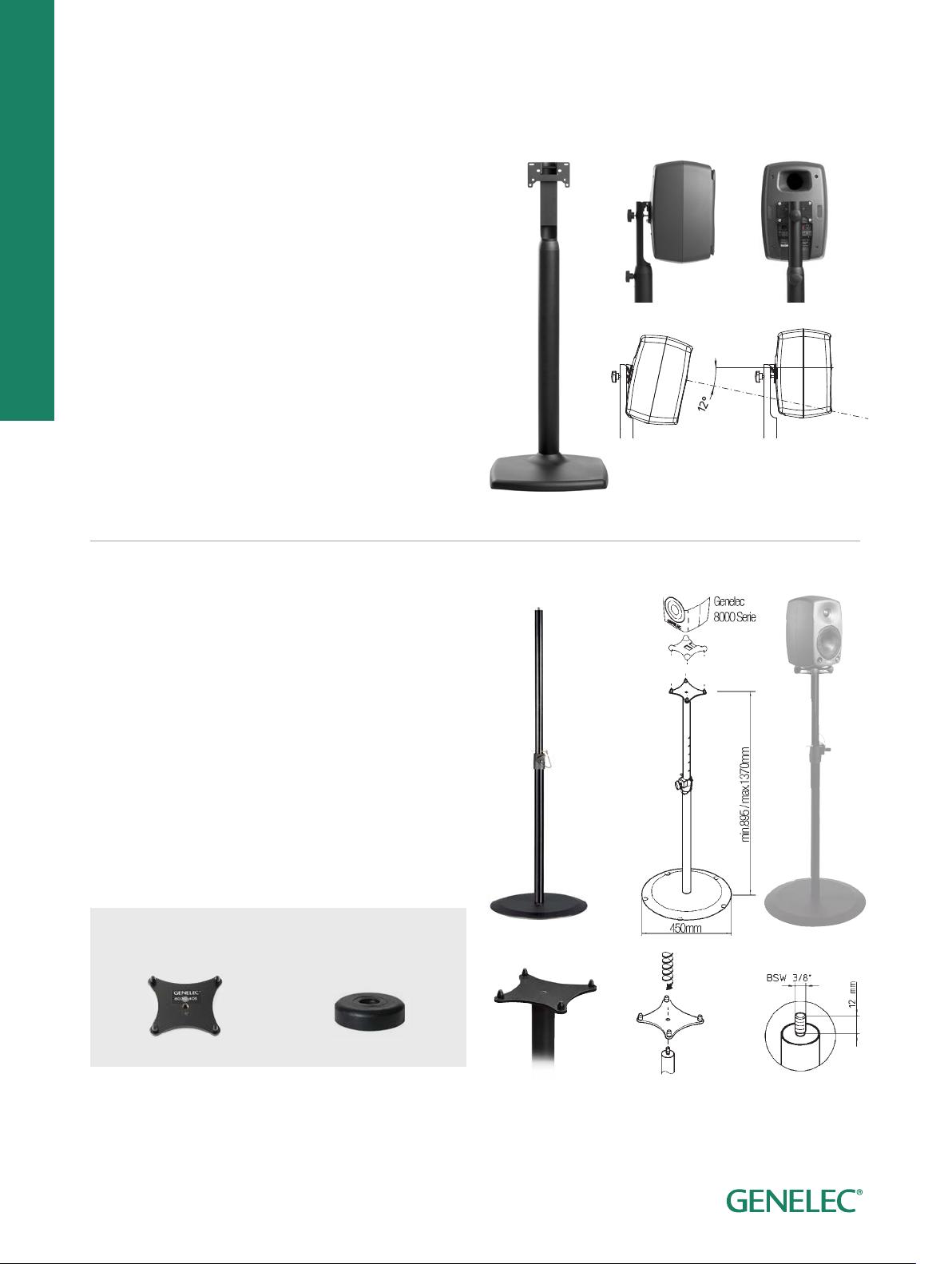
8030
Design oor stand
After a long development journey together with K&M, we can finally
offer the “Genelec designed floor stand” for the 8000 Series loudspeakers. Harri Koskinen, industrial designer and partner in the
design of the 8000 Series loudspeaker made the first drawings
several years ago.
This very stable and elegant steel stand has a 420 x 420 mm cast
base with an oversized rod combination. Gradual height adjustment is made by a superior positioning and clamping knob. Quick,
uncomplicated mounting of the monitor is accomplished using
the suspension device. This floor stand is mainly designed for
8040, 8340, 8341, 8350 and 8351. Weight: 13.4 kg, Height: variable
between 1100/1700 mm.
8000-400
Floor stand
Stable steel stand with a broad round cast iron base. Base diameter
450 mm. Adjustable height using clamping screw and safety pin.
Mounting 3/8" thread for any Genelec stand plates, from 8020 to
8050 model. Load capacity: 35 kg. Weight: 10.6 kg. Height: 950 to
1430 mm. Packing: double cardboard packing; iron base in one and
stand in the second. Suitable for all models between 8010 – 8351.
8000-409B
8330
4030
G3
Floor stands
Genelec Design stand (K&M 26785-018-56)
Floor stand (950-1430 mm) for 1032
(K&M 26741-029-55)
12° tilt
8000-409B
Associated products
8030-408
24
1038-605
Page 25
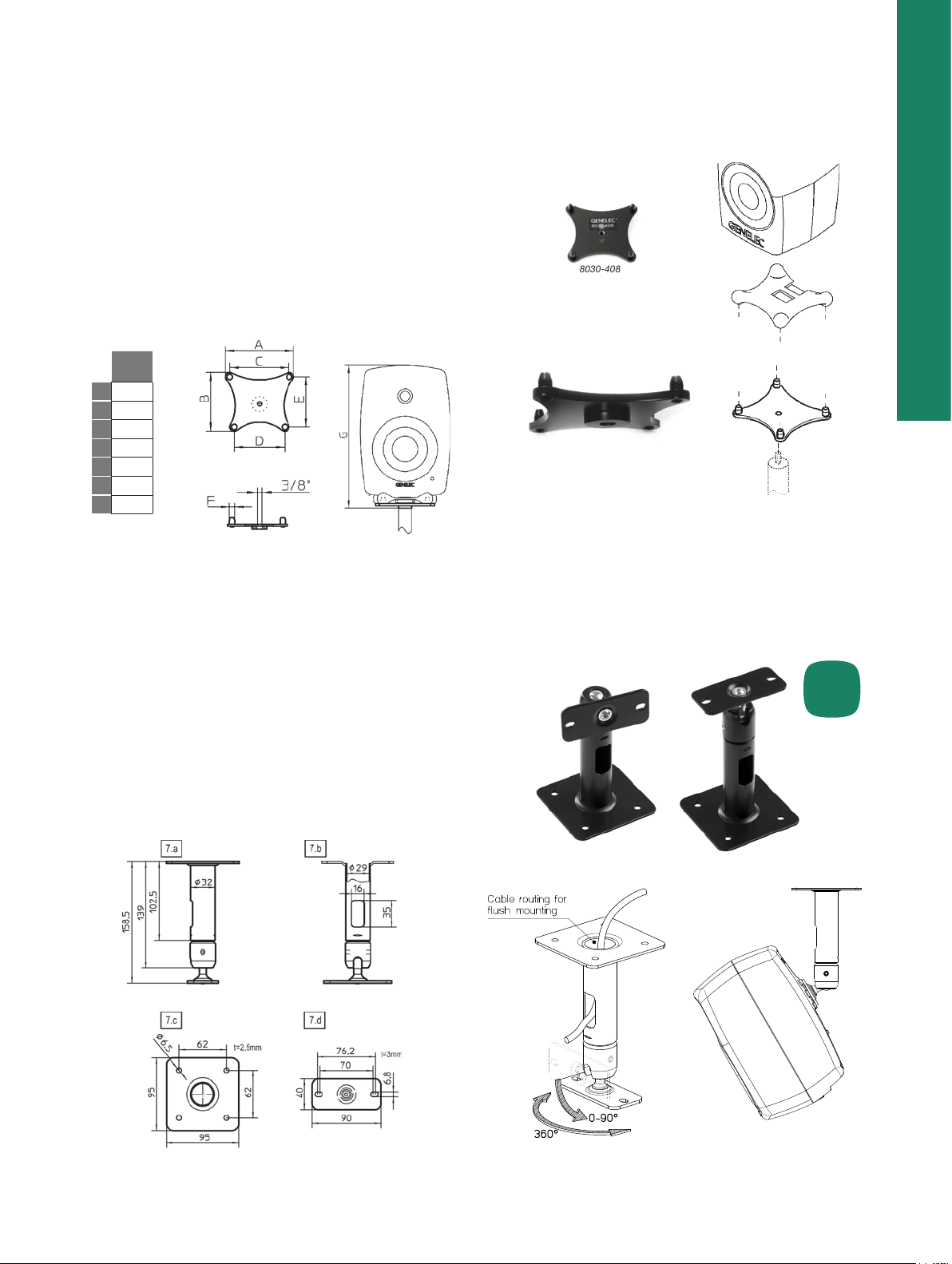
Stand plates
Stand plate for 8X30, 8331
Genelec stand plates are designed for use together with the Iso-Pod
that comes with all 8000 series monitors. The Iso-Pod allows you to
tilt the monitor for optimal alignment. Simply mount the stand plate
onto the 3/8" thread on the tube and ensure tight screw connection.
Place the Iso-Pod over the four pins of the stand plate.
8030-408
Bsp.: 8260-415B
Gewinde BSW 3/8”
Länge 12 mm
Bsp.: 8260-415B
Gewinde BSW 3/8”
Länge 12 mm
(mm)
Short ceiling mount
Short and versatile ceiling mount, with a ball joint enabling 360
degree rotation and maximum 90 degree tilt, depending on the loudspeaker model and mounting. Suitable for XX10, XX20, XX30 sizes,
including 8331. Available in black and white powder coat finish.
8000-202B
8000-202W
CORRECT: loosened, but
still in mesh
WARNING: not engaged!
swivel range up/down +/-90°
Distance Cable bushing Ceiling plate Monitor plate
horizontal
rotation
360°
vertical
rotation
360°
bottom-up
view
SICHERHEITSHINWEISE
- Nur für GENELEC Monitore: 6010/8010/4010/G One/8x20/4020/G Two
- Nicht für Außen- bzw. Feuchträume
- Beachten Sie die örtlich gültigen Befestigungsanweisungen
- (evtl. abweichend von den Beispielen in Kapitel 2.)
- Benutzen Sie 4 Schrauben/Anker für die Wandbefestigung
- Montage durch ausgebildetes Installationspersonal
- Montage nur an geeigneter Wand/Decke mit entsprechendem
- Montagematerial (nicht im Lieferumfang)
- Ungeeignet sind Wände/Decken die zu schwach sind oder hinter
- denen Strom- und Wasserleitungen oder dgl. verlegt sind.
- Im Zweifel einen qualifizierten Fachmann zu Rate ziehen.
- Prüfen Sie regelmäßig die Festigkeit der Installation.
- Das Kugelgelenk ist durch zwei Gewindestifte (2.5) mit dem Halterohr
- verbunden; diese müssen stets fest angezogen sein (6Nm) und dürfen
- nur bei Neuausrichtung der Box gelockert werden. Dabei die Box durch
eine zweite Person halten lassen, um ein Wegkippen zu verhindern.
- Aufmerksame Handhabung erforderlich, da die
Verstellmöglichkeiten Einklemmgefahren bergen
GEBRAUCHSANLEITUNG
1. BESTANDTEILE
1. Deckenhalter: 1.1 Deckenplatte - 1.2 Haltearm - 1.3 Klemmbolzen
2. Monitorhalter: 2.1 Monitorplatte - 2.2 Flanschschraube M6 x 16 mm -SW4 - 2.3 Kugelgelenkbolzen
2.4 Gelenkkörper - 2.5 Gewindestift mit Spitze M6 x 10 mm, SW3 (2x)
3. Zubehörbeutel: 3.1 Schlüssel SW3 - 3.2 Schlüssel SW4 - 3.3 Flanschschraube M6 x 12 mm -SW4 (2x)
2. DECKENMONTAGE/OPTIONEN
Beachten Sie die Beschaffenheit der Decke:
- Beton, Vollstein - siehe 2.b.1
- Holz - siehe 2.b.2
- Lochsteine, - Trockenbauelemente, - u.a.
erfordern spezielle Dübel/Verankerungen.
Im Zweifel einen Experten zu Rate ziehen.
2.a Deckenplatte ausrichten und Bohrlöcher markieren
2.b Bohren der vier Löcher / OPTIONEN
2.b.1 Universaldübel: ø6 - Loch ø6 - Schraube ø4-5
2.b.1 Universaldübel: ø8 ø8 ø6
2.b.2 Holzschrauben: --- ø3 ø5
2.b.2 (ohne Dübel) --- ø4 ø6
2.c Bohrlöcher ausblasen und ggf. Dübel setzen.
2.d Deckenplatte mit vier Schrauben/Dübeln befestigen. (siehe 2.b).
3. KABEL-INSTALLATION
BEACHTE:
bei Unterputz-
Kabel-Installation
- Öffnung Deckenplatte:
- ø 29 mm
- Kabelausgang:
- 35 x 16 mm
8000-202B/W Deckenhalterung für GENELEC 6010/8010/4010/G One/8x20/4020/G Two
4. MONTAGE des MONITORS
4.a
8000-202_K&M_24476-000-xx.pdf 1 2018-04-05 15:20
still in mesh
vertical
rotation
360°
bottom-up
view
SICHERHEITSHINWEISE
- Nur für GENELEC Monitore: 6010/8010/4010/G One/8x20/4020/G Two
- Nicht für Außen- bzw. Feuchträume
- Beachten Sie die örtlich gültigen Befestigungsanweisungen
- (evtl. abweichend von den Beispielen in Kapitel 2.)
- Benutzen Sie 4 Schrauben/Anker für die Wandbefestigung
- Montage durch ausgebildetes Installationspersonal
- Montage nur an geeigneter Wand/Decke mit entsprechendem
- Montagematerial (nicht im Lieferumfang)
- Ungeeignet sind Wände/Decken die zu schwach sind oder hinter
- denen Strom- und Wasserleitungen oder dgl. verlegt sind.
- Im Zweifel einen qualifizierten Fachmann zu Rate ziehen.
- Prüfen Sie regelmäßig die Festigkeit der Installation.
- Das Kugelgelenk ist durch zwei Gewindestifte (2.5) mit dem Halterohr
- verbunden; diese müssen stets fest angezogen sein (6Nm) und dürfen
- nur bei Neuausrichtung der Box gelockert werden. Dabei die Box durch
eine zweite Person halten lassen, um ein Wegkippen zu verhindern.
- Aufmerksame Handhabung erforderlich, da die
Verstellmöglichkeiten Einklemmgefahren bergen
GEBRAUCHSANLEITUNG
1. BESTANDTEILE
1. Deckenhalter: 1.1 Deckenplatte - 1.2 Haltearm - 1.3 Klemmbolzen
2. Monitorhalter: 2.1 Monitorplatte - 2.2 Flanschschraube M6 x 16 mm -SW4 - 2.3 Kugelgelenkbolzen
2.4 Gelenkkörper - 2.5 Gewindestift mit Spitze M6 x 10 mm, SW3 (2x)
3. Zubehörbeutel: 3.1 Schlüssel SW3 - 3.2 Schlüssel SW4 - 3.3 Flanschschraube M6 x 12 mm -SW4 (2x)
2. DECKENMONTAGE/OPTIONEN
Beachten Sie die Beschaffenheit der Decke:
- Beton, Vollstein - siehe 2.b.1
- Holz - siehe 2.b.2
- Lochsteine, - Trockenbauelemente, - u.a.
erfordern spezielle Dübel/Verankerungen.
Im Zweifel einen Experten zu Rate ziehen.
2.a Deckenplatte ausrichten und Bohrlöcher markieren
2.b Bohren der vier Löcher / OPTIONEN
2.b.1 Universaldübel: ø6 - Loch ø6 - Schraube ø4-5
2.b.1 Universaldübel: ø8 ø8 ø6
2.b.2 Holzschrauben: --- ø3 ø5
2.b.2 (ohne Dübel) --- ø4 ø6
2.c Bohrlöcher ausblasen und ggf. Dübel setzen.
2.d Deckenplatte mit vier Schrauben/Dübeln befestigen. (siehe 2.b).
3. KABEL-INSTALLATION
BEACHTE:
bei Unterputz-
Kabel-Installation
- Öffnung Deckenplatte:
- ø 29 mm
- Kabelausgang:
- 35 x 16 mm
8000-202B/W Deckenhalterung für GENELEC 6010/8010/4010/G One/8x20/4020/G Two
4. MONTAGE des MONITORS
CORRECT: loosened, but
still in mesh
WARNING: not engaged!
horizontal
rotation
360°
vertical
rotation
360°
bottom-up
view
SICHERHEITSHINWEISE
- Nur für GENELEC Monitore: 6010/8010/4010/G One/8x20/4020/G Two
- Nicht für Außen- bzw. Feuchträume
- Beachten Sie die örtlich gültigen Befestigungsanweisungen
- (evtl. abweichend von den Beispielen in Kapitel 2.)
- Benutzen Sie 4 Schrauben/Anker für die Wandbefestigung
- Montage durch ausgebildetes Installationspersonal
- Montage nur an geeigneter Wand/Decke mit entsprechendem
- Montagematerial (nicht im Lieferumfang)
- Ungeeignet sind Wände/Decken die zu schwach sind oder hinter
- denen Strom- und Wasserleitungen oder dgl. verlegt sind.
- Im Zweifel einen qualifizierten Fachmann zu Rate ziehen.
- Prüfen Sie regelmäßig die Festigkeit der Installation.
- Das Kugelgelenk ist durch zwei Gewindestifte (2.5) mit dem Halterohr
- verbunden; diese müssen stets fest angezogen sein (6Nm) und dürfen
- nur bei Neuausrichtung der Box gelockert werden. Dabei die Box durch
eine zweite Person halten lassen, um ein Wegkippen zu verhindern.
- Aufmerksame Handhabung erforderlich, da die
Verstellmöglichkeiten Einklemmgefahren bergen
GEBRAUCHSANLEITUNG
1. BESTANDTEILE
1. Deckenhalter: 1.1 Deckenplatte - 1.2 Haltearm - 1.3 Klemmbolzen
2. Monitorhalter: 2.1 Monitorplatte - 2.2 Flanschschraube M6 x 16 mm -SW4 - 2.3 Kugelgelenkbolzen
2.4 Gelenkkörper - 2.5 Gewindestift mit Spitze M6 x 10 mm, SW3 (2x)
3. Zubehörbeutel: 3.1 Schlüssel SW3 - 3.2 Schlüssel SW4 - 3.3 Flanschschraube M6 x 12 mm -SW4 (2x)
2. DECKENMONTAGE/OPTIONEN
Beachten Sie die Beschaffenheit der Decke:
- Beton, Vollstein - siehe 2.b.1
- Holz - siehe 2.b.2
- Lochsteine, - Trockenbauelemente, - u.a.
erfordern spezielle Dübel/Verankerungen.
Im Zweifel einen Experten zu Rate ziehen.
2.a Deckenplatte ausrichten und Bohrlöcher markieren
2.b Bohren der vier Löcher / OPTIONEN
2.b.1 Universaldübel: ø6 - Loch ø6 - Schraube ø4-5
2.b.1 Universaldübel: ø8 ø8 ø6
2.b.2 Holzschrauben: --- ø3 ø5
2.b.2 (ohne Dübel) --- ø4 ø6
2.c Bohrlöcher ausblasen und ggf. Dübel setzen.
2.d Deckenplatte mit vier Schrauben/Dübeln befestigen. (siehe 2.b).
3. KABEL-INSTALLATION
BEACHTE:
bei Unterputz-
Kabel-Installation
- Öffnung Deckenplatte:
- ø 29 mm
- Kabelausgang:
- 35 x 16 mm
8000-202B/W Deckenhalterung für GENELEC 6010/8010/4010/G One/8x20/4020/G Two
4. MONTAGE des MONITORS
4.a
SICHERHEITSHINWEISE
- Nur für GENELEC Monitore: 6010/8010/4010/G One/8x20/4020/G Two
- Nicht für Außen- bzw. Feuchträume
- Beachten Sie die örtlich gültigen Befestigungsanweisungen
- (evtl. abweichend von den Beispielen in Kapitel 2.)
- Benutzen Sie 4 Schrauben/Anker für die Wandbefestigung
- Montage durch ausgebildetes Installationspersonal
- Montage nur an geeigneter Wand/Decke mit entsprechendem
- Montagematerial (nicht im Lieferumfang)
- Ungeeignet sind Wände/Decken die zu schwach sind oder hinter
- denen Strom- und Wasserleitungen oder dgl. verlegt sind.
- Im Zweifel einen qualifizierten Fachmann zu Rate ziehen.
- Prüfen Sie regelmäßig die Festigkeit der Installation.
- Das Kugelgelenk ist durch zwei Gewindestifte (2.5) mit dem Halterohr
- verbunden; diese müssen stets fest angezogen sein (6Nm) und dürfen
- nur bei Neuausrichtung der Box gelockert werden. Dabei die Box durch
eine zweite Person halten lassen, um ein Wegkippen zu verhindern.
- Aufmerksame Handhabung erforderlich, da die
Verstellmöglichkeiten Einklemmgefahren bergen
GEBRAUCHSANLEITUNG
1. BESTANDTEILE
1. Deckenhalter: 1.1 Deckenplatte - 1.2 Haltearm - 1.3 Klemmbolzen
2. Monitorhalter: 2.1 Monitorplatte - 2.2 Flanschschraube M6 x 16 mm -SW4 - 2.3 Kugelgelenkbolzen
2.4 Gelenkkörper - 2.5 Gewindestift mit Spitze M6 x 10 mm, SW3 (2x)
3. Zubehörbeutel: 3.1 Schlüssel SW3 - 3.2 Schlüssel SW4 - 3.3 Flanschschraube M6 x 12 mm -SW4 (2x)
2. DECKENMONTAGE/OPTIONEN
Beachten Sie die Beschaffenheit der Decke:
- Beton, Vollstein - siehe 2.b.1
- Holz - siehe 2.b.2
- Lochsteine, - Trockenbauelemente, - u.a.
erfordern spezielle Dübel/Verankerungen.
Im Zweifel einen Experten zu Rate ziehen.
2.a Deckenplatte ausrichten und Bohrlöcher markieren
2.b Bohren der vier Löcher / OPTIONEN
2.b.1 Universaldübel: ø6 - Loch ø6 - Schraube ø4-5
2.b.1 Universaldübel: ø8 ø8 ø6
2.b.2 Holzschrauben: --- ø3 ø5
2.b.2 (ohne Dübel) --- ø4 ø6
2.c Bohrlöcher ausblasen und ggf. Dübel setzen.
2.d Deckenplatte mit vier Schrauben/Dübeln befestigen. (siehe 2.b).
3. KABEL-INSTALLATION
BEACHTE:
bei Unterputz-
Kabel-Installation
- Öffnung Deckenplatte:
- ø 29 mm
- Kabelausgang:
- 35 x 16 mm
8000-202B/W Deckenhalterung für GENELEC 6010/8010/4010/G One/8x20/4020/G Two
4. MONTAGE des MONITORS
Stand plate for 8X30, 8331 Iso-Pod (K&M 19623-329-55)
8030
A 126
B 110
C 108
D 93
E 92
F ø 10
G 311
8030-408
Stand plate and
Iso-Pod assembly.
8030
8330
4030
G3
Ceiling mounts
Short ceiling mount ball joint, black (K&M 24476-000-55)
Short ceiling mount ball joint, white (K&M 24476-000-57)
New
25Accessories for Genelec monitors | 8030, 8330, 4030 & G3
Page 26

8030
Short ceiling mount
For all 8000 series models. Available in black and white.
8000-436B
8000-436W
concealed
exposed
Representation with
GENELEC 8020A
Installing and
cable anagement:
250
Short adjustable ceiling mount
Adjustable ceiling mount for all 8000 series models, possible to
down tilt up to 90 degrees. The tube have openings in each end,
possible to have cables in the 50 mm tube. Available in black and
white.
8000-442B
8000-442W
8330
4030
G3
Short ceiling mount, black (K&M 24486-000-55)
Short ceiling mount, white (K&M 24486-000-57)
Associated product
Needed for mounting of 8320 and
8330 only.
8000-454B
concealed
Installing and
cable anagement:
exposed
Representation with
GENELEC 8020A
Associated product
Needed for mounting of 8320 and
8330 only.
26
Short adjustable ceiling mount, black
(K&M 24491-000-55)
Short adjustable ceiling mount, white
(K&M 24491-000-57)
8000-454B
0°- 90°
+/- 45°
Page 27
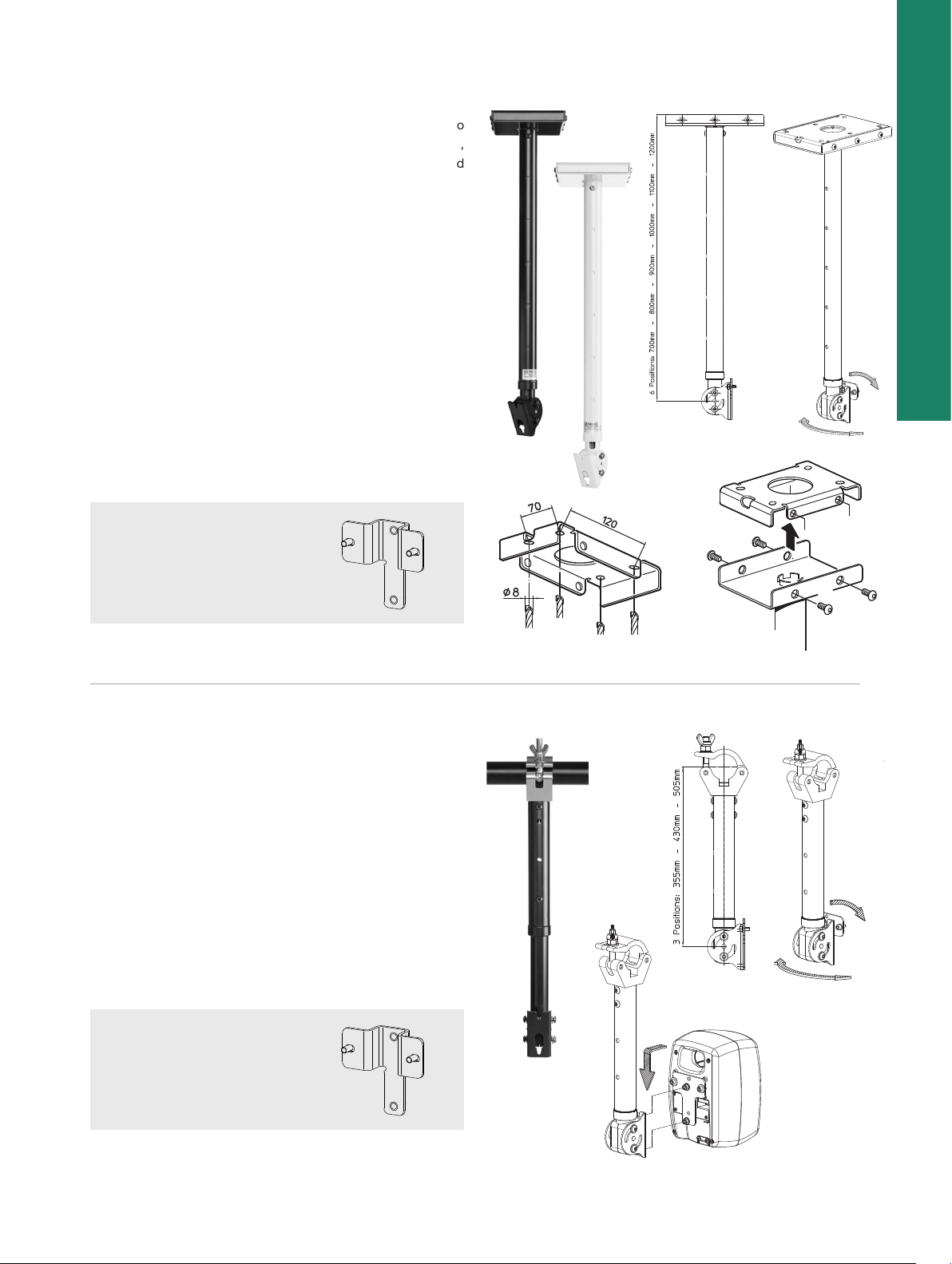
Long adjustable ceiling mount
Adjustable ceiling mount for all 8000 series models, possible to
down tilt up to 90 degrees. The tube have openings in each end,
possible to have cables in the 50 mm tube. Available in black and
white.
8000-444B
Long adjustable ceiling mount, black
8000-444W
+/- 45°
Truss mount, adjustable length
Truss mount with adjustable length. Clamp for Ø50 mm tube.
Adaptable up to 8351 models.
8000-446B
Representation with
GENELEC 8020A
(K&M 24494-000-55)
Long adjustable ceiling mount, white
(K&M 24494-000-57)
Associated product
Needed for mounting of 8320 and
8330 only.
8000-454B
0°- 90°
8030
8330
4030
G3
Associated product
Needed for mounting of 8320 and
8330 only.
Truss mount kit, adjustable length, black
(K&M 24499-000-55)
8000-454B
Representation with
GENELEC 8020A
0°- 90°
+/- 45°
27Accessories for Genelec monitors | 8030, 8330, 4030 & G3
Page 28

8030
easy handling,
adjustable direction and angle
2. MONITOR MOUNTING
Bolt together GENELEC Monitor
with the SHORT TRUSS MOUNT.
2.a
Use both allen head screws
M6 x 14 (AF 5 mm) with washers.
Short truss mount
Short truss mount with clamp for Ø 50 mm tube. Adaptable
for 8000 and 4000 series.
8000-416B
for GENELEC 6010, 8010, 8020, 8030, 8040, 8050
easy handling,
adjustable direction and angle
2. MONITOR MOUNTING
Bolt together GENELEC Monitor
with the SHORT TRUSS MOUNT.
2.a
Use both allen head screws
M6 x 14 (AF 5 mm) with washers.
T-adapter plate
T-adapter plate for Genelec 8320 and 8330.
8000-454B
8330
4030
G3
Short truss mount with clamp
(K&M 24493-000-55)
Torque 8 Nm (5,9 lb-ft)
T-adapter plate (K&M 24452-000-55)
28
Page 29

Wall mounts
Short wall mount
Short and versatile wall mount, with a ball joint enabling 360 degree
rotation and maximum 90 degree tilt, depending on the loudspeaker
model and mounting. Suitable for XX10, XX20, XX30 sizes, including
8331. Available in black and white powder coat finish.
8000-420CB
8000-420CW
Adjustable wall mount with T-plate
Wall mount bracket for 8010, 8020 and 8030. Available in black and
white.
8000-422B
8000-422W
Short wall mount, black (K&M 24469-019-55)
Short wall mount, white (K&M 24469-019-57)
New
8030
8330
4030
G3
Wall mount with T-plate, black (K&M 24160-000-56)
Wall mount with T-plate, white (K&M 24160-000-57)
29Accessories for Genelec monitors | 8030, 8330, 4030 & G3
Page 30

Adjustable wall mount
Wall mounting bracket for 8000 series. Available in black and white.
8X40, 8341, 8X50 and 8351 do not need the included T-plate.
8000-402B
Wall mounting bracket, black (K&M 24475-000-55)
8000-402W
-Max. load capacity: 15 kg
-Use four anchors per wall bracket
-Choose a position and mounting method compliant with local
-building codes and regulations
-For use only by trained installers
-For use only at proper walls with adequate anchors (see 3.)
-Not suitable are fragile walls. Beware of power supply lines
-and water conduits. In case ask an expert.
-Inspect bolted assemblies periodly
-For indoor use only
6. Dimensions Weight: 1.2 kg Safety instructions
4.a
(alternative)
Remove T-Adaptor for:
-horizontal mounting
-(8030A)
-vertical mounting
-(8040A, 8050A)
-with swivel joint
vertical hole pattern horizontal hole pattern
4.b
Replace swivel joint (with mounted GENELEC)
into wall bracket
4.c
Secure swivel joint to the wall bracket
by tightening lower bolted assembly
max. load 15 kg, easy handling, adjustable direction and angle
Slatwall brackets
Slatwall brackets for 8000 series monitors. Each bracket can
support one stand plate to allow easy positioning and angling of
the monitors.
Short slatwall bracket
Slatwall bracket for 8010, 8020 and 8030 / 8130.
8000-902B
Wall mounting bracket, white (K&M 24475-000-57)
8030
8330
4030
G3
Associated product
Needed for mounting of 8320 and
8330 only.
8000-454B
Slatwall mounts and adapters
Slatwall bracket 8020 - 8030/8130
(K&M 44102-029-55)
Associated products
8030-408
30
8020 and 8030 / 8130 on
short slatwall bracket.
Page 31

Wall mount adapter
Practical plastic adapter to which it is easy to attach a Slatwall arm
and additional Stand-plate. The adapter is attached to the wall using
3 screws. An additional security screw ensures that the product
support arm is stable and held in place. Can handle weight of up to
8250 models. Dimensions 101 x 84 x 18 mm. For Slatwall brackets
8000-902B and 8000-904B.
8000-909B
Wall mount adapter for slatwall brackets, black
VESA-adapter for 8000-series
Today many broadcast environments and post-production studios have changed the way of installing video monitors. Instead of
using 19" rack systems such LCD /Plasma screens are now placed
in so-called flat “media walls”. All of them feature the international
mechanical mounting system called VESA standard.
We all know pictures need to be completed with sound, and therefore we have made a simple adapter fitting all Genelec 8000-speakers. With this small adapter one can mount 8000 series monitors into
any kind of VESA 75/100 based accessories.
8000-437B
(K&M 44060-000-55)
Associated products
8030
8330
4030
G3
8000-902B
8030-408
8000-904B
VESA adapter 75/100 mm (K&M 24483-015-55)
31Accessories for Genelec monitors | 8030, 8330, 4030 & G3
Page 32

8030
Peli Case 31
Portable demo case for easy travelling and demonstrations.
Case31 has room for two 8X30/8331 plus accessories.
8000-831
Bags for Genelec loudspeakers
Soft transportation bags for Genelec loudspeakers.
8030-423
8330
4030
G3
Carrying accessories
Peli cases
Portable demo cases
for easy travelling and
demonstrations.
Cases with room
for mic stands,
GLM kit, cables
and more.
Empty case for two pcs 8X30/8331
Soft carrying bag for two pcs 8X3X (Genelec)
32
Page 33

ACCESSORIES FOR GENELEC MONITORS
8040
8340
4040
G4
Page 34

Table stands
Short table stand
Short table stand providing a raised position for near-field monitors. Suitable for 8010, 8020, 8030 and 8040. Heavy black cast iron
base with anti-vibration rubber ring, diameter 17 mm. Mounting 3/8”
thread on the tube top. Preferably used together with stand plates
for better positioning. The 8020 and 8030 models have an integrated
3/8" thread for possible direct fixing without stand plate. The 8040
model must be installed with a stand plate. Not to be used with 8331.
8000-406
Adjustable height table stand
Adjustable height table stand for 8010, 8020 and 8030 with a base
plate that can be attached to a table or flat surface. Preferably
used with stand plate and Iso-Pod for better monitor orientation
(see picture below). The telescopic tube length (301 to 527 mm)
is designed for optimum monitor positioning behind or above
computer screens. Screws and fixing nuts for a 40 mm thick table
are included.
8000-425B
Short table stand (17 cm) (K&M 23310-370-55)
Associated products
8000-406
8040
8340
4040
G4
8040-408
Associated products
Adjustable height table stand (301-527 mm)
(K&M 23360-300-55)
8000-406 with stand plate.
34
8040-408
Speaker tted on
8000-425B with
stand plate.
Page 35

L-shape table stands
With these stands it is easy to position the speaker on a table with
better aiming to the listening position, causing less reflections from
the table surface. All stands have 0-20 degree tilt angle adjustment
upwards.
For 8010 and 8X20 sizes vertical mounting. For 8X3X, 8X4X and 8X5X
sizes vertical and also horizontal mounting is possible.
Models shown on the next pages.
Table stand L-shape for 8X4X and 8X5X
Design L-shape table stand for 8X4X and 8X5X, with adjustable
tilt angle up. Available in black and white powder coat finish.
8000-325B
8000-325W
New
L-shape stand 8010-320W
and 8010
L-shape stand 8000-323B
and 8331
8040
8340
4040
G4
Table stand L-shape for 8X4X and 8X5X, black
(K&M 23276-000-56)
Table stand L-shape for 8X4X and 8X5X, white
(K&M 23276-000-68)
L-shape stand 8000-325W
and 8341
L-shape stand 8000-325B
and 8351
35Accessories for Genelec monitors | 8040, 8340, 4040 & G4
Page 36

Floor stands
Design oor stand
After a long development journey together with K&M, we can finally
offer the “Genelec designed floor stand” for the 8000 Series loudspeakers. Harri Koskinen, industrial designer and partner in the
design of the 8000 Series loudspeaker made the first drawings
several years ago.
This very stable and elegant steel stand has a 420 x 420 mm cast
base with an oversized rod combination. Gradual height adjustment is made by a superior positioning and clamping knob. Quick,
uncomplicated mounting of the monitor is accomplished using
the suspension device. This floor stand is mainly designed for
8040, 8340, 8341, 8350 and 8351. Weight: 13.4 kg, Height: variable
between 1100/1700 mm.
8000-400
Floor stand
Stable steel stand with a broad round cast iron base. Base diameter
450 mm. Adjustable height using clamping screw and safety pin.
Mounting 3/8" thread for any Genelec stand plates, from 8020 to
8050 model. Load capacity: 35 kg. Weight: 10.6 kg. Height: 950 to
1430 mm. Packing: double cardboard packing; iron base in one and
stand in the second. Suitable for all models between 8010 – 8351.
8000-409B
Genelec Design stand (K&M 26785-018-56)
8040
8340
4040
G4
Floor stand (950-1430 mm) for 1032
(K&M 26741-029-55)
12° tilt
8000-409B
Associated products
8040-408
36
1038-605
Page 37

Stand plates
Stand plate for 8X40, 8341
Genelec stand plates are designed for use together with the Iso-Pod
that comes with all 8000 series monitors. The Iso-Pod allows you to
tilt the monitor for optimal alignment. Simply mount the stand plate
onto the 3/8" thread on the tube and ensure tight screw connection.
Place the Iso-Pod over the four pins of the stand plate.
8040-408
Bsp.: 8260-415B
Gewinde BSW 3/8”
Länge 12 mm
Bsp.: 8260-415B
Gewinde BSW 3/8”
Länge 12 mm
(mm)
Short ceiling mount
For all 8000 series models. Available in black and white.
8000-436B
8000-436W
concealed
exposed
Representation with
GENELEC 8020A
Installing and
cable anagement:
250
Stand plate for 8X40, 8341 Iso-Pod (K&M 19624-329-55)
8040
A 156
B 136
C 136
D 116
E 116
F ø 12
G 377
8040-408
Stand plate and
Iso-Pod assembly.
8040
8340
4040
G4
Ceiling mounts
Associated product
Needed for mounting of 8320 and
8330 only.
Short ceiling mount, black (K&M 24486-000-55)
Short ceiling mount, white (K&M 24486-000-57)
8000-454B
concealed
Installing and
cable anagement:
exposed
Representation with
GENELEC 8020A
37Accessories for Genelec monitors | 8040, 8340, 4040 & G4
Page 38

Short adjustable ceiling mount
Adjustable ceiling mount for all 8000 series models, possible to
down tilt up to 90 degrees. The tube have openings in each end,
possible to have cables in the 50 mm tube. Available in black and
white.
8000-442B
Short adjustable ceiling mount, black
8000-442W
Long adjustable ceiling mount
Adjustable ceiling mount for all 8000 series models, possible to
down tilt up to 90 degrees. The tube have openings in each end,
possible to have cables in the 50 mm tube. Available in black and
white.
8000-444B
8000-444W
+/- 45°
(K&M 24491-000-55)
Short adjustable ceiling mount, white
(K&M 24491-000-57)
Associated product
0°- 90°
Needed for mounting of 8320 and
8330 only.
8000-454B
8040
8340
4040
G4
Long adjustable ceiling mount, black
(K&M 24494-000-55)
Long adjustable ceiling mount, white
(K&M 24494-000-57)
+/- 45°
Associated product
Needed for mounting of 8320 and
8330 only.
8000-454B
38
0°- 90°
Page 39

Truss mount, adjustable length
Truss mount with adjustable length. Clamp for Ø50 mm tube.
Adaptable up to 8351 models.
8000-446B
Truss mount kit, adjustable length, black
Representation with
GENELEC 8020A
easy handling,
adjustable direction and angle
2. MONITOR MOUNTING
Bolt together GENELEC Monitor
with the SHORT TRUSS MOUNT.
2.a
Use both allen head screws
M6 x 14 (AF 5 mm) with washers.
Short truss mount
Short truss mount with clamp for Ø 50 mm tube. Adaptable
for 8000 and 4000 series.
8000-416B
for GENELEC 6010, 8010, 8020, 8030, 8040, 8050
easy handling,
adjustable direction and angle
2. MONITOR MOUNTING
Bolt together GENELEC Monitor
with the SHORT TRUSS MOUNT.
2.a
Use both allen head screws
M6 x 14 (AF 5 mm) with washers.
(K&M 24499-000-55)
Associated product
Needed for mounting of 8320 and
8330 only.
8000-454B
Representation with
GENELEC 8020A
0°- 90°
+/- 45°
8040
8340
4040
G4
Short truss mount with clamp
(K&M 24493-000-55)
Torque 8 Nm (5,9 lb-ft)
39Accessories for Genelec monitors | 8040, 8340, 4040 & G4
Page 40

8040
Adjustable wall mount
Wall mounting bracket for 8000 series. Available in black and white.
8X40, 8341, 8X50 and 8351 do not need the included T-plate.
8000-402B
8000-402W
-Max. load capacity: 15 kg
-Use four anchors per wall bracket
-Choose a position and mounting method compliant with local
-building codes and regulations
-For use only by trained installers
-For use only at proper walls with adequate anchors (see 3.)
-Not suitable are fragile walls. Beware of power supply lines
-and water conduits. In case ask an expert.
-Inspect bolted assemblies periodly
-For indoor use only
6. Dimensions Weight: 1.2 kg Safety instructions
4.a
(alternative)
Remove T-Adaptor for:
-horizontal mounting
-(8030A)
-vertical mounting
-(8040A, 8050A)
-with swivel joint
4.b
Replace swivel joint (with mounted GENELEC)
into wall bracket
4.c
Secure swivel joint to the wall bracket
by tightening lower bolted assembly
max. load 15 kg, easy handling, adjustable direction and angle
Slatwall brackets
Slatwall brackets for 8000 series monitors. Each bracket can
support one stand plate to allow easy positioning and angling of
the monitors.
Long slatwall bracket
Slatwall bracket for 8040 / 8240 and 8050 / 8250.
8000-904B
8340
4040
G4
Wall mounts
Wall mounting bracket, black (K&M 24475-000-55)
Wall mounting bracket, white (K&M 24475-000-57)
vertical hole pattern horizontal hole pattern
Associated product
Needed for mounting of 8320 and
8330 only.
8000-454B
Slatwall mounts and adapters
Slatwall bracket 8040/8240 - 8050/8250
(K&M 44104-029-55)
Associated products
8040-408
40
8040 / 8240 and 8050 / 8250 on
long slatwall bracket.
Page 41

4.c
Secure swivel joint to the wall bracket
by tightening lower bolted assembly
Wall mount adapter
Practical plastic adapter to which it is easy to attach a Slatwall arm
and additional Stand-plate. The adapter is attached to the wall using
3 screws. An additional security screw ensures that the product
support arm is stable and held in place. Can handle weight of up to
8250 models. Dimensions 101 x 84 x 18 mm. For Slatwall brackets
8000-902B and 8000-904B.
8000-909B
Wall mount adapter for slatwall brackets, black
VESA-adapter for 8000-series
Today many broadcast environments and post-production studios have changed the way of installing video monitors. Instead of
using 19" rack systems such LCD /Plasma screens are now placed
in so-called flat “media walls”. All of them feature the international
mechanical mounting system called VESA standard.
We all know pictures need to be completed with sound, and therefore we have made a simple adapter fitting all Genelec 8000-speakers. With this small adapter one can mount 8000 series monitors into
any kind of VESA 75/100 based accessories.
8000-437B
(K&M 44060-000-55)
Associated products
8000-902B
8040-408
VESA adapter 75/100 mm (K&M 24483-015-55)
8000-904B
8040
8340
4040
G4
41Accessories for Genelec monitors | 8040, 8340, 4040 & G4
Page 42

8040
Flush mount kit for 8000-series
Genelec Flush mount kits are designed for mounting Genelec
monitors into a sturdy wall structure without changing the acoustic
performance of the product. Horisontal mounting is also possible.
They may not be used for any other purpose.
8041-450B
8340
4040
G4
Flush mounts
Flush mount kit for 8040/8340/8341 (Genelec)
42
Page 43

Carrying accessories
Peli Case 41
Portable demo case for easy travelling and demonstrations. Case41
has room for two pcs 8X40/8341 plus accessories.
8000-841
Bags for Genelec loudspeakers
Soft transportation bags for Genelec loudspeakers.
8040-423
Peli cases
Portable demo cases
for easy travelling and
demonstrations.
Cases with room
for mic stands,
GLM kit, cables
and more.
8040
8340
4040
G4
Empty case for two pcs 8X40/8341
Soft carrying bag for two pcs 8X4X or 1pc 7040
(Genelec)
43Accessories for Genelec monitors | 8040, 8340, 4040 & G4
Page 44

8040
8340
4040
G4
44
Page 45

ACCESSORIES FOR GENELEC MONITORS
8050
8350
G5
Page 46

Table stands
L-shape table stands
With these stands it is easy to position the speaker on a table with
better aiming to the listening position, causing less reflections from
the table surface. All stands have 0-20 degree tilt angle adjustment
upwards.
For 8010 and 8X20 sizes vertical mounting. For 8X3X, 8X4X and 8X5X
sizes vertical and also horizontal mounting is possible.
Models shown on the next pages.
Table stand L-shape for 8X4X and 8X5X
Design L-shape table stand for 8X4X and 8X5X, with adjustable
tilt angle up. Available in black and white powder coat finish.
8000-325B
8000-325W
L-shape stand 8010-320W
and 8010
New
L-shape stand 8000-323B
and 8331
8050
8350
G5
Table stand L-shape for 8X4X and 8X5X, black
(K&M 23276-000-56)
Table stand L-shape for 8X4X and 8X5X, white
(K&M 23276-000-68)
L-shape stand 8000-325W
and 8341
L-shape stand 8000-325B
and 8351
46
Page 47

Floor stands
Design oor stand
After a long development journey together with K&M, we can finally
offer the “Genelec designed floor stand” for the 8000 Series loudspeakers. Harri Koskinen, industrial designer and partner in the
design of the 8000 Series loudspeaker made the first drawings
several years ago.
This very stable and elegant steel stand has a 420 x 420 mm cast
base with an oversized rod combination. Gradual height adjustment is made by a superior positioning and clamping knob. Quick,
uncomplicated mounting of the monitor is accomplished using
the suspension device. This floor stand is mainly designed for
8040, 8340, 8341, 8350 and 8351. Weight: 13.4 kg, Height: variable
between 1100/1700 mm.
8000-400
Floor stand
Stable steel stand with a broad round cast iron base. Base diameter
450 mm. Adjustable height using clamping screw and safety pin.
Mounting 3/8" thread for any Genelec stand plates, from 8020 to
8050 model. Load capacity: 35 kg. Weight: 10.6 kg. Height: 950 to
1430 mm. Packing: double cardboard packing; iron base in one and
stand in the second. Suitable for all models between 8010 – 8351.
8000-409B
Genelec Design stand (K&M 26785-018-56)
Floor stand (950-1430 mm) for 1032
(K&M 26741-029-55)
12° tilt
8050
8350
G5
8000-409B
Associated products
8051-408
1038-605
47Accessories for Genelec monitors | 8050, 8350 & G5
Page 48

8050
Design oor stand for 8361, 8260 and 8351
Genelec designed floor stand with variable height between
800/1350 mm, suitable for 8361, 8260 and 8351. Weight 19 kg.
8260-415B
Floor stand for S360 and 8XXX
Genelec design floorstand with adjustable height in 50mm steps
between 794 - 1344 mm.
For models 8350, 8351 and G5:
Can be used with Stand plate 8051-408.
For models 8351, 8260 and 8361:
Can be used with Stand plates 8051-408 and 8260-450B.
For model S360:
Can be used with Stand plate S360–408B or with Side-Side
mounting bracket S360-450B.
S360-415B
8350
G5
Floor stand for 8x5x, 8361, 8260
(K&M 26795-018-56)
Associated products
Stand plate mounting for 8351
8260-450B 8051-408
Floor stand for S360 and 8XXX (K&M 26791-000-56)
48
Page 49

Stand plates
Stand plate for 8X50, 8351
Genelec stand plates are designed for use together with the Iso-Pod
that comes with all 8000 series monitors. The Iso-Pod allows you to
tilt the monitor for optimal alignment. Simply mount the stand plate
onto the 3/8" thread on the tube and ensure tight screw connection.
Place the Iso-Pod over the four pins of the stand plate.
8051-408
Bsp.: 8260-415B
Gewinde BSW 3/8”
Länge 12 mm
Bsp.: 8260-415B
Gewinde BSW 3/8”
Länge 12 mm
(mm)
Short ceiling mount
For all 8000 series models. Available in black and white.
8000-436B
8000-436W
concealed
exposed
Representation with
GENELEC 8020A
Installing and
cable anagement:
250
Stand plate for 8X50, 8351 Iso-Pod (K&M 19625-330-56)
8050
8351
A 195
B 170
C 170
D 145
E 145
F ø 12
G 464
Ceiling mounts
Short ceiling mount, black (K&M 24486-000-55)
Short ceiling mount, white (K&M 24486-000-57)
8051-408
Stand plate and
Iso-Pod assembly.
8050
8350
G5
Associated product
Needed for mounting of 8320 and
8330 only.
8000-454B
concealed
Installing and
cable anagement:
exposed
Representation with
GENELEC 8020A
49Accessories for Genelec monitors | 8050, 8350 & G5
Page 50

Short adjustable ceiling mount
Adjustable ceiling mount for all 8000 series models, possible to
down tilt up to 90 degrees. The tube have openings in each end,
possible to have cables in the 50 mm tube. Available in black and
white.
8000-442B
Short adjustable ceiling mount, black
8000-442W
Long adjustable ceiling mount
Adjustable ceiling mount for all 8000 series models, possible to
down tilt up to 90 degrees. The tube have openings in each end,
possible to have cables in the 50 mm tube. Available in black and
white.
8000-444B
8000-444W
+/- 45°
(K&M 24491-000-55)
Short adjustable ceiling mount, white
(K&M 24491-000-57)
Associated product
0°- 90°
Needed for mounting of 8320 and
8330 only.
8000-454B
8050
8350
G5
Long adjustable ceiling mount, black
(K&M 24494-000-55)
Long adjustable ceiling mount, white
(K&M 24494-000-57)
+/- 45°
Associated product
Needed for mounting of 8320 and
8330 only.
8000-454B
50
0°- 90°
Page 51

Truss mount, adjustable length
Truss mount with adjustable length. Clamp for Ø50 mm tube.
Adaptable up to 8351 models.
8000-446B
Truss mount kit, adjustable length, black
Representation with
GENELEC 8020A
easy handling,
adjustable direction and angle
2. MONITOR MOUNTING
Bolt together GENELEC Monitor
with the SHORT TRUSS MOUNT.
2.a
Use both allen head screws
M6 x 14 (AF 5 mm) with washers.
Short truss mount
Short truss mount with clamp for Ø 50 mm tube. Adaptable
for 8000 and 4000 series.
8000-416B
for GENELEC 6010, 8010, 8020, 8030, 8040, 8050
easy handling,
adjustable direction and angle
2. MONITOR MOUNTING
Bolt together GENELEC Monitor
with the SHORT TRUSS MOUNT.
2.a
Use both allen head screws
M6 x 14 (AF 5 mm) with washers.
(K&M 24499-000-55)
Associated product
Needed for mounting of 8320 and
8330 only.
Short truss mount with clamp
(K&M 24493-000-55)
8000-454B
Representation with
GENELEC 8020A
0°- 90°
+/- 45°
8050
8350
G5
Torque 8 Nm (5,9 lb-ft)
51Accessories for Genelec monitors | 8050, 8350 & G5
Page 52

Wall mounts
Adjustable wall mount
Wall mounting bracket for 8000 series. Available in black and white.
8X40, 8341, 8X50 and 8351 do not need the included T-plate.
8000-402B
8000-402W
-Max. load capacity: 15 kg
-Use four anchors per wall bracket
-Choose a position and mounting method compliant with local
-building codes and regulations
-For use only by trained installers
-For use only at proper walls with adequate anchors (see 3.)
-Not suitable are fragile walls. Beware of power supply lines
-and water conduits. In case ask an expert.
-Inspect bolted assemblies periodly
-For indoor use only
6. Dimensions Weight: 1.2 kg Safety instructions
4.a
(alternative)
Remove T-Adaptor for:
-horizontal mounting
-(8030A)
-vertical mounting
-(8040A, 8050A)
-with swivel joint
4.b
Replace swivel joint (with mounted GENELEC)
into wall bracket
4.c
Secure swivel joint to the wall bracket
by tightening lower bolted assembly
max. load 15 kg, easy handling, adjustable direction and angle
Slatwall brackets
Slatwall brackets for 8000 series monitors. Each bracket can
support one stand plate to allow easy positioning and angling of
the monitors.
Long slatwall bracket
Slatwall bracket for 8040 / 8240 and 8050 / 8250.
8000-904B
Wall mounting bracket, black (K&M 24475-000-55)
Wall mounting bracket, white (K&M 24475-000-57)
Associated product
Needed for mounting of 8320 and
8330 only.
vertical hole pattern horizontal hole pattern
8000-454B
8050
Slatwall mounts and adapters
8350
G5
Slatwall bracket 8040/8240 - 8050/8250
(K&M 44104-029-55)
Associated products
8051-408
52
8040 / 8240 and 8050 / 8250 on
long slatwall bracket.
Page 53

4.c
Secure swivel joint to the wall bracket
by tightening lower bolted assembly
Wall mount adapter
Practical plastic adapter to which it is easy to attach a Slatwall arm
and additional Stand-plate. The adapter is attached to the wall using
3 screws. An additional security screw ensures that the product
support arm is stable and held in place. Can handle weight of up to
8250 models. Dimensions 101 x 84 x 18 mm. For Slatwall brackets
8000-902B and 8000-904B.
8000-909B
Wall mount adapter for slatwall brackets, black
VESA-adapter for 8000-series
Today many broadcast environments and post-production studios have changed the way of installing video monitors. Instead of
using 19" rack systems such LCD /Plasma screens are now placed
in so-called flat “media walls”. All of them feature the international
mechanical mounting system called VESA standard.
We all know pictures need to be completed with sound, and therefore we have made a simple adapter fitting all Genelec 8000-speakers. With this small adapter one can mount 8000 series monitors into
any kind of VESA 75/100 based accessories.
8000-437B VESA adapter 75/100 mm (K&M 24483-015-55)
(K&M 44060-000-55)
Associated products
8000-902B
8051-408
8000-904B
8050
8350
G5
53Accessories for Genelec monitors | 8050, 8350 & G5
Page 54

Flush mounts
Flush mount kit for 8000-series
Genelec Flush mount kits are designed for mounting Genelec
monitors into a sturdy wall structure without changing the acoustic
performance of the product. Horisontal mounting is also possible.
They may not be used for any other purpose.
8051-450B
Flush mount kit for 8050/8350/8351 (Genelec)
8050
8350
G5
54
Page 55

Carrying accessories
Peli Case 51
Portable demo case for easy travelling and demonstrations. Case51
has room for one 8X50/8351 plus accessories.
8000-851
Bags for Genelec loudspeakers
Soft transportation bags for Genelec loudspeakers.
8050-423
Peli cases
Portable demo cases
for easy travelling and
demonstrations.
Cases with room
for mic stands,
GLM kit, cables
and more.
Empty case for one pc 8X50/8351
Soft carrying bag for one 8X5X (Genelec)
8050
8350
G5
55Accessories for Genelec monitors | 8050, 8350 & G5
Page 56

8050
8350
G5
56
Page 57

ACCESSORIES FOR GENELEC MONITORS
8331
8341
8351
8361
8260
Page 58

Table stands
Adjustable height table stand
Adjustable height table stand for 8010, 8020 and 8030 with a base
plate that can be attached to a table or flat surface. Preferably
used with stand plate and Iso-Pod for better monitor orientation
(see picture below). The telescopic tube length (301 to 527 mm)
is designed for optimum monitor positioning behind or above
computer screens. Screws and fixing nuts for a 40 mm thick table
are included.
8000-425B
Adjustable height table stand (301-527 mm)
(K&M 23360-300-55)
Associated products
8030-408
8331
83 41
8351
8361
8260
Speaker tted on
8000-425B with
stand plate.
58
Page 59

L-shape table stands
With these stands it is easy to position the speaker on a table with
better aiming to the listening position, causing less reflections from
the table surface. All stands have 0-20 degree tilt angle adjustment
upwards.
For 8010 and 8X20 sizes vertical mounting. For 8X3X, 8X4X and 8X5X
sizes vertical and also horizontal mounting is possible.
Models shown on the next pages.
Table stand L-shape for 8X3X
Design L-shape table stand for 8X3X, with adjustable tilt angle up.
Available in black and white powder coat finish.
8000-323B
8000-323W
New
L-shape stand 8010-320W
and 8010
L-shape stand 8000-323B
and 8331
Table stand L-shape for 8X3X, black
(K&M 23275-000-56)
Table stand L-shape for 8X3X, white
(K&M 23275-000-68)
L-shape stand 8000-325W
and 8341
L-shape stand 8000-325B
and 8351
8331
83 41
8351
8361
8260
59Accessories for Genelec monitors | 8331, 8341, 8351, 8361 & 8260
Page 60

Table stand L-shape for 8X4X and 8X5X
Design L-shape table stand for 8X4X and 8X5X, with adjustable
tilt angle up. Available in black and white powder coat finish.
8000-325B
Table stand L-shape for 8X4X and 8X5X, black
8000-325W
Design oor stand
After a long development journey together with K&M, we can finally
offer the “Genelec designed floor stand” for the 8000 Series loudspeakers. Harri Koskinen, industrial designer and partner in the
design of the 8000 Series loudspeaker made the first drawings
several years ago.
This very stable and elegant steel stand has a 420 x 420 mm cast
base with an oversized rod combination. Gradual height adjustment is made by a superior positioning and clamping knob. Quick,
uncomplicated mounting of the monitor is accomplished using
the suspension device. This floor stand is mainly designed for
8040, 8340, 8341, 8350 and 8351. Weight: 13.4 kg, Height: variable
between 1100/1700 mm.
8000-400
(K&M 23276-000-56)
Table stand L-shape for 8X4X and 8X5X, white
(K&M 23276-000-68)
Floor stands
8331
83 41
8351
8361
8260
60
Genelec Design stand (K&M 26785-018-56)
12° tilt
Page 61

Floor stand
Stable steel stand with a broad round cast iron base. Base diameter
450 mm. Adjustable height using clamping screw and safety pin.
Mounting 3/8" thread for any Genelec stand plates, from 8020 to
8050 model. Load capacity: 35 kg. Weight: 10.6 kg. Height: 950 to
1430 mm. Packing: double cardboard packing; iron base in one and
stand in the second. Suitable for all models between 8010 – 8351.
8000-409B
Floor stand (950-1430 mm) for 1032
Design oor stand for 8361, 8260 and 8351
Genelec designed floor stand with variable height between
800/1350 mm, suitable for 8361, 8260 and 8351. Weight 19 kg.
8260-415B
(K&M 26741-029-55)
Associated products
8000-409B
8030-4088051-408 8040-408
Associated products
Floor stand for 8x5x, 8361, 8260
(K&M 26795-018-56)
8260-450B 8051-408
8331
83 41
8351
8361
8260
Stand plate mounting for 8351
61Accessories for Genelec monitors | 8331, 8341, 8351, 8361 & 8260
Page 62

Floor stand for S360 and 8XXX
Genelec design floorstand with adjustable height in 50mm steps
between 794 - 1344 mm.
For models 8350, 8351 and G5:
Can be used with Stand plate 8051-408.
For models 8351, 8260 and 8361:
Can be used with Stand plates 8051-408 and 8260-450B.
For model S360:
Can be used with Stand plate S360–408B or with Side-Side
mounting bracket S360-450B.
S360-415B
Floor stand for S360 and 8XXX (K&M 26791-000-56)
Stand plate for 8X30, 8331
Genelec stand plates are designed for use together with the Iso-Pod
that comes with all 8000 series monitors. The Iso-Pod allows you to
tilt the monitor for optimal alignment. Simply mount the stand plate
onto the 3/8" thread on the tube and ensure tight screw connection.
Place the Iso-Pod over the four pins of the stand plate.
8030-408
Bsp.: 8260-415B
Gewinde BSW 3/8”
Länge 12 mm
Bsp.: 8260-415B
Gewinde BSW 3/8”
Länge 12 mm
(mm)
Stand plates
Stand plate for 8X30, 8331 Iso-Pod (K&M 19623-329-55)
8331
83 41
8351
8361
8260
8030
A 126
B 110
C 108
D 93
E 92
F ø 10
G 311
8030-408
Stand plate and
Iso-Pod assembly.
62
Page 63

Stand plate for 8X40, 8341
Genelec stand plates are designed for use together with the Iso-Pod
that comes with all 8000 series monitors. The Iso-Pod allows you to
tilt the monitor for optimal alignment. Simply mount the stand plate
onto the 3/8" thread on the tube and ensure tight screw connection.
Place the Iso-Pod over the four pins of the stand plate.
8040-408
Bsp.: 8260-415B
Gewinde BSW 3/8”
Länge 12 mm
Bsp.: 8260-415B
Gewinde BSW 3/8”
Länge 12 mm
8040
(mm)
Stand plate for 8X50, 8351
Genelec stand plates are designed for use together with the Iso-Pod
that comes with all 8000 series monitors. The Iso-Pod allows you to
tilt the monitor for optimal alignment. Simply mount the stand plate
onto the 3/8" thread on the tube and ensure tight screw connection.
Place the Iso-Pod over the four pins of the stand plate.
8051-408
Bsp.: 8260-415B
Gewinde BSW 3/8”
Länge 12 mm
Bsp.: 8260-415B
Gewinde BSW 3/8”
Länge 12 mm
(mm)
A 156
B 136
C 136
D 116
E 116
F ø 12
G 377
Stand plate for 8X40, 8341 Iso-Pod (K&M 19624-329-55)
8040-408
Stand plate and
Iso-Pod assembly.
Stand plate for 8X50, 8351 Iso-Pod (K&M 19625-330-56)
8050
8351
A 195
B 170
C 170
D 145
E 145
F ø 12
G 464
8051-408
Stand plate and
Iso-Pod assembly.
8331
83 41
8351
8361
8260
63Accessories for Genelec monitors | 8331, 8341, 8351, 8361 & 8260
Page 64

Stand plate for 8361 and 8260
Genelec stand plates are designed for use together with the Iso-Pod
that comes with all 8000 series monitors. The Iso-Pod allows you to
tilt the monitor for optimal alignment. Simply mount the stand plate
onto the 3/8" thread on the tube and ensure tight screw connection.
Place the Iso-Pod over the four pins of the stand plate.
8260-450B
Bsp.: 8260-415B
Gewinde BSW 3/8”
Länge 12 mm
Bsp.: 8260-415B
Gewinde BSW 3/8”
Länge 12 mm
8260
(mm)
Adapter for horisontal mounting of 8351
Mounting plate for Design floor stand 8000-400, to be used for
horisontal mounting of 8351.
8000-438
A 255,5
B 225
C 212,5
D 182
E 182
F ø 3 0
G 593
Stand plate for 8361, 8260 Iso-Pod (K&M 19628-300-56)
Adapter for horisontal mounting, black
(K&M 24454-000-56)
8260-450B
Stand plate and
Iso-Pod assembly.
8331
83 41
8351
8361
8260
64
Page 65

Ceiling mounts
Short ceiling mount
For all 8000 series models. Available in black and white.
8000-436B
8000-436W
concealed
exposed
Representation with
GENELEC 8020A
Installing and
cable anagement:
250
Short adjustable ceiling mount
Adjustable ceiling mount for all 8000 series models, possible to
down tilt up to 90 degrees. The tube have openings in each end,
possible to have cables in the 50 mm tube. Available in black and
white.
8000-442B
8000-442W
Short ceiling mount, black (K&M 24486-000-55)
Short ceiling mount, white (K&M 24486-000-57)
Associated product
Needed for mounting of 8320 and
8330 only.
8000-454B
concealed
Installing and
cable anagement:
exposed
Representation with
GENELEC 8020A
Short adjustable ceiling mount, black
(K&M 24491-000-55)
Short adjustable ceiling mount, white
(K&M 24491-000-57)
Associated product
Needed for mounting of 8320 and
8330 only.
8000-454B
8331
83 41
8351
8361
8260
0°- 90°
+/- 45°
65Accessories for Genelec monitors | 8331, 8341, 8351, 8361 & 8260
Page 66

Long adjustable ceiling mount
Adjustable ceiling mount for all 8000 series models, possible to
down tilt up to 90 degrees. The tube have openings in each end,
possible to have cables in the 50 mm tube. Available in black and
white.
8000-444B
Long adjustable ceiling mount, black
8000-444W
+/- 45°
Truss mount, adjustable length
Truss mount with adjustable length. Clamp for Ø50 mm tube.
Adaptable up to 8351 models.
8000-446B
Representation with
GENELEC 8020A
(K&M 24494-000-55)
Long adjustable ceiling mount, white
(K&M 24494-000-57)
Associated product
Needed for mounting of 8320 and
8330 only.
0°- 90°
8000-454B
8331
83 41
8351
8361
8260
Associated product
Needed for mounting of 8320 and
8330 only.
Truss mount kit, adjustable length, black
(K&M 24499-000-55)
8000-454B
Representation with
GENELEC 8020A
0°- 90°
+/- 45°
66
Page 67

easy handling,
adjustable direction and angle
2. MONITOR MOUNTING
Bolt together GENELEC Monitor
with the SHORT TRUSS MOUNT.
2.a
Use both allen head screws
M6 x 14 (AF 5 mm) with washers.
Short truss mount
Short truss mount with clamp for Ø 50 mm tube. Adaptable
for 8000 and 4000 series.
8000-416B
Short truss mount with clamp
for GENELEC 6010, 8010, 8020, 8030, 8040, 8050
easy handling,
adjustable direction and angle
2. MONITOR MOUNTING
Bolt together GENELEC Monitor
with the SHORT TRUSS MOUNT.
2.a
Use both allen head screws
M6 x 14 (AF 5 mm) with washers.
T-adapter plate
T-adapter plate for Genelec 8320 and 8330.
8000-454B
Truss mount kit for 8361 and 8260
Truss mount kit with clamp for Ø50 mm tube for 8361 and 8260.
8260-465B
(K&M 24493-000-55)
T-adapter plate (K&M 24452-000-55)
Torque 8 Nm (5,9 lb-ft)
Truss mounts
Truss mount kit for 8260 and 8361, black
(K&M 24492-000-55)
8331
83 41
8351
8361
8260
rotable 360°
tiltable
67Accessories for Genelec monitors | 8331, 8341, 8351, 8361 & 8260
Page 68

Wall mounts
Adjustable wall mount
Wall mounting bracket for 8000 series. Available in black and white.
8X40, 8341, 8X50 and 8351 do not need the included T-plate.
8000-402B
8000-402W
-Max. load capacity: 15 kg
-Use four anchors per wall bracket
-Choose a position and mounting method compliant with local
-building codes and regulations
-For use only by trained installers
-For use only at proper walls with adequate anchors (see 3.)
-Not suitable are fragile walls. Beware of power supply lines
-and water conduits. In case ask an expert.
-Inspect bolted assemblies periodly
-For indoor use only
6. Dimensions Weight: 1.2 kg Safety instructions
4.a
(alternative)
Remove T-Adaptor for:
-horizontal mounting
-(8030A)
-vertical mounting
-(8040A, 8050A)
-with swivel joint
4.b
Replace swivel joint (with mounted GENELEC)
into wall bracket
4.c
Secure swivel joint to the wall bracket
by tightening lower bolted assembly
max. load 15 kg, easy handling, adjustable direction and angle
Wall mount 8260 and 8351
Wall mount for 8260 and 8351, including holes for VESA 100.
The mounting plate can be rotated 90°.
8000-424B
Wall mount for S360, 8351 and 8361
Adjustable wall mount for S360, to be used with Top-Bottom bracket S360-424B. enables tilting and aiming of the loudspeaker.
S360-444B
Wall mounting bracket, black (K&M 24475-000-55)
Wall mounting bracket, white (K&M 24475-000-57)
Associated product
Needed for mounting of 8320 and
8330 only.
vertical hole pattern horizontal hole pattern
8000-454B
Wall mount for 8351, 8260 (K&M 24478-015-55)
8331
83 41
8351
8361
8260
68
Wall mount for S360, 8351, 8361 (K&M 24478-018-55)
Page 69

Slatwall mounts and adapters
Slatwall brackets
Slatwall brackets for 8000 series monitors. Each bracket can
support one stand plate to allow easy positioning and angling of
the monitors.
Long slatwall bracket
Slatwall bracket for 8040 / 8240 and 8050 / 8250.
8000-904B
Wall mount adapter
Practical plastic adapter to which it is easy to attach a Slatwall arm
and additional Stand-plate. The adapter is attached to the wall using
3 screws. An additional security screw ensures that the product
support arm is stable and held in place. Can handle weight of up to
8250 models. Dimensions 101 x 84 x 18 mm. For Slatwall brackets
8000-902B and 8000-904B.
8000-909B
8030-408
Slatwall bracket 8040/8240 - 8050/8250
(K&M 44104-029-55)
Associated products
8051-408 8040-408
Associated products
Wall mount adapter for slatwall brackets, black
(K&M 44060-000-55)
8051-408 8040-4088260-450B
8040 / 8240 and 8050 / 8250 on
long slatwall bracket.
8331
83 41
8351
8361
8260
8030-408
8000-902B
8000-904B
69Accessories for Genelec monitors | 8331, 8341, 8351, 8361 & 8260
Page 70

8331
VESA-adapter for 8000-series
Today many broadcast environments and post-production studios have changed the way of installing video monitors. Instead of
using 19" rack systems such LCD /Plasma screens are now placed
in so-called flat “media walls”. All of them feature the international
mechanical mounting system called VESA standard.
We all know pictures need to be completed with sound, and therefore we have made a simple adapter fitting all Genelec 8000-speakers. With this small adapter one can mount 8000 series monitors into
any kind of VESA 75/100 based accessories.
8000-437B
83 41
8351
8361
8260
VESA adapter 75/100 mm (K&M 24483-015-55)
70
Page 71

Flush mounts
Flush mount kit for 8000-series
Genelec Flush mount kits are designed for mounting Genelec
monitors into a sturdy wall structure without changing the acoustic
performance of the product. Horisontal mounting is also possible.
They may not be used for any other purpose.
8041-450B
Flush mount kit for 8040/8340/8341 (Genelec)
8331
83 41
8351
8361
8260
71Accessories for Genelec monitors | 8331, 8341, 8351, 8361 & 8260
Page 72

Flush mount kit for 8000-series
Genelec Flush mount kits are designed for mounting Genelec
monitors into a sturdy wall structure without changing the acoustic
performance of the product. Horisontal mounting is also possible.
They may not be used for any other purpose.
8051-450B
Flush mount kit for 8050/8350/8351 (Genelec)
8331
83 41
8351
8361
8260
72
Page 73

Flush mount kit for 8000-series
Genelec Flush mount kits are designed for mounting Genelec
8000-series monitors into a sturdy wall structure without changing
the acoustic performance of the product. They may not be used for
any other purpose.
8260-470B
Flush mount kit for 8260, not for 8361 (Genelec)
8331
83 41
8351
8361
8260
73Accessories for Genelec monitors | 8331, 8341, 8351, 8361 & 8260
Page 74

Carrying accessories
Peli Case 31
Portable demo case for easy travelling and demonstrations.
Case31 has room for two 8X30/8331 plus accessories.
8000-831
Peli cases
Portable demo cases
for easy travelling and
demonstrations.
Cases with room
for mic stands,
GLM kit, cables
and more.
Empty case for two pcs 8X30/8331
8331
83 41
8351
8361
8260
74
Page 75

Peli Case 41
Portable demo case for easy travelling and demonstrations. Case41
has room for two pcs 8X40/8341 plus accessories.
8000-841
Empty case for two pcs 8X40/8341
Peli Case 51
Portable demo case for easy travelling and demonstrations. Case51
has room for one 8X50/8351 plus accessories.
8000-851
Bags for Genelec loudspeakers
Soft transportation bags for Genelec loudspeakers.
8050-423
Empty case for one pc 8X50/8351
Soft carrying bag for one 8X5X (Genelec)
8331
83 41
8351
8361
8260
75Accessories for Genelec monitors | 8331, 8341, 8351, 8361 & 8260
Page 76

8331
83 41
8351
8361
8260
76
Page 77

ACCESSORIES FOR GENELEC MONITORS
S360
Page 78

Floor stands
Floor stand for S360 and 8XXX
Genelec design floorstand with adjustable height in 50mm steps
between 794 - 1344 mm.
For models 8350, 8351 and G5:
Can be used with Stand plate 8051-408.
For models 8351, 8260 and 8361:
Can be used with Stand plates 8051-408 and 8260-450B.
For model S360:
Can be used with Stand plate S360–408B or with Side-Side
mounting bracket S360-450B.
S360-415B
Stand plate for S360
Stand plate to be used with Genelec design floorstand S360-415B
for S360. Includes mounting screws to secure to the Iso-Plate of
S360.
S360-408B
Floor stand for S360 and 8XXX (K&M 26791-000-56)
Stand plates
Stand plate for S360 (K&M 24458-000-56)
S360
78
Page 79

Ceiling mounts
Ceiling mount plate for S360 brackets
Adjustable ceiling mount plate for S360, to be used with Side-Side
mounting bracket S360-450B. Enables tilting and aiming of the
loudpseaker.
S360-465B
Wall mount for S360, 8351 and 8361
Adjustable wall mount for S360, to be used with Top-Bottom bracket S360-424B. enables tilting and aiming of the loudspeaker.
S360-444B
Ceiling mount plate for S360 brackets
(K&M 24459-000-56)
Wall mounts
Wall mount for S360, 8351, 8361 (K&M 24478-018-55)
S360
79Accessories for Genelec monitors | S360
Page 80

Multipurpose mounting brackets for S360
Side-Side bracket for S360
Multipurpose mounting bracket for S360. Can be used as standalone mount, with truss clamps or ceiling hang, with design floor
stand S360-415B or with adjustable ceiling mount S360-465B.
Supplied with M10 mounting bolts and washers.
S360-450B
Top-Bottom bracket for S360
Multipurpose mounting bracket for S360. Can be used as standalone mount, with truss clamps, with ceiling mounts 8000-442B
and 8000-444B, with wall mount S360-444B or with adjustable
ceiling mount S360-465B. Supplied with M10 mounting bolts and
washers.
S360-424B
Side-Side bracket for S360 (K&M 24467-000-56)
S360
Top-Bottom bracket for S360 (K&M 24468-000-56)
S360-424B +
S360-444B
80
Page 81

ACCESSORIES FOR GENELEC MONITORS
Other
Page 82

Table stands
IsoPad foam base stand
IsoPad for M-series. Foam base incl. steel plate with tilting. 3/8"
thread and VESA75 M4-threads.
9110-030B
9110-040B
Floor stand
Stable steel stand with a broad round cast iron base. Base diameter
450 mm. Adjustable height using clamping screw and safety pin.
Mounting 3/8" thread for any Genelec stand plates, from 8020 to
8050 model. Load capacity: 35 kg. Weight: 10.6 kg. Height: 950 to
1430 mm. Packing: double cardboard packing; iron base in one and
stand in the second. Suitable for all models between 8010 – 8351.
8000-409B
IsoPad for M030 with 0-6-12 degrees tilting
IsoPad for M040 with 0-5-10 degrees tilting
Floor stands
Floor stand (950-1430 mm) for 1032
(K&M 26741-029-55)
Other
8000-409B
82
Page 83

Stand plates
Stand plate for 1032
Stand plate for 1032 and S30D monitors. To be mounted on a stable
floor stand, example 8000-409B (K&M 26741-029-55). The stand
plate has a 3/8" thread insert in its centre for further stand assembly.
The plate is tiltable 15° and a rear press fit bar keeps the enclosure
securely fixed onto the plate.
1032-450B
Stand plate for 1032 (K&M 24455-000-55)
Associated
product
8000-409B
1032-450B.
1032 stand
plate mounted
on oor stand.
Other
83Accessories for Genelec monitors | Other
Page 84

Wall mounts
Wall mount 1032
Wall mount for 1032 (also S30D). Tiltable 15° and adjustable for
correct monitor positioning. Holds the enclosure securely with a rear
press fit bar.
1032-460B
Wall mount 1238DF
Wall mount for 1238CF and DF models.
1038-437B
Wall mount for 1032 (S30D) (K&M 24453-000-55)
Wall mount for 1238CF (K&M 24477-000-55)
Other
84
Page 85

Slatwall mounts and adapters
Ampli er rack module for AIW26B
Up to 3 pcs Genelec RAM1-amplifiers (3U) can be rack mounted
using the Genelec RM1 rack adapter (4U).
RAM1-401
Rack adapter for AIW25 / AIC25 / 5041A
Up to 8 pcs Genelec RAM3-amplifiers (or RAM2) can be rack
mounted using the Genelec RM2 rack adapter.
RAM2-405
Carrying strap
Nylon carrying strap for all 8XXX models, mounts with included M6
screws.
8000-430
Ampli er rack module for AIW26B
Rack adapter for AIW25/AIC25/5041A
Carrying accessories
Carrying strap for one monitor inc screews
Other
85Accessories for Genelec monitors | Other
Page 86

Cables
Active monitor hybrid cable
For several years the market has been requesting an easy-to-install
cable for active monitors. We have developed a small and installation-friendly hybrid cable that features power and signal in two
isolated shield packed in the hybrid cable. Power is 3 x 0,85 mm
and signal is double shielded 110 Ohm AES/EBU cable which can
also handle analogue signal.
1510-303B
1510-303W
Installation cable
Installation friendly signal cable with shielded pair for balanced
line level analog audio. Slimline white plastic jacket, sold in
100 m and 300 m reels.
1510-888
1510-889
Hybrid cable black, 100 m reels, black
Hybrid cable black, 100 m reels, white
2
Installation cable, 100 m reels
Installation cable, 300 m reels
Other
86
Page 87

Pre-construction brackets
Pre-construction bracket for AIW26B
Galvanized steel bracket to be used for the enclosure mounting in
thin wall materials.
AIW26-001
Pre-construction bracket for AIW25
Galvanized steel bracket to be used for the enclosure mounting in
thin wall materials.
272-0030
Pre-construction bracket for AIC25
Galvanized steel bracket to be used for the enclosure mounting in
thin ceiling materials.
272-0039
Mounting bracket for AIW26B
Pre-construction bracket for AIW25
Pre-construction bracket for AIC25
Other
87Accessories for Genelec monitors | Other
Page 88

Other products
Grille for 1032A
Acoustically transparent fabric grille, mounts with integrated plastick studs.
1032-409
Grille for 1037A
Acoustically transparent fabric grille, mounts with integrated plastick studs.
1037-409
Grille for 1238DF
Acoustically transparent fabric grille, mounts with integrated plastick studs.
1238-409
Grille for 1032A, black
Grille for 1037A, black
Grille for 1238DF, black
Other
88
Page 89

Top adapter
The existing floor stand 8000-409B together with this top-adapter
can be used to support 1238CF monitors in lowered position. It’s
not recommended to raise the stand in a higher position. 3/8" adapter for floor stand 8000-409B (to fit 1238CF).
1038-605
Top adapter 3/8" for oor stand 8000-409B to t
Security wire
Security wire with hook for secure truss mounting. Length 820 mm,
3.2 mm wire.
8000-432
1238DF (K&M 26739-329-00)
Security wire for truss mounts (SW-02)
Other
89Accessories for Genelec monitors | Other
Page 90

8000, G and 4000 series monitor models
6010
G1
8010
4010
8020
G2
4020
8030
G3
4030
8040
G4
4040
8050
G5
90
Page 91

The Ones and 8260 monitor models
8331
8341
8351
8260
91Accessories for Genelec monitors
Page 92

Factory and Headquarters
Genelec Oy
Olvitie 5
FI-74100 Iisalmi
Finland
T +358 17 83 881
Email genelec@genelec.com
USA
Genelec Inc.
7 Tech Circle
Natick MA 01760
USA
T +1 508 652 0900
Email genelec.usa@genelec.com
Sweden
Genelec Sweden
Ellipsvägen 10A
SE-141 75 Kungens Kurva
Sweden
T +46 8 449 5220
Email sweden@genelec.com
China
Beijing Genelec Audio
Room 101, Building B33
Universal Business Park
No.10 Jiuxianqiao Road
Chaoyang District
Beijing 100015
China
T +86 10 5823 2014
T +86 400 700 1978
Email genelec.china@genelec.com
Japan
Genelec Japan Inc
2-22-21 Akasaka
Minato ku
JP-107-0052 Tokyo
Japan
T +81 3 6441 0591
Email genelec.japan@genelec.com
Denmark
Genelec Denmark
Danmarksvej 32D
8660 Skanderborg
Denmark
T +45 71 741 641
Email denmark@genelec.com
Genelec Document BBAGE045h.
Copyright Genelec Oy 09.2019.
All data subject to change. Detailed data sheets of all Genelec models, Quick Setup Guides and other useful information can be downloaded at
www.genelec.com
