Page 1

Quick set up guide
3100
Leaders in learning technology
Page 2
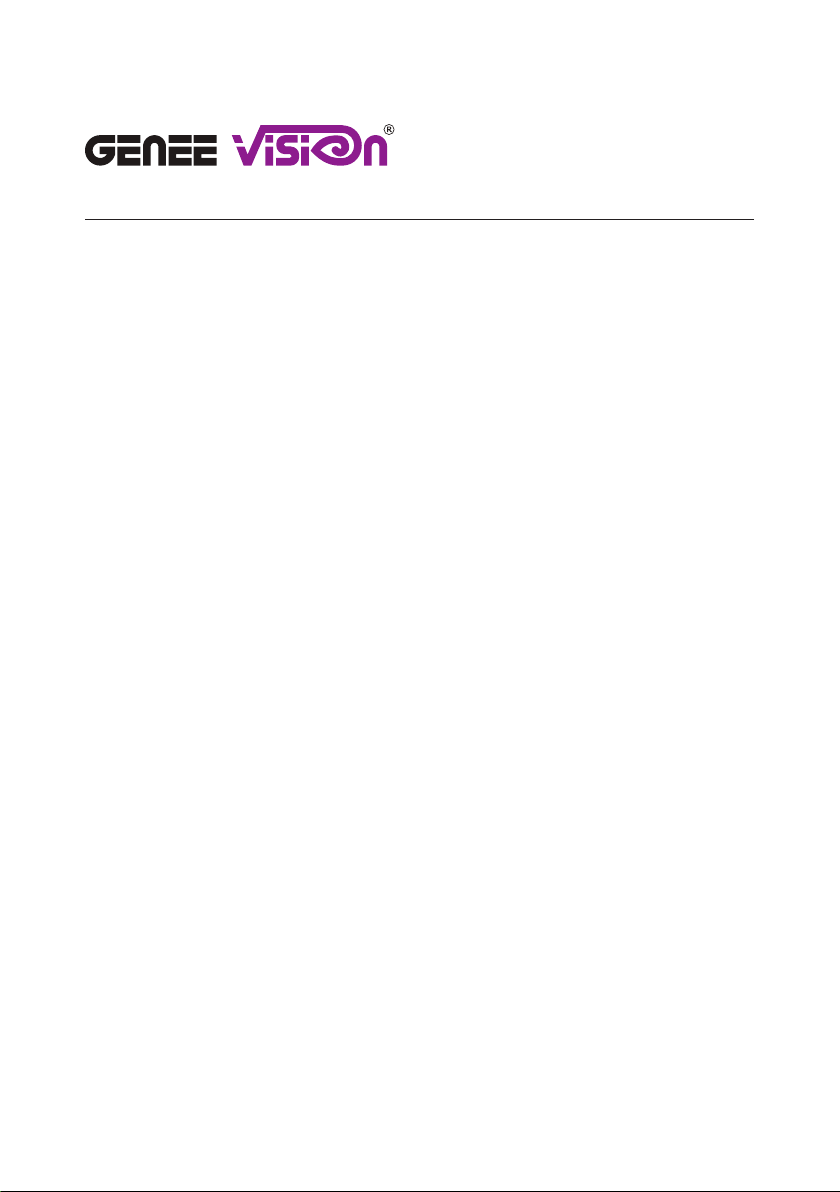
Quick set up guide for
Genee Vision visualiser
3100
Page 3
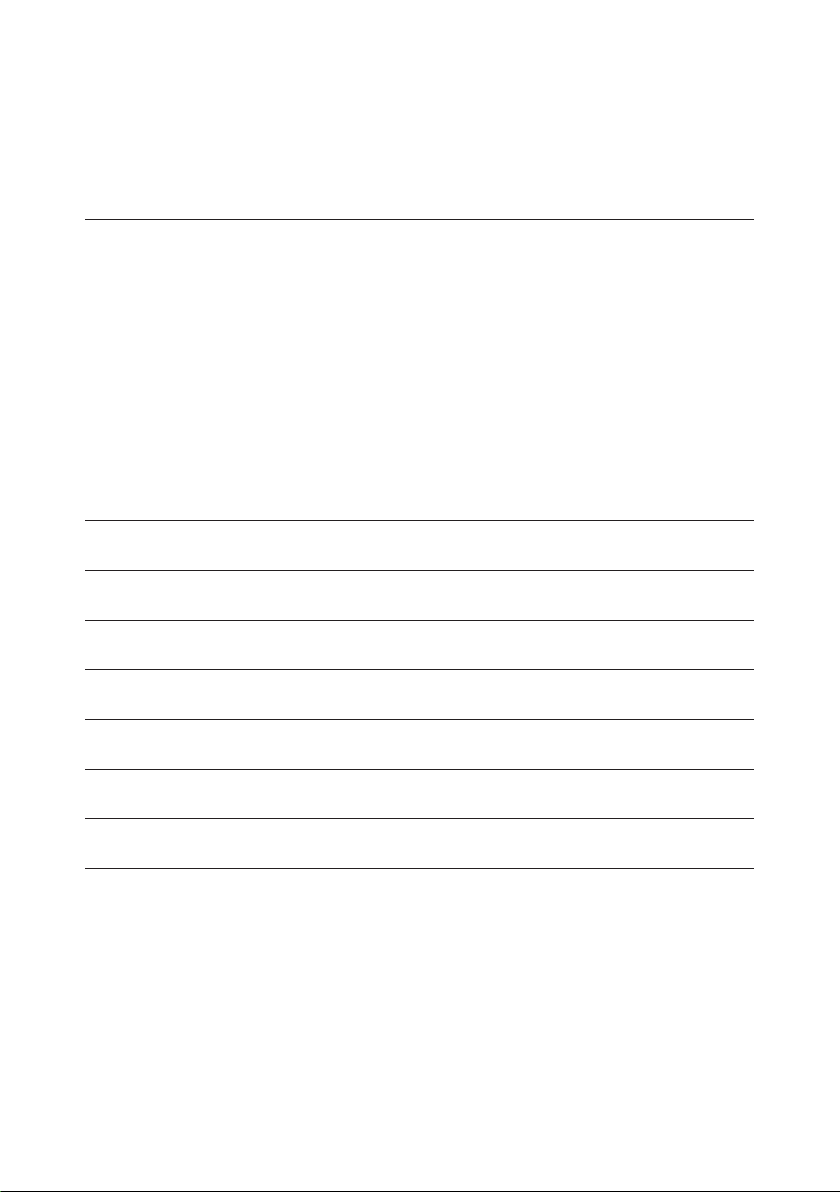
Quick guide contents
Now that you have received your visualiser you will want to get started straight away.
Visualisers can be used independently through a direct connection to a projector or monitor screen,
or can be linked to a computer to integrate with software applications and interactive whiteboards.
Over the next few pages you will be shown how to connect and operate your visualiser.
1. Package contents
2. Connectivity identication
3. Connecting to a projector
4. Using the features
5. Switching projector inputs
6. Loading the software
7. FAQ
8. Support
Page 4

1
Package contents
Visualiser unit Remote control
Composite
cable
IEC
mains
cable
Power supply
adapter
VGA
male-male
Software CD
USB
A-A lead
HDMI cable
Page 5

Connectivity identicationPackage contents
Left Side Connector Panel
Right Side Connector Panel
2
Page 6

3
Connecting to a projector or screen
You can simply use your visualiser as a presentation
tool with a single (VGA) connection to a projector or
display screen:
‘HDMI’
socket
‘HDMI in’
Screen LCD (Back)
socket
Projector
‘RGB in’
socket
‘12V IN’
socket
‘Projector’
socket
VGA lead
(direct to projector,
screen or wall plate
socket)
You should now be able to see any 2D or 3D object placed under the camera, and use the built-in
functions.
Page 7

4
Using the features
The visualisers have built-in functions that can be operated either from the control panel buttons or
from the remote control.
Button functions on the GV3100 visualiser/remote
POWER Control the visualiser On/O
Mir Reverse the image
Frz Freeze the image
Neg Display negative image
Title Freeze the top 1/8 of the screen
Far/Near Focus far or near
Split Image Split function
Video Rec. Record video directly to SD Card
Stop Rec. Stop recording directly to SD Card
Image Rec. Save image directly to SD Card
Vol +/- Change built-in mic recording level
Recall Recall Recordings
Play/Pause Play/Pause videos recorded on the SD Card
Press and hold two seconds to power o
visualiser
CAM/PC CAM/PC input signal selection
Lamp Control the arm lights
Auto To auto adjust white balance and auto
B&W Add and remove colour (remote)
Rotate 90o, 180o, 270o image rotation
XGA Projector type
Tex t Sharpens image
Bright +/- Alter brightness of image
Tele/Wide
focus
Increase and decrease the magnication
(You can also use the head dial)
Genee Vision 3100 Head
Page 8

5
Switching projector inputs
By linking your visualiser to a PC
or laptop you can switch projector
inputs using the ‘CAM/PC’ button
on the unit’s remote. This integrates
seamlessly with an interactive
whiteboard and only requires a
second VGA lead:
(you may have to clone the screen
when linked to a laptop).
‘12V IN’
socket
‘Computer
in’ socket
‘Projector’
socket
VGA lead
(direct to projector,
screen or wall plate
socket)
Projector
‘RGB in’
socket
CAM/PC
button
If your PC is connected to a splitter box, simply connect the
VGA lead that comes from the wall-plate socket into the
visualiser’s ‘Projector’ socket, then use another VGA lead to
link the splitter box to the visualiser’s ‘Computer In’ socket.
(The visualiser itself can be used as a splitter box!).
The GV3100 records directly to an SD Card which can be
transferred to any PC / Laptop with an SD card reader.
Laptop / PC
Page 9

Loading the software
The accompanying disk has essential software
for enabling your computer to recognise the
visualiser and capture images, both still and
moving. This will be done through the USB
connecting lead.
The driver for your operating system must be
installed before connecting the USB lead. The
set-up wizard will take you through the process.
VideoCap and Genee Toolbar are programs
that will give you live camera windows and
whiteboard tools on your desktop, allowing
you to annotate over them or capture in
common image and video formats that can be
incorporated into dierent applications.
USB
socket
USB
lead
6
USB
socket
‘12V IN’
socket
VGA lead
The disk also contains additional information, including user guides and training videos.
Page 10

7
FAQ
1
I cannot get an image through the projector
i. Is the power connected and switched on (see step 3)
ii. Have you taken the lens cap o?
iii. Is the VGA lead connection from the projector plugged into the visualiser’s ‘projector’ socket?
2
How do I switch to my desktop image on my board?
i. Check that your VGA lead is connecting your visualiser to your computer (see step 3).
ii. Press the CAM/PC button on your remote (see step 5)
3
How do I annotate over my visualiser images?
i. Check that the supplied VideoCap and/or Genee Toolbar has been installed
ii. Check that the supplied USB lead is connecting the visualiser to your computer
iii. Open either the VideoCap or Genee Toolbar software to get a live video window (you may
have to select the USB 2861 camera if there is a choice).
iv. You can now use your IWB tools or the Genee Toolbar tools to annotate over
4
Will this work with any board?
Yes .
5
Can I save these images?
Yes, either directy to the SD Card or VideoCap and Genee Toolbar will save both still images
and video images. You can also use generic programs such as Microsoft MovieMaker or insert
images directly onto Word pages, for example, by going to the ‘insert from camera or scanner’
command.
Please contact technical@geneeworld.com if the problem persists.
Page 11

Support
Free technical helpline
Tel: 0870 386 1900 Option 4
Email: technical@geneeworld.com
Website: www.geneeworld.com
UK warranty: 5 years collect and return
International warranty: available on request
Other products available to use with your visualiser:
8
Lightbox
SD Card
Security Cable
Microscope Adaptor
Page 12

Leaders in learning technology
Genee World
PO Box 3256
Wolverhampton
WV3 0LA
Sales Tel: 0870 386 1900
Fax: 0870 405 0188
Email: enquiries@geneeworld.com
Web: www.geneeworld.com
