Page 1
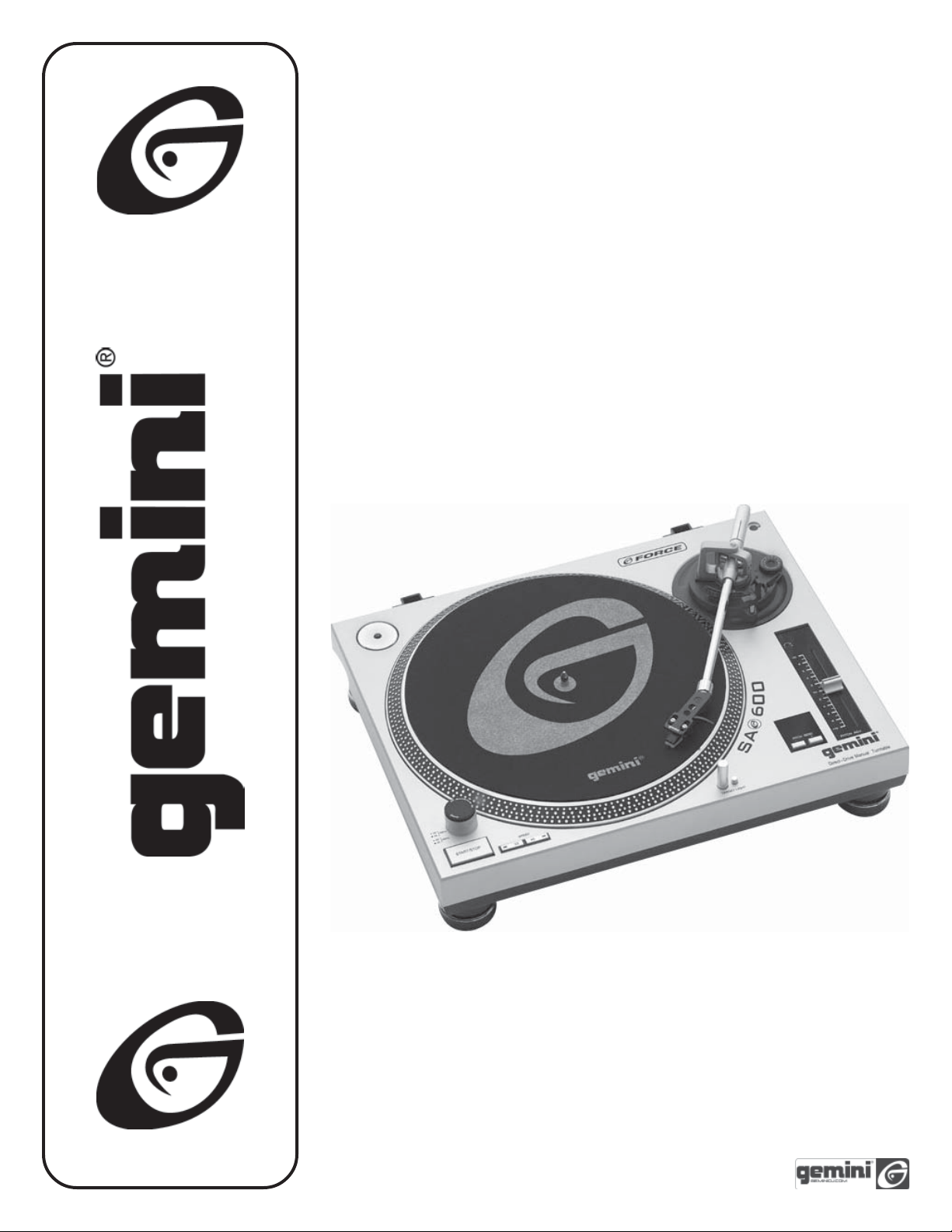
OPERATIONS MANUAL
BEDIENUNGSHANDBUCH
MANUAL DEL OPERADOR
MANUEL D’INSTRUCTIONS
SA-600
DIRECT-DRIVE MANUAL TURNTABLE
HANDDREHSCHEIBE MIT DIREKTANTRIEB
GIRADISCOS MANUAL DE ACCIONAMIENTO DIRECTO
TABLE TOURNANTE MANUELLE À ENTRAÎNEMENT DIRECT
MULTI LANGUAGE INSTRUCTIONS:
English.....................................................................................................Page 4
Deutsch...................................................................................................Page 6
Español....................................................................................................Page 9
Francais.................................................................................................Page 12
Italiano....................................................................................................Page 15
Page 1
Page 2

Figure 1
8
11
12
16
10
21
9
1
2
4
6
7
20
18
19
5
17
Page 2
15
3
14132322
Page 3

Figure 2
Figure 3
Page 3
Page 4

Introduction
Congratulations on purchasing a Gemini SA-600 turntable. This state of the
art turntable includes the latest features. Prior to use, we suggest that you
carefully read all the instructions.
4. Put the RUBBER MAT (4) on the PLATTER (2).
CARTRIDGE INSTALLATION: (SEE FIG. 2)
Because all cartridges have their own designs, please refer to your
particular cartridge’s instructions to insure proper installation.
Features
• ±10% Pitch control
• Braking for quick stops
• Strobe illuminator
• Soft-touch start/stop switch
Precautions
1. Read all operating instructions before using this equipment.
2. The apparatus should not be exposed to dripping or splashing and no
objects filled with liquids such as vases should be placed on the
apparatus.
3. To reduce the risk of electrical shock, do not open the unit. There are
NO USER REPLACEABLE PARTS INSIDE. Please contact the Gemini
Service Department or your authorized dealer to speak to a qualified
service technician.
In the U.S.A., if you have any problems with this unit, call
1-732-969-9000 for customer service. Do not return
equipment to your dealer.
4. Tone arm bearings are factory set and sealed. Any attempt at adjustment will void the warranty.
5. Be sure that all AC power is OFF while making connections.
6. Cables should be low capacitance, shielded and of proper length. Make
sure that all plugs and jacks are tight and properly connected.
7. Always begin with the audio level faders/volume controls set at
minimum and the speaker volume control(s) set to OFF. Wait 8 to 10
seconds prior to turning up the speaker volume to prevent the transient
“POP” that could result in speaker/crossover damage.
8. DO NOT EXPOSE THIS UNIT TO RAIN OR MOISTURE.
9. DO NOT USE ANY SPRAY CLEANER OR LUBRICANT ON ANY
CONTROLS OR SWITCHES.
Parts Checklist
Turntable unit.............................................................................1
Dust cover hinge...........................................................................2
Turntable platter.............................................................................1
45 RPM adapter..................................................................................1
Rubber mat......................................................................................1
Counter balance..............................................................................1
Dust cover..........................................................................................1
Headshell..........................................................................................1
Assembly and Set-Up
SEE FIG. 1 ( PAGE 1 ) FOR PART NUMBERS AND LOCATIONS.
TURNTABLE INSTALLATION:
1. Set the TURNTABLE BASE (1) on a flat, level surface free of vibration.
Try to place the unit as far away from the speakers as possible. Keep
the unit away from direct exposure to the sun, heat, moisture or dirt.
Keep the unit well ventilated. Use the turntable feet to horizontally
stabilize the unit.
2. Make sure that the VOLTAGE SELECTOR (3) switch (located on the
TURNTABLE BASE) is set to the correct voltage. WARNING: If you try
to operate the turntable with the incorrect voltage setting, it can damage
your turntable.
3. After checking to ensure that all packing materials have been removed,
gently place the PLATTER (2) on the center spindle of the TURNTABLE
BASE (1).
1. Connect the lead wires to the cartridge terminals. For your convenience,
the terminals of most cartridges are color coded. Connect each lead
wire to the terminal of the same color.
White (L+).................................Left Channel +
Blue (L-)....................................Left Channel -
Red (R+)................................Right Channel +
Green (R-).............................Right Channel -
2. Mount the cartridge in the HEADSHELL (5) and tighten it with the
screws included with the cartridge.
HEADSHELL INSTALLATION:
Insert the HEADSHELL (5) into the front of the tubular TONE ARM (6).
While holding the HEADSHELL (5) firmly in a horizontal position, turn the
LOCKING NUT (7) counter clockwise until the HEADSHELL (5) is locked in
place. The Gemini angled headshell was designed to be used with a
straight tone arm. Any type of cartridge can be mounted in the Gemini
angled headshell.
USING A STRAIGHT TONE ARM:
When using a straight tone arm with a banana stylus or a cartridge
mounted in a standard headshell, you should always use a conical type of
needle. If you use an elliptical needle, the needle will sit in the groove of the
record properly, but one channel will be louder than the other channel.
The Gemini straight tone arm has been designed so that it will line up with
markings on LPs you have made when using a turntable with an S-shaped
tone arm.
COUNTERWEIGHT INSTALLATION: (SEE FIG. 3)
1. Slide the COUNTERWEIGHT (8) onto the rear of the TONE ARM (6)
with the numbered stylus gauge facing forward.
2. Twist the COUNTERWEIGHT (8) lightly counter clockwise, to screw it
onto the rear of the TONE ARM (6).
ADJUSTING HORIZONTAL ZERO (0) BALANCE AND
STYLUS PRESSURE:
1. Without touching the stylus tip, remove the stylus protector (if your
cartridge has a detachable one).
2. Release the ARM CLAMP (9) and lift the TONE ARM (6) off the ARM
REST (10).
3. Counter clockwise advancement of the COUNTERWEIGHT (8) will
cause the cartridge side of the TONE ARM (6) to be lowered. Clockwise
will cause the opposite. Turn the COUNTERWEIGHT clockwise or
counter clockwise as needed until the TONE ARM is balanced horizon-
tally. You can easily tell this by watching for the point where the TONE
ARM “floats” freely.
4. Place TONE ARM (6) on ARM REST (10) and lock it in place with the
ARM CLAMP (9).
5. With the TONE ARM (6) locked on the ARM REST (10), hold the
COUNTERWEIGHT (8) steady with one hand while rotating the
STYLUS PRESSURE RING (11) until the numeral “0” on the ring aligns
with the center line on the TONE ARM (6) rear shaft. The horizontal
zero (0) balance should be completed.
6. Refloat the TONE ARM to ensure horizontal zero (0) balance. If zero
balance has not been maintained, repeat counterweight steps 3 - 5.
7. After adjusting the horizontal zero (0) balance, turn the balanced
COUNTERWEIGHT (8) counter clockwise until the cartridge
manufacturer’s recommend stylus pressure appears on the STYLUS
PRESSURE RING (11) where it meets the center line of the TONE ARM
(6) rear shaft.
Page 4
Page 5

ADJUSTING THE ANTI-SKATING CONTROL:
Set the ANTI-SKATING CONTROL (12) to the same value as the stylus
pressure.
INSTALLING THE DUSTCOVER:
1. Mount the hinges onto the dustcover.
2. Hold the dustcover in position, directly above the turntable, and slide the
hinge bases into the holders mounted on the rear panel.
3. Always raise the dustcover before removal.
4. Avoid opening and closing the dustcover during play. Undesirable
vibration and stylus skipping can result.
CONNECTIONS:
1. Plug the AC power plug into an appropriate outlet.
2. See Table A for proper connection of the output RCA plugs and ground
connector. Make sure that all the plugs are firmly plugged into the
appropriate jacks (phono inputs). To reduce hum, make sure the ground
lug is firmly connected to the ground screw.
TABLE A
OUTPUT CONNECTORS
L (WHITE)
R (RED)
GND (Spade Lug)
MIXER OR RECEIVER
PHONO L CHANNEL
PHONO R CHANNEL
GND Screw
Operating Instructions
BASIC OPERATION:
1. Place a record on the RUBBER MAT (4) which sits on the PLATTER (2).
2. Select the desired speed by depressing the 33 or 45 SPEED
SELECTOR (15) button.
3. Turn the POWER (13) switch to the “ON” position, at which point the
strobe illuminator (built into the POWER (13) switch and the speed
indicator (for the selected speed) will illuminate.
4. Remove the stylus protector (if applicable to your cartridge).
5. Release the ARM CLAMP (9) found on the ARM REST (10).
6. Push the START STOP (14) button. The turntable PLATTER (2) will
start to spin.
7. Push the CUE LEVER (16) to the “UP” position.
8. Position the tone arm over the desired position on the record and push
the CUE LEVER to the “DOWN” position. The TONE ARM (6) will
slowly lower onto the record at which time play will begin.
9. When play is over, raise the TONE ARM (6), move it to the ARM REST
(10), and secure it with the ARM CLAMP (9).
10.You now have the option of turning off the power by turning the POWER
(13) switch to the “OFF” position, or stopping the PLATTER (2) by
pushing the START STOP (14) button and engaging the electronic
brake.
INTERRUPTING PLAY:
1. Pushing the CUE LEVER (16) to the “UP” position will cause the TONE
ARM (6) to lift stopping play.
2. Pushing the CUE LEVER (16) to the “DOWN” position will cause the
TONE ARM (6) to slowly lower onto the record at the point where play
was interrupted.
PLAYING 45 RPM RECORDS:
1. When playing a 45 RPM record with a large center hole, first place the
45 ADAPTER (17) on the center spindle.
2. Be sure that the 45 SPEED SELECTOR (15) button is pushed and the
45 speed indicator is illuminated.
TARGET LIGHT:
1. Push the TARGET LIGHT SWITCH (18) firmly and the TARGET LIGHT
(19) will illuminate the stylus tip.
2. When not being used, the TARGET LIGHT should be turned off.
ADJUSTING THE PITCH CONTROL:
1. The SA-600 is equipped with a PITCH CONTROL (21). When the
PITCH CONTROL is in the center position the speed will be 33 or 45
depending on which SPEED SELECTOR (15) is pushed.
2. When the PITCH CONTROL is positioned off center, the pitch can vary
±10% depending on the position of the PITCH CONTROL.
3. The PLATTER (2) is equipped with a STROBE RPM INDICATOR
STRIP (22) and the POWER (13) switch contains built in STROBE
LIGHTS (23). When the PLATTER (2) is spinning, the STROBE
LIGHTS illuminate the STROBE RPM INDICATOR STRIP. At 60 Hz the
bottom row of dots will appear to be stationary when the speed of the
platter is exactly 45 RPM and the second row from the bottom will
appear to be stationary at 33 RPM. At 50 Hz, the second row from the
top represents 45 RPM and the top row represents 33 RPM.
PITCH BEND:
1. Pushing the PITCH BEND (20) buttons will temporarily raise or lower
the pitch without changing the slide setting. Releasing the buttons will
return the pitch to the slide setting.
Specifications
TURNTABLE SECTION:
Type................................................................Direct Drive Manual Turntable
Drive Method...............................................................................Direct Drive
Motor...............................................................................Brushless DC Motor
Platter...............................................Aluminum Diecast 13” (332 mm) Dia.
Speed....................................................................................33 1/3 or 45 RPM
Starting Torque..............................................................................1.2 Kg/cm
Build-up Characteristics...................................0.8 sec. standstill to 33 1/3 RPM
Braking System...................................................................Brake (Solenoid)
Wow and Flutter.....................................................................0.02% WRMS*
* This rating refers to the turntable assembly and platter only and excludes
effects of records, cartridges or tonearms.
Rumble...............................................................................56 dB Unweighted
TONEARM SECTION:
Type.............................................................Universal Straight Tubular Arm
Effective Length...............................................................9 1/16” (231.5 mm)
Overhang............................................................................19/32" (15.1 mm)
Effective Mass........................................................9 g (Without Cartridge)
Offset Angle.............................................................................................22°
Friction...................................................Less Than 7 mg (Lateral, Vertical)
Tracking Error Angle................Within 2°32' at the outer groove and within
0°32' at the inner groove of a 30 cm (12") record
Stylus Pressure Adjust Range.............................................................0 - 5 g
Applicable Cartridge Weight Range.................................................6 - 10 g
Headshell Weight......................................................................................9 g
GENERAL:
Power Supply............................................................115V~60Hz/230V~50Hz
Power Consumption........................................................................15 Watts
Dimensions.....................................17 3/4” x 6" x 14" (450 x 152 x 352 mm)
Weight.....................................................................................22.5 lbs. (10 kg)
Specifications are subject to change without notice. The weight and
dimensions shown are approximate.
Page 5
Page 6

Einleitung
Wir gratulieren Ihnen zum Kauf eines Gemini SA-600 Plattenspielers.
Dieses hochentwickelte erstklassige Gerät enthält die neuesten
Leistungsmerkmale. Vor Anwendung dieses Plattenspielers bitte alle
Anweisungen sorgfältig durchlesen.
3. Nachdem Sie überprüft haben, daß das Verpackungsmaterial
vollkommen entfernt worden ist, setzen Sie den PLATTENTELLER -
PLATTER (2) vorsichtig auf die mittige Spindel des
PLATTENSPIELERCHASSIS - TURNTABLE BASE (1).
4. Den GUMMITELLER - RUBBER MAT (4) auf den PLATTENTELLER -
PLATTER (2) legen.
Leistungsmerkmale
• ±10% Geschwindigkeitsregelung
• Bremsvorrichtung für Schnellstop
• Strobelicht
• Start-/Stop-Funktionstaste
Vorsichtsmaßnahmen
1. Vor Anwendung dieses Geräts bitten alle Anweisungen sorgfältig
durchlesen.
2. Das Gerät vor Tropfen und Spritzern schützen, und es dürfen keine mit
Flüssigkeit gefüllte Behälter wie Vasen darauf gestellt werden.
3. Das Gerät nicht öffnen, um das Risiko elektrischen Schocks zu
vermeiden. Es enthält KEINE VOM ANWENDER ERSETZBAREN
TEILE. Die Wartung darf nur von ausgebildeten Servicetechnikern
durchgeführt werden.
4. Die Tonarmlager sind werkseingestellt und abgedichtet. Jegliche
Änderungsversuche führen zum Erlöschen der Garantie.
5. Darauf achten, daß beim Anschluß die Netzspannung abgeschaltet ist.
6. Nur kapazitätsarme, abgeschirmte Kabel vorschriftsmäßiger Länge
benutzen. Darauf achten, daß alle Stecker und Buchsen fest
angeschraubt und richtig angeschlossen sind.
7. Zu Beginn müssen die Überblendregler und Lautstärkeregler Ihres
Verstärkers auf Minimum eingestellt und die Lautsprecherschalter in
OFF-Position geschaltet sein. Vor dem Lauterstellen 8 bis 10 Sekunden
warten, um den durch Einschwingung erzeugten Knalleffekt zu
vermeiden, welches zu Lautsprecher- und Frequenzweichenschäden
führen könnte.
8. Dieses Gerät nicht Regen oder Feuchtigkeit aussetzen.
9. An den Reglern oder Schaltern keine Spray-Reinigungsmittel oder
Schmiermittel benutzen.
EINBAU DES TONABNEHMERS: (SIEHE ABBILDUNG 2)
Weil alle Tonabnehmer individuell ausgeführt sind, siehe jeweilige
Anweisungen für Tonabnehmer, um richtigen Einbau sicherzustellen.
1. Die Zuleitungsdrähte an den Tonabnehmerklemmen anschließen. Um
den Anschluß zu erleichtern, sind die meisten Tonabnehmerklemmen
farbkodiert. Die Zuleitungsdrähte an den Klemmen der jeweiligen
Farbkennzeichnung anschließen.
Weiß (L+)..............................linker Kanal +
Blau (L-).................................linker Kanal -
Rot (R+)................................rechter Kanal +
Grün (R-)............................rechter Kanal -
2. Den Tonabnehmer in den TONKOPF - HEADSHELL (5) einbauen und
mit den dem Tonabnehmer beigefügten Schrauben befestigen.
EINBAU DES TONKOPFES:
Den TONKOPF - HEADSHELL (5) in der Vorderseite des röhrenförmigen
TONARMS - TONE ARM (6) einfügen. Beim Halten des TONKOPFES in
horizontaler Position die SICHERUNGSMUTTER - LOCKING NUT (7)
gegen den Uhrzeigersinn drehen, bis der TONKOPF einrastet. Der
winkelige Gemini-Tonkopf wurde zum Gebrauch mit einem geraden Tonarm
konstruiert. Jede Art von Tonabnehmer kann in den winkeligen GeminiTonkopf montiert werden.
BENUTZUNG EINES GERADEN TONARMS:
Bei Benutzung eines geraden Tonarms mit einer in einem Standardtonkopf
installierten Abtastnadel oder einem kompletten Bananen-System sollten
Sie immer eine sphärische Nadel benutzen. Wenn Sie eine elliptische
Nadel benutzen, wird die Nadel zwar in der Plattenrille sitzen, jedoch wird
ein Kanal lauter sein als der andere.
Der gerade Gemini-Tonarm wurde so konstruiert, damit er mit den
Markierungen fluchtet, die Sie bei Benutzung eines S-förmigen Tonarms
auf den LPs gemacht haben.
Teile-Lieferumfang
Plattenspieler.....................................................................................1
Plattenteller....................................................................................1
Gummiteller....................................................................................1
Abdeckhaube.................................................................................1
Abdeckhaubenscharnier.................................................................2
45-U/min-Adapter..........................................................................1
Balancegewicht..............................................................................1
Tonkopf..........................................................................................1
Zusammenbau und Anordnung
SIEHE ABBILDUNG 1 (SEITE 1) FüR TEILENUMMERN UND
POSITIONEN.
EINBAU DES PLATTENSPIELERS:
1. Setzen Sie das PLATTENSPIELERCHASSIS - TURNTABLE BASE (1)
auf eine flache, ebene Fläche ohne Vibration. Das Gerät so weit wie
möglich von den Lautsprechern entfernt aufstellen. Das Gerät von
direktem Sonnenlicht, Wärme, Feuchtigkeit oder Schmutz fernhalten.
Das Gerät in gut belüfteter Umgebung aufstellen. Es mit den
Plattentellerfüssen horizontal lagefest machen.
2. Den SPANNUNGSWÄHLER - VOLTAGE SELECTOR (3) (befindet sich
auf dem PLATTENSPIELERCHASSIS) auf die richtige Spannung
überprüfen. WARNUNG: Schalten Sie den PLATTENSPIELER mit einer
falschen Spannung (115 Volt) ein, kann der Plattenspieler beschädigt
werden.
EINBAU DES BALANCEGEWICHTS: (SIEHE ABBILDUNG 3)
1. Das BALANCEGEWICHT - COUNTERWEIGHT (8) auf den hinteren
Teil des TONARMS - TONE ARM (6) Schieben, wobei die numerierte
Ringskala nach vorne gerichtet sein muß.
2. Das BALANCEGEWICHT - COUNTERWEIGHT (8) gering im
Gegenuhrzeigersinn ziehen, um es auf den hinteren Teil des TONARMS
- TONE ARM (6) zu schrauben.
HORIZONTALER NULLPUNKTABGLEICH UND
REGULIERUNG DES AUFLAGEDRUCKS:
1. Ohne die Nadelspitze zu berühren, entfernen Sie den Nadelschutz (falls
Ihr Tonabnehmer einen abnehmbaren Nadelschutz hat).
2. Die TONARM-KLEMMSCHELLE - ARM CLAMP (9) freigeben und den
TONARMS - TONE ARM (6) von der TONARMAUFLAGE - ARM REST
(10) abheben.
3. Durch das Verdrehen gegen den Uhrzeigersinn des
BALANCEGEWICHTS - COUNTERWEIGHT (8) wird die
Tonabnehmerseite des TONARMS - TONE ARM (6) gesenkt. Beim
Drehen im Uhrzeigersinn geschieht das Gegenteil. Das
BALANCEGEWICHT je nach Bedarf im oder gegen den Uhrzeigersinn
drehen, bis der TONARM horizontal ausbalanciert ist. Dies lässt sich
leicht feststellen, indem man die Stelle beobachtet, wo der TONARM
unbehindert “schwimmt”.
4. Den TONARMS - TONE ARM (6) auf die TONARMAUFLAGE - ARM
REST (10) setzen und ihn mit der TONARM-KLEMMSCHELLE - ARM
CLAMP (9) festklemmen.
Page 6
Page 7

5. Indem der TONARMS - TONE ARM (6) auf der TONARMAUFLAGE -
ARM REST (10) festgeklemmt ist, halten Sie das BALANCEGEWICHT
- COUNTERWEIGHT (8) ruhig mit der Hand, während Sie den
AUFLAGEDRUCKRING - STYLUS PRESSURE RING (11) rotieren, bis
sich die Ziffer "0" auf dem Ring mit der Mittellinie an der Hinterwelle des
TONARMS ausrichtet. Der horizontale Nullpunktabgleich (0) ist nun
abgeschlossen.
6. Den TONARM erneut schwimmen lassen, um sicherzustellen, daß der
horizontale Nullpunktabgleich (0) beibehalten wird. Wird er nicht
beibehalten, wiederholen Sie Schritte 3 - 5.
7. Nach dem horizontalen NULLPUNKTABGLEICH das abgeglichene
BALANCEGEWICHT - COUNTERWEIGHT (8) gegen den
Uhrzeigersinn drehen, bis der vom Tonabnehmerhersteller empfohlene
Auflagedruck auf dem AUFLAGEDRUCKRING - STYLUS PRESSURE
RING (11) erscheint, wo er mit der Mittellinie des TONARMS - TONE
ARM (6) zusammentrifft.
REGULIERUNG DER ANTISKATING-VORRICHTUNG:
Die ANTISKATING-VORRICHTUNG - ANTI-SKATING CONTROL (12) auf
den gleichen Wert wie den Auflagedruck einstellen.
8. Den Tonarm über die gewünschte Rille auf der Platte positionieren, und
den CUEING-HEBEL in die “DOWN”-Position schieben. Der TONARMS
- TONE ARM (6) wird sich langsam auf die Platte senken, woraufhin die
Platte zu spielen beginnt.
9. Bei Beendigung des Spielens heben Sie den TONARMS - TONE ARM
(6), schieben ihn auf die TONARMAUFLAGE - ARM REST (10) und
befestigen ihn mit der TONARM-KLEMMSCHELLE - ARM CLAMP (9).
10.Nun haben Sie die Option, den Strom abzuschalten, indem Sie den
NETZSCHALTER - POWER (13) in die “OFF”-Position schalten, oder
den PLATTENTELLER - PLATTER (2) zu stoppen, indem Sie die
START STOP (14) taste drücken und die elektronische Bremse
aktivieren.
SPIELUNTERBRECHUNG:
1. Durch das Schieben den CUEING-HEBEL - CUE LEVER (16) in die
“UP”-Position wird der TONARMS - TONE ARM (6) angehoben und
unterbricht das Spielen.
2. Das Schieben den CUEING-HEBEL - CUE LEVER (16) in die “DOWN”Position wird den TONARMS - TONE ARM (6) langsam an der Stelle
auf die Platte setzen, wo das Spielen unterbrochen wurde.
EINBAU DER ABDECKHAUBE:
1. Die Scharniere an der Schutzhülle anbringen.
2. Halten Sie die Abdeckhaube direkt über dem Plattenteller in Position
und schieben die Scharniersockel in die Halterungen, die in die
Rückwand montiert sind.
3. Vor dem Entfernen immer die Abdeckhaube anheben.
4. Es sollte vermieden werden, die Abdeckhaube während des Spielens zu
öffnen und zu schließen. Dies könnte zu unerwünschten Vibrationen
und Nadelspringen führen.
ANSCHLÜSSE:
1. Den Netzstecker an einer entsprechenden Steckdose anschließen.
2. Siehe Tabelle A für vorschriftsmäßige Anschlüsse der Ausgangs-RCAStecker und des Erdungssteckers. Achten Sie darauf, da alle Stecker
an den richtigen Buchsen fest angeschlossen sind (Phono-Eingänge).
Um Brummtöne zu vermeiden, ist darauf zu achten, da die Erdungsöse
fest an der Erdungsschraube angeschlossen ist.
TABELLE A
AUSGANGSANSCHLUSS
L ( WEIß)
R (ROT)
ERDUNG (Flachöse)
MIXER ODER RECEIVER
PHONO- L KANAL
PHONO- R KANAL
Erdungsschraube
Bedienungsanweisungen
GRUNDBETRIEB:
1. Die Platte auf den GUMMITELLER - RUBBER MAT (4) legen, die auf
dem PLATTENTELLER - PLATTER (2) sitzt.
2. Die gewünschte Drehzahl auswählen, indem Sie an der
DREHZAHLTASTE - SPEED SELECTOR (15) entweder 33 oder 45
auswählen.
3. Den LEISTUNGSSCHALTER - POWER (13) in die “ON”-Position
schalten, woraufhin das (in den LEISTUNGSSCHALTER eingebaute)
Strobelicht und die drehzahlanzeige (für die ausgewählte Drehzahl)
aufleuchten wird.
4. Den Nadelschutz abnehmen (falls an Ihrem Tonabnehmer vorhanden).
5. Die TONARM-KLEMMSCHELLE - ARM CLAMP (9) an der
TONARMAUFLAGE - ARM REST (10) freigeben.
6. Die START STOP-TASTE - START STOP (14) drücken. Der
PLATTENTELLER - PLATTER (2) wird anfangen zu drehen.
7. Den CUEING-HEBEL - CUE LEVER (16) in die “UP”-Position schieben.
DAS SPIELEN VON 45-U/MIN-PLATTEN:
1. Wenn Sie eine 45-U/min-Platte spielen, die ein groß Mittelloch hat,
setzen Sie zunächst einen 45 ADAPTER (17) auf die Spindel.
2. Darauf achten, da die 45-U/min-DREHZAHLTASTE - SPEED SELEC-
TOR (15) gedrückt ist und die 45-U/min-drehzahlanzeige aufleuchtet.
NADELBELEUCHTUNG:
1. Fest auf den LAMPENSCHALTER - TARGET LIGHT SWITCH (18)
drücken und die NADELBELEUCHTUNG - TARGET LIGHT (19) wird
die Nadelspitze beleuchten.
2. Bei Nichtgebrauch sollte die NADELBELEUCHTUNG ausgeschaltet
werden.
REGULIERUNG DER GESCHWINDIGKEIT:
1. Der SA-600 ist mit einem GESCHWINDIGKEITSREGLER - PITCH
CONTROL (21) ausgerüstet. Wenn der
GESCHWINDIGKEITSREGLER in Mittenposition steht, liegt die
Drehzahl in der Nähe von 33 oder 45 U/min, je nachdem welche
DREHZAHLTASTE - SPEED SELECTOR (15) gedrückt wird.
2. Wenn der GESCHWINDIGKEITSREGLER - PITCH CONTROL (21)
auerhalb der Mittenposition steht, kann die Drehzahl zwischen +/- 10%
schwanken, abhängig von der Position des
GESCHWINDIGKEITSREGLER.
3. Der PLATTENTELLER - PLATTER (2) ist mit einem STROBELICHT-U/
MIN-ANZEIGESTREIFEN - STROBE RPM INDICATOR STRIP (22)
ausgerüstet, und der NETZSCHALTER - POWER (13) enthält
eingebaute STROBELICHTER - STROBE LIGHTS (23). Wenn sich der
PLATTENTELLER - PLATTER (2) dreht, erleuchten die
STROBELICHTER den STROBELICHT-U/MIN-ANZEIGESTREIFEN.
Die untere Punktereihe wird feststehend erscheinen, wenn die Drehzahl
genau 45 U/min ist. Die zweite Reihe von unten wird bei einer Drehzahl
von 33 U/min feststehend erscheinen.
PITCH BEND-TASTEN:
1. Wenn die PITCH BEND (20) Tasten (kurzzeitige
Geschwindigkeitsänderung) gedrückt werden, wird die Geschwindigkeit
automatisch angehoben oder gesenkt, ohne die Schiebeeinstellung zu
verändern. Wenn die Tasten freigegeben werden, kehrt die
Geschwindigkeit zur Schiebereinstellung zurück. Sie können diese
Funktion benutzen, um die Geschwindigkeit beim Mischen von einem
Song zum anderen anzupassen.
Page 7
Page 8

Spezifikationen
Typ...........................................................................Manueller Plattenspieler
Antriebsmethode...........................................................................Direktantrieb
Motor............................................................Bürstenloser Gleichstrommotor
Plattenteller................................................Druckguß, 332 mm Durchmesser
Drehzahl..........................................................................33 1/3 oder 45 U/min
Anlaufmoment..................................................................................1,2 Kg/cm
Hochlauf- & Bremsdaten..................0,8 sec. Stillstand bis 33 1/3 U/min
Bremssystem..................................................................Bremse (Solenoid)
Gleichlaufschwankungen.......................................................0,02% WRMS*
* Dieser Nennwert bezieht sich nur auf das Laufwerk inklusive Plattenteller,
ausschießlich Auswirkungen der Platten, Tonabnehmer oder Tonarme
Rumpeln.....................................................................56 dB Fremdspannung
TONARM:
Typ..................................................Gerader röhrenförmiger Universaltonarm
Nutzlänge..........................................................................231,5 mm (9 1/16”)
Überhang.............................................................................15,1 mm (19/32")
Effektive Masse........................................................9 g (ohne Tonabnehmer)
Reibungswinkel............................................................................................22°
Reibung......................................................Wenige als 7 mg (seitlich, vertikal)
Abtastfehlerwinkel.............Innerhalb 2°32‘ an der Außenrille und innerhalb
von 0°32" an der Innenrille einer 30-cm-Platte
Auflagedruck-Einstellbereich................................................................0 - 5 g
Anwendbarer Tonabnehmer-Gewichtsbereich.................................6 - 10 g
Tonkopfgewicht........................................................................................9 g
ALLGEMEINES:
Stromversorgung.....................................................115V~60Hz/230V~50Hz
Stromverbrauch....................................................................................15 W
Abmessungen...............................................................450 x 152 x 352 mm
Gewicht.................................................................................................10 kg
Spezifikationen können ohne vorherige Anmeldung geändert werden.
Gewichtsangaben und Abmessungen sind annähernd.
Page 8
Page 9

Introducción
Felicitaciones por su compra de un tocadiscos Gemini SA-600. Este
tocadiscos de la más avanzada tecnología está dotado de características
ultramodernas. Antes de usarlo, le recomendamos leer cuidadosamente
todas las instrucciones.
Características
• Regulación del tono de ±10%
• Frenado para paradas rápidas
• Iluminador estroboscópico
• Interruptor táctil de arranque/parada
Precauciones
1. Deberán leerse todas las instrucciones de operación antes de usar el
equipo.
2. Este aparato no debería estar expuesto al goteo o a las salpicaduras y
ningun objeto llenado de líquido, tal como floreros, no debería estar
colocado sobre del aparato.
3. Para reducir el riesgo de shock eléctrico, no abra la unidad. NO
CONTIENE PIEZAS REEMPLAZABLES POR EL USUARIO. Sírvase
comunicarse con el Departamento de Servicio Gemini o su distribuidor
autorizado y hablar con un técnico de servicio calificado.
4. Los cojinetes del brazo de fonocaptor están ajustados y sellados en
fábrica. Cualquier intento de ajuste dejará sin efecto la garantía.
5. Cerciórese de que toda la corriente CA esté APAGADA para efectuar
las conexiones.
6. Los cables deberán ser de baja capacidad, reguardados, y de
apropiada longitud. Cerciórese de que todos los enchufes y jacks estén
apretados y debidamente conectados.
7. Comience siempre con los atenuadores de nivel de audio/control de
volumen fijados en el nivel mínimo y el control de volumen de los
altavoces fijados en APAGADO. Espere 8 a 10 segundos antes de
aumentar el volumen de los altavoces para evitar el “chasquido”
transitorio que podría ocasionar daños a los altavoces/de cruce.
8. No deje esta unidad expuesta a lluvia o humedad.
9. No use ningun limpiador de rocío o lubricante en cuaquiera de los
controles o interruptores.
Lista de comprobación de piezas
Unidad de tocadisco.......................................................................1
Plato del tocadisco.........................................................................1
Estera de goma.............................................................................1
Tapa contra polvo..........................................................................1
Bisagra de tapa contra polvo..........................................................2
Adaptador de 45 RPM......................................................................1
Contrapeso...................................................................................1
Portafonocaptor...............................................................................1
Montaje y configuración
NOTA: VÉASE LA FIG. 1 (PÁGINA 1) PARA NÚMEROS DE PIEZA Y
UBICACIONES.
INSTALACIÓN DEL TOCADISCO:
1. Ponga la BASE DEL TOCADISCO - TURNTABLE BASE (1) sobre una
superficie plana y nivelada sin vibraciones. Trate de colocar la unidad lo
mas alejado posible de los altavoces. Mantenga la unidad alejada de la
exposición directa del Sol, calor, humedad o suciedad. Mantenga la
unidad bien ventilada. Use la patas del tocadisco para estabilizar la
unidad en sentido horizontal.
2. Cerciórese de que el SELECTOR DE VOLTAJE - VOLTAGE SELEC-
TOR (3) (colocado en la BASE DEL TOCADISCO) esté ajustado para el
voltaje correcto. ADVERTENCIA: Si trata de hacer funcionar el
tocadisco con el voltaje incorrecto, corre el riesgo de dañarlo.
3. Después de comprobar que se hayan quitado todos los materiales de
embalaje, coloque el PLATO - PLATTER (2) suavemente en el huso
central de la BASE DEL TOCADISCO - TURNTABLE BASE (1).
4. Coloque la ESTERA DE GOMA - RUBBER MAT (4) sobre el PLATO -
PLATTER (2).
INSTALACIÓN DEL CARTUCHO: (VÉASE LA FIG. 2)
Debido a que todos los cartuchos son de diseño distinto, sírvase referirse a
las instrucciones de su cartucho específico, para garantizar la instalación
correcta.
1. Conecte los cables conductores a los terminales del cartucho. Para su
conveniencia, los terminales de la mayoría de los cartuchos están
codificados por colores. Conecte cada cable conductor al terminal del
mismo color.
Blanco (I+).....................Canal izquierdo +
Azul (I-).........................Canal izquierdo -
Rojo (D+)......................Canal derecho +
Verde (D-).....................Canal derecho -
2. Monte el cartucho dentro del PORTACÁPSULAS - HEADSHELL (5) y
apriételo con los tornillos incluidos con el cartucho.
INSTALACIÓN DEL PORTACÁPSULAS:
Inserte el PORTACÁPSULAS - HEADSHELL (5) en la parte delantera del
BRAZO DE FONOCAPTOR - TONE ARM (6) tubular. Sosteniendo el
PORTACÁPSULAS firmemente en posición horizontal, gire la TUERCA
FIADORA - LOCKING NUT (7) hacia la izquierda hasta que el
PORTACÁPSULAS se haya asegurado en posición. El portacápsulas
angular de Gemini fue diseñado para el uso con el brazo de fonocaptor
recto. Es posible instalar cualquier tipo de cartucho en el portacápsulas
angular de Gemini.
USO DEL BRAZO DE FONOCAPTOR RECTO:
Cuando se usa el brazo de fonocaptor recto con aguja tipo banana o un
cartucho montado en un portacápsulas estándar, siempre se debería
utilizar agujas del tipo cónico. Si se usa aguja elíptica, la aguja se
posicionará correctamente en la ranura del disco pero un canal será más
fuerte que el otro.
El brazo de fonocaptor recto de Gemini ha sido diseñado para que se
alinee con las marcaciones en los discos LP cuando se usa un giradiscos
con brazo de fonocaptor en forma de S.
INSTALACIÓN DEL CONTRAPESO: (VÉASE LA FIG. 3)
1. Deslice el CONTRAPESO - COUNTERWEIGHT (8) sobre la parte
posterior del BRAZO DE FONOCAPTOR - TONE ARM (6) con la
medida de la aguja numerada hacia el frente.
2. Gire el CONTRAPESO - COUNTERWEIGHT (8) ligeramente hacia la
izquierda para enroscarlo en la parte posterior del BRAZO DE
FONOCAPTOR - TONE ARM (6).
AJUSTE DEL EQUILIBRIO CERO (0) HORIZONTAL Y
PRESIÓN DE LA AGUJA:
1. Sin tocar la punta de la aguja, quite el protector de aguja (si el de su
cartucho es reemplazable).
2. Suelte el SUJETABRAZO - ARM CLAMP (9) y levante el BRAZO DE
FONOCAPTOR - TONE ARM (6) del DESCANSILLO - ARM REST
(10).
3. Si el CONTRAPESO - COUNTERWEIGHT (8) se avanza hacia la
izquierda, se bajará el lado del cartucho del BRAZO DE FONOCAPTOR
- TONE ARM (6). Si el CONTRAPESO se avanza hacia la derecha
ocurrirá lo contrario. Gire el CONTRAPESO hacia la derecha o la
izquierda según sea necesario hasta que el BRAZO DE FONOCAPTOR
esté horizontalmente equilibrado. Ese equilibrio es fácil de determinar;
espere el punto en que el BRAZO DE FONOCAPTOR “flote”
libremente.
4. Coloque el BRAZO DE FONOCAPTOR - TONE ARM (6) sobre el
DESCANSILLO - ARM REST (10) y asegurelo en posición con el
SUJETABRAZO - ARM CLAMP (9).
Page 9
Page 10

5. Con el BRAZO DE FONOCAPTOR - TONE ARM (6) enganchado en el
DESCANSILLO - ARM REST (10), sostenga el CONTRAPESO COUNTERWEIGHT (8) en una mano y gire el ANILLO DE PRESIÓN
DEL ESTILETE - STYLUS PRESSURE RING (11) hasta que el número
“0” en el anillo se alinee con la línea central del eje trasero del BRAZO
DE FONOCAPTOR. El equilibrio horizontal en cero (0) deberá quedar
completo.
6. Flote de nuevo el BRAZO FONOCAPTOR para asegurarse que se haya
obtenido el equilibro horizontal en cero (0). Si no se ha mantenido este
equilibrio, repita los pasos de contrapeso 3 al 5.
7. Después de ajustar el equilibrio cero (0) horizontal, gire el
CONTRAPESO - COUNTERWEIGHT (8) equilibrado hacia la izquierda
hasta que aparezca en el ARO DE PRESIÓN DE AGUJA - STYLUS
PRESSURE RING (11) la presión de aguja recomendada del fabricante
del cartucho en el punto donde coincide con la línea central del eje
posterior del BRAZO DE FONOCAPTOR - TONE ARM (6).
AJUSTE DEL CONTROL ANTIDESLIZANTE:
Fije el CONTROL ANTIDESLIZANTE - ANTI-SKATING CONTROL (12) al
mismo valor que la presión de la aguja.
8. Sitúe el brazo de fonocaptor arriba del surco deseado en el disco y
ponga la PALANCA DE INDICACION en la posición de “ABAJO”. El
BRAZO DE FONOCAPTOR - TONE ARM (6) se bajará lentamente
sobre el disco en cuyo momento empezará a reproducir.
9. Una vez que haya terminado de reproducir, levante el BRAZO DE
FONOCAPTOR - TONE ARM (6), MUEVALO hacia el DESCANSILLO -
ARM REST (10) y fíjelo con el SUJETABRAZO - ARM CLAMP (9).
10.Ahora tiene la opción de apagar la unidad, pasando el ALIMENTACIÓN
- POWER (13) a la posición de “APAGADO” o de detener el PLATO PLATTER (2), oprimiendo el BOTÓN DE ARRANQUE/PARADA START STOP (14) y enganchando el freno electrónico.
INTERRUPCIÓN DE LA REPRODUCCIÓN:
1. Oprimiendo la PALANCA DE INDICACION - CUE LEVER (16) a la
posición de “ARRIBA”, causara que el BRAZO DE FONOCAPTOR -
TONE ARM (6) se levantará y se detengá la reproducción.
2. Oprimiendo la PALANCA DE INDICACION - CUE LEVER (16) a la
posición de “ABAJO” causara que el BRAZO DE FONOCAPTOR -
TONE ARM (6) se baje lentamente sobre el disco en el lugar donde se
interrumpió la reproducción.
INSTALACIÓN DE LA TAPA CONTRA POLVOS:
1. Instale las bisagras en la cubierta.
2. Sostenga la tapa contra polvos en posición directamente arriba del
tocadisco y deslice las bases de las bisagras en los portabisagras
montados en el panel posterior.
3. Siempre levante la tapa contra polvos antes de quitarla.
4. Evite abrir y cerrar la tapa contra polvos cuando el tocadisco está en
funcionamiento, ya que podría ocurrir vibración indeseable y saltos de
la aguja.
CONEXIONES:
1. Conecte el enchufe CA en una toma de corriente apropiada.
2. Véase el Cuadro A para las conexiones apropiadas de los enchufes de
salida RCA y el conector a tierra. Cerciórese de que todos los enchufes
estén firmemente conectados en los jack apropiados (entradas
fonográficas). Para reducir el zumbido, cerciórese de que la toma de
tierra esté firmemente conectada al tornillo de tierra.
CUADRO A
CONECTORES
DE SALIDA
I (BLANCO)
D (ROJO)
TIERRA (Orejeta de paleta)
MEZCLADOR O RECEPTOR
I CANAL DEL FONÓGRAFO
D CANAL DEL FONÓGRAFO
Tornillo de TIERRA
Instrucciones de operación
OPERACIÓN BÁSICA:
1. Ponga un disco sobre la ESTERA DE GOMA - RUBBER MAT (4) que
descansa sobre el PLATO - PLATTER (2).
2. Seleccione la velocidad deseada, oprimiendo el BOTÓN SELECTOR
DE VELOCIDAD - SPEED SELECTOR (15) de 33 ó 45.
3. Ponga el ALIMENTACIÓN - POWER (13) en la posición de
“ENCENDIDO”, en cuyo momento se encenderán el iluminador
estroboscópico (incorporado en el ALIMENTACIÓN - POWER (13) y el
indicador de velocidad (para la velocidad seleccionada).
4. Quite el protector de aguja (si se aplica a su cartucho).
5. Suelte el SUJETABRAZO - ARM CLAMP (9) que se encuentra en el
DESCANSILLO - ARM REST (10).
6. Oprima el BOTÓN DE ARRANQUE/PARADA - START STOP (14). El
PLATO - PLATTER (2) del tocadisco empezará a girar.
7. Oprima la PALANCA DE INDICACION - CUE LEVER (16) en la
posición de “ARRIBA”.
REPRODUCCIÓN DE DISCOS DE 45 RPM:
1. Para reproducir un disco de 45 RPM con un agujero central más
grande, ponga primero el ADAPTADOR DE 45 - 45 ADAPTER (17) en
el huso central.
2. Cerciórese de que se haya oprimido el BOTÓN SELECTOR DE
VELOCIDAD - SPEED SELECTOR (15) 45 y que esté iluminado el
indicador de velocidad 45.
LUZ DE POSICIÓN:
1. Oprima firmemente el INTERRUPTOR DE LUZ DE POSICIÓN TARGET LIGHT SWITCH (18) y la LUZ DE POSICIÓN - TARGET
LIGHT (19) iluminará la punta de la aguja.
2. Cuando no esté en uso, se debería apagar la LUZ DE POSICIÓN.
AJUSTE DEL CONTROL DE TONO:
1. El equipo SA-600 está dotado de un CONTROL DE TONO - PITCH
CONTROL (21). Cuando el CONTROL DE TONO se encuentra en la
posición central, la velocidad será cercana a 33 ó 45, según el BOTÓN
SELECTOR DE VELOCIDAD - SPEED SELECTOR (15) que se haya
oprimido.
2. Cuando el CONTROL DE TONO - PITCH CONTROL (21) está en una
posición descentrada, el paso podrá variar en ±10%, según la posición
del CONTROL DE TONO.
3. El PLATO - PLATTER (2) está dotado de una TIRA INDICADORA DE
RPM ESTROBOSCÓPICA - STROBE RPM INDICATOR STRIP (22) y
el INTERRUPTOR DE ENERGÍA - POWER (13) contiene LUCES
ESTROBOSCÓPICAS - STROBE LIGHTS (23) incorporadas. Cuando
el PLATO - PLATTER (2) gira, las LUCES ESTROBOSCÓPICAS (22)
iluminan la TIRA INDICADORA DE RPM ESTROBOSCÓPICA. La fila
inferior de puntos parecerá estar estacionaria cuando la velocidad del
plato sea exactamente 45 RPM. La segunda fila del fondo parecerá
estar estacionaria a 33 RPM.
PITCH BEND BUTTONS (BOTONES DE AFINACIÓN DEL
TONO):
1. El hecho de apretar los botones PITCH BEND (20) alza o baja
automáticamente el tono sin cambiar la posición de la llave corrediza.
Soltando los botones, se vuelve el tono a la graduación de la llave
corrediza. Se puede utilizar esta función para igualar la afinación del
tono cuando se mezclan canciones.
Page 10
Page 11

Especificaciones
SECCIÓN DE TOCADISCO:
Tipo.................................................Tocadisco manual de transmisión directa
Método de transmisión..................................................Transmisión directa
Motor..............................................................................Motor sin escobillas
Plato............................Troquelado de aluminio, 13p” (332mm) de diám.
Velocidad...........................................................................33 1/3 or 45 RPM
Par motor de arranque....................................................................1,2 Kg/cm
Características de cebado.....................0.8 sec. standstill to 33 1/3 RPM
Sistema de frenado........................................Freno electrónico (solenoide)
Gimoteo y tremolación...........................................................0.02% WRMS*
*Este valor se refiere al conjunto de tocadisco y plato solamente, y excluye
los efectos de los discos, cartuchos o brazos de fonocaptor.
Rumor sordo.............................................................56 dB no ponderado
SECCIÓN DE BRAZO DE FONOCAPTOR:
Tipo...............................................................Brazo tubular recto universal
Largo efectivo.................................................................9 1/16' (231.5 mm)
Gama de ajuste de altura del brazo...............................................0 - 6 mm
Proyección..........................................................................19/32" (15.1 mm)
Masa efectiva...................................................................9 g (Sin cartucho)
Ángulo del fonocaptor..............................................................................22°
Fricción.....................................................Menos de 7 mg (lateral, vertical)
Ángulo de error de seguimiento...........Dentro de 232" en el surco exterior y
dentro de 032" en el surco interior de un disco de 30 cm (12")
Gama de ajuste de presión de la aguja.......................................0 - 5 g
Gama aplicable de peso de cartucho...............................................6 - 10 g
Peso del portafonocaptor.........................................................................9 g
GENERALIDADES:
Fuente de alimentación............................................115V~60Hz/230V~50Hz
Consumo de energía......................................................................15 vatios
Dimensiones.................................................................450 x 152 x 352 mm
Peso.......................................................................................................10 kg
Las especificaciones están sujetas a cambio sin previo aviso. El peso y las
dimensiones indicados son aproximaciones.
Page 11
Page 12

Introduction
Nos félicitations à l’occasion de votre achat cette table-tournante Gemini
SA-600. Ce table-tournante très moderne inclut les caractéristiques
technologiques les plus récentes. Avant de l’employer, lisez attentivement
toutes les instructions.
Caractéristiques
• Réglage de vitesse +/- 10%
• Freinage pour arrêts rapides
• Source lumineuse stroboscopique
• Commutateur marche/arrêt
Précautions
1. Toutes les instructions de fonctionnement doivent être lues avant de
vous servir de cet appareil.
2. Cet appareil ne devrait pas être exposé aux égouttements ou aux
éclaboussures et aucun objet rempli de liquide, p.e. vases, ne devrait
être placé sur l’appareil.
3. Afin réduire tout risque de chocs électriques, vous êtes prié de ne pas
ouvrir l’appareil. Ce dernier ne contient pas DE PIÈCES À
REMPLACER PAR L’UTILISATEUR À L’INTÉRIEUR. En cas de
problème, merci de contacter le service technique de Gemini ou votre
revendeur habituel.
4. Les roulements du bras de lecture ont été ajustés et scellés à l’usine.
Toute tentative d’ajustement ou de réglage par l’utilisateur annulera la
garantie.
5. Avant d’effectuer les branchements, vérifiez que l’appareil n’est pas
sous tension.
6. Le câblage doit avoir une faible capacité; il doit être blindé et avoir la
bonne longueur. Tous les connecteurs RCA et fiches doivent être bien
serrés et convenablement branchés.
7. Commencez toujours vos réglages en ayant le volume réglé au
minimum et la (les) commande(s) du volume des haut-parleurs sur OFF
(arrêt). Attendez 8 à 10 secondes avant d’augmenter le volume des
haut-parleurs afin de prévenir le “bruit” transitoire qui pourrait
endommager des haut-parleurs.
8. Protégez cet appareil de la pluie et l’humidité.
9. N’utilisez aucun produit de nettoyage ou lubrifiant (spray)sur les
commandes ou interrupteurs de l’appareil.
Liste des pièces
Platine vinyle.............................................................................1
Plateau de lecture............................................................1
Feutrine de lecture en caoutchouc....................................................1
Couvercle anti-poussière..............................................................1
Charnière pour couvercle anti-poussière........................................2
Adaptateur 45 RPM........................................................................1
Contrepoids...................................................................................1
Support pour cellule de lecture..........................................................1
Montage et configuration
NOTA: VOIR LA FIGURE 1 (PAGE 1) POUR LES NUMEROS DES
PIECES ET LES EMPLACEMENTS.
INSTALLATION DU TABLE-TOURNANTE:
1. Placez la PLATINE VINYLE - TURNTABLE BASE (1) sur une surface
plate et équilibrée sans vibrations. Essayez de placer l’appareil aussi
loin que possible des haut-parleurs. Protégez l’appareil contre les
rayons directs du soleil, la chaleur, l’humidité et les saletés. Assurez
une bonne ventilation pour l’appareil. Utilisez les pieds pour stabiliser
l’appareil horizontalement.
2. Assurez-vous que le SELECTEUR DE LA TENSION - VOLTAGE
SELECTOR (3) (situé sur la PLATINE VINYLE) soit correctement règlé.
AVERTISSEMENT: Si vous essayez de faire fonctionner la platine vinyle
avec une tension incorrecte, vous risquez de l’endommager.
3. Après avoir retiré tout l’emballage, positionnez soignneusement le
PLATEAU DE LECTURE - PLATTER (2) sur l’axe central de la
PLATINE VINYLE - TURNTABLE BASE (1).
4. Placez la FEUTRINE EN CAOUTCHOUC - NEOPRENE MAT (4) sur le
PLATEAU DE LECTURE - PLATTER (2).
INSTALLATION DE LA CARTOUCHE: (VOIR LA FIGURE 2)
Etant donné que toutes les cartouches ont leurs propres particularités,
consultez les instructions de votre cartouche pour vous assurer d’une
bonne installation.
1. Branchez les fils aux bornes de la cartouche. Pour vous faciliter la
tâche, les bornes de la plupart des cartouches sont codées par
couleurs. Branchez chaque fil à la borne de la même couleur.
Blanc (L+)........................Canal gauche +
Bleu (L-)..........................Canal gauche -
Rouge (R+)..........................Canal droit +
Vert (R-)................................Canal droit -
2. Installez la cellule de lecture sur LE PORTE-CELLULE - HEADSHELL
(5) et serrez-la bien avec les visses fournies avec la cellule de lecture.
INSTALLATION DU PORTE-CELLULE:
Introduisez le PORTE-CELLULE – HEADSHELL (5) sur le devant du
BRAS DE LECTURE – TONE ARM (6) tubulaire. Tout en tenant le PORTE-
CELLULE fermement dans la position horizontale, tournez l’ECROU DE
BLOCAGE – LOCKING NUT (7) dans le sens contraire des aiguilles d’une
montre jusqu’à ce que le PORTE-CELLULE soit verrouillé. Le porte-cellule
en biais de Gemini a été conçu pour l’emploi avec un bras de lecture droit.
Il est possible de monter tout type de cellule de lecture sur ce dernier.
UTILISATION DU BRAS DE LECTURE DROIT:
Lorsqu’un bras de lecture droit s’utilise avec une cellule de lecture de type
banane (concorde) ou avec une cellule,de lecture montée sur un portecellule traditionnel, il faudra toujours utiliser une cellule de lecture équipée
d’un diamant conique. Si vous utilisez une cellule de lecture équipée d’un
diamant elliptique, la cellule de lecture se positionnera correctement dans
le sillon du disque, mais une voie aura un niveau sonore plus élevé que
l’autre.
Le bras de lecture droit de Gemini a été conçu afin de s’aligner avec les
repères des disques LP que vous avez faits lorsque vous utilisez une
platine vinyle équipée d’un bras de lecture en S.
INSTALLATION DU CONTREPOIDS: (VOIR LA FIGURE 3)
1. Glissez le CONTREPOIDS - COUNTERWEIGHT (8) sur l’extrémité
arrière du BRAS DE LECTURE - TONE ARM (6), la jauge de l’aiguille
numérotée étant tournée vers l’avant.
2. Tournez le CONTREPOIDS - COUNTERWEIGHT (8) légèrement dans
le sens contraire des aiguilles d’une montre afin de le visser sur
l’extrémité arrière du BRAS DE LECTURE - TONE ARM (6).
REGLAGE DE L’EQUILIBRE ZERO (0) HORIZONTAL ET
DE LA PRESSION DE LA CELLULE DE LECTURE:
1. Sans toucher le diamant de la cellule de lecture, enlevez la protection
du diamant de lecture
2. Desserrez le SERRE-BRAS - ARM CLAMP (9) et soulevez le BRAS DE
LECTURE - TONE ARM (6) du PORTE-BRAS - ARM REST (10).
3. Lorsque vous tournez le CONTREPOIDS - COUNTERWEIGHT (8)
dans le sens inverse des aiguilles d’une montre, la cellule de lecture
montée sur le BRAS DE LECTURE - TONE ARM (6) descendra.
Lorsque vous tournez le contrepoids dans le sens inverse, la cellule de
lecture remontera. Tournez le CONTREPOIDS dans le sens horaire ou
dans le sens inverse des aiguilles d’une montre selon le besoin, jusqu’à
ce que le BRAS DE LECTURE soit équilibré horizontalement. Lorsque
ce moment se produit, et vous le verrez facilement, le BRAS DE
LECTURE “flotte” librement.
Page 12
Page 13

4. Placez le BRAS DE LECTURE - TONE ARM (6) sur le PORTE-BRAS -
ARM REST (10) bloquez-le en place avec le SERRE-BRAS - ARM
CLAMP (9).
5. Le BRAS DE LECTURE - TONE ARM (6) étant verrouillé sur le
PORTE-BRAS - ARM REST (10), stabilisez le CONTREPOIDS COUNTERWEIGHT (8) avec une main tout en tournant l’ANNEAU DE
PRESSION DE L’AIGUILLE - STYLUS PRESSURE RING (11) jusqu’à
ce que le numéro “0” sur l’anneau s’aligne avec la ligne médiane sur
l’arbre arrière du BRAS DE LECTURE. L’équilibre zéro horizontal (0)
devrait être complété.
6. Faites flotter le BRAS DE LECTURE de nouveau pour vous assurer de
l’équilibre zéro horizontal (0). Si l’équilibre zéro n’est pas maintenu,
répétez les étapes 3-5 du contrepoids.
7. Après le réglage de l’équilibre zéro (0) horizontal, tournez le
CONTREPOIDS - COUNTERWEIGHT (8) équilibré dans le sens
inverse des aguilles d’une montre jusqu’à ce que la pression de la
cellule de lecture recommandée par le fabricant apparaisse sur la
BAGUE DE PRESSION DE L’AIGUILLE - STYLUS PRESSURE RING
(11) là où elle rencontre la ligne médiane de l’arbre arrière du BRAS DE
LECTURE - TONE ARM (6).
REGLAGE DE L’ANTI-SKATING:
Réglez la COMMANDE ANTI-SKATING - ANTI-SKATING CONTROL (12)
à la même valeur que celle de la pression de la cellule de lecture.
INSTALLATION DU COUVERCLE ANTI-POUSSIERE:
1. Montez les charnières sur le couvercle anti-poussière.
2. Tenez le couvercle anti-poussière au-dessus de la platine vinyle et
glissez les bases des articulations dans les emplacements prévus à cet
effet qui se trouvent au dos de la platine vinyle.
3. Soulevez toujours le couvercle anti-poussière avant de l’enlever.
4. N’ouvrez et ne fermez pas le couvercle durant l’utilisation de la platine
vinyle. Ceci pourrait produire des vibrations indésirées et faire sauter la
cellule de lecture.
5. Libérez le SERRE-BRAS - ARM CLAMP (9) qui se trouve sur le
PORTE-BRAS - ARM REST (10).
6. Appuyez sur le BOUTON MARCHE/ARRET - START STOP (14). Le
PLATEAU - PLATTER (2) de la platine vinyle commencera à tourner.
7. Poussez le LEVIER DE COMMANDE - CUE LEVER (16) vers la
position “UP” (haut).
8. Positionnez le bras de lecture au-dessus du sillon désiré du disque et
poussez le LEVIER DE COMMANDE vers la position “DOWN” (Bas).
Le BRAS DE LECTURE - TONE ARM (6) descendra lentement et
déposera la cellule de lecture sur le disque; à ce moment, vous
entendrez l’enregistrement.
9. Une fois l’enregistrement terminé, soulevez le BRAS DE LECTURE -
TONE ARM (6), guidez-le vers le PORTE-BRAS - ARM REST (10) et
bloquez-le à l’aide du SERRE-BRAS - ARM CLAMP (9).
10.Maintenant, vous avez le choix de mettre l’appareil hors tension en
tournant l’INTERRUPTEUR DE MISE SOUS TENSION - POWER (13)
sur la position “OFF” (hors tension) ou d’arrêter le PLATEAU -
PLATTER (2) en appuyant sur le BOUTON MARCHE/ARRET - START
STOP (14) pour activer le frein électronique.
ARRET DE LA LECTURE:
1. Lorsque vous poussez le LEVIER DE COMMANDE - CUE LEVER (16)
vers la position “UP” (haut), le BRAS DE LECTURE - TONE ARM (6)
montera et la lecture de l’enregistrement s’arrêtera.
2. Lorsque vous poussez le LEVIER DE COMMANDE vers la position
“DOWN” (bas), le BRAS DE LECTURE - TONE ARM (6) descendra
lentement et déposera la cellule de lecture sur le disque au point où la
lecture avait été interrompue.
DISQUES DE 45 T/MN:
1. Lorsque vous jouez un disque de 45 t/mn, placez d’abord
l’ADAPTATEUR 45 t/mn (17) sur l’axe central.
2. Assurez-vous d’appuyer sur le SELECTEUR DE VITESSE - SPEED
SELECTOR (15) 45 et que l’indicateur de vitesse 45t/mn soit allumé.
CONNEXIONS:
1. Branchez la fiche à courant alternatif à une prise adéquate.
2. Voir le Tableau A afin d’effectuer correctement les connexions des
fiches RCA de sortie et du connecteur de mise à la terre. Assurez-vous
que toutes les fiches soient solidement raccordées dans les RCA
prévus à cet effet (entrées phono). Pour réduire les problèmes de
masse (ronronnement), assurez-vous que la mise à la terre de la platine
ait été réalisé correctement.
TABLEAU A
CONNECTEURS DE SORTIE
L (BLANC)
R (ROUGE)
Masse (Oeillet)
MELANGEUR OU
RECEPTEUR
L CANAL PHONO
R CANAL PHONO
Vis de mise à la masse
Mode d’emploi
FONCTIONNEMENT DE BASE:
1. Placez un disque sur la FEUTRINE DE LECTURE EN CAOUTCHOUC -
RUBBER MAT (4) se trouvant sur le PLATEAU - PLATTER (2).
2. Mettez l’INTERRUPTEUR DE MISE SOUS TENSION - POWER (13)
sur la position “ON” (Sous tension); à ce moment, la source lumineuse
stroboscopique (intégrée à l’INTERRUPTEUR DE MISE SOUS
TENSION et l’indicateur de vitesse (pour la vitesse choisie)
s’allumeront.
3. Choisissez la vitesse désirée en appuyant sur le SELECTEUR DE
VITESSE - SPEED SELECTOR (15) de 33 ou de 45.
4. Enlevez la protection de la cellule de lecture (si elle fait partie de votre
cellule).
ECLAIRAGE DE LA TETE DE LECTURE:
1. Appuyez sur l’INTERRUPTEUR D’ECLAIRAGE DE LA TETE DE
LECTURE - TARGET LIGHT SWITCH (18), celle-ci s’allumera fin
d’éclairer la cellule de lecture.
2. Gardez l’ECLAIRAGE DE LA TETE DE LECTURE (19) éteint si vous
ne souhaitez pas l’utiliser.
REGLAGE DE VITESSE PAR PITCH LINEAIRE:
1. La platine vinyle SA-600 est équipée d’une COMMANDE DE REGLAGE
DE VITESSE - PITCH CONTROL (21). Lorsque le fader de réglage de
vitesse est positionné sur 0, le vitesse de lecture est alors de 33 ou de
45 t/mn en fonction de la position du SELECTEUR DE VITESSE –
SPEED SELECTOR (15)
2. Vous pouvez ajuster le REGLAGE DE VITESSE de ± 10%
3. Le PLATEAU DE LECTURE - PLATTER (2) est équipé d’une BANDE
INDICATRICE RPM - STROBE RPM INDICATOR STRIP (22) et
l’INTERRUPTEUR DE MISE SOUS TENSION - POWER (13) incorpore
des LUMIERES STROBOSCOPIQUES - STROBE LIGHTS (23).
Lorsque le PLATEAU DE LECTURE - PLATTER (2) tourne, les
LUMIÈRES illumineront la BANDE INDICATRICE RPM. La rangée de
points inférieure apparaîtra stationnaire lorsque la vitesse de lecture
sera exactement de 45 t/mn. La rangée de points supérieure apparaîtra,
elle aussi, comme stationnaire lorsque le réglage de vitesse sera
exactement de 33 t/mn.
PITCH BEND BUTTONS (COURBURE DU TON):
1. Le fait d’appuyer sur les PITCH BEND (20) (touches de rattrapage)
augmentera ou réduira automatiquement la vitesse de lecture sans
changer le réglage de la tonalité. Le fait de relâcher les touches permet
de retrouver instantanément le réglage initial de la COMMANDE DE
REGLAGE DE VITESSE. Vous pouvez utiliser cette fonction afin de
synchroniser le disque que vous êtes en train de mixer.
Page 13
Page 14

Specifications
PARTIE DU TABLE-TOURNANTE:
Type...................................Platine vinyle manuelle à entraînement direct
Méthode de transmission.............................................Transmission directe
Moteur..............................................................................Moteur sans balais
Plateau de lecture............Moulé par injection, en aluminium, de 332 mm
Vitesse:................................................................................33 1/3 ou 45 t/mn
Couple de démarrage.....................................................................1,2 Kg/cm
Caractéristiques d’accélération...................................33 1/3 t/mn en 0,8 sec
Système de freinage.........................................Frein électronique (solénoïde)
Pleurage et scintillement...........................................................0,02% WRMS*
*Cette valeur ne correspond qu’au tourne-disque et au plateau, à
l’exclusion des effets produits par les disques, les cartouches ou les bras
de lectures.
Ronflement.........................................................................56 dB non pondéré
PARTIE DU BRAS DE LECTURE:
Type.................................................................Bras tubulaire droit universel
Longueur réelle...................................................................231,5 mm (9 1/16")
Surplomb.....................................................................15,1 mm (19/32 po.)
Poids réel.......................................................................9 g (sans cartouche)
Déplacement angulaire.............................................................................22°
Friction...................................................moins de 7 mg (latérale, verticale)
Angle d’erreur de sillon....................à 2 32' près du sillon externe et à 0 32'
près du sillon interne d’un disque de 30 cm
Réglage de la pression de la cellule de lecture...........................de 0 à 5 g
Gamme du poids de la cartouche.................................................de 0 à 6 g
Poids du porte-cellule.............................................................................9 g
GENERALITES:
Alimentation électrique....................................115 V~60 Hz/230 V~50 Hz
Consommation.................................................................................13.5 watts
Dimensions.................................................................450 x 152 x 352 mm
Poids.....................................................................................................10 kg
Les spécifications peuvent changer sans préavis. Le poids et les dimensions indiqués sont approximatifs.
de diamètre
Page 14
Page 15

Introduzione
Complimenti per l’acquisto di questo giradischi Gemini SA-600. Questo
giradischi d’avanguardia ha incorporato i componenti più recenti. Prima
dell’uso leggere attentamente queste istruzioni per poter utilizzare il
giradischi in modo corretto.
Caratteristiche principali
• Controllo pitch ±10%
• Arresto per interruzioni immediate
• Spia stroboscopio
• Interruttore soft-touch start/stop
Precauzioni
1. Leggere attentamente queste istruzioni prima di usare il giradischi.
2. L’apparecchiatura non va esposta a infiltrazioni o spruzzi. Non
appoggiare alcun oggetto contenente liquidi sull’apparecchiatura.
3. Per evitare scosse elettriche non aprire l’unità. INTERNAMENTE NON
CI SONO COMPONENTI SOSTITUIBILI DALL’UTENTE. Per le
riparazioni rivolgersi al Reparto assistenza della Gemini o al rivenditore
autorizzato e consultare un tecnico qualificato.
4. I cuscinetti del braccio sono montati e sigillati dalla fabbrica. Qualsiasi
tentativo di regolazione invaliderà la garanzia.
5. Non inserire la spina prima, di effettuare i collegamenti.
6. I cavi dovrebbero essere a bassa capacità, schermati e di lunghezza
adeguata. Accertarsi che tutte le spine e i jack siano ben fissati e
correttamente collegati.
7. Iniziare sempre con i controlli del livello del volume/fader impostati al
minimo e il controllo/i del volume dell’altoparlante su OFF. Attendere 8/
10 secondi prima di alzare il volume dell’altoparlante per evitare “POP”
transitori che potrebbero causare un danno al crossover/altoparlante.
8. Evitare di esporre l’unità alla pioggia o all’umidità.
9. Non usare detergenti spray o lubrificanti su qualsiasi comando e
interruttore.
Lista dei componenti
Unità giradischi..............................................................................1
Piatto portadisco...........................................................................1
Tappetino di gomma......................................................................1
Cappa.....................................................................................................1
Perni parapolvere..........................................................................2
Adattatore 45 giri..........................................................................1
Contrappeso...................................................................................1
Fonorivelatore................................................................................1
Montaggio e regolazione
NOTA: VEDERE FIG. 1 (PAGINA 1) PER I NUMERI DEI COMPONENTI E
LA DISPOSIZIONE.
INSTALLAZIONE PORTADISCHI:
1. Mettere la BASE DEL GIRADISCHI - TURNTABLE BASE (1) su di una
superficie piana e stabile senza vibrazione. Cercare di installare l’unità il
più distante possibile dagli altoparlanti. Tenere l’unità distante dalla luce
solare diretta, da fonti di calore, dall’umidità o dalla sporcizia.
Consentire una buona circolazione d’aria. Usare i piedini del giradischi
per stabilizzarlo orizzontalmente.
2. Regolare il SELETTORE VOLTAGGIO - VOLTAGE SELECTOR (3)
(collocato nella BASE DEL GIRADISCHI) nel voltaggio corretto.
AVVERTENZA: Se si tenta di far funzionare il GIRADISCHI con il
voltaggio scorretto, il giradischi potrà dannegiarsi.
3. Dopo aver rimosso l’imballaggio, posizionare con cura il PIATTO
PORTADISCHI - PLATTER (2) sul centro dell’asse della BASE DEL
GIRADISCHI - TURNTABLE BASE (1).
4. Collocare il TAPPETINO DI GOMMA - RUBBER MAT (4) sul PIATTO
PORTADISCO - PLATTER (2).
INSTALLAZIONE CARTUCCIA: (VEDERE FIG. 2)
Dal momento che tutte le cartucce hanno un proprio design, per una
corretta installazione si consiglia di far riferimento alle relative istruzioni.
1. Collegare i conduttori ai terminali della cartuccia. Per praticità, i
terminali della maggior parte delle cartucce hanno colori codificati.
Collegate ciascun conduttore con il terminale del medesimo colore.
Bianco (L+)..................Canale sinistro+
Blu (L-)...........................Canale sinistro-
Rosso (R+)......................Canale destro+
Verde (R-)........................Canale destro-
2. Montate la cartuccia nel FONORIVELATORE - HEADSHELL (5) e
fissatela con le viti in dotazione con la cartuccia.
INSTALLAZIONE DEL FONORIVELATORE:
Inserire il FONORIVELATORE - HEADSHELL (5) nella parte anteriore del
BRACCIO - TONE ARM (6) tubolare. Mentre si tiene saldamente il
FONORIVELATORE in posizione orizzontale, girare in senso antiorario il
CONTRODADO - LOCKING NUT (7) finché il FONORIVELATORE è
posizionato. Il fonorivelatore angolato Gemini va usato con un braccio
dritto. Su questo fonorivelatore Gemini si può montare qualsiasi cartuccia.
USO DEL BRACCIO DRITTO:
Quando si usa un braccio dritto con una punta a banana o una cartuccia
montata su un fonorivelatore standard, usare sempre un ago di tipo conico.
Se si usa un ago ellittico, esso appoggerà correttamente sul solco del disco
ma un canale risulterà più sonoro dell’altro.
Il braccio dritto Gemini è stato progettato in modo da allinearsi con i segni
sull’LPs fatti utilizzando un giradischi con braccio a S.
INSTALLAZIONE CONTRAPPESO: (VEDERE FIG. 3)
1. Far scivolare il CONTRAPESO - COUNTERWEIGHT (8) sulla parte
posteriore del BRACCIO - TONE ARM (6), con il calibro numerato della
puntina di fronte.
2. Girare un poco il CONTRAPESO - COUNTERWEIGHT (8) in senso
antiorario, per avvitarlo sulla parte posteriore del BRACCIO - TONE
ARM (6).
REGOLAZIONE BILANCIAMENTO ZERO (0)
ORIZZONTALE E PRESSIONE DELLA PUNTINA:
1. Senza toccare la puntina, rimuovere la protezione della puntina (se la
cartuccia ne ha una staccabile).
2. Rilasciare il FERMA-BRACCIO - ARM CLAMP (9) e mettere fuori il
BRACCIO - TONE ARM (6) dal PORTABRACCIO - ARM REST (10).
3. Spostando in senso antiorario il CONTRAPPESO - COUNTERWEIGHT
(8) il BRACCIO - TONE ARM (6) si abbasserà e in senso orario si avrà
un movimento opposto. Girare in senso orario o antiorario il
CONTRAPPESO fino ad avere il bilanciamento orizzontale del
BRACCIO. Questo può essere facilmente evidenziato osservando il
punto in cui il BRACCIO “fluttua” liberamente.
4. Posizionare il BRACCIO - TONE ARM (6) sul PORTABRACCIO - ARM
REST (10) e bloccarlo in posizione con il FERMA-BRACCIO - ARM
CLAMP (9).
5. Con il BRACCIO - TONE ARM (6) bloccato sui PORTABRACCIO - ARM
REST (10) tenere saldamente con una mano il CONTRAPESO COUNTERWEIGHT (8) mentre si ruota l’ANELLO DI PRESSIONE
DELLA PUNTINA - STYLUS PRESSURE RING (11) finché il numero
“0” sull’anello é allineato con la linea centrale dell’asta posteriore del
BRACCIO. In questo modo si é effettuato la regolazione del
bilanciamento zero (0) orizzontale.
6. Sospendere di nuovo il braccio per ottenere il bilanciamento zero (0)
orizzontale. Se non é stato mantenuto il bilanciamento zero (0)
orizzontale ripetere i punti 3-5 del contrappeso.
7. Dopo aver regolato il bilanciamento zero (0) orizzontale, girare in senso
antiorario il CONTRAPPESO - COUNTERWEIGHT (8) che è stato
Page 15
Page 16

bilanciato finché sull’ANELLO DI PRESSIONE DELLA PUNTINA -
STYLUS PRESSURE RING (11) appare il valore della pressione
consigliata dal fabbricante allineata con la linea centrale dell’asta del
BRACCIO - TONE ARM (6).
REGOLAZIONE DEL CONTROLLO ANTISKATING:
Impostare il CONTROLLO ANTI-SKATING - ANTI-SKATING CONTROL
(12) sullo stesso valore impostato per la pressione della puntina.
INSTALLAZIONE DELLA CAPPA:
1. Colloca i cardini nella coperta o spolverina.
2. Tenere in posizione la cappa, direttamente sopra il giradischi e far
scivolare i perni nei sostegni installati sul retro del pannello.
3. Sollevare sempre la cappa prima di rimuoverlo.
4. Evitare di aprire e chiudere la cappa quando il giradischi è in funzione.
Questo può determinare vibrazioni e salti della puntina.
2. Spingendo la LEVETTA ALZABRACCIO - CUE LEVER (16) su
“DOWN” il BRACCIO - TONE ARM (6) si abbasserà lentamente sul
disco nel punto in cui la riproduzione è stata interrotta.
RIPRODUZIONE A 45 GIRI AL MINUTO:
1. Quando si riproducono dischi a 45 giri con un foro centrale grande,
posizionare prima l’ADATTATORE 45 - 45 ADAPTER (17) sul centro
dell’asse.
2. Assicurarsi che il PULSANTE SELETTORE DI VELOCITA’ - SPEED
SELECTOR (15) 45 sia premuto e che la spia della velocità a 45 giri sia
illuminata.
INDICATORI:
1. Premere l’INTERRUTTORE INDICATORI - TARGET LIGHT SWITCH
(18) e l’INDICATORE - TARGET LIGHT (19) illuminarà la puntina.
2. Quando non si usa, l’INDICATORE dovrebbe essere chiuso.
COLLEGAMENTI:
1. Collegare la spina di alimentazione ad una presa appropriata.
2. Consultare la Tavola A per i corretti collegamenti alle spine di uscita
RCA e alla presa di terra. Assicurarsi che tutte le spine siano ben
inserite nei jack appropriati (ingressi phono). Per ridurre il ronzio,
assicurarsi che il capocorda sia ben collegato alla vite di terra.
TAVOLA A
CONNETTOR USCITA
L (BIANCO)
R (ROSSO)
GND (Capocorda)
MIXER O RICEVITORI
PHONO CANALE L
PHONO CANALE R
Vite GND
Istruzioni per il funzionamento
OPERAZIONI PRINCIPALI:
1. Mettere un disco sul TAPPETINO DI GOMMA - RUBBER MAT (4) che
poggia sul PIATTO PORTADISCHI - PLATTER (2).
2. Selezionare la velocità desiderata abbassando il PULSANTE
SELETTORE DI VELOCITA’ - SPEED SELECTOR (15) su 33 o 45.
3. Portare su ‘ON’ l’INTERRUTTORE - POWER (13); si illuminano la spia
dello stroboscopio (incorporato nell’INTERRUTTORE e l’indicatore di
velocita’ (per la velocità selezionata).
4. Rimuovere la protezione della cartuccia (se la cartuccia è protetta).
5. Rilasciare il FERMA-BRACCIO - ARM CLAMP (9) che si trova sul
PORTABRACCIO - ARM REST (10).
6. Spingere il PULSANTE START STOP (14). Il PIATTO PORTADISCHI -
PLATTER (2) inizierà a girare.
7. Portare la LEVETTA ALZABRACCIO - CUE LEVER (16) su “UP”.
8. Posizionare il braccio sopra la pista desiderata e spingere la LEVETTA
ALZABRACCIO - CUE LEVER (16) su “DOWN”. Il BRACCIO - TONE
ARM (6) si abbasserà lentamente sul disco e inizierà la riproduzione.
9. Alla fine della riproduzione, sollevare il BRACCIO - TONE ARM (6),
rimetterlo sul PORTABRACCIO - ARM REST (10) e fissarlo con il
FERMA-BRACCIO - ARM CLAMP (9).
10.Se si desidera si può spegnere l’alimentazione portando
l’INTERRUTTORE - POWER (13) su “OFF” o fermare il PIATTO
PORTADISCHI - PLATTER (2) spingendo il PULSANTE START STOP
(14) usando l’arresto elettronico.
REGOLAZIONE DEL CONTROLLO PITCH:
1. Il giradischi SA-600 è dotata di un CONTROLLO PITCH - PITCH
CONTROL (21). Quando il CONTROLLO PITCH si trova nella posizione
centrale, la velocità sarà vicino a 33 o 45 giri a seconda della posizione
del PULSANTE SELETTORE DI VELOCITA’ - SPEED SELECTOR
(15).
2. Quando il CONTROLLO PITCH - PITCH CONTROL (21) è fuori centro,
il pitch può variare da +/- 10% a seconda della posizione del
CONTROLLO PITCH.
3. Il PIATTO PORTADISCHI - PLATTER (2) è dotato di una RIGA DI
INDICATORI DELLO STROBOSCOPIO RPM - STROBE RPM
INDICATOR STRIP (22) (giri al minuto) e l’INTERRUTTORE - POWER
(13) ha incorporato le LUCI STROBOSCOPICHE - STROBE LIGHTS
(23). Quando il PIATTO PORTADISCHI è in rotazione, le LUCI
STROBOSCOPICHE illuminano la RIGA DI INDICATORI DELLO
STROBOSCOPIO RPM. La riga inferiore di puntini apparirà ferma
quando la velocità del piatto portadischi è esattamente 45 giri. La
seconda riga a partire dal basso sarà ferma a 33 RPM.
PITCH BEND:
1. Premendo i PITCH BEND (20) il tono diventerà più alto o più basso
senza cambiare la posizione della guida. Liberando i tasti, il tono
diventerà di nuovo quello indicato dalla posizione della guida.
ARRESTO DELLA RIPRODUZIONE:
1. Spingendo la LEVETTA ALZABRACCIO - CUE LEVER (16) su “UP” il
BRACCIO - TONE ARM (6) si alzerà e si arresterà la riproduzione.
Page 16
Page 17

Specifiche Tecniche
GIRADISCHI:
Tipo........................................................................Manuale, Trazione diretta
Sistema di trasmissione.......................................................Trazione diretta
Motore................................................................................Motore brushless
Piattoportadisco.........................................Alluminio pressofuso 332 mm Dia.
Velocità..................................................................33 1/3 o 45 giri al minuto
Coppia d’avviamento.......................................................................1,2 Kg/cm
Caratteristich incorporate...................................0.8 sec., arresto a 33 1/3 giri
Sistema d’arresto.........................Arresto elettronico (Solenoide)
Wow e flutter.............................................................0.02% WRMS*
* Questi valori si riferiscono solo all’insieme del giradischi e del piatto
portadisco e non includono quindi il carico dei dischi, della cartuccia e
del braccio.
Rapporto segnale rumore.........................................Meno di 56 dB
BRACCIO:
Tipo............................................................Braccio universale tubolare dritto
Lunghezza effettiva........................................................................231.5 mm
Sporgenza.........................................................................................15.1 mm
Mass. effettiva............................................................9 g (senza cartuccia)
Angolo di deviazione.................................................................................22°
Frizione.......................................................Meno di 7 mg (laterale, verticale)
Errore dell’angolo di tracciamento..............entro i 232' sulla pista esterna e
Campo regolazione pressione puntina..................................................0 - 5 g
Campo applicabile peso cartuccia..................................................6 -10 g
Peso fonorivelatore..................................................................................9 g
CARATTERISTICHE:
Alimentazione...........................................................115V~60Hz/230V~50Hz
Consumo.........................................................................................15 Watts
Dimensioni.......................................................................450 x 152 x 352 mm
Peso......................................................................................................10 kg
entro 032' sulla pista interna di un disco di 30 cm (12")
Le specifiche sono soggette a cambiamenti senza preavviso. Il peso e le
dimensioni sono indicativi.
Page 17
Page 18

In the USA: If you experience problems with this unit,
call 1-732-738-9003 for Gemini Customer Service.
Do not attempt to return this equipment to your dealer.
Parts of the design of this product may be protected by worldwide
patents.
Information in this manual is subject to change without notice and does
not represent a commitment on the part of the vendor. Gemini Sound
Products Corp. shall not be liable for any loss or damage whatsoever
arising from the use of information or any error contained in this
manual.
No part of this manual may be reproduced, stored in a retrieval system or
transmitted, in any form or by any means, electronic, electrical, mechanical, optical, chemical, including photocopying and recording, for any
purpose without the express written permission of Gemini Sound
Products Corp.
It is recommended that all maintenance and service on this product is
performed by Gemini Sound Products Corp. or its authorized agents.
Gemini Sound Products Corp. will not accept liability for loss or damage
caused by maintenance or repair performed by unauthorized personnel.
Worldwide Headquarters • 120 Clover Place, Edison, NJ 08837 • USA
Tel: (732) 738-9003 • Fax: (732) 738-9006
France • G.S.L. France • 11, Avenue Leon Harmel, Z.I. Antony, 92160 Antony, France
Tel: + 33 (0) 1 55 59 04 70 • Fax: + 33 (0) 1 55 59 04 80
Germany • Gemini Sound Products GmbH • Ottostrasse 6, 85757 Karlsfeld, Germany
UK • Gemini Sound Products • Unit C4 Hazleton Industrial Estate, Waterlooville, UK P08 9JU
Spain • Gemini Sound Products S.A. • Rosello, 516, Barcelona, Spain, 08026
© Gemini Sound Products Corp. 2002 All Rights Reserved
Tel: 08131 - 39171-0 • Fax: 08131 - 39171-9
Tel: 087 087 00880 • Fax: 087 087 00990
Tel: 349-3435-0814 • Fax: 3493-347-6961
Page 18
