GEM e2, e4, eL, eL XD, e6 user guide
...
R
Quick Reference Guide
Tips for Proper Maintenance and Storage of your GEM
2007-Current GEM e2, GEM e4, GEM e6®, GEM eS, GEM eL, GEM eL XD

Basic vehicle operation instructions:
•DisconnecttheChargingCordfromthevehiclebeforeoperating
•MasterDisconnectSwitchmustbeintheONposition
•TurnkeyclockwisetotheONposition
•ThedisplaywillindicateanilluminatedredcoloredBrakeLight symbolintheupperleftcorner, fullyreleasetheParkingBrakeLever
•Selectdrivingmode(R,DL,orDH)
•PressAcceleratorPedalandgo
Master Disconnect Switch
Service Codes
(The Service Code is displayed in the same location as the mph/kph and is accompanied by the Service Wrench icon.)
[06]Indicates that the Accelerator Pedal is pressed and no direction has been selected. Release Accelerator Pedal and insure Direction Switch is locked into position.
[11]Indicates Accelerator Pedal is pressed before key is turned to the ON position. Turn key to OFF position. Release Accelerator Pedal. Turn key to ON position.
[15]Indicates a low state of charge for the batteries. Fully charge batteries before operating.
[16]Indicates that there is a high state of charge for the batteries. Turn headlights on for several minutes, then turn key switch to the OFF position and then to the ON position.
* If you see other Service Indication Codes please contact your dealer for service. A complete list of error codes is available in the Service Manual, a purchasable item from your local authorized GEM dealer.
Please refer to your Owner’s Manual for more detailed information regarding your vehicle.

HOW TO DETERMINE IF CHARGE IS AT 100%
After charging is 100% complete, the Charger Connected icon will be the only thing lit and the bar graph will not be illuminated. A green light on the charger itself will also illuminate when the car is 100% charged. To know if the charging process is complete, all ten bars on the State of Charge Indicator should be illuminated when the car is turned on. If neither the Charger Connected icon nor the State of Charge Indicators are illuminated, the charger may not be charging. If this occurs, make sure the Main Disconnect Switch is in the ON position. More information on the charger and charging of the batteries is discussed on pages 76-81 of the Owner’s Manual.
Plugged In Charging |
Charge Complete |
|
PERCENT OF CHARGE DISPLAY
The new charging display on the 2010 GEM car model years, makes it easy for the GEM user to tell how much battery life is available. When the vehicle is plugged in and charging, the percent of charge is displayed.
30% Charged |
74% Charged |
99% Charged |
Please refer to your Owner’s Manual for more detailed information regarding your vehicle.
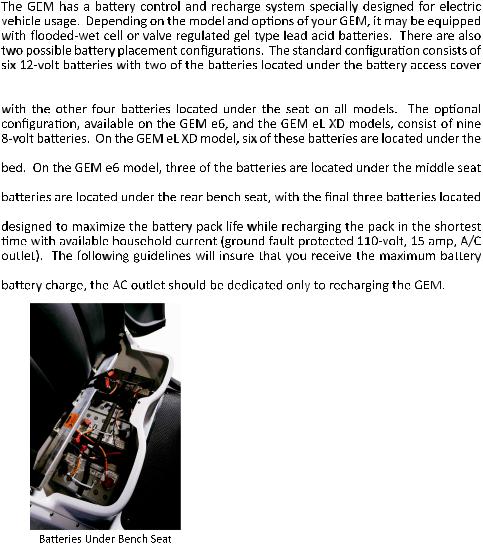
BATTERY CHARGING
on the bed of the GEM eS, GEM eL, GEM eL XD, and the GEM e6 models, or under the maintenance plate on the rear spat of the GEM e2, GEM e4, and GEM e6 models,
bench seat, with the remaining three located under the access panel located on the
pedestal, with access through the panel located on the front of that pedestal. More
under the access panel on either the rear bed or rear spat. The charging system is
life and performance out of your GEM. Because of high power draw at low states of
