Page 1
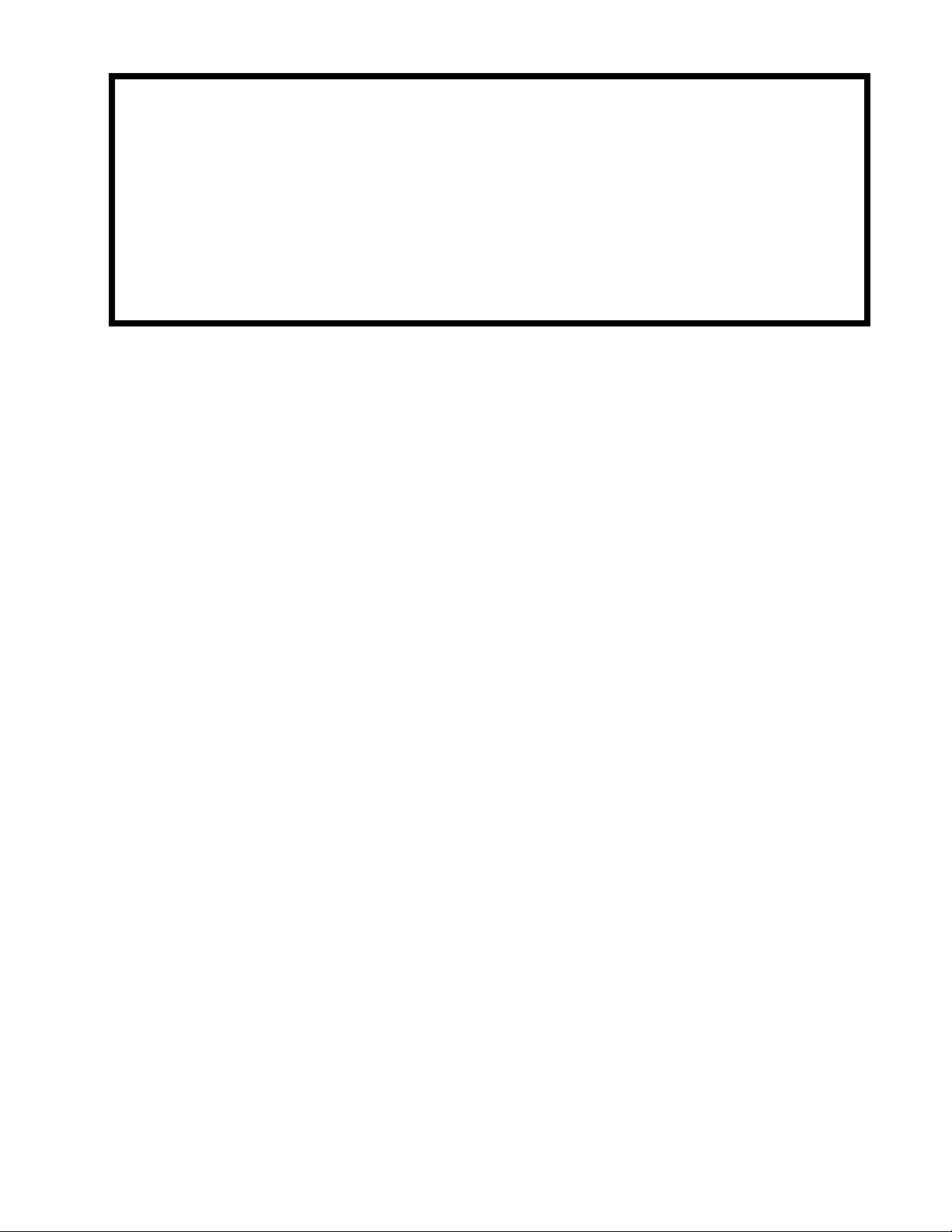
g
g
g
Installation Instructions
Simon® Basic : 2
Simon
®
Security System
Document No. 466-1574
Rev E Dated March 1999
Table of C ontents
Programming Overview 26
Special Installation Requirements 3
Requirements for UL-Listed Installations 3
Canada Listings (pending) 3
California State Fire Marshall Listing 3
Introduction 4
System Components 4
Planning Se nsor Types & Locations 7
Planning Control Locations 10
Planning fo r Lamp*, Appliance*,
Wallswitch*, and Universal/Garage
Door* Module Control 10
Setting the House Code and Unit Number 10
Planning System Access Codes 12
Utility Access Code 1 12
Utility Access Code 2 12
Master Access Code 12
Access Codes (1 - 5) 12
Panic Code 12
Planning System Options 12
Reset Memory to the Factory Defaults 20
Wiring the Control Panel 23
Connecting Hardwire Interior Sirens 23
Connecting a Hardwire Exterior Siren 23
Connecting Hardwire Sensors 23
Connecting the Universal/Garage Door
Opener Module* 24
Connecting the Power Transformer 24
Connecting the Backup Batteries 24
Installing a Non-rechargeable Battery 24
Installin
Connecting the Phone Line to the Control
Panel 25
Installing an RJ-31X Jack 25
Connectin
Panel 25
a Rechargeable Battery 25
the Phone Line to the Control
Programming Sensors 27
Programming the Ho use Code and Unit
Numbers* 28
Programming Light and Applianc e Con-
trols* 28
Programming Op tions 29
Programming System Access Codes 30
Installing the System 31
Control Panel General Information 31
Control Panel Specifications 31
Installation Guidelines 31
Sensor Installation 32
Testin
Testing the System 32
Testing Sensors 33
Sensor Tripping Instruction s : 33
If a Sensor Fails the Sensor Test 34
Testing Phone Communication 34
Testing Central Station Communication 34
Testing the X-10 Lamp Modules* 35
Siren and X-10 Lamp Module Functions*
35
Panel Tamper 35
Troubleshooting 36
Typical Backup Battery Life of the 9 Vo lt Ul-
traLife 38
Notices 39
Index 40
Quick Reference Guide 44
Attachment: 466-1622, Booklet of Installation Instructions for SAW Sensors
the Control Panel 32
1
Page 2
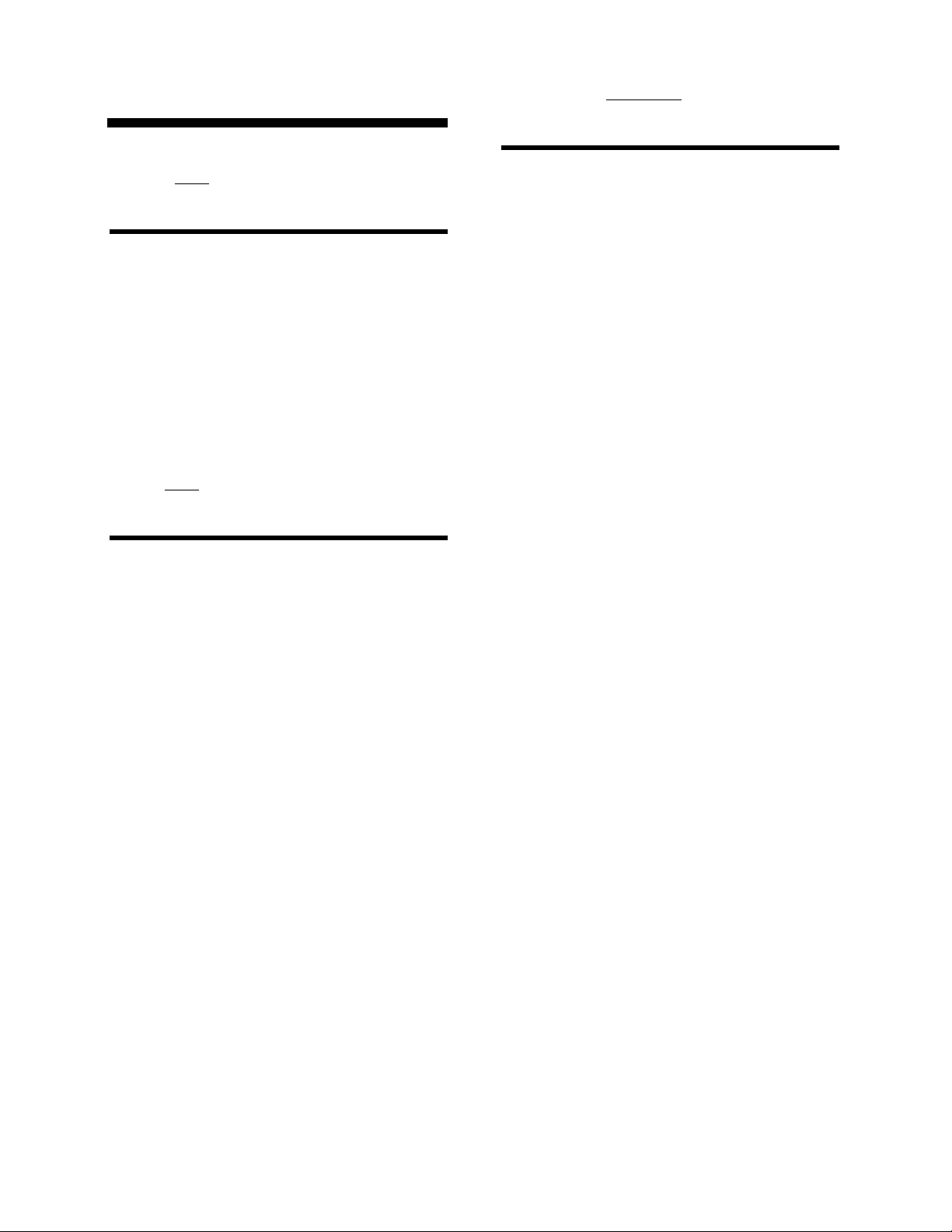
.
p
p
g
p
p
p
p
p
p
p
pp
g
y
p
Simon® Basic :
Features
Simon® Basic ITI # 60-776-02-95R
2-Way Voice
Remote Phone Control
eaker Volume Control
S
Chime S
ht Control
Li
Wireless Sirens
Options
Basic
not
Available with the
ecial Motion
not
for Use with Simon®
Modules that
Cannot
be Used with
Simon® Basic
Interrogator 200 Audio Verification Module®
(AVM) (60-787)
X-10 Lam
liance (13-402)
A
Powerhorn/Remote (13-398)
Universal/Gara
Wall Switch Modules (13-397)
Touchtalk 2-Wa
ervised Wireless Siren SWS (60-736-95)
Su
(13-403)
e Door (13-399)
RF Touchpad (60-788-95R)
Option 33: 2-Way Voice
tion 36: Sensor Activated Light Lockout Start
O
Time
tion 37: Sensor Activated Light Lockout Stop
O
Time
O
tion 42: Speaker Level
tion 46: Fire Shutdown - AVM
O
tion 47: AVM Mode
O
tion 48: Panic Talk
O
2
Page 3
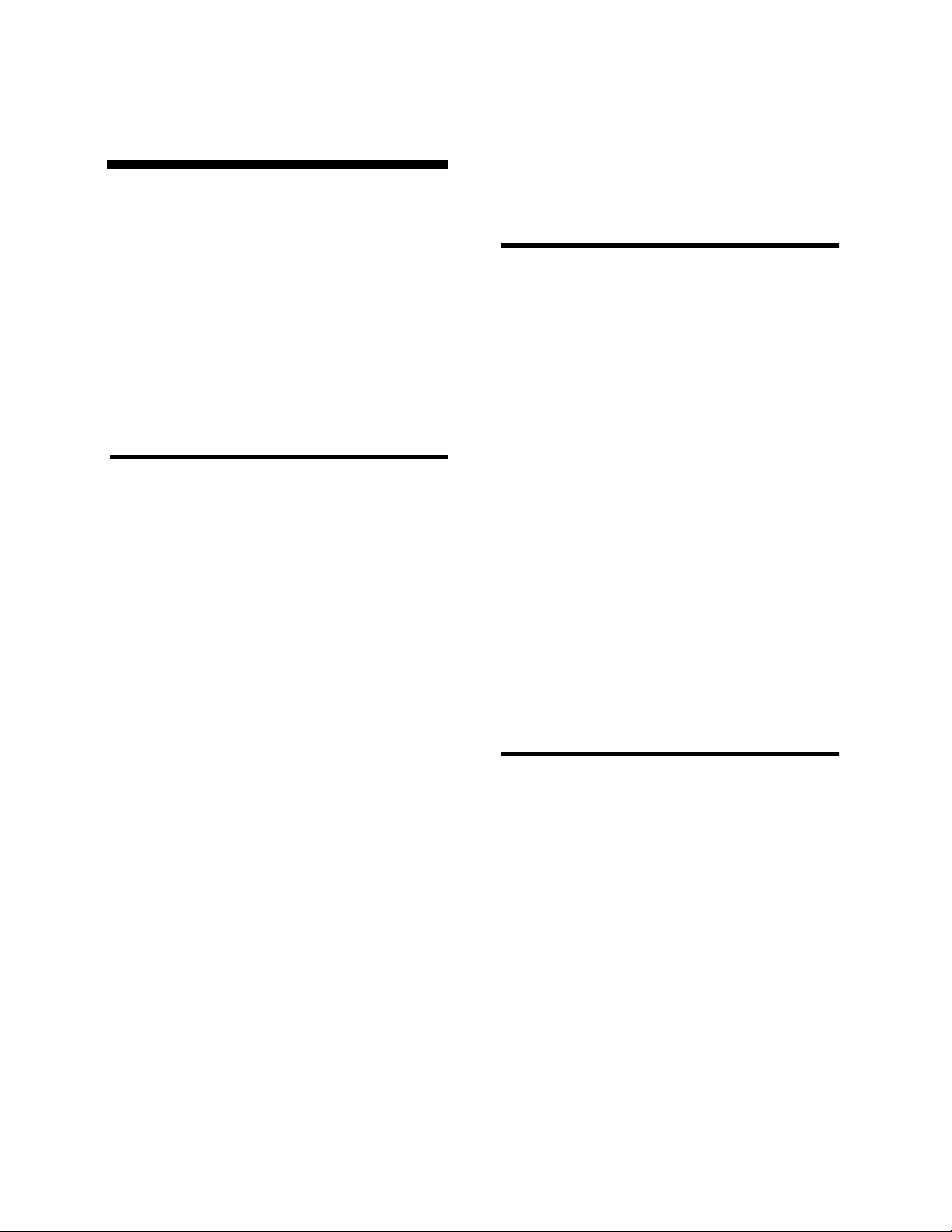
Installation Instructions Document No. 466-1574
Special Installation Requirements
This security system can be used as a fire warning
system, an intrusion alarm system, an emergency notification system, or any combination of the three.
Some installati ons may requ ire certain configurati ons
dictated by city codes, state codes, or insurance requirements . The following information indicates the
components of various listings.
Requirements for UL-Listed Installations
This section describes the minimum system configurations for UL-listed, Grade A (supe rvised) systems.
Typical System
All UL-listed systems requ ire the following basic
components. The basic system does not require sensors and can use t he Remote Handhe ld Touchpad a s a
controlling device.
• Basic Control Panel (60-776-02-95R)
• Control Panel (60-776-95R)
• Control Panel On-Board 2-Way Voice (60-77601-95R)*
• Class II Line Carrier Power Transformer (22-
091)*
• 9-Volt, 1.2 Ah Lithium Backup Battery (34-037)
or a rechargeable 7.2Volt, 1 Ah Nickel Metal
Hydride Battery Pack (34-052)
• Hardwire Siren (13-046) or LD105 Siren (13-
374)
Residential Fire Alarm System Unit (UL 985)
Basic syst em above, plus:
• System Sensor Smoke Sensor (60-506-95)
Canada Listings (pending)
Residential Burglary Alarm System Unit
(ULC-S309)
Basic system as described f or UL-listed in stallat ions,
plus:
• Door/Window Sensor (60-670-95R)
: The KeyChain Touchpad #60-659 is UL Listed as a
Note
miscellaneous signalling device and is for supplementary
use only.
CSA Certified Accessories
Residential Fire Warning System Control Unit
(ULC-S545-M89)
Basic system as described f or UL-listed in stallatio ns,
plus:
• Wireless Smoke Sensor (60-506-95)
• SUPSYNC (Supervisory Synchronization) set to
2 (hours)
California State Fire Marshall Listing
The California Stat e Fire Marshall li sting is approve d.
Residential Burglary Alarm System Unit (UL
1023)
Basic system above, plus:
• Door/Window Sensor (60-670-95R) suitable for
installation on non-ferrous surfaces only
* = Not Available with Basic Model
3
Page 4
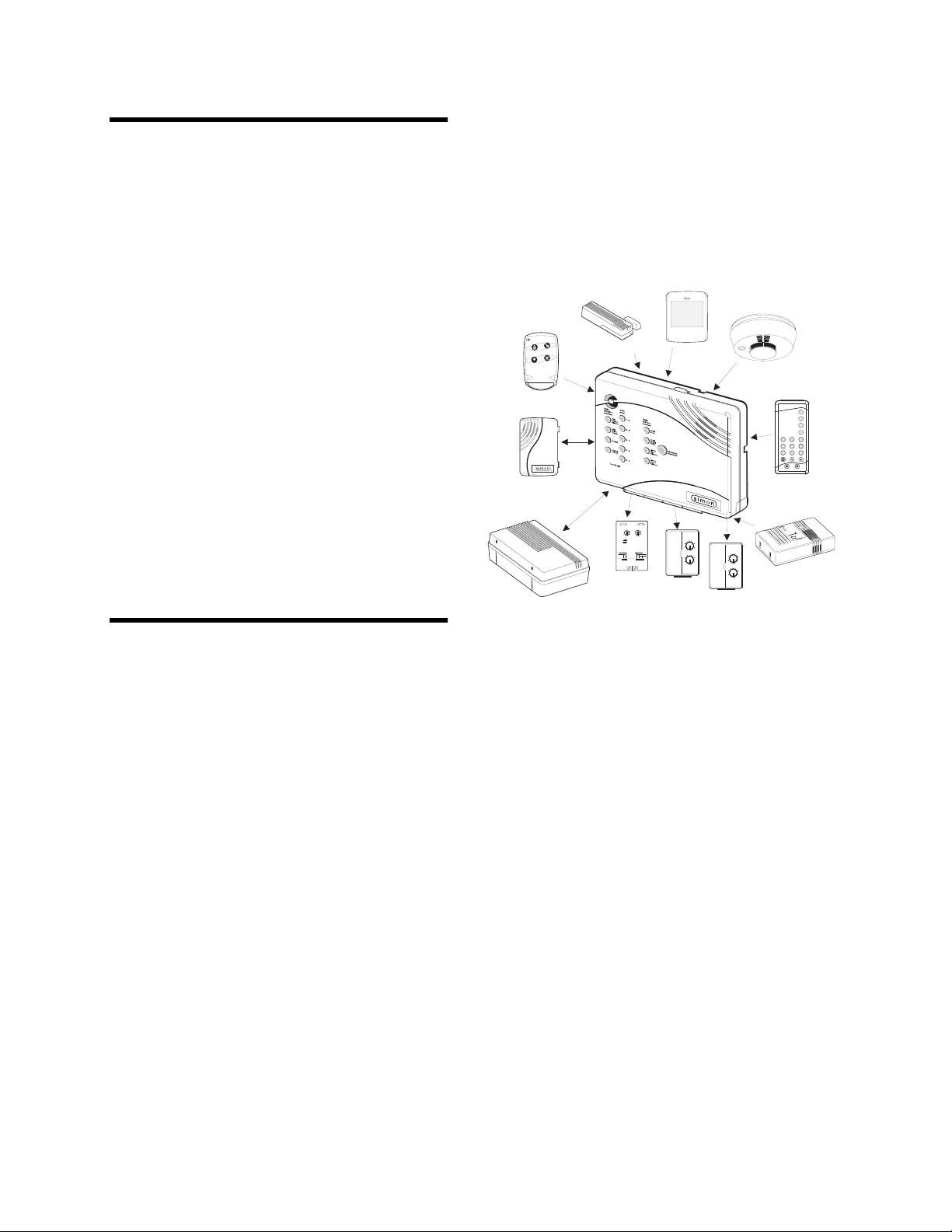
Installation Instructions Document No. 466-1574.
p
p
p
g
p
g
y
g
y
g
y
p
y
g
g
g
p
pp
g
p
y sy
p
p
p
y
p
g
y sy
p
g
y
p
g
Introduction
This ITI Security System is easy to install if you plan
ahead and
erform the installation in the following or-
der.
1. Plan where to locate the hardwire sirens, sensors
and Control Panel. Use the tear out
lanning
sheets at back of this manual.
2. Wire the Class II transformer, hardwire sirens,
and
hone.
3. Decide how the sensors, li
o
tions will operate.
4. Pro
ram the sensors, lights and appliances, and
s
stem options.
5. Install sensors and Li
6. Test s
Note
the Control Panel and sensors must be in the same place
for programming. After you’ve programmed each sensor,
you can install them where you planned.
stem.
: Program the sensors before inst alling them because
hts, and system
hting Modules.
System Components
• X-10 Powerhorn/Remote Siren Modules (13-
398)*
• X-10 Universal/Gara
e Door Modules (13-399)*
• X-10 Wall Switch Modules (13-397)*
: Use of the above X-10 modules has not been inves-
Note
tigated by UL.
Figure 1. shows the Cont rol Panel, contr ol touchpads,
and some com
KEYCHAIN
TOUCHPAD
TOUCHTALK
2-WAY RF
TOUCHPAD
AUDIO VERIFICATION
MODULE
atible sensors and modules.
DOOR/WINDOW
SENSOR
CONTINUOUS
MOMENTARY
GARAGE DOOR
MODULE
ON
1
3
15
5
13
11
7
9
UNIT CODE
X-10 POWERHOUSE
OFF
A
C
O
E
M
GK
I
HOUSE CODE
SOUNDER ONLY
SOUNDER & RELAY
RELAY ONLY
MOTION
SENSOR
15
13
11
O
M
LAMP
MODULE
1
3
5
7
9
A
C
E
GK
I
1
3
15
5
13
11
7
9
A
C
O
E
M
GK
I
APPLIANCE
MODULE
SMOKE
SENSOR
SYSTEM
STATUS
ARM
Doors &
Windows
ARM
Motion
Sensors
DISARM
3
1
526
4
89
7
Off
On
EMERGENCY
sP
d&sres Hol hBtoeKy
-
REMOTE
HANDHELD
TOUCHPAD
CARBON
MONOXIDE
DETECTOR
CARBON MONOXIDE
ALARM
8988G21D.DSF
The system can monitor up to 24 sensors using any
combination of the followin
sensors:
• Door/Window Sensor (60-670-95R)
•Ke
• Remote Handheld Touch
• Touchtalk 2-Wa
Chain Touchpad (60-659-95R)
ad (60-671-95R)
RF Touchpad (60-788-95R)*
• Indoor Motion Sensor (60-639-95R)
• Outdoor Motion Sensor (60-639-95R-OD)
• Carbon Monoxide Alarm (60-652-95)
• Water Sensor (60-744-95R)
• Freeze Sensor (60-742-95R)
• SWS (60-736-95)*
• ITI 319.5 Sensors (includin
excludin
: Both ITI SAW and Crystal sensors function with this
Note
Control Panel.
other touchpads)
Smoke Sensors,
You may use any of these modules:
•Interro
ator® 200 Audio Verification Module
(AVM) (60-787)*
• X-10 Lam
• X-10 A
Modules (13-403)*
liance Modules (13-402)*
Figure 1. Typical Security System Components
Security System
The securit
the Control Panel, devices that re
Panel, and devices that res
stem has three types of components:
ort to the Control
ond to commands from
the Control Panel.
Control Panel
The Control Panel is the main
securit
s
throu
curit
cover o
Two confi
functions. It receives signals from and re-
onds to wireless sensors and wireless touchpads
hout the premises. The buttons operate the se-
stem. When using the Control Panel with the
en, the buttons program the security system.
urations of the Simon Control Panel are
available. One has an on-board 2-wa
rocessing unit for all
voice micr o-
hone, the other does not. The Interrogator® can be
added to either confi
uration.
4
* = Not Available with Basic Model
Page 5

Installation Instructions Document No. 466-1574
Door/Window Sensor
For intrusion protection, install Door/Window sensors on all ground-floor door s and windows. At a minimum, install them in the following locations:
• All easily acces sible exterio r door s and wi ndows.
• Interior doors leading into the garage.
• Doors to areas containing valuables such as cabinets and closets.
KeyChain Touchpad
The KeyChain Touchpad enables you to turn the system on and off from right out side th e home or to tur n
on the siren and to cal l t he central monitoring station
if there is an emergency. I f you hav e Lamp Modules ,
you can use the KeyChain Touchpad to turn all system controlled lights on and off.
Remote Handheld Touchpad
The Remote Handheld Touchpad enables you to tur n
the system on and off while in the home, turn lights
controlled by the system on and off (all or individual
lights), or turn on a system siren and call the central
monitoring station if there is a non-medical emerg ency. The Remote Handheld Touchpad will report an
alarm type specific to its sensor type (see Table 3 on
page 9 for sensor and siren types).
family rooms, and hal lways are candi dates for In door
Motion Sensors. Indoor Motion Sensors are not suitable for rooms where pets can enter. Indoor motion
sensors can also be use d t o sound chimes, but cann ot
be used for intr usion prote ction and a s a chi me sensor
simultaneously.
Outdoor Motion Sensor
Use Outdoor Motion Sensors to identify motion in a
protected outdoor area. Detected motion in this protected area can s ound chimes or turn o n outside light s.
Do not use Outdoor Motion Sensors for i ntrusion protection.
Smoke Sensor
Smoke Sensors can provide fire alert protection by
causing the alarm to sou nd throughout the hous e. You
can add smoke sensors near sleeping areas and other
floors of the house. Avoid areas which could have
some smoke or exhaust such as att ics, kitchens, above
fireplaces, dusty locations, garages, and areas with
temperature extremes. In these areas you may want to
install Rate-of-Rise sensors to detect extreme temperature changes. See the inst ructions packa ged with t he
Smoke Sensor for complete placement information.
Refer to the diagram on the next page for specific
placement of Smoke Sensors.
Touchtalk 2-Way RF Touchpad*
The wall-mounted wireless Touchtalk 2-Way RF
Touchpad enables you to arm and disarm the system
while in the home, turn system controlled lights on
and off (all or individual lights), turn on a system siren, or call the central monitoring station if there is a
non-medical emergency. The Touchtalk 2-Way RF
Touchpad will report an alar m type s pecific t o its s ensor type (see Table 3 on page 9 for sensor and siren
types). It annunciates status beeps and Control Panel
voice feedback.
Note: Use of the Touchtalk 2-Way RF Touchpad has not
been investigated by UL.
Indoor Motion Sensor
Indoor Motion Sensors are ideal whenever it is not
practical to install Door/Window sensors on every
opening. Identify areas where an intruder is likely to
walk. Large areas in an open floor plan, downstairs
ITI ToolBox
®
The ITI ToolBox is a Windows®-based program that
saves you time by simplifying Control Panel programming. Using only a PC, a modem, and a stan dard
telephone line, Tool Box make s cr eating new customer accounts and upd ating the panel settings of ex isting
customers simple and quick. See the ITI ToolBox
manual and ToolBox’s on- line help for instr uctions to
use ToolBox for programming this Control Panel.
The ITI ToolBox has not been investigat ed by UL and
should not be used on UL Listed Systems.
CAUTION!: The Downloader code (option 09) should al-
ways be changed to avoid competitor theft.
ITI CS-5000 Receiver
The CS-5000 Receiver is used t o monitor this security
system.
* = Not Available with Basic Model
5
Page 6
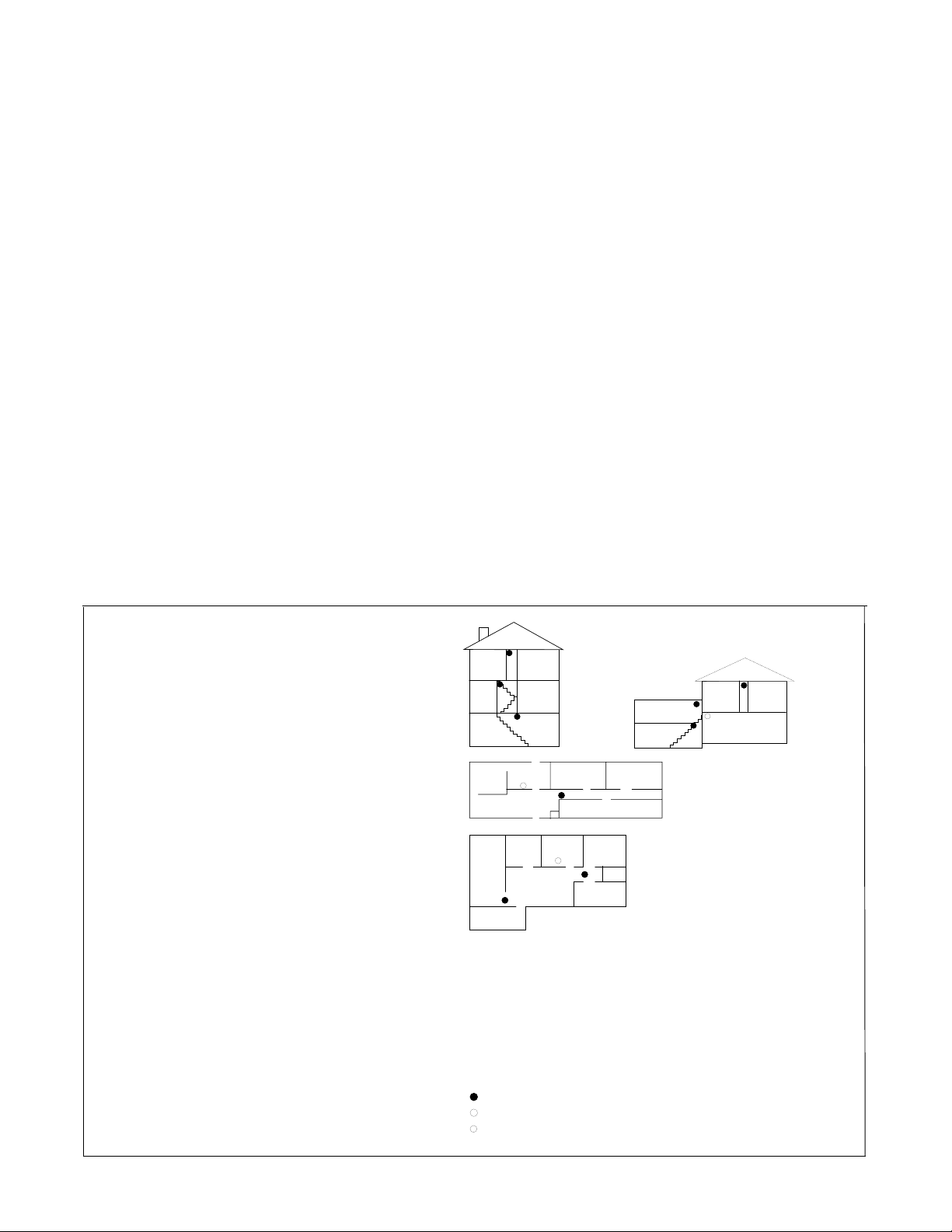
Installation Instructions Document No. 466-1574.
g
g
g
g
g
y
p
pprop
p
p
g
p
g
g
g
g
g
y
g
p
p
pprop
p
g g
g
p
g
p
y sy
y
g
ITI HomeLink® Transceiver (IHT)
The ITI HomeLink Transceiver is a radio transmitter/
receiver desi
Universal Transmitter (HomeLink
the si
nals to a security system panel, allo wing the
HomeLink
li
ht functions of the security system. The IHT also
enables th e user to control the
from the HomeLink
ned to receive signals from the Prince
®
), then retransmi t
®
to control the arming, disarming, and
arage door opener
®
.
The ITI HomeLink Transceiver has not been investi-
ated by UL and should not be used on UL Listed
stems.
S
SWS*
The Su
ciates alarm a
back-u
ervised Wireless Siren (#60-736-95) annun-
riate sounds and because of its
battery, functions when the power is off. Su-
ervised means that the siren will notify the Control
Panel durin
trouble conditions such as low battery,
ower failure, etc.
Carbon Monoxide (CO) Alarm
The Learn Mode CO Alarm (#60-652-95) alerts users
to hazardous levels of carbon monoxide
as. If dan-
erous concentrations of gas are present, the CO
Alarm’s red indicato r li
ht comes on, its internal siren
oes off, and it transmits an alarm to the Control Panel. The Control Panel sounds its own alarm and calls
the central station.
®
Interrogator
200 Audio Verification Module
(AVM)*
The AVM (#60-687)
the abilit
durin
The o
to hear what’s happening at the premises
an alarm and speak directly to the system user.
erator can then determine how seri ous an alarm
is, find out what kind of hel
the a
stalled
Note: Use of the above modu le ha s no t been investigated
by UL.
riate assistance . Only one AVM may be in-
er Control Panel.
ives the central station operator
is needed, and dispatch
Note: Use of the SWS has not been investigated by UL.
Emergency Planning Floor Plan
Use the followin
drawin
floor
an emergency planning
lan for the homeowner:
• Show all buildin
uidelines when
levels.
• Show exits from each room (2
er room are recom-
exits
mended).
• Show the locations of all secu-
rit
stem components.
• Show the locations of an
extin
uishers.
fire
A smoke detector should
Bedroom
Living
Room
Basement
NOTE: Ceiling-mounted smoke detectors should be located in the center of the room
or hall, or not less than 4 inches from the wall. When the detector is mounted
on the wall, the top of the detector should be 4 to 12 inches from the ceiling.
NOTE: Do not install smoke detectors where normal ambient temperatures are above
100°F or below 40°F. Also, do not locate detectors in front of AC/ Heat
registers or other locations where normal air circulation will keep smoke
from entering the detector.
NOTE: Additional information on household fire warning is available at nominal
cost from: The National Fire Protection Association, Batterymarch Park,
Quincy, MA 02269. Request Standard No. NFPA74.
H
x
Bedroom
Hall
Dining
Kitchen
Room
H
Living
Room
Dining
Room
TV
Room
Bedroom
Required smoke detector
Heat detector
Indicates smoke detector is optional if door is not provided between
basement and recreation rooms.
be located on each level.
Dining
Room
Bedroom
Kitchen
H
Living
Room
Hall
Bedroom
Bedroom
Bedroom
Living
Room
Basement
Bedroom
In family living units with more
than one sleeping area, locate a
smoke detector at each area.
Bedroom
x
Recreation
Room
Smoke detectors should
be located between the
sleeping area and the rest
of the family living unit.
Bedroom
Hall
8557144a
6
* = Not Available with Basic Model
Page 7
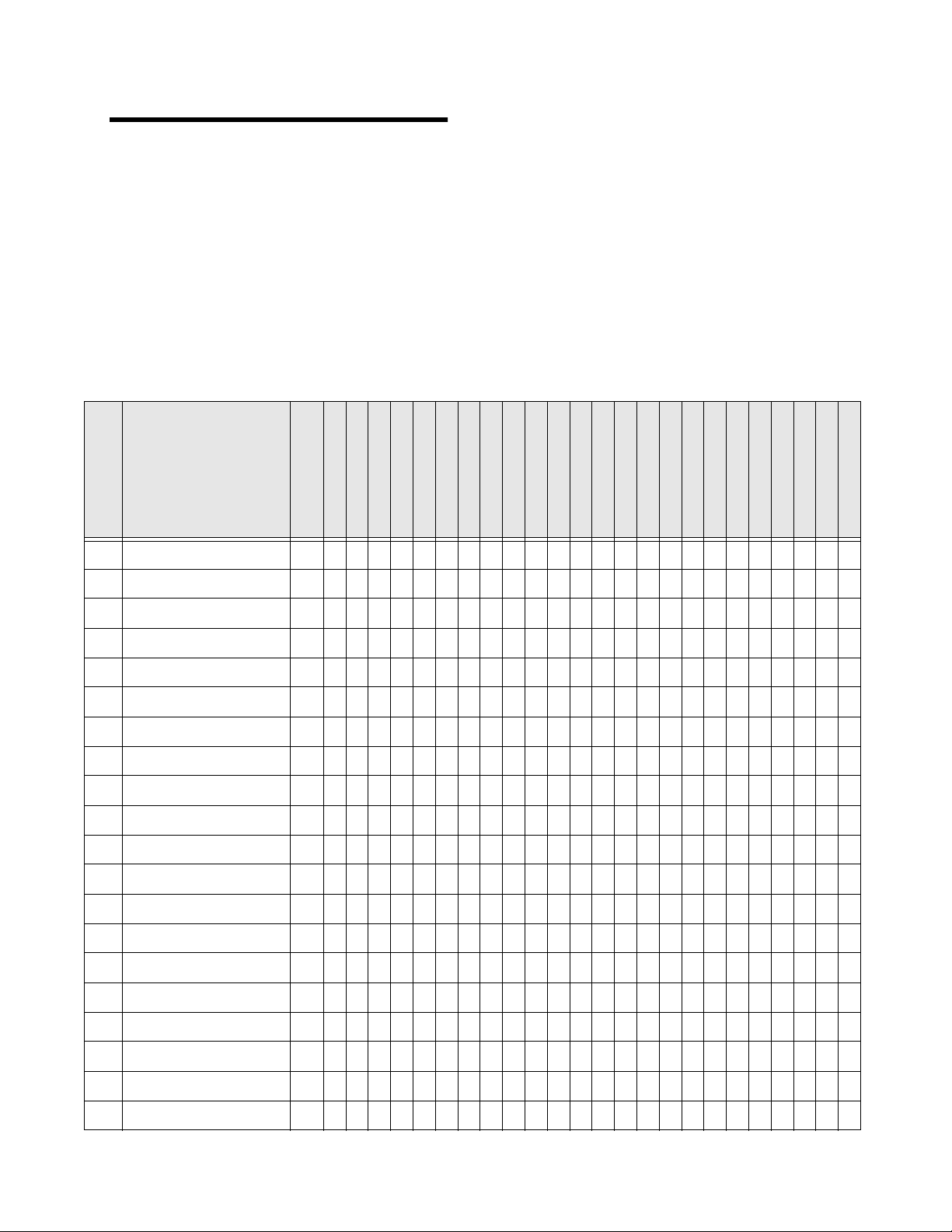
Installation Instructions Document No. 466-1574
Planning Sensor Types & Locations
will be adding. You’l l need to understa nd the ap plication for each sensor. For example, KeyChain Touchpads are typically programmed as sensor type 01
The first step t o a n e asy and successful i ns tal lation is
to decide what areas or items to pro tec t, which lights
or appliances to oper ate, and the best lo ca ti on for the
Control Panel, touchpad, sensors or sirens. Use the
previous information and Table 1 on page 7, Device
Location Planning, to note your requirements.
(Portable panic), used to send an intrusion alarm to a
central monitoring s tati on. This sensor type i s inst ant
intrusion, it does not require restoral or supervisory
communication with the Control Panel and it is active
in 4 arming levels (disarm, arm doors & windows,
arm motion sensors, and arm doors/ windows and mo tions sensors).
Use Table 2 on page 8 and Table 3 on pa ge 9 to deter mine the appropriate Sensor Type for the sensors you
Ta bl e 1
adding sensors, except that Remote Locations are not used by the Control Panel, but only used here for planning purposes.
Sensor/Device Location Planning Table
Sensor/Device Name
(use T abl e 2 on page 8
& Table 3 on page 9 to
determine sensor type
numbers)
Sensor No.
The following are
examples only.
Sensor Type
Remote Locations
Front Door
Locations in order as commu nicated by Control Panel when
Back Door
Garage Door
Bedroom
Guest Room
Child’s Room
Utility Room
Living Room
Dining Room
Bathroom
Laundry Room
Kitchen
Office
Den
Garage
Special Chime
Basement
Upstairs
Downstairs
Hallway
Medicine Cabinet
Closet
Attic
KeyChain Touchpad 01 X
Door/Window 13 X
1
2
3
4
5
6
7
8
9
10
11
12
13
14
15
16
17
18
7
Page 8
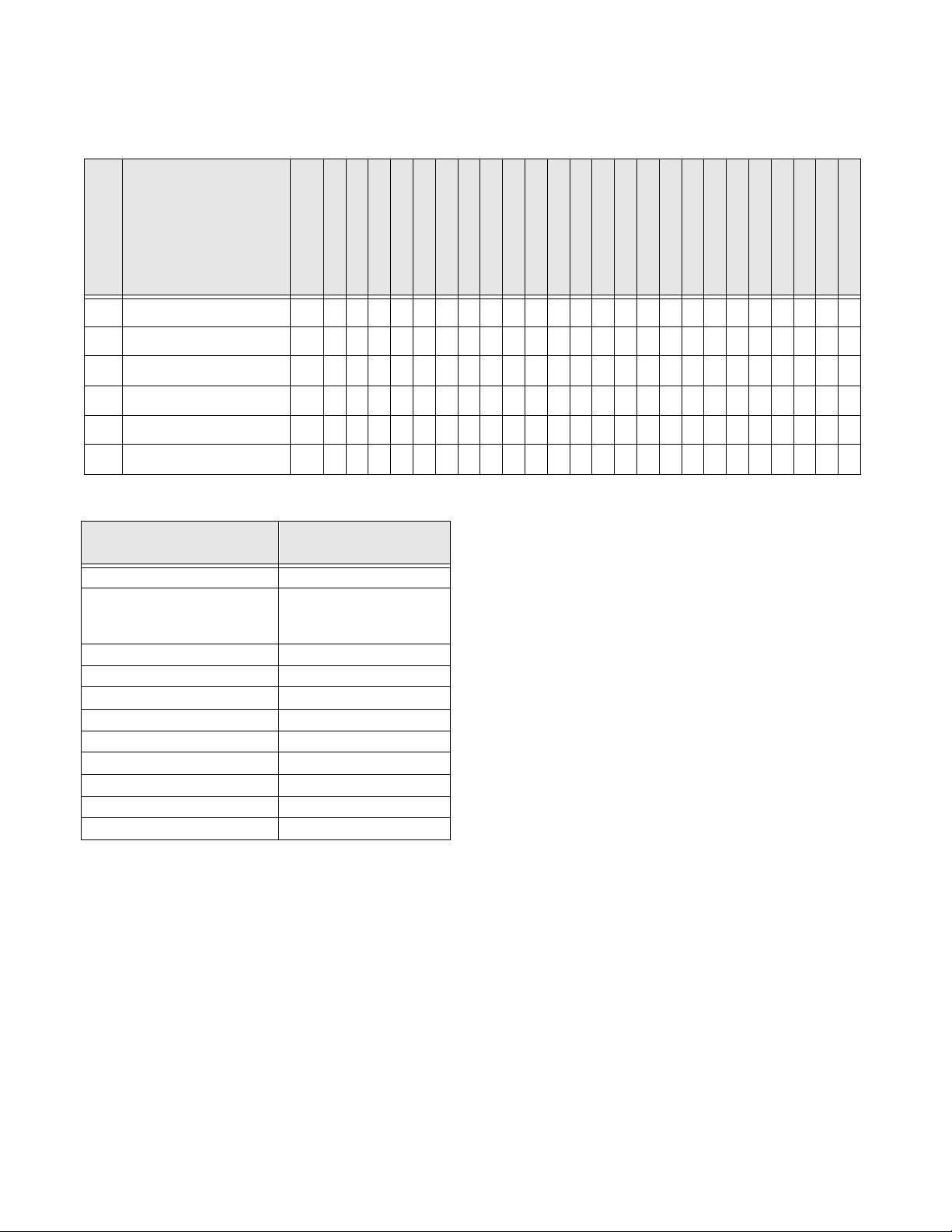
Installation Instructions Document No. 466-1574.
Ta bl e 1
adding sensors, except that Remote Locations are not used by the Control Panel, but only used here for planning purposes.
19
20
21
22
23
24
Remote Handheld Touchpad
and Touchtalk 2-Way RF
Indoor Motion Sensor
Outdoor Motion Sensor
Freeze & Water Sensors
Sensor/Device Location Planning Table
Sensor/Device Name
(use T abl e 2 on page 8
& Table 3 on page 9 to
determine sensor type
numbers)
Sensor No.
The following are
examples only.
Table 2
KeyChain Touchpad
Smoke Sensor
Exterior Door
Interior Door
Window Sensor
Recommended Sensor Types
Device
Touchpad*
SWS*
CO Alarm
Sensor Type
Remote Locations
Front Door
Recommended Sensor
Type
01, 03, 06, 07
01, 03, 06, 07
17 (intrusion), 25 (chime)
25
26
10
14
13
33
34
29
Locations in order as commu nicated by Control Panel when
Back Door
Garage Door
Bedroom
Guest Room
Child’s Room
Utility Room
Living Room
Dining Room
Bathroom
Laundry Room
Kitchen
Office
Den
Garage
Special Chime
Basement
Upstairs
Downstairs
Hallway
Medicine Cabinet
Closet
Attic
8
* = Not Available with Basic Model
Page 9
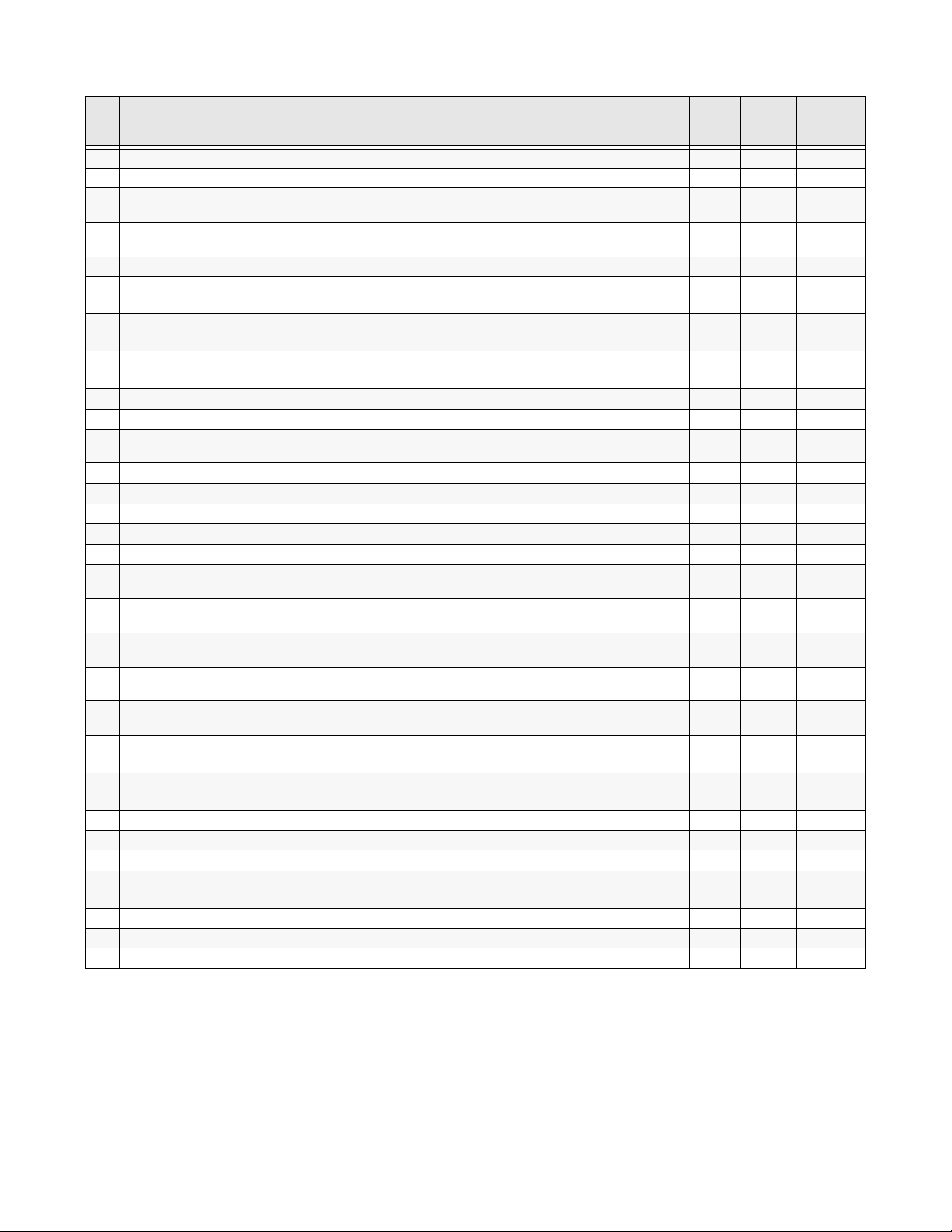
Installation Instructions Document No. 466-1574
Table 3 Sensor Type Characteristics
Name/Application Siren Type
Typ e
Fixed Panic: 24 hour audible fixed emergency button
00
Portable Panic: 24 hour audible portable emergency buttons
01
Fixed Panic: 24 hour silent f ixed emergency bu ttons. Status li ght will not
02
blink.
Portable Panic: 24 hour silent portable emergency buttons. Status light
03
will not blink.
Fixed auxiliary: 24 hour auxiliary sensor, such as Pendant Panic
04
Fixed Auxiliary: 24 hour emergency button. Siren shut off confirms CS
05
report
Portable Auxiliary: 24 hour portable auxiliary alert button
06
Portable Auxiliary: 24 hour portable auxiliary button. Siren shut off con-
07
firms CS report
Special Intrusion: such as gun cabinets and wall safes.
08
Special Intrusion: such as gun cabinets and wall safes.
09
Entry/Exit Delay: Entry/Exit Delay that require a standard delay time.
10
Chime
Instant perimeter: Exterior doors and windows. Chime
13
Instant Interior: Interior doors
14
Instant Interior: Inter io r PIR mot ion sen sors *
15
Instant Interior: Interior doors
16
Instant Interior: PIR motion sensors*
17
Delayed Interior: interior doors that initiate a delay before going into
19
alarm*
Delayed Interior: PIR motion sensors that initiate a delay before going
20
into alarm*
Local Instant Interior: 24 hour local alarm zone protecting anything that
21
opens and closes. No Report
Local delayed interior: same as group 21, plus activation initiates a delay
22
before going into alarm. No report.*
Local instant Auxiliary: 24 hour local alarm zone protecting anything that
23
opens and closes.‡ No report
Local Instant Auxiliary: 24 hour local alarm zone protecting anything that
24
opens and closes. Sirens shut off at restoral. No report.*
Local Special Chime: Notify the user when a door is opened. Sounds
25
emit from a local annunciator.* No report
Fire: 24 hour fire, rate-of-rise heat, and smoke sensors§.
26
Lamp control or other customer feature.‡ No report
27
PIR motion sensor, sound sensor, or pressure mat.‡ No report
28
Auxiliary: Freeze and Water Sensors
29
PIR motion sensor or sound sensor‡ No report
32
Supervised Wireless Siren (SWS)
33
Carbon Monoxide Alarm
34
Rest
Delay
oral
Super
visory
Active in
Levels
Intrusion I No Yes 1234
Intrusion I No No 1234
Silent I No Yes 01234
Silent I No No 01234
Emergency I No Yes 01234
Emergency
Emergency
Emergency
I No Yes 01234
I No No 01234
I No No 01234
Intrusion I Yes Yes 1234
Intrusion S Yes Yes 1234
Intrusion S Yes Yes 24
Intrusion I Yes Yes 24
Intrusion F Yes Yes 234
Intrusion F No Yes 234
Intrusion F Yes Yes 34
Intrusion F No Yes 34
Intrusion S Yes Yes 34
Intrusion S No Yes 34
Intrusion I Yes Yes 1234
Intrusion S Yes Yes 1234
Emergency I Yes Yes 01234
Emergency
Three
Beeps
I Yes Yes 01234
I No Yes 01234
Fire I Yes Yes 01234
Silent I Yes Yes 01234
Silent I No Yes 01234
Trouble
Beeps
I Yes Yes 01234
Silent I No No 01234
Silent I Yes Yes 01234
Emergency I Yes No 01234
*This type is not certified as a primary p rotection circuit for UL-listed systems and is for supplementary use only.
§This type is required for UL-listed residential fire alarm applications.
‡This type has not been investigated by UL.
The arming levels are:
0 = Subdisarmed (used to bypa ss intrusio n sensor s which are ac tive
24 hrs/day) Only the Master Access Code can enter this level
1 = Disarm
2 = Arm Doors & Windows
3 = Arm Motion Sensors
4 = Arm Doors/Windows & Motion Sensors
Delays:
I = Instant Delay (no delay, immediate alarm)
S = Standard Delay (alarm sounds after pro gr a mmed entry delay
time)
F = Follower Delay (alarm sounds immediately if entry/exit delay is
not active, otherwise alarm sounds after programmed entry delay
time)
9
Page 10

Installation Instructions Document No. 466-1574.
p
p
p
y
q
y
y
y
pag
g
g
y
p
y
g
g
g
y
p
y
y
g
y
p
p
p
y
g
p
pag
p
y
y
p
g
pprop
Planning Control Locations
Control Panel
Locate the Control Panel so that the alarm sounds can
be heard and the Control Panel will be convenient to
o
erate. It must be near an electrical outlet and tele-
hone receptacle.
Remote Handheld Touchpad and Touchtalk 2Way RF Touchpad*
Locate Remote Handheld Touch
mounted Touchtalk 2-Wa
will be convenient and offer
ads and the wall-
RF Touchpad where they
uick access to the user.
KeyChain Touchpad
Chain Touchpads attach to the owner’s key ring
Ke
or can be convenientl
carried.
Planning for Lamp*, Appliance*, Wallswitch*, and Universal/Garage Door* Module Control
remote siren) and the Control Panel to the same house
code.
The numbered dial sets the unit number. The unit
number tells the s
stem which device you want to
control. Each unit number sh ould be diff erent ( unless
ou want specific lights or appliances to be activated
to
ether). The Control Panel recognizes up to 8 unit
numbers for sensor-activated, time-activated and en-
/exit delay lights. When unit numbers 9-16 are
tr
used for lam
modules, they can only be controlled by
an all on or all off command.
A lam
is set to 10. A lam
will flash to the arming level if its unit numbe r
set to unit number 10 will flash
once if the Control Panel is disarmed, twice if doors
& windows are armed, etc.
The remote siren can be set to an
unit number to hear
alarm sounds. Set it to unit number 9 t o also hear ar min
level beeps, status beeps, and trouble beeps.
To Fill Out the Home Control Planning Table:
: Do not use a lamp modu le to control appl ian ces, use
Note
an appliance module, since the wattage rating on Lamp
Modules is less than on Appliance Modules.
As you program the modules, the Control Panel asks
ou to choose the house code, unit number and activation method. Fill out Table 6 on
Control Plannin
min
.
stem can control 8 individu al unit numbers on
The s
Lam
, Wallswitch, Appliance, and Universal/Gar age
Table, before you begin program-
e 11, Home
Door Modules.
Setting the House Code and Unit Number
Each device (lamp, appliance, garage door, etc.) controlled b
tion settin
identification codes: one with letters A throu
one with numbers 1 throu
The lettered dial s ets t he hous e code. The house cod e
enables the s
other homes in the area. Set all modules (exce
the Control Panel must have an id entifica-
. The modules use two dials to set
h P and
h 16.
stem to differentiate this home from
t the
1. Set the house co de on all t he Modules, except the remote siren to the same letter.
: The house code instructions which come with the
Note
Powerhorn Siren won’t w ork with th is Control Pa nel. Foll ow
the house-code instructions given here.
Set the Remote Siren house code to the
next
al-
habetical letter. For example, if the ho use code
is B, set the remote siren’s house code to C.
2. Set the Module unit numbers.
: If you are using a Universal Module to operate a ga-
Note
rage door, make s ure to assign a unique un it number to t his
Module choosing from 1-8.
3. List the location of the lamp or appliance in the
Location column of Table 6 on
4. Write the location of each Lam
e 11.
Module on an
adhesive note and label the module.
5. Decide if the device should be activated b
sors, entr
exam
sensor to turn on a li
in the a
/exit delay, time, or a combination. An
le of sensor activation is using a motion
ht. Record the information
riate columns.
sen-
10
* = Not Available with Basic Model
Page 11
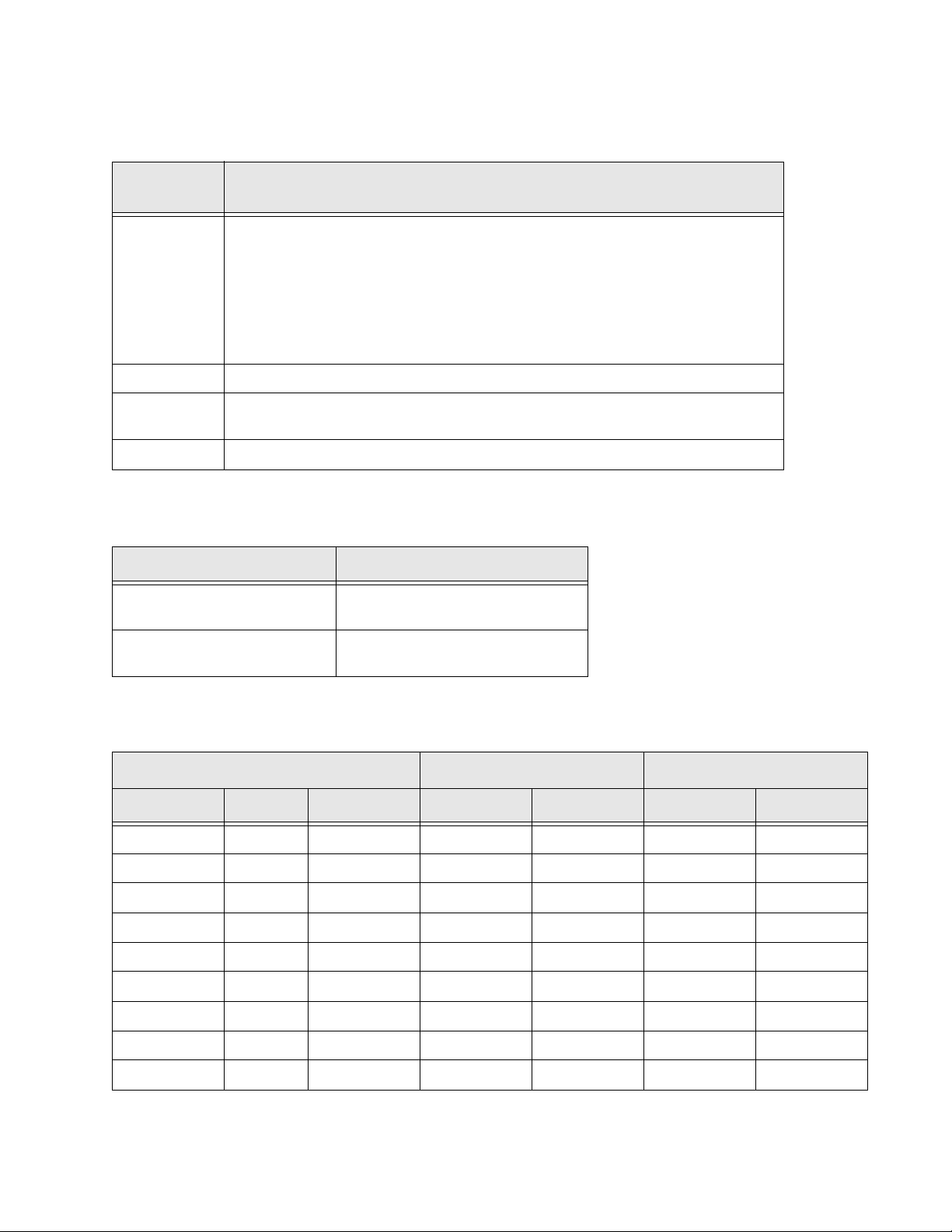
Installation Instructions Document No. 466-1574
Use the follo wing three tab les to help you further plan mo dule installation.
Table 4 Unit Number Assignments*
Unit Number
(1 through 16)
1-8 Used for sensor-activated, time-activated, and entry/exit delay lights.
Sensor-activated lights are en abled and disabled pressing th e LIGHT S Sensor Activated
button on the Control Panel.
Time-activated lights are enabled and disabled by pressing the LIGHTS Time Activated
button on the Control Panel.
If using the univer sal module to operate a garage door, be sure to assign a unique unit number.
The STAR button on the KeyChain Touchpad activates the universal module to open the
garage door or to tu rn on special lights if programmed.
9-16 Used for lamp module s and controlled by an all on or all off command.
9 Used for remote siren to hear arming level beeps, statu s beeps and trouble beeps.
If set to any other number the user will hear only alarm sounds.
10 Lamps will flash to arming level.
Result
Table 5 House Code Assignments*
House Codes Results
A through O Set all modules to the sa m e ho us e co de
except the remote sirens
Next Higher House Code Remote Siren needs to be the next higher
alphabetical letter
Table 6 Home Control Planning Table*
Module Activated by Time Activated
Unit # Type Location Sensor Entry/Exit Start Time Stop Time
Example Lamp Hall lamp Motion Yes 8 p.m. 10:30 p.m.
1
2
3
4
5
6
7
8
* = Not Available with Basic Model
11
Page 12
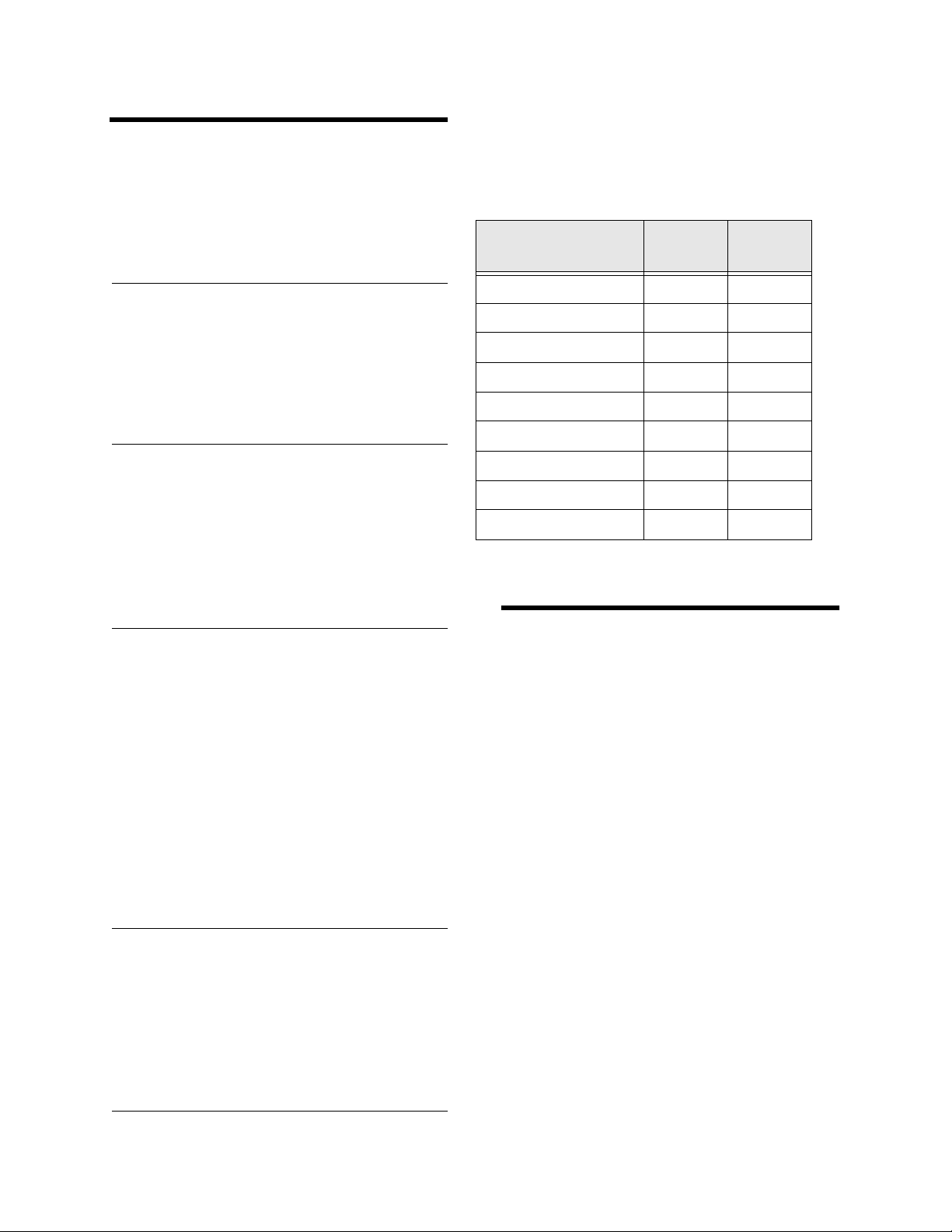
Installation Instructions Document No. 466-1574.
pag
y
prog
prog
ging op
prog
prog
prog
prog
p
y
p
prog
p
p
pag
prog
p
g
g
g
p
p
p
p
p
g
y
y
Planning System Access Codes
Use the follo wing to plan system Access Codes. Fill
out Table 7 on
e 12 to use when programming
these codes.
Utility Access Code 1
This access code is used during installation. The default utilit
for all
access code is 4321. This code can be used
ramming.
Utility Access Code 2
The default access code is 4321. This access code is
used for all
cess code 1 and chan
13.
ramming except changing utility ac-
tions 4, 5, 6, 8, 9, 12, and
The Panic Code is able to disarm or subdisarm the
anel and send a silent alarm to the Central Station.
There will be no indication of an alarm at the
anel.
Table 7 System Access Codes
Typ e Default
Access Code 1 4321
Utilit
Utilit
Access Code 2 4321
Master Access Code 1234
Access Code 1 None
Access Code 2 None
Access Code 3 None
Access Code 4 None
Access Code 5 None
Panic Code None
Installer
Settings
Master Access Code
The default Master Access Code is 1234. This user
code is used to: disarm the Control Panel, subdisarm
the Control Panel,
37, 41 - 43,
clock,
codes 1-5,
sor or
Note
owner may enter program mode by pressing cancel.
ram the master code, program access
ram the panic code, and perform a sen-
hone test.
: If the installer deletes the master access code, the
ram options 1 through 3, 36,
ram light control, set the system
Access Codes (1 - 5)
The Control Panel can have up to 5 secondary user access codes. These could be used b
sitter, or a service
for
ramming.
erson. These codes cannot be used
children, a baby
Panic Code
Planning System Options
Use the following to plan system Options. See Table
18 on
tions and their character istics. Fi ll out the last colu mn
of this table to use when
Option 01: Panel Piezo Beeps
Add
code is entered or when the armin
The armin
armin
lanation of panel piezo beeps.
Delete
Option 02: Panel Voice
Add
Delete
Note that the
sa
mode.
e 21 for a complete listing of all system op-
ramming.
turns on
anel beeps that sound when an access
level is changed.
buttons will cause beeps according to the
level. See Table 8 on page 13 for a det ailed ex-
turns off
enables the
disables the
anel piezo beeps.
anel’s voice.
anel’s voice.
anel voice is always on for status mes-
es, open sensor responses, and when in program
12
Page 13
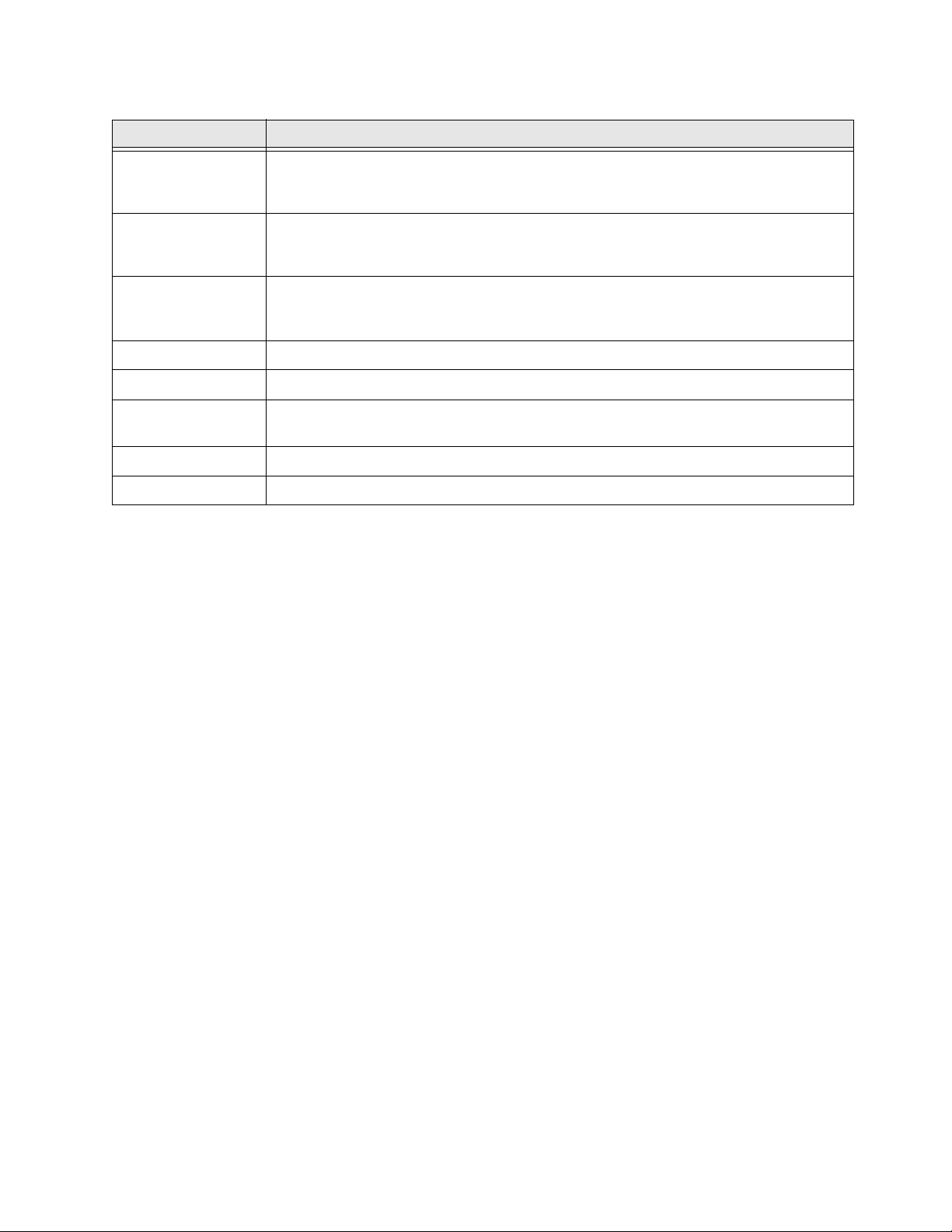
Table 8 Panel Piezo Beeps
Activity Beep Response
Installation Instructions Document No. 466-1574
ARM Doors & Windows
ARM Motion Sensors Exit delay beeps sound 3 times when you arm and 3 times at the end of the delay time;
ARM Doors/Windows & Motion Sensors
DISARM 1 beep
CHIME DOORS 2 beeps (when programmed)
CHIME SPECIAL
MOTION
Trouble Beeps 6 beeps every minute. Press SYSTEM STATUS button to stop beeps for 4 hours
No Activity 20 beeps every minute for 5 minutes (when programmed)
Option 03: Latchkey
Add programs the Latchkey time. If Latchkey is enabled when the Control Panel is armed and the Control Panel is not disarmed by the preprogrammed
time, the Control Panel will call in a Latchkey alarm
at the programmed time.
Exit delay beeps sound 2 times when you arm and 2 times at the end of the delay time;
Entry delay beeps sound 2 times every 5 s econds an d 2 times pe r second du ring the las t 10
seconds
Entry delay beeps sound 3 times every 5 s econds an d 3 times pe r second du ring the las t 10
seconds
Exit delay beeps sound 4 times when you arm and 4 times at the end of the delay time;
Entry delay beeps sound 4 times every 5 s econds an d 4 times pe r second du ring the las t 10
seconds
3 beeps (when programmed)
Set Phone Mod 2 (option 13) to 8 or 9. The Control
Panel will call a numeric page r twice for each re port.
Pagers that require t he Control Panel to dial more than
22 digits will not work. Silent alarms report to a pager
as an intrusion alarm. See Table 17 on page 19 for
more reporting information.
The system clock must be set for Latchkey to function.
Delete turns off this option and Latchkey cannot be
enabled when the Control Panel is armed.
Option 04: Primary Phone Number
Add programs the pri mary phone number to be c alled
when there is an alarm. The phone number will call
the central station.
Delete removes the primary phone number.
Option 05: Secondary Phone Number
Add and Delete function the same as they do for the
primary phone number. This number can be to a numeric pager or a centra l stat ion. Wh en using i t to cal l
a numeric pager, program this phone number with 2
pauses (press the test button to progra m a pause) at the
end of the number. Some pagers may require 3 or 4
additional pauses be appended to the phone number.
Option 06: Downloader Phone Number
Programs the ITI ToolBox Downloader telephone
number.
Add and Delete function the same as they do for the
primary phone number.
Option 07: Account Number
Add programs the account number.
Delete resets it to 00000.
Option 08: Phone Lock
Add enables phone lock. Options 04, 05, 06, 08, 09,
12, and 13 will not be cleared if the system memory is
cleared and phone lock is on.
Delete disables phone lock.
13
Page 14
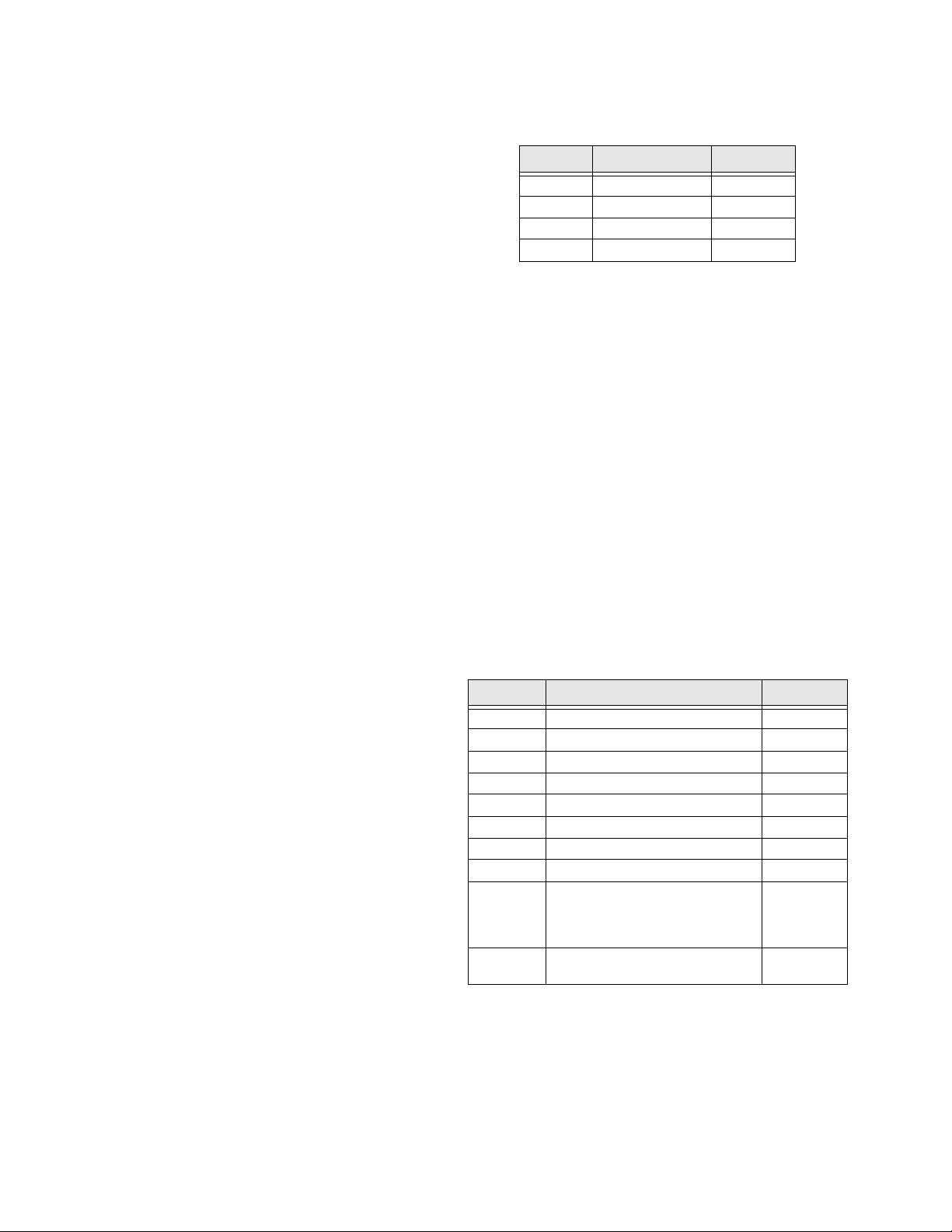
Installation Instructions Document No. 466-1574.
prog
g
g
prog
g
prog
g
y
p
g
p
y
g
y
y
y
prog
g
y
y
y
p
p
q
p
q
y
y
y
p
y p
p
g
y
g
y
y
g
p
y p
p
g
p
Option 09: DL Code (Downloader Code)
Add
rams the downloader access code. The
Downloader Code is used durin
Control Panel pro-
ramming with the ITI ToolBox . The Control Panel ’s
downloader code must match the downloader access
code in the ITI ToolBox a cco unt in or der to
the Control Panel usin
Delete
resets the code to 12345.
CAUTION!: The downloader code should always be
changed to avoid competitor theft.
the ITI ToolBox.
ram
Table 9 Phone Mod 1
Enter # Reports Format
0All
1All
2Alarms
3Alarms
SIA
Contact ID
SIA
Contact ID
Alarms include: Fire, Intrusion, Emer
and Alarm Cancels.
ency, Silent,
Option 10: Entry Delay
Add
rams the entry delay. Enter time in seconds.
The ran
tered). Entr
activated. The
to the armin
will hear 2 bee
to level 2. The entr
ond durin
user that the dela
Delete
For UL listed s
e is 005-120 seconds (3 digits must be en-
delay beeps will sound when the delay is
anel will sound beeps corresponding
level every 5 seconds. For example, you
s every 5 seconds if the panel is armed
delay beeps will sound every sec-
the last 10 sec onds of the delay to warn the
is about to expire.
sets the dela
to 5 seconds.
stems, the entry delay should not ex-
ceed 45 seconds.
Option 11: Exit Delay
Add
The ran
tered). The exit dela
is armed and when the exit dela
dela
am
rams the exit delay. Enter time in s econds.
e is 005-120 seconds (3 digits must be en-
beeps will occur when the panel
has expired. The exit
beeps correspond to the arming level. For ex-
le, you will hear 2 beeps if arming to level 2. The
anel will sound three sets of warning beeps if a sensor that re
if auto arm is off (o
a sensor that re
dela
Delete
For UL listed s
uires restoral i s open during the exit delay
tion 38). The panel will protest if
uires restoral is open during the exit
if auto arm is on (option 38).
sets the dela
to 5 seconds.
stems, the exit delay should not ex-
ceed 45 seconds.
Non-Alarms include: Latchke
in
s, Closings, Fail to Open, Fail to Close, Force
Armed, AC Power Failure, CPU Low Batter
, No Activity, Open-
, and
Trouble Restorals.
All includes: Alarms and Non-Alarms.
UL has onl
CS5000 Di
verified compatibility with the ITI
ital Alarm Communicator Receiver.
Option 13: Phone Mod 2
Add
sets the re
hone number uses. Range is 0-9.
ar
Delete
sets the
ort content and format that the second-
hone mod to 0.
Table 10 Phone Mod 2
Enter # Reports Format
0
1
2
3
4
5
6
7
8
9
All
All
Alarms
Alarms
Non-Alarms
Non-Alarms
Phone 1 failure
Phone 1 failure
Latchkey, No Activi ty, Phone Test,
Openings, Closings, Fail to Open/
Close, AC Power Restorals/Failures
Same as Phone Mod 8 plus
Alarms
SIA
Contact ID
SIA
Contact ID
SIA
Contact ID
SIA
Contact ID
Pager
Pager
Option 14: DTMF Dialing
Option 12: Phone Mod 1
Add
sets the re
mar
Delete
hone number uses. The range is 0-3.
sets the
14
ort content and format which the pri-
hone mod to 0.
Add
enables DTMF dialin
Delete
enables
.
ulse dialing.
Page 15

Installation Instructions Document No. 466-1574
Option 15: No Activity
Add enables the no acti vit y t ime- out . Pr ogram the no
activity time- out in hours. The ran ge is 02-24 hours ( 2
digits must be entered). A no activity alarm will be
called in if the programmed amount of time passes
and the panel is in level 0, 1, or 2 and no activity has
occurred.
No activity is defined as: a key has not be pressed
from the panel or a tou chpad and a sensor has not bee n
tripped (except one that is type 25).
Delete disables the no activity time-out.
Option 16: Auto Phone Test
Add enables the auto phone test. Program the auto
phone test frequency in days. The range is 001 - 254
days (3 digits must be entered). The start time for the
auto phone test begins 12 hours aft er the Cont rol Panel is powered up.
Delete disables auto phone test.
Option 17: Dialer Delay
Add enables the dialer delay. Program the delay in
seconds. The range is 001-120 second s (3 digits must
be entered). This option causes the Control Panel to
wait the prog rammed time be fore calling the central
station. Alarms acti vated by sensor s that are typ e 0-8,
26, and the emergency button on the f ron t of t he control panel or on any of the touchpads will always be
called in immediately.
Delete disables the dialer delay.
For UL installations, dialer delay time cannot be
greater than 45 seconds.
Note: The Control Panel wi ll not wa it the pr ogramm ed dia ler delay to call in an alarm if the Control Panel is disarmed
before the dialer delay expires and openin g repo rts are on.
Both the alarm and opening report will be called in immediately.
Option 18: Alarm Cancel
Option 19: Supervisory Time (SUPSYNC)
Add sets the supervisory time. Program the time in
hours. The range is 02-24 hours (2 digits must be entered).
Delete resets SUPSYNC to 2 hours.
For UL listed systems, the SUPSYNC shall not ex-
ceed 4 hours.
Option 20: Manual Phone Test
Add allows the user to perform a manual phone test.
Delete disables manual phone test.
Option 21: Opening Reports (Disarming Repor ts)
Add enables opening repor ts. Openin g report s will be
sent to the central station if the Control Panel is disarmed from a higher arming level.
Delete disables opening reports.
Option 22: Closing Reports (Arming Reports)
Add enables closing reports. Closing reports will be
sent to the central station if the Control Panel is armed
to level 2, 3, or 4.
Delete disables closing report.
Table 11 User Codes for Opening and
Closing Reports
Arm or Disarm with:
Control Panel, Touch talk 2-Way RF
Touchpad, & Handheld Touch Pad
FOB 1-24 (sensor num-
Master Code 30
Access Codes 1-5 31-35
Panic Code 36
Reports as
User:
0
ber)
Add enables alarm cancel. Program the time in minutes. If the Control Panel is disarmed from an alarm
state within the programmed time, the Control Panel
will send an alarm cancel message. The ran ge is 001254 minutes (3 digits must be entered). If programmed to 255, cancels will always be sent to the
central station.
Delete disables the alarm cancel.
Option 23: Force Armed
Add enables force armed reports. A force armed report will be sent to the ce ntral stati on if a sens or is indirectly bypassed.
Delete disables force armed reports.
15
Page 16

Installation Instructions Document No. 466-1574.
p
p
p
p
p
y
p
y
g
y
ying
p
p
g
p
g
g
g
g
g
g
p
g up
g
g
g
g
g
g
y
y
p
y
p
p
g
g
g
y
y
y
y
y
gg
y
pag
Option 24: AC Power Failure
Add
enables AC
LEDs will shut off and an AC
ower failure reports. The panel
ower failure report
will be sent to the central stat ion if the Contro l Panel
has lost
re
ower for 15 minutes. Th e Control Pane l will
ort AC power restoral when power retu rns to the
Control Panel.
Delete
disables AC
ower failure a nd restor al reports.
Option 25: CPU Low Battery
Add
enables CPU low batter
ort will be sent to the central station when the Con-
re
trol Panel’s lithium batter
volts or the rechar
eable battery drops below 6.5
reports. A low battery
voltage drops below 6.2
volts.
Delete
disables CPU low batter
reports.
Option 26: Fail to Communicate
Add
enables fail to communicate. If the Control Panel
is not able to conne ct to the CS when it’s t r
to re-
ort an alarm, the Control Panel will indicate this with
trouble bee
Delete
s and in the status message.
disables fail to communicate.
Option 27: Ring/Hang/Ring
Add
enables rin
remote
hone access. This fea ture is u seful when pro-
/hang/ring to use with ToolBox and
ramming a Control Panel in a home with an answer-
in
machine.
Delete
disables rin
/hang/ring. The Cont rol Panel
will not answer.
ram ring/hang/ring by number.
Pro
Table 12 Ring/Hang/Ring Program Numbers
a
ain.
3. The Control Panel should answer on the first
rin
.
ram # 2 - Repeat steps 1 & 2 before the Control
Pro
Panel will answer.
ram # 3 - Repeat steps 1 & 2 twice before the
Pro
Control Panel will answer.
The followin
be used when usin
table identi fies the phone commands to
remote phone control.
Table 13 Phone Commands for Remote
Access*
Control Panel Function Phone Command
DISARM * + CODE + 1
ARM Doors/Windows * + CODE + 2
ARM Doors/Windows with No
Dela
Entr
ARM Motion Sensors * + CODE +3
ARM Motion Sensors with
Latchke
ARM Doors/Windows and
Motion Sensors
ARM Doors/Windows with No
Delay and Motion Sen-
Entr
sors with Latchke
le Lights * + CODE + 0
To
stem Status * + CODE + # + 1
S
Audio Verification * + CODE + 5 + X (X = a
CODE = an
access code except utility access codes
1 and 2
* + CODE + 2 + 2
* + CODE + 3 + 3
* + CODE + 2 + 3
* + CODE + 2 + 2 + 3 + 3
command from the audio
verification command set).
See Table 15 on
e 17
Program # Control Panel will answer after:
1rin
2rin
3rin
4 10 rings
/hang/ring is programmed as:
If rin
ram # 1 -
Pro
1. Call the Control Panel and let the
twice then han
/hang/ring or 10 rings
/hang/ring/hang/ring or 10 rings
/hang/ring/hang/ring/hang/ring or 10 rings
hone ring
.
2. Wait 10-40 seconds and call the Control Panel
Option 28: No Delay from KeyChain Touchpad
Add
arms with no entr
Chain Touch
Delete
arms with an entr
Chain Touch
ad.
ad.
delay when using the Key-
delay when using the Key-
Option 29: Control Panel Alarms
Add
enables the Control Panel’s
iezo to sound
alarms. Alarms will sound from the Control Panel.
16
* = Not Available with Basic Model
Page 17

Installation Instructions Document No. 466-1574
Delete disables the Contro l Panel’s piezo from sound ing alarms. Alarms will not sound from the Control
Panel.
For UL listed systems, at least one listed external audible signal devi ce sh al l be used if the extern al pie zo
is disabled.
Option 30: Panic Alarms
Add enables all panic alarms (intrusion, a uxiliary, and
fire) initiated from the Control Panel. Use the decal
included with the Control Panel if this option is on.
Delete disables intrusion, auxiliary, and fire panic
buttons on the control panel. The emergency button
on the control panel is always active.
Option 31: Day of Week
Add will program the day of week based on a programmed number. The day of wee k may be viewed in
the event buffer using ToolBox.
alarm, pick up the CS phone.
2. Press the * button on th e phone to start the audio session.
3. Press 1 or 0 to speak and 3 or 6 to listen.
4. Press 99 to terminate the session.
Note: To conduct an au dio s essi on usi ng rem ote ph one ac cess see Table 13 on page 16.
Table 15 Audio Verification Set
Phone
Button(s)
1 Speak
3 or 6 Listen
7 Extend session for 90 more seconds
88 Terminates session with call back (the
99 Terminates session with no call back
Audio Verification System
panel will answer on the first ring if
called within 5 minutes)
Table 14 Day of Week by Number
0 Sunday
1 Monday
2Tuesday
3 Wednesday
4 Thursday
5 Friday
6 Saturday
Delete sets day of week to 0.
Option 32: 300 Baud
Add enables 300 baud communication. Enable this
option for faster communication
Delete enables 110 baud communications
Option 33: 2-Way Voice*
Add enables 2-way voice communications between
the security system site and a monit oring station. 2way voice is a lso availabl e to the owner if Ri ng/Hang/
Ring (option 27) is on.
Delete disables 2-wa y voice.
Option 34: Fail to Open
Add enables fail to open. If the panel has not been dis armed by the programmed opening time, the panel
will call in a fail to open alarm to the Central Station
and/or a pager.
Delete disables fail to open.
Option 35: Fail to Close
Add enables fail to close. If the panel has not been
armed by the programmed opening time, the panel
will call in a f ai l to close alarm to th e Cent ral Station
and/or a pager.
Delete disables fail to close.
Option 36: Sensor Activated Light Lockout Start Time*
Add enables sensor activ ated light lockout start time.
The panel will not turn on a light between the programmed start time (option 36) and the programmed
stop time (option 37), even if sensor activated lights
are on. Both options must be programmed for this
option to work correctly.
Do the following to conduct an audio session:
1. After the panel has completed reporting the
* = Not Available with Basic Model
Delete disables sensor activated light lockout start
time. The panel will tu rn on a li ght acti vated by a sensor at all times if sensor activated lights are enabled.
17
Page 18

Installation Instructions Document No. 466-1574.
g
p
g
p
g
p
g
y
p
y
p
g
p
y
y
p
yp
y
p
y
g
y
p
p
yp
prog
p
p
p
p
p
p
y
p
y
p
y
p
y
p
p
p
p
y p
p
p
p
yp
yp
p
pp
p
p
p
p
yp
p
yp
p
pp
p
p
pp
p
pp
p
p
Option 37: Sensor Activated Light Lockout Stop Time*
Add
enables sensor activated li
The
anel will not turn on a light, between the pro-
rammed start time (option 36) and the programmed
sto
time (option 37), even if sensor activated lights
are on.
option to work correctly.
Delete
time. The
sor at all tim es if sensor activated li
Option 38: Auto Arm
Add
ral and is o
icall
The
Pressin
time will sto
the s
with no entr
instant alarm senso r is o
sensor learned as t
Delete
restoral and is o
automaticall
in
is armed and one time when th e exit dela
o
26 can never be b
Option 39: Siren Time Out
Add
The default siren time out is 4 minutes.
Delete
Option 40: Trouble Beeps
Add
tion, six bee
armed, disarmed, or status is
bee
Trouble bee
• There is AC
• The CPU batter
• There is a sensor failure.
Both options must b e p rogrammed for this
disables sensor activated li
anel will turn on a light activated by a sen-
enables auto arm. An
en when the panel is armed will automat-
be bypassed when the panel is done protesting.
anel will protest for 4 mi nutes, then auto arm.
the ARM Doors & Windows button a sec ond
the control panel protest and auto arm
stem. Pressing this button a third ti m e wil l ar m
delay. The panel will go into alarm if an
ened during an exit delay. A
e 26 can never be bypassed.
disables auto arm. An
en when the e xit delay expires will
be bypassed. Beeps indicating the arm-
level will sound four times whe n the control panel
anel will go into alarm if an instant alarm sensor is
ened during an exit delay. A sensor learned as type
assed.
rams siren time out from 1 to 30 minutes.
siren never time out.
enables trouble bee
s will sound every minute. If the panel is
s will stop and then resume 4 hours later.
s will be heard if:
ower failure.
s. If there is a trouble condi-
is low.
ht lockout stop time.
ht lockout stop
hts are enabled.
sensor that r equires resto-
sensor that requires
ends. The
ressed, the trouble
• There is sensor trouble.
• There is a fa il to communicate
• The no activit
bee
s will continue for 5 minu tes and if the panel
does not see activit
and the
activit
Delete
curs the control
trouble bee
Option 41: Chime Voice
The
abled b
CHIME Doors
Chime doors is a chi me sound (two bee
emitted from the in terior s iren out
SWS, and the X-10
when a door/window sensor which is t
activated. If th ere are no sensors lear ned as t
13, this function wi l l n ot be available. The
announce which sensor was tri
on and the sensor was o
armed.
CHIME Special Motion*
Chime s
that will be emitted from interior siren out
anel siren, SWS, and the X-10 powerhorn siren (if
set to unit #9) when a chime sensor that is t
activated (the alarm state is sent to the
are no sensors learned as t
not be available. The
sor was tri
was o
Add
enables chime voice. The
which chime sensor has been tri
ture is enabled.
Delete
nounce which chime sensor has been tri
the chime feature is enabled.
Option 42: Speaker Level*
Add
sets s
Delete
.
disables troubl e bee
anel has two chime modes which may be en-
ressing the appropriate button on t he panel.
ecial motion is a chi m e s ound (three beeps)
ened while the panel is disarmed.
disables chime voice. The
eaker level to the high voice level.
sets the s
timer has timed out. Trouble
, the trouble beeps will stop
anel will call the CS to report the no
s, so that if a problem oc-
anel will not notify the owner with
s.
owerhorn siren (i f set to u nit #9)
ened while the panel is dis-
e 25, this function will
anel will announce which sen-
ed if chime voice is on and the sensor
eaker level to the low voice level.
roblem.
s) that will be
ut, the panel siren,
e 10 or 13 is
e 10 or
anel will
ed if chime voice is
ut, the
e 25 is
anel). If there
anel will announce
ed if the chime fea-
anel will not an-
ed even if
18
* = Not Available with Basic Model
Page 19

Installation Instructions Document No. 466-1574
Option 43: Pager Phone Number
Add enables pager pho ne numb er. Prog ra m the page r
phone number. The phone number can only call a
pager. Some pagers may require 3 or 4 additional
pauses be appended to the phone number.
Delete disables pager phone number. The phone number will not be called in an alarm situation.
Option 44: Pager Phone Mod 3
Add enables pager p hone mod 3 sets the r eport content
and format the pager ph one number uses. Us e the f ollowing table to determine the value to enter.
Delete sets pager phone mod to 8.
Table 16 Pager Phone Mod Format
Enter
#
8 Latchkey, No Activity, Phone Test,
Openings, Closings, Fail to Open/
Close, AC Power Restorals/Failures
9 The same as Phone Mod 8 plus Alarms Pager
Reports Format
Pager
Option 45: Sensor Alarm Restoral
Add enables sensor alar m restoral. This se nds a report
to the central station when a restoral sensor that is in
alarm is restored.
Delete disables sensor alarm restoral reports.
Option 46: Fire Shutdown - AVM*
Add enables fire shutdown - AVM. This option allows
the panel to turn off the sirens during a two way voice
session with the user and the central station. Beeps
will sound every 10 seconds while the sirens are off.
Delete disables fire shutdown - AVM. If this opt ion is
turned off, the sirens will not shut off during a two
way voice session.
Option 47: AVM Mode*
Add enables AVM mode. This allows the central station to hang up and c all t he panel back for a two way
voice session.
Delete disables AVM mode. When this option is off,
the two way session will start immediately.
Table 17 Pager Reporting Message
Use the following table to determi ne what the numeric message is reporting.
Reports Numeric Message
Phone Test -101 -101
AC Power Restoral -102 -102
AC Power Failure -103 -103
Latchkey -104 -104
No Activity -105 -105
Panic Code -106 -106
Emergency -107 -107
Intrusion -108 -108
Fire -109 -109
Openings -110 -110
Closings -111 -111
Fail to Open -112 -112
Fail to Close -113 -113
* = Not Available with Basic Model
Option 48: Panic Talk*
Add enables panic talk. This allows the central station
to listen and talk to the user during a silent alarm.
(Sensor type 02 or 03 or if the Panic Code was entered).
Delete disables panic talk. Whe n this o ption is turne d
off, the central st at ion may only listen dur ing a silent
alarm.
Option 49: Rechargeable Battery
Add enables the rechargeable battery to be used.
Delete enables the lithium battery to be used.
Option 50: RF Jam Detect
Add enables RF jam detect. This allows the Control
Panel to detect RF int erference. The control p anel will
call the Central Stat ion if RF jam dete ct is on and the
panel receives a constant 319.5 MHz signal.
Option 50 Detected is the status message for this option.
Delete disables RF jam detect. When this option is
turned off, the Control Pane l is unable to detect RF in terference.
19
Page 20

Installation Instructions Document No. 466-1574.
y
y
y
y
p
p
p
g
g
p
prop
y
p
plug
y p
p
p
g
Option 51: 24 Hour Battery Test
Add
sets batter
is onl
useful when using a non-rechargeable Ultra-
Life 9V lithium ba tter
test period to 24 hours. This feature
because it ext ends batte ry life.
Delete
sets batter
test period to 4 hours
.
Option 52: High Level Status
Add
sets status bee
s and arming level beeps to high
volume.
Delete
volume
sets status bee
.
s and arming level beeps to low
Option 53: Hardwire Siren Supervision
Add
turns hardwire siren su
tion on if installin
a hardwire siren and supervision
ervision on. Turn this op-
is desired.
See the “Wirin
the Control Panel” on page 23 for the
correct EOL resistor connection.
Delete
turns hardwire su
ervision off and is the ap-
riate setting if hardwire sirens are not being con-
.
nected
Reset Memory to the Factory Defaults
If it becomes necessary to set
to the factor
1. O
2. Un
3. Simultaneousl
Minutes
4. Restore
defaults, do the following:
en the Control Panel cover.
the transformer and the battery.
ress
.
ower to the panel with eit her the batte ry
or the transformer while
tons.
5. Plu
in the transformer or connect the battery.
NOTE: If Phone Lock is on, options 0 4, 05 , 06 , 0 8, 09 ,
12, and 13 will not reset to their defaults.
all
programming back
Cancel, Clock Set
ressing these three but-
, and
20
Page 21

Installation Instructions Document No. 466-1574
Table 18
Op-
tion #
01 Panel Piezo Beeps On Off On/Off U1 U2 M
02 Panel Voice On Off On/Off U1 U2 M
Function Default Delete Range
Programmable Options
Who Can
Change:
U1 - Utility
Access Code 1;
U2 - Utility
Access Code 2;
M - Master;
Installer
Settings
03 Latchkey Option Off Off 12:00 AM-
11:59 PM
04 Primary Phone Number None None 22 digits U1
05 Secondary Phone Number None No ne 22 digits U1
06 Down loader Phone Number None None 22 digits U1
07 Account Number 00000 00000 00000-
99999
08 Phone Lock Off Off On/Off U1
09 Downloader Code 12345 12345 00000-
99999
10 Entry Delay 030 sec 005 sec 005-120 sec U1 U2
11 Exit Delay 030 sec 005 sec 005-120 sec U1 U2
12 Phone Mod 1 0 0 0-3 U1
13 Phone Mod 2 0 0 0-9 U1
14 DTMF On Pulse On/Off U1 U2
15 No Activity Report Off Off 02-24 hrs U1 U2
16 Auto Phone Te st (Mus t be enab le d f or UL
Listed systems)
Off Off 001-254
days
U1 U2 M
U1 U2
U1
U1 U2
17 Dialer Delay Off Off 001-120 sec U1 U2
18 Alarm Cancel Report Off Off 001-255 mi n U1 U2
19 Supervisory Time (SUPSYNC) 12 hrs 02 hrs 02-24 hrs U1 U2
20 Manual Phone Test On Off On/Off U1 U2
21 Opening Reports Off Off On/Off U1 U2
22 Closing Reports Off Off On/Off U1 U2
23 Force Armed Report Off Off On/Off U1 U2
24 AC Power Failure Report (Must be enabled
for UL Listed systems)
25 CPU Low Battery Report (Must be enabled
for UL Listed systems)
26 Fail to Communicate (Must be enabled for
UL Listed systems)
27 Ring/Hang/Ring 1 Off 1-4 U1 U2
Off Off On/Off U1 U2
On Off On/Off U1 U2
On Off On/Off U1 U2
21
Page 22

Installation Instructions Document No. 466-1574
Table 18
Op-
tion #
28 No Delay fro m KeyChain Touchpad Off Off On/Off U1 U2
29 Panel Piezo Alarm On Off On/Off U1 U2
30 Panic Alarms Off Off On/Off U1 U2
31 Day of Week 0 0 0-6 U1 U2
32 300 Baud Central Sta ti on Communications On 110 Baud On/Off U1 U2
33 Audio Verification* Off Off On/Off U1 U2
34 Fail to Open Off Off 12:00 AM -
35 Fail to Close Off Off 12:00 AM -
36 Sensor Activated Light Lockout Start
Time*
Function Default Delete Range
Programmable Options
11:59 PM
11:59 PM
Off Off 12:00 AM -
11:59 PM
Access Code 1;
Access Code 2;
M - Master;
U1 U2
U1 U2
U1 U2 M
Who Can
Change:
U1 - Utility
U2 - Utility
Installer
Settings
37 Sensor Activated Light Lockout Stop T ime* Of f Off 12:00 AM -
11:59 PM
38 Auto Arm Off Off On/Off U1 U2
39 Siren Time Out 04 min Siren
never
times out
40 Trouble Beep s On Off On/Off U1 U2
41 Chime Voice Off Off On/Off U1 U2 M
42 Speaker Level* On Low On/Off U1 U2 M
43 Pager Phone Number Off Off 22 digits U1 U2 M
44 Pager Phone Mod 3 9 9 8 or 9 U1 U2
45 Sensor Alarm Restoral Off Off On/Off U1 U2
46 Fire Shutdown - AVM* Off Off On/Off U1 U2
47 Audio Verification Mode* Off Off On/Off U1 U2
48 Panic Talk - AVM* Off Off On/Off U1 U2
49 Rechargeable Battery Off Off On/Off U1 U2
50 RF Jam Detect Off Off On/Off U1 U2
01 - 30 minutes
U1 U2 M
U1 U2
22
51 24 Hour Battery Test Off Off On/Off U1 U2
52 High Lev el Status Off Off On/Off U1 U2
53 Hardwire Siren Supervision Off Off On /Off U1 U2
* = Not Available with Basic Model
Page 23

Installation Instructions Document No. 466-1574
4
Wiring the Control Panel
This section describes how to:
• connect hardwire interior and exterior sirens (if
being installed)
• connect hardwire sensors
• connect garage door opener module
• connect the power transformer
• connect the backup battery
• connect a phone line
Connecting Hardwire Interior Sirens
The following ITI interior sirens may be used with
this Control Panel:
• LD105 Siren (13-374)
• Phone Jack Siren (60-683)
Turn option 53 on for siren supervision. When option
53 is on and a hardwire exterior siren is not connected,
a 47k ohm resistor (two 47 k ohm resistors are sh ipped
with the Control Panel) must be connected across the
positive and negati ve terminal s. If a 47k oh m resistor
or a siren is not connect ed to the exterior siren terminals, SYSTEM STATUS will say Module 1 failure.
Connecting a Hardwire Exterior Siren
The following ITI exterior sire n may be used wi th this
Control Panel:
• Hardwire Exterior Siren (13-046 )
Turn option 53 on for siren super vision. When opti on
53 is on and a hardwire inte rior siren is not conne cted,
a 47k ohm resistor (two 47k ohm resistors are sh ipped
with the Control Panel) must be conn ected across the
positive and negati ve terminal s. If a 47k ohm resi stor
or a siren is not connected to the interior siren terminals, SYSTEM STATUS will say Module 2 failure.
Wire sirens to be su pervised by using a 4.7k oh m EOL
resistor, included with the siren.
Only one hardwire exterior siren may be connected.
See figure 3 below for wiring connections.
Note: Two 47k ohm resistors are includ ed with the C ontrol Panel. These should not b e us ed for EO L res isto rs
when wiring sirens.
All inputs are Class II
power-limited circuits.
AC POWER
9 VAC
HARDWIRE IN P U T S /S IREN
Hardwire
Input 1
or
Exterior
Siren
–
Hardwire
and
Power
Common
+
Hardwire
Input 2
Interior
Siren
or
–
Follow the siren installation instructions included
with the siren for siren specific EOL resistor connections. Only one hardwire interior siren may be c onnected. See figure 2 below for a generalized wiring
connection.
HARDWIR E INPUTS/SIRE N
Hardwire
Input 1
or
Exterior
Siren
–
All inputs are Class II
power-limited circuits.
47k
Figure 2. Supervised Interior Siren Connections
Hardwire
and
Power
Common
+
Hardwire
Input 2
Interior
SIREN
8988G48C.DS
or
Siren
–
47k OHM
RESISTOR
4.7k OHM
BLACK
RESISTOR
RED
HARDWIRE
EXTERIOR SIREN
PART NO. 13-046
8988G20E.DS4
Figure 3. Supervised Exterior Siren Connections
Connecting Hardwire Sensors
This section shows how to wire hardwire sensors to
the Control Panel. For more programming information on installing hardwire devices, “Programming
Sensors” on page 27. Wire sensors to be supervised
by using a 47k Ohm resistor (included with the Control Panel).
23
Page 24

Installation Instructions Document No. 466-1574.
p
q
y
y
g
p
g
y
g
g
p
8988G03B.DS4
CLASS II POWER
TRANSFORMER
PART NO. 22-091
All inputs are Class II
power-limited circuits.
AC POWER
Hardwire
Input 1
or
Exterior
Siren
–
HARDWIRE INPU T S /S IREN
Hardwire
and
Power
Common
+
Hardwire
Input 2
or
Interior
Siren
–
9 VAC
HARDWIRE INPUTS/SIREN
All inputs are Class II
power-limited circuits.
Hardwire
Input 1
or
Exterior
Siren
–
Hardwire
and
Power
Common
+
Hardwire
Input 2
or
Interior
Siren
–
Normally
Closed
47k
Normally
Closed
8988G22B.DS4
Figure 4. Wire Hardwire Sensors Normally Closed
Connecting the Universal/Garage Door Opener Module*
Use the following to connect a unive rsal module to be
used to o
1.
2.
3.
4.
5. Plug the universal module into a wall outlet.
en a garage door:
Set the unit code
uni
ue unit number between 1 and 8.
Set the house code
of the universal module to a
to the house code for the
installation.
Set the module’s switches
only.
rela
to momentar
and
Connect the terminals on the universal module
to the button terminals on the
o
ener.
arage door
Figure 5. Power Transformer Control Panel Connections
Connecting the Backup Batteries
Installing a Non-rechargeable Battery
Connect a 9-Volt lithium battery (ITI #34-037) to the
batter
strap as shown in Figure 6.
: See the “Programming Light and Appliance Con-
Note
trols*” on page 28 to program a KeyChain Touchpad to
open a garage door.
Connecting the Pow er Transformer
Connect the power transformer as shown in Figure 5.
Plu
the transformer into an unswitched outlet
Note: Failure to terminate unused inputs as shown will
cause the Control Panel to indicate mod ule 1 and m odule 2 failure.
24
* = Not Available with Basic Model
9 VOLT BA TTERY
8959G 17D .DS F
Figure 6. Control Panel Battery Installation
: The Control Panel will initially indicate a low battery
Note
by lighting the SYSTEM STATUS button. If this button is
pressed th e Control Panel will announce,
tery.
System low bat-
The Control Panel does a battery test every 4 hours
and will clear t he status messa
Perform a sensor test, “Testin
to
erform an immediate battery test.
e if the battery is good.
Sensors” on page 33,
Page 25

Installation Instructions Document No. 466-1574
Installing a Rechargeable Battery
Plug the AC power transformer into an unswitched
outlet.
Connect the rechargeable battery (#34-051 or #34-
052) as shown below in 7 Option 49 must be turned
on in order for the charging circuit to be activated.
The rechargeable battery will be fully charged after
nine hours. The syste m will h ave a low battery repor t
when checking system st atus unt il th e bat tery is ful ly
charged.
If a rechargeable battery needs replacing, the control
panel must be power-cycled in order for the new battery to become fully char ged. To power-cycle the con trol panel do the following:
1. Unplug the AC power transformer and battery.
2. Plug in the AC power transformer.
3. Plug in the new rechargeable battery.
Installing an RJ-31X Jack
Install and wire the RJ-31 X jack as shown in Figure 8.
TO PANEL
JACK LABELED
'TO LINE'
PREMISES PHONE JACK
GREEN
RED
GREEN
TELCO
PROTECTOR
BLOCK
EXISTING
PHONE
LINE
PHONE CORD
RED
SPLICE
SPLICE
BRN
GRN
BLACK
GREEN
BLACK
WHITE OR YELLOW
GRY
RED
DEALER
CABLE
8988G05B.DS4
RED
WHITE OR YELLOW
RECHARGEABLE BATTERY
8959G 30A .DS F
Figure 7. Rechargeable Battery Installation
Connecting the Phone Line to the Control Panel
If the system will be monitored by a central monitoring station, you must in sta ll an RJ -3 1X ja ck between
the telephone company (TELCO) block and the Control Panel. The jack must be located within 5 feet of
the Control Panel.
Figure 8. RJ-31X Wiring Diagram
Connecting the Phone Line to the Control Panel
1. Plug one end of the phone cord (included with the Control Panel) into the RJ-31X jack.
2. Plug the other end of the phone cord into the Control Panel phone jack labeled TO LINE.
3. When looking at the back of the Control Panel,
the top block is used to connect the phone to the
Control Panel, and is labeled TO PHONE, the
bottom block is used to connect the Control
Panel to the wall phone jack, and is labeled TO
LINE.
25
Page 26

Installation Instructions Document No. 466-1574.
g
g
g
g
prog
g
p
g
g
y
y
prog
g
g
y
g
g
p
8988G38A.DSF
Programming Overview
These instructions tell you how to set up for programmin
and to put the Control Panel in program mode.
Arrange the sensors, modules, Control Panel,
1.
and user controls
Open the Control Panel cover
2.
Enter Utility Access Code 1
3.
usin
red numbered keys.
Note:The default for utility acc ess codes 1 and 2 is 432 1.
Note:The default master access code is 1234.
You are now in program mode.
ramming is easy if you understand the flow f rom
Pro
left to ri
ht when using the programming buttons.
Follow the
rams to the right of the programming buttons. The
Control Panel will voice
ramming.
on a table.
.
(default is 4321)
ramming arrows or use the flow dia-
rompt you through pro-
To
et you started:
1. Press
2. Press
The s
button
Add or Delete
from the Start Menu.
Option #, Sensor/Remote, Access Code
or Light Control
from the Main Menu.
stem response at this point depends upon what
ou just pressed. Follow the voice prompts and
ramming arrows to continue.
Pro
ram the Contro l Panel in thi s order:
1. Sensors
2. House Code
3. Li
4. O
ht & Appliance Control
•Entr
/Exit activated lights
• Sensor activated li
• Time activated li
tions
hts
hts
5. Access Codes
8988G37D.DSF
26
Page 27

Installation Instructions Document No. 466-1574
Programming Sensors
These instructions show you how to progr am sensors,
touchpads and other system devices into the Control
Panel.
Program sensors and de vices bef ore you i nstall th em.
The Control Panel recognizes a sensor when you
press the sensor’s program button or tamper switch.
Note: The hardwire inputs must have sirens, hardwire sensors, or 47k Ohm re si stors conne cted b etwe en the posit ive
and negative termina ls before learni ng in a sens or. If one of
these connections is not made, the panel will learn in a
hardwire zone. See the section “Wiring the Control Panel”
on page 23.
Note: If you are installing a sensor used with a gun case,
jewelry box, or similar usage, and the sensor is active in level one, you mu st go into program mo de to avoid putti ng the
Control Panel into alarm when the sensor and the magnet
are separated.
Table 19 describes the programming button location
for each device.
Table 19 Device Programming
Device To Program
The Control Panel uses an ascending numbering sequence (beginning with 1) when adding (learning)
sensors. You may override the system suggested sensor number by using the red numbered keys.
Use Table 1 on page 7, which was fi lled out during the
system planning, to help program sensors.
To add a hardwire or RF sensor, SWS, or remote control:
Note: Do not program the SWS into the control panel until
the house code h as been p rogrammed . See “Prog ramming
the House Code and Unit Numbers*” on page 28.
1. Press Add from the Start menu.
2. Press the Sensor/Remote button from the Main
menu until you hear the room name or item you
want to add. The order of names the Control
Panel uses are: keychain remote, touchpad
remote, front door, back door, garage door, bedroom, guest room, child’s room, utility room, living room, dining room, bathroom, la undry r oom,
kitchen, office, den, garage, special chime, basement, upstairs, downstairs, hallway, medicine
cabinet, closet, attic. Each name may be used
more than onc e.
Door/Window Sensor Press button on top of sensor
(cover removed)
Motion Sensor Press button on b ack of sensor
(mounting plate removed)
KeyChain Touchpad Press lock & Unlock buttons
Remote Handheld Touch-
pad and Touchtalk 2-Way
RF Touchpad*
Hardwire Se ns ors Separate se nsor from magnet
SWS* Plug in the module
CO Alarm Plug in the modules and with in
Freeze & Water Press the button on top of the
Note: When installing crystal sensors, use the installat ion
instructions included in their packing boxes. The appendix
at the back of this document has instructions for the SAW
sensors.
Press the EMERGENCY but-
tons (to be used for non-medi-
cal emergencies)
30 seconds press the button for
6 beeps
sensor (cover removed) until
the control panel confirms the
programming. If the button is
not held down long en ough,
SYSTEM STATUS will report
the sensor is open.
* = Not Available with Basic Model
Note: When adding sensors, if you wish to use a more descriptive location yo u may press the option bu tton to use the
compass directions (north, north east, east, south east,
south, south west, we st, north west ). This is es pecia lly us efule when installing a system with a Touchtalk 2-Way RF
Touchpad. The touchpad will not announce the sensor
numbers when the system status is pressed. Instead of
Sensor 1 Bedroom Open
Open
. For example, if you have two bedrooms, name the
sensors West Bed room and East Bedro om. W hen sta tus i s
pressed on the touch pa d yo u w il l he ar
sor Open
.
you will hear
Bedroom Sensor
West Bedroom Sen-
3. Press DONE when you hear the name you wish
to add.
4. Enter the 2 digit sensor type using Table 1 on
page 7, with the red numbered keys.
Note: If you wish to use a sensor number other than the
next available, enter a 2 digit sensor number with the red
numbered keys imm ediate ly af ter ent ering the s ensor ty pe.
5. Press the sensor’s program button or tamper
button. Open the switch of hardwired sensors.
See Table 19, “Device Programming” for more
information . The Control P anel verbally confirms your programming.
27
Page 28

Installation Instructions Document No. 466-1574.
y
y
g
g
q
plugg
y
pp
y
j
p
y
g
p
p
g
g
q
y op
p
g
p
y
y
y
y
y
y
y
y
prog
y
g
y
g
y
To delete sensors:
1. Press
2. Press
3. Press
Delete
from the Star t menu.
Sensor/Remote
ou hear the name you want to delete.
DONE
removed.
. The s
from the Main menu until
stem confi rms the item you
Programming the House Code and Unit Numbers*
Lamp Modules, Appliance Modules, Remote Sirens,
and the SWS use the existin
home to receive si
there are no direct wire connections re
number of modules can be
lets and installed in the s
and A
that allows modules to be identified b
control addresses.
The house code allows ad
common
house code choices are from A to O.
To program the house code:
1. Press
2. Press
3. Press
4.
5.
All Lam
on or flash as a
“Li
must be identified with a uni
8, to individuall
Remote Handheld Touch
ram lights to go on during the entry/exit delay, to be
o
liance Modules have a common house code
ower source to co-exist. The available
Add
Light Control
ou hear the house code letter you want.
DONE
Set the house code on each lamp and appliance module
Set house code on the remote siren
al
habetical letter greater than the house code.
Modules with the same hous e code will turn
ht” button on a KeyChain Touchpad. The units
erated by a sensor or at scheduled times.
nals from the Control Panel. Since
from the Start me nu.
.
usin
roup on alarm or when operating the
erate lights and appliances from a
electrical wiring in the
uired, any
ed into available out-
stem. All Lamp Modules
eight different
acent homes that have a
from the Main menu until
a screwdriver.
to the next
ue unit number, from 1-
ad or to selectively pro-
Programming Light and Appliance Controls*
Use Table 6 on page 11, which w as filled out during
the s
stem planning, to help program control mod-
ules.
To add an entry/exit activated light:
1. Press
2. Press
3. Press
4. Press
To add a sensor-activated light:
1. Press
2. Press
3. Press
4. Press
5. Press
Note
number. Press the star button to activate a light or open/
close a garage door using the Universal Module.
To add a time-activated light:
1. Press
2. Press
3. Press
4. Press
5. Press
6. Press
7. Press
8. Press
Add
from the Star t menu.
Light Control
Unit #
until
on the module.
Entry/Exit Delay
The Control Panel confirms
Add
from the Star t menu
Light Control
Unit #
until
on the module.
Sensors
hear the sensor
DONE
ramming.
: A KeyChain Touchpad can be pr ogra mm ed to a un it
Add
Light Control
Unit #
chose on the module.
Time
Hours
the schedule.
DONE
Hours
schedule.
DONE
ramming.
. The Control Panel confirms
from the Star t menu.
until
from the Control menu.
and
.
and
. The s
from the Main menu.
ou hear the number you chose
from the Control menu.
our programming.
from the Main menu.
ou hear the number you chose
from the Control menu until
ou want to control the light.
from the Main menu.
ou hear the unit number you
Minutes
Minutes
to set the be
to set the end of the
stem confirms your pro-
inning of
ou
our
To assign a unit number:
See Table 6 on page 11
1.
mation.
Set the Unit number switch
2.
28
for
our planning infor-
on each module.
* = Not Available with Basic Model
To delete an Entry/Exit-activated light:
1. Press
2. Press
3. Press
Delete
from the Start menu.
Light Control
Unit #
want to delete.
from the Main menu.
until
ou hear the unit number you
Page 29

Installation Instructions Document No. 466-1574
4. Press Entry/Exit Delay. The system confirms
your programming.
To delete a sensor-activated light:
1. Press Delete from the Start menu.
2. Press Light Control from the Main menu.
3. Press Unit # until you hear the unit number you
want to delete.
4. Press Sensors from the control menu until you
hear the one you want to delete.
5. Press DONE. The system confirms your pro-
gramming.
To delete a time-activated light:
1. Press Delete from the Start menu.
2. Press Light Control from the Main menu.
3. Press Unit # until you hear the unit number you
want to delete.
4. Press Time from the control menu.
Programming Options
Use Table 18 on page 21, which was filled out during
the system planning, to help program options.
There are two ways to enter options. They are as follows:
•Press Add and press the Option # button until
you hear the option to be changed.
or--
•Press Add and enter the option number you
want to program with the red numbered keys.
The following instructions use the second method.
To set system options 01 and 02:
1. Press Add from the Start me nu.
2. Press Option # and 01 or 02 with the red num-
bered keys.
3. Press DONE.
To set system options 04, 05, and 06:
1. Press Add from the Start menu.
2. Press Option # and 04, 05, or 06.
3. Enter a phone number with the red numbered keys. Press Test to enter a pause in the phone number.
: The phone number is automatically stored after
Note
you’ve pressed 22 digits. You will not have to press DONE
to store the number. If the number is less than 22 digits,
then DONE must be pressed.
To set system option 07:
1. Press Add from the Start menu.
2. Press Option # 07.
3. Enter the account number.
4. Press DONE.
To set system option 08:
1. Press Add from the Start menu.
2. Press Option # 08.
3. Press DONE.
To set system option 09:
1. Press Add from the Start menu.
2. Press Option # 09.
3. Enter the downloader code.
4. Press DONE.
To set system options 10 & 11:
1. Press Add from the Start menu.
2. Press Option # 10 or 11.
3. Enter the delay times in seconds (3 digits must be entered).
To set system options 12 & 13:
1. Press Add from the Start men u.
2. Press Option # and 12 or 13.
3. Enter phone mod number.
To set system option 14:
1. Press Add from the Start menu.
2. Press Option # 14.
3. Press DONE.
To set system option 03:
1. Press Add from the Start menu .
2. Press Option # 03.
3. Press Hours and Minutes to set the time.
4. Press DONE.
To set system option 15:
1. Press Add from the Start menu.
2. Press Option # 15.
3. Enter the no acti vity time out (2 digits must be entered).
To set system option 16:
1. Press Add from the Start menu.
29
Page 30

Installation Instructions Document No. 466-1574.
p
g
g
g
g
y
y
y
y
y
y
p
y
g
y
y
2. Press
3.
Option # 16
.
Enter the number of days
between each auto
hone test (3 digits must be entered).
To set system option 17:
1. Press
2. Press
3.
Add
from the Start menu.
Option # 17
.
Enter the dialer delay
in seconds (3 di
its must
be entered).
To set system option 18:
1. Press
2. Press
3.
Add
from the Start menu.
Option # 18
.
Enter the alarm cancel time
in minutes (2 di
its must be entered).
To set system option 19:
1. Press
2. Press
3.
Add
from the Start menu.
Option # 19
.
Enter the supervisory time
in hours (2 di
must be entered).
To set system options 20 - 26, 28 - 30, and 32:
1. Press
2. Press
3. Press
Add
from the Start menu.
Option # XX
DONE
.
.
its
To set system option 39:
1. Press
2. Press
3. Enter the minutes (2 di
Add
from the Star t menu.
Option # 39
.
its must be entered).
To set system option 43:
1. Press
2. Press
3.
Add
from the Star t menu.
Option # 43
.
Enter a phone number
ke
s. Press
Test
to enter a pause in the phone
with the red numbered
number.
Note: The phone number is automatically stored after
you’ve pressed 22 digits. You will not have to press DONE
to store the number. If the number is less than 22 digits,
-
then DONE must be pressed.
To set system option 44:
1. Press
2. Press
3.
Add
from the Star t menu.
Option # 44
.
Enter phone mod number
.
To set system option 45 - 53:
1. Press
2. Press
3. Press
Add
from the Star t menu.
Option # XX
DONE
.
.
To delete options:
To set system option 27:
1. Press
2. Press
3.
Add
from the Start menu.
Option # 27
.
Enter the ring/hang/ring number
To set system option 31:
1. Press
2. Press
Add
from the Start menu.
Option # 31
.
3. Enter the day of week number.
To set system option 33, 38, 40-42:
1. Press
2. Press
3. Press
Add
from the Start menu.
Option # XX
DONE
.
.
To set system options 34-37:
1. Press
2. Press
3. Press
4. Press
Add
from the Start menu.
Option # XX
Hours
and
DONE
.
Minutes
.
to set the time.
1. Press
2. Press
.
3. Press
Delete
Option
the name
bered ke
DONE
from the Start menu.
from the Main menu until
ou hear
ou want to delete or use the red num-
s to go directly to the option.
. The s
stem confirms the item you
deleted.
Programming System Access Codes
Use Table 7 on page 12, which was filled out during
the s
stem planning, to program system Access
Codes.
To add a code:
1. Press the
2. Press the
the Access Code button until
code to be chan
3. Press
Enter the new access code
4.
numbered ke
Add
Access Code
DONE.
button.
ed.
s.
button. Continue
ou hear the access
b
using the red
ressing
30
Page 31

Installation Instructions Document No. 466-1574
The Control Panel says, code name is XXXX (the ne w
4 digit access code).
To delete a code:
1. Press Delete from the Start menu.
2. Press the Access Code button. Continue pressing
the Access Code button until you hear th e access
code to be deleted.
3. Press DONE. The Control Panel says, code name is deleted.
Installing the System
Control Panel General Information
Do not install the Control Panel near a window or
door where it can be reached easily by an intruder.
Motion sensors are armed.
Table 20 Arming Levels
Arming
Level
0 Bypasses 24 hour intrusion sensors (Master
Access Code Only)
1 Disarm the system
2 Arm Doors and Windows
3 Arm Motions
4 Arm Doors, Windows, and Motions
The system cannot work wi thout powe r. If th e electr ical power fails and the Control Panel battery is weak
or dead, the system will not work.
Description of Level
Control Panel Specifications
Control Panels shoul d be i nstal led i n loc ation s where
they are most likely to be heard.
Metal objects, mirrors, and metallic wallpaper can
block signals sent b y th e wireles s sens ors. Make sur e
there are no metal objects in the way when installing
the system.
The system will prompt you through programming
steps with beeps and voice messages. If you need
more time before proceeding, simply close the Control Panel cover until you are ready to continue.
When the cover is closed, the Control Pan el is in the
operating mode. Each time you close the Control Panel cover, a series of beeps (from the control panel piezo, hardwire internal siren, SWS, and the X-10
powerhorn) will indicate the system status:
• One beep indicates the system is disarmed
• Two beeps verify that Door/Window sensors are
armed.
• Three beeps verify that Motion Sensors are
armed.
• Four beeps verify that both Door/Window and
Power Requirements: 9 VAC, 700 mA
Non-Chargeable Backup Battery: 9 VDC 1.2 AH
UltraLife Lithium. Th e battery will last 24 h ours with
no AC if fully charged. Typical Life of 1 year.
Rechargeable Backup Batteries:
1. 7.2 VDC, 1 Ah 5/3 AAA Nickel Metal Hydride The batter y will last 30 h ours with no AC
2. 7.2 VDC, 580 mAh AAA Nickel Metal Hydride The battery will last 16-18 hours with no AC
Radio Frequency: 319.5 MHz + or - 140 kHz
Nominal Range: 500 feet, open-air receiving range
Operating Temperature Range: 32°-122 ° F (0°-
50° C)
Maximum Humidity: 85% relative humidity, non-
condensing
Auxiliary Power Output: Regu lated & unregulat ed,
fused 12 VDC at 250 mA (maximum)
Installation Guidelines
Use the following procedure to mount the Control
Panel to the wall or wall studs, using the supplied
mounting hardware and the panel mounting holes.
31
Page 32

Installation Instructions Document No. 466-1574.
p
y
p
j
p
p
p
p
p
p
g
y
p
g
p
p
p
y
g
preprog
y
y
g
y
y
p
p
p
p
prog
p
p
p
p
prog
yp
yp
p
pp
y
g
y
g
p
p
q
p
g
g p
g
g
y
g
y
Materials Needed
•Pencil
• Hammer
• Screwdriver
To mount the panel:
1. Choose a s
outlet (the outlet should not be controlled b
wall switch) and al so wit hin re ach of a t ele
ack. The Control Panel can be placed on a desk,
tableto
2. O
3. Mark the screw hole locations with a
4. Start holes with the ti
5. Ta
6. Insert the screws and
7. Han
8. Remove the center screw from the outlet cover
9. Position the transformer so that its screw hole is
10. Re
en the Control Panel co ver and position on the
wall.
nail.
the wall anchors provided into the holes.
screwdriver.
securel
late.
ned with the screw hole on the outlet cover
ali
late. Then plug the transformer into the outlet.
lace the screw, and use it to secure the transformer to the outlet cover
screw firml
ot within a few feet of an electrical
a
hone
, or it can be wall mounted.
encil.
of the screwdriver or a
artially tighten with the
the Control Panel o n the screws and tighten
.
late. Tighten the
with your screwdriver.
Sensor Installation
arm Motion Sensors. Press twice to turn La tchke
on. The button blinks when Latchkey is on.
• DISARM -The Control Panel will disarm Doors,
Windows, and Motion Sensors when also enterin
the appropriate access code.
• SYSTEM STATUS-Press to determine s
status and s
• CHIME Doors-Press to enable two bee
will sound from the interior siren out
anel siren, SWS, and the X-10 powerhorn siren
(if set to unit numbe r 9) when a
window , that is
13, is o
• CHIME S
s which will sound from the interior siren
bee
out
ut, the panel siren, SWS, and the X-10 powerhorn siren (if set to unit number 9) when a
Motion Sensor, that is
e 25, is activated. If there are no sensors
t
learned as t
able. The control
sensor was tri
on.
• LIGHTS Time Activated-Press to enable s
controlled li
time.
• LIGHTS Sensor Activated-Press to enable s
tem controlle d li
when a s
• EMERGENCY-Press and hold or
uickly to activate a non-medical emergency
alarm.
stem time.
rotected door or
rammed as sensor type 10 or
ened.
ecial Motion- Press to enable three
rammed as sensor
e 25, this function will n ot be avai l-
anel will also announce which
ed if chime voice (option 41) is
hts to turn on/off at a scheduled
hts to turn on for 4 minutes
ecific sensor is tripped.
stem
s which
ut, the
stem
s-
ress twice
Use the installation instructions included with each
sensor or if installin
466-1622, Booklet of Installat ion Instr uct io ns, attached to the back of this manual, for SAW Sensors.
SAW sensors use document
Testing the System
This section describes how to perform the fo llowing
test
rocedures:
Testing the Control Panel
• Testin
• Testin
Test the Control Panel by pressing the buttons as described below:
• ARM Doors & Windows-The Control Panel
arms Doors & Wi ndows. Press twice to eliminate
the
blink when No Entr
• ARM Motion Sensors-The Control Panel will
32
rammed entry delay. The button will
Delay is on.
• Testin
• Testin
You should test the s
vicin
s
stem.
sensors
hone communication
central station communications
the X-10 Lamp Modules
stem after installing, after ser-
, and after adding or removing devices from the
Page 33

Installation Instructions Document No. 466-1574
y
g
g
g
g
y
g
g ag
y
(s)
y
y
y
Testing Sensors
We recommend that you test the sensors after all programming is completed and whenever a sensor-related problem occurs.
: While the sensor test is a valuable installation and
Note
service tool, it only tests sensor operation for the current
conditions. You should perform a sensor test after any
change in environment, equipment, or programming.
1. Place all sensors in their secured (non-alarm) state.
2. Open the Control Panel cover.
3. Enter the appropriate access code.
4. Press Test.
The Control Panel responds with Sensor test, press
again to change or DONE to select.
5. Press DONE.
If the primary or secondary phone number (option 4
Note:
or 5) has been programmed, after pressing
time, the Control Panel an nounces
testing procedure will be discussed later in this manual. After pressing
DL phone test
a third time, the Control Pane l announces
Test
.
Phone Test
The Control Panel will pr ompt you to trip each se nsor
one at a time. You may follow the Control Panel’s
voice prompting or test the sensors in any order.
Interior sirens and spe akers sound transmission beep s
as each sensor is t ripped. Each beep repre sents one RF
packet.
Use the follo wing table to trip sensors.
Sensor Trippi ng Instruct ions :
Sensor Do This
Door/Window Open the secured door or win-
dow
Freeze Appl
Water Press a wet ra
Carbon Monoxide
Alarm
ice to the sensor. Do not
allow the sensor to
or wet finger
over both of the round,
plated terminals on the underside
of the sensor
the CO Alarm. Plug it
Unplu
back in, then press the TEST/
RESET button until the unit
beeps 8 times
a second
Test
. The phone
et wet
old-
Sensor Tripping Instructions:
Sensor Do This
Glass Guard Tap the glass 3 or 4 inches from
the sensor
Motion Sensor Avoid the Motion Sensor’s view
for 5 minutes, then enter its view
Rate-of-Rise Heat
Detector
Shock Tap the
Smoke Press and hold the test button
Panic Buttons Press and hold the appropriate
KeyChain Touchpad
Remote Handheld
Touchpad and
Touchtalk 2-Wa
RF Touchpad*
SWS* Unplug the SWS, plus the unit
Rub
our hands together until
warm, then place one hand on
the detector for 30 seconds
lass twice, away from
the sensor. Wait at least 30 seconds before testin
until the s
mission beep s
panic button
Press and hold LOCK and
UNLOCK simultaneousl
seconds
Press and hold the 2 EMERGENCY buttons simultaneousl
for 3 seconds
back in
stem sounds trans-
for 3 seconds
ain
for 3
6. Count the number of transmission beeps and
refer to Table 21 on page 34 for minimum
requirements. After the beeps, the Control Panel
announces, Sen sor Name i s activated, sensor sta -
tus is XX (XX = number of RF packets). The system will continue to prompt for sensors which
have not yet been tested. When all sensors have
been tested the Control Panel will announce,
Sensor test complete, press DONE.
7. Press DONE. The system will respond, Sensor
Test OK.
8. If Cancel or DONE is pressed and the Control
Panel has not heard from all se nso rs, the Control
Panel will respond, Sensor test canceled or fail-
ure.
: If a sensor does not meet the mi nimu m transmis sion
Note
beep requirements, ref er to the If a Se nsor Fails the Se nsor
Test section.
* = Not Available with Basic Model
33
Page 34

Installation Instructions Document No. 466-1574.
g
y
g
y
p
y
p
g
g
p
p
y
p
g
g
p
g
p
g
p
p
g
p
g
p
p
p
p
p
p
y
pag
p
g
p
p
p
j
p
p
p
p
g
y
Table 21 Minimum Transmission Beeps
Type of Sensor
Wireless Intrusion Sensors 7–8 beeps
Wireless Smoke & Heat Sensors 7–8 beeps
Wireless Environmental/Panic Buttons 7–8 beeps
Hardwire Loops 1
Emergency Buttons* 7-8 beeps
Number of
Beeps
To replace a sensor:
1. Test a known
2. If the transmission be e
mum level, avoid mountin
ood sensor at the same location.
s remain below the mini-
a sensor at that loca-
tion.
3. If the re
for re
lacement sensor functions, contact ITI
air or replacement of the problem sensor.
Testing Phone Communication
* The Control Panel Emer
ency Button cannot be
tested.
If a Sensor Fails the Sensor Test
If sirens do not beep when a sensor is tripped, use an
ITI RF Sniffer (60-401) tes t tool to verif
sor is transmit tin
er indicate a runawa
. Constant beeps from the RF Sniff-
(faulty) sensor. Replace the
sensor.
ossible, locate sensors within 100 feet o f the panel.
If
While a transmitter ma
more out in the o
tion site can have a si
e. Sometimes a change in sensor location can
ran
hel
overcome adverse wireless conditions.
have a range of 500 feet or
en, the environment at the installa-
nificant effect on transm itter
To improve sensor communication, you can
osition the sensor
•re
• relocate the sensor
• if necessar
, replace the sensor
To reposition a sensor:
1. Rotate the sensor an d test for im
communication at 90 and 180 de
ori
inal position.
2. If
oor communication persists, relocate the se n-
sor as described as follows.
that the sen-
roved sensor
rees from the
Perform a phone test to check the phone communication between the
anel and the central station.
To perform a phone test/DL phone test:
Open the Control Panel cover.
1.
Enter the appropriate access code.
2.
3. Press
4. Press
Test twice
DONE.
Phone test is on
.
The Control Panel res
. When the
lete, the Control Panel will announce
Test is OK
will sa
within 3 minutes. The Control Panel
Phone test is on
three time s if you have a
onds with,
hone test is com-
Phone
er. Your pager will display 101 101 if the
hone test to the pager was successful. If t he test
is unsuccessful, the
will li
ht and the Control Panel will say
communication failure
If the
anel announces
SYSTEM STATUS
button
Phone
within 10 minutes.
Phone communication fai lure
roceed to the following instructions.
If the phone test fails:
1. Check that the
anel is connected to the phone
ack.
2. Check the
hone number programmed into the
anel.
3. Perform the
4. If the
nection wirin
hone test again.
hone test fails again, check the phone con-
.
,
To relocate a sensor:
1. Test the sensor a few inches from the ori
inal
Testing Central Station Communication
osition.
2. Increase the distance from the ori
and retest until an acce
table location is found.
3. Mount the sensor in the new location.
4. If no location is acce
table, replace the sensor.
inal position
After performing sensor and phone tests, check that
the s
stem is reporting alarms successfully to the cen-
tral station.
34
Page 35

To test communication with the central s tation:
1. Call the central station and tell the operator that
you will be testing the system.
2. Arm the system.
3. T est ea ch of t he wireles s panic bu ttons and t rip a t
least one sensor of each type—fire, intrusion,
etc.—to verify that the appropriate alarms are
working cor rectly.
4. When you finish testing the system, call the cen-
tral station to verify that the alarms were
received.
Installation Instructions Document No. 466-1574
Table 22 Alarm Siren and X-10 Light
Information
Fire Intrusion Emergency
X-10 Lights Steady Flashing Steady
X-10 Siren Steady Steady Alarm beeps
Interior & Panel
Siren
Exterior Siren Temporal 3 Steady
Temporal 3 S teady Fast on/off
Testing the X-10 Lamp Modules*
Use Table 6 on p age 11 to det ermine the full exten t of
module testing to be accomplished.
To test the system controlled lamp modules:
1. Press the LIGHT button on the KeyChain
T ouchpad repeatedly to turn all lights on and off.
The Control Panel responds with Lights on/off.
2. Press the Lights On button and the unit # of the
lamp module using the numeric buttons on the
Remote Handheld Touchpad to test individual
lamp modules, the Control Panel will respond
with Lights # on/off.
Siren and X-10 Lamp Module Functions*
SWS Temporal 3 Steady Fast on/off
Panel Tamper
If the system is armed and the cover is opened an intrustion alarm will sound and the system status will
say System Access Alarm when the button is pressed.
All sirens will time-out in the programmed siren timeout (1 - 254 minutes). Sire n priority is as fo llows: fire,
intrusion, then emergency. If an alarm of greater priority occurs during an alarm of lower priority, the
higher priority alar m sir ens s ound. Th e X-10 must be
set to unit #9 to hear emergency alarm beeps. Fire
alarms will sound a temporal 3 patt ern. Temporal 3 is
0.5 seconds on, 0.5 seconds off for 3 beeps then 1.5
seconds off.
* = Not Available with Basic Model
35
Page 36

Installation Instructions Document No. 466-1574.
g
y
p
p
g
y
y
y
g
y
y
p
p
p
y
p
y
y
y
p
prog
y
p
prog
y
p
g
y
p
g
y
prog
g
y
y
p
y
y
j
Troubleshooting
Use the follo wing table to aid you with troubleshooting problems during installation.
Table 23 Troubleshooting Guide
Problem Solution
SYSTEM ST ATUS
How to clear SYSTEM STATUS (Alarm Memory) From a disarmed state press SYSTEM STATUS twice, listen to the
e, then press DISARM.
tion 53 off i f a h a r dw ir e s ir e n o r s en s or is not connected .
uts 1 and 2.
Hardwire Interior Sirens” on page23.
SYSTEM STATUS sa
failure.
Module 1 failure or Module 2
s
status messa
•Turn o
• Check for the correct EOL resistor at Hardwire in
See “Connectin
SYSTEM STATUS sa
SYSTEM STATUS sa
SYSTEM STATUS sa
SYSTEM STATUS sa
Control Panel
The system says
Doors is
The s
stem says
ecial Motion is pressed.*
S
The s
stem says
Time Activated is
The s
stem says
Sensor Activated is
Function not available
ressed.
Function not available
Function not available
ressed.*
Function not available
Low Battery
s
Option 50 Detected
s
s that a sensor is open. See Sensors section below.
System time is not set
s
ressed.*
. UltraLife lithium batter
• Do a sensor test then chec k SYSTEM STATUS again. If the batter
is still low, replace the battery.
Rechar
• If the control panel has just been plugged in, the control panel
• If the control
.O
ference.
.Set the s
when Chime
when Chime
when LIGHTS
when LIGHTS
No sensors are
No sensors are
No time activated li
No sensor activated li
eable Batter
will indicate a low batter
hours). Make sure to turn o
anel has been powered for more than 12 hours,
make sure o
tion 50 is RF jam detect. The control panel has detected RF inter-
stem time.
tion 49 is on.
rammed using sensor type 10 or 13.
rammed using sensor type 25
until the battery is fully charged (9-12
tion 49 on.
hts have been programmed.
hts have been programmed.
The s
stem says
Sensor Name
Options (Programmable by the homeowner)
The Control Panel does not beep.Pro
Latchke
Sensors
A sensor does not work.
Invalid. Sens or already programme d as
.
does not function. • Latchkey time (option 3) is not set. Set Latchkey time.
This sensor is already programmed. Delete sensor if not correct ly
rammed.
ram option 1 to be on.
• Latchke
Motion Sensors tw ice.
•The phone number is not programmed properly. Reprogram the
•S
• Make sure the batter
• Check for interference from metal ob
sensor.
• Move the sensor to a new locati on.
is not enabled. Enable Latchkey by pressing ARM
hone number. (option 43)
stem Time is not set. Set system time.
is fresh and installed correctly.
ects. Move or rotate the
* = Not Available with Basic Model
36
Page 37

Installation Instructions Document No. 466-1574
Table 23 Troubleshooting Guide
Problem Solution
Door or window is closed, but the Control Panel voice
says it is open.
Motion sensors go off continuously . Be sure the sen sor is mo unted o n a solid surfa ce and th e viewin g fiel d
Motion sensor does not respond to motion. • Make sure the battery is fresh and installed correctly. Wait 2
X-10 Modules*
All Lamp Modules or Siren not working.*
One Lamp Module or Siren is not working.* • Unplug nearby equipment which may be causing interference
• Be certain the arrow on the magnet and the guide line on the
transmitter are aligned and are within 1/4’ of each other.
• The sensor tamper switch may be open if it is a crystal sensor.
is free from sources of changing temperature.
minutes after installing a new battery to test the sensor.
• Adjust the sensor mounting.
• Leave the area for 3 minutes, then retest.
• The environment is too hot or too cold. Outdoor sensors will
operate between 32° and 120°F.
• Dirt or d ust m ay be c ausing the probl em. Wipe the sensor with a
clean, damp cloth.
• Be sure the Co ntrol Pa nel transfor mer is plu gged direc tly into an
outlet and that the outlet is not controlled by a wall switch.
• Poss ibly a bad transfo rme r.
• House code was programmed incorr ectly.
(light dimmer switches, televisions, appliances with older
motors).
• Check that the switch on the lamp or appliance is turned on and
remains on.
• Make sure the lamp has a working bulb.
• Make sure the lamp or appliance is plugged into the Lamp/
Appliance Module, the Module is plugged into the outlet and the
outlet is not controlled by a wall switch.
• Make sure the House and Unit Codes are correct.
• Move the Module to a different outlet that is on the same phase
(branch) of the household electri cal cir cuit as the Control Pa ne l.
Time activated or sensor activated light not working.* • Make sure you have programmed the light to be activated by a
timer or sensor.
• Make sure the system clock is set.
• Make sure these functions have been enable d by pressing the
LIGHTS Time Activated/Sensor Activated on the Control
Panel. They are enabled if the button is lit.
* = Not Available with Basic Model
37
Page 38

Installation Instructions Document No. 466-1574.
y
p
F
Typical Backup Battery Life of the 9 Volt UltraLife
The following table and chart demonstrate backup
batter
hours (o
life over time if the bat tery is tested every 4
tion 50 is off).
Table 24 Typical Backup Battery Life
Cycle Over Time
Months in Use
0 30.159
1 27.861
2 25.562
3 23.264
4 20.966
5 18.668
6 16.370
7 14.072
811.774
99.475
10 7.177
11 4.879
Estimated Hours of
Backup Power
30
25
20
15
10
Estimated Hours of Backup Power
5
12 2.581
13 0.283
Typical Backup Battery Life Cycle Over Time
0
| |
1 2 3 4 5 6 7 8 9 10 11 12 13
| |
| | | | | | | |
Months in Use
|
1061G50A.DS
38
Page 39

Notices
This manual may refer to products that are announced but are not yet available.
FCC Notices
This equipment has been tested and found to comply with the limits for a class B digital device, pursuant to part 15 of the FCC rules. These limits are designed to provide
reasonable protection against harmful interference in a residential installation. This
equipment generates, uses, and can radiate radio frequency energy and, if not installed and used in accordance with the instructions, may cause harmful interference
to radio communications. However, there is no guarantee that interference will not
occur in a particular installation. If this equipment does cause harmful interference
to radio or television reception, which can be determined by turning the equipment
off and on, the user is encouraged to try to correct the interference by one or more of
the following measures:
• Install a quality radio or television outdoor antenna if the indoor antenna is
not adequate.
• Reorient or relo cate the Co ntrol Panel.
• Move the Control Panel away from the affected equipment.
• Move the Control Panel away from any wire runs to the affected equipment.
• Connect the affected equipment and the Control Panel to separate outlets, on
different branch circuits.
• Consult the dealer or an experienced radio/TV technician for help.
• Send for the FCC booklet How to Identify and Resolve Radio-TV Interference
Problems, available from the U.S. Government Printing Office, Washington,
D.C. 20402. Stock Number: 004-000-00345-4.
This device complies with part 15 of the FCC rules. Operation is subject to the following two conditions: (1) this device may not cause harmful interference, and (2)
this device must accept any interference received, including interference that may
cause undesired operation.
This equipment complies with part 68 of the FCC rules. On the FCC label affixed to
this equipment is the FCC Registration Number and Ringer Equivalence Number
(REN) for this equipment. If requested, provide this information to your telephone
company.
The REN is used to calculate the maximum number of devices your telephone line
will support with ringing service. In most areas the sum of all device RENs should
not exceed 5.0. Contact your local telephone company to determine the maximum
REN for your calling area.
If your telephone equipment causes harm to the telephone network, your telephone
company may temporarily disconnect your service. If possible, you will be notified
in advance. When advance notice is not practical, you will be notified as soon as possible. You will also be advised of your right to file a complaint with the FCC.
Your telephone company may make changes in its facilities, equipment, operations,
or procedures that could affect the proper operation of your equipment. You will be
given advanced notice in order to maintain uninterrupted service.
If you experience trouble with this equipment, please contact
Interactive Technologies, Inc.
2266 Second Street North
North Saint Paul, MN 55109
1-800-777-1415
for service and repair information. The telephone company may ask you to disconnect this equipment from the network until the problem has been corrected or until
you are sure that the equipment is not malfunctioning.
This equipment may not be used on coin service provided by the telephone company.
Connection to party lines is subject to state tariffs.
Installation Instructions Document No. 466-1574
Canada Notice
The Canadian Department of Communications label identifies certified equipment.
This certification means that the equipment meets certain telecommunications network protective, operational, and safety requirements. The department does not
guarantee the equipment will operate to the user’s satisfactio n.
Before installing this equipment, users should ensure that it is permissible to be connected to the facilities of the local telecommunications company. The equipment
must also be installed using an acceptable method of connection. In some cases, the
company’s inside wiring associated with a single-line individual service may be extended by means of a certified connector assembly (telephone extension cord). The
customer should be aware that compliance with the above conditions may not prevent degradation of service in some situations.
Repairs to certified equipment should be made by an authorized Canadian maintenance facility designated by the supplier. Any repairs or alterations made by the user
to this equipment, or equipment malfunctions, may give the telecommunications
company cause to request the user to disconnect the equipment.
For your protection, make sure that the electrical ground connections of the power
utility, telephone lines, and internal metallic water pipe system, if present, are connected together.
Caution
Do not attempt to make connections yourself. Contact the appropriate
electrician or electric inspections authority.
The Load Number (LN) assigned to each terminal device denotes the percentage of
the total load to be connected to a telephone loop which is used by the device, to prevent overloading. The termination on a loop may consist of any combination of devices subject only to the requirement that the total of the LNs of all the devices does
not exceed 100. Load Number: _____________ Acceptability Number:
____________
“AVIS: - L ´étiquette du ministère des Communications du Canada identifie le matériel homologué. Cette étiquette certifie que le matériel est conforme a certaines
normes de protection, d ´ exploitation et de sécurité des réseaux de télécommunications. Le ministère n ´ assure toutefois pas que le matériel fonctionnera a la satisfaction de l ´ utilisateur.
Avant d ´ installer ce matériel, l ´ utilisateur doit s ´ assurer qu´ il est permis de le
raccorder aux installations de l ´ enterprise locale de télécommunication. Le matériel
doit également etre installé en suivant une méthod acceptée de raccordement. Dans
certains cas, les fils intérieurs de l´ enterpri se utilisés pour un service individuel a
ligne unique peuvent etre prolongés au moyen d´ un dispositif homologué de raccordement (cordon prolongateur téléphonique interne). L ´ abonné ne doit pas oublier
qu ´ il est possible que la conformité aux conditions énoncées ci-dessus n ´ empechent pas le dégradation du service dans certaines situations. Actuellement, les enterprises de télécommunication ne permettent pas que l ´ on raccorde leur matériel a des
jacks d ´ abonné, sauf dans les cas précis prévus pas les tarrifs particuliers de ces enterprises.
Les réparations de matériel homologué doivent etre effectuées pas un centre d ´ entretien canadien autorisé désigné par le fournisseur. La compagne de télécommunications peut demander a l ´ utilisateur de débrancher un appa re il a la suite de
réparations ou de modifications effectuées par l ´ utilisateur ou a cause de mauvais
fonctionnement.
Pour sa propre protection, l ´ utilisateur doit s ´ assurer que tous les fils de mise a la
terre de la source d ´ énergie électrique, des lignes téléphoniques et des canalisations
d ´´ eau métalliques, s ´ il y en a, sont raccordés ensemble. Cette précaution est particulièrement importante dans les régions rurales.
Avertissment. - L ´ utilisateur ne doit pas tenter de faire ces raccordements luimeme; il doit avoir recours a un service d ´ inspection des installations électriques, ou a electricien, selon le cas”.
39
Page 40

Installation Instructions Document No. 466-1574.
Une note explicative sur les indices de charge (voir 1.6) et leur emploi, a l ´ intention
des utilisateurs du matériel terminal, doit etre inc lus e dans l ´ inform a tion qui accompagne le materiel homologué. La note pourrait etre rédigée selon le modèle suivant:
“L ´ indice de charge (IC) assigné a chaque dispositif terminal indique, pour éviter
toute surcharge, le pourcentage de la charge totale qui peut etre raccordée a un circuit
téléphonique bouclé utilisé par ce dispositif. La terminaison du circuit bouclé peut
etre constituée de n ´ import somme des indices de charge de l ´ ensemble des dispositifs ne dépasse pas 100.”
L ´ Indice de charge de cet produit est ____________.
Tradema rks
ITI® is a registered trademark of Interactive Technologies, Inc. Simon® is a trademark of Interactive Technologies, Inc. X-10 is a registered trademark of X-10
(USA), Inc.
651-777-2690
651-779-4890
40
Page 41

Installation Instructions Document No. 466-1574
Numerics
24 Hour Battery Test 22
2-Way Voice 17
2-way voice, on-board 4
300 Baud Central Station Communications 17,
22
319.5 Sensors 4
A
AC Power Failure 16
AC Power Failure Report 21
Access Code 12
Access Code Programming 30
Access Code, Master 12
access code, master default 26
Access Code, Panic Code 12
Access Code, Utility 12
access codes, utility defaults 26
Account Number 13, 21
activation method 10
add hardwire/RF sensor, SWS, or remote control 27
alarm 35
Alarm Cancel 15
Alarm Cancel Report 21
appliance module 10
Appliance Modules 4
Arm Doors & Windows 9, 32
Arm Doors/Windows 16
Arm Doors/Windows & Motion Sensors 9
Arm Doors/Windows and Motion Sensors 16
ARM Doors/Windows with No Entry Delay 16
Arm Doors/Windows with No Entry Delay and
Motion Sensors with Latchkey 16
Arm Motion Sensors 9, 16, 32
Arm Motion Sensors with Latchkey 16
arming levels 9
Audio Verification 16, 22
Audio Verification Mode 22
Audio Verification Module 6
Auto Arm 18, 22
Auto Phone Test 15, 21
Auxiliary Power Output 31
AVM 4, 6
AVM Fire Shutdown 19
AVM Mode 19
B
Backup Battery Control Panel 31
Backup Battery, Connecting 24, 25
Backup Battery, Lithium 3
Battery Pack, Nickel Metal Hydride 3
battery test 24
C
Carbon Monoxide (CO) Alarm 4, 6
CHIME Doors 18, 32
CHIME Special Motion 18, 32
Chime Voice 18, 22
Closing Reports 15, 21
CO Alarm 6
CO Alarm Sensor Type 8
Control Panel 4
Control Panel Alarms 16
Control Panel beeps 31
Control Panel Specifications 31
Control Panel, Wiring 23
CPU Low Battery 16
CPU Low Battery Report 21
CS-5000 Receiver 5
D
Day of Week 17, 22
Delays 9
delete options 30
delete sensors 28
Dialer Delay 15, 21
disarm 9, 16, 32
DL Code (Downloader Code) 14
Door Window Sensor program button 27
Door/Window Sensor 3, 4, 5
Downloader Code 21
Downloader Phone Number 13, 21
DTMF 21
DTMF Dialing 14
E
EMERGENCY 32
EMERGENCY buttons 27
Emergency Planning Floor Plan 6
Entry Delay 14, 21
Entry/Exit activated light 28
Entry/Exit-activated light 28
Exit Delay 14, 21
Exterior Door 8
F
Factory Defaults, reset memory to 23
Fail to Close 17, 22
Fail to Communicate 16, 21
Fail to Open 17, 22
Fire Shutdown - AVM 19, 22
Floor Plan, Emergency 6
Follower Delay 9
41
Page 42

Installation Instructions Document No. 466-1574.
Force Arm 15
Forced Armed Report 21
Freeze Sensor 4, 8
G
Garage Door Modules 4
H
Hardwire Exterior Siren, Connecting 23
Hardwire Interior Sirens, Connecting 23
Hardwire Sensors program buttons 27
Hardwire Sensors, Connecting 23
High Level Status 22
HomeLink Transceiver 6
House Code 10
House Code and Unit Number programming
28
house code choices 28
I
improve sensor communication 34
Indoor Motion Sensor 5, 8
Indoor/Outdoor Motion Sensor 4
Installation Guidelines 31
Installing the Control Panel 31
Instant Delay 9
Interior Door 8
Interrogator AVM 4
Interrogator® 200 Audio Verification Module
(AVM) 6
ITI CS-5000 Receiver 5
ITI HomeLink Transceiver (IHT) 6
ITI ToolBox 5
K
KeyChain Touchpad 3, 4, 5, 8
KeyChain Touchpad program buttons 27
KeyChain Touchpad programmed to a unit
number 28
L
Lamp Modules 4
Lamp Modules house code 28
Latchkey 13, 21
LD105 Siren 23
learning sensors 27
LIGHTS Time or Sensor Activated 32
Lock & Unlock buttons 27
low battery 24
M
Manual Phone Test 15, 21
Maximum Humidity 31
Motion Activated Light Lock-Out Start Time
17
Motion Activated Light Lock-Out Stop Time
18
Motion Sensor Program Buttons 27
Motion Sensor, Indoor 5
Motion Sensor, Indoor/Outdoor 4
Motion Sensor, Outdoor 5
mount the panel 32
N
No Activity 15
No Activity Report 21
No Delay from KeyChain Touchpad 16, 22
Nominal Range 31
Non-rechargeable Battery, installation 24
Normal Battery Use 38
O
on-board 2-way voice 4
Opening Reports 15, 21
Operating Temperature Range 31
Option 01 Panel Piezo Beeps 12
Option 02 Panel Voice 12, 13
Option 03 Latchkey 13
Option 04 Primary Phone Number 13
Option 05 Secondary Phone Number 13
Option 06 Downloader Phone Number 13
Option 07 Account Number 13
Option 08 Phone Lock 13
Option 09 DL Code (Downloader Code) 14
Option 10 Entry Delay 14
Option 11 Exit Delay 14
Option 12 Phone Mod 1 14
Option 13 Phone Mod 2 14
Option 14 DTMF Dialing 14
Option 15 No Activity 15
Option 16 Auto Phone Test 15
Option 17 Dialer Delay 15
Option 18 Alarm Cancel 15
Option 19 Supervisory Time (SUPSYNC) 15
Option 20 Manual Phone Test 15
Option 21 Opening Reports 15
Option 22 Closing Reports 15
Option 23 Force Armed 15
Option 24 AC Power Failure 16
Option 25 CPU Low Battery 16
Option 26 Fail to Communicate 16
Option 27 Ring/Hang/Ring 16
Option 28 No Delay from KeyChain Touchpad
16
Option 29 Control Panel Alarms 16
Option 30 Panic Alarms 17
42
Page 43

Installation Instructions Document No. 466-1574
Option 31 Day of Week 17
Option 32 300 Baud 17
Option 33 2-Way Voice 17
Option 34 Fail to Open 17
Option 35 Fail to Close 17
Option 36 Motion Activated Light Lock-Out
Start Time 17
Option 37 Motion Activated Light Lock-Out
Stop Time 18
Option 38 Auto Arm 18
Option 39 Siren Time Out 18
Option 40 Trouble Beeps 18
Option 41 Chime Voice 18
Option 42 Speaker Level 18
Option 43 Pager Phone Number 19
Option 44 Pager Phone Mod 3 19
Option 45 Sensor Alarm Restoral 19
Option 46 Fire Shutdown - AVM 19
Option 47 AVM Mode 19
Option 48 Panic Talk 19
Option 49 Rechargeable Battery 19
Option 50 RF Jam Detect 19, 20
Options Programming 29
Options, System 12
Outdoor Motion Sensor 4, 5, 8
P
Pager Phone Mod 3 19, 22
Pager Phone Number 19, 22
Panel Piezo Alarm 22
Panel Piezo Beeps 12, 21
Panel Piezo Beeps Table 13
Panel Tamper 35
Panel Voice 12, 13, 21
Panic Alarms 17, 22
Panic Talk 19
Panic Talk - Audio Verification Mode 22
Phone Button(s) 17
Phone Line Connecting 25
Phone Line to the Control Panel, Connecting
25
Phone Lock 13, 21
Phone Mod 1 14, 21
Phone Mod 2 14, 21
Planning Control Locations 10
Planning Module Control 10
Planning System Access Codes 12
Power Requirements Control Panel 31
Power Transformer 3
Power Transformer, Connecting 24
Powerhorn Siren house code 10
Primary Phone Number 13, 21
Program Buttons 27
program mode 26
program the house code 28
Programming Access Codes 30
Programming Light/ Appliance Controls 28
Programming Options 29
Programming Overview 26
Programming the House Code and Unit Numbers 28
R
Radio Frequency Control Panel 31
range 34
Receiver, CS-5000 5
Rechargeable Battery 19, 22, 31
Rechargeable Battery, Connecting 25
Recommended Sensor Types 8
relocate a sensor 34
Remote Access 16
Remote Handheld Touchpad 4, 5, 8
Remote Handheld Touchpad program buttons
27
remote siren house code 28
Remote Siren house code, unit number 10
Remote Siren, Powerhorn 4
replace a sensor 34
reposition a sensor 34
Reset Memory to the Factory Defaults 23
RF Jam Detect 19, 20, 22
RF Sniffer 34
Ring/Hang/Ring 16, 21
RJ-31X Jack, Installing 25
S
Secondary Phone Number 13, 21
Sensor Activated Light Lockout Start Time 22
Sensor Activated Light Lockout Stop Time 22
Sensor Alarm Restoral 19, 22
Sensor Fails Sensor Test 34
sensor learning 27
Sensor Tripping Instructions 33
Sensor Type Characteristics 9
sensor, 24-hour 34
sensor, deleting 28
sensor, hardwire loop 34
Sensor/Device Location Planning Table 7
sensor-activated light 28, 29
Siren and X-10 Lamp Module Functions 35
Siren Time Out 18, 22
43
Page 44

Installation Instructions Document No. 466-1574.
Siren, LD105 23
Smoke Sensor 3, 5, 8
Smoke Sensor, Wireless 3
Speaker Level 18, 22
Special Installation Requirements 3
Specifications Control Panel 31
Standard Delay 9
Status, System 16
Subdisarm 9
subdisarm 12
Supervised Wireless Siren (SWS) 6
Supervisory Time (SUPSYNC) 15, 21
SUPSYNC 3
SWS 4, 6
SWS programming 27
SWS Sensor Type 8
SWS, Supervised Wireless Siren 6
System Options 12
System Status 16, 24, 32
System, Basic 3
T
Table Access Codes 12
Table Alarm Siren and X-10 Light Information
35
Table Arming Levels 31
Table Audio Verification Set 17
Table Day of Week by Number 17
Table Device Programming 27
Table Home Control Planning 11
Table House Code Assignments 11
Table Minimum Transmission Beeps 34
Table Opening/Closing Reports User Codes 15
Table Pager Phone Mod Format 19
Table Pager Reporting Message 19
Table Panel Piezo Beeps 13
Table Phone Commands for Remote Access 16
Table Phone Mod 1 14
Table Phone Mod 2 14
Table Programmable Options 21
Table Recommended Sensor Types 8
Table Ring/Hang/Ring Program Numbers 16
Table Sensor Tripping Instructions 33
Table Sensor Type Characteristic 9
Table Sensor/Device Location Planning 7
Table Troubleshooting Guide 36
Table Unit Number Assignments 11
Table User Codes for OpeningClosing Reports
15
Tamper alarm 35
tamper button 27
Testing Phone Communication 34
Testing the System 32
Testing the X-10 Lamp Modules 35
time-activated light 28, 29
Toggle Lights 16
ToolBox, ITI 5
Touchpad, 2-Way RF Touchtalk 4
Touchpad, KeyChain 4, 5
Touchpad, Remote Handheld 4, 5
Touchpad, Touchtalk 2-Way RF 5
Touchtalk 2-Way RF Touchpad 4, 5, 8
Touchtalk 2-Way RF Touchpad program buttons 27
Trouble Beeps 22
Trouble beeps 18
U
UL 1023 3
ULC-S545-M89 3
UL-Listed Installation Requirements 3
Unit Number 10
Universal Module 10
Universal/Garage Door Modules 4
Universal/Garage Door Opener Module, Connecting 24
User Codes for Opening/Closing Reports Table
15
W
Wall Switch Modules 4
Water Sensor 4, 8
Window Sensor 8
Wiring the Control Panel 23
X
X-10 Appliance Module 4
X-10 Lamp Module and Siren Functions 35
X-10 Lamp Modules 4
X-10 Powerhorn/Remote Siren Modules 4
X-10 Universal/Garage Door Modules 4
X-10 Wall Switch Modules 4
44
Page 45

Installation Instructions Document No. 466-1574
This page intenti onally left blank
45
Page 46

How to . . .
Arm the system
– Doors & Windows
Arm the system
– Motion Sensors
Arm the system
– Doors/Windows & Motion Sensors
Activate No Entry Delay
Activate the Latchkey feature
CONTROL PANEL
ARM
Doors &
Windows
ARM
Motion
Sensors
ARM
Doors &
Windows
ARM
Doors &
Windows
ARM
Motion
Sensors
ARM
Motion
Sensors
Press Twice
Press Twice
Quick Reference Table
REMOTE HANDHELD &
Touchtalk 2-Way RF
TOUCHPAD
ARM
Doors &
Windows
ARM
Motion
Sensors
ARM
Doors &
Windows
ARM
Doors &
Windows
ARM
Motion
Sensors
ARM
Motion
Sensors
Press Twice
Press Twice
KEYCHAIN TOUCHPAD
Press twice
Press once if
programmed
Press 3 times
REMOTE PHONE CONTROL
Press + Master Code + 2
*
Press + Master Code + 3
*
Press + Master Code + 2 + 3
*
Press + Master Code + 2 + 2
*
Press + Master Code + 3 + 3
*
466-1574
Disarm the system
Subdisarm the system
Send an alarm to the
Central Monitoring Station
Check the system status
Set doors to Chime
Set Special Motion Chime
Set lights to time activated
Set lights to sensor activated
Open a garage door or turn
on special lights
Toggle lights
Lights on
Lights off
DISARM
Master Code
EMERGENCY
SYSTEM
STATUS
CHIME
DOORS
CHIME
Special
Motion
LIGHTS
Time
Activated
LIGHTS
Sensor
Activated
SYSTEM
STATUS
SYSTEM
STATUS
+ Access Code
Press & hold
for 3 seconds
Press Twice
7 – 8
+
9 – 0
+
DISARM
Master Code
Press both EMERGENCY buttons.
Press & hold for 3 seconds.
SYSTEM
STATUS
+ Unit #
+ Access Code
Press Once
Press Twice
Press Twice
Press & hold
for 3 seconds
Press & hold
Press + Master Code + 1
*
Press + Master Code + 1
*
Press + Master Code + + 1
*
Press + Master Code + 0
*
#
46
