Page 1
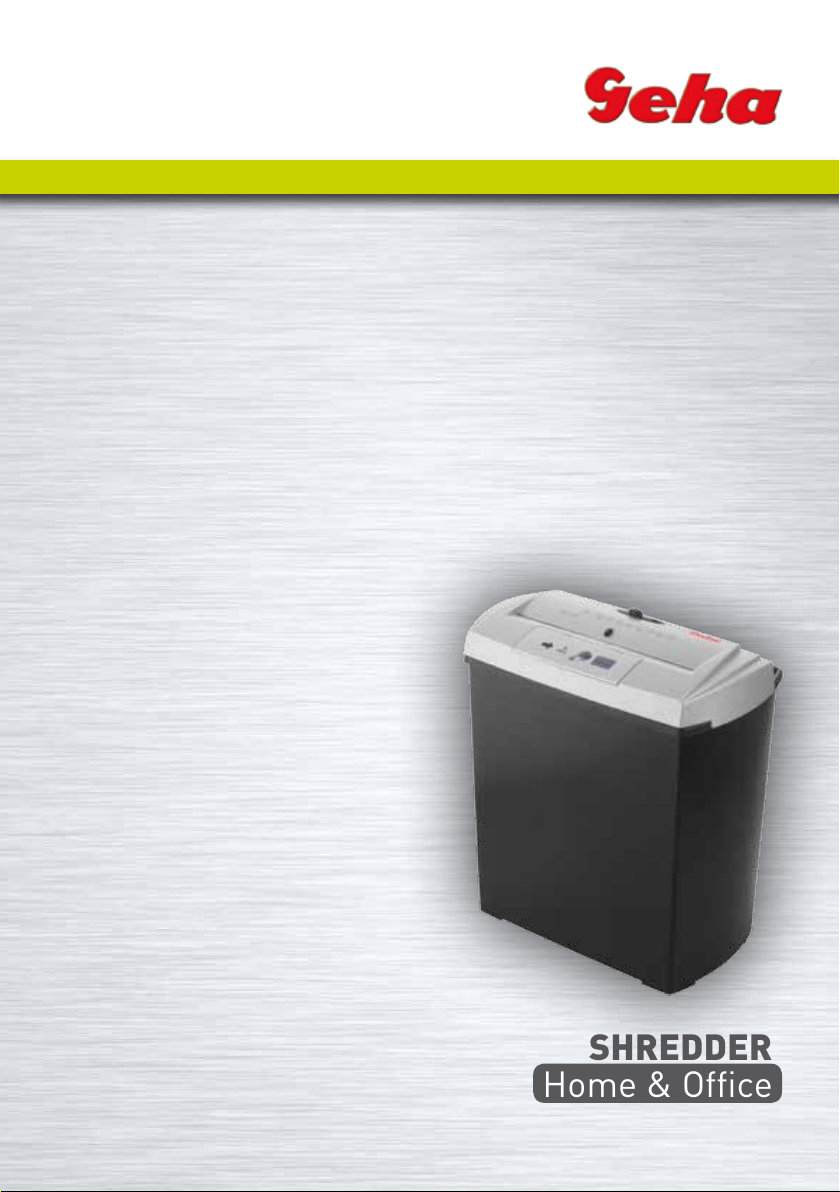
Anleitung
Manual
SHREDDER
Home & Office
S7 CD
1
Page 2

www.geha.de
2
Page 3
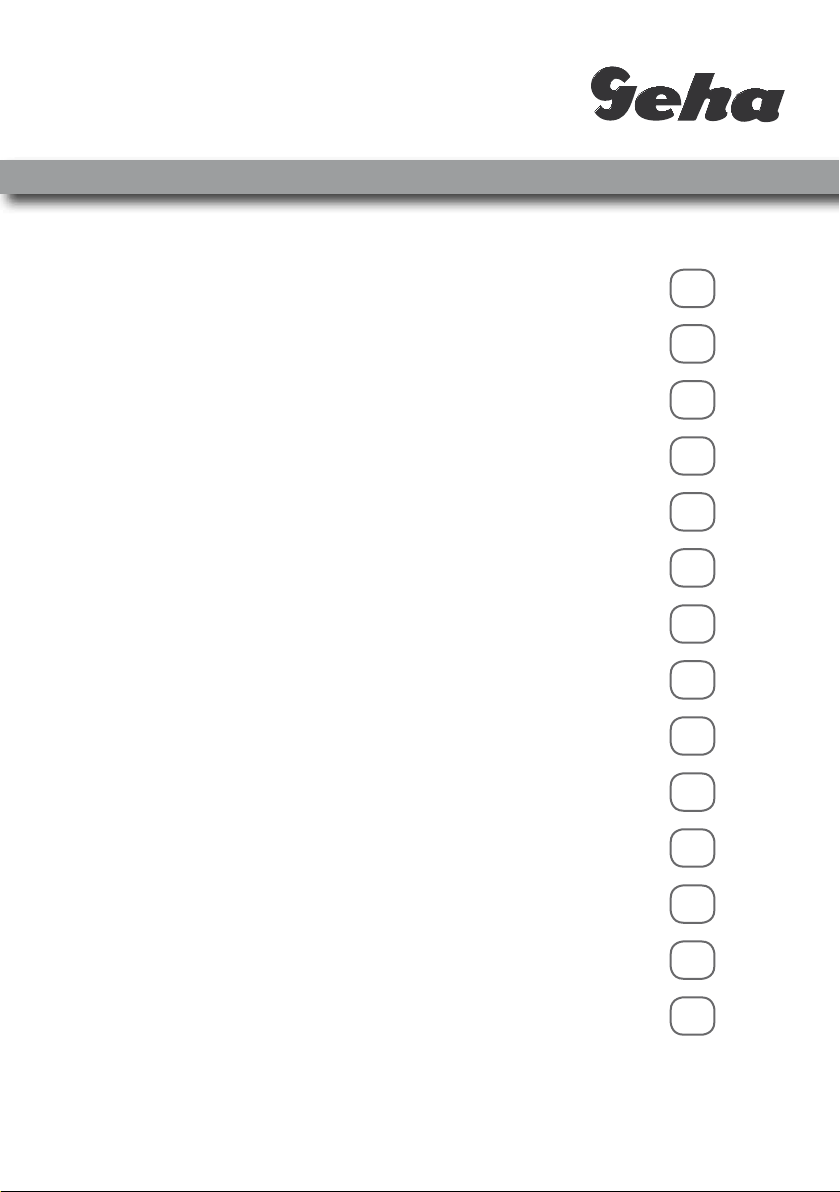
Wählen Sie Ihre Sprache.
Select your language.
D
4
GB
I
E
F
NL
UAE
RUS
S
GR
TR
RO
8
12
16
20
24
28
32
36
39
43
47
PL
CN
51
55
3
Page 4
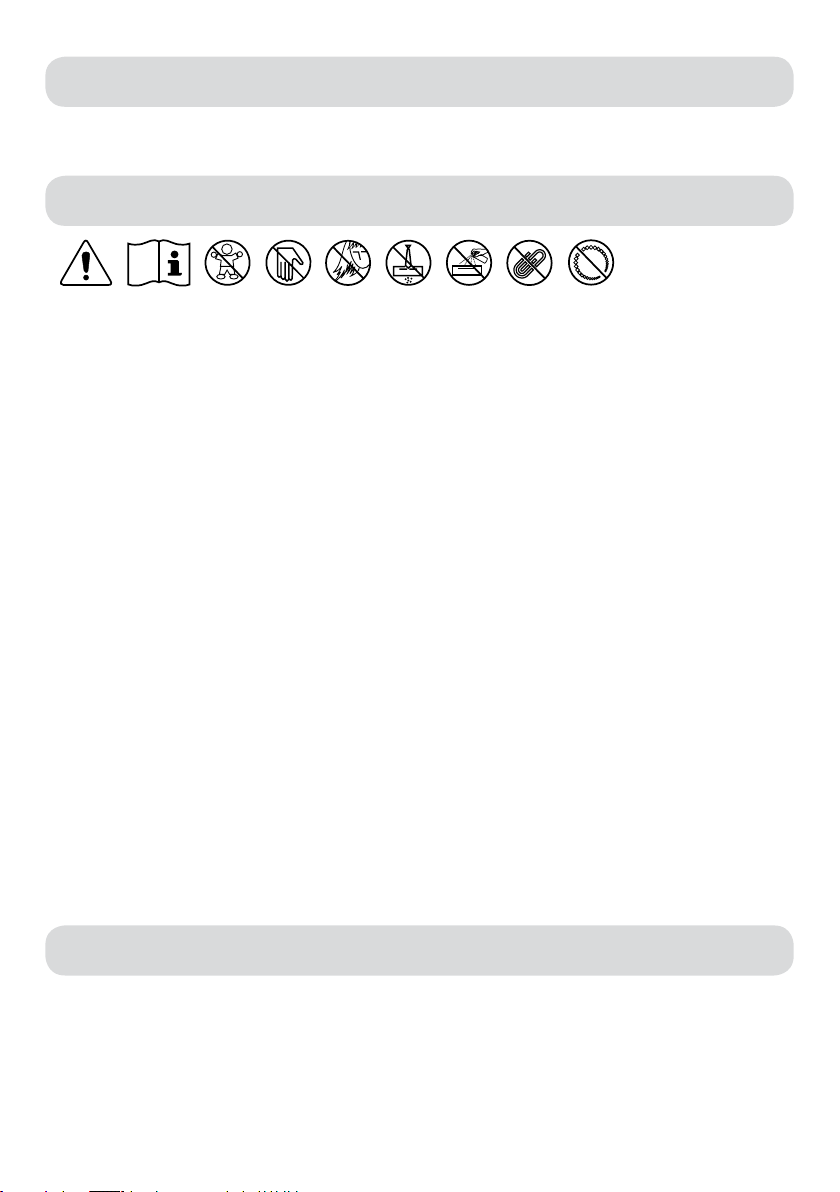
EINLEITUNG
Wir danken Ihnen für den Kauf dieses Geha Qualitätsproduktes. Bitte lesen Sie diese Anleitung
zunächst vor Inbetriebnahme sorgfältig durch. Beachten Sie insbesondere die Sicherheitshinweise.
WARNSYMBOLE
1. Lesen Sie diese Bedienungshinweise aufmerksam und vollständig durch, bevor Sie die Ma-
schine zum ersten Mal benutzen.
2. Bitte lassen Sie den Aktenvernichter niemals unbeaufsichtigt, falls Kinder oder Haustiere in
der Nähe sind.
3. Zur Vermeidung schwerer Verletzungen sollten Sie immer darauf achten, dass Ihre Finger
und Hände nicht in die Nähe des Einzugs gelangen.
4. Zur Vermeidung von Verletzungen und Schäden sollten Sie sicherstellen, dass keine losen
Objekte wie Kleidung, Krawatten, Schmuck, Haare oder andere kleine Objekte in die Nähe
des Einzug gelangen.
5. Verwenden und lagern Sie keine Aerosolprodukte (Sprays) in der Nähe des Aktenvernichters
und sprühen Sie nicht in das Gerät hinein.
6. Entfernen Sie alle Büroklammern und Heftklammern, bevor Sie das Papier in den Einzug
einführen.
7. Achtung: Der Aktenvernichter ist nicht geeignet für das Zerkleinern von Cassetten oder
Disks.
8. Der Aktenvernichter eignet sich ausschließlich für die Zerkleinerung von Papier. Bitte führen
Sie keine anderen Materialien ein. Das einzuführende Papier muss trocken und sauber sein.
Ein ununterbrochener Gebrauch des Aktenvernichters sollte zwei Minuten nicht über schreiten.
9.
Sollte es erforderlich sein, das Gerät ohne Unterbrechung zu verwenden, empfehlen wir
eine Begrenzung der Aktenvernichterphasen auf zwei Minuten, um dem Motor vor der Fort-
setzung des Vorganges ein Abkühlen zu ermöglichen.
10. Nach Gebrauch sollte der Aktenvernichter immer ausgeschaltet und ausgesteckt werden.
11. Leeren Sie den Auffangbehälter öfters, um ein Verstopfen des Aktenvernichters zu vermei-
den. Ziehen Sie den Netzstecker aus der Steckdose, bevor Sie den Auffangbehälter leeren.
12. Öffnen Sie niemals das Gehäuse. Bei Problemen mit dem Gerät nehmen Sie bitte Kontakt mit
dem Händler auf.
13. Bei einer Beschädigung des Netzkabels darf das Gerät nicht verwendet werden.
14. Ausschließlich für den Gebrauch in Innenräumen.
WICHTIGE SICHERHEITSHINWEISE
1. Halten Sie alle losen Gegenstände, wie z. B. Kleidungsstücke, Krawatten, Schmuck, Haare
oder andere kleine Gegenstände stets fern von der Eingabeöffnung, um Verletzungen zu
vermeiden.
2. Stellen Sie den Schalter auf OFF, falls der Aktenvernichter über eine längere Zeit nicht be-
nutzt wird.
4
Page 5
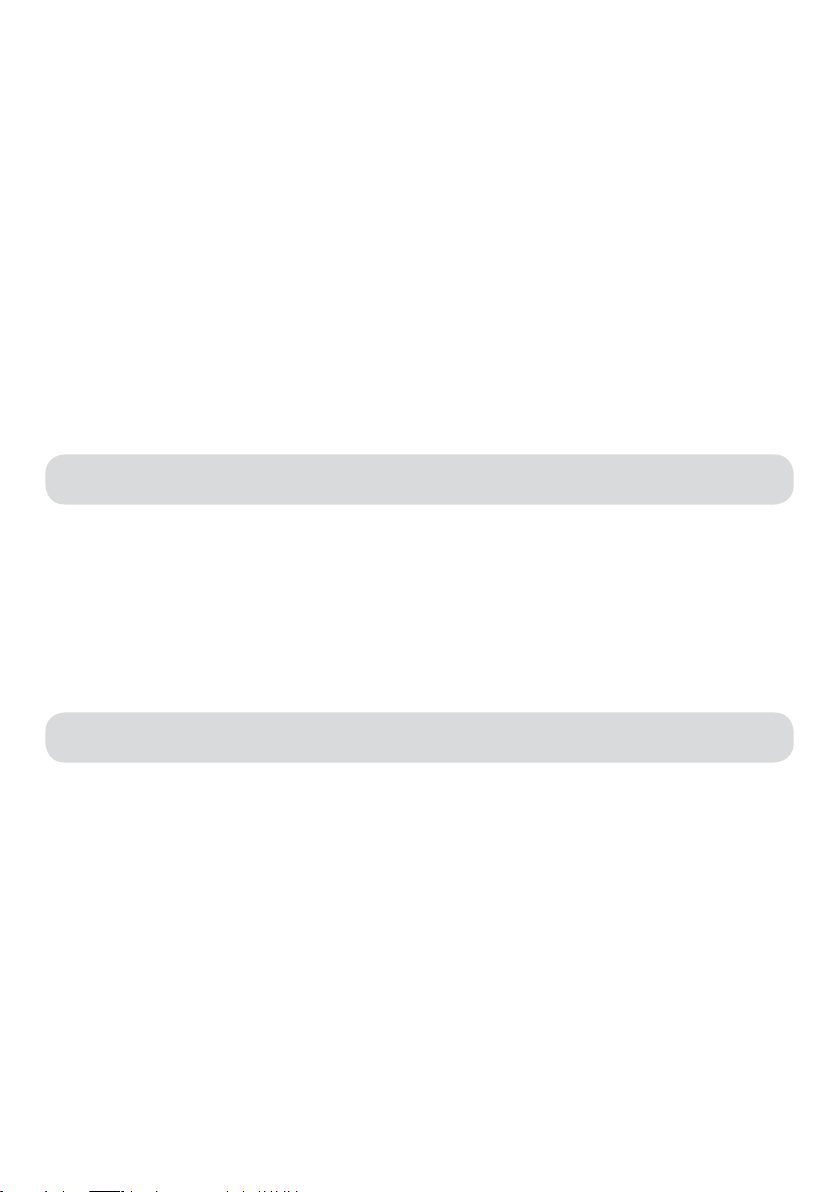
3. Entfernen Sie alle Büroklammern und Heftklammern vor dem Einführen des Papiers. Das
Gerät kann zwar Heftklammern zerkleinern, was jedoch nicht empfohlen wird.
4. Halten Sie Ihre Finger und Hände stets fern von der Eingabeöffnung, um ernsthafte Ver letzungen zu vermeiden.
5. Der kontinuierliche Schneidevorgang sollte nicht länger als 2 Minuten dauern. Falls das
Gerät kontinuierlich betrieben werden muss wird empfohlen, den Schneidevorgang auf
2 Minuten einzuschränken und dazwischen den Motor des Geräts abkühlen zu lassen.
6. Das Gerät sollte möglichst in der Nähe einer leicht zugänglichen Wandsteckdose aufgestellt
werden.
7. Vor dem Bewegen, Transportieren und Reinigen des Geräts oder vor dem Leeren des Papier
korbs muss der Aktenvernichter stets ausgeschaltet und vom Stromnetz getrennt werden.
8. Den Papierkorb häufig leeren. Ansonsten kann das Schneidewerk verstopfen.
9. Bitte lassen Sie den Aktenvernichter nicht unbeaufsichtigt, z. B. wenn sich Kinder oder Haus tiere in der Nähe befinden.
10. Öffnen Sie niemals das Gehäuse, bei Problemen wenden Sie sich bitte an den Händler, bei
dem Sie dieses Gerät gekauft haben.
11. Mit beschädigtem Stromkabel darf das Gerät nicht betrieben werden.
DEN AKTENVERNICHTER AUFSTELLEN
1. Setzen Sie zunächst den inneren Auffangbehälter (für CDs / DVDs) in den Papierbehälter ein.
2. Den Aktenvernichter sicher oben auf einen Papierkorb setzen. Achten Sie dabei darauf, dass Sie
Ihre Finger nicht zwischen dem Oberrand des Papierkorbes und dem Schneidwerk einklemmen.
WICHTIGER HINWEIS:
3. Der Aktenvernichter kann nur auf eine Seite des Korbes gesetzt werden.
4. Achten Sie darauf, dass der Aktenvernichter richtig auf den Korb passt.
5. Den Netzstecker an eine übliche 220-240-Volt-Wechselstrom-Steckdose anschließen.
DEN AKTENVERNICHTER IN BETRIEB NEHMEN
Der Schiebeschalter befindet sich oben auf dem Gerät und kann in drei (3) Positionen gestellt werden.
1. AUTO-Position: der Schneidevorgang wird automatisch gestartet, sobald das zu vernichtende
Papier in die Eingabeöffnung eingeführt wird. Nach dem Zerkleinerungsvorgang schaltet das
Gerät automatisch ab.
2. REV-verfügt über die folgenden zwei Funktionen:
a) Entfernen eines Papierstaus. Hier wird die Laufrichtung des Schneidevorgangs vor dem
Beenden eines Arbeitszyklus umgekehrt, um die Schneidklingen zu befreien. Sollten
Sie feststellen, dass zuviel Papier eingeführt wurde und der Zerkleinerungsvorgang sich
spürbar verlangsamt, stellen Sie den Schalter sofort auf diese Position, ebenso, falls
versehentlich Papier eingeführt wurde.
b) Zerkleinern von CDs/DVDs und Kreditkarten: Führen Sie eine einzelne CD/DVD oder
Kreditkarte in den vorgesehenen Einlassschlitz des Schneidwerks.
3. Zum Leeren des Papierkorbes oder falls das Gerät über eine längere Zeit nicht benutzt wird,
sollte der Schalter auf OFF gestellt und das Gerät vom Stromnetz getrennt werden.
Dieses Gerät ist nur für den Gebrauch in geschlossenen Räumen und für einen Kurzzeitbe-
trieb von 2 Minuten konstruiert. Verwenden Sie den Aktenvernichter nicht im Freien.
5
Page 6
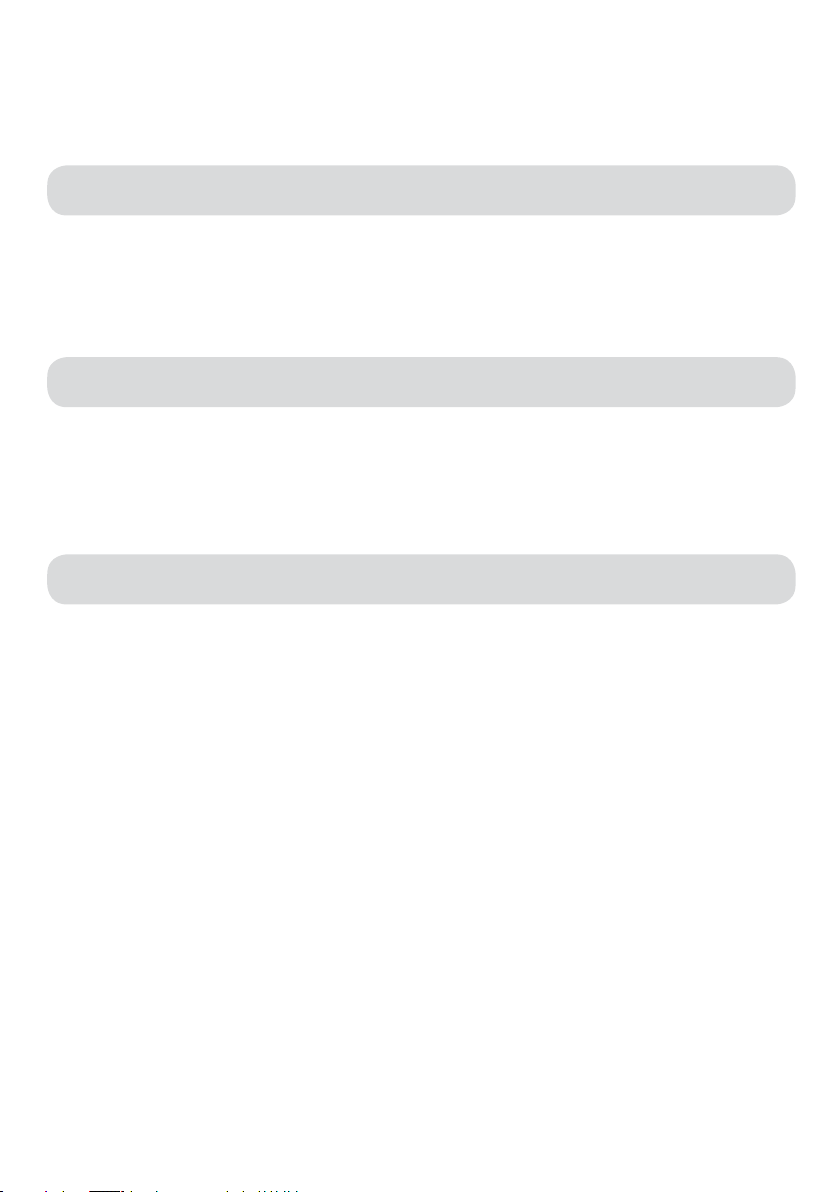
Des Weiteren verfügt der Aktenvernichter über einen „Clear“-Schalter:
Drücken Sie diesen bitte, wenn der Schneidvorgang vorzeitig endet ohne dass das Papier vollständig verkleinert worden ist. Mit Hilfe des Clear-Schalters wird das Papier vollständig in den
Papierkorb eingezogen.
KAPAZITÄT DES AKTENVERNICHTERS
Der S7 CD schneidet bis zu 7 Blatt Papier (DIN A4, 70g/m²). Die Papierbreite kann bis zu 22 cm
betragen. Beim Zerkleinern von kleinen Papieren, wie beispielsweise Briefumschlägen oder Kreditkartenquittungen, führen Sie diese in die Mitte der Eingabeöffnung ein. Bitte achten Sie darauf,
dass nie mehr als die oben angegebene Maximalmenge in das Schneidewerk eingeführt wird.
Das Gerät kann dadurch beschädigt werden.
SEPARATES SCHNEIDEWERK FÜR CD´S UND KREDITKARTEN
Dieser Aktenvernichter ist mit einem separaten Schneidwerk für CDs/DVDs und Kreditkarten
ausgestattet. CDs/DVDs werden in 4 Teile zerschnitten. Da bei diesen Materialien immer die
Gefahr des Splitterns besteht, halten Sie Ihr Gesicht beim Einführen von CDs/DVDs in ausreichendem Abstand. Das Schnittgut wird in einem separaten Auffangbehälter gesammelt und
erleichtert somit die umweltgerechte Entsorgung!
SCHUTZ VOR PAPIERSTAUS UND ÜBERLASTUNG
Der S7 CD ist mit einem Motoren-Überlastungsschutz ausgestattet. Der normale Arbeitszyklus
für den Schneidevorgang bei maximaler Belastung dauert 2 Minuten, wonach jeweils eine längere
Pause eingelegt werden muss. Unter den folgenden Bedingungen kann die Stromzufuhr zum
Motor des Geräts unterbrochen werden:
1. Kontinuierlicher Betrieb des Aktenvernichters mit maximaler Kapazität über eine längere
Zeitdauer, z. B. länger als 2 Minuten ohne Unterbrechung.
2. Überschreiten der Schnittleistung, z. B. Einführen von mehr als 7 Blatt Papier (DIN A4, 70g/m²)
in einem Arbeitsgang, oder falls das Papier nicht der Länge nach in die Einfuhröffnung
eingeführt wird.
Unter den oben genannten Bedingungen wird der automatische Überlastungsschutz des Motors
ausgelöst, wobei die Stromzufuhr zum Gerät unterbrochen wird. In diesem Fall ergreifen Sie bitte
folgende Maßnahmen:
1. Trennen Sie den Netzstecker von der Wechselstrom-Steckdose und warten Sie mindestens
60 Minuten, bis der Überlastungsschutz rückgestellt wurde. Reißen Sie nun überflüssiges
Papier von oben vom Schneidwerk ab oder entfernen Sie es.
2. Den Netzstecker wieder an die Wechselstrom-Steckdose anschließen und den Schalter in die
REV-Position stellen. Ziehen Sie das verbleibende Papier von den Schneidklingen weg.
Stellen Sie danach den Schalter zurück in die AUTO-Position. Wenn nötig, wiederholen
Sie diesen Vorgang.
3. Mit dem Schalter in der AUTO-Position und der freien Eingabeöffnung können Sie den
normalen Schneidevorgang nun fortsetzen.
6
Page 7
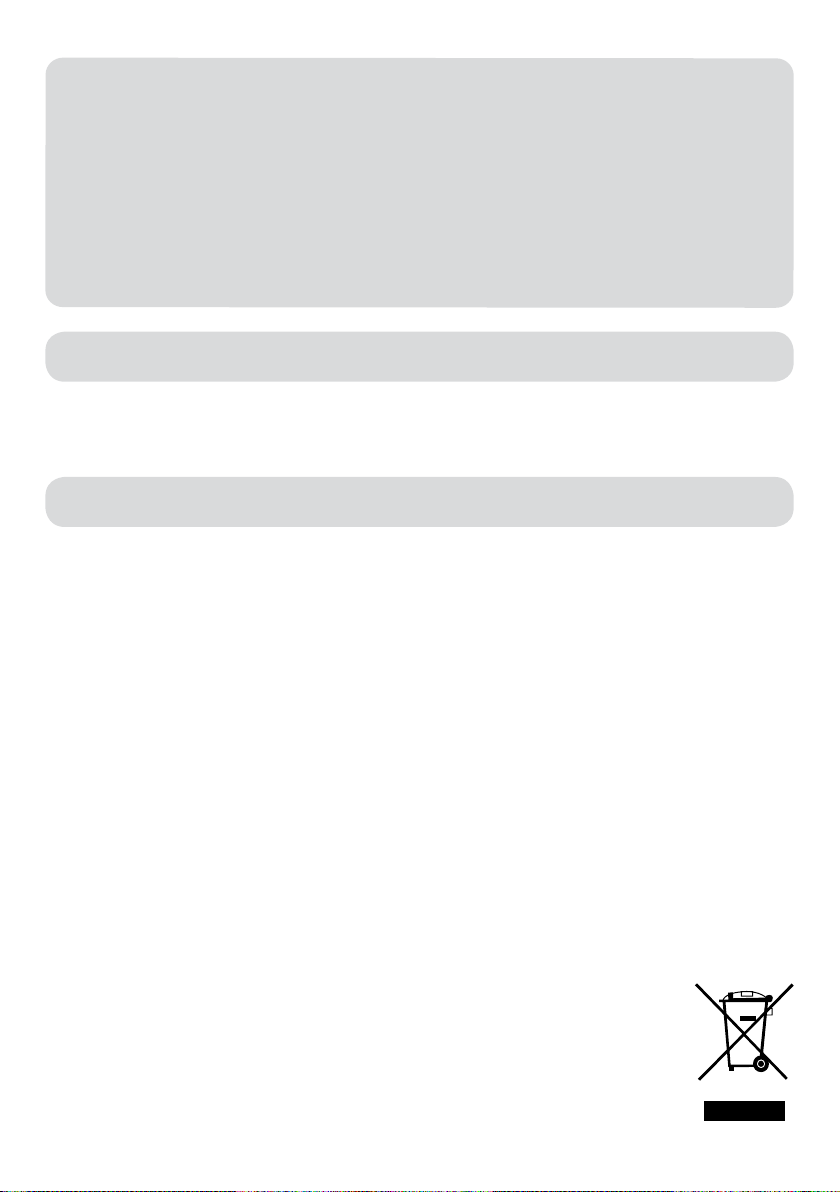
TECHNISCHE DATEN
Modellbezeichnung: Shredder S7 CD
Schnittart: Streifenschnitt
Schnittgröße: 7 mm (Papier), 4 Teile (CD/DVD oder Kreditkarte)
Schnittleistung: 7 Blatt DIN A4 (DIN A4, 70g/m²), 1 CD/DVD oder Kreditkarte
Eingabebreite: 220 mm
Eingabebreite für CDs/DVDs: 120 mm
Eingangsspannung: 220-240VAC/50 Hz, 0,7 A
Maße: 297 x 183 x 339mm
Papierkorb: 13L
Arbeitszyklus: 2 min. AN / 60 min. AUS
ENTSORGUNG
Das Symbol mit der durchgestrichenen Mülltonne weist darauf hin, dass elektrische Geräte nicht
im normalen Hausmüll entsorgt werden dürfen. Bitte bringen Sie dieses Gerät zur umweltfreundlichen Entsorgung zu einem zugelassenen Wertstoffhof.
GARANTIE
Die Garantiezeit für Ihr Gerät beträgt 24 Monate. Bewahren Sie unbedingt den
Kaufbeleg und die Originalverpackung auf. Bei einem Problem mit Ihrem Gerät
wenden Sie sich bitte an Ihren Händler.
7
Page 8
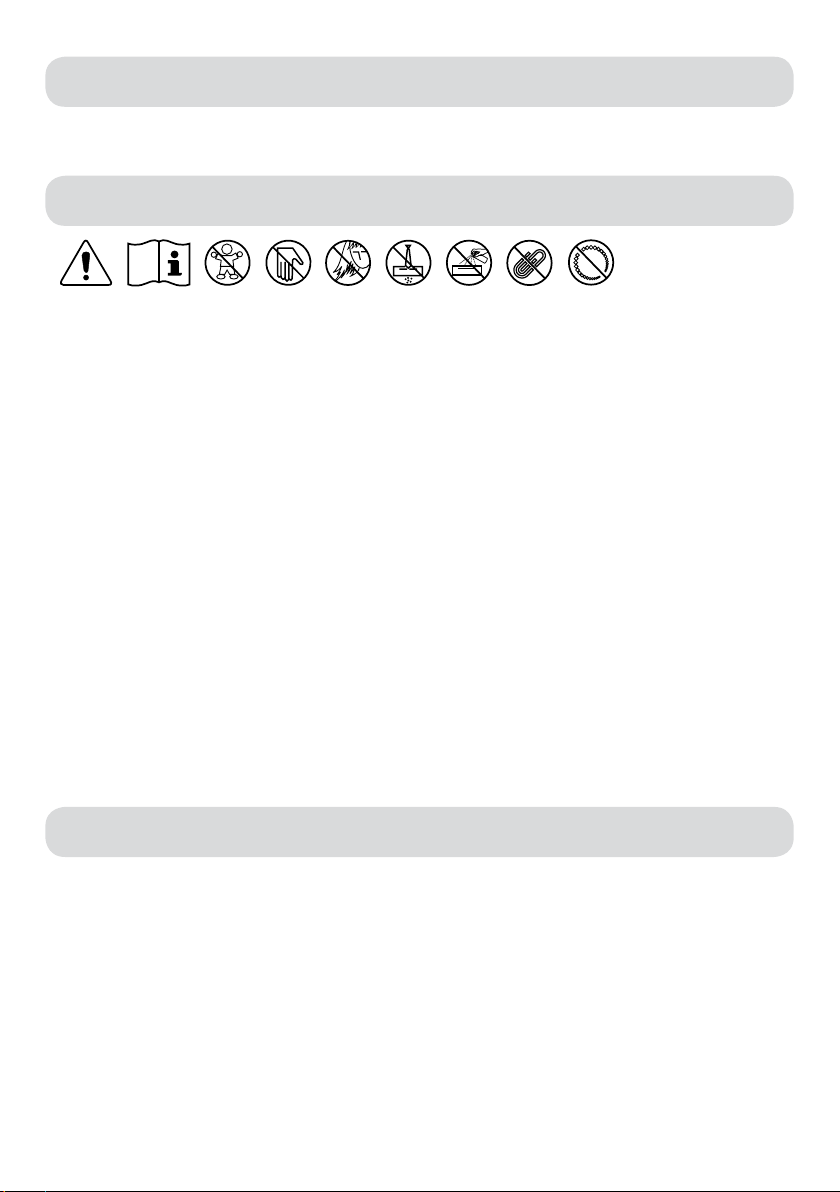
INSTRUCTION
Thank you for choosing this Geha quality product. Before using the device for the first time, carefully read this manual. Please pay special attention to the safety instructions.
WARNING
1. Read through these operating instructions carefully and completely before using the machine
for the first time.
2. Please do not leave the document shredder unattended in the event that children or pets are
nearby.
3. Always be sure to keep your fingers and hands away from the feed slot in order to avoid
serious injury.
4. Always be sure to keep all loose objects such as clothing, ties, jewellery, hair and all other
small objects away from the feed slot in order to avoid injury and damage.
5. Do not spray or keep any aerosol products in or around shredder.
6. Remove all paper clips and staples before inserting the paper.
7. Attention: The paper shredder is not suitable for shredding of cassettes and disks.
8. The document shredder is only suitable for shredding paper, please do not insert any other
materials, the paper must be dry and clean.
9. Continuous shredding should not exceed two minutes. If the device needs to be operated
continuously, we recommend limiting shredding to periods of two minutes and allowing the
motor of the device to cool down before shredding again.
10. The document shredder should always be turned off and disconnected after use.
11. Empty the waste basket frequently, otherwise the shredder may jam. Please disconnect the
mains plug in order to empty the basket.
12. Never open the casing. In the event of problems with the device, please contact the retailer.
13. The device should not be operated with a damaged power cord.
14. For indoor use only.
IMPORTANT SAFETY NOTES
1. Keep all loose objects, such as clothing, ties, jewellery, hair and other small objects, away
from the feeder slot to prevent injury and damage.
2. If the document shredder is not used for a prolonged period of time, set the switch to OFF.
3. Before inserting paper, remove all staples and paper clips. While the device is able to shred
staples, we nevertheless recommend removing them.
4. Always keep your fingers and hands well away from the feeder slot to prevent injury.
5. Continuous shredding should not exceed two minutes. If the device needs to be operated
continuously, we recommend limiting shredding to periods of two minutes and allowing
the motor of the device to cool down before shredding again.
6. Install the device as closely as possible to an easily accessible mains socket.
8
Page 9
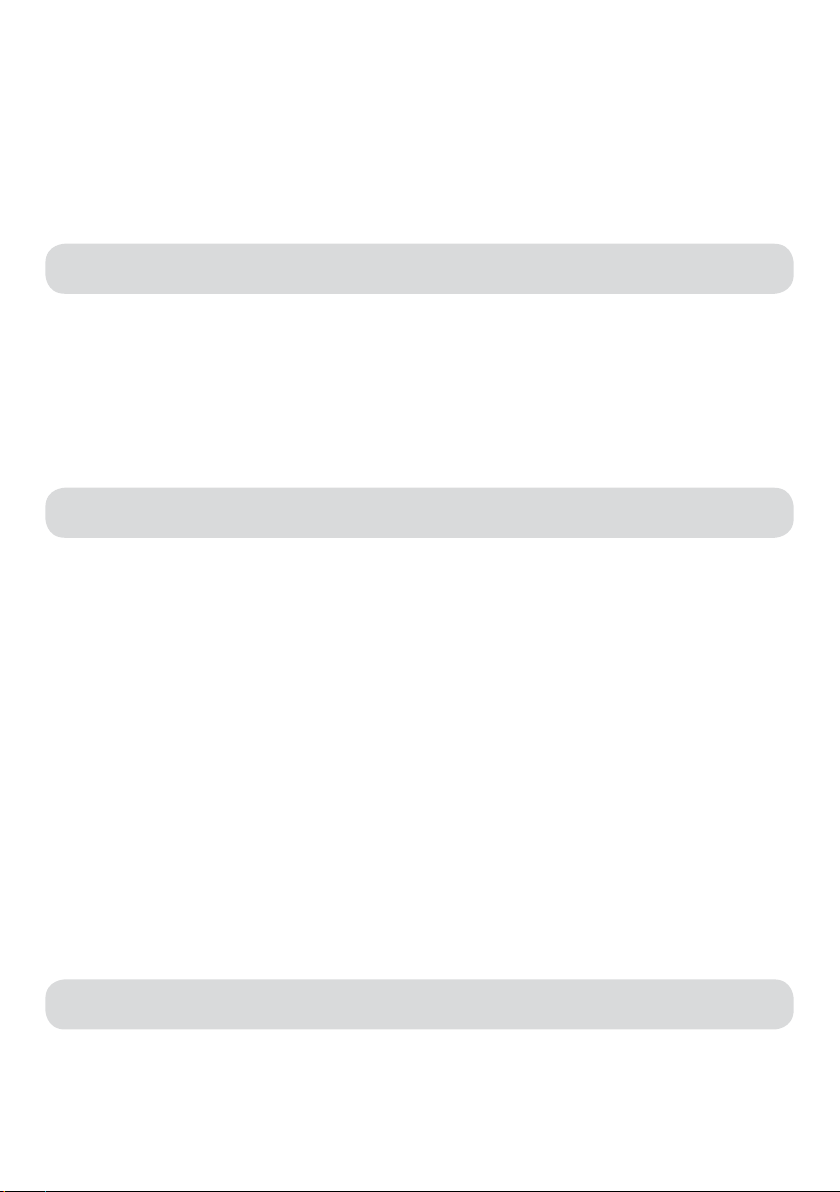
7. Before moving, transporting or cleaning the device and prior to emptying the bin, switch off
the document shredder and disconnect it from the power mains.
8. Empty the bin frequently to prevent jamming of paper in the cutting unit.
9. Never leave the document shredder unattended, especially when there are children and pets
in the vicinity.
10. Never open the device housing. If you encounter problems, please contact your dealer.
11. It is forbidden to operate the device with a damaged power cord.
INSTALLING DOCUMENT SHREDDER
1. First insert the inner container (for CDs/DVDs) into the paper bin.
2. Place the document shredder on a paper bin. Ensure that it is stable. Take care not to squee ze your fingers between the upper edge of the bin and the cutting unit.
IMPORTANT
The document shredder can only be placed on the bin in one direction. Ensure that the shredder
is properly positioned on the paper bin.
3. Connect the power plug to a standard 220-240V AC socket.
STARTING DOCUMENT SHREDDER
The sliding switch at the top of the device can be set to three (3) positions.
1. AUTO: The shredding process is started automatically as soon as the paper to be shredded
is inserted into the feeder slot. After shredding is completed, the device is automatically
switched off.
2. REV is used for two purposes:
a) Eliminating paper jams. Before the shredding cycle is completed, the cutting unit is set
to reverse mode to free the shredder blades. If you become aware that too much paper
has been fed into the shredder so that the shredding process is slowed down, immedia tely set the switch to REV position. Also do this, if you have inadvertently inserted paper
that is not to be shredded.
b) Shredding CDs/DVDs and credit cards: Insert CDs/DVDs or credit cards individually into
the feeder slot provided
3. To empty the bin or to switch off the device as it will not be used for a prolonged period of
time, set the switch to OFF and disconnect the shredder from the power socket.
The device is exclusively designed for use in enclosed rooms and for short-time operation not
exceeding two minutes. Do not operate the document shredder outdoors.
The shredder features a “Clear” button. Please press this button if you wish to terminate shredding
or if all paper has been shredded before the two-minute cycle is completed. When the „Clear“
button is pressed, all paper is pulled into the bin.
SHREDDER CAPACITY
The S7 CD cuts up to seven sheets of paper (DIN A4, 70g/m²) at a time. The maximum permissible
paper width is 22 cm. To cut small pieces of paper such as envelopes and credit card receipts, insert
them at the centre of the feeder slot. Please ensure that the permissible number of sheets to be
processed at any time by the cutting unit is not exceeded, as the device might otherwise be damaged.
9
Page 10

SEPARATE CUTTING UNIT FOR CDs AND CREDIT CARDS
Your document shredder is equipped with a separate cutting unit for CDs/DVDs and credit cards.
CDs/DVDs are cut into four pieces. As the material tends to shatter, keep your face away from
the slot when inserting CDs/DVDs. The destroyed CDs/DVDs and credit cards are collected in a
separate container for environmentally friendly disposal!
PREVENTING PAPER JAMS AND OVERLOADING
The S7 CD is equipped with a motor overload circuit breaker. A normal operating cycle for shredding at maximum load takes two minutes, which must be followed by a break in operation. The
power supply to the shredder motor is automatically interrupted in the following cases:
1. Continuous operation of the document shredder at maximum capacity over a prolonged period
of time, i.e. for more than two minutes without interruption.
2. Simultaneous insertion of more than seven sheets of paper (DIN A4, 70g/m²) or feeding of paper
in a direction other than longitudinal.
Under the above conditions, the automatic overload circuit breaker of the motor is triggered, interrupting the power supply to the device. If this occurs, proceed as follows:
1. Disconnect the power plug from the mains socket and wait for a minimum of 60 minutes until
the overload circuit breaker is automatically reset. Remove the paper by pulling it upwards
out of the cutting unit and tear off any excess paper.
2. Reconnect the power plug to the mains socket and set the sliding switch to REV. Remove the
remaining paper from the shredder blades. Set the sliding switch to AUTO. If necessary,
repeat this procedure.
3. When the feeder slot is again unblocked, continue shredding by setting the sliding switch to
AUTO.
TECHNICAL DATA
Model: Shredder S7 CD
Cutting type: Strip cutting
Cutting performance: 7mm strips (paper), 4 pieces (CDs/DVDs and credit cards)
Shredding capacity: 7 sheets (A4, 70g/m²), 1 CD/DVD or credit card
Feed width: 220mm
Feed width for CDs/DVDs: 120mm
Rated voltage: 220-240VAC/50Hz, 0.7 A
Dimensions: 297 x 183 x 339mm
Paper bin: 13 litres
Operating cycle: 2 min. ON / 60 min. OFF
DISPOSAL
The waste bin symbol indicates that electrical devices must not be disposed of with normal
household waste. Please take your device to a collection centre for electrical appliances for
recycling and proper disposal.
10
Page 11
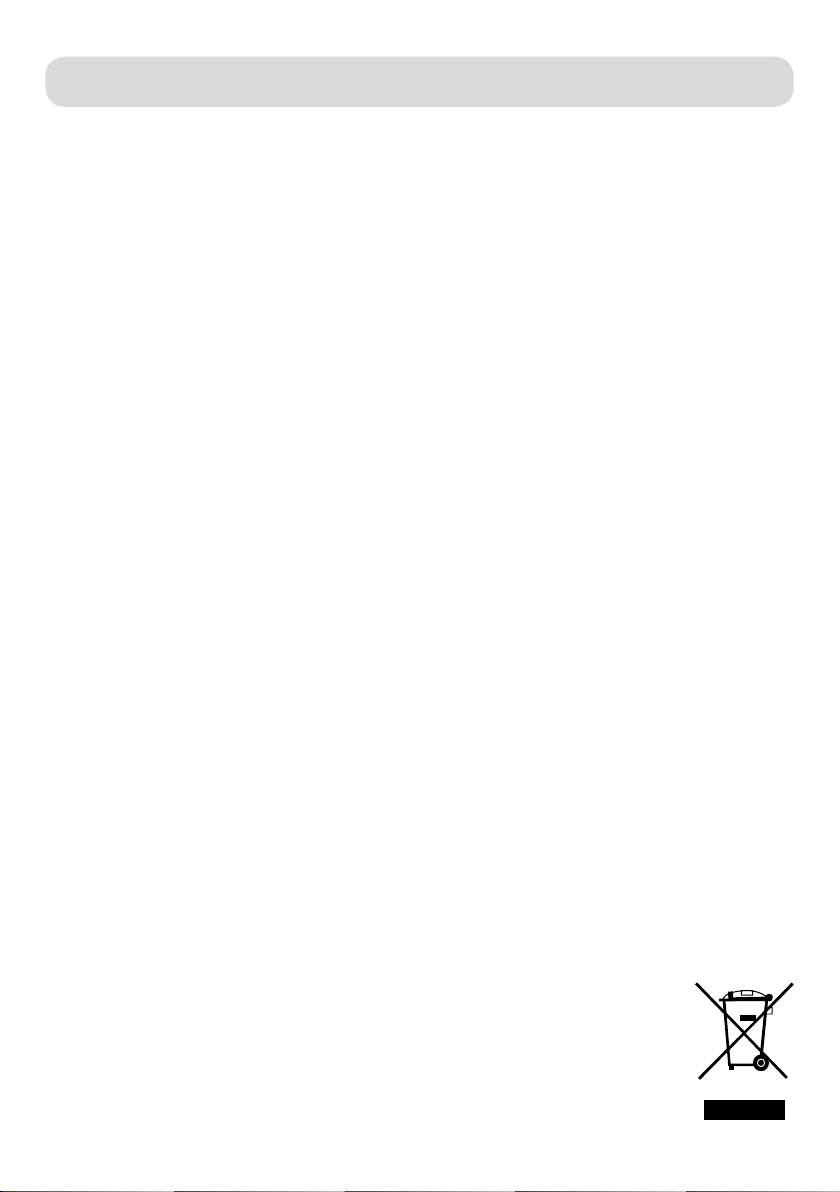
WARRANTY
The warranty period for your device is 24 months. For warranty claims, you need
your sales receipt. Please also keep the original packaging. If you encounter any
problems with your document shredder, please contact your dealer.
11
Page 12
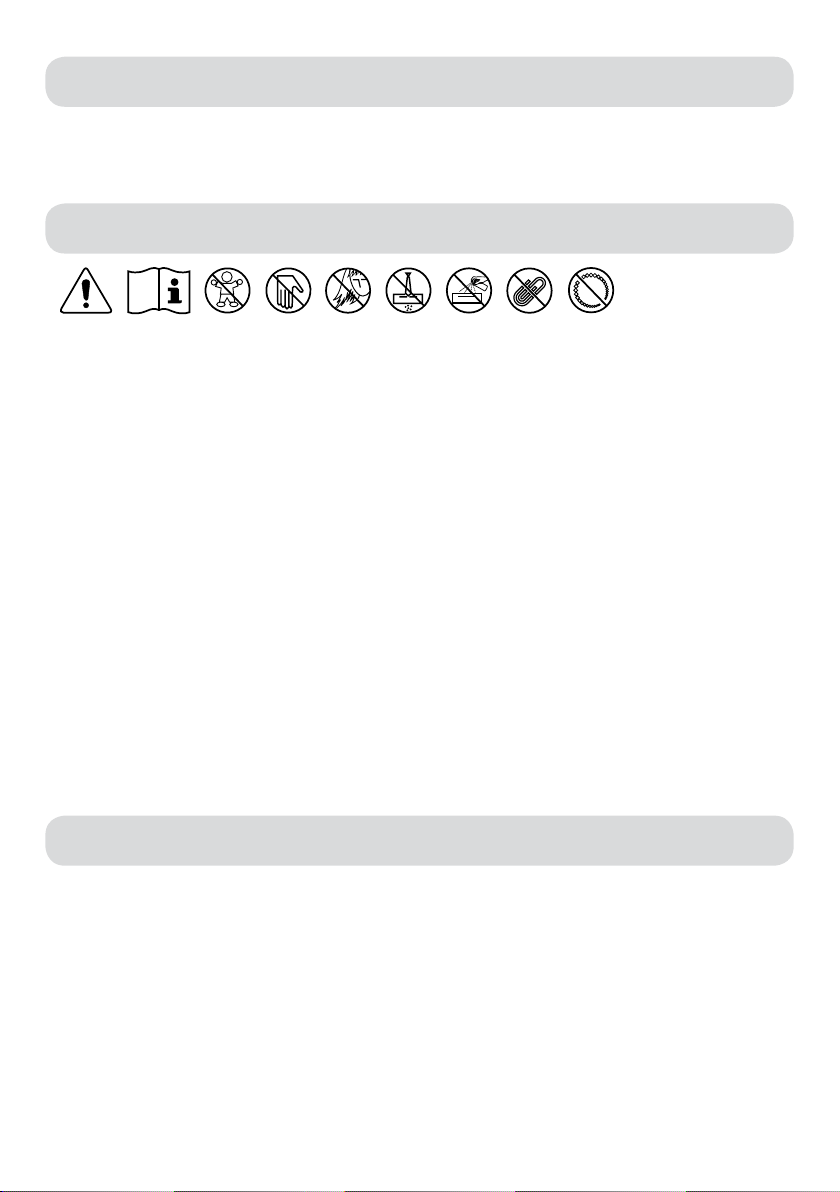
INTRODUZIONE
La ringraziamo per aver acquistato questo prodotto di qualità Geha. La preghiamo di leggere
attentamente questa guida prima dell‘utilizzo, rivolgendo particolare attenzione alle indicazioni di
sicurezza.
INDICAZIONI DI SICUREZZA IMPORTANTI
1. Leggere attentamente e fino in fondo le presenti istruzioni d’uso prima di iniziare a usare la
macchina.
2. Non lasciare la trita-documenti incustodita qualora nelle vicinanze si trovino bambini o ani
mali domestici.
3. Fare sempre attenzione a tenere le dita e le mani lontano dalla fessura di alimentazione per
evitare ferite gravi.
4. Fare sempre attenzione a tenere abiti, cravatte, monili, capelli e altri oggetti di piccole dimen sioni lontano dalla fessura di alimentazione, per evitare ferite e danni gravi.
5. Non spruzzare né tenere prodotti aerosol dentro o intorno alla trita-documenti.
6. Togliere dai fogli tutte le graffette e i punti metallici prima di inserirli nella macchina.
7. Attenzione: la trita-documenti non è adatta per tritare CD/DVD, cassette o dischi
8. La trita-documenti è adatta solamente per tritare carta. Non inserire altri materiali nella
macchina. La carta deve essere asciutta e pulita.
9. La macchina non deve tritare per più di due minuti di seguito. Se deve essere usata costante mente, si consiglia di limitare la tritatura a un periodo di due minuti, per lasciare poi
raffreddare il motore del dispositivo prima di continuare.
10. La trita-documenti deve sempre essere spenta e scollegata dopo l’uso.
11. Svuotare spesso il cestino, altrimenti la trita-documenti potrebbe incepparsi.
12. Non aprire mai l’alloggiamento. In caso di problemi con il dispositivo, contattare il dettagliante.
13. Non usare il dispositivo se il cavo d’alimentazione è danneggiato.
14. Solo per uso al chiuso.
INDCAZIONI DI SICUREZZA IMPORTANTI
1. Tenere sempre lontano dalla fessura di inserimento della carta gli oggetti pendenti, come
indumenti, cravatte, gioielli, i capelli o altri piccoli oggetti, in modo da evitare possibili lesioni.
2. Portare l‘interruttore su OFF nel caso in cui il distruggi documenti non venga utilizzato per un
periodo prolungato.
3. Rimuovere le graffette e i punti metallici dai fogli carta. L‘apparecchio può in realtà sminuzza re i punti metallici, ma si consiglia di evitarlo.
4. Tenere sempre mani e dita lontane dalla fessura di inserimento della carta per evitare lesioni
gravi.
5. Le operazioni di taglio non devono proseguire per più di 2 minuti consecutivi. Qualora
l‘apparecchio debba essere utilizzato in modo continuo, si consiglia di limitare le operazioni di
taglio a 2 minuti, lasciando quindi raffreddare il motore dell‘apparecchio.
12
Page 13
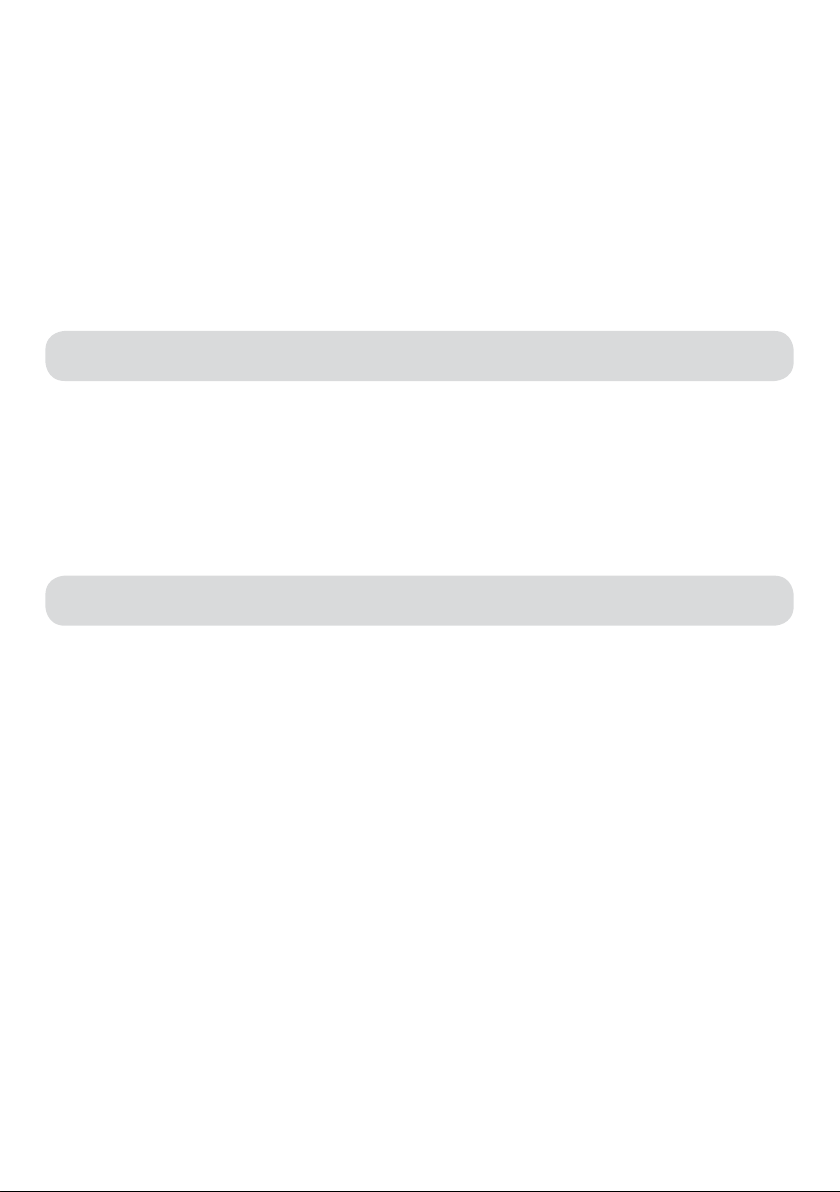
6. Si consiglia di installare l‘apparecchio in prossimità di una presa di corrente facilmente
accessibile.
7. Prima di spostare, trasportare e pulire l‘apparecchio o prima di svuotare il c ontenitore della
carta spegnere sempre il distruggi documenti e staccarlo dalla rete di alimentazione.
8. Svuotare frequentemente il contenitore della carta in modo da evitare che il dispositivo di
taglio si ostruisca.
9. Non lasciare il distruggi documenti incustodito, ad esempio in presenza di bambini o di ani-
mali domestici.
10. Non aprire mai l‘alloggiamento; in caso di problemi rivolgersi al rivenditore presso il quale è
stato acquistato l‘apparecchio.
11. Non utilizzare l‘apparecchio qualora il cavo dell‘alimentazione risultasse danneggiato.
INSTALLAZIONE DEL DISTRUGGI DOCUMENTI
1. Inserire innanzitutto il contenitore interno (per CD/DVD) nel contenitore della carta.
2. Collocare il distruggi documenti in modo sicuro su un cestino per la carta. Fare attenzione a
non mettere le dita tra il bordo superiore del cestino e il dispositivo di taglio.
INDICAZIONE IMPORTANTI:
Il distruggi documenti può essere utilizzato unicamente su un lato del cestino.
Fare attenzione che il distruggi documenti sia collocato correttamente sul cestino.
3. Collegare la spina a una normale presa di corrente alternata da 220-240 Volt.
MESSA IN FUNZIONE DEL DISTRUGGI DOCUMENTI
L‘interruttore a scorrimento si trova nella parte superiore dell‘apparecchio e dispone di tre (3)
posizioni.
1. Posizione AUTO:
il processo di taglio si avvia automaticamente ogniqualvolta si inserisce della carta
da sminuzzare nella fessura. Al termine dell‘operazione di sminuzzamento
l‘apparecchio si spegne automaticamente.
2. REV consente di svolgere le due funzioni seguenti:
a) rimozione della carta inceppata. In questo caso l‘apparecchio ruota in senso contrario
prima del termine del ciclo di lavoro per liberare il dispositivo di taglio. Qualora si
notasse che è stata inserita carta in eccesso e che l‘operazione di taglio è rallentata
sensibilmente, portare immediatamente l‘interruttore in questa posizione, così come
nei casi in cui sia stata inserita della carta per errore.
b) sminuzzamento di CD/DVD e carte di credito: inserire un solo CD/DVD o una carta di
credito nella fessura apposita del sistema di taglio.
3. Per svuotare il contenitore della carta o qualora l‘apparecchio non venga utilizzato per un
periodo prolungato, l‘interruttore deve essere portato su OFF e staccato dalla rete di aliment azione.
L‘apparecchio è destinato all‘uso esclusivamente in ambienti chiusi ed è realizzato per un
tempo di funzionamento di 2 minuti. Non utilizzare il distruggi documenti all‘aperto.
Il distruggi documenti è dotato inoltre in un interruttore”Clear“, che va premuto nel caso in cui
l‘operazione di taglio termini prima del dovuto senza aver sminuzzato completamente la carta.
Per mezzo dell‘interruttore Clear, la carta viene fatta passare nel relativo contenitore.
13
Page 14

CAPACITÀ DEL DISTRUGGI DOCUMENTI
Il distruggi documenti S7 CD taglia fino a 7 fogli di carta (DIN A4, 70 g/m²), fino una larghezza massima di 22 cm. Per sminuzzare fogli di carta più piccoli, come ad esempio buste o ricevute di carte di
credito, inserire i fogli al centro dell‘apertura. Non inserire mai quantità superiori a quelle massime
indicate onde evitare che l‘apparecchio venga danneggiato.
SISTEMA DI TAGLIO SEPARATO PER CD E CARTE DI CREDITO
Il presente distruggi documenti è dotato di un ulteriore dispositivo di taglio per CD/DVD e carte
di credito. I CD/DVD vengono tagliati in 4 parti. Poiché con questi materiali esiste il rischio che
si formino schegge, tenere sempre il viso a debita distanza quando si inseriscono i CD/DVD
nell‘apertura. I pezzi tagliati vengono raccolti in un contenitore separato, favorendo in tal modo
uno smaltimento rispettoso dell‘ambiente!
PROTEZIONE CONTRO GLI INCEPPAMENTI DELLA CARTA E I SOVRACCARICHI
Il distruggi documenti S7 CD è dotato di un dispositivo di protezione dal sovraccarico del motore. Il ciclo normale di lavoro del dispositivo di taglio alla massima capacità dura circa 2 minuti,
cui deve far seguito una pausa più lunga. Qualora si verifichino le condizioni di seguito descritte
l‘alimentazione al motore viene interrotta:
1. Impiego continuo del distruggi documenti alla massima capacità per un periodo prolungato, ad
esempio per oltre 2 minuti senza interruzioni.
2. Superamento della capacità di taglio, ad esempio inserimento di più di 7 fogli di carta (DIN A4,
70 g/m²) in un ciclo di lavoro o nel caso in cui la carta non venga inserita nella fessura secondo la
lunghezza.
Qualora si verifichino le condizioni sopra descritte, il dispositivo automatico di protezione da sovraccarico del motore scatta automaticamente, interrompendo l‘alimentazione all‘appa recchio. In
questo caso eseguire le procedure di seguito descritte:
1. Staccare la spina dalla presa di corrente alternata e attendere almeno 60 minuti fino a quan do la protezione da sovraccarico viene ripristinata. Strappare o rimuovere dall‘alto la carta in
eccesso dai rulli di taglio.
2. Inserire nuovamente la spina nella presa di corrente alternata e portare l‘interruttore nella
posizione REV. Rimuovere la carta rimanente dai rulli di taglio. Riportare quindi l‘interruttore
nella posizione AUTO. Se necessario, ripetere la procedura.
3. Con l‘interruttore in posizione AUTO e la fessura di inserimento libera è possibile riprendere
la normale attività di taglio.
14
Page 15
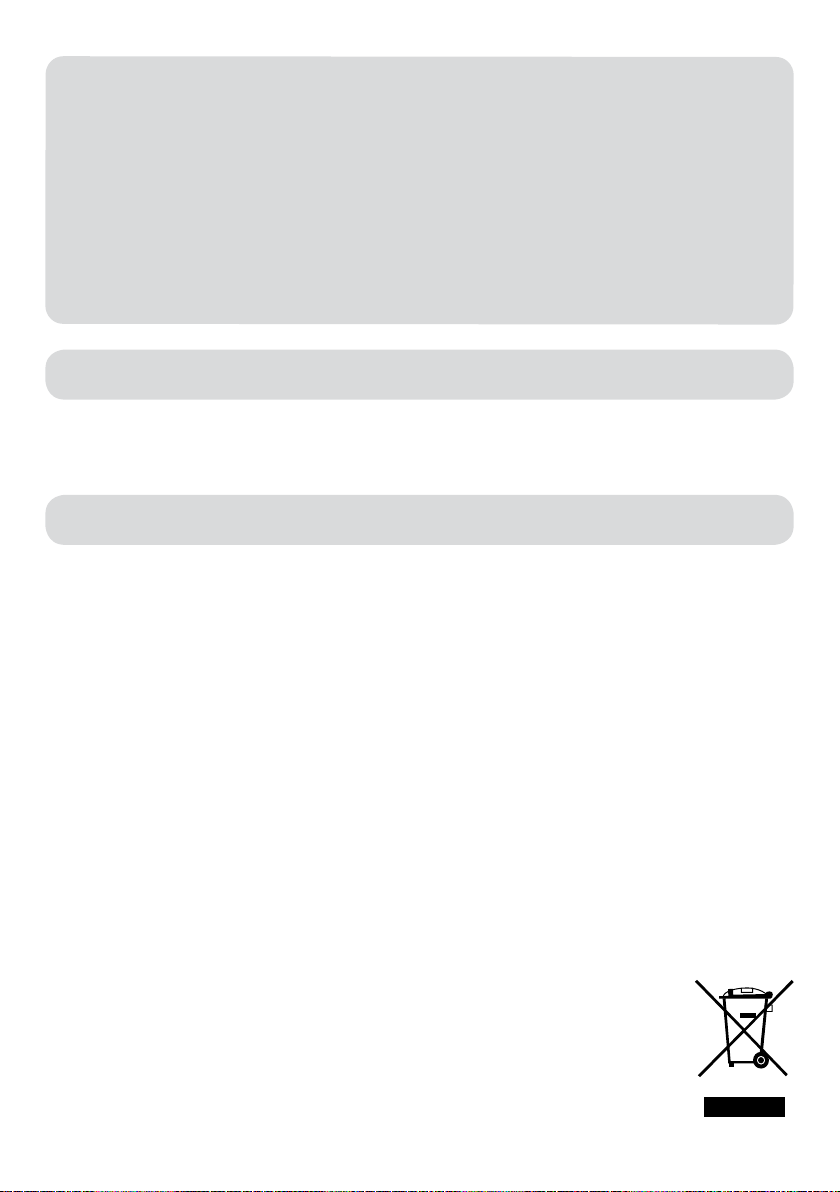
DATI TECNICI
Nome modello: Shredder S7 CD
Tipo di taglio: Taglio a strisce
Dimensioni di taglio: 7mm (carta), 4 parti (CD/DVD o carte di credito)
Capacità di taglio: 7 fogli DIN A4 (A4, 70g/m²),
1 CD/DVD o una carta di credito
Larghezza di inserimento: 220mm
Larghezza di inserimento per CD/DVD: 120mm
Tensione in ingresso: 220-240VAC/50Hz, 0,7 A
Dimensioni: 297 x 183 x 339mm
Contenitore carta: 13 litri
Ciclo di lavoro: 2 min. ON / 60 min. OFF
SMALTIMENTO
Il simbolo con il bidone barrato indica che gli apparecchi elettrici non devono essere smaltiti come
normali rifiuti domestici. L‘apparecchio deve essere conferito ad un centro di raccolta autorizzato che
si occuperà dello smaltimento in conformità alle disposizioni in materia di protezione ambientale.
GARANZIA
L‘apparecchio ha una garanzia di 24 mesi.
Conservare lo scontrino d‘acquisto e l‘imballo originale.
In caso di problemi con l‘apparecchio rivolgersi al rivenditore.
15
Page 16
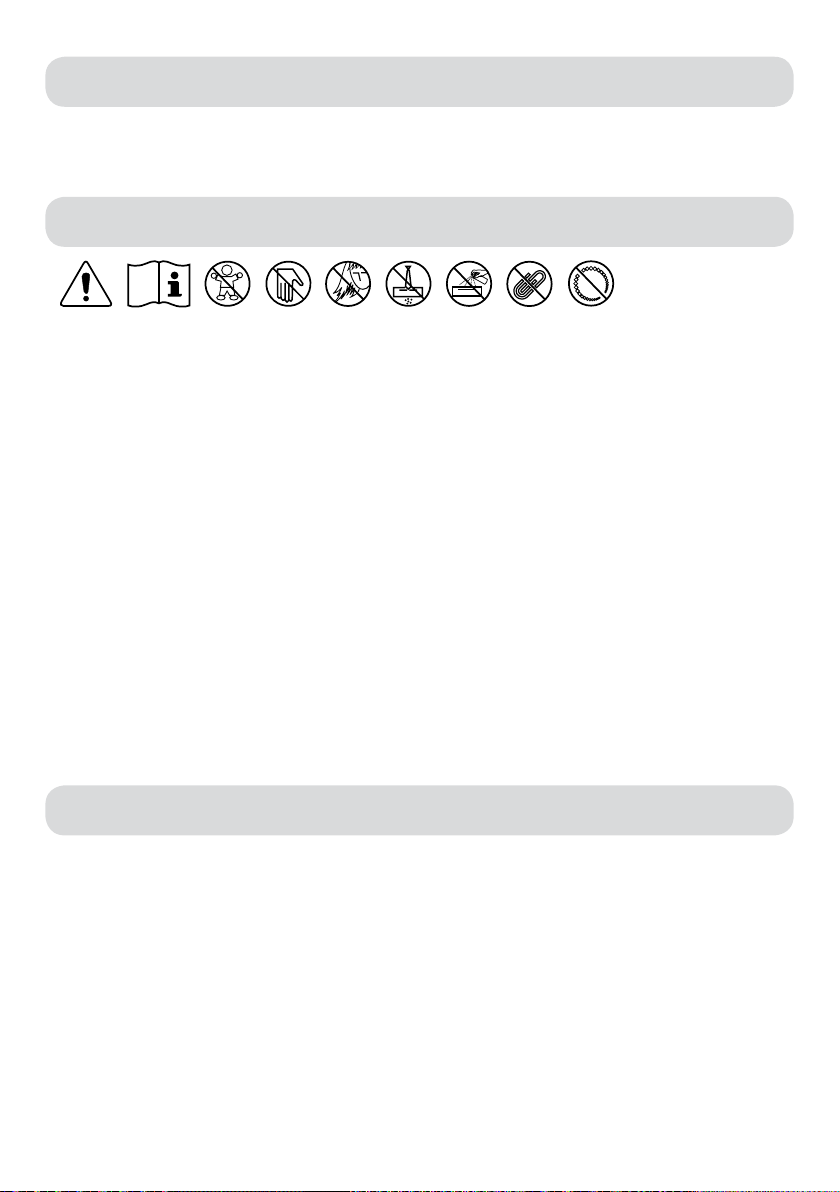
INTRODUCCIÓN
¡Muchas gracias por su adquisición de este producto de calidad de Geha! Sírvase leer atentamente estas instrucciones antes de comenzar con la puesta en servicio. ¡Especial atención merecen
las indicaciones de seguridad!
SÍMBOLOS DE ADVERTENCIA
1. Lea detenidamente y en su totalidad las instrucciones antes de usar el aparato por primera vez.
2. No deje la trituradora de papel sin vigilancia en presencia de niños o de mascotas.
3. Mantenga los dedos y las manos alejados de la entrada de papel para evitar lesiones graves.
4. Mantenga siempre alejadas de la entrada de papel piezas sueltas tales como ropa, corbata,
joyas, cabello y otros pequeños objetos. De ese modo evitará sufrir lesiones y daños materiales.
5. No rocíe ningún producto en torno a la trituradora de papel ni guarde aerosoles cerca del aparato.
6. Retire primero todos los clips y grapas antes de triturar el papel.
7. Atención: Esta trituradora de papel no es apta para triturar casetes ni discos.
8. La triturada solo es apta para triturar papel. No introduzca ningún otro tipo de material.
Además, el papel debe estar seco y limpio.
9. Triture como máximo dos minutos seguidos. Si desea utilizar el aparato durante más tiempo,
le recomendamos un intervalo de dos minutos cada vez, después de dejar enfriar el motor. A
continuación, pase a triturar de nuevo durante dos minutos como máximo.
10. Apague y desenchufe la trituradora de papel después de cada uso.
11. Vacíe el depósito a menudo para que la trituradora no se atasque. No olvide desenchufar la
trituradora al hacer esta operación.
12. No abra nunca la cubierta. Póngase en contacto con el vendedor si tuviera algún problema con
el aparato.
13. No utilice nunca el aparato si el cable estuviera dañado.
14. Use el aparato exclusivamente en el interior.
INDICACIONES IMPORTANTES DE SEGURIDAD
1. Mantenga todos los objetos sueltos, como p. ej. prendas de vestir, corbatas, bisutería, pelo u
otros objetos pequeños, a distancia de la abertura de entrada para prevenir así eventuales
lesiones.
2. Coloque el conmutador en OFF en caso de no usar el destructor de documentos durante un
período prolongado.
3. Retire todos los clips y grapas antes de introducir el papel. El dispositivo puede triturar clips,
pero no se recomienda hacerlo.
4. Mantenga sus dedos y manos siempre a distancia de la abertura de entrada para prevenir
lesiones graves.
5. El proceso continuo de corte no debe durar más de 2 minutos. En caso de tener que usar el
dispositivo en forma continua, se recomienda restringir el proceso de corte en 2 minutos para
dejar enfriar el motor del dispositivo en el tiempo intermedio.
16
Page 17
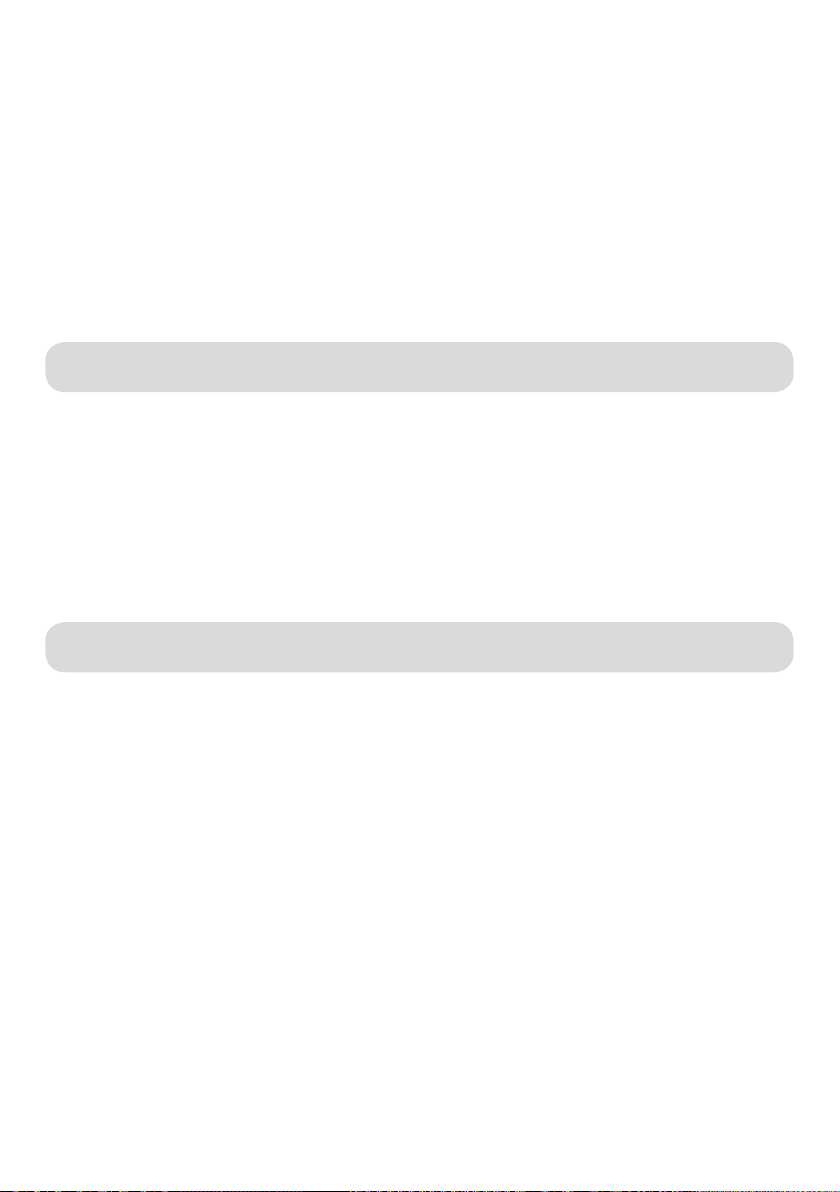
6. Dentro de lo posible debe colocarse el dispositivo cerca de un tomacorriente mural fácilmen te accesible.
7. Antes del movimiento, transporte y la limpieza del dispositivo o el vaciado del recipiente de
papel cortado debe desactivarse el destructor de documentos e interrumpirse de la red
eléctrica.
8. El recipiente de papel cortado debe vaciarse frecuentemente. En caso contrario surge el
riesgo de obturación del mecanismo de corte.
9. El destructor de documentos no debe dejarse sin vigilancia, p. ej. en caso de haber niños o
mascotas en su cercanía.
10. ¡Está estrictamente prohibido abrir la caja! En caso de problemas sírvase dirigirse al distri-
buidor con el cual adquirió este dispositivo.
11. El dispositivo no debe operarse con el cable de corriente defectuoso.
INSTALACIÓN DEL DESTRUCTOR DE DOCUMENTOS
1. Primero debe insertarse el recipiente recolector interior (para CDs / DVDs) en el recipiente
para papel cortado.
2. Colocar el destructor de documentos en forma segura sobre una cesta de papeles. En esto
debe observarse que sus dedos no queden apretados entre el borde superior de la cesta de
papeles y el mecanismo de corte.
INDICAIÓN IMPORTANTE:
El destructor de documentos puede colocarse sólo en un lado de la cesta. Se ha de prestar aten-
ción que el destructor de documentos quepa bien en la cesta.
3. Enchufar el enchufe de red en un tomacorriente convencional de 220-240 V CA.
PUESTA EN SERVICIO DEL DESTRUCTOR DE DOCUMENTOS
El conmutador deslizante se encuentra en la parte superior del dispositivo y puede aju starse en tres
(3) posiciones diferentes.
1. Posición AUTO:
El proceso de corte arranca automáticamente cuando se introduce un papel a destruir en
la abertura de entrada. Después del proceso de trituración se desactiva el dispositivo
automáticamente.
2. REV cuenta con las siguientes dos funciones:
a) Remediar un atascamiento de papel. Aquí se invierte el sentido de marcha
del proceso de corte antes de terminar el ciclo de trabajo para liberar las cuchillas de
corte. En caso de detectar que se haya introducido demasiado papel y que el proceso de
trituración se retarda notablemente, debe colocarse el conmutador inmediatamente en
esta posición. Se debe proceder del mismo modo en caso de haber introducido papel en
forma errónea.
b) Trituración de CDs/DVDs y tarjetas de crédito: Introduzca un CD o DVD individual o bien
una tarjeta de crédito en la ranura de entrada prevista del mecanismo de corte.
3. Para el vaciado del recipiente de papel cortado o bien en caso de no usar el dispositivo duran
te un período prolongado debe posicionarse el conmutador en OFF e interrum pirse el dispo
sitivo de la red eléctrica.
Este dispositivo ha sido concebido exclusivamente para el uso en espacios cerrados y para un
servicio de corta duración de 2 minutos. ¡No utilice el destructor de documentos a la
intemperie!
17
Page 18
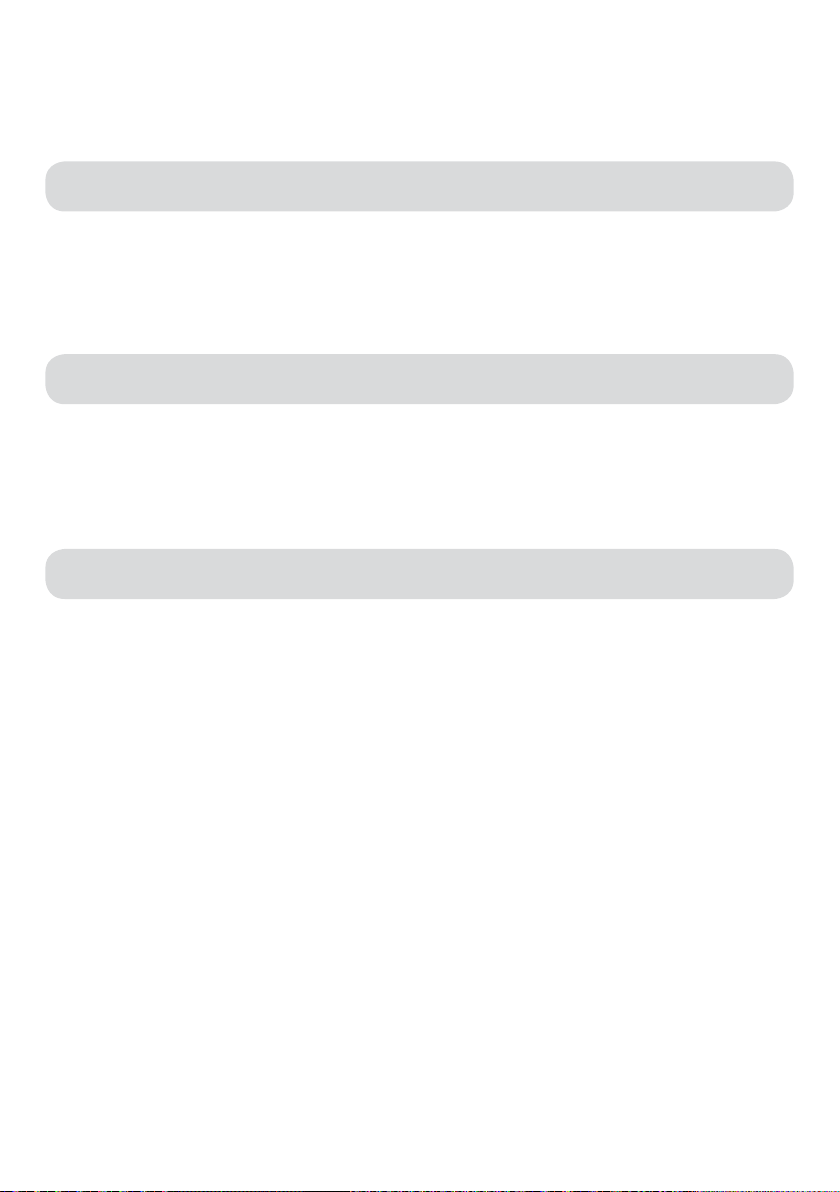
El destructor de documentos cuenta además con un conmutador ”Clear“. Este conmutador
debe accionarse cuando se termina el proceso de corte en forma anticipada sin haber triturado
completamente el papel. Con ayuda del conmutador Clear se introduce el papel completamente
en la cesta de papel.
CAPACIDAD DEL DESTRUCTOR DE DOCUMENTOS
El S7 CD corta hasta 7 hojas de papel (DIN A4, 70g/m²). El ancho de papel puede alcanzar hasta 22
cm. En la trituración de papeles más pequeños, como por ejemplo sobres o recibos de tarjetas de
crédito, deben introducirse estos en el centro de la abertura de entrada.Se ha de asegurar que no se
introduzca más que la cantidad máxima arriba indi cada en el mecanismo de corte. En caso contrario
surge el riesgo de daños en el dispositivo.
MECANISMO DE CORTE PARTICULAR PARA CD´S Y TARJETAS DE CRÉDITO
Este destructor de documentos está equipado con un mecanismo de corte particular para CDs/
DVDs y tarjetas de crédito. Los CDs/DVDs son cortados en 4 partes. Ya que en el trabajo con
estos materiales surge el riesgo de astillas, debe mantenerse su cara con suficiente distancia al
proceder con la introducción de los CDs/DVDs. ¡El material cortado se recolecta en un recipiente
particular y facilita de esta manera su eliminación amigable con el medio ambiente!
PREVENCIÓN DE ATASCAMIENTOS DE PAPEL Y SOBRECARGAS
El S7 CD está equipado con una protección contra sobrecarga del motor. El ciclo normal de
trabajo para el proceso de corte con carga máxima demora 2 minutos, después de lo cual debe
hacerse una pausa prolongada. Se interrumpe la alimentación de corriente al motor del dispositivo bajo las siguientes condiciones:
1. Servicio continuo del destructor de documentos con capacidad máxima durante una duración
prolongada, p. ej. más de 2 minutos sin interrupción.
2. Sobrepaso de la potencia de corte, p. ej. en caso de introducción de más de 7 hojas de papel (DIN
A4, 70g/m²) en un solo paso de trabajo, o bien cuando el papel no se introduce longitudinalmente
en la abertura de entrada.
Bajo las condiciones arriba indicadas puede dispararse la protección automática contra sobrecarga del motor, la cual interrumpe la alimentación de corriente del dispositivo. En este caso
deben tomarse las siguientes medidas:
1. Interrumpa el enchufe de red del tomacorriente de corriente alterna y espere por lo menos 60
minutos hasta que la protección contra sobrecarga haya retornado a la posición inicial. Rompa
luego el papel excesivo en la parte superior del mecanismo de corte o bien proceda con su retiro.
2. Enchufe nuevamente el enchufe de red en el tomacorriente de corriente alterna y coloque el
conmutador en la posición REV. Retire el papel restante de las cuchillas de corte. Coloque luego
el conmutador nuevamente en la posición AUTO. En caso necesario debe repetirse este paso.
3. Con el conmutador en la posición AUTO y la abertura libre de entrada puede continuarse el
proceso normal de corte.
18
Page 19

DATOS TÉCHNICOS
Denominación de modelo: Shredder S7 CD
Tipo de corte: Corte en tiras
Tamaño de corte: 7 mm (papel), 4 partes (CD/DVD o tarjeta de crédito)
Potencia de corte: 7 hojas DIN A4 (DIN A4, 70g/m²),
1 CD/DVD o tarjeta de crédito
Ancho de entrada: 220 mm
Ancho de entrada para CDs/DVDs: 120 mm
Tensión de entrada: 220-240VAC/50 Hz, 0,7 A
Dimensiones: 297 x 183 x 339mm
Cesta de papeles: 13 l
Ciclo de operación: 2 minutos ACTIVADO, 60 minutos DESACTIVADO
ELIMINACIÓN
El símbolo con el basurero tachado indica que los dispositivos eléctricos no deben eliminarse con
la basura doméstica ordinaria. Sírvase entregar este dispositivo a un establecimiento autorizado
para sustancias de valor, para proceder así con su eliminación de manera amigable con el medio
ambiente.
GARANTÍA
El período de garantía para su dispositivo es de 24 meses. Es importante conservar
el comprobante de compra y el embalaje original. En caso de algún problema con
el dispositivo, sírvase dirigirse directamente a su distribuidor.
19
Page 20

INTRODUCTION
Nous vous remercions de l’achat de ce produit de qualité Geha. Avant de mettre l’appareil en
service, veuillez lire attentivement ce mode d’emploi. Veuillez notamment tenir compte des
consignes de sécurité.
SYMBOLES D´AVERTISSEMENT
1. Merci de bien vouloir lire ces instructions attentivement et dans leur totalité avant d‘utiliser
l‘appareil pour la première fois.
2. Prière de ne jamais laisser le destructeur de documents sans surveillance en présence
d‘enfants et ou d‘animaux.
3. Attention à ne jamais mettre les doigts ou les mains au niveau de la fente d‘alimentation afin
d‘éviter les accidents.
4. Afin d‘éviter les accidents et/ou les dommages matériels, attention à maintenir à l‘écart du
bloc de coupe tout objet pendant ou ample tel que les vêtements larges, les cravates, les
bijoux, les cheveux et tout autre petit objet pouvant être happé par les lames.
5. Ne jamais vaporiser ni placer de produits aérosols sur ou autour du destructeur de documents.
6. Retirer les agrafes et trombones des documents à détruire avant de les insérer dans
l‘appareil.
7. Attention : le destructeur de documents ne convient pas pour la destruction de cassettes ou
de disques/disquettes.
8. Le destructeur de documents ne doit être utilisé que pour la destruction de documents sur
papier. Prière de ne jamais insérer d‘autres matériaux dans l‘appareil. Le papier inséré doit
toujours être sec et propre.
9. La destruction de documents en continu ne doit pas excéder deux minutes. Lorsqu‘une
utilisation en continu s‘avère nécessaire, il est recommandé de limiter la destruction
de papier à une période de deux minutes puis de laisser le temps au moteur de refroidir avant
d‘insérer de nouvelles feuilles.
10. Le destructeur de documents doit toujours être arrêté et débranché après usage.
11. Il est conseillé de vider la corbeille de réception régulièrement, sans quoi l‘appareil risque de
bourrer et/ou de se bloquer. Prière de débrancher l‘appareil avant de vider la corbeille
de réception.
12. Ne jamais ouvrir le boitier de l‘appareil. En cas de problème avec l‘appareil, prière de prendre
contact avec le fournisseur.
13. L‘appareil ne doit jamais être utilisé avec un cordon d‘alimentation endommagé ou défectueux.
14. Réservé à une utilisation en intérieur.
CONSIGNES DE SECURITE IMPORTANTES
1. Afin d’éviter toute blessure, n’introduisez pas de petits objets de la fente d’insertion et soyez
prudent si vous portez des vêtements flottants, des cravates, des bijoux ou si vous avez les
cheveux longs.
20
Page 21

2. Placez l‘interrupteur sur OFF si vous n’utilisez pas le destructeur de documents pendant une
période prolongée.
3. Avant d’insérer le papier, retirez la totalité des trombones et des agrafes. Même si l’appareil peut
détruire les agrafes, il est recommandé d’éviter d’en introduire dans l’appareil.
4. Éloignez toujours vos doigts et vos mains de la fente d’insertion afin d’éviter toute blessure grave.
5. Le processus de coupe continu ne doit pas durer plus de 2 minutes. Si l’appareil doit être utilisé
en continu, il est recommandé de limiter le processus de coupe à 2 minutes et de laisser refroi dir le moteur de l’appareil après chaque cycle de travail.
6. Installez l’appareil, dans la mesure du possible, à proximité d’une prise murale facilement acces sible.
7. Avant de déplacer, de transporter et de nettoyer l’appareil ou avant de vider la corbeille, arrêtez
toujours le destructeur de documents et débranchez-le de la source d’alimentation électrique.
8. Videz fréquemment la corbeille afin d’éviter d’obstruer l’outil de coupe.
9. Ne laissez jamais le destructeur de documents sans surveillance, notamment lorsque des en-
fants ou des animaux domestiques se trouvent à proximité.
10. N’ouvrez jamais le boîtier. En cas de problème, veuillez vous adresser au revendeur chez lequel
vous avez acheté cet appareil.
11. N’utilisez pas l’appareil si le câble électrique est endommagé.
INSTALLER LE DESTRUCTEUR DE DOCUMENTS
1. Placez le bac intérieur (pour CD/ DVD) dans la corbeille à papier.
2. Posez correctement le destructeur de documents sur la corbeille à papier. Veillez à ne pas
vous coincer les doigts entre le bord supérieur de la corbeille à papier et l’outil de coupe.
REMARQUE IMPORTANTE:
Le destructeur de documents peut être ajusté uniquement sur un seul côté de la corbeille. Veillez
à ce que le destructeur de documents soit correctement positionné sur la corbeille.
3. Branchez l’appareil à une prise de courant alternatif standard de 220-240 volts.
METTRE LE DESTRUCTEUR DE DOCUMENTS EN SERVICE
L’interrupteur à coulisse se trouve sur le dessus de l’appareil et peut être réglé dans trois (3) positions
différentes.
1. Position AUTO:
le processus de coupe démarre automatiquement dès que le papier est introduit dans la fente
d’insertion. L‘appareil s‘arrête automatiquement après la destruction des documents.
2. REV dispose de deux fonctions :
a) Éliminer un bourrage papier : le sens de marche du processus de coupe est inversé
avant la fin du cycle de travail afin de libérer les lames de coupe. Si vous constatez que
la quantité de papier insérée dans la fente est trop importante et que le processus de
destruction ralentit considérablement, réglez immédiatement l’interrupteur sur cette
position. Faites de même pour les documents que vous avez introduits par inadvertance
dans l’appareil.
b) Détruire des CD/DVD et des cartes de crédit : insérez un seul CD/DVD ou une carte de
crédit dans la fente d’insertion prévue à cet effet sur l’outil de coupe.
21
Page 22

3. Pour vider la corbeille à papier, ou si l’appareil n’est pas utilisé pendant une période prolon
gée, placez l’interrupteur sur OFF et débranchez l’appareil de la source d’alimentation
électrique.
Cet appareil a été conçu uniquement pour être utilisé dans des pièces fermées et pour un
fonctionnement de courte durée de 2 minutes. N‘utilisez jamais le destructeur de documents
à l‘air libre.
Le destructeur de documents possède également un interrupteur « Clear ». Appuyez dessus si le
processus de coupe se termine prématurément sans que le papier n’ait été entièrement détruit.
L’interrupteur « Clear » permet d’insérer totalement le papier dans la corbeille.
CAPACITE DU DESTRUCTEUR DE DOCUMENTS
Le modèle S7 CD détruit jusqu’à 7 feuilles de papier (DIN A4, 70g/m²) à la fois. La largeur maximale
du papier est de 22 cm. Pour détruire des documents de petit format comme des enveloppes ou des
reçus de cartes de crédit, insérez-les au milieu de la fente d’insertion. Veillez à ne jamais introduire
dans l’outil de coupe une quantité supérieure à la quantité maximale indiquée. Cela pourrait endommager l’appareil.
OUTIL DE COUPE SEPARE POUR LES CD ET LES CARTES DE CREDIT
Ce destructeur de documents est équipé d’un outil de coupe séparé pour CD/DVD et cartes de
crédit. Les CD/DVD sont divisés en 4 morceaux. En raison des éclats pouvant être engendrés par
ces matériaux, n’approchez pas votre visage trop près de la fente d’insertion lorsque vous introduisez un CD/DVD. Les déchets sont recueillis dans un bac séparé, ce qui facilite leur élimination
conforme à la protection de l‘environnement.
PROTECTION ANTI-BOURRAGE ET ANTI-SURCHARGE
Le S7 CD est équipé d’une protection anti-surcharge du moteur. Le cycle de travail normal pour le
processus de coupe en cas de sollicitation maximale dure 2 minutes, une pause prolongée devant
être effectuée après chaque cycle. L’alimentation électrique du moteur de l’appareil est interrompue dans les conditions suivantes :
1. Fonctionnement continu du destructeur de documents avec capacité maximale pendant une
durée prolongée, par ex. pendant plus de 2 minutes sans interruption.
2. Puissance de coupe excessive, par ex. insertion de plus de 7 feuilles de papier (DIN A4, 70g/m²)
au cours d’un cycle de travail ou si le papier n’est pas inséré dans la fente d’insertion dans le
sens de la longueur.
Dans les conditions mentionnées ci-dessus, la protection anti-surcharge automatique du moteur
se déclenche et l’alimentation électrique de l’appareil est interrompue. Dans ce cas, prenez les
mesures suivantes :
1. Débranchez l’appareil de la prise de courant alternatif et patientez au moins 60 minutes jusqu‘à
ce que la protection anti-surcharge ait été replacée en position initiale. Déchirez maintenant
l’excès de papier de l’outil de coupe par le haut ou retirez-le.
2. Rebranchez la fiche dans la prise de courant alternatif et placez l’interrupteur en position REV.
Sortez le papier restant des lames de coupe. Remettez ensuite l’interrupteur en position AUTO.
Répétez l’opération si nécessaire.
3. Une fois l’interrupteur replacé en position AUTO et la fente d’insertion libérée, vous pouvez
poursuivre le processus de coupe normal.
22
Page 23

CARACTERISTIQUES TECHNIQUES
Nom du modèle : Shredder S7 CD
Format de coupe : Coupe droite
Taille de coupe : 7 mm (papier), 4 morceaux (CD/DVD ou carte de crédit)
Capacité de passage : 7 feuilles DIN A4 (DIN A4, 70g/m²),
1 CD/DVD ou carte de crédit
Largeur d’insertion : 220 mm
Largeur d’insertion pour CD/DVD : 120 mm
Tension d’insertion : 220-240 VAC/50 Hz, 0,7 A
Dimensions : 297 x 183 x 339 mm
Corbeille : 13 l
Cycle de travail : 2 min. MARCHE, 60 min. ARRÊT
ÉLIMINATION
Le symbole indiquant une poubelle rayée signifie que les appareils électriques ne doivent pas être
jetés avec les déchets ménagers. Veuillez éliminer cet appareil dans une déchetterie agréée conformément aux normes de protection de l’environnement.
GARANTIE
La durée de garantie pour votre appareil est de 24 mois.
Conservez impérativement le bon d’achat et l’emballage d’origine.
En cas de problème avec votre appareil, veuillez vous adresser à votre revendeur.
23
Page 24

INLEIDING
Wij danken u voor de aankoop van dit Geha kwaliteitsproduct. Gelieve in eerste instantie deze
handleiding vóór ingebruikname zorgvuldig door te nemen. Gelieve in het bijzonder de veiligheidsinstructies in acht te nemen.
WAARSCHUWENDE SYMBOLEN
1. Lees deze bedieningsinstructies eerst goed en volledig door voordat u het apparaat voor de
eerste keer gaat gebruiken.
2. Laat de papierversnipperaar niet onbeheerd achter als er kinderen of huisdieren in de buurt zijn.
3. Houd uw vingers en handen altijd uit de buurt van de invoergleuf, dit om ernstig letsel te
voorkomen.
4. Zorg altijd dat u alle loszittende voorwerpen, zoals kleding, stropdas, sieraden en alle andere
kleine voorwerpen, uit de buurt houdt van de invoergleuf. Zo voorkomt u lichamelijk letsel en
materiële schade.
5. Spuit niets in of rond de papierversnipperaar en bewaar ook geen spuitbusproducten in de buurt
van het apparaat.
6. Verwijder eerst alle paperclips en nietjes voordat u papier in de invoergleuf stopt.
7. Let op: De papierversnipperaar is niet geschikt voor het versnipperen van cassettes en schijven.
8. De papierversnipperaar is alleen geschikt voor het versnipperen van papier. Stop er geen
andere materialen in. Het papier moet bovendien droog en schoon zijn.
9. Versnipper maximaal twee minuten aan één stuk door. Als u het apparaat langere tijd wilt
gebruiken, adviseren wij om steeds twee minuten te versnipperen. Laat vervolgens de motor
van het apparaat steeds afkoelen en versnipper dan weer maximaal twee minuten lang.
10. Schakel de papierversnipperaar na gebruik altijd uit en haal ook de stekker uit het stopcontact.
11. Leeg de opvangbak regelmatig, anders kan de papierversnipperaar verstopt raken. Haal
steeds de stekker uit het stopcontact voordat u de opvangbak gaat legen.
12. Maak de behuizing nooit open. Neem contact op met de verkoper als u een probleem heeft met
het apparaat.
13. Gebruik het apparaat nooit als de stroomkabel beschadigd is.
14. Gebruik het apparaat uitsluitend binnen.
BELANGRIJKE VEILIGHEIDSINSTRUCTIES
1. Houd alle losse voorwerpen, zoals bijvoorbeeld kledingsstukken, stropdassen, sieraden, haar
of andere objecten, steeds op een veilige afstand tot de invoeropening om letsels te vermijden.
2. Zet de schakelaar op OFF indien de papiervernietiger gedurende een langere periode niet
gebruikt wordt.
3. Verwijder alle paperclips en nietjes voordat u het papier invoert. Het apparaat kan nietjes
weliswaar fijnsnijden, maar dit is niet aanbevelenswaardig.
4. Houd uw vingers en handen steeds op een veilige afstand tot de invoeropening om ernstige
verwondingen te vermijden.
24
Page 25

5. Het continue snijdprocédé mag niet langer dan 2 minuten duren. Indien het apparaat continu
bediend moet worden, wordt aanbevolen, het snijdprocédé tot 2 minuten te beperken en daar
tussen de motor van het apparaat te laten afkoelen.
6. Het apparaat dient zo mogelijk in de nabijheid van een gemakkelijk toegankelijk wandstop-
contact geïnstalleerd te worden.
7. Voordat u het apparaat voortbeweegt, vervoert of reinigt of voordat u de papiermand
leegmaakt, moet de papiervernietiger steeds uitgeschakeld en van het stroomnet verbroken
worden.
8. De papiermand vaak leegmaken. In het andere geval kan de snijdinrichting verstopt geraken.
9. Gelieve de papiervernietiger niet zonder toezicht te late, zo bijvoorbeeld wanneer er zich
kinderen of huisdieren in de nabijheid bevinden.
10. Open nooit de behuizing, gelieve u in geval van problemen tot de dealer, bij wie u het apparaat
gekocht hebt, te richten.
11. Met een beschadigde stroomkabel mag het apparaat niet bediend worden.
DE PAPIERVERNIETIGER INSTALLEREN
1. Breng in eerste instantie de binnenste opvangbak (voor cd’s / dvd’s) in de papierbak aan.
2. De papiervernietiger veilig boven op een papiermand zetten. Let erop dat u uw vingers niet
tussen de bovenste rand van de papiermand en de snijdinrichting doet klemmen.
BELANGRIJKE AANWIJZING:
De papiervernietiger kan slechts aan één zijde van de mand gezet worden. Let erop dat de
papiervernietiger correct op de mand past.
3. De netstekker op een gebruikelijk wisselstroomstopcontact van 220-240 volt aansluiten.
DE PAPIERVERNIETIGER IN GEBRUIK NEMEN
De schuifschakelaar bevindt zich bovenaan op het apparaat en kan in drie (3) standen gezet worden.
1. Stand AUTO:
het snijdprocédé wordt automatisch gestart zodra het te vernietigen papier in de invoerope-
ning ingebracht wordt. Na het fijnsnijden schakelt het apparaat automatisch uit.
2. REV beschikt over de volgende twee functies:
a) Verwijderen van vastgelopen papier. Hier wordt de looprichting van het snijdprocédé
vóór het beëindigen van een arbeidscyclus omgekeerd om de snijdmessen te bevrijden.
Indien u vaststelt dat er teveel papier ingevoerd werd en het fijnsnijden merkbaar vert
raagt, zet u de schakelaar onmiddellijk in deze stand en dit eveneens als er
per vergissing papier ingevoerd werd.
b) Fijnsnijden van cd’s/dvd’s en betaalkaarten: voer één enkele cd/dvd of betaalkaart in
de voorziene inlaatsleuf van de snijdinrichting.
3. Om de papiermand leeg te maken of indien het apparaat gedurende een langere periode niet
gebruikt wordt, dient de schakelaar op OFF gezet en het apparaat van het stroomnet verbro
ken te worden.
Dit apparaat is enkel voor het gebruik in gesloten lokalen en voor een kortstondige werking
van 2 minuten geconstrueerd. Gebruik de papiervernietiger niet in de open lucht.
Voor het overige beschikt de papiervernietiger over een „Clear“ – schakelaar. Gelieve deze in te
drukken als het snijdprocédé voortijdig eindigt zonder dat het papier volledig fijngesneden is. Met
behulp van de ”Clear” – schakelaar wordt het papier volledig in de papiermand getrokken.
25
Page 26

CAPACITEIT VAN DE PAPIERVERNIETIGER
De S7 CD snijdt maximaal 7 vellen papier (DIN A4, 70g/m²). De papierbreedte kan maximaal 22 cm
bedragen. Bij het fijnsnijden van kleine stukjes papier, zoals bijvoorbeeld enveloppen of betaalkaartkwitanties, voert u deze in het midden van de invoeropening in. Gelieve erop te letten dat er nooit
meer dan de hierboven aangegeven maximumhoeveelheid in de snijdinrichting ingebracht wordt. Het
apparaat kan daardoor beschadigd worden.
AFZONDERLIJKE SNIJDINRICHTING VOOR CS´S EN BETAALKAARTEN
Deze papiervernietiger is met een aparte snijdinrichting voor cd’s/dvd’s, die in 4 delen stukgesneden worden, en betaalkaarten uitgerust. Omdat bij deze materialen altijd het gevaar voor
splinters bestaat, houdt u uw gezicht bij de invoer van cd’s/dvd’ op voldoende afstand. Het te
snijden materiaal wordt in een afzonderlijke opvangbak verzameld en verlicht zodoende een
milieuvriendelijke afvalverwijdering!
BESCHERMING TEGEN VASTGELOPEN PAPIER EN OVERBELASTING
De S7 CD is met een beschermingsinrichting tegen overbelasting van de motor uitgerust. De
nor-male arbeidscyclus voor het snijdprocédé bij maximale belasting duurt 2 minuten, waarna
er telkens een langere pauze ingelast moet worden. In de volgende omstandigheden wordt de
stroomtoevoer naar de motor van het apparaat onderbroken:
1. Continue werking van de papiervernietiger met maximale capaciteit gedurende een langere
periode, bijvoorbeeld langer dan 2 minuten zonder onderbreking.
2. Overschrijding van het snijdvermogen, bijvoorbeeld invoer van meer dan 7 vellen papier (DIN A4,
70g/m²) in één arbeidsgang of indien het papier niet in de lengte in de invoeropening ingebracht
wordt.
Op de hoger vermelde voorwaarden wordt de automatische beschermingsinrichting tegen overbelasting van de motor in werking gesteld, waarbij de stroomtoevoer naar het apparaat onderbroken wordt. Gelieve in dit geval volgende maatregelen te treffen:
1. Verbreek de netstekker van het wisselstroomstopcontact en wacht minstens 60 minuten lang
totdat de beschermingsinrichting tegen overbelasting teruggesteld werd. Scheur nu overtollig
papier langs boven van de snijdinrichting af of verwijder het.
2. De netstekker terug op het wisselstroomstopcontact aansluiten en de schakelaar in de stand
REV zetten. Trek het overblijvende papier weg van het snijdmes. Zet de schakelaar daarna terug
in de stand AUTO. Zo nodig, herhaalt u dit procédé.
3. Met de schakelaar in de stand AUTO en met de vrije invoeropening kunt u het normale snijd
procédé nu voortzetten.
26
Page 27

TECHNISCHE GEGEVENS
Modelbenaming: Shredder S7 CD
Snijdgrootte: 7 mm (papier), 4 delen (cd/dvd of betaalkaart)
Snijdvermogen: 7 vellen DIN A4 (DIN A4, 70g/m²), 1 cd/dvd of betaalkaart
Invoerbreedte: 220 mm
Invoerbreedte voor cd’s/dvd’s: 120 mm
Ingangsspanning: 220-240VAC/50 Hz, 0,7 A
Afmetingen: 297 x 183 x 339 mm
Papiermand: 13 l
Bedrijfscyclus: 2 min. AAN, 60 min. UIT
AFVALVERWIJDERING
Het symbool met de doorstreepte vuilnisbak wijst erop dat elektrische apparaten bij normaal huisvuil
afgevoerd mogen worden. Gelieve dit apparaat met het oog op een milieuvriendelijke afvalverwijdering naar een erkend containerpark te brengen.
GARANTIE
De garantieperiode voor uw apparaat bedraagt 24 maanden.
Bewaar beslist het koopbewijs en de originele verpakking.
Gelieve u in geval van een probleem tot uw dealer te richten.
27
Page 28

2829303132
Page 29

Page 30

Page 31

Page 32

ВВЕДЕНИЕ
Благодарим Вас за покупку этого качественного изделия марки Geha. Перед вводом
в действие сначала внимательно прочитайте настоящее руководство. Особое
внимание обратите на указания по технике безопасности.
ВАЖНЫЕ УКАЗАНИЯ ПО ТЕХНИКЕ БЕЗОПАСНОСТИ
1. Перед первым использованием устройства внимательно и полностью прочтите
данную инструкция по эксплуатации.
2. Не оставляйте устройство для уничтожения документов без присмотра, если
рядом могут быть дети или домашние животные.
3. Никогда не касайтесь пальцами или руками щели подачи во избежание тяжелых
травм.
4. Всегда держите подальше от щели подачи свободно свисающие или
незакрепленные предметы, такие как предметы одежды, галстуки, ювелирные
украшения, волосы и другие мелкие предметы, во избежание тяжелых травм и
повреждений.
5. Не распыляйте и не храните какие-либо аэрозоли в устройстве или вблизи Hего.
6. Перед загрузкой снимайте с нее скрепки для бумаг и скобки для сшивания.
7. Внимание: Устройство для уничтожения бумажных документов не предназначено
для уничтожения кассет и дисков.
8. Устройство для уничтожения документов предназначено для разрезания только
бумаги, не загружайте в него какие-либо другие материалы; бумага должна
быть сухой и чистой.
9. Непрерывная резка не должна превышать двух минут. Если необходима
непрерывная работа устройства, мы рекомендуем ограничивать периоды
резки двумя минутами и давать мотору возможность охладиться перед началом
следующего периода резки.
10. После использования устройства для уничтожения документов его всегда надо
отключать и отсоединять от электросети.
11. Почаще освобождайте корзину, иначе устройство может забиваться отходами.
Отсоединяйте вилку от электросети перед очисткой корзины для отходов.
12. Никогда не открывайте корпус. В случае возникновения проблем с
устройством обращайтесь к дистрибьютору.
13. Устройство нельзя использовать с поврежденным электрошнуром.
14. Устройство предназначено для использования только внутри помещений.
ВАЖНЫЕ УКАЗАНИЯ ПО ТЕХНИКЕ БЕЗОПАСНОСТИ
1. Во избежание травмирования необходимо всегда держать все незакрепленные
предметы, такие как предметы одежды, галстуки, украшения, волосы или другие
мелкие предметы подальше от отверстия для ввода.
2. Установить переключатель в положение ВЫКЛ, когда машина для уничтожения
деловых бумаг не используется длительное время.
3. Перед вводом бумаги необходимо удалить все канцелярские скрепки. Хотя
устройство может измельчать скрепки, но этого делать не рекомендуется.
4. Во избежание серьезных травм всегда держите пальцы и руки подальше от
отверстия для ввода.
Page 33

5. Непрерывный процесс резания не должен продолжаться дольше 2 минут. В
случае если устройство должно эксплуатироваться непрерывно,
рекомендуется ограничивать цикл резания 2 минутами, давая двигателю
устройства охладиться в паузе.
6. Устройство должно устанавливаться как можно ближе к легко доступной
настенной штепсельной розетке.
7. Перед перемещением, транспортированием и чисткой машины для уничтожения
деловых бумаг или перед опорожнением приемного контейнера машину
необходимо всегда выключать с разъединением от электрической сети.
8. Необходимо часто опорожнять приемный контейнер для бумаг. Иначе может
засориться режущий механизм.
9. Не оставляйте машину для уничтожения деловых бумаг без надзора, например
когда вблизи находятся дети или домашние животные.
10. Никогда не открывайте корпус, при проблемах обращайтесь к торговому агенту,
у которого Вы купили данную машину.
11. С поврежденным токоподводящим кабелем эксплуатировать машину нельзя.
УСТАНОВКА МАШИНЫ ДЛЯ УНИЧТОЖЕНИЯ ДЕЛОВЫХ БУМАГ
1. Сначала вставьте в контейнер для бумаги внутренний приемный контейнер (для
лазерных дисков/цифровых видеодисков).
2. Надежно установите машину для уничтожения деловых бумаг сверху на
приемный контейнер для бумаги. При этом следите за тем, чтобы не защемить
пальцы между верхним краем приемного контейнера для бумаги и режущим
механизмом.
Важное указание:
Машина для уничтожения деловых бумаг может устанавливаться только на одной
стороне приемного контейнера. Следить за тем, чтобы машина была правильно
подогнана к приемному контейнеру.
3. Вставьте сетевой штепсель в обычную штепсельную розетку сети переменного
тока 220-240 В.
ВВОД МАШИНЫ ДЛЯ УНИЧТОЖЕНИЯ ДЕЛОВЫХ БУМАГ В ДЕЙСТВИЕ
Движковый выключатель находится вверху машины и может быть установлен в три (3)
положения.
1. Положение AUTO: процесс резания запускается автоматически, как только
уничтожаемая бумага вводится в окно для ввода. После процесса измельчения
устройство автоматически выключается.
2. Режим REV (ОБРАТ. ХОД) имеет следующие две функции:
a) Устранение затора при подаче бумаги. Здесь перед окончанием рабочего
цикла направление хода процесса резания меняется на противоположное
с тем, чтобы освободить режущие поверхности. Если Вы установите, что
введено чрезмерное количество бумаги, и процесс измельчения ощутимо
замедлился, то необходимо сразу перевести переключатель в это
положение, также и в том случае, когда бумага была введена по ошибке.
b) Измельчение компакт-дисков, цифровых видеодисков и кредитных карточек:
Введите отдельный компакт-диск / цифровой видеодиск или кредитную
карточку в предусмотренную впускную щель режущего механизма.
3. Для опорожнения приемного контейнера для бумаги, или если устройство
длительное время не используется, переключатель должен быть переведен
в положение OFF (ВЫКЛ), а устройство разъединено от электросети.
33
Page 34

Конструкция данного устройства рассчитана на применение только в закрытых
помещениях и работу в кратковременном режиме в течение 2 минут. Не используйте
машину для уничтожения деловых бумаг под открытым небом.
Далее в машине для уничтожения деловых бумаг предусмотрен переключатель
„Clear“ (Очистка). Нажмите на него, когда процесс резки заканчивается преждевременно до полного измельчения бумаги. С помощью переключателя Clear
бумага полностью втягивается в приемный контейнер.
ПРОИЗВОДИТЕЛЬНОСТЬ МАШИНЫ ДЛЯ УНИЧТОЖЕНИЯ ДЕЛОВЫХ БУМАГ
Машина S7 CD может резать до 7 листов бумаги (DIN A4, 70 г/м2). Ширина бумаги может составлять до 22 см. При измельчении бумаг малого формата,
таких как конверты или квитанции по кредитным карточкам, вводите их по
центру отверстия для ввода. Следите за тем, чтобы в режущий механизм никогда не вводилось больше вышеуказанного максимального количества. Это
может привести к повреждению устройства.
ОТДЕЛЬНЫЙ РЕЖУЩИЙ МЕХАНИЗМ ДЛЯ ЛАЗЕРНЫХ ДИСКОВ И КРЕДИТНЫХ КАРТОЧЕК
Настоящая машина для уничтожения деловых бумаг оснащена отдельным режущим
механизмом для компакт-дисков / цифровых видеодисков и кредитных карточек.
Компакт-диски и цифровые видеодиски разрезаются на 4 части. Так как для этих
материалов всегда существует опасность разлетания осколков, при вводе компактдисков и цифровых видеодисков держите свое лицо на достаточном расстоянии.
Разрезанный продукт собирается в отдельном приемном контейнере, что облегчает
экологически чистое удаление отходов!
ЗАЩИТА ОТ ЗАТОРА ПРИ ПОДАЧЕ БУМАГИ
Машина S7 CD оснащена защитой двигателя от перегрузки. Нормальный рабочий
цикл процесса резания при максимальной загрузке продолжается 2 минуты, после
чего должна соответственно быть выдержана длительная пауза. Подача электропитания на двигатель устройства прерывается при следующих условиях:
1. Непрерывная эксплуатация машины для уничтожения деловых бумаг при
максимальной производительности в течение длительного времени, апример,
больше 2 минут без перерыва.
2. Превышение производительности резания, например, ввод более 7 листов
бумаги (DIN A4, 70 г/м2) в одном цикле, или если во входное отверстие будет
введена бумага не по длине.
При вышеназванных условиях срабатывает предохранитель автоматической защиты
от перегрузки двигателя, причем подача электропитания к устройству прерывается.
В этом случае принять следующие меры:
1. Вынуть сетевой штепсель из штепсельной розетки сети переменного тока и
подождать не менее 60 минут, пока предохранитель защиты от перегрузки
не вернется в исходное состояние. Теперь нужно сверху оторвать лишнюю
бумагу с режущего механизма или удалить ее.
2. Вставить сетевой штепсель обратно в штепсельную розетку сети переменного
тока и перевести переключатель в положение REV. Вытащить бумагу,
оставшуюся на режущих поверхностях. После этого перевести переключатель
обратно в положение AUTO. При необходимости повторить этот процесс.
3. При переключателе в положении AUTO и свободном отверстии для ввода
теперь можно продолжить нормальный процесс резания.
34
Page 35

ТЕХНИЧЕСКИЕ ДАННЫЕ
Обозначение модели: Shredder S7 CD
Вид резки: Разрезание на полосы
Размер реза: 7 мм (бумага), 4 части (компакт-диск /
цифровой видеодиск или кредитная карточка)
Производительность резания: 7 листов DIN A4 (DIN A4, 70 г/м2), 1 компакт-диск /
цифровой видеодиск или кредитная карточка
Ширина входного окна: 220 мм
Ширина входной щели для
компакт-дисков и цифровых
видеодисков: 120 мм
Входное напряжение: 220 - 240 В перем. тока /50 Гц, 0,7 А
Габариты: 297 x 183 x 339 мм
Емкость приемного
контейнера для бумаги: 13 л
Рабочий цикл: 2 мин ВКЛ, 60 мин ВЫКЛ.
УТИЛИЗАЦИЯ
Символ с перечеркнутым мусоросборником указывает на то, что электрические
устройства не подлежат устранению вместе с нормальным домашним мусором.
Для экологически чистой утилизации просим сдавать это устройство в допущенный
пункт сбора ценных материалов.
ГАРАНТИЯ
Гарантийный срок на Ваше устройство составляет 24 месяца.
Обязательно сохраняйте квитанцию о покупке и упаковку
завода-изготовителя.
При проблемах с устройством обращайтесь к своему торговому агенту.
Vi tackar dig för ditt köp av denna kvalitetsprodukt från Geha. Läs igenom bruksanvisningen noga innan apparaten tas i bruk. Beakta framför allt säkerhetsanvisningarna.
35
Page 36

INLEDNING
Vi tackar dig för ditt köp av denna kvalitetsprodukt från Geha. Läs igenom bruksanvisningen noga
innan apparaten tas i bruk. Beakta framför allt säkerhetsanvisningarna.
VARNINGSSYMBOLER
1. Läs igenom dessa instruktioner noga innan du använder maskinen första gången.
2. Lämna inte dokumentförstöraren utan tillsyn om det finns barn eller husdjur i närheten.
3. Håll alltid fingrar och händer borta från inmatningen för att undvika allvarliga skador.
4. Ha aldrig lösa objekt som kläder, slipsar, smycken, hår och andra små objekt i närheten av
inmatningen för att undvika skador.
5. Spraya inte och ha inga aerosolprodukter i eller i närheten av dokumentförstöraren.
6. Ta bort alla gem och häftklamrar innan du sätter i pappret.
7. Observera: Dokumentförstöraren är inte lämplig för att förstöra kassetter och skivor.
8. Dokumentförstöraren är endast avsedd för att förstöra papper, använd inga andra material
Papperet måste vara torrt och rent.
9. Dokumentförstöraren bör inte användas i mer än två minuter åt gången. Om apparaten behö
ver användas under längre tid rekommenderar vi att den används i två minuter åt gången och
att man låter motorn svalna mellan gångerna..
10. Dokumentförstöraren ska alltid stängas av och kontakten ska dras ut efter användning.
11. Töm papperskorgen regelbundet, i annat fall kan det bli stopp i dokumentförstöraren. Var
vänlig dra ut stickkontakten ur vägguttaget innan du tömmer papperskorgen.
12. Öppna aldrig höljet. Kontakta återförsäljaren om det skulle uppstå problem med apparaten.
13. Apparaten ska aldrig användas om elsladden är trasig.
14. Endast för användning inomhus.
VIKTIGA SÄKERHETSANVISNINGAR
1. Håll alla lösa föremål, såsom kläder, slipsar, smycken, hår eller andra mindre föremål borta
från inmatningsöppningen för att undvika personskador.
2. Sätt omkopplaren i läget OFF om dokumentförstöraren inte använts under en längre tid.
3. Tag bort alla gem och häftor innan papperet matas in. Apparaten kan visserligen mala ned
häftor, men det rekommenderas inte.
4. Håll fingrar och händer borta från inmatningsöppnignen för att undvika allvarliga skador.
5. Kontinuerlig skärning bör inte pågå längre än 2 minuter. Om apparaten skall köras kontinu-
erligt rekommenderas att inte köra den längre än 2 minuter åt gången. Låt därefter motorn
svalna.
6. Apparaten bör anslutas till ett vägguttag, som är så nära som möjligt och lättåtkomligt.
7. Innan apparaten flyttas, transporteras eller rengörs eller innan papperskorgen töms skall
dokumentförstöraren alltid stängas av och skiljas från elnätet.
8. Töm papperskorgen ofta. I annat fall kan skärverket sättas igen.
36
Page 37

9. Lämna inte dokumentförstörjaren utan uppsikt om t.ex. bar eller husdjur finns i närheten.
10. Öppna aldrig kapslingen. Vid problem vänder du dig till den återförsäljare där du köpt apparaten.
11. Apparaten får inte användas med skadad nätkabel.
STÄLLA UPP DOKUMENTFÖRSTÖRAREN
1. Sätt först in den inre uppfångningsbehållaren (för CD-/DVD-skivor) i pappersbehållaren.
2. Sätt dokumentförstöraren stabilt ovanpå en papperskorg. Var noga med att fingrarna inte
fastnar mellan papperskorgens överkant och skärverket.
Vikting anmärkning:
Dokumentförstöraren kan bara sättas på en sida av korgen. Kontrollera att dokumentförstöraren
passar korrekt på korgen.
3. Anslut nätstickkontakten till ett vanligt 220-240 volts växelströmsuttag.
TA DOKUMENTFÖRSTÖRAREN I DRIFT
Skjutströmställaren finns upptills på apparaten och kan ställas in i tre (3) positioner.
1. AUTO-position:
Skärningen börjar automatiskt så snart det papper, som skall förstöras förs in i
inmatningsöppningen. Efter nedmalningen stängs apparaten av automatiskt.
2. REV har följande två funktioner:
a) Åtgärda pappersstockning. Här vänds skärningens matningsriktning innan en arbetscy kel avslutas för att befria skärklingorna från material som fastnat. Om du skulle märka
att för mycket papper matats in och att nedmalningen blir märkbart långsamare eller
om papper matats in av misstag sätter du omedelbart omkopplaren i detta läge.
b) Nedmalning av CD-/DVD-skivor och kreditkort: För in en CD-/DVD-skiva eller
ett kreditkort i den härför avsedda inmatningsöppningen till skärverket.
3. För att tömma papperskorgen eller om apparaten inte använts under en längre tid bör om
kopplaren sättas på OFF för att skilja apparaten från elnätet.
Denna apparat är endast avsedd för användning i slutna lokaler och under maximalt 2
minuter i sträck. Använd inte dokumentförstöraren utomhus.
Därutöver har dokumentförstöraren en“Clear”-omkopplare. Tryck på denna om skärningen
slutar i förtid utan att papperet malts ned helt och hållet. Med Clear-omkopplaren dras
papperet in helt och hållet i papperskorgen.
DOKUMENTFÖRSTÖRARENS KAPACITET
S7 CD maler ned upp till 7 bald med papper (DIN A4, 70g/m²). Pappersbredden kan vara upp till
22 cm. Vid nedmalning av mindre papper, som t.ex. kuvert eller kreditkortskvitton, för du in dessa
i mitten av inmatningsöppningen. Kontrollera att aldrig mer än ovan angivna maximala mängd
matas in i skärverket. Det kan leda till att apparaten skadas.
SEPARAT SKÄRVERK FÖR CD-SKIVOR OCH KREDITKORT
Denna dokumentförstörare är utrustad med ett separat skärverk för CD-/DVD-skivor och kreditkort.
37
Page 38

CD-/DVD-skivor mals ned i fyra delar. Eftersom det alltid finns risk för att dessa material skall
splittras är det viktigt att hålla ansiktet på tillräckligt avstånd från CD-/DVD-skivorna. Det malda
godset samlas i en separat uppfångningsbehållare, vilket underlättar en miljövänlig avfallshantering.
SKYDD MOT PAPPERSSTOCKNINGAR OCH ÖVERLAST
S7 CD är utrustad med ett motor-överlastskydd. Den normala arbetscykeln för nedmaling vid
maximal belastning tar 2 minuter. Därefter måste en längre paus läggas in. Under följande villkor kan strömtillförseln till apparatens motor brytas:
1. Kontinuerlig drift av dokumentförstöraren med maximal kapacitet under en längre tid, t.ex.
längre än 2 minuter utan avbrott.
2. Överskridande av nedmalningskapaciteten, t.ex. om mer än 7 blad papper (DIN A4, 70g/m²)
matats in i en omgång eller om papper inte förs in med den korta sidan först.
Under ovan angivna förutsättnignar löses motorns överlastskydd ut, varvid strömtillförseln till
apparaten bryts. I detta fall vidtar du följande åtgärder:
1. Drag ut nätstickkontakten från växelströmsuttaget och vänta minst 60 minuter tills överlastskyd
det återställts. Riv av överflödigt papper uppifrån från skärverket eller avlägsna det.
2. Anslut nätstickkontakten till växelströmsuttaget och sätt omkopplaren i läget REV. Drag bort det
kvarvarande papperet från skärklingorna. Sätt sedan helt kort tillbaka omkopplaren i läget
AUTO. Vid behov upprepar du denna procedur.
3. Med brytaren i läget AUTO och den fria inmatningsöppningen kan du fortsätta med den nor-
mala skärningen.
TEKNISKA DATA
Modellbeteckning: Shredder S7CD
Typ av skärning: Remsskärning
Skärstorlek: 7 mm (papper), 4 delar (CD/DVD eller kreditkort)
Skärprestanda: 7 blad DIN A4 (DIN A4, 80g/m
2
),
1 CD/DVD eller kreditkort
Inmatningsbredd: 220 mm
Inmatningsbredd för CD-/DVD-skivor: 120 mm
Ingångsspänning: 220-240VAC/50 Hz, 0,7 A
Mått: 297 x 183 x 339 mm
Papperskorg: 13 l
Driftscykel: 2 min TILL, 60 min FRÅN
AVFALLSHANTERING
Symbolen med den genomstrukna soptunnan anger att elektriska apparaten inte får avfallshanteras tillsammans med hushållsavfall. Denna apparat skall tillföras avfallshanteringen för
elektronikskrot på en godkänd återvinningsstation.
GARANTI
Apparatens garantitid är 24 månader.
Spara kvittot och originalförpackningen.
Vid problem med apparaten vänder du dig till din återförsäljare.
38
Page 39

ΕΙΣΑΓΩΓΗ
Σας ευχαριστούμε για την αγορά σας αυτού του προϊόντος ποιότητας Geha. Πριν
από τη θέση σε λειτουργία παρακαλούμε διαβάστε προσεκτικά αυτές τις οδηγίες.
Προσέχετε ιδιαίτερα τις υποδείξεις ασφάλειας.
ΠΡΟΕΙΔΟΠΟΙΗΤΙΚΑ ΣΥΜΒΟΛΑ
1. Διαβάστε προσεκτικά και εξ ολοκλήρου αυτές τις οδηγίες λειτουργίας, πριν
χρησιμοποιήσετε το μηχάνημα για πρώτη φορά.
2. Μην αφήνετε τον τεμαχιστή εγγράφων χωρίς επίβλεψη, σε περίπτωση που
υπάρχουν κοντά παιδιά ή κατοικίδια.
3. Φροντίζετε πάντοτε να διατηρείτε τα δάχτυλά σας μακριά από την είσοδο
τροφοδοσίας, προκειμένου να αποφύγετε σοβαρούς τραυματισμούς.
4. Φροντίζετε πάντοτε να διατηρείτε τα όποια αιωρούμενα αντικείμενα, όπως
ρούχα, γραβάτα, κοσμήματα, μαλλιά και κάθε είδους μικρά αντικείμενα μακριά από
την είσοδο τροφοδοσίας, προκειμένου να αποφύγετε τραυματισμούς και υλικές
ζημιές.
5. Μην ψεκάζετε ή μη διατηρείτε μέσα ή γύρω από τον τεμαχιστή συσκευές
αερολύματος.
6. Αφαιρέστε τυχόν συνδετήρες και σύρματα συρραπτικού, πριν εισαγάγετε το χαρτί.
7. Προσοχή: Ο τεμαχιστής χαρτιού δεν είναι κατάλληλος για τον τεμαχισμό κασετών
και δίσκων.
8. Ο τεμαχιστής εγγράφων είναι κατάλληλος μόνο για τον τεμαχισμό χαρτιού, μην
εισαγάγετε άλλου είδους υλικά, το χαρτί πρέπει να είναι στεγνό και καθαρό.
9. Ο συνεχόμενος τεμαχισμός δεν πρέπει να υπερβαίνει σε διάρκεια τα δύο λεπτά.
Σε περίπτωση που υπάρχει ανάγκη η συσκευή να λειτουργεί συνεχόμενα,
συνιστούμε να περιορίσετε την εκτέλεση του τεμαχισμού σε περιόδους των δύο
λεπτών, ώστε να επιτρέψετε στον κινητήρα της συσκευής να κρυώσει, πριν
συνεχίσετε τον τεμαχισμό.
10. Φροντίζετε πάντοτε να κλείνετε και αποσυνδέετε από την παροχή ρεύματος τον
τεμαχιστή εγγράφων, μετά από κάθε χρήση.
11. Αδειάζετε τακτικά τον κάδο με τα τεμαχισμένα χαρτιά, διαφορετικά υπάρχει
κίνδυνος εμπλοκής του τεμαχιστή. Πριν αδειάσετε τον κάδο, φροντίζετε πάντοτε
να αποσυνδέετε πρώτα τη συσκευή από την παροχή ρεύματος.
12. Μην ανοίγετε ποτέ το κάλυμμα. Σε περίπτωση που αντιμετωπίσετε πρόβλημα με
τη συσκευή, παρακαλείστε να επικοινωνήσετε με τον έμπορο λιανικής.
13. Η συσκευή δεν πρέπει να λειτουργεί με φθαρμένο καλώδιο τροφοδοσίας.
14. Για χρήση μόνο σε εσωτερικό χώρο.
ΣΗΜΑΝΤΙΚΕΣ ΥΠΟΔΕΙΞΕΙΣ ΑΣΦΑΛΕΙΑΣ
1. Κρατάτε πάντα όλα τα χαλαρά αντικείμενα, όπως π.χ. ρούχα, γραβάτες,
κοσμήματα, μαλλιά ή άλλα μικρά αντικείμενα μακριά από το άνοιγμα εισαγωγής
προς αποφυγή τραυματισμών.
2. Ρυθμίζετε το διακόπτη στη θέση OFF, σε περίπτωση που ο καταστροφέας
εγγράφων παραμένει για μεγάλο χρονικό διάστημα εκτός λειτουργίας.
39
Page 40

3. Απομακρύνετε όλους τους συνδετήρες γραφείου πριν από την εισαγωγή του
χαρτιού. Η συσκευή μπορεί να κόψει συνδετήρες γραφείου, αλλά κάτι τέτοιο δεν
προτείνεται.
4. Διατηρείτε τα δάκτυλά σας και τα χέρια σας πάντα μακριά από το άνοιγμα
εισαγωγής προς αποφυγή σοβαρών τραυματισμών.
5. Η συνεχής διαδικασία κοπής δεν θα πρέπει να υπερβαίνει τα 2 λεπτά. Σε
περίπτωση που η συσκευή πρέπει να λειτουργήσει συνέχεια, προτείνεται ο
περιορισμός της διαδικασίας κοπής σε 2 λεπτά και στα ενδιάμεσα το διάλειμμα
για την ψύξη του κινητήρα της συσκευής.
6. Η συσκευή θα πρέπει να τοποθετηθεί πλησίον ηλεκτρικής πρίζας τοίχου, η οποία
έχει καλή πρόσβαση.
7. Πριν από μετακίνηση, μεταφορά και καθάρισμα της συσκευής ή πριν από το
άδειασμα του καλαθιού συλλογής χαρτιού, πρέπει να απενεργοποιείται πάντα ο
καταστροφέας εγγράφων και να αποσυνδέεται από το ηλεκτρικό δίκτυο.
8. Αδειάζετε συχνά το καλάθι συλλογής χαρτιού. Διαφορετικά ενδέχεται να
στομώσει η κοπτική διάταξη.
9. Παρακαλούμε μην αφήνετε τον καταστροφέα εγγράφων χωρίς επίβλεψη, π.χ.
όταν βρίσκονται πλησίον παιδιά ή κατοικίδια ζώα.
10. Μην ανοίγετε ποτέ το περίβλημα, σε περίπτωση προβλημάτων παρακαλούμε
απευθυνθείτε στον αντιπρόσωπό σας, από τον οποίο αγοράσατε αυτή τη
συσκευή.
11. Δεν επιτρέπεται η λειτουργία της συσκευής με ελαττωματικό καλώδιο ηλεκτρικού
ρεύματος.
ΤΟΠΟΘΕΤΗΣΗ ΚΑΤΑΣΤΡΟΦΕΑ ΕΓΓΡΑΦΩΝ
1. Τοποθετήστε πρώτα το εσωτερικό δοχείο συλλογής (για CDs / DVDs) στο δοχείο
συλλογής χαρτιού.
2. Τοποθετήστε με ασφάλεια τον καταστροφέα εγγράφων πάνω σε καλάθι
συλλογής χαρτιού. Προσέχετε ώστε να μην περάσουν τα δάκτυλά σας
μεταξύ πάνω άκρης του καλαθιού συλλογής χαρτιού και της κοπτικής διάταξης.
Σημαντική υπόδειξη:
Ο καταστροφέας εγγράφων μπορεί να τοποθετηθεί μόνο σε μία πλευρά του
καλαθιού. Προσέχετε ώστε ο καταστροφέας χαρτιού να προσαρμοστεί σωστά στο
καλάθι.
3. Συνδέστε το βύσμα δικτύου σε συνηθισμένη ηλεκτρική πρίζα 220-240-Volt
εναλλασσομένου ρεύματος.
ΘΕΣΗ ΣΕ ΛΕΙΟΥΡΓΙΑ ΤΟΥ ΚΑΤΑΣΤΡΟΦΕΑ ΕΓΓΡΑΦΩΝ
Ο ολισθαίνων διακόπτης βρίσκεται στο επάνω μέρος στη συσκευή και μπορεί
να ρυθμιστεί σε τρεις (3) θέσεις.
1. Θέση AUTO:
η διαδικασία κοπής ενεργοποιείται αυτόματα, μόλις εισαχθεί το προς
καταστροφή χαρτί στο άνοιγμα εισαγωγής. Μετά το κομμάτιασμα η συσκευή
απενεργοποιείται αυτόματα.
2. Η θέση REV διαθέτει τις ακόλουθες δύο λειτουργίες:
α) Απομάκρυνση συμφόρησης χαρτιού. Εδώ γίνεται αντεπιστροφή της φοράς
λειτουργίας της διαδικασίας κοπής πριν από τον τερματισμό ενός κύκλου
εργασίας, για να απελευθερωθούν οι λεπίδες κοπής. Σε περίπτωση που
διαπιστώσετε ότι έγινε εισαγωγή υπερβολικής ποσότητας χαρτιού και
επιβραδύνεται σημαντικά η διαδικασία κομματιάσματος, ρυθμίζετε αμέσως
το διακόπτη στη θέση αυτή, όπως επίσης και σε περίπτωση αθέλητης
40
Page 41

εισαγωγής χαρτιού.
β) Κομμάτιασμα CDs/DVDs και πιστωτικών καρτών: Εισάγετε ένα μεμονωμένο
δίσκο CD/DVD ή μία μεμονωμένη πιστωτική κάρτα στην προβλεπόμενη
σχισμή της κοπτικής διάταξης.
3. Για το άδειασμα του καλαθιού συλλογής χαρτιού ή σε περίπτωση μη χρήσης της
συσκευής για μεγάλο χρονικό διάστημα, θα πρέπει ο διακόπτης να ρυθμιστεί στη
θέση OFF και η συσκευή να αποσυνδεθεί από το ηλεκτρικό δίκτυο.
Αυτή η συσκευή έχει σχεδιαστεί για χρήση σε κλειστούς χώρους και για σύντομη
λειτουργία 2 λεπτών. Δεν επιτρέπεται η χρήση του καταστροφέα εγγράφων σε
υπαίθριους χώρους.
Ο καταστροφέας εγγράφων διαθέτει περαιτέρω και διακόπτη „Clear“. Πατήστε αυτό
το διακόπτη εάν η διαδικασία κοπής τελειώνει άκαιρα χωρίς να έχει κομματιστεί
πλήρως το χαρτί. Με τη βοήθεια του διακόπτη Clear το χαρτί τραβιέται πλήρως μέσα
στο καλάθι συλλογής χαρτιού.
ΑΠΟΔΟΣΗ ΤΟΥ ΚΑΤΑΣΤΡΟΦΕΑ ΕΓΓΡΑΦΩΝ
Η συσκευή S7 CD κόβει έως και 7 φύλλα χαρτιού (DIN A4, 70g/m2). Το εύρος χαρτιού
μπορεί να ανέρχεται έως και σε 22 cm. Για το κομμάτιασμα μικρών χαρτιών, όπως
για παράδειγμα φακέλων ή αποδείξεων πιστωτικών καρτών, εισάγετε το υλικό κοπής
στο κέντρο του ανοίγματος εισαγωγής. Παρακαλώ προσέχετε ώστε να μην εισάγεται
περισσότερο υλικό από την ανωτέρω αναφερόμενη μέγιστη ποσότητα στην κοπτική
διάταξη. Ενδέχεται να προκληθεί βλάβη στη συσκευή.
ΞΕΧΩΡΙΣΤΗ ΚΟΠΤΙΚΗ ΔΙΑΤΑΞΗ ΓΙΑ CD´S ΚΑΙ ΠΙΣΤΩΤΙΚΕΣ ΚΑΡΤΕΣ
Αυτός ο καταστροφέας εγγράφων είναι εξοπλισμένος με ξεχωριστή κοπτική διάταξη
για CDs/DVDs και πιστωτικές κάρτες. Οι δίσκοι CDs/DVDs κόβονται σε 4 μέρη. Επειδή
στα υλικά αυτά υφίσταται πάντα ο κίνδυνος θρυμματισμού, διατηρείτε το πρόσωπό
σας σε επαρκή απόσταση κατά την εισαγωγή CDs/DVDs. Το υλικό κοπής συλλέγεται
σε ξεχωρι-στό δοχείο και διευκολύνει έτσι την οικολογική απόσυρση!
ΠΡΟΣΤΑΣΙΑ ΑΠΟ ΣΥΜΦΟΡΗΣΕΙΣ ΧΑΡΤΙΟΥ ΚΑΙ ΥΠΕΡΦΟΡΤΩΣΕΙΣ
Η συσκευή S7 CD διαθέτει προστασία από υπερφόρτωση του κινητήρα. Ο
φυσιολογικός κύκλος εργασίας για τη διαδικασία κοπής με μέγιστο φορτίο διαρκεί 2
λεπτά, με την απαραίτητη φυσικά χρήση μεγάλου διαλείμματος. Όταν συντρέχουν οι
ακόλουθες
συνθήκες διακόπτεται η τροφοδοσία ρεύματος προς τον κινητήρα της συσκευής:
1. Συνεχής λειτουργία του καταστροφέα εγγράφων με μέγιστη χωρητικότητα για
μεγάλο χρονικό διάστημα, π.χ. περισσότερο από 2 λεπτά χωρίς διακοπή.
2. Υπέρβαση της κοπτικής απόδοσης, π.χ. εισαγωγή περισσοτέρων από 7 φύλλων
χαρτιού (DIN A4, 70g/m2) σε ένα βήμα εργασίας, ή σε περίπτωση που το χαρτί
δεν εισαχθεί κατά μήκος στο άνοιγμα εισαγωγής.
Υπό τις ανωτέρω αναφερόμενες συνθήκες γίνεται απόλυση της αυτόματης
προστασίας υπερφόρτωσης του κινητήρα, με διακοπή της τροφοδοσίας ρεύματος
προς τη συσκευή. Στην περίπτωση αυτή λαμβάνετε τα εξής προληπτικά μέτρα:
1. Αποσυνδέετε το βύσμα δικτύου από την πρίζα εναλλασσόμενου ρεύματος και
περιμένετε τουλάχιστον 60 λεπτά, έως ότου γίνει επαναφορά της προστασίας
υπερφόρτωσης. Κόβετε τώρα το περίσσιο χαρτί από την κοπτική διάταξη και το
απομακρύνετε.
41
Page 42

2. Συνδέετε πάλι το βύσμα δικτύου στην πρίζα εναλλασσόμενου ρεύματος και
μετακινείτε το διακόπτη στη θέση REV. Τραβάτε και βγάζετε το υπόλοιπο χαρτί
από τις κοπτικές λεπίδες. Επιστρέφετε μετά το διακόπτη στη θέση AUTO. Εάν
είναι απαραίτητο, επαναλαμβάνετε αυτή τη διαδικασία.
3. Με το διακόπτη στη θέση AUTO και ελεύθερο άνοιγμα εισαγωγής μπορείτε να
συνεχίσετε την κανονική διαδικασία κοπής.
ΤΕΧΝΙΚΑ ΔΕΔΟΜΕΝΑ
Ονομασία μοντέλου: Shredder S7 CD
Είδος κοπής: Κοπή λωρίδων
Μέγεθος κοπής: 7 mm (χαρτί), 4 μέρη (CD/DVD ή πιστωτική
κάρτα)
Απόδοση κοπής: 7 φύλλα DIN A4 (DIN A4, 70g/m2), 1 CD/DVD ή
πιστωτική κάρτα
Εύρος εισαγωγής: 220 mm
Εύρος εισαγωγής για CDs/DVDs: 120 mm
Τάση εισόδου: 220-240VAC/50 Hz, 0,7 A
Διαστάσεις: 297 x 183 x 339mm
Καλάθι συλλογής χαρτιού: 13 λτρ
Κύκλος εργασίας: 2 λεπτά ΕΝΤΟΣ, 60 λεπτά ΕΚΤΟΣ
ΑΠΟΡΡΙΨΗ
Το σύμβολο με το διαγραμμένο κάδο απορριμμάτων υποδεικνύει ότι οι ηλεκτρικές
συσκευές δεν επιτρέπεται να απορρίπτονται μαζί με τα φυσιολογικά, οικιακά
απορρίμματα. Παρακαλούμε παραδώστε τη συσκευή αυτή σε εξουσιοδοτημένη
υπηρεσία απόρριψης για φιλοπεριβαλλοντική απόρριψη.
ΕΓΓΥΗΣΗ
Ο χρόνος εγγυοδοσίας για τη συσκευή σας ανέρχεται σε 24 μήνες. Φυλάξτε
οπωσδήποτε την απόδειξη αγοράς και την αυθεντική συσκευασία.
Σε περίπτωση που αντιμετωπίσετε προβλήματα με τη συσκευή σας,
παρακαλούμε απευθυνθείτε στον έμπορό σας.
42
Page 43

GİRİŞ
Geha’nın kaliteli ürününü aldığınız için teşekkür ediyoruz. Ürünü kullanmadan önce lütfen bu kullanım kılavuzunu dikkatle okuyunuz. Güvenlik bilgilerine ayrıca dikkat ediniz.
UYARİ SİMGELERİ
1. Makineyi ilk defa kullanmadan önce bu kullanma talimatlarını dikkatli bir şekilde ve
tümüyle okuyun.
2. Çocuklar veya evcil hayvanların yakında olduğu durumlarda kağıt doğrayıcıyı göze
timsiz bırakmayın.
3. Herhangi bir ciddi yaralanmayı önlemek için besleme yuvasından parmak ve ellerinizi
her zaman uzakta tutmaya dikkat edin.
4. Herhangi bir yaralanma ve hasarı önlemek için giysi, kravat, takı, saç gibi bol nesne leri ve diğer küçük parçaları her zaman için besleme yuvasından uzakta tutun.
5. Herhangi bir aerosol ürününü püskürtmeyin veya kağıt doğrayıcısında veya civarında
bulundurmayın.
6. Kağıtları yerleştirmeden önce tüm ataş ve zımbaları çıkarın.
7. Dikkat: Kağıt doğrayıcı, kaset ve disklerin doğranması için uygun değildir.
8. Kağıt doğrayıcı sadece kağıt doğranması için uygundur, lütfen başka malzeme
yerleştirmeyin. Yerleştirilen kağıt kuru ve temiz olmalıdır.
9. Kesintisiz kağıt kesme işlemi iki dakikayı geçmemelidir. Cihazın sürekli olarak
çalıştırılması gerekiyorsa, doğrama işlemini iki dakikalık periyotlarla sınırlamanızı ve
cihaz motorunun tekrar doğrama işlemine başlamadan önce soğumasını sağlamanızı
öneriyoruz.
10. Kağıt doğrayıcı her kullanım sonrasında kapatılmalı ve şebeke ile bağlantısı kesilmelidir.
11. Atık sepetini sık aralıklarla temizleyin, aksi takdirde doğrayıcı tıkanabilir. Sepeti
boşaltmak için, lütfen şebeke şinin bağlantısını kesin.
12. Hiçbir zaman cihaz gövdesini açmayın. Cihazda sorun çıkması halinde, lütfen satıcı
ile iletişime geçin.
13. Cihaz, hasar görmüş bir güç kablosu ile çalıştırılmamalıdır.
14. Sadece iç mekanlarda kullanım içindir.
ONEMLİ GUVENLİK BİLGİLERİ
1. Yaralanmaları engellemek icin, giysi, kravat, takı sac gibi ya da başka türlü ufak
eşyaları her zaman makinenin kağıt besleme yerinden uzak tutunuz.
2. Evrak imha makinesi uzun süre kullanılmayacaksa, sürgülü anahtarı OFF yazılı yere
ayarlayarak makineyi kapalı tutunuz.
3. Evrakları imha etmeden önce bunlardan her türlü atacları cıkarınız. Makine her ne
kadar atacları da imha edebiliyorsa da, bunları makineye koymanızı önermiyoruz.
4. Ciddi bir yaralanmaya yol acmamak icin, parmak ve ellerinizi her zaman kağıt besle me yerinden uzak tutunuz.
43
Page 44

5. Aralıksız kesim işlemi 2 dakikadan fazla sürmemelidir. Makineyi daha uzun bir sure
calıştırmanız gerekiyorsa, 2 dakika aralıksız kesim işleminin ardından, makinenin
motorunu soğutmak icin ara verilmenizi öneriyoruz.
6. Makine kolay ulaşılabilir bir prizin yakınına konulmalıdır.
7. Evrak imha makinesinin yerini değiştirmeden, hareket ettirmeden ve temizlemeden
ya da atık kutusunu boşaltmadan önce, makine mutlaka kapalı olmalı ve şinin priz
den cekilmiş olması gerekiyor.
8. Atık kutusu düzenli aralıklarla boşaltılmalıdır. Aksi durumda kağıt tıkanıklığına yol
acabilir.
9. Cocuklar ya da ev hayvanlarının yanında, lütfen evrak imha makinesine ayrıca dikkat
ediniz.
10. Makine kesme bölümünün kutusunu lütfen hicbir zaman kendiniz acmayınız. Her-
hangi bir sorun olduğunda, makineyi satın altığınız yere başvurunuz.
11. Hasarlı bir kabloyla evrak imha makinesini işletmeyiniz.
EVRAK İMHA MAKİNESİNİN KURULUŞU
1. Önce iç atık kutusunu (CD / DVD’ler için öngörülen) kağıt atık kutusunun içine
yerleştiriniz.
2. Kesme bölümünü atık kutusunun üstüne sağlam bir biçimde yerleştiriniz. Bu sırada
parmaklarınızın atık kutusunun üst kenarıyla, makinenin kesme bölümü arasında
sıkışıp kalmamasına dikkat ediniz.
DIKKAT:
Evrak imha makinesi atık kutusunun ancak bir tarafına yerleştirilebilir.
Kesme bölümünün atık kutusu üzerine doğru oturtulmuş olmasına dikkat ediniz.
3. Fişi standart 220-240-Volt-alternatif akım prizine sokunuz.
EVRAK İMHA MAKİNESİNİ CALIŞTIRMA
Sürgülü anahtar makinenin üst bölümünde bulunur ve (3) ayrı ayarı vardır.
1. AUTO :
imha edilecek evrak, kağıt besleme yerine verildiği andan itibaren kesim işlemi
otomatik olarak başlar. Evrak imha edildikten sonra makine otomatik olarak durur.
2. REV : iki işlevi bulunur:
a) Kağıt tıkanıklığını giderir. Bu işlemde, kesim sırasında makinede olan kağıtları
kesim bıcaklarından dışarı cıkarmak icin kesim yonu değişir, bıcaklar geriye
döner. Kesim sırasında, öngörülenden daha fazla sayıdakağıdı makineye
verdiğinizi ve kesim işleminin yavaşladığını ya da kağıdı yanlışlıkla makineye
verdiğinizi anlarsanız, sürgülü anahtarı hemen bu ayara getiriniz.
b) CD/DVD ve kredi kartlarının imhası: CD/DVD ya da kredi kartlarını teker
teker bunlar icin öngörülen kesme bölümündeki besleme veriniz.
3. Atık kutusunu boşaltmadan önce ya da makine uzun süre kullanılmayacaksa, sür-
gülü anahtar OFF ayarına getirilmeli ve makinenin şi prizden çekilmelidir.
Bu makine yalnızca kapalı alanlarda kullanılmaya ve 2 dakika gibi kısa süreli bir
calışmaya uygun olarak üretilmiştir. Evrak imha makinesini açık alanlarda
kullanmayınız.
44
Page 45

Evrak imha makinesinin yukarıda belirtilen ayarlarının dışında ayrıca „Clear“ ayarı bulunur. Kesim işlemi, imha edilecek kağıt tumuyle imha edilmeden once durdurulursa,
bu ayara basınız. Kağıt Clear ayarının yardımıyla tümüyle atık kutusuna çekilir ve kağıt
kalıntıları temizlenir.
EVRAK İMHA MAKİNESİNİN KAPASİTESİ
S7 CD bir işlemde en fazla 7 kağıda kadar (DIN A4, 70g/m2) olan evrakları imha eder.
Evrak eni 22 cm ye varabilir. Zarf ya da kredi kartı şi gibi ufak boyutlu materyalleri
imha etmek istiyorsanız, bunları kağıt besleme yerinin ortasından makineye veriniz.
Lütfen yukarıda belirtilen azami kağıt sayısından daha fazla kağıdın makineye verilmemesine dikkat ediniz. Aksi durumda makine hasar görebilir.
CD VE KREDİ KARTLARI İCİN AYRI KESİM BOLUMU
Bu evrak imha makinesi CD/DVD ve kredi kartları icin ayrı bir kesme bölümüyle
donatılmıştır. CD/ DVD‘ler makinede 4 parcaya kesilir. Bu materyallerin kesiminde
kıymık oluşma tehlikesi bulunduğundan, CD/DVD’leri imha ederken yüzünüzle
makine arasında yeterli mesafenin bulunmasına dikkat ediniz. Kesilen parcalar
ayrı bir atık kutusuna düşer. Böylece cevre korunması göz önünde bulundurularak,
bu atıkların bu tur materyaller icin öngörülen çöplere atma işi kolaylaştırır!
EVRAK TIKANIKLIĞINA VE AŞIRI YUKLENMEYE KARŞI KORUMA
S7 CD’in motoru aşırı yüklenmeye karşı korumalıdır. Makinenin normal calışma kapasitesi, aralıksız ve azami yüklenmeyle 2 dakikadır. Ardından uzun bir ara verilmesi gerekir.
1. Evrak imha makinesi azami yüklenmeyle uzun bir süre, örneğin hic ara vermeden
2 dakikadan fazla calıştırılarak,
2. Bir işlemde 7 kağıttan (DIN A4, 70g/m2) fazla ya da kağıt boyuna değil enine
verilerek, makinenin kesim verimi dışına cıkılırsa, makinenin elektrik akımı
otomatik olarak kesilir.
Yukarıda belirtilen koşullarda motorun aşırı yuklenme koruması devreye girer ve maki-
nenin elektrik akımı kesintiye uğrar. Bu durumda lütfen aşağıdaki işlemleri uygulayınız:
1. Fişi prizden cekiniz ve en azından 60 dakika bekleyiniz. Bu süre sonunda aşırı
yüklenmeye karşı koruma devreden cıkar. Kesim bölümünün üstündeki gereksiz
kağıtları cekiniz ya da cıkarınız.
2. Fişi yeniden prize takınız ve sürgülü anahtarı REV pozisyonuna getiriniz. Kesim
bölümünün icinde takılı kalmış olan evrakları cıkarınız. Sürgülü anahtarı yeniden
AUTO pozisyonuna getiriniz. Gerekirse bu işlemi yineleyiniz.
3. Sürgülü anahtar AUTO pozisyonundaysa ve kesme bölümünde kağıt yoksa
evrak imha işlemini surdurebilirsiniz.
45
Page 46

TEKNİK BİLGİLER
Model adı: Shredder S7 CD
Kesme bicimi: Şerit kesim
Kesim olcumleri: 7 mm (Kağıt), 4 Parca (CD/DVD ya da kredi kartı)
Azami kağıt kapasitesi: 7 Kağıt DIN A4 (DIN A4, 70g/m2),
1 CD/DVD ya da kredi kartı
Ağız genişliği: 220 mm
CD/DVD icin ağız genişliği: 120 mm
Voltaj: 220-240VAC/50 Hz, 0,7 A
Boyutlar: 297 x 183 x 339mm
Atık kutusu hacmi: 13L
Aralıksız calışma kapasitesi: 2 dakika ACIK, 60 dakika KAPALI
KULLANIMDAN CIKARILMASI
Üzerinde capraz bulunan cöğ bidonu sembolü, elektrikli aletlerin normal cope
atılmamasını belirmektedir. Lütfen bu makineyi, cevre korunması göz önünde
bulundurularak, bu tür ürünlerin imhası için ongorulen yerlere götürerek kullanımdan
cıkarınız.
GARANTİ
Makinenin garanti süresi 24 aydır.
Satın alım şinizi ve orijinal ambalajı mutlaka saklayınız.
Makineyle bir sorun olduğunda satın aldığınız yere başvurunuz.
46
Page 47

INTRODUCERE
Vă mulțumim pentru achiziționarea acestui produs Geha de calitate. Vă rugăm
citiți cu atenție prezentele instrucțiuni de utilizare inainte de punerea in funcțiune
a aparatului. Țineți seama in special de recomandările privind siguranța.
SIMBOLURI DE AVERTIZARE
1. Citiţi aceste instrucţiuni de utilizare cu atenţie şi în întregime înainte de a folosi apa
ratul pentru prima oară
2. Vă rugăm să nu lăsaţi tocătorul de documente nesupravegheat în cazul în care în
apropiere sunt copii sau animale de companie.
3. Aveţi grijă întotdeauna să vă ţineţi degetele şi mâinile departe de fanta de alimenta re pentru a evita o rănire gravă.
4. Aveţi grijă întotdeauna să ţineţi orice obiecte libere, ca îmbrăcăminte, cravate, biju terii, păr şi orice alte obiecte mici departe de fanta de alimentare pentru a evita
rănirea şi avarierea.
5. Nu pulverizaţi şi nu păstraţi produse cu aerosoli în interiorul sau în jurul tocătorului.
6. Îndepărtaţi toate agrafele şi capsele înainte de a introduce hârtia.
7. Atenţie: Tocătorul de hârtie nu este potrivit pentru tocarea de casete şi discuri.
8. Tocătorul de documente este potrivit doar pentru tocarea hârtiei, vă rugăm să nu
introduceţi alte materiale, hârtia trebuie să e uscată şi curată.
9. Tocarea continuă nu ar trebui să depăşească două minute. Dacă dispozitivul trebuie
să e utilizat continuu, recomandăm să se limiteze tocarea la perioade de două
minute şi motorul dispozitivului să e lăsat să se răcească înainte de a toca din nou.
10. Tocătorul de documente ar trebui să e întotdeauna oprit şi deconectat după utilizare.
11. Goliţi frecvent coşul de gunoi, în caz contrar tocătorul se poate bloca. Vă rugăm să
deconectaţi ştecherul pentru a goli coşul.
12. Goliţi frecvent coşul de gunoi, în caz contrar tocătorul se poate bloca. Vă rugăm să
deconectaţi ştecherul pentru a goli coşul.
13. Dispozitivul nu trebuie utilizat cu un cablu de alimentare deteriorat.
14. Se va utiliza exclusiv în interior.
RECOMANDĂRI IMPORTANTE PRIVIND SIGURANȚA
1. In vederea evitării producerii accidentelor păstrați in permanență toate obiectele
mobile, cum ar articole de imbrăcăminte, cravate, bijuterii, părul sau orice alte mici
obiecte departe de alimentatorul aparatului.
2. Fixați intrerupătorul pe poziția OFF dacă nu utilizați distrugătorul de documente pe o
perioadă de timp mai indelungată.
3. Inainte de introducerea hartiei indepărtați toate agrafele de birou și capsele de
capsator. Aparatul poate tăia capse, insă acest lucru nu este recomandabil.
47
Page 48

4. In vederea evitării producerii unor grave accidente nu țineți degetele și mainile in
apropierea alimentatorului.
5. Un proces de tăiere continuă nu trebuie să dureze mai mult de 2 minute. In cazul in
care aparatul trebuie utilizat in continuu se recomandă parcurgerea unor cicluri de
lucru de 2 minute urmate de pauze pentru a permite răcirea motorului aparatului.
6. Amplasați aparatul pe cat posibil in apropierea unei prize de perete ușor accesibile.
7. Inainte de a deplasa, transporta și curăța aparatul sau inainte de a goli coșul de har tie, scoateți distrugătorul de documente din funcțiune și deconectați-l de la sursa de
alimentare cu curent electric.
8. Goliți coșul de hartie in mod frecvent. In caz contrar unitatea de tăiere s-ar putea
infunda.
9. Vă rugăm nu lăsați distrugătorul de documente nesupravegheat, de exemplu atunci
cand in apropiere se aă copii sau animale de companie.
10. Nu deschideți in nici o circumstanță carcasa aparatului, in cazul in care apar proble me, adresați-vă magazinului de unde l-ați achiziționat.
11. Aparatul nu va utilizat dacă cordonul electric este deteriorat.
AMPLASAREA APARATULUI
1. Introduceți mai intai recipientul de colectare interior (pentru CD-uri/DVD-uri) in
recipientul pentru hartie.
2. Amplasați distrugătorul de documente pe un coș de hartie. Atenție să nu vă prindeți
degetele intre marginea superioară a coșului de hartie și unitatea de tăiere.
ATENȚIE:
Distrugătorul de documente poate amplasat doar pe o parte a coșului.
Distrugătorul de documente trebuie să se potrivească perfect pe coș.
3. Conectați stecărul la o priză normală de 220-240 Volt curent alternativ.
PUNEREA IN FUNCȚIUNE A DISTRUGĂTORULUI DE DOCUMENTE
Intrerupătorul glisant se găsește pe partea superioară a aparatului și poate acționat in
trei (3) poziții.
1. Poziția AUTO: procesul de tăiere pornește automat imediat ce hartia care urmează a
distrusă este introdusă in alimentator. După procesul de tăiere aparatul se oprește
automat.
2. Poziția REV se utilizează pentru două operații:
a) Indepărtarea hartiei blocate. Direcția procesului de tăiere este inversată inain-
te de nalizarea unui ciclu de lucru pentru a elibera lamele de tăiere. In cazul
in care constatați că ați introdus prea multă hartie și că procesul de tăiere s-a
incetinit simțitor, treceți intrerupătorul imediat in această poziție dacă din
neatenție ați introdus prea multă hartie.
b) Tăierea de CD-uri/DVD-uri și carduri de credit. Introduceți un singur CD/DVD
sau card de credit in slotul de admisie al unității de tăiere.
3. In vederea golirii coșului de hartie sau in cazul in care aparatul nu este utilizat timp
mai indelungat, intrerupătorul se va aduce in poziția OFF, iar aparatul va declupat
de la sursa de alimentare cu energie electrică.
48
Page 49

Acest aparat este conceput exclusiv pentru utilizare in spații inchise și pe o durată
scurtă de 2 minute. Nu utilizați distrugătorul de documente in aer liber.
Distrugătorul de documente dispune de asemenea de un intrerupător „Clear“. Vă rugăm
să acționați acest intrerupător atunci cand procesul de tăiere se nalizează mai devreme
fără ca hartia să fost tăiată complet. Cu ajutorul intrerupătorului Clear hartia va trasă
in coșul de hartie in intregime.
CAPACITATEA DISTRUGĂTORULUI DE DOCUMENTE
Modelul S7 CD taie pană la 7 coli de hartie (DIN A4, 70g/m2). Lățimea colii poate de
pană la 22 cm. Atunci cand doriți să tăiați hartii de dimensiuni mai mici, cum ar plicuri
sau bonuri eliberate la plata cu cardul de credit, introduceți hartia respectivă in mijlocul
alimentatorului. Vă rugăm să nu introduceți in unitatea de tăiere in nici o circumstanță
mai multă hartie decat se recomandă mai sus. Aparatul ar putea deteriorat.
UNITATE SEPARATĂ PENTRU CD-URI ȘI CARDURI DE CREDIT
Acest distrugător de documente este dotat cu o unitate de tăiere separată pentru CDuri/DVD-uri și carduri de credit. CD-urile/DVD-urile sunt tăiate in 4 bucăți. Ținand cont
că la tăierea acestor materiale există intotdeauna riscul de a se produce așchii, țineți-vă
fața la o distanță sucientă de aparat atunci cand introduceți CD-urile, respectiv DVDurile. Materialul tăiat va colectat intr-un recipient separat, facilitand astfel evacuarea
ecologică!
EVITAREA BLOCAJELOR DE HARTIE ȘI A SUPRASOLICITĂRII APARATULUI
Modelul S7 CD este dotat cu un dispozitiv de protecție la suprasolicitare a motorului. Un
ciclu de lucru normal pentru procesul de tăiere la solicitare maximă durează 2 minute,
după care trebuie făcută o pauză mai lungă. Alimentarea cu curent electric a motorului
aparatului este intreruptă in următoarele situații:
1. Utilizarea continuă a distrugătorului de documente la capacitate maximă pe o
perioadă mai lungă de timp, de exemplu mai mult de 2 minute fără intrerupere.
2. Depășirea capacității de tăiere, de exemplu prin introducerea a mai mult de 7 coli de
hartie (DIN A4, 70g/m2) pe ciclu de lucru sau in cazul in care hartia nu este
introdusă pe lungime in alimentator.
In condițiile menționate mai sus poate declanșat dispozitivul automat de protecție la
suprasolicitare a motorului, alimentarea cu curent electric a motorului ind intreruptă.
In acest caz procedați după cum urmează:
1. Deconectați stecărul de la priza de curent alternativ și așteptați cel puțin 60 minute
pană cand dispozitivul de protecție la suprasolicitare se resetează. Desprindeți har tia rămasă de deasupra unității de tăiere sau indepărtați-o.
2. Conectați stecărul din nou la priza de curent alternativ și aduceți intrerupătorul in
poziția REV. Trageți hartia rămasă din lamele de tăiere. Aduceți intrerupătorul din
nou in poziția AUTO. Dacă este necesar, repetați această procedură.
3. Avand intrerupătorul in poziția AUTO și alimentatorul liber puteți continua procesul
normal de tăiere.
49
Page 50

SPECIFICAȚII TEHNICE
Denumire model: Shredder S7 CD
Mod tăiere: Fașii
Dimensiuni tăiere: 7 mm (hartie), 4 bucăți (CD/DVD sau card de credit)
Capacitate tăiere: 7 coli DIN A4 (DIN A4, 70g/m2),
1 CD/DVD sau card de credit
Lățime alimentare: 220 mm
Lățime alimentare pentru CD/DVD: 120 mm
Tensiune intrare: 220-240VAC/50 Hz, 0,7 A
Dimensiuni: 297 x 183 x 339mm
Coș hartie: 13L
Ciclu de lucru: 2 min. ON, 60 min. OFF
EVACUARE
Simbolul pubelei de gunoi taiate cu două linii in cruce indică faptul că aparatele electrice
nu vor evacuate impreună cu gunoiul menajer. Vă rugăm să predați acest aparat la un
punct de colectare ecologică autorizat.
GARANȚIE
Garanția pentru aparatul dumneavoastră este de 24 de luni. Păstrați factura de achiziție
și ambalajul original. Daca există probleme cu aparatul dumneavoastră, adresați-vă
magazinului de unde l-ați achiziționat.
50
Page 51

WSTĘP
Dziękujemy za zakup wysokogatunkowego produktu marki Geha. Przed rozpoczęciem
użytkowania produktu należy uważnie przeczytać tę instrukcję. Szczegolną uwagę
należy zwrocić na przestrzeganie zasad bezpieczeństwa.
SYMBOLE OSTRZEGAWCZE
1. Przed pierwszym użyciem niszczarki przeczytaj uważnie i w całości poniższą
instrukcję obsługi.
2. Nie zostawiaj niszczarki bez nadzoru, na wypadek gdyby w pobliżu przebywały
dzieci lub zwierzęta.
3. Aby uniknąć poważnych obrażeń, zawsze trzymaj ręce z dala od podajnika papieru.
4. Aby uniknąć obrażeń i szkód, zawsze trzymaj wszelkie luźne przedmioty, takie jak
krawaty, biżuteria, włosy i inne mały przedmioty, z dala od podajnika papieru.
5. Nie rozpylaj ani nie trzymaj żadnych produktów w aerozolu w niszczarce lub blisko niej.
6. Usuń wszystkie spinacze i zszywki przed włożeniem papieru do podajnika.
7. Uwaga: Niszczarka nie nadaje się do niszczenia kaset i dysków.
8. W niszczarce można niszczyć jedynie papier. Nie wkładaj do niej żadnych innych
materiałów. Papier musi być suchy i czysty.
9. Niszczenie w trybie ciągłym nie powinno przekraczać dwóch minut. Jeśli urządzenie
musi być ciągle używane, radzimy ograniczyć niszczenie do okresów dwuminu-
towych, tak aby silnik urządzenia mógł ochłodzić się przed ponownym użyciem
niszczarki.
10. Po użyciu niszczarkę należy zawsze wyłączyć i odłączyć od prądu.
11. Opróżniaj pojemnik regularnie. W przeciwnym wypadku niszczarka może się
zapchać. Przed opróżnieniem pojemnika odłącz główną wtyczkę zasilającą.
12. Nigdy nie otwieraj obudowy. W razie problemów z urządzeniem skontaktuj się ze
sprzedawcą.
13. Nie powinno używać się urządzenia, jeśli kabel zasilający jest zniszczony.
14. Wyłącznie do użytku w pomieszczeniach.
WAŻNE ZASADY BEZPIECZEŃSTWA
1. Aby uniknąć zranienia, zawsze trzymaj wszelkie luźne przedmioty, np. części ubra nia, krawaty, ozdoby, włosy lub inne mniejsze przedmioty, z daleka od otworu
układu wciągania papieru.
2. Ustaw przełącznik w położenie OFF, jeżeli niszczarka nie będzie używana przez
dłuższy czas.
3. Przed podaniem papieru usuń z niego wszystkie spinacze i klamerki. Urządzenie
może co prawda niszczyć klamerki, ale nie jest to zalecane.
4. Aby uniknąć poważnych zranień, zawsze trzymaj palce i ręce z daleka od otworu
układu wciągania papieru.
51
Page 52

5. Czas ciągłego cięcia nie powinien przekraczać 2 minut. Jeżeli urządzenie musi
pracować ciągle, zaleca się ograniczyć etapy cięcia do 2 minut i w międzyczasie
pozwalać silnikowi urządzenia ostygnąć.
6. Urządzenie powinno być ustawione jak najbliżej gniazdka ściennego, ktore musi być
łatwo dostępne.
7. Przed przemieszczeniem, przetransportowaniem i czyszczeniem urządzenia, a także
przed oprożnieniem kosza na papier, niszczarkę do dokumentow należy wyłączyć i
odłączyć od sieci elektrycznej.
8. Kosz na papier należy oprożniać jak najczęściej. W przeciwnym razie może dojść do
zablokowania mechanizmu tnącego.
9. Niszczarki nie należy pozostawiać bez nadzoru, np. gdy w pobliżu przebywają
dzieci czy zwierzęta.
10. Nigdy nie otwierać obudowy, w razie problemow należy się zwrocić do sprzedawcy
urządzenia.
11. Urządzenia nie wolno używać z uszkodzonym kablem sieciowym.
USTAWIANIE NISZCZARKI
1. Najpierw należy włożyć wewnętrzny pojemnik na zniszczony materiał (płyty CD/
DVD) do pojemnika na papier.
2. Niszczarka powinna być stabilnie osadzona na koszu na papier. Należy uważać, aby
nie włożyć palcow między gorną krawędź kosza na papier i mechanizm tnący.
WAŻNA INFORMACJA:
Niszczarkę można osadzać tylko na jednej stronie kosza. Niszczarka musi być
dobrze dopasowana do kosza.
3. Podłączyć wtyczkę sieciową do standardowego ściennego gniazda elektrycznego o
napięciu 220-240V.
URUCHAMIANIE NISZCZARKI
Przesuwany przełącznik znajduje się na gornej części urządzenia i może się znajdować
w jednej z trzech (3) pozycji.
1. Pozycja AUTO: cięcie zaczyna się automatycznie, gdy przeznaczony do zniszczenia
papier zostanie wsunięty do otworu niszczarki. Po rozdrobnieniu papieru urządzenie
wyłącza się samoczynnie.
2. Pozycja REV posiada następujące dwie funkcje:
a) Usuwanie zakleszczonego papieru. Kierunek cięcia jest odwracany przed
końcem cyklu pracy, co ma na celu uwolnienie elementow tnących. Jeżeli
użytkownik stwierdzi, że włożył do otworu zbyt dużą ilość papieru i
rozdrabnianie trwa znacznie wolniej niż zwykle, należy od razu ustawić
przełącznik w tej pozycji; tak samo należy postąpić, jeżeli do otworu został
pomyłkowo włożony niewłaściwy papier.
b) Niszczenie płyt CD/DVD i kart kredytowych: Wprowadzić pojedynczą płytę
CD/DVD lub kartę kredytową do odpowiedniego podłużnego otworu nisz-
czarki.
52
Page 53

3. Na czas oprożniania kosza na papier, albo jeżeli urządzenie ma nie być przez
dłuższy czas używane, przełącznik należy ustawić w pozycji OFF, a urządzenie
odłączyć od sieci elektrycznej.
To urządzenie jest przeznaczone tylko do używania w zamkniętych pomieszczeniach i
ciągłej pracy przez najwyżej 2 minuty. Nie używać niszczarki na wolnym powietrzu.
Poza tym niszczarka posiada przełącznik Clear. Należy go nacisnąć, jeżeli cięcie
zakończyło się przedwcześnie, a papier nie został całkowicie rozdrobniony. Po
naciśnięciu przełącznika Clear papier zostanie wciągnięty do kosza.
WYDAJNOŚĆ NISZCZARKI
Niszczarka S7 CD może ciąć maksymalnie 7 kartek papieru (A4, 70g/m2). Maksymalna
szerokość papieru wynosi 22 cm. Przy niszczeniu mniejszych papierow, np. kopert czy
pokwitowań transakcji elektronicznych, należy wprowadzać je do niszczarki pośrodku
otworu układu wciągania papieru. Proszę uważać, by do niszczarki nie była wkładana
ilość papieru większa od podanej wyżej ilości maksymalnej. Może to uszkodzić
urządzenie.
ODDZIELNY MECHANIZM TNĄCY DLA PŁYT CD I KART KREDYTOWYCH
Ta niszczarka jest wyposażona w oddzielny mechanizm tnący dla płyt CD/DVD i kart
kredytowych. Płyty CD/DVD są przecinane na 4 części. Ze względu na to, że przy niszczeniu tych materiałow mogą powstawać odpryski, przy wkładaniu płyt CD/DVD należy
trzymać twarz w dostatecznej odległości od niszczarki. Pocięty materiał jest gromadzony w oddzielnym pojemniku, co ułatwia jego nieobciążające środowiska usuwanie!
OCHRONA PRZED ZATORAMI PAPIERU I PRZECIĄŻENIEM
Silnik modelu S7 CD jest wyposażony w bezpiecznik przeciążeniowy. Normalny cykl niszczenia przy maksymalnym obciążeniu trwa 2 minuty, po czym konieczna jest dłuższa
przerwa. Zasilanie silnika urządzenia jest przerywane w następujących sytuacjach:
1. Ciągła praca niszczarki do akt z maksymalną wydajnością przez dłuższy czas, np.
powyżej 2 minut bez przerwy.
2. Przekroczenie zdolności cięcia, np. przez włożenie więcej niż 7 kartek papieru
(A4, 70g/m2) na raz albo jeżeli papier nie jest wkładany do otworu podłużnie.
W powyższych sytuacjach uaktywnia się automatyczny bezpiecznik przeciążeniowy
silnika, co spowoduje zatrzymanie urządzenia. W takiej sytuacji należy wykonać
następujące czynności:
1. Odłączyć wtyczkę kabla sieciowego od gniazdka elektrycznego i zaczekać co najm niej 60 minut na zresetowanie bezpiecznika przeciążeniowego. Oderwać lub wyjąć
papier od gory z głowicy tnącej.
2. Ponownie podłączyć wtyczkę kabla sieciowego do gniazdka i ustawić przełącznik w
położenie REV. Zdjąć pozostałość papieru z ostrzy. Następnie ustawić przełącznik z
powrotem w położeniu AUTO. W razie potrzeby powtorzyć te czynności.
53
Page 54

3. Przy przełączniku w położeniu AUTO i po uwolnieniu otworu układu wciągania
papieru można kontynuować niszczenie dokumentow.
DANE TECHNICZNE
Nazwa modelu: Shredder S7 CD
Sposob cięcia: cięcie w paski
Wymiary cięcia: 7 mm (papier), 4 części (CD/DVD i karty kredytowe)
Wydajność cięcia: 7 arkuszy papieru (A4, 70g/m2),
1 płyta CD/DVD lub karta kredytowa
Szerokość otworu: 220 mm
Szerokość otworu CD/DVD: 120 mm
Napięcie wejściowe: 220-240VAC/50 Hz, 0,7 A
Wymiary: 297 x 183 x 339 mm
Kosz na papier: 13 l
Cykl pracy: 2 min. WŁ., 60 min. WYŁ.
USUWANIE/UTYLIZACJA
Symbol pokazujący przekreślony kontener na śmieci informuje, że urządzeń elektrycznych nie wolno wyrzucać z normalnymi śmieciami domowymi. Urządzenie należy oddać
do autoryzowanego zakładu utylizacji odpadow w celu nieszkodliwego dla środowiska
usunięcia.
GWARANCJA
Okres gwarancji na urządzenie wynosi 24 miesiące. Przechowuj dowod
zakupu i oryginalne opakowanie. W razie problemu z urządzeniem
zwroć się do jego sprzedawcy.
54
Page 55

注意事项:
1. 首次使用机器前请细心通读使用说明书
2. 若附近有儿童或宠物,请将碎纸机安置妥当。
3. 为避免严重受伤,请始终确保手指和手掌远离进纸口。
4. 为避免受伤和遭受损失,请始终确保所有未固定物品(如衣服、领带、珠宝首饰、
头发)及其他所有小物品远离进纸口。
5. 请勿将任何气溶胶制品喷入或存留于碎纸机内或喷洒于碎纸机四周。
6. 放入纸张前,请去除所有回形针和订书针。
7. 请注意:此碎纸机不可粉碎盒式录音带和磁盘。
8. 此碎纸机乃碎纸专用,请勿放入任何其他材料,并务必保持纸张干燥和清洁。
9. 持续碎纸不能超过两分钟。若需持续使用该机器碎纸,建议将碎纸时间限定在两分钟以内,以
便机器发动机可于再次碎纸前冷却。
10.使用完该碎纸机后,请务必关闭该机器并断开电源。
11.请务必经常清空废纸篓,否则会堵塞碎纸机。清空废纸篓时,请务必拔掉电源插头。
12.切勿打开机箱。如若机器发生故障,请联系零售商。
13.切勿在机器电源线受损的情况下使用该机器。
14.仅供室内使用。
55
Page 56

5657585960
Page 57

Page 58

Page 59

Page 60

Pelikan Vertriebsgesellschaft mbH & Co. KG
Werftstraße 9 – D-30163 Hannover – Germany
02/2013 86040674 Irrtümer vorbehalten
www.geha.de
