Page 1
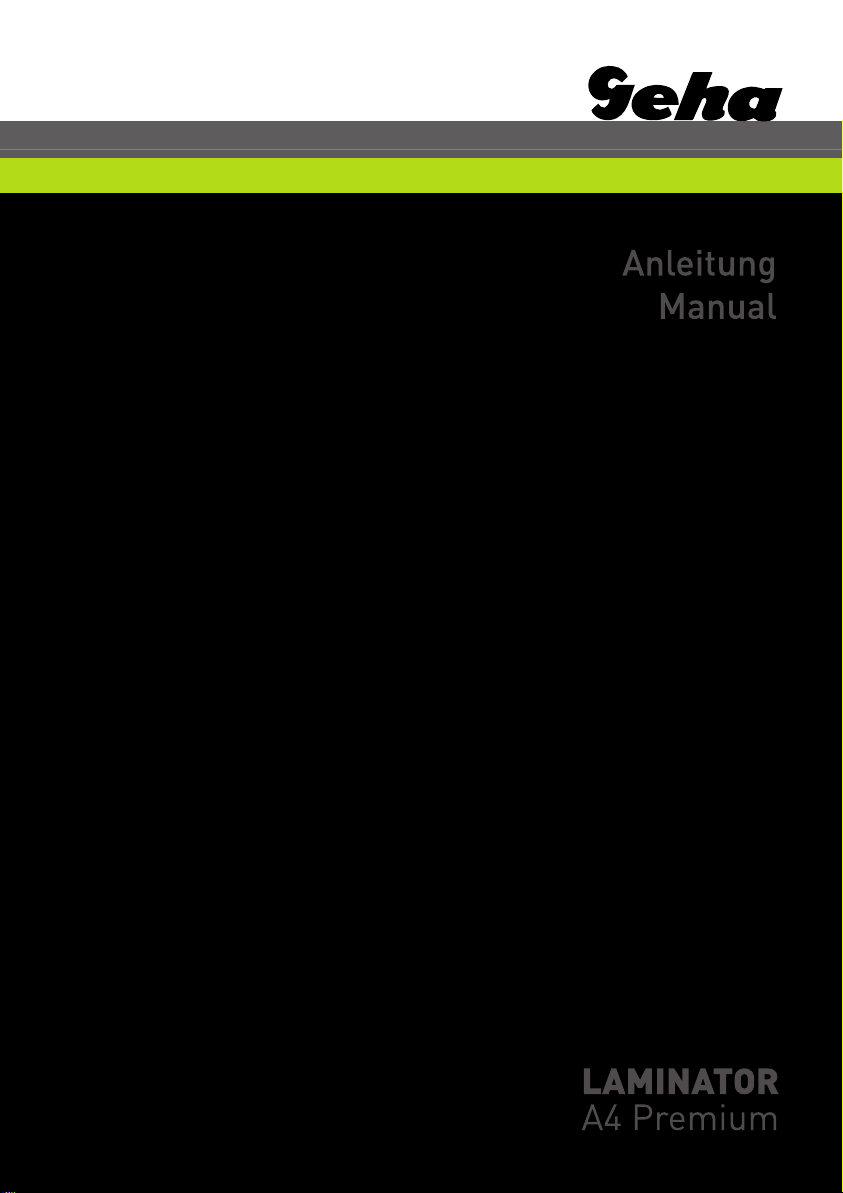
Anleitung
Manual
LAMINATOR
A4 Premium
Page 2

www.geha.de
Page 3
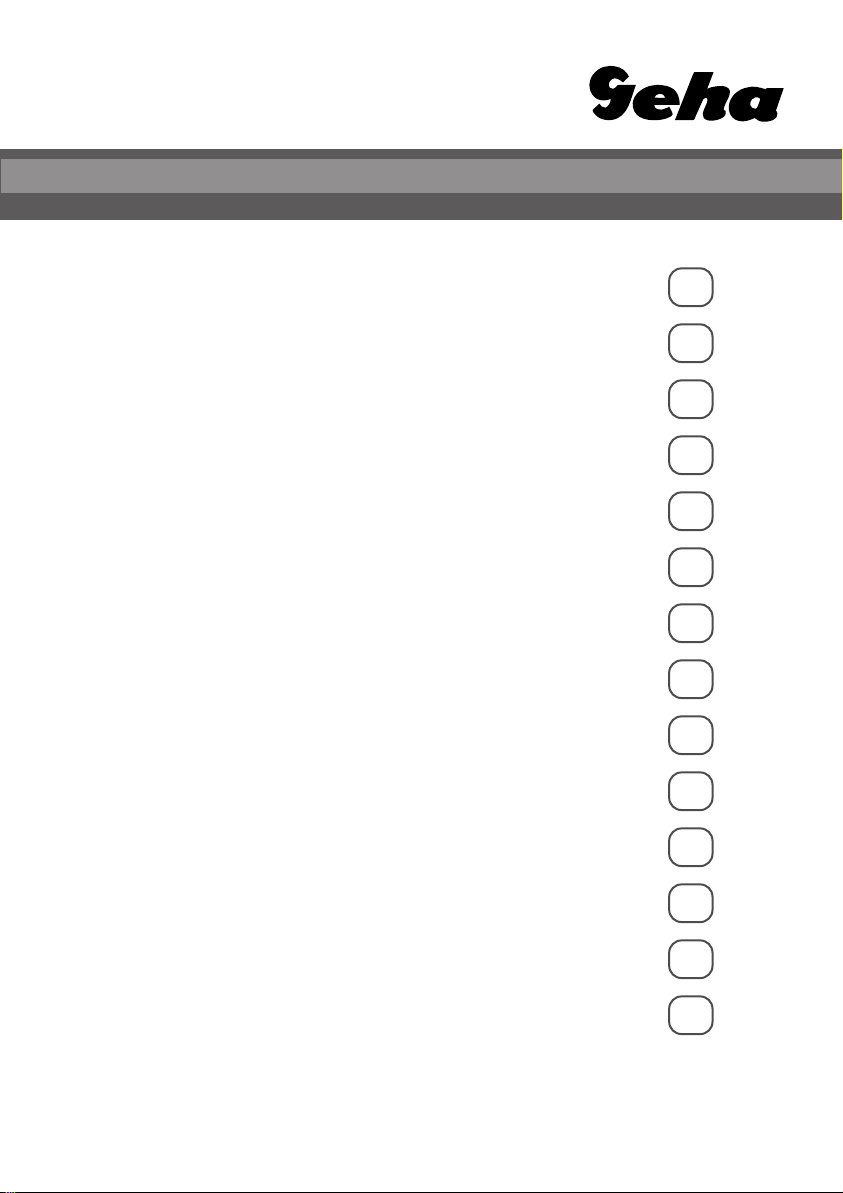
Wählen Sie Ihre Sprache.
Select your language.
D
4
GB
I
E
F
NL
UAE
RUS
S
GR
TR
RO
8
12
16
20
24
28
32
36
40
44
48
PL
CN
52
56
3
Page 4

EINLEITUNG
Wir gratulieren Ihnen zum Kauf dieses Laminiergerätes, mit dem Sie Ihre Lieblingsfotos,
Briefe und Dokumente sowie dünne Objekte bis Größe A4 wasser- und luftdicht versiegeln
können. Bitte beachten Sie die Hinweise in dieser Bedienungsanleitung und bewahren Sie
diese zum späteren Nachschlagen auf.
WICHTIGE SICHERHEITSHINWEISE
1. Lesen Sie die Bedienungsanleitung und alle Hinweise aufmerksam durch.
2. Achten Sie darauf, heiße Flächen nicht zu berühren.
3. Tauchen Sie Netzkabel, Netzstecker usw. niemals in Wasser oder andere Flüssigkeiten.
Es besteht sonst Stromschlaggefahr.
4. Geben Sie besonders Acht, wenn das Gerät von Kindern oder in der Nähe von Kindern
genutzt wird.
5. Trennen Sie das Gerät von der Netzspannung, wenn es nicht benötigt wird und bevor
Sie es reinigen. Lassen Sie das Gerät vor dem Reinigen abkühlen.
6. Nutzen Sie das Gerät nicht, wenn Netzkabel oder Netzstecker Schäden aufweisen,
das Gerät Funktionsstörungen zeigt oder in gleich welcher Weise beschädigt worden ist.
7. Bei Verwendung von Zubehör, das nicht vom Hersteller empfohlen bzw. angeboten wird,
kann Verletzungsgefahr bestehen.
8. Verwenden Sie das Gerät nicht im Freien.
9. Verwenden Sie das Gerät ausschließlich für den bestimmungsgemäßen Zweck.
10. Laminieren Sie nichts, was Metall oder leitende Materialien enthält.
11. Das Gerät sollte möglichst direkt an einer leicht zugänglichen Steckdose
angeschlossen werden.
12. Damit ein ungeordnet verlegtes Netzkabel nicht zur „Stolperfalle“ werden kann,
ist das Netzkabel relativ kurz gehalten. Beachten Sie bei der Verwendung eines
Verlängerungskabels bitte folgende Hinweise:
a) Die für das Verlängerungskabel angegebenen elektrischen Nenndaten müssen
mindestens den elektrischen Nenndaten des Geräts entsprechen.
b) Das Verlängerungskabel darf nicht vom Tisch oder Schrank herunterhängen,
damit Personen nicht daran ziehen oder darüber stolpern können.
4
Page 5

AUFBAU UND FUNKTION
1 Anzeige „Ready“
2 Anzeige „Power“
3 Stufenlose Temperaturwahl (Temperaturschalter)
4 Schalter ON/OFF
5 Einführungsschacht für Laminiertaschen
6 Hebel Anti-Blockier-System (ABS)
DAS LAMINIERGERÄT IN BETRIEB NEHMEN
- Wir raten davon ab, selbstentwickelnde Fotos zu laminieren.
- Fotos müssen vor dem Laminieren trocken sein.
- Laminieren Sie keine dicken oder schweren Dokumente, da diese im Laminiergerät
stecken bleiben können.
- Das Laminiergerät verklebt die Laminierfolie dauerhaft mit dem beschichteten Artikel.
Die Laminierfolie kann später nicht wieder entfernt werden.
- Wir raten davon ab, wertvolle Sammlerobjekte oder Artikel, die Sie später ggf. wieder
aus der Folie lösen möchten, zu laminieren. Münzen und dickere Objekte dürfen mit
diesem Gerät nicht laminiert werden.
5
Page 6

1. Wählen Sie am Temperaturwahlschalter die gewünschte Einstellung.
2. Aktivieren Sie das Gerät, indem Sie den ON-/OFF-Schalter betätigen.
3. a) Haben Sie Heißlaminieren (75 - 150 Mic.) gewählt, ist das Gerät einsatzbereit,
sobald die grüne LED „Ready“ leuchtet. Für diese Aufwärmphase benötigt
das Gerät ca. 3 – 5 Minuten.
b) Haben Sie Kaltlaminieren (Cold) gewählt, leuchtet die grüne LED „Ready“
sofort nach dem Einschalten. Wenn Sie mit dem heißen Laminiergerät
Kaltlaminieren möchten, drehen Sie den Temperaturwahlschalter auf „Cold“
und warten Sie ca. 30 Minuten, bis sich das Gerät abgekühlt hat.
4. Geben Sie den zu laminierenden Gegenstand in die Laminierhülle (Stärke zwischen
75 - 150 µm) und richten Sie ihn mittig darin aus. Achten Sie darauf, dass sich das
Dokument oder Bild möglichst nahe an der Schweißkante befindet.
Die Verwendung einer Transporthülle (Carrier) ist bei diesem Laminiergerät
nicht erforderlich.
5. Führen Sie die Schweißkante der Laminierhülle gerade und mittig in den
Einführungsschacht am Laminiergerät ein.
6. Entnehmen Sie den laminierten Gegenstand nach Ende des Laminiervorgangs
auf der Geräterückseite.
7. Bestimmte Papiersorten werden nicht gleichmäßig laminiert und erscheinen etwas
trüb oder nebelig. In diesem Fall können Sie das Laminierergebnis verbessern, indem
Sie das laminierte Dokument ein zweites Mal durch das Laminiergerät führen.
8. Ist das Laminiergut im Gerät stecken geblieben, drücken Sie bitte den ABS-Hebel
nach hinten und ziehen das Laminiergut mit der Hand heraus.
REINIGUNG UND PFLEGE
- Halten Sie Ihre Hände und das Netzkabel während und nach dem Laminiervorgang von
heißen Geräteteilen fern. Lassen Sie das Gerät vor der Reinigung vollständig abkühlen.
- Tauchen Sie das Gerät niemals in Wasser.
- Verwenden Sie zum Reinigen des Geräts nur ein weiches Tuch.
- Reinigen Sie das Gerät niemals mit Scheuerpulver, Schabern oder Kratzern.
- Öffnen Sie das Gerät niemals selbst. Es besteht sonst Brand- und Stromschlaggefahr.
Im Gerät befinden sich keine Teile, die vom Anwender selbst gewartet werden können.
Reparaturen sind immer und ausschließlich von geschultem Fachpersonal auszuführen.
6
Page 7
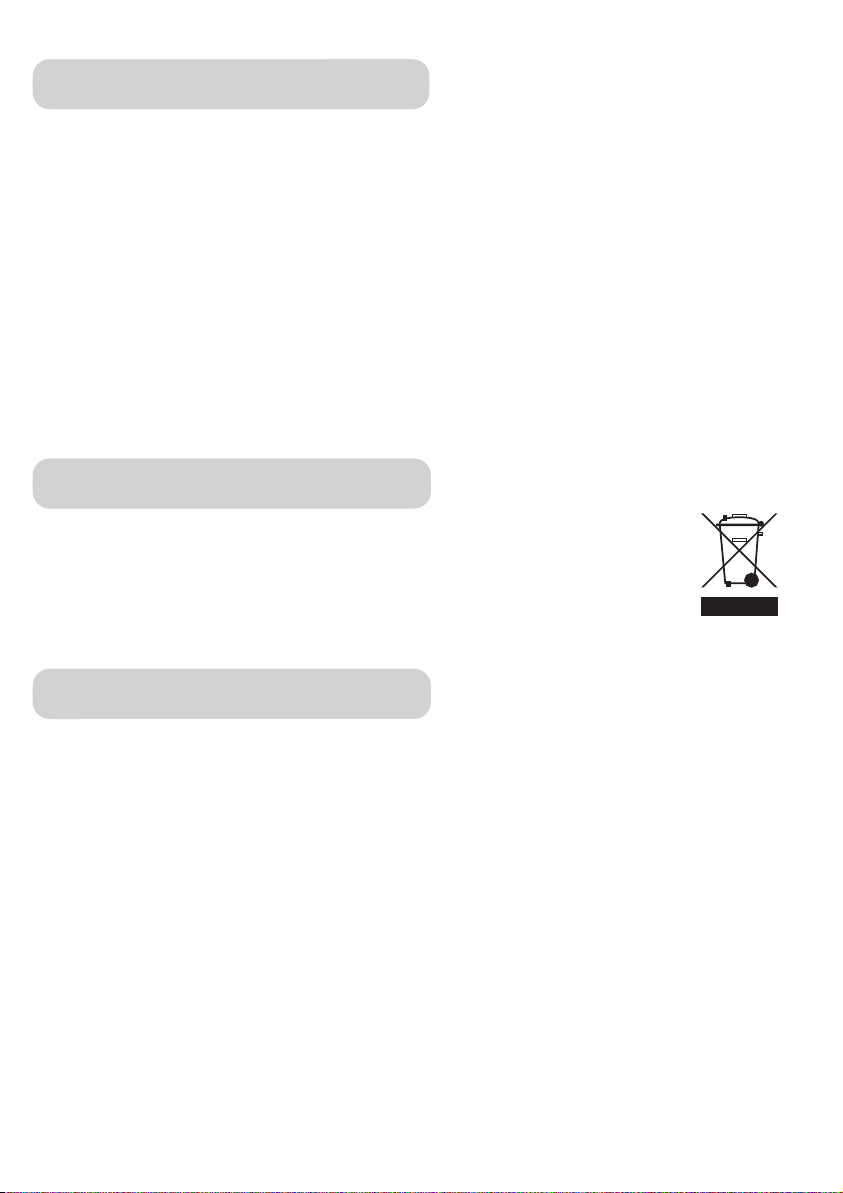
TECHNISCHE DATEN
Spannung: 220-240V, 50/60Hz
Strom: 1,8 A
Leistungsaufnahme: max. 400W
Folienstärke: 75-150 Mikrometer
Max. Dokumentgröße: A4
Aufwärmdauer: ca. 3-5 Minuten
Laminiergeschwindigkeit: ca. 350mm/min.
Max. Dokumentstärke: 0,6mm
Gewicht: 2,76 kg
Laminierwalzen: 4
ENTSORGUNG
Das Symbol mit der durchgestrichenen Mülltonne weist darauf hin,
dass elektrische Geräte nicht im normalen Hausmüll entsorgt werden
dürfen. Bitte bringen Sie dieses Gerät zur umweltfreundlichen
Entsorgung zu einem zugelassenen Wertstoffhof.
GARANTIE
Die Garantiezeit für Ihr Gerät beträgt 24 Monate.
Bewahren Sie unbedingt den Kaufbeleg und die Originalverpackung auf.
Bei einem Problem mit Ihrem Gerät wenden Sie sich bitte an Ihren Händler.
7
Page 8

INTRODUCTION
Congratulations on purchasing this laminator. With it you can create a water and air-tight
seal to cover your favourite photos, letters, documents and other thin objects up to A4-size.
Please observe the information given in these operating instructions and keep them in a
safe place for future reference.
IMPORTANT SAFETY NOTES
1. Carefully read these operating instructions in full.
2. Be careful not to touch hot surfaces.
3. Never immerse the power cable, plug, etc. in water or any other liquids. Otherwise,
there is a risk of electric shock.
4. Be particularly careful if the device is used by children or if children are close by when
the machine is in use.
5. Unplug the device when it is not required and before cleaning it. Let the appliance cool
down before cleaning it.
6. Do not use the appliance if the power cable or plug are damaged, the appliance appears
to be malfunctioning or is damaged in any way.
7. There is a risk of injury if accessories not recommended or supplied by the
manufacturer are used.
8. Do not use the appliance outdoors.
9. Only use the appliance for the purpose for which it is intended.
10. Do not laminate anything that contains metal or conductive material.
11. The appliance should be connected as directly as possible to an easily accessible
socket.
12. Keep the power cable short to prevent an untidy cable from becoming a trip hazard.
If you use an extension lead, make sure that:
a) The electrical rated output given for the extension lead at least corresponds
to the rated output of the appliance.
b) The extension lead is not hanging over the side of the table or cabinet so that
people cannot pull on it or trip over it.
8
Page 9

CONSTRUCTION AND FUNCTION
1 ‘Ready’ light
2 ‘Power’ light
3 Limitless temperature selection (temperature switch)
4 ON/OFF switch
5 Insertion slot for laminating pouches
6 Anti-blocking system (ABS) lever
OPERATING THE LAMINATOR
- We advise against laminating photos you have developed yourself.
- Photos must be dry before being laminated.
- Do not laminate any thick or heavy documents as these might get stuck in the laminator.
- The laminator permanently connects the laminating film with the item being laminated.
The laminating film cannot be removed later.
- We advise against laminating collector items which you might want to later remove
from the laminating film. It is not permitted to laminate coins and thicker objects with
this appliance.
9
Page 10
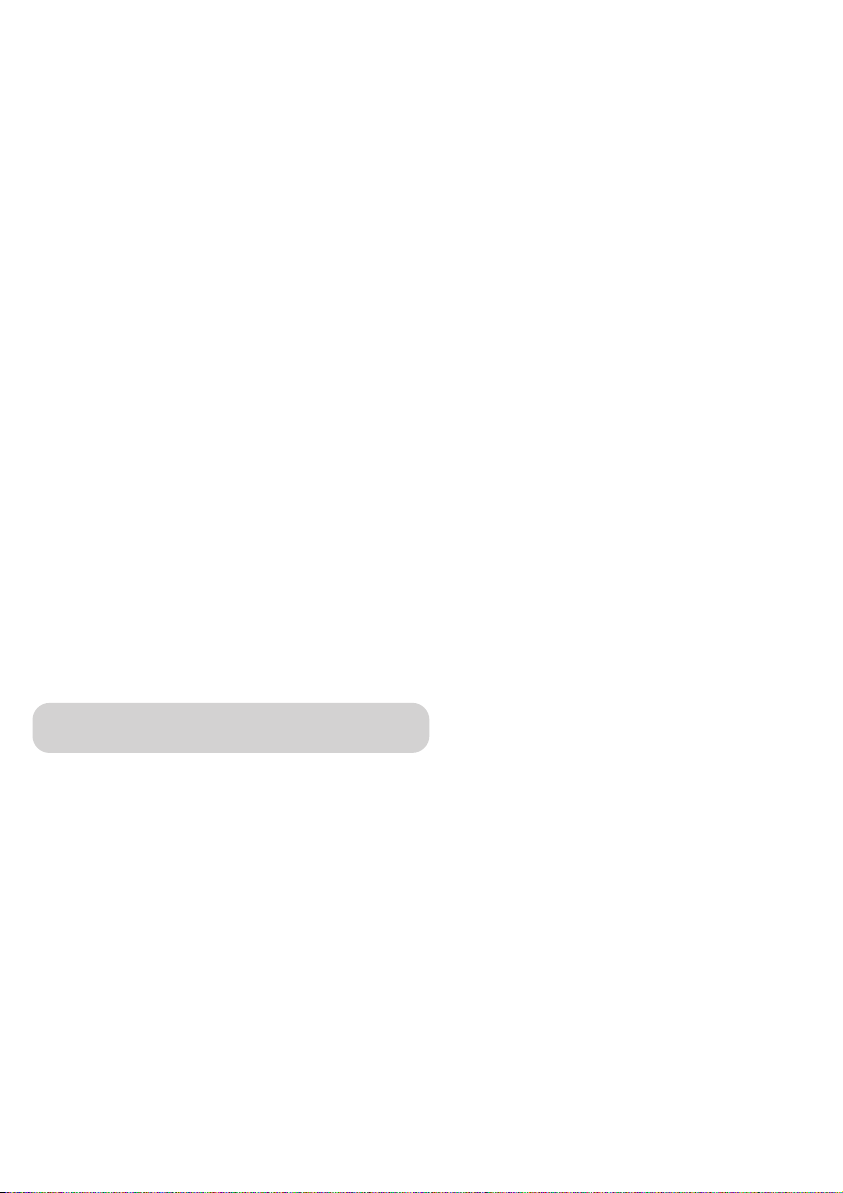
1. Select the desired setting using the temperature switch.
2. Switch on the appliance by pressing the ON/OFF switch.
3. a) If you have selected hot lamination (75–150 mic.), the device is operational
as soon as the green LED lights up. The laminator requires about 3–5 minutes
to warm up.
b) If you have selected cold lamination (Cold), the green ‘Ready’ LED lights up as
soon as the appliance has been switched on. If you want to cold-laminate when
the laminator is hot, turn the temperature switch to ‘Cold’ and wait about half
an hour until the appliance has cooled down.
4. Centre the item to be laminated inside the laminating pouch (thickness of 75–150 µm).
Make sure that the document or picture is as close as possible to the sealed edge.
The use of a carrier is not required for this laminator.
5. Guide the sealed edge of the laminating pouch into the middle of the insertion slot
keeping it as straight as possible.
6. Remove the laminated item from the back of the appliance after lamination.
7. Certain types of paper are not laminated uniformly and seem slightly dull or cloudy.
In such cases you can improve the quality of the lamination by putting the laminated
document through the laminator a second time.
8. If the item being laminated has jammed in the machine, push back the ABS lever
and pull the item out manually.
CLEANING AND CARE
- Keep you hands and the power cable away from hot parts during and after lamination.
Let the appliance completely cool down before cleaning it.
- Never immerse the appliance in water.
- Only use a soft cloth to clean the appliance.
- Never clean the appliance with abrasive powder, scrapers or wire combs.
- Never open the appliance yourself. Otherwise, there is a risk of fire and electric shock.
There are no parts in the appliance that can be maintained by the user. Repairs must
always be carried out by trained specialists.
10
Page 11

TECHNICAL DATA
Voltage: 220-240V, 50/60Hz
Current: 1,8 A
Power consumption: max. 400W
Film thickness: 75-150 micrometres
Max. document size: A4
Warm-up time: approx. 3–5 minutes
Lamination speed: approx. 350mm/min.
Max. document thickness: 0,6mm
Weight: 2,76 kg
Laminating rollers: 4
DISPOSAL
The symbol with the crossed-out rubbish bin means that electrical
appliances may not be disposed of in normal household waste.
Please take this appliance to an approved collection station for
environmentally friendly disposal.
GUARANTEE
Your appliance comes with a 24-month guarantee.
Make sure you keep the sales receipt and original packaging.
If you encounter any problems with your appliance, please contact your dealer.
11
Page 12

INTRODUZIONE
Ci congratuliamo con voi per l’acquisto del vostro plastificatore con cui potrete sigillare
ermeticamente e a tenuta stagna le vostre foto preferite, le vostre lettere e i vostri
documenti, così come oggetti sottili o di grandi dimensioni (fino alla dimensione A4).
Si prega di osservare le indicazioni presenti nel presente manuale e conservarlo con
cura per ulteriori consultazioni future.
MPORTANTI INDICAZIONI DI SICUREZZA
1. Leggere attentamente il manuale d'uso e tutte le indicazioni presenti.
2. Fare attenzione a non toccare le superfici incandescenti.
3. Non immergere mai il cavo, la spina e elementi simili, in acqua o in altri liquidi.
In questi casi potrebbero verificarsi scosse elettriche.
4. Porre particolare attenzione quando l'apparecchio viene utilizzato da bambini
o alla presenza di bambini.
5. Staccare l’apparecchio dalla corrente elettrica, quando non viene utilizzato e prima
di pulirlo. Prima di pulire l’apparecchio, lasciarlo raffreddare.
6. Non utilizzare l'apparecchio quando il cavo o la presa presentano dei danni, quando
l’apparecchio mostra dei problemi di funzionamento o sembra essere danneggiato in
qualche modo. .
7. Utilizzando degli accessori che non sono consigliati dal produttore o non sono in
dotazione, potrebbero verificarsi pericoli di ferite.
8. Non utilizzare l’apparecchio all'aperto.
9. Utilizzare l’apparecchio esclusivamente per lo scopo previsto.
10. Non plastificare oggetti che contengono metallo o materiali conduttori.
11. L’apparecchio dovrebbe essere collegato direttamente ad una presa elettrica
facilmente accessibile.
12. Per evitare che un cavo riposto disordinatamente possa causare inciampi, è
raccomandabile tenere il cavo sempre relativamente corto. In caso di uso di
prolunghe, si prega di osservare le seguenti indicazioni:
a) I valori nominali delle prolunghe utilizzate devono corrispondere almeno ai
valori nominali dell'apparecchio.
b) La prolunga non deve pendere dal tavolo o dal piano di lavoro, per evitare che
le persone vi possano inciampare o possano tirare e far cadere l'apparecchio.
12
Page 13

MONTAGGIO E FUNZIONAMENTO
1 Display “Ready”
2 Display “Power”
3 Regolazione della temperatura (Interruttore per la regolazione della temperatura)
4 Interruttore ON/OFF
5 Ingresso pellicole
6 Leva sistema antibloccaggio (ABS)
METTERE IN FUNZIONE L’APPARECCHIO
- Vi sconsigliamo di plastificare foto che avete sviluppato da soli.
- Le foto devono essere ben asciutte prima della plastificazione.
- Non plastificare documenti spessi o duri, in quanto questi potrebbero restare impigliati
nell’apparecchio.
- Il plastificatore incolla i fogli di pellicola in maniera duratura con l'apposito materiale di
rivestimento. La pellicola non può essere più rimossa dopo la plastificazione.
- Vi sconsigliamo di plastificare oggetti preziosi o articoli che in futuro potreste poi voler
rimuovere dalla pellicola. Monete o oggetti di grosso spessore non devono essere
plastificati con questo tipo di apparecchio.
13
Page 14

1. Scegliere l’impostazione desiderata sull'interruttore di regolazione della temperatura.
2. Mettere in funzione l’apparecchio attivando il comando ON/OFF.
3. a) Se si sceglie la plastificazione a caldo (75-150 mic.), l’apparecchio sarà pronto
all’uso non appena si illuminerà il LED verde su “Ready”. Per questa fase di
riscaldamento dell’apparecchio sono necessari circa 3-5 minuti.
b) Se si sceglie la modalità di plastificazione a freddo (cold), il LED verde si illuminerà
su “Ready” subito dopo l’accensione. Quando si vuole plastificare a freddo con il
plastificatore a caldo, girare l’interruttore della temperatura su “cold” e attendere
circa 30 minuti fino a che l’apparecchio non si sia raffreddato.
4. Inserire l’oggetto da plastificare tra le pellicole (spessore tra 75 e 150 µm) allinearlo al
centro. Fare attenzione che il documento o l’immagine si trovino vicino al bordo della
pellicola. L’utilizzo di un vassoio porta pellicole (carrier) non è possibile per questo tipo
di plastificatore.
5. Guidare i bordi delle pellicole e posizionarli centrati nell’apposita fessura di ingresso.
6. Al completamento del processo di plastificazione, rimuovere l’oggetto plastificato dal
retro dell’apparecchio.
7. Alcuni tipi di documenti non appaiono ben plastificati, bensì un pò opachi o nebulosi.
In questo caso è possibile migliorare il risultato del processo di plastificazione,
inserendo il documento plastificato per una seconda volta all’interno dell‘apparecchio.
8. Qualora l’oggetto da plastificare sia rimasto incastrato all’interno dell’apparecchio,
si prega di tirare la leva ABS verso la parte posteriore e tirare fuori l’oggetto con le mani.
PULIZIA E MANUTENZIONE
- Tenere le mani e il cavo lontani dalle parti incandescenti dell’apparecchio, sia durante,
sia dopo il processo di plastificazione. Prima di pulire l’apparecchio, farlo raffreddare
completamente.
- Non immergere mai l’apparecchio in acqua.
- Per la pulizia dell’apparecchio, utilizzare solo un semplice panno.
- Non pulire mai l’apparecchio con polvere abrasiva, raschietti o spazzole che graffiano.
- Non aprire mai l’apparecchio da soli. Potrebbero esserci pericoli di incendio o scosse
elettriche. Nell’apparecchio non si trovano parti che possono essere riparate dall’utente
stesso. Le operazioni di riparazione devono essere eseguite soltanto da personale
esperto e qualificato.
14
Page 15
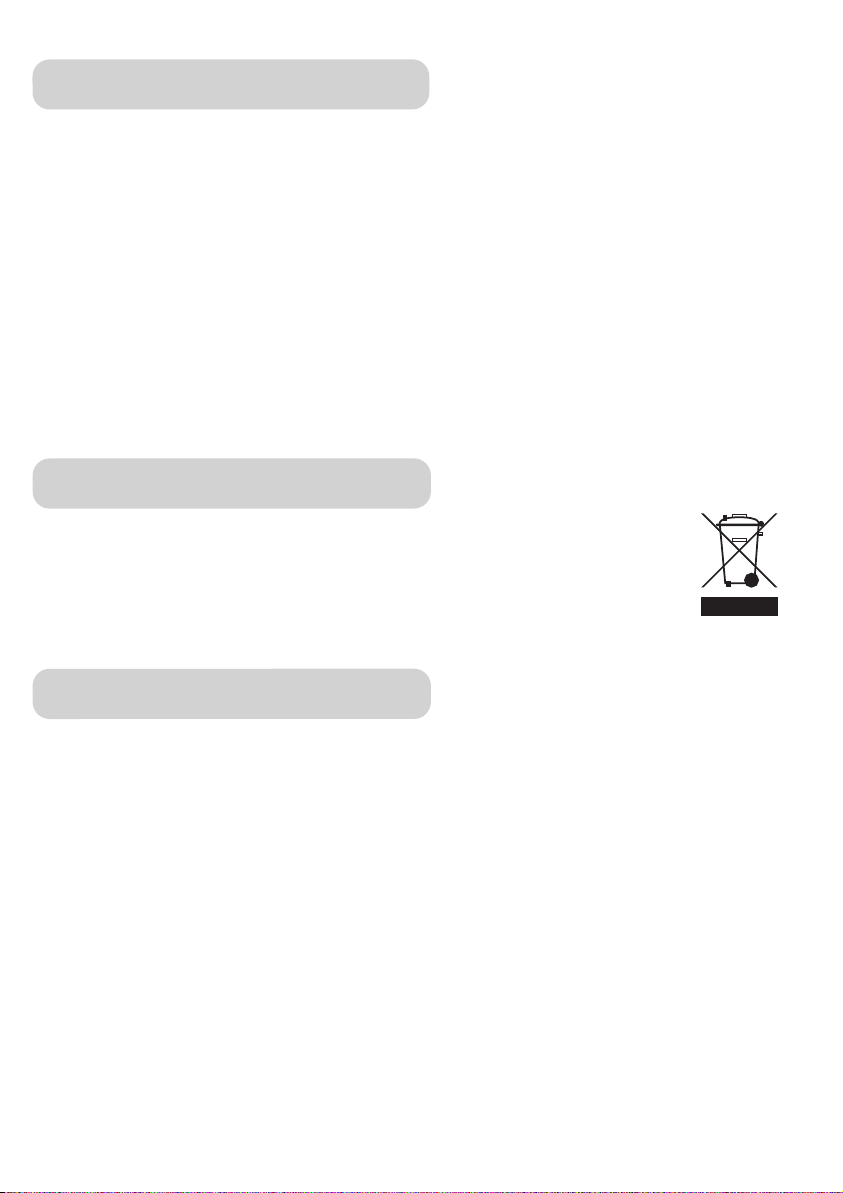
DATI TECNICI
Alimentazione: 220-240V, 50/60Hz
Tensione: 1,8 A
Potenza assorbita: max. 400W
Spessore pellicole: 75-150 micrometri
Grandezza max. documenti: A4
Tempo di riscaldamento: Circa 3-5 minuti
Velocità di plastificazione: Circa 350 mm/min
Spessore max. documenti: 0,6mm
Peso: 2,76 kg
Rulli plastificatori: 4
SMALTIMENTO
Il simbolo del cassonetto con la croce indica che gli apparecchi
elettrici non possono essere smaltiti come normali rifiuti.
Si prega, pertanto, di portare questo apparecchio presso
appositi siti che garantiscano uno smaltimento ecocompatibile.
GARANZIA
La durata della garanzia è di 24 mesi.
Conservare assolutamente lo scontrino/fattura di acquisto e l’imballo originale.
Per qualsiasi problema venga riscontrato sull’apparecchio, rivolgersi al proprio
rivenditore di fiducia.
15
Page 16

INTRODUCCIÓN
Le felicitamos por la compra de esta plastificadora, con la que podrá plastificar sus fotos
preferidas, cartas, documentos y objetos planos de hasta un tamaño A3 con una película
hermética e impermeable. Tenga en cuenta las indicaciones de este manual de
instrucciones y consérvelo para futura referencia.
ADVERTENCIAS DE SEGURIDAD IMPORTANTES
1. Lea con atención el manual de instrucciones y todas sus advertencias.
2. Tenga cuidado de no tocar las superficies calientes.
3. Nunca sumerja cables, enchufes, etc. en agua ni otros líquidos, ya que de lo contrario
existe peligro de electrocución.
4. Preste especial atención cuando el dispositivo sea utilizado por niños o cerca de éstos.
5. Desconecte el dispositivo de la red eléctrica cuando no vaya a utilizarlo y antes de
limpiarlo. Antes de limpiar el dispositivo, deje que se enfríe.
6. No utilice el dispositivo si el cable o el enchufe presentan daños, si el dispositivo no
funciona correctamente o si ha sufrido desperfectos de cualquier tipo.
7. La utilización de accesorios no recomendados ni ofrecidos por el fabricante puede
ocasionar riesgo de lesiones.
8. No utilice el dispositivo al aire libre.
9. Utilice el dispositivo únicamente para los objetivos previstos.
10. No plastifique ningún objeto que contenga metal o materiales conductores.
11. El dispositivo debe enchufarse directamente a una toma de corriente de fácil acceso.
12. Para evitar tropiezos, mantenga el cable lo más corto posible. En caso de utilizar un
alargador, tenga en cuenta las siguientes indicaciones:
a) Los valores nominales de corriente indicados para el cable alargador
deben corresponderse como mínimo con los valores nominales de
corriente del dispositivo.
b) El alargador no debe colgar de la mesa o armario, para que nadie pueda
tirar de él o tropezar accidentalmente.
16
Page 17

DISEÑO Y FUNCIÓN
1 Indicador “Ready“
2 Indicador “Power“
3 Selección continua de temperatura (interruptor de temperatura)
4 Interruptor ON/OFF
5 Bandeja de carga para bolsas de plastificado
6 Palanca del sistema antibloqueo (ABS)
PUESTA EN FUNCIONAMIENTO DE LA PLASTIFICADORA
- Le aconsejamos no plastificar fotos de película instantánea.
- Antes de plastificar fotos, éstas tienen que estar secas.
- No plastifique documentos gruesos ni pesados, ya que pueden quedar atascados
en la plastificadora.
- La plastificadora adhiere una lámina de plástico al artículo de forma permanente.
Esta lámina no puede volver a retirarse.
- Le aconsejamos no plastificar objetos de colección o artículos valiosos a los que
posteriormente quiera retirarles la lámina de plástico. Con este dispositivo no
pueden plastificarse monedas ni objetos gruesos.
17
Page 18

1. Seleccione el ajuste deseado con el interruptor de temperatura.
2. Conecte el dispositivo accionando el interruptor ON/OFF.
3. a) En caso de haber seleccionado el plastificado en caliente (75 - 150 Mic.),
el dispositivo estará listo para ser utilizado cuando se encienda el LED verde
“Ready”. El dispositivo necesita entre 3 y 5 minutos para calentarse.
b) En caso de haber seleccionado el plastificado en frío (Cold), el LED verde
“Ready” se encenderá inmediatamente después de conectar el dispositivo.
Si desea realizar el plastificado en frío con la plastificadora caliente, gire el
interruptor de temperatura a "Cold" y espere aprox. 30 minutos hasta que
el dispositivo se haya enfriado.
4. Introduzca el objeto que desee plastificar en la bolsa de plastificado (grosor entre
75 y 150 µm) y posiciónelo dentro de ésta en el centro. Procure que el documento o
foto se encuentre lo más cerca posible del borde sellado.
Con esta plastificadora, no es necesaria la utilización de transportador (carrier).
5. Introduzca el borde sellado de la bolsa de plastificado recto y centrado en la bandeja
de carga de la plastificadora.
6. Una vez finalizado el proceso, retire el objeto plastificado por la parte posterior del
dispositivo.
7. Con determinados tipos de papel, el plastificado no es uniforme y se muestra algo
opaco o empañado. En ese caso, puede mejorar el resultado del proceso pasando
el objeto plastificado una segunda vez por la plastificadora.
8. Si el objeto queda atascado dentro del dispositivo, lleve la palanca ABS hacia atrás y
extraiga el objeto manualmente.
LIMPIEZA Y CUIDADO
- Durante y después del proceso de plastificado, mantenga las manos y el cable de
alimentación lejos de las partes calientes del dispositivo. Antes de limpiar el dispositivo,
deje que se enfríe por completo.
- Nunca sumerja el dispositivo en agua.
- Utilice únicamente un paño suave para limpiar el dispositivo.
- Nunca limpie el dispositivo con productos abrasivos, espátulas o raspadores
- Nunca abra el dispositivo, ya que de lo contrario existe peligro de quemaduras y de
electrocución. Dentro del dispositivo no hay ninguna pieza cuyo mantenimiento pueda
realizar el propio usuario. Las reparaciones sólo podrán ser llevadas a cabo por
personal técnico especializado.
18
Page 19

DATOS TÉCNICOS
Tensión: 220-240V, 50/60Hz
Corriente: 1,8 A
Consumo de potencia: max. 400W
Grosor de las láminas: entre 75 y 150 micrómetros
Tamaño máx. documento: A4
Tiempo de calentamiento: entre 3 y 5 minutos aprox.
Velocidad de plastificado: aprox. 350 mm/min.
Grosor máx. documento: 0,6mm
Peso: 2,76 kg
Rodillos plastificadores: 4
ELIMINACIÓN
El símbolo con el cubo de basura tachado indica que este dispositivo
eléctrico no puede desecharse junto con la basura doméstica normal.
Lleve este dispositivo a una punto limpio donde pueda ser eliminado
de forma respetuosa con el medio ambiente.
GARANTÍA
El período de garantía para este dispositivo es de 24 meses.
Conserve el justificante de compra y el embalaje original.
En caso de problemas con el dispositivo, diríjase a su distribuidor.
19
Page 20

INTRODUCTION
Nous vous félicitons pour l’achat de cette plastifieuse, grâce à laquelle vous allez pouvoir
protéger vos photos favorites, vos lettres et documents ainsi que tout objet fin jusqu’au
format A4 contre les effets de l’eau et de l’air. Veuillez respecter les instructions données
dans cette notice d’utilisation et conserver celle-ci pour consultation ultérieure.
INSTRUCTIONS DE SÉCURITÉ IMPORTANTES
1. Lisez soigneusement cette notice d’utilisation et toutes les instructions de sécurité.
2. Veillez à ne pas entrer en contact avec des surfaces chaudes.
3. Ne plongez pas jamais le cordon d’alimentation, la prise etc dans de l’eau ou dans
d’autres liquides. Le cas échéant, un risque de choc électrique pourrait survenir.
4. Faites particulièrement attention lorsque l’appareil est utilisé par des enfants ou à
proximité d’enfants.
5. Débranchez l’appareil lorsqu’il n’est pas utilisé et avant de le nettoyer. Avant le
nettoyage, laisser l’appareil refroidir.
6. N’utilisez pas l’appareil lorsque le cordon d’alimentation ou la prise semblent
détériorés, lorsque l’appareil présente un problème de fonctionnement ou a été
endommagé d’une manière ou d’une autre.
7. L’utilisation d’accessoires non recommandés ou vendus par le constructeur peut
comporter un risque de blessure.
8. N’utilisez pas l’appareil à l’extérieur.
9. Utilisez l’appareil exclusivement dans le but pour lequel il a été conçu.
10. Ne plastifiez pas des objets contenant du métal ou des matériaux conducteurs.
11. Dans la mesure du possible, l’appareil doit être branché directement sur une prise
d’alimentation facilement accessible.
12. Pour limiter tout risque de trébuchement sur le cordon d’alimentation, celui-ci est
relativement court. En cas d’utilisation d’une rallonge, veuillez respecter les
instructions suivantes:
a) Les caractéristiques électriques nominales de la rallonge doivent correspondre à
celles de l’appareil.
b) La rallonge ne doit pas pendre d’une table ou d’une armoire, pour éviter que des
personnes ne tirent dessus ou ne trébuchent par dessus.
20
Page 21

COMPOSITION ET FONCTIONNEMENT
1 Témoin «Ready» (prêt à fonctionner)
2 Témoin «Power» (sous tension)
3 Réglage continu de la température (sélecteur de température)
4 Commutateur marche/arrêt
5 Fente d’introduction des pochettes de plastification
6 Levier du système anti-blocage (ABS)
MISE EN SERVICE DE LA PLASTIFIEUSE
- Nous vous déconseillons de plastifier des photos que vous avez développées en personne.
- Les photos doivent être sèches avant la plastification.
- Ne plastifiez pas de documents épais ou lourds, car ils pourraient rester coincés dans
l’appareil.
- La plastifieuse colle le film de plastique durablement sur l’article plastifié. Le film de
plastique ne peut plus être retiré par la suite.
- Nous vous déconseillons de plastifier des objets de collection précieux ou des articles
que vous voudriez par la suite retirer du film de plastique. Les pièces de monnaie et les
objets épais ne doivent pas être plastifiés avec cet appareil.
21
Page 22

1. Sélectionnez le réglage souhaité sur le sélecteur de température.
2. Mettez l’appareil en service en actionnant le bouton marche/arrêt.
3. a) Si vous avez sélectionné la plastification à chaud (film de 75 à 150 microns),
l’appareil est prêt à fonctionner dès que la diode verte («Ready») s’allume.
La phase de préchauffage pour cette opération dure de 3 à 5 minutes.
b) Si vous avez sélectionné la plastification à froid (Cold), la diode verte («Ready»)
s’allume dès la mise sous tension. Si vous voulez faire une plastification à froid
alors que l’appareil est chaud, placez le sélecteur de température sur la position
Cold et attendez environ 30 minutes que l’appareil refroidisse.
4. Placez l’objet à plastifier dans la pochette de plastification (épaisseur de 75 à 150
microns). L’objet doit être centré et bien droit. Veillez à positionner le document ou
l’image le plus près possible du bord soudé.
Avec cette plastifieuse, il n’est pas nécessaire d’utiliser une pochette de transport
(Carrier).
5. Introduisez le bord soudé de la pochette de plastification bien droit et centré dans la
fente d’introduction de la plastifieuse.
6. Reprenez l’objet plastifié sur l’arrière de l’appareil lorsque la plastification est terminée.
7. Certaines qualités de papier ne sont pas plastifiées de manière régulière et présentent
un aspect trouble ou opaque. Dans ce cas, le résultat de la plastification peut être
amélioré en passant le document une seconde fois dans la plastifieuse.
8. Si l’objet à plastifier est resté coincé dans l’appareil, tirez le levier ABS vers l’arrière et
extrayez l’objet manuellement.
NETTOYAGE ET ENTRETIEN
- Veillez à tenir vos mains et le cordon d’alimentation éloignés des pièces chaudes de
l’appareil pendant et après la plastification. Avant le nettoyage, laissez l’appareil se
refroidir totalement.
- Ne plongez jamais l’appareil dans l’eau.
- Pour le nettoyage de l’appareil, utilisez exclusivement un chiffon doux.
- Ne nettoyez jamais l’appareil avec de la poudre à récurer, un grattoir ou un tampon à
récurer.
- N’ouvrez jamais l’appareil vous-même. Le cas échéant, un risque d’incendie et de choc
électrique pourrait survenir. L’appareil ne comporte pas de pièces dont la maintenance
peut être effectuée par l’utilisateur. Les réparations doivent exclusivement être
effectuées par du personnel qualifié et formé.
22
Page 23

CARACTÉRISTIQUES TECHNIQUES
Tension: 220-240V, 50/60Hz
Intensité: 1,8 A
Puissance absorbée: 400W maximum
Épaisseur des films: 75-150 microns
Taille maximale: A4
Durée de préchauffage: 3-5 minutes environ
Vitesse de plastification: 350mm/min environ
Épaisseur maximale: 0,6mm
Poids: 2,76 kg
Rouleaux de plastification: 4
ÉLIMINATION
Le symbole représentant une poubelle barrée d’un trait indique que
les appareils électriques ne doivent pas être éliminés avec les déchets
domestiques. Pour assurer une élimination respectueuse de
l’environnement, veuillez déposer l’appareil dans une déchetterie agréée.
GARANTIE
La période de garantie de votre appareil est de 24 mois.
Veuillez bien conserver la preuve d’achat ainsi que l’emballage d’origine.
En cas de problème avec l’appareil, veuillez vous adresser à votre revendeur.
23
Page 24

INLEIDING
Hartelijk gefeliciteerd met de aankoop van dit lamineerapparaat, waarmee u uw
lievelingsfoto’s, brieven en documenten en dunne objecten tot A4-formaat water- en
luchtdicht kunt verzegelen. Neem de aanwijzingen in deze handleiding in acht en bewaar
hem voor eventuele latere naslag.
BELANGRIJKE VEILIGHEIDSAANWIJZINGEN
1. Lees de handleiding en alle aanwijzingen aandachtig.
2. Let erop, geen hete oppervlakken aan te raken.
3. Dompel voedingskabels, stekkers etc. nooit onder in water of andere vloeistoffen.
Er bestaat dan risico op een elektrische schok.
4. Let extra goed op wanneer het apparaat door kinderen of in de buurt van kinderen
wordt gebruikt.
5. Trek de stekker uit het stopcontact als het apparaat niet wordt gebruikt of voordat u
het wilt schoonmaken. Laat het apparaat afkoelen voor u het schoonmaakt.
6. Gebruik het apparaat niet als de voedingskabel of de stekker beschadigd zijn, als het
apparaat storingen vertoont of als het op welke wijze dan ook is beschadigd.
7. Indien accessoires worden gebruikt die niet zijn aanbevolen door de fabrikant of van
hem afkomstig zijn, kan risico op letsel ontstaan.
8. Gebruik het apparaat niet buitenshuis.
9. Gebruik het apparaat uitsluitend voor het gebruiksdoel waarvoor het is bestemd.
10. Lamineer geen materialen die metalen of geleidende materialen bevatten.
11. Sluit het apparaat aan op een gemakkelijk toegankelijk stopcontact, bij voorkeur
zonder verlengsnoer.
12. Om het risico op struikelgevallen door een rondslingerend snoer zo klein mogelijk
te houden is het snoer relatief kort uitgevoerd. Let bij eventueel gebruik van een
verlengsnoer op het volgende:
a) De nominale elektrische gegevens van het verlengsnoer moeten ten minste
overeenkomen met de nominale elektrische gegevens van het apparaat.
b) Het verlengsnoer mag niet van de tafel of kast hangen, om te voorkomen dat
mensen er achter blijven haken of erover struikelen.
24
Page 25

OPBOUW EN WERKING
1 Indicator “Ready“
2 Indicator “Power”
3 Traploze temperatuurregeling (temperatuurschakelaar)
4 Schakelaar ON/OFF
5 Invoersleuf voor lamineerhoezen
6 Hendel antiblokkeersysteem (ABS)
HET LAMINEERAPPARAAT IN GEBRUIK NEMEN
- Wij raden het lamineren van zelfontwikkelde foto’s af.
- Foto’s moeten droog zijn voor ze worden gelamineerd.
- Lamineer geen dikke of zware documenten; deze kunnen vast blijven zitten in het
lamineerapparaat.
- Het lamineerapparaat verlijmt het lamineerfolie duurzaam met het te lamineren artikel.
Het lamineerfolie kan naderhand niet meer worden verwijderd.
- Wij raden af, waardevolle verzamelobjecten te lamineren of zaken, die u later eventueel
weer uit het folie zou willen halen. Munten en dikkere objecten mogen niet worden
gelamineerd met dit apparaat.
25
Page 26

1. Stel de temperatuurschakelaar af op de gewenste instelling.
2. Zet het apparaat aan door op de ON/OFF-schakelaar te drukken.
3. a) Als u warm lamineren (75 - 150 µm) hebt geselecteerd, is het apparaat klaar voor
gebruik zodra de groene led “Ready“ gaat branden. Het apparaat heeft ongeveer
3 tot 5 minuten nodig om op te warmen.
b) Als u koud lamineren (Cold) hebt geselecteerd, gaat de groene led “Ready” direct
na het inschakelen branden. Als u koud wilt lamineren en het lamineerapparaat
warm is, zet u de temperatuurschakelaar op “Cold” en wacht u ca. 30 minuten tot
het apparaat is afgekoeld.
4. Plaats het te lamineren voorwerp in de lamineerhoes (dikte 75 - 150 µm) en zorg dat
het in het midden van de hoes zit. Let erop, dat het document of de afbeelding zo veel
mogelijk aan de laskant zit.
Het gebruik van een transporthoes (carrier) is niet nodig met dit lamineerapparaat.
5. Voer de laskant van de lamineerhoes recht en in het midden van invoersleuf in het
apparaat in.
6. Na het lamineren wordt het gelamineerde voorwerp aan de achterkant van het apparaat
uitgeworpen.
7. Bepaalde papiersoorten worden niet gelijkmatig gelamineerd en krijgen een dof of
nevelig aanzien. U kunt het lamineerresultaat dan verbeteren door het gelamineerde
document nogmaals door het lamineerapparaat te voeren.
8. Als het te lamineren voorwerp is blijven steken in het apparaat, drukt u de ABS-hendel
naar achteren en trekt u het voorwerp er met de hand uit.
REINIGING EN ONDERHOUD
- Blijf met uw handen en de voedingskabel uit de buurt van de hete delen van het
apparaat tijdens en na het lamineren. Laat het apparaat helemaal afkoelen voor u het
schoonmaakt.
- Dompel het apparaat nooit onder in water.
- Gebruik uitsluitend een zachte doek om het apparaat te reinigen.
- Maak het apparaat nooit schoon met schuurpoeder, schraapijzers of krabbers.
- Open het apparaat nooit zelf. U loopt dan het risico op brand of een elektrische schok.
In het apparaat zijn geen onderdelen aanwezig, waaraan de gebruiker zelf onderhoud kan
doen. Reparaties mogen altijd uitsluitend door vakkundig personeel worden uitgevoerd.
26
Page 27

TECHNISCHE GEGEVENS
Spanning: 220-240V, 50/60Hz
Stroom: 1,8 A
Vermogensopname: max. 400W
Foliedikte: 75-150 micrometer
Max. documentformaat: A4
Opwarmduur: ca. 3-5 minuten
Lamineersnelheid: ca. 350 mm/min.
Max. documentdikte: 0,6mm
Gewicht: 2,76 kg
Lamineerrollen: 4
VERWIJDERING
Het symbool met de doorgestreepte vuilnisbak duidt erop,
dat elektrische apparaten niet met het gewone huisvuil mogen
worden afgevoerd. Breng het apparaat naar een erkend
afvalverwerkingsbedrijf voor een milieuvriendelijke verwijdering.
GARANTIE
De garantietermijn voor uw apparaat bedraagt 24 maanden.
Bewaar in ieder geval het aankoopbewijs en de originele verpakking.
Neem bij een probleem met uw apparaat contact op met de verkoper.
27
Page 28

ΔϧϳϛΎϣϟ ϡΩ˰ΧΗγ˰˵ϣϟ
.
˶
Δ˰˰˰ϣΪ˰˰Ϙϣ
ϚΌϨϬ˰ϧ
ϟ ϚήθϒϴϠϐΘϟ ΔϨϴϛΎϣ . ΔϨϴϛΎϤϟ ϊϴτΘδΗ ΔϘϴϗήϟ ΕΪϨΘδϤϟϭ ϞΎγήϟϭ έϮμϟ ϒϴϠϐΗ ϚϳΪϟ ΔϠπϔϤϟ ϢΠΣ ϰΘΣ
˵
A4ΔϴϟΎϋ Γ˯ΎϔϜΑ . Γ˯έϗ ϰΟέϳΕΎϤϴϠόΗ ϡΩΧΗγϻΓΩϮΟϮϤϟ ϞϴϟΪϟ άϫ ϲϓ υΎϔΗΣϻϭ ΔϳΎϧόΑ ϪΑ ωϭΟέϟ ϙϧϛϣϳ ϰΗΣ
Ϫϳϟ·ϡϼόΗγϼϟ˯ϲη ϱ ϥϋ ϞΒϘΘδϤϟ ϲϓ .
ΕΎϣϳϠόΗΔϣΎϫ ΔϣϼγϠϟ
1. ΏΟϳ Γ˯έϗ ΕΎϤϴϠόΘϟ ϞϴϟΩ ωΎΑΗ·ϭ ΔϳΎϧόΑ Ϋϫ ϊϴϤΟ ΕΎϣϳϠόΗϟΔϗΪΑΔϧϳϛΎϣϟ Δϣϼγ ϥΎϣοϟ .
2. αϣϟ ΏϧΟΗ ργΔϧϳϛΎϣϟ ϲϓ ΔϧΧΎγϟ ˯ίΟϷ .
3. ϣϟ ϝϭλϭ ΏϧΟΗϛϟ ϰϟ· ϝϭγϟϭ ˯ΎΑ ϲϓ ϙϟΫ ΏΑγΗϳ Ωϗ ϻ·ϭ έΎϳΗϟ αΑϘϣ ϭ ϝ ΙϭΩΣ έρΧ ΔϳΎΑέϬϛ ΔϣΩλ
4. ιέΣϟ ΏΟϳ ΔλΎΧ ΔϔλΑϡϬϧϣ ΏέϘϟΎΑ ΎϬϣΩΧΗγ Ωϧϋ ϭ ΔϧϳϛΎϣϠϟ ϝΎϔρϷ ϡΩΧΗγ Ωϧϋ .
˱
ϗϑϳυϧΗϟ ΔϳϠϣόΑ ϡΎϳϘϟ ϝΑ .
.
.
˶
ϕϳέρϟ ϲϓ ΎϘΎϋ ϥϭϛϳ ϻ ϰΗΣ ϥΎϛϣϹ έΩϘΑ
. ϙϣΩΧΗγ Ωϧϋ
.
Ϫϋίϧϳ ϭ ϩΩηϳ ϭ ϭ
˱
˸
˶
˶
˱
˱
ΎϳΑγϧ
ϲΗϷ ΓΎϋέϣ ΏΟϳ ΩϳΩϣΗϟ ϙϼγϷ:
˱
ΎϬϔϳυϧΗ . ΎϣΎϣΗ ΩέΑΗ ϰΗΣ ΔϧϳϛΎϣϟ ϙέΗ ΏΟϳ
Γέϭλ.
Ϫϳϓ έΛόΗϳ .
5. ΔϧϳϛΎϣϟ ϥϋ ϲΎΑέϬϛϟ έΎϳΗϟ ϝλϓ ΏΟϳ ϝΎϤόΘγϻ Ϊϴϗ ϥϮϜΗ ϻ ΎϣΪϨϋόΑ ϙϟΫϭ Ω ϝΑϗ ϭ ΎϬϣΩΧΗγ ϥϣ ˯ΎϬΗϧϻ
6. ϑϠΗ Ωϧϋ ΔϧϳϛΎϣϟ ϡΩΧΗγ ϥϋ ϑϗϭΗϟϟ ϚϠδ ϭϟ αΑΎϘΎΑήϬϜϟϲ έϭϬυ Ωϧϋ ϭϭ ϑϠΗ ϭ ϝΎρϋ ϯϝϠΧ ϯ΄Α
7. ϡΩΧΗγ ϡΩϋϯ˰˵ϣϟ Δϛέηϟ ΎϬΑ ϲλϭΗ ϡϟ Εέϭγγϛ· ϑϠΗϟ έρΎΧϣ ΏϧΟΗϟ ΎϬΑ ΔϧϳϛΎϣϟ ΩϳϭίΗ ϭ Δόϧλ
8. ϻ ϡΩΧΗγΗΔϓϭηϛϣϟ ϥϛΎϣϷ ϲϓ ΔϧϳϛΎϣϟ ϲϓ ΎϬϣΩΧΗγϭ ϝΧΩϟϰϧΑϣ .
9. ϯέΧ νέϏϷ ΎϬϣΩΧΗγΗ ϼϓ ΕΩϧΗγϣϟϭ έϭλϟ ϑϳϠϐΗϟ ΎλϳλΧ Δϣϣλ˵ϣ ΔϧϳϛΎϣϟ ϩΫϫ.
10. ϭϣ ϭ ΔϳϧΩόϣ ϕΎϗέ ϰϠϋ ϱϭΗΣϳ ˯ϲη ϱ ϑϳϠϐΗ ϲϓ ΔϧϳϛΎϣϟ ϡΩΧΗγΗ ϻΔϠλϭϣ Ω
11. ϊοϭ ΏΟϳΔϧϳϛΎϣϟΑέϬϛϟ αΑϘϣϟ ϥϣ ΏέϘϟΎΑ ϰΎ˯ΎΑέϬϛϟΎΑ ΎϬϠϳλϭΗ ϝ˰˵Ϭγϳ ϰΗΣ .
12. ϥϭϛϳ ϥ ϲϐΑϧϳ ϙϠγϟΎΑέϬϛϟϰ έϳλϗ
) (ΑέϬϛϟ ΕΎϔλϭϣϟ ϥϭϛΗ ϥ ΔϘΑΎρ˵ϣ ΩϳΩϣΗϟ ϙϠγϟ ΔϳΎ-ϝϗϷ ϰϠϋ-ΔϧϳϛΎϣϟ ϙϠγ ΕΎϔλϭϣϟ
)Ώ( ϕϳϠόΗ ϡΩϋ ΩϳΩϣΗϟ ϙϠγΏϻϭΩ ϰϠϋΏΗϛϣ ϭ ΩΣ ˵ϪγϫΩϳ ϻ ϰΗΣ ϼΛϣ ΓΩοϧϣ ϭ
28
Page 29

ΔϔϴυϮϟϭ ΐϴϛήΘϟ
ϦϴΒ ΩΪόΘγϻ ϊοϭ ϲϓ ΔϨϴϛΎϤϟ ϥ„Ready“
ϳ ήηΆϣ
˵
1 .
2 .ήηΆϣ ΔϗΎτϟ „Power“
3 . ΡΎΗϔϣέΎϴΘΧ / ΓέήΤϟ ΔΟέΩ ήϴϴϐΗ
4 .ϞϴϐθΘϟ ΡΎΘϔϣ /ϑΎϘϳϹ ON/OFF
5 .έϮμϟ ϞΧΪϣ / ϕέϮϟ / ΎϬϔϴϠϐΗ ΩήϤϟ ˯ΎϴηϷ
6 . ϊϓέ ΗϓτϏ ΔϨϴϛΎϤϟ ˯Ύ(ABS)
Δ˰ϣΎϫ ΕΎϬϴΒϨΗ
x ϻϡΩΧΗγΎΑ λϧϳ ϲΗΫϟ νϳϣΣΗϟ ΕΫ έϭλϟ ϑϳϠϐΗ ϲϓ ΔϧϳϛΎϣϟ ϩΫϫ .
x ΎϬϔϳϠϐΗ ϝΑϗ έϭλϟ ϑϳϔΟΗ ΏΟϳ .
x Δϛϳϣγϟ ϕέϭϷϭ ΕΩϧΗγϣϟ ϑϳϠϐΗ ϲϓ ΔϧϳϛΎϣϟ ϩΫϫ ϡΩΧΗγΗ ϻϰΗΣέλΣϧΗ ϻ ϕλΗϠΗ ϭ ΎϬϠΧΩΑ .
.
˶
x ΔϳϧΩόϣϟ ϕΎϗέϟ ϕλϠΑ ΔϧϳϛΎϣϟ ϡϭϘΗΩόΑ Ύϣϳϓ ΎϬΗϟί· ΔΑϭόλ ϰϟ· ϱΩ΅ϳ Ύϣϣ Δϔ˰Ϡϐ˰˵ϣϟ ΓΩΎϣϟΎΑ
x ϭ ΫϟϡΩΧΗγ ϡΩόΑ λϧϳ ϲΗϟ ϙΗΎϳϧΗϘ˰˵ϣ ϑϳϠϐΗ ϲϓ ϭ Δϛϳϣγϟ Ωϭϣϟ ϭ ΔϳϧΩόϣϟ Εϼϣόϟ ϑϳϠϐΗϟ ΔϧϳϛΎϣϟ ϩΫϫ
ϲϓ ΏϏέΗ Ωϗ ΔϳϧΩόϣ ϕΎϗέ ϰϠϋ ϱϭΗΣΗΎϬΗϟί·ϕΣϻ Εϗϭ ϲϓ .
ΔϨϴϛΎϤϟ ϞϴϐθΗ Δϴϔϴϛ
1. ρΑοΑ ϡϗ ΡΎΗϔϣ ϰϠϋ ΓέέΣϟ ΔΟέΩ ΩΩϋϹϥΧΎγ ϭ ΩέΎΑ Ϫϳϓ ΏϏέΗ ϱΫϟ.
2. ϝϳϐηΗϟ ΡΎΗϔϣ ϰϠϋ ρϐοϟΎΑ ΔϧϳϛΎϣϟ ϝϳϐηΗΑ ϡϗ/ ϑΎϘϳϹ ON/OFF .
29
Page 30

Σϟ ϩΫϫ ϲϓϭ ˬϝϣόϠϟ ΩΩόΗγϻ ϊοϭ
3.
).( ϊοϭϟ ϰϠϋ ΓέέΣϟ ΔΟέΩ ρΑοΑ Εϣϗ Ϋ·"ϥΧΎγ") 75 -150ϥϭέϛϳϣ( έη΅ϣ Ίο˵ϳ ˬ
ΩΩόΗγϻ„Ready“ ϥ ϰϟ· ΓέΎη· έοΧϷ ϥϭϠϟΎΑ ϲϓ ΔϧϳϛΎϣϟ έυΗϧ ΔϟΎ
ϥϣ3 -5ϰΗΣ ϕΎϗΩ ϡΗϳΔϧϳϛΎϣϟ ϥϳΧγΗ .
˱
.
΅ϣϟ Ίο˵ϳ„Ready“ έϭϓ έοΧϷ ϥϭϠϟΎΑ
)Ώ.( ϊοϭϟ ϰϠϋ ΓέέΣϟ ΔΟέΩ ρΑοΑ Εϣϗ Ϋ·"ΩέΎΑ "έη
ϝϳϐηΗϟ ΡΎΗϔϣ ϰϠϋ ρϐοϟ. ϥϣ ΓέέΣϟ ΔΟέΩ έϳϳϐΗ ϲϓ ΏϏέΗ Εϧϛ Ϋ·"ϥΧΎγ " ϰϟ·"ΩέΎΑ " ΡΎΗϔϣ ϝϭΣ
ϰϟ· ΓέέΣϟ ΔΟέΩΩέΎΑ „Cold“ ϲϟϭΣ έυΗϧϭ 30ΔϧϳϛΎϣϟ ΩϳέΑΗ ϡΗϳ ϰΗΣ ΔϘϳϗΩ .
4. ϊο ϪϔϳϠϐΗ Ωέ˰˵ϣϟ ˯ϲηϟ) ϙϣ˵γ ϭΫ75-150έΗϣϭέϛϳϣ ( ϲϓ ΎρϭΑοϣ ϥϭϛϳ ϥ ΓΎϋέϣ ϊϣ ΔϧϳϛΎϣϟ ϝΧΩϣ ϲϓ
ΎϛϣϹ έΩϘΑ ϑϳϠϐΗϟ Δϧϭργ ΔϓΎΣ ϥϣ ΎΑϳέϗϭ .
ϝΧΩϣϟ ϑλΗϧϣϥ
5. ϐΗ Ωέϣϟ ˯ϲηϟ έϳέϣΗΑ ϡϗϡϳϘΗγϣϭ ϭΗγϣ ϝϛηΑ ΔϧϭργϷ έΑϋ ϪϔϳϠ.
ϑϠΧϟ ϲϓ ΩόΑ˯ΎϬΗϧϻϪϔϳϠϐΗ ϥϣ .
6. ΏΣγ ΔϧϳϛΎϣϟ ΝέΧϣ ϥϣ ϑ˰Ϡϐ˰˵ϣϟ ˯ϲηϟ
7. Ύϧϫ ϙ ΎϬϟΎΧΩΈΑ ϡϗ ΔϟΎΣϟ ϩΫϫ ϲϓϭ ˬΎϬϔϳϠϐΗ ΩόΑ ΔϳϭΗγϣ έϳϏϭ ΩϳΟ έϳϏ έϬυϣ ΕΫ ϭΩΑΗ ϕέϭϟ ϥϣ Δϧϳόϣ ωϭϧ
ΔΟϳΗϧ ϰϠϋ ϝϭλΣϠϟ ΔϳϧΎΛ Γέϣ ϑϳϠϐΗϟ ΔϧϳϛΎϣ ϲϓϝοϓ.
8. Ωϧϋ ϰϠϋ ρϐοϟΎΑ ϡϗ ΔϧϳϛΎϣϟ ϝΧΩ ϪϔϳϠϐΗ Ωέ˰˵ϣϟ ˯ϲηϟ έΎλΣϧόϓέΗϓ Δ ΔϧϳϛΎϣϟ ˯ΎρϏ ϬΑΣγϭΎ ϟ ϑϠΧϠ ϡΛ
ωίϧέλΣϧϣϟ ˯ϲηϟ .
ΔϧΎϴμϟϭ ϒϴψϨΘϟ
.
˱
ϑϳϠϐΗϟ. ϑϳυϧΗϟ ΔϳϠϣόΑ ϡΎϳϘϟ ϝΑϗ ΎϣΎϣΗ ΩέΑΗ ϰΗΣ ΔϧϳϛΎϣϟ ϙέΗ ΏΟϳ
˱
˱
ρϘϓ ϥϳλλΧΗϣ.
x ϙϟΫϛϭ ϥϳΩϳϟ ΩΎόΑ· ΏΟϳϟΎΑήϬϜϟ ϚϠδϲ ϑϳϠϐΗϟ ΔϳϠϣϋ ˯ΎϧΛ ΔϧΧΎγϟ ˯ίΟϷ ϥϋ / ΔϳϠϣϋ ϥϣ ˯ΎϬΗϧϻ ΩόΑ
x ΔϧϳϛΎϣϟ ϰϟ· ϝϭγϟϭ ˯Ύϣϟ ϝϭλϭ ΏϧΟΗ .
x ρϘϓ ΔϣϋΎϧ εΎϣϗ ΔόρϘΑ ίΎϬΟϟ ϑϳυϧΗΑ ϡϗ .
x ϡΩΧΗγ ωϭϧϣϣ ϭ ϙϠγϟ ΓΎηέϓ ϭ ρηΎϘϣϟΔϧϳϛΎϣϟ ϑϳυϧΗϟ ϝϳγϐϟ ϕϳΣΎγϣ .
x Ϡρϣ ΎϬϧϣ ˯ίΟ ϱ ϙϓ ϭ ΔϧϳϛΎϣϟ Ηϓ ωϭϧϣϣΔϳΎΑέϬϛϟ ΕΎϣΩλϟϭ ϕέΣϟ ωϻΩϧ έρΎΧϣ ΏϧΟΗϟ ΎϘ
ϻΗ ϱϮΘΤϟ ϰϠϋ ΓΪΣϮ ϯΎϬΘϧΎϴλ ϡΪΨΘδϤϠϟ ϦϜϤϳ ˯ΰΟ. ϥϳϳϧϓ ϝϼΧ ϥϣ ΎϣΩ ΔϧϳϛΎϣϟ Ρϼλ· ϡΗϳ ϥϛϟϭ
30
ΕΎϔλϮϤϟΔϴϨϔϟ
ϲΑήϬϜϟ ΪϬΠϟ: 220 – 240ΖϟϮϓ / ΩΩήΗ50-60ΰΗήϫ
έΎ˰˰ϴΘϟ άΧ΄ϣ: 1.8ϣ ήϴΒ
ΔϗΎτϟ ϙϼϬΘγ: 400ϭ ρϰμϗ ΪΤϛ
ϒϴϠϐΘϟ ϚϤ˰γ
: 75-150ήΘϣϭήϜϴϣ
: A4 ϰμϗ ΪΤϛ
˱
˱
5
ϒϴϠϐΘϟ Δϋήγ : 300Ϣϣ / ΎΒϳήϘΗ ΔϘϴϗΩ
: 0.6 Ϣϣ ϰμϗ ΪΤϛ
ϒϴϠϐΘϟ ΕΎϧϮτγ : 4
˵
ϢΠΣΪϨΘδϤϟ
˵
ΓέϭΩ ϦϴΨδΘϟ: 3-5ΎΒϳήϘΗ ϖΎϗΩ
ΪϨΘδϤϠϟ ϚϤ˰γ
˵
˵
ϥίϮ˰˰˰˰˰˰˰˰ϟ: 2.76 ϢΠϛ
Page 31

ΔϨϴϛΎϤϟ Ϧϣ κϠΨΘϟ
x ΕϼϣϬϣϟ ΔϠγ ίϣέ έϳη˵ϳ ) Δϣϼϋ ΎϬϳϠϋ ωϭοϭϣϟx ( ΎϬϧϣ ιϠΧΗϟ ϲϐΑϧϳ ϻ ΔϳΎΑέϬϛϟ ΓίϬΟϷ ϥ ϰϟ·
ΔϳΩΎόϟ Δϳϟίϧϣϟ ΕΎϳΎϔϧϟ ϝΛϣ ΔϳΩϳϠϘΗϟ ΔϘϳέρϟΎΑ .
x Δϧϣ ΔϘϳέρΑ ΎϬϧϣ ιϠΧΗϠϟ ΓΩϣΗόϣϟέϳϭΩΗϟ ΓΩΎϋ· ίϛέϣ ΩΣ ϰϟ· ΔϧϳϛΎϣϟ ϩΫϫ έΎοΣ· ϰΟέϳϭϟ ΔϘϳΩλΔϳΑϠ
ΎϫέοΗϻ ϭ.
Ϥπϟ˰˰˰ϥΎ
˱
x ΔϨϴϛΎϤϟ ϥΎϤο ΓΪϣ24ήϬη
x ϳ ΐΠυΎϔΘΣϻ ΔϨϴϛΎϤϟ ΔΌΒόΘΑ ιΎΨϟ ϲϠλϷ ϥϮΗήϜϟ ϕϭΪϨμϟϭ ˯ήθϟ ϝΎμϳΈΑ
x ϋϞϴϛϮϟΎΑ ϝΎμΗϻ ϰΟήϳ ˬΔϨϴϛΎϤϟΎΑ ΔϠϜθϣ ϱ ΩϮΟϭ ΪϨ
31
Page 32

ВВЕДЕНИЕ
Поздравляем Вас с покупкой этого ламинатора, при помощи которого Вы сможете
герметично и водонепроницаемо запечатать Ваши любимые фотографии, письма,
документы, а также тонкие объекты размером до формата А4. Пожалуйста, соблюдайте
указания данного Руководства по эксплуатации и сохраните его для повторного
обращения.
ВАЖНЫЕ УКАЗАНИЯ ПО ТЕХНИКЕ БЕЗОПАСНОСТИ
1. Внимательно прочитайте руководство по эксплуатации и все указания.
2. Не касайтесь горячих поверхностей.
3. Никогда не окунайте сетевой кабель, вилку и т.д. в воду или другие жидкости.
В противном случае, может возникнуть опасность поражения электрическим током.
4. Проявляйте особую осторожность при использовании прибора детьми или вблизи
детей.
5. Отключите прибор от сети, если он не нужен или перед тем как его очистить.
Дайте прибору остыть, перед тем как начать очистку.
6. Не используйте прибор, если Вы обнаружили повреждения сетевого кабеля или
вилки, при нарушениях работы прибора или если прибор был каким-либо образом
поврежден.
7. При использовании запасных деталей, не рекомендуемых или не предлагаемых
производителем, может возникнуть опасность телесных повреждений.
8. Не используйте прибор на улице.
9. Используйте прибор исключительно по назначению.
10. Не ламинируйте объекты, содержащие металл или материалы, проводящие ток.
11. Прибор должен быть по возможности подключен напрямую к легко доступной
розетке.
12. Для того, чтобы об неаккуратно проложенный сетевой кабель нельзя было
споткнуться, он сделан довольно коротким. При использовании удлинителя
придерживайтесь следующих указаний:
a) Электрические номинальные данные удлинителя должны как минимум
соответствовать электрическим номинальным данным прибора.
b) Удлинитель не должен свисать со стола или шкафа, для того чтобы кто-нибудь
не потянул или не споткнулся об него.
32
Page 33

УСТРОЙСТВО И ПРИНЦИП РАБОТЫ
1 Индикатор „Готово“
2 Индикатор „Питание“
3 Бесступенчатый выбор температуры (температурный выключатель)
4 Переключатель ВКЛ/ВЫКЛ
5 Отверстие для ввода ламинирующих карманов
6 Рычаг антиблокировочной системы (АБС)
ВВОД ЛАМИНАТОРА В ЭКСПЛУАТАЦИЮ
- Мы не рекомендуем ламинировать фотографии, изготовленные самостоятельно.
- Перед началом ламинирования фотографии должны быть сухими.
- Не ламинируйте толстые и тяжелые документы, т.к. они могут застрять в ламинаторе.
- Ламинатор прочно приклеивает ламинирующую пленку к ламинируемому объекту.
Впоследствии, ламинирующую пленку нельзя будет удалить.
- Мы не рекомендуем ламинировать ценные коллекционные предметы, которые Вы
впоследствии захотите отклеить от пленки. При помощи данного прибора нельзя
ламинировать монеты или толстые объекты.
33
Page 34

1.Выберите желаемую температуру при помощи температурного выключателя.
2.Включите прибор при помощи нажатия на переключатель ВКЛ/ВЫКЛ.
3. a) Если Вы выбрали горячее ламинирование (75-150 m), в этом случае, прибор
будет готов к эксплуатации, как только загорится зеленый СИД "Готово". Эта
фаза нагревания занимает прим. 3-5 минут.
b) Если Вы выбрали холодное ламинирование (Cold), в этом случае, зеленый СИД
„ Готово “ загорится сразу после включения. Если Вы хотите использовать режим
холодного ламинирования, когда прибор еще горячий, поверните регулятор
температуры в положение „Cold“ и подождите прим. 30 минут, пока прибор
охладится.
4.Вставьте ламинируемый объект в ламинирующий карман (толщиной 75-150 m) и
выровняйте его посередине. Следите за тем, чтобы документ или фотография
располагались как можно ближе к спаиваемой кромке.
В использование подложки (Carrier) в данном ламинаторе нет необходимости.
5.Вставьте спаиваемую кромку ламинирующего конверта прямо и по центру во входную
щель на ламинаторе.
6.Извлеките ламинируемый объект после окончания процесса ламинирования с
противоположной стороны прибора.
7.Некоторые сорта бумаги ламинируются неравномерно и кажутся немного мутными
или тусклыми. В этом случае можно улучшить результат ламинирования, повторно
пропустив ламинируемый документ через ламинатор.
8.Если ламинируемый объект застрял в ламинаторе, потяните назад рычаг АБС и
вытащите объект рукой.
ОЧИСТКА И УХОД
- Следите за тем, чтобы во время процесса ламинирования сетевой кабель не касался
горячих частей прибора. Не дотрагивайтесь до прибора руками. Дайте прибору
полностью остыть, перед тем как начать очистку.
- Никогда не окунайте прибор в воду.
- Используйте для очистки прибора только мягкую ткань.
- Никогда не очищайте прибор при помощи абразивного порошка, скребков или
проволочных щеток.
- Никогда не открывайте прибор самостоятельно. В противном случае, может
возникнуть опасность пожара или поражения электрическим током. В приборе есть
части, обслуживание которых может проводиться пользователем. Ремонт должен
проводиться исключительно квалифицированными специалистами.
34
Page 35

ТЕХНИЧЕСКИЕ ДАННЫЕ
Напряжение: 220-240 В, 50/60 Гц
Ток: 1,8 A
Потребляемая мощность: макс. 400 Вт
Толщина пленки: 75-150 микрон
Макс. величина документа: А4
Время нагрева: примерно 3-5 минут
Скорость ламинирования: примерно 350 мм/мин
Макс. толщина документа: 0,6 мм
Вес: 2,76 кг
Ламинирующие валы: 4
УТИЛИЗАЦИЯ
Символ с перечеркнутым контейнером для мусора указывает на то,
что электроприборы нельзя утилизировать вместе с обычными отходами.
Пожалуйста, для экологически безвредной утилизации этого прибора,
отвезите его на официально аккредитованный пункт сбора вторсырья.
ГАРАНТИЯ
На данный прибор распространяется гарантия в течение 24 месяцев со дня покупки.
Обязательно сохраните чек и оригинальную упаковку.
При возникновении проблем с прибором обратитесь к Вашему торговому агенту.
35
Page 36

INLEDNING
Vi gratulerar till köpet av denna laminator som kan användas för att försegla dina
favoritfoton, brev och dokument, liksom tunna objekt upp till A4-storlek, vatten- och lufttätt.
Vänligen beakta råden i denna bruksanvisning och spara den för senare bruk.
VIKTIGA SÄKERHETSRÅD
1. Läs bruksanvisningen och alla råd ordentligt.
2. Tänk på att inte röra heta ytor.
3. Doppa aldrig nätkabeln, kontakt el dyl i vatten eller andra vätskor. I annat fall
föreligger risk för elektriska stötar.
4. Var extra uppmärksam då apparaten brukas av barn eller i barns närhet.
5. Dra ur sladden ur väggkontakten när den inte används och innan du rengör den.
Låt apparaten svalna innan den rengörs.
6. Använd inte apparaten när det finns synliga skador på nätkabeln eller kontakten,
eller då apparaten påvisar funktionsstörningar eller är skadad på något annat sätt.
7. Vid användande av tillbehör som inte har rekommenderats av tillverkaren,
eller som inte föreslås, kan risk för skador föreligga.
8. Använd inte apparaten utomhus.
9. Använd enbart apparaten för dess avsedda användningsområden.
10. Laminera inte något som består av metall eller ledande material.
11. Apparaten ska anslutas till en kontakt som är i så direkt anslutning till apparaten
som möjligt och som är lättillgänglig.
12. Nätkabeln är medvetet kort, för att utgöra så liten risk för att bli snubblad på som
möjligt. Vid användande av förlängningskabel, beakta följande råd:
a) De elektriska märkdata som anges för förlängningskablen måste minst motsvara
apparatens märkdata.
b) Förlängningskablen får inte hänga ner från bordet eller bänken så att personer
kan dra i den eller snubbla på den.
36
Page 37

UPPBYGGNAD OCH FUNKTION
1 lampa "Ready"
2 lampa "Power"
3 steglöst temperaturval (temperaturströmbrytare)
4 strömbrytare ON/OFF
5 införningsenhet för lamineringsfickor
6 anti-blockerings-systems-spak (ABS)
TA LAMINERINGSAPPARATEN I DRIFT
- Vi avråder från att laminera självframkallande foton.
- Fotona måste vara torra innan de lamineras.
- Laminera inte några tjocka eller tunga dokument, eftersom de kan fastna i
lamineringsapparaten.
- Lamineringsapparaten fäster lamineringsfoliet permanent på produkten som ska
lamineras. Laminerfoliet kan därefter inte avlägsnas.
- Vi avråder från att laminera värdefulla samlarobjekt eller andra produkter som du
senare vill avlägsna från foliet. Mynt och andra tjockare objekt får inte lamineras med
denna apparat.
37
Page 38

1. Välj önskad inställning på temperaturvalsströmbrytaren.
2. Aktivera apparaten genom att trycka på ON/OFF-knappen.
3. a) Om du har valt varmlaminering (75-150 mic.) är apparaten redo att tas i bruk
direkt då den gröna LED-lampan "Ready" lyser. Apparaten tar ca 3-5 minuter
att värma upp.
b) Om du har valt kallaminiering (Cold) lyser den gröna LED-lampan "Ready" direkt
när apparaten sätts på. Om du vill kallaminera med en varm laminerapparat, vrid
temperaturvalsströmbrytaren till "Cold" och vänta i ca 30 minuter, tills apparaten
har svalnat.
4. Stoppa in föremålet som ska lamineras i laminerfacket (tjocklek mellan 75-150 µm) och
placera föremålet i mitten av facket. Var noga med att dokumentet eller bilden är så nära
svetsningskanten som möjligt.
Det är inte nödvändigt att använda ett transportfack (Carrier) vid användning av denna l
aminerapparat.
5. För in laminerfackets svetskant rakt in och i mitten av lamineringsapparatens
införningsenhet.
6. Avlägsna det laminerade föremålet efter lamineringsprocessens slut på apparatens
baksida.
7. Vissa papperssorter lamineras inte jämnt och verkar en aning ogenomskinliga eller
suddiga. Om det är fallet kan lamineringsresultatet förbättras genom att föremålet
lamineras i apparaten en andra gång.
8. Om föremålet som ska lamineras har fastnat i lamineringsapparaten, för ABS-spaken
bakåt och dra ut föremålet för hand.
RENGÖRING OCH UNDERHÅLL
- Håll händer och nätverkskabel borta från varma delar av apparaten under
lamineringsprocessen. Låt apparaten svalna helt innan den rengörs.
- Stoppa aldrig ned apparaten i vatten.
- Använd bara en mjuk trasa för rengöring av apparaten.
- Rengör aldrig apparaten med rengöringspulver, skrapor eller något som riskerar
repa den.
- Öppna aldrig apparaten själv. I annat fall föreligger risk för brand eller elektriska stötar.
Det finns inga delar i apparaten som kan repareras av användaren själv. Reparationer
ska alltid enbart utföras av instruerad fackpersonal.
38
Page 39

TEKNISKA DATA
Spänning: 220-240V, 50/60Hz
Ström: 1,8 A
Strömförbrukning max.: 400 W
Foliestyrka: 75-150 mikrometer
Maximal dokumentstorlek: A4
Uppvärmningstid: ca 3-5 min
Lamineringshastighet: ca 350 mm/min
Max. dokumenttjocklek: 0,6 mm
Vikt: 2,76 kg
Lamineringsvalsar: 4
AVFALLSHANTERING
Symbolen med den genomstrukna soptunnan visar att elektroniska
apparater inte får kastas tillsammans med hushållsavfall.
Medtag denna apparat till miljövänlig avfallshantering vid en
godkänd återvinningsanläggning.
GARANTI
Garantitiden för apparaten uppgår till 24 månader.
Spara absolut kvittot samt orginalförpackningen.
Om du upplever problem med apparaten, var vänlig och ta kontakt med handlaren.
39
Page 40

ΕΙΣΑΓΩΓΗ
Συγχαρητήρια για την αγορά τησ συσκευήσ λαστικοοίησησ, µε την οοία µορείτε να
σφραγίσετε υδατοστεγώσ και αεροστεγώσ τισ αγαηµένεσ σασ φωτογραφίεσ, ειστολέσ
και έγγραφα καθώσ και λετά αντικείµενα µεγέθουσ έωσ Α4. Παρακαλούµε λάβετε
υόψη τισ εισηµάνσεισ ου εριέχονται στο αρόν εγχειρίδιο και φυλάξτε το ώστε να
µορείτε να ανατρέξετε αργότερα σε αυτό.
ΣΗΜΑΝΤΙΚΕΣ ΕΠΙΣΗΜΑΝΣΕΙΣ ΑΣΦΑΛΕΙΑΣ
1. Διαβάστε ροσεκτικά όλεσ τισ εισηµάνσεισ ασφαλείασ στο αρόν εγχειρίδιο
οδηγιών χρήσησ.
2. Προσέξτε, ώστε να µην αγγίζετε καυτέσ ειφάνειεσ τησ συσκευήσ.
3. Μη βυθίζετε το καλώδιο αροχήσ ρεύµατοσ, το φισ κλ. οτέ σε νερό ή σε άλλα
υγρά. Διαφορετικά υφίσταται κίνδυνοσ ηλεκτροληξίασ.
4. Ειδείξετε ιδιαίτερη ροσοχή, όταν η συσκευή χρησιµοοιείται αό αιδιά ή κοντά
σε αιδιά.
5. Αοσυνδέετε τη συσκευή αό την αροχή ρεύµατοσ, εάν δεν τη χρειάζεστε ή ριν
την καθαρίσετε. Πριν καθαρίσετε τη συσκευή, αφήστε την να κρυώσει.
6. Μη χρησιµοοιείτε τη συσκευή, εάν το καλώδιο ρεύµατοσ ή το φισ εµφανίζουν
βλάβεσ, καθώσ και σε ερίτωση ου η συσκευή αρουσιάζει δυσλειτουργίεσ ή
έχει υοστεί οοιεσδήοτε φθορέσ.
7. Εάν χρησιµοοιείτε αρελκόµενα εξαρτήµατα, τα οοία δεν συνιστώνται ή/και δε
διατίθενται αό τον κατασκευαστή, ενδέχεται να υφίσταται κίνδυνοσ τραυµατισµού.
8. Μη χρησιµοοιείτε τη συσκευή σε υαίθριο χώρο.
9. Χρησιµοοιείτε τη συσκευή αοκλειστικά για τον ενδεδειγµένο σκοό.
10. Μην λαστικοοιείτε τίοτα ου εριέχει µέταλλο ή αγώγιµα υλικά.
11. Η συσκευή ρέει να συνδέεται όσο το δυνατόν ιο κοντά σε µία εύκολα
ροσβάσιµη ρίζα.
12. Για να µη σκοντάψει κανείσ σε ένα µη κανονικά τοοθετηµένο καλώδιο, το καλώδιο
ρέει να αραµένει όσο κοντύτερο γίνεται. Σε ερίτωση χρήσησ καλωδίου
εέκτασησ, αρακαλούµε λάβετε υόψη τισ εξήσ εισηµάνσεισ:
α) Οι ονοµαστικέσ τιµέσ των αναγραφόµενων στοιχείων του καλωδίου
εέκτασησ ρέει να αντιστοιχούν τουλάχιστον σε εκείνεσ τησ συσκευήσ.
β) Το καλώδιο εέκτασησ δεν ειτρέεται να κρέµεται αό το τραέζι ή το
ντουλάι, ροκειµένου µην µορεί κανείσ να το τραβήξει ή να σκοντάψει
σε αυτό.
40
Page 41

ΚΑΤΑΣΚΕΥΉ ΚΑΙ ΛΕΙΤΟΥΡΓΊΑ
1 Ένδειξη „Ready“
2 Ένδειξη „Power“
3 Αδιαβάθµητη ειλογή θερµοκρασίασ (Διακότησ θερµοκρασίασ)
4 Διακότησ ON/OFF
5 Υοδοχή εισαγωγήσ φύλλου λαστικοοίησησ
6 Μοχλόσ Συστήµατοσ Αεµλοκήσ (ABS)
ΘΈΣΗ ΤΗΣ ΣΥΣΚΕΥΉΣ ΠΛΑΣΤΙΚΟΠΟΊΗΣΗΣ ΣΕ ΛΕΙΤΟΥΡΓΊΑ
- Δεν συνιστούµε την λαστικοοίηση αυτοεµφανιζόµενων φωτογραφιών.
- Πριν την λαστικοοίηση οι φωτογραφίεσ ρέει να έχουν στεγνώσει.
- Μην λαστικοοιείτε έγγραφα µεγάλου άχουσ ή βάρουσ, γιατί αυτά ενδέχεται να
µλοκάρουν στη συσκευή λαστικοοίησησ.
- Η συσκευή λαστικοοίησησ εικολλά µόνιµα τη µεµβράνη λαστικοοίησησ στο
αντικείµενο. Μία µετέειτα αφαίρεση τησ µεµβράνησ λαστικοοίησησ δεν είναι
δυνατή.
- Δε συνιστούµε να λαστικοοιείτε αντικείµενα συλλεκτικήσ αξίασ ή είδη, τα οοία
ενδεχοµένωσ θα θελήσετε να αφαιρέσετε αό τη µεµβράνη λαστικοοίησησ. Με τη
συσκευή αυτή δεν ειτρέεται η λαστικοοίηση νοµισµάτων και αντικειµένων
µεγάλου άχουσ.
41
Page 42

1.Ειλέξτε στο διακότη ειλογήσ θερµοκρασίασ την ειθυµητή ρύθµιση.
2.Ενεργοοιήστε τη συσκευή, ιέζοντασ το διακότη ON/OFF.
3. α) Εάν ειλέξατε θερµή λαστικοοίηση (75 - 150 Mic.), η συσκευή είναι έτοιµη
ροσ λειτουργία, µόλισ ανάψει η ράσινη ένδειξη LED „Ready“. Για αυτήν τη
φάση ροθέρµανσησ, η συσκευή χρειάζεται ερ. 3 – 5 λετά.
β) Εάν ειλέξατε ψυχρή λαστικοοίηση (Cold), η ράσινη ένδειξη LED „Ready“
ανάβει αµέσωσ µετά την ενεργοοίηση. Εάν ειθυµείτε να εκτελέσετε ψυχρή
λαστικοοίηση όταν η συσκευή λαστικοοίησησ είναι θερµή, εριστρέψτε
το διακότη ειλογήσ θερµοκρασίασ στη θέση „Cold“ και εριµένετε ερ.
30 λετά, µέχρι η συσκευή να κρυώσει.
4.Εισάγετε το αντικείµενο ροσ λαστικοοίηση στη θήκη λαστικοοίησησ
(άχοσ µεταξύ 75 - 150 m) και τοοθετήστε το στη µέση τησ θήκησ. Προσέξτε,
ώστε το έγγραφο ή η φωτογραφία να βρίσκεται όσο το δυνατόν ιο κοντά στο
συγκολληµένο άκρο.
Στη συγκεκριµένη συσκευή λαστικοοίησησ δεν ααιτείται η χρήση θήκησ
οδηγού (Carrier).
5.Εισάγετε το συγκολληµένο άκρο τησ θήκησ-µεµβράνησ λαστικοοίησησ ίσια και στο
µέσο τησ υοδοχήσ εισαγωγήσ τησ συσκευήσ λαστικοοίησησ.
6.Μετά την ολοκλήρωση τησ διαδικασίασ λαστικοοίησησ, άρτε το λαστικοοιηµένο
αντικείµενο αό το ίσω µέροσ τησ συσκευήσ.
7.Ορισµένα είδη χαρτιού δεν λαστικοοιούνται οµοιόµορφα και δείχνουν λίγο ευκρινή
ή θολά. Στην ερίτωση αυτή µορείτε να βελτιώσετε το αοτέλεσµα τησ
λαστικοοίησησ, ερνώντασ το λαστικοοιηµένο έγγραφα αό τη συσκευή
λαστικοοίησησ για δεύτερη φορά.
8.Εάν το αντικείµενο ροσ λαστικοοίηση κολλήσει στη συσκευή, αρακαλούµε ιέστε
το µοχλό ABS και αφαιρέστε το αντικείµενο µε το χέρι.
ΚΑΘΑΡΙΣΜΟΣ ΚΑΙ ΠΕΡΙΠΟΙΗΣΗ
- Κατά τη διάρκεια τησ διαδικασίασ λαστικοοίησησ και µετά την ολοκλήρωση τησ,
αοφύγετε την εαφή των χεριών σασ, καθώσ και του καλωδίου ρεύµατοσ µε καυτά
µέρη τησ συσκευήσ. Πριν την καθαρίσετε, αφήστε τη συσκευή να κρυώσει εντελώσ.
- Μην βυθίζετε οτέ τη συσκευή σε νερό.
- Για τον καθαρισµό χρησιµοοιείτε µόνο ένα µαλακό ανί.
- Ποτέ µη καθαρίζετε τη συσκευή µε σκόνη καθαρισµού ή µέσα αόξεσησ.
- Ποτέ µην ανοίγετε µόνοι σασ τη συσκευή. Σε αντίθετη ερίτωση υφίσταται κίνδυνοσ
υρκαγιάσ και ηλεκτροληξίασ. Στη συσκευή δεν υάρχουν µέρη, τα οοία χρήζουν
συντήρησησ αό τον ίδιο τον χρήστη. Οι εργασίεσ εισκευήσ ρέει να εκτελούνται
αοκλειστικά και άντοτε αό καταρτισµένο, εξειδικευµένο ροσωικό.
42
Page 43

ΤΕΧΝΙΚΑ ΧΑΡΑΚΤΗΡΙΣΤΙΚΑ
Τάση: 220-240V, 50/60Hz
Ένταση: 1,8 A
Κατανάλωση: µέγ. 400W
Πάχοσ µεµβράνησ: 75-150 µικρόµετρα
Μέγιστο µέγεθοσ εγγράφου: A4
Χρόνοσ ροθέρµανσησ: ερ. 3-5 λετά
Ταχύτητα λαστικοοίησησ: ερ. 350mm/min.
Μέγιστο άχοσ εγγράφου: 0,6mm
Βάροσ: 2,76 kg
Κύλινδροι λαστικοοίησησ: 4
ΑΠΌΡΡΙΨΗ
Το σύµβολο µε το διαγεγραµµένο κάδο αορριµµάτων εισηµαίνει
ότι οι ηλεκτρικέσ συσκευέσ δεν ειτρέεται να αορρίτονται µαζί
µε τα συνήθη οικιακά αορρίµµατα.
Παρακαλούµε αραδώστε τη συσκευή αυτή σε ένα εγκεκριµένο
κέντρο ανακύκλωσησ.
ΕΓΓΎΗΣΗ
Η διάρκεια ισχύοσ τησ εγγύησησ για τη συσκευή σασ ανέρχεται σε 24 µήνεσ.
Φυλάξτε οωσδήοτε το αραστατικό αγοράσ και την αυθεντική συσκευασία.
Εάν αντιµετωίσετε κάοιο ρόβληµα µε τη συσκευή σασ, αρακαλούµε αευθυνθείτε
στο κατάστηµα αγοράσ.
43
Page 44

GİRİŞ
En sevdiğiniz fotoğraflarınızı, mektuplarınızı ve belgelerinizi, ayrıca A4 boyutuna kadar ince
objeleri, su ve hava geçirmez olarak kaplatabileceğiniz laminasyon cihazını satın aldığınız
için tebrik ederiz. Lütfen bu kullanım kılavuzundaki uyarıları dikkate alınız ve ileride
başvurmak üzere saklayınız.
ÖNEMLİ GÜVENLİK UYARILARI
1. Kullanım kılavuzunu ve tüm uyarıları dikkatle okuyunuz.
2. Sıcak alanlara dokunmamaya özen gösteriniz.
3. Elektrik kablosunu, fişi vs. hiçbir şekilde suya veya başka sıvıların içine daldırmayınız.
Aksi takdirde elektrik çarpma tehlikesi oluşabilir.
4. Cihaz çocuklar tarafından veya çocukların yanında kullanıldığında özellikle dikkat ediniz.
5. Cihazı kullanmadığınızda ve temizlemeden önce şebeke geriliminden ayırınız.
Temizlemeden önce cihazın soğumasını bekleyiniz.
6. Elektrik kablosunda veya fişte hasar varsa, cihazda işlev bozuklukları görülüyorsa veya
cihaz hasar görmüşse, cihazı kullanmayınız.
7. Üretici tarafından tavsiye edilmeyen ya da satışa sunulmayan aksesuarlar kullanıldığında
yaralanma tehlikesi oluşabilir.
8. Cihazı açık havada kullanmayınız.
9. Cihazı sadece amacına uygun şekilde kullanınız.
10. Metal veya iletken malzemeler içeren hiçbir şeyi lamine etmeyiniz.
11. Cihaz mümkün olduğunca kolay erişilebilir bir prize doğrudan takılmalıdır.
12. Düzensiz duran bir elektrik kablosunun “takılmaya müsait” hale gelmemesi için elektrik
kablosu oldukça kısa tutulmuştur. Uzatma kablosu kullandığınızda lütfen aşağıdaki
uyarıları dikkate alınız:
a) Uzatma kablosu için belirtilen nominal elektrik verileri en az cihazın nominal elektrik
verilerine uygun olmalıdır.
B) Kişilerin uzatma kablosundan çekmemeleri veya takılıp düşmemeleri için, uzatma
kablosu masadan veya dolaptan sarkmamalıdır.
44
Page 45

YAPI VE FONKSIYON
1 Gösterge “Ready” (Hazır)
2 Gösterge “Power” (Güç)
3 Kademesiz sıcaklık seçimi (Sıcaklık düğmesi)
4 ON/OFF düğmesi
5 Laminasyon filmleri için giriş açıklığı
6 Mandal - Kilitlemesiz Fren Sistemi (ABS)
LAMINASYON CIHAZININ ÇALIŞTIRILMASI
- Şipşak fotoğrafların lamine edilmelerini tavsiye etmiyoruz.
- Fotoğraflar laminasyondan önce kuru olmalıdır.
- Laminasyon cihazında takılı kalabilecekleri için kalın veya ağır belgeleri lamine etmeyiniz.
- Laminasyon cihazı laminasyon filmini kaplanmış ürüne kalıcı olarak yapıştırmaktadır.
Laminasyon filmi daha sonra tekrar sökülemez.
- Daha sonra gerektiğinde tekrar filmden çıkarmak isteyebileceğiniz değerli koleksiyon
parçalarını veya objeleri lamine etmenizi tavsiye etmiyoruz. Madeni paralar ve daha kalın
objeler bu cihazla lamine edilemez.
45
Page 46

1.Sıcaklık seçim düğmesinden istediğiniz ayarı seçiniz.
2.ON/OFF düğmesine basarak cihazı çalıştırınız.
3. a) Sıcak laminasyonu (75 – 150 mikron) seçtiyseniz, yeşil LED “Ready” (Hazır) yandığı
anda, cihaz kullanıma hazırdır. Cihaz ısınma süresi olarak 3 - 5 dakikaya gerek
duymaktadır.
b) Soğuk laminasyon (Cold) seçtiyseniz, yeşil LED “Ready” (Hazır) cihazı çalıştırdıkta
hemen sonra yanar. Isınmış laminasyon cihazıyla soğuk laminasyon yapmak
istediğinizde, sıcaklık düğmesini “Cold” (Soğuk) konumuna çevirip cihaz soğuyana
kadar yaklaşık 30 dakika bekleyiniz.
4.Lamine edilecek nesneyi laminasyon filmine (75 -150 mikron arası) yerleştirip ortalayınız.
Belgenin veya resmin kaynak kenarına olabildiğince yakın olmasına dikkat ediniz.
Bu laminasyon cihazında nakil folyosunun (Carrier) kullanılmasına gerek yoktur.
5.Laminasyon filminin kaynak kenarını düz ve ortalı olarak laminasyon cihazındaki giriş
açıklığına itiniz.
6.Laminasyon işlemi bittikten sonra kaplanmış nesneyi cihazın arka tarafından alınız.
7.Bazı kâğıt türleri eşit lamine edilmez ve biraz bulanık veya dumanlı görünmektedir.
Bu durumda kaplanmış belgeyi ikinci kez laminasyon cihazından geçirerek laminasyon
sonucunu iyileştirebilirsiniz.
8.Kaplanacak nesne cihazda takılı kaldığında, lütfen ABS mandalını geriye bastırıp
kaplanacak nesneyi el ile çekip çıkarınız.
TEMİZLEME VE BAKIM
- Ellerinizi ve elektrik kablosunu laminasyon işlemi sırasında ve sonrasında sıcak
yüzeylerden uzak tutunuz. Temizlemeden önce cihazın tamamen soğumasını bekleyiniz.
- Cihazı asla suya daldırmayınız.
- Cihazı temizlemek için sadece yumuşak bir bez kullanınız.
- Cihazı asla aşındırıcı tozlar, sıyırıcı veya kazıyıcılar ile temizlemeyiniz.
- Cihazın içini asla kendiniz açmayın. Aksi takdirde yangın ve elektrik çarpma tehlikesi
oluşabilir. Cihazda kullanıcı tarafından bakımı yapılacak parçalar bulunmamaktadır.
Onarımlar, daima ve sadece eğitim görmüş uzman personel tarafından yapılmalıdır.
46
Page 47

TEKNİK VERİLER
Gerilim: 220-240V, 50/60Hz
Akım: 1,8 A
Güç tüketimi: azami 400 W
Film kalınlığı: 75-150 mikron
Azami belge boyutu: A4
Isınma süresi: yakl. 3-5 dakika
Laminasyon hızı: yakl. 350 mm/dak.
Azami belge kalınlığı: 0,6 mm
Ağırlık: 2,76 kg
Laminasyon silindirleri: 4
İMHA
Üstü çizili çöp kutusu işareti, elektrikli cihazların normal ev çöpü ile
imha edilemeyeceğine işaret etmektedir.
Lütfen cihazı çevreye dost bir şekilde imha etmek için yetkili bir atık
değerlendirme merkezine götürünüz.
GARANTİ
Makinenizin garanti süresi 24 aydır.
Mutlaka faturayı ve orijinal ambalajı saklayınız.
Makineyle sorun yaşadığınızda lütfen satıcınıza başvurunuz.
47
Page 48

INTRODUCERE
Vă felicităm pentru achiziţionarea acestui aparat de laminare, cu ajutorul căruia puteţi sigila
etanş fotografiile dvs. preferate, scrisori şi documente, precum şi alte obiecte subţiri, până la
dimensiunea formatului A4. Vă rugăm să respectaţi indicaţiile din cadrul acestui manual de
utilizare şi să le păstraţi pentru o eventuală consultare ulterioară.
INDICAŢII IMPORTANTE DE SECURITATE
1. Citiţi manualul de utilizare şi toate indicaţiile cu atenţie.
2. Aveţi grijă să nu atingeţi suprafeţele fierbinţi.
3. Nu scufundaţi niciodată cablul de reţea, fişa de reţea, etc. în apă sau alte lichide.
În caz contrar există pericolul de electrocutare.
4. Aveţi o deosebită grijă atunci când aparatul este utilizat de către copii sau în
apropierea copiilor.
5. Deconectaţi aparatul de la tensiunea de reţea, atunci când nu îl utilizaţi şi înainte
de a îl curăţa. Permiteţi aparatului să se răcească înainte de curăţare.
6. Nu utilizaţi aparatul, dacă aţi constatat existenţa deteriorărilor pe cablul de reţea
sau fişa de reţea, în cazul în care aparatul prezintă erori de funcţionare sau a fost
deteriorat în orice mod.
7. În cazul utilizării accesoriilor ce nu sunt recomandate, respectiv oferite de către
producător, există pericol de rănire.
8. Nu utilizaţi aparatul în aer liber.
9. Utilizaţi aparatul numai în mod conform cu menirea sa.
10. Nu laminaţi nimic ce conţine metal sau materiale ce prezintă conductivitate electrică.
11. Aparatul trebuie conectat pe cât posibil direct la o priză uşor accesibilă.
12. Pentru ca un cablu amplasat necorespunzător să nu devină o „capcană“ de care să se
poată împiedica cineva, este necesară menţinerea relativ scurtă a cablului de reţea.
În cazul utilizării cablurilor prelungitoare, vă rugăm să respectaţi următoarele indicaţii:
a) Datele electrice nominale ale cablurilor prelungitoare trebuie să corespundă cel
puţin datelor electrice nominale ale aparatului.
b) Cablul prelungitor nu are voie să atârne de pe o masă sau dulap, pentru ca nimeni
să nu poată să tragă sau să se împiedice de el.
48
Page 49

STRUCTURA ŞI FUNCŢIILE APARATULUI
1 Afişajul „Ready“
2 Afişajul „Power“
3 Selecţie progresivă a temperaturii (comutator de temperatură)
4 Comutator ON/OFF
5 Fanta de introducere pentru foliile de laminare
6 Manetă a sistemului anti-blocare (ABS)
PUNEREA ÎN FUNCŢIUNE A APARATULUI DE LAMINARE
- Nu vă recomandăm să laminaţi fotografii cu auto-developare.
- Fotografiile trebuie să fie uscate înainte de laminare.
- Nu laminaţi documente groase sau grele, deoarece acestea pot rămâne înţepenite în
aparatul de laminare.
- Aparatul de laminare lipeşte folia de laminare permanent pe articolul pe care este aplicată.
- Folia de laminare nu poate fi îndepărtată ulterior.
- Nu vă recomandăm să laminaţi obiecte de colecţie sau articole pe care s-ar putea să doriţi
să le îndepărtaţi ulterior din nou din folie. Este interzisă laminarea monedelor şi obiectelor
mai groase cu ajutorul acestui aparat.
49
Page 50

1.Selectaţi setarea dorită de pe comutatorul de selecţie al temperaturii.
2.Activaţi aparatul prin acţionarea comutatorului ON/OFF.
3. a) Dacă aţi selectat laminarea fierbinte (75 - 150 Mic.), aparatul este pregătit pentru
utilizare, de îndată ce LED-ul verde „Ready“ luminează. Aparatul necesită aprox.
3-5 minute pentru faza de încălzire.
b) Dacă aţi selectat laminarea rece (Cold), LED-ul verde „Ready“ luminează imediat după
conectare. Dacă doriţi să efectuaţi o laminare rece cu aparatul de laminare fierbinte,
treceţi comutatorul de selecţie temperatură pe „Cold“ şi aşteptaţi aprox. 30 de minute,
până ce aparatul s-a răcit.
4.Introduceţi obiectul ce trebuie laminat în folia de laminare (grosimea între 75 - 150 m)
şi centraţi-l în interiorul acesteia. Aveţi grijă ca documentul sau fotografia să se situeze
cât mai aproape de marginea de lipire.
Utilizarea unei folii de transport (carrier) nu este necesară la acest aparat de laminare.
5.Introduceţi marginea de lipire a foliei de laminare drept şi central în fanta de introducere
a aparatului de laminare.
6.Extrageţi obiectul laminat după încheierea procesului de laminare pe latura posterioară
a aparatului.
7.Anumite tipuri de hârtie nu pot fi laminate uniform şi apar neclare sau în ceaţă. În această
situaţie este posibilă îmbunătăţirea rezultatului de laminare prin reintroducerea
documentului laminat o a doua oară în aparatul de laminare.
8.În cazul în care obiectul laminat a rămas blocat în aparat, trageţi de maneta ABS şi
extrageţi obiectul laminat cu mâna.
CURĂŢAREA ŞI ÎNGRIJIREA APARATULUI
- Păstraţi mâinile şi cablul de reţea pe parcursul procesului de laminare departe de
elementele fierbinţi ale aparatului. Permiteţi aparatului să se răcească în totalitate înainte
de curăţare.
- Nu scufundaţi aparatul niciodată în apă.
- Pentru curăţarea aparatului utilizaţi numai o lavetă fină.
- Nu curăţaţi aparatul niciodată cu praf de curăţat, răzuitoare sau raclete.
- Este interzisă deschiderea aparatului de către dvs. înşivă. În caz contrar există pericol de
incendiu şi electrocutare. În aparat nu se găsesc piese ce pot fi întreţinute direct de către
utilizator. Lucrările de reparaţie trebuie efectuate întotdeauna şi exclusiv de către personal
de specialitate.
50
Page 51

DATE TEHNICE
Tensiunea: 220-240V, 50/60Hz
Curentul electric: 1,8 A
Consum energetic: max. 400W
Grosimea foliei: 75-150 micrometri
Dimensiunea max. a documentului: A4
Durata de încălzire: aprox. 3-5 minute
Viteza de laminare: aprox. 350mm/min.
Grosimea max. a documentului. 0,6 mm
Greutatea: 2,76 kg
Role de laminare: 4
ELIMINAREA CA DEŞEU
Simbolul prezentând tomberonul de gunoi tăiat indică
faptul că aparatele electrice nu trebuie eliminate prin
intermediul gunoiului normal menajer.
Vă rugăm să transportaţi aparatul la un centru ecologic
autorizat de colectare.
GARANŢIE
Perioada de garanţie pentru aparat este de 24 de luni.
Păstraţi neapărat chitanţa doveditoare a achiziţiei şi ambalajul original.
În cazul unei probleme legate de aparat, vă rugăm să vă adresaţi reprezentantului
dvs. comercial.
51
Page 52

WSTĘP
Gratulujemy zakupu niniejszego laminatora, dzięki któremu mona szczelnie
olaminować listy, dokumenty, ulubione zdjęcia oraz cienkie obiekty do rozmiaru A4.
Zaleca się przestrzeganie wskazówek zawartych w niniejszej instrukcji obsługi, którą
naley zachować do późniejszego uycia.
WAŻNE WSKAZÓWKI BEZPIECZEŃSTWA
1. Naley uwanie zapoznać się z niniejszą instrukcją obsługi i wszystkimi wskazówkami
w niej zawartymi.
2. Nie naley dotykać gorących powierzchni.
3. Nigdy nie naley wkładać kabli sieciowych, wtyczki itd. do wody lub innych płynów.
W przeciwnym przypadku powstanie ryzyko poraenia prądem.
4. Zachować szczególną ostroność, gdy urządzenie jest uywane przez dzieci lub
w ich obecności.
5. Urządzenie naley odłączyć od zasilania, gdy nie jest uywane lub przed jego
czyszczeniem. Przed czyszczeniem poczekać a urządzenie ochłodzi się.
6. Nie uywać laminatora, gdy kabel sieciowy lub wtyczka są uszkodzone,gdy
urządzenie nie funkcjonuje poprawnie lub gdy jest uszkodzone w jakikolwiek
inny sposób.
7. Podczas uycia sprzętu, który nie jest zalecany lub oferowany przez producenta
moe powstać zagroenie zranienia.
8. Nie uywać urządzenia na zewnątrz.
9. Urządzenie naley uywać jedynie do celów zgodnych z przeznaczeniem.
10. Nie laminować przedmiotów zawierających metal lub materiał.
11. Urządzenie naley podłączyć bezpośrednio do łatwo dostępnego kontaktu.
12. Kabel sieciowy powinnien być krótki, aby jego niedbałe połoenie nie stanowiło
zagroenia potknięcia się. W razie uycia przedłuacza naley przestrzegać
następujących zaleceń:
a) Elektryczne dane znamionowe na przedłuaczu powinny odpowiadać elektrycznym
danym znamionowym na urządzeniu.
b) Przedłuacz nie powinnien zwisać ze stołu lub szafy, aby nikt nie mógł za niego
pociągnąć lub potknąć się.
52
Page 53

BUDOWA I FUNKCJE
1 Lampka „Ready“
2 Lampka „Power“
3 Stopniowy wybór temperatury (Włącznik temperatury)
4 Włącznik ON/OFF
5 Szczelina wejściowa na folie laminacyjne
6 Dźwignia systemu zapobiegającemu blokowaniu (ABS)
URUCHAMIANIE LAMINATORA
- Odradza się laminowanie własnoręcznie wywołanych zdjęć.
- Zdjęcia muszą być suche, by mona je było zalaminować.
- Nie laminować grubych i ciękich dokumentów, poniewa mogą zaciąć się i zostać
w laminatorze.
- Laminator zlepia trwale folie laminacyjne z warstwowym przedmiotem.
Folii laminacyjnych nie da się potem usunąć.
- Odradza się laminowanie cennych przedmiotów lub przedmiotów, które potem będą
potrzebne bez folii laminacyjnej. Niniejszym urządzeniem nie naley laminować monet
lub grubych obiektów.
53
Page 54

1.Ustawić włącznik wyboru temperatury na wybraną pozycję.
2.Urządzenie włącza się po naciśnięciu włącznika ON/OFF.
3. a) Jeśli wybrano laminowanie na gorąco (75 - 150 Mic.), urządzenie jest
gotowe do funkcjonowania, gdy zapali się zielona dioda „Ready“.
Na fazę rozgrzania urządzenie potrzebuje ok. 3 – 5 minut.
b) Jeśli wybrano laminowanie na ziomno (Cold) zielona dioda „Ready“ zapala
się od razu po włączeniu. Jeśli istnieje potrzeba laminowania na zimno gorącym
urządzeniem, naley przekręcić włącznik wyboru temperatury na „Cold“
i poczekać ok 30 minut a urządzenie ostygnie.
4.Ułoyć obiekt do zalaminowanie do folii laminacyjnej (cięar pomiędzy 75 - 150 m),
układając go wewnątrz po środku. Dokument lub zdjęcie powinny znajdować się
moliwie najbliej kantów spawania.
Nie wymaga się stosowania pokrowca transportowego (Carrier) do niniejszego urządzenia.
5.Ułoyć kanty spawania folii do laminowania prosto i po środku szczeliny wejściowej
laminatora.
6.Po zakończeniu laminowania wyciągnąć zalaminowany przedmiot z tyłu urządzenia.
7.Niektóre rodzaje papieru nie są laminowane równomierne i wydają się mętne i zamglone.
W takim przypadku mona poprawić wynik laminowania poprzez ponowne zalaminowanie
dokumentu.
8.Jeśli jakiś dokument utknie w urządzeniu naley pociągnąć do tyłu dźwignię ABS i ręcznie
wyciągnąć dokument.
CZYSZCZENIE I KONSERWACJA
- Po i w trakcie laminowania dłonie i kabel sieciowy powinny znajdować się z dala od
gorących części. Przed czyszczeniem poczekać a urządzenie całkowicie ostygnie.
- Nigdy nie naley wkładać urządzenia do wody.
- Do czyszczenia naley uywać wyłącznie miękkiego materiału.
- Nie czyścić urządzenia środkami do szorowania i skrobakami.
- Nigdy nie otwierać urządzenia samodzielnie. W przeciwnym wypadku istnieje
zagroenie poaru i poraenia prądem. W urządzeniu nie znajdują się adne części,
które uytkownik mógłby sam konserwować. Naprawy moe przeprowadzać wyłącznie
wyszkolony personel.
54
Page 55

DANE TECHNICZNE
Napięcie: 220-240 V, 50/60 Hz
Prąd: 1,8 A
Pobór mocy: maks. 400 W
Grubość folii: 75-150 mikrometrów
Maks. wielkość dokumentów: A4
Czas rozgrzania: ok. 3-5 minut
Prędkość laminowania: ok. 350 mm/min.
Maks. cięar dokumentów: 0,6 mm
Waga: 2,76 kg
Rolki laminarki: 4
USUWANIE ODPADÓW
Symbol z przekreślonym koszem na śmieci oznacza, e urządzeń
elektronicznych nie naley wyrzucać z innymi odpadami domowymi.
W celu ekologicznego zdeponowania urządzenia naley oddać je
do odpowiedniego punktu składu materiałów.
GWARANCJA
Czas gwarancji wynosi 24 miesiące.
Naley koniecznie zachować dowód zakupu i oryginalne opakowanie.
W razie problemów z urządzeniem naley zwrócić się do sprzedawcy.
55
Page 56

导言
祝贺您购买本款压膜机,您可以使用本设备为您喜爱的照片、信件、文件还有大至A3的薄物
品制作防水且密闭的封膜。请您注意阅读本使用说明书内的提示,并妥善保留本书以供日后
查阅。
重要的安全提示
1. 请您细心阅读本使用说明书及所有提示。
2. 请注意,不要触摸烫热面。
3. 切勿把电源线、插头等物件浸入水或其他液体中。否则会发生电击危险。
4. 当儿童自己或有人在其附近使用该设备时,请您务必多加注意。
5. 当您不使用本设备时或在您清洁本设备前请务必切断电源。
请在本设备冷却后再做清洁。
6. 当电源线或插头有损坏、设备显示有功能故障或任何其它形式的损坏时,
请勿使用本设备。 .
7. 使用非生产商建议或提供的配件,则有可能引发受伤危险。
8. 请不要在室外使用本设备。
9. 请按照正当用途使用本设备。
10. 请不要给含金属或导电材料的物品进行压膜。
11. 设备应直接连接到接触便利的电源插座上。
12. 为了避免无序放置的电源线“绊脚”,所以本设备的电源线较短。
在使用延长电接线时请您注意以下提示:
a) 延长电接线上所标的电气额定值必须至少与设备的电气额定值相符。
b) 切勿把延长电接线挂到桌上或柜子上,以避免有人拉扯线缆或被线缆绊倒。
56
Page 57

结构和功能
1 “Ready(就绪)” 显示
2 “Power(电源)” 显示
3 无档的温度选择(温度开关)
4 ON/OFF(开/关)钮
5 膜套输入盒
6 防卡系统(ABS)手柄
压膜机运行使用
- 我们建议您勿给自制照片压膜。
- 在压膜前必须晾干照片。
- 不要给厚或重的文件压膜, 因为它们可能会卡在设备中。
- 压膜机将膜片永久粘贴到被压膜物品上。膜片层以后无法去除。
- 我们建议您勿给以后有可能要从膜片中取出的贵重收集品或物件进行压膜。
硬币和厚的物品也请勿使用本设备进行压膜。
57
Page 58

1. 在温度选择开关上选择您所需要的设置。
2. 请您通过ON/OFF(开/关) 开关启动本设备。
3. a) 如果您选择了热压膜(75 - 150 Mic.),只要LED绿灯“Ready”(就绪)亮起,设备就
处于可投入使用状态。设备需要3 – 5分钟的预热时间。
b) 如果您选择了冷压膜(冷),在开启设备后绿色的LED灯“Ready” (就绪)
就会立刻亮起。如果您想用热压膜机来进行冷压膜,则请您把温度开关转到“冷”
档并再等候大约30分钟,直至设备冷却下来为止再进行压膜。
4. 请您把被压膜物品放入膜片层(厚度在75 - 150 微米之间)内的中间位置。请您注意,
被压膜文件或图片要尽可能接近粘贴边。
本压膜机在运输过程中不要求使用运输箱(运输盒)。
5. 请您把膜片的粘贴边直直地放入压膜机输入盒的中间位置。
6. 当压膜结束后, 请您从压膜机的背面取出已压膜好的物品。
7. 某些特殊的纸张类型因不能被均匀平整地压膜而出现混浊或雾状感。在这种情况下,
您可把被压膜文件再次放入本机进行二次压膜以改善压膜的效果。
8. 如果被压膜物品卡在机器里不动了,则请您把防卡系统(ABS)手柄向后推并用手拉出被
压膜物品。
清洁和护理
- 在压膜过程中和压膜后请勿让手和电源线接触到烫热的设备。
请您在设备完全冷却后再进行清洁。
- 切勿把本设备浸入水中。
- 在清洁本设备时请务必使用软布。
- 切勿使用去污粉,刮刀或铲刀来清洁本设备。
- 切勿擅自打开本设备。否则会发生火险和电击危险。
设备中不含使用者自己可维修的部件。修理工作只能由受过培训的专业人员来进行。
58
Page 59

技术数据
电压: 220-240 V, 50/60 Hz
电流: 1,8 A
耗电量: 最多 400 W
膜片厚度: 75-150 微米
最大文件纸大小:A4
预热时间: 约3-5 分钟
压膜速度: 约350 mm/min.
最大文件纸厚度: 0,6 mm
重量: 2,76 kg
压膜辊:4
废品处理
划杠的垃圾桶符号表明,电气设备不允许放入普通家用垃圾桶内进行处理。
请把本设备送到一个已获批准的回收中心进行有利环保的废品处理。
质量保证
本设备质保期为24个月。
请您务必保留本设备的购买票据和原包装。
出现问题时请您和经销商进行联系。
59
Page 60

Geha GmbH
Alte Heeresstraße 25 - 27
D-59929 Brilon
Germany
60
08.2010 86096169 Irrtümer vorbehalten
www.geha.de
