Page 1

Audio
Embedder
3GSDI
Release A3
User Manual
EXT-HDFST-848CPN
8 8
x
SOURCES DISPLAYS
Crosspoint
Matrix for
HDMI
Page 2

8x8 Crosspoint Matrix for HDMI
Important Safety Instructions
ii
GENERAL SAFETY INFORMATION
1. Read these instructions.
2. Keep these instructions.
3. Heed all warnings.
4. Follow all instructions.
5. Do not use this product near water.
6. Clean only with a dry cloth.
7. Do not block any ventilation openings. Install in accordance with the manufacturer’s
instructions.
8. Do not install or place this product near any heat sources such as radiators, heat
registers, stoves, or other apparatus (including ampliers) that produce heat.
9. Do not defeat the safety purpose of the polarized or grounding-type plug. A polarized
plug has two blades with one wider than the other. A grounding type plug has two
blades and a third grounding prong. The wide blade or the third prong are provided for
your safety. If the provided plug does not t into your outlet, consult an electrician for
replacement of the obsolete outlet.
10. Protect the power cord from being walked on or pinched particularly at plugs,
convenience receptacles, and the point where they exit from the apparatus.
11. Only use attachments/accessories specied by the manufacturer.
12. To reduce the risk of electric shock and/or damage to this product, never handle or
touch this unit or power cord if your hands are wet or damp. Do not expose this
product to rain or moisture.
13. Unplug this apparatus during lightning storms or when unused for long periods of time.
14. Refer all servicing to qualied service personnel. Servicing is required when the
apparatus has been damaged in any way, such as power-supply cord or plug is
damaged, liquid has been spilled or objects have fallen into the apparatus,
the apparatus has been exposed to rain or moisture, does not operate normally,
or has been dropped.
15. Batteries that may be included with this product and/or accessories should never be
exposed to open ame or excessive heat. Always dispose of used batteries
according to the instructions.
RACK MOUNT SAFETY INFORMATION
a. Maximum recommended ambient temperature: 40 ˚C (104 ˚F).
b. Increase the air ow as needed to maintain the recommended temperature
inside the rack.
c. Do not exceed maximum weight loads for the rack. Install heavier equipment in the
lower part of the rack to maintain stability.
Page 3

8x8 Crosspoint Matrix for HDMI
Warranty Information
Gefen warrants the equipment it manufactures to be free from defects in material and
workmanship.
If equipment fails because of such defects and Gefen is notied within two (2) years from
the date of shipment, Gefen will, at its option, repair or replace the equipment, provided
that the equipment has not been subjected to mechanical, electrical, or other abuse or
modications. Equipment that fails under conditions other than those covered will be
repaired at the current price of parts and labor in effect at the time of repair. Such repairs
are warranted for ninety (90) days from the day of reshipment to the Buyer.
This warranty is in lieu of all other warranties expressed or implied, including without
limitation, any implied warranty or merchantability or tness for any particular purpose, all of
which are expressly disclaimed.
1. Proof of sale may be required in order to claim warranty.
2. Customers outside the US are responsible for shipping charges to and from Gefen.
3. Copper cables are limited to a 30 day warranty and cables must be in their original
condition.
The information in this manual has been carefully checked and is believed to be accurate.
However, Gefen assumes no responsibility for any inaccuracies that may be contained
in this manual. In no event will Gefen be liable for direct, indirect, special, incidental, or
consequential damages resulting from any defect or omission in this manual, even if
advised of the possibility of such damages. The technical information contained herein
regarding the features and specications is subject to change without notice.
For the latest warranty coverage information, refer to the Warranty and Return Policy under
the Support section of the Gefen Web site at www.gefen.com.
PRODUCT REGISTRATION
Please register your product online by visiting the Register Product page under the
Support section of the Gefen Web site.
iii
Page 4

iv
8x8 Crosspoint Matrix for HDMI
Gefen, LLC
c/o Customer Service
20600 Nordhoff St.
Chatsworth, CA 91311
Telephone: (818) 772-9100
(800) 545-6900
Fax: (818) 772-9120
Email: support@gefen.com
Visit us on the Web: www.gefen.com
Technical Support Hours: 8:00 AM to 5:00 PM Monday - Friday, Pacic Time
8x8 Crosspoint Matrix for HDMI is a trademark of Gefen, LLC.
Important Notice
Gefen, LLC reserves the right to make changes in the hardware, packaging, and any
accompanying documentation without prior written notice.
HDMI, the HDMI logo, and High-Denition Multimedia Interface are trademarks or
registered trademarks of HDMI Licensing in the United States and other countries.
© 2013 Gefen, LLC. All Rights Reserved.
All trademarks are the property of their respective owners.
Contacting Gefen Technical Support
iv
Page 5

vv
3GSDI Audio Embedder
• There is no internal scaling in the Gefen 8x8 Crosspoint Matrix for HDMI.
All of the attached monitors must be able to display the resolutions output by the
source devices. For maximum compatibility it is recommended that only one
compatible / common resolution be used by all of the source devices.
• The Gefen 8x8 Crosspoint Matrix for HDMI is a full-featured crosspoint matrix for eight
inputs and eight outputs. Any source can be connected to any display at any time,
using the remote control, RS-232, Telnet, or by controlling it via the buttons on the
front panel.
• 3D content pass-thru is enabled to all outputs when a 3DTV is connected to Output
A. Ensure to power cycle the Matrix once a 3DTV is connected to Output A during
standard operation.
Operating Notes
8x8 Crosspoint Matrix for HDMI
Page 6
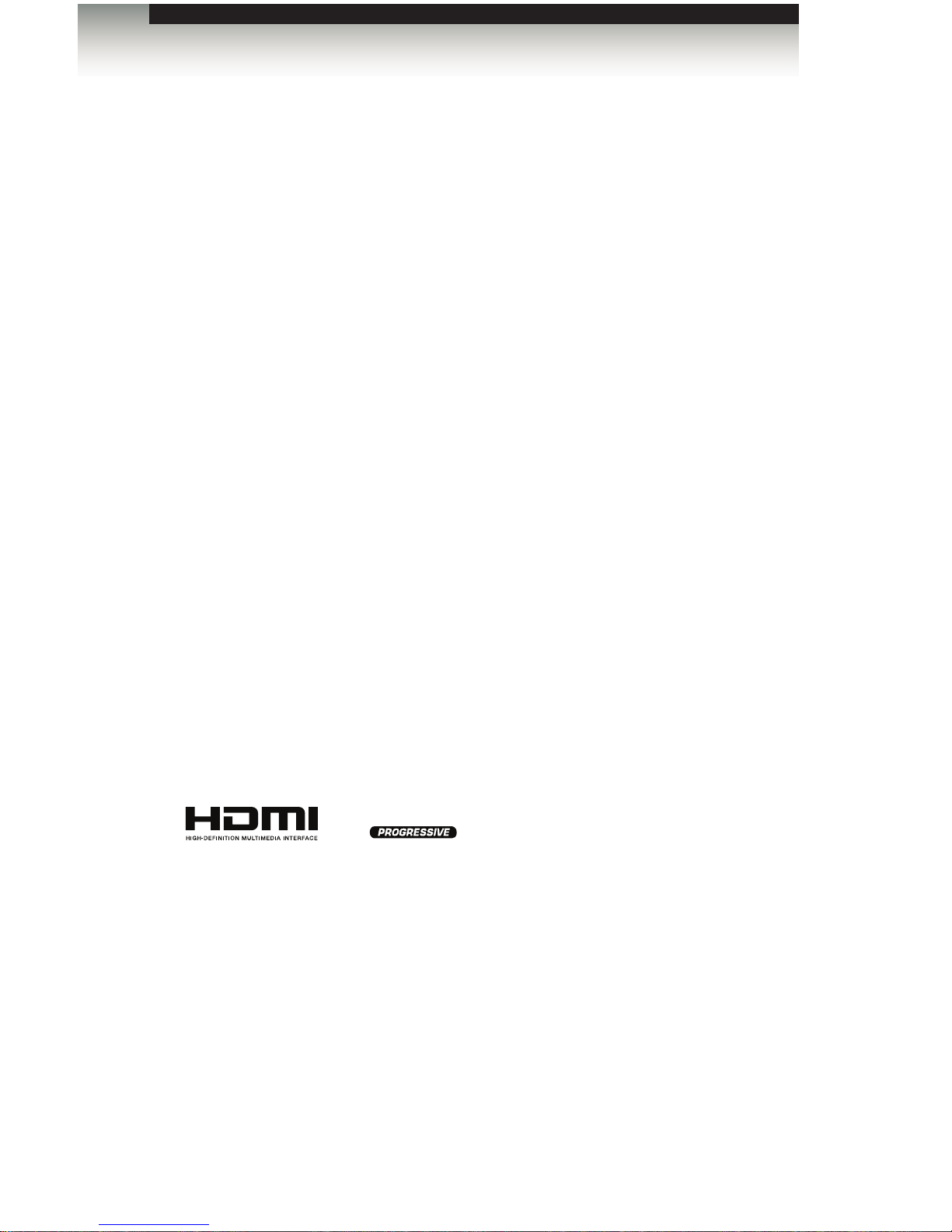
vi
Features
• Supported HDMI features:
► Resolutions up to 1080p Full HD and 1920 x 1200 (WUXGA)
► 12-bit Deep Color
► LPCM 7.1 audio, Dolby® TrueHD, Dolby Digital® Plus, and
DTS-HD® Master Audio™
► 3DTV pass-through
► Lip Sync pass-through
► HDCP-compliant
• Independently routes any eight Hi-Def sources to any of eight HDTV displays
• Gefen FST speeds up the HDCP authentication process
• Fast and Slow FST switch
• Advanced EDID Management for rapid integration of sources and displays
• Ability to save and recall presets
• Supports DVI sources and displays using HDMI to DVI adapters or cables
• Field-upgradeable rmware via IP
• Front-Panel Switching capability
• IR Remote Control via front panel sensor and back panel input
(using EXT-RMT-EXTIR)
• Serial (RS-232) control for automation
• IP Control via Web Server and Telnet
• Rack mountable
• USB port for service only
• HDCP compliant
Packing List
The 8x8 Crosspoint Matrix for HDMI ships with the items listed below. If any of these items
are not present in your box when you rst open it, immediately contact your dealer or
Gefen.
• 1 x 8x8 Crosspoint Matrix for HDMI
• 1 x IR remote control unit
• 1 x 24V DC power supply
• 1 x AC power cord
• 1 x Quick-Start Guide
8x8 Crosspoint Matrix for HDMI
Features and Packing List
1080P
®
Page 7

vii
Page 8

3GSDI Audio Embedder8x8 Crosspoint Matrix for HDMI
Table of Contents
viii
01 Getting Started
Panel Layout ......................................................................................................... 2
Front Panel .................................................................................................... 2
Back Panel .................................................................................................... 3
IR Remote Control Unit ......................................................................................... 4
Front .............................................................................................................. 4
Back .............................................................................................................. 5
Installing the Battery ...................................................................................... 6
Setting the IR Channel .................................................................................. 6
Installation ............................................................................................................. 7
Connecting the 8x8 Crosspoint Matrix for HDMI ........................................... 7
Sample Wiring Diagram ................................................................................ 7
02 Operating the 8x8 Crosspoint Matrix for HDMI
Front Panel Controls ........................................................................................... 10
Powering the Matrix .................................................................................... 10
Front Panel LCD Screen ............................................................................. 11
Front Panel Buttons .................................................................................... 12
Routing Basics .................................................................................................... 13
Routing Inputs to Outputs ........................................................................... 13
One-to-One Routing .................................................................................... 15
Locking the Matrix ............................................................................................... 16
Fast Switching Technology .................................................................................. 17
What is Fast Switching Technology? .......................................................... 17
Determining the Current Switching Mode ................................................... 18
Changing the Switching Mode .................................................................... 19
Setting the IR Channel ........................................................................................ 22
Using the IR Remote Control .............................................................................. 23
Routing Sources using the IR Remote Control ........................................... 23
EDID Management .............................................................................................. 25
External EDID Management ....................................................................... 25
03 Advanced Operation
RS-232 and IP Conguration .............................................................................. 28
RS-232 Interface ......................................................................................... 28
RS232 Settings ........................................................................................... 28
IP / UDP Conguration ................................................................................ 29
RS-232 / IP Commands ...................................................................................... 30
IP / Telnet Conguration ............................................................................. 30
UDP Conguration ...................................................................................... 42
Routing / Naming / +5V / Presets ................................................................ 46
Status .......................................................................................................... 54
FST ............................................................................................................. 59
Masking ....................................................................................................... 62
Page 9

8x8 Crosspoint Matrix for HDMI
ix
Table of Contents
Web Interface ...................................................................................................... 77
Using the built-in Web Server ..................................................................... 77
Main ► Routing .......................................................................................... 78
Main ► I/O Status ....................................................................................... 82
Main ► Display Info .................................................................................... 83
I/O Setup ► Preset Names ......................................................................... 84
I/O Setup ► I/O Names .............................................................................. 85
I/O Setup ► HPD Control ........................................................................... 86
I/O Setup ► FST ......................................................................................... 87
I/O Setup ► HDCP ..................................................................................... 88
Manage EDID ► Assign ............................................................................. 89
Manage EDID ► Bank Names ................................................................... 92
Manage EDID ► Upload / Download .......................................................... 93
Conguration ► Change IP Settings .......................................................... 94
Conguration ► Telnet Login Settings ....................................................... 95
Conguration ► UDP Connection Settings ................................................ 96
Conguration ► Web Login Settings .......................................................... 97
Conguration ► System Conguration ....................................................... 98
04 Appendix
Firmware Upgrade Procedure ........................................................................... 102
Specications .................................................................................................... 104
Page 10

Page 11
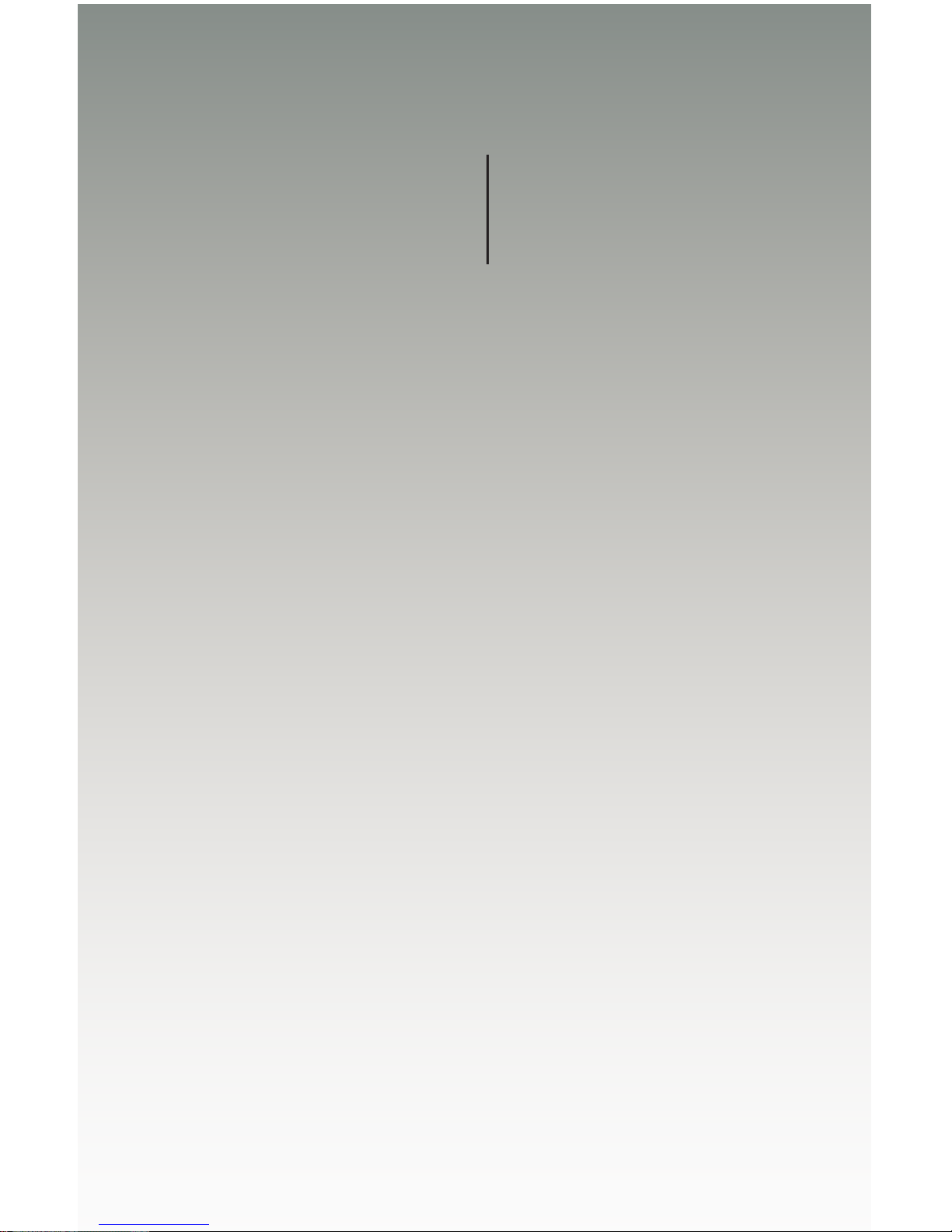
8 8
x
SOURCES DISPLAYS
Crosspoint
Matrix for
HDMI
01 Getting Started
Panel Layout ......................................................................................................... 2
Front Panel .................................................................................................... 2
Back Panel .................................................................................................... 3
IR Remote Control Unit ......................................................................................... 4
Front .............................................................................................................. 4
Back .............................................................................................................. 5
Installing the Battery ...................................................................................... 6
Setting the IR Channel .................................................................................. 6
Installation ............................................................................................................. 7
Connecting the 8x8 Crosspoint Matrix for HDMI ........................................... 7
Sample Wiring Diagram ................................................................................ 7
Page 12
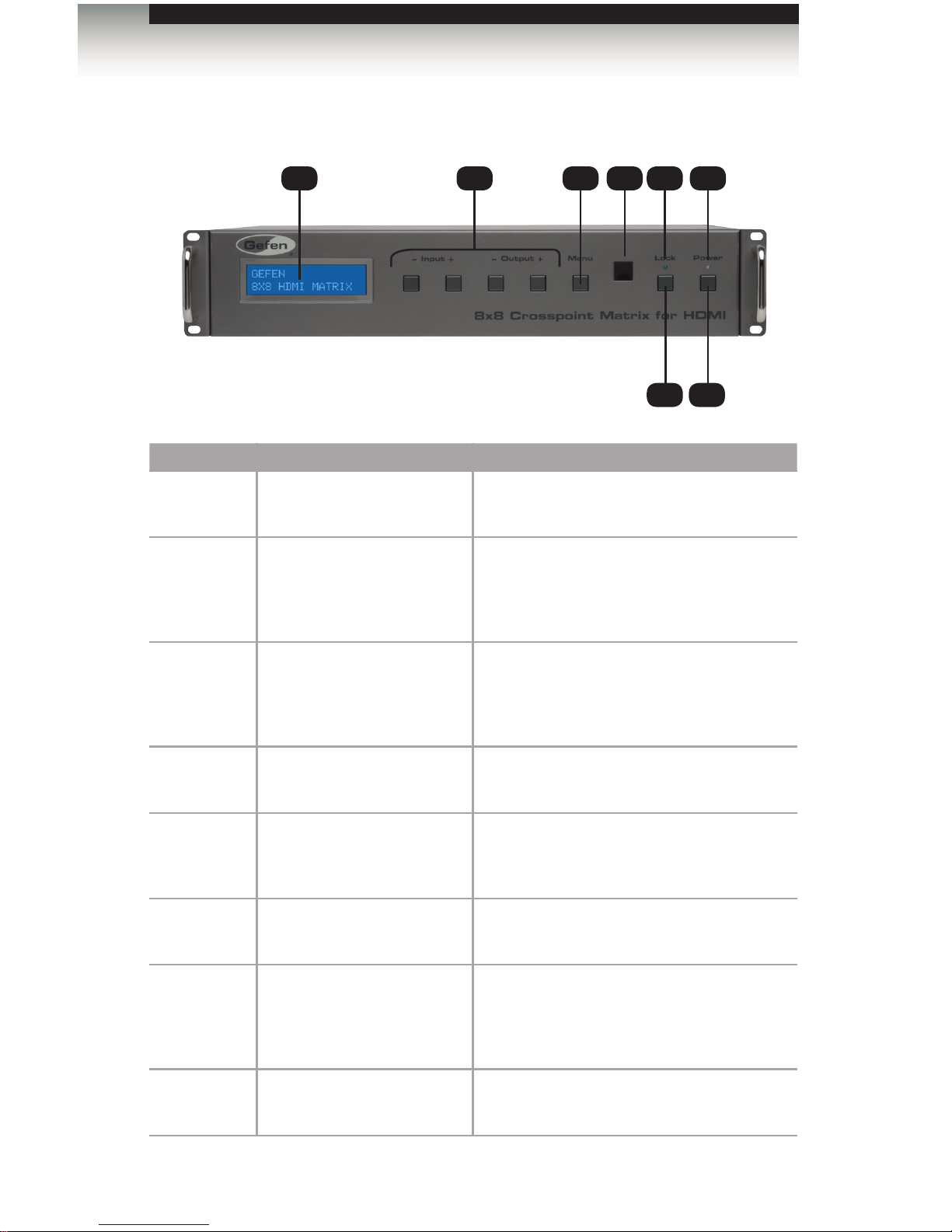
page | 2
Front Panel
ID Name Description
1 LCD display Provides feedback of matrix features during
operation.
2 Input / Output buttons Used for routing an Input to an Output.
Each of these buttons represents an Output.
See Routing Basics for more information on
routing sources.
3 Menu Used to display other matrix settings, such as
FST mode and displaying the IP address of
the matrix See Front Panel Buttons for more
information on using the Menu button.
4 IR sensor Receives signals from the included IR
remote control unit.
5 Lock LED This LED indicator will glow bright blue when
the matrix is locked. See Locking the Matrix
for more information.
6 Lock button Press this button to lock the matrix. See
Locking the Matrix for more information.
7 Power LED This LED indicator will glow bright blue when
the matrix is powered ON. When the matrix
is in standby mode, the LED will glow bright
red.
8 Power Press this button to power-ON or Power-OFF
the matrix.
Getting Started
Panel Layout
21 3 4 5 7
6 8
Page 13

page | 3
Back Panel
ID Name Description
1 IP Control Connect an Ethernet cable between this
jack and a LAN to use IP control. See IP /
UDP Conguration for more information on
using IP control.
2 RS-232 Connect the included RS-232 cable from
this port to an RS-232 device. See RS-232
and IP Conguration for more information on
RS-232 settings.
3 IR Ext Connect an IR Extender (Gefen part no.
EXT-RMT-IREXT) to this jack.
4 USB Two internal power supplies are included
with the matrix. Only one power supply is
required to power the matrix. The second
power supply is used for redundancy.
5 Out (A - H) Use HDMI cables to connect up to eight
HDTV displays (or other sink devices) to
these ports.
6 In (1 - 8) Connect up to eight Hi-Def sources to these
ports using HDMI cables.
7 24V DC Connect the included power supply to this
receptacle.
Getting Started
Panel Layout
51 7
2 4 6
3
Page 14
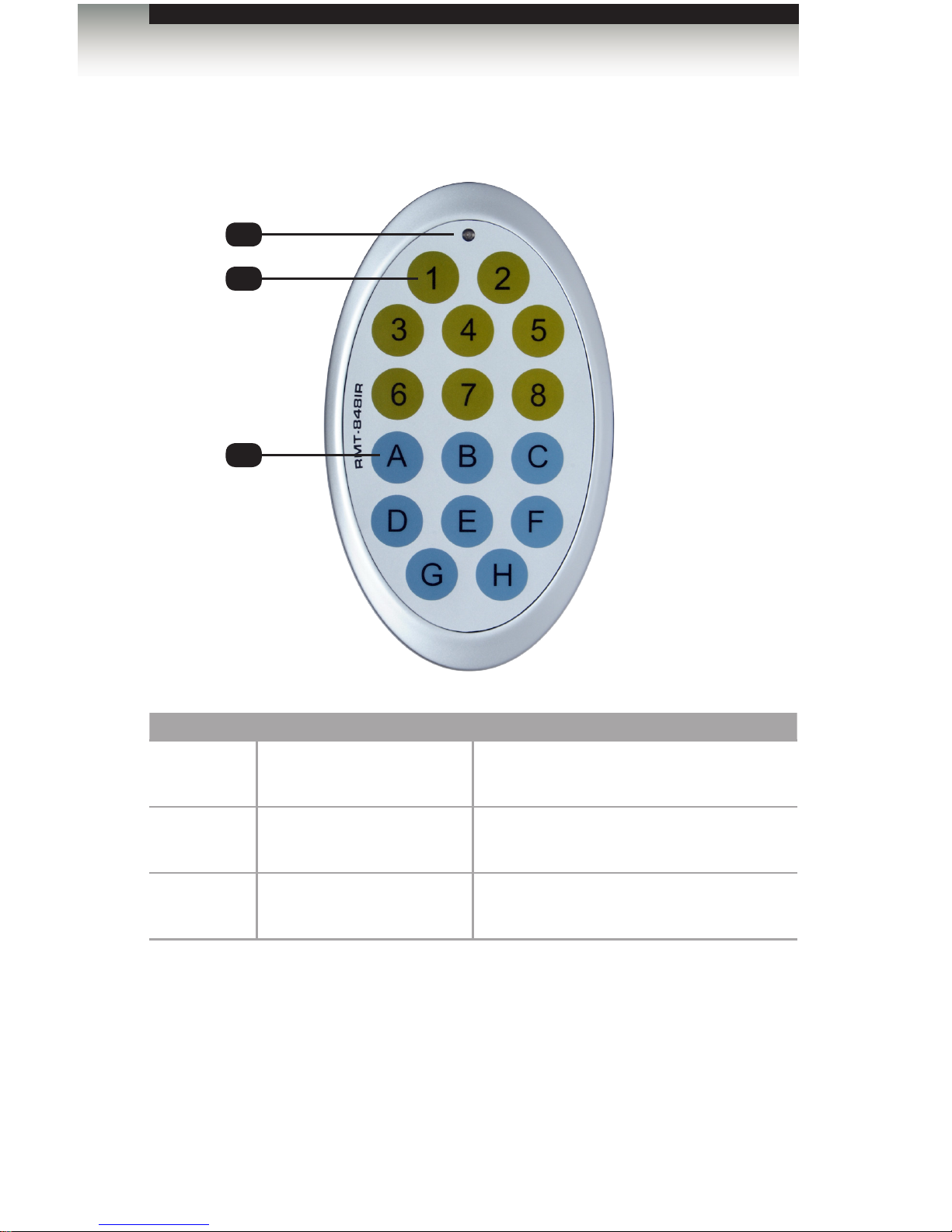
page | 4page | 4
Getting Started
Front
ID Name Description
1 Activity indicator This LED glows bright orange when a key
is pressed on the remote.
2 Buttons (1 - 8) Used to select the desired input when
routing.
3 Buttons (A - H) Used to select the desired output when
routing.
IR Remote Control Unit
1
2
3
Page 15
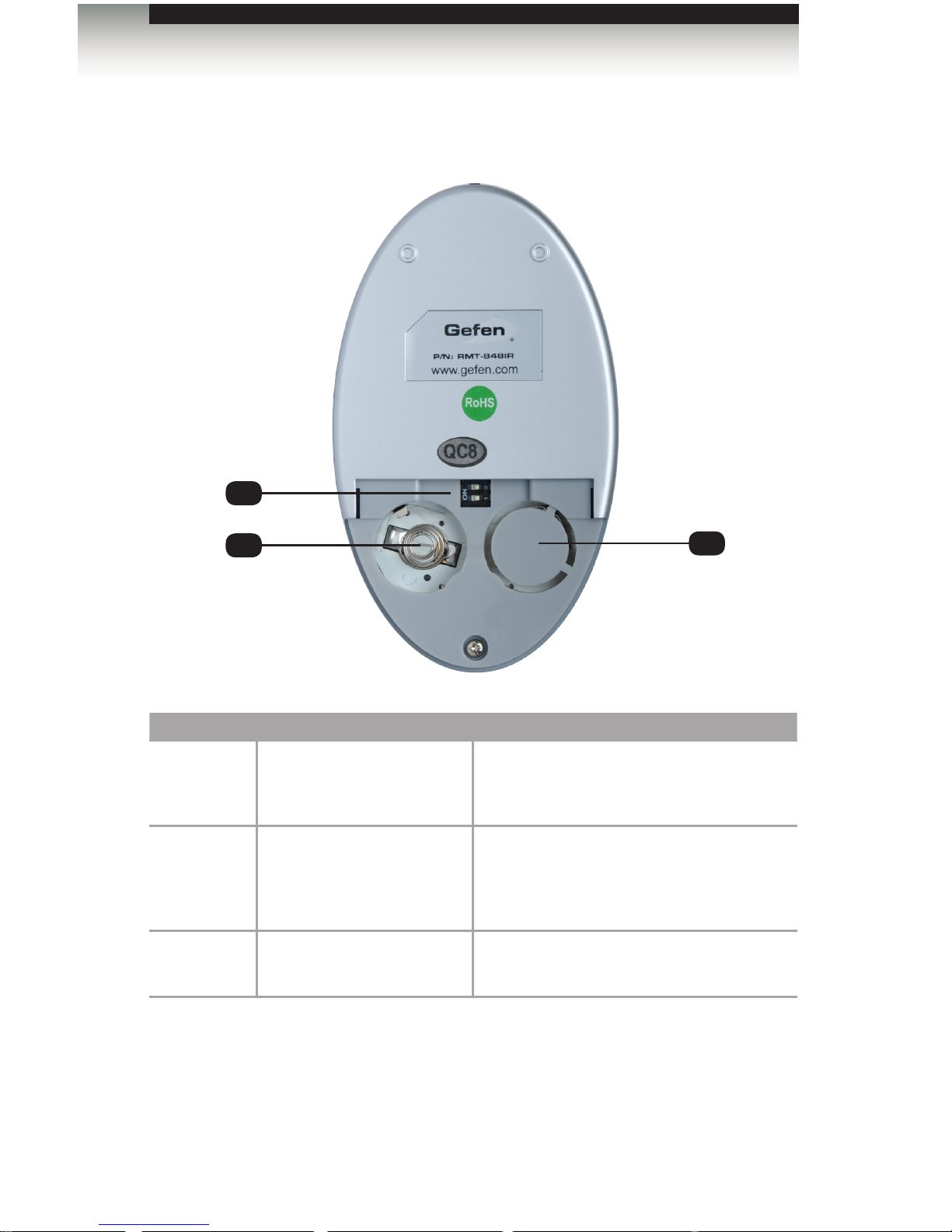
page | 5
IR Remote Control Unit
Getting Started
Back
(shown with cover removed)
ID Name Description
1 DIP switch bank Use these DIP switches to set the IR
channel of the remote. See Setting the IR
Channel for more information.
2 Primary battery slot
(shown without battery)
Holds the battery for operating the remote.
Use only 3V CR2032-type batteries. Make
sure that the positive (+) side of the battery
is facing up.
3 Alternate battery slot Allows for the installation of secondary
(backup) battery.
2
1
3
Page 16
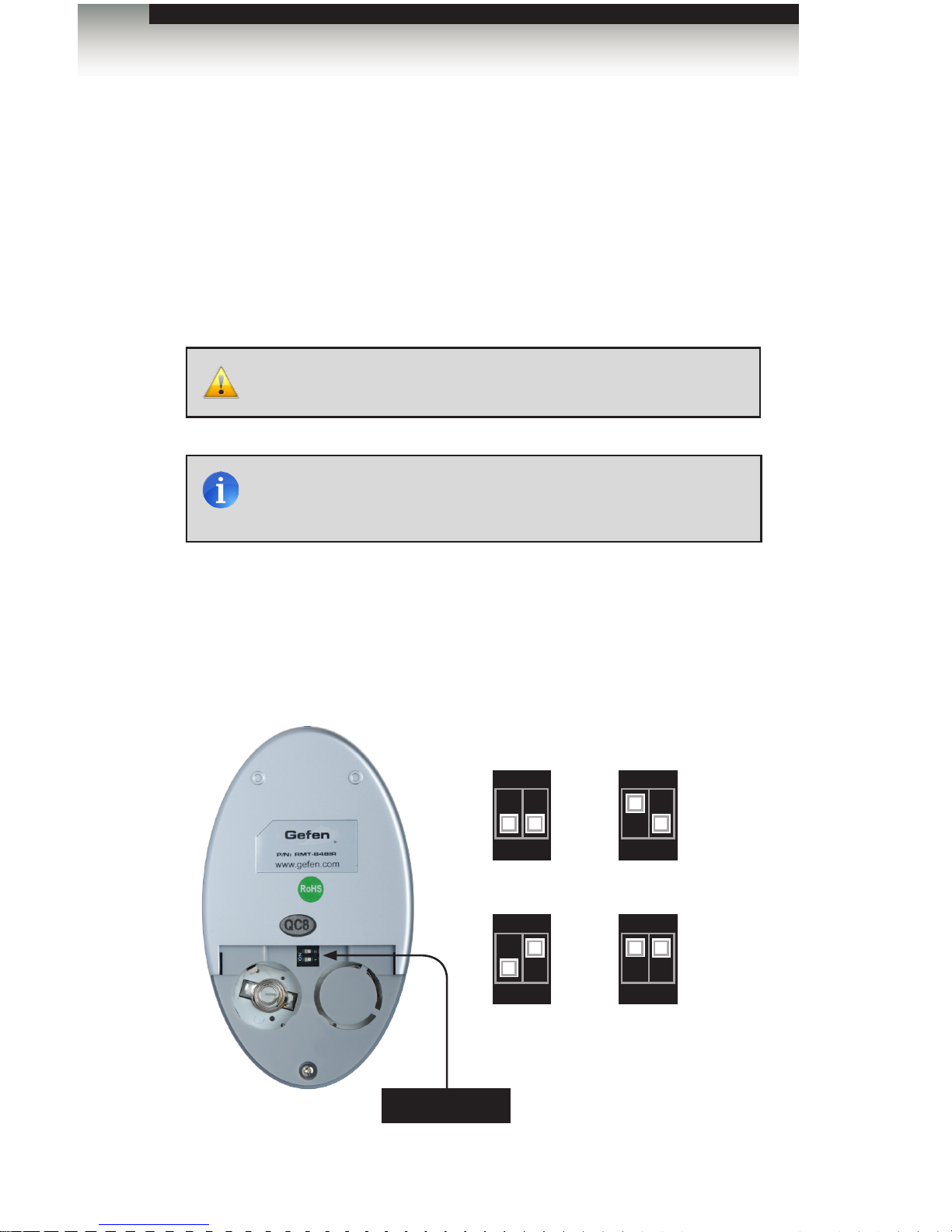
page | 6
Getting Started
Installing the Battery
The IR remote control unit ships with two batteries. Only one battery is required for
operation. The second battery is a spare. Use only 3V CR2032-type batteries.
1. Remove the back cover the IR Remote Control unit.
2. Insert the included battery into the primary battery slot. The positive (+) side of the
battery should be facing up.
3. Replace the back cover.
Setting the IR Channel
In order for the included IR remote control to communicate with the 8x8 Crosspoint Matrix
for HDMI, the IR remote control must be set to the same channel as the matrix. See the
#rmtiradd command for instructions on setting the IR channel of the matrix.
WARNING: Risk of explosion if battery is replaced by an incorrect
type. Dispose of used batteries according to the instructions.
Remote Channel 2: Remote Channel 3:
Channel 0 (default): Remote Channel 1:
1 2
ON
1 21 2
ON
1 2
ON
1 2
ON
NOTE: If the Activity Indicator, on the IR remote control unit,
ashes quickly while holding down any one of the buttons, then this
indicates a low battery. Replace the battery as soon as possible.
IR Remote Control Unit
DIP switches
Page 17
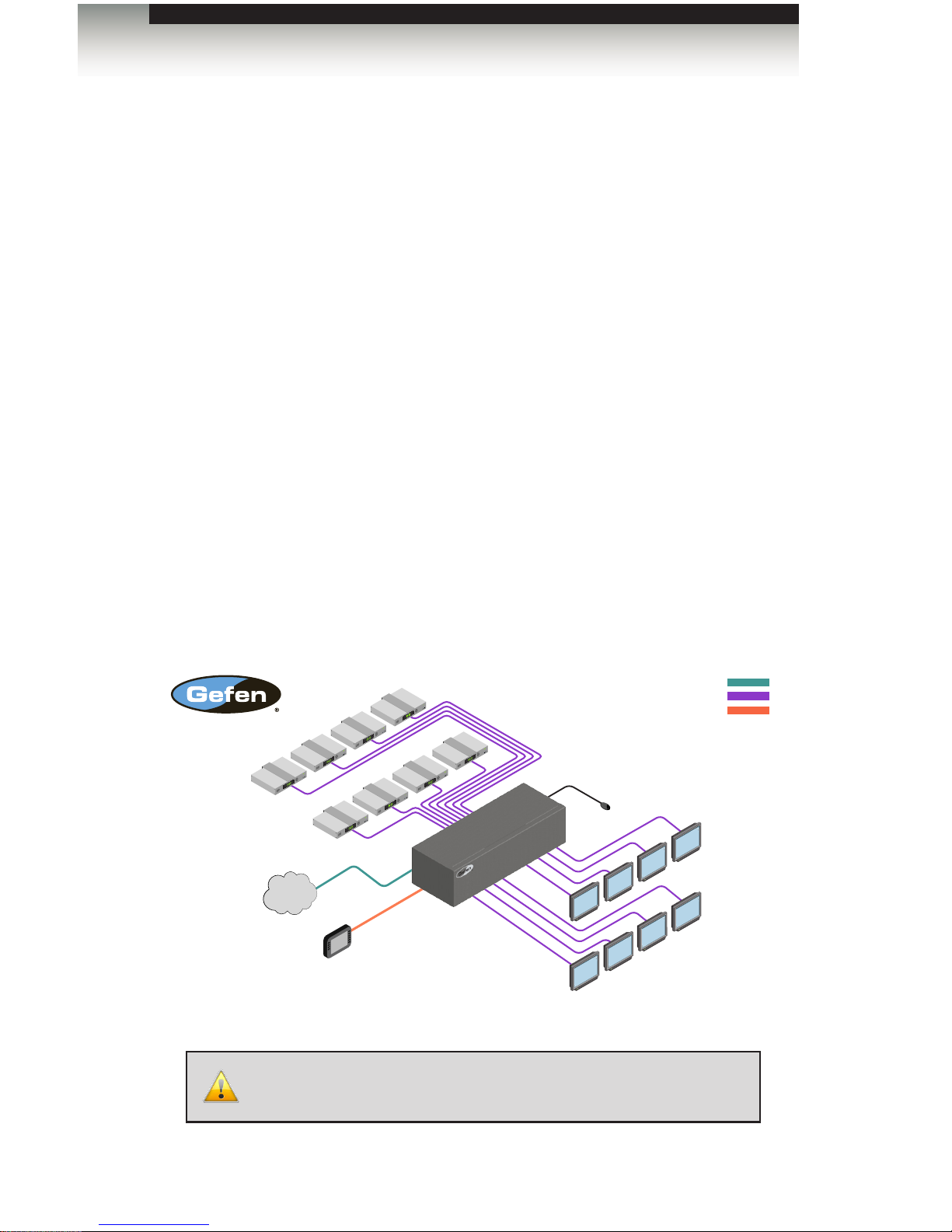
page | 7
Connecting the 8x8 Crosspoint Matrix for HDMI
1. Connect up to eight Hi-Def sources to the HDMI inputs (see page 4) on the 8x8
Crosspoint Matrix for HDMI using HDMI cables.
2. Connect up to eight HDTV displays to the HDMI outputs (see page 4) on the 8x8
Crosspoint Matrix for HDMI.
3. Connect the included 24V DC power supply to the power receptacle on the Matrix.
4. To control the matrix using an RS-232 device, connect a DB-9 cable between the
RS-232 controller and the RS-232 port on the matrix. See RS-232 and IP Conguration
for more information on RS-232 settings.
5. To control the matrix using Telnet, UDP, or the built-in Web interface, connect an
Ethernet cable from the RJ-45 jack on the matrix to the computer or LAN.
See IP / UDP Conguration for more information on using IP control.
6. Connect the AC power cord to the power supply and connect the power cord to an
available electrical outlet.
Sample Wiring Diagram
WARNING: The power supply should always be connected to a
grounded electrical AC outlet.
EXT-HDFST-848CPN
HD Displays
HDMI CABLE
8x
Hi-Def Sources
8x
Matrix
RS-232 CABLE
RS-232 Controller
CAT-5 CABLE
IP Control
Network
IR Extender
Getting Started
Installation
Page 18
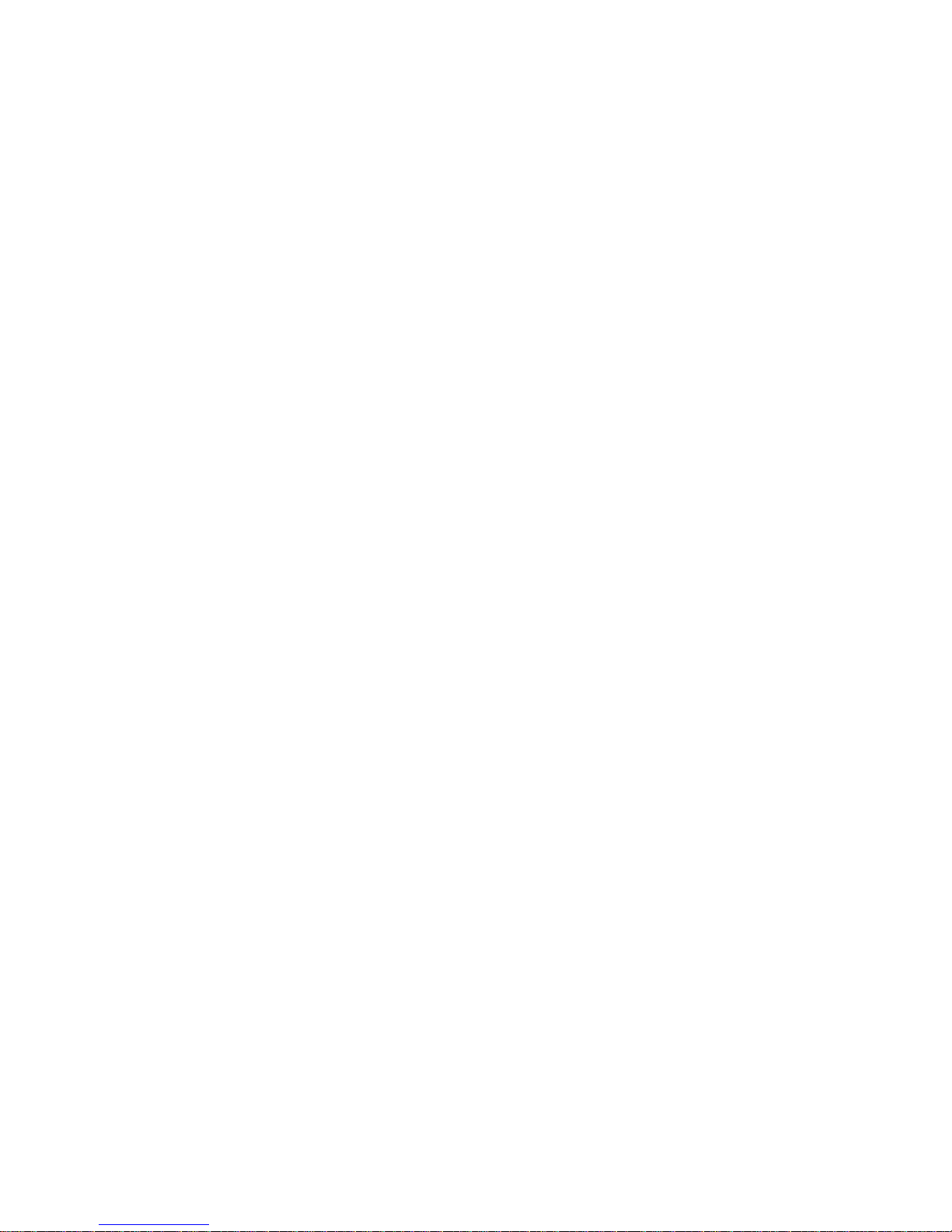
Page 19
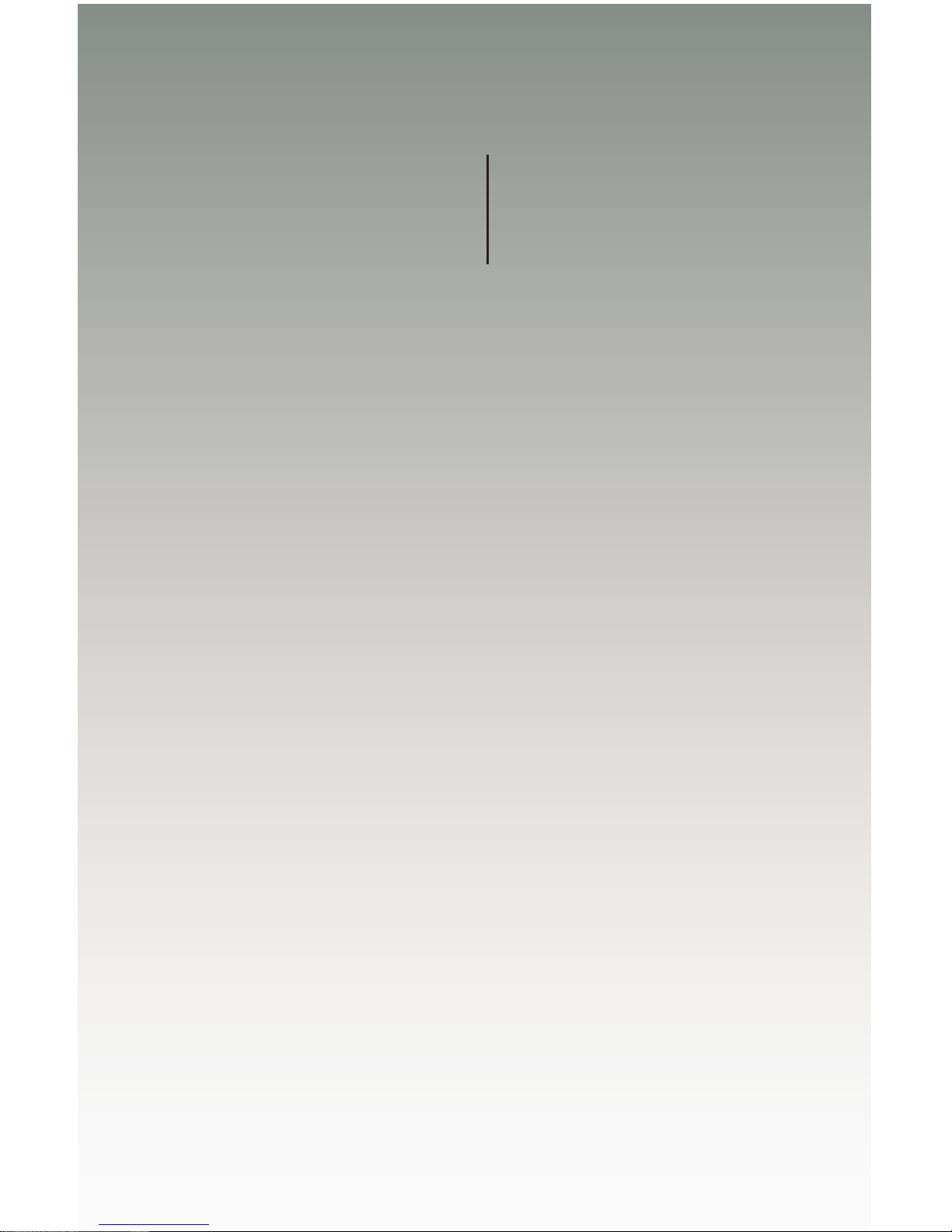
8 8
x
SOURCES DISPLAYS
Crosspoint
Matrix for
HDMI
02 Operating
the 8x8 Crosspoint Matrix
for HDMI
Front Panel Controls ........................................................................................... 10
Powering the Matrix .................................................................................... 10
Front Panel LCD Screen ............................................................................. 11
Front Panel Buttons .................................................................................... 12
Routing Basics .................................................................................................... 13
Routing Inputs to Outputs ........................................................................... 13
One-to-One Routing .................................................................................... 15
Locking the Matrix ............................................................................................... 16
Fast Switching Technology .................................................................................. 17
What is Fast Switching Technology? .......................................................... 17
Determining the Current Switching Mode ................................................... 18
Changing the Switching Mode .................................................................... 19
Setting the IR Channel ........................................................................................ 22
Using the IR Remote Control .............................................................................. 23
Routing Sources using the IR Remote Control ........................................... 23
EDID Management .............................................................................................. 25
External EDID Management ....................................................................... 25
Page 20
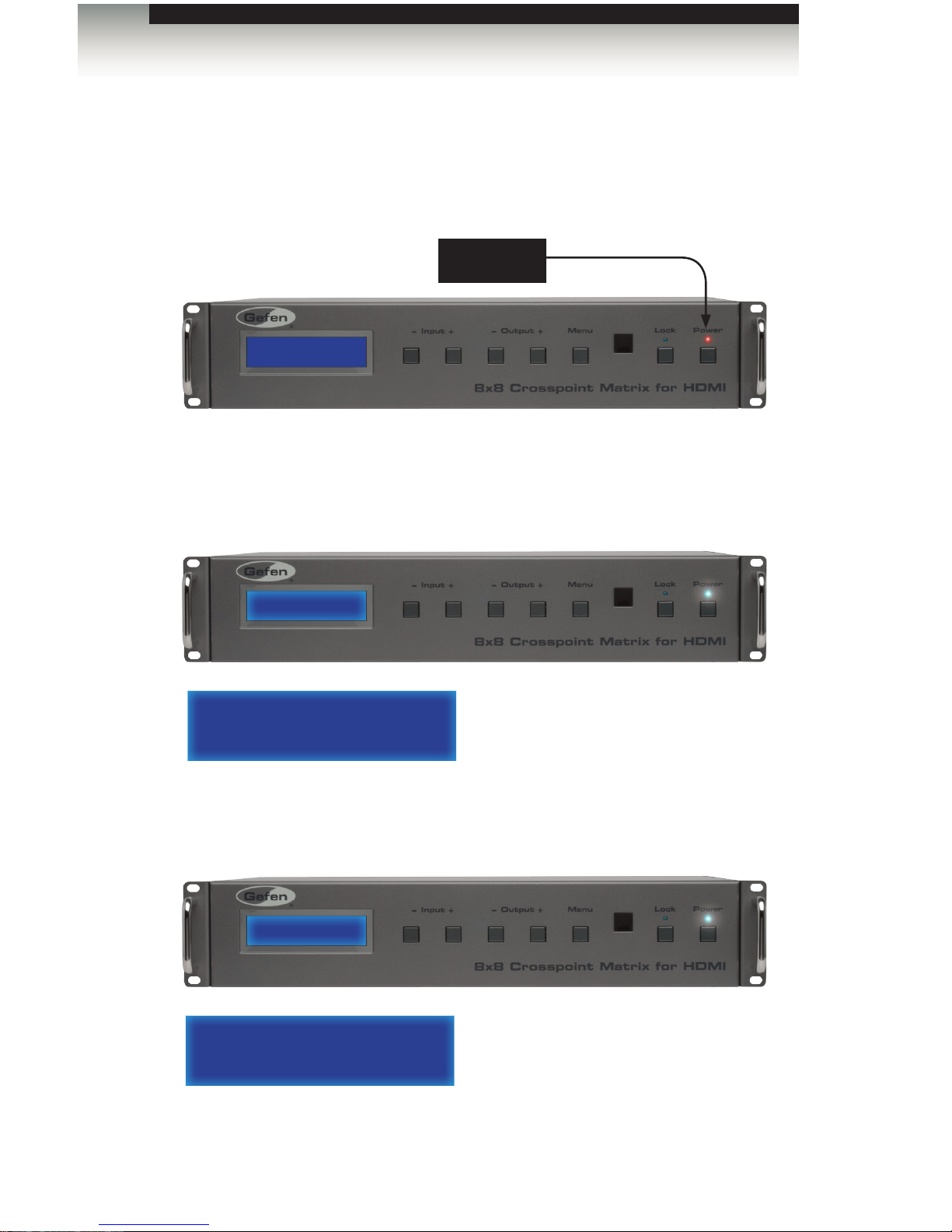
page | 10
Powering the Matrix
1. Once the included power supply is connected between the matrix and an available
electrical AC outlet, the Power LED on the front panel will glow bright red.
2. To power-ON the matrix, press the Power button on the front panel. The Power LED
will glow bright blue to indicate that the matrix has been turned ON. When the matrix
is rst powered-ON, the LCD will display the following information:
3. After a few moments, the matrix will display the routing status screen. This screen
indicates that the matrix is ready for operation.
Operating the 8x8 Crosspoint Matrix for HDMI
Front Panel Controls
Power LED
GEFEN
8x8 HDMI MATRIX
OUT:ABCDEFGH
IN :12345678
OUT:ABCDEFGH
IN:12345678
GEFEN
8x8 HDMI MATRIX
Page 21
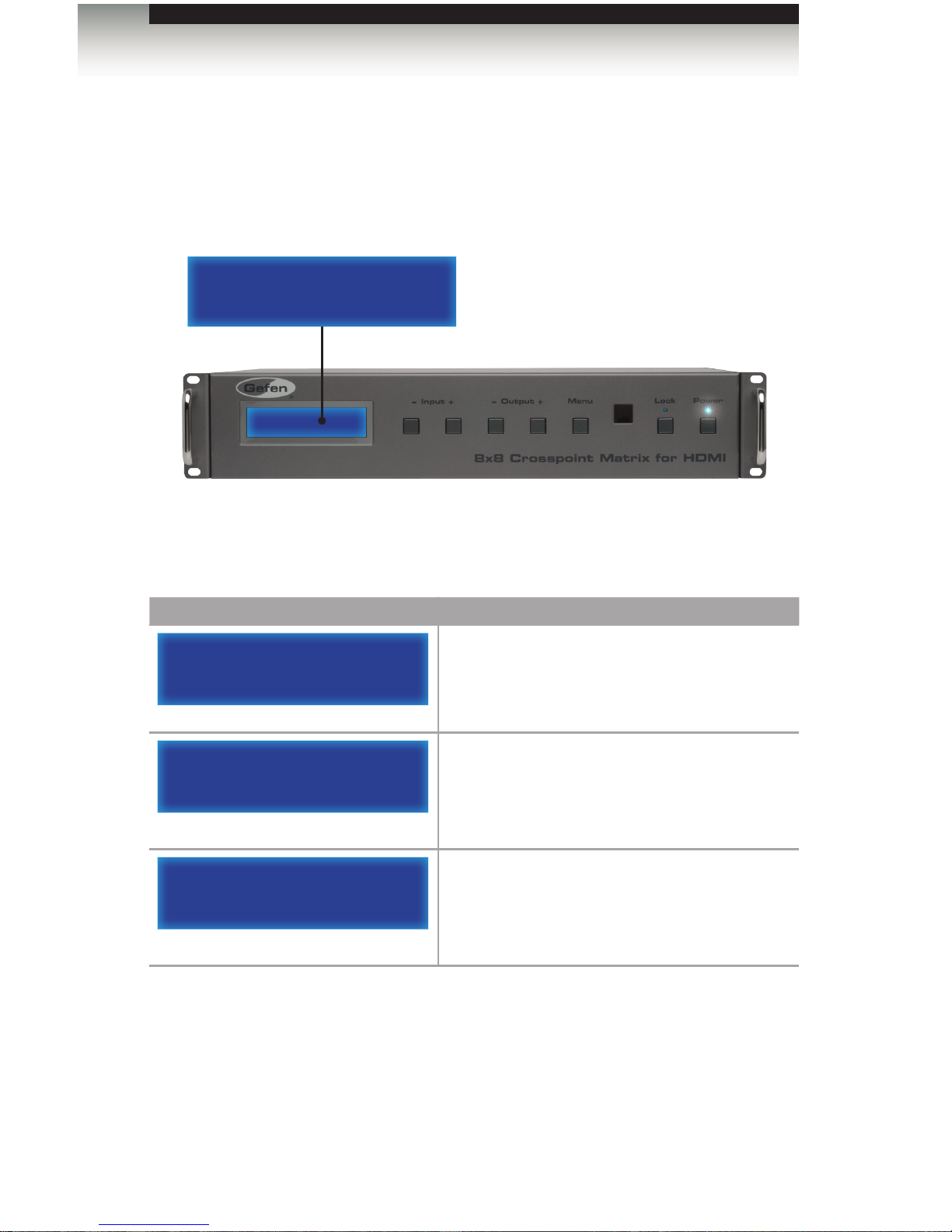
page | 11
Front Panel LCD Screen
The front-panel of the 8x8 Crosspoint Matrix for HDMI contains a 16-character 2-line LCD
display which is used to provide feedback when performing routing functions. In addition,
this display is used to show the current routing status of the matrix.
Besides displaying routing information and other feedback during various operations,
the matrix provides setting information (shown below), from the routing status screen.
To display other matrix settings, consecutively press the Menu button.
LCD Screen Description
IN:12345678
MODE:FFFFFFFF
FST mode screen. Displays the current FST
switching mode (Fast or Slow) of each input.
See Fast Switching Technology for information
on using FST.
1.IP ADDRESS
192.168.1.249
IP address screen. DIsplays the current
IP address of the matrix. See IP / UDP
Conguration for more information on using
IP control.
OUT:ABCDEFGH
IN:12345678
Routing status screen. Displays the current
routing status of the matrix. This is the default
screen. See Routing Basics for information on
routing sources.
Operating the 8x8 Crosspoint Matrix for HDMI
OUT:ABCDEFGH
IN :12345678
Front Panel Controls
OUT:ABCDEFGH
IN:12345678
Page 22

page | 12
Front Panel Buttons
Menu button
As described on the previous page, consecutively pressing the Menu button provides a
way to cycle through other matrix settings. Of the three screens that can be displayed
(routing status, FST mode, and IP address), only the IP address screen cannot be
changed using the front panel buttons.
Input and Output buttons
The Input and Output buttons are used to change the numbers in the bottom row of
characters in the front-panel LCD. This applies to both the routing status screen and the
FST mode screen.
Together, the Menu, Input, and Output buttons provide all the controls necessary to control
routing and FST modes on the matrix.
Operating the 8x8 Crosspoint Matrix for HDMI
OUT:ABCDEFGH
IN :12345678
Front Panel Controls
OUT:ABCDEFGH
IN :12345678
Menu button
Input / Output buttons
Page 23
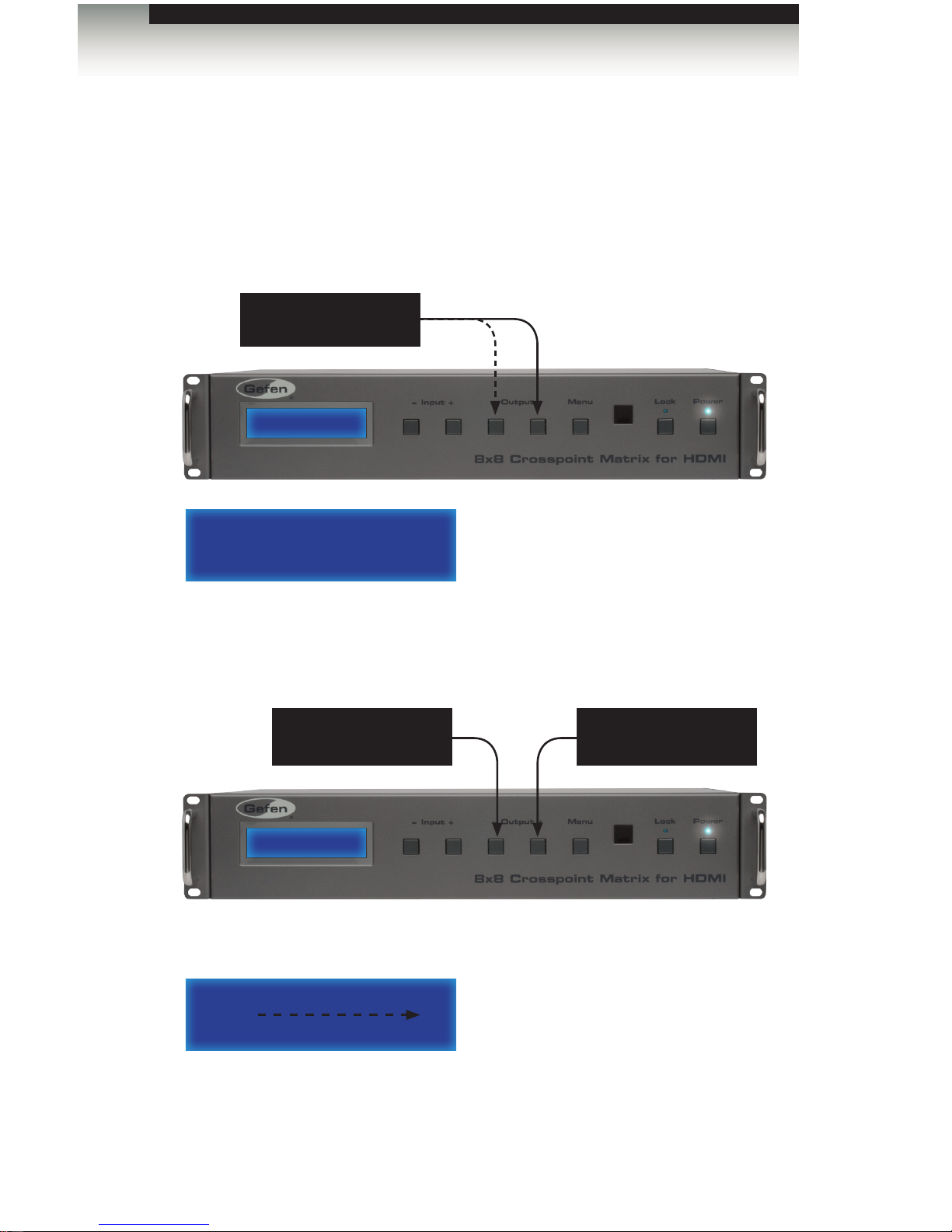
page | 13
Routing Inputs to Outputs
The following example illustrates the routing process. An input may be routed to a single or
multiple outputs. Multiple inputs cannot be routed to a single output.
1. Select the desired output by pressing the Output - or Output + button. The routing
state for Output A will be displayed in the LCD.
2. Press the Output - or Output + button again to cycle through the routing state for
each output.
Pressing the Output + button will cycle through each output, from left to right:
(continued on next page)
Operating the 8x8 Crosspoint Matrix for HDMI
OUT:A
IN:1
Routing Basics
OUT:A
IN:1
Press the Output - or
Output + button
OUT: F
IN: 6
OUT: F
IN: 6
Press to decrease the
letter of the output
Press to increase the
letter of the output
Page 24

page | 14
Operating the 8x8 Crosspoint Matrix for HDMI
Routing Basics
Press the Output - button will cycle through each output, from right to left:
3. Once the output is selected, select the input by pressing the Input - or Input + button.
Consecutively pressing the Input + button will increment the input source value by
a factor of 1 (within a range of 1 - 8). Pressing the Input - button will decrement the
input source value by a factor of 1 (within a range of 1 - 8).
For this routing example, we will route Input 3 to Output D. Therefore, we will
rst select Output D (using the Output - / Output + buttons) and then use the
Input - / Input + buttons to change Input 4 to Input 3:
4. Press the Menu button to complete the routing operation. The LCD on the front panel
will return to the routing status screen.
OUT: D
IN: 4
Press to move backward
through the inputs
Press to increase the
number of the input
OUT: D
IN: 3
OUT:ABCDEFGH
IN :12335678
OUT: D
IN: 4
Page 25
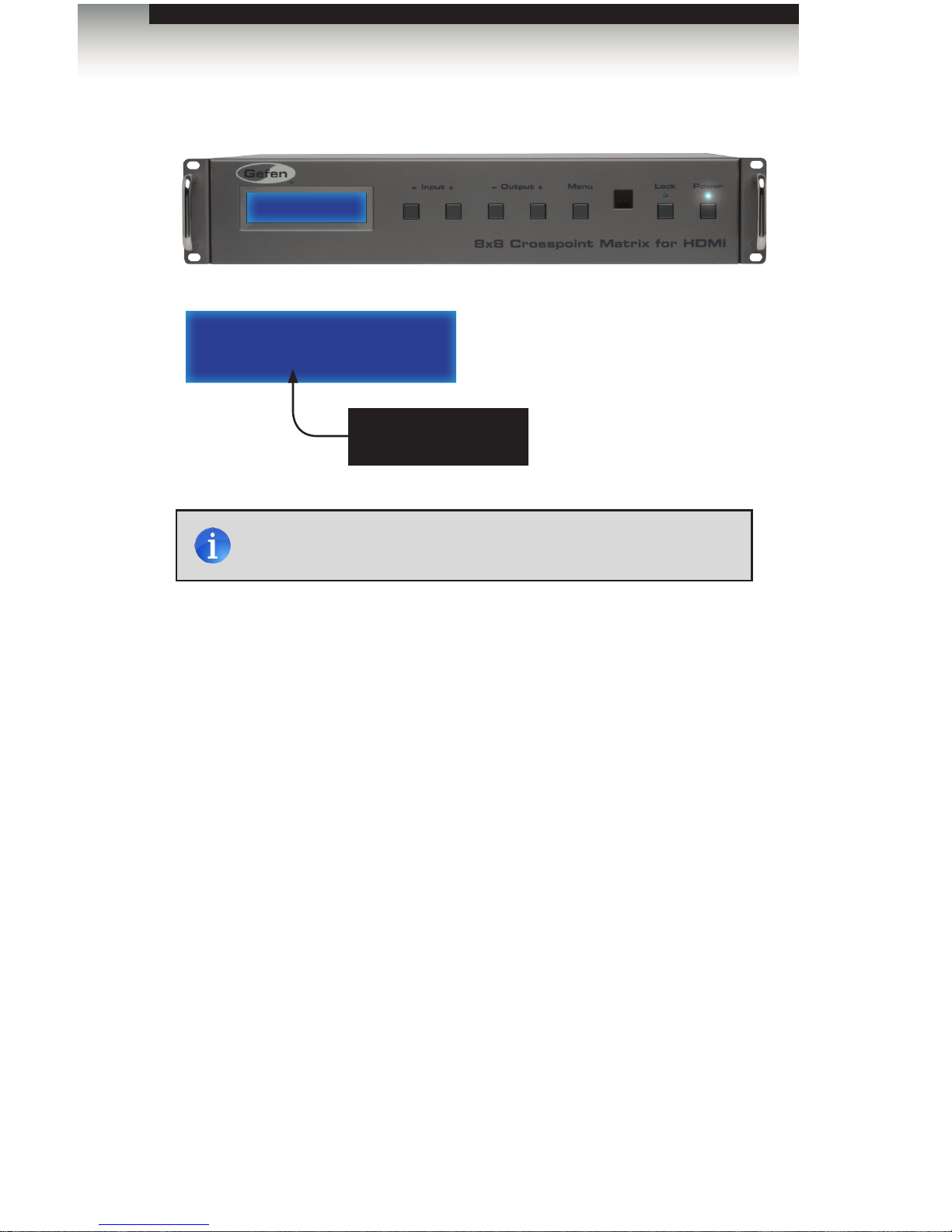
page | 15
Operating the 8x8 Crosspoint Matrix for HDMI
Routing Basics
The routing status screen will reect the new routing state:
One-to-One Routing
When an input and output share the same number, it is called “one-to-one” routing.
Although the 8x8 Crosspoint Matrix uses alphabetic characters to represent each output,
A - H can still be thought of as Ouput 1 - Output 8. Therefore, a “one-to-one” routing state
would exist if Input 1 is routed to Output A, Input 2 is routed to Output B, Input 3 is routed
to Output C, and so on. This is the factory-default routing state.
OUT:ABCDEFGH
IN:12335678
OUT:ABCDEFGH
IN :12335678
Input 3 is now routed
to Output D
NOTE: The matrix will automatically return to the routing status
screen after about 20 seconds if the Menu button is not pressed.
Page 26

page | 16
Locking the matrix will prevent any changes by disabling all buttons (except the Lock
button) on the front panel. This feature is useful in preventing routing or other changes
caused by accidental bumping or pressing of the buttons on the front panel.
1. Press the Lock button on the front panel. The Lock LED will glow bright blue,
indicating that the matrix is now locked.
If any front-panel buttons are pressed, while the matrix is locked, the following
message will be displayed in the front-panel LCD:
2. To unlock the matrix, press the Lock button again. The Lock LED button will turn off,
indicating that the matrix is no longer locked.
OUT:ABCDEFGH
IN:12335678
Operating the 8x8 Crosspoint Matrix for HDMI
Locking the Matrix
LOCKED
Lock button
Page 27
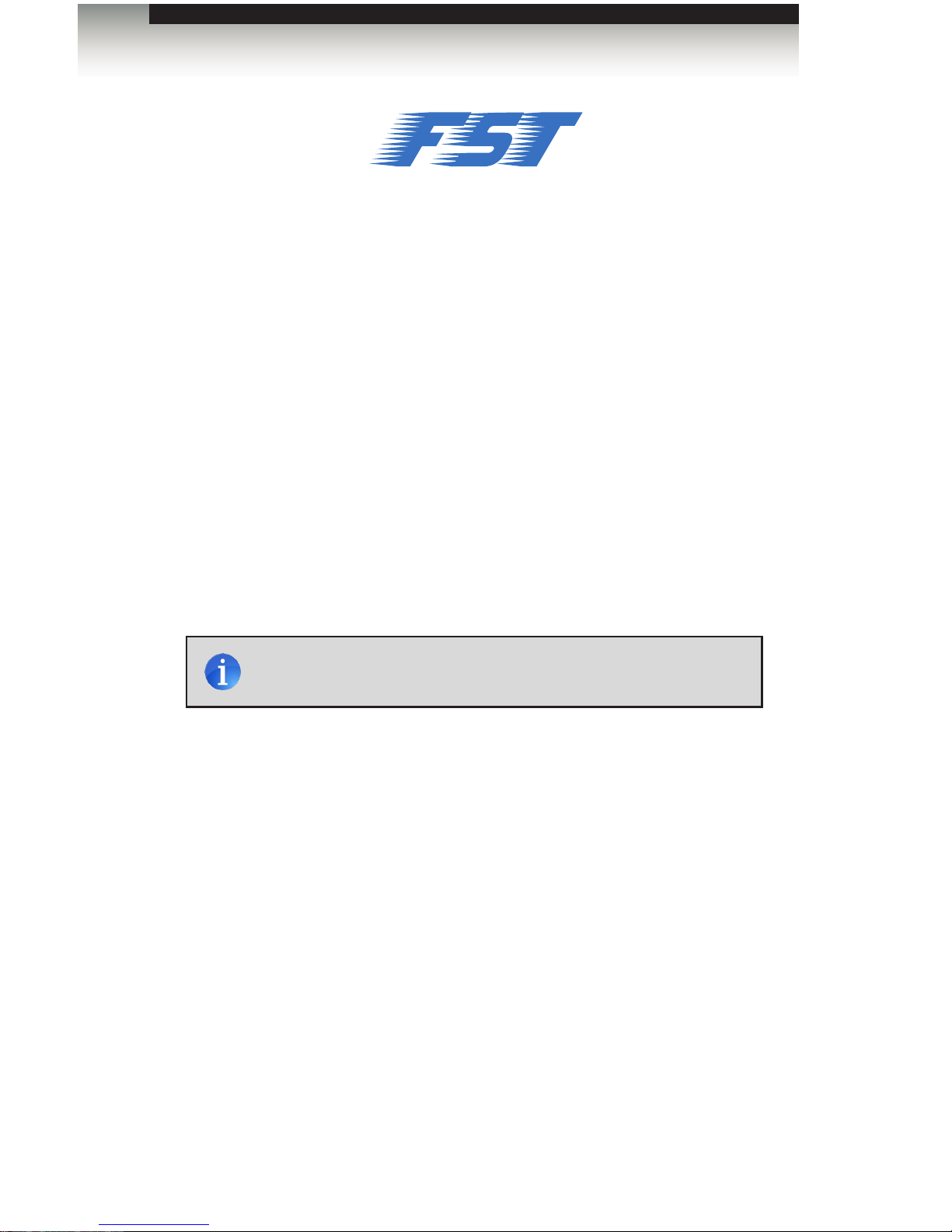
page | 17
What is Fast Switching Technology?
Fast Switching Technology (FST) is a Gefen software implementation for HDMI products.
FST was created to improve the lengthy HDMI authentication process, based on the HDMI
and HDCP specications.
FST provides quicker audio/video source switching and greatly improves the overall audio/
video system behavior and performance when more than one HDTV display is used in the
system setup.
FST allows connecting / disconnecting or turning ON / OFF of HDTV displays without
having these activities affect other Hi-Def sources routed to any other HDTV display in the
same system.
Fast Mode
Setting the 8x8 Crosspoint Matrix for HDMI to Fast Mode will improve performance when
connecting / disconnecting Hi-Def sources, and powering ON / OFF HDTV displays.
Slow Mode
When set to Slow Mode, the Matrix will follow the standard authentication process, based
on the HDMI and HDCP specications. Slow Mode is recommended when the source
does not support multiple devices.
FAST SWITCHING TECHNOLOGY
Operating the 8x8 Crosspoint Matrix for HDMI
Fast Switching Technology
NOTE: When switching from Slow Mode to Fast Mode, the HDTV
displays connected to the Matrix will blink momentarily.
Page 28

page | 18
Operating the 8x8 Crosspoint Matrix for HDMI
Fast Switching Technology
Determining the Current Switching Mode
Each HDMI input can be set to Fast Mode or Slow Mode. It is recommended that each
HDMI input be set to Fast Mode for best performance. By default, all inputs are set to
Fast Mode.
1. To display the current switching mode, press the Menu button on the front panel until
the switching mode screen is displayed.
The top row (In) represents each HDMI input on the matrix. The bottom row (Mode)
represents the current switching mode of each HDMI input.
2. To return to the routing status screen, press the Menu button until the routing status
screen is displayed.
IN:12345678
MODE:FFFFFFFF
OUT:ABCDEFGH
IN:12335678
IN:12345678
MODE:FFFFFFFF
IN:ABCDEFGH
MODE:12335678
Page 29
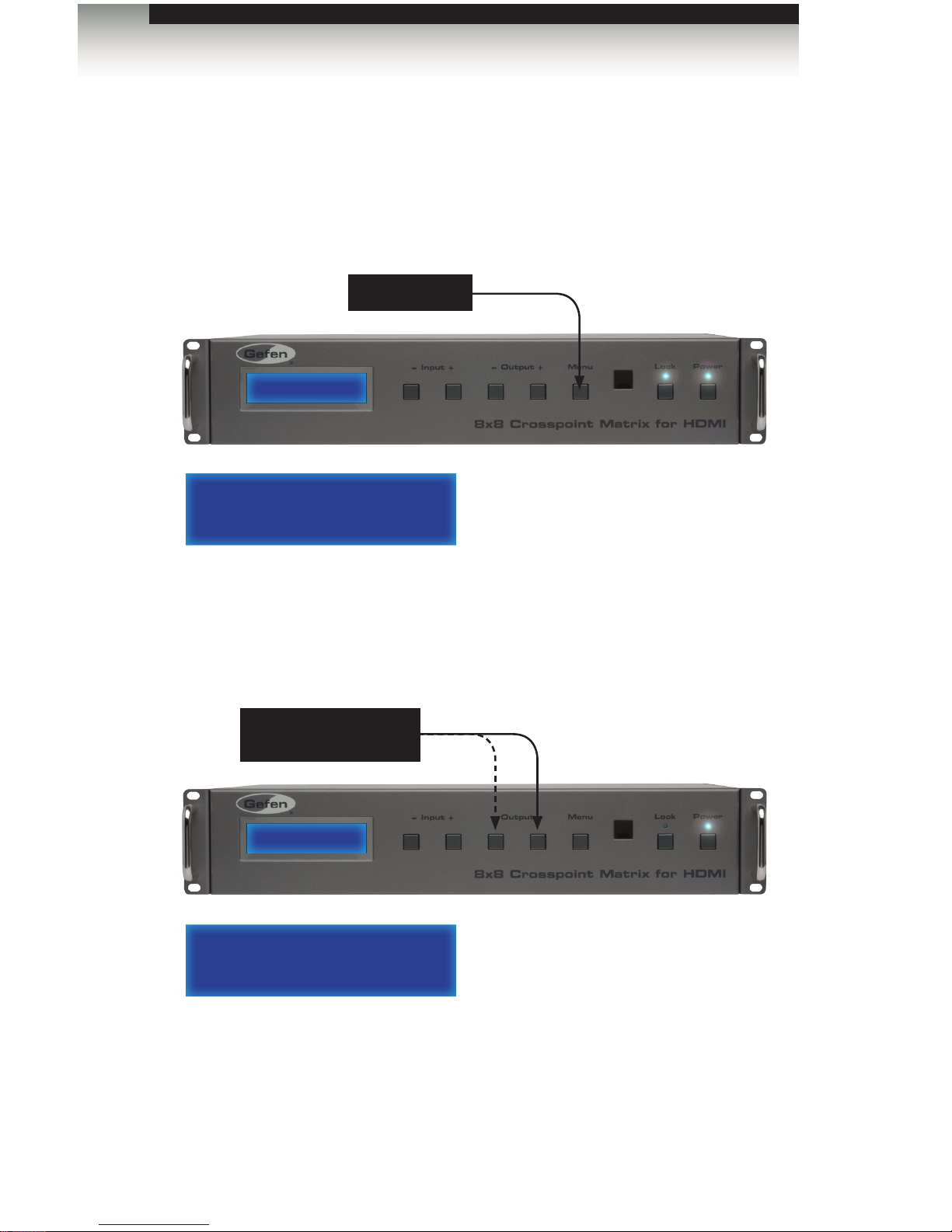
page | 19
Fast Switching Technology
Changing the Switching Mode
Changing the switching mode on an input is very similar to the routing method used earlier.
Let’s look at an example.
1. Press the Menu button on the front panel until the switching mode screen is displayed.
2. Select the desired input by pressing the Output - or Output + button. The switching
mode for the currently selected input will be displayed in the LCD.
(continued on next page)
IN:12345678
MODE:FFFFFFFF
IN:12345678
MODE:FFFFFFFF
Operating the 8x8 Crosspoint Matrix for HDMI
IN:1
MODE:F
IN:1
MODE:F
Press the Output - or
Output + button
Menu button
Page 30

page | 20
Fast Switching Technology
Press the Output - or Output + button again to cycle through each input.
Pressing the Output + button will cycle through each output, from left to right:
Pressing the Output - button will cycle through each output, from right to left:
4. Once the input is selected, select the switching mode (F = fast, S = slow) by pressing
the Input - or Input + button. For this example, we will select Input 4 and set it to slow
(S) switching mode.
Once the desired switching mode has been set for the specied input, additional
inputs can be changed without having to exit the switching mode screen.
To do this, use the Output - or Output + button to select a different input. Then, use
the Input - or Input + buttons to change the switching mode for the selected input.
Operating the 8x8 Crosspoint Matrix for HDMI
IN: 6
MODE: F
Press to move backward
through the inputs
Press to move forward
through the inputs
IN: 6
MODE: F
IN: 4
MODE: F
IN: 4
MODE: S
Page 31

page | 21
Fast Switching Technology
5. To complete the switching mode process, press the Menu button on the front panel.
In the example, above, we also set Input 6 and 7 to slow (S) switching mode.
6. Press the Menu button twice to return to the routing status screen.
Operating the 8x8 Crosspoint Matrix for HDMI
IN:12345678
MODE:FFFFFFFF
IN:12345678
MODE:FFFSFSSF
OUT:ABCDEFGH
IN:12335678
OUT:ABCDEFGH
IN :12335678
Page 32

page | 22
Operating the 8x8 Crosspoint Matrix for HDMI
Setting the IR Channel
In order for the 8x8 Crosspoint Matrix for HDMI to communicate with the included IR
remote control unit, both the matrix must be set to the same IR channel as the IR remote.
Follow the procedure outlined below to set the IR channel on the 8x8 Crosspoint Matrix
for HDMI.
1. From the Routing screen, simultaneously press the Input -, Input +, and the
Output - buttons to display the IR Address screen. The current IR address will be
displayed along with the DIP switch settings for the IR remote control.
2. Use the Input - or Input + buttons to change the IR channel. For this example,
we will set the IR channel to 2.
As the IR channel is changed, the LCD will display the correct DIP switch settings for
the IR remote control unit.
See Setting the IR Channel for instructions on setting the IR channel for the IR remote
control unit.
3. Press the Menu button once the desired IR channel is set. The matrix will return to
the routing status screen.
IR address : 0
1-off . 2-off
IR address : 2
1-off . 2-oN
IR address : 0
1-off . 2-off
Press these button
simultaneously
OUT:ABCDEFGH
IN:12335678
Page 33

page | 23
Routing Sources using the IR Remote Control
The included IR Remote Control unit provides discrete routing between each input and
output.The IR remote control unit consists of 16 buttons. Each button represents an
input / output.
Let’s look at an example: Route Input 5 to Output C
1. Point the IR remote control at the IR sensor on the front panel of the matrix.
2. First, select the output by pressing button C on the IR remote control unit. The LED
on the IR remote control unit will glow bright yellow to indicate that a button was
pressed.
The front-panel LCD will display the selected output:
3. Next, press the desired input. In this example, we want to route Input 5 to Output C.
Therefore, press button 5 on the IR remote control unit.
(continued on next page)
Operating the 8x8 Crosspoint Matrix for HDMI
OUT:ABCDEFGH C
IN:12335678
OUT:ABCDEFGH C
IN:12335678
LED indicates a
button was pressed
Press button C
IR sensor
Using the IR Remote Control
Page 34

page | 24
Once again, the LED on the IR remote control unit will ash bright yellow to indicate
that a button was pressed.
The front-panel LCD will display the selected input. In addition, the new routing state
will immediately be reected:
4. After a few seconds, the matrix will return to the routing status screen.
OUT:ABCDEFGH C
IN:12335678 5
Press button 5
Operating the 8x8 Crosspoint Matrix for HDMI
Using the IR Remote Control
OUT:ABCDEFGH C
IN:12535678 5
OUT:ABCDEFGH
IN:12535678
Input 5 is now routed
to Output C
Page 35

page | 25
External EDID Management
The 8x8 Crosspoint Matrix for HDMI features EDID Management. Before the source
can send video or audio signals, the source device reads the EDID (Extended Display
Identication Data) from the output devices connected to the 8x8 Crosspoint Matrix for
HDMI. The EDID contains information about what type of audio/video data that the source
can send to each output device.
The following EDID features are copied from Output A:
• Supported Resolutions
• 3D Support
• Audio Features
Display Connections:
• If a device is not connected to Output A, then no EDID changes are made, meaning
that the previous EDID information will be used. This state will be in effect until a
display is connected to Output A and the Matrix is power-cycled.
• EDID is built from Output A to the Input. The audio block will be copied from Output A.
EDID-copying is performed only when the Matrix is reset or power-cycled.
Operating the 8x8 Crosspoint Matrix for HDMI
EDID Management
Page 36

Page 37

8 8
x
SOURCES DISPLAYS
Crosspoint
Matrix for
HDMI
03 Advanced Operation
RS-232 and IP Conguration .............................................................................. 28
RS-232 Interface ......................................................................................... 28
RS232 Settings ........................................................................................... 28
IP / UDP Conguration ................................................................................ 29
RS-232 / IP Commands ...................................................................................... 30
IP / Telnet Conguration ............................................................................. 30
UDP Conguration ...................................................................................... 42
Routing / Naming / +5V / Presets ................................................................ 46
Status .......................................................................................................... 54
FST ............................................................................................................. 59
Masking ....................................................................................................... 62
Web Interface ...................................................................................................... 77
Using the built-in Web Server ..................................................................... 77
Main ► Routing .......................................................................................... 78
Main ► I/O Status ....................................................................................... 82
Main ► Display Info .................................................................................... 83
I/O Setup ► Preset Names ......................................................................... 84
I/O Setup ► I/O Names .............................................................................. 85
I/O Setup ► HPD Control ........................................................................... 86
I/O Setup ► FST ......................................................................................... 87
I/O Setup ► HDCP ..................................................................................... 88
Manage EDID ► Assign ............................................................................. 89
Manage EDID ► Bank Names ................................................................... 92
Manage EDID ► Upload / Download .......................................................... 93
Conguration ► Change IP Settings .......................................................... 94
Conguration ► Telnet Login Settings ....................................................... 95
Conguration ► UDP Connection Settings ................................................ 96
Conguration ► Web Login Settings .......................................................... 97
Conguration ► System Conguration ....................................................... 98
Page 38

page | 28
Advanced Operation
RS-232 and IP Conguration
RS-232 Interface
Only TXD, RXD, and GND are used.
RS232 Settings
Baud rate .......................................................................................................................19200
Data bits ............................................................................................................................... 8
Parity bits ....................................................................................................................... None
Stop bits ................................................................................................................................1
Flow Control ................................................................................................................... None
IMPORTANT: When sending RS-232 commands, a carriage return
must be included at the end of the command. A space must be
included between the command and the parameter.
DE-9
564738291
DCD
RXD
TXD
DTR
GND
DSR
RTS
CTS
R1
DCD
RXD
TXD
DTR
GND
DSR
RTS
CTS
R1
1
2
3
4
5
6
7
8
9
1
2
3
4
5
6
7
8
9
RS-232 Controller Matrix
Page 39

page | 29
Advanced Operation
RS-232 and IP Conguration
IP / UDP Conguration
The 8x8 Crosspoint Matrix for HDMI supports IP-based control using Telnet, UDP, or the
built-in Web-based GUI. To set up IP control, the network settings for the 8x8 Crosspoint
Matrix for HDMI must be congured via RS-232. The default network settings for the matrix
are as follows:
Description IP Address / Port Description IP Address / Port
IP Address
192.168.1.72
UDP / Telnet Port
23
Subnet
255.255.255.0
Local UDP Port
50008
Gateway
192.168.1.254
Remote UDP IP
192.168.1.80
HTTP Port
80
Remote UDP Port
50007
1. Connect an RS-232 cable from the PC to the 8x8 Crosspoint Matrix for HDMI. Also
make sure that an Ethernet cable is connected between the matrix and the network.
2. Launch a terminal emulation program (e.g. HyperTerminal) and use the RS-232
settings listed on the previous page.
3. Set the IP address for the matrix using the #sipadd command.
4. Set the subnet mask using the #snetmask command.
5. Set the gateway (router) IP address using the #sgateway command.
6. Set the Telnet listening port using the #set_telnet_port command.
7. Set the HTTP listening port using the #set_http_port command.
8. Set the UDP remote IP address for the matrix using the #set_udp_remote_ip
command.
9. Set the UDP listening port for the matrix using the #set_udp_port command.
10. Set the UDP remote port for the matrix using the #set_udp_remote_port
command.
11. Reboot the matrix to apply all changes, then type the IP address that was specied in
step 3, in a Web browser to access the Web GUI. Use the same IP address to Telnet
to the matrix.
NOTE: Depending upon the network, all related IP, Telnet, and
UDP settings will need to be assigned. Consult your network
administrator to obtain the proper settings.
Page 40

page | 30
Advanced Operation
IP / Telnet Conguration
Command Description
#display_telnet_welcome
Enables / disables the Telnet welcome message
#ipcong
Displays the current IP conguration
#resetip
Resets the IP conguration to factory-default settings
#set_http_port
Sets the Web server listening port
#set_telnet_pass
Sets the Telnet password
#set_telnet_port
Sets the TCP terminal port
#set_webui_ad_pass
Sets the Administrator password
#set_webui_op_pass
Set the Operator password
#sgateway
Sets the IP address of the (router) gateway
#show_gateway
Displays the current gateway address of the matrix
#show_http_port
Displays the current HTTP listening port of the matrix
#show_ip
Displays the current IP address of the matrix
#show_mac_addr
Displays the MAC address of the matrix
#show_netmask
Displays the current net mask of the matrix
#show_telnet_port
Displays the current Telnet port for the matrix
#show_ver_data
Displays the current rmware and hardware version
#sipadd
Sets the IP Address
#snetmask
Sets the Net Mask
#use_telnet_pass
Enables / disables the Telnet password
RS-232 / IP Commands
Page 41

page | 31
Advanced Operation
RS-232 / IP Commands
#display_telnet_welcome
The #display_telnet_welcome command enables / disables the Telnet welcome
message during a Telnet session.
The welcome message is: Welcome to EXT-HDFST-848CPN TELNET
Syntax:
#display_telnet_welcome param1
Parameters:
param1 Value [0 ... 1]
Value Description
0
Disable welcome message
1
Enable welcome message
Example:
#display_telnet_welcome 1
Telnet Welcome Screen Is Enable
Page 42

page | 32
RS-232 / IP Commands
Advanced Operation
#ipcong
The #ipcong command displays the current TCP/IP settings. Also see the #show_ip,
#show_netmask, and #show_gateway commands.
Syntax:
#ipcong
Parameters:
None
Example:
#ipcong
IP Conguration is :
IP: 192.168.1.72
NETMASK: 255.255.255.0
GATEWAY: 192.168.1.254
#resetip
The #resetip command resets the IP conguration to factory-default settings. The matrix
must be rebooted after executing this command.
Syntax:
#resetip
Parameters:
None
Example:
#resetip
IP Conguration Was Reset To Factory Defaults.
Page 43

page | 33
RS-232 / IP Commands
Advanced Operation
#set_http_port
The #set_http_port command species the Web server listening port. The matrix must
be rebooted after executing this command. The default port setting is 80. The current
HTTP listening port can be displayed using the #show_http_port command.
Syntax:
#set_http_port param1
Parameters:
param1 Port [1 ... 1024]
Example:
#set_http_port 82
HTTP Communication Port 82 Is Set. Please Reboot The Unit.
#set_telnet_pass
The #set_telnet_pass command sets the Telnet password. The password cannot
exceed 20 characters in length. The matrix must be rebooted after executing this
command. The default password is Admin.
Syntax:
#set_telnet_pass param1
Parameters:
param1 Password
Example:
#set_telnet_pass reindeer
TELNET Interface Password Is Set.
Page 44

page | 34
Advanced Operation
RS-232 / IP Commands
#set_telnet_port
The #set_telnet_port command sets the Telnet listening port. The matrix must
be rebooted after executing this command. The default port setting is 23. Use the
#show_telnet_port command to display the current Telnet listening port.
Syntax:
#set_telnet_port param1
Parameters:
param1 Port [1 ... 1024]
Example:
#set_tcp_term_port 21
Telnet Communication Port 21 Is Set. Please Reboot The Unit.
#set_webui_ad_pass
The #set_webui_ad_pass command sets the Adminstrator password for the Web
interface. The password cannot exceed 8 characters in length. The default password is
Admin. To set the Operator password, use the #set_webui_op_pass command.
Syntax:
#set_webui_ad_pass param1
Parameters:
param1 Password
Example:
#set_webui_ad_pass everest
Web UI Administrator Password Is Set
Page 45

page | 35
#set_webui_op_pass
The #set_webui_ad_pass command sets the Operator password for the Web interface.
The password cannot exceed 8 characters in length. The default password is Admin.
To set the Administrator password, use the #set_webui_ad_pass command.
Syntax:
#set_webui_op_pass param1
Parameters:
param1 Password
Example:
#set_webui_op_pass everest
Web UI Administrator Password Is Set
#sgateway
The #sgateway command sets the new IP gateway. The gateway must be typed
using dot-decimal notation. The matrix must be rebooted after executing this command.
The default gateway is 192.168.1.254. Also see the #show_gateway and #ipcong
commands.
Syntax:
#sgateway param1
Parameters:
param1 Gateway
Example:
#sgateway 192.168.1.1
GateWay Address 192.168.1.1 Is Set. Please Reboot The Unit.
RS-232 / IP Commands
Advanced Operation
Page 46

page | 36
Advanced Operation
RS-232 / IP Commands
#show_gateway
The #show_gateway command displays the current gateway setting of the matrix.
Also see the #ipcong command. Use the #sgateway command to set the gateway
address.
Syntax:
#show_gateway
Parameters:
None
Example:
#show_gateway
GATEWAY ADDRESS IS: 192.168.1.1
#show_http_port
The #show_http_port command displays the HTTP listening port of the matrix. Use the
#set_http_port command to set the HTTP listening port.
Syntax:
#show_http_port
Parameters:
None
Example:
#show_http_port
HTTP COMMUNICATION PORT IS: 82
Page 47

page | 37
#show_ip
The #show_ip command displays the current IP address of the matrix. Also see the
#ipcong command. Use the #sipadd command to set the IP address of the matrix.
Syntax:
#show_ip
Parameters:
None
Example:
#show_ip
IP ADDRESS IS: 192.168.1.249
#show_mac_addr
The #show_mac_addr command displays the MAC address of the matrix. The MAC
address is also displayed within the #Web interface.
Syntax:
#show_mac_addr
Parameters:
None
Example:
#show_mac_addr
MAC ADDRESS IS: 00-1a-07-11-01-06
RS-232 / IP Commands
Advanced Operation
Page 48

page | 38
Advanced Operation
RS-232 / IP Commands
#show_netmask
The #show_netmask command displays the current net mask setting of the matrix.
Also see the #ipcong command. Use the #snetmask command to set the gateway
address.
Syntax:
#show_netmask
Parameters:
None
Example:
#show_netmask
NETMASK ADDRESS IS: 255.255.255.0
#show_telnet_port
The #show_telnet_port command displays the Telnet listening port of the matrix.
Use the #set_telnet_port command to set the Telnet listening port.
Syntax:
#show_telnet_port
Parameters:
None
Example:
#show_telnet_port
TELNET COMMUNICATION PORT IS: 21
Page 49

page | 39
#show_ver_data
The #show_ver_data command displays the current rmware and hardware version.
Syntax:
#show_ver_data
Parameters:
None
Example:
#show_ver_data
SOFTWARE AND HARDWARE VERSION: v3.1G PCB-1707*B
#sipadd
The #sipadd command sets the IP address of the matrix. Use the #show_ip or
#ipcong command to display the current IP address of the matrix. The matrix must
be rebooted after executing this command.
Syntax:
#sipadd param1
Parameters:
None
Example:
#sipadd 192.168.1.249
IP Address 192.168.1.249 Is Set. Please Reboot The Unit.
RS-232 / IP Commands
Advanced Operation
Page 50

page | 40
Advanced Operation
RS-232 / IP Commands
#snetmask
The #snetmask command sets the subnet mask. The net mask must be entered using
dot-decimal notation. The matrix must be rebooted after executing this command.
The default net mask is 255.255.255.0. Use the #show_netmask or #ipcong
command to display the current net mask.
Syntax:
#snetmask param1
Parameters:
param1 Gateway
Example:
#snetmask 255.255.255.0
New IP mask set to: 255.255.255.0
Page 51

page | 41
Advanced Operation
RS-232 / IP Commands
#use_telnet_pass
The #use_telnet_pass command enables or disables the password when starting a
Telnet session.
Syntax:
#use_telnet_pass param1
Parameters:
param1 Value [0 ... 1]
Value Description
0
Disable password
1
Enable password
Example:
#use_telnet_pass 1
Telnet Interface Password Is Enable
Page 52

page | 42
UDP Conguration
Command Description
#set_udp_port
Sets the local UDP port
#set_udp_remote_ip
Sets the remote UDP IP address
#set_udp_remote_port
Sets the remote UDP port
#show_udp_port
Displays the local UDP server listening port
#show_udp_remote_ip
Displays the remote UDP IP address
#show_udp_remote_port
Displays the remote UDP port
#use_udp_enable
Enables / disabled UDP access
#set_udp_port
The #set_udp_port command sets the local UDP server listening port. The default port
setting is 21. Use the #show_udp_port to display the current UDP port setting.
Syntax:
#set_udp_port param1
Parameters:
param1 Port [1 ... 65535]
Example:
#set_udp_port 1024
UDP COMMUNICATION PORT 1024 IS SET
Advanced Operation
RS-232 / IP Commands
Page 53

page | 43
Advanced Operation
RS-232 / IP Commands
#set_udp_remote_ip
The #set_udp_remote_ip command sets the remote UDP IP address. The IP address
must be specied using dot-decimal notation. The default UDP remote IP address is
192.168.1.255. Use the #show_udp_remote_ip command to display the current
UDP remote IP address.
Syntax:
#set_udp_remote_ip param1
Parameters:
param1 IP address
Example:
#set_udp_remote_ip 192.168.1.227
REMOTE UDP IP ADDRESS 192.168.1.227 IS SET.
#set_udp_remote_port
The #set_udp_remote_port command sets the remote UDP listening port. The default
UDP remote port is 50008. Use the #show_udp_remote_port to display the current
remote UDP listening port.
Syntax:
#set_udp_remote_port param1
Parameters:
param1 Port [1 ... 65535]
Example:
#set_udp_remote_port 5500
REMOTE UDP COMMUNICATION PORT 5500 IS SET.
Page 54

page | 44
#show_udp_port
The #show_udp_port command displays the current UDP port. Use the
#set_udp_port command to set the local UDP server listening port.
Syntax:
#show_udp_port
Parameters:
None
Example:
#show_udp_port
UDP COMMUNICATION PORT IS: 1024
#show_udp_remote_ip
The #show_udp_remote_ip command displays the current remote UDP IP address.
Use the #set_udp_remote_ip command to set the remote UDP address.
Syntax:
#show_udp_remote_ip
Parameters:
None
Example:
#show_udp_remote_ip
REMOTE UDP IP ADDRESS IS: 192.168.1.227
Advanced Operation
RS-232 / IP Commands
Page 55

page | 45
Advanced Operation
RS-232 / IP Commands
#show_udp_remote_port
The #show_udp_remote_port command displays the current remote UDP listening port.
Use the #set_udp_remote_port command to set the remote UDP listening port.
Syntax:
#show_udp_remote_port
Parameters:
None
Example:
#show_udp_remote_port
REMOTE UDP COMMUNICATION PORT IS: 5500
#use_udp_enable
The #use_udp_enable command enables or disables UDP access mode. The default
value is 0 (disabled).
Syntax:
#use_udp_enable param1
Parameters:
param1 Value
Value Description
0
Disable UDP access
1
Enable UDP access
Example:
#use_udp_access 1
UDP ACCESS IS ENABLE
Page 56

page | 46
Advanced Operation
RS-232 / IP Commands
Routing / Naming / +5V / Presets
Command Description
#lock_matrix
Locks / unlocks the matrix
#recall_preset
Recalls the specied routing preset
#save_preset
Save the current routing preset state
#set_bank_name
Sets the name of the specied EDID bank
#set_input_name
Sets the name of the specied input
#set_output_name
Sets the name of the specied output
#set_preset_name
Sets the name of the specied preset
#show_bank_name
Displays the name of the specied EDID bank
#show_input_name
Displays the name of the specied input
#show_output_name
Displays the name of the specied output
#show_preset_name
Displays the name of the specied preset
#show_r
Displays the routing status of the specied output
r
Routes an input to the specied output(s)
s
Routes the specied input to all outputs
#lock_matrix
The #lock_matrix command locks / unlocks the matrix.
Syntax:
#lock_matrix param1
Parameters:
param1 Value
Value Description
0
Unlock matrix
1
Lock matrix
Example:
#lock_matrix 1
MATRIX IS LOCKED
Page 57

page | 47
Advanced Operation
RS-232 / IP Commands
#recall_preset
The #recall_preset command restores the specied routing / masking preset. If the
specied preset is empty, then Empty Set will be returned.
Syntax:
#recall_preset param1
Parameters:
param1 Preset [1 ... 8]
Example:
#recall_preset 2
RECALLED THE ROUTING STATE OF PRESET 2
#save_preset
The #save_preset command saves the current routing and masking state to a specied
preset. To load a saved preset, use the #recall_preset command.
Syntax:
#save_preset param1
Parameters:
param1 Preset [1 ... 8]
Example:
#save_preset 2
Current routing state is saved to preset
Page 58

page | 48
Advanced Operation
#set_bank_name
The #set_bank_name command names the specied bank. The name of the bank
cannot exceed 20 characters in length. Spaces are not permitted when naming outputs.
If a space is required, use the underscore (“_”) character.
Syntax:
#set_bank_name param1 param2
Parameters:
param1 Bank [1 ... 8]
param2 Name
Example:
#set_bank_name 4 Dell_24
Dell_24 NAME IS ASSIGNED TO BANK 4
#set_input_name
The #set_input_name command names the specied input. The name of the input
cannot exceed 20 characters in length. Spaces are not permitted when naming outputs.
If a space is required, use the underscore (“_”) character.
Syntax:
#set_input_name param1 param2
Parameters:
param1 Input [1 ... 8]
param2 Name
Example:
#set_input_name 5 Blu-ray
Blu-ray NAME IS ASSIGNED TO INPUT 5
RS-232 / IP Commands
Page 59

page | 49
Advanced Operation
RS-232 / IP Commands
#set_output_name
The #set_output_name command names the specied output. The name of the output
cannot exceed 20 characters in length Spaces are not permitted when naming outputs. If
a space is required, then use the underscore (“_”) character.
Syntax:
#set_output_name param1 param2
Parameters:
param1 Output [A ... H]
param2 Name
Example:
#set_output_name d Dell_30
Dell_30 NAME IS ASSIGNED TO OUTPUT D
#set_preset_name
The #set_preset_name command names the specied preset. The name of the preset
cannot exceed 20 characters in length Spaces are not permitted when naming presets.
If a space is required, then use the underscore (“_”) character.
Syntax:
#set_preset_name param1 param2
Parameters:
param1 Preset [1 ... 8]
param2 Name
Example:
#set_preset_name 2 Studio51
Studio51 NAME IS ASSIGNED TO PRESET 2
Page 60

page | 50
Advanced Operation
RS-232 / IP Commands
#show_bank_name
The #show_bank_name command displays the name of the specied bank. Use the
#set_bank_name command to set the bank name.
Syntax:
#show_bank_name param1
Parameters:
param1 Bank [1 ... 8]
Example:
#show_bank_name 4
THE NAME FOR BANK 4 IS: Dell_24
#show_input_name
The #show_input_name command displays the name of the specied input. Use the
#set_input_name to set the input name.
Syntax:
#show_input_name param1
Parameters:
param1 Input [1 ... 8]
Example:
#show_input_name 5
THE NAME FOR INPUT 5 IS: Blu-ray
Page 61

page | 51
Advanced Operation
RS-232 / IP Commands
#show_output_name
The #show_output_name command displays the name of the specied output.
Syntax:
#show_output_name param1
Parameters:
param1 Output [A ... H]
Example:
#show_output_name d
THE NAME FOR OUTPUT D IS: Dell_30
#show_preset_name
The #show_preset_name command displays the name of the specied preset.
Syntax:
#show_preset_name param1
Parameters:
param1 Preset [1 ... 8]
Example:
#show_preset_name 2
THE NAME FOR PRESET 2 IS: Studio51
Page 62

page | 52
#show_r
The #show_r command displays the routing status of the specied output.
Syntax:
#show_r param1
Parameters:
param1 Output [A ... H]
Example:
#show_r d
OUTPUT D(Dell_30) IS ROUTED TO INPUT 5(Blu-ray)
r
The r command routes the specied input to the specied outputs. Up to eight outputs can
be specied at a time. Do not precede this command with the “#” symbol. If param2 = 0,
then the specied input will be routed to all outputs. Also see the s command on the next
page.
Syntax:
r param1 param2 [... param9]
Parameters:
param1 Input [1 ... 8]
param2 Output [A ... H]
Example:
r 1 c d h
INPUT 1 IS SET TO OUTPUTS C, D, H
r 1 0
INPUT 1 IS SET TO ALL OUTPUTS.
Advanced Operation
RS-232 / IP Commands
Page 63

page | 53
Advanced Operation
RS-232 / IP Commands
s
The s command routes the specied inputs to all outputs. Do not precede this command
with the “#” symbol. Also see the r command on the previous page.
Syntax:
s param1
Parameters:
param1 Input [1 ... 8]
Example:
s 2
INPUT 2 IS SET TO ALL OUTPUTS.
s 0
Routing 1-1,2-2,...
Page 64

page | 54
Advanced Operation
RS-232 / IP Commands
Status
Command Description
#help
Displays the list of available commands
#show_fw
Displays the current version of rmware
#show_hpd
Displays the HPD status of the specied output
#show_rsense
Displays the RSENSE status of the specied output
m
Displays the current routing status of the matrix
n
Displays the routing state for the specied output
#help
The #help command displays the list of available RS-232 / IP commands. The #help
command can also be used to provide help on a specic command.
Syntax:
#help [param1]
Parameters:
param1 Command (optional)
Notes:
When asking for help on a specic command, the “#” character must be included as part of
the command.
Example:
#help r
R PARAM1 PARAM 2...PARAM 9
ROUTING COMMAND
PARAM 1 = 1 - 8 (INPUT)
PARAM 2 = 0 (ALL OUTPUTS)
PARAM 2...PARAM 9 = A - H (OUTPUTS)
Page 65

page | 55
Advanced Operation
RS-232 / IP Commands
#show_fw
The #show_fw command displays the current version of rmware. Also see the
#show_ver_data command.
Syntax:
#show_fw
Parameters:
None
Example:
#show_fw
FIRMWARE VERSION = EXT-HDFST-848CPN v3.1G
#show_hpd
The #show_hpd command displays the HPD (Hot-Plug Detect) status of the specied
output. If a display (sink) is not connected or if the sink is not powered, then Low will be
returned. Otherwise, High is returned.
Syntax:
#show_hpd param1
Parameters:
param1 Output [A ... H]
Example:
#show_hpd c
HPD OF OUTPUT C(OUTPUT3) IS LOW
#show_hpd d
HPD OF OUTPUT D(Dell_30) IS HIGH
Page 66

page | 56
RS-232 / IP Commands
Advanced Operation
#show_rsense
The #show_rsense command displays the rsense status of the specied output.
Syntax:
#show_rsense
Parameters:
None
Example:
#show_rsense d
RSENSE OF OUTPUT D(Dell_30) IS HIGH
#show_hpd
The #show_hpd command displays the HPD (Hot-Plug Detect) status of the specied
output. If a display (sink) is not connected or if the sink is not powered, then Low will be
returned. Otherwise, High is returned.
Syntax:
#show_hpd param1
Parameters:
param1 Output [A ... H]
Example:
#show_hpd c
HPD OF OUTPUT C(OUTPUT3) IS LOW
#show_hpd d
HPD OF OUTPUT D(Dell_30) IS HIGH
Page 67

page | 57
RS-232 / IP Commands
Advanced Operation
m
The m command displays the current routing / masking status of the matrix. Do not precede
this command with the “#” symbol. Also see the n command.
Syntax:
m
Parameters:
None
Example:
m
Out: A B C D E F G H
In: 2 2 2 2 2 2 2 2
ALL OUTPUTS ARE UNMASKED
MATRIX IS UNLOCKED
Page 68

page | 58
Advanced Operation
RS-232 / IP Commands
n
The n command displays the routing state for the specied output. Do not precede this
command with the “#” symbol. If param1 = 0, then the routing status for all outputs are
displayed. Also see the m command.
Syntax:
n param1
Parameters:
param1 Output [A ... H]
Example:
n d
D2
n 0
A2B2C2D2E2F2G2H2
Page 69

page | 59
Advanced Operation
RS-232 / IP Commands
FST
Command Description
#fst_fast
Sets the specied input(s) to fast-switching mode
#fst_slow
Sets the specied input(s) to slow-switching mode
#show_fst
Displays switching mode of the specied input
#fst_fast
The #fst_fast command sets the specied input to fast-switching mode. If param1 = 0,
then all inputs are set to fast-switching mode
Syntax:
#fst_fast param1
Parameters:
param1 Input [1 ... 8]
Example:
#fst_fast 6
INPUT 6 IS SET TO FST FAST MODE
#fst_fast 0
ALL INPUTS ARE SET TO FST FAST MODE
Page 70

page | 60
Advanced Operation
RS-232 / IP Commands
#fst_slow
The #fst_slow command sets the specied input to slow-switching mode. If param1 = 0,
then all inputs are set to slow-switching mode
Syntax:
#fst_slow param1
Parameters:
param1 Input [1 ... 8]
Example:
#fst_slow 8
INPUT 8 IS SET TO FST SLOW MODE
#fst_slow 0
ALL INPUTS ARE SET TO FST SLOW MODE
Page 71

page | 61
Advanced Operation
RS-232 / IP Commands
#show_fst
The #show_fst command displays the switching mode of the specied input.
If param1 = 0, then the switching mode of all inputs will be returned.
Syntax:
#show_fst param1
Parameters:
param1 Input [1 ... 8]
Example:
#show_fst 8
INPUT 8(INPUT8) IS IN SLOW SWITCHING MODE
#show_fst 0
INPUT 1(INPUT1) IS IN FAST SWITCHING MODE
INPUT 2(INPUT2) IS IN FAST SWITCHING MODE
INPUT 3(INPUT3) IS IN FAST SWITCHING MODE
INPUT 4(INPUT4) IS IN FAST SWITCHING MODE
INPUT 5(Blu-ray) IS IN FAST SWITCHING MODE
INPUT 6(INPUT6) IS IN FAST SWITCHING MODE
INPUT 7(INPUT7) IS IN FAST SWITCHING MODE
INPUT 8(INPUT8) IS IN SLOW SWITCHING MODE
Page 72

page | 62
Advanced Operation
RS-232 / IP Commands
Masking
Command Description
#echo
Enables / disables RS-232 echo
#fadefault
Resets matrix to factory-default routing and masking
#hdcp
Disables / enabled HDCP detection on the specied
output
#hpd_pulse
Cycles with HPD line on the specied output
#lock_edid
Locks the local EDID during a power-cycle event
#mask
Masks the specied output(s)
#power
Toggles the power state of the matrix
#reboot
Reboots the matrix
#set_edid
Copies EDID data between inputs, outputs, and banks
#set_ir
Sets the IR channel of the matrix
#show_hdcp
Displays the HDCP status of the specied output
#show_ir
Displays the current IR channel of the matrix
#show_mask
Displays the mask status of the specied output
#show_out_colordpt
Displays the current color depth of the output signal
#show_out_res
Displays the maximum output resolution of a display
#unmask
Unmasks the specied output(s)
Page 73

page | 63
Advanced Operation
RS-232 / IP Commands
#echo
The #echo command enables / disables the RS-232 echo. Disabling echo will prevent
command feedback from being displayed. Echo is enabled by default.
Syntax:
#echo
Parameters:
param1 Value
Value Description
0
Disable echo
1
Enable echo
Example:
#echo 0
LOCAL ECHO IS OFF
Page 74

page | 64
Advanced Operation
RS-232 / IP Commands
#fadefault
The #fadefault command resets the routing and masking to factory-default settings.
Syntax:
#fadefault
Parameters:
None
Example:
#fadefault
MATRIX WAS RESET TO FACTORY DEFAULTS
INPUT 1 IS ROUTED TO OUTPUT 1
INPUT 2 IS ROUTED TO OUTPUT 2
...
...
LOCAL ECHO IS ON
ALL OUTPUTS ARE UNMASKED
ALL INPUTS ARE SET TO FST FAST MODE
IP ADDRESS IS: 192.168.1.72
NETMASK ADDRESS IS: 255.255.255.0
GATEWAY ADDRESS IS: 192.168.1.1
HTTP Communication Port 80 Is Set.
Telnet Communication Port 23 Is Set.
UDP Echo Server Communication Port 50007 Is Set.
Remote UDP IP Address 192.168.1.80 Is Set.
Remote UDP Communication Port 50008 Is Set.
UDP Access is Disable
Telnet Interace Password Is Disable
TELNET User Name Admin Is Set.
TELNET Interface Password Is Set.
Telnet Welcome Screen Is Enable
Web UI Operator Password Is Set
Web UI Administrator Password Is Set
ALL INPUTS HDCP ENABLE.
INPUT NAME INIT....
OUTPUT NAME INIT....
BANK NAME INIT....
PRESET NAME INIT....
MATRIX WILL REBOOT SHORTLY *REBOOT UNIT IN 2 SECONDS
EXT-HDFST-848CPN v3.1G
A1B2C3D4E5F6G7H8
Page 75

page | 65
Advanced Operation
RS-232 / IP Commands
#hdcp
The #hdcp command disabled HDCP detection on the specied input.
Syntax:
#hdcp param1 param2
Parameters:
param1 Input [1 ... 8]
param2 Value
Value Description
0
Disable HDCP detection
1
Enable HDCP detection
Example:
#hdcp 3 0
INPUT 3 HDCP IS DISABLE
NOTE: Some source (computers, etc.) will enable HDCP if an
HDCP-compliant display is detected. Set param2 = 1 to ignore
detection of an HDCP-compliant display. Disabling this feature does
not decrypt HDCP content.
Page 76

page | 66
Advanced Operation
RS-232 / IP Commands
#hpd_pulse
The #hpd_pulse command cycles the HPD line on the specied input. This command is
the equivalent of performing a physical hot-plug (disconnecting and reconnecting the input
cable) on the source device.
Syntax:
#hpd_pulse param1
Parameters:
param1 Input [1 ... 8]
Example:
#hpd_pulse 6
HPD PULSE HAS BEEN SENT TO INPUT 6
Page 77

page | 67
Advanced Operation
RS-232 / IP Commands
#lock_edid
The #lock_edid command locks / unlocks the EDID, stored on all inputs, during a power
cycle. By default, EDID data is not locked.
Syntax:
#lock_edid param1
Parameters:
param1 Value
Value Description
0
Unlock EDID
1
Lock EDID
Example:
#lock_edid 1
MATRIX EDID IS LOCKED
Page 78

page | 68
#mask
The #mask command masks the specied outputs. Multiple outputs can be specied.
If param1 = 0, then all outputs will be masked. Use the #unmask command to disable
masking on specied outputs.
Syntax:
#mask param1
Parameters:
param1 Output [A ... H]
Example:
#mask b
OUTPUT B IS MASKED
Advanced Operation
RS-232 / IP Commands
Page 79

page | 69
#power
The #power command is used to power-ON or power-OFF the matrix.
Syntax:
#power param1
Parameters:
param1 Value
Value Description
0
Power OFF
1
Power ON
Example:
#power 0
MATRIX IS OFF
#power 1
MATRIX IS ON
Advanced Operation
RS-232 / IP Commands
Page 80

page | 70
Advanced Operation
RS-232 / IP Commands
#reboot
The #reboot command reboots the matrix.
Syntax:
#reboot
Parameters:
None
Example:
#reboot
MATRIX WILL REBOOT SHORTLY *REBOOT UNIT IN 2 SECONDS
EXT-HDFST-848CPN v3.1G
A1B2C3D4E5F6G7H8
Page 81

page | 71
Advanced Operation
RS-232 / IP Commands
#set_edid
The #seet_edid command sets the specied EDID type for an input or EDID bank.
Syntax:
#set_edid param1 param2 param3 param4
Parameters:
param1 Source type [String]
Src. type Description
default
Uses default EDID
dynamic
Uses dynamic EDID
bank
Uses EDID bank
output
used EDID on output (sink)
param2 Source number [0 ... 8]
Source no. Description
0
Default EDID
1 ... 8
EDID bank
1 ... 8
Output
param3 Target type [String]
Target Description
input
Species an input
bank
Species an EDID bank
param4 Target number [String]
Target no. Description
1 ... 8
Input
1 ... 8
EDID bank
Page 82

page | 72
Advanced Operation
RS-232 / IP Commands
Notes:
If param1 = default or param1 = dynamic, then set param2 = 0.
Using Dynamic EDID
When param1 = dynamic, the specied input will be set to Dynamic EDID. This can be
observed by accessing the Manage EDID tab, in the Web interface. When an input is set
to Dynamic EDID, the input will use the EDID of the last selected output during the routing
process. The order in which outputs are routed are important when using Dynamic EDID.
See the example below.
Examples:
#set_edid dynamic 0 input 4
COPY DYNAMIC EDID TO INPUT4.
In the example above, Input 4 is set to Dynamic EDID. If the following routing command is
issued, then the EDID from Output C will be used (not Output B) by Input 1.
r 4 b c
INPUT 4 IS SET TO OUTPUTS B, C
However, if we wanted to use the EDID from Output B, we would write the command as:
r 4 c b
INPUT 4 IS SET TO OUTPUTS C, B
Since Output B was the last output that was specied, this will be the EDID that Input 4 will
use.
This second example does not use Dynamic EDID but uses the EDID from the specied
downstream sink (display, etc):
#set_edid output 1 input 3
COPY OUTPUT1 EDID TO INPUT3.
Page 83

page | 73
Advanced Operation
RS-232 / IP Commands
#set_ir
The #set_ir command sets the IR channel of the matrix. In order for the included IR
remote control unit to function correctly with the matrix, both the matrix and the IR remote
must share the same IR channel. See Setting the IR Channel for information on setting
the IR channel on the IR remote control unit.
Syntax:
#set_ir param1
Parameters:
param1 IR channel [0 ... 3]
Example:
#set_ir 2
IR CHANNEL IS SET TO CHANNEL 2
#show_hdcp
The #show_hdcp command displays the (disable) HDCP status for the specied input.
Use the #hdcp command to enable or disable HDCP detection.
Syntax:
#show_hdcp param1
Parameters:
param1 Input [1 ... 8]
Example:
#show_hdcp 4
INPUT 4 HDCP IS ENABLED
Page 84

page | 74
Advanced Operation
RS-232 / IP Commands
#show_ir
The #show_ir command displays the current IR channel of the matrix. Use the #set_ir
command to set the IR channel of the matrix.
Syntax:
#show_ir
Parameters:
None
Example:
#show_ir
CURRENT IR CHANNEL IS: 2
#show_mask
The #show_mask command displays the mask status of the specied output. Use the
#mask command to mask outputs.
Syntax:
#show_mask param1
Parameters:
param1 Output [A ... H]
Example:
#show_mask e
OUTPUT E(OUTPUT5) IS UNMASKED
Page 85

page | 75
Advanced Operation
RS-232 / IP Commands
#show_out_colordpt
The #show_out_colordpt command displays the color depth of the specied output.
If no signal is present, NO SIGNAL will be returned.
Syntax:
#show_out_colordpt param1
Parameters:
param1 Output [A ... H]
Example:
#show_out_colordpt h
8 BITS DVI
#show_out_res
The #show_out_res command displays the maximum resolution supported by the
display, based on the EDID.
Syntax:
#show_out_res param1
Parameters:
param1 Output [A ... H]
Example:
#show_out_res h
DVI
Page 86

page | 76
Advanced Operation
RS-232 / IP Commands
#unmask
The #unmask command unmasks the specied output. The #unmask command unmasks
the specied output(s). Multiple outputs can be specied. If param1 = 0, then all outputs
will be unmasked. Use the #mask command to mask outputs.
Syntax:
#unmask param1
Parameters:
param1 Output [A ... H]
Example:
#unmask e
OUTPUT E IS UNMASKED
Page 87

page | 77
Advanced Operation
Web Interface
Using the built-in Web Server
Access the built-in Web interface by entering the IP address of the matrix that was specied
in step 3 on page 29. Once connected to the matrix, the login screen will be displayed.
Username
Select the username from the drop-down list.
Options:
Operator, Administrator
Administrator login provides unrestricted access to all features and settings.
Operator login limits access to matrix routing, display information, and routing
preset features.
Password
Enter the password for the associated login. Use the #set_webui_ad_pass
or #set_webui_op_pass commands to set the password for the Administrator
and Operator login, respectively. The factory-default password for both
Administrator and Operator login is Admin.
Page 88

page | 78
The Web interface is divided into four main pages: Main, I/O Setup, Manage EDID, and
Conguration. Each of these pages is represented by a tab. Click on the desired tab to
open the its page. Each page also has it’s own set of tabs which can be accessed. When
the Web interface is opened, the Routing page / tab will be displayed.
Main ► Routing
Advanced Operation
Web Interface
NOTE: In order to view all four tabs at the top of the screen, the user
must be logged in as “Administrator”. If logged-in as “Operator”,
only the Main tab will be visible.
Input #
Click the radio button next to the
desired input to be routed. Only one
input can be selected at a time.
Name
Displays the current name of the
input. The name of each input can
be changed. See page 85 for more
information.
Status
Displays the current routing
status of the matrix.
Page 89

page | 79
Advanced Operation
Web Interface
Lock Matrix
Locks / unlocks the matrix. When the matrix is locked, no modications can be
made using the Web GUI. When the matrix is locked, the button text will read
“Unlock Matrix” and a red bar will appear across the top portion of the screen
with the text “Matrix is LOCKED”. Click the “Unlock Matrix” button to unlock the
matrix.
Legend
Provides color-coded information on the
status of each Input and Output.
Page 90

page | 80
Advanced Operation
Web Interface
Name
Displays the current name of each output. The name of each output can be
changed. Refer to the #set_output_name for details on naming outputs.
Output
Click to place a check mark in the box and select the desired output.
Multiple outputs can be selected at a time.
Check All
Places a check mark in each box
under the Output # column.
Clear All
Clears all check marks from the
Output # column.
Route
Click this button to route the current
input and output selection(s).
Page 91

page | 81
Advanced Operation
Web Interface
Log Out
Click here to terminate the current Web
session are return to the login page.
Save Routing Preset
Saves the current routing state to memory.
Click the drop-down list to select the desired
routing preset, then click the Save button to
save the preset to memory.
Recall Routing Preset
Loads the selected routing state into
memory. Click the desired button to
load the desired routing preset into
memory.
Page 92

page | 82
Main ► I/O Status
Advanced Operation
Web Interface
Output
Displays the state of each output for each of the following: Output
name, RSENSE, Mask, HPD (Hot-Plug Detect), and HDCP.
Input
Displays the following status of each input: Input name, Color Depth, Color
Space, HDCP, 3D, Active Signal, Vertical Resolution, Horizontal Resolution,
Progressive / Interlaced, and Refresh Rate.
Page 93

page | 83
Main ► Display Info
Advanced Operation
Web Interface
Choose EDID
Select the EDID from the drop-down list. The selected EDID will be copied
from the selected EDID Bank or Output to the desired input(s) and used by
the source.
Options:
Default EDID, Bank 1 ... Bank 8, Output 1 ... Output 8
Feature / Audio Formats
Displays the capabilities of the display (or sink device),
based on the selected EDID.
Page 94

page | 84
I/O Setup ► Preset Names
Name
Type the desired name of the Preset in this eld.
Click the Save Changes button to save the Preset Name.
Click the Cancel button to restore the previous name.
Save Changes
Saves the current changes.
Cancel
Restores the previous names for each
Preset, if a change was made.
Advanced Operation
Web Interface
Page 95

page | 85
I/O Setup ► I/O Names
Name
Type the desired name of each Output or Input in these elds. Click the Save
Changes button or click the Cancel button to restore the previous name.
Save Changes
Saves the current changes.
Cancel
Cancels the current naming operation.
Advanced Operation
Web Interface
Page 96

page | 86
I/O Setup ► HPD Control
Advanced Operation
Web Interface
Pulse
Click the Pulse button to cycle the HPD line on the desired
input. This is the equivalent of physically disconnecting and
reconnecting the HDMI cable between the source device and
the matrix.
Page 97

page | 87
I/O Setup ► FST
Advanced Operation
Web Interface
Check All
Places a check mark in each box under the FST column.
Clear All
Clears all check marks from the FST column.
Set
Click this button to enable FST on the selected input(s). The Web GUI will
display a prompt to verify the selected operation.
Cancel
Restores the previous FST state for each input, if a change was made.
FST
Click to select the desired input(s). Selecting the input does not automatically
enable the FST feature. Use the Set button to enable FST on the selected input.
Page 98

page | 88
I/O Setup ► HDCP
Advanced Operation
Web Interface
Check All
Places a check mark in each box under the HDCP column.
Clear All
Clears all check marks from the HDCP column.
Set
Click this button to disable HDCP on the selected input(s).
Cancel
Restores the previous HDCP state for each input, if a change was made.
Disable
Click to select the desired input(s) and use the Set button to force the
computer to ignore detection of an HDCP-compliant display.
NOTE: Some computers will enable HDCP if an HDCP-compliant
display is detected. Use the Disable feature to force the computer to
ignore detection of an HDCP-compliant display. Using the Disable
setting does not decrypt HDCP content.
Page 99

page | 89
Manage EDID ► Assign
(continued on next page)
Advanced Operation
Web Interface
Lock EDID
Secures the Local EDID and disables the automatic loading after power-up.
See the #lock_edid command for more information.
If the Lock EDID button is clicked (enabled), the “EDID locked on power cycle”
message will be displayed in red. The local EDID information will now be
locked once the matrix is rebooted. Click the Unlock EDID button to disable
the Lock EDID feature.
Copy EDID From
Select the EDID from the drop-down list. The EDID will be copied from the
selected destination to the desired input or EDID bank.
Options:
Default EDID, Bank 1 ... Bank 8, Output 1 ... Output 8
Page 100

page | 90
EDID Modes
Click the drop-down list to select the EDID mode.
If the EDID Mode is set to Last Output, then the
EDID source will be set to Dynamic EDID.
See the #set_edid command for details on
using Dynamic EDID.
If the EDID Mode is set to Custom, then the EDID
of the display that is connected to Output 1 will be
used.
Options:
Custom, Last Output
Check All
Places a check mark in each
box under the Copy To column.
Clear All
Clears all check marks from the
Copy To column.
Advanced Operation
Web Interface
Copy To
Click to select
the desired input(s).
