Page 1

www.gefen.com
A
udio /
Vi
deo
Sc
a
ler Pr
o
EXT-
GSC
ALER-PR
ON
r Manual
Page 2

ASKING FOR ASSISTANCE
Technical Support:
Telephone (818) 772-9100
(800) 545-6900
Fax (818) 772-9120
Technical Support Hours:
8:00 AM to 5:00 PM PST Monday thru Friday PST.
Write To:
Gefen LLC.
c/o Customer Service
20600 Nordhoff St
Chatsworth, CA 91311
www.gefen.com
support@gefen.com
Notice
Gefen LLC reserves the right to make changes in the hard ware, packaging and
any accompanying doc u men ta tion without prior written notice.
A/V Scaler Pro is a trademark of Gefen LLC.
© 2010 Gefen LLC., All Rights Reserved
All trademarks are the property of their respective companies
Rev A1
6.10
Page 3
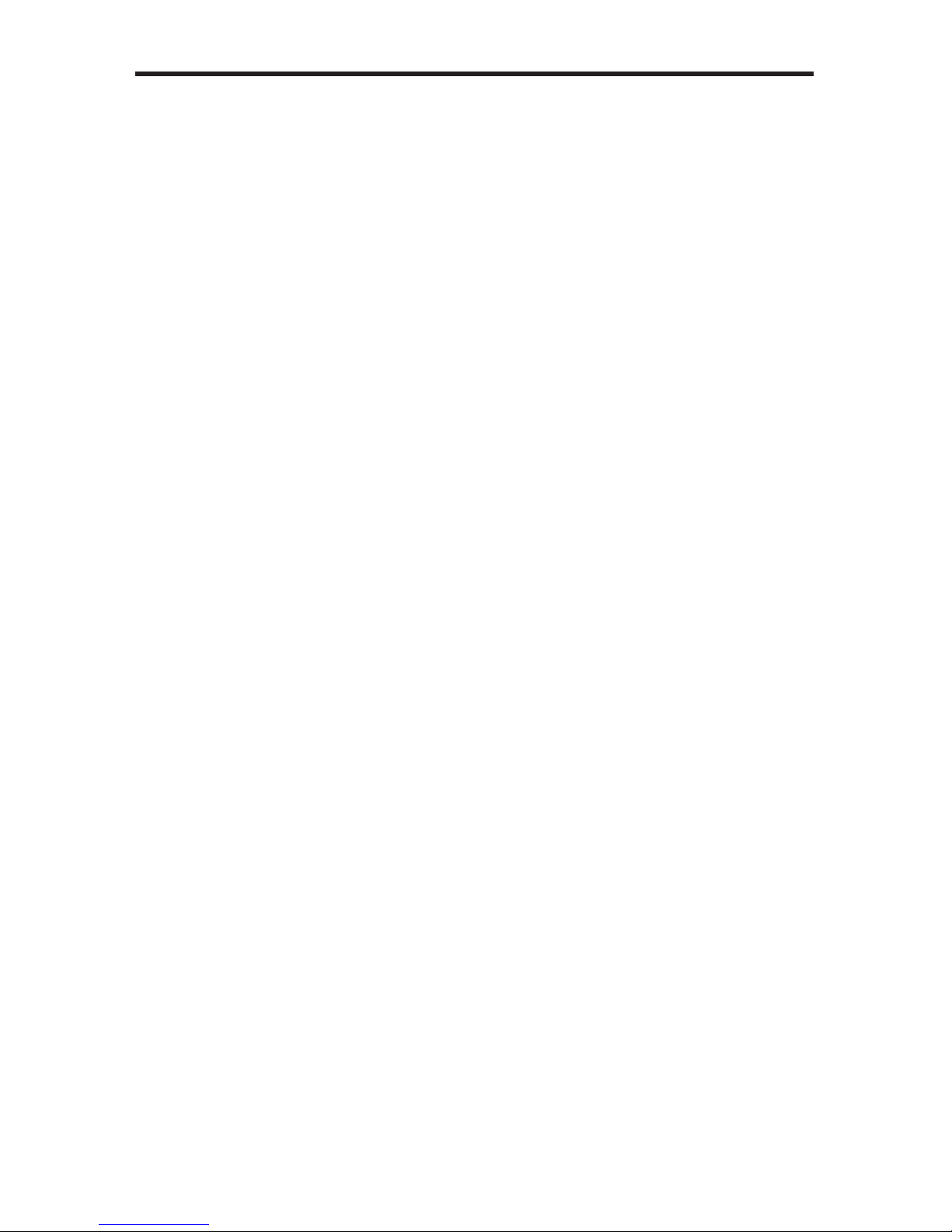
CONTENTS
1 Introduction
2 Operation Notes
3 Features
4 Panel Layout
5 Connecting The A/V Scaler Pro
6 RMT-SR-IR Remote Description
7 RMT-SR-IR Remote Installation
8 RMT-SR-IR Remote Confi guration
9 Operating The A/V Scaler Pro
15 RS-232 Serial Control Interface
16 RS-232 Commands
18 Rack Mount Installation
19 Specifi cations
20 Warranty
Page 4

1
Congratulations on your purchase of the A/V Scaler Pro. Your complete
satisfaction is very important to us.
Gefen
Gefen delivers innovative, progressive computer and electronics add-on solutions
that harness integration, extension, distribution and conversion technologies.
Gefen’s reliable, plug-and-play products supplement cross-platform computer
systems, professional audio/video environments and HDTV systems of all sizes
with hard-working solutions that are easy to implement and simple to operate.
The Gefen A/V Scaler Pro
This device offers a plug and play solution for upscaling and switching
between multiple analog and digital audio/video formats for an engaging HDTV
experience. Scale analog and digital video up to 1080p / 1920x1200, and output
as digital HDMI with digital audio. Easily adjust key video aspects such as color,
aspect ratio, and noise reduction with the Gefen Audio/Video Scaler Pro. Digitize
and scale audio and video in different formats into outgoing HDMI together with
external digital audio (S/PDIF and TOSLINK).
The A/V Scaler Pro works with all of today’s audio/video sources including set-top
boxes, DVD players and gaming consoles including the Xbox 360 and PS3.
It supports one component source with analog audio, one composite or s-video
source with analog audio, one DVI source with analog audio and two HDMI
sources with digital audio. Audio from the analog sources is digitized in HDMI
format.
The DVI-I input with analog audio enables direct PC connections, supporting
both VGA and DVI formats that can be used for analog or digital graphics card
input. With support for analog stereo audio, the unit supports all multimedia
applications. On-screen menus accessible through the IR remote allow for an
easy system setup and image adjustment to accommodate different viewing
modes and screen sizes. Discrete codes have been added to the IR to enable
complete control over switching. An RS232 control port is also included.
The A/V Scaler Pro is rack mountable, fi tting in all standard racks, making it
suitable for professional installations with rack ears or as a stand-alone solution.
How It Works
Connect all audio and video source devices to the A/V Scaler Pro. Connect your
HDMI display to the output on the rear of the unit. Power on the unit and use
the included IR remote to navigate the GUI and change settings. All scaling and
analog to digital format conversions are done automatically for superior audio
and video output.
INTRODUCTION
Page 5

READ THESE NOTES BEFORE INSTALLING OR
OPERATING THE A/V SCALER PRO
• When initially powering on HDMI sources, it is important to have the A/V
Scaler Pro’s input selected to that source to ensure that the EDID (display
information) is relayed properly.
• Compatible with all HDMI and DVI* displays
• Supports high bit-rate audio.
• Frame-rate conversion is possible between 24, 50 and 60 fps.
• Discrete input switching is available through the RS-232 port or by using a
remote that will accept hex commands. These hex commands are available
at www.gefen.com
• HDMI/HDCP compliant
*
When used with a DVI to HDMI adapter
2
OPERATION NOTES
Page 6

3
Features
• Both digital and analog inputs are format converted and pixel re-scaled
through the A/V Scaler Pro. It outputs a large range of formats and
resolutions that will easily match the native resolution/format of your display
to ensure highest picture quality.
• DVI/HDCP/HDMI compliant input: Operates up to 165MHz (Up to UXGA
@60Hz).
• Supports digital HD output up to 1080p/60Hz.
• Supports Dolby Digital™, DTS-HD-MA™ and Dolby TrueHD™
• Supports 1080p/24Hz true movie pass-thru.
• Integrated 8-bit triple-ADC/PLL.
• Integrated DVI/HDCP/HDMI compliant receiver.
• Dual high quality scaling engines.
• Dual 3-D motion video adaptive de-interlacers with smooth low angle edge.
• Automatic 3:2 pull-down & 2:2 pull-down detection and recovery.
• High performance frame rate conversion engine.
• The Proprietary Advanced Color Engine technology gives you brilliant and
fresh color, intensifi ed contrast and details, vivid skin tone, sharp edge,
accurate and independent color control.
• Option to select Audio input from HDMI or Optical/SPDIF audio source.
• 3D noise reduction on analog inputs only.
• Operates through on-screen menu control, remote control, and RS-232
serial control.
• Aspect Ratio Control.
• Digital Audio Delay to match audio/video timing.
• Less than one frame delay for gaming devices.
Package Includes
(1) A/V Scaler Pro
(1) HDMI 6 Foot cable (M-M)
(1) 5V DC power supply
(1) IR remote control
(1) Rack Ears
FEATURES
Page 7
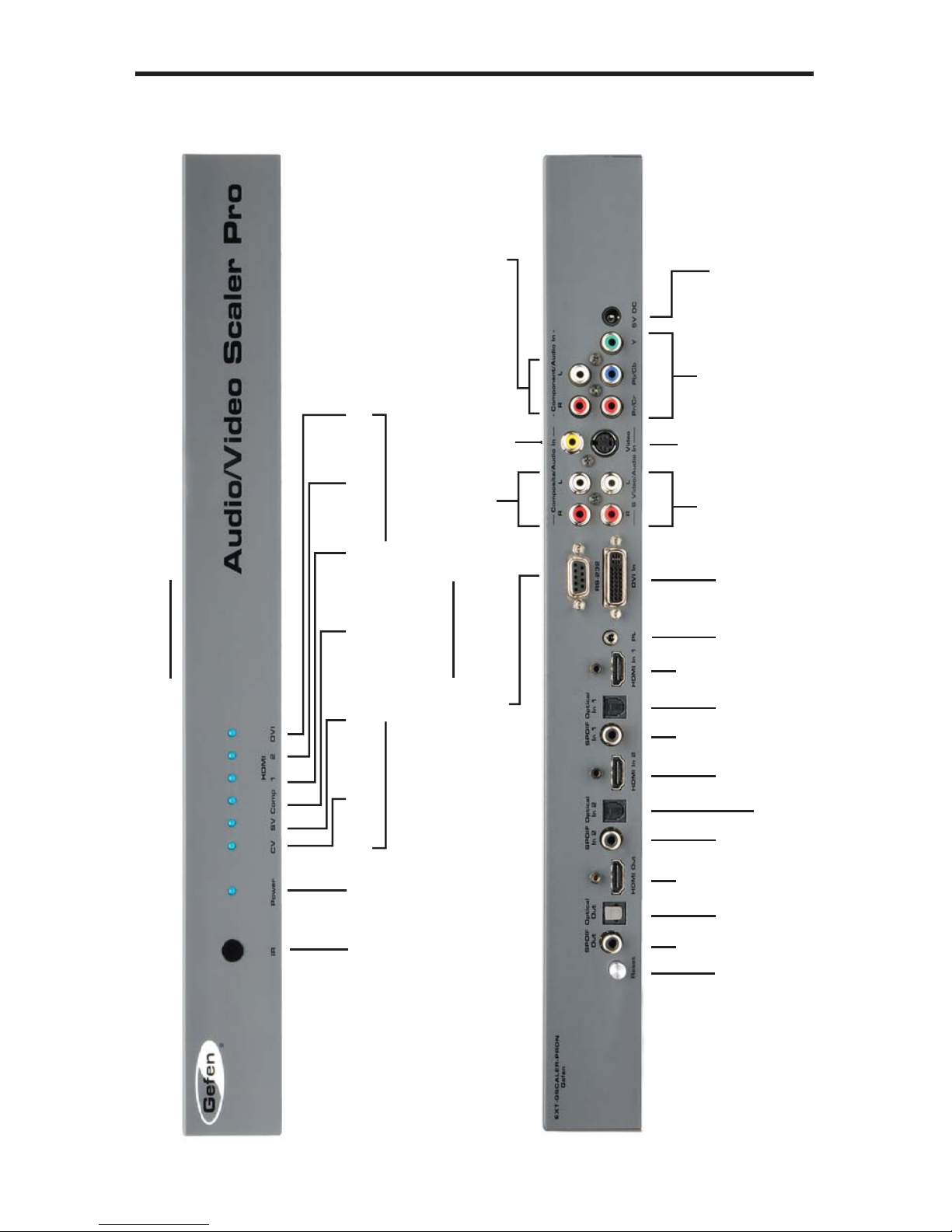
4
Front Panel
Back Panel
IR
Eye
Power
LED
Composite S-Video Component
LED INDICATORS
HDMI 1 HDMI 2 DVI
S-Video Audio Input
Composite Audio Input
Composite Video Input
Component
Input
Component Audio
Input
RS-232 Port
SPDIF
Output
SPDIF
Input 1
DVI
Analog
Audio
Input
SPDIF
Input 2
HDMI
Output
HDMI
Input 1
S-Video Input
Reset
Button
5V DC
Input
HDMI
Input 2
Optical
Output
Optical
Input 1
DVI-I
Input
Optical
Input 2
PANEL LAYOUT
Page 8

5
1. Connect the HDMI output on the A/V Scaler Pro to the display using the
supplied HDMI cable.
2. Connect either the digital SPDIF or digital Optical audio output to the display or
an external audio processor using user supplied digital audio cables.
3. Connect the sources to the A/V Scaler Pro using user supplied cables.
• Connect up to two HDMI sources with optional digital SPDIF/Optical
audio using HDMI cables and digital audio cables.
• Connect one Component source with analog audio using a 3 RCA
Component video cable and a 2 RCA analog audio cable.
• Connect one S-Video source with analog audio using a S-Video cable
and a 2 RCA analog audio cable.
• Connect one Composite source with analog audio using a 1 RCA
Composite video cable and a 2 RCA analog audio cable.
• Connect one DVI-I source with analog audio using a 1 RCA Composite
video cable and a stereo mini-jack analog audio cable.
4. Plug the 5V DC power supply into the A/V Scaler Pro.
5. Press the POWER button on the RMT-SR-IR remote to begin operation of
the A/V Scaler Pro.
6. Power on the display.
7. Power on the source(s).
NOTE: When initially powering on HDMI or DVI sources, it is important to have
the A/V Scaler Pro’s input selected to that source to ensure that the EDID is
relayed properly.
CONNECTING THE A/V SCALER PRO
Page 9

6
26
7
3
4
5
1
8
9
1. Output - Cycles through the available output resolutions. Please see the
section A/V Scaler Pro CONFIGURATION / Output on page 9 for the output
resolution table.
2. Input - Cycles though all of input sources. The selectable inputs are
Composite, S-Video, Component, HDMI 1, and HDMI 2.
3. Exit - Exits the current menu option and menu system.
4. Navigation Keys - These include up, down, left, and right buttons for
navigating the menu system.
5. Reset - Resets the input and output resolutions to factory default.
6. Power - Turns the unit on and off (standby).
7. Menu - Displays the menu system for adjustment of options.
8. The OK button will select specifi c menu options for adjustment and will also
confi rm/cycle-through selections (Output/Input).
9. Auto Adjust - Sets the display for optimal resolution and aspect ratio based
on the display’s EDID information and the currently selected sources output
resolution.
RMT-SR-IR REMOTE DESCRIPTION
Page 10

7
1. Remove battery cover from the back of the RMT-SR-IR remote.
2. Verify that DIP switches 1 & 2 are in the down (OFF) position. (See page 8)
3. Insert the battery, hold the battery so that you can see the positive side
facing up. The side that is not marked must be facing down.
4. Test the RMT-SR-IR remote by pressing ONLY one button at a time. The
indicator light on the remote will fl ash once each time you press a button.
NOTE: The RMT-SR-IR ships with two batteries. Only one battery is required for
operation, the other battery is complimentary.
RMT-SR-IR REMOTE INSTALLATION
Battery chamber
IR channel DIP switch bank
Page 11

8
RMT-SR-IR REMOTE CONFIGURATION
How to Resolve IR Code Confl icts
In the event that IR commands from other remote controls confl ict with
the supplied RMT-SR-IR remote control, changing the remote channel will
alleviate this issue. The RMT-SR-IR remote control has DIP SWITCHES
for confi guring the remote channel. The A/V Scaler Pro must match the
remote channel set in the RMT-SR-IR remote control. Please see page 7
for instruction on how to confi gure the channel on the A/V Scaler Pro. By
default, both the A/V Scaler Pro and the RMT-SR-IR remote control are set
to Channel 1.
Remote Channel 1:
Default
Remote Channel 3:
1 2
Remote Channel 2:
1 2
1 2
Remote Channel 4:
1 2
Left: Picture of the opened rear battery
compartment of the RMT-SR-IR remote
showing the exposed DIP Switch bank
between the battery chambers.
Page 12

9
The A/V Scaler Pro has a built in GUI for navigating the various functions. The
GUI is navigated by the included IR remote control. Please see the RMT-SRIR Remote Description on page 6 for functional information. Control of certain
functions are also available using the RS-232 serial communications port located
on the back panel. For RS-232 serial communications control commands please
see page 16.
Entering the Menu System
Pressing the Menu button on the included RMT-SR-IR remote control will display the
GUI (graphical user interface) for adjustment options.
The GUI is overlaid onto the outgoing video to the display . Therefore, the selected
source must be outputting a compatible resolution for viewing on the display . If video
is not visible on the display , the GUI will also fail to be displayed. To correct this,
please follow the steps below.
1. Verify that the source is on and outputting a video signal.
2. Verify that the RMT-SR-IR remote channel is in the default position.
(See Page 12)
3. Verify that the A/V Scaler Pro is selected to the chosen source.
4. Press the Output button on the RMT-SR-IR remote control to cycle through
output resolutions until video is displayed. Please see page 12 for a listing of the
available output resolutions and cycle order.
Navigation
Use the directional buttons to navigate the menu system. Press the OK button to
enter a sub category and also to select a menu item for adjustment. Use the Left
and Right buttons to adjust the selected menu item. Press the EXIT or OK button to
return to the previous menu. Use the LEFT and RIGHT buttons to adjust selected
options. Pressing the EXIT button while in the main menu will exit out of the menu
system.
IMPORTANT:
When using the remote, do not press multiple buttons simultaneously or rapidly.
These actions will cause the remote to reset and steps 1-4 (page 7) will have to
be repeated.
OPERATING THE A/V SCALER PRO
Page 13

10
OPERATING THE A/V SCALER PRO
MAIN MENU
The following are the main menu options. Use the UP and DOWN buttons to choose
your desired subcategory and press OK to enter it.
VIDEO
COLOR
OUTPUT
OSD
AUDIO
INFORMA TION
VIDEO
Picture Mode
Preset and user confi gurable settings for different viewing scenarios. Preset settings
will not allow user adjustment. Only the USER option will allow customized video
settings. The USER settings are saved.
Options:
• Standard - useful for general content
• Movie - useful for dimly lit environments
• Vivid - useful for accentuating colors for a more vibrant image
• User - user confi gurable settings
NOTE: User settings are saved. However, user settings for the digital inputs (HDMI
1 and 2) are linked and user settings for the analog inputs (Composite, S-Video, and
Component) are linked. i.e. adjustments to video user settings made on HDMI 1 will
be refl ected in HDMI 2.
Press OK to begin adjusting settings. Use the LEFT and RIGHT buttons to change
settings. Press the OK button once the desired settings are made.
Contrast
Adjusts the contrast in increments of 1 on a scale of 1 to 100 (default 50).
Brightness
Adjusts the brightness in increments of 1 on a scale of 1 to 100 (default 50).
Hue
Adjusts the hue in increments of 1 on a scale of 1 to 100 (default 50).
Saturation
Adjusts the saturation in increments of 1 on a scale of 1 to 100 (default 50).
Sharpness
Adjusts the sharpness in increments of 1 on a scale of 1 to 100 (default 50).
Scale
Adjusts the aspect ratio of the video.
Options: Full, Overscan, Underscan, Letterbox Underscan, Pan Scan Underscan,
Letterbox Full, Pan Scan Full
Page 14

11
OPERATING THE A/V SCALER PRO
N.R. (Noise Reduction) - Only for Composite and S-Video Inputs
Reduces video noise inherent in analog video signals.
Options:
• Off - default
• Low
• Middle
• High
H-Pos (Horizontal Position)
Adjusts the image’s horizontal position on the screen.
• Adjusts in increments of 1 on a scale of 1 to 100 (default is 50)
V-Pos (V ertical Position)
Adjusts the image’s vertical position on the screen.
• Adjusts in increments of 1 on a scale of 1 to 100 (default is 50)
Y/C Separation - Only for Composite Input
Selects the method in which the brightness and color are separated from the
composite video signal.
Options:
• Auto - automatically selects the optimal method (default)
• 2D - Separation based on single frame analysis
• 3D - Motion adaptive color separation based on multiple frame analysis
Coring - Only for Composite Input
Adjusts the threshold level for pixel noise evaluation. This relates to how much of the
image is processed in regards to noise reduction.
• Adjusts in increments of ~6.5 on a scale of 1 to 100. (default is 20)
Full - Stretches the image to fi ll the screen
Overscan - Stretches the image to fullscreen and just beyond the border of the display
Underscan - Stretches the image to fullscreen and just within the border of the screen
Letterbox Underscan - Stretches the image to 16:9 aspect ratio with underscan
Pan Scan Underscan - Stretches the image to 4:3 aspect ratio with underscan
Letterbox Full - Stretches the image to 16:9 aspect ratio without underscan
Pan Scan Full - Stretches the image to 4:3 aspect ratio without underscan
4:3 Source
Example
16:9 Source
Example
Page 15

12
OPERATING THE A/V SCALER PRO
OUTPUT
This menu sets the output resolution for all video sources. Use the directional buttons
to choose your desired output resolution and press the OK button to set it. These
outputs can be cycled through in the numbered order below when not in the menu
system by pressing the OUTPUT button on the RMT -SR-IR remote control.
VGA 480i 576i WXGA
SVGA 480p 576p WSXGA
XGA 720p 60 720p 50 WUXGA
SXGA 1080i 60 1080i 50 2K
UXGA 1080p 60 1080p 50 Native*
* Native option will select the native resolution of the conected display
bsed on the EDID from the display
P ASS-THROUGH MODES AND LINE STANDARD SUPPORT
Mode: 1080p-1 1080p-2 1080p-3
Frame Rate: 24/50/60 24/60 24/50
Action:
No Frame-Rate
Conversion
Converts All but
Frame-Rate 24
to 60
Converts All but
Frame-Rate 24
to 50
NOTE: If a resolution that is not supported by the display is selected, the menu GUI
will not longer be visible. To correct this, press the OUTPUT button on the RMT -SRIR remote control. and cycle through the output resolutions until a supported mode is
displayed
161116
2 7 12 17
3 8 13 18
4914
51015
19
Page 16

13
OPERATING THE A/V SCALER PRO
COLOR
Press OK to begin adjusting settings. Use the LEFT and RIGHT buttons to change
settings. Press the OK button once the desired settings are made.
Color Tone
Sets the color for the appearance of white. Only the USER option will allow
customized settings. The USER settings are saved.
• Normal - Normal white color appearance (default)
• Warm - Slight red shift to white appearance
• Cool - Slight blue shift to white appearance
• User - User adjustments to Red, Green, and Blue
Red
Adjust the red color in regards to the appearance of white for the USER setting.
• Adjustments are in increments of 1 from 1 to 100 (default is 50)
Green
Adjusts the green color in regards to the appearance of white for the USER setting.
• Adjustments are in increments of 1 from 1 to 100 (default is 50)
Blue
Adjusts the blue color in regards to the appearance of white for the USER setting.
• Adjustments are in increments of 1 from 1 to 100 (default is 50)
OSD (ON SCREEN DISPLAY)
Press OK to begin adjusting settings. Use the LEFT and RIGHT buttons to change
settings. Press the OK button once the desired settings are made.
H-Pos (Horizontal Position)
Adjusts the OSD’s horizontal position on the screen.
• Adjustments are in increments of 1 from 1 to 100 (default is 50)
V-Pos (V ertical Position)
Adjusts the OSD’s vertical position on the screen.
• Adjustments are in increments of 1 from 1 to 100 (default is 50)
Time Out
Adjusts the amount of idle time, in seconds, before the OSD is automatically exited.
• Adjustments are in increments of 1 from 1 to 100 (default is 10)
Background
Sets the transparency level of the OSD background.
• Adjustments are in increments of ~12.5 on a scale of 1 to 100 (default is 50)
Page 17

14
OPERATING THE A/V SCALER PRO
OSD (ON SCREEN DISPLAY) CONTINUED
Remote Channel
Sets the remote channel for use with the RMT-SR-IR remote control. If the selected
channel in this menu and does not match the channel set in the RMT-SR-IR remote,
the unit will cease to respond to IR commands from the remote.
• Selectable remote channel from 1 to 4 (default is 1)
AUDIO
Press OK to begin adjusting settings. Use the LEFT and RIGHT buttons to change
settings. Press the OK button once the desired settings are made.
Source
Sets the audio source for current input.
Options for Composite:
• L/R1 - Composite analog audio input (default)
Options for S-Video:
• L/R2 - S-Video analog audio input (default)
Options for Component:
• L/R3 - Component analog audio input (default)
Options for HDMI 1:
• HDMI1 - HDMI 1 internal audio (default)
• Optical1 - Optical input 1
• Coaxial1* - SPDIF input 1
Options for HDMI 2:
• HDMI2 - HDMI 2 internal audio (default)
• Optical2 - Optical input 2
• Coaxial2* - SPDIF input 2
Options for DVI:
• L/R4 - DVI analog audio input (default)
Delay
Sets the audio delay for lip syncing correction.
• Off - No delay (default)
• 40ms - 40 millisecond audio offset
• 1 10ms - 110 millisecond audio offset
• 150ms - 150 millisecond audio offset
Sound
Select general audio output function
• On - Use selected audio source (default)
• Mute - No sound output
*Coaxial is also know as SPDIF
Page 18

15
RS-232 SERIAL CONTROL INTERFACE
RS232 Settings
Bits per second ............................................................................................ 19200
Data bits ............................................................................................................... 8
Parity ............................................................................................................. None
Stop bits ................................................................................................................1
Flow Control .................................................................................................. None
Commands
Command Code Response Description
S POWER 0 > POWER OFF POWER OFF
S POWER 1 > POWER ON POWER ON
S SOURCE 0 > SOURCE CV CV INPUT
S SOURCE 1 > SOURCE SV SV INPUT
S SOURCE 2 > SOURCE COMP COMP INPUT
S SOURCE 3 > SOURCE HDMI 1 HDMI INPUT 1
S SOURCE 4 > SOURCE HDMI 2 HDMI INPUT 2
S SOURCE 5 > SOURCE DVI DVI INPUT
S OUTPUT 0 > OUTPUT NATIVE NATIVE RESOLUTION OUTPUT
S OUTPUT 1 > OUTPUT VGA VGA RESOLUTION OUTPUT
S OUTPUT 2 > OUTPUT SVGA SVGA RESOLUTION OUTPUT
S OUTPUT 3 > OUTPUT XGA XGA RESOLUTION OUTPUT
S OUTPUT 4 > OUTPUT SXGA SXGA RESOLUTION OUTPUT
S OUTPUT 5 > OUTPUT UXGA UXGA RESOLUTION OUTPUT
S OUTPUT 6 > OUTPUT 480I 480I RESOLUTION OUTPUT
S OUTPUT 7 > OUTPUT 480P 480P RESOLUTION OUTPUT
S OUTPUT 8 > OUTPUT 720P 720P 60HZ RESOLUTION OUTPUT
S OUTPUT 9 > OUTPUT 1080i 1080i 60HZ RESOLUTION OUTPUT
S OUTPUT 10 > OUTPUT 1080P 1080P 60HZ RESOLUTION OUTPUT
12345
6789
12345
6789
Only Pins 2 (RX), 3 (TX), and 5 (Ground) are used on the RS-232 serial interface
Page 19

16
RS-232 COMMANDS
Command Code Response Description
S OUTPUT 11 > OUTPUT 576I 576I 60HZ RESOLUTION OUTPUT
S OUTPUT 12 > OUTPUT 576P 576P 60HZ RESOLUTION OUTPUT
S OUTPUT 13 > OUTPUT 720P 720P 50HZ RESOLUTION OUTPUT
S OUTPUT 14 > OUTPUT 1080I50 1080I 50HZ RESOLUTION OUTPUT
S OUTPUT 15 > OUTPUT 1080P50 1080P 50HZ RESOLUTION OUTPUT
S OUTPUT 16 > OUTPUT WXGA WXGA RESOLUTION OUTPUT
S OUTPUT 17 > OUTPUT WSXGA WSXGA RESOLUTION OUTPUT
S OUTPUT 18 > OUTPUT WUXGA WUXGA RESOLUTION OUTPUT
S OUTPUT 19 > OUTPUT 2K 2048x1080P RESOLUTION OUTPUT
S SIZE 0 > SIZE FULL SCALER FULL OUTPUT
S SIZE 1 > SIZE OVERSCAN SCALER OVERSCAN OUTPUT
S SIZE 2 > SIZE UNDERSCAN SCALER UNDERSCAN U.S. OUTPUT
S SIZE 3 > SIZE LETTERBOX U.S. SCALER LETTERBOX U.S. OUTPUT
S SIZE 4 > SIZE PANSCAN U.S. SCALER PANSCAN OUTPUT
S SIZE 5 > SIZE LETTERBOX FULL SCALER LETTERBOX FULL OUTPUT
S SIZE 6 > SIZE PANSCAN FULL SCALER PANSCAN FULL OUTPUT
S PICTUREMODE 0~3
> PICTUREMODE
STANDARD~USER
0:STANDARD ; 1:MOVIE ; 2:VIVID ; 3:USER
,PICTURE MODE OUTPUT
S CONTRAST 0~100 > CONTRAST 0~100 CONTRAST 0~100 ADJUST
S BRIGHTNESS 0~100 > BRIGHTNESS 0~100 BRIGHTNESS 0~100 ADJUST
S HUE 0~100 > HUE 0~100 HUE 0~100 ADJUST
S SATURATION 0~100 > SATURATION 0~100 SATURATION 0~100 ADJUST
S SHARPNESS 0~100 > SHARPNESS 0~100 SHARPNESS 0~100 ADJUST
S NR 0~3 > NR OFF~HIGH 0:OFF ; 1:LOW ; 2:MIDDLE ; 3:HIGH ,NR CONTROL
S PCHPOSITION 0~100 > PCHPOSITION 0~100 H POSITION 0~100 ADJUST
S PCVPOSITION 0~100 > PCVPOSITION 0~100 V POSITION 0~100 ADJUST
S PCCLOCK 0~100 > PCCLOCK 0~100 PC MODE COLCK 0~100 ADJUST
S PCPHASE 0~63 > PCPHASE 0~63 PC MODE PHASE 0~63 ADJUST
S COLORTEMP 0~3
> COLORTEMP
NORMAL~USER
0:NORMAL ; 1:WARM ; 2:COOL ; 3:USER ,COLOR
TEMP SETTING
S RED 0~100 > RED 0~100 COLOR TEMP "RED" ADJUST
S GREEN 0~100 > GREEN 0~100 COLOR TEMP "GREEN" ADJUST
S BLUE 0~100 > BLUE 0~100 COLOR TEMP "BLUE" ADJUST
S OSDHPOSITION 0~100 > OSDHPOSITION 0~100 OSD H POSITION 0~100 ADJUST
S OSDVPOSITION 0~100 > OSDVPOSITION 0~100 OSD V POSITION 0~100 ADJUST
S OSDTIMEOUT 0~100 > OSDTIMEOUT 0~100 OSD TIMEOUT 0~100 SETTING
S OSDBACKGROUND 0~8 > OSDBACKGROUND 0~8 OSD OSDBACKGROUND 0~8 ADJUST
S AUDIOMUTE 0~1 > AUDIOMUTE OFF~ON 0:OFF ; 1:ON ,AUDIO MUTE CONTROL
S AUDIODELAY 0~3
> AUDIODELAY
OFF~150MS
0:OFF ; 1:40MS ; 2:110MS ; 3:150MS ,AUDIO
DELAY SETTING
S RESET 1 > RESET ON RESET ACTION
Page 20

17
RS-232 COMMANDS
Status Commands
Command Code Response Description
R POWER > POWER ON SHOW POWER STATUS
R SOURCE > SOURCE CV~HDMI SHOW SOURCE STATUS
R OUTPUT
> OUTPUT
NATIVE~WUXGA
SHOW OUTPUT STATUS
R SIZE > SIZE FULL~PANSCAN SHOW SIZE STATUS
R PICTUREMODE
> PICTUREMODE
STANDARD~USER
SHOW PICTURE MODE STATUS
R CONTRAST > CONTRAST 0~100 SHOW CONTRAST STATUS
R BRIGHTNESS > BRIGHTNESS 0~100 SHOW BRIGHTNESS STATUS
R HUE > HUE 0~100 SHOW HUE STATUS
R SATURATION > SATURATION 0~100 SHOW SATURATION STATUS
R SHARPNESS > SHARPNESS 0~100 SHOW SHARPNESS STATUS
R NR > NR OFF~HIGH SHOW NR STATUS
R PCHPOSITION > PCHPOSITION 0~100 SHOW PC H-POSITION STATUS
R PCVPOSITION > PCVPOSITION 0~100 SHOW PC V-POSITION STATUS
R PCCLOCK > PCCLOCK 0~100 SHOW PC COLOK STATUS
R PCPHASE > PCPHASE 0~63 SHOW PC PHASE STATUS
R COLORTEMP
> COLORTEMP
NORMAL~USER
SHOW COLOR TEMP STATUS
R RED > RED 0~100 SHOW COLOR TEMP RED STATUS
R GREEN > GREEN 0~100 SHOW COLOR TEMP GREEN STATUS
R BLUE > BLUE 0~100 SHOW COLOR TEMP BLUE STATUS
R OSDHPOSITION > OSDHPOSITION 0~100 SHOW OSD H-POSITION STATUS
R OSDVPOSITION > OSDVPOSITION 0~100 SHOW OSD V-POSITION STATUS
R OSDTIMEOUT > OSDTIMEOUT 0~100 SHOW OSD TIMEOUT STATUS
R OSDBACKGROUND
> OSDBACKGROUND
0~8
SHOW OSD BACKGROUND STATUS
R AUDIOMUTE > AUDIOMUTE OFF~ON SHOW AUDIO MUTE STA TUS
R AUDIODELAY
> AUDIODELAY
OFF~150MS
SHOW AUDIO DELAY STATUS
KEY Commands
Command Code Response Description
K POWER > POWER POWER ON/OFF
K RESET > RESET RESET TO FACTORY VALUE
K SOURCE > SOURCE INPUT SOURCE SELECTION
K OUTPUT > OUTPUT OUTPUT MODE SELECTION
K AUTO > AUTO AUTO ADJUST POSITION/CLOCKPHASE
Page 21

18
Rear of unit
Front of unit
Rack mount ears are provided for installation of this unit into a 1U rack mount
space.
1. Locate the side screws on the unit.
2. Remove the front 2 screws that are located closest to the front of the unit.
3. Using the removed screws, screw the rack mounting bracket into the unit.
4. Repeat the procedure on the opposite side of the unit.
1
2
3
4
RACK MOUNT INSTALLATION
Page 22

19
Digital Video Amplifi er Bandwidth ............................................................ 165 MHz
Component Video Bandwidth .................................................................. 350 MHz
Input DDC Signal ......................................................................... 5 Volts p-p (TTL)
Input Video Signal .............................................................................. 1.2 Volts p-p
Single Link Range .....................................................................1080p/2048x1080p
Analog Video In Connector 1 ................................................... 3 RCA Component
Analog Video In Connector 2 ..................................................... 1 RCA Composite
Analog Video In Connector 3 .................................................................. 1 S-Video
Analog Audio In Connector ............................................................... 3x2 RCA R+L
Digital Audio In Connector ..................... 2 Optical TOSLINK and 2 Coaxial SPDIF
Digital Audio Out Connector .................. 1 Optical TOSLINK and 1 Coaxial SPDIF
HDMI Input Connector ....................................................... 2 Type A 19 pin female
HDMI Output Connector .................................................... 1 Type A 19 pin female
DVI Input Connector ................................................................ DVI-I 29 pin female
Power Supply..................................................................................................5VDC
Power Consumption ......................................................................... 8 Watts (max)
Dimensions ............................................................... 17.1” W x 1.75”” H x 6.75” D
Shipping Weight ............................................................................................ 5 lbs.
SPECIFICATIONS
