Page 1
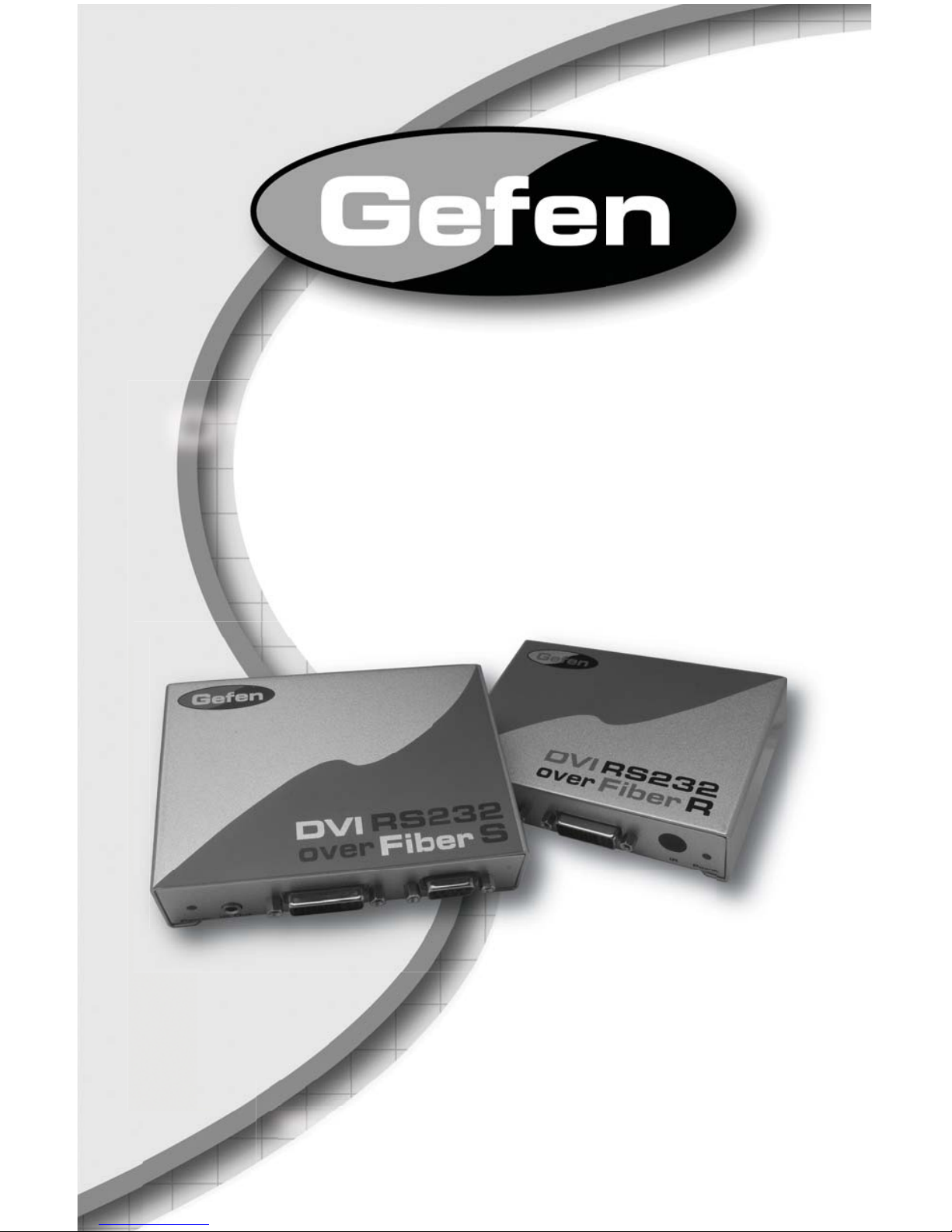
www.gefen.com
DVI RS-232 Over
Fiber
EXT-DVI-FO-141
User Manual
Page 2

Technical Support:
Telephone (818) 772-9100
(800) 545-6900
Fax (818) 772-9120
Technical Support Hours:
8:00 AM to 5:00 PM Monday thru Friday.
Write To:
Gefen Inc.
c/o Customer Service
20600 Nordhoff St
Chatsworth, CA 91311
www.gefen.com
support@gefen.com
Notice
Gefen Inc. reserves the right to make changes in the hard ware, packaging and
any accompanying doc u men ta tion without prior written notice.
DVI RS-232 over Fiber is a trademark of Gefen Inc.
© 2009 Gefen Inc., All Rights Reserved
All trademarks are the property of their respective companies
ASKING FOR ASSISTANCE
Rev A
Page 3

CONTENTS
1 Introduction
2 Operation Notes
3 Features
4 Sender Panel Layout
5 Sender Panel Descriptions
6 Receiver Panel Layout
7 Receiver Panel Descriptions
8 Connecting And Operating The DVI RS-232 Over Fiber
9 Network Cable Wiring Diagram
10 Specifi cations
11 Warranty
Page 4

1
Congratulations on your purchase of the DVI RS-232 over Fiber. Your complete
satisfaction is very important to us.
Gefen
Gefen delivers innovative, progressive computer and electronics add-on solutions
that harness integration, extension, distribution and conversion technologies.
Gefen’s reliable, plug-and-play products supplement cross-platform computer
systems, professional audio/video environments and HDTV systems of all sizes
with hard-working solutions that are easy to implement and simple to operate.
The Gefen DVI RS-232 over Fiber
The Gefen DVI RS232 over Fiber is a perfect solution for extending and
managing control systems, touchscreen or digital signage applications at great
distances. The DVI RS232 sends DVI, RS232, and IR signals up to 1000 feet
using a single CAT5 and single SC fi ber. RS232 and IR signals are transmitted
over a single CAT5 cable while the DVI signal is transmitted over a single SC
fi ber.
How It Works
The DVI RS232 over fi ber system consists of a Sender and a Receiver unit.
The Sender connects to the computer’s DVI-compliant video card output, and
RS-232 port. The DVI RS232 over fi ber Receiver connects to the remote display
and RS232 and IR devices. One strand of SC fi ber optic cable and a CAT5 cable
connects the Sender and Receiver together.
INTRODUCTION
Page 5

READ THESE NOTES BEFORE INSTALLING OR
OPERATING THE DVI RS-232 OVER FIBER
• Use one SC terminated multi-mode fi ber optic cable and one industry
standard CAT-5, CAT-5e or CAT-6 cables to operate the DVI RS-232 over
Fiber. Gefen recommends CAT-6 cabling for maximum performance.
• For 1080p video, maximum extension is 1000 feet (330 meters).
• IR repeater functionality is only from the receiving unit to the sending unit. IR
data cannot be transmitted from the sending unit to the receiving unit.
2
OPERATION NOTES
Page 6

3
Features
• Extends any DVI and RS-232 compliant device up to 1000 feet from the
computer
• Perfect for digital signage applications
• Video is transmitted digitally over fi ber optic cable for zero signal loss
• Supports resolutions up to 1080p, 2K, and 1920 x 1200
• Supports DDWG standard for DVI-compliant monitors
Package Includes
(1) DVI RS232 Sender
(1) DVI RS232 Receiver
(1) 6 ft. DVI Cable (M-M)
(1) 6 ft. RS232 Cable (M-F)
(2) 5V DC Power Supply
(1) User’s Manual
FEATURES
Page 7

4
Front Panel
Back Panel
1 2
5
3
6
4
7
SENDER PANEL LAYOUT
Page 8

5
1 LED Power Indicator
This LED will become active once the included 5V DC power supply is properly
connected between the sender and an open wall power socket.
2 IR Out (Blaster)
An optional IR transmitter/blaster (EXT-2IREMIT) connects to this output port.
The IR blaster’s IR emitter will need to be placed on or near the IR receiver of a
device for proper relaying of commands from the receiver.
3 DVI-D Input
This receptacle will accept a DVI Single-Link source device.
4 RS-232 Serial Communications Input
This port is capable of 2-way serial communication between RS-232 devices
connected to the sender and receiver. This port can be connected to a
computer’s serial communications port for interaction with a RS-232 serial
communications device connected to the receiver.
5 RJ-45 Link Connector
This port is used to connect the sending and receiving units together for data
traffi c. Use a CA T-5, CAT-5e or CAT-6 cable. When fi eld terminating cable
please adhere to the TIA/EIA-568-B specifi cation (page 9).
6 Fiber Optic Connector (Multi-Mode SC Type)
This connector accepts 1 strand of SC terminated fi ber optic cable that will link
the sending and receiving unit together. The DVI RS-232 over Fiber system will
only accept multi-mode fi ber optic cabling.
7 Locking 5V DC Power Input
Connect the included 5V DC power supply to this input. The Power LED will
become active when the 5V DC power supply has been properly connected
to the unit and an open wall power socket. This receptacle features a locking
connector for a secure connection.
SENDER PANEL DESCRIPTIONS
Page 9

6
Front Panel
Back Panel
1 2
5
3
6
4
7 8
RECEIVER PANEL LAYOUT
Page 10

7
1 RS-232 Serial Communications Input
This port is capable of 2-way serial communication between RS-232 devices
connected to the sender and receiver. This port can be connected to a
computer’s serial communications port for interaction with a RS-232 serial
communications device connected to the receiver.
2 DVI-D Output
This receptacle will accept a DVI capable Single-Link output device.
3 Infrared (IR) Receiver
This IR receiver will relay IR commands from the receiving unit to the sending
unit for output to a IR transmitter (blaster) on a IR controllable device.
4 LED Power Indicator
This LED will become active once the included 5V DC power supply is properly
connected between the receiver and an open wall power socket.
5 Locking 5V DC Power Input
Connect the included 5V DC power supply to this input. The Power LED will
become active when the 5V DC power supply has been properly connected
to the unit and an open wall power socket. This receptacle features a locking
connector for a secure connection.
6 Infrared (IR) Receiver Extension Port
This port will accept an optionally purchased IR extension cable (Gefen part#
EXT-RMT-EXTIR). This is useful for installations where the IR receiver, located
on the front panel (Item 2 on this page), is not in line-of-sight with the IR remote
control used to relay commands to the device at the sender’s location.
7 Fiber Optic Connector (Multi-Mode SC Type)
This connector accepts 1 strand of SC terminated fi ber optic cable that will link
the sending and receiving unit together. The DVI RS-232 over Fiber system will
only accept multi-mode fi ber optic cabling.
8 RJ-45 Link Connector
This port is used to connect the sending and receiving units together for data
traffi c. Use a CA T-5, CAT-5e or CAT-6 cable. When fi eld terminating cable
please adhere to the TIA/EIA-568-B specifi cation (page 9).
RECEIVER PANEL DESCRIPTIONS
Page 11

8
How to Connect the DVI RS-232 over Fiber
1. Connect the Single-Link DVI-D source to the DVI RS-232 over Fiber sending
unit’s DVI input port using the supplied DVI cable.
2. Connect the RS-232 source to the DVI RS-232 over Fiber sending unit’s RS232 input port using the supplied DB-9 serial cable.
3. For IR repeater functionality, please connect the IR emitter’s mini-jack (sold
separately, part # EXT-2IREMIT) into the DVI RS-232 over Fiber sending
unit. Place the IR emitter directly on or above the IR receiver of the desired
source device.
4. Connect the DVI RS-232 over Fiber sending and receiving units together
using one user supplied SC terminated multi-mode fi ber optic cable and one
CAT-5, CAT-5e or CAT-6 cable.
NOTE: If fi eld terminating network cable, please adhere to the TIA/EIA568B
specifi cation. Please see page 9 for more information.
5. Connect the DVI-D capable output device to the DVI output port of the DVI
RS-232 over Fiber receiving unit using a user supplied DVI-D cable.
6. Connect the RS-232 device to the RS-232 output port of the DVI RS-232
over Fiber receiving unit using a user supplied DB-9 serial cable.
7. Plug the included 5V DC power supplies into both the DVI RS-232 over Fiber
sending and receiving units.
8. Power on the display fi rst and the source second.
CONNECTING AND OPERATING THE DVI RS-232 OVER FIBER
Page 12

12345678
Gefen has specifi cally engineered their products to work with the TIA/EIA-568-B
specifi cation. Please adhere to the table below when fi eld terminating cable for
use with Gefen products. Failure to do so may produce unexpected results and
reduced performance.
CAT-5, CAT-5e, and CAT-6 cabling comes in stranded and solid core types.
Gefen recommends using solid core cabling. CAT-6 cable is also recommended
for best results.
Each cable run must be one continuous run from one end to the other. No splices
or use of punch down blocks.
Pin Color
1 Orange / White
2 Orange
3 Green / White
4 Blue
5 Blue / White
6 Green
7 Brown / White
8 Brown
9
NETWORK CABLE WIRING DIAGRAM
Page 13

10
Video Amplifi er Bandwidth ....................................................................... 165 MHz
Input Video Signal .............................................................................. 1.2 Volts p-p
Input DDC Signal ......................................................................... 5 Volts p-p (TTL)
Single Link Range ................................................................... 1080p/1920 x 1200
DVI I/O Connectors .......................................... DVI-I (29 pin) female (digital only)
RS232 Input Connector ...................................................................... DB-9 female
RS232 Output Connector ...................................................................... DB-9 male
Power Supply ............................................................................................... 5V DC
Power Consumption ........................................................................ 20 Watts (max)
Link Connector .............................................................................................. RJ-45
Video Link Connector ......................................................................................... SC
Serial Communication Standard: ................................................ RS-232 standards
Dimensions .................................................................. 4.75”W x 1.125”H x 3.375”D
Shipping Weight ............................................................................................. 5 lbs.
SPECIFICATIONS
