Page 1

FM 200
0
T-DVFM
20
00
l
er Manua
www.gefen.com
Page 2
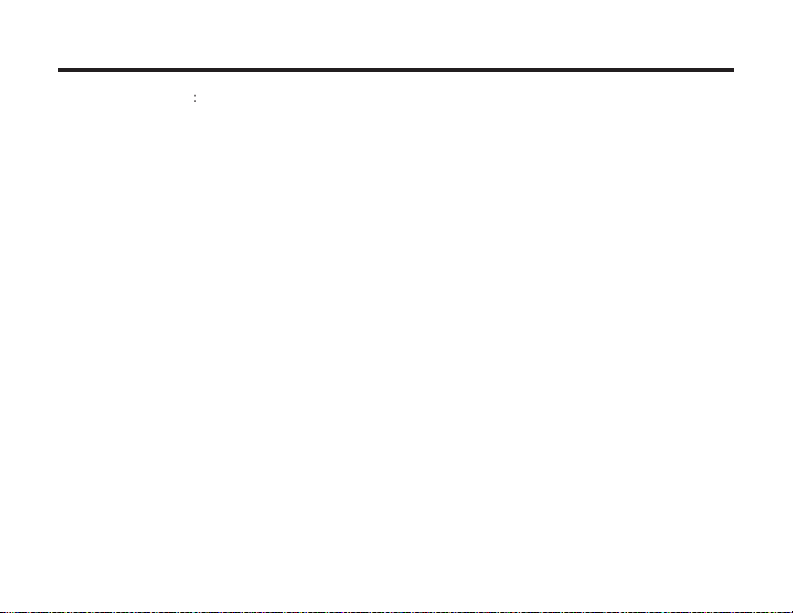
E
R
A1
T
t
(
0
0
0
T
:
8
e
:
Gef
C
c/
e
0600
C
1
s
e
Gef
g
D
C
©
d
A
ASKING FOR ASSISTANC
echnical Suppor
Telephone
(800) 545-690
Fax (818) 772-912
echnical Support Hours
:00 AM to 5:00 PM Monday thru Friday, Pacifi c Tim
Write To
en, LL
o Customer Servic
2
Nordhoff St
hatsworth, CA 9131
www.gefen.com
upport@gefen.com
en, LLC reserves the right to make changes in the hard ware, packaging and any accompanyin
818) 772-910
doc u men ta tion without prior written notice.
VI FM 2000 Extender is a trademark of Gefen, LL
2011 Gefen, LLC All Rights Reserve
ll trademarks are the property of their respective companies
Notic
ev
Page 3
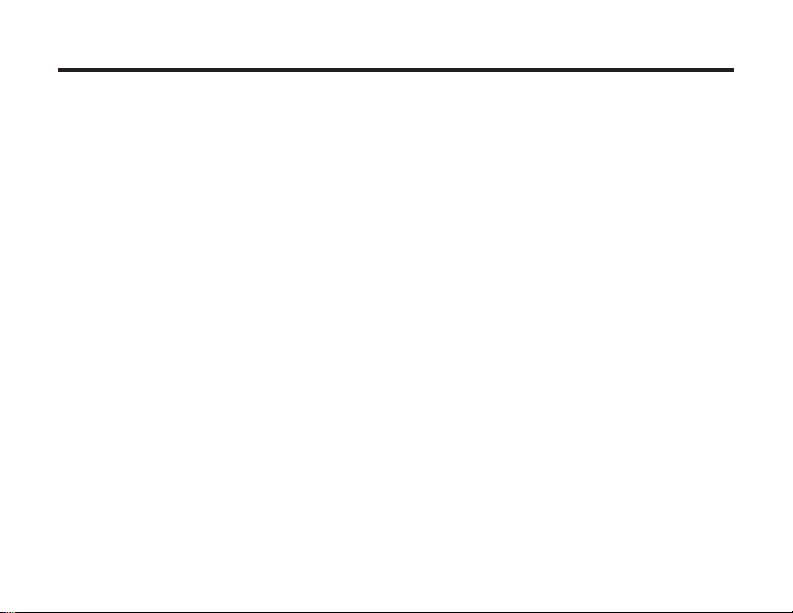
S
1 Intr
oduction
3
S
t
5 S
6
t
8 C
0
9
S
y
2 Operation Notes
Features
4
ender Unit Layou
ender Unit Descriptions
Receiver Unit Layou
7 Receiver Unit Descriptions
onnecting the DVI FM 200
Wiring Diagram
pecifications
10
11 Warrant
CONTENT
Page 4
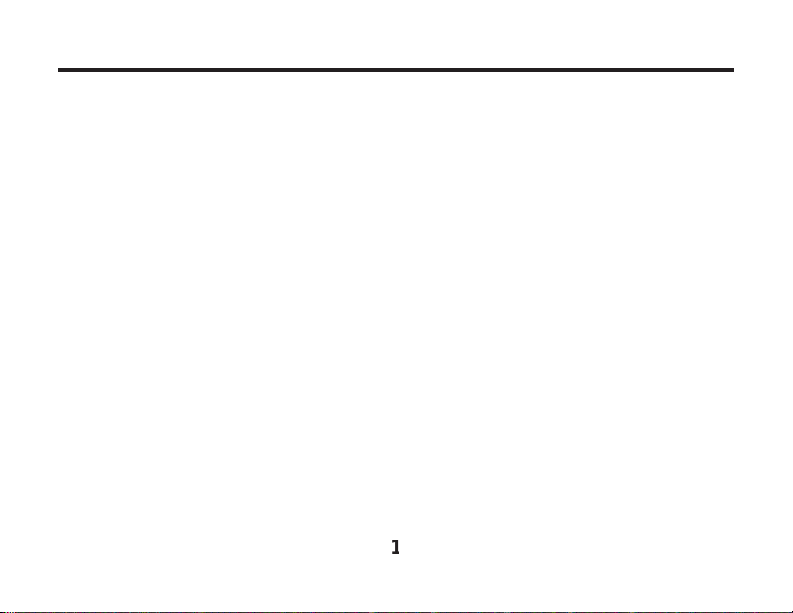
Cong
us
G
Gef
g
s
sy
T
Gef
(
C
R
N
INTRODUCTIO
ratulations on your purchase of the DVI FM 2000. Your complete satisfaction is very important to
.
efen
en delivers innovative, progressive computer and electronics add-on solutions that harness
ration, extension, distribution and conversion technologies. Gefen’s reliable, plug-and-play products
inte
upplement cross-platform computer systems, professional audio/video environments and HDTV
stems of all sizes with hard-working solutions that are easy to implement and simple to operate.
he Gefen DVI FM 2000
The
en DVI FM 2000 extends a Dual Link DVI source up to 1000 feet (300 meters) using multi-mode
50 micron) fi ber optic cable. Resolutions up to 1080p Full HD and 2560 x 1600 at 60 Hz are supported.
How It Works
onnect the Sender Unit to the Dual Link DVI source. Connect the Receiver Unit to the Dual Link
DVI display. Use a single strand of SC-terminated fi ber optic cable to connect the Sender Unit to
the Receiver Unit. Use the included 5V DC power supplies to connect both the Sender Unit and the
eceiver Unit to available electrical outlets.
Page 5
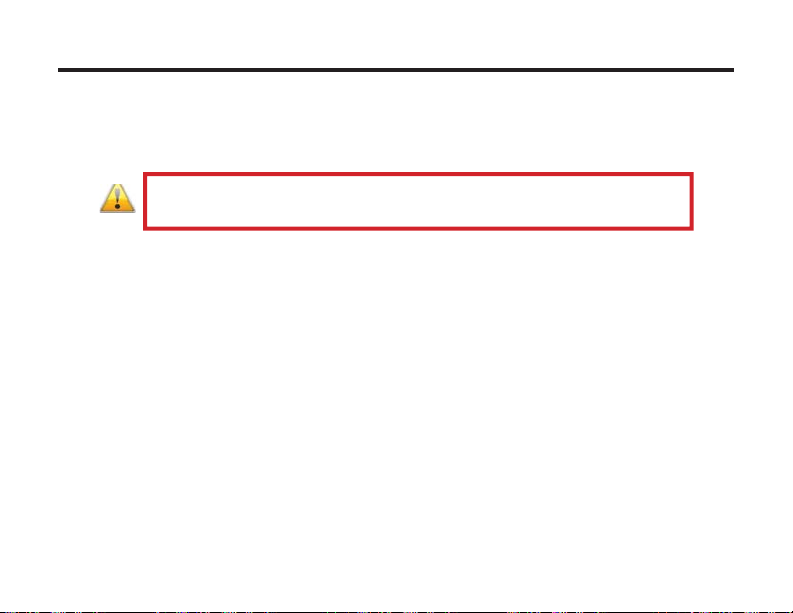
G
T
y
y
n
R
2
OPERATION NOTE
S
f
READ THESE NOTES BEFORE INSTALLING OR OPERATIN
• The DVI Dual Link Fiber Extender onl
ATTENTION:Multi-mode fi ber optic cable with a core diameter of 50/125 is required,
in order to extend to distance o
• In most situations, onl
ot supply enough voltage to the Receiver Unit, then connect the second power supply to the
eceiver Unit.
HE DVI DUAL LINK FIBER EXTENDER
uses multi-mode SC fi ber cables.
1000 feet (300 meters).
the Sender Unit need be powered. However, if the sink (e.g. Display) does
Page 6
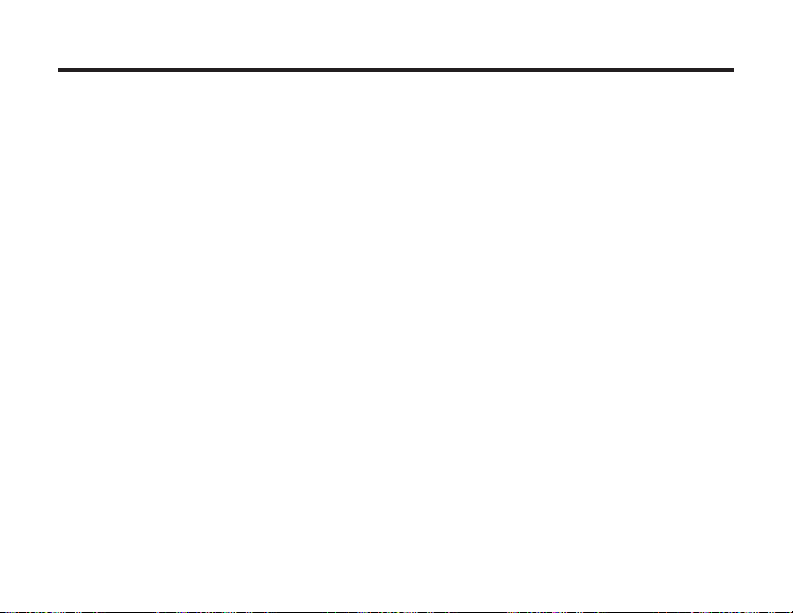
3
Features
f
S
S
d
O
S
P
(1)
t
(1)
t
(2)
(1)
S
FEATURE
• Extends Dual Link DVI up to 1000
•
upports HD resolutions up to 1080p Full HD.
upports VESA resolutions up to 1920 x 1200 (WUXGA) @ 60 Hz an
•
2560 x 1600 (WQXGA) @ 60 Hz.
•
ptical signal transmission provides improved immunity from electromagnetic interference (EMI).
•
upports HDCP pass-through.
ackage Includes
DVI Dual Link Fiber Extender - Sender Uni
DVI Dual Link Fiber Extender - Receiver Uni
5 V DC Power Supplies
User manual
eet (300 meters) using multi-mode (50/125) fi ber optic cable.
Page 7

4
4
SENDER UNIT LAYOU
T
ont
Back
1
3
op
Fr
Page 8

S
S
s
U
S
2
C
3 S
s
C
pag
4
t
C
This LED indicator will glow bright blue, indicating that there is a valid connection between the Sender
Power Receptacle
Fiber Optic cables from both port A and B are connected to the same ports on the Receiver Unit. See
DVI Inpu
SENDER UNIT DESCRIPTION
tatu
nit and Receiver Unit. This LED will glow red when there is an interruption in the signal between the
ender Unit and the Receiver Unit.
onnect this cable to the included 5 V DC power supply.
C Fiber Connector
onnect two SC Fiber Optic cables from the Sender Unit to the Receiver Unit. Make sure that the
e 8 for details.
onnect this part of the Sender Unit to the DVI port on the computer.
5
Page 9

6
6
RECEIVER UNIT LAYOU
T
ont
Bac
k
1
234
op
Fr
Page 10

S
S
s
U
R
2
C
3 S
s
C
pag
4
t
C
This LED indicator will glow bright blue, indicating that there is a valid connection between the Receiver
Power Receptacle
Fiber Optic cables from both port A and B are connected to the same ports on the Sender Unit. See
DVI Inpu
RECEIVER UNIT DESCRIPTION
tatu
nit and Sender Unit. This LED will glow red when there is an interruption in the signal between the
eceiver Unit and the Sender Unit.
onnect this cable to the included 5 V DC power supply.
C Fiber Connector
onnect two SC Fiber Optic cables from the Receiver Unit to the Sender Unit. Make sure that the
e 8 for details.
onnect this part of the Receiver Unit to the DVI port on the Dual Link DVI display.
7
Page 11

8
CONNECTING THE DVI FM 2000
C
C
.
3
o
SC
C
sho
:
How to Connect the DVI FM 2000
onnect the Dual Link DVI source to the Sender Unit.
2.
onnect the Dual Link DVI display to the Receiver Unit
. Connect the Sender Unit and Receiver unit together using tw
multi-mode fi ber optic cables.
IMPORTANT:On the bottom of both the Sender Unit and Receiver Unit, each fi ber
optic port is identifi ed by the letter A or B. Make sure that the fi ber optic cables
between the Sender Unit and Receiver Unit are connected to the proper port, as
wn below
4.
onnect the 5V DC power supply to both the Sender Unit and Receiver Unit.
Page 12

9
socke
WIRING DIAGRA
M
Wiring Diagram for the DVI FM 2000
SC FIBER OPTIC CABLE
DVI Source
Sender
Receiver
DVI Display
EXT-DVI-FM2000
ATTENTION: This product should always be connected to a grounded electrical
t.
Page 13

M
g
p
)
e
e
C
t
O
°C
S
°C
R
%
S
.
SPECIFICATION
S
aximum Pixel Clock................................................................................................................2 x 165 MHz
Input Video Si
Input DDC Signal................................................................................................................5 volts p-p (TTL
DVI Connector (Sender / Receiver)...............................................................................DVI-D, 19-pin, mal
Fiber Optic Connector (Sender / Receiver)......................................................................................SC typ
Power Supply (Sender / Receiver).....................................................................................................5V D
Power Consumption..............................................................................................2.5 Watts (max.) per uni
perating T emperature..................................................................................................................0 ~ 50
torage T emperature................................................................................................................. -20 ~ 70
elative Humidity....................................................................................................................... 10% ~ 80
Dimensions (Sender / Receiver).......................................................................1.97” W x 0.59” H x 2.98” D
hipping Weight...................................................................................................................................2 lbs
nal.....................................................................................................................1.2 volts p-
10
Page 14

1
e
f
m
r
f
l
r
s
subj
h
p
P
N
P
Gefen warrants the equipment it manufactures to be free from defects in material and workmanship.
If equipment fails because of such defects and Gefen is notifi ed within two (2) years from the date of shipment, Gefen
will, at its option, repair or replace the equipment, provided that the equipment has not been subjected to mechanical,
lectrical, or other abuse or modifi cations. The two year warranty is only valid on new products purchased as of January
2007. All products purchased before this date still retain their 1 year warranty. Equipment that fails under conditions other
than those covered will be repaired at the current price of parts and labor in effect at the time of repair. Such repairs are
warranted
This warranty is in lieu of all other warranties expressed or implied, including without limitation, any implied warranty or
The information in this manual has been carefully checked and is believed to be accurate. However, Gefen assumes no
the possibility of such damages. The technical information contained herein regarding the features and specifi cations is
For the latest warranty coverage information, please visit Gefen’s Warranty page at
or ninety (90) days from the day of reshipment to the Buyer.
erchantability or fi tness for any particular purpose, all of which are expressly disclaimed. Please note that if a product is
eturned for repair, proof of sale may be required in order to claim the warranty. Customers returning products for repair
rom locations outside the USA are responsible for shipping charges to and from Gefen. The warranty for copper cables is
imited to 30 days and returned cables must be in their original condition.
esponsibility for any inaccuracies that may be contained in this manual. In no event will Gefen be liable for direct, indirect,
pecial, incidental, or consequential damages resulting from any defect or omission in this manual, even if advised of
ect to change without notice.
ttp://www.gefen.com/kvm/aboutus/warranty.js
RODUCT REGISTRATIO
lease register your product online by visiting Gefen’s web site at
http://www.gefen.com/kvm/Registry/Registration.jsp
1
Page 15

20600
1
1-
800
6900
20
w
m
Rev A1
Nordhoff St., Chatsworth CA 9131
-545-
818-772-9100 fax: 818-772-91
ww.gefen.com support@gefen.co
This product uses UL listed power supplies.
