Page 1

w
EXT-DVI-
3600HD
an
Us
M
®
l
ww.gefen.co
Page 2

Page 3

ASKING FOR ASSISTANC
E
2
T
t
0
0
0
T
:
e
:
e
0600
1
e
f Gef
C
©
d
echnical Suppor
Telephone (818) 772-910
(800) 545-690
Fax (818) 772-912
echnical Support Hours
:00 AM to 5:00 PM Monday through Friday, Pacifi c Tim
Write To
efen Inc.
o Customer Servic
2
Nordhoff St
hatsworth, CA 9131
www.gefen.com
upport@gefen.com
Notic
efen LLC reserves the right to make changes in the hard ware, packaging and
any accompanying doc u men ta tion without prior written notice.
VI 3600 HD is a trademark o
2012 Gefen LLC., All Rights Reserve
All trademarks are the property of their respective companies
en LL
Rev A
Page 4

CONTENT
S
oduction
es
t
t
e
y
1 Intr
2
peration Notes
Featur
4
ender Panel Layou
ender Panel Descriptions
7
eceiver Panel Layou
Receiver Panel Descriptions
10onnecting the DVI 2600HD
11 Wiring Diagram
12 Operating the DVI 3600 HD
12 Virtual EDID Programming Procedur
13 Operating Modes
14 Specifi cations
15 Warrant
Page 5

T
D
.
INTRODUCTIO
N
ongratulations on your purchase of the DVI 3600 HD. Your complete
atisfaction is very important to us.
efen
efen delivers innovative, progressive computer and electronics add-on solutions
that harness integration, extension, distribution and conversion technologies.
efen’s reliable, plug-and-play products supplement cross-platform computer
stems, professional audio/video environments and HDTV systems of all sizes
with hard-working solutions that are easy to implement and simple to operate.
he Gefen DVI 3600 H
The DVI 3600 HD allows you to operate a single DVI-compliant computer from
two workstations, by extending DVI, USB 2.0, analog audio, and RS-232 from the
omputer to the remote workstation. USB peripherals can be placed at either of
the two locations, by the Sender or Receiver unit.
How It Works
The DVI 3600 HD system consists of a Sender and a Receiver unit. The Sender
onnects to the computer’s DVI-compliant video card output, analog audio jack,
-232 port, and USB port. The DVI 3600 HD Receiver connects to the remote
display and peripherals. Four strands of LC fi ber optic cable connect the Sender
and Receiver together
The DVI 3600 HD has two modes of USB operation. When in local mode, the
omputer sees USB devices connected to the Sender. When in remote mode,
the computer sees USB devices connected to the Receiver. Modes are switched
sing a switch on the front panel of the Sender.
Page 6
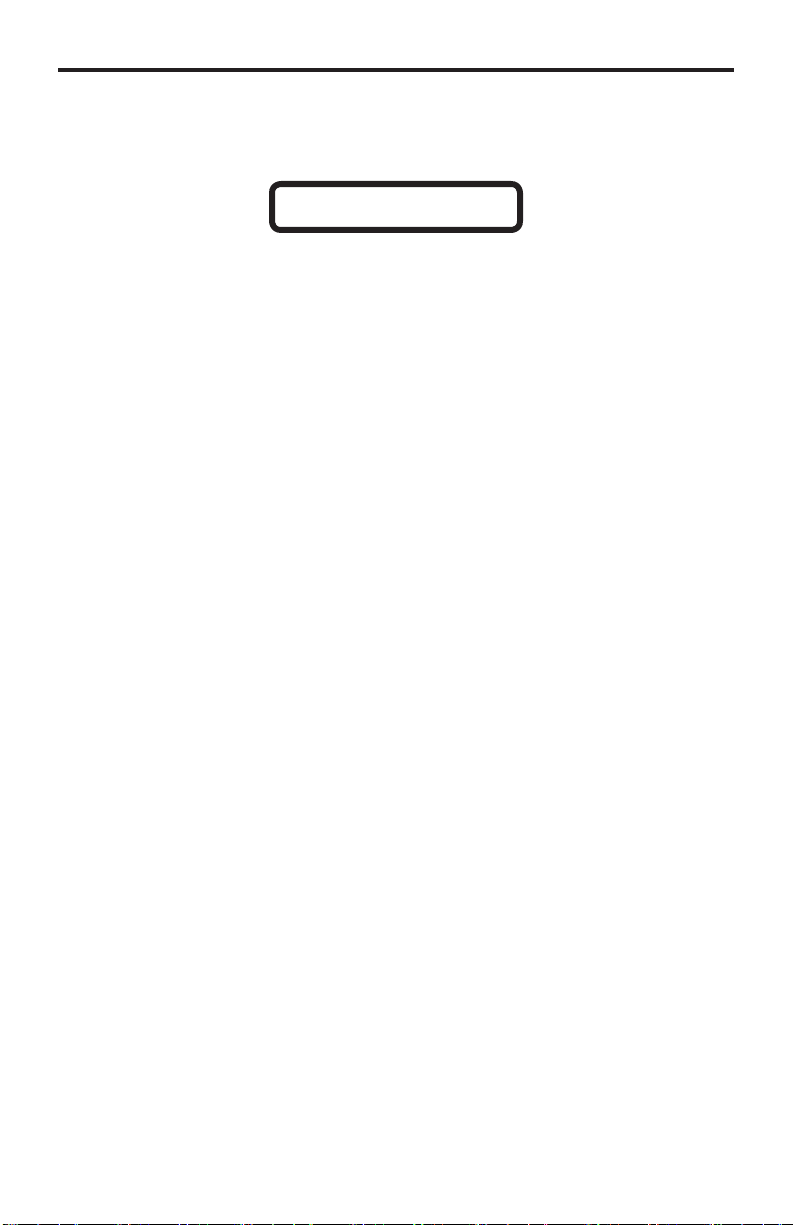
D
y
t
t
OPERATION NOTE
S
T
READ THESE NOTES BEFORE INSTALLING OR
OPERATING THE DVI 3600 H
CLASS 1 LASER PRODUC
•LC terminated fi ber optic cables (2 pairs) are required for operation of the
DVI 3600 HD system.
• The DVI 3600 HD relies on either Virtual DDC or a locally connected display
on the sender unit) for display information (EDID). In Virtual DDC mode the
ender unit will store the remotely connected display’s EDID. This EDID will
eed to be recorded onto the sender unit. See page 12 for instructions on
sing the Virtual DDC feature.
• When using a local display, ensure that the remote display can displa
ommon resolutions and timings that are in the EDID of the local display.
The reverse applies when using the Virtual DDC mode: The local display in
Virtual DDC mode must be able to accept common resolutions and timings
that are in the EDID of the remote display.
• This device will accept both singlemode and multimode fi ber optic cables.
• This device will accept both 50μm and 62.5μm multi-mode fiber optic cable
types.
•
aximum extension with singlemode fi ber optic cable is 6,600 fee
2 kilometers) at 1920 x 1200 (WUXGA).
•
aximum extension with multimode fi ber optic cable is 1,650 fee
500 meters) at 1920 x 1200 (WUXGA).
Page 7

e
2
0
1
on
e
t
t
)
)
)
y
FEATURE
S
Features
• Extends DVI up to 6,600 feet (2000 meters) with singlemod
• Extends DVI up to 1,650 feet (500 meters) with multimode along with USB,
analog audio, and RS-23
•
upports video resolutions up to 1920 x 120
•
ses four-strand multi-mode LC terminated fi ber cables
•
upports Virtual DDC and DDC2B protocols
•
upports DDWG standards for DVI compliant monitors
•
upports USB 2.0 and USB 1.
•
•
B can be switched between the local computer and the remote
workstati
k-mountabl
ackage Includes
1) DVI 3600 HD - Sender uni
1) DVI 3600 HD - Receiver uni
1) 6 ft. Dual-link DVI cable (M-M
1) 6 ft. USB cable (A-B
1) 6 ft. RS-232 cable (M-F
2) 12V power suppl
1) Quick Start Guide
Page 8

4
SENDER PANEL LAYOU
T
t
1
3
4
6
8
7
5
17
1
1
Fron
Back
15
1
12 1
10 1
Page 9

t
ead
4
g
sabled
s
r
C
may be controlled
SENDER PANEL DESCRIPTION
S
emote / Local / Console
This switch will allow the user to select which location has USB control. See
age 13 for more information.
EDID Prog.
This button will begin the EDID recording process for use of the Virtual DDC
ode. See page 12 for information on using the Virtual DDC feature.
ese
This button is used to cycle the power off and on. In most cases this will force
the source to re-establish a link with the endpoint device. This will also force the
rce to re-r
elfEDID
This LED indicator will be used when recording the EDID for the Virtual DDC
ode. See page 12 for information on using the Virtual DDC feature.
ocal
This LED indicator will glow bright green when the USB control is set to the
Local setting (usin
orts located on the Sender unit will be active and the USB ports on the
iver unit will be di
h B
This LED indicator will glow bright green when a valid optical link exists between
hannel B (LC-fi ber connectors) on the Sender unit and channel B on the
iver unit.
the EDID.
the Control Switch
.
. When this LED is active, the USB
tatu
This LED indicator will glow bright green when all devices are properly
onnected and that both the Sender and Receiver unit are working properly.
owe
This LED indicator will glow bright red once the included 12V DC power supply
as been properly connected between the Sender unit and an available
lectrical outlet.
h A
This LED indicator will glow bright green when a valid optical link exists between
hannel A (LC-fi ber connectors) on the Sender unit and channel A on the
eceiver unit. See #18.
2V D
onnect the included 12V DC power supply to this power receptacle.
S-232
onnects to the RS-232 control device. The
emotely using this port.
5
Page 10

SENDER PANEL DESCRIPTION
S
t
y
d
2 Audio In
onnect a 3.5mm mini-stereo cable from the audio source to this jack.
emote
eserved for future use. This port is not used.
USB In
se the included USB cable to connect the computer to this port. This port will
accept USB 2.0 and USB 1.1 host devices. USB devices can be connected to
the local and remote USB ports. While all ports are available for device input,
only one location, local or remote, can be active at any given time. To switch
ontrol between locations, use the control switch located on the front panel of
the Sender unit.
USB Ou
onnect up to two USB devices to these ports.
Displa
onnect a local DVI display to this port. This port is always active and
duplicates the video input signal on the Sender unit. This port is also use
in the Virtual EDID Programming procedure (see page 12).
DVI In
onnect a DVI source to this port.
8 Optical A / B
Each channel (A and B) accepts 2 pairs of LC-terminated fi ber optic cable.
onnect each pair of LC-terminated fi ber optic cables from the Sender unit to
the Receiver unit. Make sure each pair of fi ber optic cables are connected from
the Sender unit to the corresponding LC fi ber optic connectors on the Receiver
nit.
Page 11

RECEIVER PANEL LAYOU
T
t
3
1
5
1
Fron
Back
1
10 12
7
7
Page 12

RECEIVER PANEL DESCRIPTION
S
f
ead
4
s
r
C
may be controlled
t
y
o
eset
This button is used to cycle the power off and on. In most cases this will force
the source to re-establish a link with the endpoint device. This will also
rce to re-r
emote
This LED indicator will glow bright green when USB control is set to Remote
ode (see page 13). When this LED is active, the USB ports on the Receiver
nit will be active and the USB ports on the Sender unit will disabled.
h B
This LED indicator will glow bright green when a valid optical link exists between
hannel B (LC-fi ber connectors) on the Sender unit and channel B on the
eceiver unit (see page 7).
tatu
This LED indicator will glow bright green when all devices are properly
onnected and that both the Sender and Receiver unit are working properly.
owe
This LED indicator will glow bright red once the included 12V DC power supply
as been properly connected between the Sender unit and an available
lectrical outlet.
h A
This LED indicator will glow bright green when a valid optical link exists between
hannel A (LC-fi ber connectors) on the Sender unit and channel A on the
eceiver unit. See #18.
the EDID.
orce the
2V D
emotely using this port.
Audio Ou
USB
when the control switch is set t
onnect the included 12V DC power supply to this power receptacle.
S-232
onnects to the RS-232 control device. The
onnect an audio/video device to this jack using a 3.5mm mini-stereo cable.
emote
eserved for future use. This port is not used.
onnect up to four USB devices to these ports. These USB ports are active onl
Remote
Page 13

RECEIVER PANEL DESCRIPTION
S
t
(
2 DVI Ou
onnect a DVI display to this connector.
Optical A / B
Each channel
onnect each pair of LC-terminated fi ber optic cables from the Sender unit to
the Receiver unit. Make sure each pair of fi ber optic cables are connected from
the Sender unit to the corresponding LC fi ber optic connectors on the Receiver
nit.
A and B) accepts 2 pairs of LC-terminated fi ber optic cable.
Page 14

CONNECTING THE DVI 3600 H
D
D
e
3600
S
connector o
e
3600
S
e
3600
S
f
3600
s se
o
e
3600
S
connector o
e
3600
eceiver u
S
3600
e
Audio Out
jack on the
3600
eceiver u
e
3600
S
C
3600
3600
can use a loca
g
3600
How to Connect the DVI 3600 H
STOP: The DVI
To use a local EDID, a display must be connected to the Sender
nit at all times, before powerin
of the remote display (virtual EDID) is to be used, then follow the
instructions on page 12 before continuing. After a virtual EDID has
been programmed, a local display can be connected to the Sender
nit, if desired.
1.
se the included DVI cable to connect the DVI source to the DVI In
nnector on th
2.
PTIONAL: Connect a local DVI display to the
DVI
.
onnect the included USB cable between the USB host device and th
DVI
4.
onnect up to two USB devices to the USB Out ports on the Sender unit.
HD
HD
DVI
ender unit.
ender unit.
These USB devices can only be used i
HD
HD
the DVI
ender unit.
the DVI
l EDID or a virtual EDID.
HD
If the EDID
HD i
ode. See page 13 for more information on operating modes.
.
se the included mini-stereo cable to connect the audio source to th
Audio In jack on the DVI
.
onnect a DVI cable from the display to the
DVI
7.
onnect up to four USB devices to the U
HD R
nit.
HD
ender unit.
B outputs on the DVI
iver unit.
n th
t t
l
n th
HD
10.
11.
12.
.
onnect a mini-stereo cable between the audio/video device and th
DVI
.
onnect two pairs of LC-terminated fi ber optic cable between th
DVI
HD
ender unit and Receiver unit.
HD R
nit.
PTIONAL: Connect an RS-232 cable from the Receiver unit to the RS-232
ntrol device.
onnect the included 12V D
power supplies to both the DVI
ender unit and Receiver unit.
onnect the included AC power cables between each power supply and an
vailable electrical outlet.
10
HD
Page 15

1
D
CONNECTING THE DVI 3600 H
D
g
t
t
2
4
IMPORTANT: When connectin
between the Sender and Receiver unit (1 to 1, 2 to 2, 3 to 3, and 4 to
4) as shown below.
Sender uni
Local DVI Monitor
ach of the fi ber optic cables are connected in the correct order,
the fi ber optical cables, ensure that
Receiver uni
Wiring Diagram for the DVI 3600 H
FIBER OPTIC (LC-LC) CABLE
Computer
RS-232 CABLE
AUDIO CABLE
USB CABLE
DVI CABLE
(Up To 6,600 FT)
Receiver
Local USB Mouse
Powered
Speakers
Local USB Keyboard
Sender
DVI Monitor
USB Mouse
USB Keyboard
RS-232 Controller
USB Printer
USB External HDD
EXT-DVI-3600HD
1
Page 16

OPERATING THE DVI 3600 H
D
V
e
formatio
source device
e
3600
S
d
e
3600
S
ess and release
e
g
button on the Sender unit using a
fl
y
dicato
off
t
f
3600 HD
3600
S
0
ess and hold
button
fl ashes
g
irtual EDID Programming Procedur
Virtual DDC mode is the process of recording an EDID from a specifi ed display.
This EDID will be stored and used by the Sender unit to send the correct display
in
1.
2.
n to the
ake sure that there are no USB, audio, or DVI cables are connected to th
DVI
HD
ender unit.
onnect a DVI cable from the Local Display port (see page 4 and 6) on th
DVI
HD
ender unit to the display at the remote location.
. Power-on the display.
4.
onnect the 12V DC power supply to the power receptacle on the Sender
nit. Make sure that the Power LED is ON and that the Status LED is
blinking slowly.
.
ke sre that the power supply is disconnecte
.Pr
mall pointed object. The
th
EDID Pro
elfEDID LED indicator will
ash rapidly for
approximately eight seconds. Once the EDID has been successfull
ecorded, the
elfEDID LED in
r will turn
.
Sender uni
elfEDID LED
while
rogrammin
Pr
EDID Prog.
. Disconnect the power supply and the DVI cable
the
rom the DVI
ender unit.
7.
onnect the DVI
and 11.
1
HD
ender and Receiver unit as outlined on pages
12
Page 17

3
f
3600 HD
f US
(
e
ff
ode is not used.
to access USB control from the Sender unit. Any
e
e
OPERATING THE DVI 3600 H
D
eDisabled
eDisabled
e
e
e
e
SB Operating Modes
The front panel o
determines the location o
does not a
the DVI
Sender unit has a control switch that
B control
mot
or
ect the DVI outputs or RS-232 control.
l
. This control switch
onsole m
l
et the control switch to
B devices connected to the Receiver unit are disabled.
Local DVI Monitor
Local USB Mouse
Local USB Keyboard
Activ
Computer
Sender
RS-232 Controller
USB External HDD
Remot
USB Printer
ocal
Receiver
DVI Monitor
mot
et the control switch to
mot
to access USB control from the Receiver unit.
Any USB devices connected to the Sender unit are disabled.
Consol
Powered
Speakers
USB Mouse
USB Keyboard
Sender
RS-232 Controller
Computer
USB External HDD
Local DVI Monitor
Local USB Mouse
Local USB Keyboard
Activ
Remot
DVI Monitor
USB Printer
ocal
Receiver
Consol
Powered
Speakers
USB Mouse
USB Keyboard
1
Page 18

4
z
y)
y)
y)
k
k
e
e
e
e
C
)
C
h
”
)
g)
SPECIFICATION
S
aximum Pixel Clock................................................................................165 MH
Video Input Connector (Sender)................ (1) DVI-D (24 pin), female (digital onl
Video Output Connector (Sender)............. (1) DVI-D (24 pin), female (digital onl
Video Output Connector (Receiver).......... (1) DVI-D (24 pin), female (digital onl
Audio Input Connector (Sender).................................. (1) 3.5 mm mini-stereo jac
Audio Output Connector (Receiver)............................ (1) 3.5 mm mini-stereo jac
B Host Connector (Sender)....................................................... (1) USB Type B
B Device Connectors (Sender)..................................... (2) USB Type A, femal
B Device Connectors (Receiver).................................. (4) USB Type A, femal
B Maximum Bandwidth....................................................................... 480 Mbps
-232 Port (Sender)................................................................... (1) DB-9, femal
-232 Port (Receiver)................................................................... (1) DB-9, mal
Link Connectors (Sender / Receiver)................................................... (4) Type L
emote Connector (Sender / Receiver)........... (1) RJ-11 (reserved for future use
Power Supply (Sender / Receiver)........................................................ (1) 12V D
Power Consumption.................................................................... 36W (max.) eac
Dimensions (W x D x H) (Sender / Receiver).................................12.4” x 5” x 1.6
(315mm x 127mm x 41mm
hipping Weight................................................................................ 8 lbs. (3.6 k
1
Page 19

f
y
N
.
WARRANTY
efen warrants the equipment it manufactures to be free from defects in material
and workmanship.
I
equipment fails because of such defects and Gefen is notifi ed within two (2)
ears from the date of shipment, Gefen will, at its option, repair or replace the
quipment, provided that the equipment has not been subjected to mechanical,
lectrical, or other abuse or modifi cations. Equipment that fails under conditions
other than those covered will be repaired at the current price of parts and labor in
ect at the time of repair. Such repairs are warranted for ninety (90) days from
the day of reshipment to the Buyer.
This warranty is in lieu of all other warranties expressed or implied, including
without limitation, any implied warranty or merchantability or fi tness for any
articular purpose, all of which are expressly disclaimed.
1. Proof of sale may be required in order to claim warranty.
2.
ustomers outside the US are responsible for shipping charges to and from
efen.
.
opper cables are limited to a 30 day warranty and cables must be in their
original condition.
The information in this manual has been carefully checked and is believed to
be accurate. However, Gefen assumes no responsibility for any inaccuracies
that may be contained in this manual. In no event will Gefen be liable for
direct, indirect, special, incidental, or consequential damages resulting from
any defect or omission in this manual, even if advised of the possibility of such
damages. The technical information contained herein regarding the features and
pecifi cations is subject to change without notice.
For the latest warranty coverage information, refer to the Warranty and Return
Policy under the Support section of the Gefen Web site at www.gefen.com.
RODUCT REGISTRATIO
lease register your product online by visiting the Register Product page
nder the Support section of the Gefen Web site
15
Page 20

Rev
A
Pb
This product uses UL or CE listed power supplies.
