Page 1

User guide
Notice d'utilisation
S OLAR4 CID
Page 2

E
INSTALLATION 4
-Batteryinstallation
-Connectinglinecords
-Wallmounting
SETTING UP 5
-RingerAdjustment
-Languagesselect
-Settime
-Areacodeandlongdistancecodesetting 6
-Contrastadjustment
USING THE PHONE 7
-Answeringincomingcalls
-Dialinganumber
-Lastnumberredial
-Recall,*&#buttons
-Mutebutton
-Storingtelephonenumbers
-Diallingstoredtelephonenumberfrommemory
RECEIVINGCALL 8
-Newcall indicator
-Calleridentification(CID)
INDEX
MESSAGES 9
-Messagewaiting
-Total & newcalls
- No calls
-Private
-Repeatcalls 1 0
-Endoflist
-Outofarea
-Batterylowindicator
CID SYSTEM OPERATION 11
-Review your call records
-Save callrecords
-Delbuttonandfunction
-Usingthecallbackfeature
GUARANTEE 12
2
Page 3

F
INSTALLATION 13
-Installationdesbatteries
-Raccordements
-Positionmurale
REGLAGES 14
-Réglagesonnerie
-Sélectiondulanguage
-Régalgedeladateetdel’heure
-Appellocaletappellonguedistance 15
-Réglageducontrast
UTILISATION 16
-Recevoirunappel
-Appeler
-Rappelduderniernuméro
- Touches “R” * & #
-Fonctionsecret
-Mémoriserunnumérodetéléphone
-Appeld’unnuméroenmémoire
APPELS RECUS 17
-Témoinnouveauxappels
-Identificationd’appel(CID)
SOMMAIRE
MESSAGES 18
-Messageenattente
-Total&nouveaux appels
-Pasd’appel
-Appelprivé
-Appelsrépétitifs 1 9
-Findeliste
-Appelshorszone
-Indicateurpilesfailbles
UTILISATION DU SYSTEME CID 20
-Visualisationd’appelsenregistrés
-Enregistrementd’appel
-Touched’éffacement
-Fonctionsrappelsdenuméros
GUARANTEE 21
3
Page 4
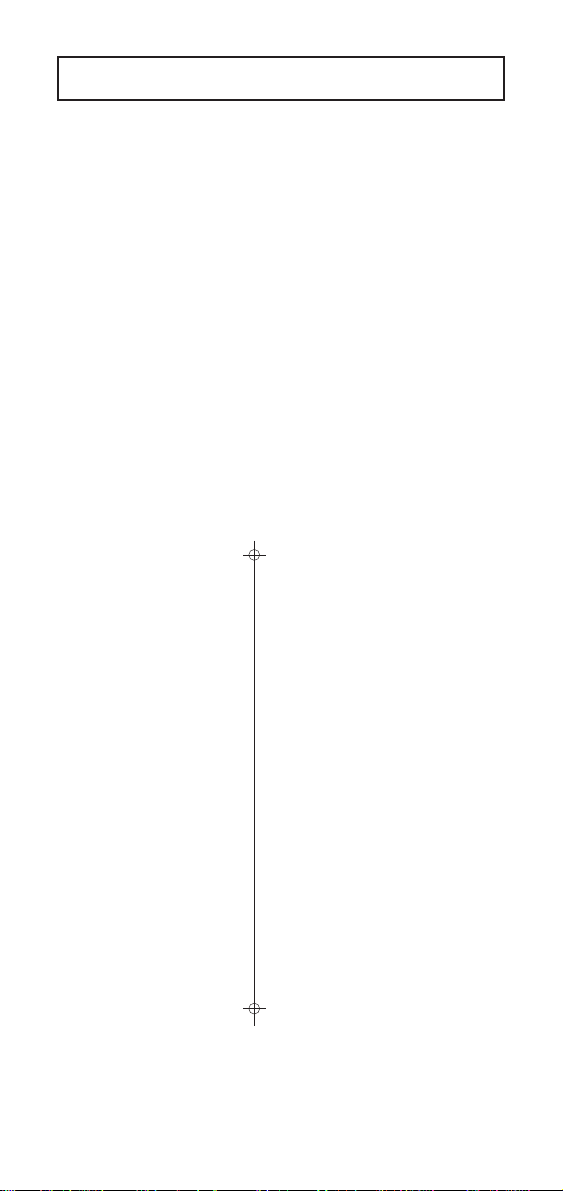
INSTALLATION
SOLAR4CID
1 - BATTERY INSTALLATION
Insert4 batteries AAA,1.5V(NOT INCLUDED) insidethe battery
compartment.
2 - CONNECTING LINE CORDS
-Connectthecurlycordtothe handset socket.
-Connecttheplugattheendoftheleadtothetelephonesocket.
3 - WALL MOUNTING
Tokeepyourhandsetinverticalposition, slide out, turn
aroundandslidebackinthewall mounting handset clip (which canbe
foundinthebaseunit,justbelowwheretheearpiecelocates),this
ensurethatthehandsetstaysfirmlyinposition.
Wallmounttemplate/Montagemural
80mm
4
Page 5

SETTING UP SOLAR4CID
1 - RINGERHI/LO/OFF
Theringerlevelswitchislocatedontheundersideof the base unit (lift
thebaseunittogainaccess to the switch).Set theswitchto‘OFF’
positionifyoudonotwishthe telephone to ring, otherwise leavethe
switchin‘LO’or ‘HI’ position to adjusttheringlevel.Outgoing calls
canstillbemadewith the switch set tothe‘OFF’position.
2- LANGUAGES SELECT
Theunitsupport16languages,including English1/2,Greek,
Australian,Czech,Slovack,Turkish, Spanish, Nederland, French,
German,Poland,Sweden,Danish, Finland andNorway.
Inthestateof OFF-HOOK, do asthefollowingsteps:
-Press thenOKbuttonand hold them.
-Press
-Press
-PressOKbutton to confirm and exit.
button.Theunitenterslanguagessetting.
or buttontoselectthelanguage.
3 - SET TIME
Inthestateof OFF-HOOK, do asthefollowingsteps:
-Pressandhold
-LCDwilldisplays “SET TIME”. Theunitentersthe time setting
function.
-Press
-PressOKbutton to confirm and movetothenextdigit.
-Press
Note:When you receive a firstcalltothisunit, time and datewillbe
automaticallyset if youhaveCaller ID service.
buttonthen .
or buttontoselectthecorrectnumber.
buttontoexitthesetting.
5
Page 6

SETTING UP
SOLAR4CID
4-AREAAND LONGDISTANCECODE SETTING
(Only under “ENGLISH 1” language)
Inordertouseyourcallrecordsto dial, the telephone need to
distinguishbetweenlocalandlongdistancecalls.Youneedto
programyourareacode.
Inthestateof OFF-HOOK, do as the followingsteps:
-Pressandhold
- Press
enterstheareacode &LDS code.
-Press
-PressOKbutton to set thenextdigit.
-Whentheareacodesettinghasbeencompleted,press OKbutton,
LCDdiplays“SETLDS CODE”. The unitenterslongdistance code
setting.
button.
button. LCD will displays “SET AREACODE”. The unit
or buttontoselectthecorrectnumber.
-Press or buttontoselectthecorrectnumber.
-PressOKbutton to set thenextdigit.
-Press
Note: If you don’t needto set areacode, justset it as“----”by
pressingOKbutton.Press
CODE”toignorethelongdistancecodesetting.
buttontoexitthesetting.
buttonafterentering“SETLDS
5- CONTRASTADJUSTMENT
Inthestateof OFF-HOOK, do asfollowingsteps:
-PressandholdOKbutton then
-Press
-Press OKbuttonto comfirm and exit.
or buttontoadjustthecontrast.
.
6
Page 7
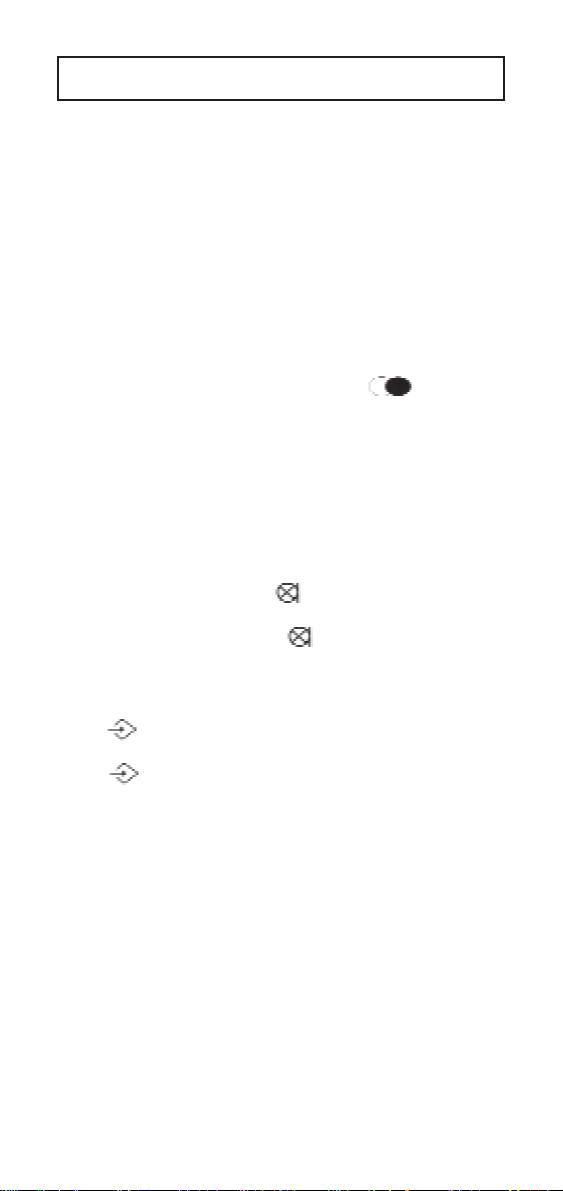
USINGTHE PHONE SOLAR4CID
1- ANSWERINGINCOMINGCALLS
Whenanexternalcallisreceived, the telephone will ring. Totakethe
callliftthehandsettoanswerthecall.
2-DIALINGANUMBER
Liftthehandset,awaitthedialtoneanddialrequirednumber.The
numberwillbeshown on the LCD display.Oncompletionofthecall,
carefullyreplacethehandsetinthecradle.
3-LAST NUMBER REDIAL
Liftthehandset,awaitthedialtoneandpressthe button.The
previouslydialled number will beAUTOMATICALLY REDIALLED.
4- RECALL,*&#BUTTONS:
Theseareusedwiththenew services provided on digitalexchanges.
Fordetailspleasecontactyournetworkoperator.
5-MUTE BUTTON
Ifyouwishto speak privately to someoneelseintheroom without
yourcalleroverhearingpress the
maystillbeheardduringtheMUTE operation.Toresumenormal
conversation,pressonceagainthe
buttononetime.Yourcaller
button.
6- STORING TELEPHONE NUMBERS
-Liftthehandset.
-Press
-Dialthetelephonenumberyouwishto store.
-Press
-Pressoneof the direct memorybuttons,M1, M2, M3 or VIP.
-Replacehandset.
Note:if you wishtochange a numberina memory location,simply
followtheinstructionsforstoringanumber.Enteringthenewnumber
willautomaticallyerasethepreviousnumber.
button.
button.
7- DIALLING STORED TELEPHONE NUMBER
FROMMEMORY
-Liftthehandsetandawaitthedialtone.
-Pressappropriatedirectmemory button M1,M2,M3orVIP.The
storednumberwillbedialledoutautomatically.
7
Page 8

RECEIVINGCALL
SOLAR4CID
8- NEW CALLINDICATOR
Theredindicatorlightof your phone willflashwhenyouhavenew
calls.Thelightwillcontinue to flash until youreviewthecalls
displayedonthescreen.
9-CALLERIDENTIFICATION
AcallerIDrecordconsistsofthefollowinginformation:
TimeandDate Numberof call
ofthecall recordsreceived
T otalcalls
8
Caller’s number
Caller’s name
Page 9

MESSAGES SOLAR4CID
1- MESSAGE WAITING
Ifyouhavevoicemail service from yourtelephonecompanyand a
recordermessageisleft,thescreen will display message waiting.
“MSG”willthenappearin the upper left corner.Theiconwill remain
untilyouhaveretrieved your voice mailandtheMESSAGE
WAITINGwill save as a call.
Note:This function should besupported by yourtelephone compagny.
2- TOTAL& NEW CALLS
Thisshowsyouthe total andnewcallsto be reviewed. Inthis
example,youhave a totalof10 calls whichincludes2 new calls.
3- NO CALLS
Whenall calls have beendeleted. The displaywillshow “ NO CALL”.
4 - PRIVATE
Ifthecallerhasexercisedtheoptionto prevent his name and number
frombeing sent, “PRIVATE” will beshown onthe LCD screen.
9
Page 10

REVIEWINGDISPLA YMESSAGES SOLAR4CID
5 - REPEAT CALLS
Ifa call comes repeatedly,the display willshow “REPEAT”icon in
theupperrightcorneroftheLCD.
6 - END OFLIST
Thismessageisdisplayedwhenuse or buttontoreachthe
toporendof the call historylist.Ifthereare no call, thenLCDshow
“END OF LIST”.
7- OUT OFAREA
Willdisplaywhensomeonecallsfromanarea where the telephone
companyisnotofferingthecalleridentificationservicesoranareathat
isnotyetproviding name and number deliverytoyourareavia the
longdistancenetwork.
8- BATTERYLOWINDICATOR
Ifthereislow battery,the batterylowiconwill turn on.
10
Page 11

SOLAR4CIDCALLERIDSYSTEMOPERATION
Subsription to Caller ID service from your local phone
company is required before initial use.
1- REVIEW YOURCALLRECORDS
Use or buttontoscroll browse throught the callerlist.Atthe
endof thecall recordlist, youwill seethe “ENDOF LIST”message.
Presseither
or buttonto continue.
2- SAVECALLRECORDS
Savespecificcallsby deleting old or unnecessarycallrecords.
Note:Yourphonestoresupto 80 calls records beforethememory
becomesfull.Whenthenextcall comes in, the oldest record
automaticallydropsoffandmakesroomforthe new call record.
3-DEL BUTTON ANDFUNCTION
Inthestateofoff-hook,use or buttontoselectthe number you
wishto remove, press
buttonagaintoremovethisnumber,press other button to
press
exit.Ifpress
DEL?”thenpress
show“NO CALL”, pressother buttontoexit.
WhenyourCallerIDphone is in usemode,thetimerwillstart after
pressing
buttonforabout 6 seconds,theLCD will show“ALL
button,thenpress buttonagain to stop timer.
button,the LCD willshow “DEL? ” then
buttontoremoveallnumbers and the LCD will
4-USING THE CALL BACK FEATURE
Dial the dialled number,the unit can store up to 30 dialled
numbers.
-Inthestateofon-hook, press OKbuttononce,then use
buttontoselectthenumberyouwanttodialout.
-Pickupthehandset,thenpressOK button to dial the phone number
automatically.
Allows you to automatically dial the number of the person who
hascalledpreviously.
-Liftthehandset,listenforthedialtone.
-Selectthe caller that youwanttocall back by pressing
button.
-PressOKbuttontoautomaticallydialthe phone number of the caller
shownontheLCDpanel.
Note:thecallbackfeaturewillnot dial the phone number if the
selectedcallrecordphonenumberisblockedor it is not available.
Ifthelineisbusy,hang up the phonetogetadialtoneandthen press
OKbuttonagain.Youmayalsopress
numberdialed.
11
buttontodialthelast
or
or
Page 12
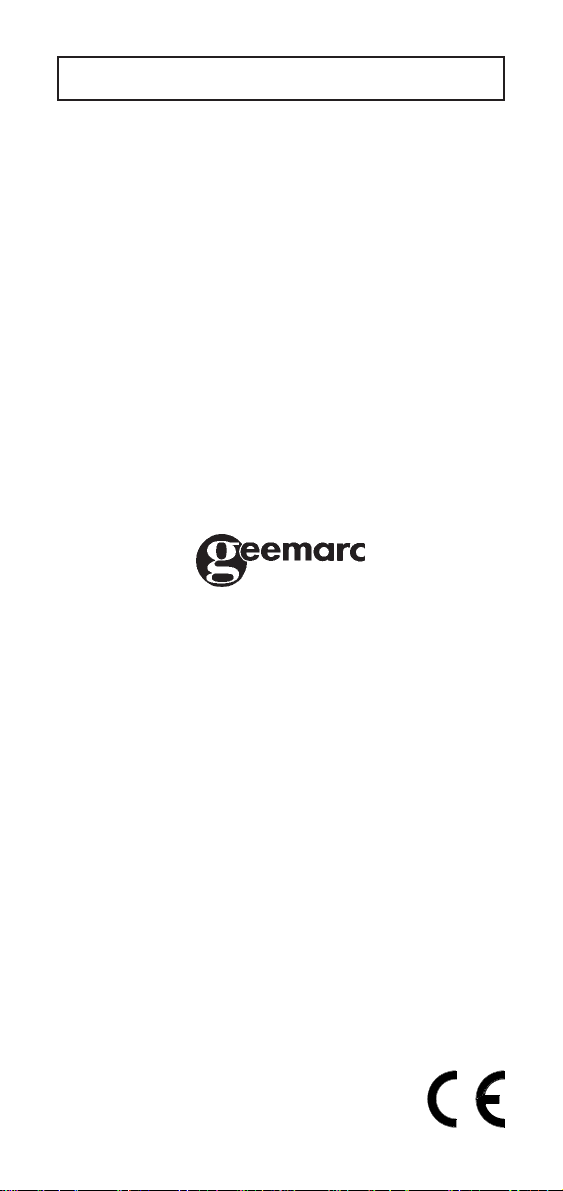
SOLAR4CIDGUARANTEE
Fromthe momentyourGeemarcproductis purchased,GeemarcT elecom
SAguaranteeisfortheperiodofoneyear. Duringthistime,allrepairsor
replacements(atouroption)are free of charge.
Shouldyouexperienceaproblemthen contact our helpline or visitour
websiteatwww.geemarc.com.
Theguarantee does notcoveraccidents,negligenceorbreakagestoany
parts. Theproduct must not be tampered with or taken apart by anyone
whoisnotanauthorisedGeemarcrepresentative.
The guarantee of Geemarc Telecom SA in no way limits your legal
rights.
IMPORTANT: YOUR RECEIPT IS PART OF YOUR GUARANTEE
AND MUST BE RETAINEDAND PRODUCED IN THE EVENT OF
A WARRANTY CLAIM
Pleasenote:The guarantee appliestotheUnitedKingdomonly.
Forproductsupportand help
visitourwebsite
atwww.geemarc.com
telephone 01707384438
or fax 01707 372529
DECLARATION:HerebyGeemarcTelecomLtddeclaresthatthis product
isin compliance with theessentialrequirementsandotherrelevantprovisionsof theRadioandTelecommunicationsTerminalEquipmentDirective
1999/5/EECandinparticulararticle3section1a,1bandsection3.
UGSOLAR4CIDB ED01
12
Page 13

INSTALLATION SOLAR4CID
1 - INSTALLATION DES BATTERIES
Placez4 piles detypeAAA1.5V (NON FOURNIES)dans le compartimentsituéendessousdelabase.
2 - RACCORDEMENTS
-Branchezlecombinéet lecordon de ligne.
-Branchezleconjoncteurtéléphoniquedanslaprisetéléphoniquemurale.
3 - POSITION MURALE
Pourmaintenir votre combiné en position verticale,retirezl’ergotsitué
surla base (voir descriptif page précédente)letourneretleréinsérer.
Percez2 trous verticauxdistantde80mmdansvotremurpour y insérer
2chevillesavecleursvis.Laissezdépasserlesvisdequelques
millimètres.
Faitesglisser ensuitevotretéléphonedansles têtesdevis.
80mm
GABARIT DE MONTAGE MURAL
13
Page 14

SOLAR4CIDREGLAGES
1- REGLAGE SONNERIE
Uncommutateursitué en dessous de la basepermetderéglerlasonnerie.
HI :sonnerie forte
LO :sonneriefaible
OFF :sonneriedésactivée
2-SELECTIONDULANGUAGE
Vous pouvez choisir vôtre language d’utilisation parmi 16 langues
différentes:Anglais1/2,Grecque,Australien,Tcheck,Slovack,Turque,
Espagnol,Hollandais,Français,Allemand, Polonais, Suédois, Danois,
FinlandaisetNorvégien.
EnpositionRACCROCHEEsuivezlesinstructionssuivantes:
-Pressezetmaintenez appuyées les touches
-Appuyez sur la touche
language.
- Appuyezsurlatouche
- Appuyez sur la touche OK pour confirmer et sortir du mode de
sélectiondu language.
pourentrerdansle mode de sélection du
ou poursélectionnerlelanguagedésiré.
etOK.
3 - REGLAGE DE LADATE ET DEL’HEURE
EnpositionRACCROCHEEsuivezlesinstructionssuivantes:
-Pressezetmaintenezappuyéela touche
-Appuyez sur
-Appuyez sur
-Appuyez sur OK pour confirmeretpasseràunautre digit.
-Appuyez sur
Note:Lorsque vous recevrez vôtrepremierappel,lesparamètresde
réglagesserontautomatiquementréglés si vous disposezduservice
d’identificationd’appel de votre opérateur.
.Lemenu “?HEURE DATE”et affichésurl’écran.
ou pourselectionner votrechiffre.
pour sortir du mode “? HEURE DATE”.
14
.
Page 15

SOLAR4CIDREGLAGES
4-APPELLOCALETAPPELLONGUEDISTANCE
(Seulement sous langue“ENGLISH1”)
Vouspouvezprogrammervotretéléphonepourdistinguerunappel local
d’unappel longue distance.
EnpositionRACCROCHEEsuivezles instructions suivantes:
-Pressezetmaintenezappuyéela touche
-Appuyezsur
entredanslemodedeprogrammationAeracode &LDScode.
-Appuyez sur
-Appuyez sur OK passeràl’autredigit.
- Lorsque tous les digits auront étés renseignés, appuyez sur OK,
l’écran LCD affichera “SET LDS CODE” et entre dans le mode de
programmationdu code longue distance.
-Appuyez sur ou pourselectionnerlechiffrevoulu.
-Appuyez sur OK pourselectionner leprochaindigit.
-Appuyez sur
Note:Sivousne désirez pas programmer l’aeracode,programmez
lecomme suit “- - --”et appuyezsur OK. Appuyezsur
ensuitedanslemode “SET LDS CODE ” pourignorerlemode de
programmationdu code longue distance.
.L’écranLCDaffiche“SETAREACODE”.Letéléphone
ou pourselectionnernumérodésiré.
poursortirdumodeprogramme.
.
etentrez
5-REGLAGE DU CONTRAST
Enpositionraccrochéesuivezlesinstructionssuivantes:
-Appuyez et maintenez latoucheOK,appuyezensuite sur
-Appuyez sur
-Appuyez sur OK pourconfirmeretquitterle menu .
ou pourajusterlecontrast.
15
.
Page 16

SOLAR4CIDUTILISATION
1 - RECEVOIRUN APPEL
Lorsqueletéléphonesonne,décrochezlecombiné pour parler à votre
correspondant.
2 - APPELER
-Décrochezlecombiné.
-Composezlenumérodevotrecorrespondant.
-Laconversationterminée,raccrochezlecombinépourlibérerlaligne.
3-RAPPEL DU DERNIER NUMERO
-Décrochezlecombiné.
-Appuyez sur la touche
recomposeautomatiquement .
,lenumérode votre correspondant se
4- TOUCHES «R»*&#
Touched’accèsauxServices de France Télécom.
5- FONCTION SECRET
Cettetouchepermetdecouperponctuellementlemicrophoneencours
decommunication.
-Appuyez une fois sur la touche
entendplus.
-Appuyez nouveau sur la touche pour rétablir laconversation.
. Votrecorrespondant ne vous
6 - MEMORISERUN NUMERO DETELEPHONE
-Décrochezlecombiné.
-Appuyez sur latouche
-Composezlenuméroàmémoriser.
-Appuyez à nouveau surlatouche
- Appuyez sur une des touches M1, M2, M3 ou VIP (votre
numéroleplusimportant) pour enregistrer votrenuméroenmémoire
directe.
Note:Sivousdésirezchangerde numéro en mémoire,suivezsimplementlesinstructionspourmémoriser un numéro en mémoire.Le le nouveaunuméroentré effacera le précédent numéro.
.
.
7 - APPELD’UN NUMEROEN MEMOIRE
-Décrochezlecombiné.
-Appuyez sur une des touches M1,M2,M3ouVIP,lenuméro
enmémoiredirecte se recompose automatiquement.
16
Page 17

SOLAR4CIDAPPELS RECUS
8 - TEMOIN NOUVEAUX APPELS
Letémoinlumineuxdevotretéléphoneclignoteradèsreceptiond’un
nouvelappel.Ilclignoteratantquevous n’avez pas pris connaissance
desappelsaffichéssurl’écran.
9 - IDENTIFICATION D’APPEL
L’identificationd’appelconsisteàdonnerlesinformationssuivantes:
Heureetdate Numérod’appel
del’appel reçusenregistrés
T otalappels
Numérod’appelant
Nomdel’appelant
17
Page 18

SOLAR4CIDMESSAGES
1 - MESSAGE ENATTENTE
Sivousdisposezd’un service demessagerievocale délivréepar
votreopérateur,l’afficheurLCDindiqueramessageenattente.L’icone
“MSG”apparaîtra danslecoinenhautàgauchesurvotreafficheur
LCD.L’icone“MSG”resteraprésentjusqu’àcequevousrappatriez
vosmessageet le MESSAGE EN ATTENTEseraenregistrécomme
unappel.
Note:Cette fonction doit être délivrée par un opérateur.
2 - TOTAL & ET NOUVEAUXAPPELS
Ledessinci-dessousmontrelenombretotald’appelsquipeuventêtre
consultés.Danscetexemple,vousavezun total de 10 appelsqui
incluent2nouveauxappels.
3 - PASD’APPEL
Lorsquelesappels sont tous détruits, l’afficheur affiche
“PAS D’APPEL”.
4 - APPEL PRIVE
Sil’appelantnedésirepasquesonnometsonnumérodetéléphone
figuresurl’afficheur,“PRIVE” sera affiché sur l’écranLCD.
18
Page 19

SOLAR4CIDUTILISATION
5 - APPELS REPETITIFS
Siunappelrevientrégulièrement,l’afficheurLCDindiquera
“REPEAT”danslehautàdroite de l’afficheur.
6 - FIN DE LISTE
Cemessageest affichélorsdel’utilisationdes touches ou
pouratteindreledébutoulafindel’historiquedes appels.S’il n’y a
pasd’appel,l’afficheurLCD indiquera “FINDELISTE”.
7 - APPELS HORSZONE
“APPEL HORS ZONE” seraaffiché sur l’écran LCD lorsque
l’opérateurn’offrepasleservice d’identification d’appel ou lorsque le
servicen’estpasencoredélivrédansune zone longue distance.
8 - INDICATEUR PILE FAIBLES
Silespilessontdéchargées,l’icone piles faibles sera activé.
19
Page 20

SOLAR4CIDUTILISATION DU SYSTEMECID
Lasouscription d’un abonnementauservices d’identification
d’appelest requise pour l’utilisationdes fonctions suivantes:
1 - VISUALISATIOND’APPELS ENREGISTRES
Appuyezsur ou pourentrerdanslaliste des appels entrants.
Alafin de laliste,le message “FINDELISTE” sera affiché.
Appuyezdenouveausur
ou pourvousdéplacerdansla liste.
2 - ENREGISTREMENT D’APPEL
Enregistrelesappelsen détruisant les anciensappelsouappels non
nécessaires.
Note : Votre téléphone peut stocker jusqu’à 80 appels avant que la
mémoirene soit remplie. Lorsqu’un appel arrive, l’enregistrementleplus
ancienestautomatiquement détruit et remplacé par le nouvel appel.
3-TOUCHED’EFFACEMENT
En mode raccroché, appuyez sur ou pour sélectionner le
numéroquevousdésirezdétruire,appuyezsur
“EFFACER?”appuyezdenouveausur
dunuméro,Appuyez sur n’importequelletouchepour sortir du mode
d’éffacement.Sivousappuyezsur
affichera “TOUT EFFACER?” appuyez sur
numérosenmémoire,l’écranLCDaffichera“PASD’APPEL”,appuyez
surn’importequelle touche pour sortir.
plusde6secondes,l’écranLCD
,l’écranLCDaffiche
pourconfirmerladestruction
pour tout effacer les
Lorsquela fonction identificationd’appelantestactive,lecompteursemet
aprèsappuisur
compteur.
bouton,appuyezdenouveausur pourstopper le
4 - FONCTIONS RAPPELSDE NUMEROS
Composerunnuméromémorisé:votretéléphonepeutmémoriser
jusqu’à30 numéros que vous avezdéjà composés.
-Enmoderaccroché,appuyezsurOK,ensuite appuyez sur
poursélectionnerlenuméroàcomposer.
- Décrochez le combiné et appuyez sur OK pour composer
automatiquementle numéro sélectioné.
Composerautomatiquement le numéro de la liste.
-Décrochezlecombinéetattendezlatonalité.
-Sélectionnezlenom désiré en appuyant sur
-AppuyezsurOKpourcomposer automatiquement lenumérosélectioné
surl’écranLCD.
20
ou .
ou
Page 21

SOLAR4CIDGARANTIE
Note: Lesfonctionsderappels du derniers numérosnefonctionnera
pas si le numéro sélectioné est bloqué ou invalide.Si la ligne est
occupée,décrochezle combinépourobtenirlatonalitéet appuyez ensuite
sur OK. Vous pouvez aussi appuyer sur la touche
recomposerlederniernuméro(BIS).
pour
GARANTIE
Cetappareilestgaranti1anpiècesetmain-d'oeuvre.Ladated'achat
figurantsurleticketdecaisseferafoi. Cette garantie s'exerce sous
réserved'uneutilisationnormaledel'appareil.
Lesdommagesoccasionnésparlessurtensionsélectriques,lafoudre
ouparunchocsurl'appareil ne peuvent en aucuncasêtre couverts
parlagarantie.Encasdeproblèmefonctionneletavantdenous
retournervotreappareil,contacteznotreserviceaprèsventede: 8h30
à12h30etde14h00à17h00duLundiauJeudietde8h30à12h30 et
de14h00à16h30leVendredi.
TEL. SERVICE APRES VENTE :
0328587599
Parcd’ActivitésduBasroch
2,rueGalilée
59760GrandeSynthe
Ce produit respecte les exigences de compatibilité électro-magnétique
et de sécurité électrique demandées par la directive européenne RTTE.
Par ailleurs il est compatible avec les différents réseaux téléphoniques
européens (normes TBR21/37/38).
21
